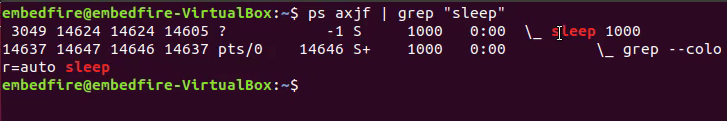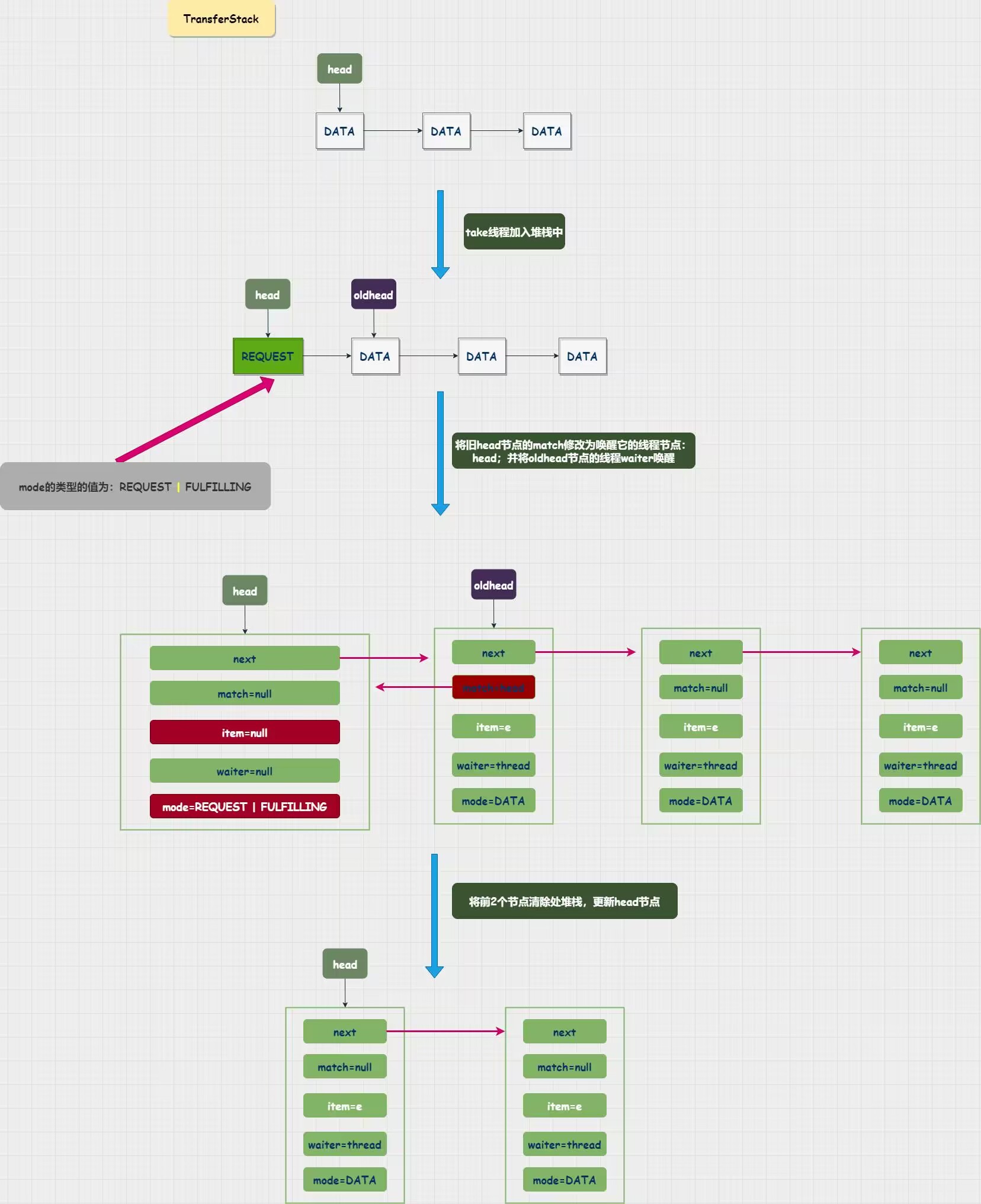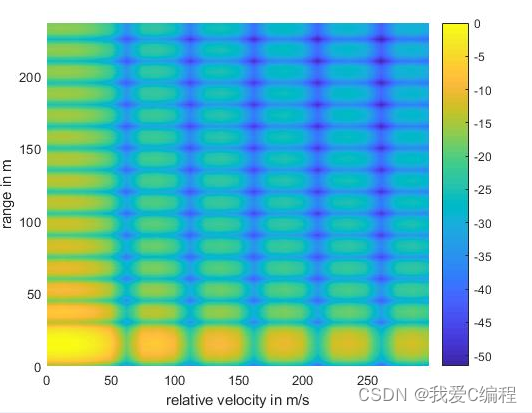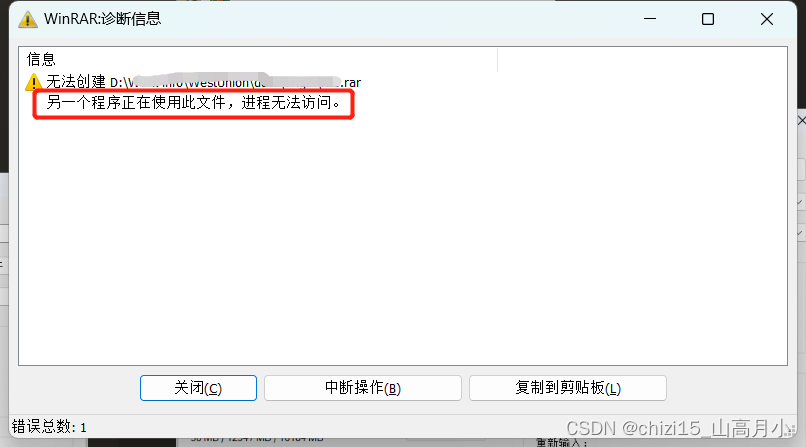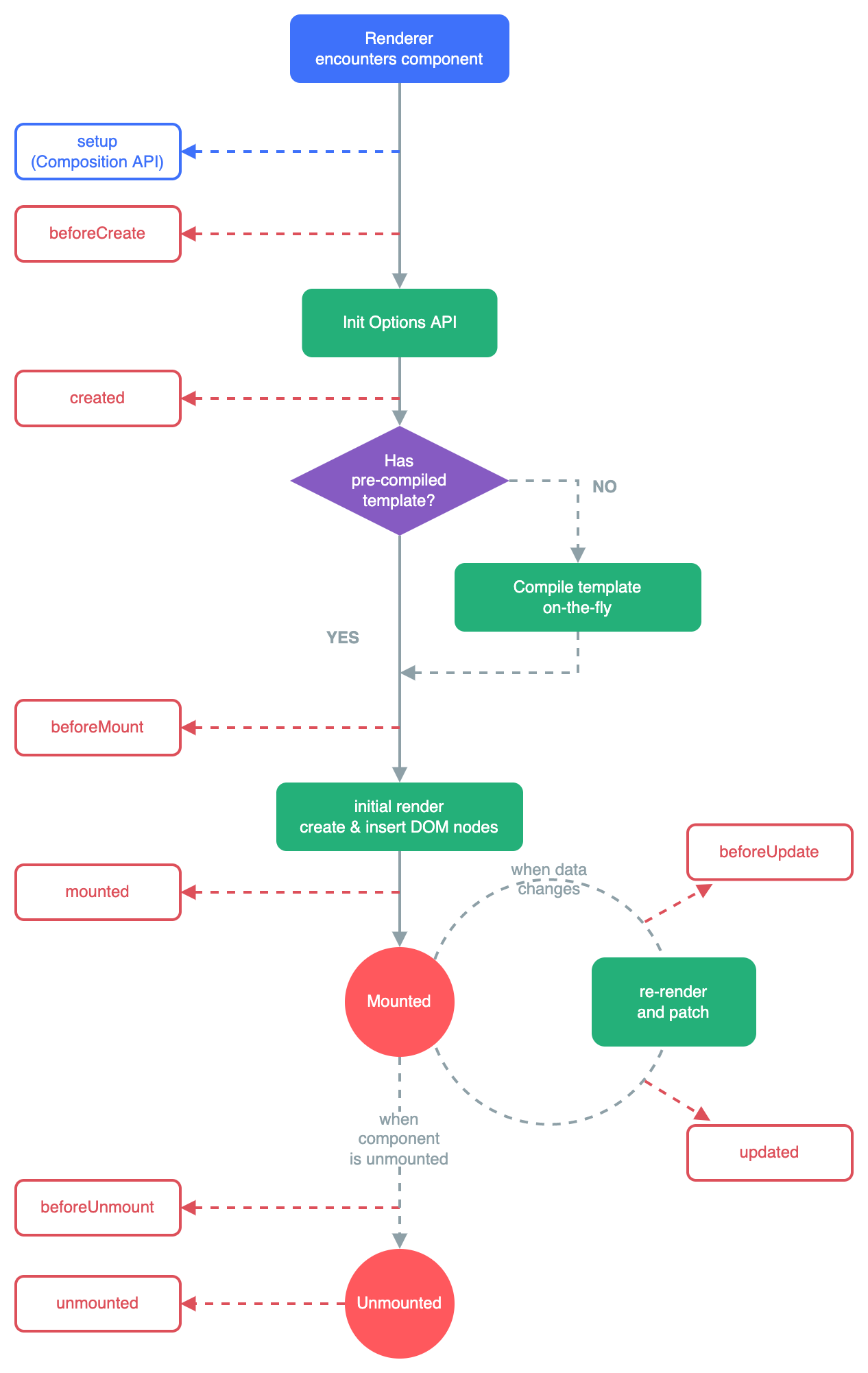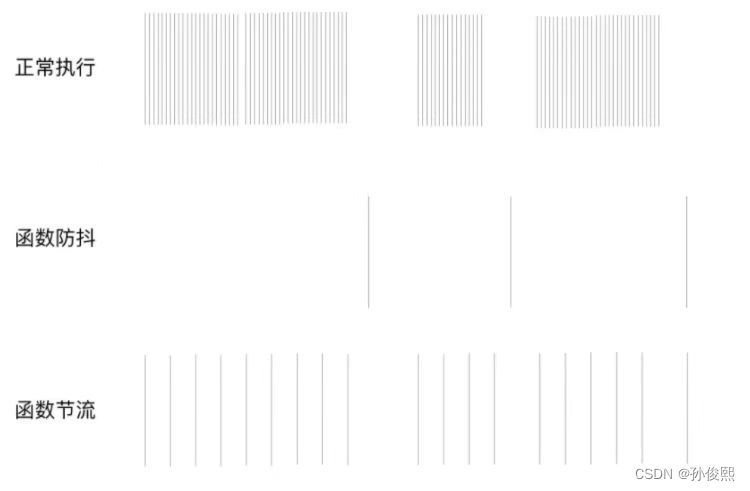Kafka常用命令
Topic相关
创建topic
bin/kafka-topics.sh --create --zookeeper node02:2181 --replication-factor 1 --partitions 1 --topic test
kafka3.3.1新版本就会提示不兼容,需要改用新版本
Exception in thread "main" joptsimple.UnrecognizedOptionException: zookeeper is not a recognized option
at joptsimple.OptionException.unrecognizedOption(OptionException.java:108)
at joptsimple.OptionParser.handleLongOptionToken(OptionParser.java:510)
at joptsimple.OptionParserState$2.handleArgument(OptionParserState.java:56)
at joptsimple.OptionParser.parse(OptionParser.java:396)
at kafka.admin.TopicCommand$TopicCommandOptions.<init>(TopicCommand.scala:567)
at kafka.admin.TopicCommand$.main(TopicCommand.scala:47)
at kafka.admin.TopicCommand.main(TopicCommand.scala)
bin/kafka-topics.sh --create --bootstrap-server node02:9092 --replication-factor 1 --partitions 1 --topic test
创建多分区 副本topic
bin/kafka-topics.sh --create --bootstrap-server node02:9092 --replication-factor 1 --partitions 2 --topic test
查看topic
bin/kafka-topics.sh --list --bootstrap-server node02:9092
查看指定topic信息
bin/kafka-topics.sh --describe --bootstrap-server node02:9092 --topic test
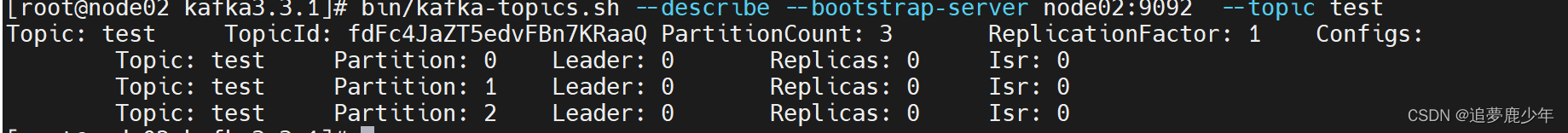 可以进入kafka的数据文件存储目录查看test和test1主题的消息日志文件:默认log目录 /tmp/kafka-logs
可以进入kafka的数据文件存储目录查看test和test1主题的消息日志文件:默认log目录 /tmp/kafka-logs
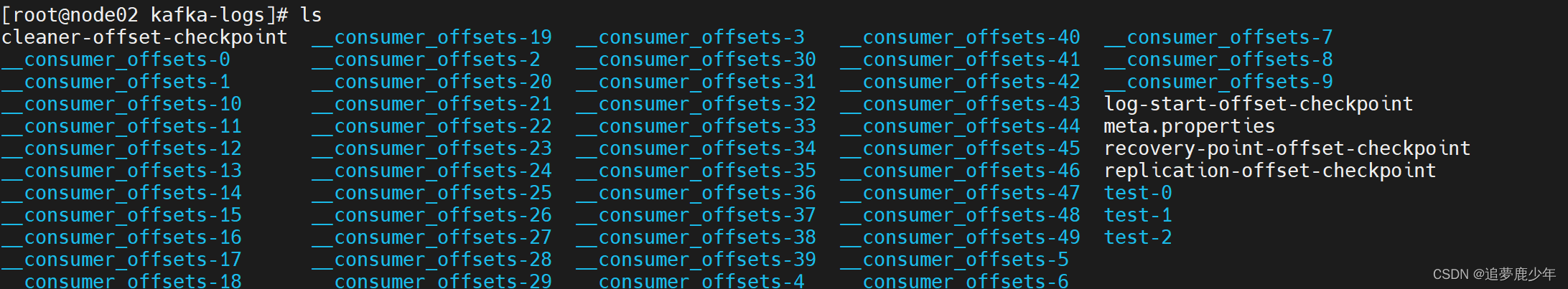
消息日志文件主要存放在分区文件夹里的以log结尾的日志文件里,如下是test-1主题对应的分区0的消息日志:
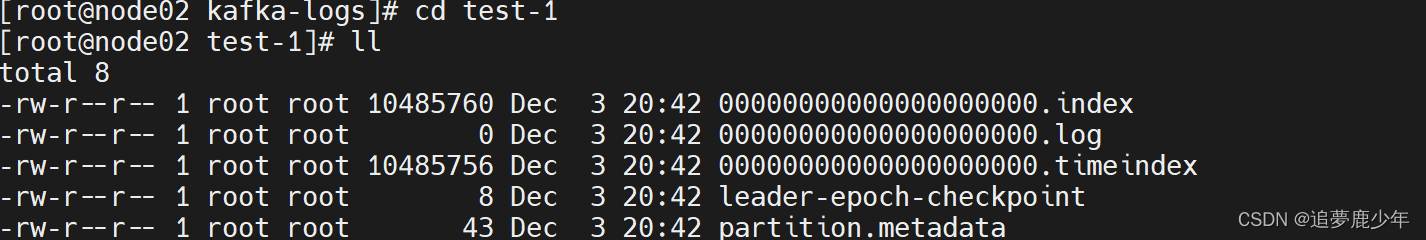
leader节点负责给定partition的所有读写请求。
replicas 表示某个partition在哪几个broker上存在备份。不管这个几点是不是”leader“,甚至这个节点挂了,也会列出。
isr 是replicas的一个子集,它只列出当前还存活着的,并且已同步备份了该partition的节点。
删除主题
bin/kafka-topics.sh --delete --topic test --bootstrap-server node02:9092
更新主题
bin/kafka-topics.sh -alter --partitions 1 --bootstrap-server node02:9092 --topic test
这个partition分区只能是增加分区,不可以降低,否则报错
Error while executing topic command : Topic currently has 2 partitions, which is higher than the requested 1.
[2022-12-03 20:45:18,531] ERROR org.apache.kafka.common.errors.InvalidPartitionsException: Topic currently has 2 partitions, which is higher than the requested 1.
producer发送消息
bin/kafka-console-producer.sh --broker-list node02:9092 --topic test
consumer消费消息
bin/kafka-console-consumer.sh --bootstrap-server node02:9092 --topic test
如果想要消费之前的消息可以通过–from-beginning参数指定,如下命令:
bin/kafka-console-consumer.sh --bootstrap-server node02:9092 --from-beginning --topic test
消费多主题
bin/kafka-console-consumer.sh --bootstrap-server node02:9092 --whitelist "test|test-2"
同一个消费组下的消费者,只能有一个消费者消费到topic下的消息
设置消费组消息消息,单播消费
bin/kafka-console-consumer.sh --bootstrap-server node02:9092 --consumer-property group.id=testGroup --topic test
多播消费,如消费订阅,不同消费组下的消费者可以消费同一topic下的同一条消息
bin/kafka-console-consumer.sh --bootstrap-server node02:9092 --consumer-property group.id=testGroup-2 --topic test
列出消费组列表
bin/kafka-consumer-groups.sh --bootstrap-server node02:9092 --list
查看消费组,消费信息的消费偏移信息
bin/kafka-consumer-groups.sh --bootstrap-server node02:9092 --describe --group testGroup
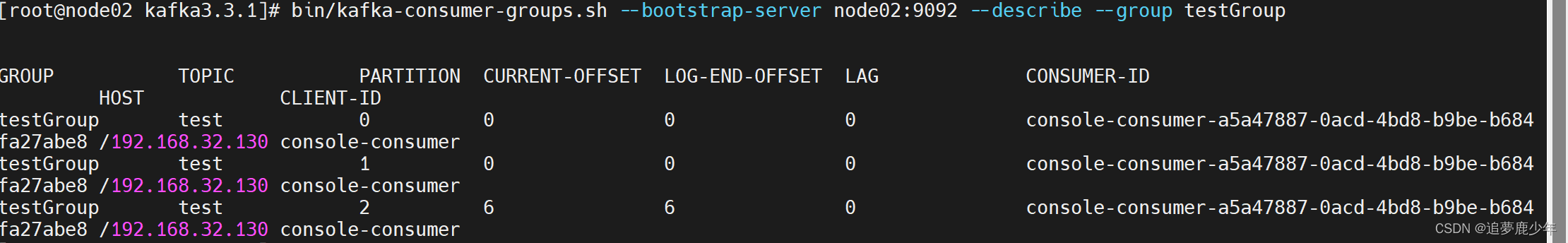
current-offset:当前消费组的已消费偏移量
log-end-offset:主题对应分区消息的结束偏移量(HW)
lag:当前消费组未消费的消息数

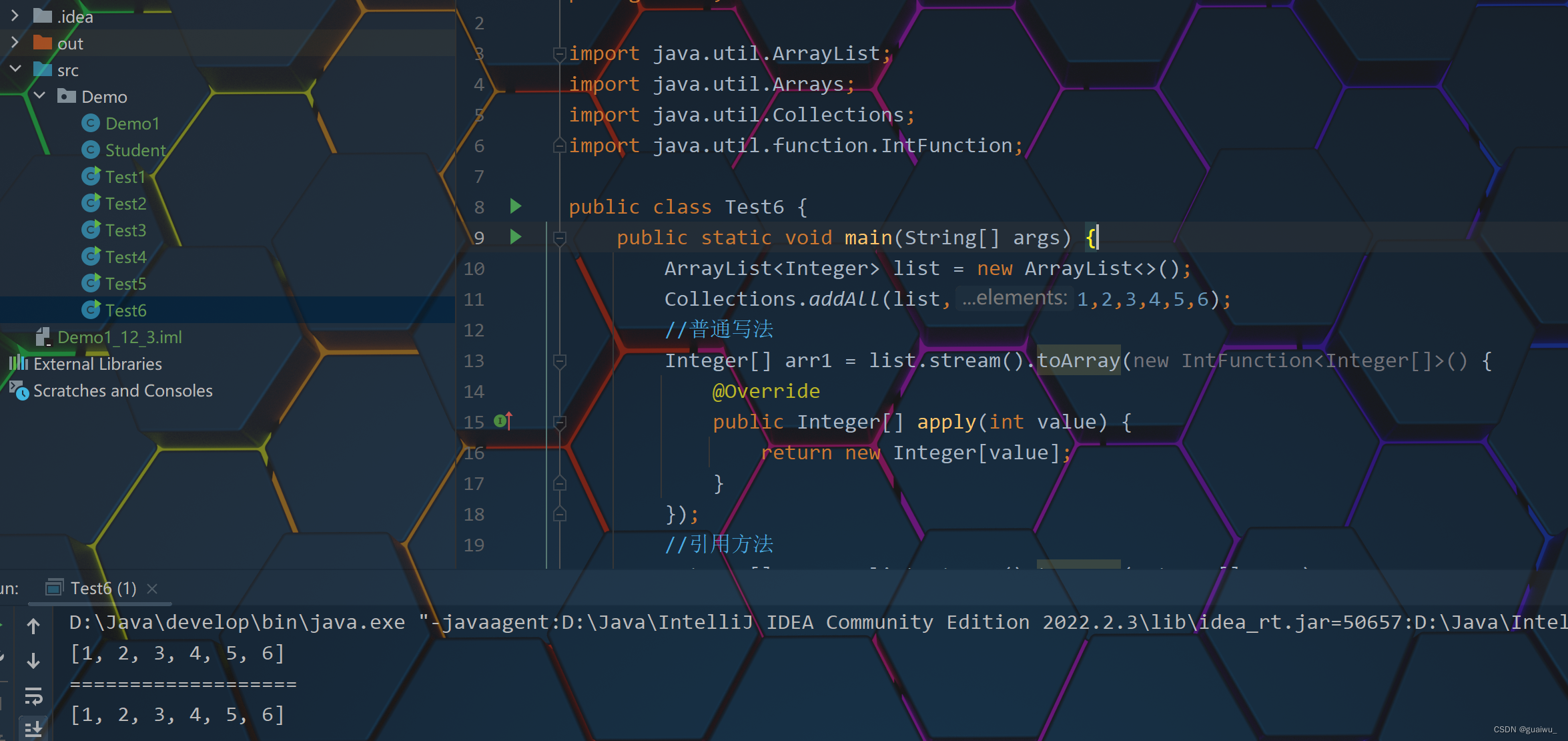
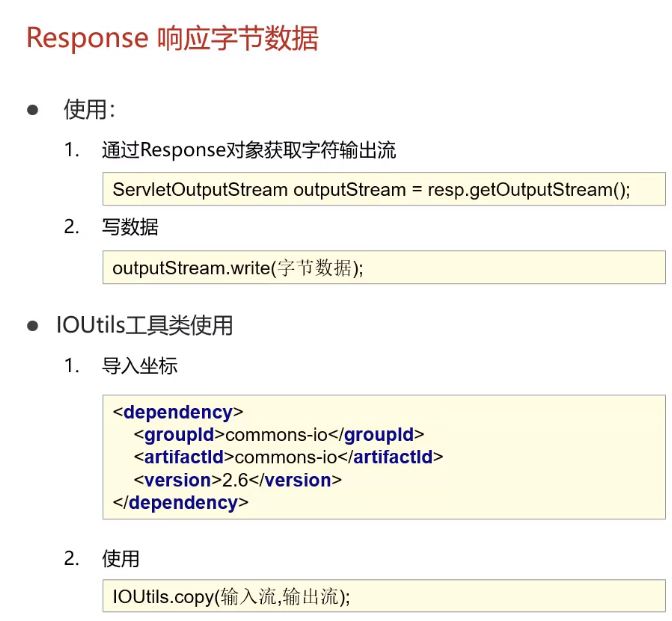

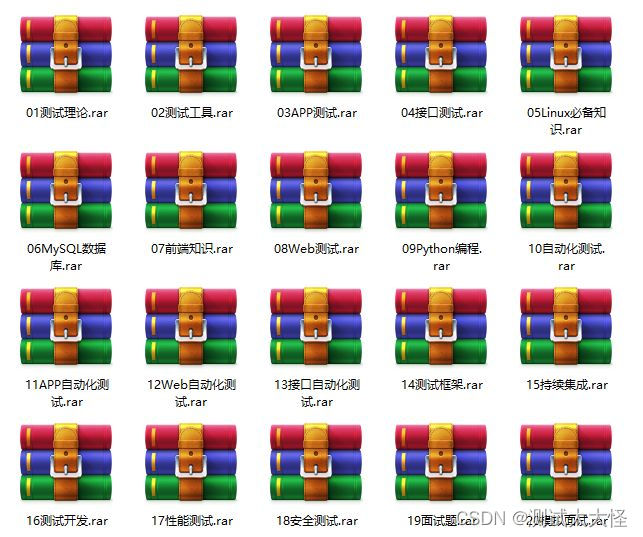
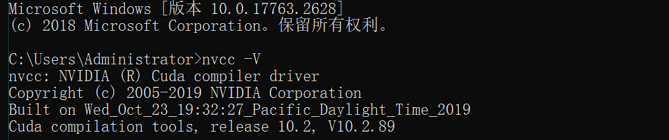
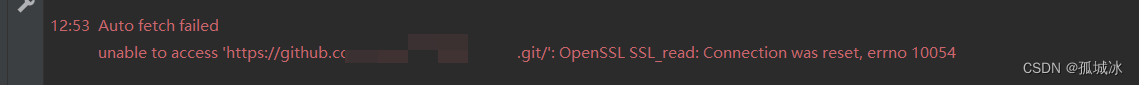
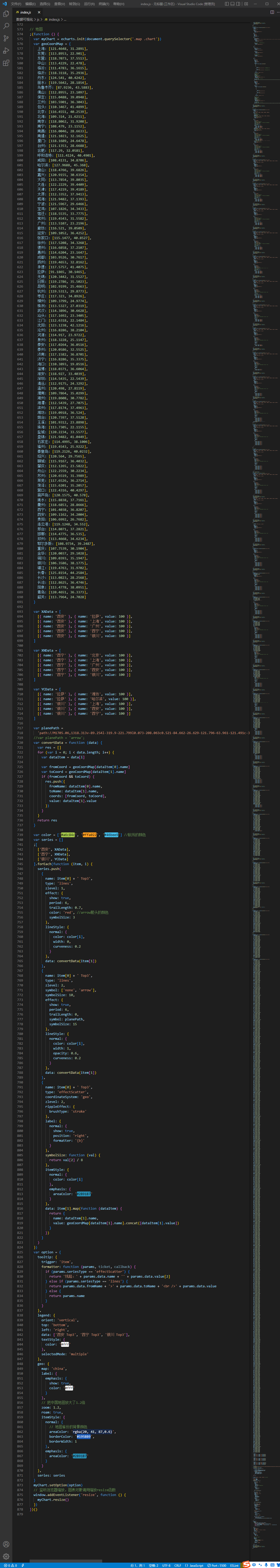

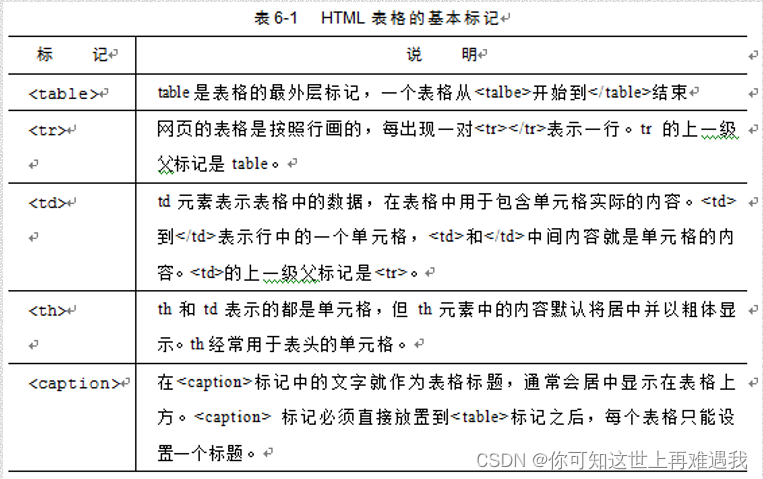
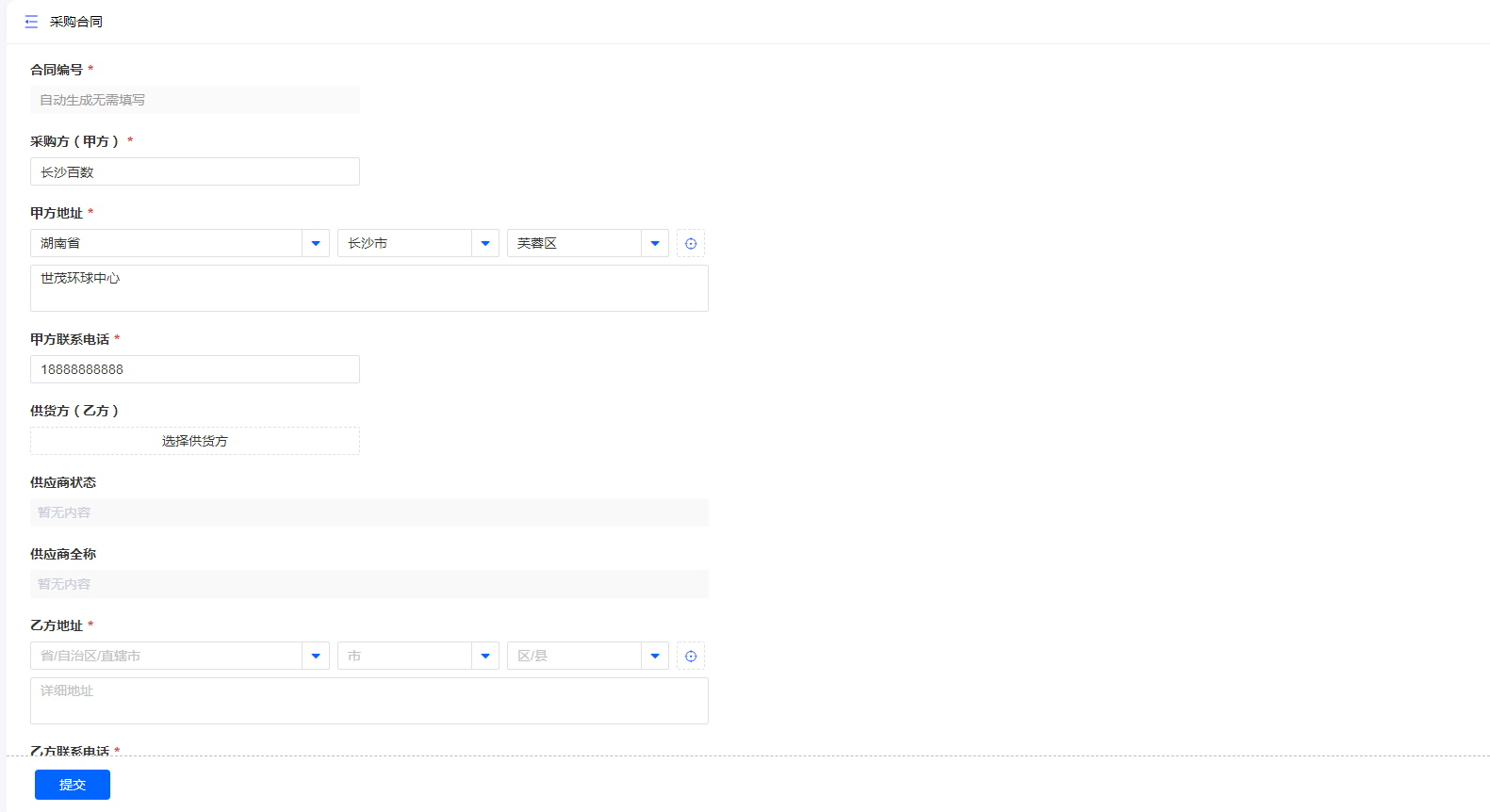
![[附源码]JAVA毕业设计健身房管理系统(系统+LW)](https://img-blog.csdnimg.cn/72ae97653c3b415eb583fdb573396e84.png)