本篇文章是此专栏的第三篇文章,如果想阅读前两篇文章的话请点击下方链接:
- Compose 动画艺术探索之瞅下 Compose 的动画
- Compose 动画艺术探索之可见性动画
Compose的属性动画
属性动画是通过不断地修改值来实现的,而初始值和结束值之间的过渡动画就需要来计算了。在 Compose 中为我们提供了一整套 api 来实现属性动画,具体有哪些呢?让我们一起来看下吧!
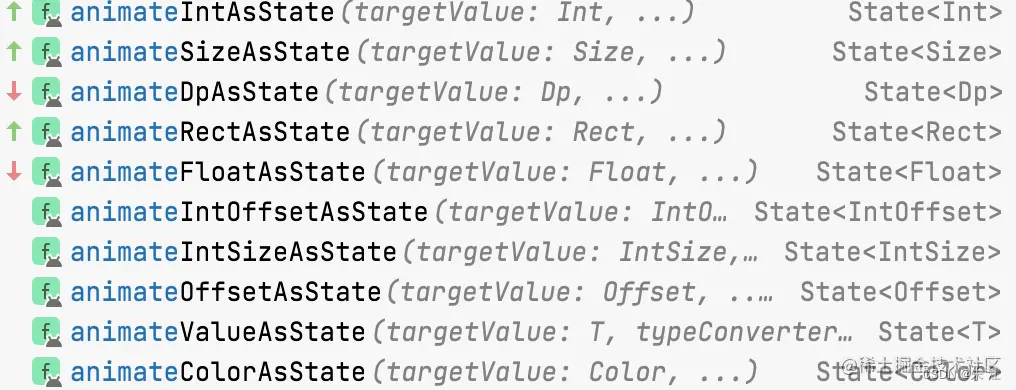
官方为我们提供了上图这十种方法,我们可以根据实际项目中的需求进行挑选使用。
在第一篇文章中也提到了 Compose 的属性动画,但只是简单使用了下,告诉大家 Compose 有这个东西,今天咱们来具体看下!
先来看下 animateColorAsState 的代码吧:
@Composable
fun animateColorAsState(
targetValue: Color,
animationSpec: AnimationSpec<Color> = colorDefaultSpring,
label: String = "ColorAnimation",
finishedListener: ((Color) -> Unit)? = null
): State<Color> {
val converter = remember(targetValue.colorSpace) {
(Color.VectorConverter)(targetValue.colorSpace)
}
return animateValueAsState(
targetValue, converter, animationSpec, label = label, finishedListener = finishedListener
)
}
可以看到一共接收四个参数,来分别看下代表什么吧:
- targetValue:顾名思义,目标值,这里对应的就是想要转换成的颜色
- animationSpec:动画规格,动画随着时间改变值的一种规格吧,上一篇文章中也提到了,但由于上一篇文章主要内容并不是这个,也就没有讲,本篇文章会详细说明
- label:标签,以区别于其他动画
- finishedListener:在动画完成时会进行回调
参数并不算多,而且有三个是可选参数,也就只有 targetValue 必须要进行设置。方法体内只通过 Color.colorSpace 强转构建了一个 TwoWayConverter 。
前面说过,大多数 Compose 动画 API 支持将 Float、Color、Dp 以及其他基本数据类型作为 开箱即用的动画值,但有时我们需要为其他数据类型(比如自定义类型)添加动画效果。在动画播放期间,任何动画值都表示为 AnimationVector。使用相应的 TwoWayConverter 即可将值转换为 AnimationVector,反之亦然,这样一来,核心动画系统就可以统一对其进行处理了。由于颜色有 argb,所以构建的时候使用的是 AnimationVector4D ,来看下吧:
val Color.Companion.VectorConverter:
(colorSpace: ColorSpace) -> TwoWayConverter<Color, AnimationVector4D>
get() = ColorToVector
如果按照我之前的习惯肯定要接着看 animateValueAsState 方法内部的代码了,但今天等会再看!再来看看 animateDpAsState 的代码吧!
@Composable
fun animateDpAsState(
targetValue: Dp,
animationSpec: AnimationSpec<Dp> = dpDefaultSpring,
label: String = "DpAnimation",
finishedListener: ((Dp) -> Unit)? = null
): State<Dp> {
return animateValueAsState(
targetValue,
Dp.VectorConverter,
animationSpec,
label = label,
finishedListener = finishedListener
)
}
发现了点什么没有,参数基本一摸一样,别着急,咱们再看看别的!
@Composable
fun animateIntAsState(
targetValue: Int,
animationSpec: AnimationSpec<Int> = intDefaultSpring,
label: String = "IntAnimation",
finishedListener: ((Int) -> Unit)? = null
)
@Composable
fun animateSizeAsState(
targetValue: Size,
animationSpec: AnimationSpec<Size> = sizeDefaultSpring,
label: String = "SizeAnimation",
finishedListener: ((Size) -> Unit)? = null
)
@Composable
fun animateRectAsState(
targetValue: Rect,
animationSpec: AnimationSpec<Rect> = rectDefaultSpring,
label: String = "RectAnimation",
finishedListener: ((Rect) -> Unit)? = null
)
不能说是大同小异,只能说是一摸一样!既然一摸一样的话咱们就以文章开头的 animateColorAsState 来看吧!
上面的说法其实是不对的,并不是有十种,而是九种,因为九种都调用了 animateValueAsState ,其实也可以说有无数种,因为可以自定义。。。。
参数
下面先来看下 animateValueAsState 的方法体吧:
@Composable
fun <T, V : AnimationVector> animateValueAsState(
targetValue: T,
typeConverter: TwoWayConverter<T, V>,
animationSpec: AnimationSpec<T> = remember { spring() },
visibilityThreshold: T? = null,
label: String = "ValueAnimation",
finishedListener: ((T) -> Unit)? = null
): State<T>
来看看接收的参数吧,可以发现有两个参数没有见过:
- typeConverter:类型转换器,将需要的类型转换为
AnimationVector - visibilityThreshold:一个可选的阈值,用于定义何时动画值可以被认为足够接近targetValue以结束动画
OK,剩下的参数在上面都介绍过,就不重复进行介绍了。
方法体
由于 animateValueAsState 方法有点长,所以分开来看吧,接下来看下 animateValueAsState 方法中的前半部分:
val animatable = remember { Animatable(targetValue, typeConverter, visibilityThreshold, label) }
val listener by rememberUpdatedState(finishedListener)
val animSpec: AnimationSpec<T> by rememberUpdatedState(
animationSpec.run {
if (visibilityThreshold != null && this is SpringSpec &&
this.visibilityThreshold != visibilityThreshold
) {
spring(dampingRatio, stiffness, visibilityThreshold)
} else {
this
}
}
)
val channel = remember { Channel<T>(Channel.CONFLATED) }
SideEffect {
channel.trySend(targetValue)
}
LaunchedEffect(channel) {
for (target in channel) {
val newTarget = channel.tryReceive().getOrNull() ?: target
launch {
if (newTarget != animatable.targetValue) {
animatable.animateTo(newTarget, animSpec)
listener?.invoke(animatable.value)
}
}
}
}
可以看到首先构建了一个 Animatable ,然后记录了完成回调,又记录了 AnimationSpec ,之后有个判断,如果 visibilityThreshold 不为空并且 AnimationSpec 为 SpringSpec 的时候为新构建的一个 AnimationSpec ,反之则还是传进来的 AnimationSpec 。
那 Animatable 是个啥呢?它是一个值容器,它可以在通过 animateTo 更改值时为值添加动画效果,它可确保一致的连续性和互斥性,这意味着值变化始终是连续的,并且会取消任何正在播放的动画。Animatable 的许多功能(包括 animateTo)以挂起函数的形式提供,所以需要封装在适当的协程作用域内,所以下面使用了 LaunchedEffect 来包裹执行 animateTo 方法,最后调用了动画完成的回调。
由于 Animatable 类中代码比较多,先来看下类的初始化及构造方法吧!
class Animatable<T, V : AnimationVector>(
initialValue: T,
val typeConverter: TwoWayConverter<T, V>,
private val visibilityThreshold: T? = null,
val label: String = "Animatable"
)
可以看到这里使用到的参数在 animateValueAsState 中都有,就不一一介绍了,挑着重点来,来看看上面使用到的 animateTo 吧:
suspend fun animateTo(
targetValue: T,
animationSpec: AnimationSpec<T> = defaultSpringSpec,
initialVelocity: T = velocity,
block: (Animatable<T, V>.() -> Unit)? = null
): AnimationResult<T, V> {
val anim = TargetBasedAnimation(
animationSpec = animationSpec,
initialValue = value,
targetValue = targetValue,
typeConverter = typeConverter,
initialVelocity = initialVelocity
)
return runAnimation(anim, initialVelocity, block)
}
可以看到 animateTo 使用传进来的参数构建了一个 TargetBasedAnimation ,这是一个方便的动画包装类,适用于所有基于目标的动画,即具有预定义结束值的动画。然后返回调用了 runAnimation ,返回值为 AnimationResult ,来看下吧:
class AnimationResult<T, V : AnimationVector>(
val endState: AnimationState<T, V>,
val endReason: AnimationEndReason
) {
override fun toString(): String = "AnimationResult(endReason=$endReason, endState=$endState)"
}
AnimationResult 在动画结尾包含关于动画的信息,endState 捕获动画在最后一帧的值 evelocityframe time 等。它可以用于启动另一个动画以从先前中断的动画继续速度。endReason 描述动画结束的原因。
下面看下 runAnimation 吧:
private suspend fun runAnimation(
animation: Animation<T, V>,
initialVelocity: T,
block: (Animatable<T, V>.() -> Unit)?
): AnimationResult<T, V> {
val startTime = internalState.lastFrameTimeNanos
return mutatorMutex.mutate {
try {
......
endState.animate(
animation,
startTime
) {
updateState(internalState)
......
}
val endReason = if (clampingNeeded) BoundReached else Finished
endAnimation()
AnimationResult(endState, endReason)
} catch (e: CancellationException) {
// Clean up internal states first, then throw.
endAnimation()
throw e
}
}
}
这里需要注意:所有不同类型的动画代码路径最终都会汇聚到这个方法中。
好了,基本快见到阳光了!
天亮了
上面方法中有一行:endState.animate ,这个是关键,来看下!
internal suspend fun <T, V : AnimationVector> AnimationState<T, V>.animate(
animation: Animation<T, V>,
startTimeNanos: Long = AnimationConstants.UnspecifiedTime,
block: AnimationScope<T, V>.() -> Unit = {}
) {
val initialValue = animation.getValueFromNanos(0)
val initialVelocityVector = animation.getVelocityVectorFromNanos(0)
var lateInitScope: AnimationScope<T, V>? = null
try {
if (startTimeNanos == AnimationConstants.UnspecifiedTime) {
val durationScale = coroutineContext.durationScale
animation.callWithFrameNanos {
lateInitScope = AnimationScope(...).apply {
// 第一帧
doAnimationFrameWithScale(it, durationScale, animation, this@animate, block)
}
}
} else {
lateInitScope = AnimationScope(...).apply {
// 第一帧
doAnimationFrameWithScale()
}
}
// 后续帧
while (lateInitScope!!.isRunning) {
val durationScale = coroutineContext.durationScale
animation.callWithFrameNanos {
lateInitScope!!.doAnimationFrameWithScale(it, durationScale, animation, this, block)
}
}
// 动画结束
} catch (e: CancellationException) {
lateInitScope?.isRunning = false
if (lateInitScope?.lastFrameTimeNanos == lastFrameTimeNanos) {
isRunning = false
}
throw e
}
}
嗯,柳暗花明!这个动画函数从头到尾运行给定 animation 中定义的动画。在动画过程中,AnimationState 将被更新为最新的值,速度,帧时间等。
到这里 animateColorAsState 大概过了一遍,但也只是简单走了一遍流程,并没有深究里面的细节,比如 Animatable 类中都没看,runAnimation 方法也只是看了主要的代码等等。
结尾
本篇文章先写到这里吧,属性动画其实都差不多,区别只是泛型不同以及一些特定实现,大家如果有需要可以一个一个去看看。
本文所有源码基于 Compose 1.3.0-beta02 。
本文至此结束,有用的地方大家可以参考,当然如果能帮助到大家,哪怕是一点也足够了。就这样。
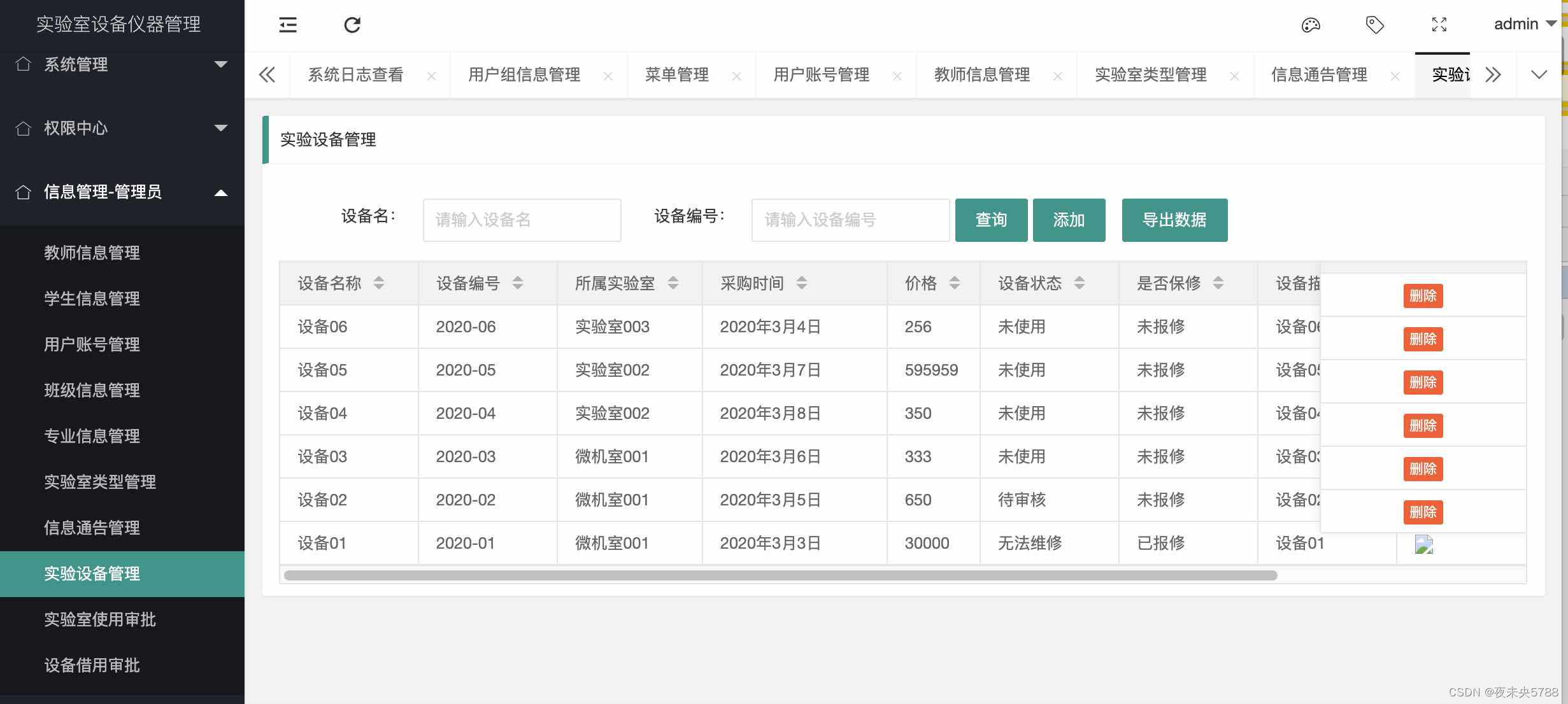
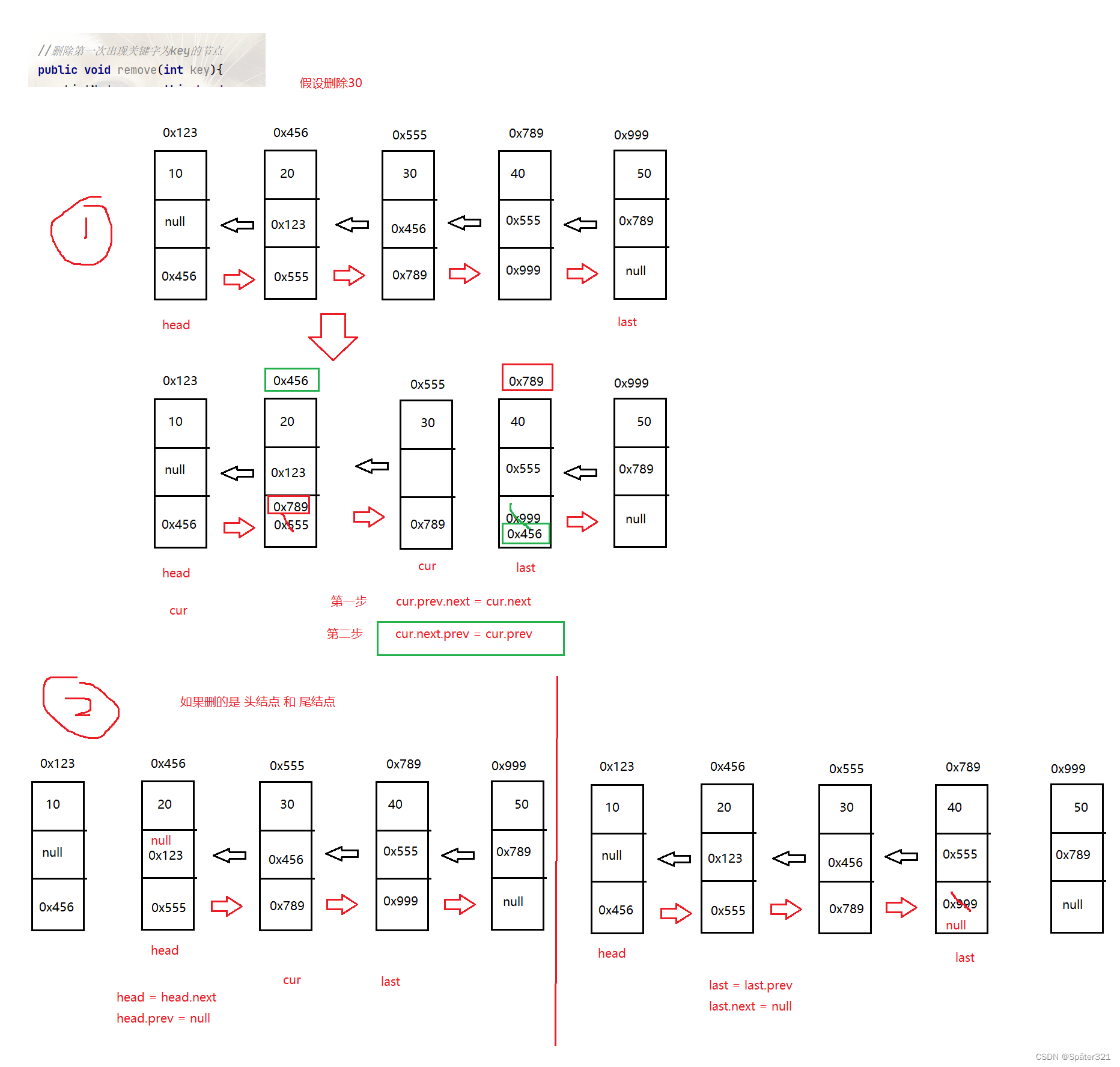
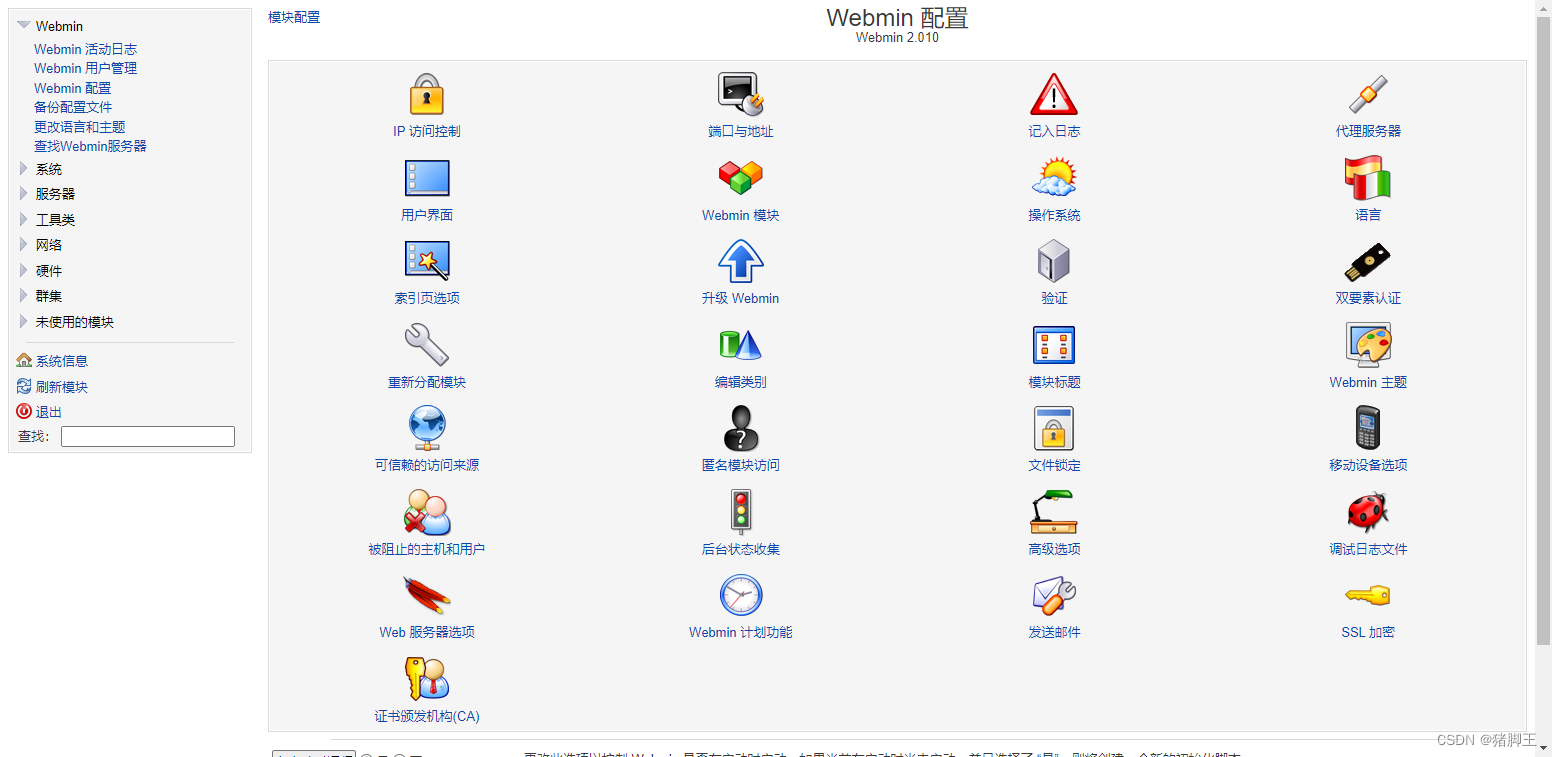
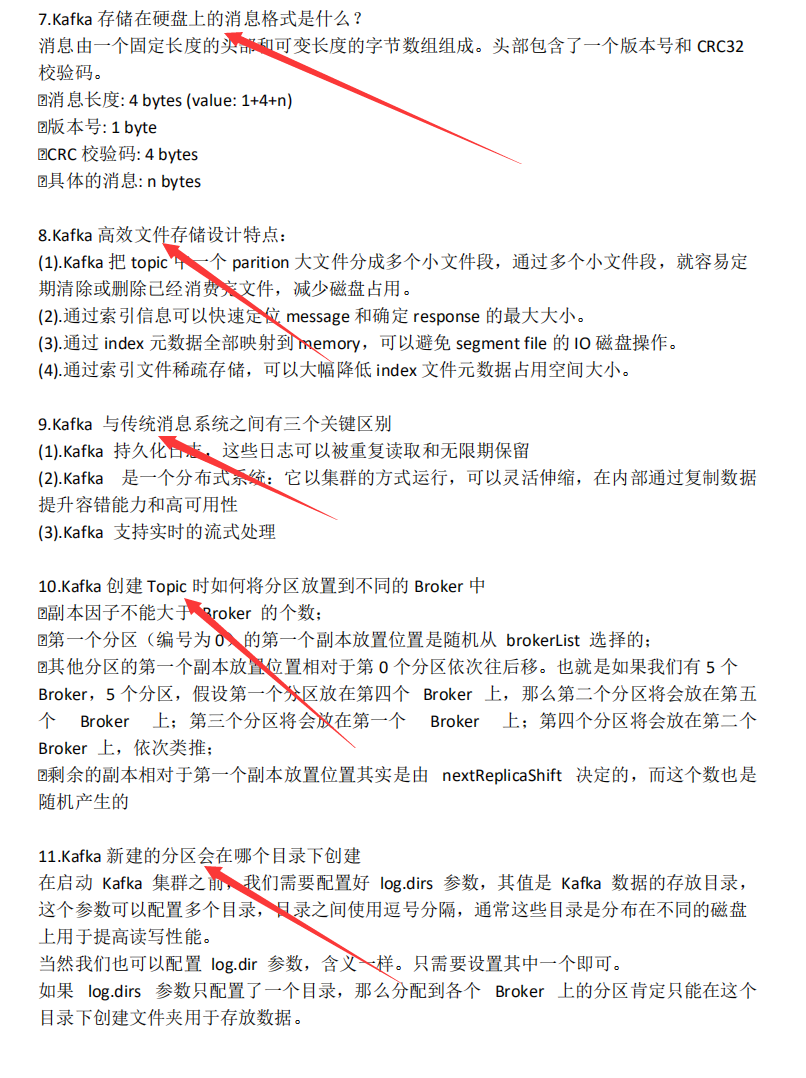
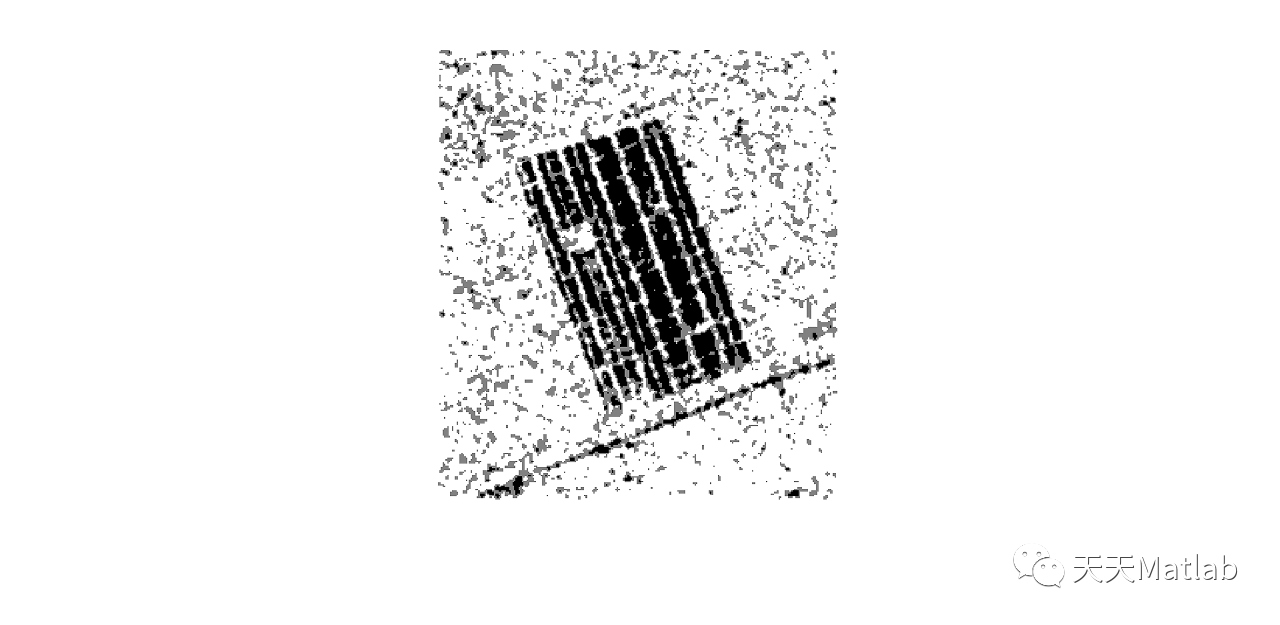
![[附源码]计算机毕业设计疫情网课管理系统Springboot程序](https://img-blog.csdnimg.cn/9cb6ba6bb352464cabb23d4fa07935c1.png)
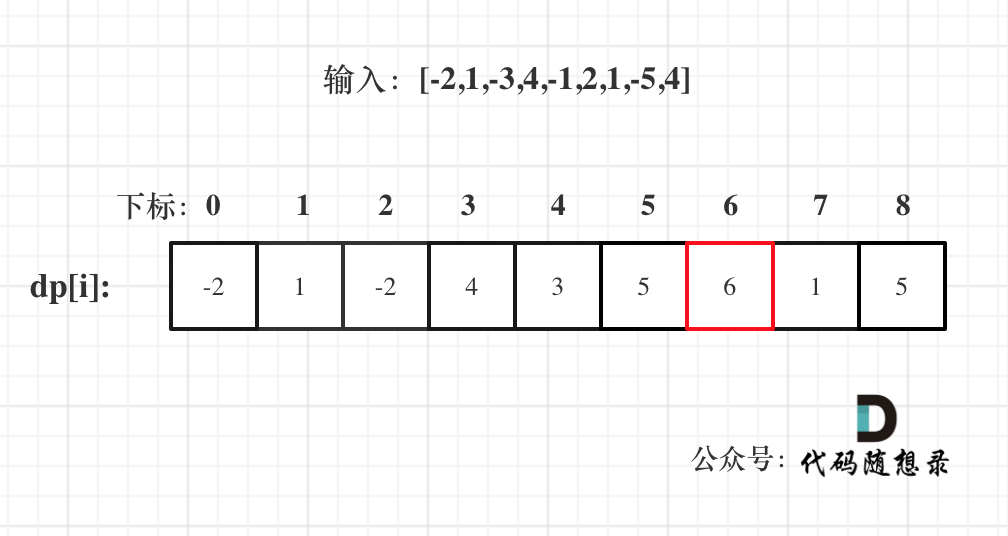
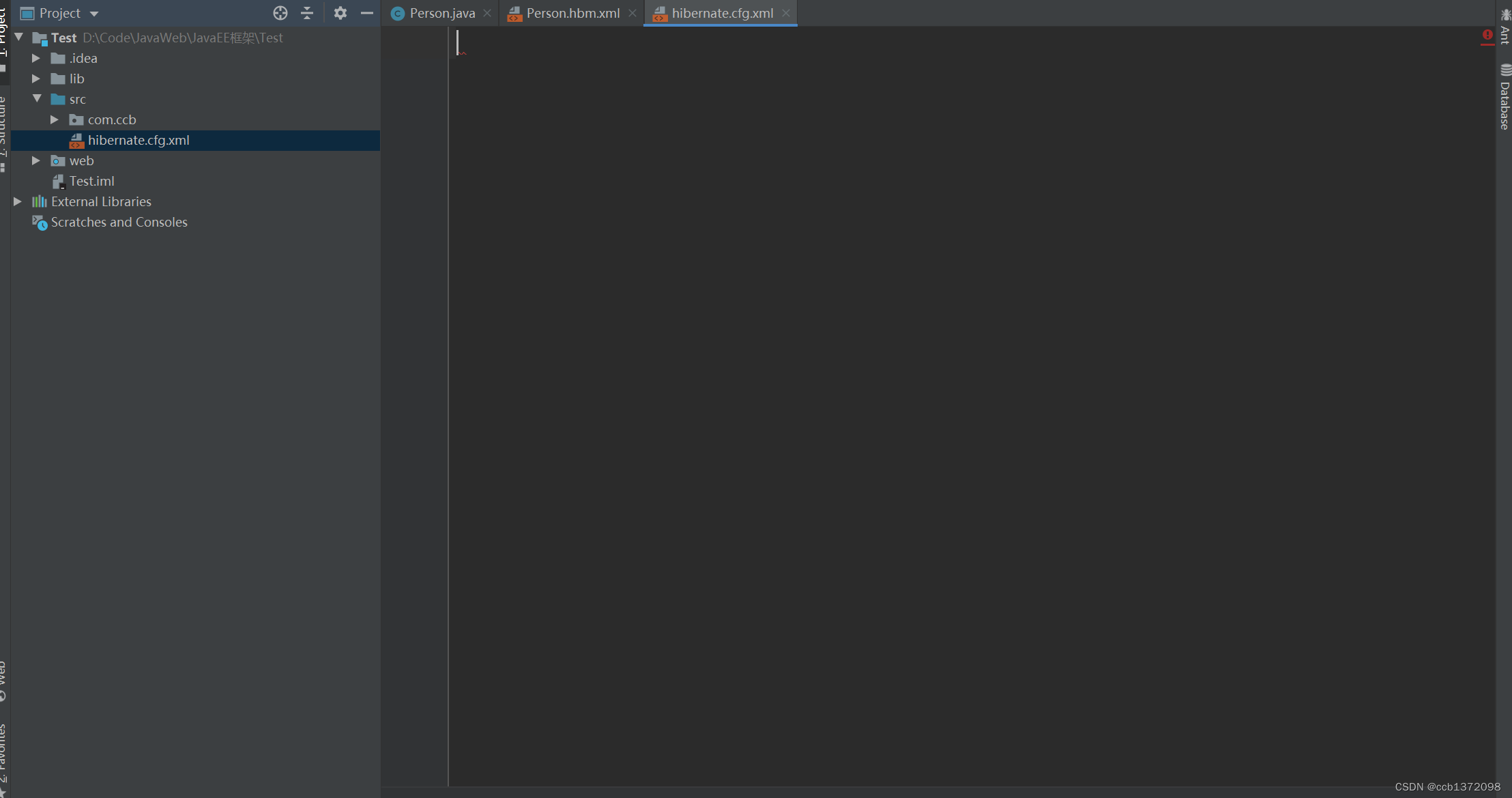
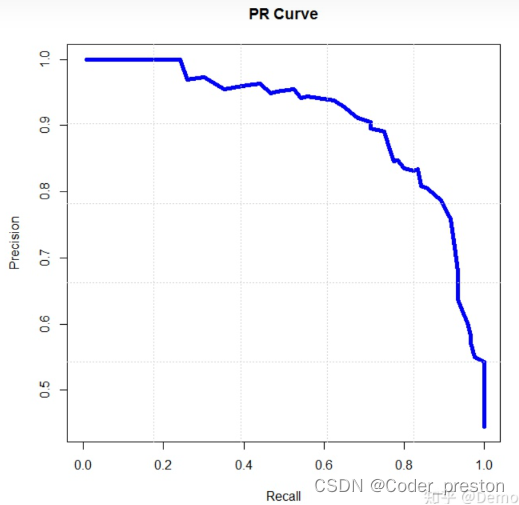


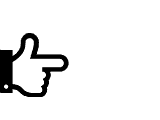
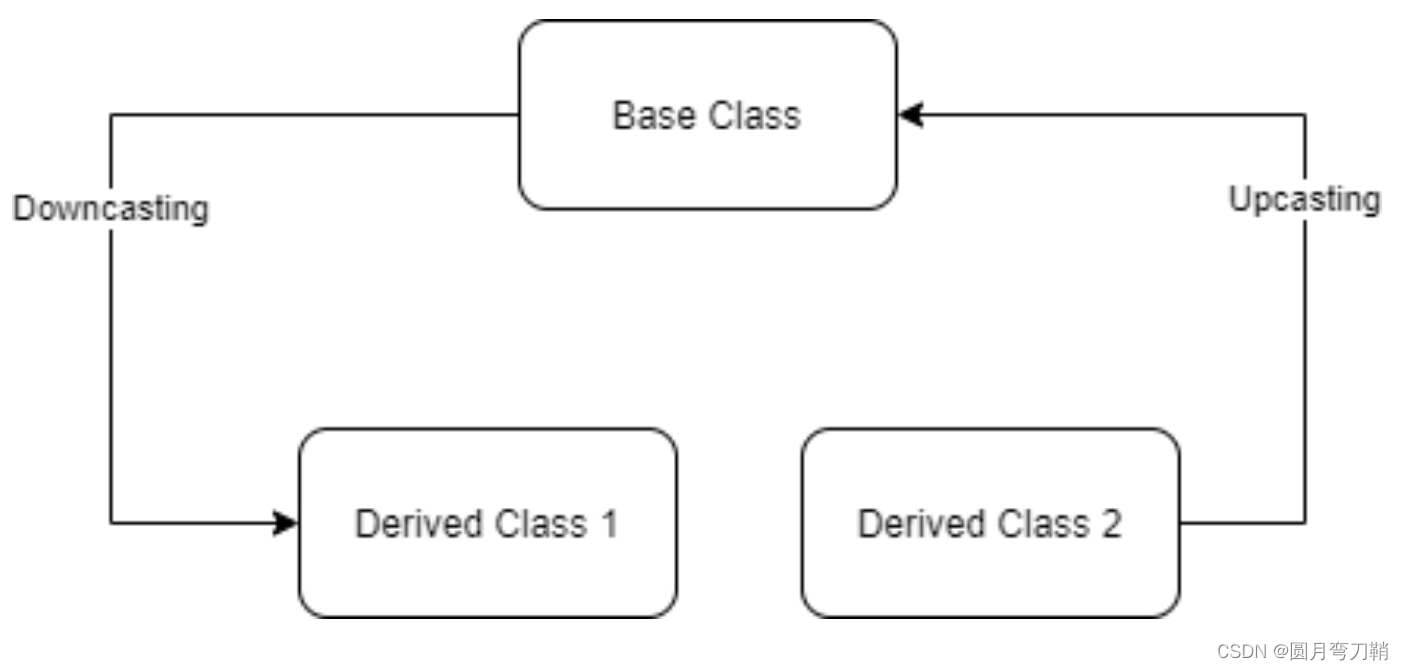
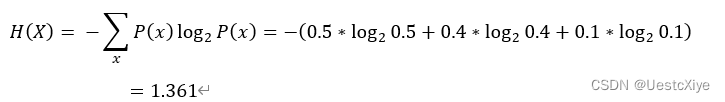
![[附源码]JAVA毕业设计计算机在线学习管理系统-(系统+LW)](https://img-blog.csdnimg.cn/223f5c8f83854fe4a82a17c636ea7c0a.png)
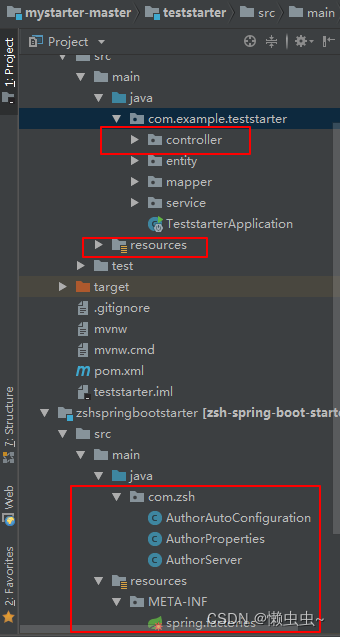

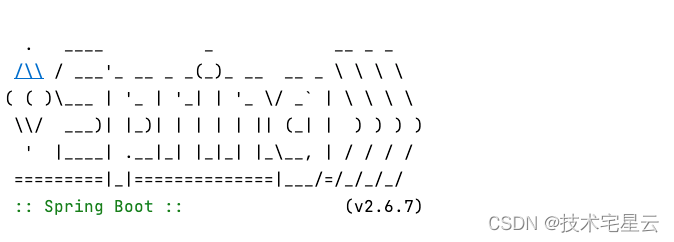
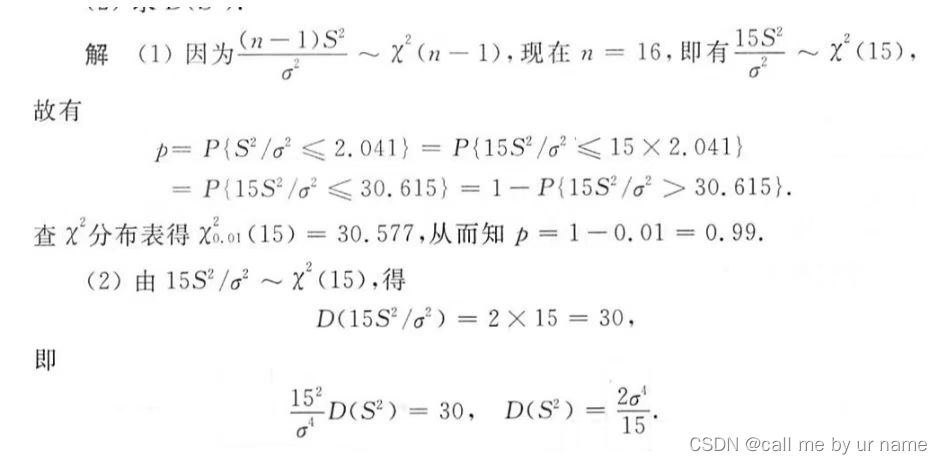
![[附源码]计算机毕业设计springboot疫苗及注射管理系统](https://img-blog.csdnimg.cn/39fc41efab144f41b166637e732c359e.png)