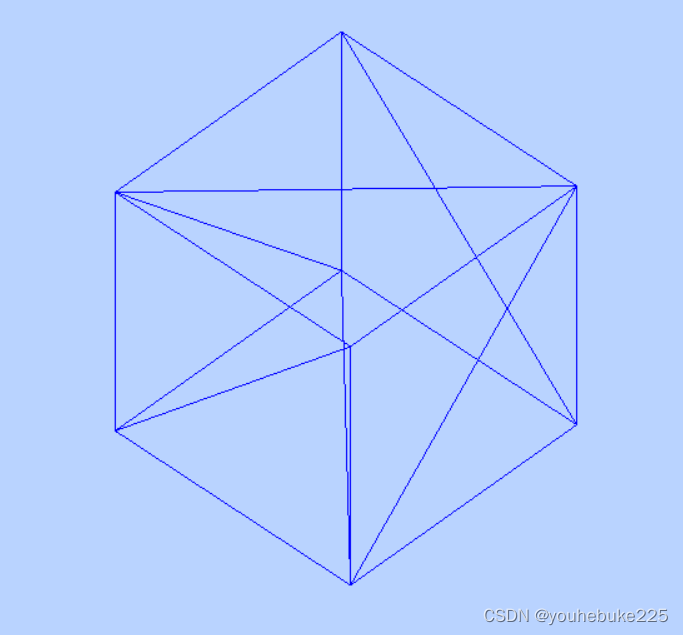1, Shiro:是一个强大且易用的Java安全框架,执行身份验证、授权、密码和会话管理。
使用Shiro的易于理解的API,可以快速、轻松地获得任何应用程序,从最小的移动应用程序到最大的网络和企业应用程序。
2,三大组件:Subject、SecurityManager、Realm
Subject:
即“当前操作用户”。但是,在Shiro中,Subject这一概念并不仅仅指人,也可以是第三方进程、后台帐户(Daemon Account)或其他类似事物。它仅仅意味着“当前跟软件交互的东西”。Subject代表了当前用户的安全操作,SecurityManager则管理所有用户的安全操作。
SecurityManager:
它是Shiro框架的核心,典型的Facade模式,Shiro通过SecurityManager来管理内部组件实例,并通过它来提供安全管理的各种服务。Realm:
Realm充当了Shiro与应用安全数据间的“桥梁”或者“连接器”。也就是说,当对用户执行认证(登录)和授权(访问控制)验证时,Shiro会从应用配置的Realm中查找用户及其权限信息。从这个意义上讲,Realm实质上是一个安全相关的DAO:它封装了数据源的连接细节,并在需要时将相关数据提供给Shiro。当配置Shiro时,你必须至少指定一个Realm,用于认证和(或)授权。配置多个Realm是可以的,但是至少需要一个。
Shiro内置了可以连接大量安全数据源(又名目录)的Realm,如LDAP、关系数据库(JDBC)、类似INI的文本配置资源以及属性文件等。如果缺省的Realm不能满足需求,你还可以插入代表自定义数据源的自己的Realm实现。
3,基本功能点:
Authentication:身份认证 / 登录,验证用户是不是拥有相应的身份;
Authorization:授权,即权限验证,验证某个已认证的用户是否拥有某个权限;即判断用户是否能做事情,常见的如:验证某个用户是否拥有某个角色。或者细粒度的验证某个用户对某个资源是否具有某个权限;
Session Management:会话管理,即用户登录后就是一次会话,在没有退出之前,它的所有信息都在会话中;会话可以是普通 JavaSE 环境的,也可以是如 Web 环境的;
Cryptography:加密,保护数据的安全性,如密码加密存储到数据库,而不是明文存储;
Web Support:Web 支持,可以非常容易的集成到 Web 环境;
Caching:缓存,比如用户登录后,其用户信息、拥有的角色 / 权限不必每次去查,这样可以提高效率;
Concurrency:shiro 支持多线程应用的并发验证,即如在一个线程中开启另一个线程,能把权限自动传播过去;
Testing:提供测试支持;
Run As:允许一个用户假装为另一个用户(如果他们允许)的身份进行访问;
Remember Me:记住我,这个是非常常见的功能,即一次登录后,下次再来的话不用登录了。
4,springboot集成shiro框架和mybatis框架,以及Thymeleaf模板:
1,创建一个springboot项目。
2,导入相关依赖:
<!-- Shiro 依赖 -->
<dependency>
<groupId>org.apache.shiro</groupId>
<artifactId>shiro-spring</artifactId>
<version>1.8.0</version>
</dependency><!-- 使用Thymeleaf整合Shiro标签 --> <dependency> <groupId>com.github.theborakompanioni</groupId> <artifactId>thymeleaf-extras-shiro</artifactId> <version>2.0.0</version> </dependency><dependency> <groupId>mysql</groupId> <artifactId>mysql-connector-java</artifactId> </dependency> <dependency> <groupId>log4j</groupId> <artifactId>log4j</artifactId> <version>1.2.17</version> </dependency> <dependency> <groupId>com.alibaba</groupId> <artifactId>druid</artifactId> <version>1.1.12</version> </dependency> <dependency> <groupId>org.mybatis.spring.boot</groupId> <artifactId>mybatis-spring-boot-starter</artifactId> <version>2.1.0</version> </dependency> <dependency> <groupId>org.projectlombok</groupId> <artifactId>lombok</artifactId> </dependency><dependency> <groupId>org.springframework.boot</groupId> <artifactId>spring-boot-starter-thymeleaf</artifactId> <version>2.6.1</version> </dependency>
3,创建各个类
bean
package com.bean;
import lombok.AllArgsConstructor;
import lombok.Data;
import lombok.NoArgsConstructor;
@Data
@AllArgsConstructor
@NoArgsConstructor
public class Student {
private int id;
private String name;
private String password;
private String perms;
}
service
接口:
package com.secvice; import com.bean.Student; public interface IStudentService { public Student queryStudentByName(String name); }实现类:
package com.secvice; import com.bean.Student; import com.mapper.StudentMapper; import org.springframework.beans.factory.annotation.Autowired; import org.springframework.stereotype.Service; @Service public class StudentServiceImpl implements IStudentService { @Autowired StudentMapper studentMapper; @Override public Student queryStudentByName(String name) { return studentMapper.queryStudentByName(name); } }
controller
package com.controller;
import org.apache.shiro.SecurityUtils;
import org.apache.shiro.authc.IncorrectCredentialsException;
import org.apache.shiro.authc.UnknownAccountException;
import org.apache.shiro.authc.UsernamePasswordToken;
import org.apache.shiro.session.Session;
import org.apache.shiro.subject.Subject;
import org.springframework.stereotype.Controller;
import org.springframework.ui.Model;
import org.springframework.web.bind.annotation.RequestMapping;
import org.springframework.web.bind.annotation.ResponseBody;
@Controller
public class MyController {
@RequestMapping({"/index","/"})
public String index(Model model){
model.addAttribute("msg","hello shiro!!!");
return "index";
}
@RequestMapping("/user/add")
public String add(){
return "user/add";
}
@RequestMapping("/user/update")
public String update(){
return "user/update";
}
@RequestMapping("/toLogin")
public String toLogin(){
return "login";
}
@RequestMapping("/login")
public String login(String username,String password,Model model){
//获取当前的用户
Subject subject = SecurityUtils.getSubject();
//用于封装用户的登录数据
UsernamePasswordToken usernamePasswordToken
= new UsernamePasswordToken(username,password);
try{
subject.login(usernamePasswordToken);//执行登录方法,如果没有异常说明OK
return "index";
}catch (UnknownAccountException u){//用户名不存在
model.addAttribute("msges","用户名错误!!!");
return "login";
}catch (IncorrectCredentialsException i){
model.addAttribute("msges","密码错误!!!");
return "login";
}
}
@RequestMapping("/unauthorized")
@ResponseBody
public String unauthorized(){
return "未经授权不可登录!!!";
}
}
mapper
mapper接口类: package com.mapper; import com.bean.Student; import org.apache.ibatis.annotations.Mapper; import org.springframework.stereotype.Repository; @Repository @Mapper public interface StudentMapper { public Student queryStudentByName(String name); } mapper.xml:<?xml version="1.0" encoding="UTF-8" ?> <!DOCTYPE mapper PUBLIC "-//mybatis.org//DTD Mapper 3.0//EN" "http://mybatis.org/dtd/mybatis-3-mapper.dtd"> <mapper namespace="com.mapper.StudentMapper"> <select id="queryStudentByName" parameterType="String" resultType="Student"> select * from student where name=#{name} </select> </mapper>
HTML页面:
index.html
<!DOCTYPE html>
<html lang="en" xmlns:th="http://www.thymeleaf.org"
xmlns:shiro="http://www.thymeleaf.org/thymeleaf-extras-shiro">
<head>
<meta charset="UTF-8">
<title>首页</title>
</head>
<body>
<!--/*@thymesVar id="msg" type=""*/-->
<h1 th:text="${msg}">首页</h1>
<div th:if="${session.loginStudent==null}">
<a th:href="@{/toLogin}">登录</a>
</div>
<div shiro:hasPermission="user:add">
<a th:href="@{/user/add}">增加</a><br>
</div>
<div shiro:hasPermission="user:update">
<a th:href="@{/user/update}">修改</a>
</div>
</body>
</html>
login.html
<!DOCTYPE html>
<html xmlns:th="http://www.thymeleaf.org">
<head>
<meta charset="utf-8">
<title>登录</title>
</head>
<style>
.a{
text-align: center;
margin-top:10%;
}
div{
background-color: gray;
height:255px;
width: 30%;
margin-left: 35%;
}
body{
background-color: white;
}
input{
width: 60%;
height: 40px;
}
</style>
<body>
<div class="a">
<form method="post" th:action="@{/login}">
<label>用户名</label><br>
<input type="text" name="username"><br>
<label>密码</label><br>
<input type="password" name="password"><br>
<p th:text="${msges}" style="color: red"></p>
<input style="margin-top: 30px" type="submit">
</form>
</div>
</body>
</html>
add.html和update.html
add.html: <!DOCTYPE html> <html lang="en"> <head> <meta charset="UTF-8"> <title>增加</title> </head> <body> <h1>增加</h1> </body> </html>update.html: <!DOCTYPE html> <html lang="en"> <head> <meta charset="UTF-8"> <title>修改</title> </head> <body> <h1>修改</h1> </body> </html>
application.properties
mybatis.type-aliases-package=com.bean mybatis.mapper-locations=classpath:mapper/*.xml
application.yml
spring:
datasource:
username: root
password: root
#?serverTimezone=UTC解决时区的报错
url: jdbc:mysql://localhost:3306/test?serverTimezone=UTC&useUnicode=true&characterEncoding=utf-8
driver-class-name: com.mysql.cj.jdbc.Driver
type: com.alibaba.druid.pool.DruidDataSource
#Spring Boot 默认是不注入这些属性值的,需要自己绑定
#druid 数据源专有配置
initialSize: 5
minIdle: 5
maxActive: 20
maxWait: 60000
timeBetweenEvictionRunsMillis: 60000
minEvictableIdleTimeMillis: 300000
validationQuery: SELECT 1 FROM DUAL
testWhileIdle: true
testOnBorrow: false
testOnReturn: false
poolPreparedStatements: true
#配置监控统计拦截的filters,stat:监控统计、log4j:日志记录、wall:防御sql注入
#如果允许时报错 java.lang.ClassNotFoundException: org.apache.log4j.Priority
#则导入 log4j 依赖即可,Maven 地址:https://mvnrepository.com/artifact/log4j/log4j
filters: stat,wall,log4j
maxPoolPreparedStatementPerConnectionSize: 20
useGlobalDataSourceStat: true
connectionProperties: druid.stat.mergeSql=true;druid.stat.slowSqlMillis=500
ShiroConfig配置类:
package com.config;
import at.pollux.thymeleaf.shiro.dialect.ShiroDialect;
import org.apache.shiro.spring.web.ShiroFilterFactoryBean;
import org.apache.shiro.web.mgt.DefaultWebSecurityManager;
import org.springframework.beans.factory.annotation.Qualifier;
import org.springframework.context.annotation.Bean;
import org.springframework.context.annotation.Configuration;
import java.util.LinkedHashMap;
import java.util.Map;
@Configuration
public class ShiroConfig {
//ShiroFilterFactoryBean
@Bean
public ShiroFilterFactoryBean shiroFilterFactoryBean(@Qualifier("defaultWebSecurityManager") DefaultWebSecurityManager defaultWebSecurityManager){
ShiroFilterFactoryBean shiroFilterFactoryBean=new ShiroFilterFactoryBean();
//设置安全管理器
shiroFilterFactoryBean.setSecurityManager(defaultWebSecurityManager);
//添加shiro的内置过滤器
/*anon:无需认证就可以访问
* authc:必须认证了才能访问
* user:必须有记住我功能才能使用
* perms:拥有对某个资源的权限才能访问
* role:拥有某个角色权限才能访问
*
* */
Map<String, String> filterChainDefinitionMap=new LinkedHashMap<>();
// filterChainDefinitionMap.put("/user/add","authc");
// filterChainDefinitionMap.put("/user/update","authc");
//授权,正常情况下,没有授权会跳到授权页面
filterChainDefinitionMap.put("/user/add","perms[user:add]");
filterChainDefinitionMap.put("/user/update","perms[user:update]");
filterChainDefinitionMap.put("/user/*","authc");
shiroFilterFactoryBean.setFilterChainDefinitionMap(filterChainDefinitionMap);
//跳转到登录页面
shiroFilterFactoryBean.setLoginUrl("/toLogin");
//跳转到未授权页面
shiroFilterFactoryBean.setUnauthorizedUrl("/unauthorized");
return shiroFilterFactoryBean;
}
//DafaultWebSecurityManager
@Bean//@Qualifier("userRealm")和userRealm关联
public DefaultWebSecurityManager defaultWebSecurityManager(@Qualifier("userRealm") UserRealm userRealm){
DefaultWebSecurityManager defaultWebSecurityManager=new DefaultWebSecurityManager();
//关联userRealm
defaultWebSecurityManager.setRealm(userRealm);
return defaultWebSecurityManager;
}
//创建realm 对象 ,需要自定义类
@Bean
public UserRealm userRealm(){
return new UserRealm();
}
//整合shiro和thymeleaf模版
@Bean
public ShiroDialect shiroDialect(){
return new ShiroDialect();
}
}
UserRealm类:
package com.config;
import com.bean.Student;
import com.secvice.IStudentService;
import org.apache.catalina.security.SecurityUtil;
import org.apache.shiro.SecurityUtils;
import org.apache.shiro.authc.*;
import org.apache.shiro.authz.AuthorizationInfo;
import org.apache.shiro.authz.SimpleAuthorizationInfo;
import org.apache.shiro.realm.AuthorizingRealm;
import org.apache.shiro.session.Session;
import org.apache.shiro.subject.PrincipalCollection;
import org.apache.shiro.subject.Subject;
import org.springframework.beans.factory.annotation.Autowired;
public class UserRealm extends AuthorizingRealm {
@Autowired
IStudentService studentService;
//授权
@Override
protected AuthorizationInfo doGetAuthorizationInfo(PrincipalCollection principalCollection) {
System.out.println("执行了==>授权doGetAuthorizationInfo");
SimpleAuthorizationInfo info = new SimpleAuthorizationInfo();
//授权add页面
info.addStringPermission("user:add");
//拿到当前登录的对象
Subject subject = SecurityUtils.getSubject();
//拿到student对象
Student currentStudent = (Student) subject.getPrincipal();
//添加权限访问
info.addStringPermission(currentStudent.getPerms());
return info;
}
//认证
@Override
protected AuthenticationInfo doGetAuthenticationInfo(AuthenticationToken authenticationToken) throws AuthenticationException {
System.out.println("执行了==>认证doGetAuthenticationInfo");
//获取登录用户的令牌,名字
UsernamePasswordToken authenticationToken1 = (UsernamePasswordToken) authenticationToken;
//连接数据库真实数据:用户名 密码
Student student = studentService.queryStudentByName(authenticationToken1.getUsername());
//判断数据库查询出来的不为空,为空则返回报错
if(student==null){
return null;
}
Subject currentSubject = SecurityUtils.getSubject();
Session session = currentSubject.getSession();
session.setAttribute("loginStudent",student);
//密码认证,shiro自己判断
return new SimpleAuthenticationInfo(student,student.getPassword(),"");
}
}
数据库表,如图:
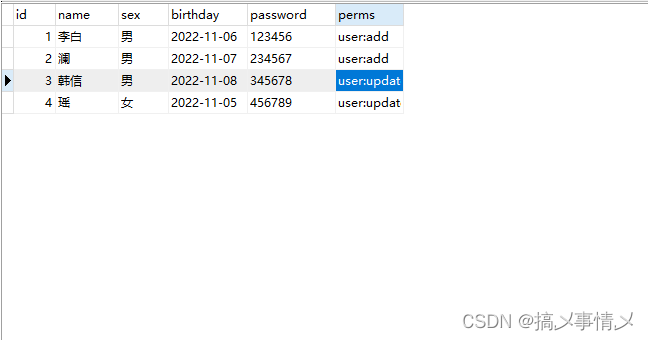
创建包文件大概如下:
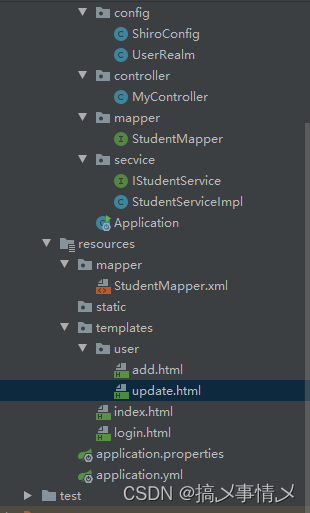
以上大概是shiro的学习总结!!!
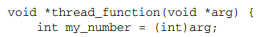
![[附源码]计算机毕业设计医院门诊管理信息系统Springboot程序](https://img-blog.csdnimg.cn/cc1c30c9c84948d5b473e6da288c8278.png)
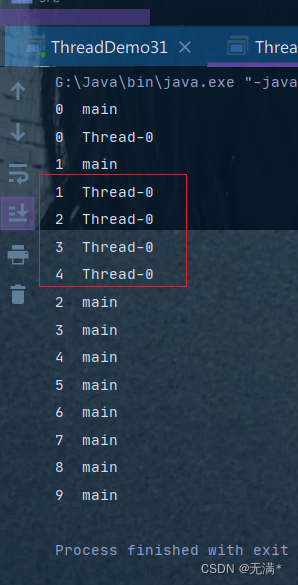
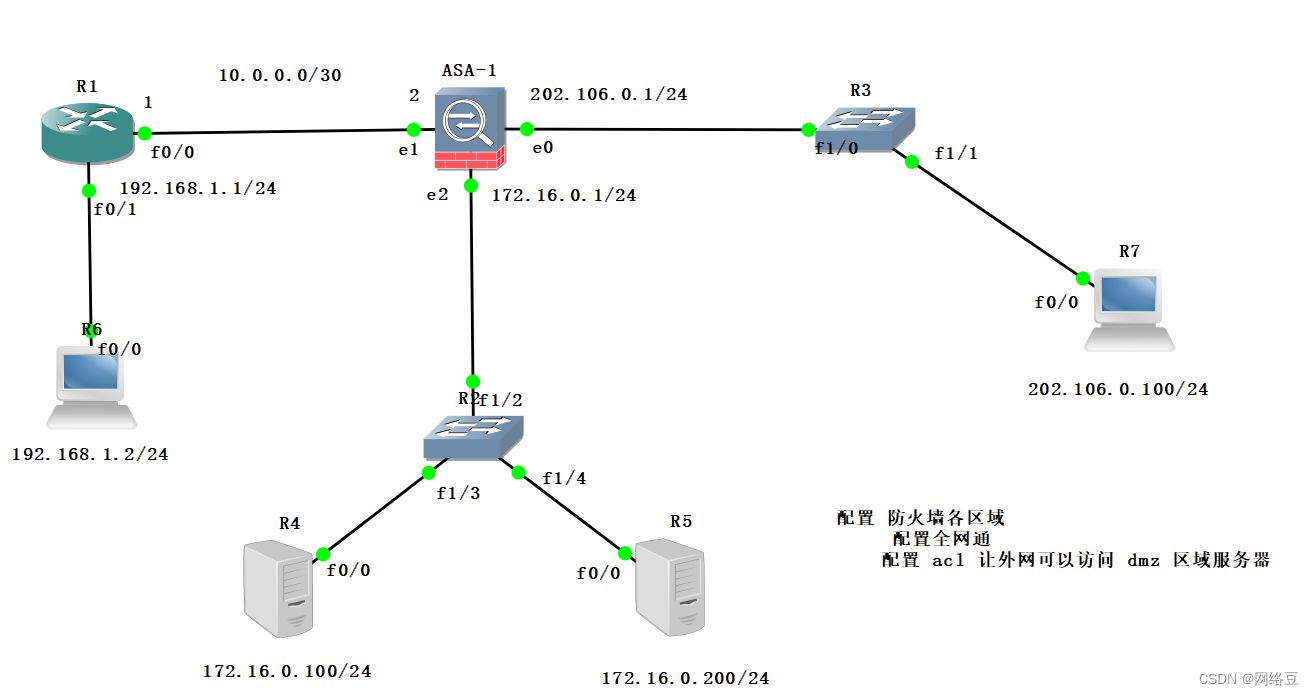

![[JavaEE]初始操作系统--进程](https://img-blog.csdnimg.cn/a4133857eeda41e197fa97e62d522dbc.png)
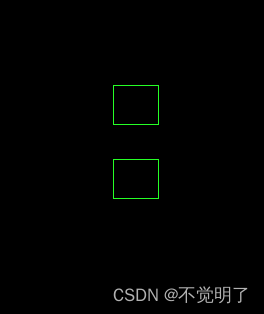
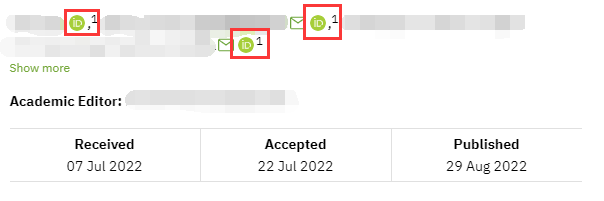


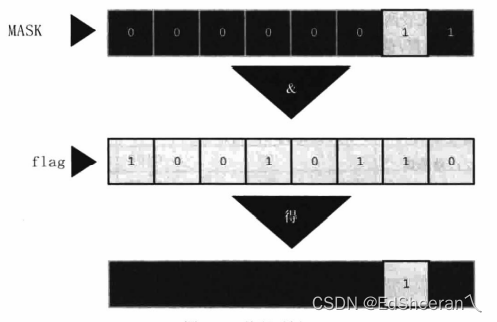
![[附源码]计算机毕业设计springboot校园代取快递系统](https://img-blog.csdnimg.cn/ce6985b7ec244fbc804aa13dea88121d.png)
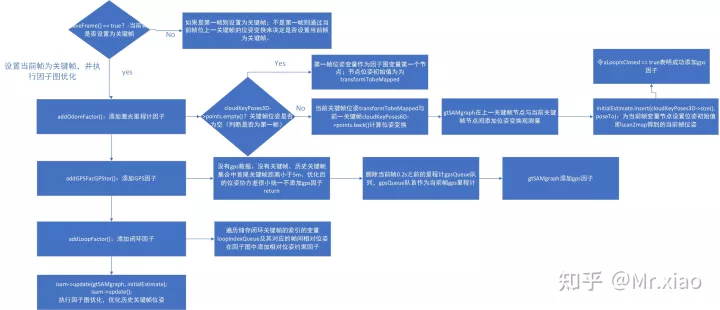

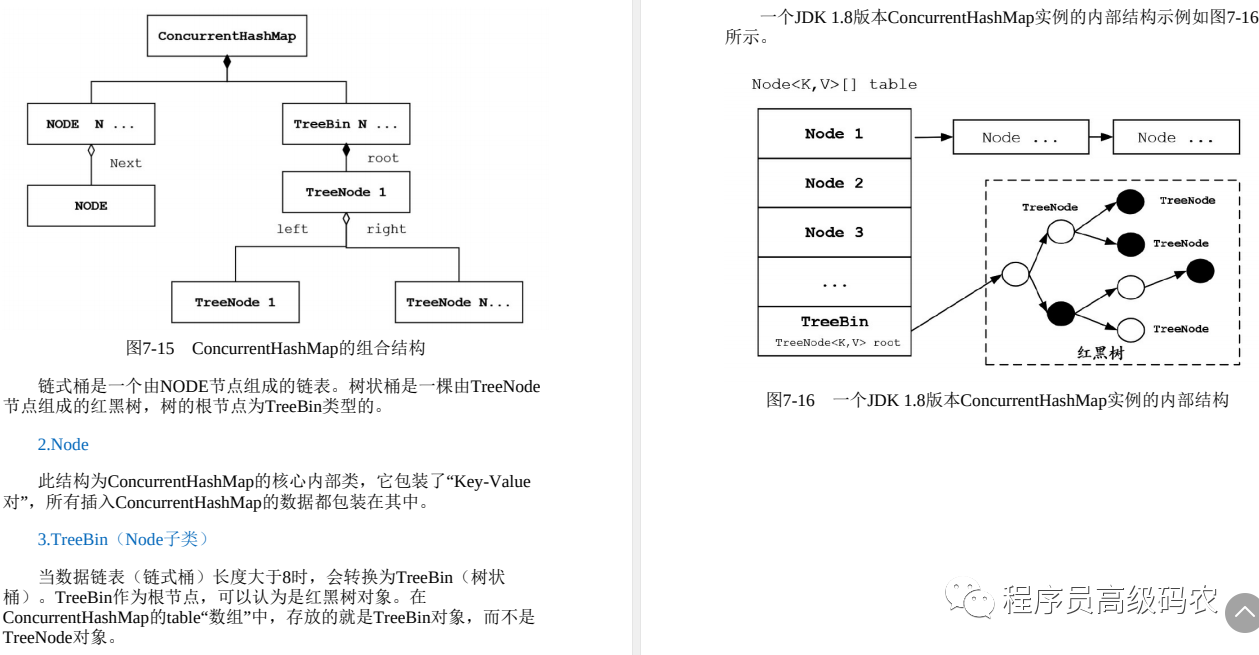
![[附源码]Python计算机毕业设计Django基于vuejs的爱宠用品销售app](https://img-blog.csdnimg.cn/b72dff28b4d64dffb99c01984fc3105c.png)