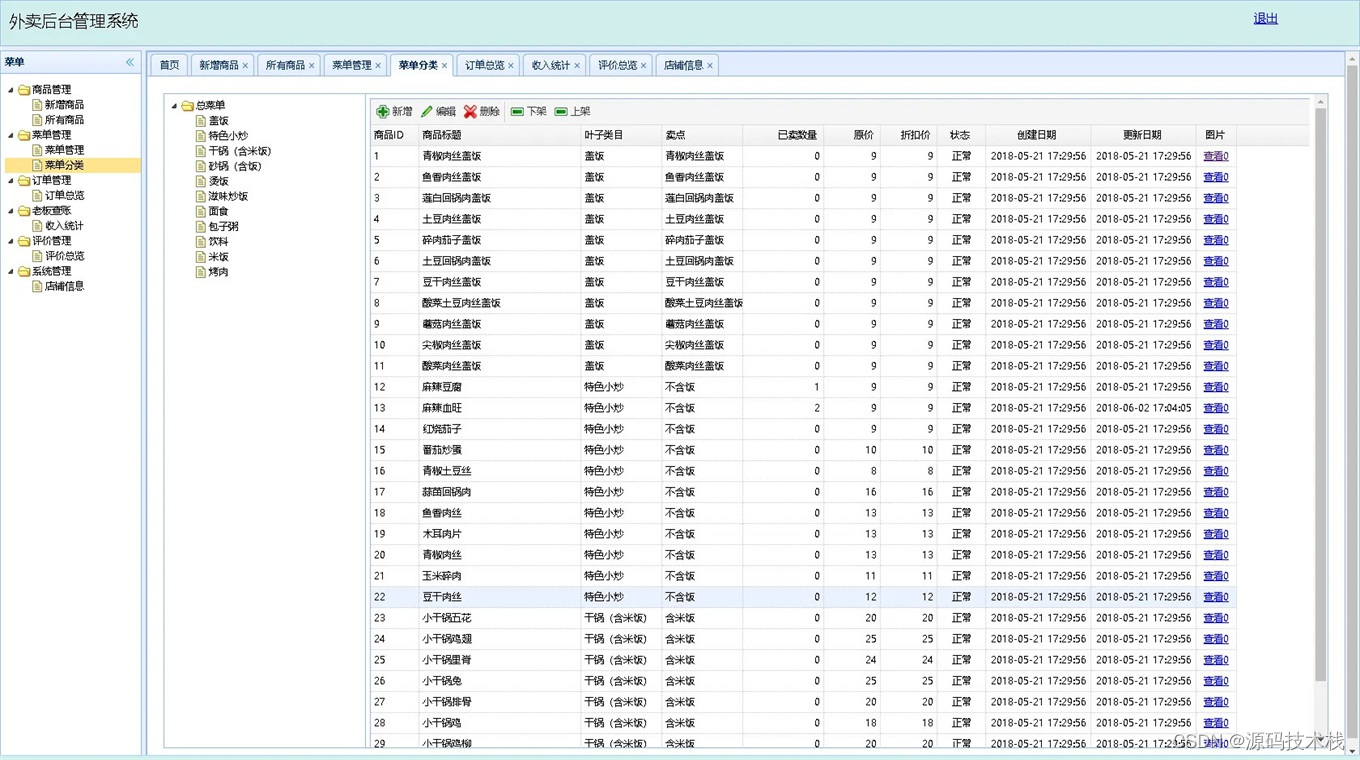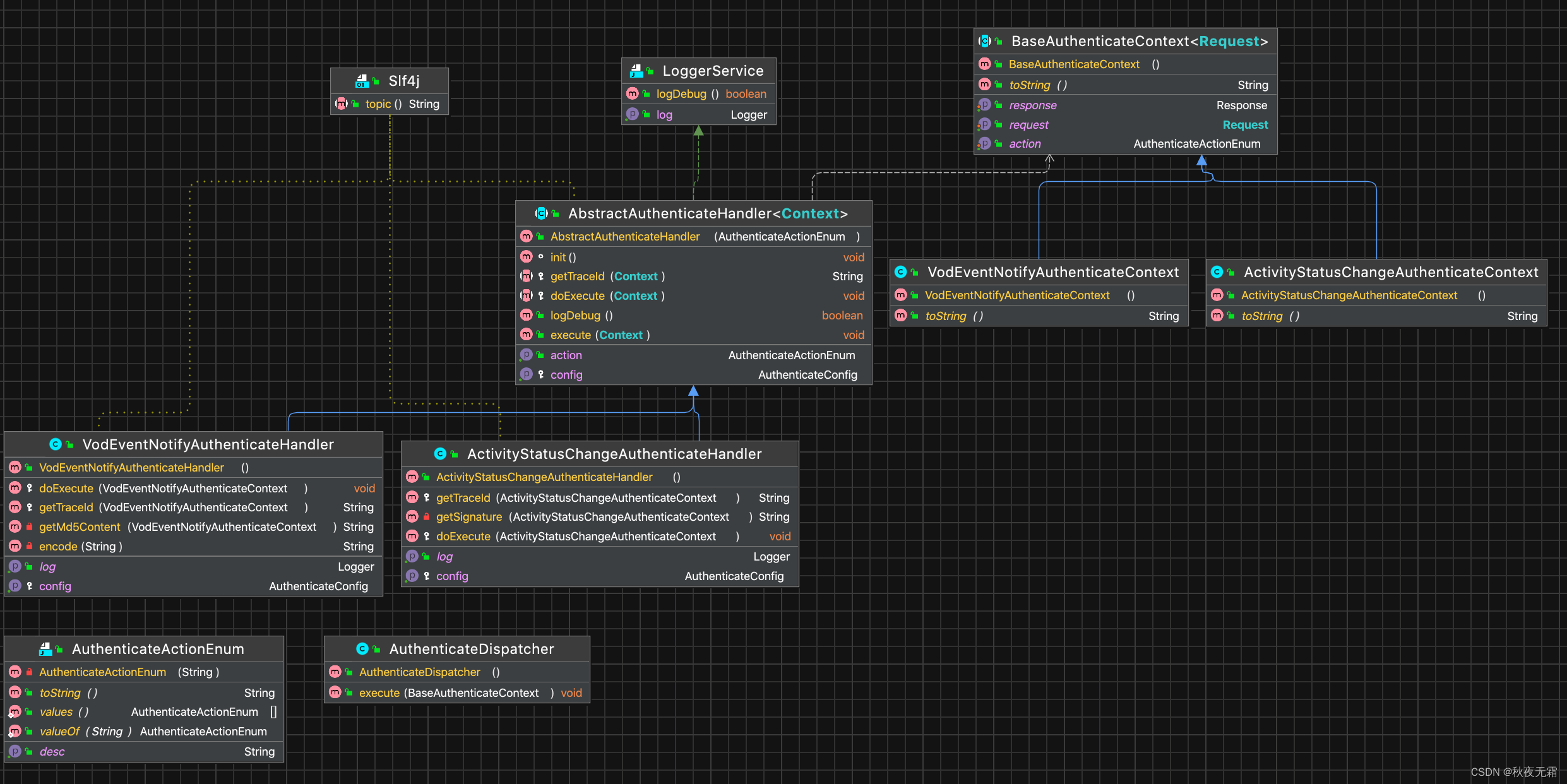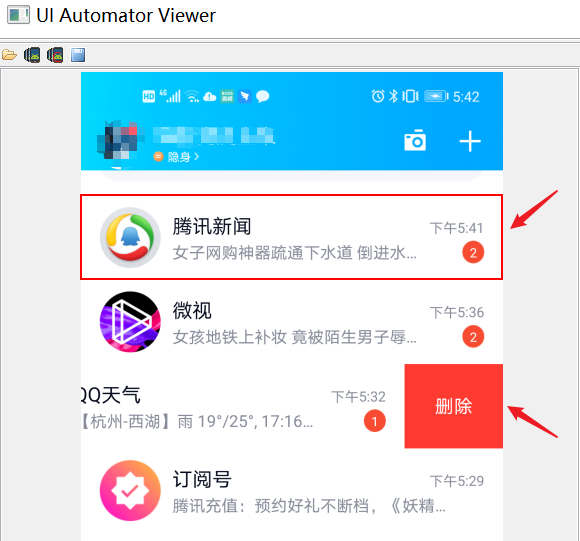第一部分 认识CNN
一、quickly start
所见即所得,先看一下CNN在MNIST上的运行Demo
from keras import layers
from keras import models
model = models.Sequential()
# 定义一个卷积输入层,卷积核是3*3,共32个,输入是(28, 28, 1),输出是(26, 26, 32)
model.add(layers.Conv2D(32, (3, 3), activation='relu', input_shape=(28, 28, 1)))
# 定义一个2*2的池化层
model.add(layers.MaxPooling2D((2, 2)))
model.add(layers.Conv2D(64, (3, 3), activation='relu'))
model.add(layers.MaxPooling2D((2, 2)))
model.add(layers.Conv2D(64, (3, 3), activation='relu'))
# 将所有的输出展平
model.add(layers.Flatten())
# 定义一个全连接层,有64个神经元
model.add(layers.Dense(64, activation='relu'))
# 多分类问题,将输出在每个分类上的概率
model.add(layers.Dense(10, activation='softmax'))
model.summary()
打印网络结构
_________________________________________________________________
Model: "sequential_1"
_________________________________________________________________
Layer (type) Output Shape Param #
_________________________________________________________________
conv2d_1 (Conv2D) (None, 26, 26, 32) 320
_________________________________________________________________
max_pooling2d_1 (MaxPooling2 (None, 13, 13, 32) 0
_________________________________________________________________
conv2d_2 (Conv2D) (None, 11, 11, 64) 18496
_________________________________________________________________
max_pooling2d_2 (MaxPooling2 (None, 5, 5, 64) 0
_________________________________________________________________
conv2d_3 (Conv2D) (None, 3, 3, 64) 36928
_________________________________________________________________
flatten_1 (Flatten) (None, 576) 0
_________________________________________________________________
dense_1 (Dense) (None, 64) 36928
_________________________________________________________________
dense_2 (Dense) (None, 10) 650
_________________________________________________________________
Total params: 93,322
Trainable params: 93,322
Non-trainable params: 0
_________________________________________________________________

加载数据开始训练
from keras.datasets import mnist
from keras.utils import to_categorical
(train_images, train_labels), (test_images, test_labels) = mnist.load_data()
train_images = train_images.reshape((60000, 28, 28, 1))
train_images = train_images.astype('float32') / 255
test_images = test_images.reshape((10000, 28, 28, 1))
test_images = test_images.astype('float32') / 255
train_labels = to_categorical(train_labels)
test_labels = to_categorical(test_labels)
print('train data:', train_images.shape, train_labels.shape)
print('test data:', test_images.shape, test_labels.shape)
# 训练数据准确的已经明显优于全连接网络
model.compile(optimizer='rmsprop',
loss='categorical_crossentropy',
metrics=['accuracy'])
model.fit(train_images, train_labels, epochs=5, batch_size=64)
test_loss, test_acc = model.evaluate(test_images, test_labels)
print(test_loss, test_acc)
train data: (60000, 28, 28, 1) (60000, 10)
test data: (10000, 28, 28, 1) (10000, 10)
0.025266158195689788
0.9919000267982483
二、卷积网络介绍
全连接层与卷积层根本的区别在于,全连接层从输入特征空间中学到的是全局模式,而卷积层学到的是局部模式
- 卷积神经网络具有平移不变性,一个地方学到的识别能力可以用到其他的任何地方
- 卷积神经网络可以学到模式的空间层次结构
# CNN在Keras上的API
tf.keras.layers.Conv2D(
filters, # 卷积核的个数
kernel_size, # 卷积核的大小,常用的是(3,3)
strides=(1, 1), # 核移动步幅
padding='valid', # 是否需要边界填充
data_format=None,
dilation_rate=(1, 1),
activation=None, # 激活函数
use_bias=True,
kernel_initializer='glorot_uniform',
bias_initializer='zeros',
kernel_regularizer=None,
bias_regularizer=None,
activity_regularizer=None,
kernel_constraint=None,
bias_constraint=None,
**kwargs
)
2.1 卷积核运算

卷积计算类似于点积,一个矩阵(3, 3, 2)卷积(3, 3, 2)的结果是(1)
如上图所示:
输入为 (5, 5, 2) (高, 宽, 深度)
卷积核为 (3, 3, 2)
一个卷积核的输出为 (3, 3, 1)
三个卷积核的输出为 (3, 3, 3)
图中输出深度(1, 1, 3)表示的是三个卷积核在一个位置上的输出
2.2 边界填充Padding 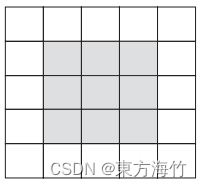
边界填充的目的是为了充分发掘边界的信息,确保每个点都成为过核心,所以
对于(3, 3)的卷积核,我们往左右同时增加一列;
对于(5, 5)的卷积核,我们左右同时增加两列。
参数padding='same’表示需要边界填充
2.3 卷积步幅strides
步幅很好理解,就是卷积核计算完后需要往下一格挪动几个位置
2.4 最大池化层MaxPooling
最大池化层通常使用2*2的窗口,步幅为2进行特征下采样
作用有二:
1、减少需要处理的特征图的元素个数
2、增加卷积层的观察窗口(即窗口覆盖原始输入的比例越来越大)
一个张量输入(28, 28, 32),经过(2, 2)的MaxPooling处理,输出张量(14, 14, 32),其过程直观的可以理解为取相邻(2, 2)矩阵里面的最大值。当然也有其他的处理方法,比如取平均值。
第二部分:CNN在Keras上的实践
一、做好基础数据准备
实践案例:猫狗分类
数据下载:https://www.kaggle.com/c/dogs-vs-cats/data
源数据: 2000 张猫的图像 + 2000 张狗的图像
数据划分: 2000 张训练,1000 张验证,1000张测试
- 数据准备,从下载好的数据中清洗出源数据
目录结构:
cat-dog-small
├─test
│ ├─cats 500张
│ └─dogs 500张
├─train
│ ├─cats 1000张
│ └─dogs 1000张
└─validation
├─cats 500张
└─dogs 500张
import os, shutil
# The path to the directory where the original
# dataset was uncompressed
original_dataset_dir = 'D://Kaggle//cat-dog//train'
# The directory where we will
# store our smaller dataset
base_dir = 'D://Kaggle//cat-dog-small'
os.mkdir(base_dir)
# Directories for our training splits
train_dir = os.path.join(base_dir, 'train')
os.mkdir(train_dir)
train_cats_dir = os.path.join(train_dir, 'cats')
os.mkdir(train_cats_dir)
train_dogs_dir = os.path.join(train_dir, 'dogs')
os.mkdir(train_dogs_dir)
# Directories for our validation splits
validation_dir = os.path.join(base_dir, 'validation')
os.mkdir(validation_dir)
validation_cats_dir = os.path.join(validation_dir, 'cats')
os.mkdir(validation_cats_dir)
validation_dogs_dir = os.path.join(validation_dir, 'dogs')
os.mkdir(validation_dogs_dir)
# Directories for our test splits
test_dir = os.path.join(base_dir, 'test')
os.mkdir(test_dir)
test_cats_dir = os.path.join(test_dir, 'cats')
os.mkdir(test_cats_dir)
test_dogs_dir = os.path.join(test_dir, 'dogs')
os.mkdir(test_dogs_dir)
# Copy first 1000 cat images to train_cats_dir
fnames = ['cat.{}.jpg'.format(i) for i in range(1000)]
for fname in fnames:
src = os.path.join(original_dataset_dir, fname)
dst = os.path.join(train_cats_dir, fname)
shutil.copyfile(src, dst)
# Copy next 500 cat images to validation_cats_dir
fnames = ['cat.{}.jpg'.format(i) for i in range(1000, 1500)]
for fname in fnames:
src = os.path.join(original_dataset_dir, fname)
dst = os.path.join(validation_cats_dir, fname)
shutil.copyfile(src, dst)
# Copy next 500 cat images to test_cats_dir
fnames = ['cat.{}.jpg'.format(i) for i in range(1500, 2000)]
for fname in fnames:
src = os.path.join(original_dataset_dir, fname)
dst = os.path.join(test_cats_dir, fname)
shutil.copyfile(src, dst)
# Copy first 1000 dog images to train_dogs_dir
fnames = ['dog.{}.jpg'.format(i) for i in range(1000)]
for fname in fnames:
src = os.path.join(original_dataset_dir, fname)
dst = os.path.join(train_dogs_dir, fname)
shutil.copyfile(src, dst)
# Copy next 500 dog images to validation_dogs_dir
fnames = ['dog.{}.jpg'.format(i) for i in range(1000, 1500)]
for fname in fnames:
src = os.path.join(original_dataset_dir, fname)
dst = os.path.join(validation_dogs_dir, fname)
shutil.copyfile(src, dst)
# Copy next 500 dog images to test_dogs_dir
fnames = ['dog.{}.jpg'.format(i) for i in range(1500, 2000)]
for fname in fnames:
src = os.path.join(original_dataset_dir, fname)
dst = os.path.join(test_dogs_dir, fname)
shutil.copyfile(src, dst)
- 数据处理,一切都仰仗于ImageDataGenerator
按批次的从指定目录中获得图片,并解码、归一化
真的很方便、省心、稳
from keras.preprocessing.image import ImageDataGenerator
# All images will be rescaled by 1./255
train_datagen = ImageDataGenerator(rescale=1./255)
validation_datagen = ImageDataGenerator(rescale=1./255)
test_datagen = ImageDataGenerator(rescale=1./255)
# 分批次的将数据按目录读取出来,ImageDataGenerator会一直取图片,直到break
train_generator = train_datagen.flow_from_directory(
# This is the target directory
train_dir,
# All images will be resized to 150x150
target_size=(150, 150),
batch_size=20,
# Since we use binary_crossentropy loss, we need binary labels
class_mode='binary')
validation_generator = validation_datagen.flow_from_directory(
validation_dir,
target_size=(150, 150),
batch_size=20,
class_mode='binary')
test_generator = test_datagen.flow_from_directory(
test_dir,
target_size=(150, 150),
batch_size=20,
class_mode='binary')
Found 2000 images belonging to 2 classes.
Found 1000 images belonging to 2 classes.
Found 1000 images belonging to 2 classes.
二、模型迭代
实践流程:
训练一个无任何优化的基准版本(acc 0.700)
----> 加入了数据增强的版本(acc 0.810)
----> 用预训练好的网络(acc 0.893)
----> 数据增强+预训练好的网络(acc 0.904)
----> 微调预训练的网络(acc 0.924)
----> 数据增强+微调预训练的网络(acc )
----> 待续(acc )
简而言之,越来越耗时,越来越准
2.1 基准网络,全凭灵感
我们搭建起一个四卷积层、四MaxPooling、一展开层、一全连接层、一输出层的基准网络
from keras import layers
from keras import models
model1 = models.Sequential()
model1.add(layers.Conv2D(32, (3, 3), activation='relu', input_shape=(150, 150, 3)))
model1.add(layers.MaxPooling2D((2, 2)))
model1.add(layers.Conv2D(64, (3, 3), activation='relu'))
model1.add(layers.MaxPooling2D((2, 2)))
model1.add(layers.Conv2D(128, (3, 3), activation='relu'))
model1.add(layers.MaxPooling2D((2, 2)))
model1.add(layers.Conv2D(128, (3, 3), activation='relu'))
model1.add(layers.MaxPooling2D((2, 2)))
model1.add(layers.Flatten())
model1.add(layers.Dense(512, activation='relu'))
model1.add(layers.Dense(1, activation='sigmoid'))
model1.summary()
Model: "sequential_3"
_________________________________________________________________
Layer (type) Output Shape Param #
=================================================================
conv2d_8 (Conv2D) (None, 148, 148, 32) 896
_________________________________________________________________
max_pooling2d_7 (MaxPooling2 (None, 74, 74, 32) 0
_________________________________________________________________
conv2d_9 (Conv2D) (None, 72, 72, 64) 18496
_________________________________________________________________
max_pooling2d_8 (MaxPooling2 (None, 36, 36, 64) 0
_________________________________________________________________
conv2d_10 (Conv2D) (None, 34, 34, 128) 73856
_________________________________________________________________
max_pooling2d_9 (MaxPooling2 (None, 17, 17, 128) 0
_________________________________________________________________
conv2d_11 (Conv2D) (None, 15, 15, 128) 147584
_________________________________________________________________
max_pooling2d_10 (MaxPooling (None, 7, 7, 128) 0
_________________________________________________________________
flatten_3 (Flatten) (None, 6272) 0
_________________________________________________________________
dense_5 (Dense) (None, 512) 3211776
_________________________________________________________________
dense_6 (Dense) (None, 1) 513
=================================================================
Total params: 3,453,121
Trainable params: 3,453,121
Non-trainable params: 0
_________________________________________________________________
仔细介绍一下param参数的计算规则
- 全连接网络
total_params = (input_data_channels + 1) * number_of_filters
参数的总量等于一个神经元的参数量(W,b)乘上神经元个数
| dense | filters | input_shape | output_shape |
| dense_5 | 512 | (6272) | (None, 512) |
| params = (6272 + 1) * 522 = 3211776 | |||
| dense_6 | 1 | (512) | (None, 1) |
| params = (512 + 1) * 1 = 513 | |||
- 卷积网络
total_params = (filter_height * filter_width * input_image_channels + 1) * number_of_filters
参数的总量等于一个卷积核的参数量(W,b)乘上卷积核的个数
| Conv2D | filters | kernel_size | input_shape | output_shape |
| conv2d_8 | 32 | (3, 3) | (150, 150, 3) | (None, 148, 148, 32) |
| params = (3 * 3 * 3 + 1) * 32 = 896 | ||||
| conv2d_9 | 64 | (3, 3) | (74, 74, 32) | (None, 72, 72, 64) |
| params = (3 * 3 * 32 + 1) * 64 = 18496 | ||||
| conv2d_10 | 128 | (3, 3) | (36, 36, 64) | (None, 34, 34, 128) |
| params = (3 * 3 * 64 + 1) * 128 = 73856 | ||||
| conv2d_11 | 128 | (3, 3) | (17, 17, 128) | (None, 15, 15, 128) |
| params = (3 * 3 * 128 + 1) * 128 = 147584 | ||||
from keras import optimizers
model1.compile(loss='binary_crossentropy',
optimizer=optimizers.RMSprop(lr=1e-4),
metrics=['acc'])
history1 = model1.fit_generator(
train_generator, # 训练数据生成器
steps_per_epoch=100, # 每一个迭代需要读取100次生成器的数据
epochs=30, # 迭代次数
validation_data=validation_generator, # 验证数据生成器
validation_steps=50) # 需要读取50次才能加载全部的验证集数据
# loss的波动幅度有点大
print(model1.metrics_names)
print(model1.evaluate_generator(test_generator, steps=50))
输出:
[‘loss’, ‘acc’]
[1.3509974479675293, 0.7329999804496765]
73%的准确率有点低,加油。
2.2 基准调优,数据增强
通过对ImageDataGenerator实例读取的图像执行多次随机变换不断的丰富训练样本
# 将 train_datagen = ImageDataGenerator(rescale=1./255)
# 修改为
train_augmented_datagen = ImageDataGenerator(
rescale=1./255,
rotation_range=40, # 随机旋转的角度范围
width_shift_range=0.2, # 在水平方向上平移的范围
height_shift_range=0.2, # 在垂直方向上平移的范围
shear_range=0.2, # 随机错切变换的角度
zoom_range=0.2, # 随机缩放的范围
horizontal_flip=True,)# 随机将一半图像水平翻转
# Note that the validation data should not be augmented!
train_augmented_generator = train_augmented_datagen.flow_from_directory(
train_dir,
target_size=(150, 150),
batch_size=32,
class_mode='binary')
介绍一下flow_from_directory函数的图像增强处理逻辑
先看flow_from_directory伪代码
xm,y=getDataIndex()#获取所有文件夹中所有图片索引,以及文件夹名也即标签
if shuffle==True:
shuffle(xm,y)#打乱图片索引及其标签
while(True):
for i in range(0,len(x),batch_size):
xm_batch=xm[i:i+batch_size]#文件索引
y_batch=y[i:i+batch_size]
x_batch=getImg(xm_batch)#根据文件索引,获取图像数据
ImagePro(x_batch)#数据增强
#保存提升后的图片
#saveToFile()
yield (x_batch,y_batch)
顺序|乱序的将所有图片按张遍历、随机,然后重新开始遍历、随机,只要break不在,咱就不能停止造图片
# 重新训练一个模型
model2 = models.Sequential()
model2.add(layers.Conv2D(32, (3, 3), activation='relu', input_shape=(150, 150, 3)))
model2.add(layers.MaxPooling2D((2, 2)))
model2.add(layers.Conv2D(64, (3, 3), activation='relu'))
model2.add(layers.MaxPooling2D((2, 2)))
model2.add(layers.Conv2D(128, (3, 3), activation='relu'))
model2.add(layers.MaxPooling2D((2, 2)))
model2.add(layers.Conv2D(128, (3, 3), activation='relu'))
model2.add(layers.MaxPooling2D((2, 2)))
model2.add(layers.Flatten())
model2.add(layers.Dropout(0.5)) # 新加了dropout层
model2.add(layers.Dense(512, activation='relu'))
model2.add(layers.Dense(1, activation='sigmoid'))
model2.compile(loss='binary_crossentropy',
optimizer=optimizers.RMSprop(lr=1e-4),
metrics=['acc'])
history2 = model2.fit_generator(
train_augmented_generator,
steps_per_epoch=100, # 每一批次读取100轮数据,总共是3200张图片
epochs=100,
validation_data=validation_generator,
validation_steps=50)
运行时间大幅度提升,之前每轮是40秒+,现在每轮是60秒+,acc也有所提升,也还需提升
[‘loss’, ‘acc’]
[0.3123816251754761, 0.8121827244758606]
2.3 VGG16,站在前人的肩上
利用卷积神经网络的可移植性,我们可以使用已经在大型数据集上训练号的网络,常见的有VGG、ResNet、Inception、Inception-ResNet,本篇主要是VGG16。
首先是下载VGG16网络
from keras.applications import VGG16
conv_base = VGG16(weights='imagenet', # 指定模型初始化的权重检查点
include_top=False, # 模型最后是否包含密集连接分类器,默认有1000个类别
input_shape=(150, 150, 3))
conv_base.summary()
输出网络结构
Model: "vgg16"
_________________________________________________________________
Layer (type) Output Shape Param #
=================================================================
input_2 (InputLayer) (None, 150, 150, 3) 0
_________________________________________________________________
block1_conv1 (Conv2D) (None, 150, 150, 64) 1792
_________________________________________________________________
block1_conv2 (Conv2D) (None, 150, 150, 64) 36928
_________________________________________________________________
block1_pool (MaxPooling2D) (None, 75, 75, 64) 0
_________________________________________________________________
block2_conv1 (Conv2D) (None, 75, 75, 128) 73856
_________________________________________________________________
block2_conv2 (Conv2D) (None, 75, 75, 128) 147584
_________________________________________________________________
block2_pool (MaxPooling2D) (None, 37, 37, 128) 0
_________________________________________________________________
block3_conv1 (Conv2D) (None, 37, 37, 256) 295168
_________________________________________________________________
block3_conv2 (Conv2D) (None, 37, 37, 256) 590080
_________________________________________________________________
block3_conv3 (Conv2D) (None, 37, 37, 256) 590080
_________________________________________________________________
block3_pool (MaxPooling2D) (None, 18, 18, 256) 0
_________________________________________________________________
block4_conv1 (Conv2D) (None, 18, 18, 512) 1180160
_________________________________________________________________
block4_conv2 (Conv2D) (None, 18, 18, 512) 2359808
_________________________________________________________________
block4_conv3 (Conv2D) (None, 18, 18, 512) 2359808
_________________________________________________________________
block4_pool (MaxPooling2D) (None, 9, 9, 512) 0
_________________________________________________________________
block5_conv1 (Conv2D) (None, 9, 9, 512) 2359808
_________________________________________________________________
block5_conv2 (Conv2D) (None, 9, 9, 512) 2359808
_________________________________________________________________
block5_conv3 (Conv2D) (None, 9, 9, 512) 2359808
_________________________________________________________________
block5_pool (MaxPooling2D) (None, 4, 4, 512) 0
=================================================================
Total params: 14,714,688
Trainable params: 14,714,688
Non-trainable params: 0
_________________________________________________________________
先来一个基础版本的——锁定卷积基
完全冻结所有的网络参数,只使用卷积基的输出训练新分类器
# 将(原始数据,label)转换为VGG16的(卷积基输出,label)
def extract_features(directory, sample_count):
features = np.zeros(shape=(sample_count, 4, 4, 512)) # 卷积基最后一层的输出为(4, 4, 512)
labels = np.zeros(shape=(sample_count))
generator = datagen.flow_from_directory(
directory,
target_size=(150, 150),
batch_size=batch_size,
class_mode='binary')
i = 0
for inputs_batch, labels_batch in generator:
features_batch = conv_base.predict(inputs_batch) # 直接以VGG16的输出作为训练分类器的features
features[i * batch_size : (i + 1) * batch_size] = features_batch
labels[i * batch_size : (i + 1) * batch_size] = labels_batch
i += 1
if i * batch_size >= sample_count:
# Note that since generators yield data indefinitely in a loop,
# we must `break` after every image has been seen once.
break
return features, labels
接下来只需要按照之前之前的步骤训练一个分类器即可,快得很
from keras import models
from keras import layers
from keras import optimizers
model3 = models.Sequential()
model3.add(layers.Dense(256, activation='relu', input_dim=4 * 4 * 512))
model3.add(layers.Dropout(0.5))
model3.add(layers.Dense(1, activation='sigmoid'))
model3.compile(optimizer=optimizers.RMSprop(lr=2e-5),
loss='binary_crossentropy',
metrics=['acc'])
history3 = model3.fit(train_features, train_labels,
epochs=30,
batch_size=20,
validation_data=(validation_features, validation_labels))
[‘loss’, ‘acc’]
[0.25353643798828124, 0.8930000066757202]
准确率已经到89%了,稳步提升中,
2.4 VGG16+数据增强,真强,也真慢
很自然,我们不满足于89%,我们自然会将数据加强融入其中,简单一点,直接将VGG16作为最终网络的一部分
from keras import models
from keras import layers
model4 = models.Sequential()
model4.add(conv_base)
model4.add(layers.Flatten())
model4.add(layers.Dense(256, activation='relu'))
model4.add(layers.Dense(1, activation='sigmoid'))
model4.summary()
输出网络结构
Model: "sequential_6"
_________________________________________________________________
Layer (type) Output Shape Param #
=================================================================
vgg16 (Model) (None, 4, 4, 512) 14714688
_________________________________________________________________
flatten_5 (Flatten) (None, 8192) 0
_________________________________________________________________
dense_11 (Dense) (None, 256) 2097408
_________________________________________________________________
dense_12 (Dense) (None, 1) 257
=================================================================
Total params: 16,812,353
Trainable params: 16,812,353
Non-trainable params: 0
继续感受一下1,681万参数带来的震撼
编译网络之前,我们需要固定卷积基
print('This is the number of trainable weights '
'before freezing the conv base:', len(model4.trainable_weights))
conv_base.trainable = False
print('This is the number of trainable weights '
'before freezing the conv base:', len(model4.trainable_weights))
输出
This is the number of trainable weights before freezing the conv base: 30
This is the number of trainable weights before freezing the conv base: 4
- 冻结之前
VGG16一共19层,5个block,去掉1个输出层,5个MaxPolling层,剩下13层,再加上两个全连接层,总共15层,每层两个可训练权重(主权重W和偏置权重b),trainable_weights=(13+2)*2=30 - 冻结之后
只有dense_11、dense_12两个全连接层可以训练,trainable_weights=2*2=4
准备编译
model4.compile(loss='binary_crossentropy',
optimizer=optimizers.RMSprop(lr=2e-5),
metrics=['acc'])
history4 = model4.fit_generator(
train_augmented_generator,
steps_per_epoch=100, # 3200个输入图片,增强
epochs=60,
validation_data=validation_generator,
validation_steps=50,
verbose=2)
model4.save('D://tmp//models//cats_and_dogs_small_4.h5')
print(model4.metrics_names)
print(model4.evaluate_generator(test_generator, steps=50))
[‘loss’, ‘acc’]
[0.23142974078655243, 0.9049999713897705]
之前一轮耗时60秒+,现在也就200秒+吧…好歹是acc上了90%
继续前行
2.5 锁定部分卷积基,微调模型
我们都知道越是靠近顶端(近输出层)的卷积层识别的内容越收敛于具体问题,一般优化思路就是组件的从顶端开始逐渐释放固定参数,适应当前问题
from keras import models
from keras import layers
model5 = models.Sequential()
model5.add(conv_base)
model5.add(layers.Flatten())
model5.add(layers.Dense(256, activation='relu'))
model5.add(layers.Dense(1, activation='sigmoid'))
model5.summary()
将block5整个解放
# 分别是block5_conv1、block5_conv2、block5_conv3、block5_pool
conv_base.trainable = True
set_trainable = False
for layer in conv_base.layers:
if layer.name == 'block5_conv1':
set_trainable = True
if set_trainable:
layer.trainable = True
else:
layer.trainable = False
切记,一定是在编译之前操作
model5.compile(loss='binary_crossentropy',
optimizer=optimizers.RMSprop(lr=1e-5),
metrics=['acc'])
history5 = model5.fit_generator(
train_generator,
steps_per_epoch=100,
epochs=100,
validation_data=validation_generator,
validation_steps=50)
print(model5.metrics_names)
print(model5.evaluate_generator(test_generator, steps=50))
[‘loss’, ‘acc’]
[1.8584696054458618, 0.9240000247955322]
训练集acc稳定在1,92%的acc还不够,训练集需要增强,模型参数也需要持续优化。
长路漫漫待你闯。
第三部分:CNN可视化
一、可视化网络中每一层的激活效果
可视化一下基准网络的每个卷积核激活效果
from keras.models import load_model
# 加载回来
model = load_model('D://tmp//models//cats_and_dogs_small_1.h5')
model.summary() # As a reminder.
回忆下网络结构
Model: "sequential_2"
_________________________________________________________________
Layer (type) Output Shape Param #
=================================================================
conv2d_4 (Conv2D) (None, 148, 148, 32) 896
_________________________________________________________________
max_pooling2d_3 (MaxPooling2 (None, 74, 74, 32) 0
_________________________________________________________________
conv2d_5 (Conv2D) (None, 72, 72, 64) 18496
_________________________________________________________________
max_pooling2d_4 (MaxPooling2 (None, 36, 36, 64) 0
_________________________________________________________________
conv2d_6 (Conv2D) (None, 34, 34, 128) 73856
_________________________________________________________________
max_pooling2d_5 (MaxPooling2 (None, 17, 17, 128) 0
_________________________________________________________________
conv2d_7 (Conv2D) (None, 15, 15, 128) 147584
_________________________________________________________________
max_pooling2d_6 (MaxPooling2 (None, 7, 7, 128) 0
_________________________________________________________________
flatten_2 (Flatten) (None, 6272) 0
_________________________________________________________________
dense_3 (Dense) (None, 512) 3211776
_________________________________________________________________
dense_4 (Dense) (None, 1) 513
=================================================================
Total params: 3,453,121
Trainable params: 3,453,121
Non-trainable params: 0
_________________________________________________________________
加载一张cat的照片,顺便体会一下ImageDataGenerator的便利
# 加载一张测试图片
img_path = 'D://Kaggle//cat-dog-small//test/cats//cat.1574.jpg'
# We preprocess the image into a 4D tensor
from keras.preprocessing import image
import numpy as np
img = image.load_img(img_path, target_size=(150, 150))
img_tensor = image.img_to_array(img)
img_tensor = np.expand_dims(img_tensor, axis=0)
# Remember that the model was trained on inputs
# that were preprocessed in the following way:
img_tensor /= 255.
# Its shape is (1, 150, 150, 3)
print(img_tensor.shape)
import matplotlib.pyplot as plt
plt.imshow(img_tensor[0])
plt.show()

先从model里将layer的output获得
再通过input、output构建一个model
predict可以获得所有的卷积核处理图片后的channel_image
from keras import models
# Extracts the outputs of the top 8 layers:
layer_outputs = [layer.output for layer in model.layers[:8]]
# Creates a model that will return these outputs, given the model input:
activation_model = models.Model(inputs=model.input, outputs=layer_outputs)
# This will return a list of 5 Numpy arrays:
# one array per layer activation
activations = activation_model.predict(img_tensor)
分层的将channel_image打印出来
import keras
# These are the names of the layers, so can have them as part of our plot
layer_names = []
for layer in model.layers[:8]:
layer_names.append(layer.name)
# 一行16张图片
images_per_row = 16
# Now let's display our feature maps
for layer_name, layer_activation in zip(layer_names, activations):
# 每一层都会有n_features张图片
# This is the number of features in the feature map
n_features = layer_activation.shape[-1]
# The feature map has shape (1, size, size, n_features)
size = layer_activation.shape[1]
# We will tile the activation channels in this matrix
n_cols = n_features // images_per_row
display_grid = np.zeros((size * n_cols, images_per_row * size))
# We'll tile each filter into this big horizontal grid
for col in range(n_cols):
for row in range(images_per_row):
channel_image = layer_activation[0,
:, :,
col * images_per_row + row]
# 尤为关键
# Post-process the feature to make it visually palatable
channel_image -= channel_image.mean()
channel_image /= channel_image.std()
channel_image *= 64
channel_image += 128
channel_image = np.clip(channel_image, 0, 255).astype('uint8')
display_grid[col * size : (col + 1) * size,
row * size : (row + 1) * size] = channel_image
# Display the grid
scale = 1. / size
plt.figure(figsize=(scale * display_grid.shape[1],
scale * display_grid.shape[0]))
plt.title(layer_name)
plt.grid(False)
plt.imshow(display_grid, aspect='auto', cmap='viridis')
plt.show()
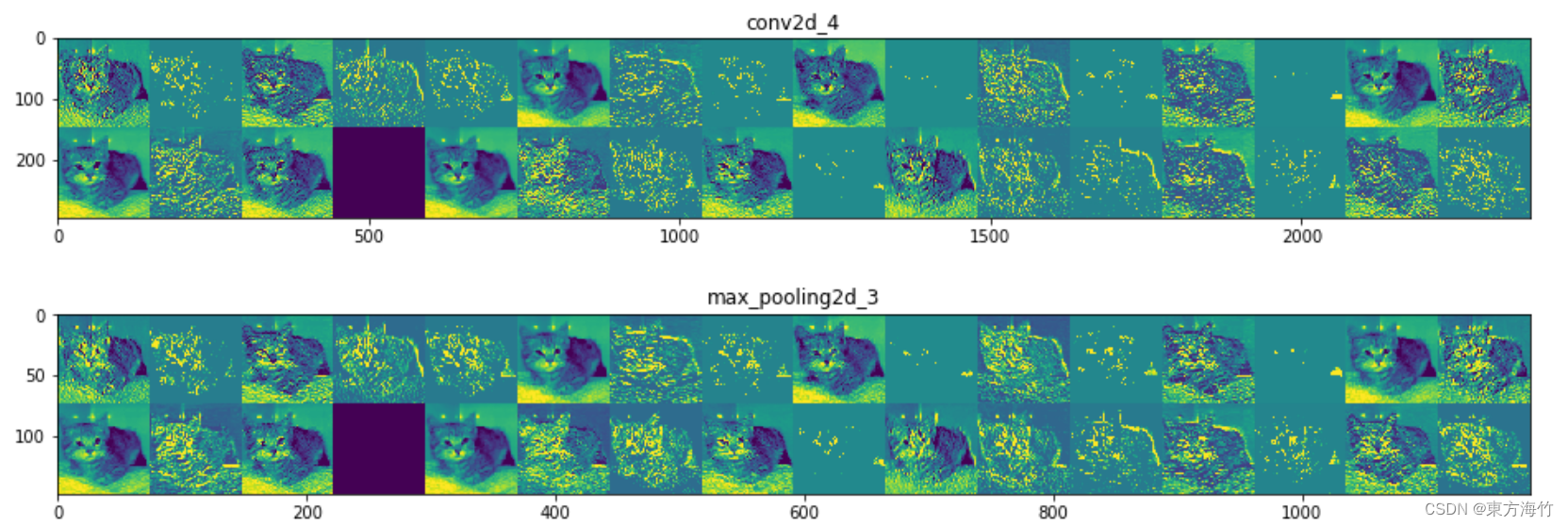
二、可视化激活的热力图
通过热力图我们可以直观的看到CNN是根据原始图像的哪一部分进行分类的
画热力图的方法是,
使用“每个通道对类别的重要程度”对“输入图像对不同通道的激活强度”的空间图进行加权,从而得到了“输入图像对类别的激活强度”的空间图
我们会用VGG16和下面这张图做一个简单的demo

加载一个完整的VGG16模型,终于
from keras.applications.vgg16 import VGG16
from keras import backend as K
# 如果你希望你编写的Keras模块与Theano(th)和TensorFlow(tf)兼容,
# 则必须通过抽象Keras后端API来编写
K.clear_session()
# 加载完整的VGG16模型
# Note that we are including the densely-connected classifier on top;
# all previous times, we were discarding it.
model = VGG16(weights='imagenet')
把原始图片一顿处理后predict一下
from keras.preprocessing import image
from keras.applications.vgg16 import preprocess_input, decode_predictions
import numpy as np
# The local path to our target image
img_path = 'D:\\tmp\\creative_commons_elephant.jpg'
# `img` is a PIL image of size 224x224
img = image.load_img(img_path, target_size=(224, 224))
# `x` is a float32 Numpy array of shape (224, 224, 3)
x = image.img_to_array(img)
# We add a dimension to transform our array into a "batch"
# of size (1, 224, 224, 3)
x = np.expand_dims(x, axis=0)
# 将进行颜色标准化
x = preprocess_input(x)
# 预测,并打印TOP3的分类
preds = model.predict(x)
一顿操作后得到最终的热力图heatmap
# This is the "african elephant" entry in the prediction vector
african_elephant_output = model.output[:, 386]
# The is the output feature map of the `block5_conv3` layer,
# the last convolutional layer in VGG16
last_conv_layer = model.get_layer('block5_conv3')
# This is the gradient of the "african elephant" class with regard to
# the output feature map of `block5_conv3`
grads = K.gradients(african_elephant_output, last_conv_layer.output)[0]
# This is a vector of shape (512,), where each entry
# is the mean intensity of the gradient over a specific feature map channel
pooled_grads = K.mean(grads, axis=(0, 1, 2))
# This function allows us to access the values of the quantities we just defined:
# `pooled_grads` and the output feature map of `block5_conv3`,
# given a sample image
iterate = K.function([model.input], [pooled_grads, last_conv_layer.output[0]])
# These are the values of these two quantities, as Numpy arrays,
# given our sample image of two elephants
pooled_grads_value, conv_layer_output_value = iterate([x])
# We multiply each channel in the feature map array
# by "how important this channel is" with regard to the elephant class
for i in range(512):
conv_layer_output_value[:, :, i] *= pooled_grads_value[i]
# The channel-wise mean of the resulting feature map
# is our heatmap of class activation
heatmap = np.mean(conv_layer_output_value, axis=-1)
heatmap = np.maximum(heatmap, 0) # 小于0则设成0
heatmap /= np.max(heatmap) # 除最大值
使用OpenCV来将热力图与原图叠加
import cv2
# We use cv2 to load the original image
img = cv2.imread(img_path)
# We resize the heatmap to have the same size as the original image
heatmap = cv2.resize(heatmap, (img.shape[1], img.shape[0]))
# We convert the heatmap to RGB
heatmap = np.uint8(255 * heatmap)
# We apply the heatmap to the original image
heatmap = cv2.applyColorMap(heatmap, cv2.COLORMAP_JET)
# 0.4 here is a heatmap intensity factor
superimposed_img = heatmap * 0.4 + img
# Save the image to disk
cv2.imwrite('D:\\tmp\\elephant_cam.jpg', superimposed_img)
最终热力图完成

参考文章&图书
《Python深度学习》
系列文章
Keras深度学习入门(一)
Keras计算机视觉(二)
Keras文本和序列(三)
Keras深度学习高级(四)
Keras生成式学习(五)
@ 学必求其心得,业必贵其专精
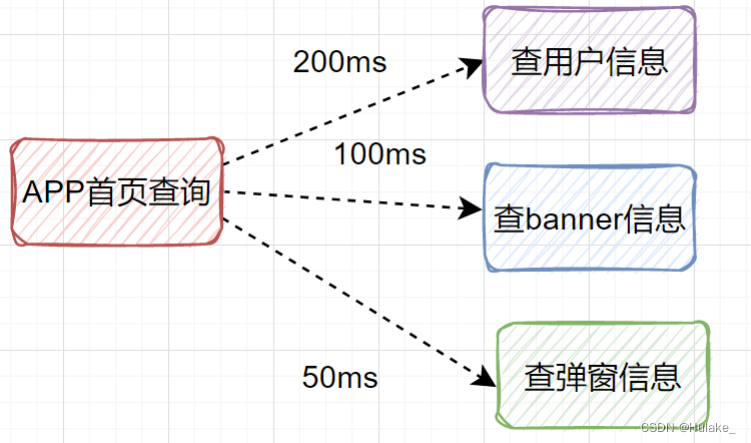
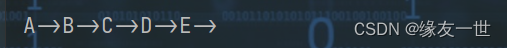



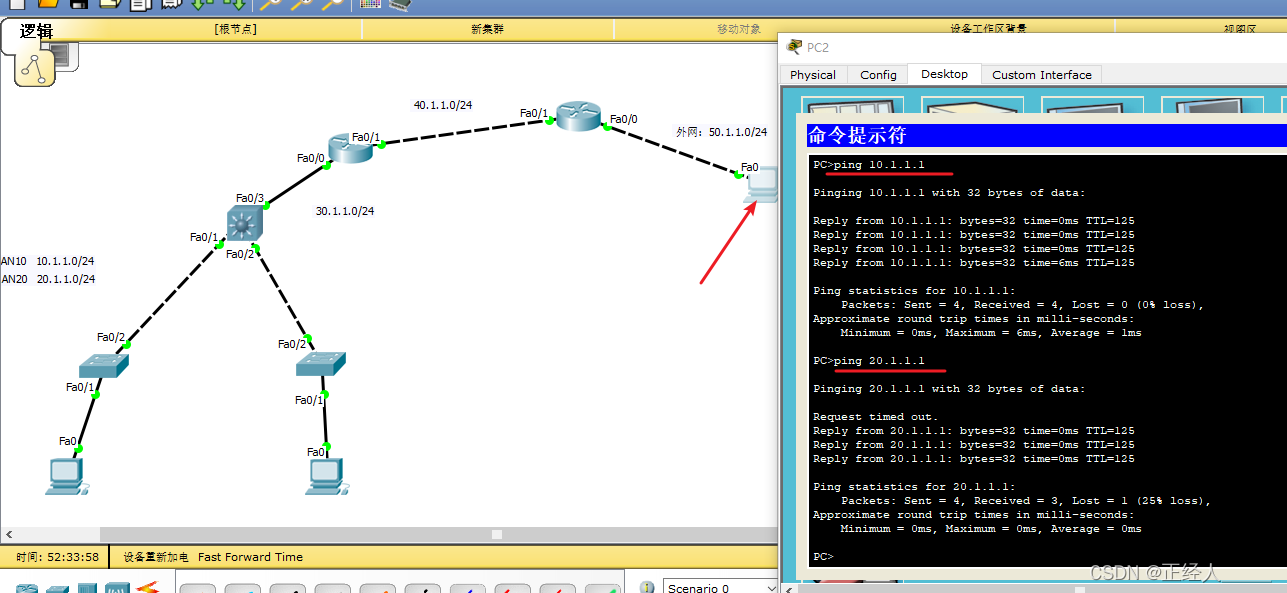
![[附源码]Python计算机毕业设计Django海南与东北的美食文化差异及做法的研究展示平台](https://img-blog.csdnimg.cn/035e2f00273f443b9c9d1990a8e81761.png)

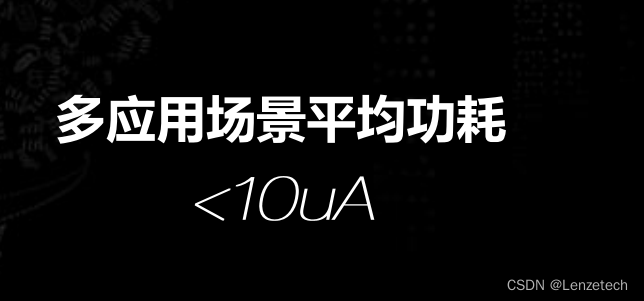

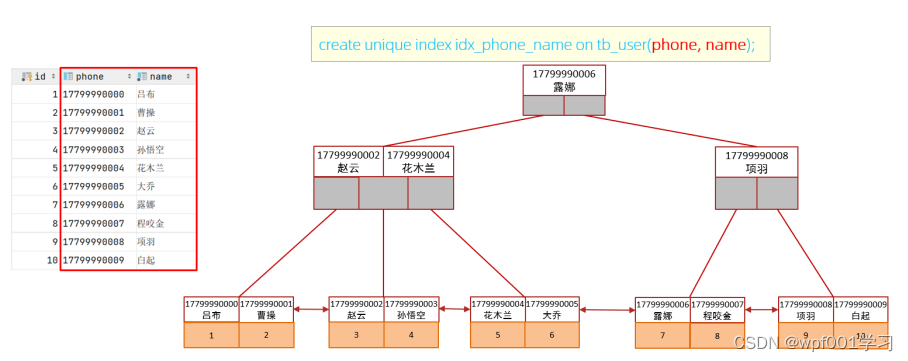

![[附源码]Python计算机毕业设计SSM开心鲜花系统(程序+LW)](https://img-blog.csdnimg.cn/78a2249d76c74b7faaf73082b5d309c5.png)