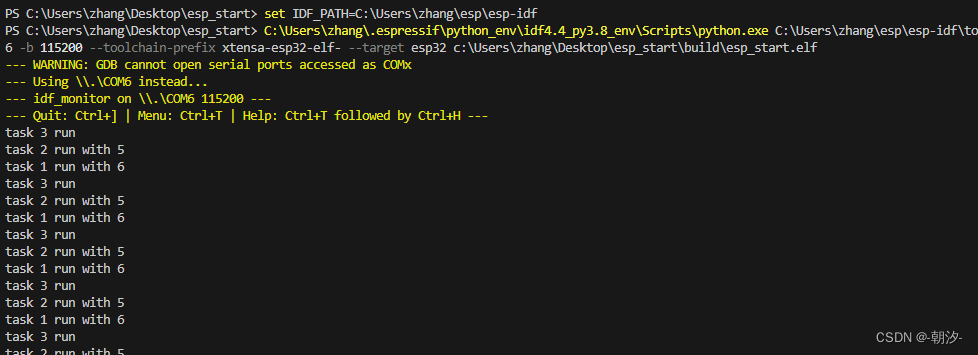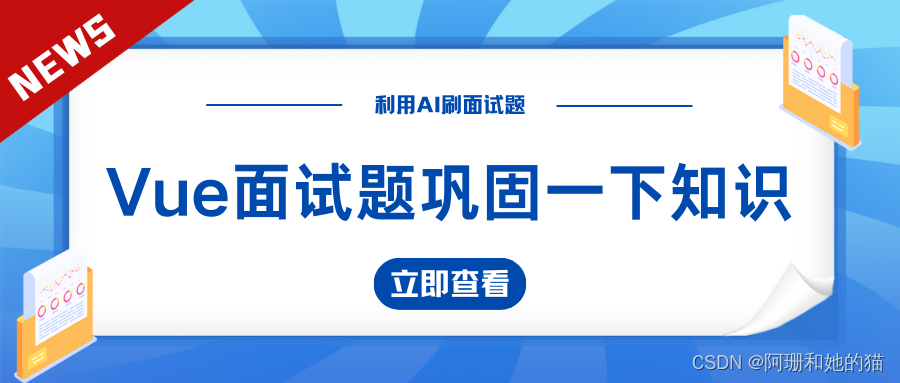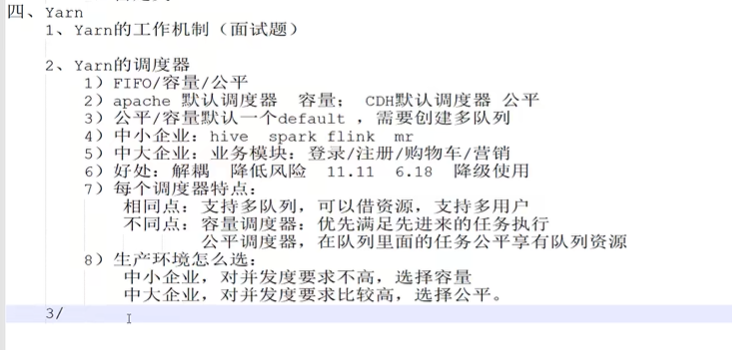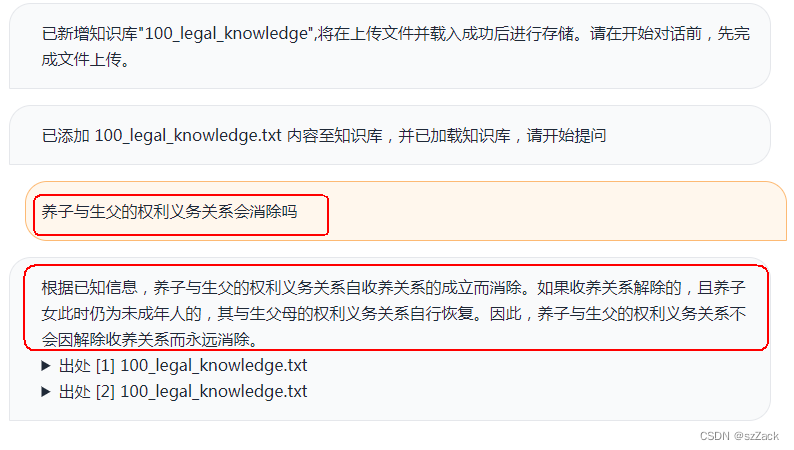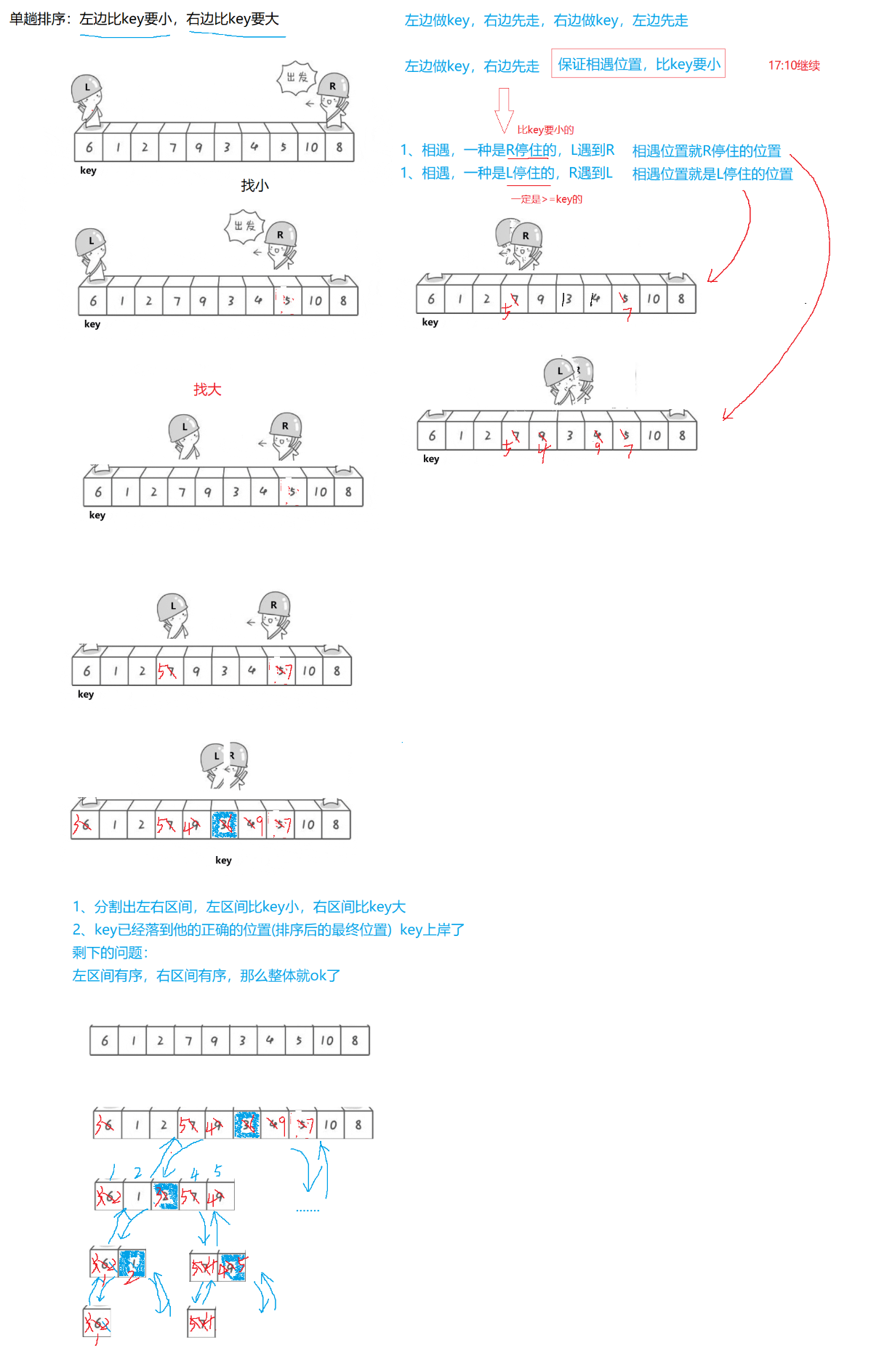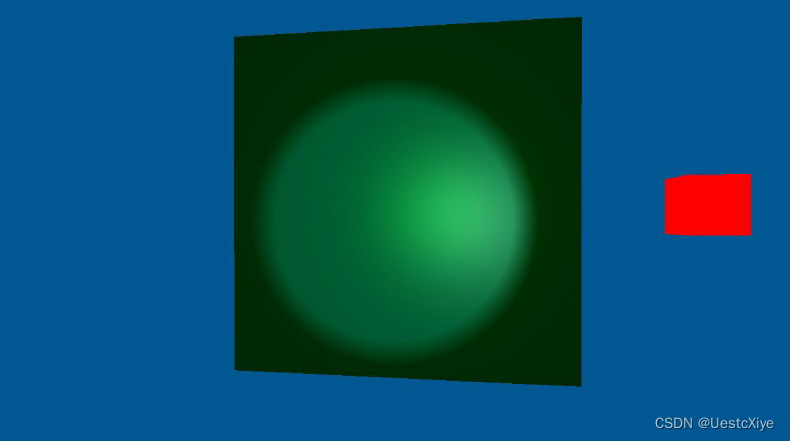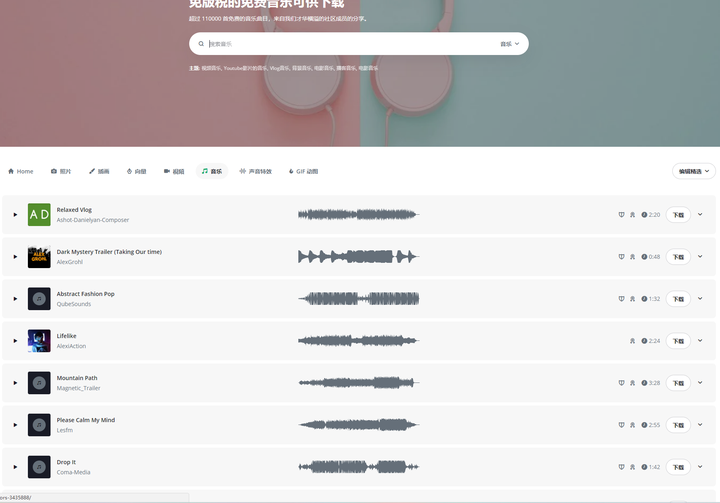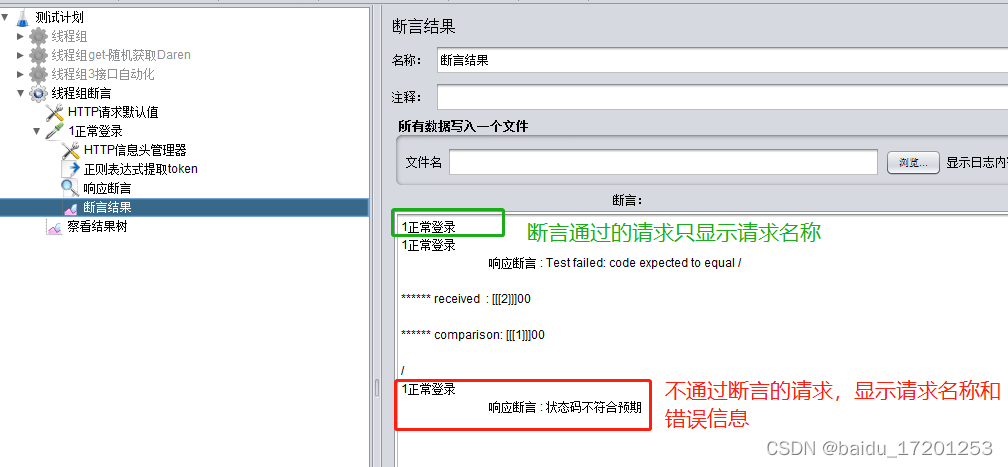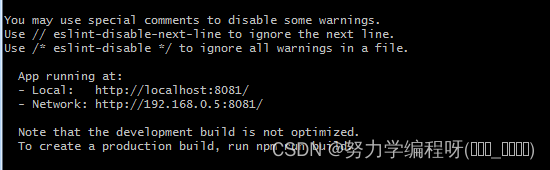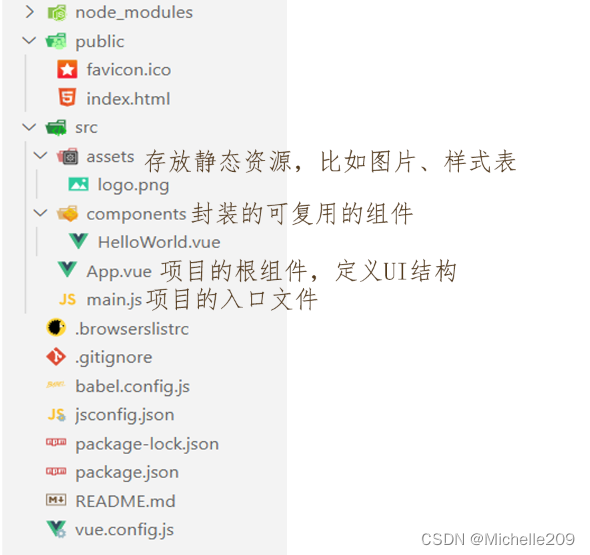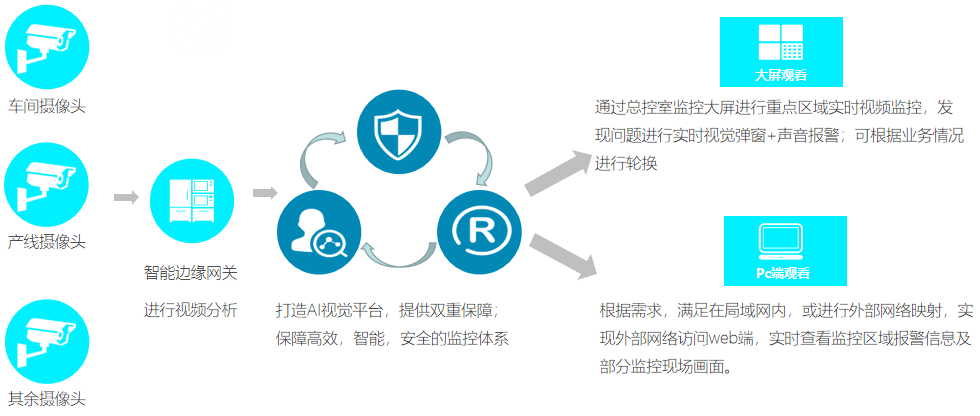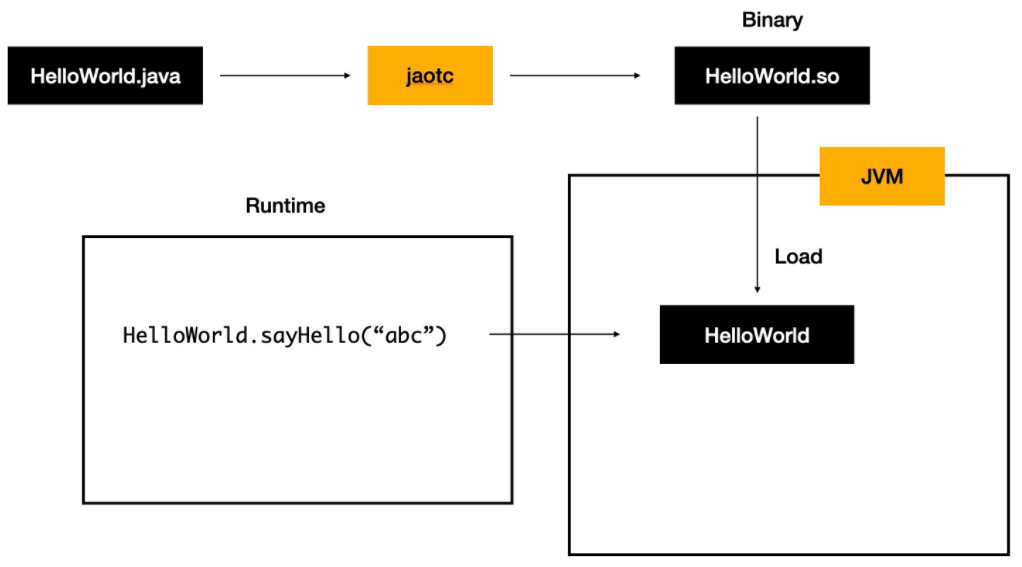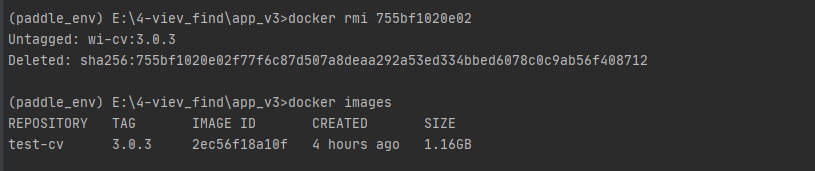业务场景
客户要求日期选择使用pc端的样式,前端在x5平台上,也就是需要用原始html、js、css等实现,笔者使用于 原生javascript封装的PC端日历插件,不依赖任何第三方插件,复制的代码文件较长,可跳到 总结 处直接下载代码。
效果图如下:

其他效果

代码实现
主要用js与css完成,有个缺陷:选择月份时,不能跳到选择年,只能选了月份后在主弹框中选择年。
使用方式
浏览器端使用
<!-- 引入相应的js和css, 可以压缩为zane-calendar.min.css和min.js使用 -->
<link href="./zane-calendar.css">
<script src="./zane-calendar.js"></script>
<!-- 需要加时间插件的输入框 -->
<input type="" name="" id="zane-calendar">
初始化
zaneDate({
elem:'#zane-calendar',
})
也有Webpack 使用,但笔者并不是 vue或者react项目,可参考:
原文github
所有参数说明(组合随意)
{
elem:'#zane-calendar', 控件的dom原生 注意:仅限制于id选择器(必填参,其他参数皆为可选参)
type:'day', 可选类型 day year month time doubleday doubleyear doublemonth doubletime
lang:'cn', 可选择语言类型 cn , en
width:280, 插件宽度配置 250 <= X <= 500
height:300, 插件高度配置 250 <= X <= 350
behindTop:10, 插件与输入框的距离
format:'yyyy-MM-dd HH:mm:ss', 时间格式化
begintime:'', 开始时间 (单选择器默认选择此项)
endtime:'', 结束时间 (double选择器需要)
min:'', 可选取时间最小范围 1900-10-01
max: '', 可选取时间最大范围 2099-12-31
position:'fixed', 定位方式 暂时只支持 fixed
event:'click', 事件方式 暂时只支持 click
zindex:100, z-index值
showtime:true, 是否显示选择时间
showclean:true, 是否显示清除按钮
shownow:true, 是否显示当前按钮
showsubmit:true, 是否显示提交按钮
haveBotBtns:true, 是否有底部按钮列表
mounted:()=>{}, 插件加载完成之后调用
change:(fulltime,begintime,endtime)=>{}, 时间变更之后调用
done:(fulltime,begintime,endtime)=>{}, 选择完成之后调用
}
html
使用input或者div等都可,注意 dom节点必须要设置id属性,js中去初始化组件
<input id="demo20" type="text" class="input" placeholder="yyyy-MM-dd">
//或者
<div class="input" id="demo19">我是div框</div>
//初始化
zaneDate({
elem:'#demo20',
})
js
代码较长,约1500行左右,无法上传为文件,全部代码如下 zane-calendar.js , 可直接跳到文末 总结处,分享了百度云供代码下载
/*!
* zaneDate Javascript Library 1.1.0
* https://github.com/wangweianger/zane-data-time-calendar
* Date : 2017-09-22
* auther :zane
*/
;( function( global, factory ) {
"use strict";
if ( typeof module === "object" && typeof module.exports === "object" ) {
module.exports = global.document ?
factory( global, true ) :
function( w ) {
if ( !w.document ) {
throw new Error( "zaneDate requires a window with a document" );
}
return factory( w );
};
} else {
factory( global );
}
} )( typeof window !== "undefined" ? window : this, function( window, noGlobal ) {
if(noGlobal) require ('./zane-calendar.min.css')
if(!new Date().Format){
Date.prototype.Format = function (fmt) { //author: meizz
var o = {
"M+": this.getMonth() + 1, //月份
"d+": this.getDate(), //日
"h+": this.getHours()>12?this.getHours()-12:this.getHours(), //小时
"H+": this.getHours(),
"m+": this.getMinutes(), //分
"s+": this.getSeconds(), //秒
"q+": Math.floor((this.getMonth() + 3) / 3), //季度
"S": this.getMilliseconds() //毫秒
};
if (/(y+)/.test(fmt)) fmt = fmt.replace(RegExp.$1, (this.getFullYear() + "").substr(4 - RegExp.$1.length));
for (var k in o)
if (new RegExp("(" + k + ")").test(fmt)) fmt = fmt.replace(RegExp.$1, (RegExp.$1.length == 1) ? (o[k]) : (("00" + o[k]).substr(("" + o[k]).length)));
return fmt;
}
};
let doc = document,
query = 'querySelector',
quall = 'querySelectorAll';
// 日期插件
class calendar{
constructor(json={}){
this.config={
//控件的dom原生仅限制于id
elem:'#zane-calendar',
//可选 day year month time doubleday doubleyear doublemonth doubletime
type:'day',
//absolute , fixed
position:'fixed',
//cn , en
lang:'cn',
// 宽度
width:250,
// 插件高度配置
height:280,
//插件于输入框的高度
behindTop:10,
// 格式化
format:'yyyy/MM/dd', //'yyyy-MM-dd HH:mm:ss'
// 初始默认值
value:'',
// 可选取时间最小范围
min:'', //'1900-10-01',
// 可选取时间最大范围
max: '', //'2099-12-31',
//事件方式 click
event:'click',
// z-index的值
zindex:100,
//是否显示选择时间
showtime:false,
//是否显示清除按钮
showclean:true,
//是否显示当前按钮
shownow:true,
//是否显示提交按钮
showsubmit:true,
// 是否有底部按钮列表
haveBotBtns:true,
// type='time'时是否显示秒单位
showsecond:true,
calendarName:'',
isDouble:false,
// 插件加载完成之后调用
mounted:()=>{},
//时间变更之后调用
change:()=>{},
//选择完成之后调用
done:()=>{},
}
this.config = this.extend(this.config,json);
//校验时间格式
if(!this.config.value)this.config.value = ''
if(!this.config.min)this.config.min = ''
if(!this.config.max)this.config.max = ''
// 初始化
this.init();
}
// 生成对象obj
generateCalendarObj(){
this.obj={
input:doc[query](this.config.elem),
calendar:null,
id:`#zane-calendar-${this.config.calendarName}`,
$obj:null,
fulldatas:{},
$noDoubleObj:null,
isDoubleOne:false,
handleType:'date',
initVal:'',//每次进来的初始值
// 选择年时展示的数量
totalYear:18,
cn:{
weeks: ['日', '一', '二', '三', '四', '五', '六'],
time: ['时', '分', '秒'],
timeTips: '选择时间',
startTime: '开始时间',
endTime: '结束时间',
dateTips: '返回日期',
month: ['一月', '二月', '三月', '四月', '五月', '六月', '七月', '八月', '九月', '十月', '十一月', '十二月'],
tools: {
confirm: '确定',
clear: '清空',
now: '现在'
}
},
en:{
weeks: ['Su', 'Mo', 'Tu', 'We', 'Th', 'Fr', 'Sa'],
time: ['Hours', 'Minutes', 'Seconds'],
timeTips: 'Select Time',
startTime: 'Start Time',
endTime: 'End Time',
dateTips: 'Select Date',
month: ['Jan', 'Feb', 'Mar', 'Apr', 'May', 'Jun', 'Jul', 'Aug', 'Sep', 'Oct', 'Nov', 'Dec'],
tools: {
confirm: 'Confirm',
clear: 'Clear',
now: 'Now'
}
}
}
this.vision = '2.0.9'
this.auther = 'zane'
this.obj.lang = this.obj[this.config.lang];
if(this.config.type == 'year' || this.config.type == 'month'){
this.config.haveBotBtns = false;
}
if(this.config.type == 'time'){
this.config.showtime =false;
}
// double 处理
if(this.config.isDouble){
this.obj.input.nodeName !== 'INPUT'?
this.obj.input.textContent = this.config.doublevalue :
this.obj.input.value = this.config.doublevalue;
}else if(!this.config.isDouble){
this.obj.input.nodeName !== 'INPUT'?
this.obj.input.textContent = this.config.value :
this.obj.input.value = this.config.value;
}
}
init(){
this.generateCalendarObj()
this.on(this.obj.input,this.config.event, (e)=>{
e.preventDefault();
e.stopPropagation();
// 隐藏其他时间插件框
let objs = doc[quall]('.zane-calendar');
this.forEach(objs,(index,item)=>{
let itemId = item.getAttribute('id')
if (('#' + itemId).replace(/DOUBLE/,'') !== this.obj.id.replace(/DOUBLE/,'') ){
itemId = itemId.replace('zane-calendar-','')
this.removeCalendar()
}
})
let obj = doc[query](this.obj.id);
if(obj){
this.obj.calendar = obj;
this.$obj = obj;
};
// double 赋值
this.obj.isDoubleOne = this.config.calendarName.indexOf('DOUBLE') != -1?true:false;
if(this.obj.isDoubleOne ){
let noDoubleObj = this.config.calendarName.replace(/DOUBLE/,'')
this.obj.$noDoubleObj = window[noDoubleObj];
window[noDoubleObj].obj.$noDoubleObj = this;
};
// 设置默认值
let defaultValue,inpValue;
defaultValue = this.obj.input.nodeName === 'INPUT'?this.obj.input.value.trim():this.obj.input.textContent.trim()
if(defaultValue){
// 中文处理
defaultValue = defaultValue.replace(/[\u4e00-\u9fa5]+/g,function($a,$b){
if($a=='年'||$a=='月'){
return '/'
}else if($a=='时'||$a=='分'){
return ':'
}else if($a=='秒'||$a=='日'){
return ''
}
})
if(this.config.isDouble){
let arr = defaultValue.split('-')
let begintime = arr[1].trim()
let endtime = arr[0].trim()
this.config.value = this.obj.isDoubleOne ? begintime : endtime
this.config.begintime = endtime
this.config.endtime = begintime
}else{
this.config.value = defaultValue
}
}
// 过滤重复生成
if (doc[query](this.obj.id)) return;
// 获得年月日
let html = this.objHTML();//生成时间选择器HTML
var divElement = doc.createElement("div");
divElement.innerHTML = html
doc.body.appendChild(divElement)
this.$obj = doc[query](this.obj.id);
switch(this.config.type){
case 'day':
this.judgeCalendarRender('day',this.config.value)
break;
case 'year':
this.getYearHtml(this.config.value);
break;
case 'month':
this.getMonthHtml(this.config.value);
break;
case 'time':
this.getTimeHtml(this.config.value);
break;
}
//定位并显示选择器
this.elemEventPoint(e);
this.documentClick();
this.calendarClick();
this.obj.initVal = this.obj.input.value;
});
this.config.mounted&&this.config.mounted();
}
//生成时间选择器区域
objHTML(json){
let html =`<div class="zane-calendar" style="width:${this.config.width}px;z-index:${this.config.zindex}" id="${this.obj.id.substring(1)}">
<div class="zane-model-miss"><div class="zane-model-mask"></div><div class="zane-model-content"></div></div>
<div class="zane-calendar-one left" style="width:${this.config.width}px;">
<div class="zane-date-top">
<div class="common-top top-check-day"></div>
<div class="common-top top-check-year"></div>
<div class="common-top top-check-month"></div>
<div class="common-top top-check-time"></div>
</div>
<div class="zane-date-main" style="height:${this.config.height-80}px">
<div class="common-main main-check-day"></div>
<div class="common-main main-check-year"></div>
<div class="common-main main-check-month"></div>
<div class="common-main main-check-time"></div>
</div>
<div class="zane-date-bottom" style="display:${this.config.haveBotBtns||this.config.isDouble?'block':'none'};
border-left:${this.obj.isDoubleOne?'none':'solid 1px #eee'};">
<div class="btn-select-time" style="display:${this.config.showtime?'blcok':'none'}">
<div class="zane-date-left button btn-select-time-item" onclick="${this.config.calendarName}.getTimeHtml()">${this.obj.lang.timeTips}</div>
</div>
<div class="zane-date-right">
<div class="button ${this.config.shownow?'no-right-line':''}"
style="display:${this.config.showclean?'blcok':'none'}"
onclick="${this.config.calendarName}.cleanInputVal()">${this.obj.lang.tools.clear}</div>
<div class="button ${this.config.showsubmit?'no-right-line':''}"
style="display:${this.config.shownow&&!this.config.min||this.config.shownow&&!this.config.max?'blcok':'none'}"
onclick="${this.config.calendarName}.changeToToday()">${this.obj.lang.tools.now}</div>
<div class="button"
style="display:${this.config.showsubmit?'blcok':'none'}"
onclick="${this.config.calendarName}.makeSureSelectTime()">${this.obj.lang.tools.confirm}</div>
</div>
</div>
</div>
</div>`
return html
}
// day - top html 时间选择器选择年月块
topCheckDayHTML(json){
let html =`
<div onclick="${this.config.calendarName}.preMonth(${json.year},${json.month})" class="zane-date-icom zane-icon-left"></div>`
if (this.config.lang == 'cn'){
html += `<div class="zane-icon-center">
<span onclick="${this.config.calendarName}.getYearHtml(${json.year})">${json.year}年</span>
<span onclick="${this.config.calendarName}.getMonthHtml(${json.month})">${json.month}月</span>
</div>`
}else{
html += `<div class="zane-icon-center">
<span onclick="${this.config.calendarName}.getMonthHtml(${json.month})">${this.weekToEn(json.month)}</span>
<span onclick="${this.config.calendarName}.getYearHtml(${json.year})">${json.year}</span>
</div>`
}
html +=`<div onclick="${this.config.calendarName}.nextMonth(${json.year},${json.month})" class="zane-date-icom zane-icon-right"></div>`
return html;
}
// day - main html 时间选择器选择日期块
mainCheckDayHTML(json){
let html =`
<div class="week-day"><table class="day" border="0" cellspacing="0">
<tr>`
for (let j = 0,len = 7; j<len; j++){
html += `<th>${this.obj.lang.weeks[j]}</th>`
}
html +=`</tr>`
for (let i = 0,len=json.datalist.length; i < len; i++) {
let className = json.datalist[i].class||"";
let sele_act = json.datalist[i].sele_act || '';
if(json.datalist[i].day === parseInt(json.today)&&json.datalist[i].daytype==='now'){
className += this.config.isDouble ? ` act_block` : ` active`
}
//如果超出min时间或者max时间的,给禁止选中样式
if((this.config.min!='' && new Date(json.datalist[i].fullday).getTime()<new Date(this.config.min).getTime()) || (this.config.max!='' && new Date(json.datalist[i].fullday).getTime()>new Date(this.config.max).getTime())){
className+=` calendar-disabled`
}
if(i == 0){
html += `<tr><td data-time="${json.datalist[i].fullday}" class="${className} ${sele_act}"><span>${json.datalist[i].day}</span></td>`;
}else if(i == len-1){
html += `<td data-time="${json.datalist[i].fullday}" class="${className} ${sele_act}"><span>${json.datalist[i].day}</span></td></tr>`;
}else{
if((i+1)%7 == 0){
html += `<td data-time="${json.datalist[i].fullday}" class="${className} ${sele_act}"><span>${json.datalist[i].day}</span></td></tr><tr>`;
}else{
html += `<td data-time="${json.datalist[i].fullday}" class="${className} ${sele_act}"><span>${json.datalist[i].day}</span></td>`;
}
}
}
html+=`</table></div>`
return html;
}
// year - top html 时间选择器选择年份状态头部
topCheckYearHTML(json){
let html=`
<div class="zane-date-icom zane-icon-left" onclick="${this.config.calendarName}.perYear(${json.nowyear})"></div>
<div class="zane-icon-center">
<span>${json.firstYear}${this.config.lang=='cn'?'年':''}</span>-
<span>${json.lastYear}${this.config.lang=='cn'?'年':''}</span>
</div>
<div class="zane-date-icom zane-icon-right" onclick="${this.config.calendarName}.nextYear(${json.nowyear})"></div>`
return html;
}
// year - main html 时间选择器选择年份状态内容块
mainCheckYearHTML(json){
let html=`<div class="week-day">
<table class="day border-day" border="0" cellspacing="0">`
for (let i = 0,len=json.datalist.length; i < len; i++) {
let className = json.datalist[i].class||"";
if(json.datalist[i].year === json.nowyear){
className+=` active`
}
if(i == 0){
html+=`<tr><td class="${className}"><span data-year="${json.datalist[i].year}">${json.datalist[i].year}</span></td>`;
}else if(i == len-1){
html+=`<td class="${className}"><span data-year="${json.datalist[i].year}">${json.datalist[i].year}</span></td></tr>`;
}else{
if((i+1)%3 == 0){
html+=`<td class="${className}"><span data-year="${json.datalist[i].year}">${json.datalist[i].year}</span></td></tr><tr>`;
}else{
html+=`<td class="${className}"><span data-year="${json.datalist[i].year}">${json.datalist[i].year}</span></td>`;
}
}
}
html+=`</table>
</div>`
return html;
}
// month -top html 时间选择器选择月份头部
topCheckMonthHTML(json){
let html=`
<div class="zane-date-icom zane-icon-left" style="display:${this.obj.handleType=='month'?'none':'block'}" onclick="${this.config.calendarName}.perMonthYear(${json.year},${json.nowmonth})"></div>
<div class="zane-icon-center">
<span>${json.year}年</span>
</div>
<div class="zane-date-icom zane-icon-right" style="display:${this.obj.handleType=='month'?'none':'block'}" onclick="${this.config.calendarName}.nextMonthYear(${json.year},${json.nowmonth})"></div>`
return html;
}
// month -main html 时间选择器选择月份状态内容块
mainCheckMonthHTML(json){
let html=`<div class="week-day">
<table class="day border-day" border="0" cellspacing="0">`
for (let i = 0,len=json.datalist.length; i < len; i++) {
let className = json.datalist[i].class||"";
if((i+1) === parseInt(json.nowmonth)){
className+=` active`
}
if(i == 0){
html+=`<tr><td class="${className}"><span data-year="${json.year}" data-month="${i+1}">${json.datalist[i]}</span></td>`;
}else if(i == len-1){
html+=`<td class="${className}"><span data-year="${json.year}" data-month="${i+1}">${json.datalist[i]}</span></td></tr>`;
}else{
if((i+1)%3 == 0){
html+=`<td class="${className}"><span data-year="${json.year}" data-month="${i+1}">${json.datalist[i]}</span></td></tr><tr>`;
}else{
html+=`<td class="${className}"><span data-year="${json.year}" data-month="${i+1}">${json.datalist[i]}</span></td>`;
}
}
}
html+=`</table>
</div>`
return html;
}
// time -top html 时间选择器选择时间状态头部
topCheckTimeHTML(){
let html=`<div class="zane-icon-center"><span>${this.obj.lang.timeTips}</span></div>`
return html;
}
// time -main html 时间选择器选择时间状态内容块
mainCheckTimeHTML(json){
let html = `<div class="week-day"><ul class="nav ${this.config.showsecond?'':'nav-1'}">
<li>${this.obj.lang.time[0]}</li>
<li>${this.obj.lang.time[1]}</li>
${this.config.showsecond?'<li>'+this.obj.lang.time[2]+'</li>':''}
</ul><div class="select-time ${this.config.showsecond?'':'select-time-1'}">
<ul class="hour">`
for (let i = 0,len=json.hours.length; i < len; i++) {
let className='';
if(json.hours[i] == json.hour) className='active';
html +=`<li class="${className}" data-time="${json.hours[i]}">${json.hours[i]}</li>`
}
html+=`</ul><ul class="minute">`
for (let i = 0,len=json.minutes.length; i < len; i++) {
let className='';
if(json.minutes[i] == json.minute) className='active';
html +=`<li class="${className}" data-time="${json.minutes[i]}">${json.minutes[i]}</li>`
}
if(this.config.showsecond){
html+=`</ul><ul class="second">`
for (let i = 0,len=json.seconds.length; i < len; i++) {
let className='';
if(json.seconds[i] == json.second) className='active';
html +=`<li class="${className}" data-time="${json.seconds[i]}">${json.seconds[i]}</li>`
}
}
html+=`</ul></div></div>`
return html;
}
// time -bottom html 时间选择器日期/时间切换块
bottomCheckTimeHTML(){
let html = '';
if(this.obj.handleType === 'time'){
html+= `<div class="zane-date-left button" onclick="${this.config.calendarName}.backDateHtml()">${this.obj.lang.dateTips}</div>`
}else{
html+= `<div class="zane-date-left button" onclick="${this.config.calendarName}.getTimeHtml()">${this.obj.lang.timeTips}</div>`
}
return html;
}
// 插件位置定位并显示
elemEventPoint(e){
let secElement = e.srcElement || e.target
this.obj.calendar = this.$obj;
let rectObject = secElement.getBoundingClientRect()
let objOffsetLeft = rectObject.left
let objOffsetTop = rectObject.top
let winWidth = doc.documentElement.clientWidth
let screenClientHeight = doc.documentElement.clientHeight
let screenScrolTop = document.documentElement.scrollTop || window.pageYOffset || document.body.scrollTop;
let objOffsetHeight = e.target.offsetHeight
let objBotton = screenClientHeight-(objOffsetTop+objOffsetHeight+this.config.behindTop)
let betweenRight = winWidth-objOffsetLeft-this.config.width
let calendHeight = this.$obj.offsetHeight
this.obj.calendar.style.display = 'block';
// 设置插件point位置
if(this.obj.isDoubleOne&&betweenRight>=this.config.width){
this.obj.calendar.style.left = objOffsetLeft+this.config.width+'px';
}else{
this.obj.calendar.style.left = objOffsetLeft+'px';
};
//double 处理
if(objBotton > calendHeight){
//插件在input框之下
this.config.isDouble&&this.obj.isDoubleOne&&betweenRight<this.config.width?
this.obj.calendar.style.top = objOffsetTop+screenScrolTop+objOffsetHeight+this.config.behindTop+calendHeight-2-40+'px'
:this.obj.calendar.style.top = objOffsetTop+screenScrolTop+objOffsetHeight+this.config.behindTop+'px';
}else{
//插件在input框之上
this.config.isDouble&&!this.obj.isDoubleOne&&betweenRight<this.config.width?
this.obj.calendar.style.top = objOffsetTop+screenScrolTop-this.config.behindTop-calendHeight*2+42+'px'
:this.obj.calendar.style.top = objOffsetTop+screenScrolTop-this.config.behindTop-calendHeight+'px';
}
}
// 插件数据渲染
getTimeDates(deraultDay,clickType){
let timeDatas = [];
let date = deraultDay?new Date(deraultDay):new Date()
let year = date.getFullYear()
let month = date.getMonth()+1
let toDate = date.getDate()
let weekday = date.getDay()
let hour = date.getHours()
let minute = date.getMinutes()
let second = date.getSeconds()
// double 处理
if(this.config.isDouble&&this.obj.isDoubleOne&&clickType=='next'){
if(month > 12){
year = year + 1;
month = 1;
}
}else if(this.config.isDouble&&!this.obj.isDoubleOne&&clickType=='pre'){
if(month < 1){
year = year - 1;
month = 12;
}
}
month = (month+'').length<2? '0'+month : month;
toDate = (toDate+'').length<2? '0'+toDate : toDate;
hour = (hour+'').length<2? '0'+hour : hour;
minute = (minute+'').length<2? '0'+minute:minute;
second = (second+'').length<2? '0'+second:second;
// 计算当前这个月的天数
let monTotalDay = new Date(year,month,0).getDate()
// 计算第一天是周几
let firstDayMeek = new Date(`${year}/${month}/1`).getDay()
let lastDayMeek = new Date(`${year}/${month}/${monTotalDay}`).getDay()
let preweek = null;
let preday = null;
// 计算需要补充的时间
if(firstDayMeek>0){
let preMonTotalDay = new Date(year,month-1,0).getDate()
let preyear = year;
let premonth = month-1;
if(premonth === 0){
preyear = year-1;
premonth = 12;
}
for (var i = 0,len=firstDayMeek; i < len; i++) {
let day = preMonTotalDay-i;
premonth = (premonth+'').length<2?'0'+premonth:premonth;
day = (day+'').length<2?'0'+day:day;
let fullday = `${preyear}/${premonth}/${day}`;
let sele_act = this.hasSelectAct(fullday, this.config.begintime, this.config.endtime) ? 'sele_act' : '';
timeDatas.push({
day:preMonTotalDay-i,
week:len-1-i,
class:'light',
sele_act: sele_act,
daytype:`pre`,
fullday: fullday
})
}
}
timeDatas = timeDatas.reverse();
for (let i = 0,len=monTotalDay; i < len; i++) {
let weekday = (firstDayMeek+i)%7;
let premonth = month;
let day = i+1
premonth = (premonth+'').length<2?'0'+premonth:premonth;
day = (day+'').length<2?'0'+day:day;
let fullday = `${year}/${premonth}/${day}`;
let sele_act = this.hasSelectAct(fullday, this.config.begintime, this.config.endtime) ? 'sele_act' : '';
timeDatas.push({
day:i+1,
week:weekday,
daytype:`now`,
sele_act: sele_act,
fullday: fullday
})
if(i === len-1){
preweek = weekday;
preday = i+1;
}
}
let totalLength = timeDatas.length;
let haveNeedLength = 42-totalLength;
let preyear = year;
let premonth = parseInt(month)+1;
if(premonth === 13){
preyear = year+1;
premonth = 1;
}
for (var i = 0; i < haveNeedLength; i++) {
let weekday = (preweek+1+i)%7;
let day = i+1;
premonth = (premonth+'').length<2?'0'+premonth:premonth;
day = (day+'').length<2?'0'+day:day;
let fullday = `${preyear}/${premonth}/${day}`;
let sele_act = this.hasSelectAct(fullday, this.config.begintime, this.config.endtime) ? 'sele_act' : '';
timeDatas.push({
day:i+1,
week:weekday,
class:'light',
sele_act: sele_act,
daytype:`next`,
fullday: fullday
})
}
setTimeout(()=>{if (!this.config.begintime && !this.config.endtime) this.setBeginEndTime(`${year}/${month}/${toDate}`);},1000);
return {
year:year,
month:month,
today:toDate,
hour:hour,
minute:minute,
second:second,
datalist:timeDatas
}
}
hasSelectAct(nowTime,beginTime,endTime){
let result = false;
if (this.config.isDouble && this.config.begintime && this.config.endtime) {
nowTime = typeof (nowTime) === 'number' ? nowTime : new Date(nowTime).getTime()
beginTime = typeof (beginTime) === 'number' ? beginTime : new Date(beginTime.replace(/-/g, '/')).getTime();
endTime = typeof (endTime) === 'number' ? endTime : new Date(endTime.replace(/-/g, '/')).getTime();
if (nowTime >= beginTime && nowTime <= endTime) result = true;
}
return result;
}
// 选择上一月
preMonth(year,month){
month = month-1
if(month == 0) {
month = 12;
year = year-1
}
let today = this.obj.fulldatas.today
let totalday = new Date(year, month, 0).getDate()
if (today > totalday) today = totalday
let fulldate = `${year}/${month}/${today}`
let isreset = this.config.isDouble&&this.obj.isDoubleOne?true:false
this.setBeginEndTime(fulldate);
this.judgeCalendarRender('day',fulldate,isreset,'pre')
}
// 选择下一月
nextMonth(year,month){
month = month+1
if(month == 13) {
month = 1;
year = year+1
}
let today = this.obj.fulldatas.today
let totalday = new Date(year, month, 0).getDate()
if (today > totalday) today = totalday
let fulldate = `${year}/${month}/${today}`
let isreset = this.config.isDouble&&!this.obj.isDoubleOne?true:false
this.setBeginEndTime(fulldate);
this.judgeCalendarRender('day',fulldate,isreset,'next')
}
setBeginEndTime(dataTime){
if (this.config.isDouble) {
if (!this.obj.isDoubleOne) {
this.config.begintime = dataTime;
this.obj.$noDoubleObj.config.begintime = dataTime;
} else {
this.config.endtime = dataTime;
this.obj.$noDoubleObj.config.endtime = dataTime;
}
}
}
// 获得年月日,如果showtime=true,日期加样式,如果为false,直接设置当前选择的日期
getDay(){
let _this=this;
let objs = this.$obj
[query]('.main-check-day')[quall]('td');
// 绑定单击
this.on(objs,'click',function(e){
let node = e.target.nodeName=='SPAN'?e.target.parentNode:e.target
if(!_this.hasClass(node,'calendar-disabled')){//有calendar-disabled样式的不赋予事件
let dataTime = this.getAttribute('data-time');
let arr = dataTime.split('/')
let fulldatas = {
year: arr[0],
month: arr[1],
today: arr[2],
hour: _this.obj.fulldatas.hour,
minute: _this.obj.fulldatas.minute,
second: _this.obj.fulldatas.second
}
_this.setBeginEndTime(dataTime)
if (_this.config.isDouble) {
const result = _this.compareTimes('getDay', _this.obj.$noDoubleObj.obj.fulldatas, fulldatas);
if (result) return;
}
_this.obj.fulldatas.year = arr[0]
_this.obj.fulldatas.month = arr[1]
_this.obj.fulldatas.today = arr[2]
//选择具体日期添加样式
_this.addOrRemoveClass(this);
// double 处理
if(!_this.config.showtime && !_this.config.isDouble){
let value = `${_this.obj.fulldatas.year}/${_this.obj.fulldatas.month}/${_this.obj.fulldatas.today}`
_this.getYearMonthAndDay(value,true)
}
}
})
// 绑定双击
!this.config.isDouble&&this.on(objs,'dblclick',function(e){
let node = e.target.nodeName=='SPAN'?e.target.parentNode:e.target
if(e.type === 'dblclick'&&!_this.hasClass(node,'calendar-disabled')) _this.makeSureSelectTime();
})
}
addOrRemoveClass(that){
const _this = this;
let objs = this.$obj[query]('.main-check-day')[quall]('td');
if (_this.config.isDouble) {
let otherobjs = _this.obj.$noDoubleObj.$obj[query]('.main-check-day')[quall]('td');
_this.forEach(objs, (index, item) => {
let newtime = item.getAttribute('data-time')
let result = _this.hasSelectAct(newtime, _this.config.begintime, _this.config.endtime)
if (that) _this.removeClass(item, 'act_block');
if (result){
if (!_this.hasClass(item, 'sele_act')) _this.addClass(item, 'sele_act');
} else {
_this.removeClass(item, 'sele_act')
}
})
_this.forEach(otherobjs, (index, item) => {
let newtime = item.getAttribute('data-time')
let result = _this.hasSelectAct(newtime, _this.config.begintime, _this.config.endtime)
if (result) {
if (!_this.hasClass(item, 'sele_act')) _this.addClass(item, 'sele_act');
}else{
_this.removeClass(item, 'sele_act');
}
})
if (that) _this.addClass(that, 'act_block');
} else if (that){
_this.forEach(objs, (index, item) => {
_this.removeClass(item, 'active');
})
_this.addClass(that, 'active');
}
}
compareTimes(type,preT,nextT){
let preTimes, nextTimes, modelText;
if (type === 'getDay'){
preTimes = `${preT.year}/${preT.month}/${preT.today} ${preT.hour}:${preT.minute}:${preT.second}`;
preTimes = new Date(preTimes).getTime();
nextTimes = `${nextT.year}/${nextT.month}/${nextT.today} ${nextT.hour}:${nextT.minute}:${nextT.second}`;
nextTimes = new Date(nextTimes).getTime();
modelText = this.config.lang === 'cn' ? '结束时间必须大于开始时间!' : 'The end time must be greater than the start time.';
} else if (type === 'getYear'){
preTimes = preT.year;
nextTimes = nextT.year;
modelText = this.config.lang === 'cn' ? '结束年份必须大于开始年份!' : 'The end year must be greater than the beginning year.';
} else if (type === 'getMonth'){
preTimes = parseInt(preT.month);
nextTimes = parseInt(nextT.month);
modelText = this.config.lang === 'cn' ? '结束月份必须大于开始月份!' : 'The end month must be greater than the beginning month.';
} else if (type === 'selectTime'){
preTimes = `2018/01/01 ${preT.hour}:${preT.minute}:${preT.second}`;
preTimes = new Date(preTimes).getTime();
nextTimes = `2018/01/01 ${nextT.hour}:${nextT.minute}:${nextT.second}`;
nextTimes = new Date(nextTimes).getTime();
modelText = this.config.lang === 'cn' ? '结束时间必须大于开始时间!' : 'The end time must be greater than the start time.';
}
let result = false;
let isShowTime = this.config.showtime || this.obj.$noDoubleObj.config.showtime;
if (
(this.obj.isDoubleOne && nextTimes <= preTimes && !isShowTime) ||
(this.obj.isDoubleOne && nextTimes < preTimes && isShowTime)
) result = true;
if (
(!this.obj.isDoubleOne && nextTimes >= preTimes && !isShowTime) ||
(!this.obj.isDoubleOne && nextTimes > preTimes && isShowTime)
) result = true;
let timer = null;
if (result) {
clearTimeout(timer);
const modelObj = this.$obj[query]('.zane-model-miss')
modelObj.style.display = 'block'
this.$obj[query]('.zane-model-content').innerHTML = modelText;
timer = setTimeout(() => { modelObj.style.display = 'none' }, 1000)
}
return result;
}
// 获得年html
getYearHtml(year,isreset,clickType){
year = year || new Date().getFullYear();
year = parseInt(year)
// double 处理
if(this.config.isDouble&&this.obj.isDoubleOne&&clickType=='next'){
year = year + this.obj.totalYear;
}else if(this.config.isDouble&&!this.obj.isDoubleOne&&clickType=='pre'){
year = year - this.obj.totalYear;
}
let yearDatas = {
nowyear:year,
datalist:[]
};
for (var i = 0; i < this.obj.totalYear; i++) {
let getyear = year-Math.floor(this.obj.totalYear/2)+i
if(i === 0) yearDatas.firstYear = getyear;
if(i === this.obj.totalYear-1) yearDatas.lastYear = getyear;
yearDatas.datalist.push({
class:'',
year:getyear
})
}
this.obj.fulldatas.year = this.config.isDouble?yearDatas.nowyear:''
this.judgeCalendarRender('year',yearDatas,isreset,clickType);
}
// 上一年
perYear(year){
year = year-this.obj.totalYear
let isreset = this.config.isDouble&&this.obj.isDoubleOne?true:false
this.getYearHtml(year,isreset,'pre')
}
// 下一年
nextYear(year){
year = year+this.obj.totalYear
let isreset = this.config.isDouble&&!this.obj.isDoubleOne?true:false
this.getYearHtml(year,isreset,'next')
}
// 获得年
getYear(){
let _this = this;
let objs = this.$obj
[query]('.main-check-year')[quall]('td');
this.on(objs,'click',function(e){
let year = e.target.nodeName === 'TD' ? e.target.children[0].getAttribute('data-year') : e.target.getAttribute('data-year')
let fulldate = `${year}/${_this.obj.fulldatas.month}/${_this.obj.fulldatas.today}`
if(_this.config.type === 'year'){
if (_this.config.isDouble){
const result = _this.compareTimes('getYear', _this.obj.$noDoubleObj.obj.fulldatas, { year: year });
if (result) return;
}
_this.config.isDouble ? _this.obj.fulldatas.year = year : _this.getYearMonthAndDay(year,false)
}else{
//double 处理
let clickType = _this.obj.isDoubleOne?'pre':'';
_this.setBeginEndTime(fulldate);
_this.judgeCalendarRender('day',fulldate,true,clickType)
}
//选择具体日期添加样式
_this.forEach(objs, (index, item) => {
_this.removeClass(item, 'active');
})
_this.addClass(this, 'active');
})
}
// 获得month html
getMonthHtml(month){
let date = new Date();
let year = this.obj.fulldatas.year || date.getFullYear();
month = month || date.getMonth()+1
let monthDatas = {
nowmonth:month,
year:year,
datalist:this.obj.lang.month
};
this.obj.fulldatas.month = this.config.isDouble?monthDatas.nowmonth:''
this.judgeCalendarRender('month',monthDatas);
}
// 上一月
perMonthYear(year,month){
let monthDatas = {
nowmonth:month,
year:year-1,
datalist:this.obj.lang.month
};
this.judgeCalendarRender('month',monthDatas);
}
// 下一月
nextMonthYear(year,month){
let monthDatas = {
nowmonth:month,
year:year+1,
datalist:this.obj.lang.month
};
this.judgeCalendarRender('month',monthDatas);
}
// 获得月
getMonth(){
let _this = this;
let objs = this.$obj
[query]('.main-check-month')[quall]('td');
this.on(objs,'click',function(e){
let obj = e.target.nodeName === 'TD' ? e.target.children[0] : e.target;
let year = obj.getAttribute('data-year')
let month = obj.getAttribute('data-month')
let fulldate = `${year}/${month}/${_this.obj.fulldatas.today}`
if(_this.config.type === 'month'){
if (_this.config.isDouble) {
const result = _this.compareTimes('getMonth', _this.obj.$noDoubleObj.obj.fulldatas, { month: month });
if (result) return;
}
_this.config.isDouble ? _this.obj.fulldatas.month = month : _this.getYearMonthAndDay(month,false)
}else{
let clickType = _this.obj.isDoubleOne ? 'pre' : '';
_this.setBeginEndTime(fulldate);
_this.judgeCalendarRender('day', fulldate, true, clickType)
}
//选择具体日期添加样式
_this.forEach(objs, (index, item) => {
_this.removeClass(item, 'active');
})
_this.addClass(this, 'active');
})
}
// 获得时间HTML
getTimeHtml(time){
//double 处理
if(this.config.isDouble&&!this.obj.isDoubleOne&&this.config.type=='day') this.obj.$noDoubleObj.getTimeHtml();
let nowday = new Date().Format('yyyy/MM/dd')
let date = time?new Date(nowday+' '+time):new Date();
let hour = date.getHours();
let minute = date.getMinutes();
let second = date.getSeconds();
hour = (hour+'').length<2? '0'+hour : hour;
minute = (minute+'').length<2? '0'+minute:minute;
second = (second+'').length<2? '0'+second:second;
this.obj.fulldatas.hour = this.obj.fulldatas.hour||hour
this.obj.fulldatas.minute = this.obj.fulldatas.minute||minute
this.obj.fulldatas.second = this.obj.fulldatas.second||second
let datas ={
hour:this.obj.fulldatas.hour,
minute:this.obj.fulldatas.minute,
second:this.obj.fulldatas.second,
hours:[],
minutes:[],
seconds:[]
}
for (var i = 0; i < 24; i++) {
if(i<10){
datas.hours.push('0'+i)
}else{
datas.hours.push(i+'')
}
}
for (var i = 0; i < 60; i++) {
if(i<10){
datas.minutes.push('0'+i)
datas.seconds.push('0'+i)
}else{
datas.minutes.push(i+'')
datas.seconds.push(i+'')
}
}
this.judgeCalendarRender('time',datas);
}
// 选择时间
selectTime(){
let _this = this
let hourObjs = this.$obj[query]('ul.hour')[quall]('li')
let minuteObjs = this.$obj[query]('ul.minute')[quall]('li')
let secondObjs = null;
if(this.config.showsecond){
secondObjs = this.$obj[query]('ul.second')[quall]('li')
}
this.on(hourObjs,'click',function(e){
_this.forEach(hourObjs,(index,item)=>{
_this.removeClass(item,'active');
})
_this.addClass(this,'active');
_this.obj.fulldatas.hour = this.getAttribute('data-time');
})
this.on(minuteObjs,'click',function(e){
if(_this.config.isDouble && !_this.config.showsecond){
const result = _this.compareTimes(
'selectTime',
_this.obj.$noDoubleObj.obj.fulldatas,
Object.assign({}, _this.obj.fulldatas, { minute: this.getAttribute('data-time') })
);
if (result) return;
}
_this.forEach(minuteObjs,(index,item)=>{
_this.removeClass(item,'active');
})
_this.addClass(this,'active');
_this.obj.fulldatas.minute = this.getAttribute('data-time');
})
if(this.config.showsecond){
this.on(secondObjs,'click',function(e){
if (_this.config.isDouble) {
const result = _this.compareTimes(
'selectTime',
_this.obj.$noDoubleObj.obj.fulldatas,
Object.assign({}, _this.obj.fulldatas, { second: this.getAttribute('data-time') })
);
if (result) return;
}
_this.forEach(secondObjs,(index,item)=>{
_this.removeClass(item,'active');
})
_this.addClass(this,'active');
_this.obj.fulldatas.second = this.getAttribute('data-time');
})
}
}
// 返回日期
backDateHtml(){
//double 处理
if(this.config.isDouble&&!this.obj.isDoubleOne&&this.config.type=='day') this.obj.$noDoubleObj.backDateHtml();
this.obj.handleType = 'date';
let bottomHTML = this.bottomCheckTimeHTML();
this.renderCommonHtml('day','','',bottomHTML,false);
}
// 今天
changeToToday(){
let json = this.getTimeDates();
let value = null;
let isFormat = true;
if(this.config.showtime){
value = `${json.year}/${json.month}/${json.today} ${json.hour}:${json.minute}:${json.second}`
}else if(this.config.type == 'time'){
isFormat = false;
value = `${json.hour}:${json.minute}:${json.second}`
}else{
value = `${json.year}/${json.month}/${json.today}`
}
this.getYearMonthAndDay(value,isFormat)
}
// 清空
cleanInputVal(){
let value = ""
this.getYearMonthAndDay(value,false)
}
// 确定
makeSureSelectTime(){
let value = null;
let isFormat = true;
if(this.config.showtime){
value = `${this.obj.fulldatas.year}/${this.obj.fulldatas.month}/${this.obj.fulldatas.today} ${this.obj.fulldatas.hour}:${this.obj.fulldatas.minute}`
if(this.config.showsecond){
value = `${value}:${this.obj.fulldatas.second}`
}
}else if(this.config.type == 'time'&&!this.config.isDouble){
isFormat = false;
value = `${this.obj.fulldatas.hour}:${this.obj.fulldatas.minute}`
if(this.config.showsecond){
value = `${value}:${this.obj.fulldatas.second}`
}
}else{
//doubule 处理
if(this.config.isDouble){
let noDoubleData = this.obj.$noDoubleObj.obj.fulldatas;
let noDoubleStr,haveDoubleStr
switch(this.config.type){
case 'day':
if(this.obj.$noDoubleObj.config.showtime){
noDoubleStr = `${noDoubleData.year}/${noDoubleData.month}/${noDoubleData.today} ${noDoubleData.hour}:${noDoubleData.minute}`
haveDoubleStr = `${this.obj.fulldatas.year}/${this.obj.fulldatas.month}/${this.obj.fulldatas.today} ${this.obj.fulldatas.hour}:${this.obj.fulldatas.minute}`
if(this.obj.$noDoubleObj.config.showsecond){
noDoubleStr = `${noDoubleStr}:${noDoubleData.second}`
haveDoubleStr = `${haveDoubleStr}:${this.obj.fulldatas.second}`
}
}else{
noDoubleStr = `${noDoubleData.year}/${noDoubleData.month}/${noDoubleData.today}`
haveDoubleStr = `${this.obj.fulldatas.year}/${this.obj.fulldatas.month}/${this.obj.fulldatas.today}`
};
break;
case 'year':
isFormat = false
noDoubleStr = `${noDoubleData.year}`
haveDoubleStr = `${this.obj.fulldatas.year}`
break;
case 'month':
isFormat = false
noDoubleStr = `${noDoubleData.month}`
haveDoubleStr = `${this.obj.fulldatas.month}`
break;
case 'time' :
isFormat = false
noDoubleStr = `${noDoubleData.hour}:${noDoubleData.minute}`
haveDoubleStr = `${this.obj.fulldatas.hour}:${this.obj.fulldatas.minute}`
if(this.config.showsecond){
noDoubleStr = `${noDoubleStr}:${noDoubleData.second}`
haveDoubleStr = `${haveDoubleStr}:${this.obj.fulldatas.second}`
}
break;
};
value = noDoubleStr +'|'+ haveDoubleStr
}else{
value = `${this.obj.fulldatas.year}/${this.obj.fulldatas.month}/${this.obj.fulldatas.today}`
}
}
this.getYearMonthAndDay(value,isFormat)
}
// 确定年月日的值并在input里面显示,时间选择器隐藏
getYearMonthAndDay(datatime,isFormat=true){
let formatTime = null;
let begintime='';
let endtime='';
//doubule 处理
if(datatime&&datatime.indexOf('|') != -1){
let arr = datatime.split('|');
let val1 = null
let val2 = null
if(isFormat){
val1 = begintime = new Date(arr[0]).Format(this.config.format)
val2 = endtime = new Date(arr[1]).Format(this.config.format)
}else{
val1 = begintime = arr[0]
val2 = endtime = arr[1]
}
formatTime = val1 +' - '+ val2
}else{
formatTime = begintime = isFormat?new Date(datatime).Format(this.config.format):datatime;
}
if(this.obj.input.nodeName !== 'INPUT'){
this.obj.input.textContent = formatTime;
}else{
this.obj.input.value = formatTime;
}
// 移除事件插件dom元素
this.removeCalendar();
this.config.done&&this.config.done(formatTime,begintime,endtime);
if(this.obj.initVal!=formatTime&&this.config.change)this.config.change(formatTime,begintime,endtime)
}
// 判断插件渲染类型 day | year | month | time
judgeCalendarRender(type,any,isreset,clickType){
let mainHTML,topHTML,bottomHTML
switch(type){
case 'day':
this.obj.handleType = 'day';
let json = this.getTimeDates(any,clickType);
this.obj.fulldatas = json;
// double 处理
this.compareSize(isreset,clickType);
topHTML = this.topCheckDayHTML(json)
mainHTML = this.mainCheckDayHTML(json);
this.renderCommonHtml('day',topHTML,mainHTML);
// 计算表格高度
this.countHeight('.main-check-day',7);
this.getDay();
setTimeout(()=>{
this.addOrRemoveClass();
},200)
break;
case 'year':
this.obj.handleType = 'year';
// double 处理
this.compareSize(isreset,clickType);
mainHTML = this.mainCheckYearHTML(any);
topHTML = this.topCheckYearHTML(any);
this.renderCommonHtml('year',topHTML,mainHTML);
// 计算表格高度
this.countHeight('.main-check-year',6);
this.getYear();
break;
case 'month':
this.obj.handleType = 'month';
mainHTML = this.mainCheckMonthHTML(any);
topHTML = this.topCheckMonthHTML(any);
this.renderCommonHtml('month',topHTML,mainHTML);
// 计算表格高度
this.countHeight('.main-check-month',4);
this.getMonth();
break;
case 'time':
this.obj.handleType = 'time';
mainHTML = this.mainCheckTimeHTML(any);
topHTML = this.topCheckTimeHTML();
bottomHTML = this.bottomCheckTimeHTML();
this.renderCommonHtml('time',topHTML,mainHTML,bottomHTML);
this.$obj[query]('.select-time').style.height = this.config.height-115 +'px'
let hourScrollTop = this.$obj[query]('ul.hour')[query]('li.active').offsetTop
let minuteScrollTop = this.$obj[query]('ul.minute')[query]('li.active').offsetTop
this.$obj[query]('ul.hour').scrollTop = hourScrollTop-150
this.$obj[query]('ul.minute').scrollTop = minuteScrollTop-150
if(this.config.showsecond){
let secondScrollTop = this.$obj[query]('ul.second')[query]('li.active').offsetTop
this.$obj[query]('ul.second').scrollTop = secondScrollTop-150
}
this.selectTime();
break;
}
}
renderCommonHtml(type,topHTML,mainHTML,bottomHTML,isrender=true){
if(type == 'time'|| !isrender) this.$obj[query](`.btn-select-time`).innerHTML = bottomHTML;
if(isrender){
this.$obj[query](`.top-check-${type}`).innerHTML = topHTML;
this.$obj[query](`.main-check-${type}`).innerHTML = mainHTML;
};
this.showOrHide(this.$obj[quall]('.common-top'),'hide')
this.showOrHide(this.$obj[quall]('.common-main'),'hide')
this.$obj[query](`.main-check-${type}`).style.display = 'block'
this.$obj[query](`.top-check-${type}`).style.display = 'block'
}
// 比较double数据之间的大小,并从新赋值
compareSize(isreset,clickType){
if(!isreset) return;
// double 处理
let prev = this.obj.fulldatas
let next = this.obj.$noDoubleObj
if(this.config.isDouble&&prev&&next){
next = next.obj.fulldatas
if(this.obj.isDoubleOne){
this.getDoubleTime({
prev:next,
next:prev,
clickType:clickType
})
}else{
this.getDoubleTime({
prev:prev,
next:next,
clickType:clickType
})
}
};
}
getDoubleTime(json){
let nextfullstr,prefullstr,perTime,nextTime
switch(this.config.type){
case 'day':
prefullstr = `${json.prev.year}/${json.prev.month}/${json.prev.today}`
nextfullstr = `${json.next.year}/${json.next.month}/${json.next.today}`
perTime = new Date(prefullstr).getTime()
nextTime = new Date(nextfullstr).getTime()
if(perTime >= nextTime-86400000) {
const times = this.obj.isDoubleOne ? nextTime - 86400000 : perTime + 86400000;
this.obj.$noDoubleObj.setBeginEndTime(times)
this.obj.$noDoubleObj.judgeCalendarRender('day', times,false,json.clickType)
}
break;
case 'year':
perTime = `${json.prev.year}`
nextTime = `${json.next.year}`
if(perTime >= nextTime) {
this.obj.$noDoubleObj.getYearHtml(nextTime,false,json.clickType)
}
break;
}
}
//插件自身点击阻止冒泡
calendarClick(){
this.on(this.obj.calendar,'click',(e)=>{
e.preventDefault();
e.stopPropagation();
})
}
// 继承方法
extend(obj1,obj2){
return Object.assign(obj1,obj2);
}
hasClass(obj, cls) {
return obj.className.match(new RegExp('(\\s|^)' + cls + '(\\s|$)'));
}
addClass(obj, cls) {
if (!this.hasClass(obj, cls)) obj.className += " " + cls;
}
removeClass(obj, cls) {
if (this.hasClass(obj, cls)) {
var reg = new RegExp('(\\s|^)' + cls + '(\\s|$)');
obj.className = obj.className.replace(reg, ' ');
}
}
//对象遍历
forEach(obj, fn){
let key
if(typeof fn !== 'function') return this;
obj = obj || [];
if(Object.prototype.toString.call(obj) == '[object Object]'){
for(key in obj){
if(fn.call(obj[key], key, obj[key])) break;
}
} else if(Object.prototype.toString.call(obj) =='[object NodeList]' || Object.prototype.toString.call(obj) =='[object Array]'){
for(key = 0; key < obj.length; key++){
if(fn.call(obj[key], key, obj[key])) break;
}
}else{
fn.call(obj,0,obj);
}
return this;
};
//事件绑定
on(obj,eventName, fn){
return this.forEach(obj,(index, item)=>{
item.attachEvent ? item.attachEvent('on' + eventName, function(e){
e.target = e.srcElement;
fn.call(item, e);
}) : item.addEventListener(eventName, fn, false);
});
};
//中英文月份枚举
weekToEn(val){
let num = typeof val == 'string'?parseInt(val):val;
return this.obj.en.month[num-1];
}
//
showOrHide(obj,type){
for (var i = 0,len=obj.length; i < len; i++) {
if(type==='hide'){
obj[i].style.display = 'none'
}else{
obj[i].style.display = 'block'
}
}
}
// 计算table tr高度
countHeight(elename,length){
let mainH = this.$obj[query]('.zane-date-main').offsetHeight;
let trObj = this.$obj[query](elename)[quall]('tr')
let itemH = Math.floor(mainH/length)
this.forEach(trObj,(index,item)=>{
item.style.height = itemH + 'px';
})
}
// document点击隐藏插件
documentClick(){
this.on(doc,'click',(e)=>{
this.removeCalendar()
})
}
// 移除事件选择器
removeCalendar(calobj){
let zaneCalendarObjs = doc[quall]('.zane-calendar')
if(zaneCalendarObjs&&zaneCalendarObjs.length){
zaneCalendarObjs.forEach(item=>{
let parent = item.parentElement;
let parents = parent.parentElement;
let removed = parents.removeChild(parent);
})
}
}
};
// 实例化日期插件 双选择器DOUBLE区分
let zaneDate = function(option){
let begintime,endtime,format;
format = option.format?option.format.replace(/-/g,'/'):'yyyy/MM/dd'
if(option.type){
if(option.type.indexOf('time')!=-1) format = 'HH:mm:ss';
if(option.type.indexOf('year')!=-1) format = 'yyyy';
if(option.type.indexOf('month')!=-1) format = 'MM';
}
option.type = option.type || 'day'
//处理begintime
if(option.begintime&&typeof(option.begintime)==='string'){
begintime = option.begintime.replace(/-/g,'/')
if(option.type&&option.type.indexOf('time')==-1 || !option.type){
begintime = new Date(begintime).Format(format)
}
}else if(option.begintime&&typeof(option.begintime)==='number'){
begintime = new Date(option.begintime).Format(format)
}
// 处理begintime
if(option.endtime&&typeof(option.endtime)==='string'){
endtime = option.endtime.replace(/-/g,'/')
if(option.type&&option.type.indexOf('time')==-1 || !option.type){
endtime = new Date(endtime).Format(format)
}
}else if(option.endtime&&typeof(option.endtime)==='number'){
endtime = new Date(option.endtime).Format(format)
}
if(option.type.indexOf('double') != -1){
option.type = option.type.replace(/double/,'');
createCalendar({
showclean:false,
shownow:false,
showsubmit:false,
isDouble:true,
value:begintime,
format:format,
doublevalue:begintime&&endtime?begintime+' - '+endtime:''
});
createCalendar({
shownow:false,
showtime:false,
isDouble:true,
double:'DOUBLE',
value:endtime,
format:format,
doublevalue:begintime&&endtime?begintime+' - '+endtime:''
});
}else{
createCalendar({
format:format,
value:begintime,
});
}
// 新建日期插件
function createCalendar(json={}){
let calendarName = option.elem.substring(1);
calendarName = calendarName.replace(/[_-]/g,'').toUpperCase();
option.calendarName = json&&json.double ?calendarName+json.double:calendarName;
if(option.width){
option.width = option.width<220?220:option.width
option.width = option.width>500?500:option.width
}
if(option.height){
option.height = option.height<240?240:option.height
option.height = option.height>350?350:option.height
}
let cloneOption = Object.assign(extendDeep(option),json);
window[option.calendarName] = new calendar(cloneOption)
}
//深度复制
function extendDeep(parent, child) {
child = child || {};
for(var i in parent) {
if(parent.hasOwnProperty(i)) {
if(typeof parent[i] === "object") {
child[i] = (Object.prototype.toString.call(parent[i]) === "[object Array]") ? [] : {};
extendDeep(parent[i], child[i]);
} else {
child[i] = parent[i];
}
}
}
return child;
};
}
if ( !noGlobal ) window.zaneDate = zaneDate;
return zaneDate;
});
css 代码如下
@charset "UTF-8";
* {
padding: 0;
margin: 0; }
ul, li {
list-style: none; }
.zane-calendar {
box-sizing: initial;
position: absolute;
left: 0;
top: 0;
font-size: 14px;
width: 280px;
border: solid 1px #eee;
border-left: none;
background: #fff;
overflow: hidden;
-moz-user-select: none;
-o-user-select: none;
-khtml-user-select: none;
-webkit-user-select: none;
-ms-user-select: none;
user-select: none; }
.zane-calendar .zane-model-miss {
position: absolute;
left: 0;
top: 0;
width: 100%;
height: 100%;
display: none; }
.zane-calendar .zane-model-miss .zane-model-mask {
position: absolute;
left: 0;
top: 0;
width: 100%;
height: 100%;
z-index: 99; }
.zane-calendar .zane-model-miss .zane-model-content {
position: absolute;
left: 50%;
top: 50%;
z-index: 100;
width: auto;
text-align: center;
padding: 10px 15px;
border-radius: 20px;
transform: translate(-50%, -50%);
font-size: 12px;
background: rgba(0, 0, 0, 0.8);
color: #fff;
min-width: 180px; }
.zane-calendar .main-color {
color: #46d7a2; }
.zane-calendar .zane-date-left {
float: left; }
.zane-calendar .zane-calendar-one {
width: 280px; }
.zane-calendar .zane-calendar-one .zane-date-top {
height: 40px;
line-height: 40px;
position: relative;
text-align: center;
border-bottom: solid 1px #eee;
border-left: solid 1px #eee;
font-size: 16px; }
.zane-calendar .zane-calendar-one .zane-date-top .zane-date-icom {
width: 40px;
height: 40px;
position: absolute; }
.zane-calendar .zane-calendar-one .zane-date-top .zane-icon-left {
left: 0;
top: 0;
background: url("data:image/png;base64,iVBORw0KGgoAAAANSUhEUgAAACAAAAAgCAYAAABzenr0AAAA6ElEQVRYR9XXXQ7CIAwHcDiBeAN5oM8eSW+mJ9Fz8FIPQlJDshjnPigbLXGvI/x/oaHdrOn82M755n8BiHjKp+e9f+05xU0nEGM8W2sfOTiEcFQFfIU7IroDwEUN0Do8w9klkAhnA6TCWQDJ8CJAOnwVoBG+CNAKnwVohk8A2uEjACK6lBIaY5p0OG53/DSiAZAHy4GIbgBw5W6yZ92oEw4leGoiJq1YGzE7CzQRi8NIC7E6DTUQxXEsjSgC8hWTRLAAkgg2QApRBZBAVAN+EPmz3DVrxTUbdf0xqYGW1m4qQWnTmvfdAW+Xz8YhHJFj1gAAAABJRU5ErkJggg==") no-repeat center center;
background-size: 55%; }
.zane-calendar .zane-calendar-one .zane-date-top .zane-icon-right {
position: absolute;
top: 0;
right: 0;
background: url("data:image/png;base64,iVBORw0KGgoAAAANSUhEUgAAACAAAAAgCAYAAABzenr0AAAA2klEQVRYR+XXwQ3CMAxAUWeY+MwIjFI2gElgA2ASVuBsDxMUCaTSQ2s7NlFLj1Wl/+RISZqg85M692EbACLaIeLTMs3mCTDzEQDOpZQbIh60CA/AHgAeNWxBNANqmIiGlNLVgnABtCDcAFaEK8CCcAdoESEADSIMIEWEAiSIcMAS4ieAKQIATjnnS33/H4DJVn1HxOFzaIVPYC4evgRL8VCAJB4GkMZDAJq4O0AbdwVY4m4Aa9wFwMzjS+nXJiO5ITdvRKNruTruMoH3QdPvx0Qy5rlvmpdg9YAX88PCIUoA0kEAAAAASUVORK5CYII=") no-repeat center center;
background-size: 55%; }
.zane-calendar .zane-calendar-one .zane-date-top .zane-icon-center span:hover {
color: #46d7a2;
cursor: pointer; }
.zane-calendar .zane-calendar-one .zane-date-top .zane-icon-center span:nth-child(1) {
margin-right: 8px; }
.zane-calendar .zane-calendar-one .zane-date-main {
overflow: hidden;
height: 220px;
border-left: solid 1px #eee; }
.zane-calendar .zane-calendar-one .zane-date-main .week-day table.day {
width: 100%; }
.zane-calendar .zane-calendar-one .zane-date-main .week-day th {
font-size: 13px; }
.zane-calendar .zane-calendar-one .zane-date-main .week-day th, .zane-calendar .zane-calendar-one .zane-date-main .week-day td {
text-align: center; }
.zane-calendar .zane-calendar-one .zane-date-main .week-day th.light, .zane-calendar .zane-calendar-one .zane-date-main .week-day td.light {
color: #aaa; }
.zane-calendar .zane-calendar-one .zane-date-main .week-day td {
font-size: 12px;
cursor: pointer; }
.zane-calendar .zane-calendar-one .zane-date-main .week-day td.calendar-disabled {
cursor: not-allowed;
color: #ddd; }
.zane-calendar .zane-calendar-one .zane-date-main .week-day td span {
box-sizing: initial;
display: inline-block;
width: 10px;
height: 10px;
padding: 9px;
padding-left: 8px;
padding-right: 10px;
text-align: center;
line-height: 10px;
border-radius: 100%; }
.zane-calendar .zane-calendar-one .zane-date-main .week-day td:hover span {
background: #f4f4f4; }
.zane-calendar .zane-calendar-one .zane-date-main .week-day td.active {
color: #fff; }
.zane-calendar .zane-calendar-one .zane-date-main .week-day td.active span {
background: #46d7a2; }
.zane-calendar .zane-calendar-one .zane-date-main .week-day td.sele_act {
background: #8cffd4; }
.zane-calendar .zane-calendar-one .zane-date-main .week-day td.act_block {
background: #46d7a2;
color: #fff; }
.zane-calendar .zane-calendar-one .zane-date-main .week-day td.act_block:hover, .zane-calendar .zane-calendar-one .zane-date-main .week-day td.sele_act:hover {
background: #46d7a2;
color: #fff; }
.zane-calendar .zane-calendar-one .zane-date-main .week-day td.act_block:hover span, .zane-calendar .zane-calendar-one .zane-date-main .week-day td.sele_act:hover span {
background: none; }
.zane-calendar .zane-calendar-one .zane-date-main .week-day .border-day td span {
width: auto;
border-radius: 15px; }
.zane-calendar .zane-calendar-one .zane-date-main .main-check-month .week-day td {
width: 33.333%; }
.zane-calendar .zane-calendar-one .zane-date-main .main-check-month .week-day td.calendar-disabled {
cursor: not-allowed;
color: #ccc; }
.zane-calendar .zane-calendar-one .zane-date-main .main-check-year .week-day td {
width: 33.333%; }
.zane-calendar .zane-calendar-one .zane-date-main .main-check-year .week-day td.calendar-disabled {
cursor: not-allowed;
color: #ccc; }
.zane-calendar .zane-calendar-one .zane-date-main .main-check-time .week-day {
padding: 5px; }
.zane-calendar .zane-calendar-one .zane-date-main .main-check-time .week-day .nav {
overflow: hidden;
height: 25px;
line-height: 25px; }
.zane-calendar .zane-calendar-one .zane-date-main .main-check-time .week-day .nav li {
width: 33.333%;
float: left;
text-align: center; }
.zane-calendar .zane-calendar-one .zane-date-main .main-check-time .week-day .nav-1 li {
width: 50%; }
.zane-calendar .zane-calendar-one .zane-date-main .main-check-time .week-day .select-time {
overflow: hidden;
text-align: center;
height: 176px;
/*滚动条样式*/ }
.zane-calendar .zane-calendar-one .zane-date-main .main-check-time .week-day .select-time ul {
height: 99%;
display: inline-block;
overflow-y: scroll;
width: 28%;
margin: 0 2%;
float: left;
border: solid 1px #eee; }
.zane-calendar .zane-calendar-one .zane-date-main .main-check-time .week-day .select-time ul li {
height: 25px;
line-height: 25px;
cursor: pointer; }
.zane-calendar .zane-calendar-one .zane-date-main .main-check-time .week-day .select-time ul li:hover {
background: #f4f4f4; }
.zane-calendar .zane-calendar-one .zane-date-main .main-check-time .week-day .select-time ul li.active {
background: #46d7a2;
color: #fff; }
.zane-calendar .zane-calendar-one .zane-date-main .main-check-time .week-day .select-time ul::-webkit-scrollbar {
width: 4px;
height: 4px; }
.zane-calendar .zane-calendar-one .zane-date-main .main-check-time .week-day .select-time ul::-webkit-scrollbar-thumb {
border-radius: 5px;
-webkit-box-shadow: inset 0 0 5px rgba(0, 0, 0, 0.2);
background: rgba(0, 0, 0, 0.6); }
.zane-calendar .zane-calendar-one .zane-date-main .main-check-time .week-day .select-time ul::-webkit-scrollbar-track {
-webkit-box-shadow: inset 0 0 5px rgba(0, 0, 0, 0.2);
border-radius: 0;
background: rgba(0, 0, 0, 0.1); }
.zane-calendar .zane-calendar-one .zane-date-main .main-check-time .week-day .select-time-1 ul {
width: 45%;
margin: 0 1%; }
.zane-calendar .zane-calendar-one .zane-date-bottom {
border-top: solid 1px #eee;
border-left: solid 1px #eee;
overflow: hidden;
height: 40px;
padding: 0 8px;
font-size: 12px; }
.zane-calendar .zane-calendar-one .zane-date-bottom .zane-date-right {
float: right; }
.zane-calendar .zane-calendar-one .zane-date-bottom .zane-date-right .button.no-right-line {
border-right: none; }
.zane-calendar .zane-calendar-one .zane-date-bottom .button {
margin-top: 6px;
cursor: pointer;
padding: 6px 8px;
float: left;
background: #fff;
color: #999; }
.zane-calendar .zane-calendar-one .zane-date-bottom .button:hover {
color: #46d7a2; }
总结
该组件简单使用,实际就用了2个文件zane-calendar.css,zane-calendar.js,可自行系修改js或css,改成符合自己业务需要的样子;
复杂使用请下载代码:链接: https://pan.baidu.com/s/1A001A6l-HYtqvSTb4TptvA?pwd=wgha 提取码: wgha
原帖地址不记得了,只有github地址:添加链接描述

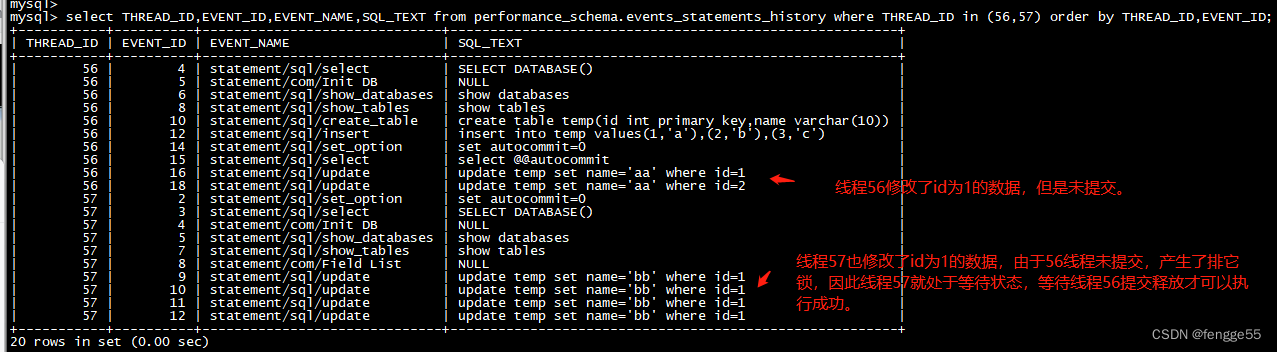
![Rasa 3.x 学习系列-Rasa [3.5.8] -2023-05-12新版本发布](https://img-blog.csdnimg.cn/a9437d24cb0d48f78e2f4b0bc016212d.png)