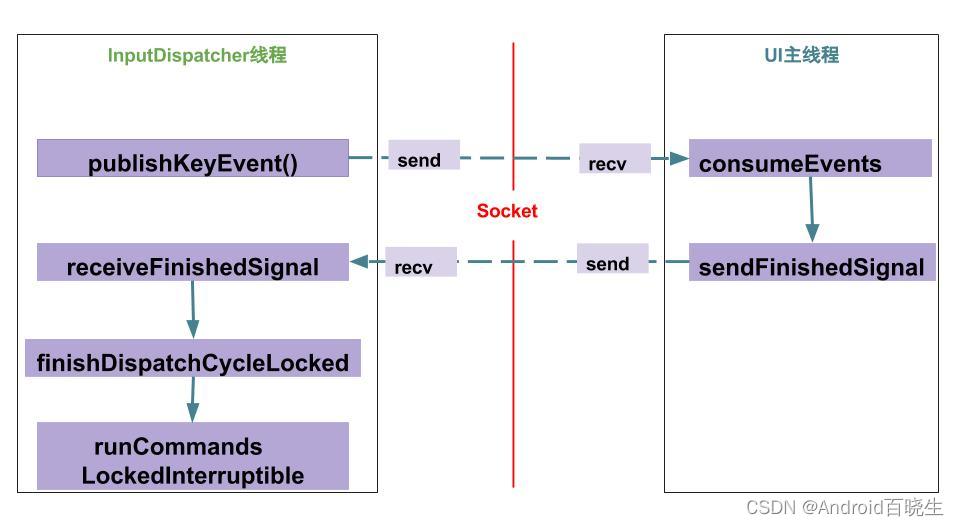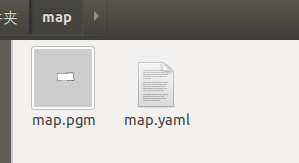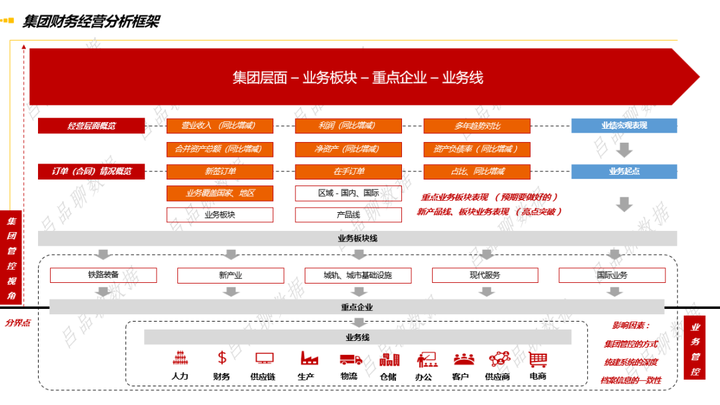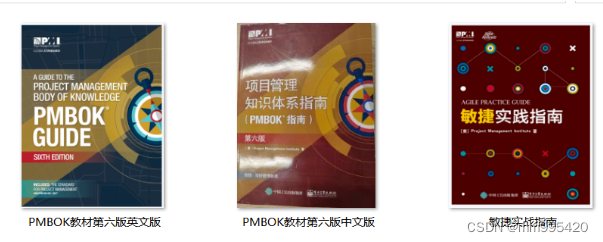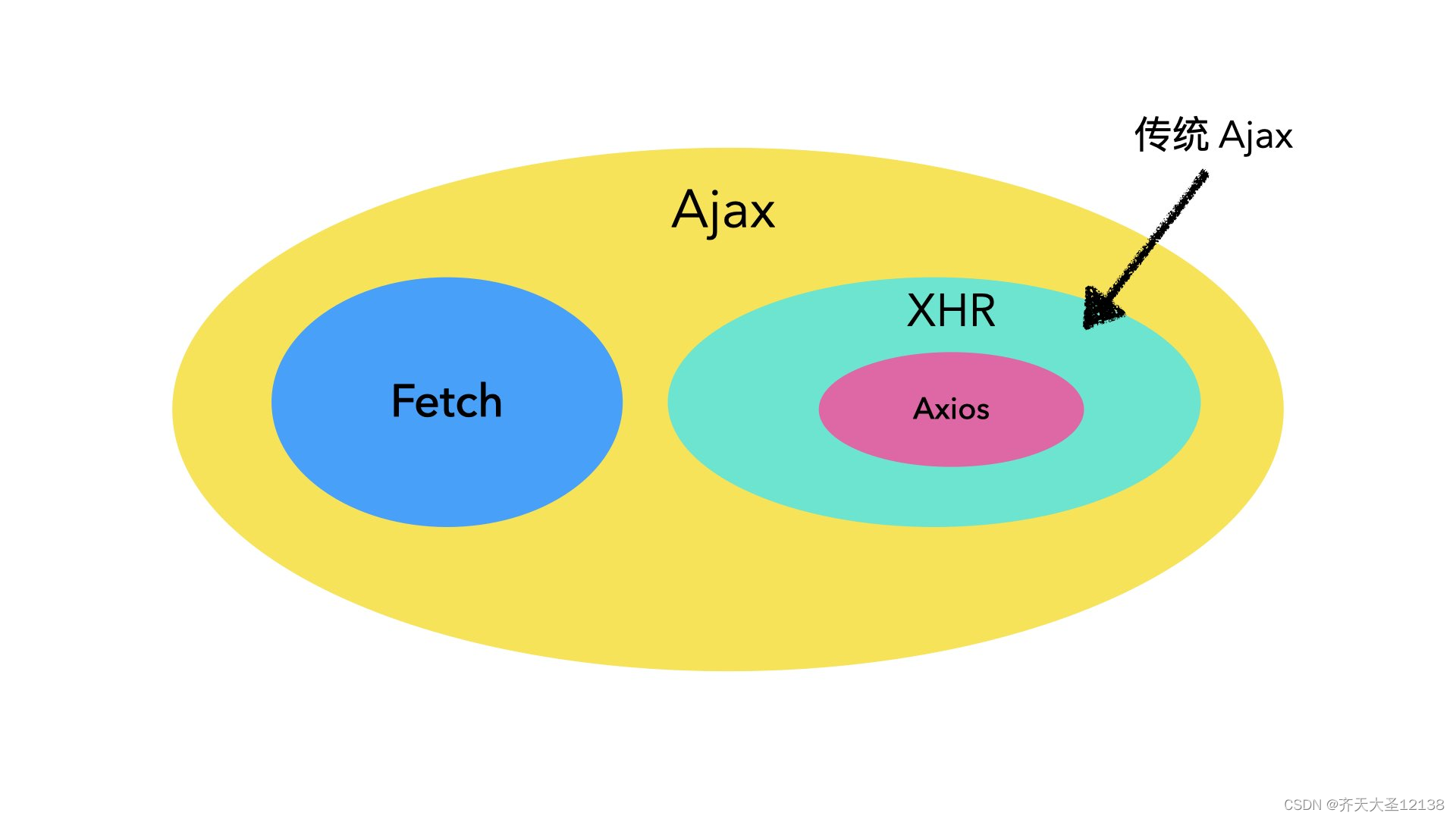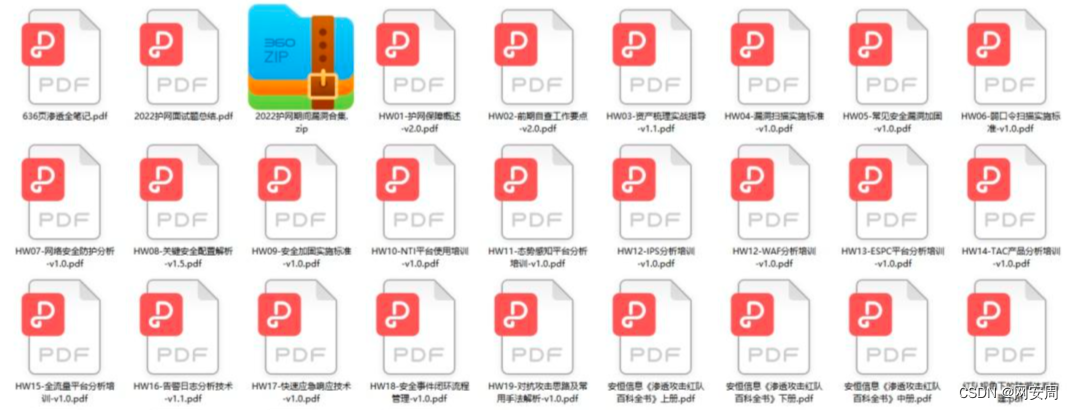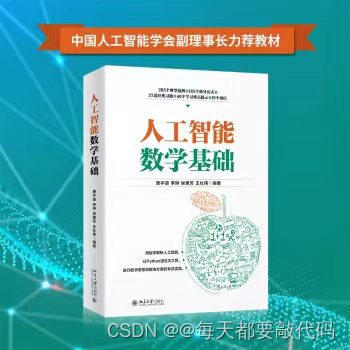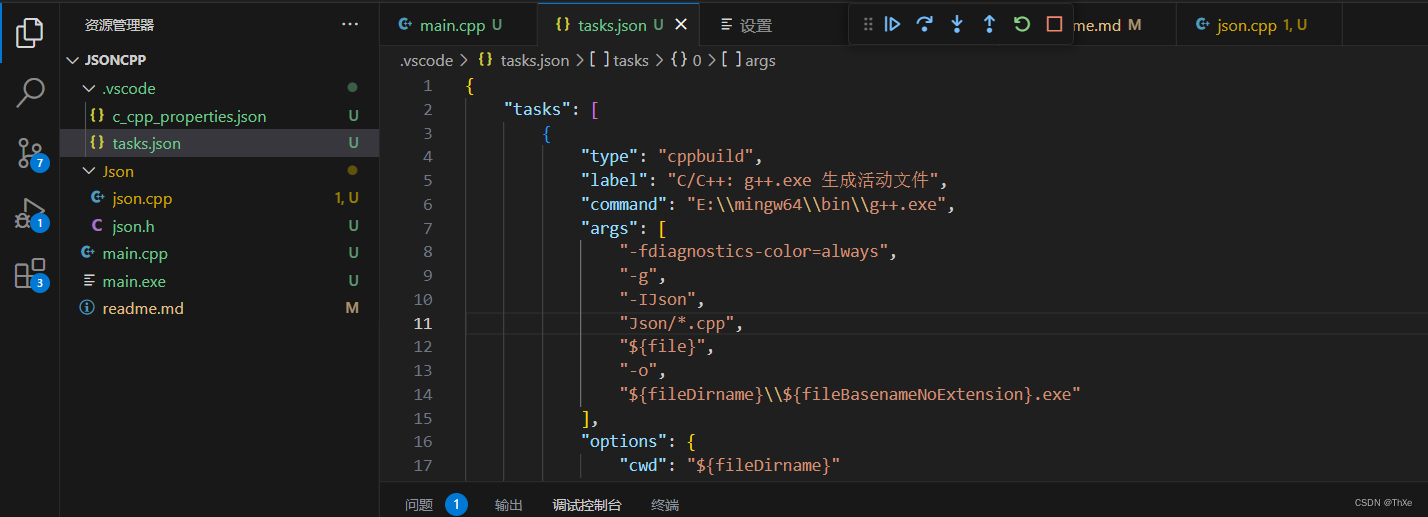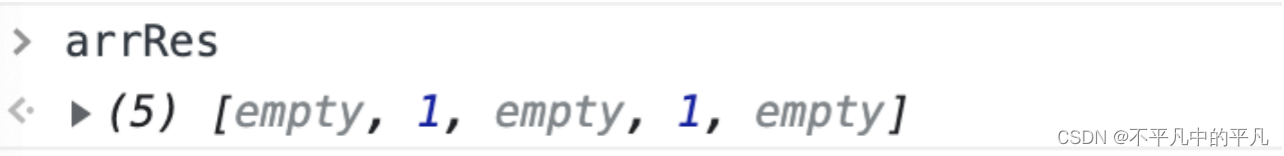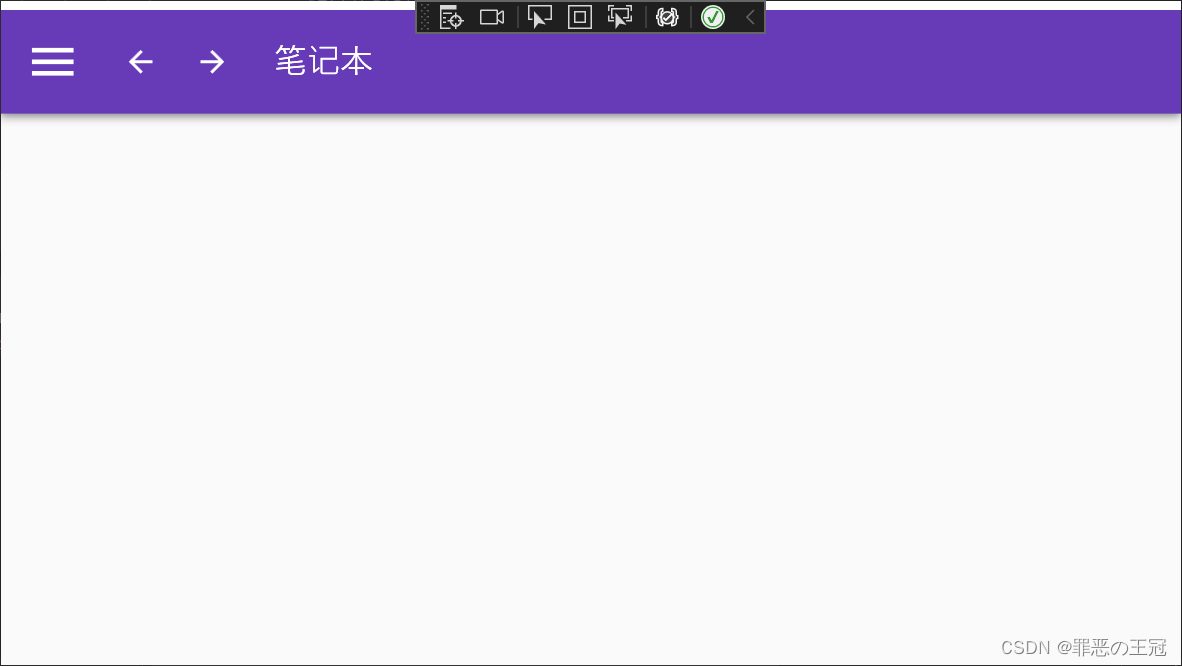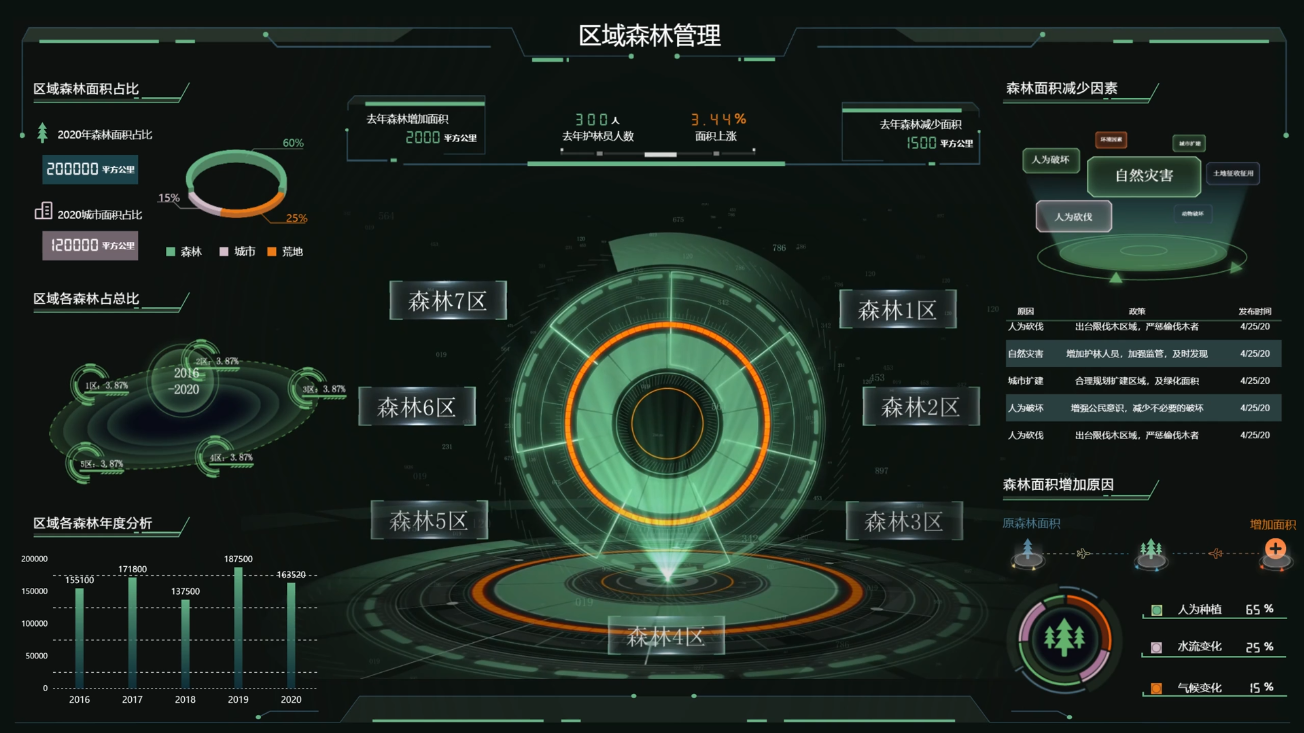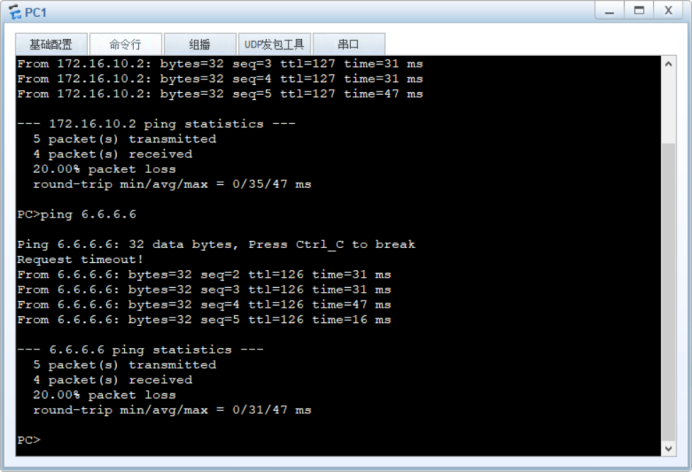从头开始,并不意味着失败,相反,正是拥抱成功的第一步,即使还会继续失败
上一章简单介绍了 SpringBoot整合钉钉消息推送(四十四) , 如果没有看过,请观看上一章
一. 企业微信前期准备
用户需要注册一个企业微信, 并且登录. https://work.weixin.qq.com/
添加相应的员工, 注意 成员详情里面的 账号, 这是用户的唯一标识.

查询企业 id, 点击 我的企业:
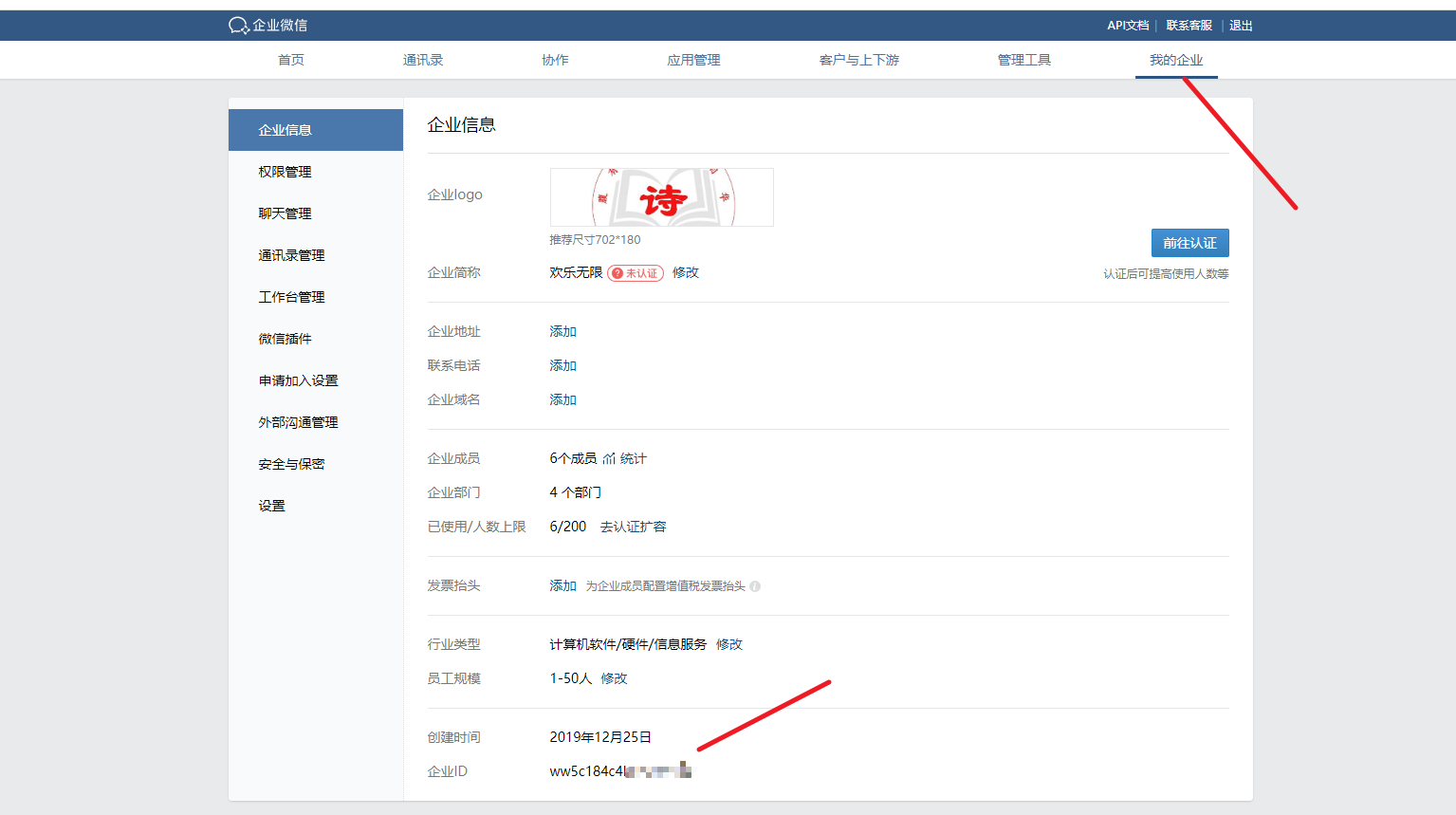
创建应用:
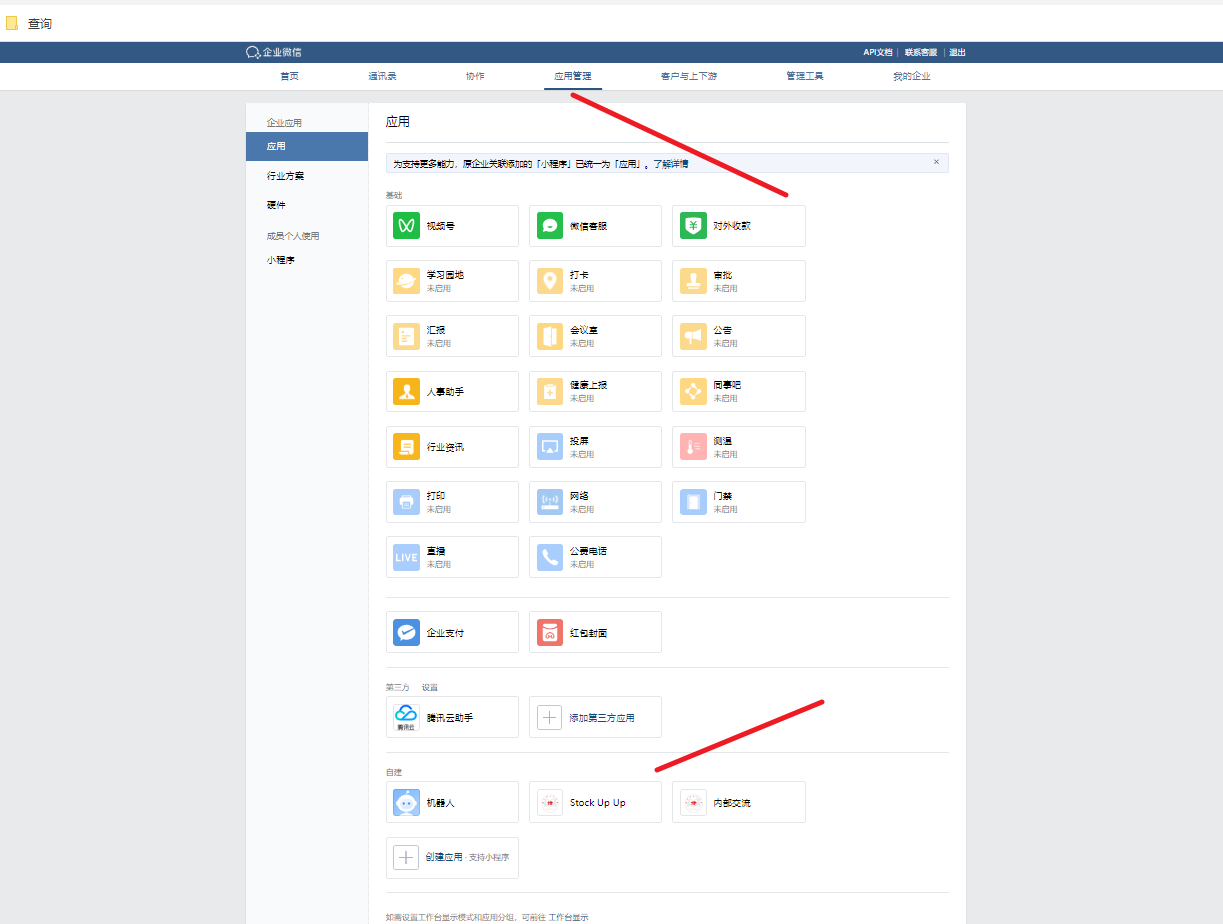
填写相应的信息, 注意 可见 范围的筛选
有两个主要的信息, AgentId 和 Secret 密钥.

用户需要先关注该企业号, 并且开启接收消息通知才可以收到消息.
二. 企业微信发送消息
二.一 添加依赖
<!--添加 weixin 发送-->
<dependency>
<groupId>com.tencentcloudapi</groupId>
<artifactId>tencentcloud-sdk-java</artifactId>
<!-- go to https://search.maven.org/search?q=tencentcloud-sdk-java and get the latest version. -->
<!-- 请到https://search.maven.org/search?q=tencentcloud-sdk-java查询所有版本,最新版本如下 -->
<version>3.1.322</version>
</dependency>
<dependency>
<groupId>com.tencentcloudapi</groupId>
<artifactId>tencentcloud-sdk-java-ocr</artifactId>
<version>3.1.322</version>
</dependency>
<dependency>
<groupId>org.springframework.boot</groupId>
<artifactId>spring-boot-starter-velocity</artifactId>
<version>1.4.7.RELEASE</version>
</dependency>
<dependency>
<groupId>com.alibaba</groupId>
<artifactId>fastjson</artifactId>
<version>1.2.71</version>
</dependency>
二.二 企业消息发送配置
# 微信发送的配置信息
weixin:
corpId: 我的企业---> 企业Id
coprsecret: 新创建应用的秘钥
agentId: 1000003
二.三 微信消息封装 message.weixin 包下
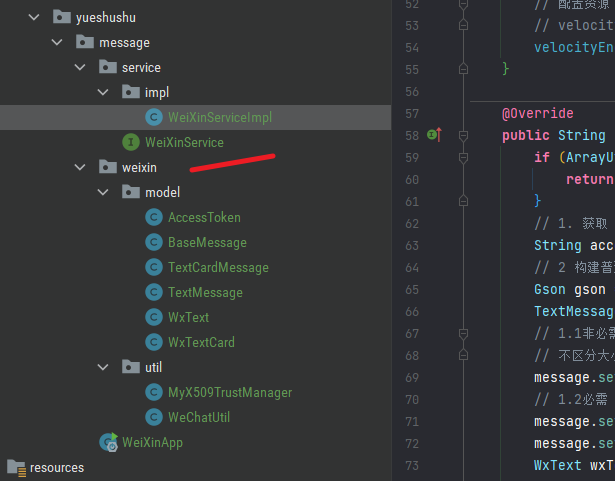
其中, message.weixin 包 下为 老蝴蝶封装好的内容信息, 只需要全部复制到项目里面即可。
就是简单的实体 和util 类.
二.三.一 AccessToken 微信通用接口凭证, 获取token信息
/**
* @Description 微信通用接口凭证, 获取token信息
* @Author yuejianli
* @Date 2022/6/4 16:13
**/
@Data
public class AccessToken {
/**
* 获取到的凭证
*/
private String token;
/**
* 凭证有效时间,单位:秒
*/
private int expiresIn;
}
二.三.二 BaseMessage 基本消息处理
/**
* @Description 基本消息处理
* @Author yuejianli
* @Date 2022/6/4 16:15
**/
@Data
public class BaseMessage {
/**
* 否 成员ID列表(消息接收者,多个接收者用‘|'分隔,最多支持1000个)。
* 特殊情况:指定为@all,则向该企业应用的全部成员发送
*/
private String touser;
/**
* 否 部门ID列表,多个接收者用‘|'分隔,最多支持100个。
* 当touser为@all时忽略本参数
*/
private String toparty;
/**
* 否 标签ID列表,多个接收者用‘|'分隔,最多支持100个。当touser为@all时忽略本参数
*/
private String totag;
/**
* 是 消息类型
*/
private String msgtype;
/**
* 是 企业应用的id,整型。可在应用的设置页面查看
*/
private int agentid;
}
二.三.三 TextCardMessage TextCard 类型,支持 html 标签
/**
* @Description TextCard 类型,支持 html 标签
* @Author yuejianli
* @Date 2022/6/4 16:17
**/
@Data
public class TextCardMessage extends BaseMessage {
/**
* 放置内容
*/
private WxTextCard textcard;
}
二.三.四 TextMessage 文本是否加密的信息
/**
* @Description 文本是否加密的信息
* @Author yuejianli
* @Date 2022/6/4 16:17
**/
@Data
public class TextMessage extends BaseMessage {
/**
* 文本
*/
private WxText text;
/**
* 否 表示是否是保密消息,0表示否,1表示是,默认0
*/
private int safe;
}
二.三.五 WxText 普通微信文本信息
/**
* @Description 普通微信文本信息
* @Author yuejianli
* @Date 2022/6/4 16:16
**/
@Data
public class WxText {
/**
* 是 消息内容,最长不超过2048个字节
*/
private String content;
}
二.三.六 WxTextCard markdown 文本信息
/**
* @Description markdown 文本信息
* @Author yuejianli
* @Date 2022/6/4 16:16
**/
@Data
public class WxTextCard {
/**
* 标题
*/
private String title;
/**
* 描述信息
*/
private String description;
/**
* url 信息
*/
private String url;
/**
* 按钮展示文字
*/
private String btntxt;
}
二.三.七 证书信任凭证 MyX509TrustManager
/**
* @Description 证书信任管理器(用于https请求
* @Author yuejianli
* @Date 2022/6/4 16:18
**/
public class MyX509TrustManager implements X509TrustManager {
@Override
public void checkClientTrusted(X509Certificate[] chain, String authType)
throws CertificateException {
}
@Override
public void checkServerTrusted(X509Certificate[] chain, String authType)
throws CertificateException {
}
@Override
public X509Certificate[] getAcceptedIssuers() {
return null;
}
}
二.三.八 WeChatUtil 微信工具使用
/**
* @Description 微信工具使用
* @Author yuejianli
* @Date 2022/6/4 16:20
**/
@Slf4j
public class WeChatUtil {
/**
* 微信的请求url 获取access_token的接口地址(GET) 限200(次/天)
*/
public final static String access_token_url = "https://qyapi.weixin.qq.com/cgi-bin/gettoken?corpid={0}&corpsecret={1}";
/**
* 1.发起https请求并获取结果
*
* @param requestUrl 请求地址
* @param requestMethod 请求方式(GET、POST)
* @param outputStr 提交的数据
* @return JSONObject(通过JSONObject.get ( key)的方式获取json对象的属性值)
*/
public static JSONObject httpRequest(String requestUrl, String requestMethod, String outputStr) {
JSONObject jsonObject = null;
StringBuffer buffer = new StringBuffer();
try {
// 创建SSLContext对象,并使用我们指定的信任管理器初始化
TrustManager[] tm = {new MyX509TrustManager()};
SSLContext sslContext = SSLContext.getInstance("SSL", "SunJSSE");
sslContext.init(null, tm, new java.security.SecureRandom());
// 从上述SSLContext对象中得到SSLSocketFactory对象
SSLSocketFactory ssf = sslContext.getSocketFactory();
URL url = new URL(requestUrl);
HttpsURLConnection httpUrlConn = (HttpsURLConnection) url.openConnection();
httpUrlConn.setSSLSocketFactory(ssf);
httpUrlConn.setDoOutput(true);
httpUrlConn.setDoInput(true);
httpUrlConn.setUseCaches(false);
// 设置请求方式(GET/POST)
httpUrlConn.setRequestMethod(requestMethod);
if ("GET".equalsIgnoreCase(requestMethod)) {
httpUrlConn.connect();
}
// 当有数据需要提交时
if (null != outputStr) {
OutputStream outputStream = httpUrlConn.getOutputStream();
// 注意编码格式,防止中文乱码
outputStream.write(outputStr.getBytes("UTF-8"));
outputStream.close();
}
// 将返回的输入流转换成字符串
InputStream inputStream = httpUrlConn.getInputStream();
InputStreamReader inputStreamReader = new InputStreamReader(inputStream, "UTF-8");
BufferedReader bufferedReader = new BufferedReader(inputStreamReader);
String str = null;
while ((str = bufferedReader.readLine()) != null) {
buffer.append(str);
}
bufferedReader.close();
inputStreamReader.close();
// 释放资源
inputStream.close();
httpUrlConn.disconnect();
jsonObject = JSONObject.parseObject(buffer.toString());
return jsonObject;
} catch (Exception e) {
log.error("异常信息", e);
return null;
}
}
/**
* 微信用户登录,登录成功后,返回相应的token 值
*
* @param appid 机构id
* @param appsecret 密码
* @return 微信用户登录,登录成功后,返回相应的token 值
*/
public static AccessToken getAccessToken(String appid, String appsecret) {
AccessToken accessToken = null;
String requestUrl = MessageFormat.format(access_token_url, appid, appsecret);
JSONObject jsonObject = httpRequest(requestUrl, "GET", null);
// 如果请求成功
if (null != jsonObject) {
try {
accessToken = new AccessToken();
accessToken.setToken(jsonObject.getString("access_token"));
accessToken.setExpiresIn(jsonObject.getInteger("expires_in"));
} catch (Exception e) {
accessToken = null;
// 获取token失败
log.error("获取token失败 errcode:{} errmsg:{}",
jsonObject.getInteger("errcode"), jsonObject.getString("errmsg"));
return accessToken;
}
}
return accessToken;
}
}
二.四 微信发送消息接口和实现
二.四.一 接口
/**
* 邮件发送的接口信息
*
* @author yuejianli
* @date 2022-06-09
*/
public interface WeiXinService {
/**
* 发送普通的文本消息
* @param toArr 发送人, 之间用 ,号分隔
* @param content 发送的内容, 普通文本内容
*/
String sendSimpleText(String[] toArr, String content);
/**
* 发送邮件 velocity 模板邮件
* @param title 主题
* @param toArr 发送人
* @param dataMap 发送模板邮件填充数据
* @param templateName 模板名称
*/
String sendVelocityText(String title, String[] toArr, Map<String, Object> dataMap, String templateName);
}
二.四.二 接口实现
先获取 token 再进行封装数据,发送.
getWeiXinToken() 获取的 token 最好放置在 redis 缓存里面。 10分钟过期.
/**
* 邮件发送信息
*
* @author yuejianli
* @date 2022-06-09
*/
@Service
@Slf4j
public class WeiXinServiceImpl implements WeiXinService {
private static String sendMessage_url = "https://qyapi.weixin.qq.com/cgi-bin/message/send?access_token={0}";
@Value("${weixin.corpId}")
private String corpId;
@Value("${weixin.coprsecret}")
private String coprsecret;
@Value("${weixin.agentId}")
private Integer agentId;
private VelocityEngine velocityEngine;
@PostConstruct
public void initVelocityEngine() {
velocityEngine = new VelocityEngine();
Properties p = new Properties();
velocityEngine.setProperty(RuntimeConstants.RESOURCE_LOADER, "classpath");
velocityEngine.setProperty("classpath.resource.loader.class", ClasspathResourceLoader.class.getName());
// 配置资源
// velocityEngine.setProperty(RuntimeConstants.FILE_RESOURCE_LOADER_PATH, "/usr/local/templates/");
velocityEngine.init(p);
}
@Override
public String sendSimpleText(String[] toArr, String content) {
if (ArrayUtils.isEmpty(toArr)){
return null;
}
// 1. 获取 token
String accessToken = getWeiXinToken();
// 2 构建普通文本对象
Gson gson = new GsonBuilder().disableHtmlEscaping().create();
TextMessage message = new TextMessage();
// 1.1非必需
// 不区分大小写
message.setTouser(StringUtils.join(toArr,"|"));
// 1.2必需
message.setMsgtype("text");
message.setAgentid(agentId);
WxText wxText = new WxText();
wxText.setContent(content);
message.setText(wxText);
String jsonMessage = gson.toJson(message);
// 3. 发送 json 形式的获取,获取响应信息
return messageResponse(accessToken, jsonMessage);
}
private String getVelocityMailText(Map<String, Object> dataMap, String templateName) {
VelocityContext velocityContext = new VelocityContext(dataMap);
StringWriter writer = new StringWriter();
velocityEngine.mergeTemplate(templateName, "UTF-8", velocityContext, writer);
return writer.toString();
}
@Override
public String sendVelocityText(String title, String[] toArr, Map<String, Object> dataMap, String templateName) {
if (ArrayUtils.isEmpty(toArr)){
return null;
}
// 1.获取access_token:根据企业id和应用密钥获取access_token,并拼接请求url
String accessToken = getWeiXinToken();
// 2.获取发送对象,并转成json
Gson gson = new GsonBuilder().disableHtmlEscaping().create();
TextCardMessage textCardMessage = new TextCardMessage();
// 1.1非必需
// 不区分大小写
textCardMessage.setTouser(StringUtils.join(toArr,"|"));
//message.setToparty("1");
//message.getTouser(totag);
// 1.2必需
textCardMessage.setMsgtype("textcard");
textCardMessage.setAgentid(agentId);
WxTextCard wxTextCard = new WxTextCard();
wxTextCard.setTitle(title);
wxTextCard.setDescription(getVelocityMailText(dataMap,templateName));
wxTextCard.setUrl("https://www.yueshushu.top");
textCardMessage.setTextcard(wxTextCard);
String jsonMessage = gson.toJson(textCardMessage);
// 3.获取请求的url
return messageResponse(accessToken, jsonMessage);
}
/**
* 获取微信登录的token
* 最好放置在缓存里面,避免重复获取.
*/
public String getWeiXinToken() {
return WeChatUtil.getAccessToken(corpId, coprsecret).getToken();
}
/**
* 将消息通过企业微信发送给相应的用户
*
* @param accessToken token信息
* @param jsonMessage 发送的消息
*/
public String messageResponse(String accessToken, String jsonMessage) {
String url = MessageFormat.format(sendMessage_url, accessToken);
// 4.调用接口,发送消息
JSONObject jsonObject = WeChatUtil.httpRequest(url, "POST", jsonMessage);
// 4.错误消息处理
if (null != jsonObject) {
if (0 != jsonObject.getInteger("errcode")) {
log.info("消息发送失败 errcode:{} errmsg:{}", jsonObject.getInteger("errcode"),
jsonObject.getString("errmsg"));
}
}
return jsonObject.toString();
}
}
二.五 测试
@SpringBootTest
@RunWith(SpringRunner.class)
@Slf4j
public class WeiXinTest {
@Resource
private WeiXinService weiXinService;
@Test
public void simpleEmailTest() {
String[] toArr = new String[]{"YueJianLi"};
weiXinService.sendSimpleText(toArr, "你好啊,岳泽霖");
log.info(">>>企业微信发送消息");
}
@Test
public void velocityTest() {
String[] toArr = new String[]{"YueJianLi"};
Map<String, Object> dataMap = new HashMap<>();
dataMap.put("line",System.lineSeparator());
dataMap.put("title","你叫什么名字");
dataMap.put("content","我叫岳泽霖,是一个快乐的程序员");
weiXinService.sendVelocityText("你好啊",toArr, dataMap,"interface_tenwhy.vm");
log.info(">>>企业微信发送消息成功");
}
}
测试结果: 消息可以正常的接收
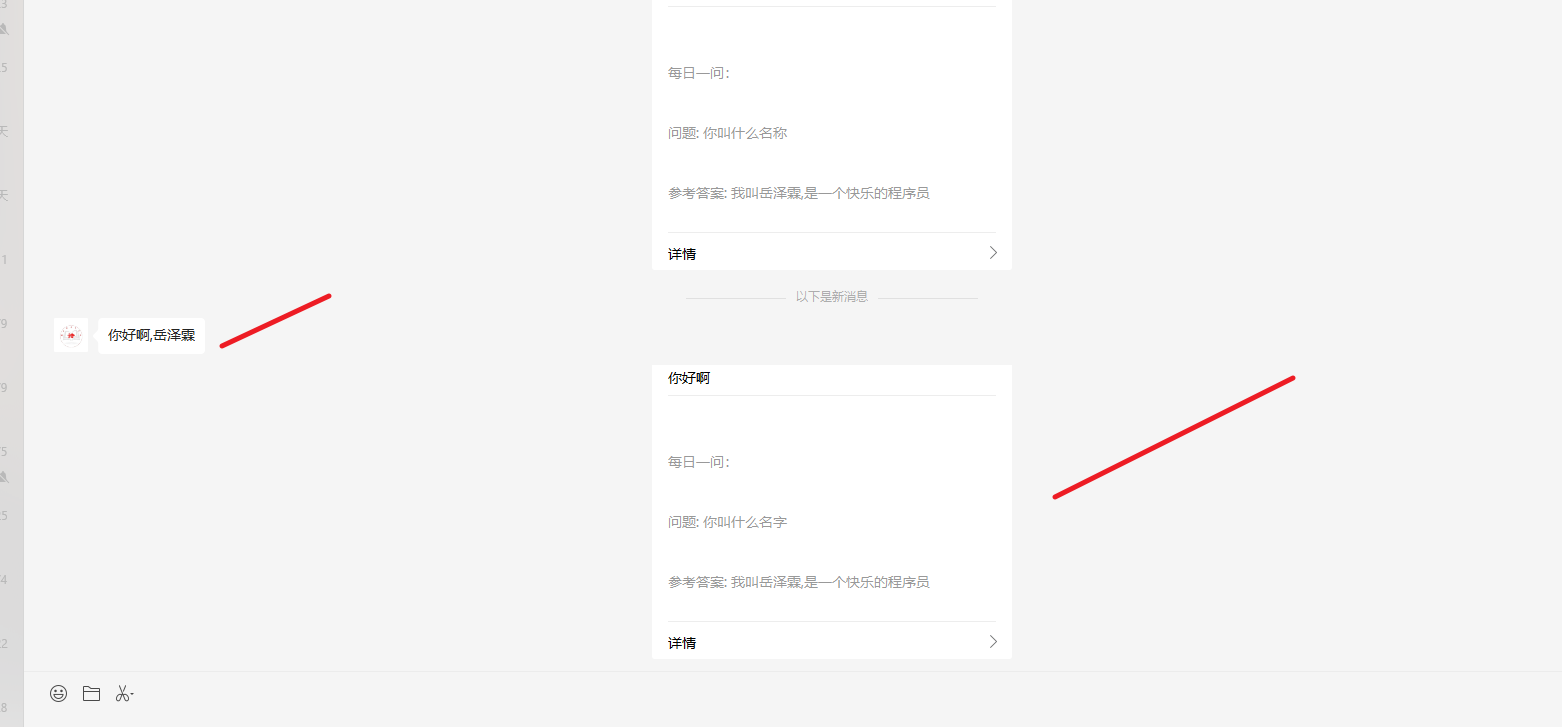
本章节的代码放置在 github 上:
https://github.com/yuejianli/springboot/tree/develop/SpringBoot_Weixin
谢谢您的观看,如果喜欢,请关注我,再次感谢 !!!