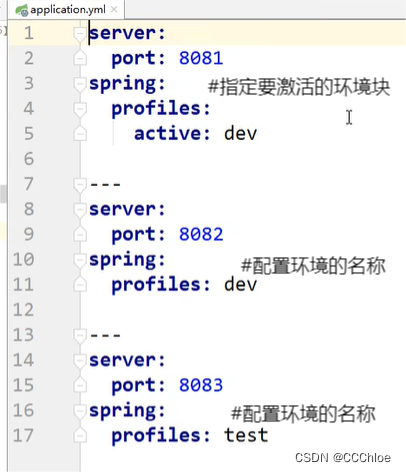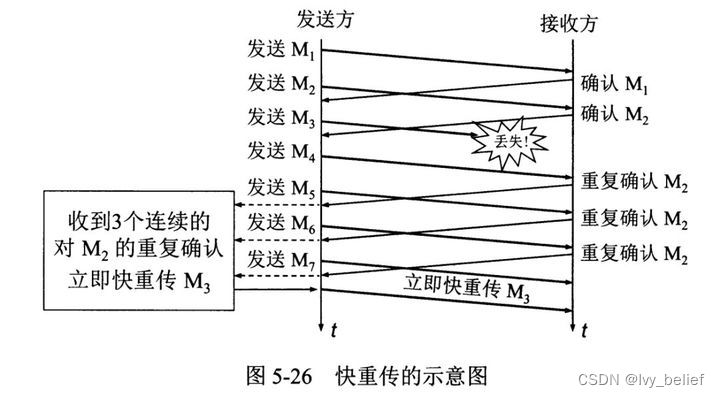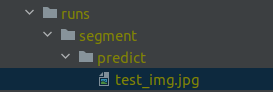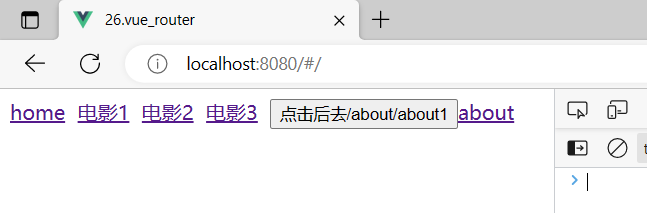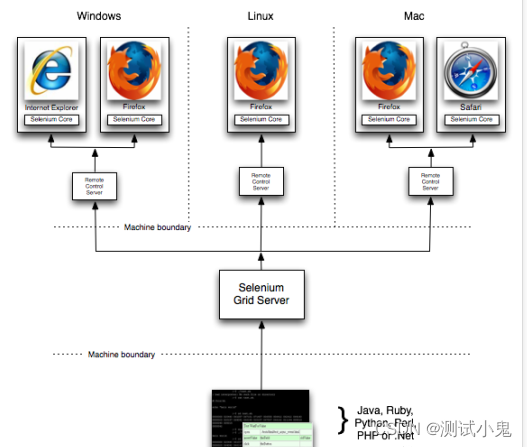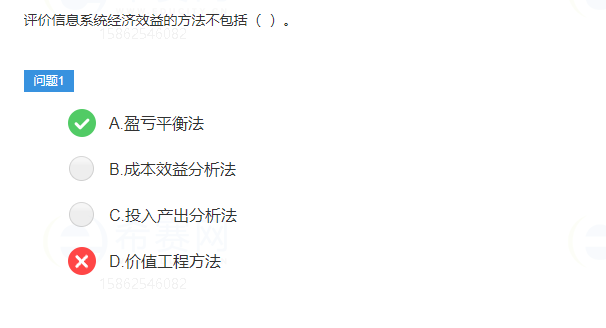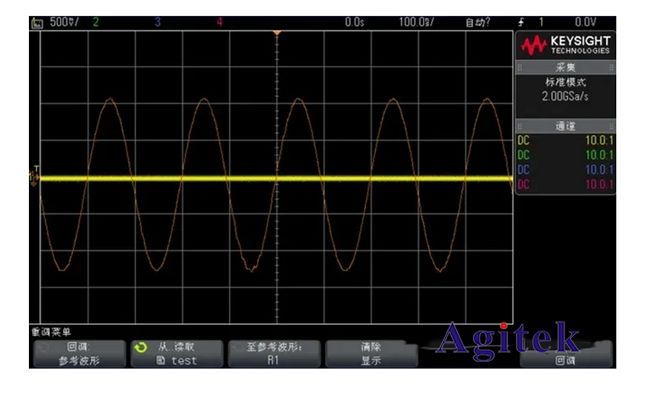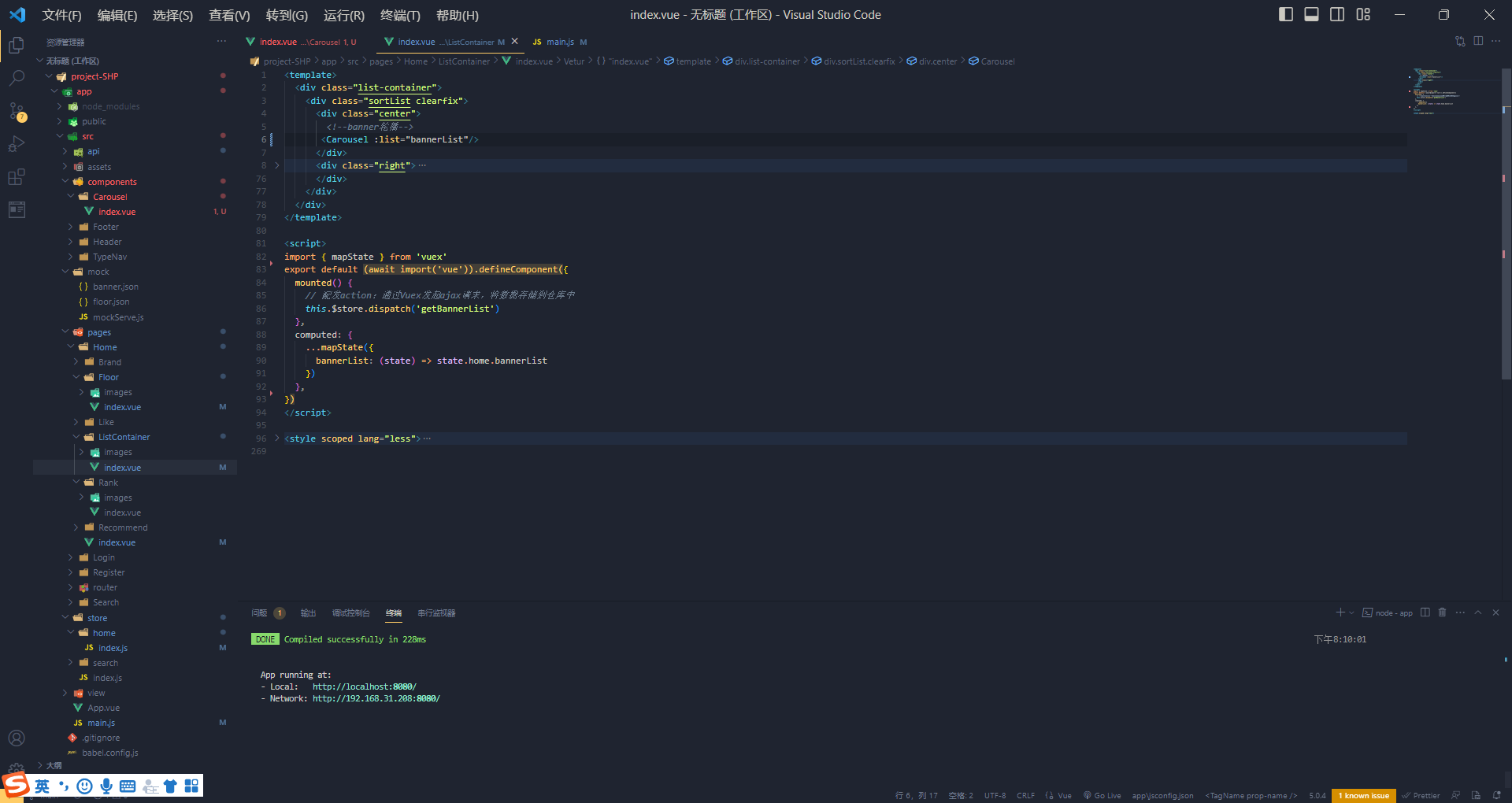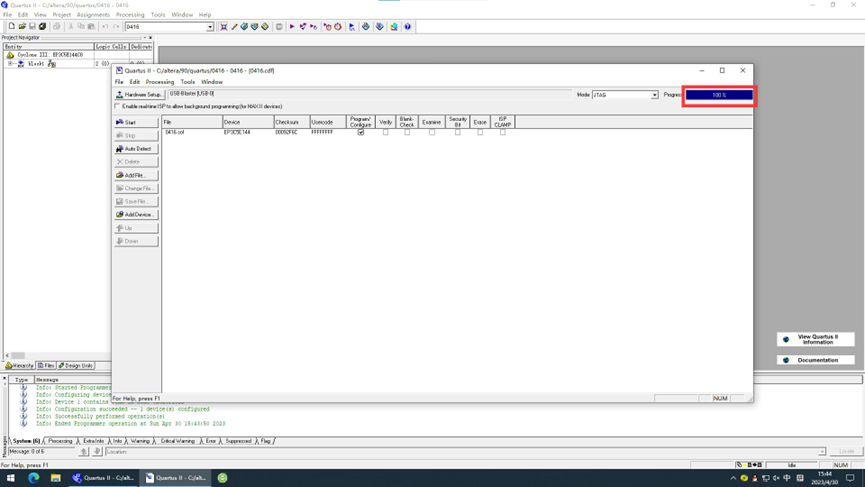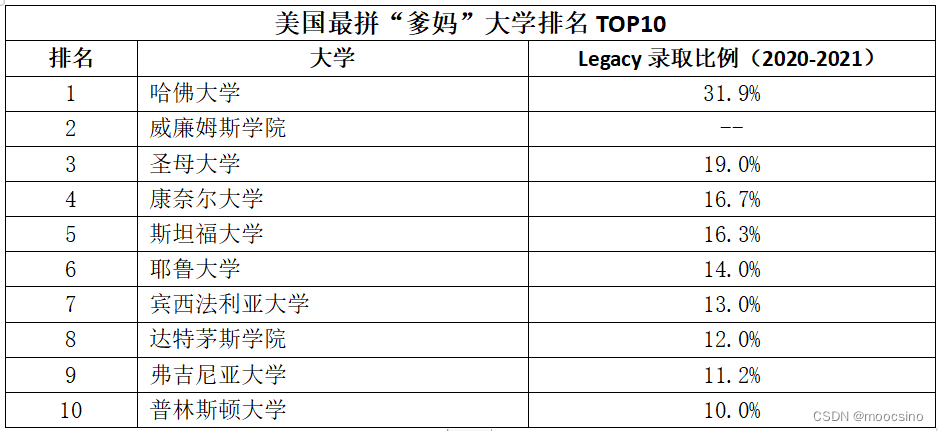线上环境
确保项目启动成功
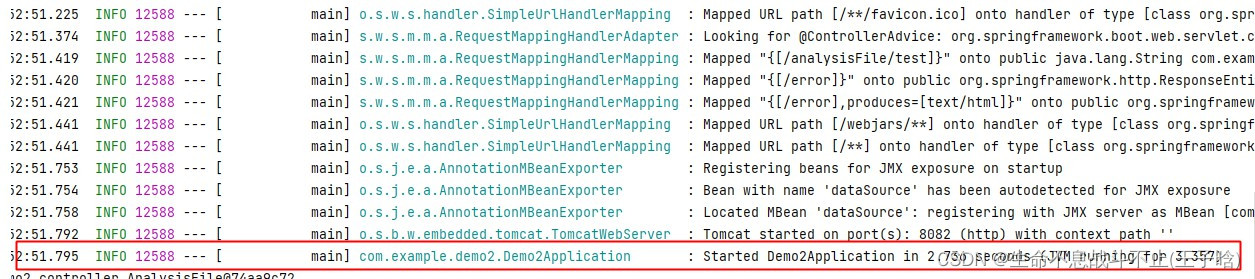
看到这条日志才能判定项目是启动成功的
确保controller类被成功注册到了springboot容器中
首先,按springboot的类扫描规则来说,启动类和被扫描的组件类应该要在同一包下的
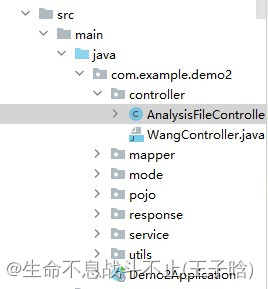
验证策略
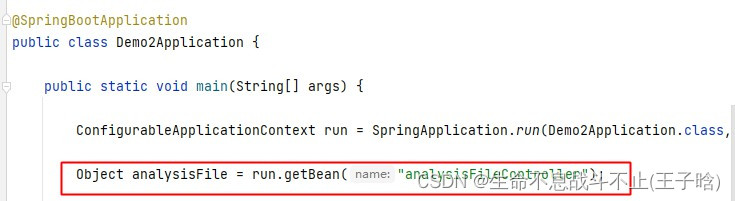
从springboot容器中尝试去获取到controller,能成功获取即证明注册成功
检查路径是否配置不规范、配置错误、接口返回值相关
检查路径即检查下@RequestMapping中配置的访问路径是否有问题
接口返回值相关方面,返回一个String类型的字符串,接口确认已经执行了(System.out.println)有打印,但页面依然报404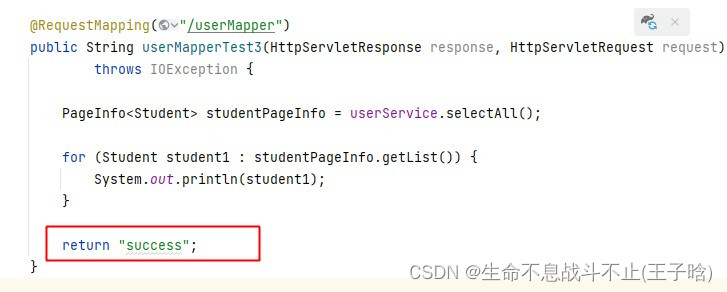
这里在接口上加上@ResponseBody注解即可解决
检查依赖
springboot项目中我们通常使用的web相关的jar包时
<dependency>
<groupId>org.springframework.boot</groupId>
<artifactId>spring-boot-starter-web</artifactId>
</dependency>
但实际上我们点击去查看该依赖下面有如下内容
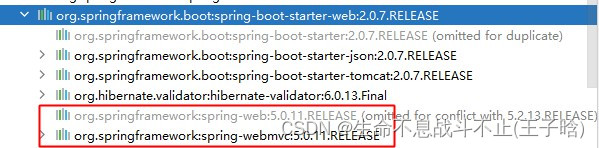
如果我们没有使用这个springboot提供给我们的web相关的starter依赖,而是使用的spring原生的依赖,比如项目中只有这一个依赖
<dependency>
<groupId>org.springframework</groupId>
<artifactId>spring-web</artifactId>
</dependency>
就会出现启动正常,但调接口报404的问题,具体源码分析后续补充
解决方案
- 删除项目中spring原生的依赖,替换为
<dependency>
<groupId>org.springframework.boot</groupId>
<artifactId>spring-boot-starter-web</artifactId>
</dependency>
- 使用spring原生的依赖,但必须使用全面,例如
<dependency>
<groupId>org.springframework</groupId>
<artifactId>spring-web</artifactId>
<version>5.2.13.RELEASE</version>
</dependency>
<dependency>
<groupId>org.springframework</groupId>
<artifactId>spring-webmvc</artifactId>
<version>5.2.13.RELEASE</version>
</dependency>
线上因素
检查网关配置