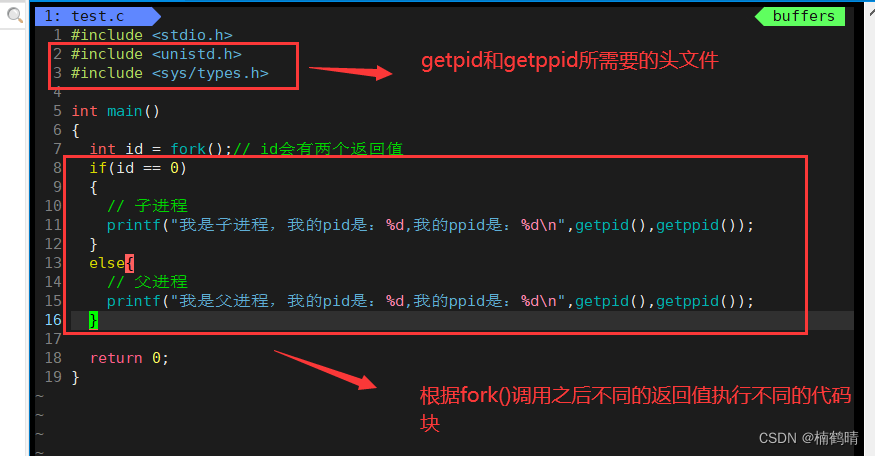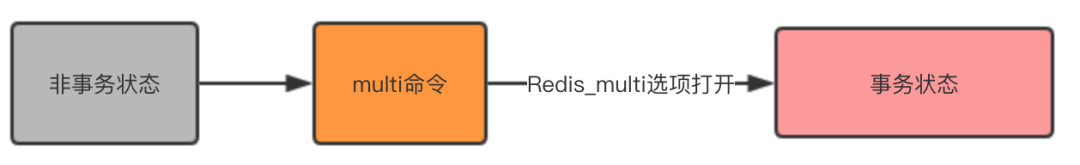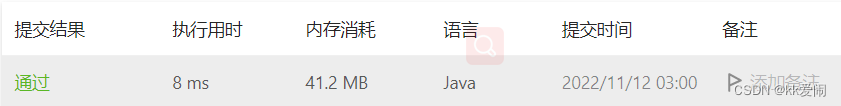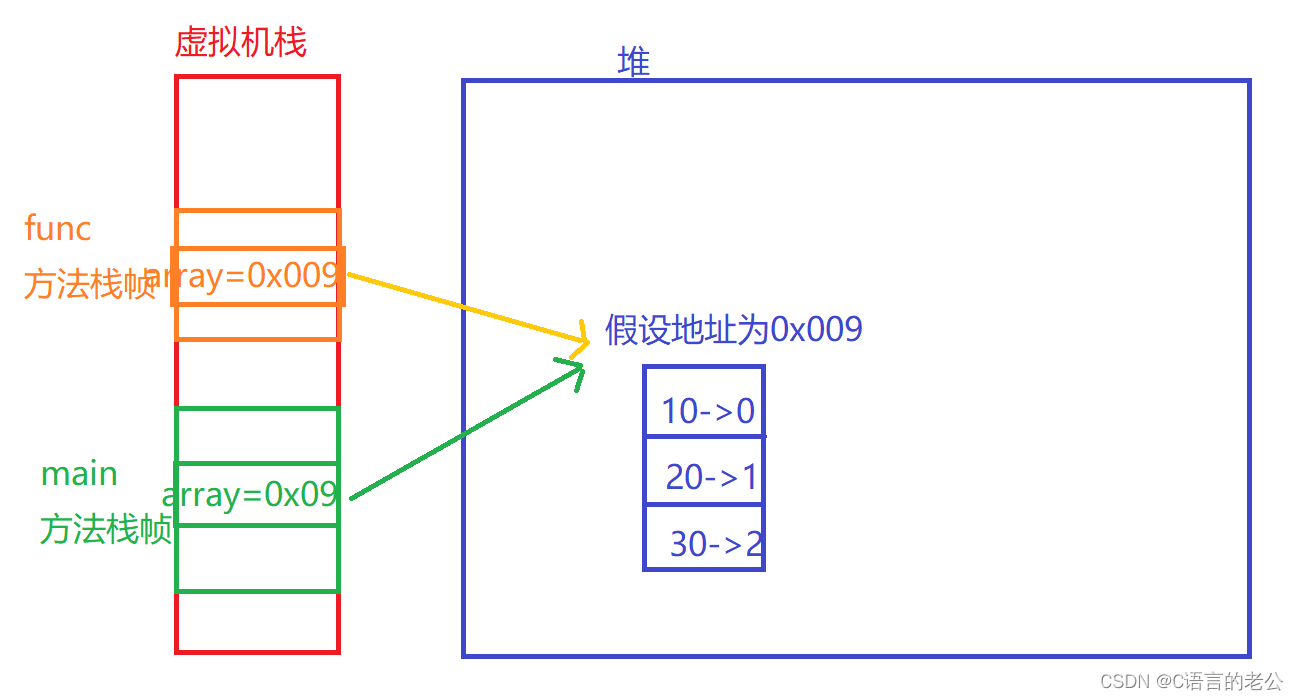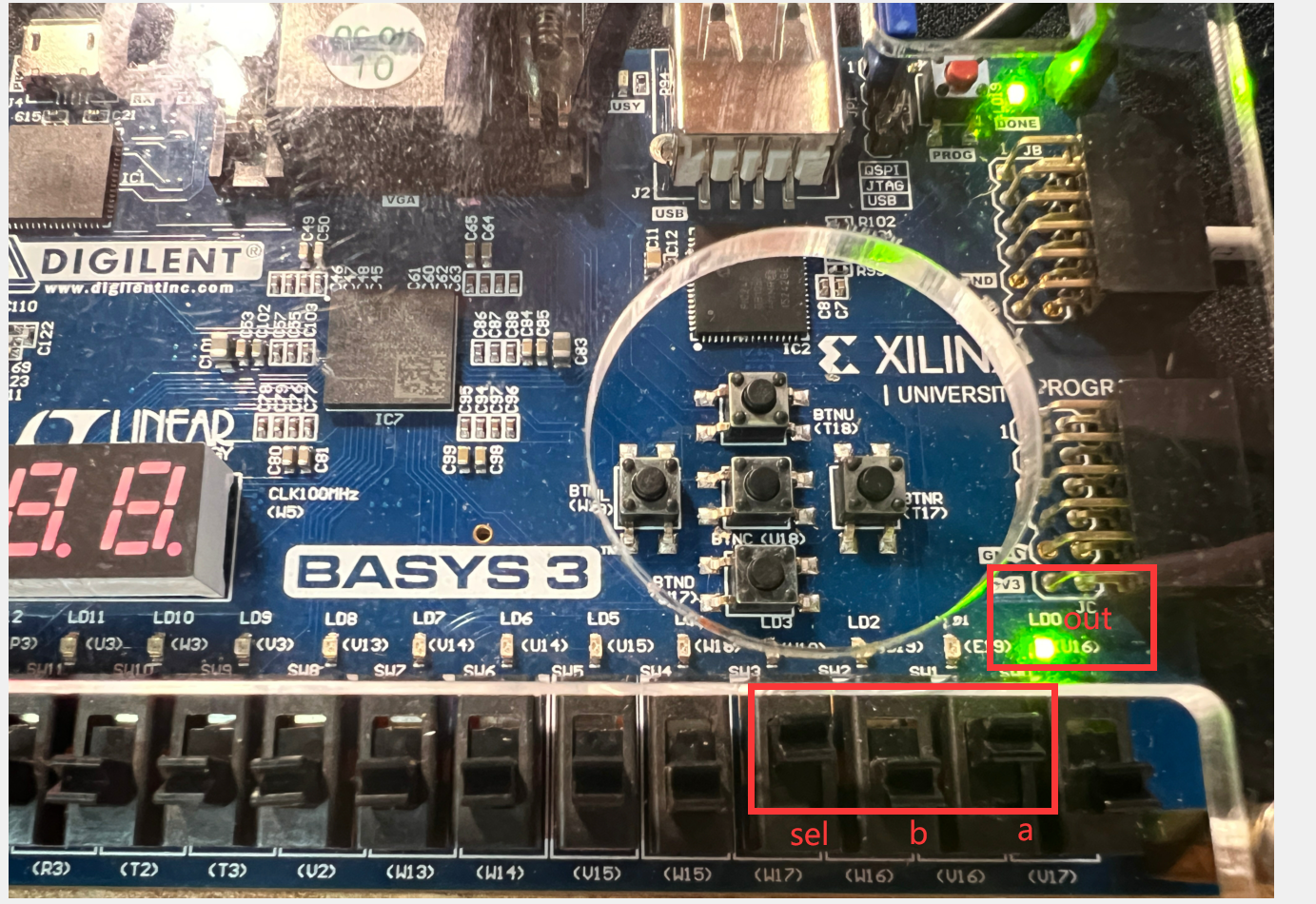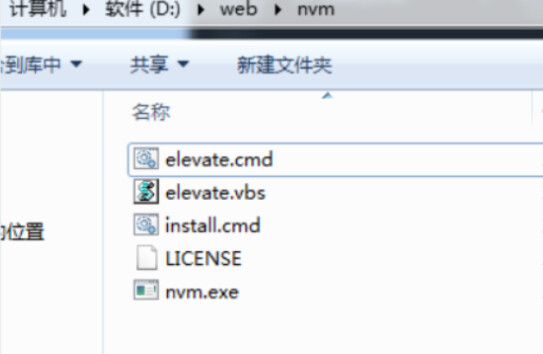1.实现用户管理
1.1 用户列表
首先创建dto,用于请求与响应数据的传输。在common包下创建dto包,在该包下创建UserDto.java类。
@Data
@AllArgsConstructor
@NoArgsConstructor
public class UserDto implements Serializable {
private Integer id;
private String username;
}
创建Controller层
在controller包下的UserController.java类添加用户查询控制器。
@RestController
@RequestMapping("/api")
public class UserController {
@Autowired
private UserService userService;
@RequiresPermissions("user:list")
@ApiOperation("用户列表")
@GetMapping("/users")
public ResponseEntity<PageModel<UserDto>> list(@RequestParam(required = false) Integer pageSize,
@RequestParam(required = false) Integer pageNum) {
PageCondition pc = new PageCondition(pageNum, pageSize);
PageModel<UserDto> pageModel = userService.listAllUser(pc);
return Results.success(pageModel);
}
}
创建Service层
在service包下的UserService.java类添加查询用户列表方法。
/**
* 查询用户列表
* @param condition
* @return
*/
PageModel<UserDto> listAllUser(PageCondition condition);
@Override
public PageModel<UserDto> listAllUser(PageCondition condition) {
PageHelper.startPage(condition.getPageNum(), condition.getPageSize());
PageInfo<UserDto> pageInfo = new PageInfo<>(sysUserMapper.findAll());
return Results.pageModel(pageInfo);
}
创建Mapper层
/**
* 查询用户列表
* @return
*/
List<UserDto> findAll();
<select id="findAll" resultType="com.picacho.springbootshiro.common.dto.UserDto">
select
id,
username
from sys_user
</select>
测试一下

后面对用户的新增,删除和修改等功能,其实现方式和流程与上面的流程基本一致,这里就不一一详细介绍了。
2.实现用户角色分配
前面已经创建了一个新的角色:“角色分配管理员A”,同时这个角色已经被分配了三个权限,接着在用户管理模块创建picachoA用户,为这个用户指定角色,角色被分配了一组权限,这就决定了这个用户访问系统时拥有这组权限。
完成Controller层
@RequiresPermissions("user:assign-role")
@ApiOperation("用户角色分配")
@PutMapping("/user/{id}/role")
public ResponseEntity assignRole(@RequestBody List<Integer> roleIdList, @PathVariable Integer id) {
userService.assignRole(id, roleIdList);
return Results.success();
}
完成Service层
/**
* 用户角色分配
* @param id
* @param roleIdList
*/
void assignRole(Integer id, List<Integer> roleIdList);
@Transactional
@Override
public void assignRole(Integer userId, List<Integer> roleIdList) {
if (sysUserMapper.find(userId) == null) {
throw Errors.badRequest("用户不存在");
}
if (!CollectionUtils.isEmpty(roleIdList)) {
int count = sysRoleMapper.countByIds(roleIdList);
if (count != roleIdList.size()) {
throw Errors.badRequest("角色不存在");
}
}
sysUserRoleMapper.deleteByUserId(userId);
if (!CollectionUtils.isEmpty(roleIdList)) {
List<SysUserRole> rps = roleIdList.stream().map(p -> {
SysUserRole rp = new SysUserRole();
rp.setRoleId(p);
rp.setUserId(userId);
return rp;
}).collect(Collectors.toList());
if (sysUserRoleMapper.insertBatch(rps) != roleIdList.size()) {
throw Errors.db();
}
}
}
完成mapper层
SysRoleMapper
int countByIds(@Param("roleIdList") List<Integer> roleIdList);
<select id="countByIds" resultType="java.lang.Integer">
select COUNT(*)
FROM sys_role sp
WHERE sp.id IN
<foreach collection="roleIdList" item="k" open="(" separator="," close=")">#{k}</foreach>
</select>
SysUserRoleMapper
void deleteByUserId(Integer userId);
int insertBatch(@Param("rps") List<SysUserRole> rps);
<delete id="deleteByUserId">
delete
from sys_user_role
where user_id = #{userId}
</delete>
<insert id="insertBatch">
insert into sys_user_role (role_id, user_id)
values
<foreach collection="rps" item="t" separator=",">
(#{t.roleId},#{t.userId})
</foreach>
</insert>
测试一下
登陆超级管理员为用户picachoA分配角色分配管理员A,接着使用用户picachoA登陆查看其拥有的权限。
首先给超级管理员添加用户角色分配权限。
INSERT INTO `sys_permission`(id, permission_code, permission_name)
VALUE (901, 'user:assign-role', '用户角色分配');
INSERT INTO `sys_role_permission`(role_id, permission_id)
VALUES (1, 901);

此时为picachoA用户添加了“角色分配管理员A”的角色,这个用户就拥有了这个角色对应的权限了。
3.实现通知
3.1 实现新建通知
完成Controller层
在controller包下创建NotifyController.java类。
@RestController
@RequestMapping("api")
public class NotifyController {
@Autowired
private NotifyService notifyService;
@Autowired
private UserService userService;
@RequiresPermissions("notify:add")
@ApiOperation("创建通知")
@PostMapping("/notify")
public ResponseEntity<NotifyDto> add(@RequestBody String content) {
if (StringUtils.isBlank(content)) {
return Results.userInputError("通知内容不能为空");
}
String username = (String) SecurityUtils.getSubject().getPrincipal();
Integer userID = userService.findUserID(username);
NotifyDto dto = notifyService.create(userID, content);
return Results.success(dto);
}
}
完成Service层
UserService
/**
* 查询用户
* @param username
* @return
*/
Integer findUserID(String username);
@Override
public Integer findUserID(String username) {
SysUser user = sysUserMapper.findByUsername(username);
if (user == null) {
return null;
}
return user.getId();
}
NotifyService
public interface NotifyService {
NotifyDto create(Integer userId, String content);
}
@Service
public class NotifyServiceImpl implements NotifyService {
@Autowired
private NotifyMapper notifyMapper;
@Autowired
private SysUserMapper sysUserMapper;
@Transactional
@Override
public NotifyDto create(Integer userId, String content) {
if (sysUserMapper.find(userId) == null) {
throw Errors.badRequest("用户不存在");
}
Notify sr = new Notify();
sr.setUserId(userId);
sr.setContent(content);
if (1 != notifyMapper.insert(sr)) {
throw new ServiceException("无法新增通知记录到数据库");
}
return notifyMapper.findById(sr.getId());
}
}
完成mapper层
NotifyDto findById(Integer id);
<select id="findById" resultType="com.picacho.springbootshiro.common.dto.NotifyDto">
select n.id, su.id as userId, su.username, n.content
from notify n
left join sys_user su on su.id = n.user_id
where n.id = #{id}
</select>
测试一下
添加一个通知管理员用户
INSERT INTO `sys_role`(id, role_name)
VALUE (3, '通知管理员');
INSERT INTO `sys_role_permission`(role_id, permission_id)
VALUES (3, 101),
(3, 102),
(3, 103),
(3, 104);
INSERT INTO `sys_user`(id, username, password)
VALUE (10003, 'picacho', '123456');
INSERT INTO `sys_user_role`(user_id, role_id)
VALUE (10003, 3);

还有通知的查询,编辑,删除就不一一实现,这个demo项目到这里就基本结束了。
源码下载地址:源码下载
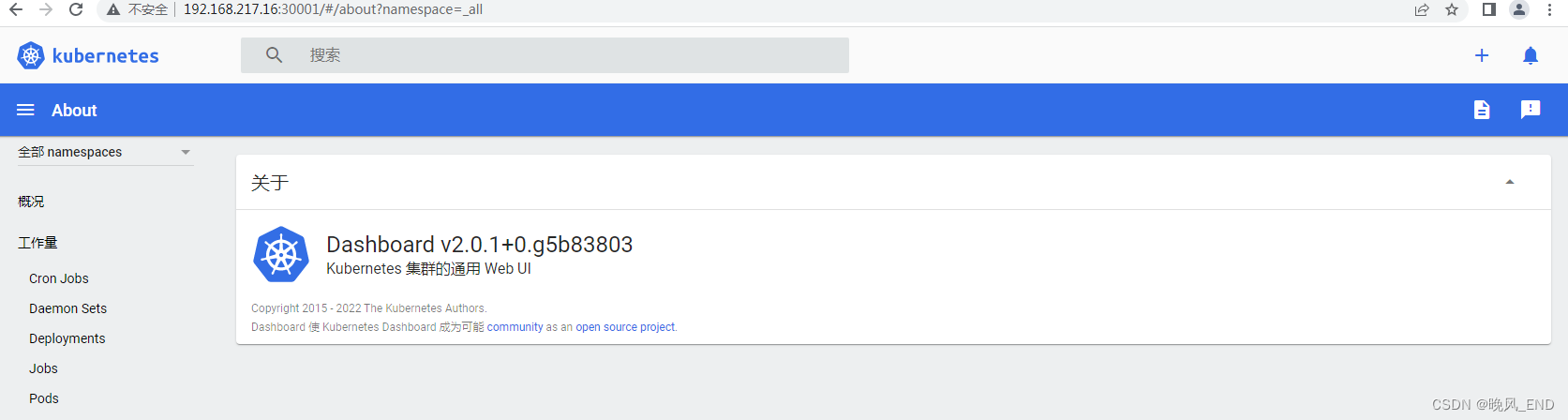
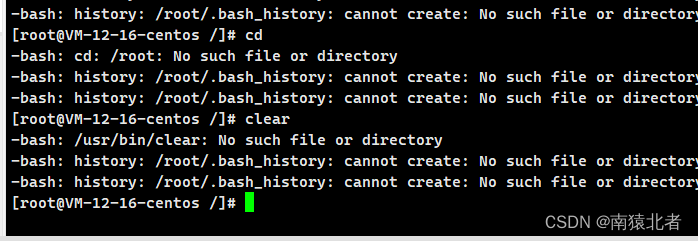
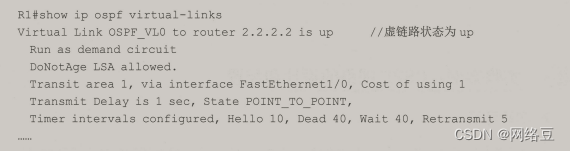
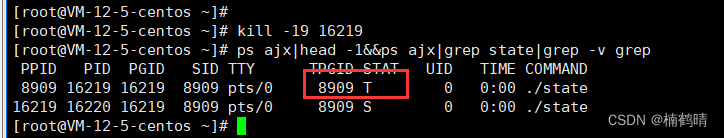

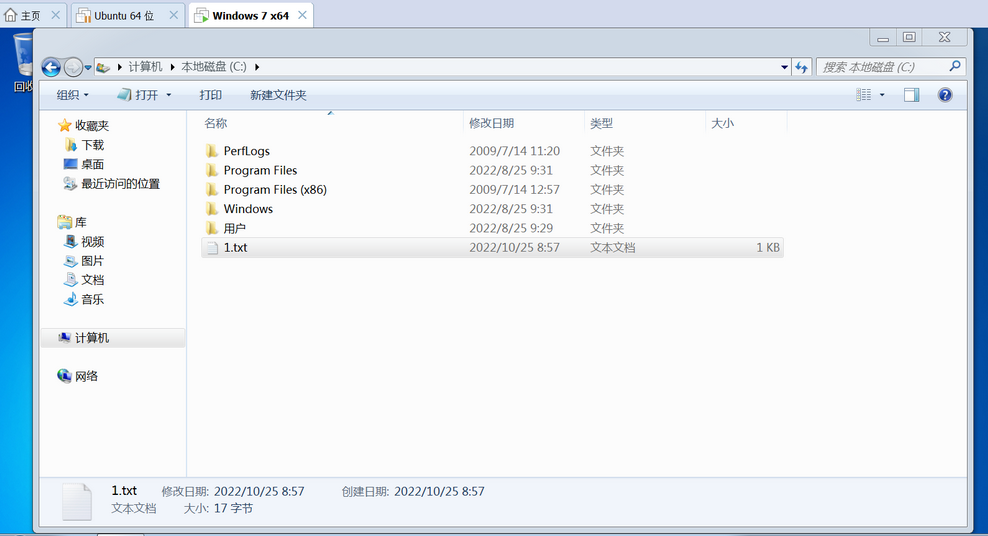

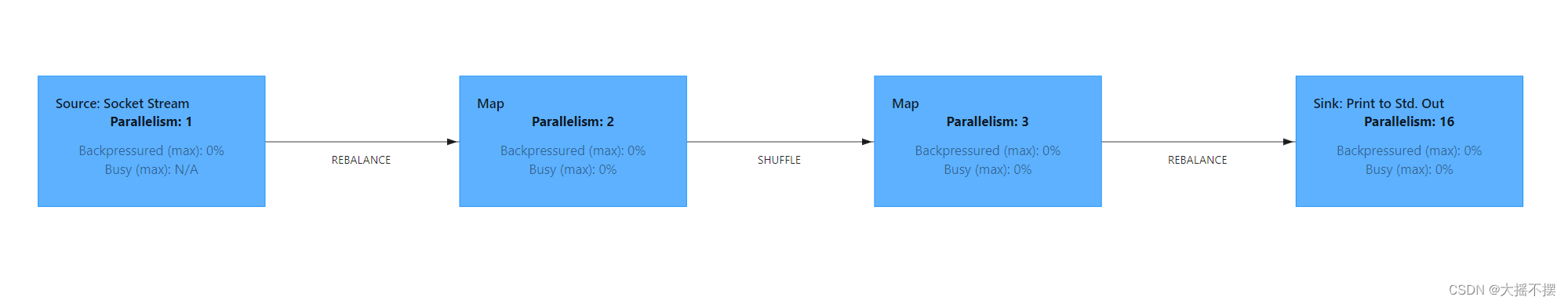

![[ Linux ] 重定向的再理解,以及文件系统的理解、inode和软硬链接](https://img-blog.csdnimg.cn/img_convert/44a707415d2f26d4ae016e7c3a48b1fd.png)