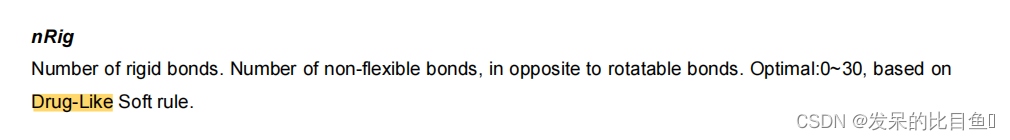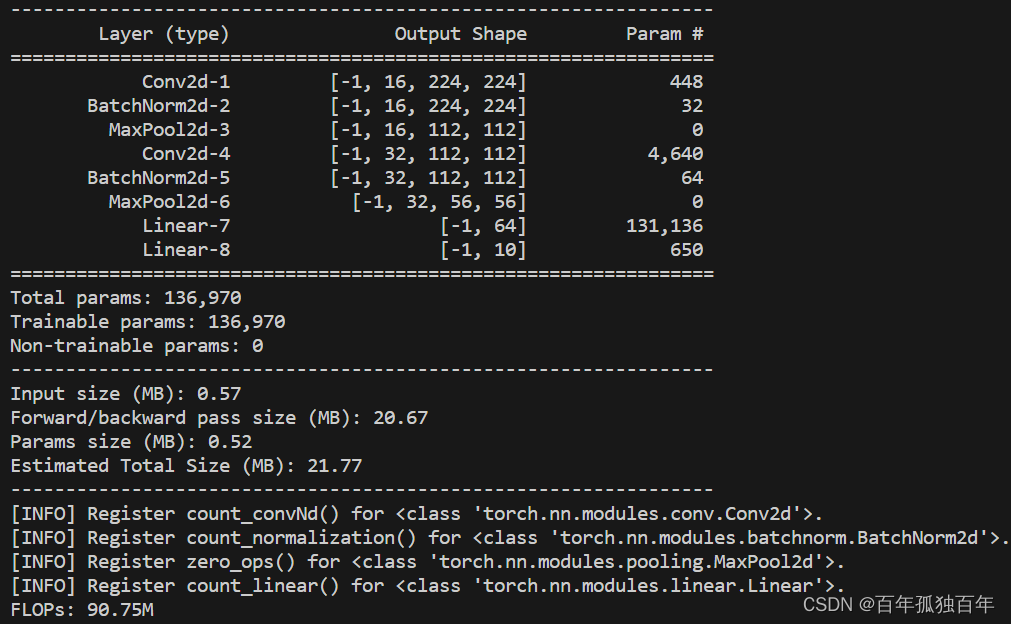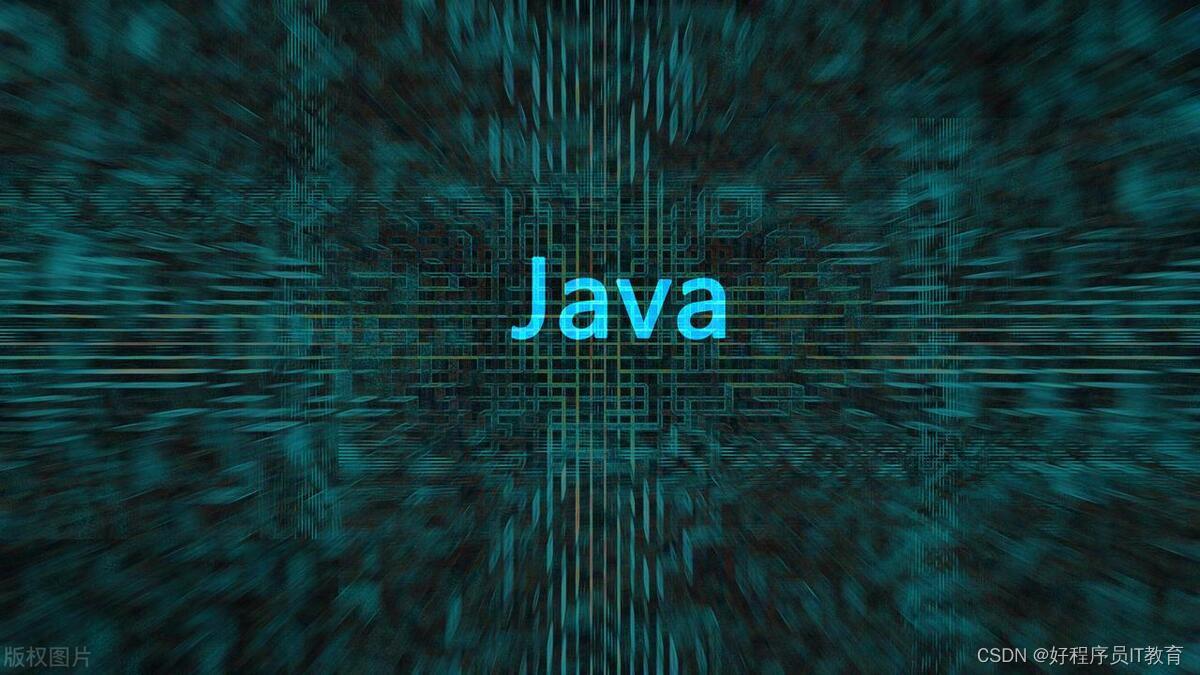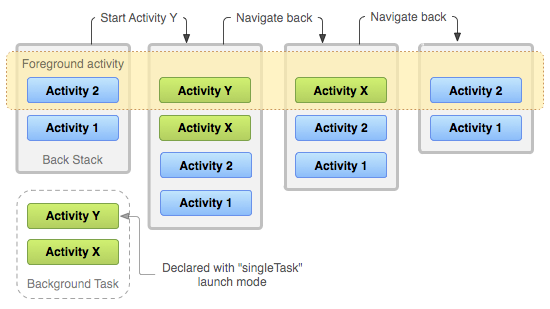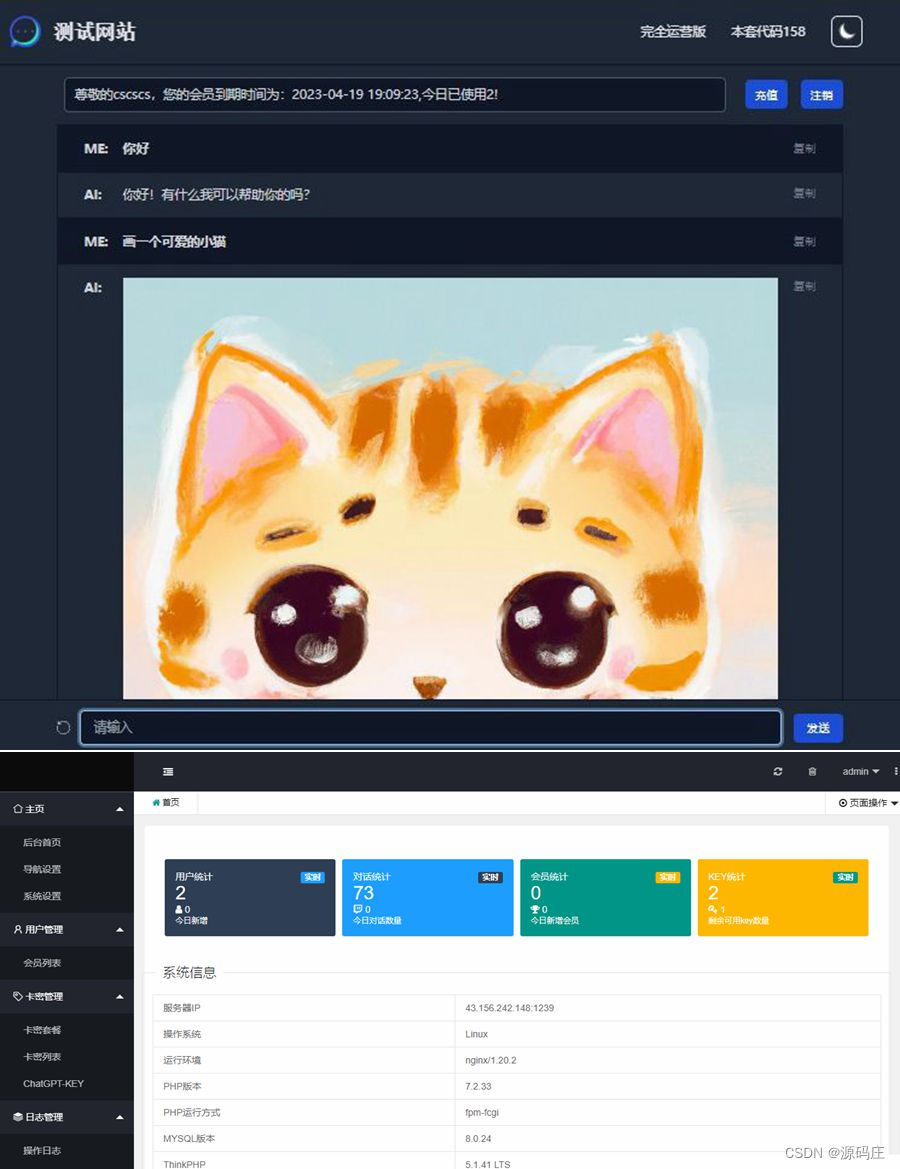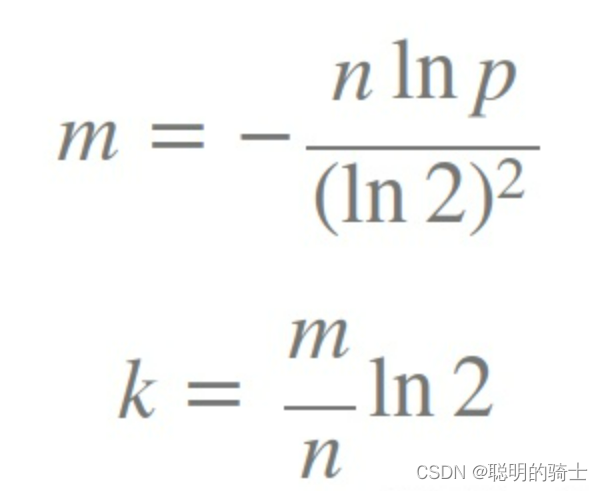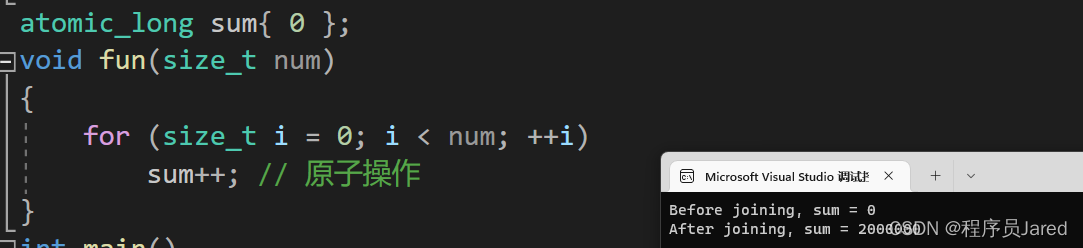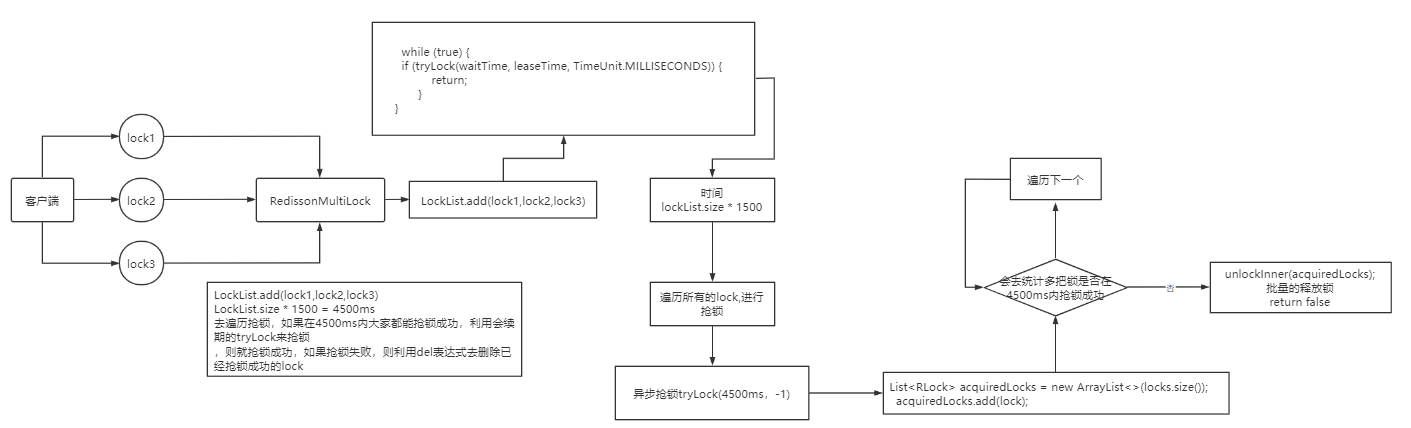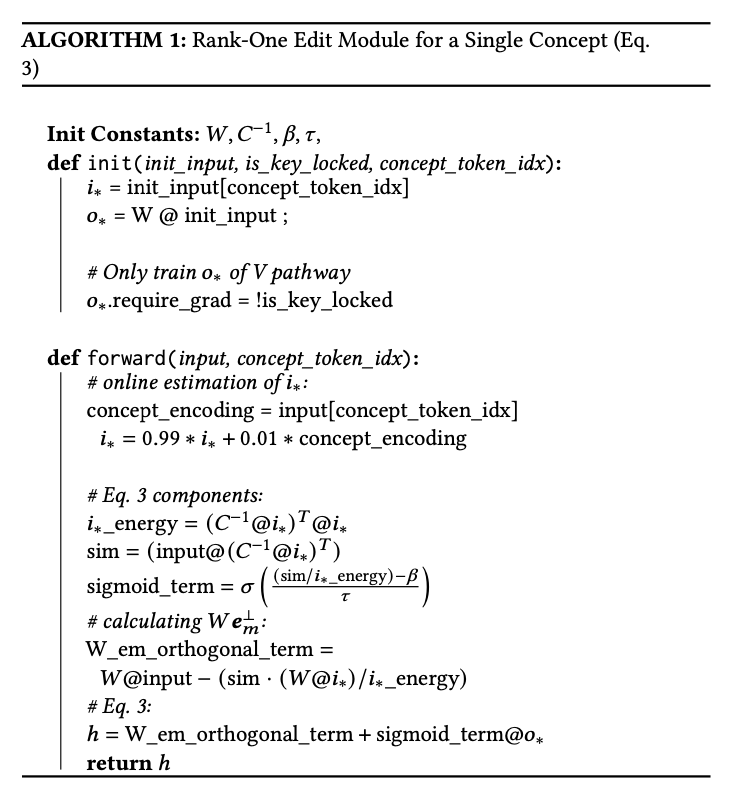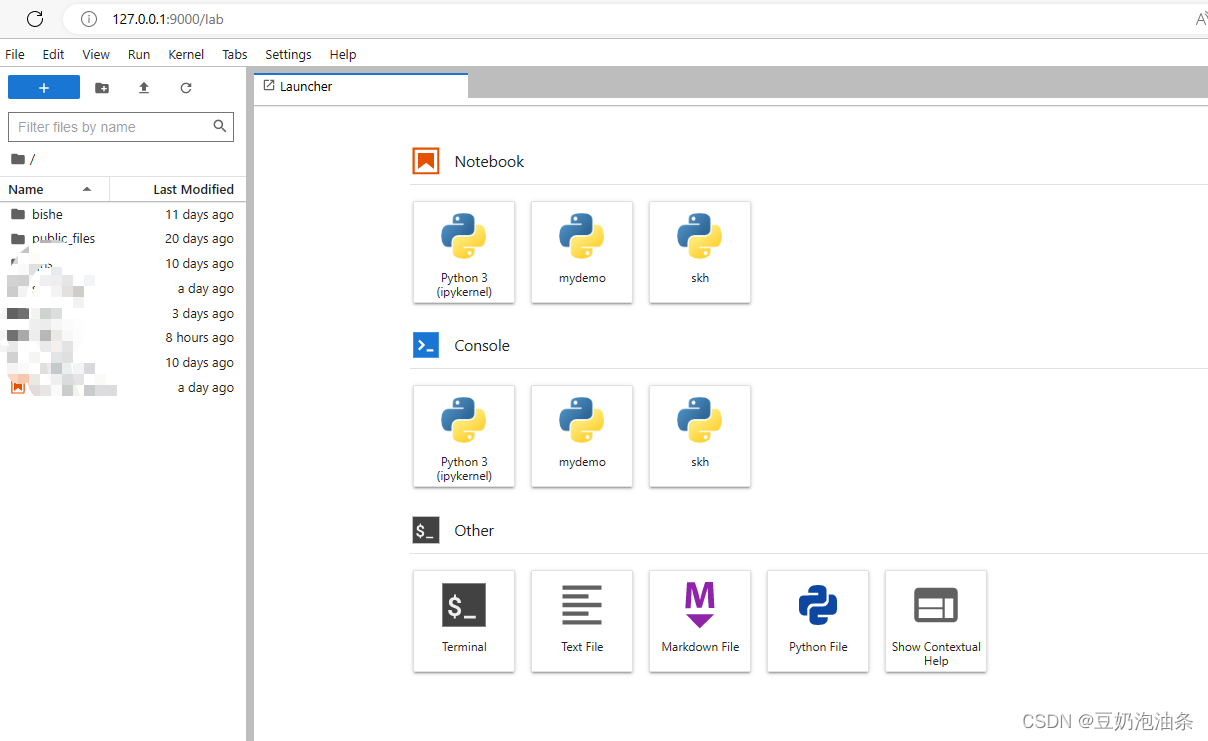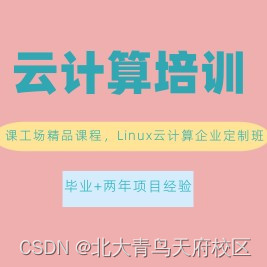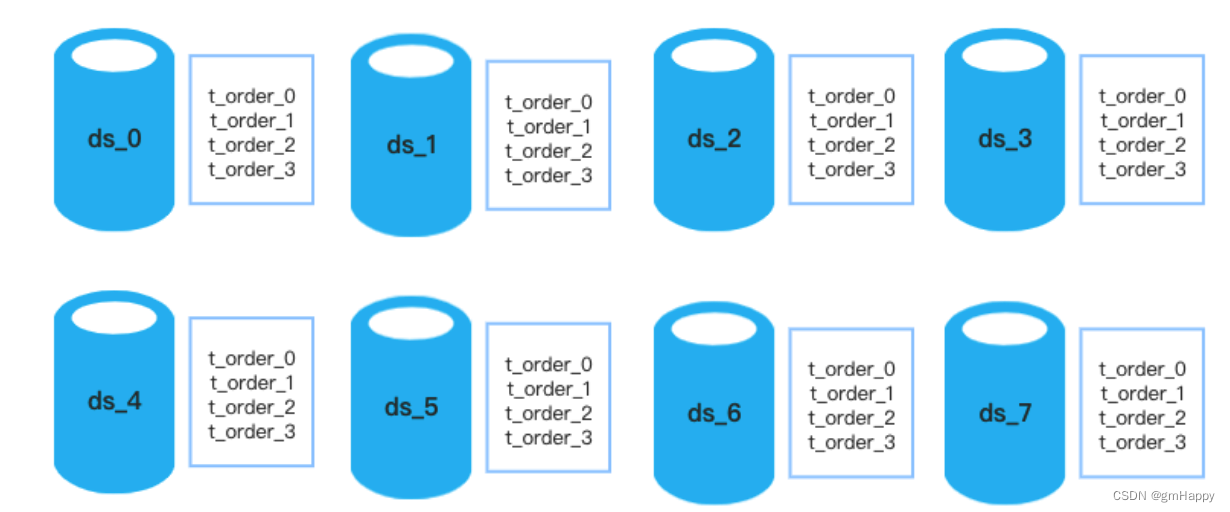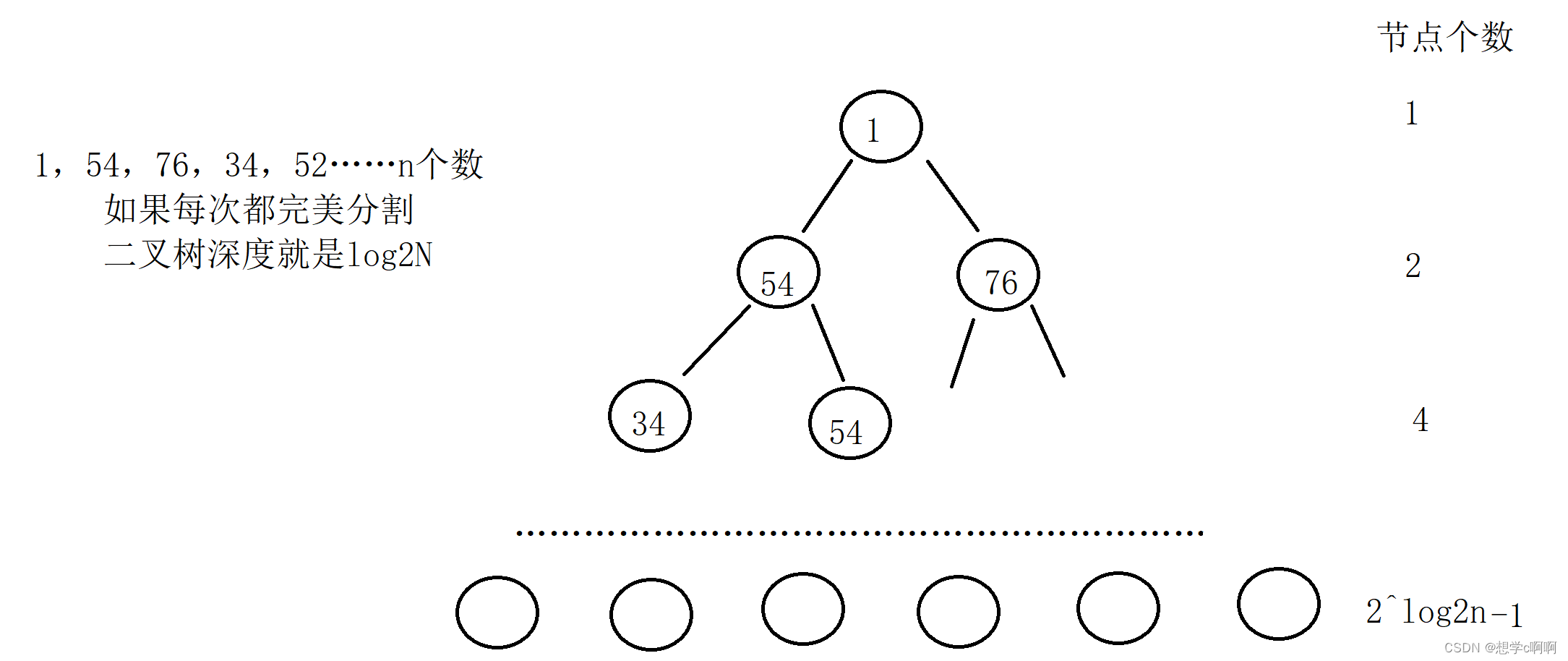uniapp js 中如何使用国际化?
文章目录
- uniapp js 中如何使用国际化?
- main.js 配置
- 遇到问题
- 解决方案
- Demo
- 方式一:异步加载模块
- Promise 写法
- await写法
- 方式二:局部引入
- 方式三:按需导入
main.js 配置
main.js引入并初始化VueI18n- 全局挂载 需使用国际化的
js文件
import App from './App.vue'
import messages from './locale/index'
let i18nConfig = {
locale: uni.getLocale(),
messages
}
// #ifndef VUE3
import Vue from 'vue'
Vue.config.productionTip = false
import VueI18n from 'vue-i18n'
Vue.use(VueI18n)
const i18n = new VueI18n(i18nConfig)
// 全局挂载 test js
import testCommand from './common/BLECommand.js'
Vue.prototype.testCommand = testCommand;
App.mpType = 'app'
const app = new Vue({
i18n,
...App
})
app.$mount()
// #endif
// #ifdef VUE3
import { createSSRApp } from 'vue'
export function createApp() {
const app = createSSRApp(App)
return {
app
}
}
// #endif
- 具体流程看官网 以上配置在
vue页面中可以正常使用,例:this.$t('index.demo');
遇到问题
- 在全局注册
js文件中,无法使用this.$t(),那么如何使用国际化? BLECommand.js使用国际化j时报错, 页面出现白屏
// 使用国际化
import { initVueI18n } from '@dcloudio/uni-i18n'
import messages from '@/locale/index'
const { t } = initVueI18n(messages)
console.log('res:', t) // 正常
console.log('get value:', t('index.demo')) // 报错
vue页面调用时,直接报错,如下图
console.log('*****', this.testCommand)

- 原因: 因为页面加载时,实例未加载。无法使用国际化,通过
延迟调用会发现能正常拿到值
// 全局注册:加延迟能正常获取值
setTimeout(() => {
console.log('get value:', t('index.demo')) // uni-app 国际化演示
}, 0)
- 有什么方法在
不加延迟情况下,正常获取值?
解决方案
以下介绍几种方式,根据个人所需,欢迎指点~
- 方式一:延迟加载模块
- 方式二:局部引入
- 方式三:按需导入
Demo
BLECommand.js
// 使用国际化
import { initVueI18n } from '@dcloudio/uni-i18n'
import messages from '@/locale/index'
const { t } = initVueI18n(messages)
// 例:默认导出数组
export default {
instructArr: [
{ key: 'quantity', command1: '0x03', command2: '0x23', name: t('index.demo') }
]
}
方式一:异步加载模块
- 在
main.js中 通过异步加载模块方式,使用国际化
Promise 写法
import()返回一个 Promise 对象- 注意:数据结构多了一层
default
import('./common/BLECommand.js').then((res) => {
console.log('res:', res);
Vue.prototype.testCommand = res.default;
})
// res
{
"default": {
"instructArr": [
{
"key": "quantity",
"command1": "0x03",
"command2": "0x23",
"name": "uni-app 国际化演示"
}
]
}
}
- 使用
console.log('*****', this.testCommand)
await写法
- 由于
import()返回 Promise 对象,所以需要使用then()方法指定处理函数。考虑到代码的清晰,更推荐使用await命令。
async function requireBLE() {
// 等同于
// import("./common/BLECommand.js").then(res => {
// Vue.prototype.testCommand = res;
// });
const command = await import('./common/BLECommand.js');
Vue.prototype.testCommand = command;
}
requireBLE();
方式二:局部引入
import testCommand from '@/common/BLECommand.js'
- 使用
console.log('*****', testCommand)
// result
{
"instructArr": [
{
"key": "quantity",
"command1": "0x03",
"command2": "0x23",
"name": "uni-app 国际化演示"
}
]
}
方式三:按需导入
修改下
BLECommand.js写法,这里新建方法
export const createInstruct = () => {
let instructArr = [
{ key: 'quantity', command1: '0x03', command2: '0x23', name: t('index.demo') }
]
return instructArr
}
- 使用
import { createInstruct } from '@/common/bluetoothCommand.js'
console.log('*****', createInstruct())
// result
[
{
"key": "quantity",
"command1": "0x03",
"command2": "0x23",
"name": "uni-app 国际化演示"
}
]