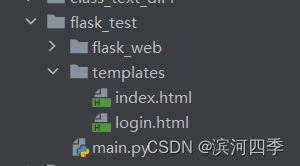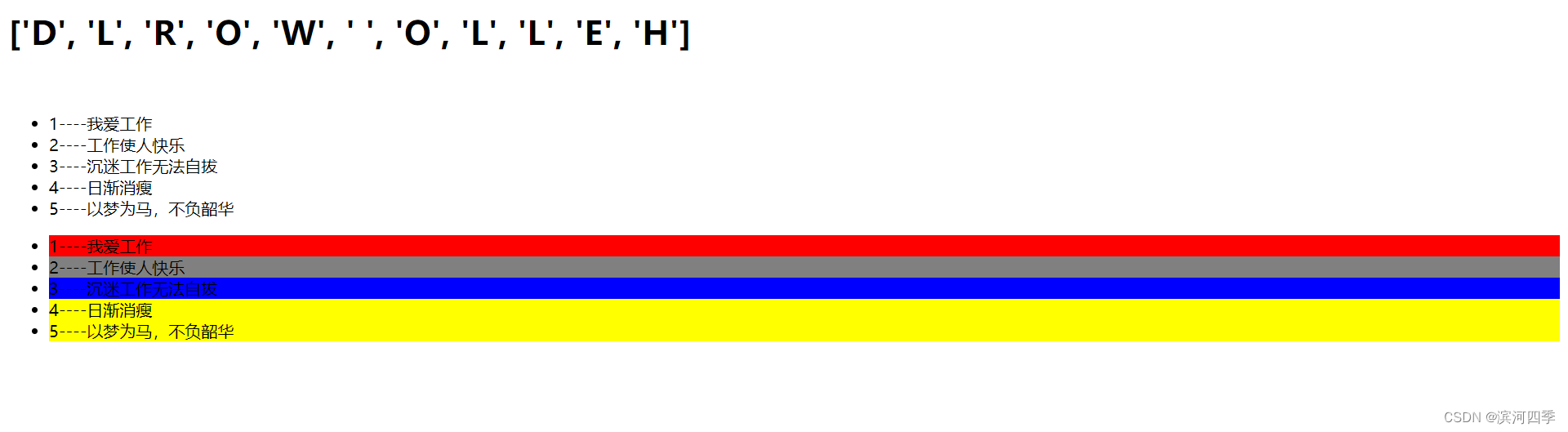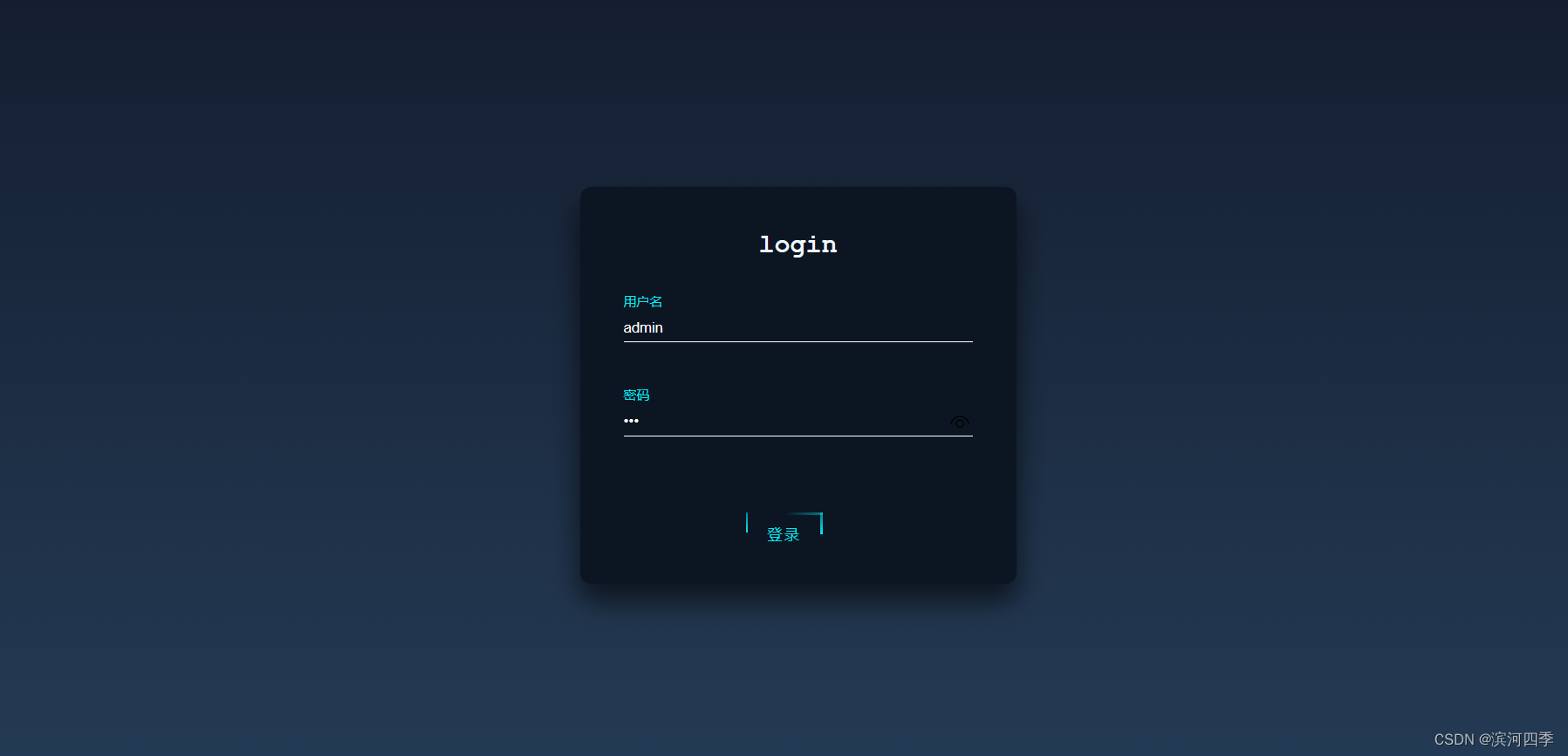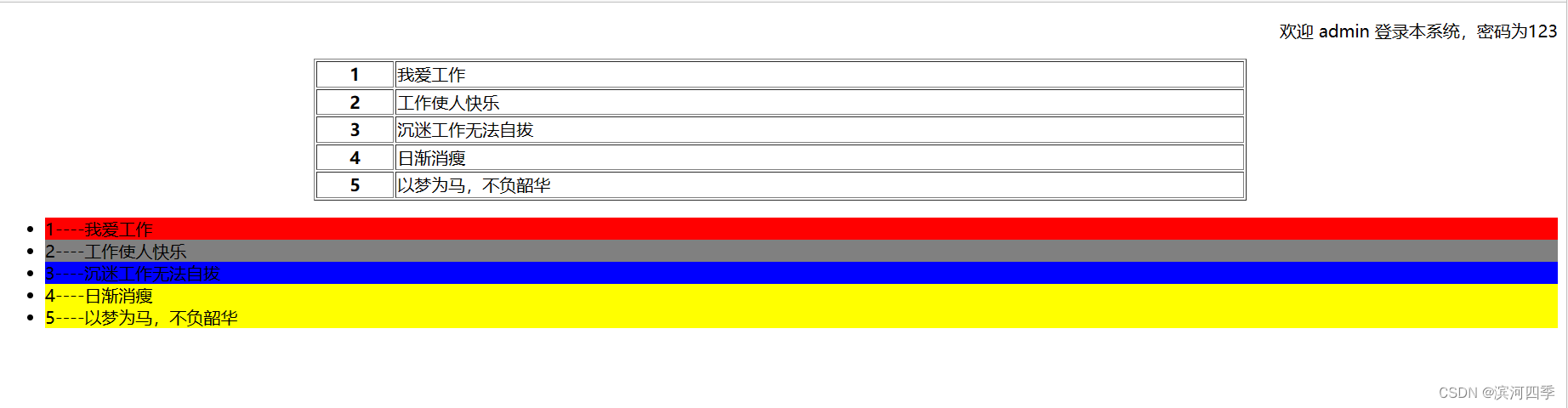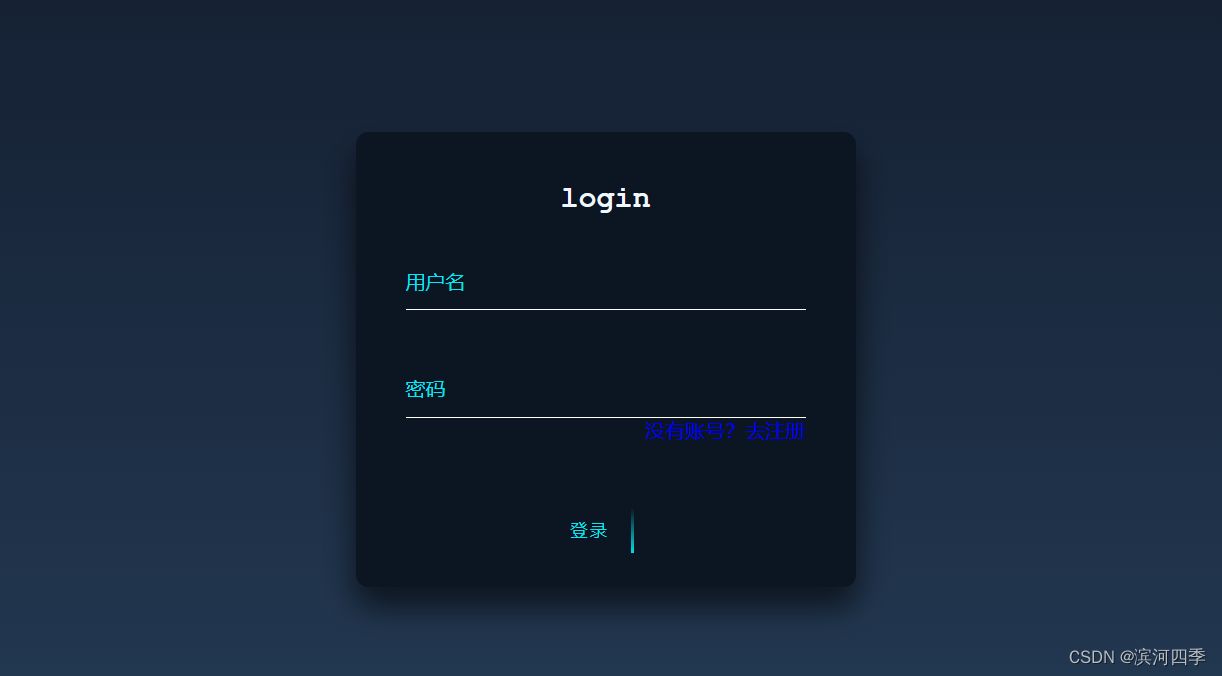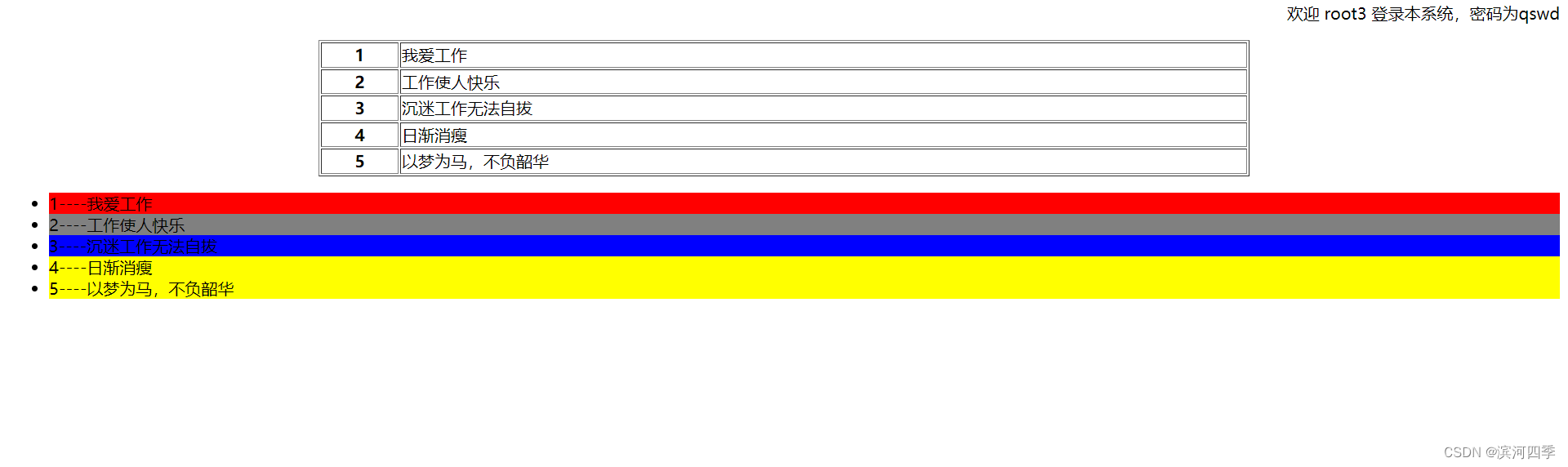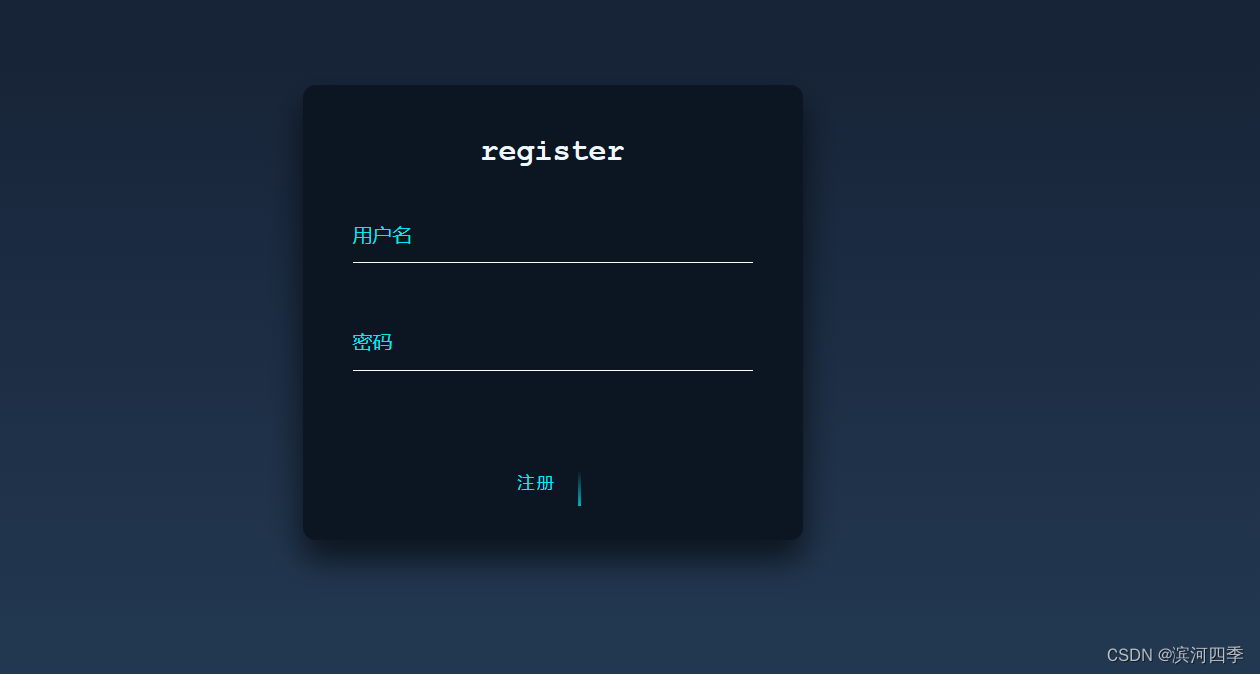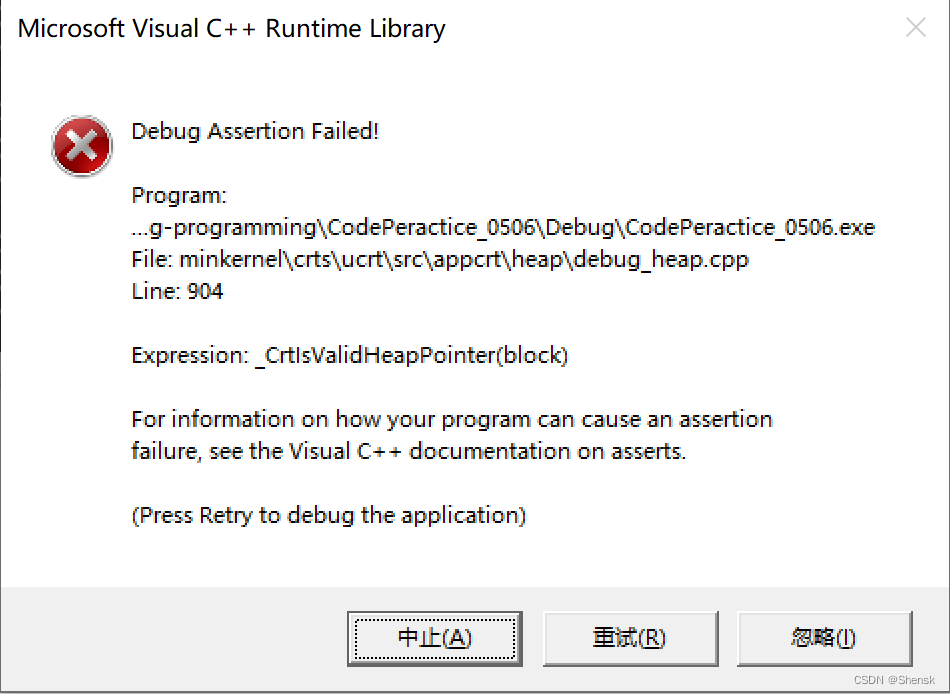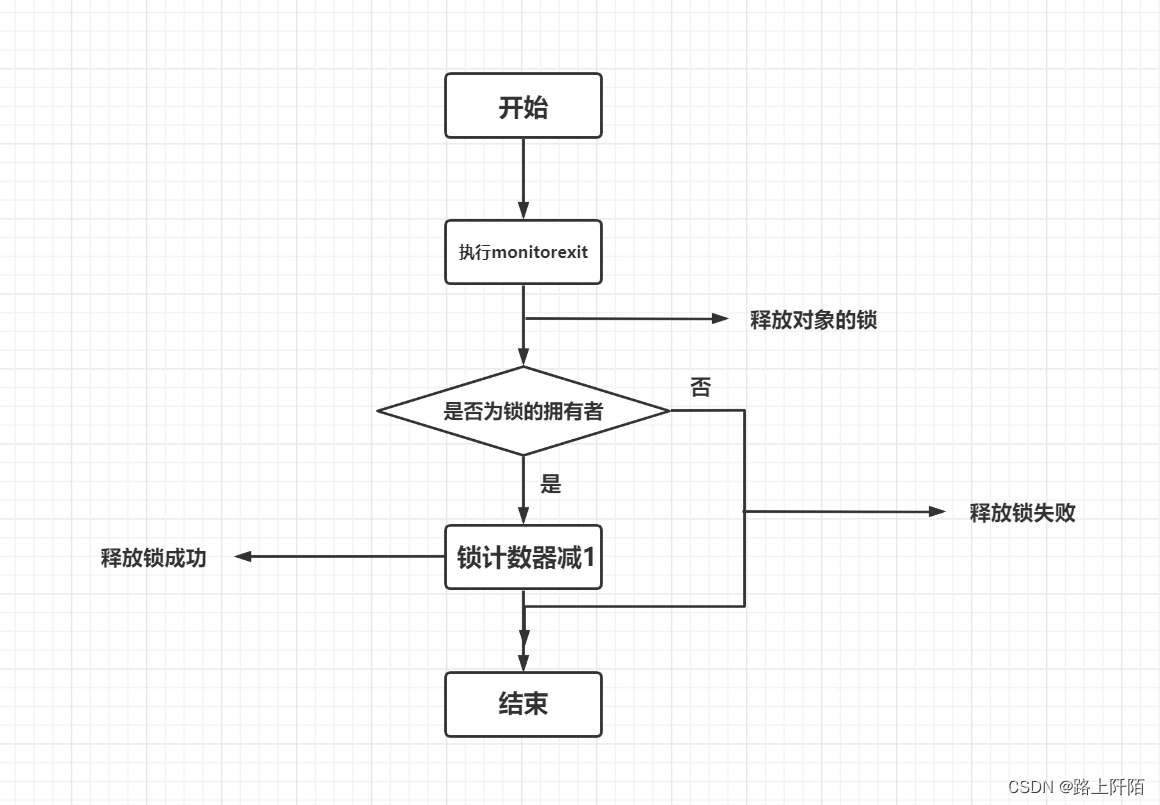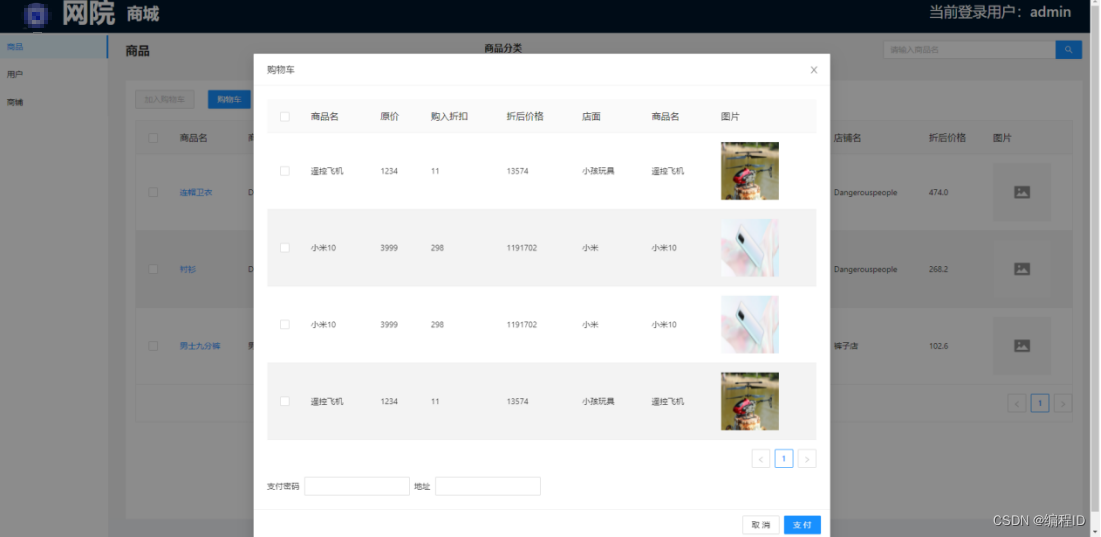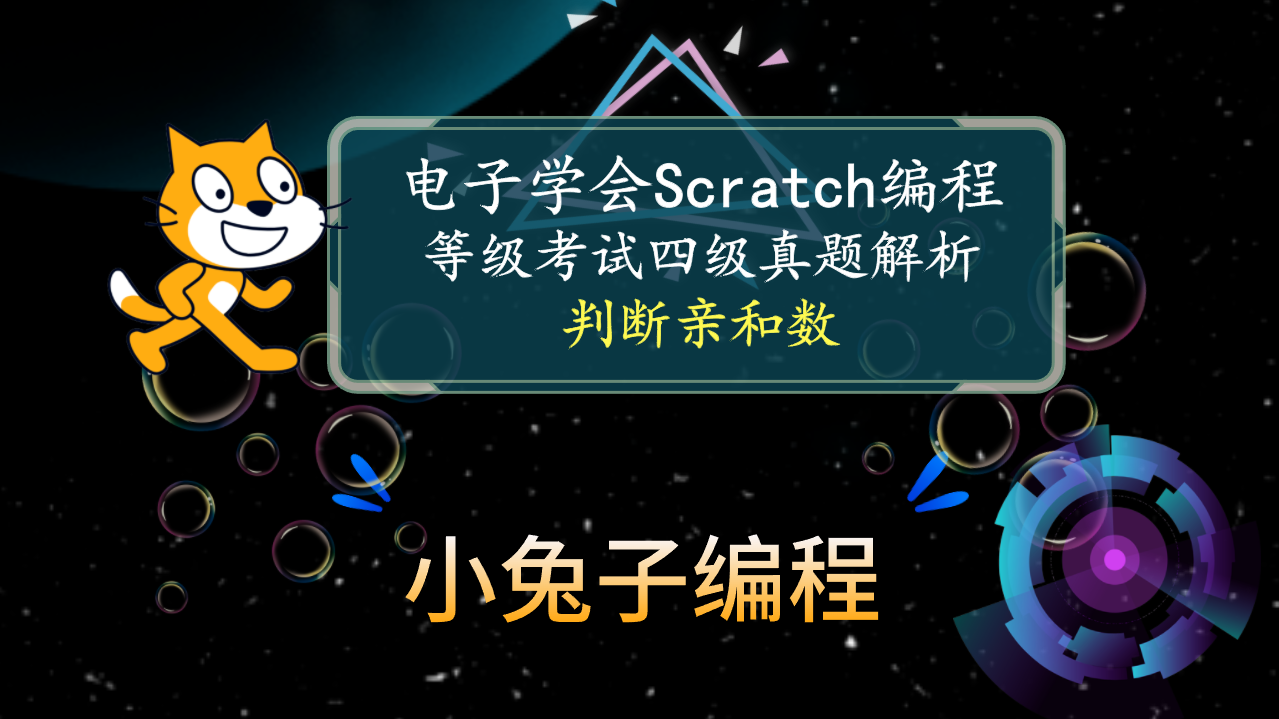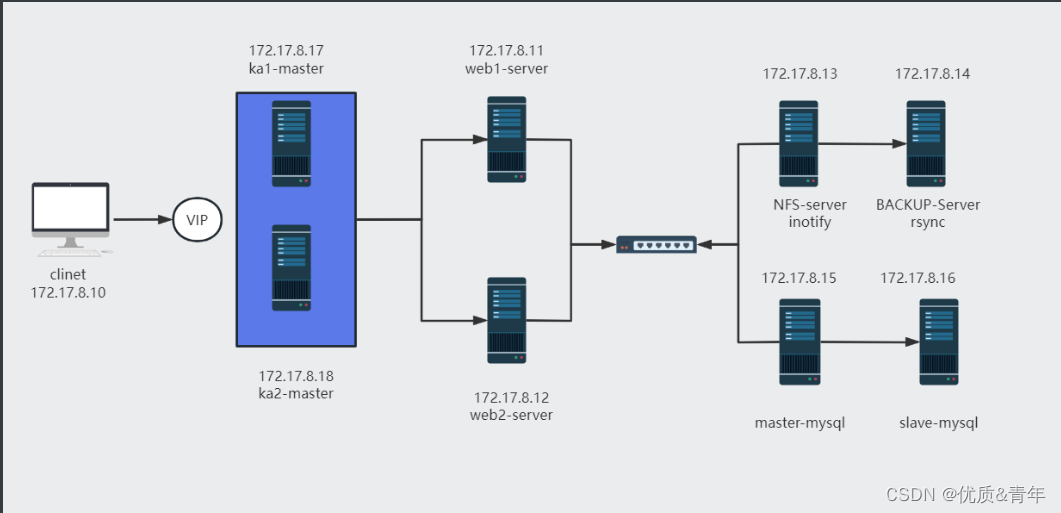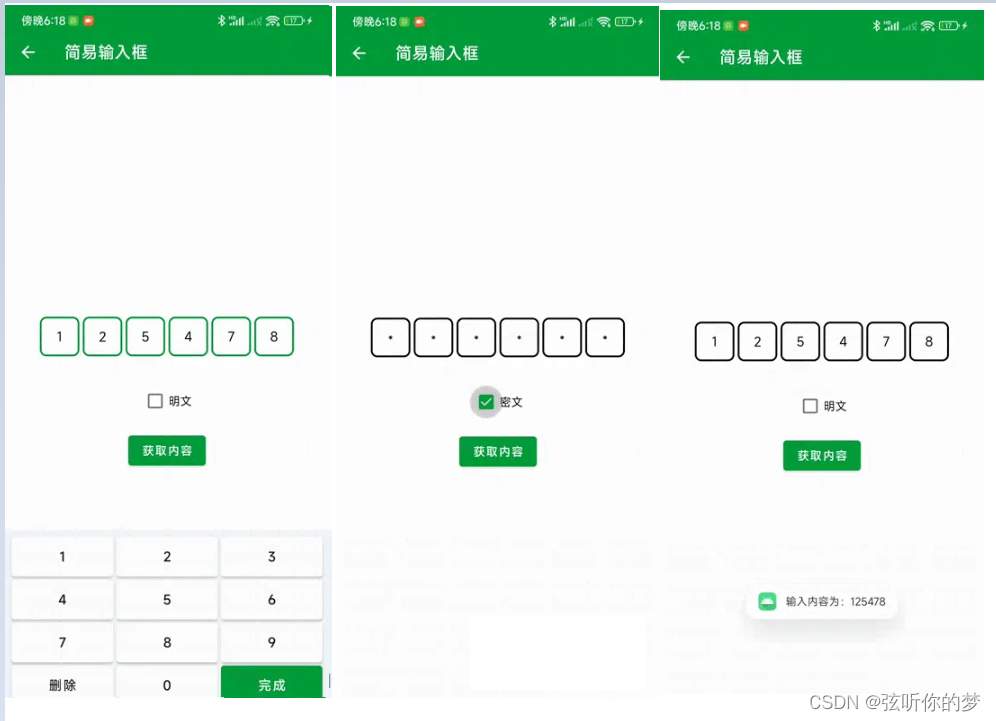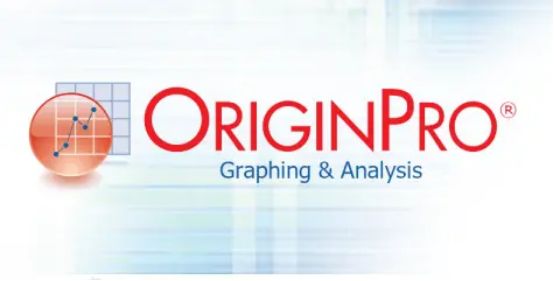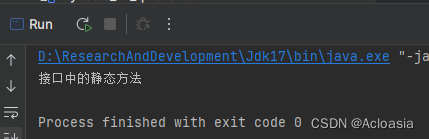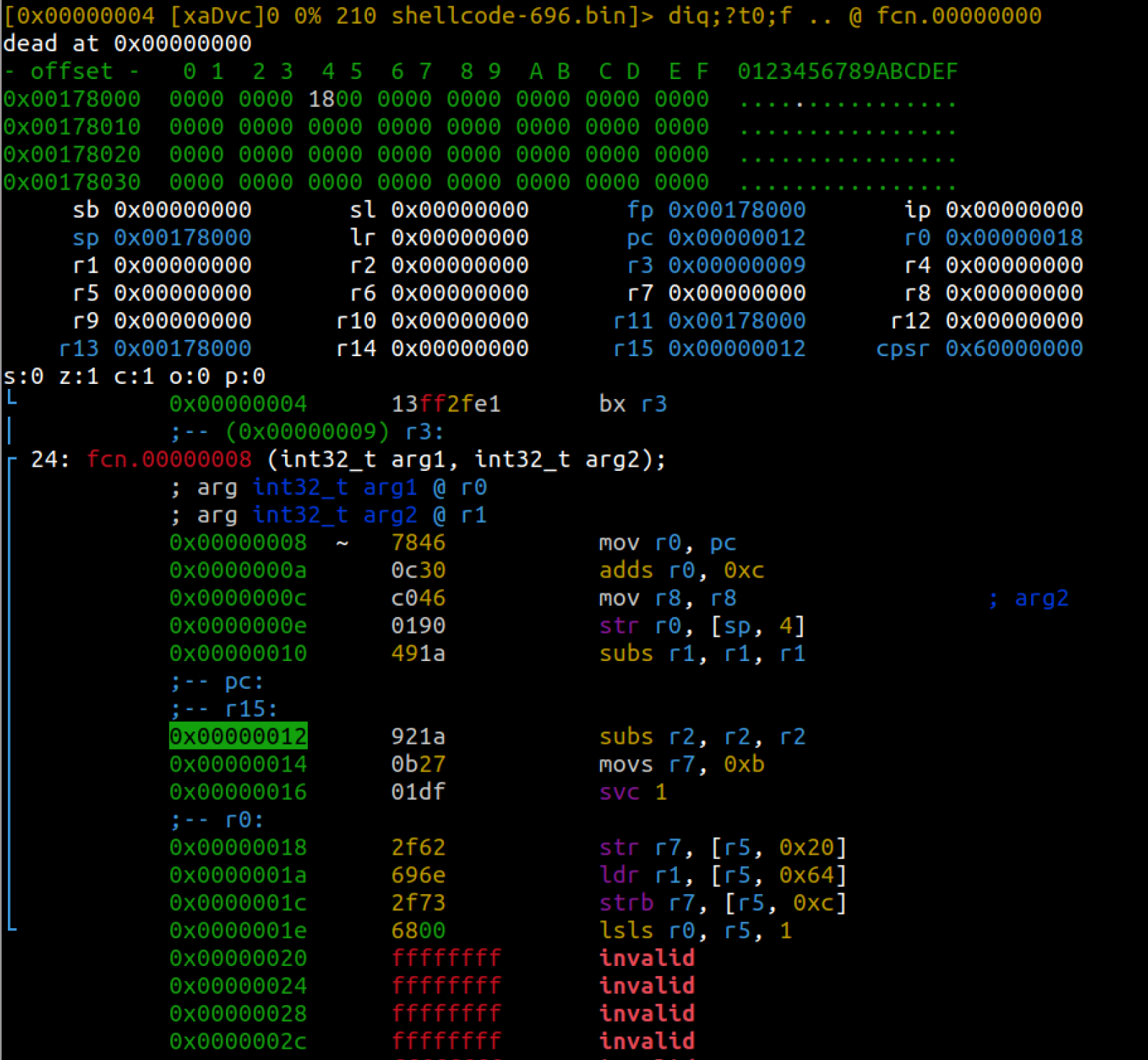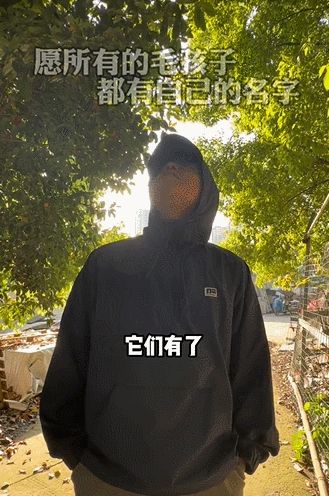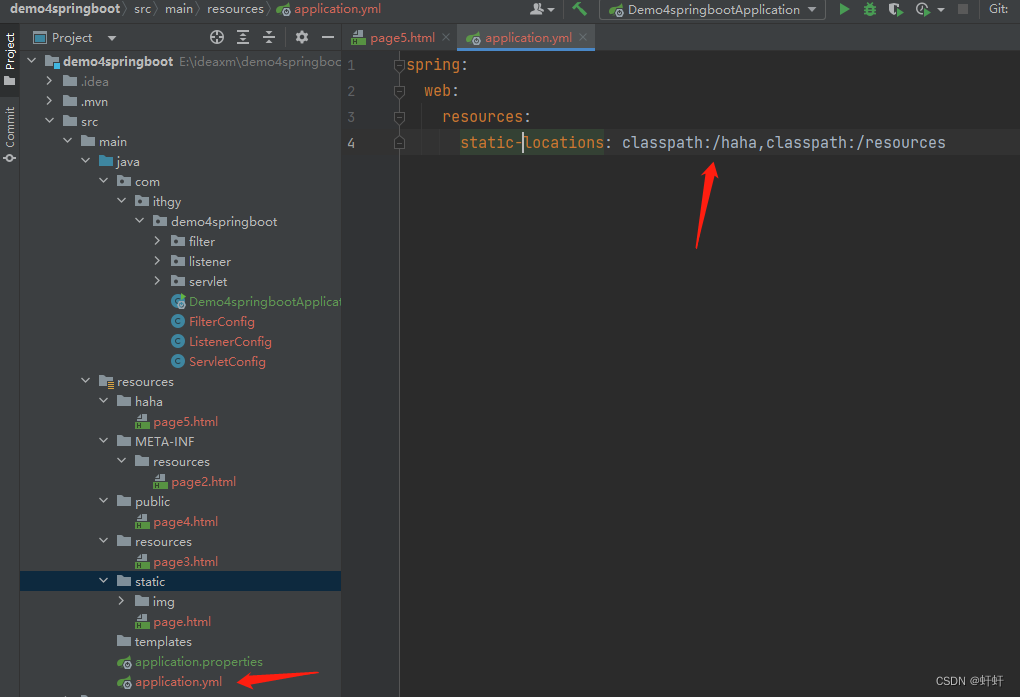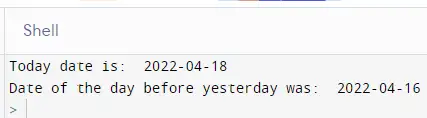一、jinjia2
1、控制结构
控制结构 Flask中的Jinja2模板提供了多种控制结构,通过这些控制结构可以改变模板的渲染过程。例如,下面展示的条件控制语句。
2、使用flask成功渲染到模板
【首先你要】
- 首先要创建一个templates目录,这里面放想要渲染到的html页面,再创建一个与templates目录同级py文件,py文件是渲染的效果;也就是说,py文件里是"骨架",templates里面的html文件是“血肉”,最终实现的效果;
导入Flask包
创建一个Flask对象
声明路由,只由声明一个路由才能访问到页面
在该路由下定义一个函数,将你想呈现的效果封装在这个函数里,在函数的最后一行return render_template
想要渲染成功必须使用
render_template('index.html', title='hello world', list2=list1, my_list=my_list)将title,list2,render_template这三个变量的内容渲染到index.html页面中
定义过滤器,也就是一个函数
注册过滤器
# 第一个参数是函数名,第二个是过滤器的名字,可在所有模板上使用这个函数 app.add_template_filter(do_listreverse, 'listreverse')运行Flask对象
【举个栗子】
main.py
from turtle import title from flask import Flask, render_template app = Flask(__name__) @app.route('/') def index(): list1 = list(range(10)) my_list = [ {'id': 1, 'value': '我爱工作'}, {'id': 2, 'value': '工作使人快乐'}, {'id': 3, 'value': '沉迷工作无法自拔'}, {'id': 4, 'value': '日渐消瘦'}, {'id': 5, 'value': '以梦为马,不负韶华'}, ] # 将title,list2,render_template这三个变量的内容渲染到index.html页面中 return render_template('index.html', title='hello world', list2=list1, my_list=my_list) # 自定义过滤器 def do_listreverse(aa): temp_li = list(aa) temp_li.reverse() # 将列表反转 return temp_li # 注册过滤器 # 第一个参数是函数名,第二个是过滤器的名字,可在所有模板上使用这个函数 app.add_template_filter(do_listreverse, 'listreverse') if __name__ == '__main__': app.run()index.html
<!DOCTYPE html> <html lang="en"> <head> <meta charset="UTF-8"> <meta http-equiv="X-UA-Compatible" content="IE=edge"> <meta name="viewport" content="width=device-width, initial-scale=1.0"> <title>Document</title> </head> <body> <!--接收从main.py传递的参数--> <!--通过listreverse过滤器将传递过来的参数反转并且转成大写--> <h1>{{title | listreverse | upper}}</h1> <br> <!--无序列表,ol是有序列表--> <ul> <!--# 使用for循环遍历传过来的参数--> {% for item in my_list %} <!--# 使用列表标签将内容一行一行显示,在main.py里mylist是一个大列表嵌套很多小的字典,其中id是k值,value是v值--> <li>{{item.id}}----{{item.value}}</li> {% endfor %} </ul> <ul> {% for item in my_list %} <!--# loop是jinjia2里的内置循环变量,loop.index是从1开始升序(循环迭代)--> {% if loop.index == 1 %} <li style="background-color: red;">{{loop.index}}----{{item.get('value')}}</li> {% elif loop.index == 2 %} <li style="background-color: gray;">{{loop.index}}----{{item.get('value')}}</li> {% elif loop.index == 3 %} <li style="background-color: blue;">{{loop.index}}----{{item.get('value')}}</li> {% else %} <li style="background-color: yellow;">{{loop.index}}----{{item.get('value')}}</li> {% endif %} {% endfor %} </ul> </body> </html>
二、简单的登录成功后跳转到指定页面:
main2.py
from turtle import title import requests from flask import Flask, render_template, request, redirect, url_for, flash, session app = Flask(__name__) # 添加会话一定要设置密钥 app.secret_key = 'asdffbgsc' @app.route('/') def index(): list1 = list(range(10)) my_list = [ {'id': 1, 'value': '我爱工作'}, {'id': 2, 'value': '工作使人快乐'}, {'id': 3, 'value': '沉迷工作无法自拔'}, {'id': 4, 'value': '日渐消瘦'}, {'id': 5, 'value': '以梦为马,不负韶华'}, ] # 将title,list2,render_template这三个变量的内容渲染到index.html页面中 return render_template('index.html', title='hello world', list2=list1, my_list=my_list, username=session.get('username'), password=session.get('password')) # 自定义过滤器 def do_listreverse(aa): temp_li = list(aa) temp_li.reverse() # 将列表反转 return temp_li @app.route('/login', methods=['GET', 'POST']) def login(): if request.method == 'POST': username = request.form.get('username') password = request.form.get('password') if username == 'admin' and password == '123': print("登录成功!") # 设置会话,拿到全局的内容 session['username']=username session['password'] =password return redirect('/') # else: # flash("用户名或密码错误") return render_template('login.html') # 注册过滤器 # 第一个参数是函数名,第二个是过滤器的名字,可在所有模板上使用这个函数 app.add_template_filter(do_listreverse, 'listreverse') if __name__ == '__main__': app.run(debug=True)login.html
<!DOCTYPE html> <html lang="en"> <head> <meta charset="UTF-8"> <meta name="viewport" content="width=device-width, initial-scale=1.0"> <title>Document</title> <style> * { margin: 0; padding: 0; } a { text-decoration: none; } input, button { background: transparent; border: 0; outline: none; } body { height: 100vh; background: linear-gradient(#141e30, #243b55); display: flex; justify-content: center; align-items: center; font-size: 16px; color: #03e9f4; } .loginBox { width: 400px; height: 364px; background-color: #0c1622; margin: 100px auto; border-radius: 10px; box-shadow: 0 15px 25px 0 rgba(0, 0, 0, .6); padding: 40px; box-sizing: border-box; } h2 { text-align: center; color: aliceblue; margin-bottom: 30px; font-family: 'Courier New', Courier, monospace; } .item { height: 45px; border-bottom: 1px solid #fff; margin-bottom: 40px; position: relative; } .item input { width: 100%; height: 100%; color: #fff; padding-top: 20px; box-sizing: border-box; } .item input:focus+label, .item input:valid+label { top: 0px; font-size: 2px; } .item label { position: absolute; left: 0; top: 12px; transition: all 0.5s linear; } .btn { padding: 10px 20px; margin-top: 30px; color: #03e9f4; position: relative; overflow: hidden; text-transform: uppercase; letter-spacing: 2px; left: 35%; } .btn:hover { border-radius: 5px; color: #fff; background: #03e9f4; box-shadow: 0 0 5px 0 #03e9f4, 0 0 25px 0 #03e9f4, 0 0 50px 0 #03e9f4, 0 0 100px 0 #03e9f4; transition: all 1s linear; } .btn>span { position: absolute; } .btn>span:nth-child(1) { width: 100%; height: 2px; background: -webkit-linear-gradient(left, transparent, #03e9f4); left: -100%; top: 0px; animation: line1 1s linear infinite; } @keyframes line1 { 50%, 100% { left: 100%; } } .btn>span:nth-child(2) { width: 2px; height: 100%; background: -webkit-linear-gradient(top, transparent, #03e9f4); right: 0px; top: -100%; animation: line2 1s 0.25s linear infinite; } @keyframes line2 { 50%, 100% { top: 100%; } } .btn>span:nth-child(3) { width: 100%; height: 2px; background: -webkit-linear-gradient(left, #03e9f4, transparent); left: 100%; bottom: 0px; animation: line3 1s 0.75s linear infinite; } @keyframes line3 { 50%, 100% { left: -100%; } } .btn>span:nth-child(4) { width: 2px; height: 100%; background: -webkit-linear-gradient(top, transparent, #03e9f4); left: 0px; top: 100%; animation: line4 1s 1s linear infinite; } @keyframes line4 { 50%, 100% { top: -100%; } } </style> </head> <body> <div class="loginBox"> <h2>login</h2> <form action="/login" method="post"> <div class="item"> <input type="text" required name="username"> <label >用户名</label> </div> <div class="item"> <input type="password" required name="password"> <label >密码</label> </div> <button class="btn">登录 <span></span> <span></span> <span></span> <span></span> </button> </form> </div> </body> </html>index.html
<!DOCTYPE html> <html lang="en"> <head> <meta charset="UTF-8"> <meta http-equiv="X-UA-Compatible" content="IE=edge"> <meta name="viewport" content="width=device-width, initial-scale=1.0"> <title>Document</title> </head> <p align="right">欢迎 {{username}} 登录本系统,密码为{{password}}</p> <!--使表格居中,长度自适应为60%--> <table border = 1 style="margin: auto;" width="60%"> {% for item in my_list %} <tr> <!--列是id,行是value--> <th> {{ item.id }} </th> <td> {{ item.value }}</td> </tr> {% endfor %} </table> <ul> {% for item in my_list %} <!--# loop是jinjia2里的内置循环变量,loop.index是从1开始升序(循环迭代)--> {% if loop.index == 1 %} <li style="background-color: red;">{{loop.index}}----{{item.get('value')}}</li> {% elif loop.index == 2 %} <li style="background-color: gray;">{{loop.index}}----{{item.get('value')}}</li> {% elif loop.index == 3 %} <li style="background-color: blue;">{{loop.index}}----{{item.get('value')}}</li> {% else %} <li style="background-color: yellow;">{{loop.index}}----{{item.get('value')}}</li> {% endif %} {% endfor %} </ul> </body> </html>
三、简单的注册登录页面
逻辑:
main.py:
因为有三个html页面,所以必须有三个路由,这里我设置了如下三个路由:
- /路由
- 根路由下绑定了有关登录成功html的函数
- /login路由
- login路由下的绑定了有关验证登录的函数:
- ①使用request.form.get()方法拿到用户输入的用户名和密码,(在login.html页面和register.html页面中用户输入的用户名和密码都是在input标签中写的,使用name属性唯一确定它们的值,在request.form.get()里输入name值,就可以拿到)
- ②创建表
- ③连接数据库,如果用户输入的用户名和密码在数据库中,则登录成功,跳转到登录成功后的界面;如果用户输入的用户名和密码不在数据库中跳转到login界面
- /register路由
- /register路由下的绑定了有关验证登录的函数:
- ①连接数据库
- ②创建表
- ③连接数据库,使用request.form.get()方法拿到用户输入的用户名和密码,如果不在数据库中则注册成功;(但是我没有实现判断用户输入的用户名和密码是否在数据库中,这里要靠JS实现用户唯一)
main2.py
from turtle import title import requests from flask import Flask, render_template, request, redirect, url_for, flash, session import pymysql app = Flask(__name__) # 添加会话一定要设置密钥 app.secret_key = 'asdffbgsc' @app.route('/') def index(): list1 = list(range(10)) my_list = [ {'id': 1, 'value': '我爱工作'}, {'id': 2, 'value': '工作使人快乐'}, {'id': 3, 'value': '沉迷工作无法自拔'}, {'id': 4, 'value': '日渐消瘦'}, {'id': 5, 'value': '以梦为马,不负韶华'}, ] # 将title,list2,render_template这三个变量的内容渲染到index.html页面中 return render_template('index.html', title='hello world', list2=list1, my_list=my_list, username=session.get('username'), password=session.get('password')) # 自定义过滤器 def do_listreverse(aa): temp_li = list(aa) temp_li.reverse() # 将列表反转 return temp_li # 验证登录 @app.route('/login', methods=['GET', 'POST']) def login(): if request.method == 'POST': connect_db = pymysql.connect(host='192.168.198.142', port=3306, user='root', password='Nebula@123', database='Python_Test') connect_course = connect_db.cursor() select_query = 'select * from user_info' connect_course.execute(select_query) user_info = connect_course.fetchall() username = request.form.get('username') password = request.form.get('password') for row in user_info: user_name.append(row[1]) user_password.append(row[2]) if username in user_name and password in user_password: print("登录成功!") # 设置会话,拿到全局的内容 session['username'] = username session['password'] = password return redirect('/') else: flash("用户名或密码错误") return render_template('login.html') # 注册 user_id = [] user_name = [] user_password = [] @app.route('/register', methods=['GET', 'POST']) def register(): if request.method == 'POST': # 要和methods里面的POST一致 # 创建链接 connect_db = pymysql.connect(host='192.168.198.142', port=3306, user='root', password='Nebula@123', database='Python_Test') connect_course = connect_db.cursor() # 创建表 create_table_sql = "create table if not exists user_info(id int NOT NULL auto_increment primary key," \ "user_name varchar(30)," \ "user_pass varchar(20))" connect_course.execute(create_table_sql) select_query = 'select * from user_info' connect_course.executemany(select_query) rows = connect_course.fetchall() # print(rows) for row in rows: user_id.append(row[0]) user_name.append(row[1]) user_password.append(row[2]) user_list = list(map(list, zip(user_id, user_name, user_password))) for user in user_list: username = request.form.get('username') password = request.form.get('password') # print(username,password) # 如果用户不存在,插入信息 if username != user[1]: try: insert_query = 'insert into user_info values(NULL,%s,%s);' user_datas = [(username, password)] # 它是一个列表所以使用executemany connect_course.executemany(insert_query, user_datas) connect_db.commit() print('插入成功!') # print(rows) except Exception as e: print(e, '插入失败!') connect_db.close() return render_template('login.html') else: flash('用户名已存在请重新输入') return render_template('register.html') # 注册过滤器 # 第一个参数是函数名,第二个是过滤器的名字,可在所有模板上使用这个函数 app.add_template_filter(do_listreverse, 'listreverse') if __name__ == '__main__': app.run(debug=True)登录页面:login.html
<!DOCTYPE html> <html lang="en"> <head> <meta charset="UTF-8"> <meta name="viewport" content="width=device-width, initial-scale=1.0"> <title>登录</title> <style> * { margin: 0; padding: 0; } a { text-decoration: none; } input, button { background: transparent; border: 0; outline: none; } body { height: 100vh; background: linear-gradient(#141e30, #243b55); display: flex; justify-content: center; align-items: center; font-size: 16px; color: #03e9f4; } .loginBox { width: 400px; height: 364px; background-color: #0c1622; margin: 100px auto; border-radius: 10px; box-shadow: 0 15px 25px 0 rgba(0, 0, 0, .6); padding: 40px; box-sizing: border-box; } h2 { text-align: center; color: aliceblue; margin-bottom: 30px; font-family: 'Courier New', Courier, monospace; } .item { height: 45px; border-bottom: 1px solid #fff; margin-bottom: 40px; position: relative; } .item input { width: 100%; height: 100%; color: #fff; padding-top: 20px; box-sizing: border-box; } .item input:focus+label, .item input:valid+label { top: 0px; font-size: 2px; } .item label { position: absolute; left: 0; top: 12px; transition: all 0.5s linear; } .btn { padding: 10px 20px; margin-top: 30px; color: #03e9f4; position: relative; overflow: hidden; text-transform: uppercase; letter-spacing: 2px; left: 35%; } .btn:hover { border-radius: 5px; color: #fff; background: #03e9f4; box-shadow: 0 0 5px 0 #03e9f4, 0 0 25px 0 #03e9f4, 0 0 50px 0 #03e9f4, 0 0 100px 0 #03e9f4; transition: all 1s linear; } .btn>span { position: absolute; } .btn>span:nth-child(1) { width: 100%; height: 2px; background: -webkit-linear-gradient(left, transparent, #03e9f4); left: -100%; top: 0px; animation: line1 1s linear infinite; } @keyframes line1 { 50%, 100% { left: 100%; } } .btn>span:nth-child(2) { width: 2px; height: 100%; background: -webkit-linear-gradient(top, transparent, #03e9f4); right: 0px; top: -100%; animation: line2 1s 0.25s linear infinite; } @keyframes line2 { 50%, 100% { top: 100%; } } .btn>span:nth-child(3) { width: 100%; height: 2px; background: -webkit-linear-gradient(left, #03e9f4, transparent); left: 100%; bottom: 0px; animation: line3 1s 0.75s linear infinite; } @keyframes line3 { 50%, 100% { left: -100%; } } .btn>span:nth-child(4) { width: 2px; height: 100%; background: -webkit-linear-gradient(top, transparent, #03e9f4); left: 0px; top: 100%; animation: line4 1s 1s linear infinite; } @keyframes line4 { 50%, 100% { top: -100%; } } </style> </head> <body> <div class="loginBox"> <h2>login</h2> <form action="/login" method="post"> <div class="item"> <input type="text" required name="username"> <label >用户名</label> </div> <div class="item"> <input type="password" required name="password"> <label >密码</label> <!--使标签居右--> <div class="son"> <!-- href通过路由跳转到register界面--> <a style="display: block;text-align:right;" href="/register" target="_blank">没有账号?去注册</a> </div> </div> <button class="btn">登录 <span></span> <span></span> <span></span> <span></span> </button> </form> </div> </body> </html>
登录成功的页面:index.html
<!DOCTYPE html> <html lang="en"> <head> <meta charset="UTF-8"> <meta http-equiv="X-UA-Compatible" content="IE=edge"> <meta name="viewport" content="width=device-width, initial-scale=1.0"> <title>Document</title> </head> <body> <!--接收从main.py传递的参数--> <!--通过listreverse过滤器将传递过来的参数反转并且转成大写--> <!-- <h1>{{title | listreverse | upper}}</h1>--> <!-- <br>--> <!--<!–无序列表,ol是有序列表–>--> <!-- <ul>--> <!--<!–# 使用for循环遍历传过来的参数–>--> <!-- {% for item in my_list %}--> <!--<!–# 使用列表标签将内容一行一行显示,在main.py里mylist是一个大列表嵌套很多小的字典,其中id是k值,value是v值–>--> <!-- <li>{{item.id}}----{{item.value}}</li>--> <!-- {% endfor %}--> <!-- </ul>--> <p align="right">欢迎 {{username}} 登录本系统,密码为{{password}}</p> <!--使表格居中,长度自适应为60%--> <table border = 1 style="margin: auto;" width="60%"> {% for item in my_list %} <tr> <!--列是id,行是value--> <th> {{ item.id }} </th> <td> {{ item.value }}</td> </tr> {% endfor %} </table> <ul> {% for item in my_list %} <!--# loop是jinjia2里的内置循环变量,loop.index是从1开始升序(循环迭代)--> {% if loop.index == 1 %} <li style="background-color: red;">{{loop.index}}----{{item.get('value')}}</li> {% elif loop.index == 2 %} <li style="background-color: gray;">{{loop.index}}----{{item.get('value')}}</li> {% elif loop.index == 3 %} <li style="background-color: blue;">{{loop.index}}----{{item.get('value')}}</li> {% else %} <li style="background-color: yellow;">{{loop.index}}----{{item.get('value')}}</li> {% endif %} {% endfor %} </ul> </body> </html>
注册页面:register.html
<!DOCTYPE html> <html lang="en"> <head> <meta charset="UTF-8"> <meta name="viewport" content="width=device-width, initial-scale=1.0"> <title>注册</title> <style> * { margin: 0; padding: 0; } a { text-decoration: none; } input, button { background: transparent; border: 0; outline: none; } body { height: 100vh; background: linear-gradient(#141e30, #243b55); display: flex; justify-content: center; align-items: center; font-size: 16px; color: #03e9f4; } .loginBox { width: 400px; height: 364px; background-color: #0c1622; margin: 100px auto; border-radius: 10px; box-shadow: 0 15px 25px 0 rgba(0, 0, 0, .6); padding: 40px; box-sizing: border-box; } h2 { text-align: center; color: aliceblue; margin-bottom: 30px; font-family: 'Courier New', Courier, monospace; } .item { height: 45px; border-bottom: 1px solid #fff; margin-bottom: 40px; position: relative; } .item input { width: 100%; height: 100%; color: #fff; padding-top: 20px; box-sizing: border-box; } .item input:focus+label, .item input:valid+label { top: 0px; font-size: 2px; } .item label { position: absolute; left: 0; top: 12px; transition: all 0.5s linear; } .btn { padding: 10px 20px; margin-top: 30px; color: #03e9f4; position: relative; overflow: hidden; text-transform: uppercase; letter-spacing: 2px; left: 35%; } .btn:hover { border-radius: 5px; color: #fff; background: #03e9f4; box-shadow: 0 0 5px 0 #03e9f4, 0 0 25px 0 #03e9f4, 0 0 50px 0 #03e9f4, 0 0 100px 0 #03e9f4; transition: all 1s linear; } .btn>span { position: absolute; } .btn>span:nth-child(1) { width: 100%; height: 2px; background: -webkit-linear-gradient(left, transparent, #03e9f4); left: -100%; top: 0px; animation: line1 1s linear infinite; } @keyframes line1 { 50%, 100% { left: 100%; } } .btn>span:nth-child(2) { width: 2px; height: 100%; background: -webkit-linear-gradient(top, transparent, #03e9f4); right: 0px; top: -100%; animation: line2 1s 0.25s linear infinite; } @keyframes line2 { 50%, 100% { top: 100%; } } .btn>span:nth-child(3) { width: 100%; height: 2px; background: -webkit-linear-gradient(left, #03e9f4, transparent); left: 100%; bottom: 0px; animation: line3 1s 0.75s linear infinite; } @keyframes line3 { 50%, 100% { left: -100%; } } .btn>span:nth-child(4) { width: 2px; height: 100%; background: -webkit-linear-gradient(top, transparent, #03e9f4); left: 0px; top: 100%; animation: line4 1s 1s linear infinite; } @keyframes line4 { 50%, 100% { top: -100%; } } </style> </head> <body> <div class="loginBox"> <h2>register</h2> <form action="/register" method="post"> <div class="item"> <input type="text" required name="username"> <label >用户名</label> </div> <div class="item"> <input type="password" required name="password"> <label >密码</label> </div> <button class="btn">注册 <span></span> <span></span> <span></span> <span></span> </button> </form> </div> </body> </html>