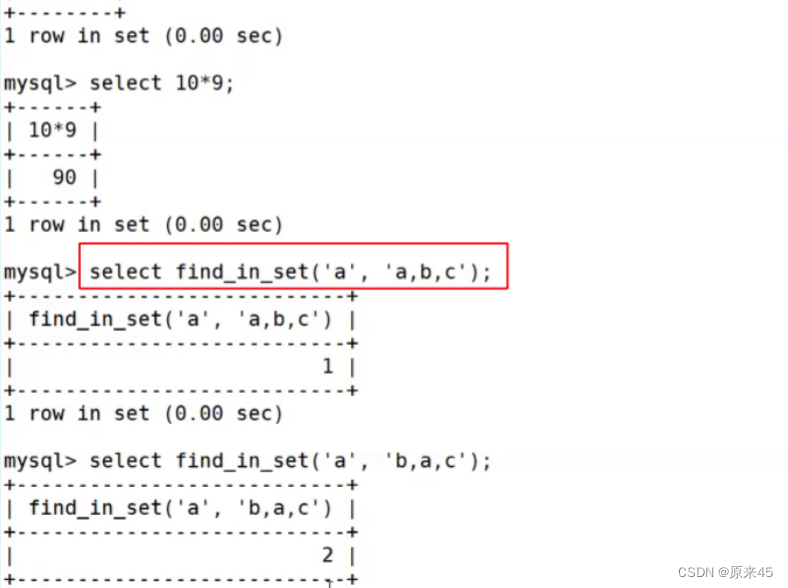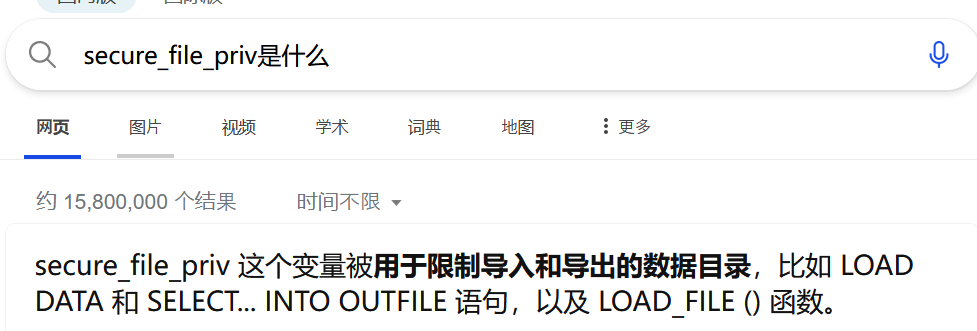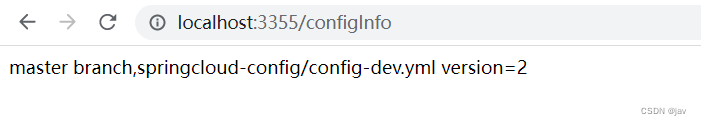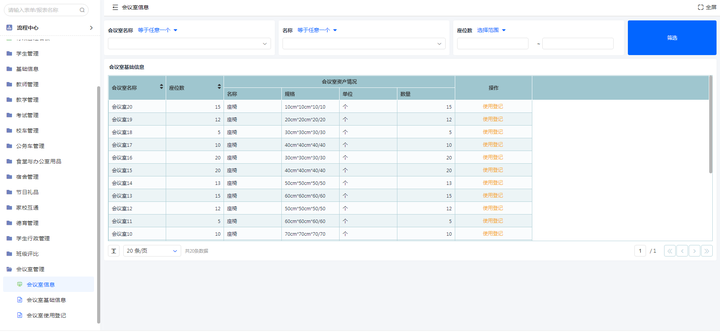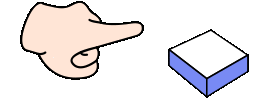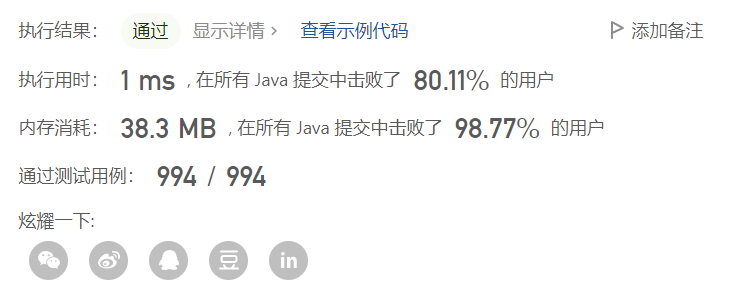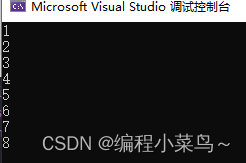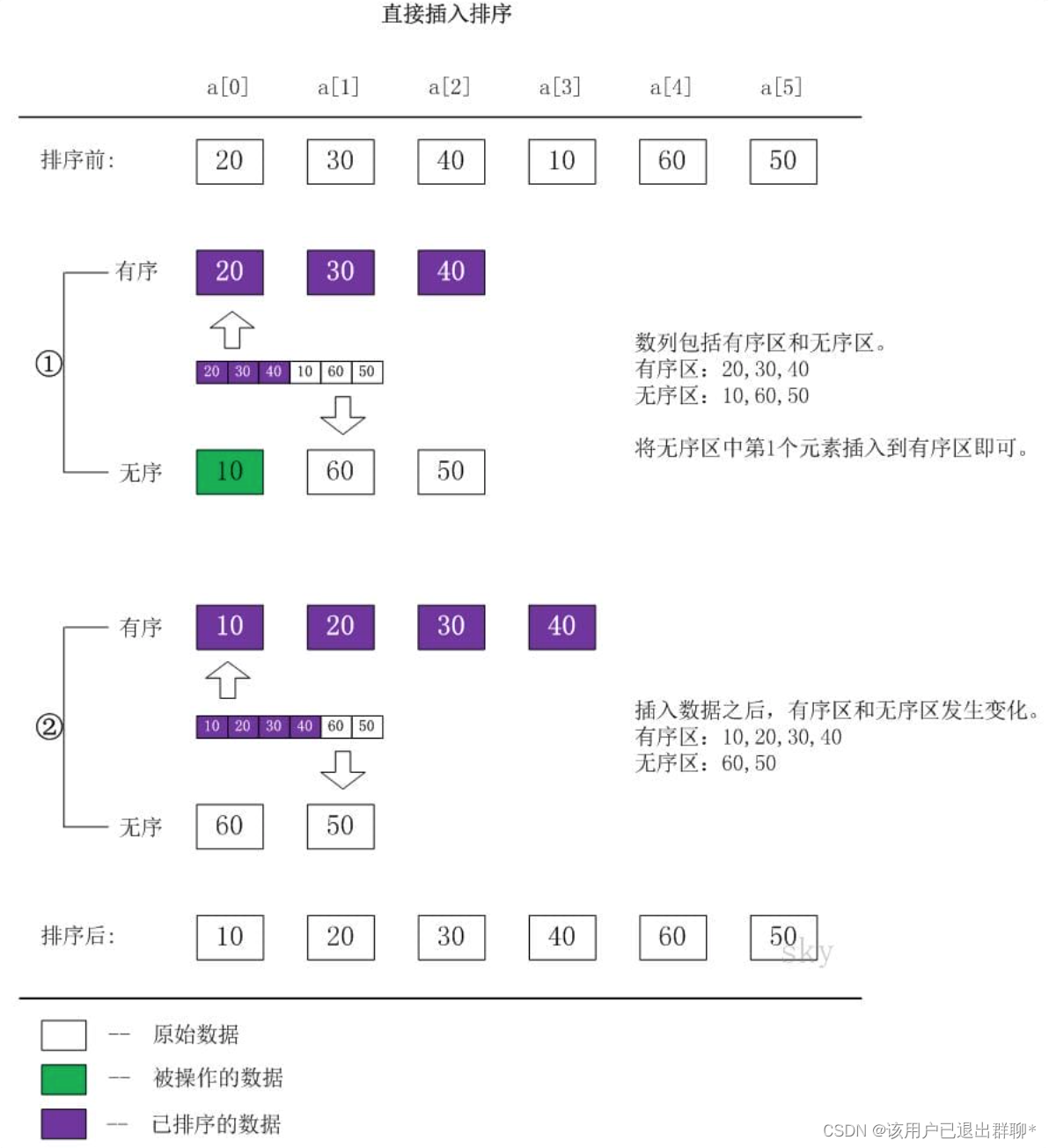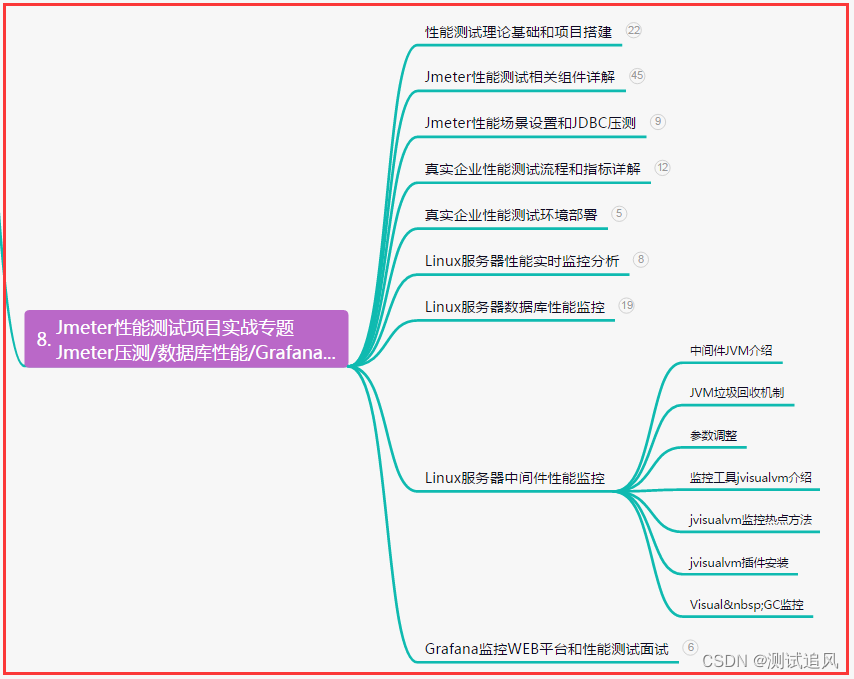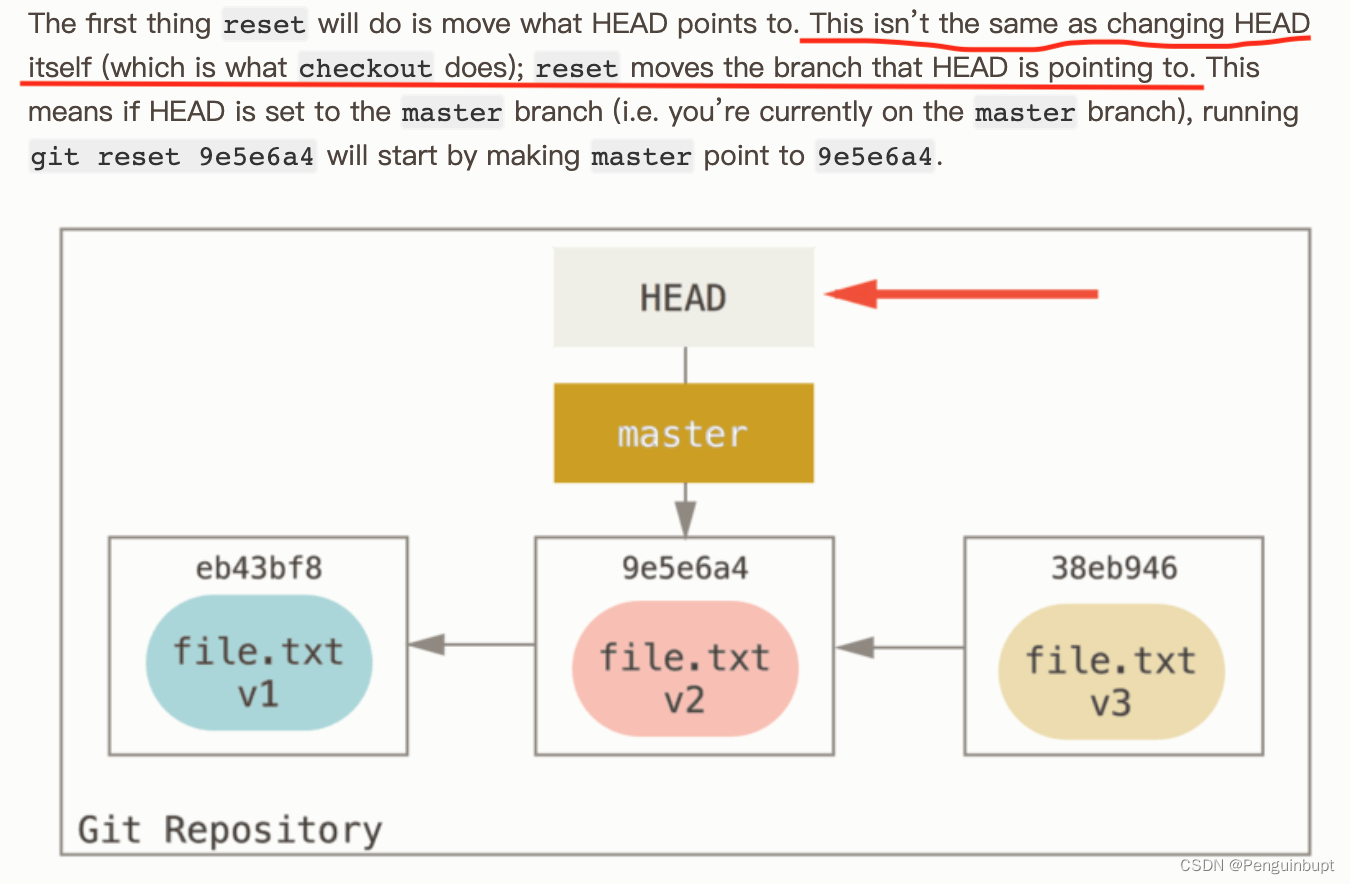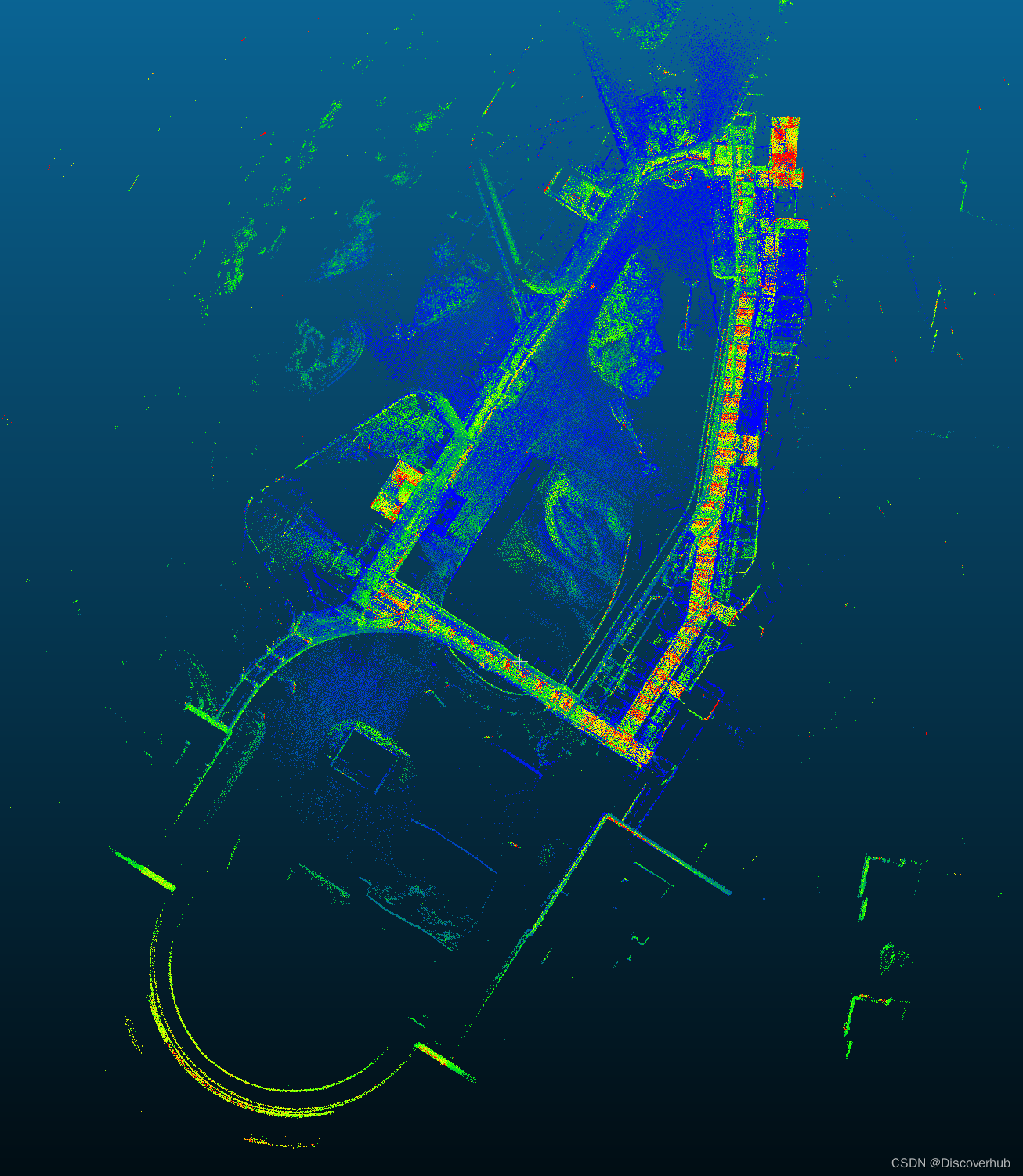文章目录
- 第一步,导入jar包,注意这里的jar包版本可能和你导入的不一致,所以需要修改
- 第二步,编写配置类
- 第三步,填写yml
- 第四步,编写util类
- 第五步,编写controller类
- 第六步,测试即可
第一步,导入jar包,注意这里的jar包版本可能和你导入的不一致,所以需要修改
<properties>
<properties>
<java.version>1.8</java.version>
<elasticsearch.version>7.6.2</elasticsearch.version>
</properties>
<!-- elasticsearch -->
<!--es客户端-->
<dependency>
<groupId>org.elasticsearch.client</groupId>
<artifactId>elasticsearch-rest-high-level-client</artifactId>
<version>7.6.2</version>
</dependency>
<!--springboot的elasticsearch服务-->
<dependency>
<groupId>org.springframework.boot</groupId>
<artifactId>spring-boot-starter-data-elasticsearch</artifactId>
</dependency>
第二步,编写配置类
这段代码是一个基本的 Elasticsearch Java 客户端的配置类,用于创建一个 RestHighLevelClient 实例。
其中 RestHighLevelClient 是 Elasticsearch Java 客户端的高级别别名,是基于 LowLevelClient 之上的封装,提供了一些更加方便的方法和功能。
在这段代码中,使用了 @Value 注解来注入三个配置项,包括 hostname,port 和 scheme。这三个配置项分别表示 Elasticsearch 服务器的主机名或 IP 地址,端口号和通信协议。然后使用RestClient.builder() 方法来创建一个 RestClient 实例,传入 Elasticsearch 服务器的地址和端口号,最后将 RestClient 实例传入 RestHighLevelClient 的构造函数中,即可创建一个 RestHighLevelClient 实例。
需要注意的是,这段代码中的 RestHighLevelClient 实例是一个单例对象,只需要在应用程序启动时创建一次即可,因此这个类应该被配置为一个 Spring Bean,以便在需要时注入到其他类中使用。
import org.apache.http.HttpHost;
import org.elasticsearch.client.RestClient;
import org.elasticsearch.client.RestHighLevelClient;
import org.springframework.beans.factory.annotation.Value;
import org.springframework.context.annotation.Bean;
import org.springframework.context.annotation.Configuration;
@Configuration
public class ElasticSearchClientConfig {
@Value("${elasticSearch.hostname}")
private String hostname;
@Value("${elasticSearch.port}")
private Integer port;
@Value("${elasticSearch.scheme}")
private String scheme;
@Bean
public RestHighLevelClient restHighLevelClient(){
return new RestHighLevelClient(
RestClient.builder(new HttpHost(hostname,port,scheme))
);
}
}
第三步,填写yml
elasticSearch:
hostname: 127.0.0.1
port: 9200
scheme: http
第四步,编写util类
这是一个Java类,实现了Elasticsearch API的一些基本功能。它定义了创建、检查是否存在、删除索引、添加、修改和删除文档以及搜索文档的方法。该类使用Elasticsearch API的RESTful客户端来执行这些操作。
以下是每种方法的概述:
- createIndex(字符串索引):使用给定的名称创建一个索引。
- existIndex(字符串索引):检查是否存在具有给定名称的索引。
- deleteIndex(字符串索引):删除具有给定名称的索引。
- addDocument(动态动态,字符串索引):使用给定的名称将文档添加到索引中。
- existDocument(字符串索引,字符串文档):检查具有给定ID的文档是否存在于具有给定名称的索引中。
- getDocument(字符串索引,字符串文档):从具有给定名称的索引中检索具有给定ID的文档。
- updateDocument(动态动态、字符串索引、字符串文档):在具有给定名称的索引中更新具有给定ID的文档。
- deleteDocument(字符串索引,字符串文档):从具有给定名称的索引中删除具有给定ID的文档。
- bulkAddDocument(List<Dynamic>dynamics):在一个批次中将多个具有给定名称的文档添加到索引中。
- searchDocument(字符串索引):根据搜索查询在索引中搜索具有给定名称的文档。
import com.alibaba.fastjson.JSON;
import com.wangfugui.apprentice.dao.domain.Dynamic;
import lombok.extern.slf4j.Slf4j;
import org.elasticsearch.action.admin.indices.delete.DeleteIndexRequest;
import org.elasticsearch.action.bulk.BulkRequest;
import org.elasticsearch.action.bulk.BulkResponse;
import org.elasticsearch.action.delete.DeleteRequest;
import org.elasticsearch.action.delete.DeleteResponse;
import org.elasticsearch.action.get.GetRequest;
import org.elasticsearch.action.get.GetResponse;
import org.elasticsearch.action.index.IndexRequest;
import org.elasticsearch.action.index.IndexResponse;
import org.elasticsearch.action.search.SearchRequest;
import org.elasticsearch.action.search.SearchResponse;
import org.elasticsearch.action.support.master.AcknowledgedResponse;
import org.elasticsearch.action.update.UpdateRequest;
import org.elasticsearch.action.update.UpdateResponse;
import org.elasticsearch.client.RequestOptions;
import org.elasticsearch.client.RestHighLevelClient;
import org.elasticsearch.client.indices.CreateIndexRequest;
import org.elasticsearch.client.indices.CreateIndexResponse;
import org.elasticsearch.client.indices.GetIndexRequest;
import org.elasticsearch.common.unit.TimeValue;
import org.elasticsearch.common.xcontent.XContentType;
import org.elasticsearch.index.query.QueryBuilders;
import org.elasticsearch.index.query.TermQueryBuilder;
import org.elasticsearch.rest.RestStatus;
import org.elasticsearch.search.SearchHit;
import org.elasticsearch.search.builder.SearchSourceBuilder;
import org.springframework.beans.factory.annotation.Autowired;
import org.springframework.beans.factory.annotation.Qualifier;
import org.springframework.stereotype.Component;
import java.io.IOException;
import java.util.List;
import java.util.concurrent.TimeUnit;
/**
* @since JDK 1.8.0
*/
@Component
@Slf4j
public class ElasticSearchUtil {
@Autowired
@Qualifier("restHighLevelClient")
private RestHighLevelClient client;
//索引的创建
public CreateIndexResponse createIndex(String index) throws IOException {
//1.创建索引的请求
CreateIndexRequest request = new CreateIndexRequest(index);
//2客户端执行请求,请求后获得响应
CreateIndexResponse response = client.indices().create(request, RequestOptions.DEFAULT);
log.info("索引的创建{}", response);
return response;
}
//索引是否存在
public Boolean existIndex(String index) throws IOException {
//1.创建索引的请求
GetIndexRequest request = new GetIndexRequest(index);
//2客户端执行请求,请求后获得响应
boolean exist = client.indices().exists(request, RequestOptions.DEFAULT);
log.info("索引是否存在-----" + exist);
return exist;
}
//删除索引
public Boolean deleteIndex(String index) throws IOException {
DeleteIndexRequest request = new DeleteIndexRequest(index);
AcknowledgedResponse delete = client.indices().delete(request, RequestOptions.DEFAULT);
log.info("删除索引--------" + delete.isAcknowledged());
return delete.isAcknowledged();
}
//添加文档
public IndexResponse addDocument(Dynamic dynamic, String index) throws IOException {
IndexRequest request = new IndexRequest(index);
//设置超时时间
request.timeout("1s");
//将数据放到json字符串
request.source(JSON.toJSONString(dynamic), XContentType.JSON);
//发送请求
IndexResponse response = client.index(request, RequestOptions.DEFAULT);
log.info("添加文档-------" + response.toString());
log.info("添加文档-------" + response.status());
return response;
}
//文档是否存在
public Boolean existDocument(String index, String documents) throws IOException {
//文档的 没有index
GetRequest request = new GetRequest(index, documents);
//没有indices()了
boolean exist = client.exists(request, RequestOptions.DEFAULT);
log.info("文档是否存在-----" + exist);
return exist;
}
//获取文档
public GetResponse getDocument(String index, String documents) throws IOException {
GetRequest request = new GetRequest(index, documents);
GetResponse response = client.get(request, RequestOptions.DEFAULT);
log.info("获取文档-----" + response.getSourceAsString());
log.info("获取文档-----" + response);
return response;
}
//修改文档
public UpdateResponse updateDocument(Dynamic dynamic, String index, String documents) throws IOException {
//修改是id为1的
UpdateRequest request = new UpdateRequest(index, documents);
request.timeout("1s");
request.doc(JSON.toJSONString(dynamic), XContentType.JSON);
UpdateResponse response = client.update(request, RequestOptions.DEFAULT);
log.info("修改文档-----" + response);
log.info("修改文档-----" + response.status());
return response;
}
//删除文档
public RestStatus deleteDocument(String index, String documents) throws IOException {
DeleteRequest request = new DeleteRequest(index, documents);
request.timeout("1s");
DeleteResponse response = client.delete(request, RequestOptions.DEFAULT);
log.info("删除文档------" + response.status());
return response.status();
}
//批量添加文档
public BulkResponse bulkAddDocument(List<Dynamic> dynamics) throws IOException {
//批量操作的Request
BulkRequest request = new BulkRequest();
request.timeout("1s");
//批量处理请求
for (int i = 0; i < dynamics.size(); i++) {
request.add(
new IndexRequest("lisen_index")
.id("" + (i + 1))
.source(JSON.toJSONString(dynamics.get(i)), XContentType.JSON)
);
}
BulkResponse response = client.bulk(request, RequestOptions.DEFAULT);
//response.hasFailures()是否是失败的
log.info("批量添加文档-----" + response.hasFailures());
// 结果:false为成功 true为失败
return response;
}
//查询文档
public SearchResponse searchDocument(String index) throws IOException {
SearchRequest request = new SearchRequest(index);
//构建搜索条件
SearchSourceBuilder sourceBuilder = new SearchSourceBuilder();
//设置了高亮
sourceBuilder.highlighter();
//term name为cyx1的
TermQueryBuilder termQueryBuilder = QueryBuilders.termQuery("name", "cyx1");
sourceBuilder.query(termQueryBuilder);
sourceBuilder.timeout(new TimeValue(60, TimeUnit.SECONDS));
request.source(sourceBuilder);
SearchResponse response = client.search(request, RequestOptions.DEFAULT);
log.info("查询文档-----" + JSON.toJSONString(response.getHits()));
log.info("=====================");
for (SearchHit documentFields : response.getHits().getHits()) {
log.info("查询文档--遍历参数--" + documentFields.getSourceAsMap());
}
return response;
}
public IndexResponse addDocumentId(Dynamic dynamic, String index, String id) throws IOException {
IndexRequest request = new IndexRequest(index);
//设置超时时间
request.id(id);
//将数据放到json字符串
request.source(JSON.toJSONString(dynamic), XContentType.JSON);
//发送请求
IndexResponse response = client.index(request, RequestOptions.DEFAULT);
log.info("添加文档-------" + response.toString());
log.info("添加文档-------" + response.status());
return response;
}
}
第五步,编写controller类
这是一个Java类,实现了Elasticsearch API的一些基本功能。它定义了用于创建、检查存在性、删除索引、添加、修改和删除文档,以及搜索文档的方法。该类使用Elasticsearch API的RESTful客户端执行这些操作。
以下是每个方法的概述:
- createIndex(String index) 创建索引的方法。
- existIndex(String index) 检查给定名称的索引是否存在的方法。
- deleteIndex(String index) 删除给定名称的索引的方法。
- addDocument(Dynamic dynamic, String index) 将文档添加到给定名称的索引的方法。
- existDocument(String index, String documents) 检查给定名称的索引中是否存在具有给定ID的文档的方法。
- getDocument(String index, String documents) 从给定名称的索引中检索具有给定ID的文档的方法。
- updateDocument(Dynamic dynamic, String index, String documents) 在给定名称的索引中更新具有给定ID的文档的方法。
- deleteDocument(String index, String documents) 从给定名称的索引中删除具有给定ID的文档的方法。
- bulkAddDocument(List dynamics) 在单个批处理中将多个文档添加到给定名称的索引的方法。
- searchDocument(String index) 基于搜索查询在给定名称的索引中搜索文档的方法。
import com.wangfugui.apprentice.common.util.ElasticSearchUtil;
import com.wangfugui.apprentice.common.util.ResponseUtils;
import com.wangfugui.apprentice.dao.domain.Dynamic;
import io.swagger.annotations.Api;
import io.swagger.annotations.ApiOperation;
import org.springframework.beans.factory.annotation.Autowired;
import org.springframework.web.bind.annotation.DeleteMapping;
import org.springframework.web.bind.annotation.GetMapping;
import org.springframework.web.bind.annotation.PostMapping;
import org.springframework.web.bind.annotation.PutMapping;
import org.springframework.web.bind.annotation.RequestBody;
import org.springframework.web.bind.annotation.RequestMapping;
import org.springframework.web.bind.annotation.RequestParam;
import org.springframework.web.bind.annotation.RestController;
import java.io.IOException;
import java.util.List;
/**
* @since JDK 1.8.0
*/
@RestController
@RequestMapping("/elasticSearch")
@Api(tags = "elasticSearch操作")
public class ElasticSearchController {
@Autowired
private ElasticSearchUtil elasticSearchUtil;
/**索引的创建*/
@PostMapping("/createIndex")
@ApiOperation("索引的创建")
public ResponseUtils createIndex(@RequestParam String index) throws IOException {
return ResponseUtils.success(elasticSearchUtil.createIndex(index));
}
/**索引是否存在*/
@GetMapping("/existIndex")
@ApiOperation("索引是否存在")
public ResponseUtils existIndex(@RequestParam String index) throws IOException {
return ResponseUtils.success(elasticSearchUtil.existIndex(index));
}
/**删除索引*/
@DeleteMapping("/deleteIndex")
@ApiOperation("删除索引")
public ResponseUtils deleteIndex(@RequestParam String index) throws IOException {
return ResponseUtils.success(elasticSearchUtil.deleteIndex(index));
}
/**添加文档*/
@PostMapping("/addDocument")
@ApiOperation("添加文档随机id")
public ResponseUtils addDocument(@RequestBody Dynamic dynamic, @RequestParam String index) throws IOException {
return ResponseUtils.success(elasticSearchUtil.addDocument(dynamic,index));
}
/**添加文档*/
@PostMapping("/addDocument")
@ApiOperation("添加文档自定义id")
public ResponseUtils addDocumentId(@RequestBody Dynamic dynamic, @RequestParam String index,@RequestParam String id) throws IOException {
return ResponseUtils.success(elasticSearchUtil.addDocumentId(dynamic,index,id));
}
/**文档是否存在*/
@GetMapping("/existDocument")
@ApiOperation("文档是否存在")
public ResponseUtils existDocument(@RequestParam String index, @RequestParam String documents) throws IOException {
return ResponseUtils.success(elasticSearchUtil.existDocument(index,documents));
}
/**获取文档*/
@GetMapping("/getDocument")
@ApiOperation("获取文档")
public ResponseUtils getDocument(@RequestParam String index, @RequestParam String documents) throws IOException {
return ResponseUtils.success(elasticSearchUtil.getDocument(index,documents));
}
/**修改文档*/
@ApiOperation("修改文档")
@PutMapping("/updateDocument")
public ResponseUtils updateDocument(@RequestBody Dynamic dynamic, @RequestParam String index, @RequestParam String documents) throws IOException {
return ResponseUtils.success(elasticSearchUtil.updateDocument(dynamic,index,documents));
}
/**删除文档*/
@ApiOperation("删除文档")
@DeleteMapping("/deleteDocument")
public ResponseUtils deleteDocument(@RequestParam String index, @RequestParam String documents) throws IOException {
return ResponseUtils.success(elasticSearchUtil.deleteDocument(index,documents));
}
/**批量添加文档*/
@ApiOperation("批量添加文档")
@PostMapping("/bulkAddDocument")
public ResponseUtils bulkAddDocument(@RequestBody List<Dynamic> dynamics) throws IOException {
return ResponseUtils.success(elasticSearchUtil.bulkAddDocument(dynamics));
}
/**查询文档*/
@ApiOperation("查询文档")
@GetMapping("/searchDocument")
public ResponseUtils searchDocument(@RequestParam String index) throws IOException {
return ResponseUtils.success(elasticSearchUtil.searchDocument(index));
}
}
第六步,测试即可
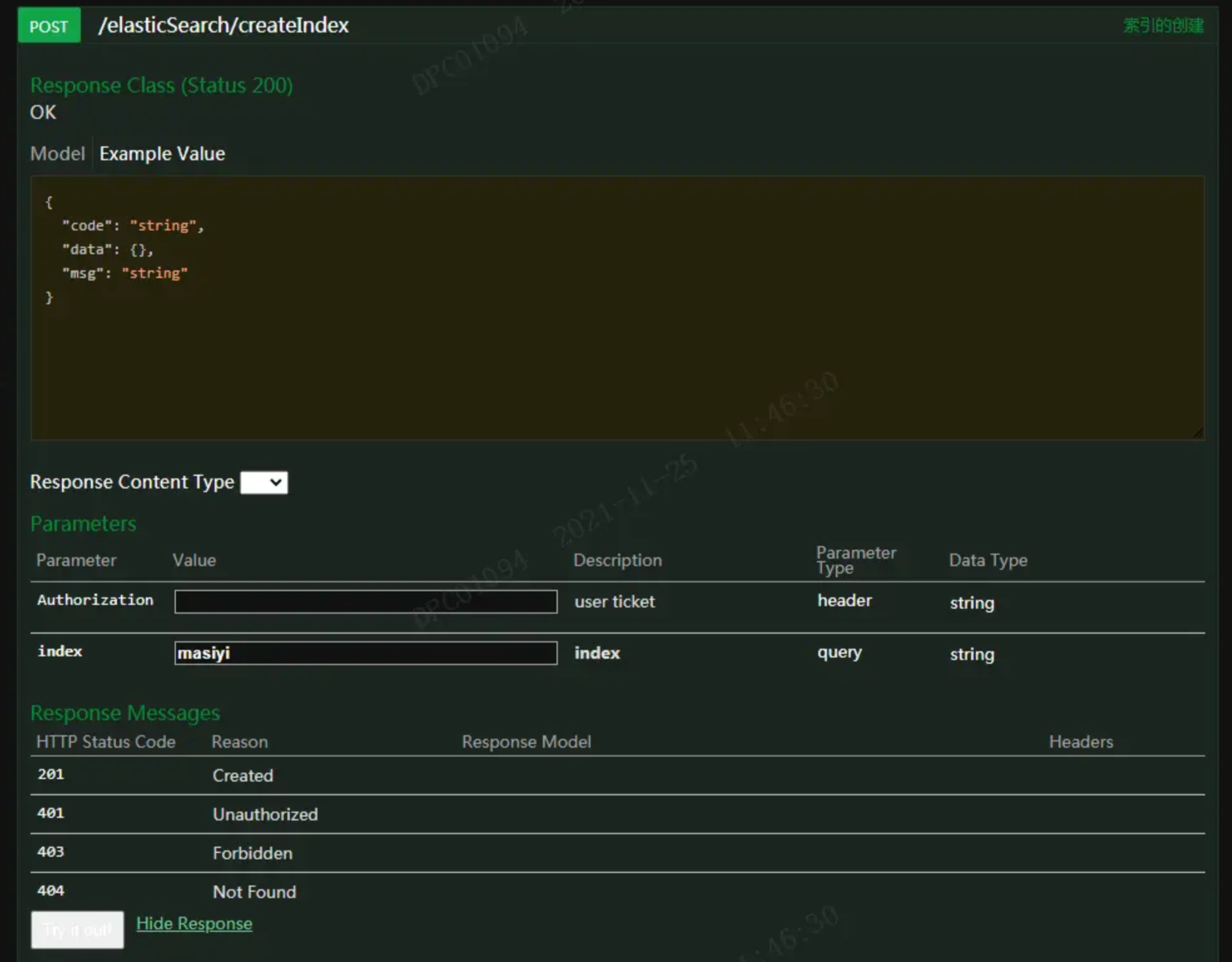
成功!!