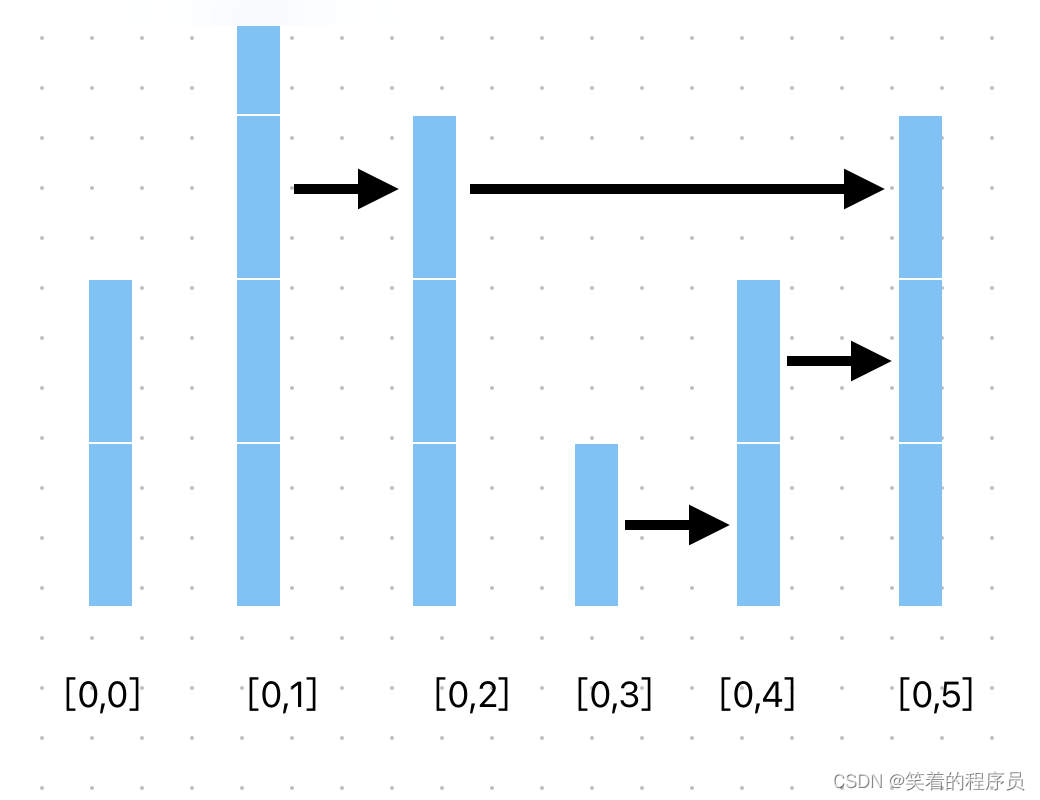一、问题背景
在网上找一个fluent算例打算在自己机器上运行。
打开fluent求解器,因为路径上有中文,在求解计算的时候出错了。
于是我通过任务管理器强制退出fluent和workbench程序,再将项目文件复制到一个没有中文的目录路径中。
重新打开项目时,就弹出了如下错误——
The project ex2-1. wbpj may be corrupted and recoveryinformation is available.
The project may not operate correctly if not recovered. Do you want to recover the project before opening?(Any changes made since the last save will be lost.
意思是说项目文件有损坏,并且恢复/备份文件可获得,询问你是否使用备份文件进行恢复。
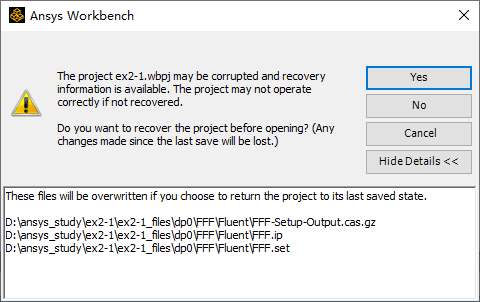
选yes后,又弹出错误An attempt to recover the project has failed because the files and/or directories shown in Details may be in use by another program or not writable for another reason. You can try recovering again after ensuring that the files and/or directories are writable and not in use, or cancel the open operation.
意思是说没办法从备份文件中恢复。
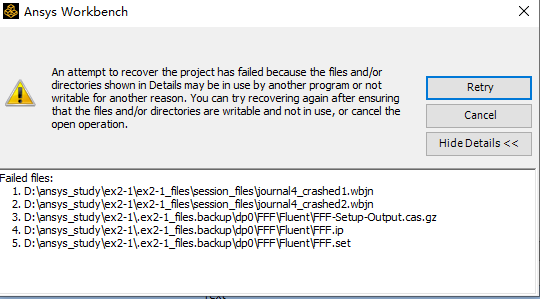
二、解决办法
大概是因为我机器上fluent版本高于创建算例的fluent版本,也可能是因为fluent求解出错时备份过程并未顺利有效进行。
而workbench发现同目录下有一个备份文件夹,它觉得可能是因为项目文件上一次在执行时出现了错误,就问我是否恢复备份数据。
本人思路很简单,既然备份数据恢复不了,那就不恢复呗,不然压根没办法使用。
于是我将backup文件夹删掉后。
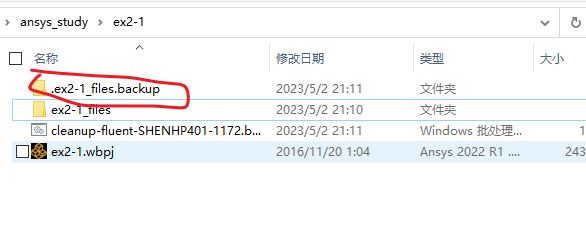
重启workbench项目,这次就没弹出上面的错误了。
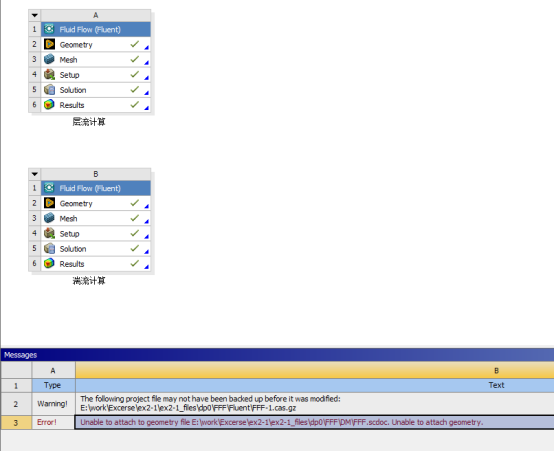
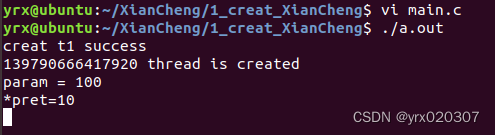

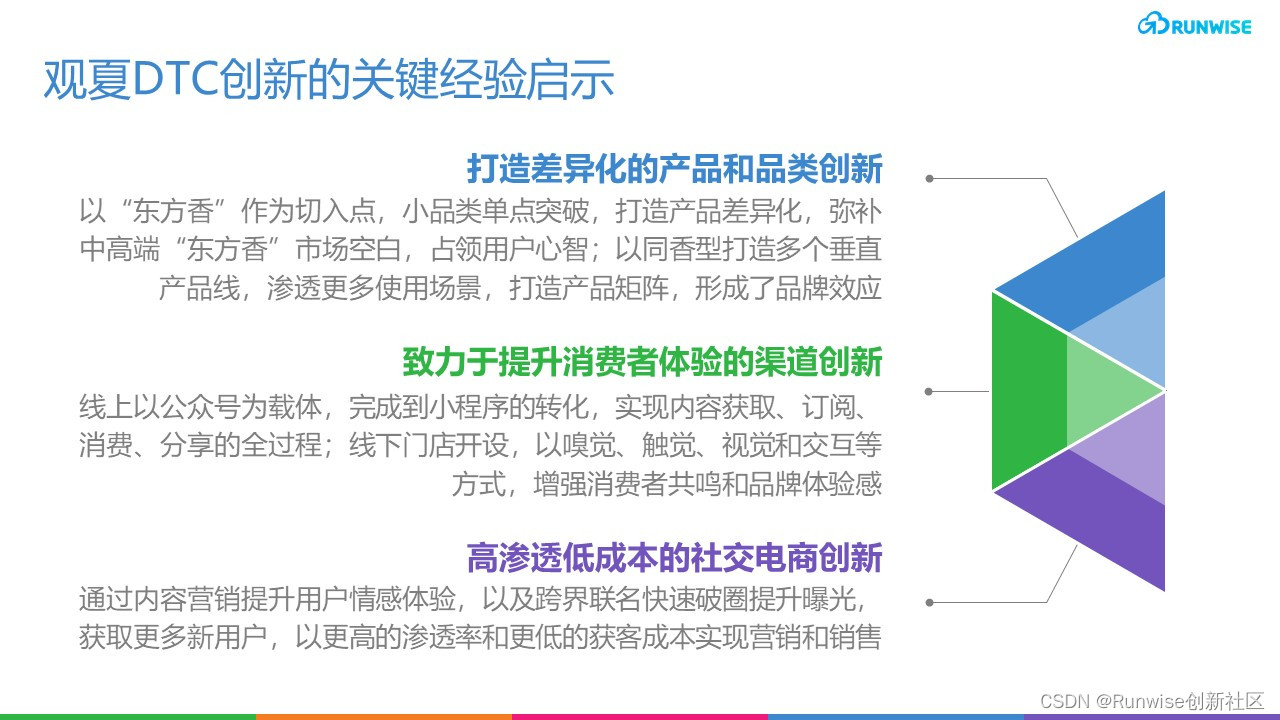
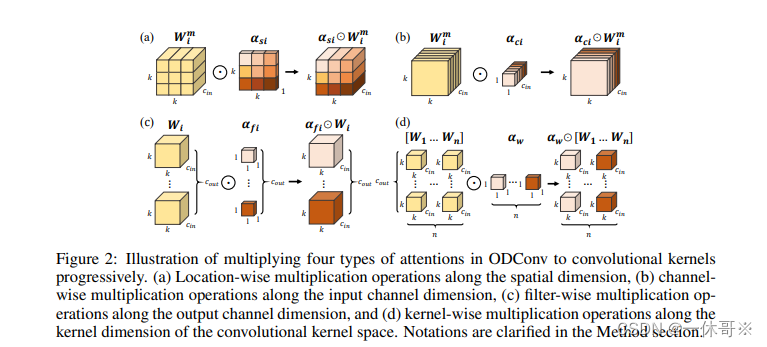
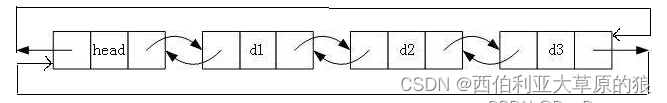
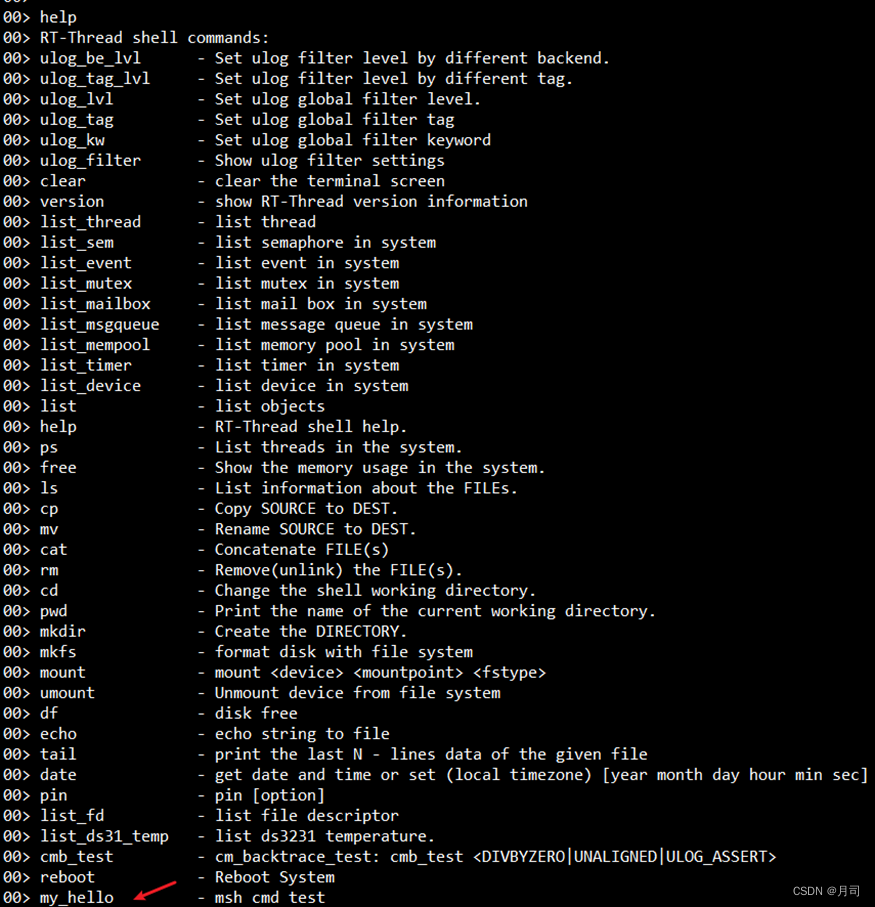
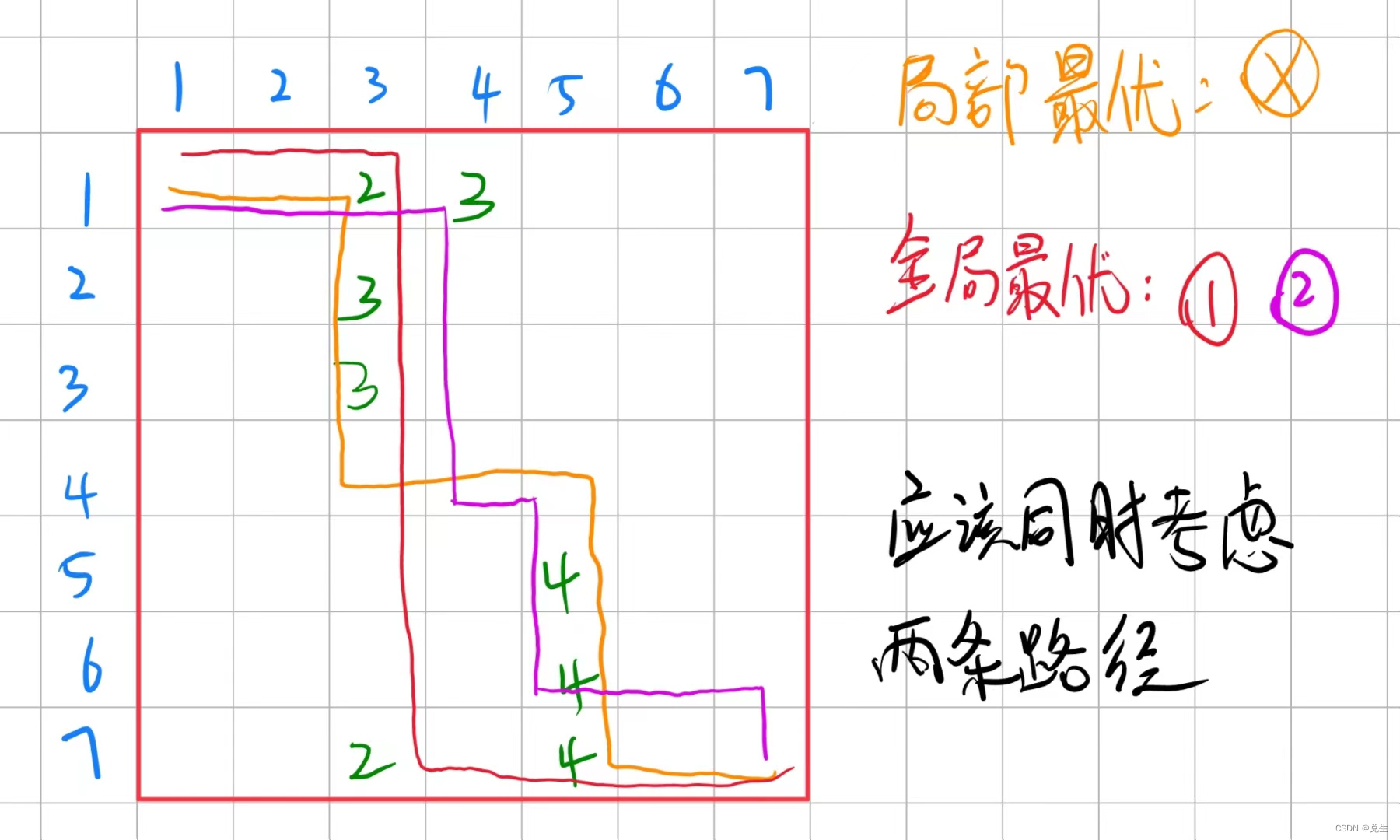
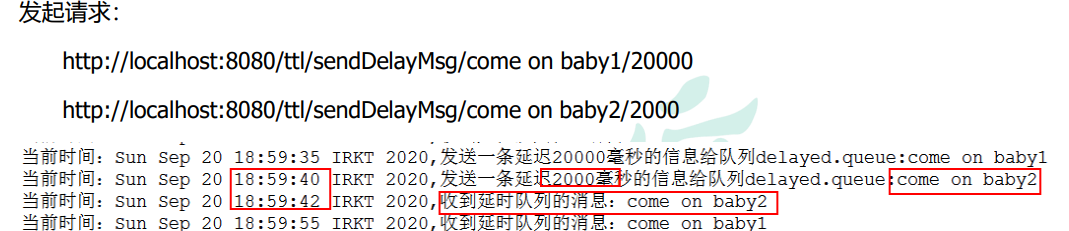

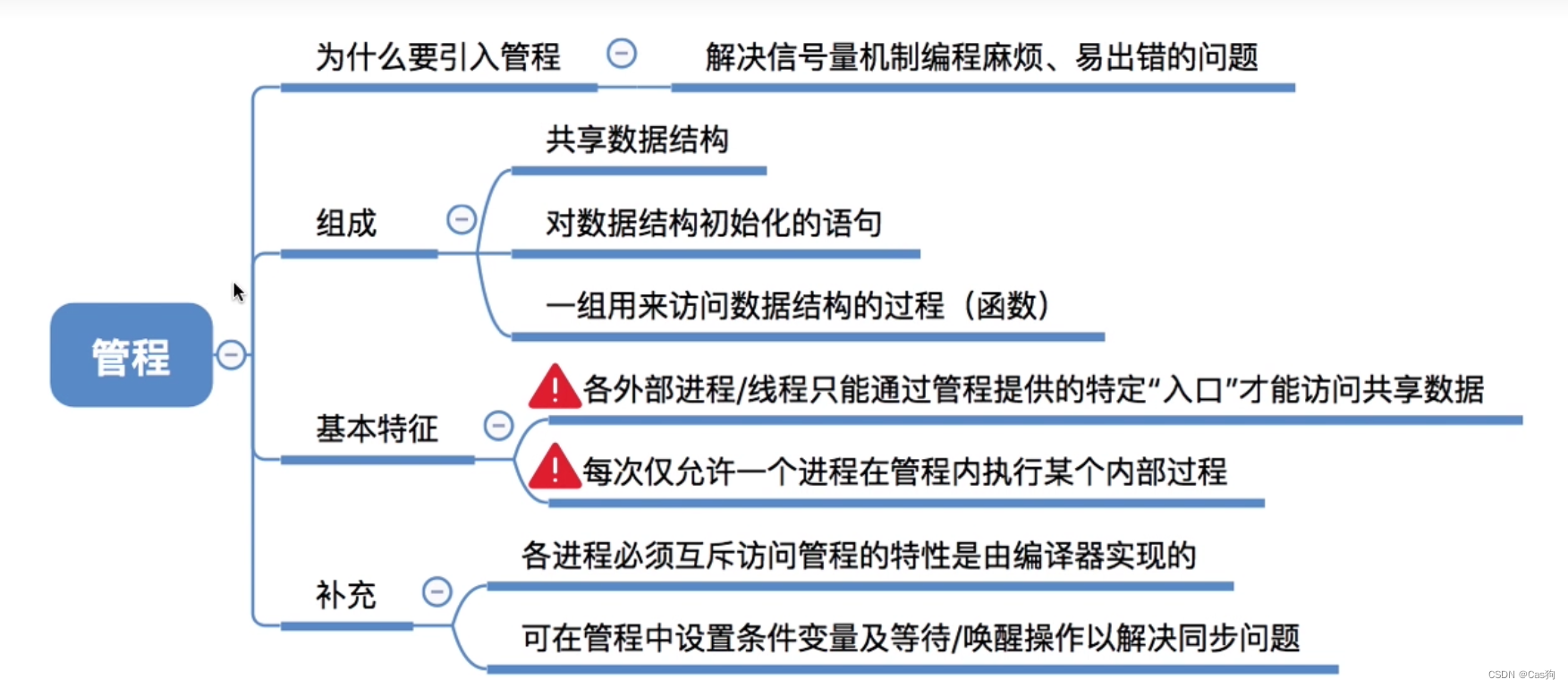
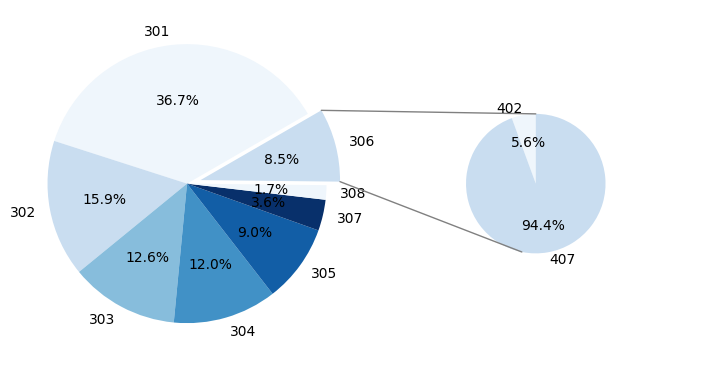
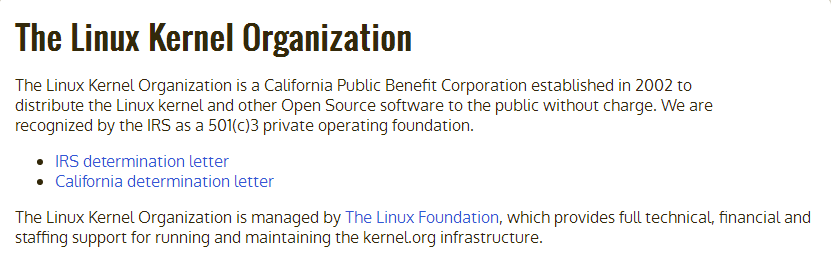


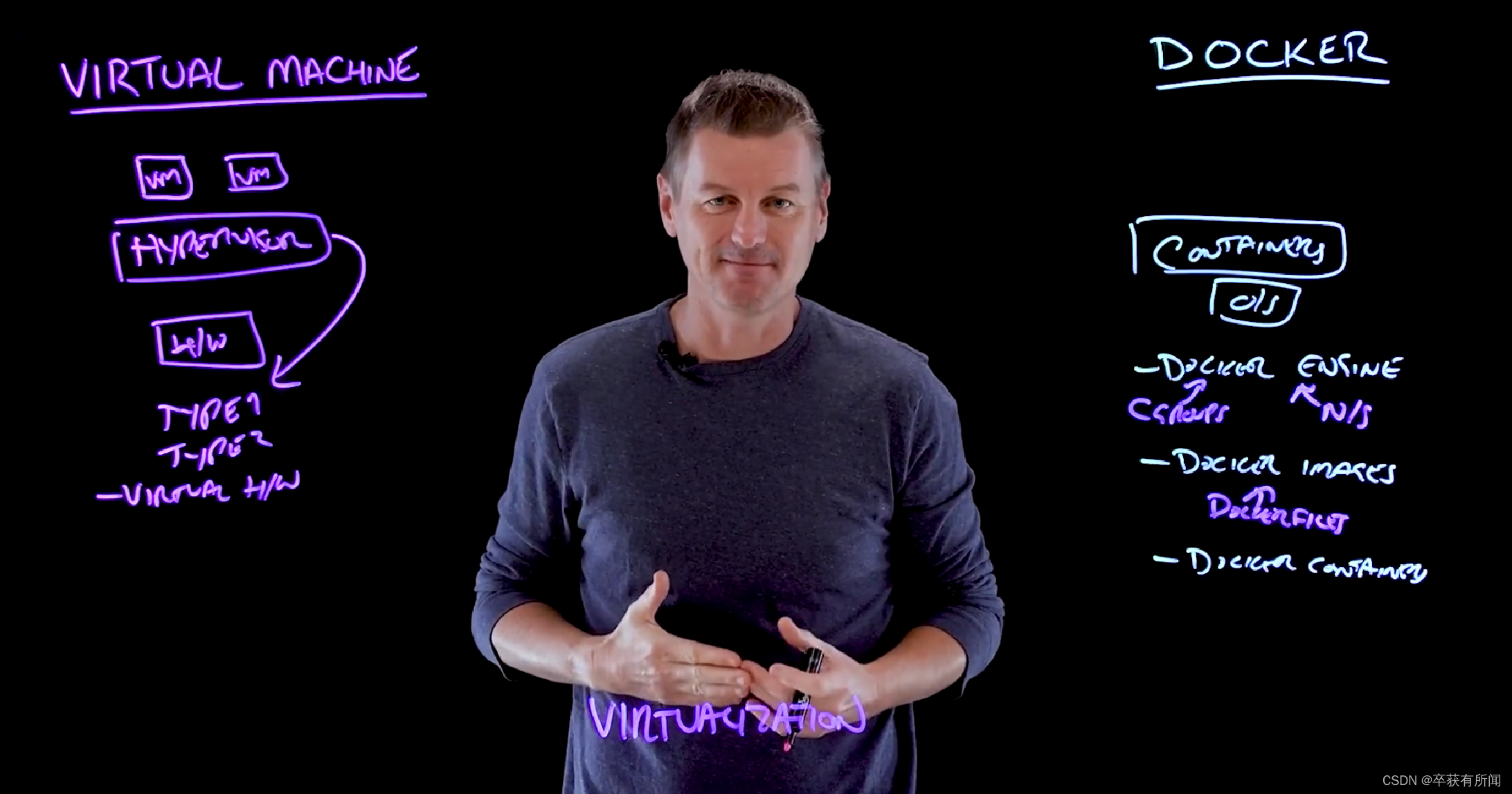
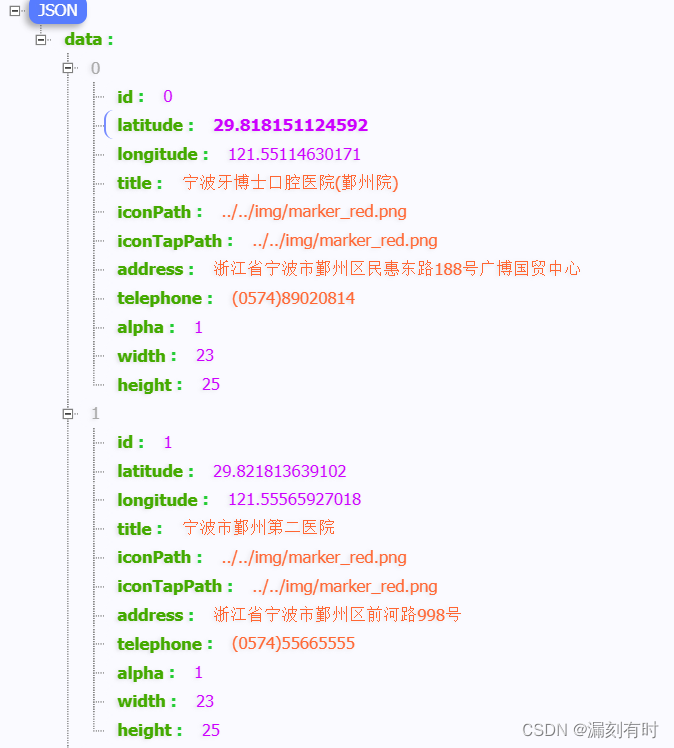
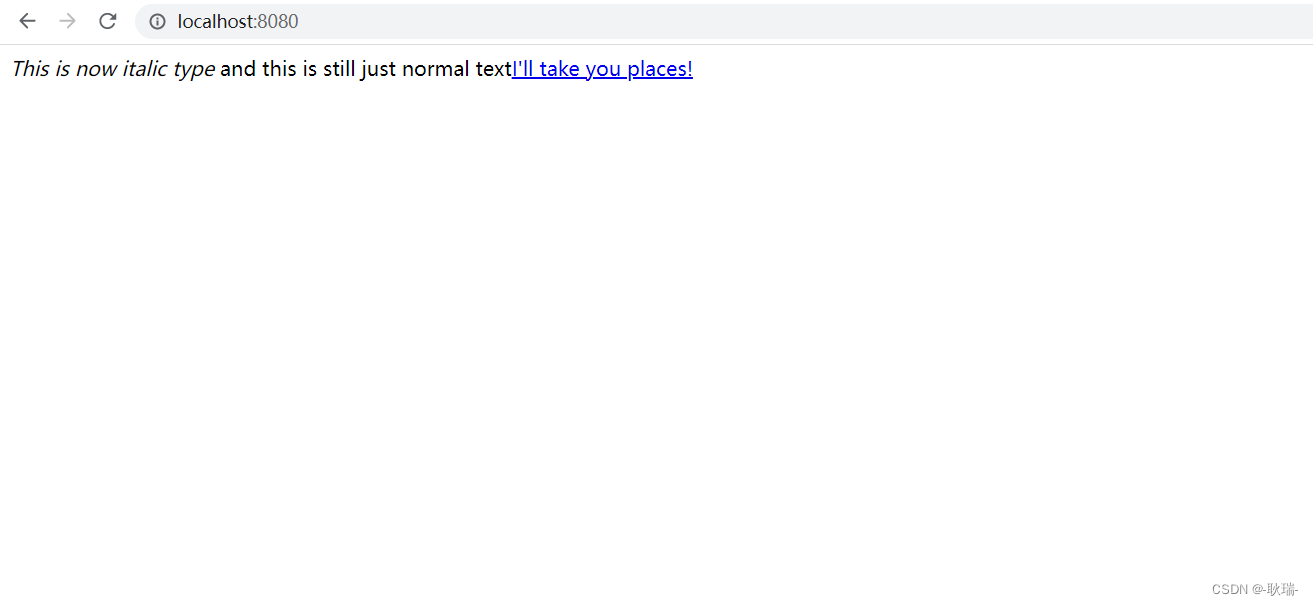
![「OceanBase 4.1 体验」|快速安装部署[OBD方式]](https://img-blog.csdnimg.cn/fc511c8d9aa44f289a0bd3357c36f33c.png)