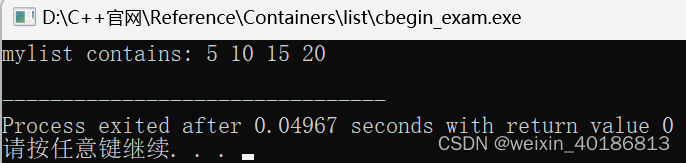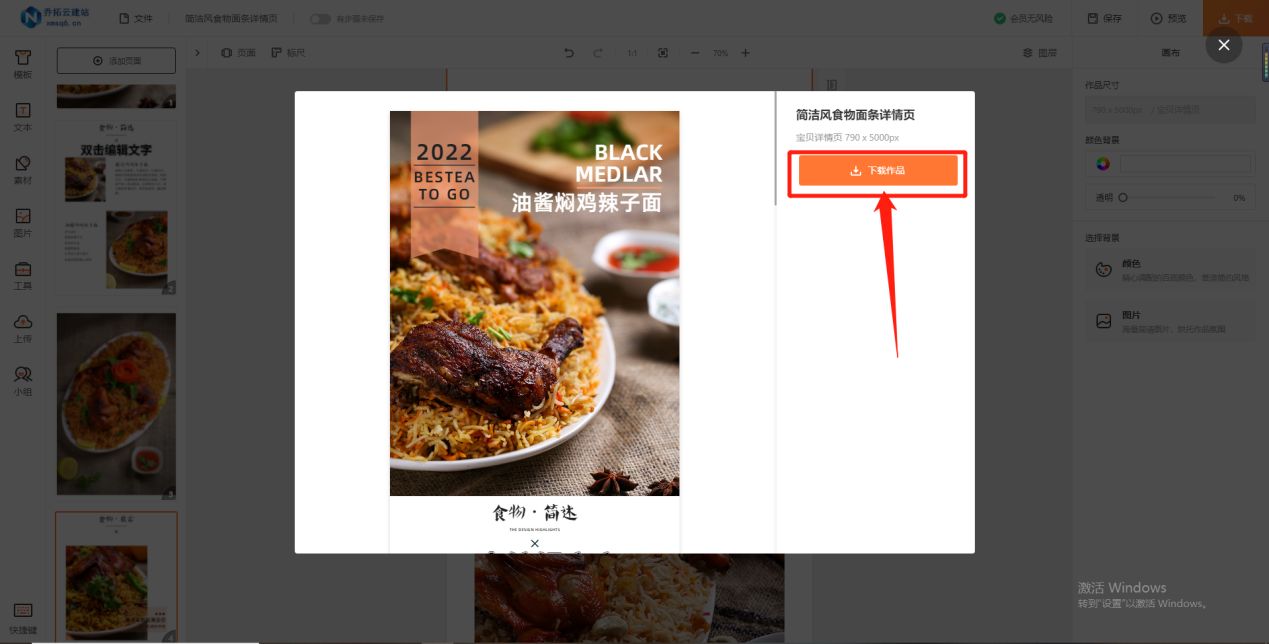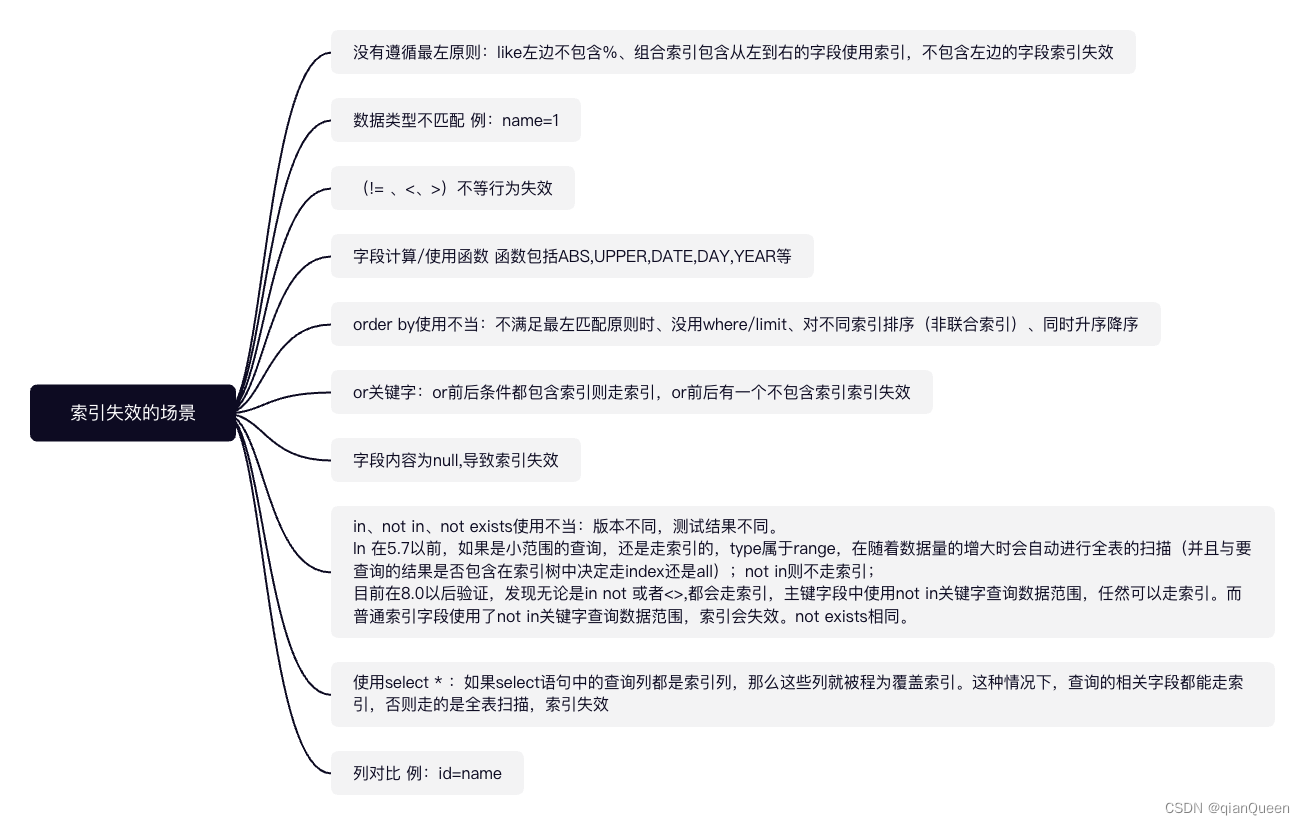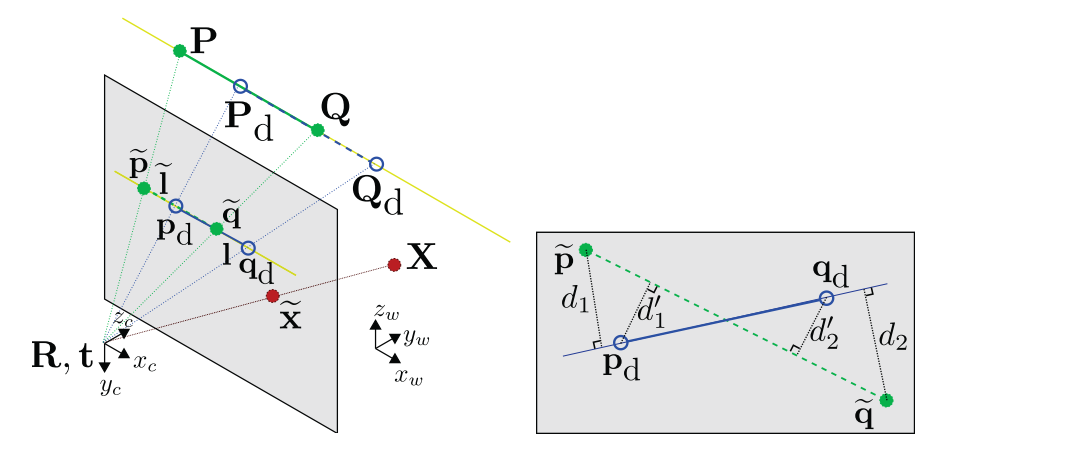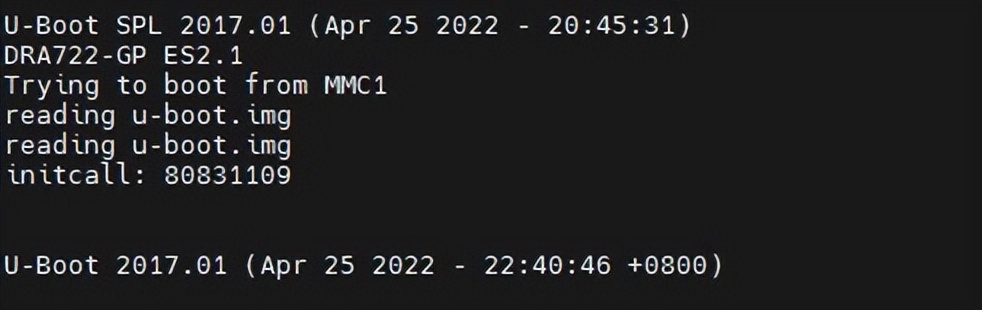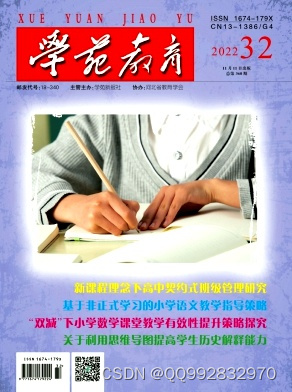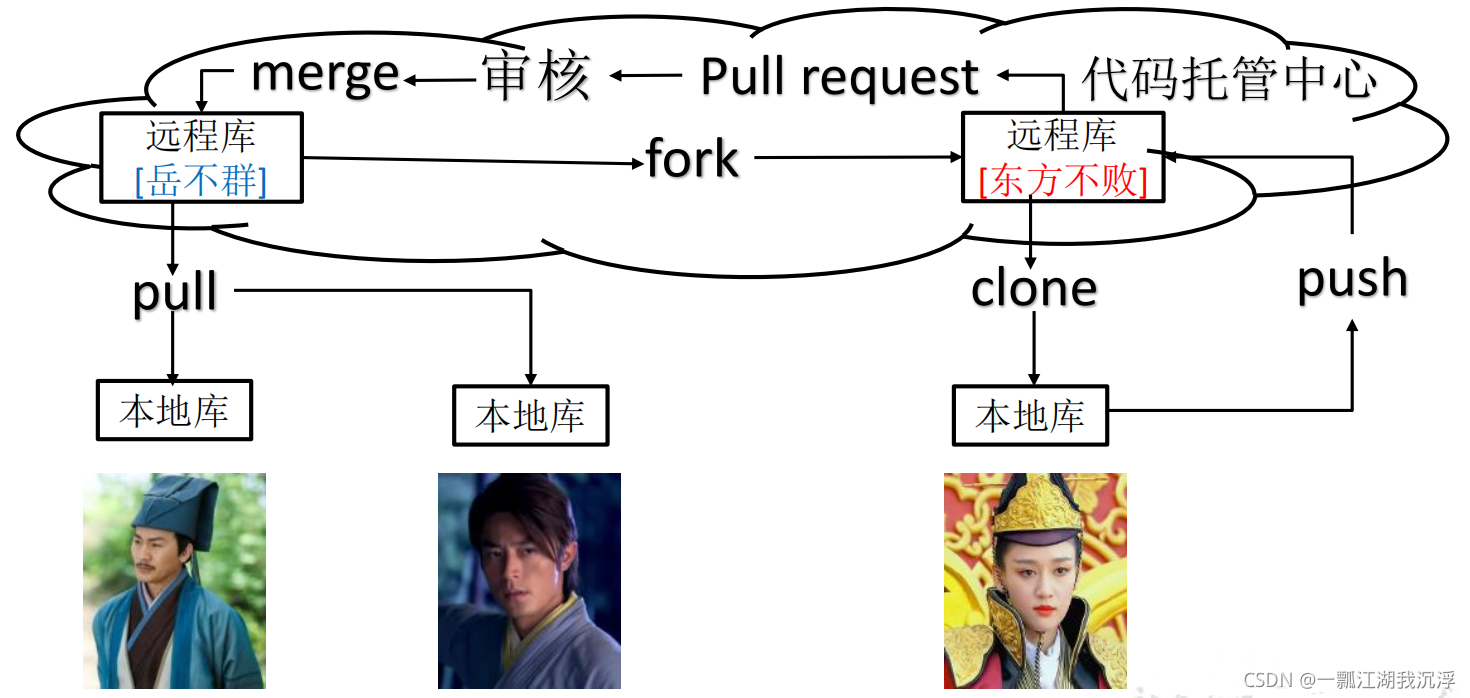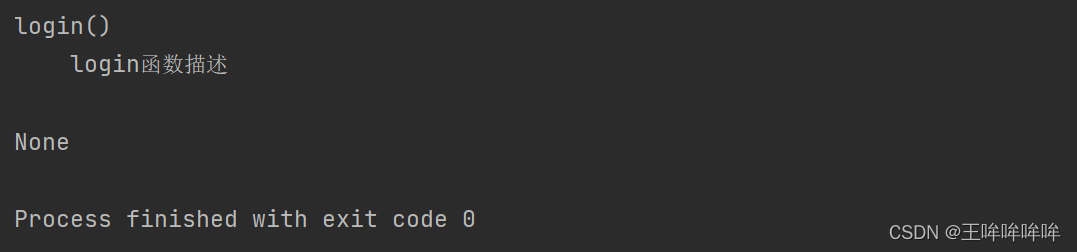文章目录
- 一、安装nacos
- 1.docker-compose.yml
- 2.nacos数据库表结构
- 3.docker-compose 构建运行
- 4.检查nacos日志
- 6.测试访问:
- TODO:
- 二、nacos为注册中心:项目测试
- 1.新建maven项目:
- 2.配置pom.xml
- 3.配置application.properties
- 4.激活服务发现客户端
- 5.编写controller
- 6.增加远程调用配置
- 7.启动后查看nacos网页端
- 8.访问地址
- 9.测试消费端负载均衡
- 三.nacos配置中心和注册中心:项目测试
- 1.新建maven项目
- 2.配置子项目pom.xml
- 3.配置bootstrap.properties文件
- 4.激活服务发现客户端
- 5.编写controller
- 6.编写bean,获取远程配置
- 7.在nacos服务端上增加配置
- 8.启动config项目
- 9.访问controller
- 四、整合gateway网关
- 1.添加依赖
- 2.编写配置文件
- 3.启动项目
- 4.如何测试网关是否拦截了目标服务器请求
一、安装nacos
安装文档:https://mrbird.cc/Spring-Cloud-Alibaba-Nacos%E6%B3%A8%E5%86%8C%E4%B8%AD%E5%BF%83.html
docker-compose安装nacos
创建文件夹:/opt/docker-file/nacos
1.docker-compose.yml
version: "3"
services:
nacos:
image: nacos/nacos-server:v2.1.0
container_name: nacos
environment:
# 支持主机名可以使用hostname,否则使用ip,默认ip
- PREFER_HOST_MODE=ip
# 单机模式
- MODE=standalone
# 数据源平台 支持mysql或不保存empty
- SPRING_DATASOURCE_PLATFORM=mysql
# mysql配置,!!!attention必须是mysql所在主机IP
#- MYSQL_SERVICE_HOST=192.168.0.123
#- MYSQL_SERVICE_PORT=3306
#- MYSQL_SERVICE_USER=root
#- MYSQL_SERVICE_PASSWORD=123456
#- MYSQL_SERVICE_DB_NAME=nacos
volumes:
- ./logs:/home/nacos/logs
- ./conf:/home/nacos/conf
ports:
- 8848:8848
restart: always
创建log日志目录及配置文件目录:
mkdir -p /opt/docker-file/nacos/logs
mkdir -p /opt/docker-file/nacos/conf
将application.properties文件复制到/opt/docker-file/nacos/conf目录下
server.servlet.contextPath=/nacos
server.port=8848
spring.datasource.platform=mysql
# 数据库数量
db.num=1
db.url.0=jdbc:mysql://192.168.229.199:3306/nacos?characterEncoding=utf8&connectTimeout=1000&socketTimeout=3000&autoReconnect=true&useUnicode=true&useSSL=false&serverTimezone=UTC
db.user=root2
db.password=123456
2.nacos数据库表结构
/*
* Copyright 1999-2018 Alibaba Group Holding Ltd.
*
* Licensed under the Apache License, Version 2.0 (the "License");
* you may not use this file except in compliance with the License.
* You may obtain a copy of the License at
*
* http://www.apache.org/licenses/LICENSE-2.0
*
* Unless required by applicable law or agreed to in writing, software
* distributed under the License is distributed on an "AS IS" BASIS,
* WITHOUT WARRANTIES OR CONDITIONS OF ANY KIND, either express or implied.
* See the License for the specific language governing permissions and
* limitations under the License.
*/
/******************************************/
/* 数据库全名 = nacos_config */
/* 表名称 = config_info */
/******************************************/
CREATE TABLE `config_info` (
`id` BIGINT(20) NOT NULL AUTO_INCREMENT COMMENT 'id',
`data_id` VARCHAR(255) NOT NULL COMMENT 'data_id',
`group_id` VARCHAR(255) DEFAULT NULL,
`content` LONGTEXT NOT NULL COMMENT 'content',
`md5` VARCHAR(32) DEFAULT NULL COMMENT 'md5',
`gmt_create` DATETIME NOT NULL DEFAULT CURRENT_TIMESTAMP COMMENT '创建时间',
`gmt_modified` DATETIME NOT NULL DEFAULT CURRENT_TIMESTAMP COMMENT '修改时间',
`src_user` TEXT COMMENT 'source user',
`src_ip` VARCHAR(50) DEFAULT NULL COMMENT 'source ip',
`app_name` VARCHAR(128) DEFAULT NULL,
`tenant_id` VARCHAR(128) DEFAULT '' COMMENT '租户字段',
`c_desc` VARCHAR(256) DEFAULT NULL,
`c_use` VARCHAR(64) DEFAULT NULL,
`effect` VARCHAR(64) DEFAULT NULL,
`type` VARCHAR(64) DEFAULT NULL,
`c_schema` TEXT,
`encrypted_data_key` TEXT NOT NULL COMMENT '秘钥',
PRIMARY KEY (`id`),
UNIQUE KEY `uk_configinfo_datagrouptenant` (`data_id`,`group_id`,`tenant_id`)
) ENGINE=INNODB DEFAULT CHARSET=utf8 COLLATE=utf8_bin COMMENT='config_info';
/******************************************/
/* 数据库全名 = nacos_config */
/* 表名称 = config_info_aggr */
/******************************************/
CREATE TABLE `config_info_aggr` (
`id` BIGINT(20) NOT NULL AUTO_INCREMENT COMMENT 'id',
`data_id` VARCHAR(255) NOT NULL COMMENT 'data_id',
`group_id` VARCHAR(255) NOT NULL COMMENT 'group_id',
`datum_id` VARCHAR(255) NOT NULL COMMENT 'datum_id',
`content` LONGTEXT NOT NULL COMMENT '内容',
`gmt_modified` DATETIME NOT NULL COMMENT '修改时间',
`app_name` VARCHAR(128) DEFAULT NULL,
`tenant_id` VARCHAR(128) DEFAULT '' COMMENT '租户字段',
PRIMARY KEY (`id`),
UNIQUE KEY `uk_configinfoaggr_datagrouptenantdatum` (`data_id`,`group_id`,`tenant_id`,`datum_id`)
) ENGINE=INNODB DEFAULT CHARSET=utf8 COLLATE=utf8_bin COMMENT='增加租户字段';
/******************************************/
/* 数据库全名 = nacos_config */
/* 表名称 = config_info_beta */
/******************************************/
CREATE TABLE `config_info_beta` (
`id` BIGINT(20) NOT NULL AUTO_INCREMENT COMMENT 'id',
`data_id` VARCHAR(255) NOT NULL COMMENT 'data_id',
`group_id` VARCHAR(128) NOT NULL COMMENT 'group_id',
`app_name` VARCHAR(128) DEFAULT NULL COMMENT 'app_name',
`content` LONGTEXT NOT NULL COMMENT 'content',
`beta_ips` VARCHAR(1024) DEFAULT NULL COMMENT 'betaIps',
`md5` VARCHAR(32) DEFAULT NULL COMMENT 'md5',
`gmt_create` DATETIME NOT NULL DEFAULT CURRENT_TIMESTAMP COMMENT '创建时间',
`gmt_modified` DATETIME NOT NULL DEFAULT CURRENT_TIMESTAMP COMMENT '修改时间',
`src_user` TEXT COMMENT 'source user',
`src_ip` VARCHAR(50) DEFAULT NULL COMMENT 'source ip',
`tenant_id` VARCHAR(128) DEFAULT '' COMMENT '租户字段',
`encrypted_data_key` TEXT NOT NULL COMMENT '秘钥',
PRIMARY KEY (`id`),
UNIQUE KEY `uk_configinfobeta_datagrouptenant` (`data_id`,`group_id`,`tenant_id`)
) ENGINE=INNODB DEFAULT CHARSET=utf8 COLLATE=utf8_bin COMMENT='config_info_beta';
/******************************************/
/* 数据库全名 = nacos_config */
/* 表名称 = config_info_tag */
/******************************************/
CREATE TABLE `config_info_tag` (
`id` BIGINT(20) NOT NULL AUTO_INCREMENT COMMENT 'id',
`data_id` VARCHAR(255) NOT NULL COMMENT 'data_id',
`group_id` VARCHAR(128) NOT NULL COMMENT 'group_id',
`tenant_id` VARCHAR(128) DEFAULT '' COMMENT 'tenant_id',
`tag_id` VARCHAR(128) NOT NULL COMMENT 'tag_id',
`app_name` VARCHAR(128) DEFAULT NULL COMMENT 'app_name',
`content` LONGTEXT NOT NULL COMMENT 'content',
`md5` VARCHAR(32) DEFAULT NULL COMMENT 'md5',
`gmt_create` DATETIME NOT NULL DEFAULT CURRENT_TIMESTAMP COMMENT '创建时间',
`gmt_modified` DATETIME NOT NULL DEFAULT CURRENT_TIMESTAMP COMMENT '修改时间',
`src_user` TEXT COMMENT 'source user',
`src_ip` VARCHAR(50) DEFAULT NULL COMMENT 'source ip',
PRIMARY KEY (`id`),
UNIQUE KEY `uk_configinfotag_datagrouptenanttag` (`data_id`,`group_id`,`tenant_id`,`tag_id`)
) ENGINE=INNODB DEFAULT CHARSET=utf8 COLLATE=utf8_bin COMMENT='config_info_tag';
/******************************************/
/* 数据库全名 = nacos_config */
/* 表名称 = config_tags_relation */
/******************************************/
CREATE TABLE `config_tags_relation` (
`id` BIGINT(20) NOT NULL COMMENT 'id',
`tag_name` VARCHAR(128) NOT NULL COMMENT 'tag_name',
`tag_type` VARCHAR(64) DEFAULT NULL COMMENT 'tag_type',
`data_id` VARCHAR(255) NOT NULL COMMENT 'data_id',
`group_id` VARCHAR(128) NOT NULL COMMENT 'group_id',
`tenant_id` VARCHAR(128) DEFAULT '' COMMENT 'tenant_id',
`nid` BIGINT(20) NOT NULL AUTO_INCREMENT,
PRIMARY KEY (`nid`),
UNIQUE KEY `uk_configtagrelation_configidtag` (`id`,`tag_name`,`tag_type`),
KEY `idx_tenant_id` (`tenant_id`)
) ENGINE=INNODB DEFAULT CHARSET=utf8 COLLATE=utf8_bin COMMENT='config_tag_relation';
/******************************************/
/* 数据库全名 = nacos_config */
/* 表名称 = group_capacity */
/******************************************/
CREATE TABLE `group_capacity` (
`id` BIGINT(20) UNSIGNED NOT NULL AUTO_INCREMENT COMMENT '主键ID',
`group_id` VARCHAR(128) NOT NULL DEFAULT '' COMMENT 'Group ID,空字符表示整个集群',
`quota` INT(10) UNSIGNED NOT NULL DEFAULT '0' COMMENT '配额,0表示使用默认值',
`usage` INT(10) UNSIGNED NOT NULL DEFAULT '0' COMMENT '使用量',
`max_size` INT(10) UNSIGNED NOT NULL DEFAULT '0' COMMENT '单个配置大小上限,单位为字节,0表示使用默认值',
`max_aggr_count` INT(10) UNSIGNED NOT NULL DEFAULT '0' COMMENT '聚合子配置最大个数,,0表示使用默认值',
`max_aggr_size` INT(10) UNSIGNED NOT NULL DEFAULT '0' COMMENT '单个聚合数据的子配置大小上限,单位为字节,0表示使用默认值',
`max_history_count` INT(10) UNSIGNED NOT NULL DEFAULT '0' COMMENT '最大变更历史数量',
`gmt_create` DATETIME NOT NULL DEFAULT CURRENT_TIMESTAMP COMMENT '创建时间',
`gmt_modified` DATETIME NOT NULL DEFAULT CURRENT_TIMESTAMP COMMENT '修改时间',
PRIMARY KEY (`id`),
UNIQUE KEY `uk_group_id` (`group_id`)
) ENGINE=INNODB DEFAULT CHARSET=utf8 COLLATE=utf8_bin COMMENT='集群、各Group容量信息表';
/******************************************/
/* 数据库全名 = nacos_config */
/* 表名称 = his_config_info */
/******************************************/
CREATE TABLE `his_config_info` (
`id` BIGINT(64) UNSIGNED NOT NULL,
`nid` BIGINT(20) UNSIGNED NOT NULL AUTO_INCREMENT,
`data_id` VARCHAR(255) NOT NULL,
`group_id` VARCHAR(128) NOT NULL,
`app_name` VARCHAR(128) DEFAULT NULL COMMENT 'app_name',
`content` LONGTEXT NOT NULL,
`md5` VARCHAR(32) DEFAULT NULL,
`gmt_create` DATETIME NOT NULL DEFAULT CURRENT_TIMESTAMP,
`gmt_modified` DATETIME NOT NULL DEFAULT CURRENT_TIMESTAMP,
`src_user` TEXT,
`src_ip` VARCHAR(50) DEFAULT NULL,
`op_type` CHAR(10) DEFAULT NULL,
`tenant_id` VARCHAR(128) DEFAULT '' COMMENT '租户字段',
`encrypted_data_key` TEXT NOT NULL COMMENT '秘钥',
PRIMARY KEY (`nid`),
KEY `idx_gmt_create` (`gmt_create`),
KEY `idx_gmt_modified` (`gmt_modified`),
KEY `idx_did` (`data_id`)
) ENGINE=INNODB DEFAULT CHARSET=utf8 COLLATE=utf8_bin COMMENT='多租户改造';
/******************************************/
/* 数据库全名 = nacos_config */
/* 表名称 = tenant_capacity */
/******************************************/
CREATE TABLE `tenant_capacity` (
`id` BIGINT(20) UNSIGNED NOT NULL AUTO_INCREMENT COMMENT '主键ID',
`tenant_id` VARCHAR(128) NOT NULL DEFAULT '' COMMENT 'Tenant ID',
`quota` INT(10) UNSIGNED NOT NULL DEFAULT '0' COMMENT '配额,0表示使用默认值',
`usage` INT(10) UNSIGNED NOT NULL DEFAULT '0' COMMENT '使用量',
`max_size` INT(10) UNSIGNED NOT NULL DEFAULT '0' COMMENT '单个配置大小上限,单位为字节,0表示使用默认值',
`max_aggr_count` INT(10) UNSIGNED NOT NULL DEFAULT '0' COMMENT '聚合子配置最大个数',
`max_aggr_size` INT(10) UNSIGNED NOT NULL DEFAULT '0' COMMENT '单个聚合数据的子配置大小上限,单位为字节,0表示使用默认值',
`max_history_count` INT(10) UNSIGNED NOT NULL DEFAULT '0' COMMENT '最大变更历史数量',
`gmt_create` DATETIME NOT NULL DEFAULT CURRENT_TIMESTAMP COMMENT '创建时间',
`gmt_modified` DATETIME NOT NULL DEFAULT CURRENT_TIMESTAMP COMMENT '修改时间',
PRIMARY KEY (`id`),
UNIQUE KEY `uk_tenant_id` (`tenant_id`)
) ENGINE=INNODB DEFAULT CHARSET=utf8 COLLATE=utf8_bin COMMENT='租户容量信息表';
CREATE TABLE `tenant_info` (
`id` BIGINT(20) NOT NULL AUTO_INCREMENT COMMENT 'id',
`kp` VARCHAR(128) NOT NULL COMMENT 'kp',
`tenant_id` VARCHAR(128) DEFAULT '' COMMENT 'tenant_id',
`tenant_name` VARCHAR(128) DEFAULT '' COMMENT 'tenant_name',
`tenant_desc` VARCHAR(256) DEFAULT NULL COMMENT 'tenant_desc',
`create_source` VARCHAR(32) DEFAULT NULL COMMENT 'create_source',
`gmt_create` BIGINT(20) NOT NULL COMMENT '创建时间',
`gmt_modified` BIGINT(20) NOT NULL COMMENT '修改时间',
PRIMARY KEY (`id`),
UNIQUE KEY `uk_tenant_info_kptenantid` (`kp`,`tenant_id`),
KEY `idx_tenant_id` (`tenant_id`)
) ENGINE=INNODB DEFAULT CHARSET=utf8 COLLATE=utf8_bin COMMENT='tenant_info';
CREATE TABLE `users` (
`username` VARCHAR(50) NOT NULL PRIMARY KEY,
`password` VARCHAR(500) NOT NULL,
`enabled` BOOLEAN NOT NULL
);
CREATE TABLE `roles` (
`username` VARCHAR(50) NOT NULL,
`role` VARCHAR(50) NOT NULL,
UNIQUE INDEX `idx_user_role` (`username` ASC, `role` ASC) USING BTREE
);
CREATE TABLE `permissions` (
`role` VARCHAR(50) NOT NULL,
`resource` VARCHAR(255) NOT NULL,
`action` VARCHAR(8) NOT NULL,
UNIQUE INDEX `uk_role_permission` (`role`,`resource`,`action`) USING BTREE
);
INSERT INTO users (username, PASSWORD, enabled) VALUES ('nacos', '$2a$10$EuWPZHzz32dJN7jexM34MOeYirDdFAZm2kuWj7VEOJhhZkDrxfvUu', TRUE);
INSERT INTO roles (username, role) VALUES ('nacos', 'ROLE_ADMIN');
3.docker-compose 构建运行
[root@localhost nacos]# docker-compose up -d
[+] Running 1/1
⠿ Container nacos Started
4.检查nacos日志
docker logs -f nacos
需要在conf目录准备log文件:nacos-logback.xml
<?xml version="1.0" encoding="UTF-8"?>
<configuration debug="false" scan="true" scanPeriod="1 seconds">
<contextName>logback</contextName>
<property name="log.path" value="/home/nacos/logs/logback.log" />
<appender name="console" class="ch.qos.logback.core.ConsoleAppender">
<!-- <filter class="com.example.logback.filter.MyFilter" /> -->
<filter class="ch.qos.logback.classic.filter.ThresholdFilter">
<level>ERROR</level>
</filter>
<encoder>
<pattern>%d{HH:mm:ss.SSS} %contextName [%thread] %-5level %logger{36} - %msg%n
</pattern>
</encoder>
</appender>
<appender name="file"
class="ch.qos.logback.core.rolling.RollingFileAppender">
<file>${log.path}</file>
<rollingPolicy class="ch.qos.logback.core.rolling.TimeBasedRollingPolicy">
<fileNamePattern>${log.path}.%d{yyyy-MM-dd}.zip</fileNamePattern>
</rollingPolicy>
<encoder>
<pattern>%date %level [%thread] %logger{36} [%file : %line] %msg%n
</pattern>
</encoder>
</appender>
<root level="debug">
<appender-ref ref="console" />
<appender-ref ref="file" />
</root>
<logger name="com.example.logback" level="warn" />
</configuration>
继续查看nacos错误日志
如连接不上数据库,就是数据库账号密码没有配对。
6.测试访问:
地址:192.168.229.199:49155/nacos/#/login
账号:nacos
密码:nacos
TODO:
打包成新的镜像放在本地仓库,下次可以直接用
二、nacos为注册中心:项目测试
nacos与springcloud与springcloudalibaba版本对照
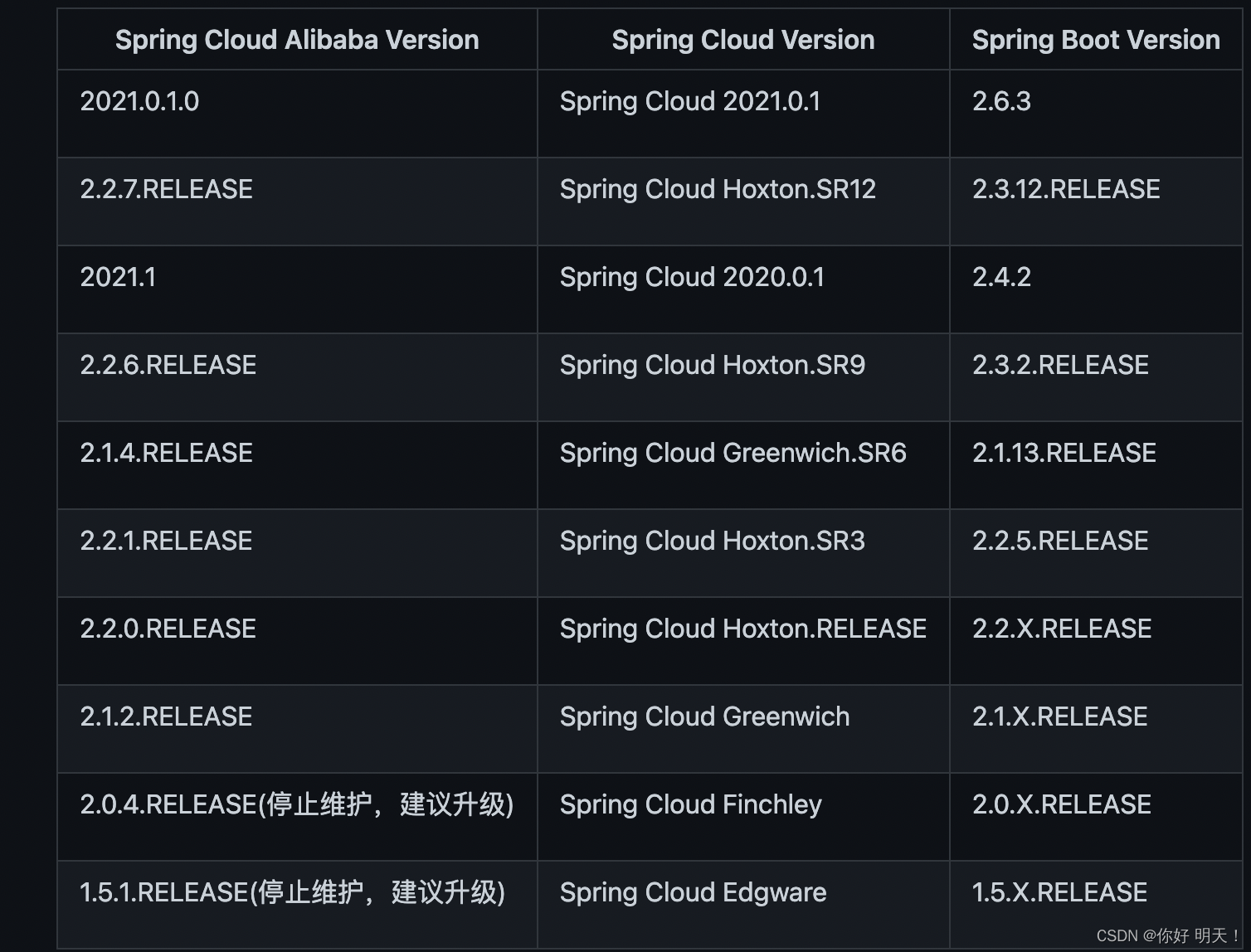
nacos版本:v2.1.0
springboot版本:
<parent>
<groupId>org.springframework.boot</groupId>
<artifactId>spring-boot-starter-parent</artifactId>
<version>2.1.8.RELEASE</version>
<relativePath/> <!-- lookup parent from repository -->
</parent>
springcloudalibaba与springcloud版本:
<properties>
<java.version>1.8</java.version>
<spring-cloud.version>Greenwich.RELEASE</spring-cloud.version>
<com-alibaba-cloud.version>2.1.0.RELEASE</com-alibaba-cloud.version>
</properties>
1.新建maven项目:

父:spring-cloud-alibaba-nacos-register
子:consumer,provider
2.配置pom.xml
spring-cloud-alibaba-nacos-register
<?xml version="1.0" encoding="UTF-8"?>
<project xmlns="http://maven.apache.org/POM/4.0.0"
xmlns:xsi="http://www.w3.org/2001/XMLSchema-instance"
xsi:schemaLocation="http://maven.apache.org/POM/4.0.0 http://maven.apache.org/xsd/maven-4.0.0.xsd">
<modelVersion>4.0.0</modelVersion>
<groupId>cc.mrbird</groupId>
<artifactId>spring-cloud-alibaba-nacos-register</artifactId>
<version>1.0-SNAPSHOT</version>
<packaging>pom</packaging>
<modules>
<module>provider</module>
<module>consumer</module>
</modules>
<parent>
<groupId>org.springframework.boot</groupId>
<artifactId>spring-boot-starter-parent</artifactId>
<version>2.1.8.RELEASE</version>
<relativePath/> <!-- lookup parent from repository -->
</parent>
<properties>
<java.version>1.8</java.version>
<spring-cloud.version>Greenwich.RELEASE</spring-cloud.version>
<com-alibaba-cloud.version>2.1.0.RELEASE</com-alibaba-cloud.version>
</properties>
<dependencies>
<dependency>
<groupId>org.springframework.boot</groupId>
<artifactId>spring-boot-starter-web</artifactId>
</dependency>
<dependency>
<groupId>com.alibaba.cloud</groupId>
<artifactId>spring-cloud-alibaba-nacos-discovery</artifactId>
</dependency>
</dependencies>
<dependencyManagement>
<dependencies>
<dependency>
<groupId>org.springframework.cloud</groupId>
<artifactId>spring-cloud-dependencies</artifactId>
<version>${spring-cloud.version}</version>
<type>pom</type>
<scope>import</scope>
</dependency>
<dependency>
<groupId>com.alibaba.cloud</groupId>
<artifactId>spring-cloud-alibaba-dependencies</artifactId>
<version>${com-alibaba-cloud.version}</version>
<type>pom</type>
<scope>import</scope>
</dependency>
</dependencies>
</dependencyManagement>
</project>
provider
<?xml version="1.0" encoding="UTF-8"?>
<project xmlns="http://maven.apache.org/POM/4.0.0" xmlns:xsi="http://www.w3.org/2001/XMLSchema-instance"
xsi:schemaLocation="http://maven.apache.org/POM/4.0.0 https://maven.apache.org/xsd/maven-4.0.0.xsd">
<modelVersion>4.0.0</modelVersion>
<parent>
<groupId>cc.mrbird</groupId>
<artifactId>spring-cloud-alibaba-nacos-register</artifactId>
<version>1.0-SNAPSHOT</version>
<relativePath>../pom.xml</relativePath>
</parent>
<artifactId>provider</artifactId>
<name>provider</name>
<description>服务提供端</description>
<build>
<plugins>
<plugin>
<groupId>org.springframework.boot</groupId>
<artifactId>spring-boot-maven-plugin</artifactId>
</plugin>
</plugins>
</build>
</project>
consumer
<?xml version="1.0" encoding="UTF-8"?>
<project xmlns="http://maven.apache.org/POM/4.0.0" xmlns:xsi="http://www.w3.org/2001/XMLSchema-instance"
xsi:schemaLocation="http://maven.apache.org/POM/4.0.0 https://maven.apache.org/xsd/maven-4.0.0.xsd">
<modelVersion>4.0.0</modelVersion>
<parent>
<groupId>cc.mrbird</groupId>
<artifactId>spring-cloud-alibaba-nacos-register</artifactId>
<version>1.0-SNAPSHOT</version>
<relativePath>../pom.xml</relativePath>
</parent>
<artifactId>consumer</artifactId>
<name>consumer</name>
<description>服务消费端</description>
<build>
<plugins>
<plugin>
<groupId>org.springframework.boot</groupId>
<artifactId>spring-boot-maven-plugin</artifactId>
</plugin>
</plugins>
</build>
</project>
3.配置application.properties
provider
server.port=8001
spring.application.name=nacos-producer
spring.cloud.nacos.discovery.server-addr=192.168.229.199:8848
management.endpoints.web.exposure.include=*
comsumer
server.port=8002
spring.application.name=nacos-consumer
spring.cloud.nacos.discovery.server-addr=192.168.229.199:8848
management.endpoints.web.exposure.include=*
4.激活服务发现客户端
启动类加注解@EnableDiscoveryClient
5.编写controller
provider
package cc.mrbird.provider.controller;
import org.springframework.web.bind.annotation.GetMapping;
import org.springframework.web.bind.annotation.PathVariable;
import org.springframework.web.bind.annotation.RequestMapping;
import org.springframework.web.bind.annotation.RestController;
@RestController
@RequestMapping("provide")
public class HelloController {
@GetMapping("{message}")
public String hello(@PathVariable String message) {
return String.format("hello %s", message);
}
}
consumer
package cc.mrbird.consumer.controller;
import org.springframework.beans.factory.annotation.Autowired;
import org.springframework.cloud.client.ServiceInstance;
import org.springframework.cloud.client.loadbalancer.LoadBalancerClient;
import org.springframework.web.bind.annotation.GetMapping;
import org.springframework.web.bind.annotation.PathVariable;
import org.springframework.web.bind.annotation.RequestMapping;
import org.springframework.web.bind.annotation.RestController;
import org.springframework.web.client.RestTemplate;
@RestController
@RequestMapping("consume")
public class ConsumeController {
@Autowired
private LoadBalancerClient loadBalancerClient;
@Autowired
private RestTemplate restTemplate;
@GetMapping("hello/{message}")
public String hello(@PathVariable String message) {
ServiceInstance serviceInstance = loadBalancerClient.choose("nacos-producer");
String path = String.format("http://%s:%s/provide/%s", serviceInstance.getHost(), serviceInstance.getPort(), message);
String result = restTemplate.getForObject(path, String.class);
return String.format("%s from %s %s", result, serviceInstance.getHost(), serviceInstance.getPort());
}
}
6.增加远程调用配置
consumer
package cc.mrbird.consumer.configure;
import org.springframework.context.annotation.Bean;
import org.springframework.context.annotation.Configuration;
import org.springframework.web.client.RestTemplate;
@Configuration
public class ConsumerConfigure {
@Bean
public RestTemplate restTemplate() {
return new RestTemplate();
}
}
7.启动后查看nacos网页端
http://192.168.229.199:8848/nacos/#/serviceManagement
如图:

8.访问地址
服务提供者:localhost:8001/provide/nacos
服务消费者:localhost:8002/consume/hello/nacos
9.测试消费端负载均衡
启动两个provider:
localhost:8001/provide/nacos
localhost:8009/provide/nacos
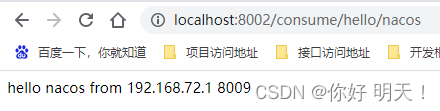
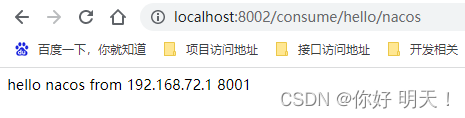
三.nacos配置中心和注册中心:项目测试
java项目如果启动了配置中心,在项目不重启的情况下,可以远程动态的修改配置信息
1.新建maven项目
在spring-cloud-alibaba-nacos-register项目下新建子项目config
2.配置子项目pom.xml
<?xml version="1.0" encoding="UTF-8"?>
<project xmlns="http://maven.apache.org/POM/4.0.0"
xmlns:xsi="http://www.w3.org/2001/XMLSchema-instance"
xsi:schemaLocation="http://maven.apache.org/POM/4.0.0 http://maven.apache.org/xsd/maven-4.0.0.xsd">
<parent>
<artifactId>spring-cloud-alibaba-nacos-register</artifactId>
<groupId>cc.mrbird</groupId>
<version>1.0-SNAPSHOT</version>
<relativePath>../pom.xml</relativePath>
</parent>
<modelVersion>4.0.0</modelVersion>
<artifactId>config</artifactId>
<description>配置服务</description>
<dependencies>
<dependency>
<groupId>com.alibaba.cloud</groupId>
<artifactId>spring-cloud-alibaba-nacos-config</artifactId>
</dependency>
</dependencies>
<build>
<plugins>
<plugin>
<groupId>org.springframework.boot</groupId>
<artifactId>spring-boot-maven-plugin</artifactId>
</plugin>
</plugins>
</build>
</project>
3.配置bootstrap.properties文件
必须是bootstrap.properties文件,不然加载不到
server.port=8102
spring.cloud.nacos.config.server-addr=192.168.229.199:8848
#spring.cloud.nacos.config.file-extension=properties
spring.application.name=nacos-config-example
spring.cloud.nacos.discovery.server-addr=192.168.229.199:8848
management.endpoints.web.exposure.include=*
4.激活服务发现客户端
package cc.mrbird.config;
import org.springframework.boot.SpringApplication;
import org.springframework.boot.autoconfigure.SpringBootApplication;
import org.springframework.boot.context.properties.EnableConfigurationProperties;
@SpringBootApplication
@EnableConfigurationProperties
public class ConfigApplication {
public static void main(String[] args) {
SpringApplication.run(ConfigApplication.class, args);
}
}
5.编写controller
package cc.mrbird.config.controller;
import cc.mrbird.config.config.UserConfig;
import org.springframework.beans.factory.annotation.Autowired;
import org.springframework.web.bind.annotation.GetMapping;
import org.springframework.web.bind.annotation.PathVariable;
import org.springframework.web.bind.annotation.RequestMapping;
import org.springframework.web.bind.annotation.RestController;
@RestController
@RequestMapping("config")
public class Controller {
@Autowired
private UserConfig userConfig;
@GetMapping("hello/{message}")
public String sayHello(@PathVariable String message) {
return this.userConfig.getUsername() + message + ";" + this.userConfig.getAge();
}
}
6.编写bean,获取远程配置
package cc.mrbird.config.config;
import lombok.Data;
import org.springframework.boot.context.properties.ConfigurationProperties;
import org.springframework.boot.context.properties.EnableConfigurationProperties;
import org.springframework.context.annotation.Configuration;
import org.springframework.stereotype.Component;
@ConfigurationProperties(prefix = "user")
//@Component
@Configuration
@Data
public class UserConfig {
private String username;
private int age;
}
7.在nacos服务端上增加配置
注意dataId的命名方式

8.启动config项目
没有报错,说明配置没有问题
9.访问controller
localhost:8102/config/hello/nacos
修改nacos服务端配置后再次访问:成功
四、整合gateway网关
1.添加依赖
注释web依赖
<!-- <dependency>-->
<!-- <groupId>org.springframework.boot</groupId>-->
<!-- <artifactId>spring-boot-starter-web</artifactId>-->
<!-- </dependency>-->
<dependency>
<groupId>org.springframework.cloud</groupId>
<artifactId>spring-cloud-starter-gateway</artifactId>
<exclusions>
<exclusion>
<groupId>org.springframework.boot</groupId>
<artifactId>spring-boot-starter-web</artifactId>
</exclusion>
</exclusions>
</dependency>
2.编写配置文件
spring:
gateway:
routes:
- id: gateway-test # 访问http://localhost:8801/gateway-test/test/index,会跳转到访问到 http://localhost:8802/gateway-test/test/index地址
uri: lb://gateway-test
order: 0
predicates:
- Path=/gateway-test/**
filters:
- StripPrefix=1
management:
endpoints:
web:
exposure:
include: '*'
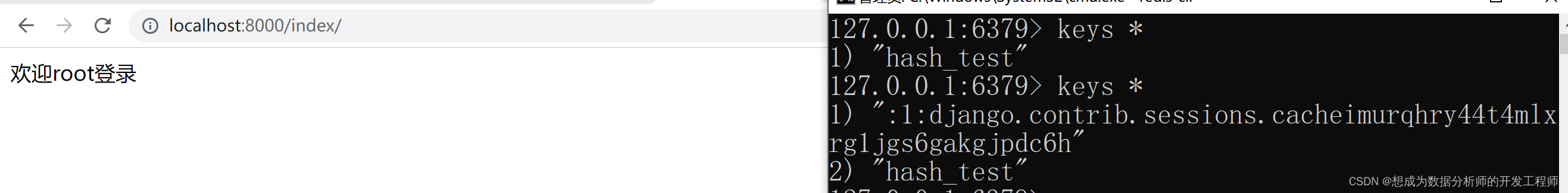
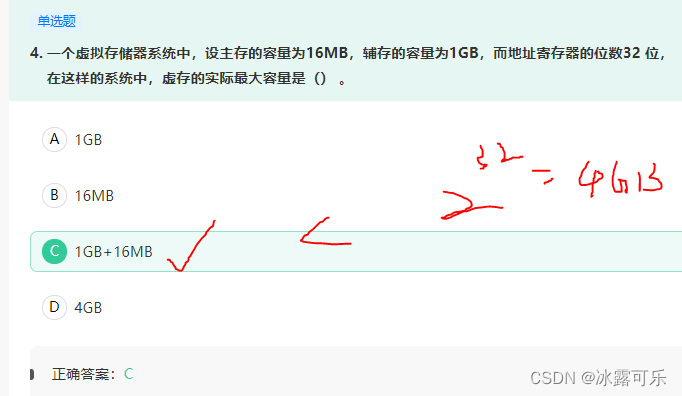
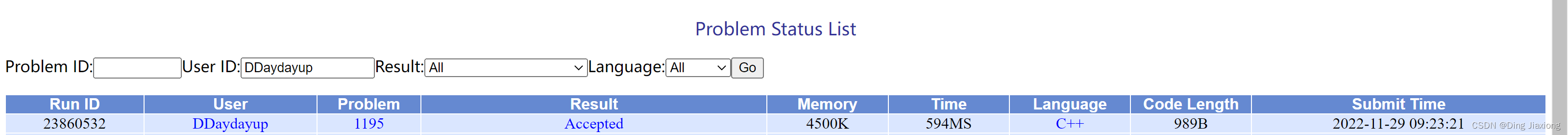
![[附源码]Python计算机毕业设计Django大学生考勤管理系统论文](https://img-blog.csdnimg.cn/fc66071795244d90a0887e0d4b1404ae.png)