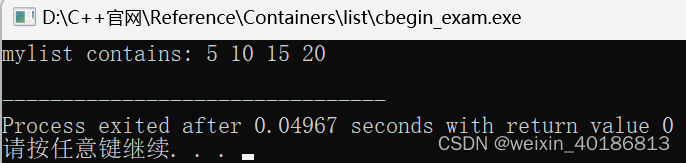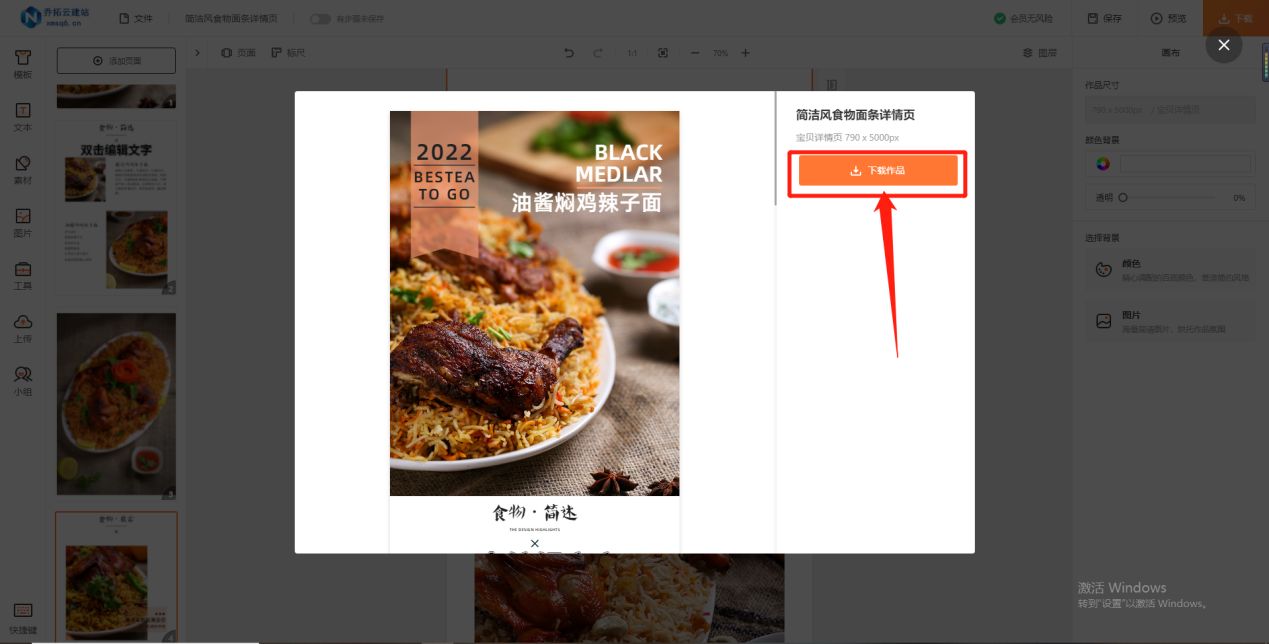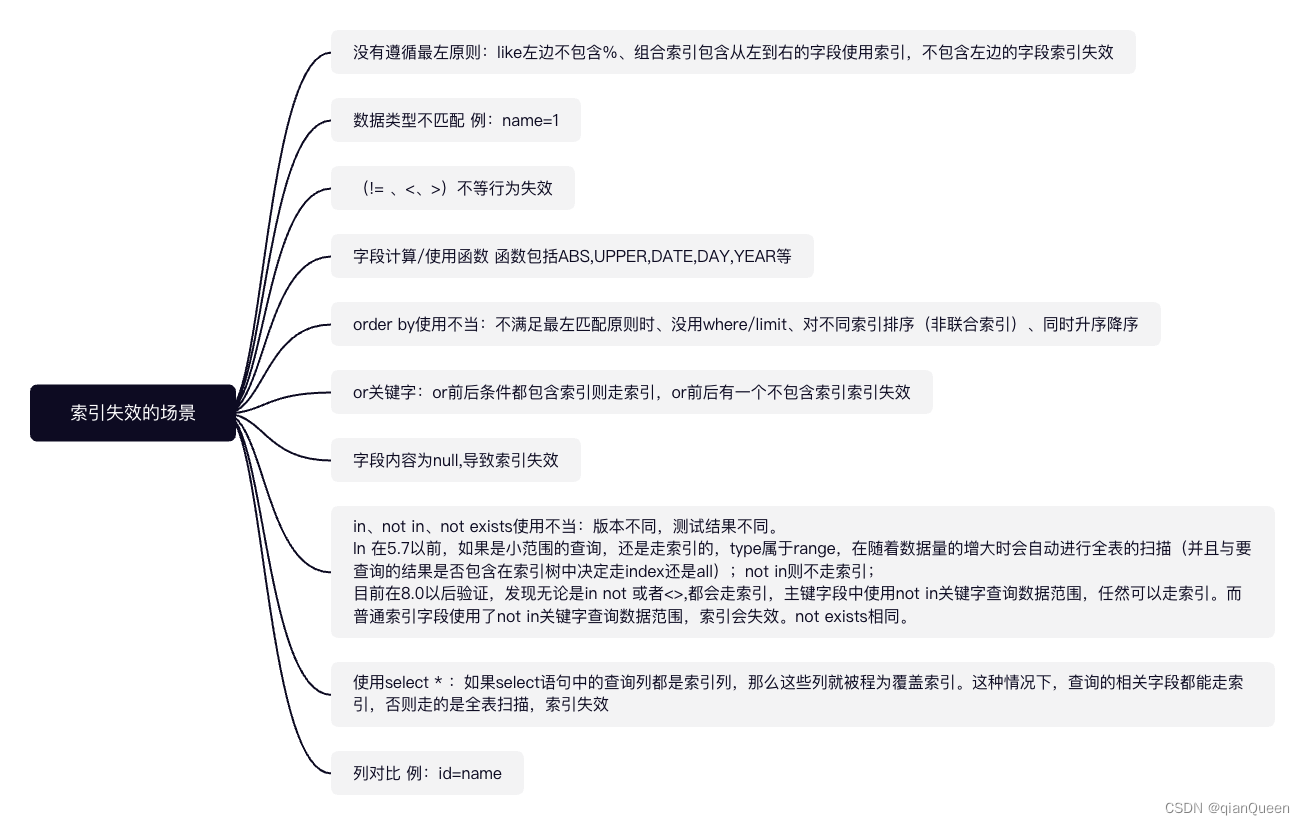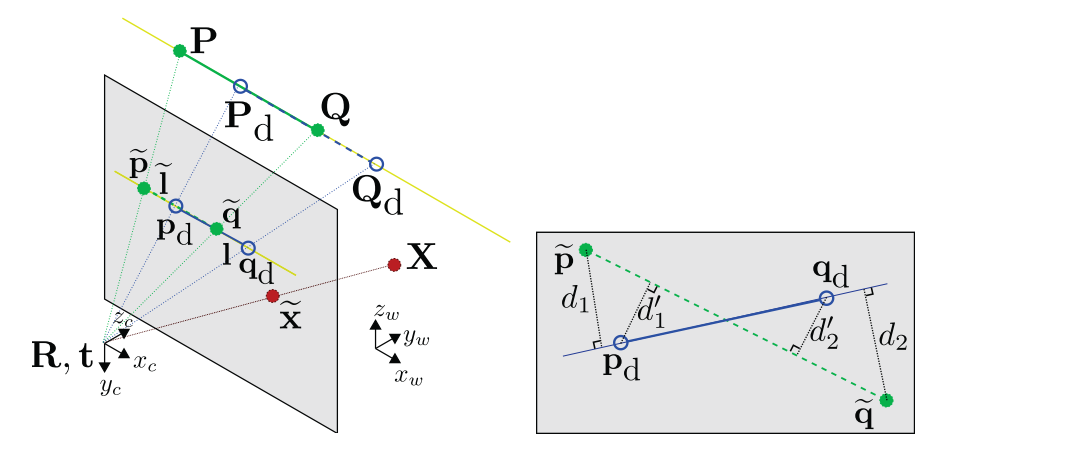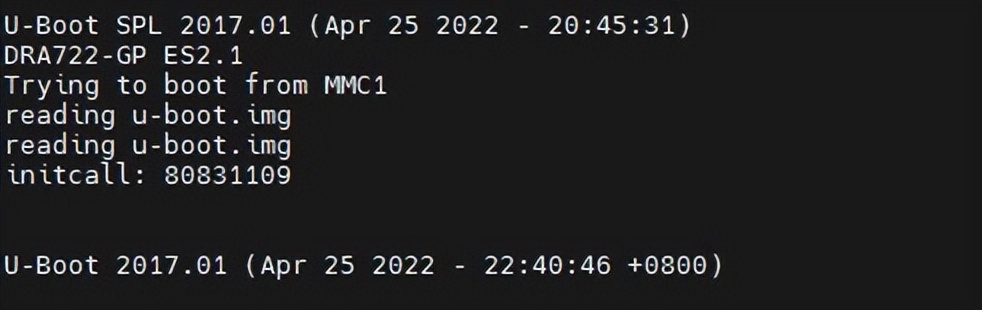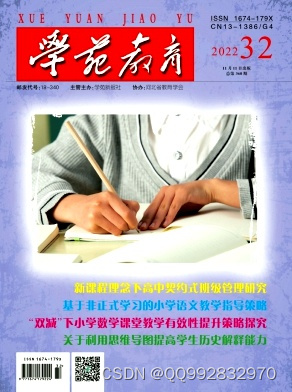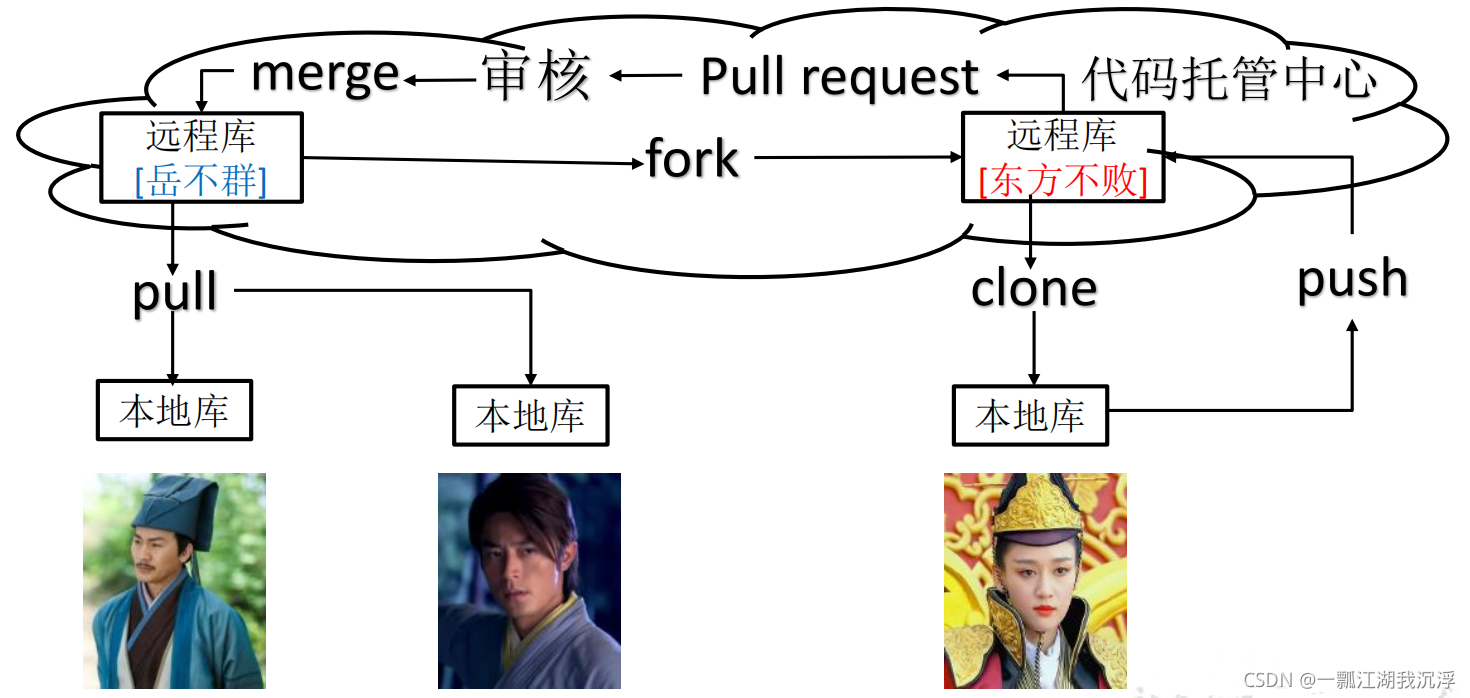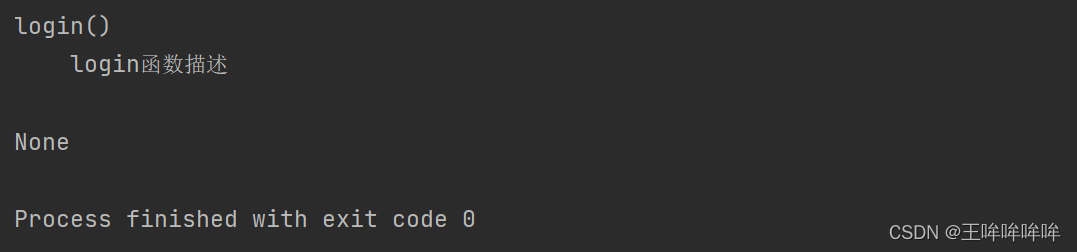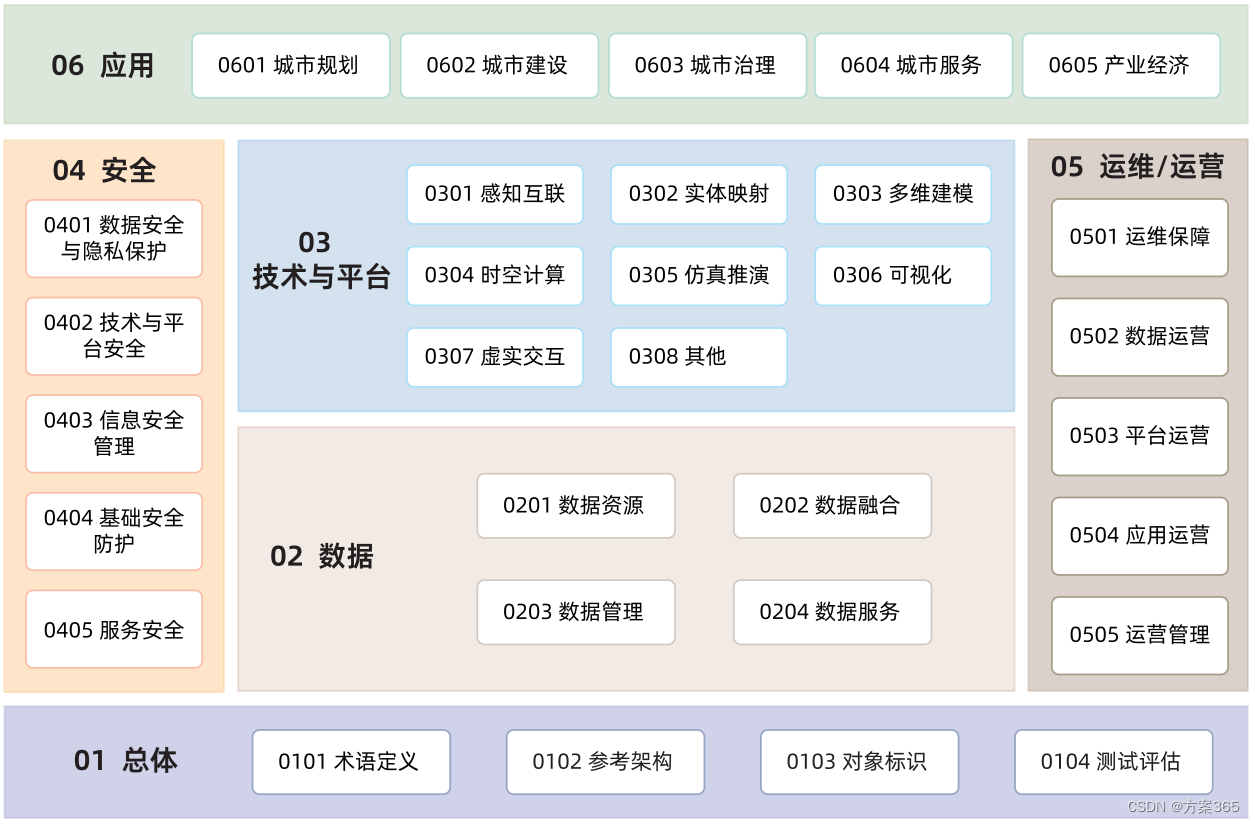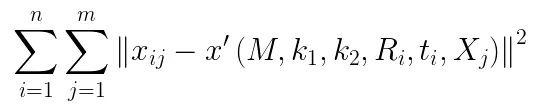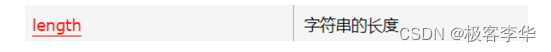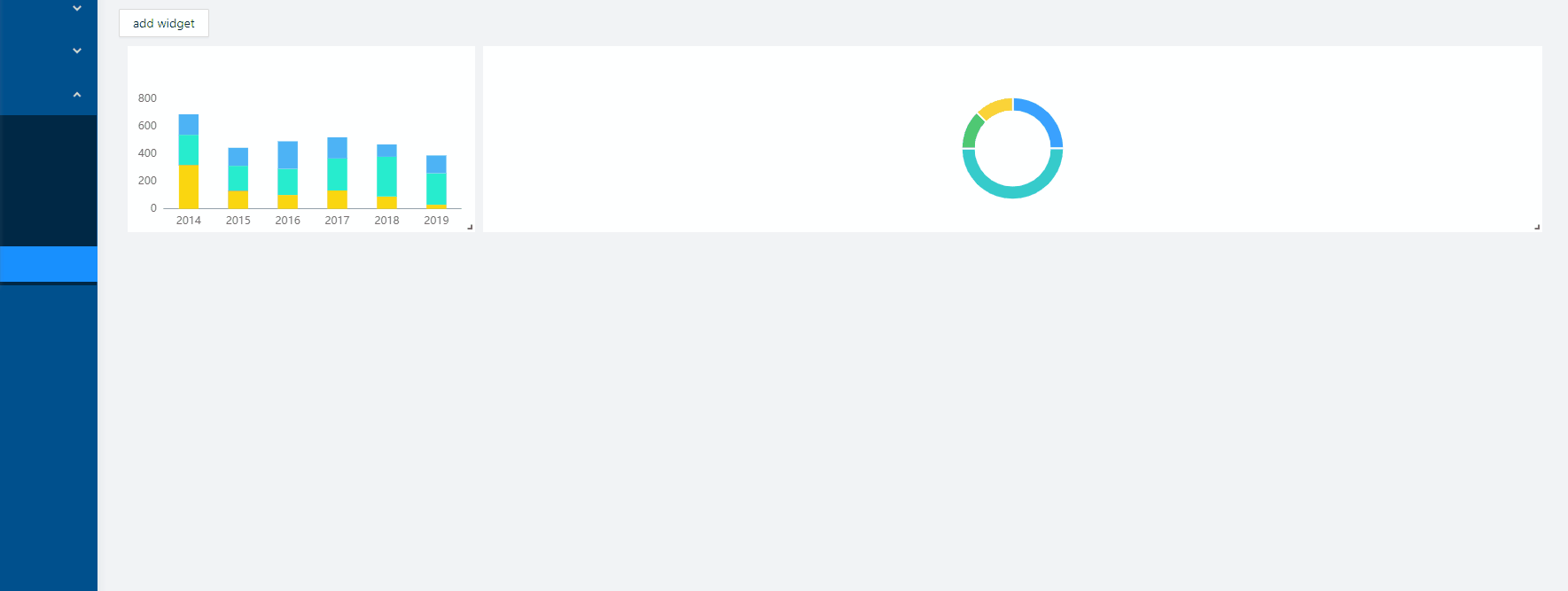Dom
文档对象模型
Dom是关于创建,修改,插入,删除页面元素的标准
Dom赋予我们操作操作页面的能力
页面的内容都是字符串,js会把这些字符串转换成DOM树,DOM树会把字符串转换成节点,其实我们操作DOM的根本就是操作节点
Dom结构

DOM节点
var box = document.getElementById("box");
var attr = box.attributes;//元素属性节点的集合
console.log(attr);
console.log(attr[0]);//id=box
var child = box.childNodes;//元素子节点的集合
console.log(child);
//元素节点,(常用)
console.log(box.nodeName); //div
console.log(box.nodeType); //1
//属性节点
console.log(attr[0].nodeName);//id
console.log(attr[0].nodeType); //2
//文本节点
console.log(child[0].nodeName);//#text
console.log(child[0].nodeType);//3
//注释节点
console.log(child[3].nodeName);//#comment
console.log(child[3].nodeType);//8
//文档节点
console.log(document.nodeName);//#document
console, log(document.nodeType);//9
-
arrtibutes
属性节点,返回元素身上的所有属性节点,每个属性都会有一个自己对应的下标
其中length属性代表元素身上有多少个属性节点 -
childNodes
元素身上的第一层子节点,返回元素身上的所有子节点的集合(第一层) -
nodeName
节点的名称
任何一个节点都会有这个属性 -
nodeType
节点的类型,返回的是一个数字
nodeName与tagName的区别
<script>
window.onload = function () {
var box = document.getElementById("box");//元素节点
console.log(box.nodeName);//div
console.log(box.tagName);//div
console.log(document.nodeName);//#document
console.log(document.tagName);//undefined
}
</script>
nodeName节点名称,任何一个节点都有节点名称
tagName 标签名称,只有元素节点才有这个属性
点击子节点隐藏父节点
<body>
<script>
/**
* 点击span隐藏li
* **/
window.onload = function () {
var spans = document.querySelectorAll("span");
var lis = document.querySelectorAll("li");
for (var i = 0; i < spans.length; i++) {
spans[i].index = i;
spans[i].onclick = function () {
lis[this.index].style.display = 'none';
}
}
}
</script>
<ul>
<li><span>隐藏1</span></li>
<li><span>隐藏2</span></li>
<li><span>隐藏3</span></li>
<li><span>隐藏4</span></li>
<li><span>隐藏5</span></li>
</ul>
</body>
查找节点
- parentNode
元素的父节点
属性节点是没有父节点的
<body>
<script>
window.onload = function () {
var box = document.getElementById("box");
var p = box.querySelector('p');//元素节点
console.log(p.parentNode);//div
var attr = p.attributes;//属性节点
console.log(attr[0].parentNode);//null
//属性不能找父级节点,属性属于标签
//注释是由父节点的
var child = box.childNodes; //box里所有的子节点
console.log(child[3].parentNode);//div#box
};
</script>
<div id="box">
<p style="width:100px;"></p>
<!-- -->
</div>
</body>
使用元素父节点完成【点击子元素隐藏父节点】
<body>
<script>
/**
* 点击span隐藏li
* **/
window.onload = function () {
var spans = document.querySelectorAll("span");
for (var i = 0; i < spans.length; i++) {
spans[i].onclick = function () {
this.parentNode.style.display = 'none';
//this.parentNode //li
//this.parentNode.parentNode //ul
//this.parentNode.parentNode.parentNode //body
//之后的父级html,#document,null
}
}
}
</script>
<ul>
<li><span>隐藏1</span></li>
<li><span>隐藏2</span></li>
<li><span>隐藏3</span></li>
<li><span>隐藏4</span></li>
<li><span>隐藏5</span></li>
</ul>
</body>
-
children(非标准)
父级.children
获取到父级下的第一层子元素,它是一个集合,代表所有的子元素,每个子元素都有一个对应下标
它还有一个length属性,代表子元素的个数 -
childrenNodes
获取元素的第一层的所有子节点,包括文本注释
<body>
<script>
window.onload = function () {
var ul = document.querySelector("ul");
console.log(ul.children);
function getChild(parent) {
var child = parent.childNodes;
var arr = [];
for (var i = 0; i < child.length; i++) {
if (child[i].nodeType == 1) {
arr.push(child[i]);
}
}
return arr;
}
var lis = getChild(ul);
console.log(lis);
}
</script>
</body>
- previousElementSibling
找到上一个兄弟节点,找不到就返回null
<script>
window.onload = function () {
var lis = document.querySelectorAll("li");
lis[3].previousElementSibling.style.background = 'red';
console.log(lis[0].previousElementSibling);//null
lis[0].previousElementSibling.style.background = 'red';//error
}
</script>
<ul>
<li><span>隐藏1</span></li>
<li><span>隐藏2</span></li>
<li><span>隐藏3</span></li>
<li><span>隐藏4</span></li>
<li><span>隐藏5</span></li>
</ul>
- nextElementSibling
找下一个兄弟节点,找不到返回null - firstElementChild
父级.firstElementChild
找到第一个子节点
<script>
window.onload = function () {
var lis = document.querySelectorAll("li");
var ul = document.querySelector("ul");
ul.firstElementChild.style.background = 'red';
}
</script>
<ul>
<li><span>隐藏1</span></li>
<li><span>隐藏2</span></li>
<li><span>隐藏3</span></li>
<li><span>隐藏4</span></li>
<li><span>隐藏5</span></li>
</ul>
找第一个兄弟节点的代码运行效果
- lastElementChild
找最后一个兄弟节点
元素最近的有定位的父级之间的距离
- offsetLeft
作用:找到元素最近的有定位的父级之间的距离,不带单位,并且不带边框
语法:
元素.offsetLeft
- offsetTop
找到元素最上方离最近的有定位父级之间的距离,不带单位,并且不带边框
注意:如果没有定位的父级,默认是到html的距离
遵循一个原则:
1.给父级定位
2.一上来清除默认样式