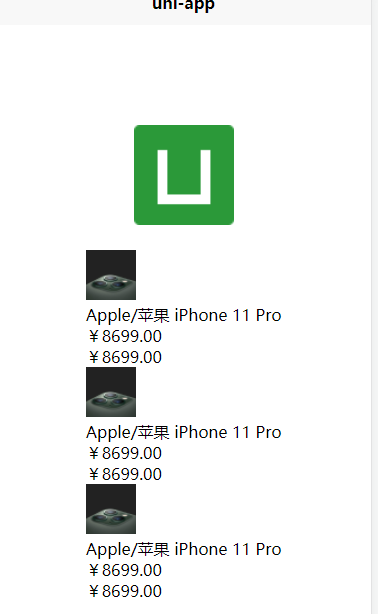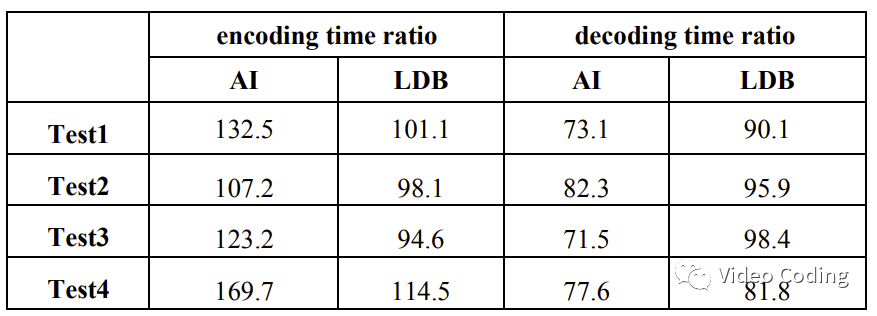JUC并发编程第五篇,如何优雅的使用线程中断机制和线程等待唤醒机制?
- 一、线程中断机制
- 1. 什么是线程中断?
- 2. 你知道 interrupt() 方法的含义吗?
- 3. 如何使用中断标识优雅的停止线程?
- 第一种:通过volatile变量实现
- 第二种:通过AtomicBoolean实现
- 第三种:通过线程自带 interrupt() 方法实现
- 4. 当前线程的中断标识为true,就立刻停止了吗?
- 二、线程等待唤醒机制,让线程等待和唤醒的3种方法注意事项
- 第一种:Object中的 wait() 方法让线程等待,notify() 方法唤醒线程
- 第二种:JUC包中 Condition 的 await() 方法让线程等待,signal() 方法唤醒线程
- 第三种:LockSupport类中的park等待和unpark唤醒
一、线程中断机制
1. 什么是线程中断?
一个线程不应该由其他线程来强制中断或停止,而是应该由线程自己自行停止。
- Java提供了一种用于停止线程的机制——中断。
- 中断只是一种协作机制,Java没有给中断增加任何语法,中断的过程完全需要程序员自己实现。
- 若要中断一个线程,你需要手动调用该线程的interrupt方法,该方法也仅仅是将线程对象的中断标识设成true,接着你需要自己写代码不断地检测当前线程的标识位,如果为true,表示别的线程要求这条线程中断,此时究竟该做什么需要你自己写代码实现。
2. 你知道 interrupt() 方法的含义吗?
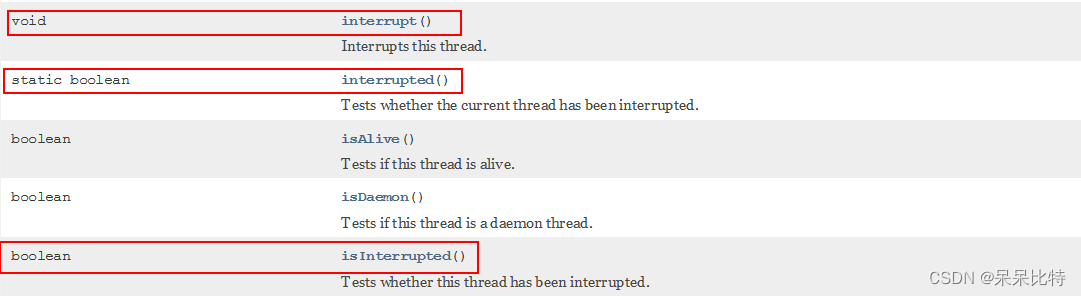
- public void interrupt()
实例方法interrupt()仅仅是设置线程的中断状态为true,不会停止线程。
- public boolean isInterrupted()
通过检查中断标志位,判断当前线程是否被中断。
- public static boolean interrupted()
静态方法,判断线程是否被中断,并清除当前中断状态
也就是说这个方法做了两件事:
1、返回当前线程的中断状态
2、将当前线程的中断状态设为false
3. 如何使用中断标识优雅的停止线程?
第一种:通过volatile变量实现
static volatile boolean isStop = false;
public static void volatileDemo() {
new Thread(() -> {
while(true) {
if(isStop) {
System.out.println("-----程序结束------");
break;
}
System.out.println("------hello-------");
}
},"t1").start();
try { TimeUnit.SECONDS.sleep(1); } catch (InterruptedException e) { e.printStackTrace(); }
new Thread(() -> {
isStop = true;
},"t2").start();
}
第二种:通过AtomicBoolean实现
static AtomicBoolean atomicBoolean = new AtomicBoolean(false);
public static void atomicBooleanDemo() {
new Thread(() -> {
while(true) {
if(atomicBoolean.get()) {
System.out.println("-----程序结束------");
break;
}
System.out.println("------hello-------");
}
},"t1").start();
try { TimeUnit.SECONDS.sleep(1); } catch (InterruptedException e) { e.printStackTrace(); }
new Thread(() -> {
atomicBoolean.set(true);
},"t2").start();
}
第三种:通过线程自带 interrupt() 方法实现
public static void m3() {
Thread t1 = new Thread(() -> {
while (true) {
//当前线程判断中断标志
if (Thread.currentThread().isInterrupted()) {
System.out.println("-----程序结束------");
break;
}
System.out.println("------hello------");
}
}, "t1");
t1.start();
try { TimeUnit.SECONDS.sleep(1); } catch (InterruptedException e) { e.printStackTrace(); }
new Thread(() -> {
//修改t1线程的中断标志位为true
t1.interrupt();
},"t2").start();
}
4. 当前线程的中断标识为true,就立刻停止了吗?
先说结论:中断只是一种协同机制,只修改中断标识位而已,不会立刻停止线程
- 代码证明:
public static void stopDemo() {
Thread t1 = new Thread(() -> {
for (int i = 1; i <= 300; i++) {
System.out.println("------i: " + i);
}
System.out.println("t1.interrupt()调用之后02: "+Thread.currentThread().isInterrupted());
}, "t1");
t1.start();
System.out.println("t1.interrupt()调用之前,t1线程的中断标识默认值: "+t1.isInterrupted());
try { TimeUnit.MILLISECONDS.sleep(3); } catch (InterruptedException e) { e.printStackTrace(); }
//实例方法interrupt()仅仅是设置线程的中断状态位设置为true,不会停止线程
t1.interrupt();
//活动状态,t1线程还在执行中
System.out.println("t1.interrupt()调用之后01: "+t1.isInterrupted());
try { TimeUnit.MILLISECONDS.sleep(3000); } catch (InterruptedException e) { e.printStackTrace(); }
//非活动状态,t1线程不在执行中,已经结束执行了。
System.out.println("t1.interrupt()调用之后03: "+t1.isInterrupted());
}
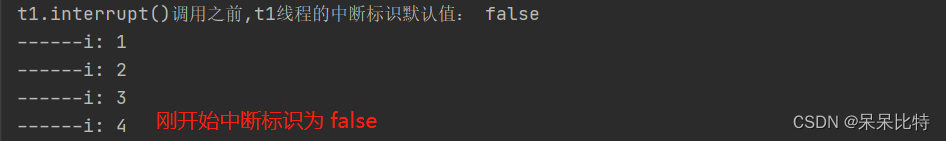
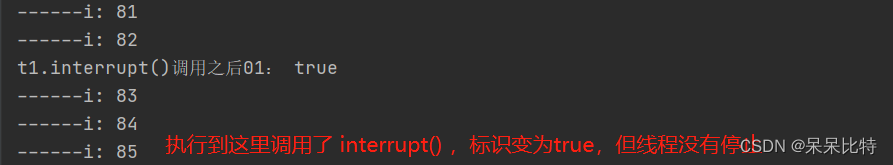
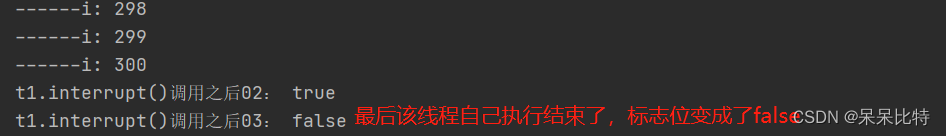
还有一种情况:如果线程处于被阻塞状态(例如处于sleep, wait, join 等状态),在别的线程中调用当前线程对象的interrupt方法,那么线程将立即退出被阻塞状态,并抛出一个InterruptedException异常。
public static void stopDemo2() {
Thread t1 = new Thread(() -> {
while (true) {
if (Thread.currentThread().isInterrupted()) {
System.out.println("-----isInterrupted() = true,程序结束。");
break;
}
try {
Thread.sleep(500);
} catch (InterruptedException e) {
//线程的中断标志位为false,无法停下,需要再次掉interrupt()设置true
//Thread.currentThread().interrupt();
e.printStackTrace();
}
System.out.println("------hello Interrupt");
}
}, "t1");
t1.start();
try { TimeUnit.SECONDS.sleep(3); } catch (InterruptedException e) { e.printStackTrace(); }
new Thread(() -> {
t1.interrupt();//修改t1线程的中断标志位为true
},"t2").start();
}
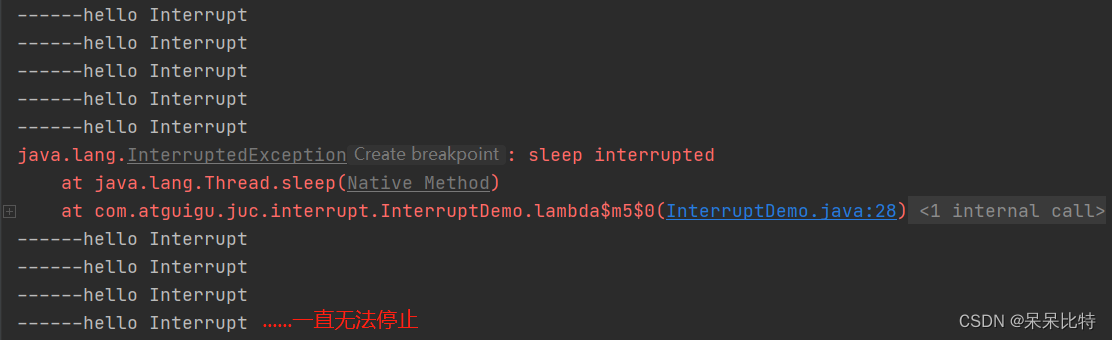
上边不能停止的原因是:
抛出了中断异常后,中断标识也被置为了 false ,导致无限循环,想要解决这个bug,需要在异常中再次中断,也就是打开上边的 //Thread.currentThread().interrupt(); 这句代码。
二、线程等待唤醒机制,让线程等待和唤醒的3种方法注意事项
第一种:Object中的 wait() 方法让线程等待,notify() 方法唤醒线程
public static void syncWaitNotify() {
new Thread(() -> {
//暂停几秒钟线程
try { TimeUnit.SECONDS.sleep(3); } catch (InterruptedException e) { e.printStackTrace(); }
synchronized (objectLock){
System.out.println(Thread.currentThread().getName()+"\t"+"---come in");
try {
objectLock.wait();
} catch (InterruptedException e) {
e.printStackTrace();
}
System.out.println(Thread.currentThread().getName()+"\t"+"---被唤醒");
}
},"t1").start();
//暂停几秒钟线程
try { TimeUnit.SECONDS.sleep(1); } catch (InterruptedException e) { e.printStackTrace(); }
new Thread(() -> {
synchronized (objectLock){
objectLock.notify();
System.out.println(Thread.currentThread().getName()+"\t"+"---发出通知");
}
},"t2").start();
}
使用总结:
wait和notify方法必须要在同步块或者方法里面,且成对出现使用
需要先 wait 后 notify 才能生效
第二种:JUC包中 Condition 的 await() 方法让线程等待,signal() 方法唤醒线程
public static void lockAwaitSignal() {
new Thread(() -> {
//暂停几秒钟线程
try { TimeUnit.SECONDS.sleep(3); } catch (InterruptedException e) { e.printStackTrace(); }
lock.lock();
try
{
System.out.println(Thread.currentThread().getName()+"\t"+"---come in");
condition.await();
System.out.println(Thread.currentThread().getName()+"\t"+"---被唤醒");
} catch (InterruptedException e) {
e.printStackTrace();
} finally {
lock.unlock();
}
},"t1").start();
new Thread(() -> {
lock.lock();
try
{
condition.signal();
System.out.println(Thread.currentThread().getName()+"\t"+"---发出通知");
}finally {
lock.unlock();
}
},"t2").start();
}
使用总结:
Condtion中的线程等待和唤醒方法之前,需要先获取锁
需要先 await 后 signal 才能生效
第三种:LockSupport类中的park等待和unpark唤醒
- LockSupport是用来创建锁和其他同步类的基本线程阻塞原语,使用了一种名为Permit(许可)的概念来做到阻塞和唤醒线程的功能, 每个线程都有一个许可(permit),permit只有两个值1和零,默认是零。
public static void parkDemo() {
Thread t1 = new Thread(() -> {
System.out.println(Thread.currentThread().getName() + "\t" + "---come in");
LockSupport.park();
System.out.println(Thread.currentThread().getName() + "\t" + "---被唤醒");
}, "t1");
t1.start();
new Thread(() -> {
LockSupport.unpark(t1);
System.out.println(Thread.currentThread().getName()+"\t"+"---发出通知");
},"t2").start();
}
总结:park() 阻塞线程,unpark(Thread thread) 唤醒线程,不需要像之前那样锁块,也没有先后顺序的要求
注意1:注意多次调用 unpark() 方法,不会累加,permit值最大是1
注意2:一个线程只能发一张通行证,比如 t1 park一次,t2可以 unpark 唤醒,如果 t1 park 了两次,就需要两个线程 t2 park 一次,t3 park 一次,以此类推,一个线程只能唤醒一次阻塞。

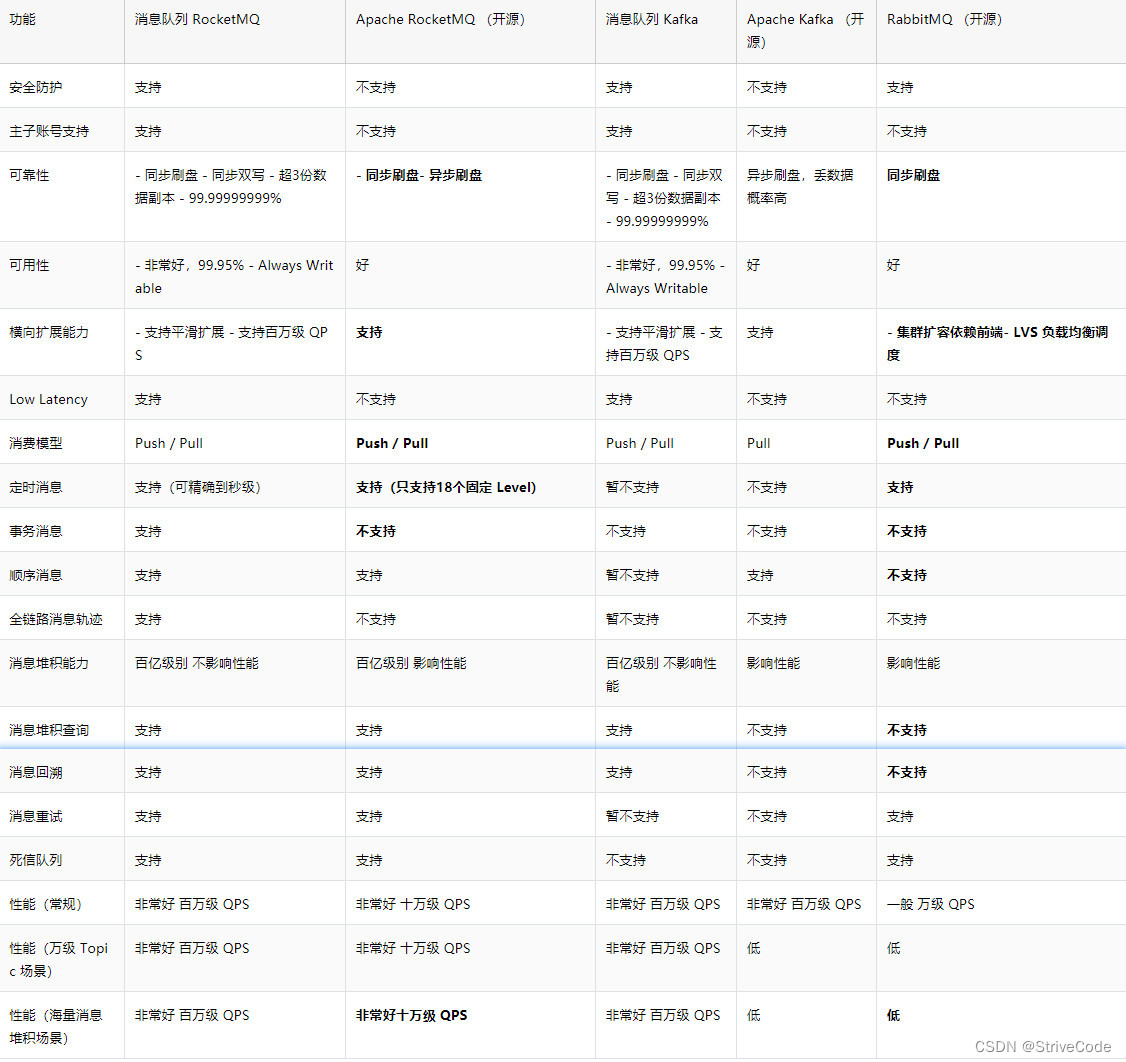
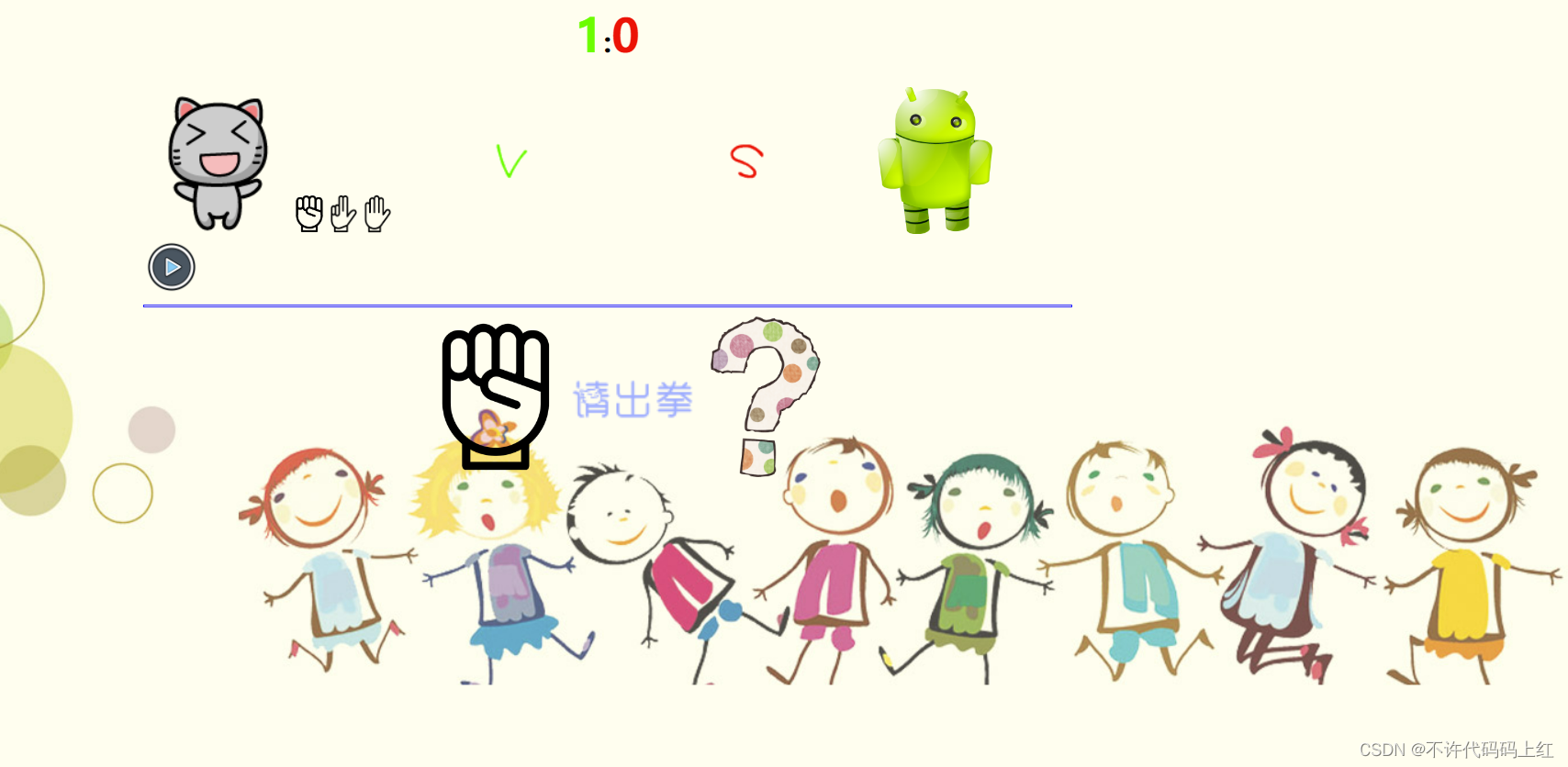




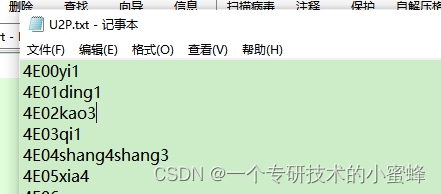
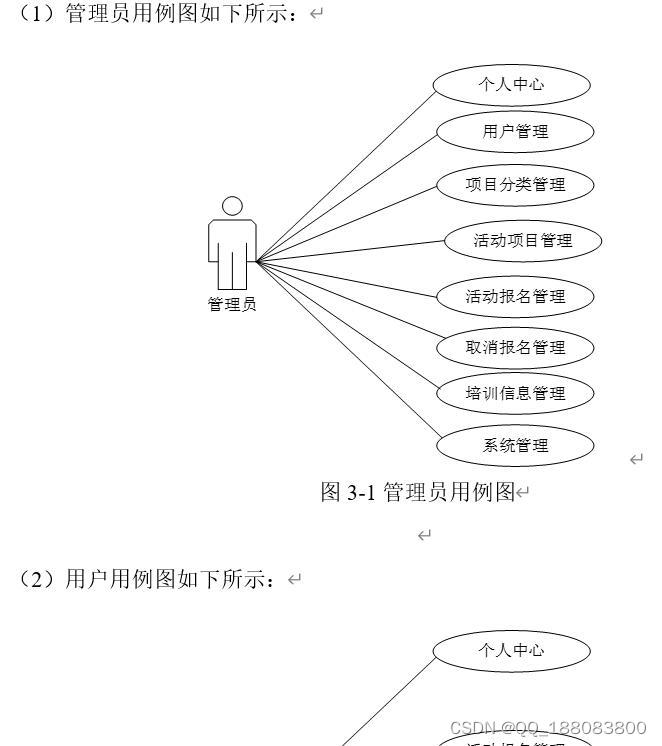
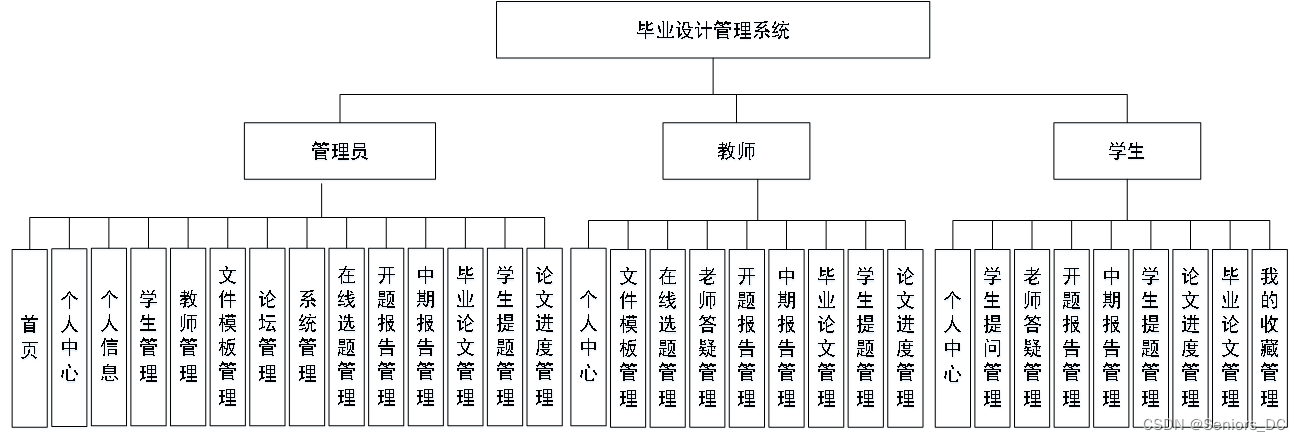
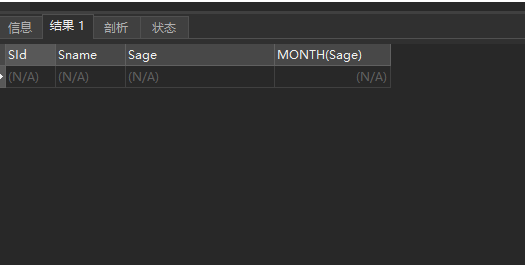
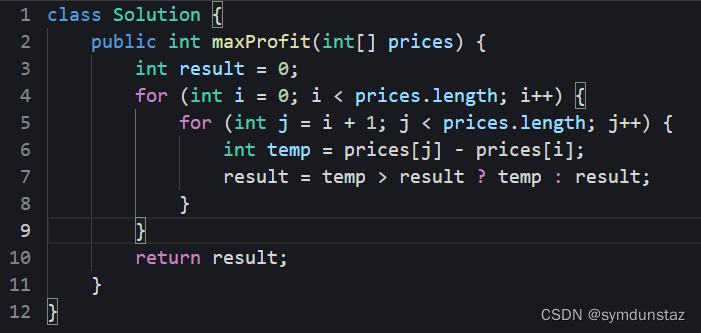

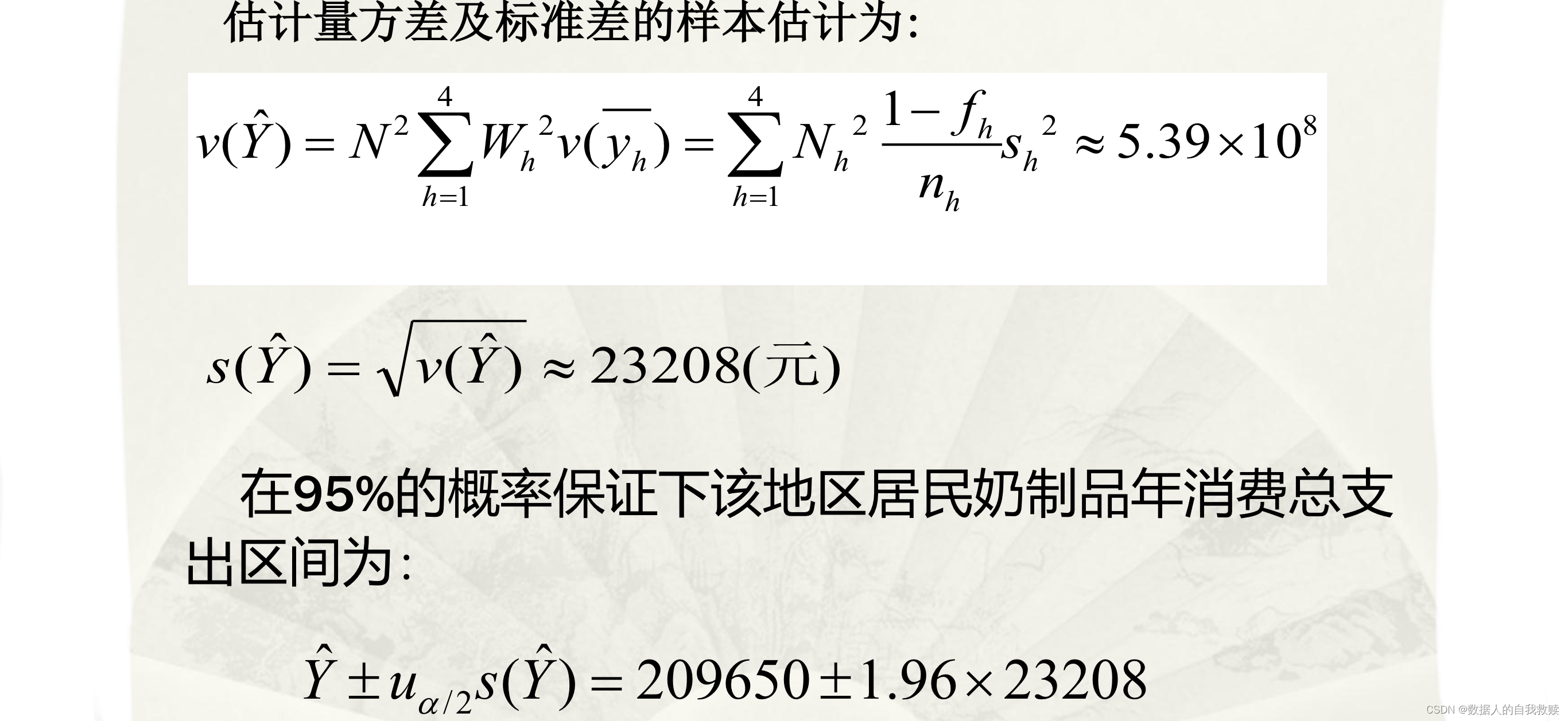
![[附源码]Python计算机毕业设计Django大学生创新项目管理系统](https://img-blog.csdnimg.cn/7e4d74cc0c1a44c88eaf46e1f9c1dbd7.png)