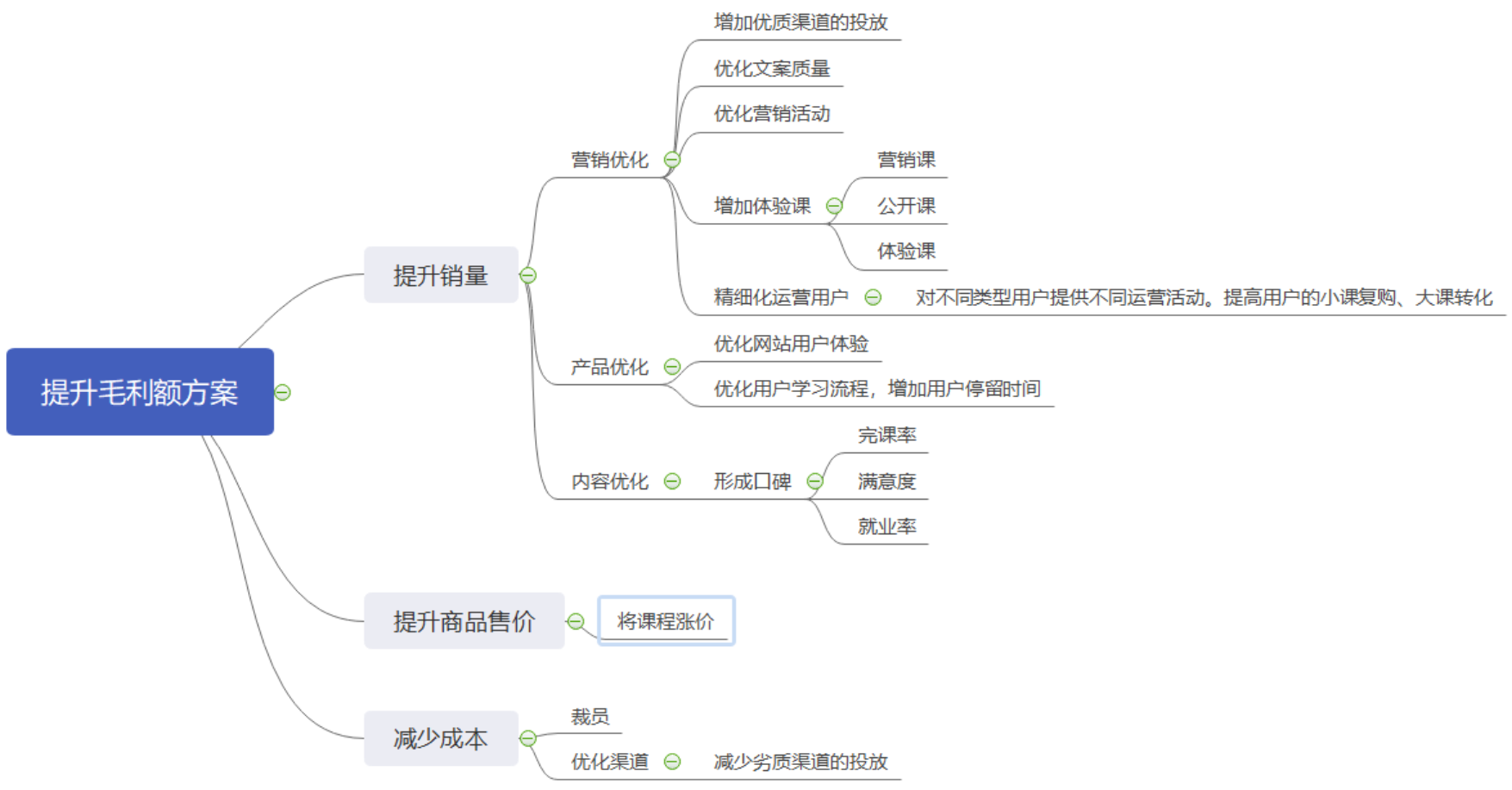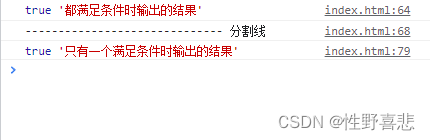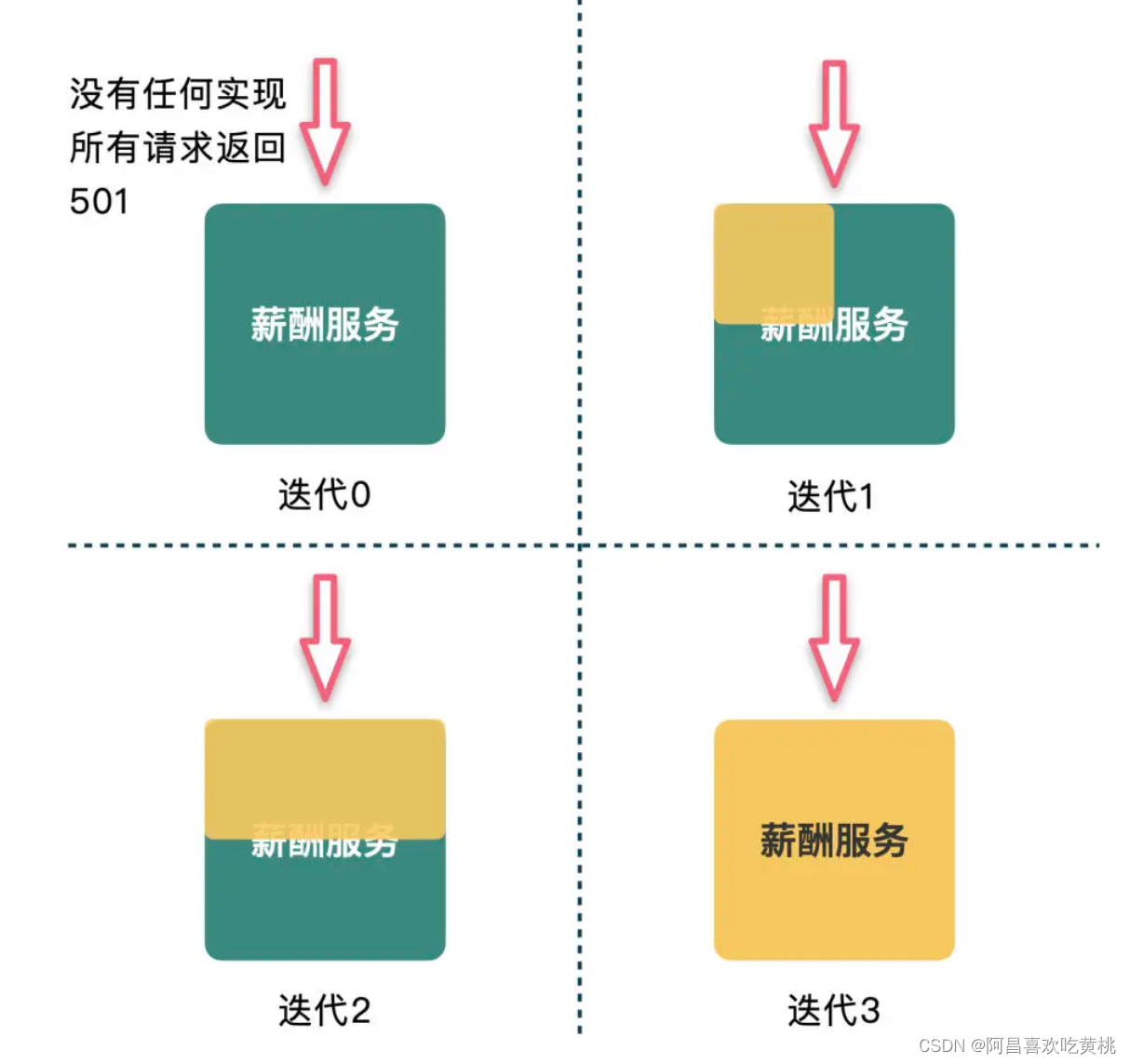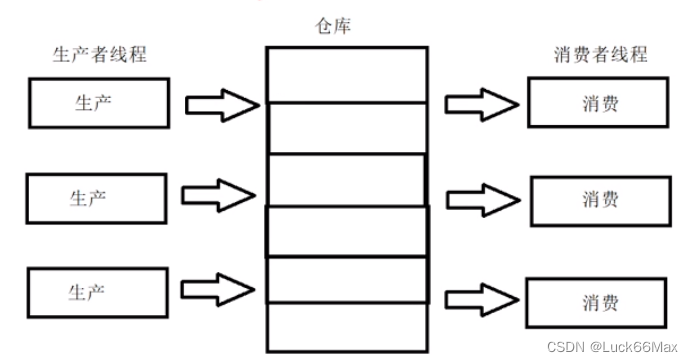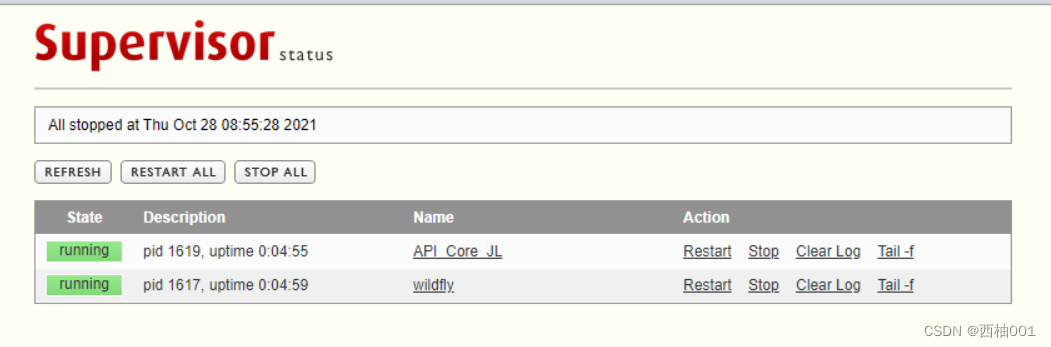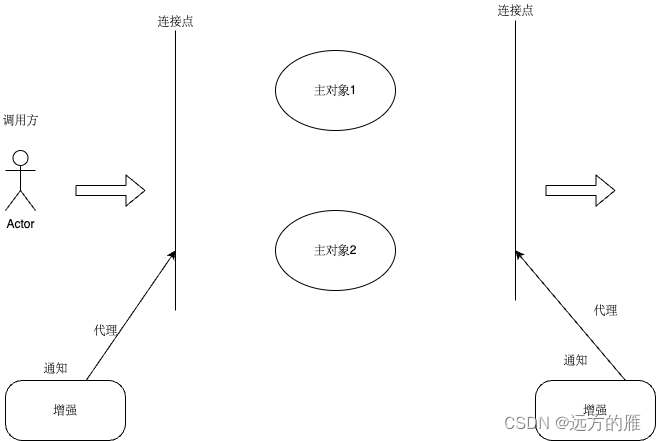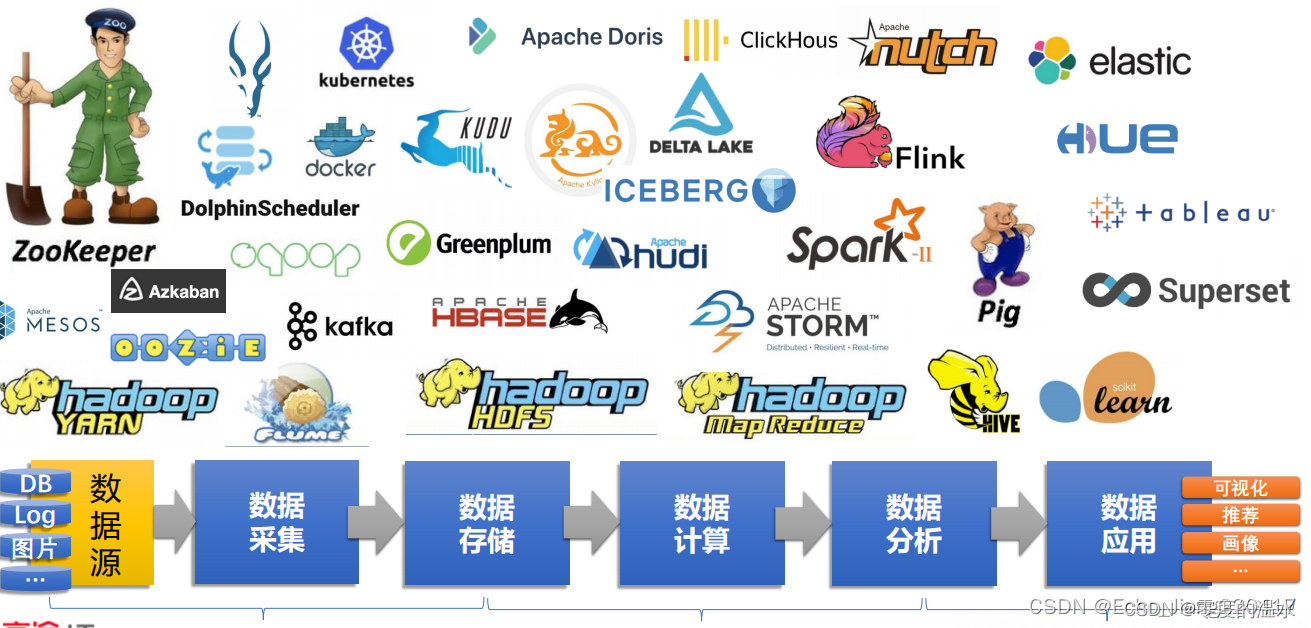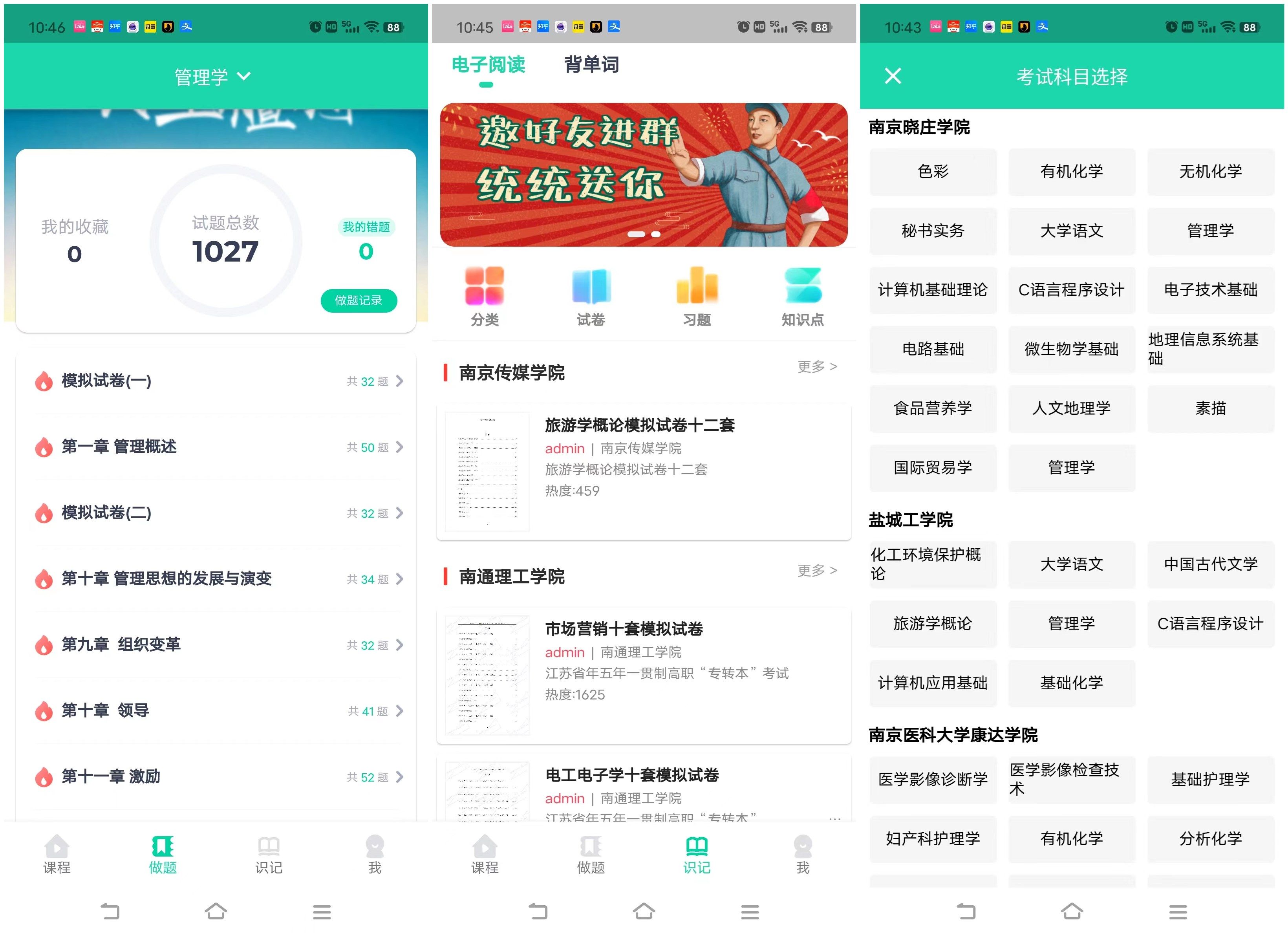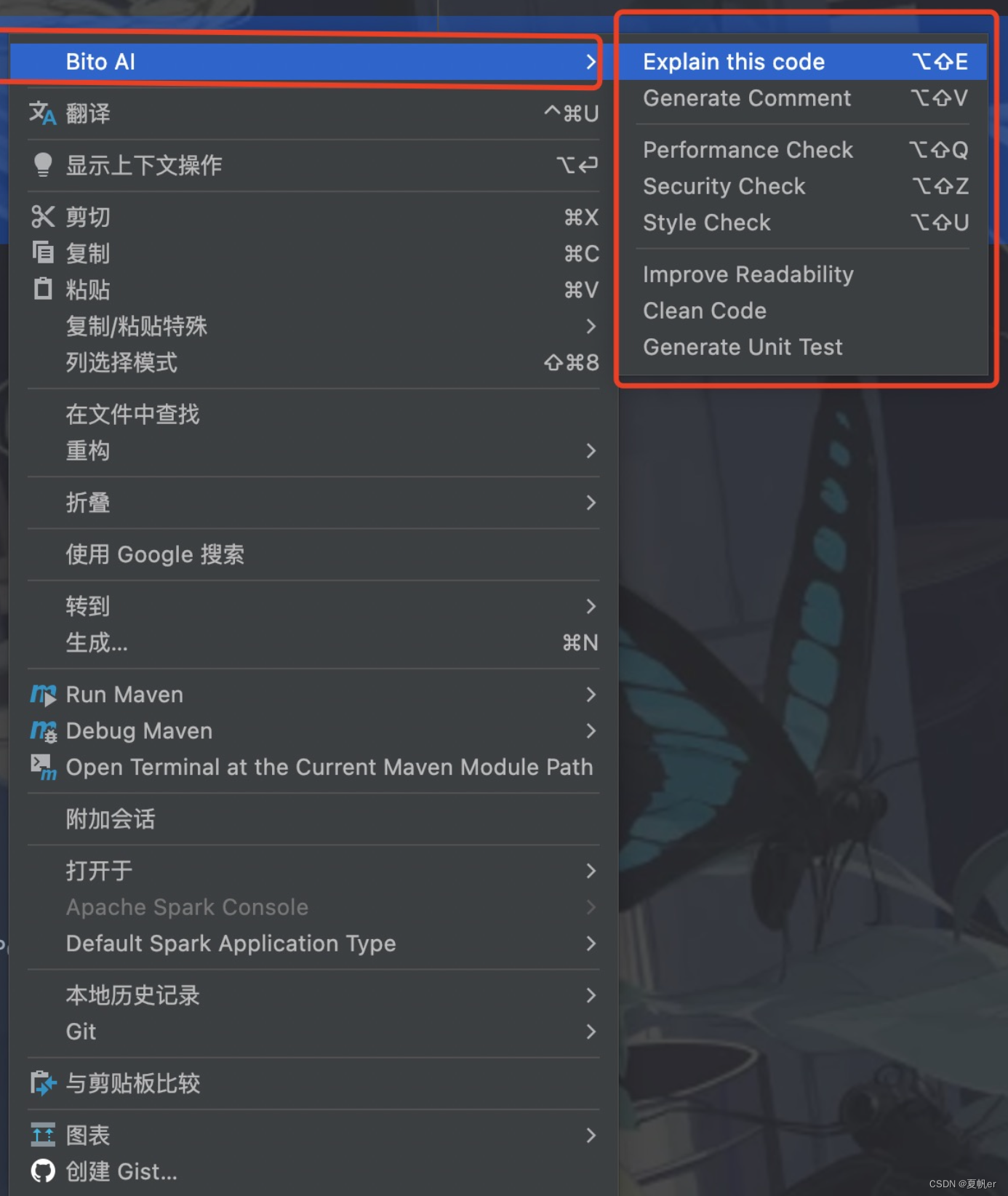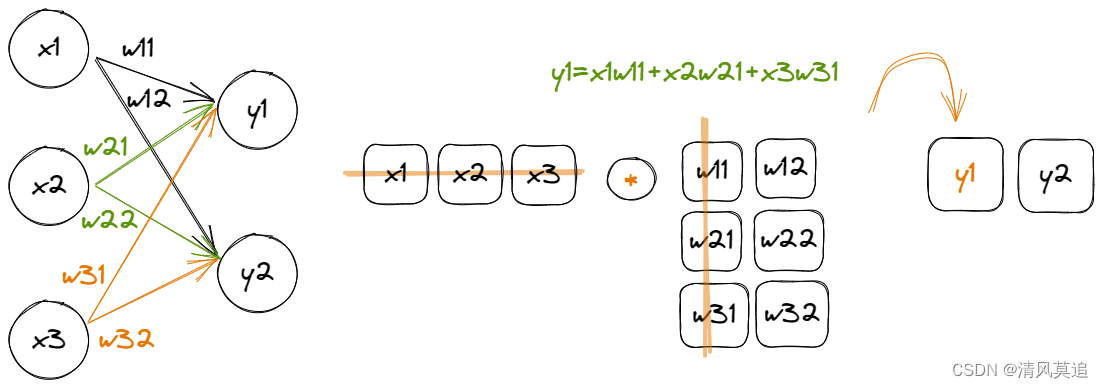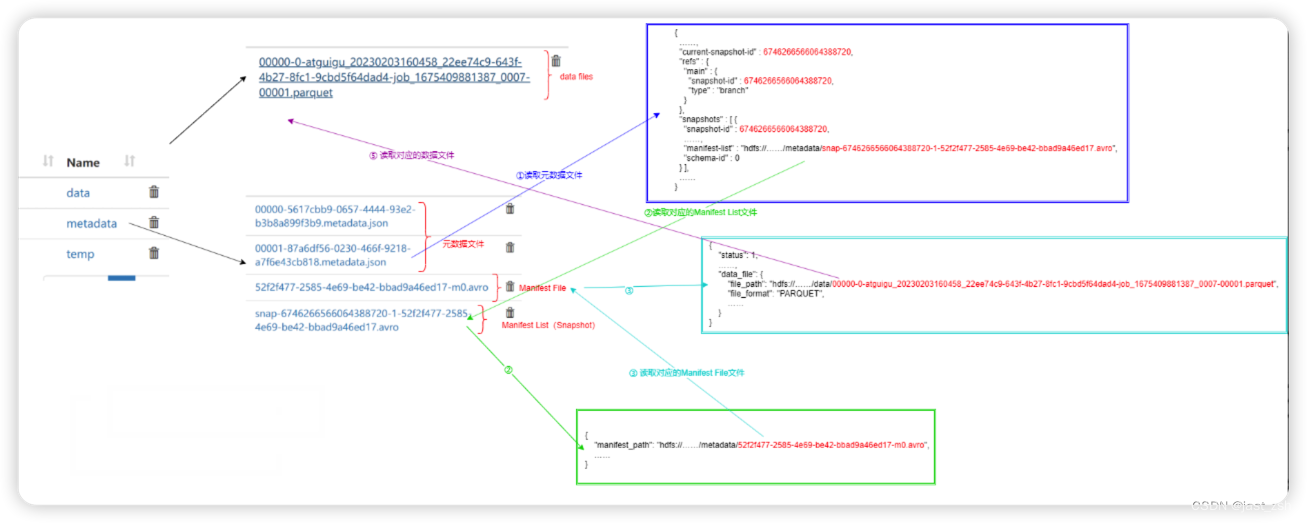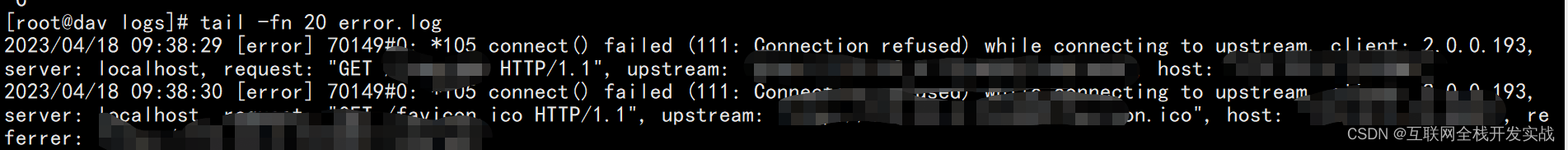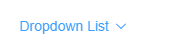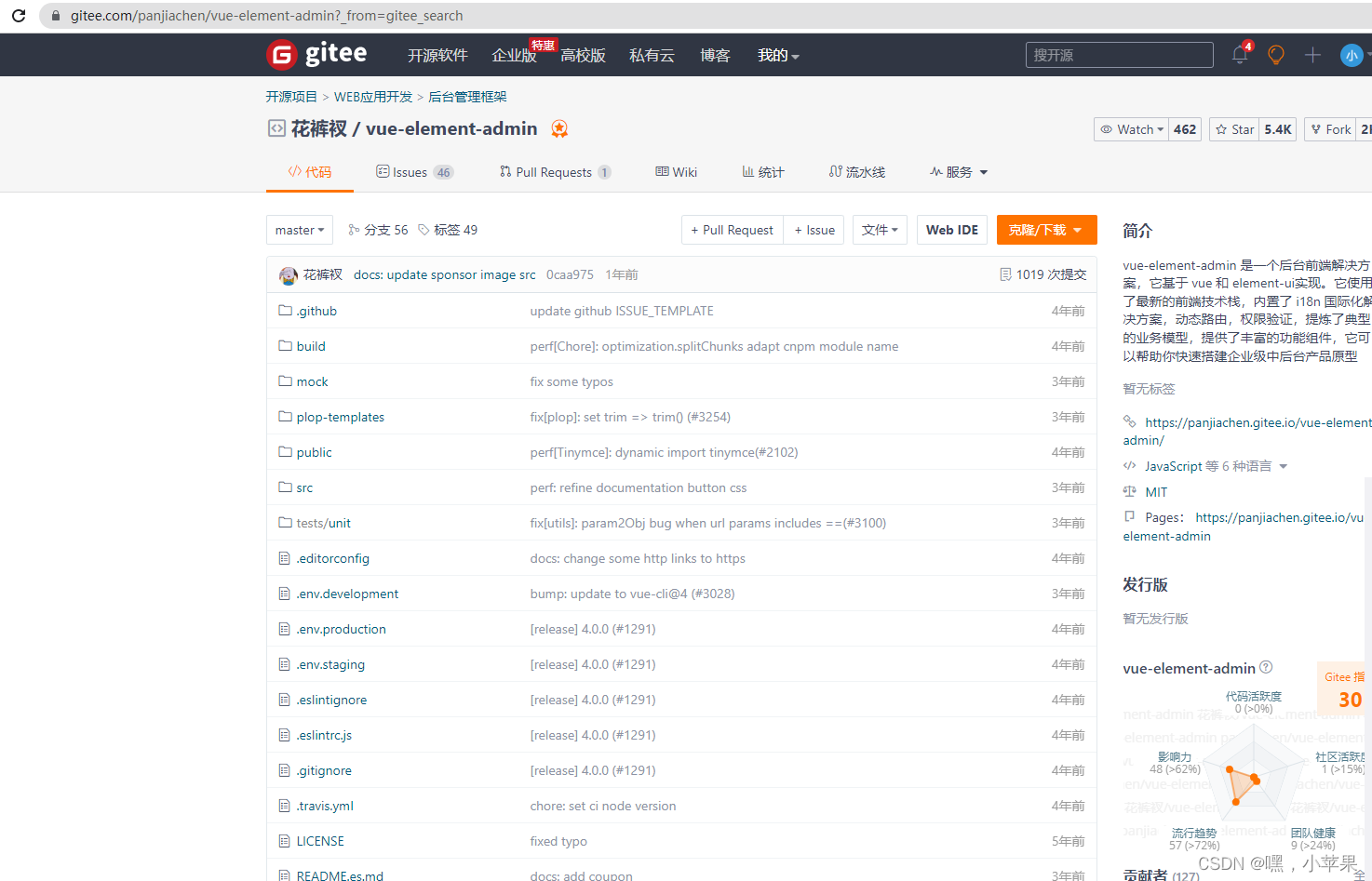
gitee地址
安装依赖时报错
Error while executing: npm ERR! D:\gongju\Git\cmd\git.EXE ls-remote -h -t git://github.com/adobe-web
npm ERR! Error while executing:
npm ERR! D:\git\Git\cmd\git.EXE ls-remote -h -t https://github.com/nhn/raphael.git
npm ERR!
npm ERR! fatal: unable to access ‘https://github.com/nhn/raphael.git/’: Failed to connect to github.com port 443: Timed out
npm ERR!
npm ERR! exited with error code: 128
npm ERR! A complete log of this run can be found in:
npm ERR! C:\Users\new\AppData\Roaming\npm-cache_logs\2021-09-08T01_23_18_405Z-debug.log
解决这个问题,可以直接在终端执行:
git config --global url.“https://”.insteadOf git://
执行之后,再次下载依赖,这时就正常下载了
亲测有效