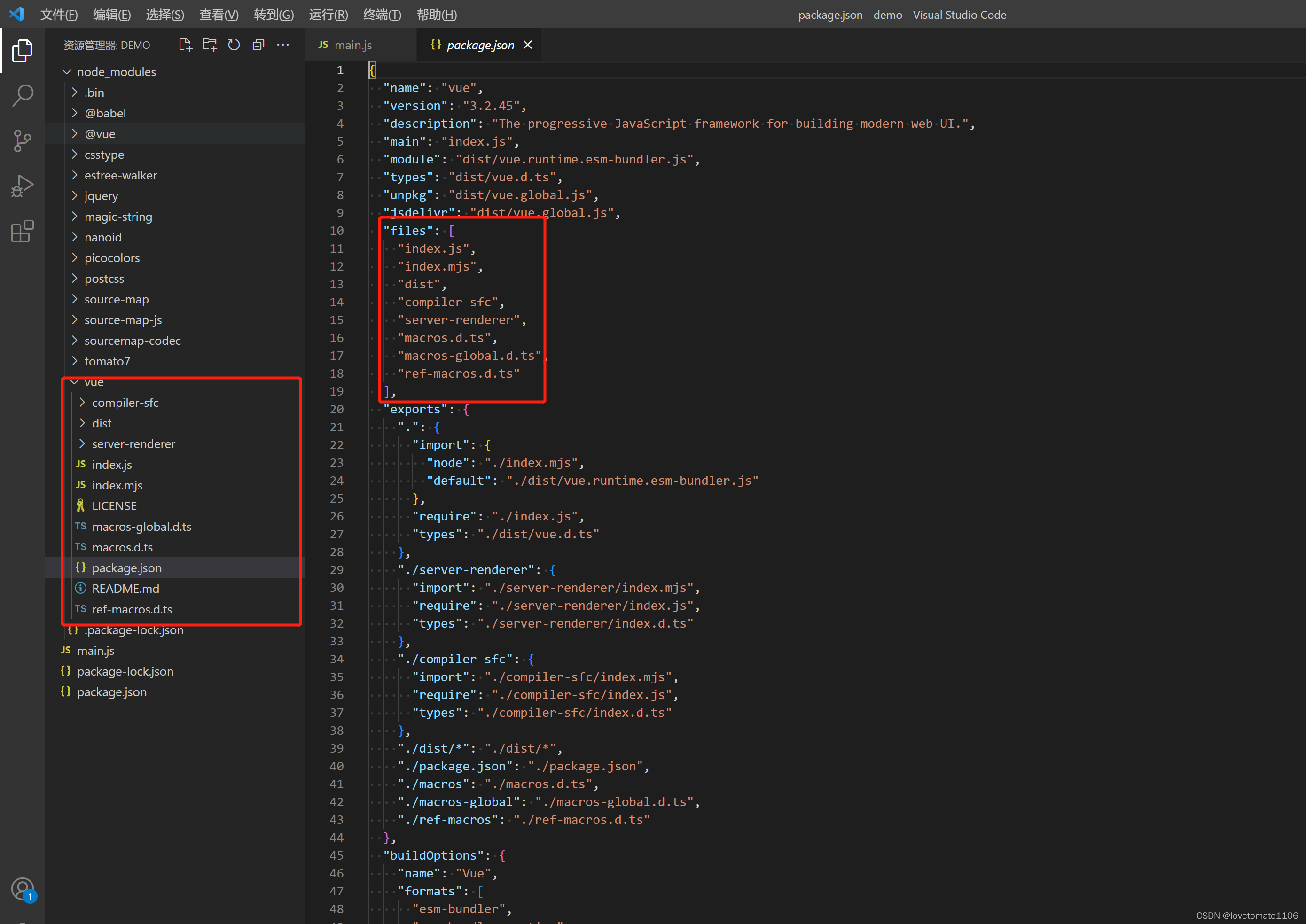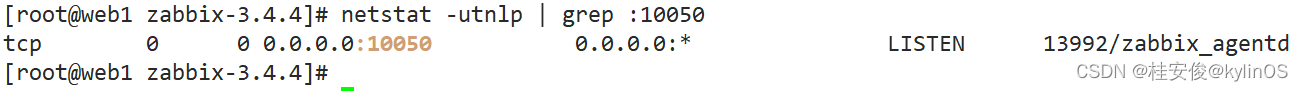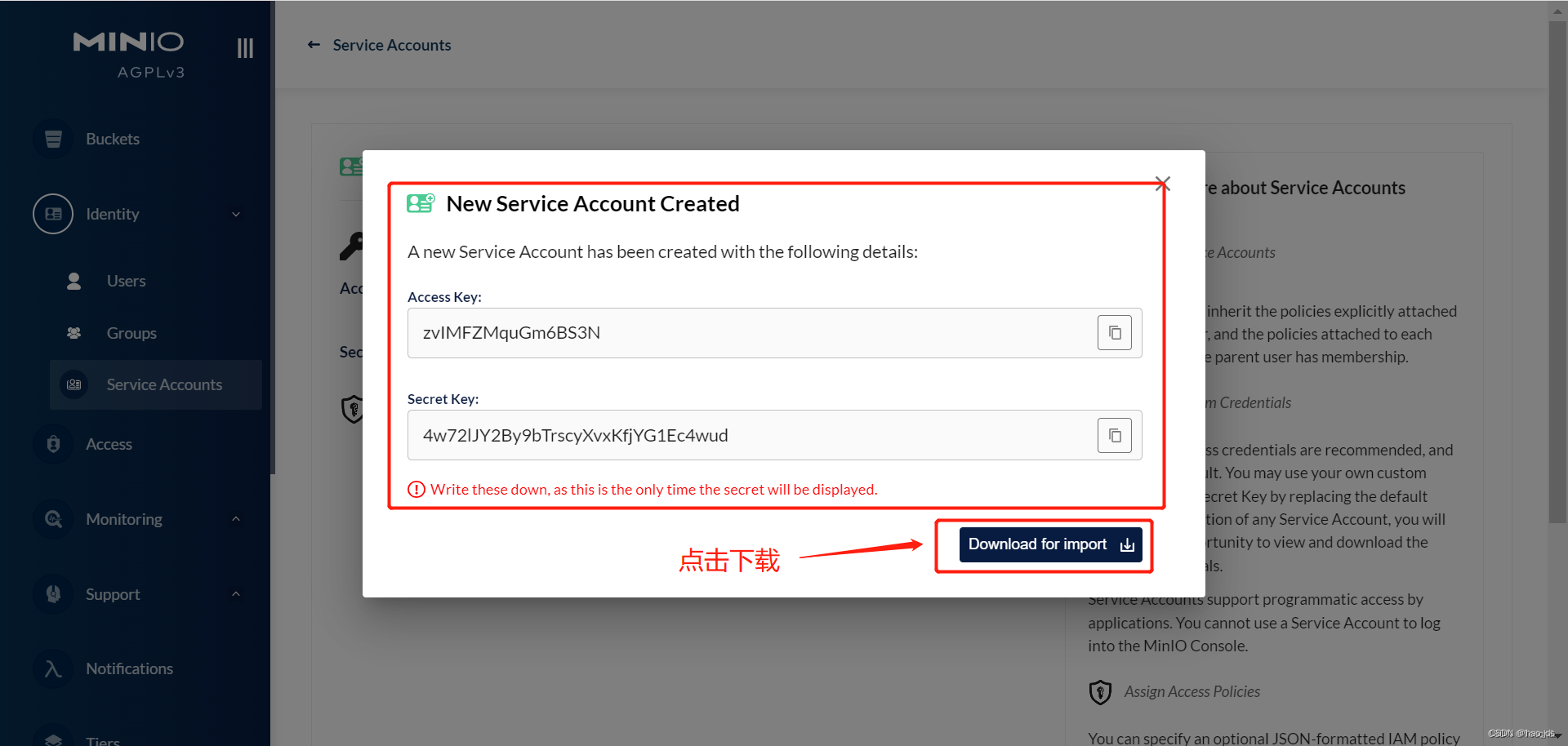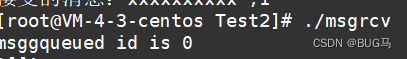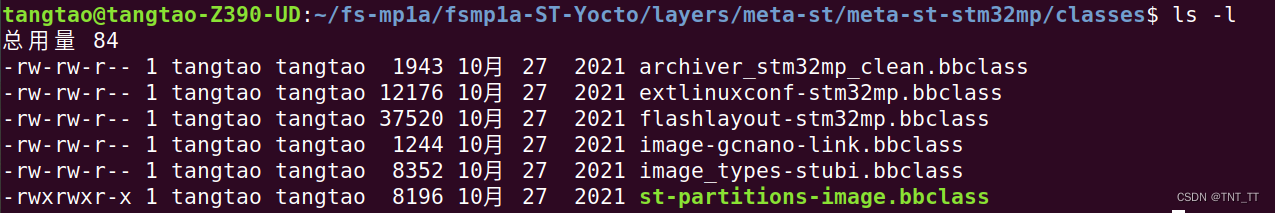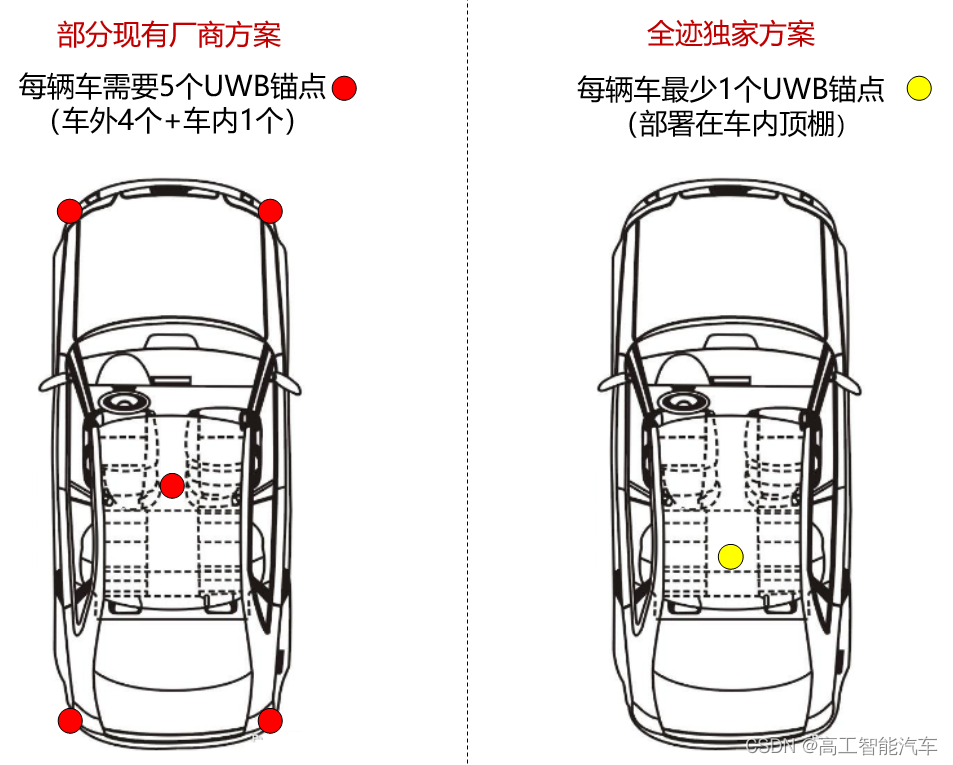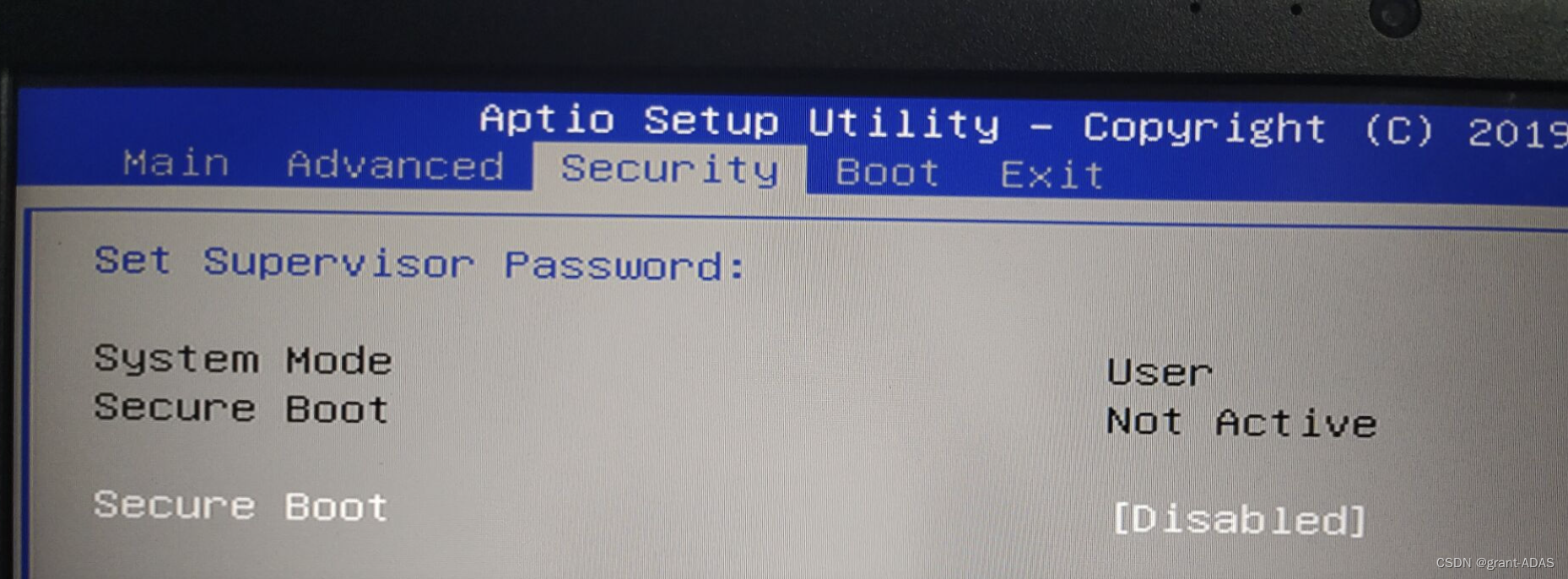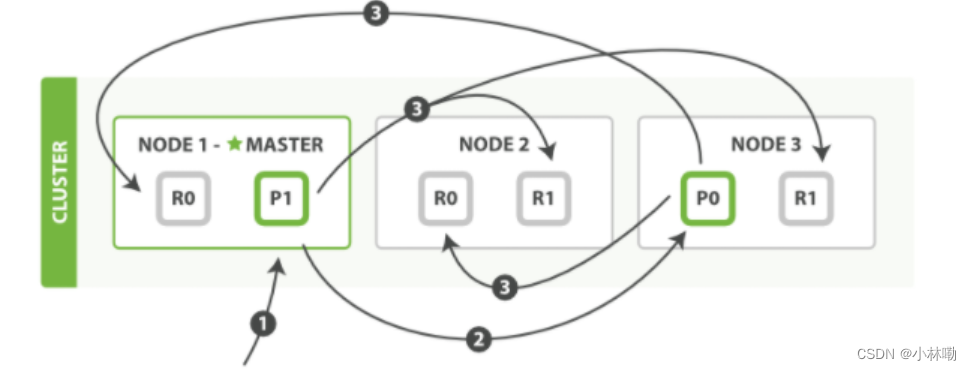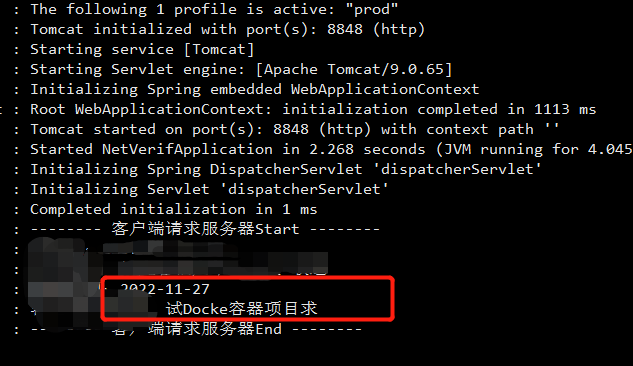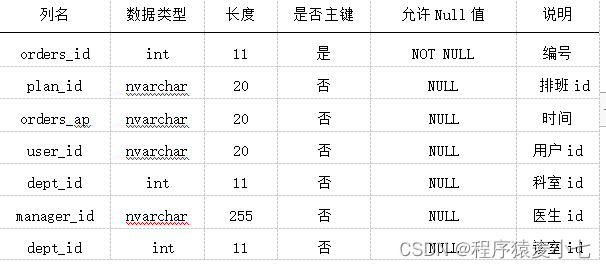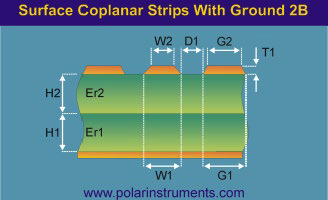一. 简述
搭建一个web ssh,主要是借助websocket和xterm,可以实现一个类似于xshell的效果,如图:
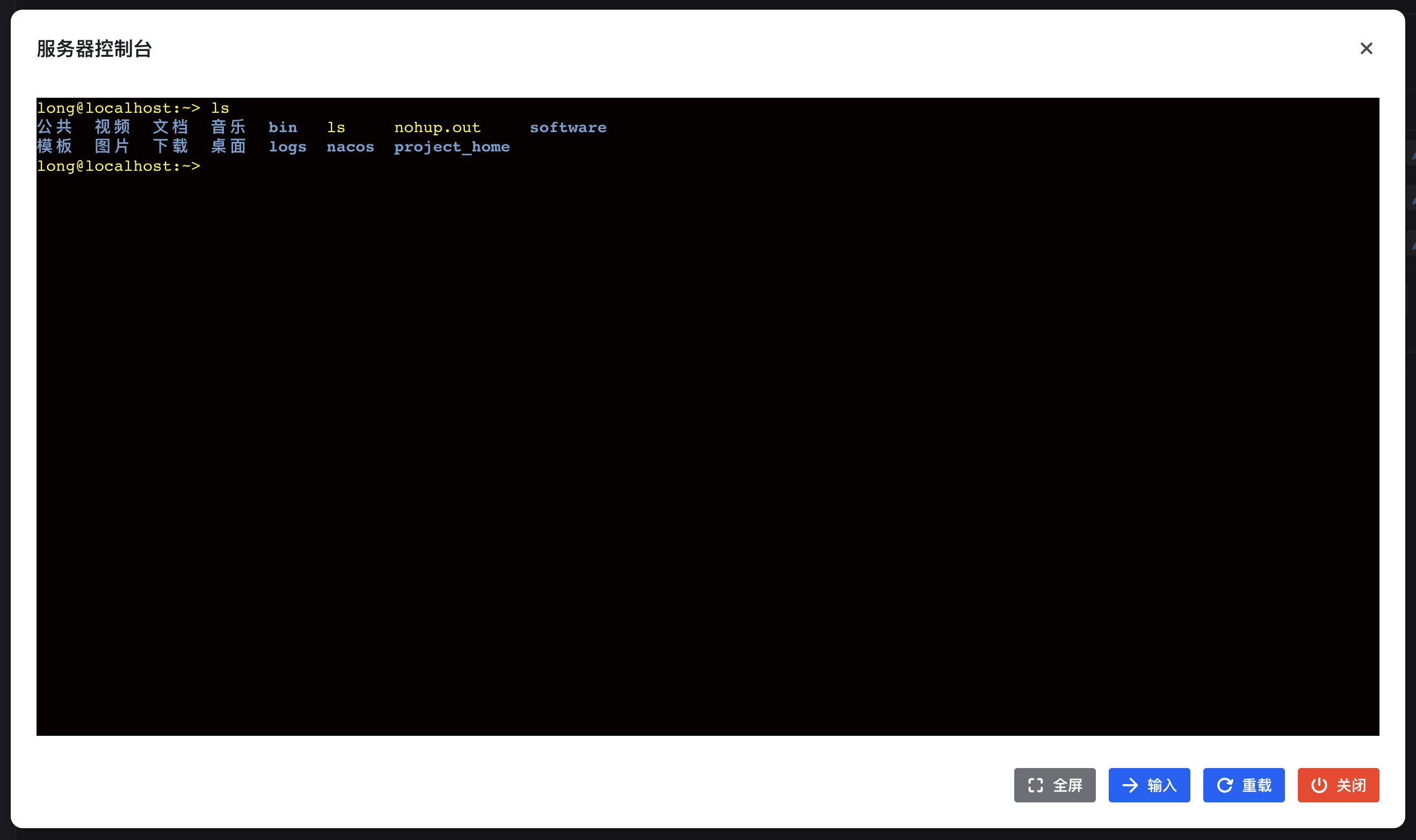
二. 技术栈
这里使用了springboot、netty、jsch、react、Ts,xterm。
这里我用了springboot和netty实现了websocket,jsch用来连接服务器,react和xterm实现终端的页面。
xterm这里有一个坑,吐槽下官方文档写的有点简单。
这里的使用的版本都是最新版的,给大家踩坑,下面看一下如何实现吧!
三. 搭建websocket
这里我用netty实现了一个websocket,很简单,只需要实现了心跳的处理器和ws消息处理器。
3.1. netty的server
@Slf4j
@Component
public class WebSocketServer {
public void Run() {
// 这里只是使用线程工厂创建线程池,
EventLoopGroup boss = ThreadUtil.getEventLoop(BOSS_THREAD_NAME);
EventLoopGroup worker = ThreadUtil.getEventLoop(WORKER_THREAD_NAME);
try {
ChannelFuture future = new ServerBootstrap()
.group(boss, worker)
.option(ChannelOption.SO_BACKLOG, BACKLOG)
.channel(NioServerSocketChannel.class)
.childOption(ChannelOption.SO_KEEPALIVE, true)
.childHandler(new WSChannelInitializer())
.bind(PORT)
.sync();
log.info("WS服务器启动......");
future.channel().closeFuture().sync();
} catch (Exception e) {
log.error("WS服务器发生异常: [{}]", e.getMessage(), e);
} finally {
log.info("WS服务器关闭......");
worker.shutdownGracefully();
boss.shutdownGracefully();
}
}
}
接着看下核心WSChannelInitializer定义了一系列处理器:
@Component
public class WSChannelInitializer extends ChannelInitializer<SocketChannel> {
private final ClientMsgHandler clientMsgHandler;
private final WsHeartBeatHandler heartBeatHandler;
public WSChannelInitializer() {
// SpringUtil是一个工具类,从容器中获取相关的Bean
clientMsgHandler = SpringUtil.getBean(ClientMsgHandler.class);
heartBeatHandler = SpringUtil.getBean(WsHeartBeatHandler.class);
}
@Override
protected void initChannel(@NotNull SocketChannel ch) throws Exception {
ChannelPipeline pipeline = ch.pipeline();
// http编解码器
pipeline.addLast(new HttpServerCodec());
// 块写入
pipeline.addLast(new ChunkedWriteHandler());
// 将请求报文聚合为完整报文,设置最大请求报文 10M
pipeline.addLast(new HttpObjectAggregator(10 * 1024 * 1024));
// 心跳
pipeline.addLast(new IdleStateHandler(10, 10, 30, TimeUnit.MINUTES));
// 处理心跳
pipeline.addLast(heartBeatHandler);
// 处理ws信息
pipeline.addLast(new WebSocketServerProtocolHandler("/api/ws"));
pipeline.addLast(clientMsgHandler);
}
}
3.2. 心跳包
心跳包主要是为了长时间没有处理关闭连接
@Slf4j
@Component
@ChannelHandler.Sharable
public class WsHeartBeatHandler extends ChannelInboundHandlerAdapter {
@Resource
private ChannelService channelService;
@Override
public void userEventTriggered(ChannelHandlerContext ctx, Object evt) throws Exception {
if (evt instanceof IdleStateEvent event) {
if (event.state() == IdleState.READER_IDLE) {
log.debug("没有收到读数据包");
} else if (event.state() == IdleState.WRITER_IDLE) {
log.debug("没有发送写数据包");
} else if (event.state() == IdleState.ALL_IDLE) {
Channel channel = ctx.channel();
log.error("长时间没有读写,关闭连接: {}", channel.id().asLongText());
channelService.remove(channel);
channel.close();
}
}
}
}
3.3. WebSocket处理器
这里我就放一些核心代码吧
@Slf4j
@Component
@ChannelHandler.Sharable
public class ClientMsgHandler extends SimpleChannelInboundHandler<TextWebSocketFrame> {
@Resource
private ChannelService channelService;
@Override
protected void channelRead0(ChannelHandlerContext ctx, TextWebSocketFrame msg) throws Exception {
String json = msg.text();
log.info("收到数据:{}", json);
WsMessage message = null;
try {
message = JSONObject.parseObject(json, WsMessage.class);
} catch (Exception e) {
log.error("{}", e.getMessage());
return;
}
// TODO 后期优化
if (message.getMsgType().equals(WsMessageEnum.AUTH.getType())) {
// 用户认证
checkoutUserHandler(message, ctx);
} else if (message.getMsgType().equals(WsMessageEnum.KEEP.getType())) {
// 心跳
keepHandler(message);
} else if (message.getMsgType().equals(WsMessageEnum.SYSTEM.getType())) {
// 其他消息
systemHandler(message, ctx);
} else if (message.getMsgType().equals(WsMessageEnum.TERMINAL.getType())) {
// xterm发送的消息
terminalHandler(message, ctx);
} else {
log.info("[{}] => 当前消息类型未识别:[{}]", Thread.currentThread().getName(), message);
}
}
/**
* 校验用户认证信息
* @param message
* @return
*/
private void checkoutUserHandler(WsMessage message, ChannelHandlerContext ctx) {
log.info("[{}] => 当前消息是鉴权消息:[{}]", Thread.currentThread().getName(), message);
DecodedJWT jwt = JwtUtil.verifyToken(message.getData());
String data = jwt.getClaim("data").asString();
User user = JSONObject.parseObject(data, User.class);
channelService.add(user.getId(), ctx.channel());
// 初始化jsch链接
channelService.add(ctx.channel(), message.getId());
}
}
3.4. shell和websocket的关联
这里我通过Jsch连接服务器,Jsch连接到服务器之后也是通过channel进行交互,这里可以将Jsch的channel和netty的channel进行关联。
@Slf4j
@Service
public class ChannelServiceImpl implements ChannelService {
// 用户和netty的channel对应关联
private final ConcurrentHashMap<Integer, Set<Channel>> useChannelMap = new ConcurrentHashMap<>(1 << 8);
// netty的channel和Jsch上下文的映射关系
private final ConcurrentHashMap<Channel, ServerTerminalVo> sshChannelMap = new ConcurrentHashMap<>(1 << 8);
// 保持JSch的channel的线程池
private final ExecutorService executorService = Executors.newCachedThreadPool();
private final Lock lock = new ReentrantLock();
}
下面看一个如何进行关联,add方法将在checkoutUserHandler的方法中进行调用,创建连接。
@Slf4j
@Service
public class ChannelServiceImpl implements ChannelService {
@Override
public void add(Channel channel, Integer serverId) {
// 获取server
Server server = serverMapper.selectOne(new LambdaQueryWrapper<Server>().eq(Server::getId, serverId).eq(Server::getCanView, true));
try {
// 创建jsch的连接
Properties config = new Properties();
// 账号密码连接需要在这里设置
config.put("StrictHostKeyChecking", "no");
Session session = new JSch().getSession(server.getUsername(), server.getHost(), server.getPort());
session.setConfig(config);
session.setPassword(server.getPassword());
session.connect(30000);
com.jcraft.jsch.Channel shell = session.openChannel("shell");
shell.connect(30000);
// 设置channel
ServerTerminalVo result = new ServerTerminalVo(server, session, shell);
// 启动线程获取数据
sshChannelMap.put(channel, result);
executorService.submit(new TerminalThread(result, channel));
} catch (JSchException e) {
log.error("连接服务器失败:{}", e.getMessage());
throw new SystemException(ResultCode.SERVER_CONNECT_FAIL);
}
}
// 保持jsch的连接,一旦有服务端数据发将其发送到指定netty的channel中,需要使用TextWebSocketFrame进行封装
static class TerminalThread implements Runnable {
private final ServerTerminalVo serverTerminal;
private final Channel channel;
public TerminalThread(ServerTerminalVo serverTerminal, Channel channel) {
this.serverTerminal = serverTerminal;
this.channel = channel;
}
@Override
public void run() {
try (InputStream inputStream = serverTerminal.getChannel().getInputStream()) {
int i = 0;
byte[] buffer = new byte[2048];
while ((i = inputStream.read(buffer)) != -1) {
byte[] bytes = Arrays.copyOfRange(buffer, 0, i);
String msg = new String(bytes);
channel.writeAndFlush(new TextWebSocketFrame(msg)).addListener((ChannelFutureListener) future -> {
log.debug("[{}] => 发送websocket消息:{}", Thread.currentThread().getName(), msg);
});
}
} catch (Exception e) {
log.error("[{}] 读取服务器数据失败:[{}]", Thread.currentThread().getName(), e.getMessage());
}
}
}
}
四. 搭建xterm终端
这里我使用了抖音开源的React UI框架:semi design,视觉效果还是很不错的,使用起来和antd差不多,推荐大家用一下。
4.1. 版本
这里先列一下相关技术点的版本:
- react:18.2.0
- xterm:5.0.0
- xterm-addon-attach:0.7.0
- xterm-addon-fit:0.6.0
- xterm-addon-web-links:0.7.0 (这个可以不加)
- typescript:4.6.4
网上好多版本的xterm都是使用了4.x.x的版本,但是5的版本又一些api是无法使用的,并且很多写法都是基于js的。
4.2. 服务器连接管理
这里的服务器连接管理,就是一个CRUD,很简单,主要是为了管理服务器连接,如图:

4.3. 连接websocket
这儿先创建了weksocket的对象引用:
const ws = useRef<WebSocket | null>(null);
接着在useEffect中实例化WebSocket:
useEffect(() => {
if (visible) {
// 初始化ws
try {
const token = store.getState().user.token;
ws.current = new WebSocket('ws://127.0.0.1:8081/api/ws')
ws.current.onopen = () => {
// 初始化连接的时候发送认证信息
ws.current?.send(JSON.stringify({msgType: 1, data: token, id: id}))
// 设置状态
setReadyState(stateArr[ws.current?.readyState ?? 0]);
}
ws.current.onclose = () => {
setReadyState(stateArr[ws.current?.readyState ?? 0])
}
ws.current.onerror = () => {
setReadyState(stateArr[ws.current?.readyState ?? 0])
}
ws.current.onmessage = (e) => {
console.log("e => ", e)
}
} catch (error) {
console.log(error)
}
}
return () => {
// 组件销毁的之前,关闭websocket连接
ws.current?.close();
}
}, [visible])
这儿涉及到了websocket的认证,我这里采用的是,创建连接成功之后,发送一个包含认证信息指定格式的数据给后端进行认证。
网上有好些人用new WebSocket(‘ws://127.0.0.1:8081/api/ws’, [token])这样去进行认证,我试了不行。有成功的可以留言给我
接着还需要一个websocket的心跳处理,这里可以使用定时任务,但是需要注意在组件销毁之时清理定时器。
useEffect(() => {
let timer: number | null = null;
// 确保ws状态是1
if (readyState.key === 1) {
timer = setInterval(() => {
// 每隔10s发送一个心跳包
ws.current?.send(JSON.stringify({msgType: 2, data: "ping"}))
}, 10000);
}
// 确保ws状态是关闭状态的时候清理定时器
if ((readyState.key === 2 || readyState.key === 3) && timer) {
clearInterval(timer);
}
return () => {
if (timer) {
// 清理定时器
clearInterval(timer);
}
}
}, [readyState])
4.4. 对接xterm
上面已经将websocket对接成功了,接着在去初始化xterm。这里需要引入xterm,添加一些必要的引用:
import { Terminal } from 'xterm'; // 必须
import { WebLinksAddon } from 'xterm-addon-web-links';
import { FitAddon } from 'xterm-addon-fit'; // 缩放
import { AttachAddon } from 'xterm-addon-attach'; // 必须
import 'xterm/css/xterm.css'; // 这个不引入样式不对
接着就可以初始化xterm了:
const divRef: any = useRef(null);
useEffect(() => {
if (visible) {
// 初始化ws ......
// 初始化xterm
terminal.current = new Terminal({
cursorBlink: true, // 光标闪烁
allowProposedApi: true,
disableStdin: false, //是否应禁用输入
cursorStyle: "underline", //光标样式
theme: { // 设置主题
foreground: "yellow", //字体
background: "#060101", //背景色
cursor: "help", //设置光标
},
});
const webLinksAddon = new WebLinksAddon();
const fitAddon = new FitAddon();
// 将ws载入
const attachAddon = new AttachAddon(ws.current!);
terminal.current.loadAddon(webLinksAddon);
terminal.current.loadAddon(fitAddon);
terminal.current.loadAddon(attachAddon);
// 在有键盘按键输入数据的时候发送指定格式的数据
terminal.current?.onData(e => {
ws.current?.send(JSON.stringify({msgType: 4, data: e}))
})
// 将div元素的引入挂在入xterm中
terminal.current.open(divRef.current);
fitAddon.fit();
}
return () => {
// 关闭ws
ws.current?.close();
// 销毁xterm
terminal.current?.dispose()
}
}, [visible])
对应的div元素:
<div style={{ marginTop: 10, width: 1250, height: 600 }} ref={divRef} />
此时大体就完成了!
五. 源码
上面的代码并不全,可到gitee上查看:https://gitee.com/molonglove/server-manage.git