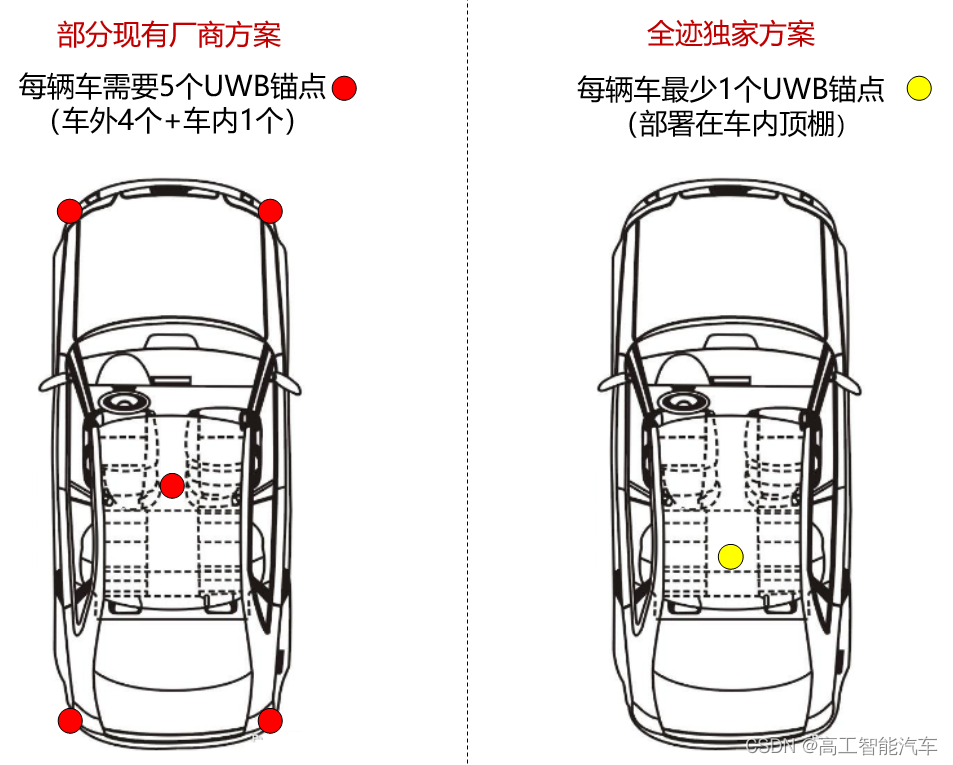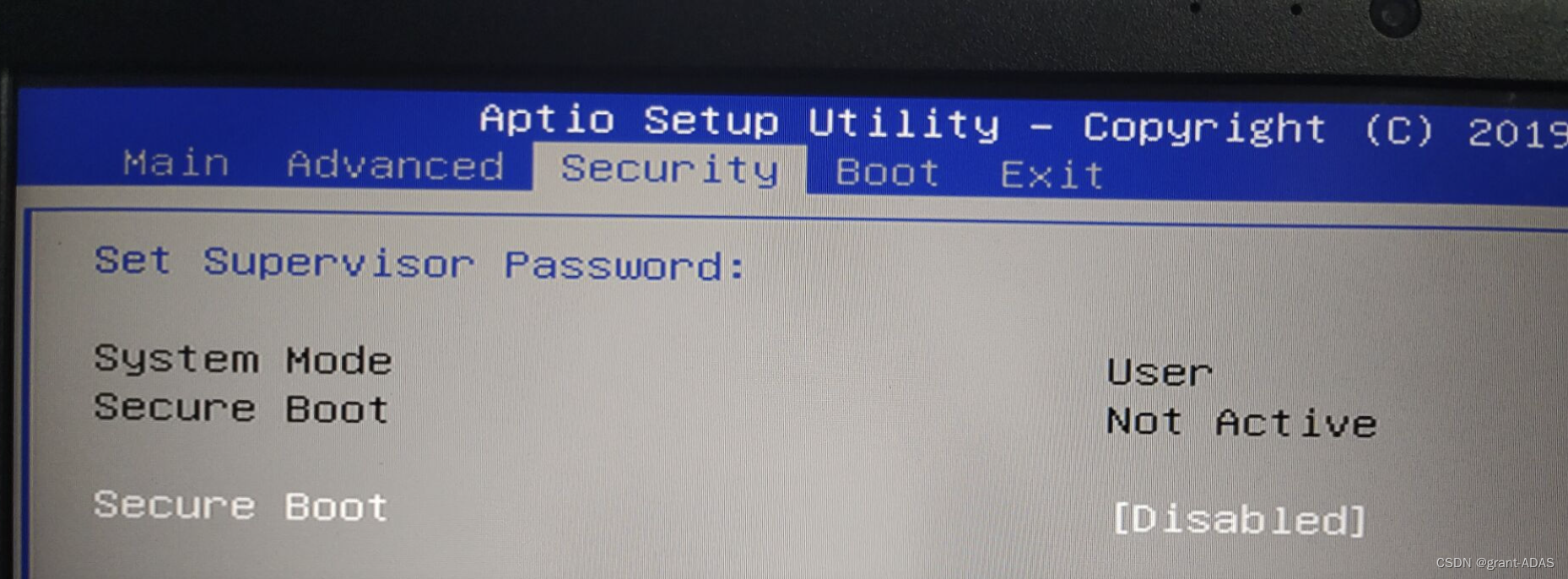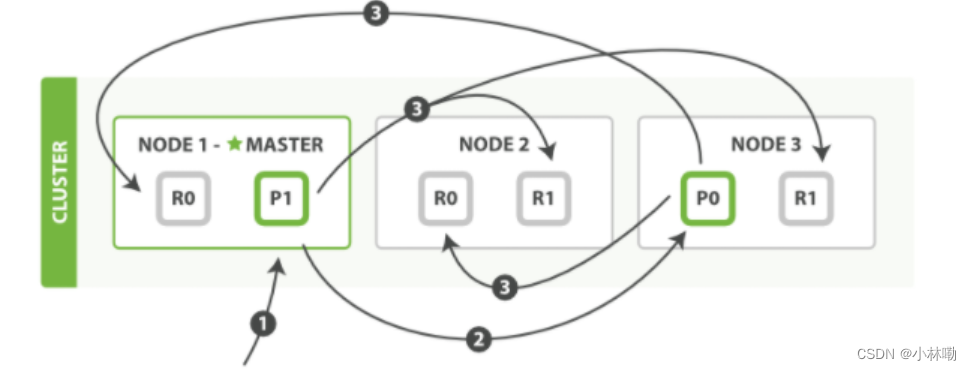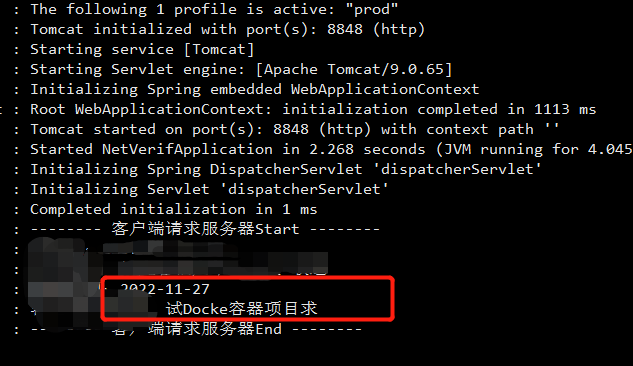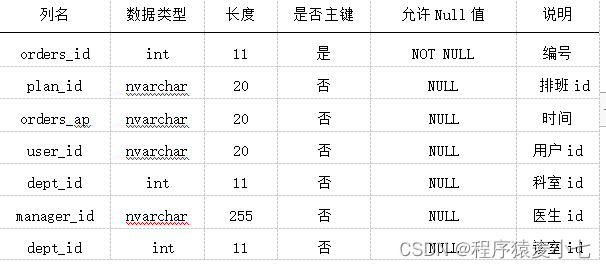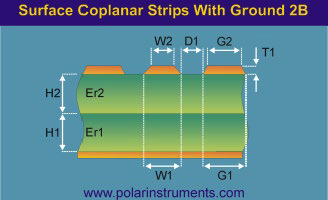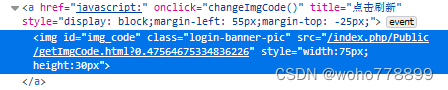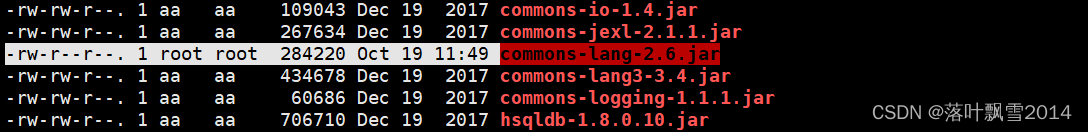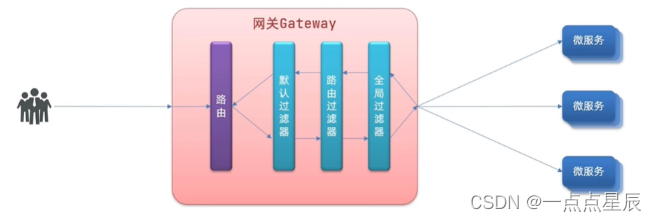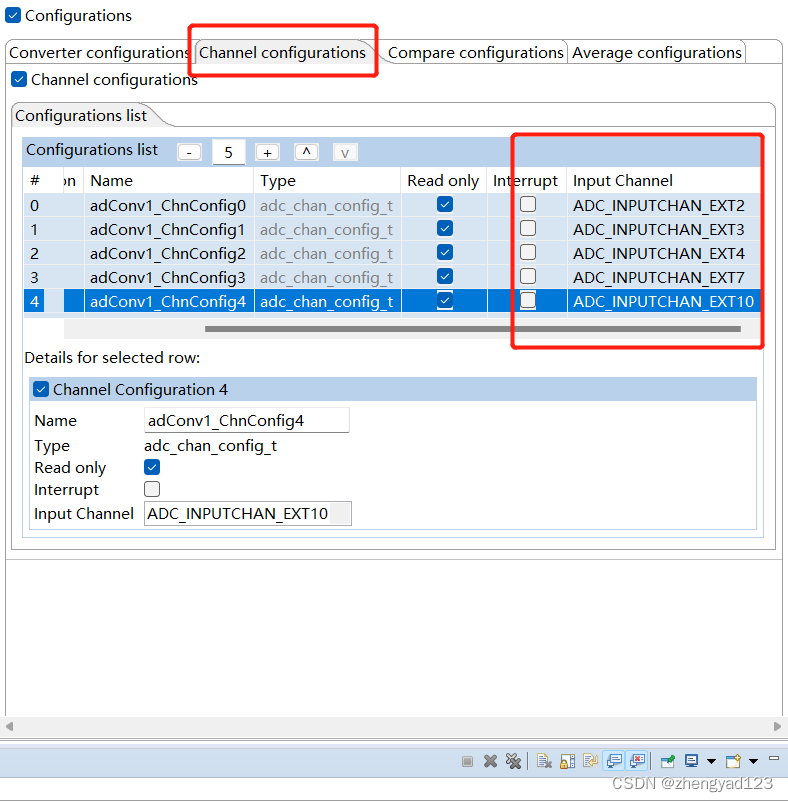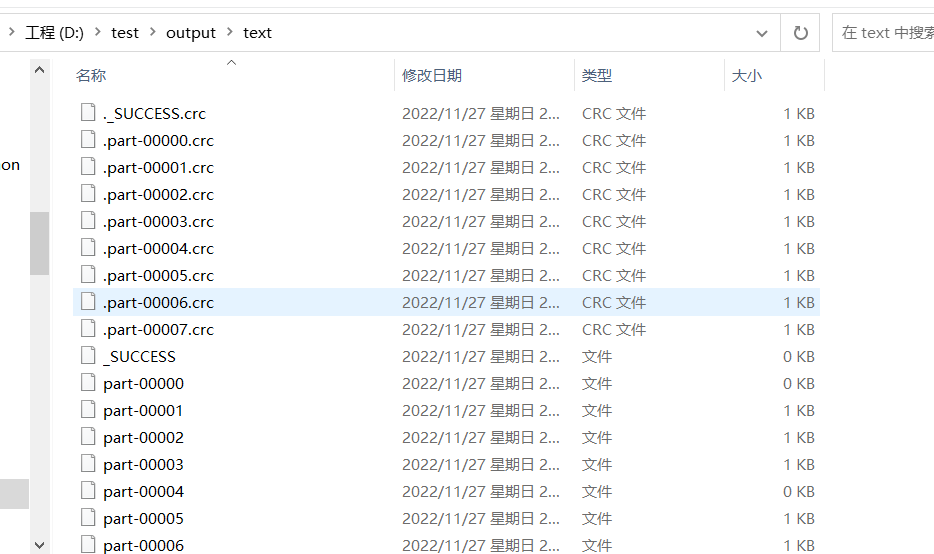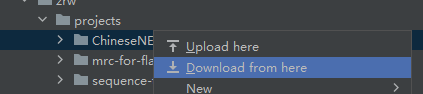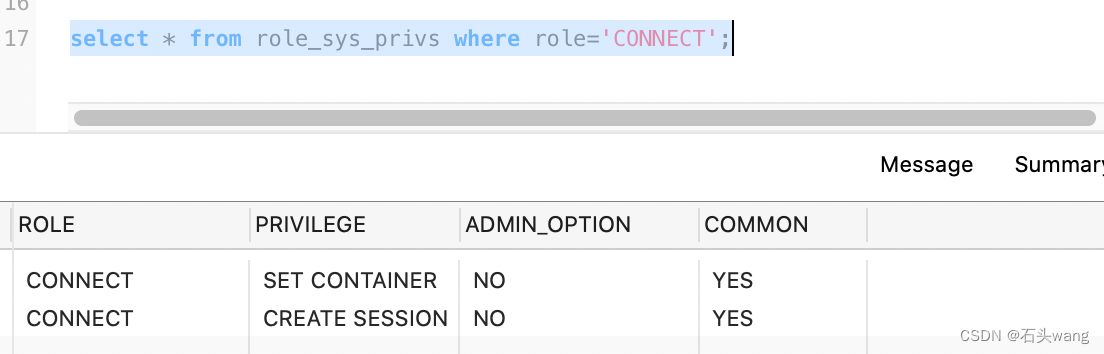yocto machine class解析之st-partitions-image
stm32mp157 yocto的meta-st-stm32mp layer中提供了几个class,后续几篇文章重点分析这些class文件:
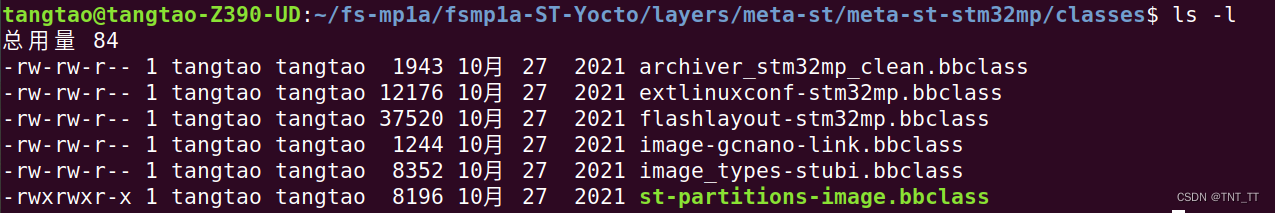 第一篇就从st-partitions-image.bbclass 开始,st所有创建image的bb文件都会引用st-partitions-image,包括bootfs userfs vendorfs等image的bb 文件。这个class会在image编译以后生成分区镜像。
第一篇就从st-partitions-image.bbclass 开始,st所有创建image的bb文件都会引用st-partitions-image,包括bootfs userfs vendorfs等image的bb 文件。这个class会在image编译以后生成分区镜像。
ENABLE_PARTITIONS_IMAGE ?= "1"
PARTITIONS_CONFIG ??= ""
PARTITIONS_IMAGE ??= ""
PARTITIONS_MOUNTPOINT ??= ""
python __anonymous () {
# We check first if it is requested to generate any partition images
if d.getVar('ENABLE_PARTITIONS_IMAGE') != "1":
bb.note('ENABLE_PARTITIONS_IMAGE not enabled')
return
# -----------------------------------------------------------------------------
# Update the partition configuration set by user
# -----------------------------------------------------------------------------
partitionsconfigflags = d.getVarFlags('PARTITIONS_CONFIG')
# The "doc" varflag is special, we don't want to see it here
partitionsconfigflags.pop('doc', None)
partitionsconfig = (d.getVar('PARTITIONS_CONFIG') or "").split()
# Init image_summary_list
image_summary_list = ''
if len(partitionsconfig) > 0:
for config in partitionsconfig:
for f, v in partitionsconfigflags.items():
if config == f:
items = v.split(',')
if items[0]:
if len(items) > 5:
raise bb.parse.SkipRecipe('Only image,label,mountpoint,size,type can be specified!')
# Make sure that we're dealing with partition image and not rootfs image
if len(items) > 2 and items[2]:
# Mount point available, so we're dealing with partition image
# PARTITIONS_IMAGE appending
bb.debug(1, "Appending '%s' to PARTITIONS_IMAGE." % items[0])
d.appendVar('PARTITIONS_IMAGE', ' ' + items[0])
# PARTITIONS_MOUNTPOINT appending
bb.debug(1, "Appending '%s' to PARTITIONS_MOUNTPOINT." % items[2])
d.appendVar('PARTITIONS_MOUNTPOINT', ' ' + items[2])
# Update IMAGE vars for each partition image
if items[1]:
bb.debug(1, "Set UBI_VOLNAME to %s for %s partition image." % (items[1], items[0]))
d.setVar('UBI_VOLNAME_pn-%s' % d.expand(items[0]), items[1])
if d.expand(items[1])[-2:] != 'fs':
bb.debug(1, "Set IMAGE_NAME_SUFFIX to '.%sfs' for %s partition image." % (items[1], items[0]))
d.setVar('IMAGE_NAME_SUFFIX_pn-%s' % d.expand(items[0]), '.' + items[1] + 'fs')
else:
bb.debug(1, "Set IMAGE_NAME_SUFFIX to '.%s' for %s partition image." % (items[1], items[0]))
d.setVar('IMAGE_NAME_SUFFIX_pn-%s' % d.expand(items[0]), '.' + items[1])
else:
bb.fatal('[PARTITIONS_CONFIG] Missing label setting for %s image' % items[0])
if items[2]:
bb.debug(1, "Set IMAGE_PARTITION_MOUNTPOINT to %s for %s partition image." % (items[2], items[0]))
d.setVar('IMAGE_PARTITION_MOUNTPOINT_pn-%s' % d.expand(items[0]), items[2])
if items[3]:
bb.debug(1, "Set IMAGE_ROOTFS_SIZE to %s for %s partition image." % (items[3], items[0]))
d.setVar('IMAGE_ROOTFS_SIZE_pn-%s' % d.expand(items[0]), items[3])
else:
bb.fatal('[PARTITIONS_CONFIG] Missing size setting for %s image' % items[0])
# Manage IMAGE_SUMMARY_LIST configuration according to PARTITION_CONFIG set
if d.getVar('ENABLE_IMAGE_LICENSE_SUMMARY') == "1":
if not items[2]:
# Set '/' as default mountpoint for rootfs in IMAGE_SUMMARY_LIST
items[2] = '/'
image_summary_list += items[0] + ':' + items[2] + ';'
# Manage multiubi volume list STM32MP_UBI_VOLUME
if bb.utils.contains('IMAGE_FSTYPES', 'stmultiubi', True, False, d) and d.getVar('ENABLE_MULTIVOLUME_UBI') == "1":
bb.debug(1, "Appending '%s' image with %s size to STM32MP_UBI_VOLUME." % (items[0], items[3]))
d.appendVar('STM32MP_UBI_VOLUME', ' ' + items[0] + ':' + items[3])
else:
bb.fatal('[PARTITIONS_CONFIG] Missing image setting')
break
# Reset IMAGE_LIST_SUMMARY with computed partition configuration
if d.getVar('ENABLE_IMAGE_LICENSE_SUMMARY') == "1":
bb.debug(1, "Set IMAGE_SUMMARY_LIST with configuration: %s." % image_summary_list)
d.setVar('IMAGE_SUMMARY_LIST', image_summary_list)
# Init partition list from PARTITIONS_IMAGE
image_partitions = (d.getVar('PARTITIONS_IMAGE') or "").split()
# -----------------------------------------------------------------------------
# Make sure to append the partition build to current image target
# -----------------------------------------------------------------------------
if len(image_partitions) > 0:
# Gather all current tasks
tasks = filter(lambda k: d.getVarFlag(k, "task", True), d.keys())
for task in tasks:
# Check that we are dealing with image recipe
if task == 'do_image_complete':
# Init current image name
current_image_name = d.getVar('PN') or ""
# Init RAMFS image if any
initramfs = d.getVar('INITRAMFS_IMAGE') or ""
# Init INITRD image if any
initrd = d.getVar('INITRD_IMAGE') or ""
# We need to append partition images generation only to image
# that are not one of the defined partitions and not the InitRAMFS image.
# Without this check we would create circular dependency
if current_image_name not in image_partitions and current_image_name != initramfs and current_image_name != initrd:
for partition in image_partitions:
bb.debug(1, "Appending %s image build to 'do_image_complete' depends tasks." % partition)
d.appendVarFlag('do_image_complete', 'depends', ' %s:do_image_complete' % partition)
bb.debug(1, "Appending 'image_rootfs_image_clean_task' to IMAGE_PREPROCESS_COMMAND.")
d.appendVar('IMAGE_PREPROCESS_COMMAND', 'image_rootfs_image_clean_task;')
# Manage multiubi volume build enable for current image
if bb.utils.contains('IMAGE_FSTYPES', 'stmultiubi', True, False, d) and d.getVar('ENABLE_MULTIVOLUME_UBI') == "1":
bb.debug(1, "Appending 'st_multivolume_ubifs' to IMAGE_POSTPROCESS_COMMAND.")
d.appendVar('IMAGE_POSTPROCESS_COMMAND', 'st_multivolume_ubifs;')
}
image_rootfs_image_clean_task() {
bbnote "PARTITIONS_IMAGE"
bbnote ">>> ${PARTITIONS_IMAGE}"
bbnote "PARTITIONS_MOUNTPOINT"
bbnote ">>> ${PARTITIONS_MOUNTPOINT}"
unset i j
for img in ${PARTITIONS_IMAGE}; do
i=$(expr $i + 1);
for part in ${PARTITIONS_MOUNTPOINT}; do
j=$(expr $j + 1);
if [ $j -eq $i ]; then
bbnote "Expecting to clean folder:"
bbnote ">>> ${IMAGE_ROOTFS}/$part"
if [ -d ${IMAGE_ROOTFS}/$part ]; then
rm -rf ${IMAGE_ROOTFS}/$part/*
bbnote ">>> DONE"
else
bbnote ">>> NOT DONE : $part folder doesn't exist in image rootfs"
fi
fi
done
unset j
done
unset i
}
st-partitions-image.bbclass 整个文件看起来比较长,其实里面大部分都是调试日志。 总共有几部分组成:
-
重要的三个变量
ENABLE_PARTITIONS_IMAGE:用来控制是否使能生成分区镜像,在镜像bb文件中可以覆盖此变量控制该class的功能
PARTITIONS_CONFIG:设置的分区配置
PARTITIONS_IMAGE:分区镜像的名字
PARTITIONS_MOUNTPOINT:分区镜像的挂载点 -
一个匿名函数
以PARTITIONS_CONFIG 为输入,PARTITIONS_IMAGE 和PARTITIONS_MOUNTPOINT 为输出
通过bitbake -e fs-mp1a-qt可以先看一下最终的变量值:
PARTITIONS_CONFIG=" bootfs vendorfs rootfs userfs"
//PARTITIONS_CONFIG[xxxfs] 字段含义
// "${STM32MP_XXFS_IMAGE},${STM32MP_XXFS_LABEL},${STM32MP_XXFS_MOUNTPOINT},${XXFS_PARTITION_SIZE},System"
PARTITIONS_CONFIG[bootfs] ?= "st-image-bootfs,boot,/boot,65536,System"
PARTITIONS_CONFIG[vendorfs] ?= "st-image-vendorfs,vendorfs,/vendor,16384,FileSystem"
PARTITIONS_CONFIG[rootfs] ?= "fs-mp1a-qt-openstlinux-eglfs,rootfs,1253376,FileSystem"
PARTITIONS_CONFIG[userfs] ?= "st-image-userfs,userfs,/usr/local,131072,FileSystem"
PARTITIONS_IMAGE=" st-image-bootfs st-image-vendorfs st-image-userfs"
PARTITIONS_MOUNTPOINT=" /boot /vendor /usr/local"
下面详细分析python __anonymous是怎么处理的:
输入变量PARTITIONS_CONFIG:
PARTITIONS_CONFIG=" bootfs vendorfs rootfs userfs"
PARTITIONS_CONFIG[bootfs] ?= “st-image-bootfs,boot,/boot,65536,System”
PARTITIONS_CONFIG[vendorfs] ?= “st-image-vendorfs,vendorfs,/vendor,16384,FileSystem”
PARTITIONS_CONFIG[rootfs] ?= “fs-mp1a-qt-openstlinux-eglfs,rootfs,1253376,FileSystem”
PARTITIONS_CONFIG[userfs] ?= “st-image-userfs,userfs,/usr/local,131072,FileSystem”
partitionsconfigflags:
bootfs “st-image-bootfs,boot,/boot,65536,System”
vendorfs “st-image-vendorfs,vendorfs,/vendor,16384,FileSystem”
rootfs “fs-mp1a-qt-openstlinux-eglfs,rootfs,1253376,FileSystem”
userfs “st-image-userfs,userfs,/usr/local,131072,FileSystem”
partitionsconfig:
bootfs vendorfs rootfs userfs
for config in partitionsconfig:
for f, v in partitionsconfigflags.items():
if config == f:
items = v.split(',')
上面这段判断可以知道(以第一个bootfs为例) items= {st-image-bootfs boot /boot 65536 System }
if len(items) > 2 and items[2]:
# Mount point available, so we're dealing with partition image
# PARTITIONS_IMAGE appending
bb.debug(1, "Appending '%s' to PARTITIONS_IMAGE." % items[0])
d.appendVar('PARTITIONS_IMAGE', ' ' + items[0])
# PARTITIONS_MOUNTPOINT appending
bb.debug(1, "Appending '%s' to PARTITIONS_MOUNTPOINT." % items[2])
d.appendVar('PARTITIONS_MOUNTPOINT', ' ' + items[2])
如果items大于2且items[2]存在,则
PARTITIONS_IMAGE += items[0] //items[0] = st-image-bootfs
PARTITIONS_MOUNTPOINT += items[2] //items[2] = /boot
如此循环下来:
PARTITIONS_IMAGE =" st-image-bootfs st-image-vendorfs fs-mp1a-qt-openstlinux-eglfs st-image-userfs"
PARTITIONS_MOUNTPOINT=" /boot /vendor rootfs /usr/local"
这里PARTITIONS_MOUNTPOINT 和我们通过实际bitbake -e看到的环境变量对不上,我们接着往下分析
# Update IMAGE vars for each partition image
if items[1]:
bb.debug(1, "Set UBI_VOLNAME to %s for %s partition image." % (items[1], items[0]))
d.setVar('UBI_VOLNAME_pn-%s' % d.expand(items[0]), items[1])
if d.expand(items[1])[-2:] != 'fs':
bb.debug(1, "Set IMAGE_NAME_SUFFIX to '.%sfs' for %s partition image." % (items[1], items[0]))
d.setVar('IMAGE_NAME_SUFFIX_pn-%s' % d.expand(items[0]), '.' + items[1] + 'fs')
else:
bb.debug(1, "Set IMAGE_NAME_SUFFIX to '.%s' for %s partition image." % (items[1], items[0]))
d.setVar('IMAGE_NAME_SUFFIX_pn-%s' % d.expand(items[0]), '.' + items[1])
else:
bb.fatal('[PARTITIONS_CONFIG] Missing label setting for %s image' % items[0])
if items[2]:
bb.debug(1, "Set IMAGE_PARTITION_MOUNTPOINT to %s for %s partition image." % (items[2], items[0]))
d.setVar('IMAGE_PARTITION_MOUNTPOINT_pn-%s' % d.expand(items[0]), items[2])
if items[3]:
bb.debug(1, "Set IMAGE_ROOTFS_SIZE to %s for %s partition image." % (items[3], items[0]))
d.setVar('IMAGE_ROOTFS_SIZE_pn-%s' % d.expand(items[0]), items[3])
else:
bb.fatal('[PARTITIONS_CONFIG] Missing size setting for %s image' % items[0])
- 如果items[1]存在(以第一个bootfs为例)
UBI_VOLNAME_pn-st-image-bootfs=/boot - 如果items[1]的最后2位不是fs结尾则手动添加fs结尾以后设置IMAGE_NAME_SUFFIX_pn变量
IMAGE_NAME_SUFFIX_pn-st-image-bootfs=.boot - 如果items[2]存在
IMAGE_PARTITION_MOUNTPOINT_pn-st-image-bootfs=/boot - 如果items[3]存在
IMAGE_ROOTFS_SIZE_pn-st-image-bootfs=65536
# Manage IMAGE_SUMMARY_LIST configuration according to PARTITION_CONFIG set
if d.getVar('ENABLE_IMAGE_LICENSE_SUMMARY') == "1":
if not items[2]:
# Set '/' as default mountpoint for rootfs in IMAGE_SUMMARY_LIST
items[2] = '/'
image_summary_list += items[0] + ':' + items[2] + ';'
# Manage multiubi volume list STM32MP_UBI_VOLUME
if bb.utils.contains('IMAGE_FSTYPES', 'stmultiubi', True, False, d) and d.getVar('ENABLE_MULTIVOLUME_UBI') == "1":
bb.debug(1, "Appending '%s' image with %s size to STM32MP_UBI_VOLUME." % (items[0], items[3]))
d.appendVar('STM32MP_UBI_VOLUME', ' ' + items[0] + ':' + items[3])
# Reset IMAGE_LIST_SUMMARY with computed partition configuration
if d.getVar('ENABLE_IMAGE_LICENSE_SUMMARY') == "1":
bb.debug(1, "Set IMAGE_SUMMARY_LIST with configuration: %s." % image_summary_list)
d.setVar('IMAGE_SUMMARY_LIST', image_summary_list)
-
如果环境变量ENABLE_IMAGE_LICENSE_SUMMARY被设置
image_summary_list += st-image-bootfs:/boot;
循环下来image_summary_list=“st-image-bootfs:/boot;st-image-vendorfs:/vendor;fs-mp1a-qt-openstlinux-eglfs:rootfs;st-image-userfs:/usr/local;”
IMAGE_SUMMARY_LIST = image_summary_list -
如果IMAGE_FSTYPES 中包含stmultiubi类型且ENABLE_MULTIVOLUME_UBI变量被设置
STM32MP_UBI_VOLUME +=" st-image-bootfs:65536"
循环下来STM32MP_UBI_VOLUME=" st-image-bootfs:65536 st-image-vendorfs:16384 fs-mp1a-qt-openstlinux-eglfs:1253376 st-image-userfs:131072"
这里循环结束,总结一下设置了哪些变量:
PARTITIONS_IMAGE =" st-image-bootfs st-image-vendorfs fs-mp1a-qt-openstlinux-eglfs st-image-userfs"
PARTITIONS_MOUNTPOINT=" /boot /vendor rootfs /usr/local"
UBI_VOLNAME_pn-st-image-bootfs=/boot
IMAGE_NAME_SUFFIX_pn-st-image-bootfs=.boot
IMAGE_PARTITION_MOUNTPOINT_pn-st-image-bootfs=/boot
IMAGE_ROOTFS_SIZE_pn-st-image-bootfs=65536
IMAGE_SUMMARY_LIST=“st-image-bootfs:/boot;st-image-vendorfs:/vendor;fs-mp1a-qt-openstlinux-eglfs:rootfs;st-image-userfs:/usr/local;”
STM32MP_UBI_VOLUME=" st-image-bootfs:65536 st-image-vendorfs:16384 fs-mp1a-qt-openstlinux-eglfs:1253376 st-image-userfs:131072"
继续分析
image_partitions = (d.getVar('PARTITIONS_IMAGE') or "").split()
if len(image_partitions) > 0:
# Gather all current tasks
tasks = filter(lambda k: d.getVarFlag(k, "task", True), d.keys())
for task in tasks:
# Check that we are dealing with image recipe
if task == 'do_image_complete':
# Init current image name
current_image_name = d.getVar('PN') or ""
# Init RAMFS image if any
initramfs = d.getVar('INITRAMFS_IMAGE') or ""
# Init INITRD image if any
initrd = d.getVar('INITRD_IMAGE') or ""
# We need to append partition images generation only to image
# that are not one of the defined partitions and not the InitRAMFS image.
# Without this check we would create circular dependency
if current_image_name not in image_partitions and current_image_name != initramfs and current_image_name != initrd:
for partition in image_partitions:
bb.debug(1, "Appending %s image build to 'do_image_complete' depends tasks." % partition)
d.appendVarFlag('do_image_complete', 'depends', ' %s:do_image_complete' % partition)
bb.debug(1, "Appending 'image_rootfs_image_clean_task' to IMAGE_PREPROCESS_COMMAND.")
d.appendVar('IMAGE_PREPROCESS_COMMAND', 'image_rootfs_image_clean_task;')
# Manage multiubi volume build enable for current image
if bb.utils.contains('IMAGE_FSTYPES', 'stmultiubi', True, False, d) and d.getVar('ENABLE_MULTIVOLUME_UBI') == "1":
bb.debug(1, "Appending 'st_multivolume_ubifs' to IMAGE_POSTPROCESS_COMMAND.")
d.appendVar('IMAGE_POSTPROCESS_COMMAND', 'st_multivolume_ubifs;')
image_partitions = [“st-image-bootfs”, “st-image-vendorfs”, “fs-mp1a-qt-openstlinux-eglfs”, “st-image-userfs” ]
找到所有非initramfs 、initrd和 image_partitions中包含的image 的 do_image_complete的task,设置他们的依赖:
do_image_complete[depends] = st-image-bootfs:do_image_complete
do_image_complete[depends] = st-image-vendorfs:do_image_complete
do_image_complete[depends] = fs-mp1a-qt-openstlinux-eglfs:do_image_complete
do_image_complete[depends] = st-image-userfs:do_image_complete
IMAGE_POSTPROCESS_COMMAND+=st_multivolume_ubifs
到这里,可以看到所有的iamge 菜谱生成进行必须先等image_partitions 中的镜像生成以后才可以生成。
这部分分析结束,还有个疑问:bitbake中的变量里面没有rootfs相关的设置,但是分析下来是有的,这里等后续image生成流程都分析完了在回头看看是不是那里过滤掉了。
PARTITIONS_IMAGE=" st-image-bootfs st-image-vendorfs st-image-userfs"
PARTITIONS_MOUNTPOINT=" /boot /vendor /usr/local"
PARTITIONS_IMAGE =" st-image-bootfs st-image-vendorfs fs-mp1a-qt-openstlinux-eglfs st-image-userfs"
PARTITIONS_MOUNTPOINT=" /boot /vendor rootfs /usr/local"
- 一个 task
image_rootfs_image_clean_task
最后还生名了一个task,里面比较简单:
for img in ${PARTITIONS_IMAGE}; do
i=$(expr $i + 1);
for part in ${PARTITIONS_MOUNTPOINT}; do
j=$(expr $j + 1);
if [ $j -eq $i ]; then
bbnote "Expecting to clean folder:"
bbnote ">>> ${IMAGE_ROOTFS}/$part"
if [ -d ${IMAGE_ROOTFS}/$part ]; then
rm -rf ${IMAGE_ROOTFS}/$part/*
bbnote ">>> DONE"
else
bbnote ">>> NOT DONE : $part folder doesn't exist in image rootfs"
fi
fi
done
unset j
done
最终效果就是把tmp-glibc/work/fsmp1a-ostl-linux-gnueabi/fs-mp1a-qt/1.0-r0/rootfs/boot/*删除(以bootfs为例)
DONE