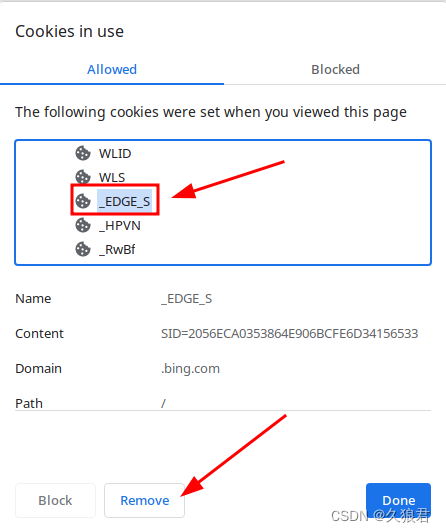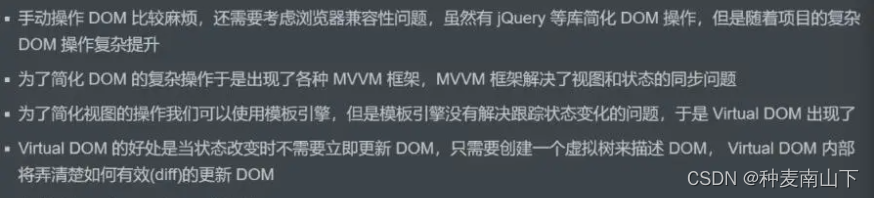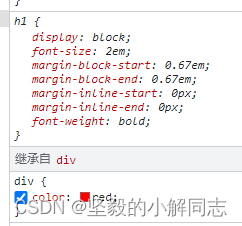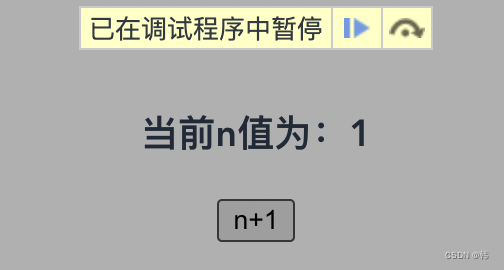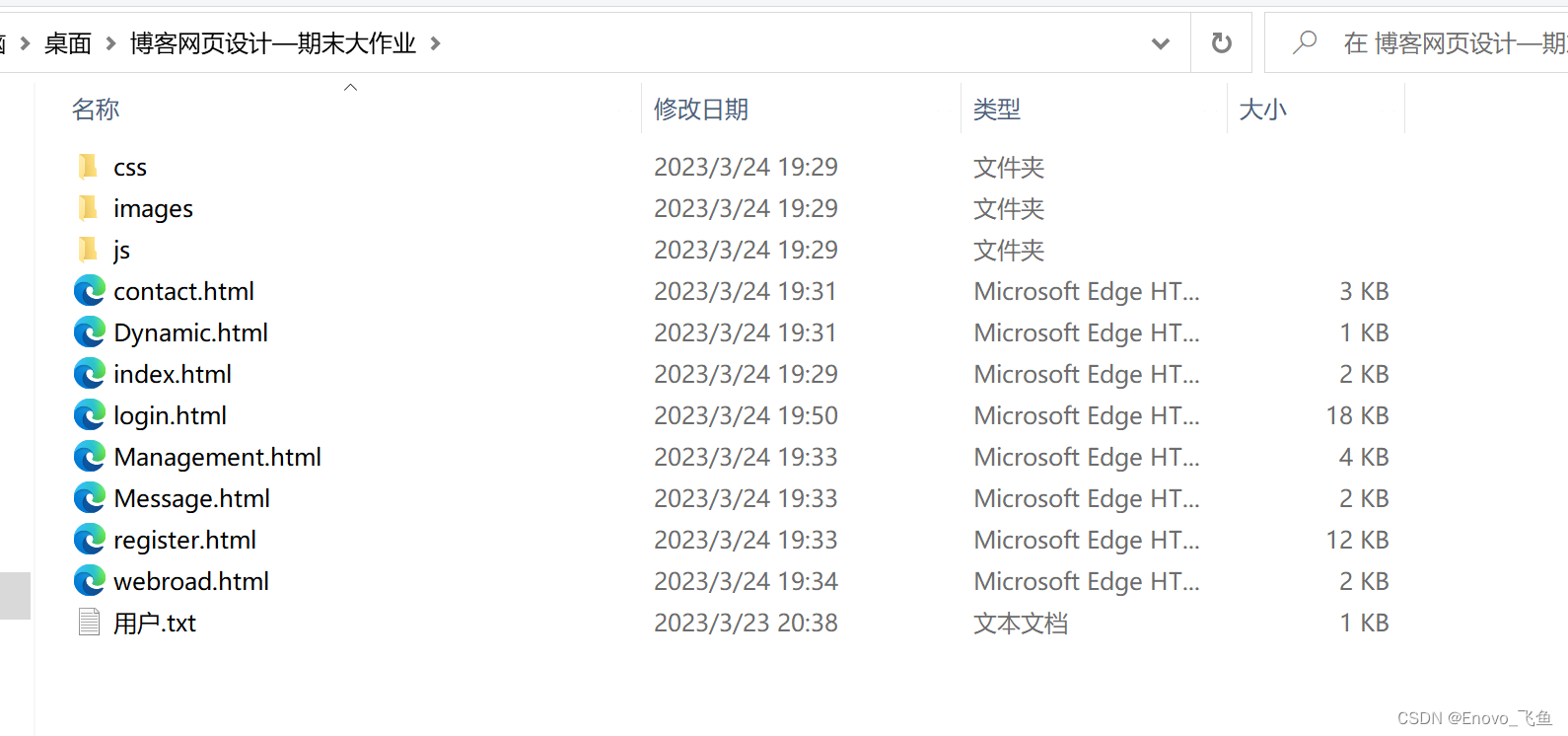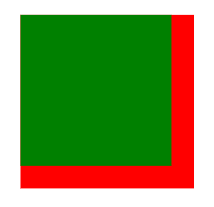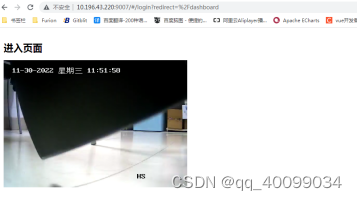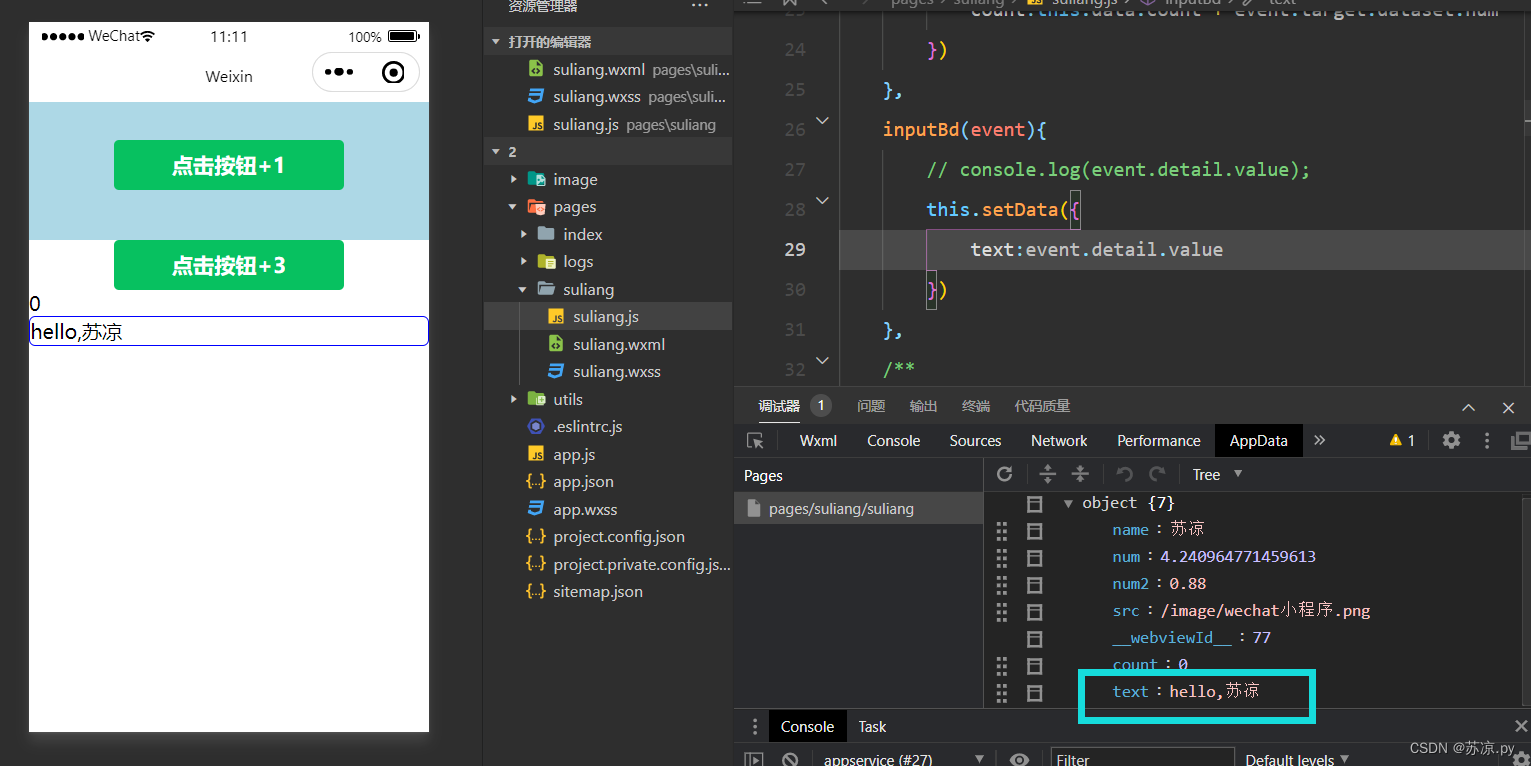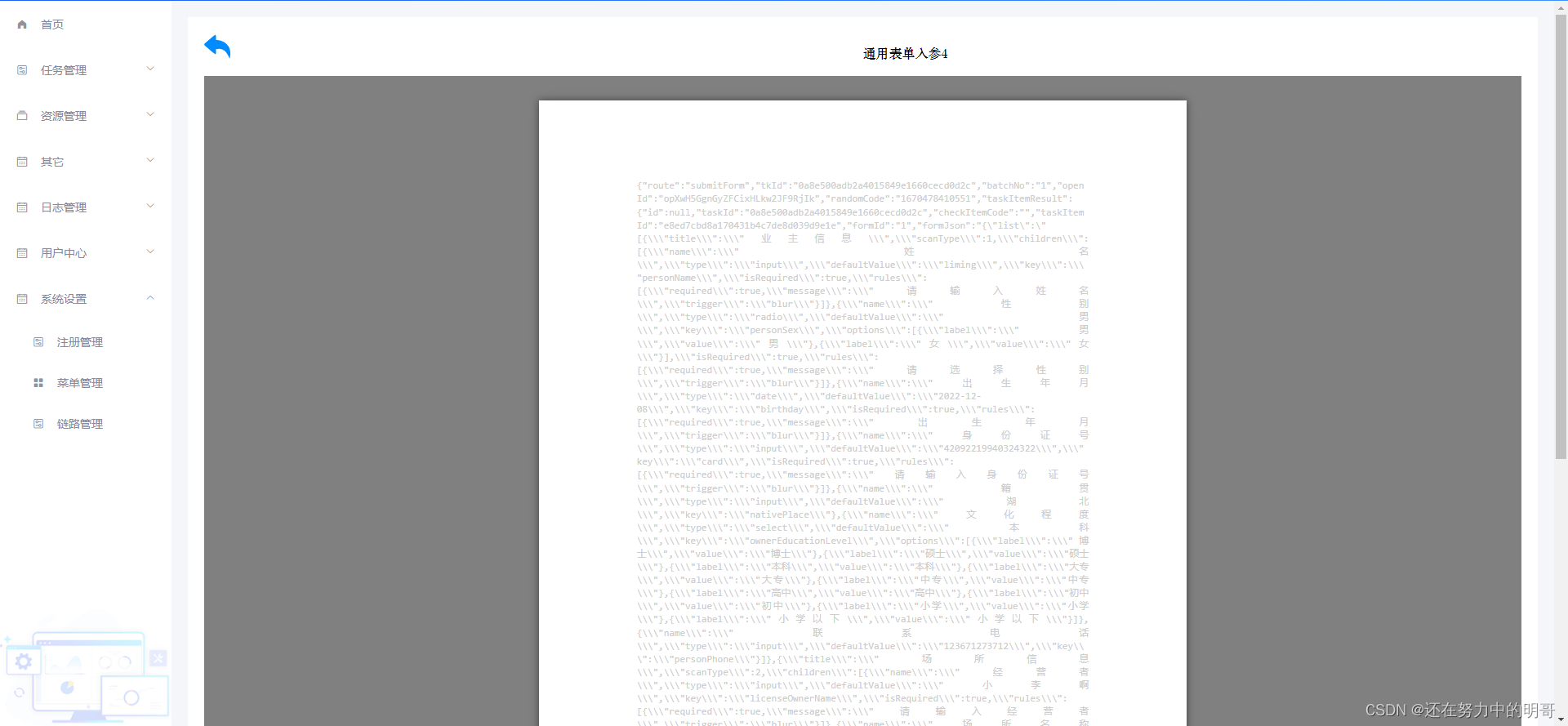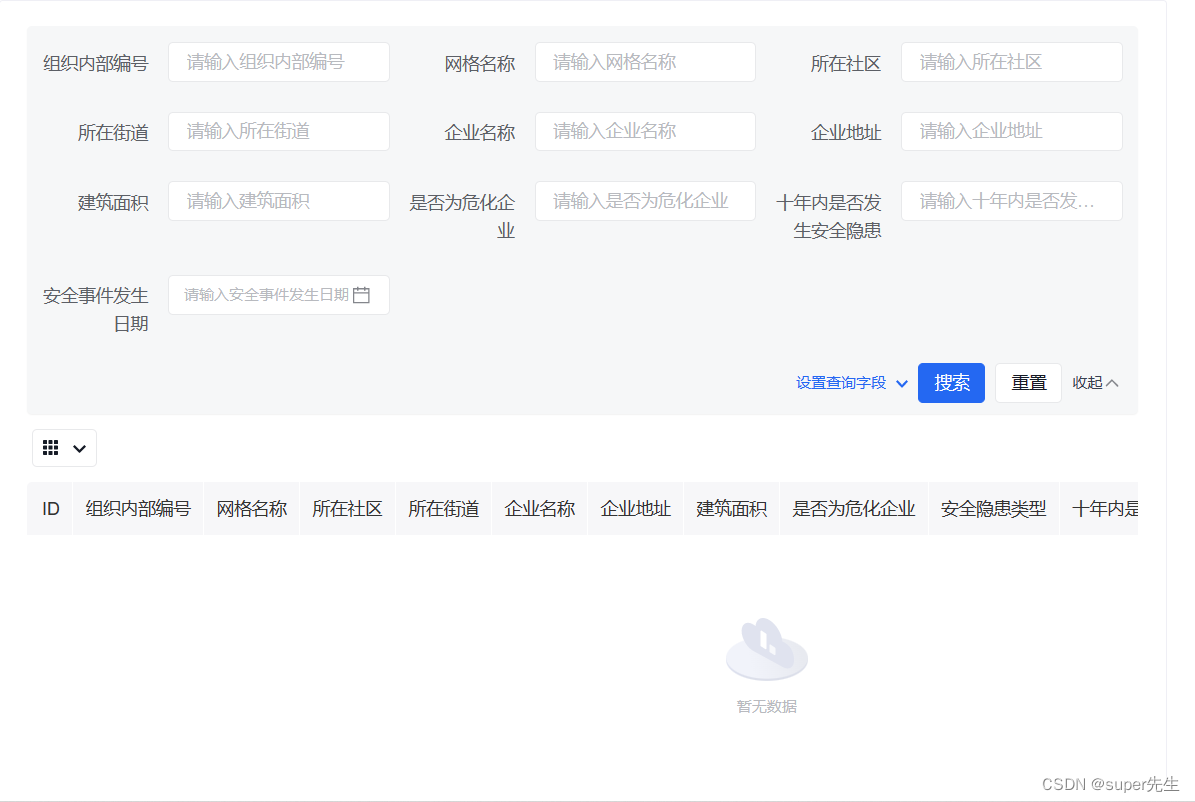背景:由于react官方并没有提供缓存组件相关的api(类似vue中的keepalive),在某些场景,会使得页面交互性变的很差,比如在有搜索条件的表格页面,点击某一条数据跳转到详情页面,再返回表格页面,会重新请求数据,搜索条件也将清空,用户得重新输入搜索条件,再次请求数据,大大降低办公效率,如图:
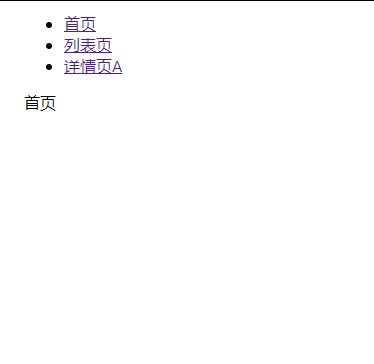
目标:封装keepalive缓存组件,实现组件的缓存,并暴露相关方法,可以手动清除缓存。
版本:React 17,react-router-dom 5
结构:
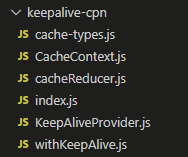
代码:
cache-types.js
// 缓存状态
export const CREATE = 'CREATE'; // 创建
export const CREATED = 'CREATED'; // 创建成功
export const ACTIVE = 'ACTIVE'; // 激活
export const DESTROY = 'DESTROY'; // 销毁CacheContext.js
import React from 'react';
const CacheContext = React.createContext();
export default CacheContext;cacheReducer.js
import * as cacheTypes from "./cache-types";
function cacheReducer(cacheStates = {}, { type, payload }) {
switch (type) {
case cacheTypes.CREATE:
return {
...cacheStates,
[payload.cacheId]: {
scrolls: {}, // 缓存滚动条,key: dom, value: scrollTop
cacheId: payload.cacheId, // 缓存Id
element: payload.element, // 需要渲染的虚拟DOM
doms: undefined, // 当前的虚拟dom所对应的真实dom
status: cacheTypes.CREATE,// 缓存状态
},
};
case cacheTypes.CREATED:
return {
...cacheStates,
[payload.cacheId]: {
...cacheStates[payload.cacheId],
doms: payload.doms,
status: cacheTypes.CREATED,
},
};
case cacheTypes.ACTIVE:
return {
...cacheStates,
[payload.cacheId]: {
...cacheStates[payload.cacheId],
status: cacheTypes.ACTIVE,
},
};
case cacheTypes.DESTROY:
return {
...cacheStates,
[payload.cacheId]: {
...cacheStates[payload.cacheId],
status: cacheTypes.DESTROY,
},
};
default:
return cacheStates;
}
}
export default cacheReducer;KeepAliveProvider.js
import React, { useReducer, useCallback } from "react";
import CacheContext from "./CacheContext";
import cacheReducer from "./cacheReducer";
import * as cacheTypes from "./cache-types";
function KeepAliveProvider(props) {
let [cacheStates, dispatch] = useReducer(cacheReducer, {});
const mount = useCallback(
({ cacheId, element }) => {
// 挂载元素方法,提供子组件调用挂载元素
if (cacheStates[cacheId]) {
let cacheState = cacheStates[cacheId];
if (cacheState.status === cacheTypes.DESTROY) {
let doms = cacheState.doms;
doms.forEach((dom) => dom.parentNode.removeChild(dom));
dispatch({ type: cacheTypes.CREATE, payload: { cacheId, element } }); // 创建缓存
}
} else {
dispatch({ type: cacheTypes.CREATE, payload: { cacheId, element } }); // 创建缓存
}
},
[cacheStates]
);
let handleScroll = useCallback(
// 缓存滚动条
(cacheId, { target }) => {
if (cacheStates[cacheId]) {
let scrolls = cacheStates[cacheId].scrolls;
scrolls[target] = target.scrollTop;
}
},
[cacheStates]
);
return (
<CacheContext.Provider
value={{ mount, cacheStates, dispatch, handleScroll }}
>
{props.children}
{/* cacheStates维护所有缓存信息, dispatch派发修改缓存状态*/}
{Object.values(cacheStates)
.filter((cacheState) => cacheState.status !== cacheTypes.DESTROY)
.map(({ cacheId, element }) => (
<div
id={`cache_${cacheId}`}
key={cacheId}
// 原生div中声明ref,当div渲染到页面,会执行ref中的回调函数,这里在id为cache_${cacheId}的div渲染完成后,会继续渲染子元素
ref={(dom) => {
let cacheState = cacheStates[cacheId];
if (
dom &&
(!cacheState.doms || cacheState.status === cacheTypes.DESTROY)
) {
let doms = Array.from(dom.childNodes);
dispatch({
type: cacheTypes.CREATED,
payload: { cacheId, doms },
});
}
}}
>
{element}
</div>
))}
</CacheContext.Provider>
);
}
const useCacheContext = () => {
const context = React.useContext(CacheContext);
if (!context) {
throw new Error("useCacheContext必须在Provider中使用");
}
return context;
};
export { KeepAliveProvider, useCacheContext };withKeepAlive.js
import React, { useContext, useRef, useEffect } from "react";
import CacheContext from "./CacheContext";
import * as cacheTypes from "./cache-types";
function withKeepAlive(
OldComponent,
{ cacheId = window.location.pathname, scroll = false }
) {
return function (props) {
const { mount, cacheStates, dispatch, handleScroll } =
useContext(CacheContext);
const ref = useRef(null);
useEffect(() => {
if (scroll) {
// scroll = true, 监听缓存组件的滚动事件,调用handleScroll()缓存滚动条
ref.current.addEventListener(
"scroll",
handleScroll.bind(null, cacheId),
true
);
}
}, [handleScroll]);
useEffect(() => {
let cacheState = cacheStates[cacheId];
if (
cacheState &&
cacheState.doms &&
cacheState.status !== cacheTypes.DESTROY
) {
// 如果真实dom已经存在,且状态不是DESTROY,则用当前的真实dom
let doms = cacheState.doms;
doms.forEach((dom) => ref.current.appendChild(dom));
if (scroll) {
// 如果scroll = true, 则将缓存中的scrollTop拿出来赋值给当前dom
doms.forEach((dom) => {
if (cacheState.scrolls[dom])
dom.scrollTop = cacheState.scrolls[dom];
});
}
} else {
// 如果还没产生真实dom,派发生成
mount({
cacheId,
element: <OldComponent {...props} dispatch={dispatch} />,
});
}
}, [cacheStates, dispatch, mount, props]);
return <div id={`keepalive_${cacheId}`} ref={ref} />;
};
}
export default withKeepAlive;index.js
export { KeepAliveProvider } from "./KeepAliveProvider";
export {default as withKeepAlive} from './withKeepAlive';使用:
1.用<KeepAliveProvider></KeepAliveProvider>将目标缓存组件或者父级包裹;
2.将需要缓存的组件,传入withKeepAlive方法中,该方法返回一个缓存组件;
3.使用该组件;
App.js
import React from "react";
import {
BrowserRouter,
Link,
Route,
Switch,
} from "react-router-dom";
import Home from "./Home.js";
import List from "./List.js";
import Detail from "./Detail.js";
import { KeepAliveProvider, withKeepAlive } from "./keepalive-cpn";
const KeepAliveList = withKeepAlive(List, { cacheId: "list", scroll: true });
function App() {
return (
<KeepAliveProvider>
<BrowserRouter>
<ul>
<li>
<Link to="/">首页</Link>
</li>
<li>
<Link to="/list">列表页</Link>
</li>
<li>
<Link to="/detail">详情页A</Link>
</li>
</ul>
<Switch>
<Route path="/" component={Home} exact></Route>
<Route path="/list" component={KeepAliveList}></Route>
<Route path="/detail" component={Detail}></Route>
</Switch>
</BrowserRouter>
</KeepAliveProvider>
);
}
export default App;效果:

假设有个需求,从首页到列表页,需要清空搜索条件,重新请求数据,即回到首页,需要清除列表页的缓存。
上面的KeepAliveProvider.js中,暴露了一个useCacheContext()的hook,该hook返回了缓存组件相关数据和方法,这里可以用于清除缓存:
Home.js
import React, { useEffect } from "react";
import { DESTROY } from "./keepalive-cpn/cache-types";
import { useCacheContext } from "./keepalive-cpn/KeepAliveProvider";
const Home = () => {
const { cacheStates, dispatch } = useCacheContext();
const clearCache = () => {
if (cacheStates && dispatch) {
for (let key in cacheStates) {
if (key === "list") {
dispatch({ type: DESTROY, payload: { cacheId: key } });
}
}
}
};
useEffect(() => {
clearCache();
// eslint-disable-next-line
}, []);
return (
<div>
<div>首页</div>
</div>
);
};
export default Home;效果:
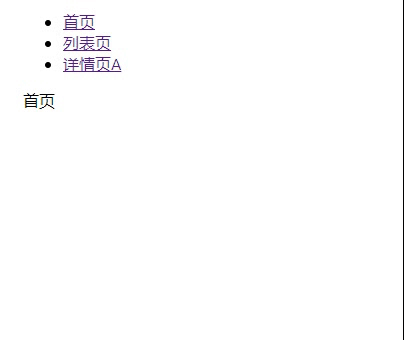
至此,react简易版的keepalive组件已经完成啦~
脚踏实地行,海阔天空飞