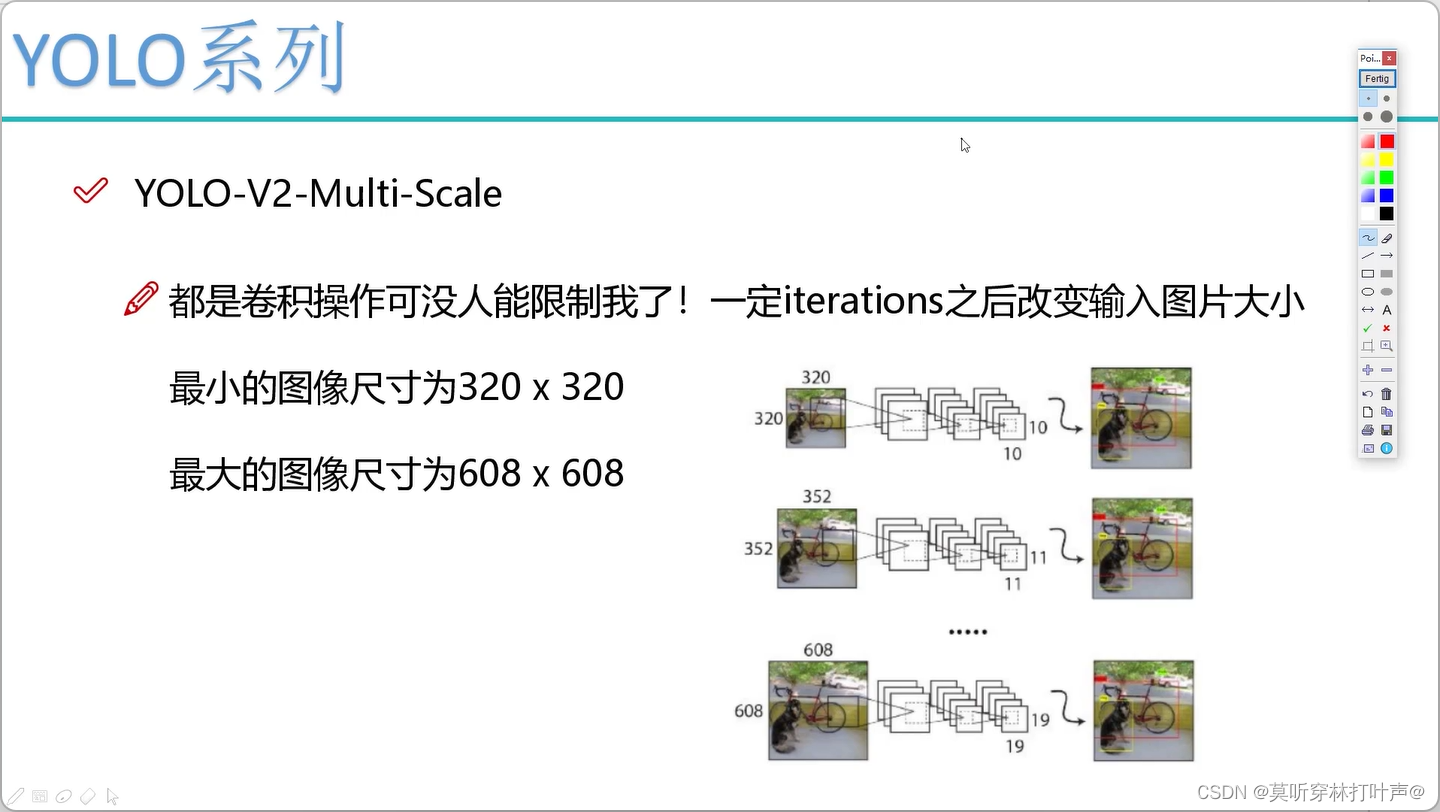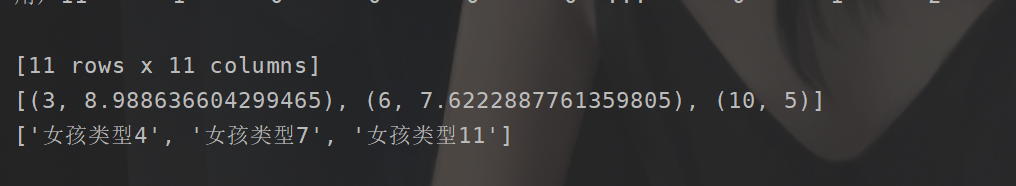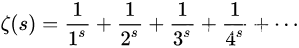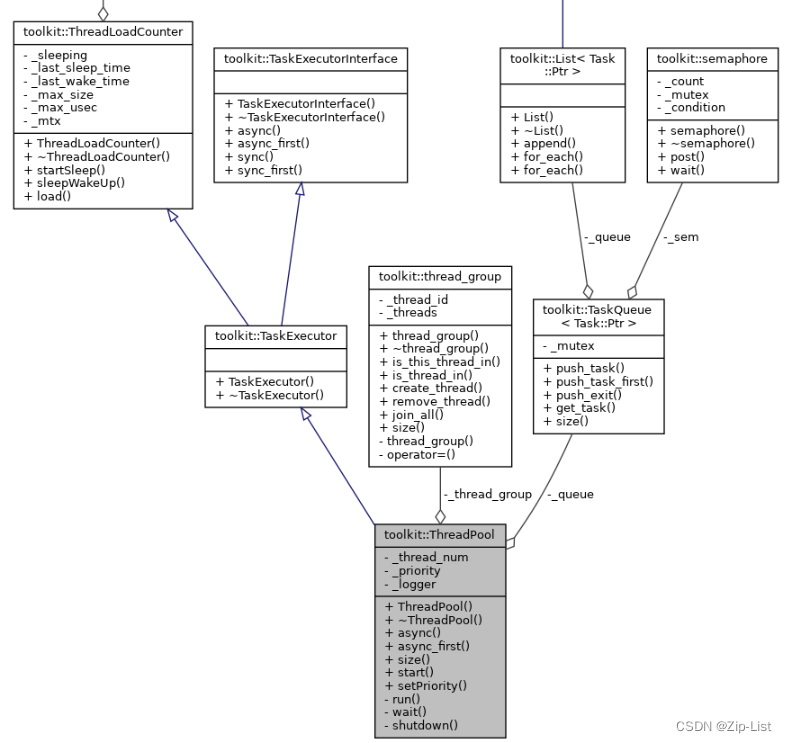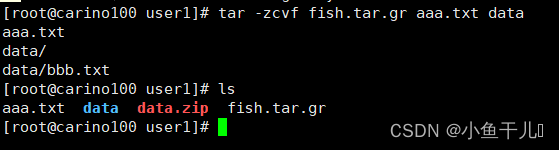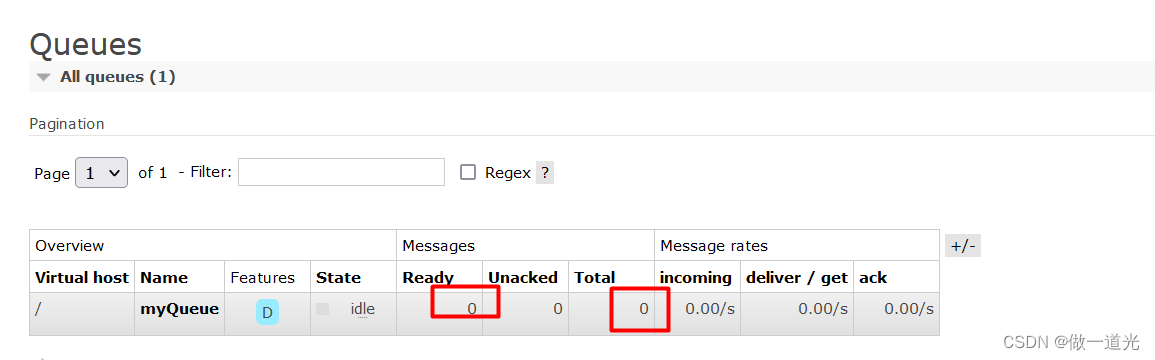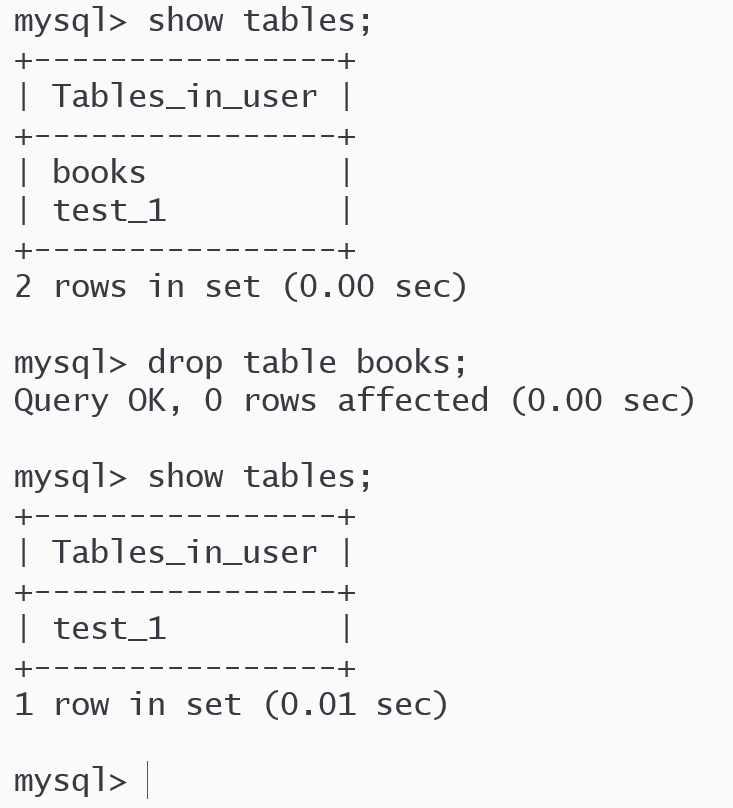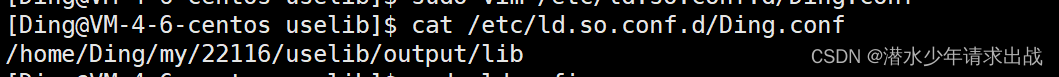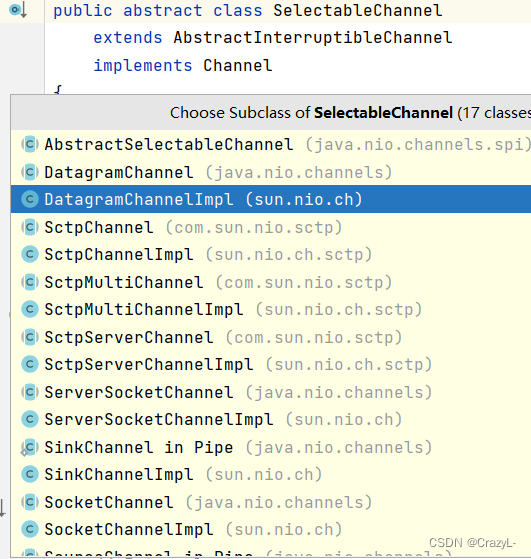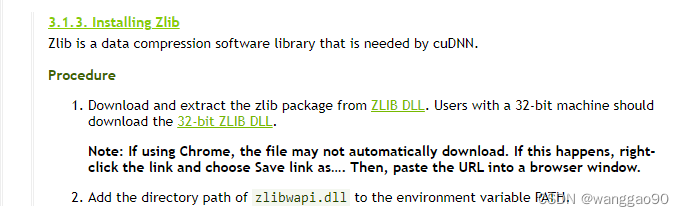每次我忘记戴口罩去食堂吃饭的时候,门口都会有志愿者学生提醒你:“你好,麻烦戴下口罩。” 进门后里面那块大屏幕还会发出声音:“请佩戴口罩”。
上次博客仿照宿舍楼下那块大屏幕写了个人脸考勤,所以这次我打算弄一个口罩识别。
实现口罩识别的方式有很多种,也并非是一件难事。重要的是要学会把学到的知识运用到生活中去。为此,我特地翻出了吃灰的“树莓派”主板,打算放到宿舍门口。无他,卷一卷督促室友学习。
一、简单流程思路分析
相信大多数初学人工智能的小伙伴,最早接触的一定是CNN处理图像分类的问题,本次项目的核心也就是CNN分类了。所以,这只是前面所学知识的结合,不做过多赘述。
A. 训练模型
- 在此之前,我们要弄到数据集:佩戴口罩、未佩戴口罩、佩戴口罩不规范 的图片。
- 然后对数据集进行预处理。
- 搭建CNN网络模型并进行图片分类。
- 此时,我们便拿到了模型权重文件!
B. 处理摄像头输入
- 打开摄像头,然后捕捉到我们的照片。
- 处理输入图片,裁剪出人脸区域。
- 裁剪后的图片作为神经网络的输入,得到网络预测分类结果。
- 将结果显示在屏幕上。
C. 树莓派部署
- 不难,但是有点花时间,这里不做过多说明。
二、CNN实现口罩佩戴图片分类
1. 数据集处理
无论是机器学习还是深度学习,最重要的便是数据集,之后才是相关的模型和算法。
在这里,我们首先处理图片,把每一张佩戴口罩的照片裁剪出人脸部分,之后为了便于计算和训练我们将图片进行压缩。相关方法之前博客已经介绍过这里不做赘述。
大家可以自己到网上下载数据集,也可以使用我参考的这份,数据量比较小,用于演示:链接
# 人脸检测函数
def face_detect(img):
#转为Blob
img_blob = cv2.dnn.blobFromImage(img,1,(300,300),(104,177,123),swapRB=True)
# 输入
face_detector.setInput(img_blob)
# 推理
detections = face_detector.forward()
# 获取原图尺寸
img_h,img_w = img.shape[:2]
# 人脸框数量
person_count = detections.shape[2]
for face_index in range(person_count):
# 通过置信度选择
confidence = detections[0,0,face_index,2]
if confidence > 0.5:
locations = detections[0,0,face_index,3:7] * np.array([img_w,img_h,img_w,img_h])
# 获得坐标 记得取整
l,t,r,b = locations.astype('int')
return img[t:b,l:r]
return None效果:

# 转为Blob格式函数
def imgBlob(img):
# 转为Blob
img_blob = cv2.dnn.blobFromImage(img,1,(100,100),(104,177,123),swapRB=True)
# 维度压缩
img_squeeze = np.squeeze(img_blob).T
# 旋转
img_rotate = cv2.rotate(img_squeeze,cv2.ROTATE_90_CLOCKWISE)
# 镜像
img_flip = cv2.flip(img_rotate,1)
# 去除负数,并归一化
img_blob = np.maximum(img_flip,0) / img_flip.max()
return img_blob效果:

有了这两个函数,我们就可以进行数据集的处理了:
import tqdm
import os,glob
labels = os.listdir('images/')
img_list = []
label_list = []
for label in labels:
# 获取每类文件列表
file_list =glob.glob('images/%s/*.jpg' % (label))
for img_file in tqdm.tqdm( file_list ,desc = "处理文件夹 %s " % (label)):
# 读取文件
img = cv2.imread(img_file)
# 裁剪人脸
img_crop = face_detect(img)
# 转为Blob
if img_crop is not None:
img_blob = imgBlob(img_crop)
img_list.append(img_blob)
label_list.append(label)最后,我们将其转换为npz格式文件:
X = np.asarray(img_list)
Y = np.asarray(label_list)
np.savez('./data/imageData.npz',X,Y)2. 模型训练
首先我们读取之前保存的npz文件:
import numpy as np
arr = np.load('./data/imageData.npz')
img_list = arr['arr_0']
label_list =arr['arr_1']
print(img_list.shape,label_list.shape)((5328, 100, 100, 3), (5328,))
设置为onehot独热编码:
from sklearn.preprocessing import OneHotEncoder
onehot = OneHotEncoder()
# 编码
y_onehot =onehot.fit_transform(label_list.reshape(-1,1))
y_onehot_arr = y_onehot.toarray()划分数据集:
from sklearn.model_selection import train_test_split
x_train,x_test,y_train,y_test=train_test_split(img_list,y_onehot_arr,test_size=0.2,random_state=123)
x_train.shape,x_test.shape,y_train.shape,y_test.shape((4262, 100, 100, 3), (1066, 100, 100, 3), (4262, 3), (1066, 3))
构建并编译模型:
from tensorflow import keras
from tensorflow.keras import layers,models
import tensorflow as tf
gpus = tf.config.list_physical_devices("GPU")
if gpus:
gpu0 = gpus[0] #如果有多个GPU,仅使用第0个GPU
tf.config.experimental.set_memory_growth(gpu0, True) #设置GPU显存用量按需使用
tf.config.set_visible_devices([gpu0],"GPU")
model = models.Sequential([
layers.Conv2D(16,3,padding='same',input_shape=(100,100,3),activation='relu'),
layers.MaxPool2D(),
layers.Conv2D(32,3,padding='same',activation='relu'),
layers.MaxPool2D(),
layers.Conv2D(64,3,padding='same',activation='relu'),
layers.MaxPool2D(),
layers.Flatten(),
layers.Dense(166,activation='relu'),
layers.Dense(22,activation='relu'),
layers.Dense(3,activation='sigmoid')
])
# 编译模型
model.compile(optimizer=tf.keras.optimizers.Adam(learning_rate=0.001),
loss=tf.keras.losses.categorical_crossentropy,
metrics=['accuracy'])model.summary()Model: "sequential" _________________________________________________________________ Layer (type) Output Shape Param # ================================================================= conv2d (Conv2D) (None, 100, 100, 16) 448 _________________________________________________________________ max_pooling2d (MaxPooling2D) (None, 50, 50, 16) 0 _________________________________________________________________ conv2d_1 (Conv2D) (None, 50, 50, 32) 4640 _________________________________________________________________ max_pooling2d_1 (MaxPooling2 (None, 25, 25, 32) 0 _________________________________________________________________ conv2d_2 (Conv2D) (None, 25, 25, 64) 18496 _________________________________________________________________ max_pooling2d_2 (MaxPooling2 (None, 12, 12, 64) 0 _________________________________________________________________ flatten (Flatten) (None, 9216) 0 _________________________________________________________________ dense (Dense) (None, 166) 1530022 _________________________________________________________________ dense_1 (Dense) (None, 22) 3674 _________________________________________________________________ dense_2 (Dense) (None, 3) 69 ================================================================= Total params: 1,557,349 Trainable params: 1,557,349 Non-trainable params: 0 _________________________________________________________________
训练模型:
history = model.fit(x=x_train,
y=y_train,
validation_data=(x_test,y_test),
batch_size=30,
epochs=15)模型评估:
acc = history.history['accuracy']
val_acc = history.history['val_accuracy']
loss = history.history['loss']
val_loss = history.history['val_loss']
epochs_range = range(len(loss))
plt.figure(figsize=(12, 4))
plt.subplot(1, 2, 1)
plt.plot(epochs_range, acc, label='Training Accuracy')
plt.plot(epochs_range, val_acc, label='Validation Accuracy')
plt.legend(loc='lower right')
plt.title('Training and Validation Accuracy')
plt.subplot(1, 2, 2)
plt.plot(epochs_range, loss, label='Training Loss')
plt.plot(epochs_range, val_loss, label='Validation Loss')
plt.legend(loc='upper right')
plt.title('Training and Validation Loss')
plt.show()
保存模型:
model.save('./data/face_mask_model')三、模型测试
我们上面可以看到,简单的数据集和模型已经可以使准确率达到98%了,我们接下来就可以打开摄像头,然后获取自己的图片放入模型进行预测了!
在这之前,可以简单测试一下模型:
# 加载模型
model = tf.keras.models.load_model('./data/face_mask_model/')
# 挑选测试图片
img = cv2.imread('./images/2.no/0_0_caizhuoyan_0009.jpg')
plt.imshow(cv2.cvtColor(img,cv2.COLOR_BGR2RGB))
plt.axis("off")
由于我们训练的时候,数据集是什么样的,做过什么处理,我们输入就要对其做同样的处理,才能保证预测的准确率:
# 裁剪人脸
img_crop = face_detect(img)
# 转为Blob
img_blob = imgBlob(img_crop)
# reshape
img_input = img_blob.reshape(1,100,100,3)
# 预测
result = model.predict(img_input)预测结果:
labels = os.listdir('./images/')
labels[result.argmax()]四、处理摄像头输入
就像上面说的,模型的输入要与训练时一致,所以我们同样要对其进行裁剪、格式转换、压缩、归一化的操作。
下面直接附上完整代码。
五、项目代码
权重文件和数据集:链接
大家可以根据自己需求更改代码。
import cv2
import time
import numpy as np
import tensorflow as tf
class MaskDetection:
def __init__(self,mode='rasp'):
"""
加载人脸检测模型 和 口罩模型
"""
gpus = tf.config.list_physical_devices("GPU")
if gpus:
gpu0 = gpus[0] #如果有多个GPU,仅使用第0个GPU
tf.config.experimental.set_memory_growth(gpu0, True) #设置GPU显存用量按需使用
tf.config.set_visible_devices([gpu0],"GPU")
self.mask_model = tf.keras.models.load_model('./data/face_mask_model.h5')
# 类别标签
self.labels = ['正常','未佩戴','不规范']
# 标签对应颜色,BGR顺序,绿色、红色、黄色
self.colors = [(0,255,0),(0,0,255),(0,255,255)]
# 获取label显示的图像
self.zh_label_img_list = self.getLabelPngList()
def getLabelPngList(self):
"""
获取本地label显示的图像的列表
"""
overlay_list = []
for i in range(3):
fileName = './label_img/%s.png' % (i)
overlay = cv2.imread(fileName,cv2.COLOR_RGB2BGR)
overlay = cv2.resize(overlay,(0,0), fx=0.3, fy=0.3)
overlay_list.append(overlay)
return overlay_list
def imageBlob(self,face_region):
"""
将图像转为blob
"""
if face_region is not None:
blob = cv2.dnn.blobFromImage(face_region,1,(100,100),(104,117,123),swapRB=True)
blob_squeeze = np.squeeze(blob).T
blob_rotate = cv2.rotate(blob_squeeze,cv2.ROTATE_90_CLOCKWISE)
blob_flip = cv2.flip(blob_rotate,1)
# 对于图像一般不用附属,所以将它移除
# 归一化处理
blob_norm = np.maximum(blob_flip,0) / blob_flip.max()
return blob_norm
else:
return None
def detect(self):
"""
识别
"""
face_detector = cv2.dnn.readNetFromCaffe('./weights/deploy.prototxt.txt','./weights/res10_300x300_ssd_iter_140000.caffemodel')
cap = cv2.VideoCapture(0)
frame_w = int(cap.get(cv2.CAP_PROP_FRAME_WIDTH))
frame_h = int(cap.get(cv2.CAP_PROP_FRAME_HEIGHT))
frameTime = time.time()
videoWriter = cv2.VideoWriter('./record_video/out'+str(time.time())+'.mp4', cv2.VideoWriter_fourcc(*'H264'), 10, (960,720))
while True:
ret,frame = cap.read()
frame = cv2.flip(frame,1)
frame_resize = cv2.resize(frame,(300,300))
img_blob = cv2.dnn.blobFromImage(frame_resize,1.0,(300,300),(104.0, 177.0, 123.0),swapRB=True)
face_detector.setInput(img_blob)
detections = face_detector.forward()
num_of_detections = detections.shape[2]
# 记录人数(框)
person_count = 0
# 遍历多个
for index in range(num_of_detections):
# 置信度
detection_confidence = detections[0,0,index,2]
# 挑选置信度
if detection_confidence>0.5:
person_count+=1
# 位置坐标 记得放大
locations = detections[0,0,index,3:7] * np.array([frame_w,frame_h,frame_w,frame_h])
l,t,r,b = locations.astype('int')
# 裁剪人脸区域
face_region = frame[t:b,l:r]
# 转为blob格式
blob_norm = self.imageBlob(face_region)
if blob_norm is not None:
# 模型预测
img_input = blob_norm.reshape(1,100,100,3)
result = self.mask_model.predict(img_input)
# softmax分类器处理
result = tf.nn.softmax(result[0]).numpy()
# 最大值索引
max_index = result.argmax()
# 最大值
max_value = result[max_index]
# 标签
label = self.labels[max_index]
# 对应中文标签
overlay = self.zh_label_img_list[max_index]
overlay_h,overlay_w = overlay.shape[:2]
# 覆盖范围
overlay_l,overlay_t = l,(t - overlay_h-20)
overlay_r,overlay_b = (l + overlay_w),(overlay_t+overlay_h)
# 判断边界
if overlay_t > 0 and overlay_r < frame_w:
overlay_copy=cv2.addWeighted(frame[overlay_t:overlay_b, overlay_l:overlay_r ],1,overlay,20,0)
frame[overlay_t:overlay_b, overlay_l:overlay_r ] = overlay_copy
cv2.putText(frame, str(round(max_value*100,2))+"%", (overlay_r+20, overlay_t+40), cv2.FONT_ITALIC, 0.8, self.colors[max_index], 2)
# 人脸框
cv2.rectangle(frame,(l,t),(r,b),self.colors[max_index],5)
now = time.time()
fpsText = 1 / (now - frameTime)
frameTime = now
cv2.putText(frame, "FPS: " + str(round(fpsText,2)), (20, 40), cv2.FONT_ITALIC, 0.8, (0, 255, 0), 2)
cv2.putText(frame, "Person: " + str(person_count), (20, 60), cv2.FONT_ITALIC, 0.8, (0, 255, 0), 2)
videoWriter.write(frame)
cv2.imshow('demo',frame)
if cv2.waitKey(10) & 0xFF == ord('q'):
break
videoWriter.release()
cap.release()
cv2.destroyAllWindows()
mask_detection = MaskDetection()
mask_detection.detect()效果如下:

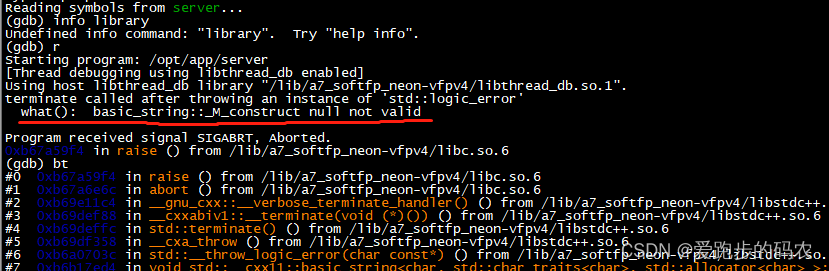



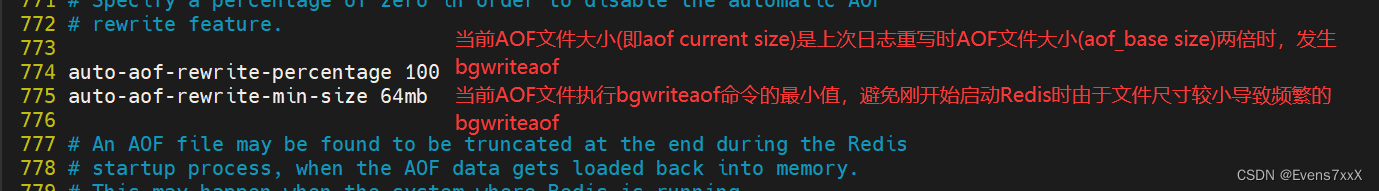
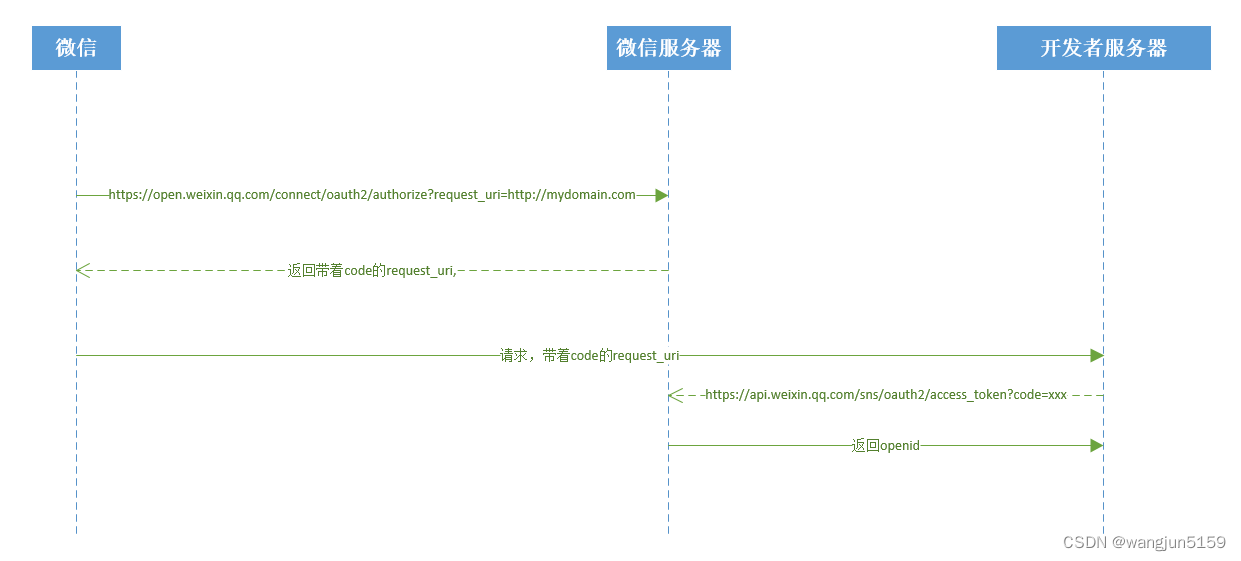
![[CISCN2019 华北赛区 Day1 Web2]ikun](https://img-blog.csdnimg.cn/fbdd8952efec48fab93a5af5f40c911b.png)