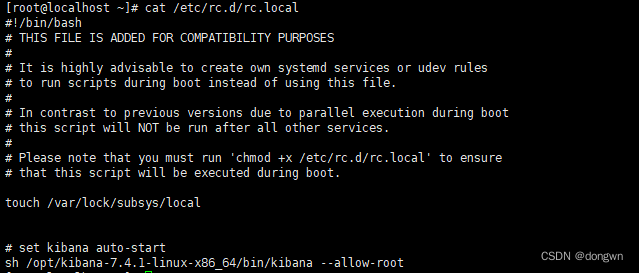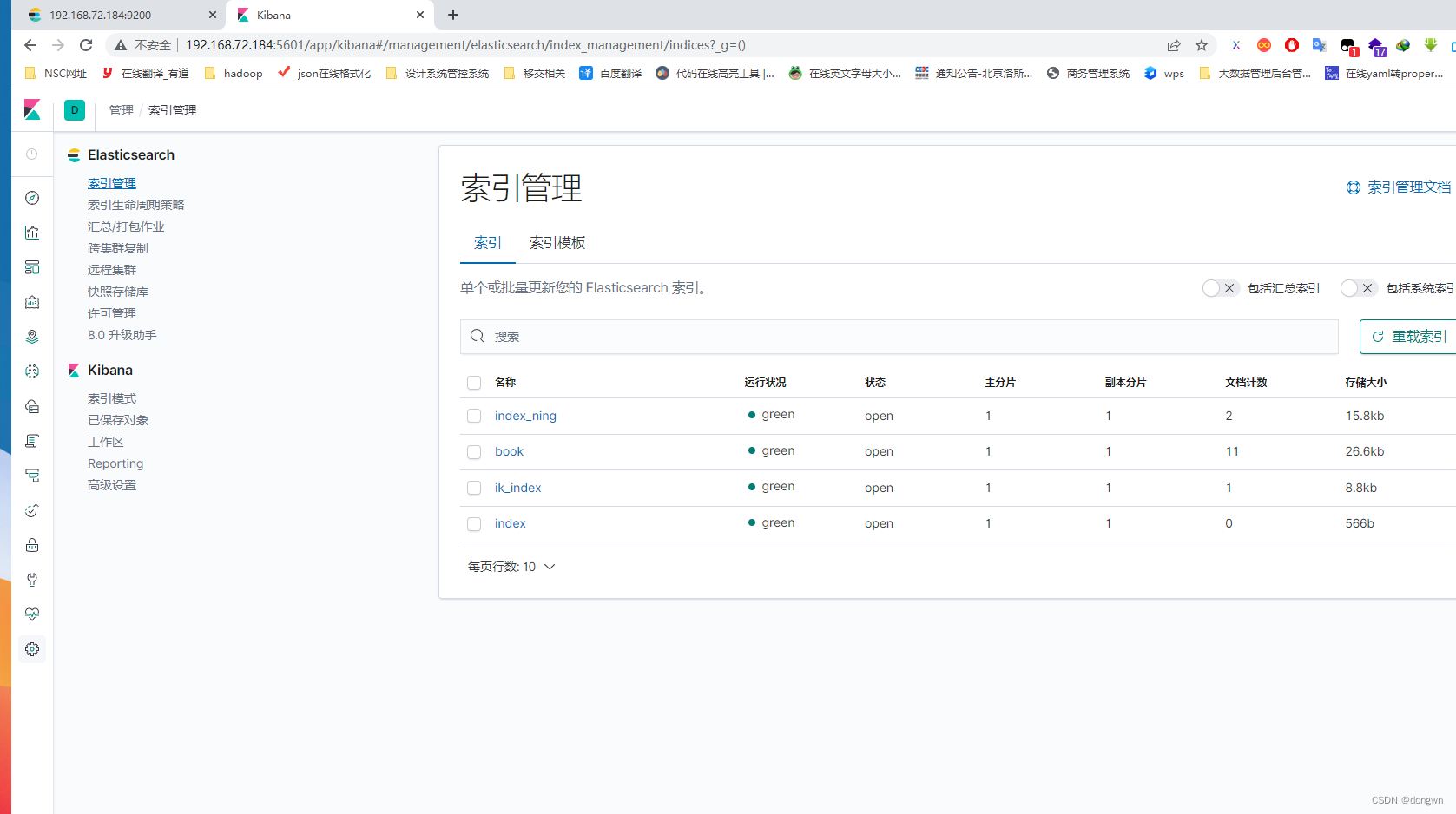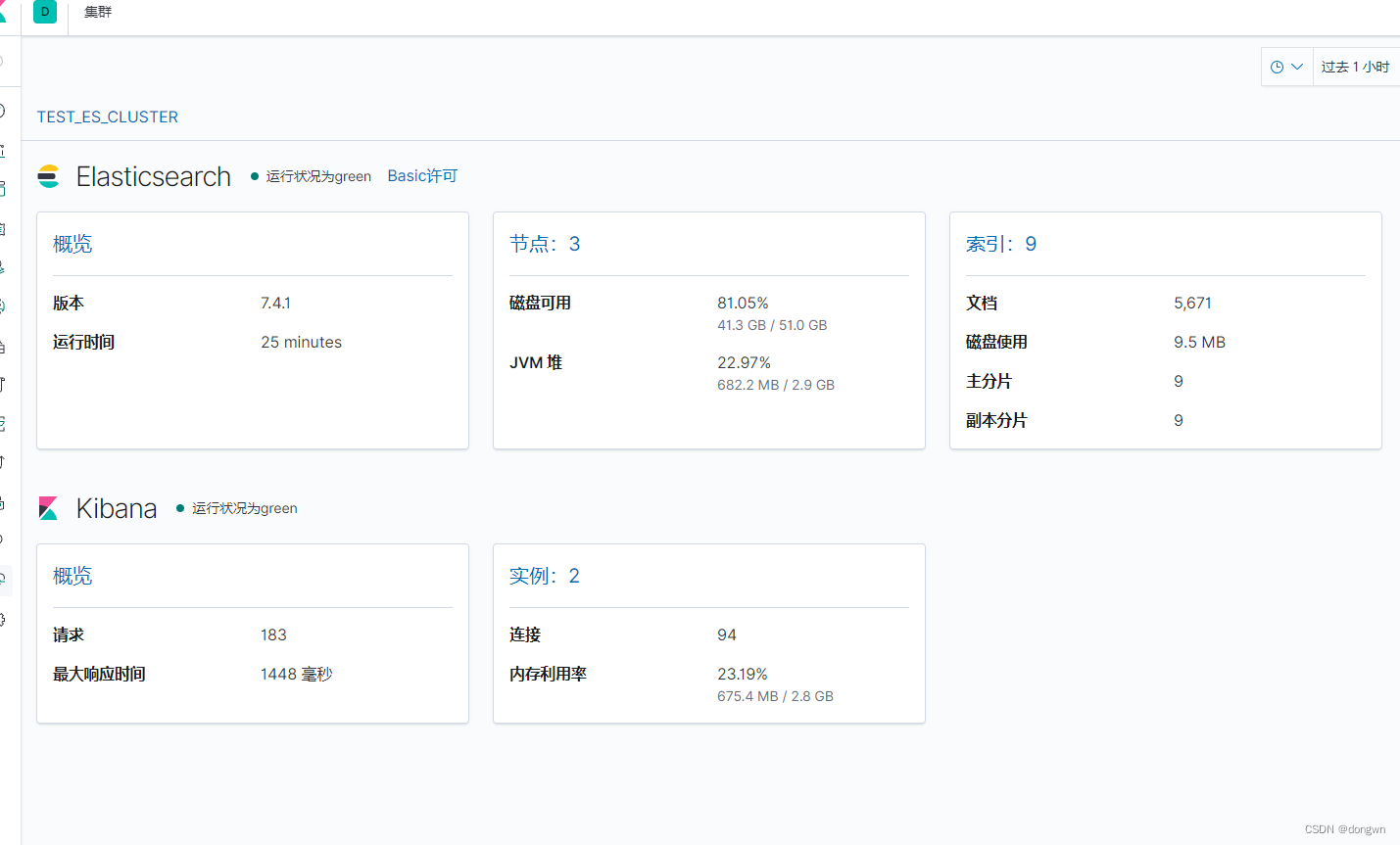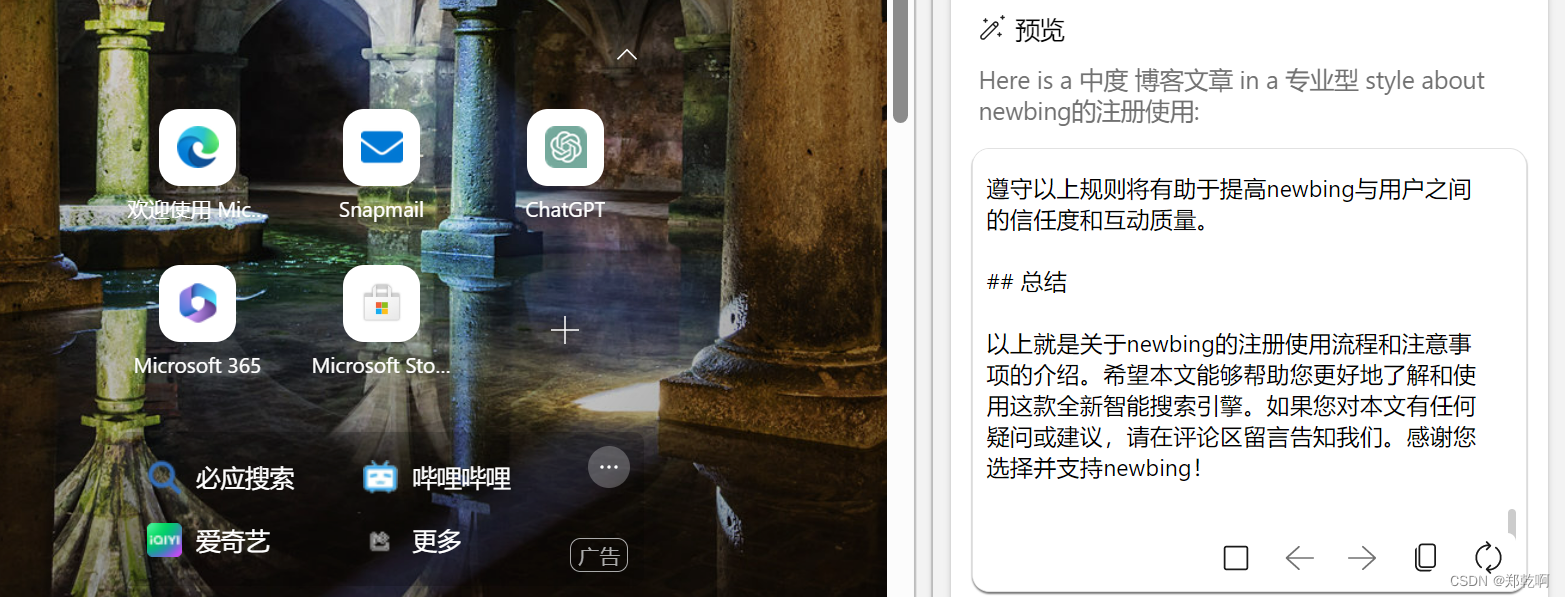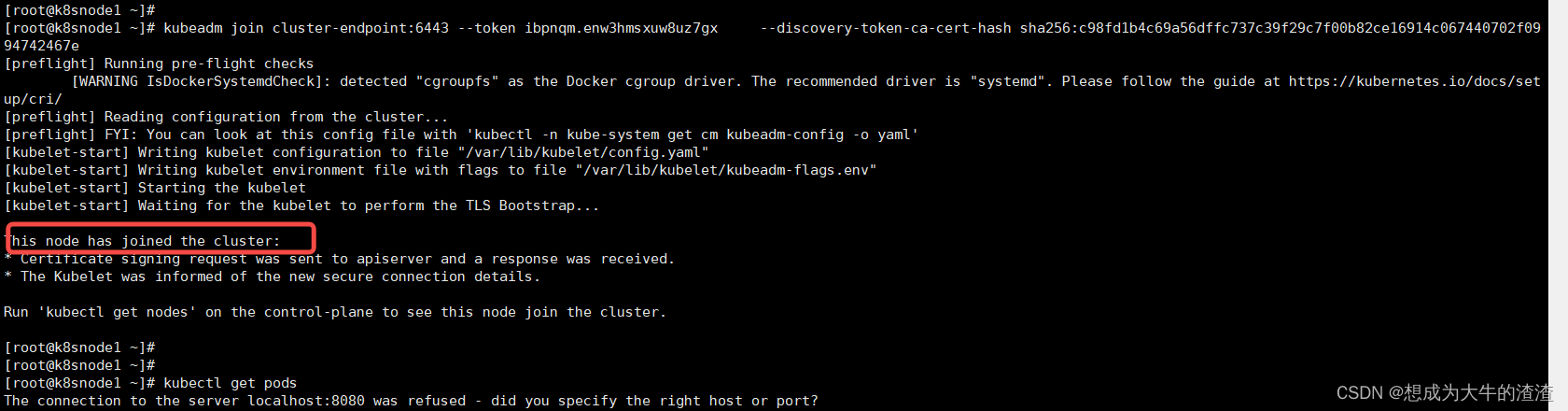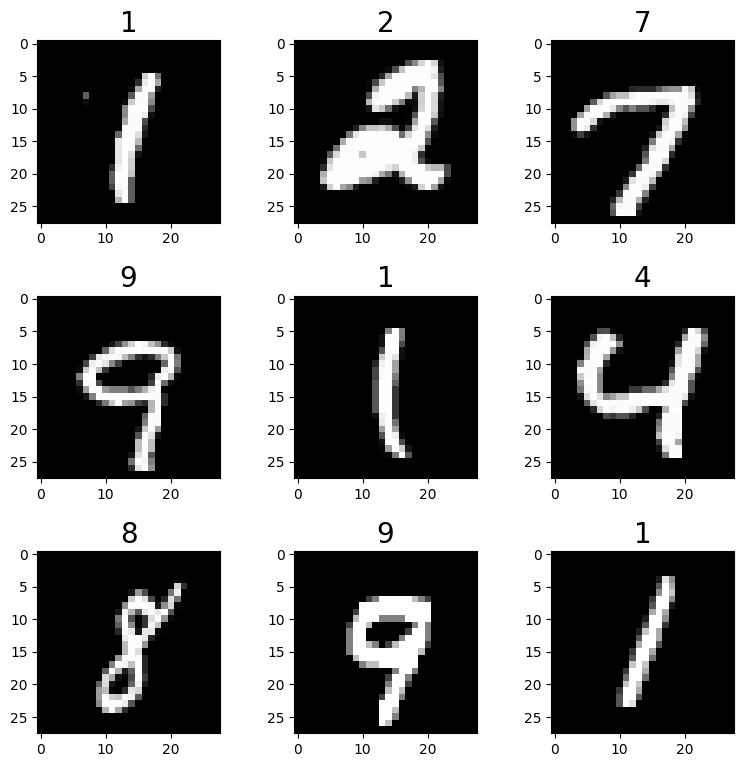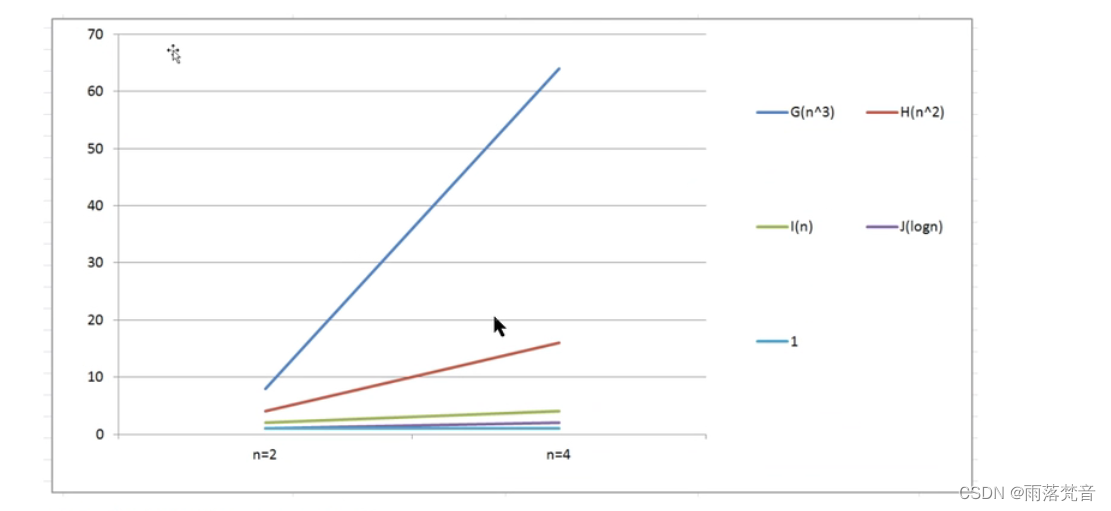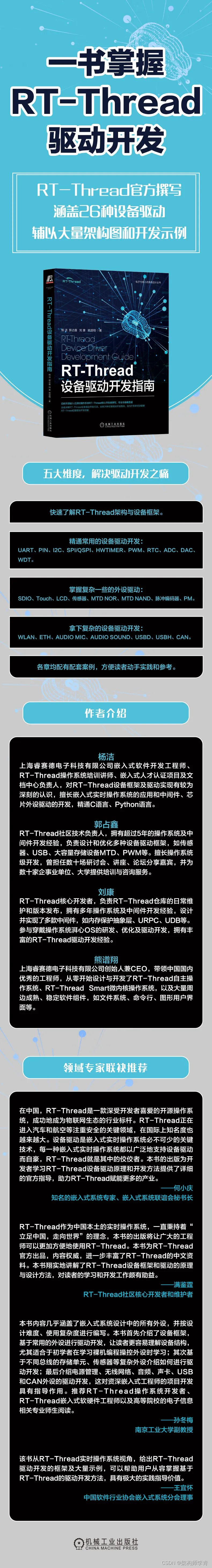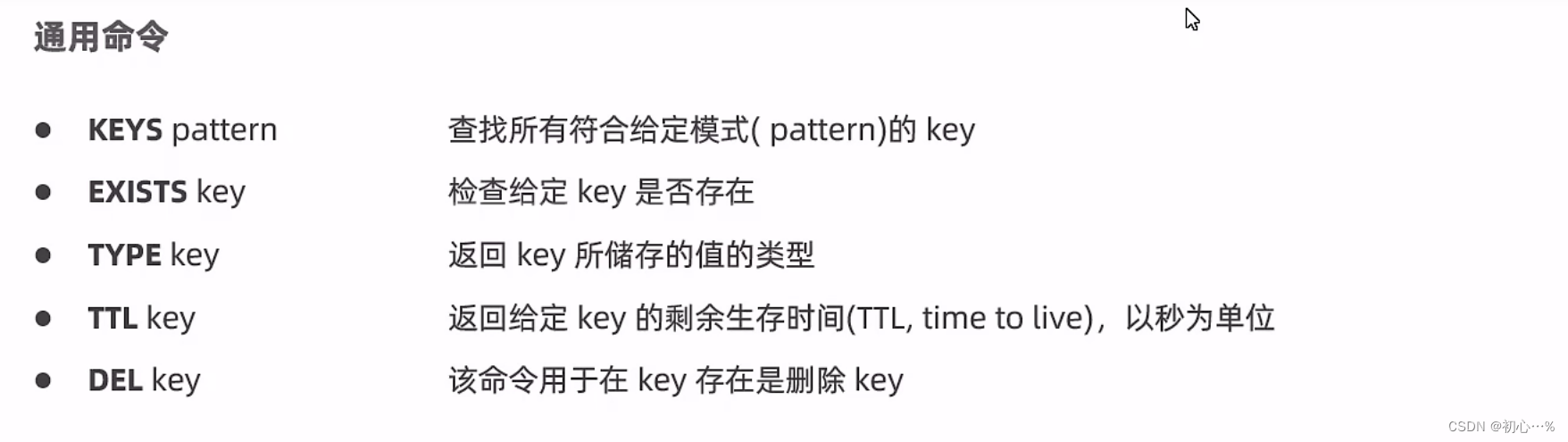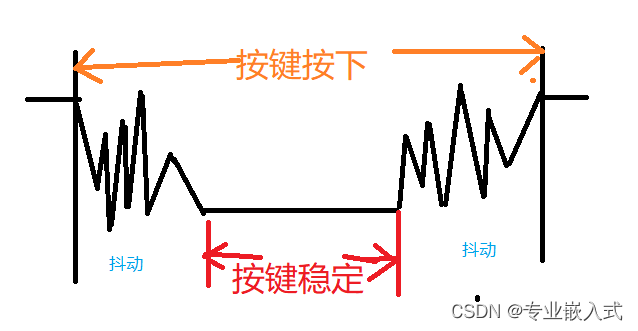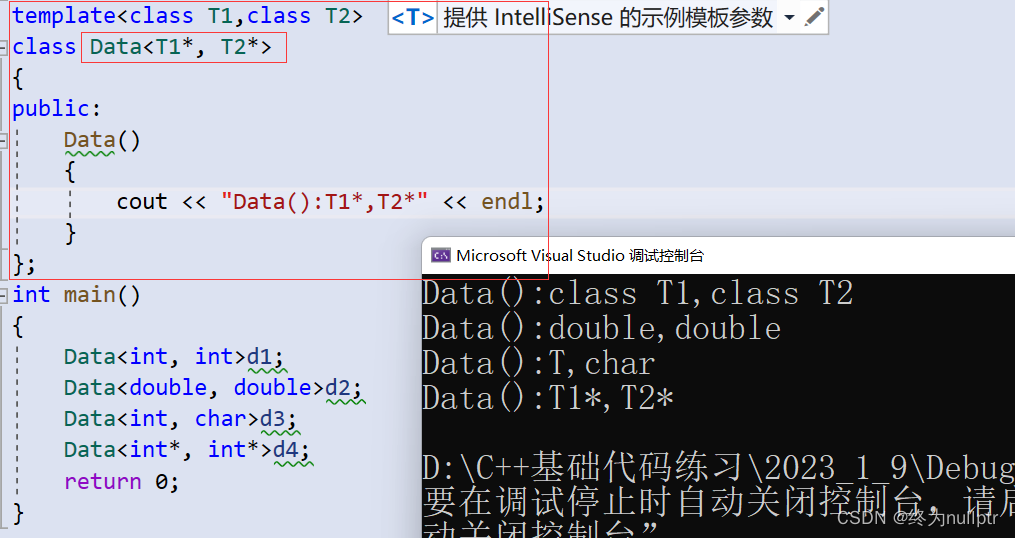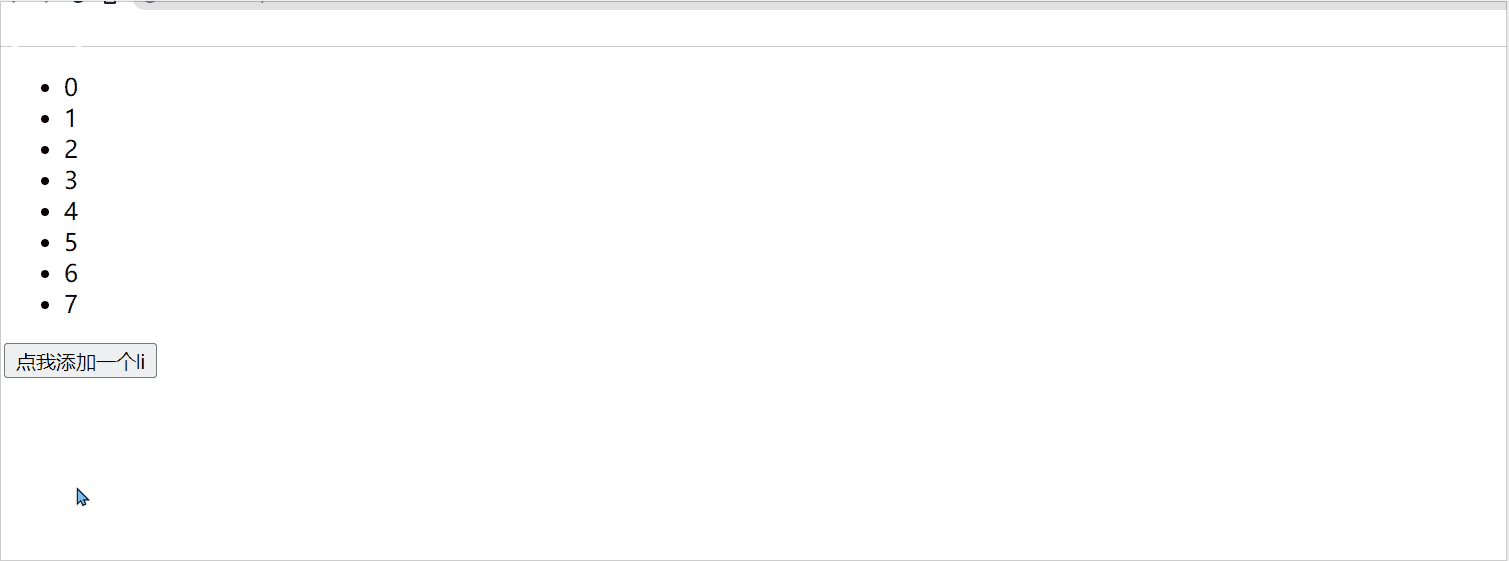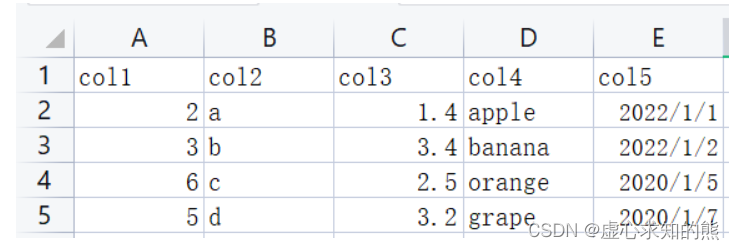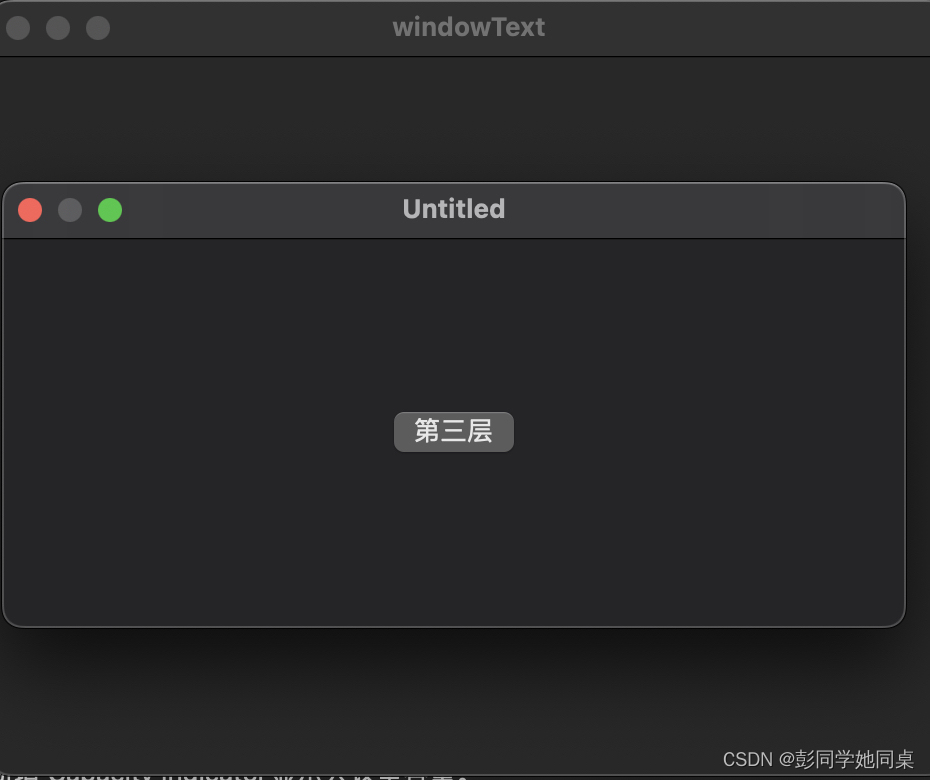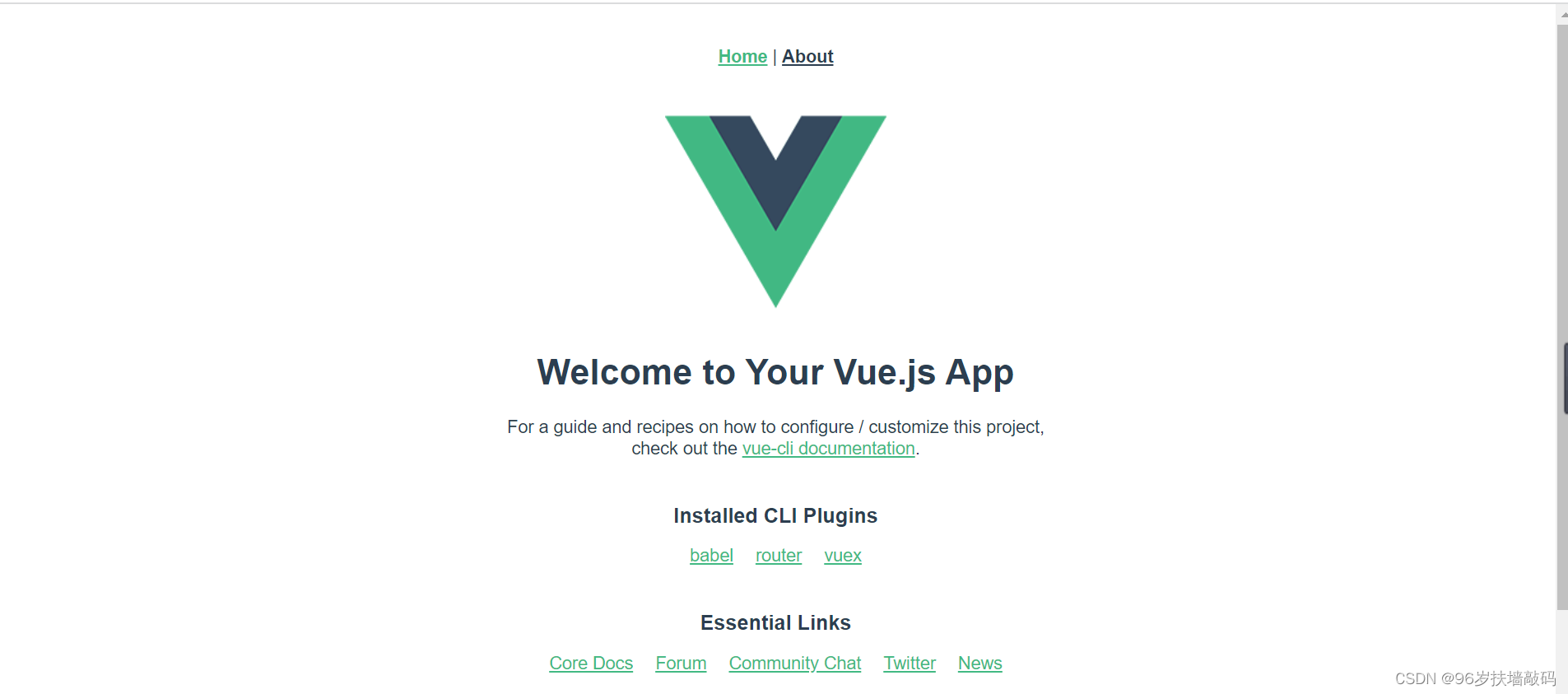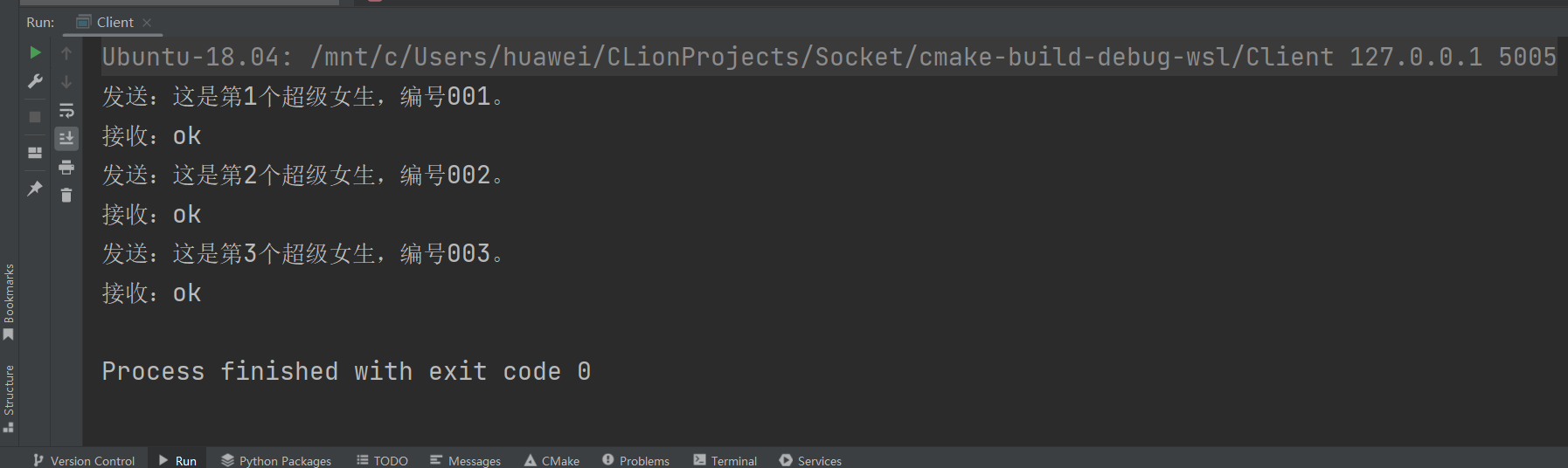1.说明
搭建kibana方便查询es库,本文分别对windows和linux版本进行安装,因为es集群版本是7.4.1,所以配套的kibana也是选择相同版本
2.下载
https://artifacts.elastic.co/downloads/kibana/kibana-7.4.1-windows-x86_64.zip
https://artifacts.elastic.co/downloads/kibana/kibana-7.4.1-linux-x86_64.tar.gz
3.windows安装
下载zip包,解压文件到固定目录,进入解压目录的config目录,编辑kibana.yml
elasticsearch.hosts配置集群位置,最后一行开启汉化
/bin/kibana.bat 双击启动即可,默认端口5601,访问地址http://localhost:5601
# Kibana is served by a back end server. This setting specifies the port to use. #server.port: 5601 # Specifies the address to which the Kibana server will bind. IP addresses and host names are both valid values. # The default is 'localhost', which usually means remote machines will not be able to connect. # To allow connections from remote users, set this parameter to a non-loopback address. #server.host: "localhost" # Enables you to specify a path to mount Kibana at if you are running behind a proxy. # Use the `server.rewriteBasePath` setting to tell Kibana if it should remove the basePath # from requests it receives, and to prevent a deprecation warning at startup. # This setting cannot end in a slash. #server.basePath: "" # Specifies whether Kibana should rewrite requests that are prefixed with # `server.basePath` or require that they are rewritten by your reverse proxy. # This setting was effectively always `false` before Kibana 6.3 and will # default to `true` starting in Kibana 7.0. #server.rewriteBasePath: false # The maximum payload size in bytes for incoming server requests. #server.maxPayloadBytes: 1048576 # The Kibana server's name. This is used for display purposes. #server.name: "your-hostname" # The URLs of the Elasticsearch instances to use for all your queries. elasticsearch.hosts: ["http://192.168.72.184:9200"] # When this setting's value is true Kibana uses the hostname specified in the server.host # setting. When the value of this setting is false, Kibana uses the hostname of the host # that connects to this Kibana instance. #elasticsearch.preserveHost: true # Kibana uses an index in Elasticsearch to store saved searches, visualizations and # dashboards. Kibana creates a new index if the index doesn't already exist. #kibana.index: ".kibana" # The default application to load. #kibana.defaultAppId: "home" # If your Elasticsearch is protected with basic authentication, these settings provide # the username and password that the Kibana server uses to perform maintenance on the Kibana # index at startup. Your Kibana users still need to authenticate with Elasticsearch, which # is proxied through the Kibana server. #elasticsearch.username: "kibana" #elasticsearch.password: "pass" # Enables SSL and paths to the PEM-format SSL certificate and SSL key files, respectively. # These settings enable SSL for outgoing requests from the Kibana server to the browser. #server.ssl.enabled: false #server.ssl.certificate: /path/to/your/server.crt #server.ssl.key: /path/to/your/server.key # Optional settings that provide the paths to the PEM-format SSL certificate and key files. # These files validate that your Elasticsearch backend uses the same key files. #elasticsearch.ssl.certificate: /path/to/your/client.crt #elasticsearch.ssl.key: /path/to/your/client.key # Optional setting that enables you to specify a path to the PEM file for the certificate # authority for your Elasticsearch instance. #elasticsearch.ssl.certificateAuthorities: [ "/path/to/your/CA.pem" ] # To disregard the validity of SSL certificates, change this setting's value to 'none'. #elasticsearch.ssl.verificationMode: full # Time in milliseconds to wait for Elasticsearch to respond to pings. Defaults to the value of # the elasticsearch.requestTimeout setting. #elasticsearch.pingTimeout: 1500 # Time in milliseconds to wait for responses from the back end or Elasticsearch. This value # must be a positive integer. #elasticsearch.requestTimeout: 30000 # List of Kibana client-side headers to send to Elasticsearch. To send *no* client-side # headers, set this value to [] (an empty list). #elasticsearch.requestHeadersWhitelist: [ authorization ] # Header names and values that are sent to Elasticsearch. Any custom headers cannot be overwritten # by client-side headers, regardless of the elasticsearch.requestHeadersWhitelist configuration. #elasticsearch.customHeaders: {} # Time in milliseconds for Elasticsearch to wait for responses from shards. Set to 0 to disable. #elasticsearch.shardTimeout: 30000 # Time in milliseconds to wait for Elasticsearch at Kibana startup before retrying. #elasticsearch.startupTimeout: 5000 # Logs queries sent to Elasticsearch. Requires logging.verbose set to true. #elasticsearch.logQueries: false # Specifies the path where Kibana creates the process ID file. #pid.file: /var/run/kibana.pid # Enables you specify a file where Kibana stores log output. #logging.dest: stdout # Set the value of this setting to true to suppress all logging output. #logging.silent: false # Set the value of this setting to true to suppress all logging output other than error messages. #logging.quiet: false # Set the value of this setting to true to log all events, including system usage information # and all requests. #logging.verbose: false # Set the interval in milliseconds to sample system and process performance # metrics. Minimum is 100ms. Defaults to 5000. #ops.interval: 5000 # Specifies locale to be used for all localizable strings, dates and number formats. # Supported languages are the following: English - en , by default , Chinese - zh-CN . #i18n.locale: "en" i18n.locale: "zh-CN"
4.linux安装
下载tar.gz包
解压文件,体验差,解压等待时间太久,不如windows版本解压速度快
tar -zxvf -C /opt/
其中server.host: "0.0.0.0" 类似访问白名单,配置允许的ip即可,访问地址http://虚拟机IP或服务器IP:5601
linux启动方式,我直接配成了开机自启
vi /etc/rc.d/rc.local
sh /opt/kibana-7.4.1-linux-x86_64/bin/kibana --allow-root
#授可执行权限
chmod +x /etc/rc.d/rc.local
参考linux配置文件
# Kibana is served by a back end server. This setting specifies the port to use. #server.port: 5601 # Specifies the address to which the Kibana server will bind. IP addresses and host names are both valid values. # The default is 'localhost', which usually means remote machines will not be able to connect. # To allow connections from remote users, set this parameter to a non-loopback address. server.host: "0.0.0.0" # Enables you to specify a path to mount Kibana at if you are running behind a proxy. # Use the `server.rewriteBasePath` setting to tell Kibana if it should remove the basePath # from requests it receives, and to prevent a deprecation warning at startup. # This setting cannot end in a slash. #server.basePath: "" # Specifies whether Kibana should rewrite requests that are prefixed with # `server.basePath` or require that they are rewritten by your reverse proxy. # This setting was effectively always `false` before Kibana 6.3 and will # default to `true` starting in Kibana 7.0. #server.rewriteBasePath: false # The maximum payload size in bytes for incoming server requests. #server.maxPayloadBytes: 1048576 # The Kibana server's name. This is used for display purposes. #server.name: "your-hostname" # The URLs of the Elasticsearch instances to use for all your queries. elasticsearch.hosts: ["http://192.168.72.184:9200"] # When this setting's value is true Kibana uses the hostname specified in the server.host # setting. When the value of this setting is false, Kibana uses the hostname of the host # that connects to this Kibana instance. #elasticsearch.preserveHost: true # Kibana uses an index in Elasticsearch to store saved searches, visualizations and # dashboards. Kibana creates a new index if the index doesn't already exist. #kibana.index: ".kibana" # The default application to load. #kibana.defaultAppId: "home" # If your Elasticsearch is protected with basic authentication, these settings provide # the username and password that the Kibana server uses to perform maintenance on the Kibana # index at startup. Your Kibana users still need to authenticate with Elasticsearch, which # is proxied through the Kibana server. #elasticsearch.username: "kibana" #elasticsearch.password: "pass" # Enables SSL and paths to the PEM-format SSL certificate and SSL key files, respectively. # These settings enable SSL for outgoing requests from the Kibana server to the browser. #server.ssl.enabled: false #server.ssl.certificate: /path/to/your/server.crt #server.ssl.key: /path/to/your/server.key # Optional settings that provide the paths to the PEM-format SSL certificate and key files. # These files validate that your Elasticsearch backend uses the same key files. #elasticsearch.ssl.certificate: /path/to/your/client.crt #elasticsearch.ssl.key: /path/to/your/client.key # Optional setting that enables you to specify a path to the PEM file for the certificate # authority for your Elasticsearch instance. #elasticsearch.ssl.certificateAuthorities: [ "/path/to/your/CA.pem" ] # To disregard the validity of SSL certificates, change this setting's value to 'none'. #elasticsearch.ssl.verificationMode: full # Time in milliseconds to wait for Elasticsearch to respond to pings. Defaults to the value of # the elasticsearch.requestTimeout setting. #elasticsearch.pingTimeout: 1500 # Time in milliseconds to wait for responses from the back end or Elasticsearch. This value # must be a positive integer. #elasticsearch.requestTimeout: 30000 # List of Kibana client-side headers to send to Elasticsearch. To send *no* client-side # headers, set this value to [] (an empty list). #elasticsearch.requestHeadersWhitelist: [ authorization ] # Header names and values that are sent to Elasticsearch. Any custom headers cannot be overwritten # by client-side headers, regardless of the elasticsearch.requestHeadersWhitelist configuration. #elasticsearch.customHeaders: {} # Time in milliseconds for Elasticsearch to wait for responses from shards. Set to 0 to disable. #elasticsearch.shardTimeout: 30000 # Time in milliseconds to wait for Elasticsearch at Kibana startup before retrying. #elasticsearch.startupTimeout: 5000 # Logs queries sent to Elasticsearch. Requires logging.verbose set to true. #elasticsearch.logQueries: false # Specifies the path where Kibana creates the process ID file. #pid.file: /var/run/kibana.pid # Enables you specify a file where Kibana stores log output. #logging.dest: stdout # Set the value of this setting to true to suppress all logging output. #logging.silent: false # Set the value of this setting to true to suppress all logging output other than error messages. #logging.quiet: false # Set the value of this setting to true to log all events, including system usage information # and all requests. #logging.verbose: false # Set the interval in milliseconds to sample system and process performance # metrics. Minimum is 100ms. Defaults to 5000. #ops.interval: 5000 # Specifies locale to be used for all localizable strings, dates and number formats. # Supported languages are the following: English - en , by default , Chinese - zh-CN . #i18n.locale: "en" i18n.locale: "zh-CN"