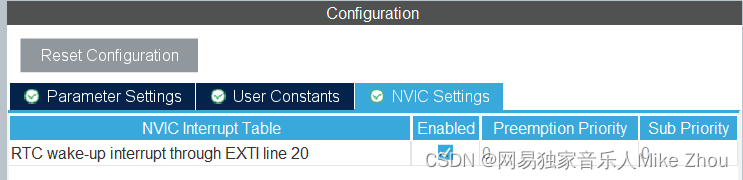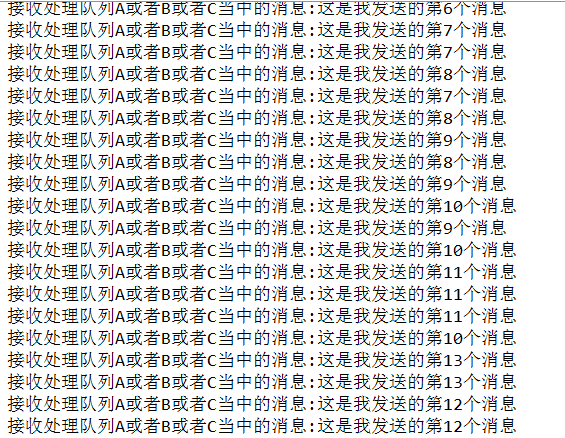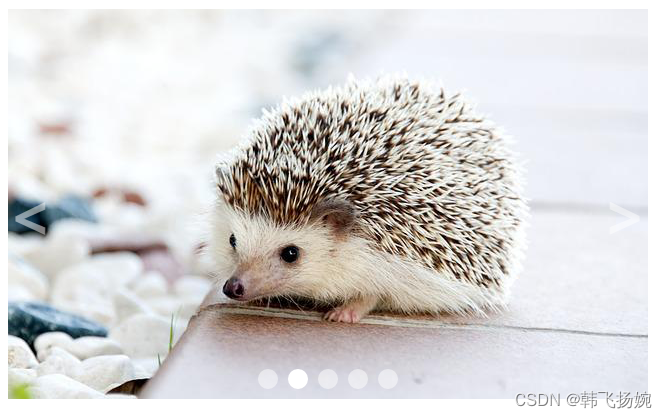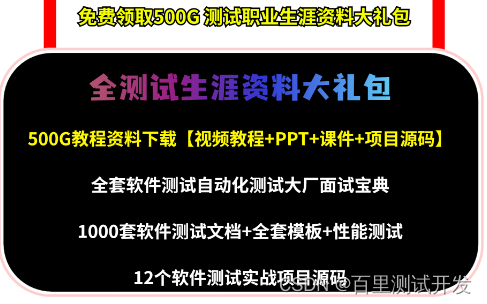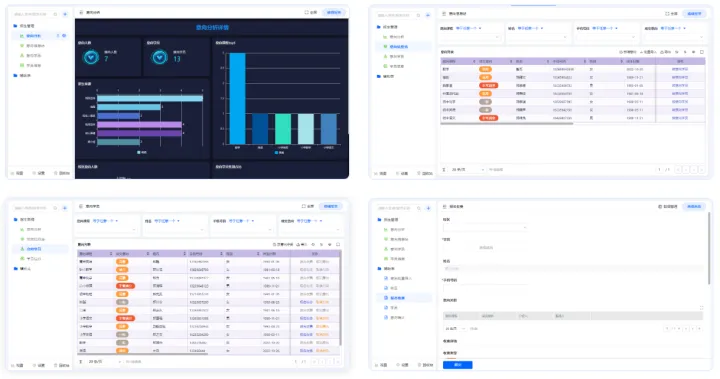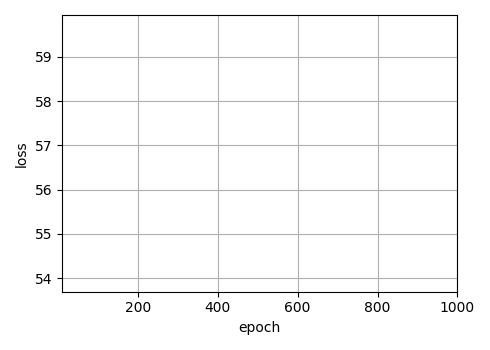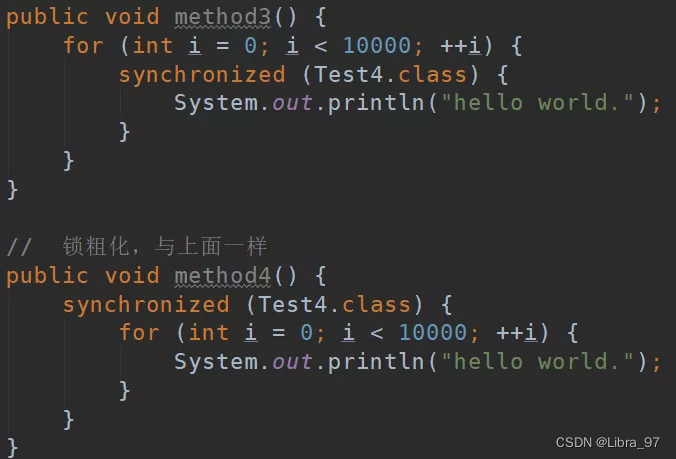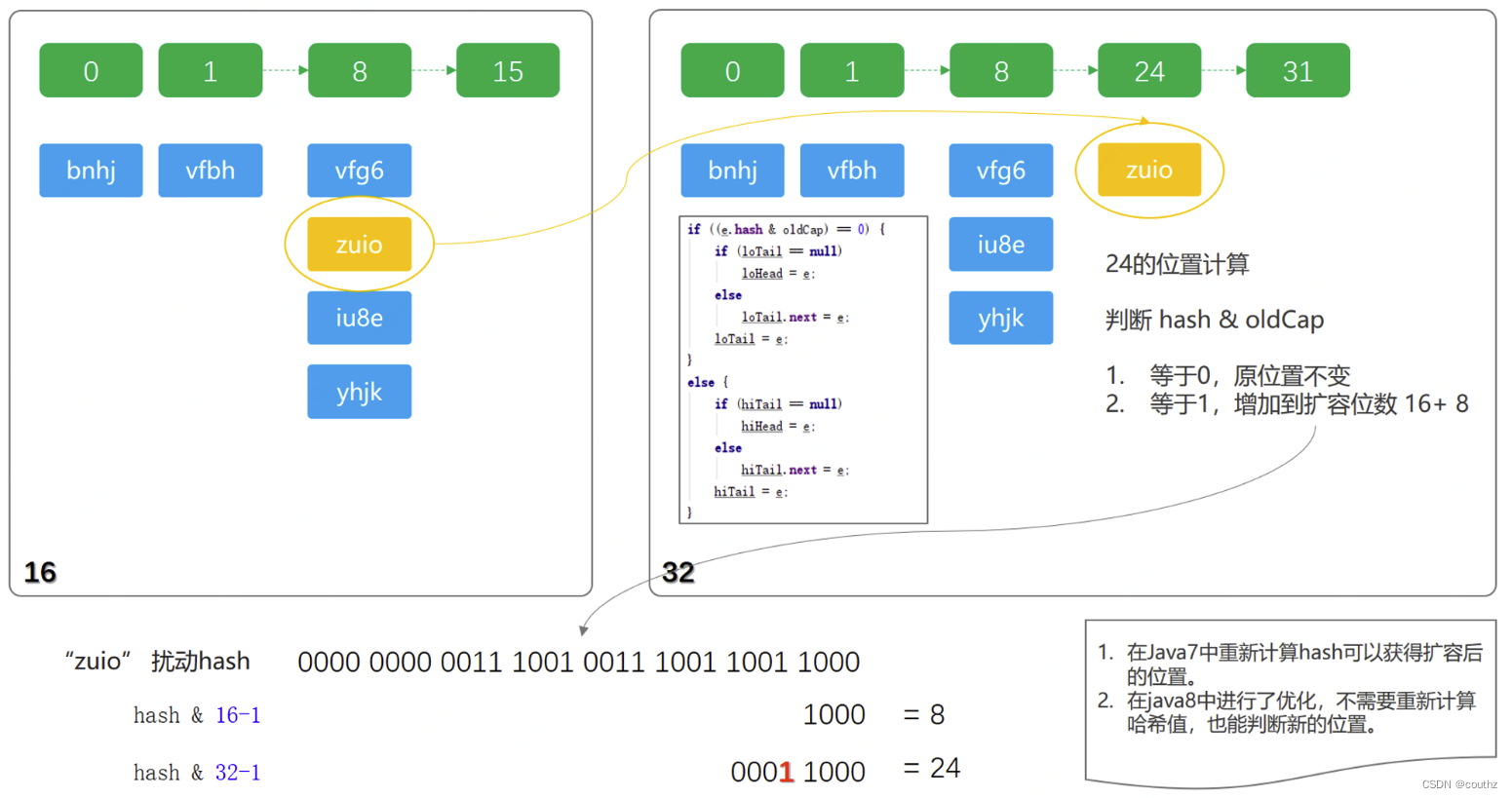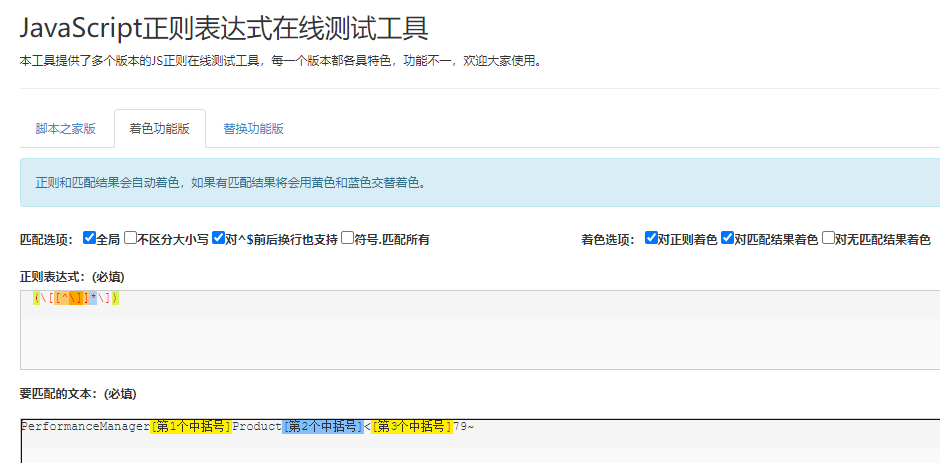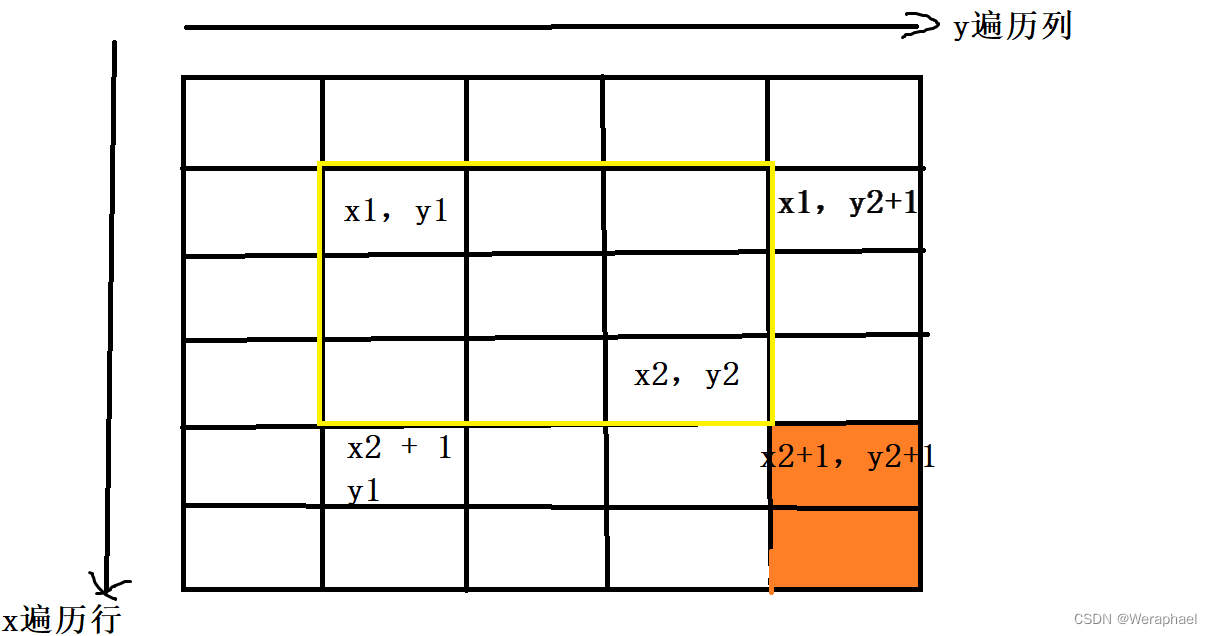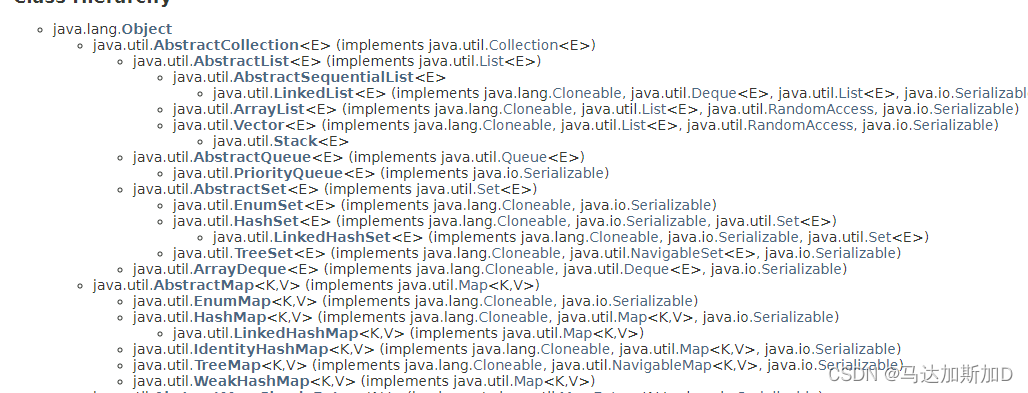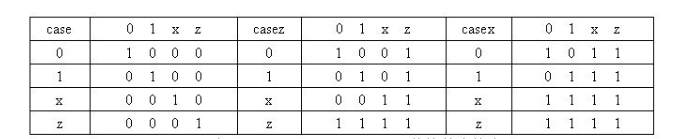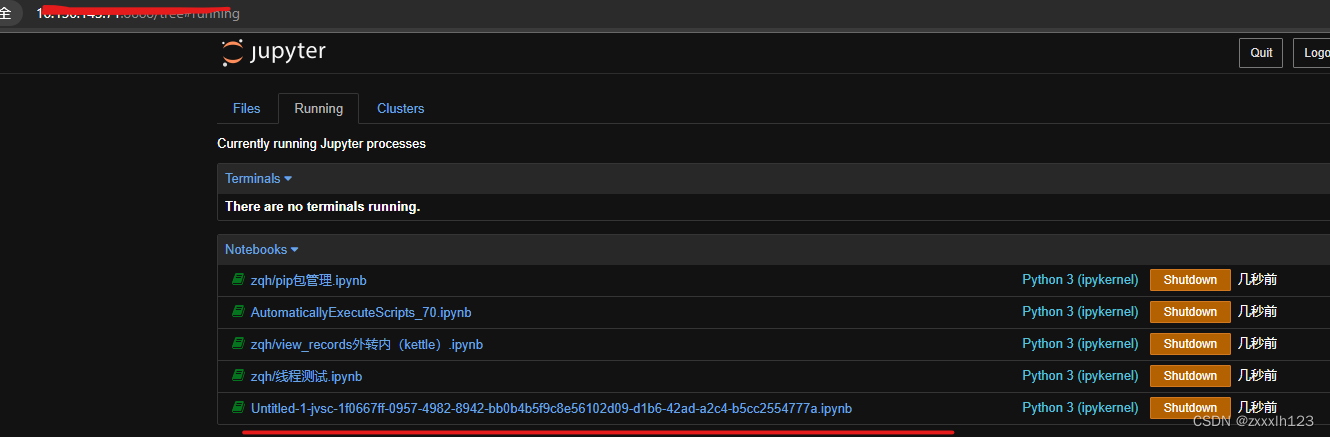文章目录
- 一、声明式事务之全注解式开发
- 1、新建springConfig类
- 2、测试程序
- 3、测试结果
- 二、声明式事务之XML实现方式
- 1、配置步骤
- 2、测试程序
- 3、运行结果
- 附
一、声明式事务之全注解式开发
基于之前的银行转账系统,将spring.xml配置文件嘎掉,变成全注解式开发。
加入事务的银行转账
原spring.xml文件:
<?xml version="1.0" encoding="UTF-8"?>
<beans xmlns="http://www.springframework.org/schema/beans"
xmlns:xsi="http://www.w3.org/2001/XMLSchema-instance"
xmlns:context="http://www.springframework.org/schema/context"
xmlns:tx="http://www.springframework.org/schema/tx"
xsi:schemaLocation="http://www.springframework.org/schema/beans http://www.springframework.org/schema/beans/spring-beans.xsd
http://www.springframework.org/schema/context http://www.springframework.org/schema/context/spring-context.xsd
http://www.springframework.org/schema/tx http://www.springframework.org/schema/tx/spring-tx.xsd">
<context:component-scan base-package="com.powernode.bank"></context:component-scan>
<!--配置数据源-->
<bean id="dataSource" class="com.alibaba.druid.pool.DruidDataSource">
<property name="driverClassName" value="com.mysql.jdbc.Driver"></property>
<property name="url" value="jdbc:mysql://localhost:3306/dududu"></property>
<property name="username" value="root"></property>
<property name="password" value="123456"></property>
</bean>
<!--配置JDBCTemplate-->
<bean id="jdbcTemplate" class="org.springframework.jdbc.core.JdbcTemplate">
<property name="dataSource" ref="dataSource"></property>
</bean>
<!--配置事务管理器-->
<bean id="txManager" class="org.springframework.jdbc.datasource.DataSourceTransactionManager">
<property name="dataSource" ref="dataSource"></property>
</bean>
<!--事务注解驱动器-->
<tx:annotation-driven transaction-manager="txManager"></tx:annotation-driven>
</beans>
1、新建springConfig类
1、@Configuration:表示代替spring.xml配置文件,在这个类当中完成配置
2、@ComponentScan(“com.powernode.bank”):代替spring.xml文件中的组件扫描
3、@EnableTransactionManagement:代替spring.xml文件中的事务注解驱动器
@Configuration //表示代替spring.xml配置文件,在这个类当中完成配置
@ComponentScan("com.powernode.bank")
@EnableTransactionManagement //代替事务注解驱动器
public class springConfig {
}
spring.xml文件中还剩余3个bean,都有属性、值。
<!--配置数据源-->
<bean id="dataSource" class="com.alibaba.druid.pool.DruidDataSource">
<property name="driverClassName" value="com.mysql.jdbc.Driver"></property>
<property name="url" value="jdbc:mysql://localhost:3306/dududu"></property>
<property name="username" value="root"></property>
<property name="password" value="123456"></property>
</bean>
<!--配置JDBCTemplate-->
<bean id="jdbcTemplate" class="org.springframework.jdbc.core.JdbcTemplate">
<property name="dataSource" ref="dataSource"></property>
</bean>
<!--配置事务管理器-->
<bean id="txManager" class="org.springframework.jdbc.datasource.DataSourceTransactionManager">
<property name="dataSource" ref="dataSource"></property>
</bean>
4、@Bean+get方法,并且get方法执行结束的返回值要求是spring.xml文件里bean标签的class对象
//spring框架看到这个@Bean注解后,会调用这个被标注的方法,这个方法的返回值是一个Java对象,这个Java对象会自动纳入IoC容器管理
//返回的对象就是spring容器当中Bean对象
@Bean(name = "dataSource")
public DruidDataSource getDataSource(){
DruidDataSource dataSource = new DruidDataSource();
dataSource.setDriverClassName("com.mysql.jdbc.Driver");
dataSource.setUrl("jdbc:mysql://localhost:3306/dududu");
dataSource.setUsername("root");
dataSource.setPassword("123456");
return dataSource;
}
@Bean(name = "jdbcTemplate")
public JdbcTemplate getJdbcTemplate(DataSource dataSource){
//spring在调用这个方法的时候会自动给我们传递过来一个dataSource对象
JdbcTemplate jdbcTemplate = new JdbcTemplate();
jdbcTemplate.setDataSource(dataSource);
return jdbcTemplate;
}
@Bean(name = "txManager")
public DataSourceTransactionManager getTxManager(DataSource dataSource){
DataSourceTransactionManager txManager = new DataSourceTransactionManager();
txManager.setDataSource(dataSource);
return txManager;
}
2、测试程序

@Test
public void testNoXML(){
ApplicationContext ac = new AnnotationConfigApplicationContext(springConfig.class);
AccountService accountService = (AccountService) ac.getBean("accountService");
try {
accountService.transfer("act_001","act_002",10000);
System.out.println("转账成功");
}catch (Exception e){
e.printStackTrace();
System.out.println("转账失败");
}
}
3、测试结果

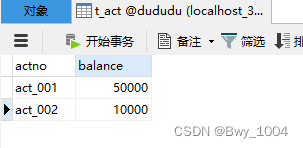
模拟异常,事务依然可以起作用,钱不会丢。


二、声明式事务之XML实现方式
全XML式开发,不使用注解。
那么原spring.xml文件中的事务注解驱动就需要嘎掉
<!--事务注解驱动器-->
<tx:annotation-driven transaction-manager="txManager"></tx:annotation-driven>
嘎掉之后,那应该怎么添加事务?
再创建一个工程 为了不和原来的混在一起

AccountServiceImpl业务实现类中,基于事务的注解@Transactional删掉,原spring.xml文件中的事务注解驱动就需要嘎掉,pom文件中添加aspectj依赖,
1、配置步骤
- 第一步:配置事务管理器
- 第二步:配置通知
- 第三步:配置切面
pps:需要添加AspectJ的依赖、添加aop命名空间
<!--配置通知-->
<tx:advice id="txAdvice" transaction-manager="txManager">
<!--配置通知的相关属性-->
<tx:attributes>
<!--之前所讲的事务属性,都可以在这个标签中配置-->
<tx:method name="transfer" propagation="REQUIRED" rollback-for="java.lang.Throwable"/>
</tx:attributes>
</tx:advice>
<!--配置切面-->
<aop:config>
<aop:pointcut id="txPointcut" expression="execution(* com.powernode.service..* (..))"/>
<aop:advisor advice-ref="txAdvice" pointcut-ref="txPointcut"></aop:advisor>
</aop:config>
<tx:method name=“transfer” propagation=“REQUIRED” rollback-for=“java.lang.Throwable”/>这里一般不会写具体的方法,可以采用通配符的方式。
<tx:method name=“save*” propagation=“REQUIRED” rollback-for=“java.lang.Throwable”/>
<tx:method name=“delete*” propagation=“REQUIRED” rollback-for=“java.lang.Throwable”/>
<tx:method name=“insert*” propagation=“REQUIRED” rollback-for=“java.lang.Throwable”/>
<tx:method name=“modify*” propagation=“REQUIRED” rollback-for=“java.lang.Throwable”/>
<tx:method name=“query*” propagation=“REQUIRED” rollback-for=“java.lang.Throwable”/>
<tx:method name=“find*” propagation=“REQUIRED” rollback-for=“java.lang.Throwable”/>
<tx:method name=“get*” propagation=“REQUIRED” rollback-for=“java.lang.Throwable”/>
等等
2、测试程序
@Test
public void testNoAnnotation(){
ApplicationContext ac = new ClassPathXmlApplicationContext("spring.xml");
AccountService accountService = ac.getBean("accountService", AccountService.class);
try{
accountService.transfer("act_001","act_002",20000);
System.out.println("转账成功");
}catch(Exception e){
e.printStackTrace();
System.out.println("转账失败");
}
}
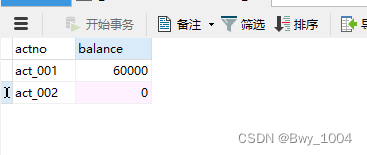
3、运行结果


模拟异常:
空指针异常 事务回滚


钱不会丢
附
spring.xml配置文件
<?xml version="1.0" encoding="UTF-8"?>
<beans xmlns="http://www.springframework.org/schema/beans"
xmlns:xsi="http://www.w3.org/2001/XMLSchema-instance"
xmlns:context="http://www.springframework.org/schema/context"
xmlns:aop="http://www.springframework.org/schema/aop"
xmlns:tx="http://www.springframework.org/schema/tx"
xsi:schemaLocation="http://www.springframework.org/schema/beans http://www.springframework.org/schema/beans/spring-beans.xsd
http://www.springframework.org/schema/context http://www.springframework.org/schema/context/spring-context.xsd
http://www.springframework.org/schema/aop http://www.springframework.org/schema/aop/spring-aop.xsd
http://www.springframework.org/schema/tx http://www.springframework.org/schema/tx/spring-tx.xsd">
<context:component-scan base-package="com.powernode"></context:component-scan>
<!--配置数据源-->
<bean id="dataSource" class="com.alibaba.druid.pool.DruidDataSource">
<property name="driverClassName" value="com.mysql.jdbc.Driver"></property>
<property name="url" value="jdbc:mysql://localhost:3306/dududu"></property>
<property name="username" value="root"></property>
<property name="password" value="123456"></property>
</bean>
<!--配置JDBCTemplate-->
<bean id="jdbcTemplate" class="org.springframework.jdbc.core.JdbcTemplate">
<property name="dataSource" ref="dataSource"></property>
</bean>
<!--配置事务管理器-->
<bean id="txManager" class="org.springframework.jdbc.datasource.DataSourceTransactionManager">
<property name="dataSource" ref="dataSource"></property>
</bean>
<!--配置通知-->
<tx:advice id="txAdvice" transaction-manager="txManager">
<!--配置通知的相关属性-->
<tx:attributes>
<!--之前所讲的事务属性,都可以在这个标签中配置-->
<tx:method name="transfer" propagation="REQUIRED" rollback-for="java.lang.Throwable"/>
</tx:attributes>
</tx:advice>
<!--配置切面-->
<aop:config>
<aop:pointcut id="txPointcut" expression="execution(* com.powernode.service..* (..))"/>
<aop:advisor advice-ref="txAdvice" pointcut-ref="txPointcut"></aop:advisor>
</aop:config>
</beans>