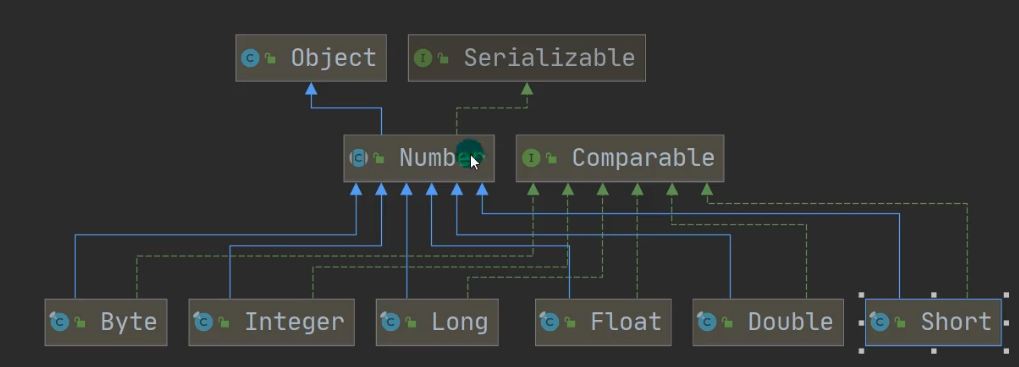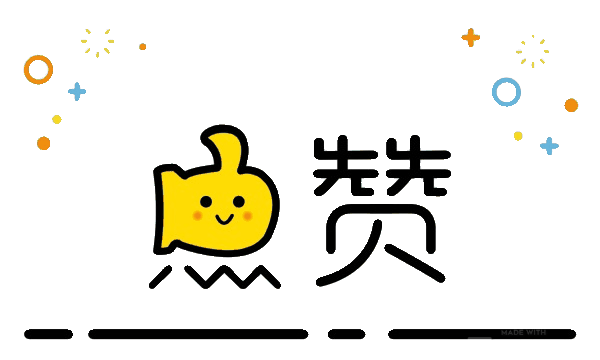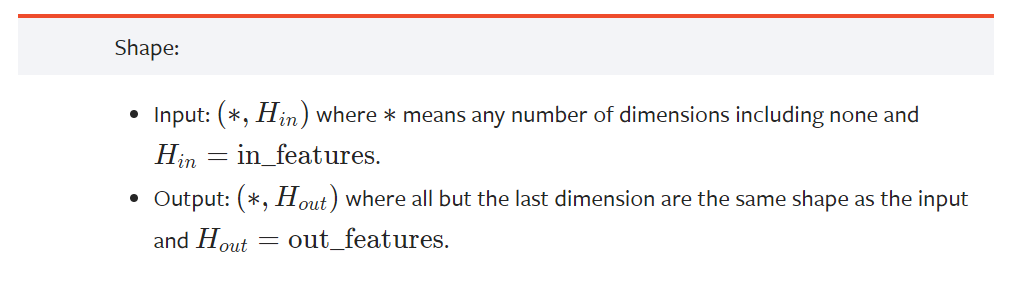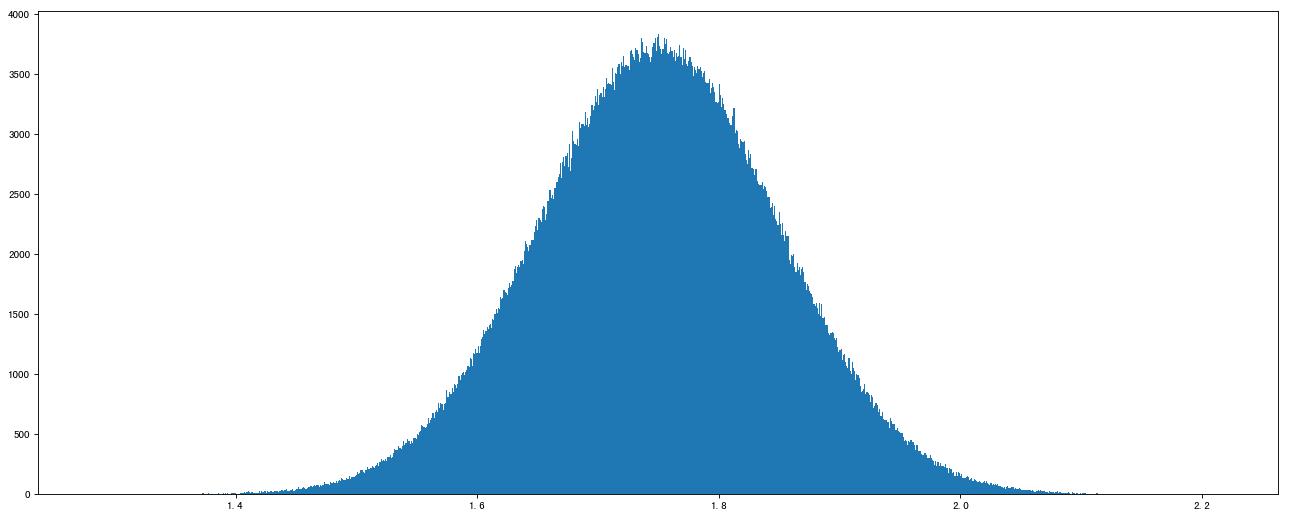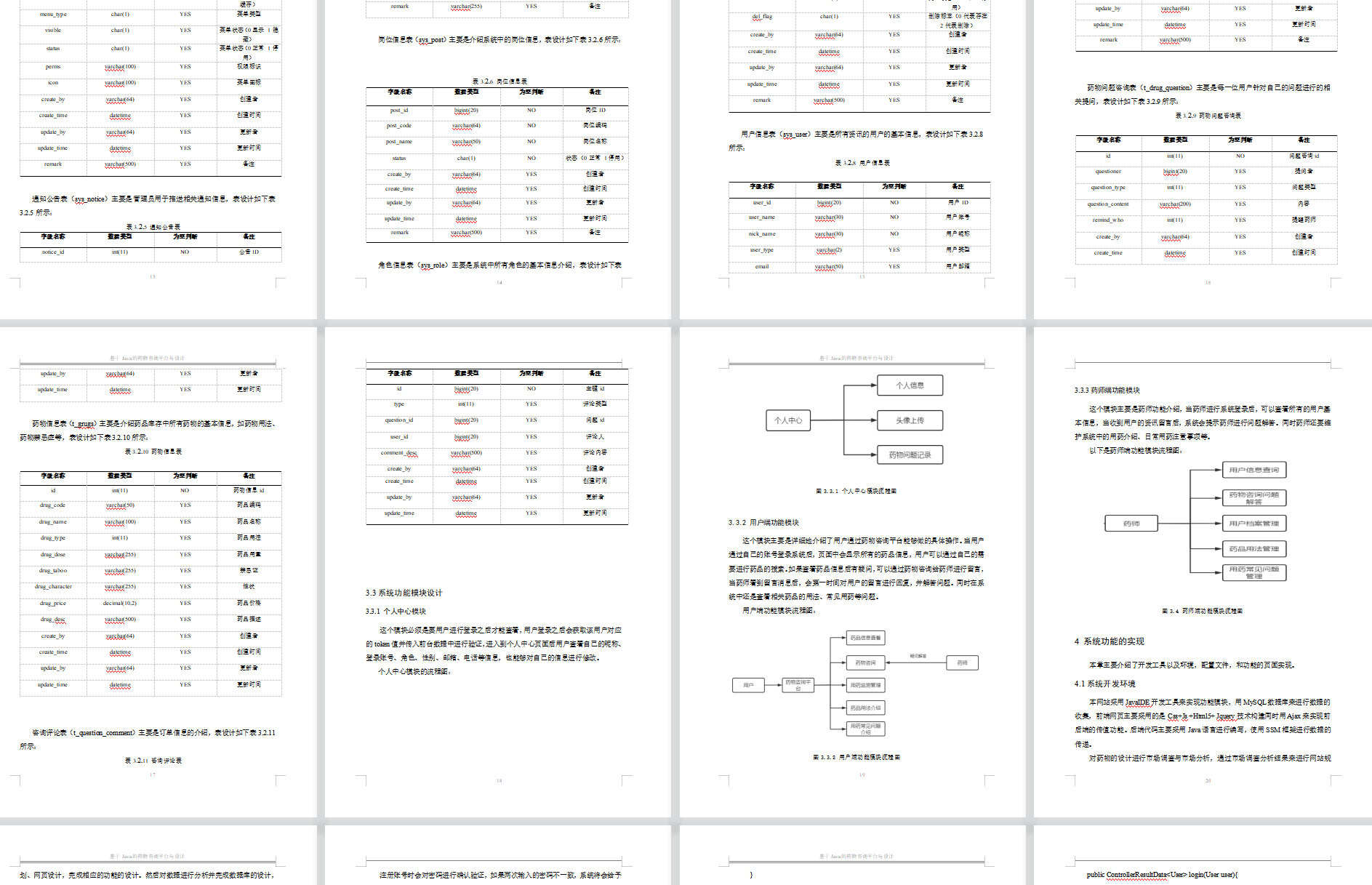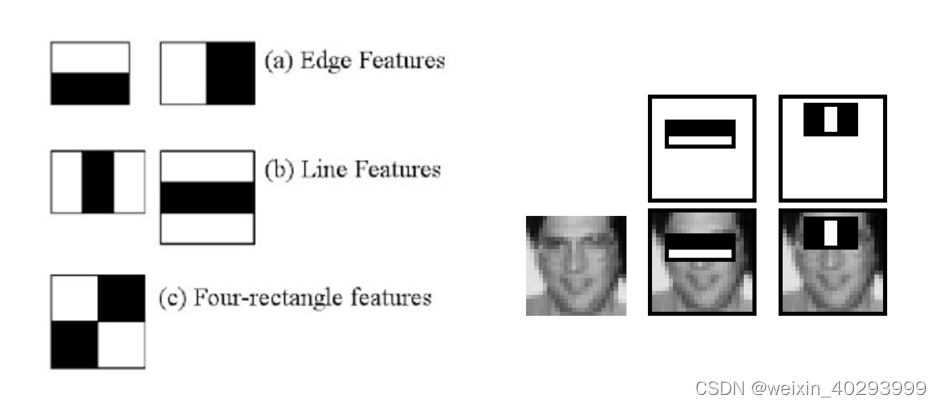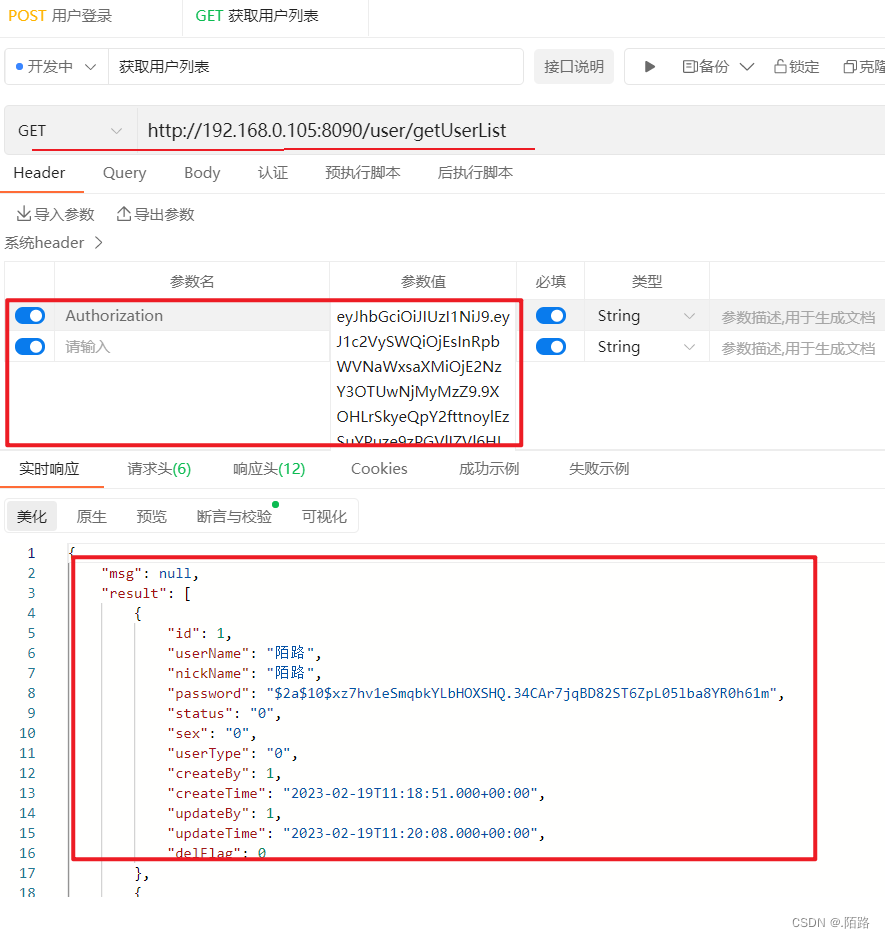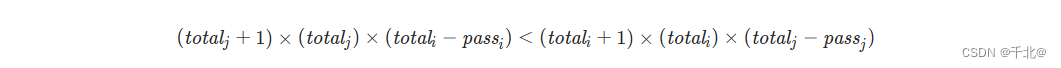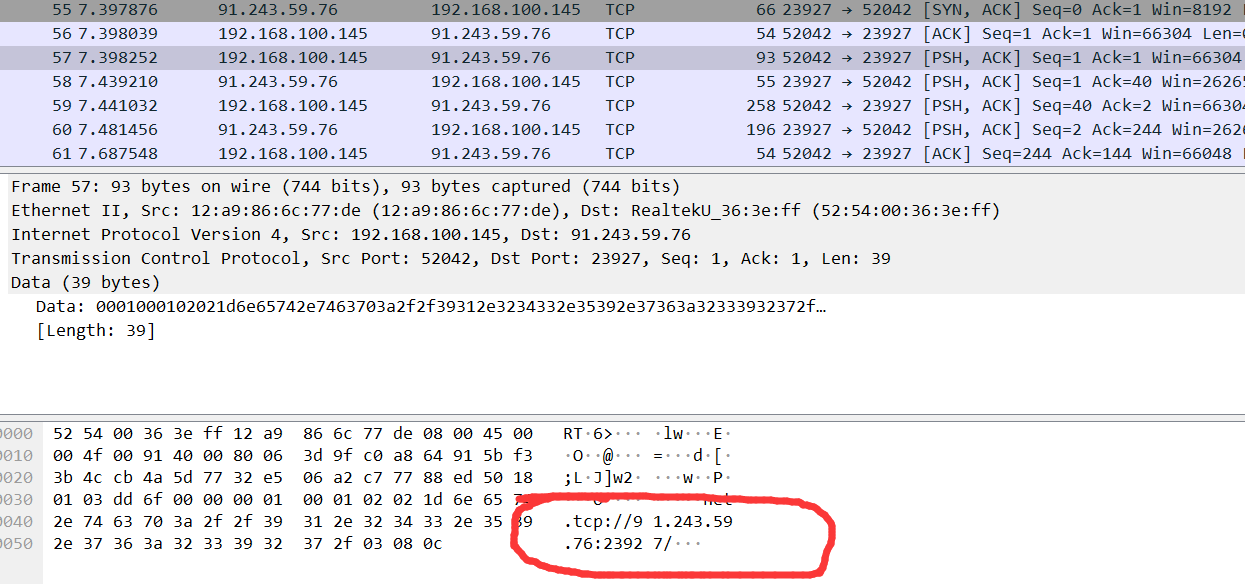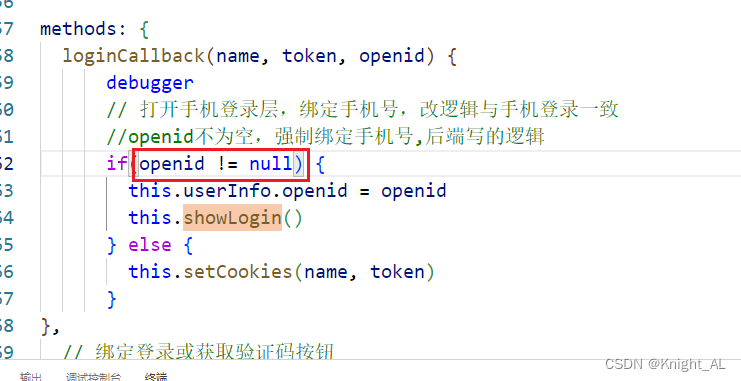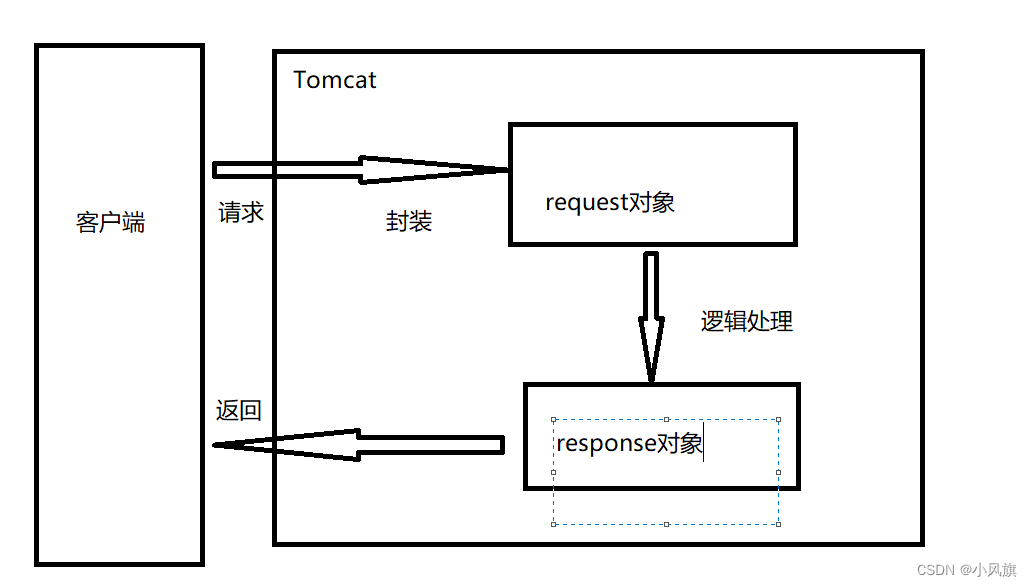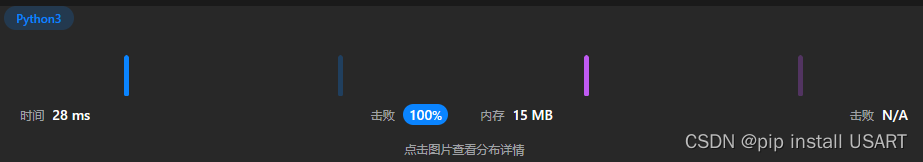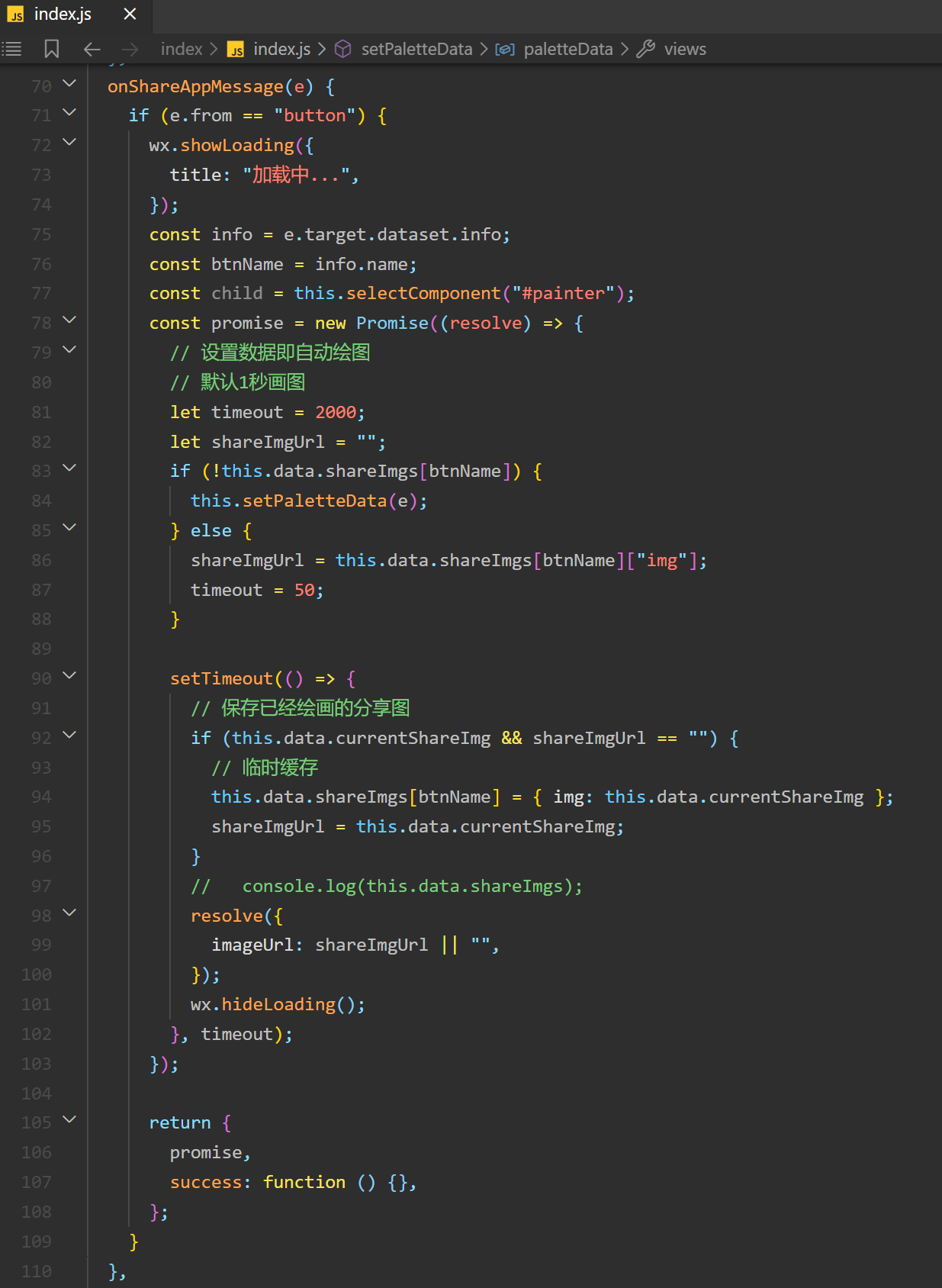记录:381
场景:在CentOS 7.9操作系统上,安装seata-1.6.0。在Windows上操作系统上,安装seata-1.6.0。Seata,一款开源的分布式事务解决方案,致力于提供高性能和简单易用的分布式事务服务。
版本:
JDK 1.8
seata-1.6.0
CentOS 7.9官网地址:https://seata.io/
源码地址:https://github.com/seata/seata
官网手册:https://seata.io/zh-cn/docs/ops/deploy-guide-beginner.html
Seata,一款开源的分布式事务解决方案,致力于提供高性能和简单易用的分布式事务服务。
Three roles in Seata Framework:
Transaction Coordinator(TC): Maintain status of global and branch transactions, drive the global commit or rollback.
Transaction Manager(TM): Define the scope of global transaction: begin a global transaction, commit or rollback a global transaction.
Resource Manager(RM): Manage resources that branch transactions working on, talk to TC for registering branch transactions and reporting status of branch transactions, and drive the branch transaction commit or rollback.
一、在Linux上安装seata
安装Seata,存储模式使用MySQL,服务发现和配置使用Nacos。
1.下载Seata
版本:v1.6.0
发布日期:Dec 17, 2022
下载地址:wget https://github.com/seata/seata/releases/download/v1.6.0/seata-server-1.6.0.tar.gz
下载包:seata-server-1.6.0.tar.gz
2.解压Seata
解压命令:tar -zxvf seata-server-1.6.0.tar.gz -C /opt/seata-1.6.0
解析:把seata-server-1.6.0.tar.gz解压到/opt/seata-1.6.0。在seata下的目录。bin目录是启动脚本。conf目录是配置文件。ext目录下是skywalking插件相关内容。lib目录是全量jar包。logs目录是日志包。script目录是脚本目录。target目录是seata-server.jar包。
3.初始化数据库脚本
本例存储模式使用MySQL数据库。
3.1创建数据库和用户
用户名/口令:hub_seata/12345678
数据库名称:hub_seatadb
登录控制台:mysql -u root -p
在MySQL命令行控制台执行脚本。
USE mysql;
CREATE DATABASE hub_seatadb DEFAULT CHARACTER SET utf8 COLLATE utf8_general_ci;
CREATE USER hub_seata@'%' IDENTIFIED BY '12345678';
GRANT ALL ON hub_seatadb.* TO 'hub_seata'@'%' IDENTIFIED BY '12345678';
FLUSH PRIVILEGES;3.2初始化seata数据库
脚本目录:/opt/seata-1.6.0/script/server/db/mysql.sql
初始化表:branch_table、distributed_lock、global_table、lock_table。
4.启动Nacos
启动脚本目录:/opt/nacos-2.1.1/bin
4.1启动Nacos
启动命令:sh startup.sh -m standalone
地址:http://127.0.0.1:18848/nacos
用户名/口令:nacos/nacos
4.2创建seata命名空间
命名空间名称:hub_seata
命名空间ID:142eba5f-a7b5-4a83-85bb-663c582c8ef1
5.配置seata
在/opt/seata-1.6.0/conf目录下,application.example.yml是配置文件的模板,包含全量配置。application.yml是应用启动时加载配置,根据实际情况按需从application.example.yml中拷贝添加就行
5.1修改application.yml配置
修改文件:/opt/seata-1.6.0/conf/application.yml
修改内容:
server:
port: 7091
spring:
application:
name: seata-server
logging:
config: classpath:logback-spring.xml
file:
path: ${user.home}/logs/seata
extend:
logstash-appender:
destination: 127.0.0.1:4560
kafka-appender:
bootstrap-servers: 127.0.0.1:9092
topic: logback_to_logstash
console:
user:
username: seata
password: seata
seata:
config:
type: nacos
nacos:
server-addr: 192.168.19.203:18848
namespace: 142eba5f-a7b5-4a83-85bb-663c582c8ef1
group: SEATA_GROUP
username: nacos
password: nacos
context-path:
data-id: seataServer.properties
registry:
type: nacos
nacos:
application: seata-server
server-addr: 192.168.19.203:18848
group: SEATA_GROUP
namespace: 142eba5f-a7b5-4a83-85bb-663c582c8ef1
cluster: default
username: nacos
password: nacos
context-path:
store:
mode: db
db:
datasource: druid
db-type: mysql
driver-class-name: com.mysql.jdbc.Driver
url: jdbc:mysql://192.168.19.202:3306/hub_seatadb?rewriteBatchedStatements=true
user: hub_seata
password: 12345678
min-conn: 5
max-conn: 100
global-table: global_table
branch-table: branch_table
lock-table: lock_table
distributed-lock-table: distributed_lock
query-limit: 100
max-wait: 5000
security:
secretKey: SeataSecretKey0c382ef121d778043159209298fd40bf3850a017
tokenValidityInMilliseconds: 1800000
ignore:
urls: /,/**/*.css,/**/*.js,/**/*.html,/**/*.map,/**/*.svg,/**/*.png,/**/*.ico,/console-fe/public/**,/api/v1/auth/login5.2在Nacos新建seataServer.properties
5.2.1页面配置
在Nacos页面中,选择
命名空间:hub_seata。命名空间ID:142eba5f-a7b5-4a83-85bb-663c582c8ef1。创建配置seataServer.properties。
Data ID:seataServer.properties。
Group:SEATA_GROUP
配置格式:Properties
配置内容:从/opt/seata-1.6.0/script/config-center\config.txt文件中拷贝需求的配置。
本例从config.txt摘取的配置修改过的配置。
service.vgroupMapping.hub_tx_group=default
store.mode=db
store.lock.mode=db
store.session.mode=db
store.publicKey=123456
store.db.datasource=druid
store.db.dbType=mysql
store.db.driverClassName=com.mysql.jdbc.Driver
store.db.url=jdbc:mysql://192.168.19.203:3306/hub_seatadb?useUnicode=true&rewriteBatchedStatements=true
store.db.user=hub_seata
store.db.password=12345678解析:config.txt配置内容在源码包../seata-1.6.0/config/seata-config-core/src/main/resources/config.txt和安装包/opt/seata-1.6.0/script/config-center/config.txt两处位置都可以找到。
5.2.2配置生效
在Nacos中配置已经生效。

6启动seata
6.1启动seata
操作目录:/opt/seata-1.6.0/bin
启动命令:sh seata-server.sh
6.2查看seata日志
日志:/opt/seata-1.6.0/logs/start.out
命令:tail -f -n 300 /opt/seata-1.6.0/logs/start.out
6.3查看seata已注册
在Nacos已经注册了seata-server服务。

7基于普通用户使用seata
在启动seata时,不使用root用户直接启动,建议使用普通用户。
改变安装目录赋权给一个普通用户就可以。
7.1创建普通用户操作
创建用户命令:useradd learn
修改密码命令:passwd
解析:在执行passwd时,提示输入密码。可以查看用户信息:cat /etc/passwd。
7.2普通用户信息
用户名称/口令:learn/12345678
7.3把seata的安装目录赋权给普通用户
命令:chown -R learn:learn /opt/seata-1.6.0
7.4启动seata
切换用户:su learn
操作目录:/opt/seata-1.6.0/bin
启动命令:sh seata-server.sh
8.使用nacos-config.sh脚本加载配置
使用nacos-config.sh脚本加载config.txt配置到nacos。
脚本目录:/opt/seata-1.6.0/script/config-center/nacos
命令:sh nacos-config.sh -h 192.168.19.203 -p 18848 -g SEATA_GROUP -t 142eba5f-a7b5-4a83-85bb-663c582c8ef1 -u nacos -w nacos
解析:本例没有使用这种方式。
二、在Windows上安装seata
安装Seata,存储模式使用MySQL,服务发现和配置使用Nacos。
1.下载Seata
版本:v1.6.0
发布日期:Dec 17, 2022
下载地址:https://github.com/seata/seata/releases/download/v1.6.0/seata-server-1.6.0.zip
下载包:seata-server-1.6.0.zip
2.解压Seata
seata-server-1.6.0.zip包解压到D:\dev\hub\ali\seata-1.6.0。
在seata-1.6.0下的目录。bin目录是启动脚本。conf目录是配置文件。ext目录下是skywalking插件相关内容。lib目录是全量jar包。logs目录是日志包。script目录是脚本目录。target目录是seata-server.jar包。
3.初始化数据库脚本
本例存储模式使用MySQL数据库。
3.1创建数据库和用户
用户名/口令:hub_seata/12345678
数据库名称:hub_seatadb
登录控制台:mysql -u root -p
在MySQL命令行控制台执行脚本。
USE mysql;
CREATE DATABASE hub_seatadb DEFAULT CHARACTER SET utf8 COLLATE utf8_general_ci;
CREATE USER hub_seata@'%' IDENTIFIED BY '12345678';
GRANT ALL ON hub_seatadb.* TO 'hub_seata'@'%' IDENTIFIED BY '12345678';
FLUSH PRIVILEGES;3.2初始化seata数据库
脚本目录:seata\script\server\db\mysql.sql
初始化表:branch_table、distributed_lock、global_table、lock_table。
4.启动Nacos
启动脚本目录:D:\dev\hub\ali\nacos-2.1.1\nacos\bin
4.1启动Nacos
启动命令:sh startup.sh -m standalone
地址:http://192.168.19.203:18848/nacos
用户名/口令:nacos/nacos
4.2创建seata命名空间
命名空间名称:hub_seata
命名空间ID:142eba5f-a7b5-4a83-85bb-663c582c8ef1
5.配置seata
在..\seata\conf目录下,application.example.yml是配置文件的模板,包含全量配置。application.yml是应用启动时加载配置,根据实际情况按需从application.example.yml中拷贝添加就行
5.1修改application.yml配置
修改文件:application.yml
修改内容:
server:
port: 7091
spring:
application:
name: seata-server
logging:
config: classpath:logback-spring.xml
file:
path: ${user.home}/logs/seata
extend:
logstash-appender:
destination: 127.0.0.1:4560
kafka-appender:
bootstrap-servers: 127.0.0.1:9092
topic: logback_to_logstash
console:
user:
username: seata
password: seata
seata:
config:
type: nacos
nacos:
server-addr: 127.0.0.1:18848
namespace: 142eba5f-a7b5-4a83-85bb-663c582c8ef1
group: SEATA_GROUP
username: nacos
password: nacos
context-path:
data-id: seataServer.properties
registry:
type: nacos
nacos:
application: seata-server
server-addr: 127.0.0.1:18848
group: SEATA_GROUP
namespace: 142eba5f-a7b5-4a83-85bb-663c582c8ef1
cluster: default
username: nacos
password: nacos
context-path:
store:
mode: db
db:
datasource: druid
db-type: mysql
driver-class-name: com.mysql.jdbc.Driver
url: jdbc:mysql://127.0.0.1:3306/hub_seatadb?rewriteBatchedStatements=true
user: hub_seata
password: 12345678
min-conn: 5
max-conn: 100
global-table: global_table
branch-table: branch_table
lock-table: lock_table
distributed-lock-table: distributed_lock
query-limit: 100
max-wait: 5000
security:
secretKey: SeataSecretKey0c382ef121d778043159209298fd40bf3850a017
tokenValidityInMilliseconds: 1800000
ignore:
urls: /,/**/*.css,/**/*.js,/**/*.html,/**/*.map,/**/*.svg,/**/*.png,/**/*.ico,/console-fe/public/**,/api/v1/auth/login5.2在Nacos新建seataServer.properties
5.2.1页面配置
在Nacos页面中,选择
命名空间:hub_seata。命名空间ID:142eba5f-a7b5-4a83-85bb-663c582c8ef1。创建配置seataServer.properties。
Data ID:seataServer.properties。
Group:SEATA_GROUP
配置格式:Properties
配置内容:从seata\script\config-center\config.txt文件中拷贝需求的配置。
本例从config.txt摘取的配置修改过的配置。
service.vgroupMapping.hub_tx_group=default
store.mode=db
store.lock.mode=db
store.session.mode=db
store.publicKey=123456
store.db.datasource=druid
store.db.dbType=mysql
store.db.driverClassName=com.mysql.jdbc.Driver
store.db.url=jdbc:mysql://127.0.0.1:3306/hub_seatadb?useUnicode=true&rewriteBatchedStatements=true
store.db.user=hub_seata
store.db.password=12345678解析:config.txt配置内容在源码包seata-1.6.0\config\seata-config-core\src\main\resources\config.txt和编译包seata\script\config-center\config.txt两处位置都可以找到。
5.2.2配置生效
在Nacos中配置已经生效。

6启动seata
6.1启动seata
操作目录:..\seata\bin
双击seata-server.bat启动。
6.2查看seata已注册
在Nacos已经注册了seata-server服务。
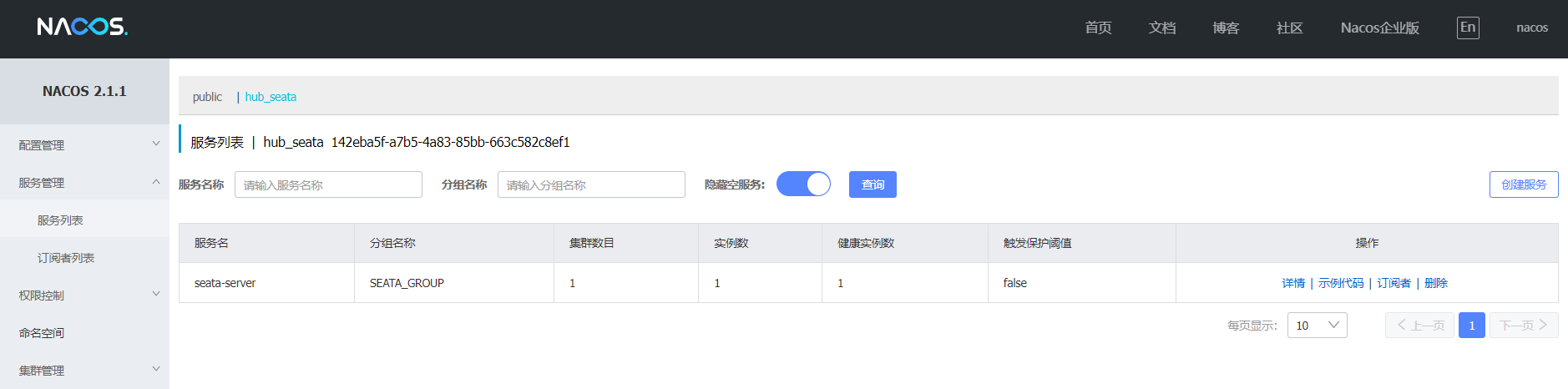
三、官方配置和SQL脚本
配置文件均是官网原件。
1.mysql.sql
文件目录:/opt/seata-1.6.0/script/server/db
文件内容:
CREATE TABLE IF NOT EXISTS `global_table`
(
`xid` VARCHAR(128) NOT NULL,
`transaction_id` BIGINT,
`status` TINYINT NOT NULL,
`application_id` VARCHAR(32),
`transaction_service_group` VARCHAR(32),
`transaction_name` VARCHAR(128),
`timeout` INT,
`begin_time` BIGINT,
`application_data` VARCHAR(2000),
`gmt_create` DATETIME,
`gmt_modified` DATETIME,
PRIMARY KEY (`xid`),
KEY `idx_status_gmt_modified` (`status` , `gmt_modified`),
KEY `idx_transaction_id` (`transaction_id`)
) ENGINE = InnoDB
DEFAULT CHARSET = utf8mb4;
-- the table to store BranchSession data
CREATE TABLE IF NOT EXISTS `branch_table`
(
`branch_id` BIGINT NOT NULL,
`xid` VARCHAR(128) NOT NULL,
`transaction_id` BIGINT,
`resource_group_id` VARCHAR(32),
`resource_id` VARCHAR(256),
`branch_type` VARCHAR(8),
`status` TINYINT,
`client_id` VARCHAR(64),
`application_data` VARCHAR(2000),
`gmt_create` DATETIME(6),
`gmt_modified` DATETIME(6),
PRIMARY KEY (`branch_id`),
KEY `idx_xid` (`xid`)
) ENGINE = InnoDB
DEFAULT CHARSET = utf8mb4;
-- the table to store lock data
CREATE TABLE IF NOT EXISTS `lock_table`
(
`row_key` VARCHAR(128) NOT NULL,
`xid` VARCHAR(128),
`transaction_id` BIGINT,
`branch_id` BIGINT NOT NULL,
`resource_id` VARCHAR(256),
`table_name` VARCHAR(32),
`pk` VARCHAR(36),
`status` TINYINT NOT NULL DEFAULT '0' COMMENT '0:locked ,1:rollbacking',
`gmt_create` DATETIME,
`gmt_modified` DATETIME,
PRIMARY KEY (`row_key`),
KEY `idx_status` (`status`),
KEY `idx_branch_id` (`branch_id`),
KEY `idx_xid` (`xid`)
) ENGINE = InnoDB
DEFAULT CHARSET = utf8mb4;
CREATE TABLE IF NOT EXISTS `distributed_lock`
(
`lock_key` CHAR(20) NOT NULL,
`lock_value` VARCHAR(20) NOT NULL,
`expire` BIGINT,
primary key (`lock_key`)
) ENGINE = InnoDB
DEFAULT CHARSET = utf8mb4;
INSERT INTO `distributed_lock` (lock_key, lock_value, expire) VALUES ('AsyncCommitting', ' ', 0);
INSERT INTO `distributed_lock` (lock_key, lock_value, expire) VALUES ('RetryCommitting', ' ', 0);
INSERT INTO `distributed_lock` (lock_key, lock_value, expire) VALUES ('RetryRollbacking', ' ', 0);
INSERT INTO `distributed_lock` (lock_key, lock_value, expire) VALUES ('TxTimeoutCheck', ' ', 0);2.config.txt
文件目录:/opt/seata-1.6.0/script/config-center
文件内容:
#For details about configuration items, see https://seata.io/zh-cn/docs/user/configurations.html
#Transport configuration, for client and server
transport.type=TCP
transport.server=NIO
transport.heartbeat=true
transport.enableTmClientBatchSendRequest=false
transport.enableRmClientBatchSendRequest=true
transport.enableTcServerBatchSendResponse=false
transport.rpcRmRequestTimeout=30000
transport.rpcTmRequestTimeout=30000
transport.rpcTcRequestTimeout=30000
transport.threadFactory.bossThreadPrefix=NettyBoss
transport.threadFactory.workerThreadPrefix=NettyServerNIOWorker
transport.threadFactory.serverExecutorThreadPrefix=NettyServerBizHandler
transport.threadFactory.shareBossWorker=false
transport.threadFactory.clientSelectorThreadPrefix=NettyClientSelector
transport.threadFactory.clientSelectorThreadSize=1
transport.threadFactory.clientWorkerThreadPrefix=NettyClientWorkerThread
transport.threadFactory.bossThreadSize=1
transport.threadFactory.workerThreadSize=default
transport.shutdown.wait=3
transport.serialization=seata
transport.compressor=none
#Transaction routing rules configuration, only for the client
service.vgroupMapping.default_tx_group=default
#If you use a registry, you can ignore it
service.default.grouplist=127.0.0.1:8091
service.enableDegrade=false
service.disableGlobalTransaction=false
#Transaction rule configuration, only for the client
client.rm.asyncCommitBufferLimit=10000
client.rm.lock.retryInterval=10
client.rm.lock.retryTimes=30
client.rm.lock.retryPolicyBranchRollbackOnConflict=true
client.rm.reportRetryCount=5
client.rm.tableMetaCheckEnable=true
client.rm.tableMetaCheckerInterval=60000
client.rm.sqlParserType=druid
client.rm.reportSuccessEnable=false
client.rm.sagaBranchRegisterEnable=false
client.rm.sagaJsonParser=fastjson
client.rm.tccActionInterceptorOrder=-2147482648
client.tm.commitRetryCount=5
client.tm.rollbackRetryCount=5
client.tm.defaultGlobalTransactionTimeout=60000
client.tm.degradeCheck=false
client.tm.degradeCheckAllowTimes=10
client.tm.degradeCheckPeriod=2000
client.tm.interceptorOrder=-2147482648
client.undo.dataValidation=true
client.undo.logSerialization=jackson
client.undo.onlyCareUpdateColumns=true
server.undo.logSaveDays=7
server.undo.logDeletePeriod=86400000
client.undo.logTable=undo_log
client.undo.compress.enable=true
client.undo.compress.type=zip
client.undo.compress.threshold=64k
#For TCC transaction mode
tcc.fence.logTableName=tcc_fence_log
tcc.fence.cleanPeriod=1h
#Log rule configuration, for client and server
log.exceptionRate=100
#Transaction storage configuration, only for the server. The file, db, and redis configuration values are optional.
store.mode=file
store.lock.mode=file
store.session.mode=file
#Used for password encryption
store.publicKey=
#If `store.mode,store.lock.mode,store.session.mode` are not equal to `file`, you can remove the configuration block.
store.file.dir=file_store/data
store.file.maxBranchSessionSize=16384
store.file.maxGlobalSessionSize=512
store.file.fileWriteBufferCacheSize=16384
store.file.flushDiskMode=async
store.file.sessionReloadReadSize=100
#These configurations are required if the `store mode` is `db`. If `store.mode,store.lock.mode,store.session.mode` are not equal to `db`, you can remove the configuration block.
store.db.datasource=druid
store.db.dbType=mysql
store.db.driverClassName=com.mysql.jdbc.Driver
store.db.url=jdbc:mysql://127.0.0.1:3306/seata?useUnicode=true&rewriteBatchedStatements=true
store.db.user=username
store.db.password=password
store.db.minConn=5
store.db.maxConn=30
store.db.globalTable=global_table
store.db.branchTable=branch_table
store.db.distributedLockTable=distributed_lock
store.db.queryLimit=100
store.db.lockTable=lock_table
store.db.maxWait=5000
#These configurations are required if the `store mode` is `redis`. If `store.mode,store.lock.mode,store.session.mode` are not equal to `redis`, you can remove the configuration block.
store.redis.mode=single
store.redis.single.host=127.0.0.1
store.redis.single.port=6379
store.redis.sentinel.masterName=
store.redis.sentinel.sentinelHosts=
store.redis.maxConn=10
store.redis.minConn=1
store.redis.maxTotal=100
store.redis.database=0
store.redis.password=
store.redis.queryLimit=100
#Transaction rule configuration, only for the server
server.recovery.committingRetryPeriod=1000
server.recovery.asynCommittingRetryPeriod=1000
server.recovery.rollbackingRetryPeriod=1000
server.recovery.timeoutRetryPeriod=1000
server.maxCommitRetryTimeout=-1
server.maxRollbackRetryTimeout=-1
server.rollbackRetryTimeoutUnlockEnable=false
server.distributedLockExpireTime=10000
server.xaerNotaRetryTimeout=60000
server.session.branchAsyncQueueSize=5000
server.session.enableBranchAsyncRemove=false
server.enableParallelRequestHandle=false
#Metrics configuration, only for the server
metrics.enabled=false
metrics.registryType=compact
metrics.exporterList=prometheus
metrics.exporterPrometheusPort=9898以上,感谢。
2023年2月19日