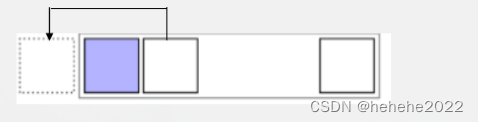Python OS 文件/目录方法
Python语言零基础入门教程(二十六)
61、Python os.utime() 方法
概述
os.utime() 方法用于设置指定路径文件最后的修改和访问时间。
在Unix,Windows中有效。
语法
utime()方法语法格式如下:
os.utime(path, times)
参数
path – 文件路径
times – 如果时间是 None, 则文件的访问和修改设为当前时间 。 否则, 时间是一个 2-tuple数字, (atime, mtime) 用来分别作为访问和修改的时间。
返回值
该方法没有返回值。
实例
以下实例演示了 utime() 方法的使用:
#!/usr/bin/python
# -*- coding: UTF-8 -*-
import os, sys
# 显示文件的 stat 信息
stinfo = os.stat('a2.py')
print stinfo
# 使用 os.stat 来接收文件的访问和修改时间
print "a2.py 的访问时间: %s" %stinfo.st_atime
print "a2.py 的修改时间: %s" %stinfo.st_mtime
# 修改访问和修改时间
os.utime("a2.py",(1330712280, 1330712292))
print "done!!"
执行以上程序输出结果为:
posix.stat_result(st_mode=33188, st_ino=3940649674337682L, st_dev=277923425L, st
_nlink=1, st_uid=400, st_gid=401, st_size=335L, st_atime=1330498070, st_mtime=13
30498074, st_ctime=1330498065)
a2.py 的访问时间: 1330498070
a2.py 的修改时间: 1330498074
done!!
62、Python os.walk() 方法
概述
os.walk() 方法用于通过在目录树中游走输出在目录中的文件名,向上或者向下。
os.walk() 方法是一个简单易用的文件、目录遍历器,可以帮助我们高效的处理文件、目录方面的事情。
在Unix,Windows中有效。
语法
walk()方法语法格式如下:
os.walk(top[, topdown=True[, onerror=None[, followlinks=False]]])
参数
top – 是你所要遍历的目录的地址, 返回的是一个三元组(root,dirs,files)。
root 所指的是当前正在遍历的这个文件夹的本身的地址
dirs 是一个 list ,内容是该文件夹中所有的目录的名字(不包括子目录)
files 同样是 list , 内容是该文件夹中所有的文件(不包括子目录)
topdown --可选,为 True,则优先遍历 top 目录,否则优先遍历 top 的子目录(默认为开启)。如果 topdown 参数为 True,walk 会遍历top文件夹,与top 文件夹中每一个子目录。
onerror – 可选,需要一个 callable 对象,当 walk 需要异常时,会调用。
followlinks – 可选,如果为 True,则会遍历目录下的快捷方式(linux 下是软连接 symbolic link )实际所指的目录(默认关闭),如果为 False,则优先遍历 top 的子目录。
返回值
返回生成器。
实例
以下实例演示了 walk() 方法的使用:
#!/usr/bin/python
# -*- coding: UTF-8 -*-
import os
for root, dirs, files in os.walk(".", topdown=False):
for name in files:
print(os.path.join(root, name))
for name in dirs:
print(os.path.join(root, name))
执行以上程序输出结果为:
./.bash_logout
./amrood.tar.gz
./.emacs
./httpd.conf
./www.tar.gz
./mysql.tar.gz
./test.py
./.bashrc
./.bash_history
./.bash_profile
./tmp
./tmp/test.py
63、Python os.write() 方法
概述
os.write() 方法用于写入字符串到文件描述符 fd 中. 返回实际写入的字符串长度。
在Unix中有效。
语法
write()方法语法格式如下:
os.write(fd, str)
参数
fd – 文件描述符。
str – 写入的字符串。
返回值
该方法返回写入的实际位数。
实例
以下实例演示了 write() 方法的使用:
#!/usr/bin/python
# -*- coding: UTF-8 -*-
import os, sys
# 打开文件
fd = os.open("f1.txt",os.O_RDWR|os.O_CREAT)
# 写入字符串
ret = os.write(fd,"This is runoob.com site")
# 输入**返回值**
print "写入的位数为: "
print ret
print "写入成功"
# 关闭文件
os.close(fd)
print "关闭文件成功!!"
执行以上程序输出结果为:
写入的位数为:
23
写入成功
关闭文件成功!!
64、Python os.path 模块
os.path 模块主要用于获取文件的属性。
以下是 os.path 模块的几种常用方法:



实例
以下实例演示了 os.path 相关方法的使用:
#!/usr/bin/python
# -*- coding: UTF-8 -*-
import os
print( os.path.basename('/root/runoob.txt') ) # 返回文件名
print( os.path.dirname('/root/runoob.txt') ) # 返回目录路径
print( os.path.split('/root/runoob.txt') ) # 分割文件名与路径
print( os.path.join('root','test','runoob.txt') ) # 将目录和文件名合成一个路径
执行以上程序输出结果为:
runoob.txt
/root
('/root', 'runoob.txt')
root/test/runoob.txt
以下实例输出文件的相关信息。
#!/usr/bin/python
# -*- coding: UTF-8 -*-
import os
import time
file='/root/runoob.txt' # 文件路径
print( os.path.getatime(file) ) # 输出最近访问时间
print( os.path.getctime(file) ) # 输出文件创建时间
print( os.path.getmtime(file) ) # 输出最近修改时间
print( time.gmtime(os.path.getmtime(file)) ) # 以struct_time形式输出最近修改时间
print( os.path.getsize(file) ) # 输出文件大小(字节为单位)
print( os.path.abspath(file) ) # 输出绝对路径
print( os.path.normpath(file) ) # 规范path字符串形式
执行以上程序输出结果为:
1539052805.5735736
1539052805.5775735
1539052805.5735736
time.struct_time(tm_year=2018, tm_mon=10, tm_mday=9, tm_hour=2, tm_min=40, tm_sec=5, tm_wday=1, tm_yday=282, tm_isdst=0)
7
/root/runoob.txt
/root/runoob.txt

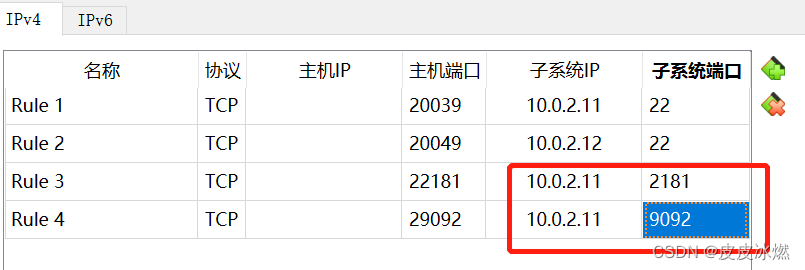
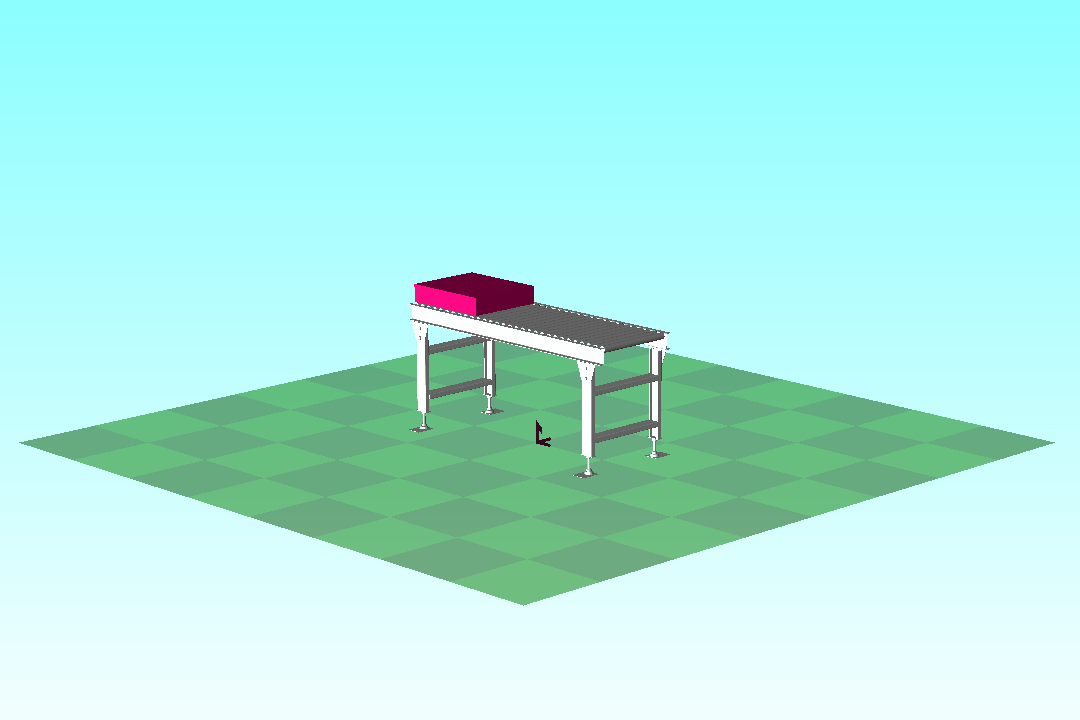
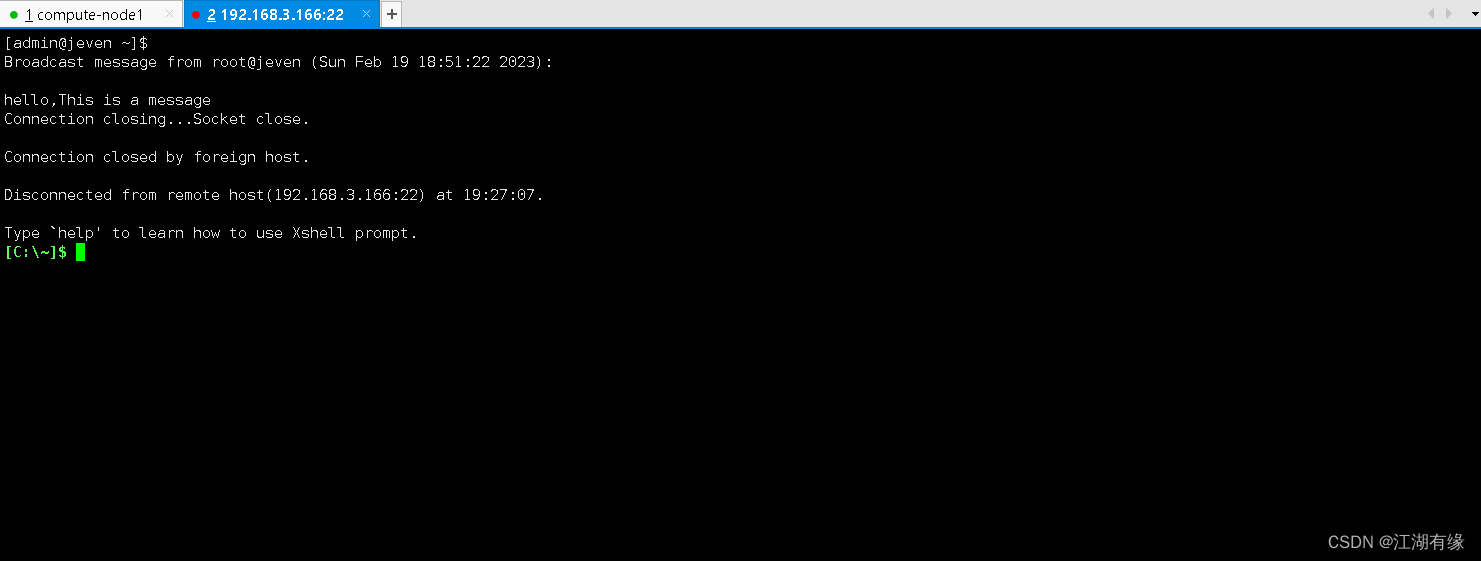
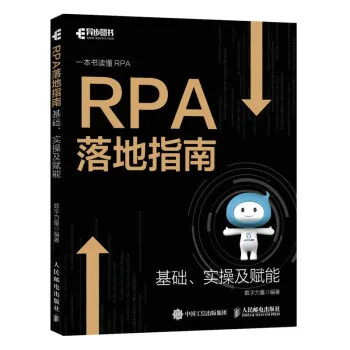
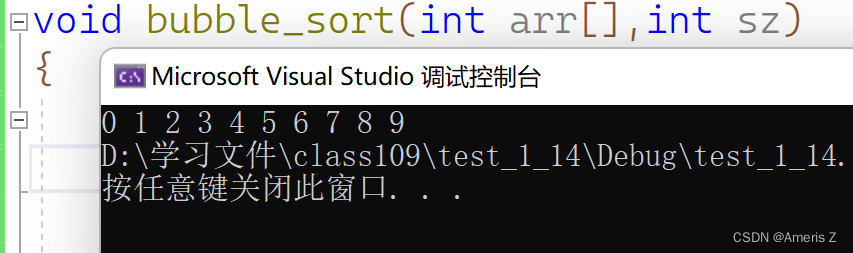
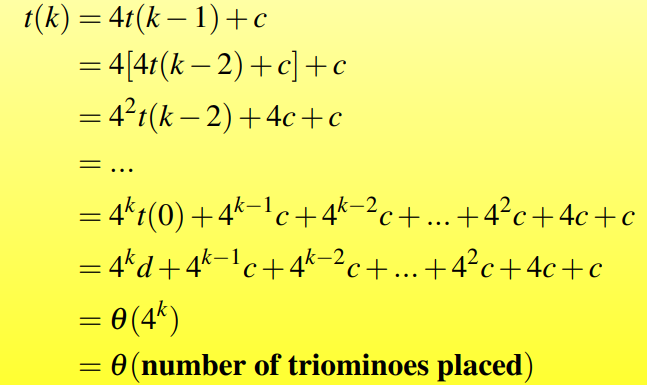
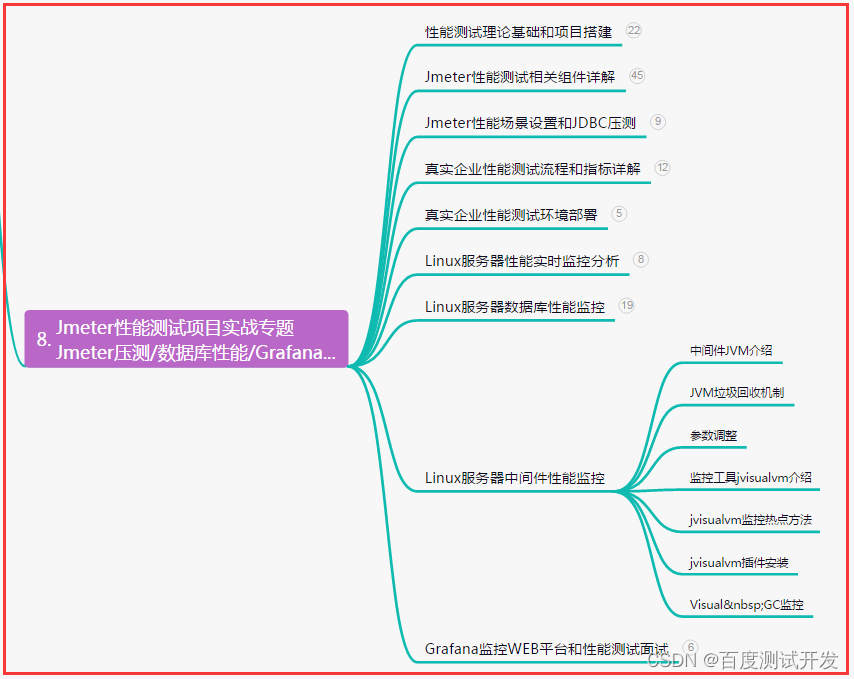


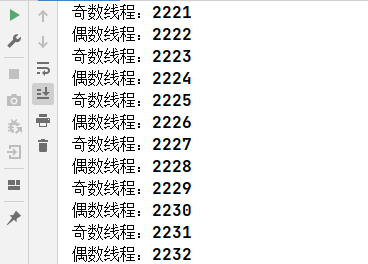
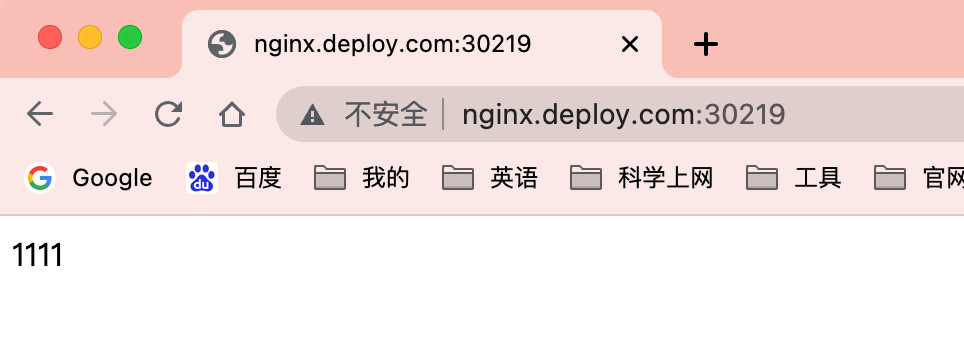
![[数据结构]:顺序表(C语言实现)](https://img-blog.csdnimg.cn/028a1c9129b04d269c222eacbda96544.png)
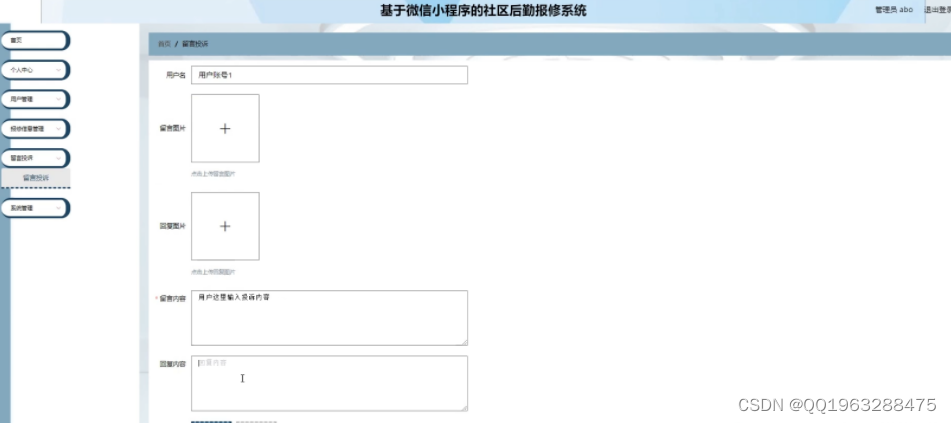
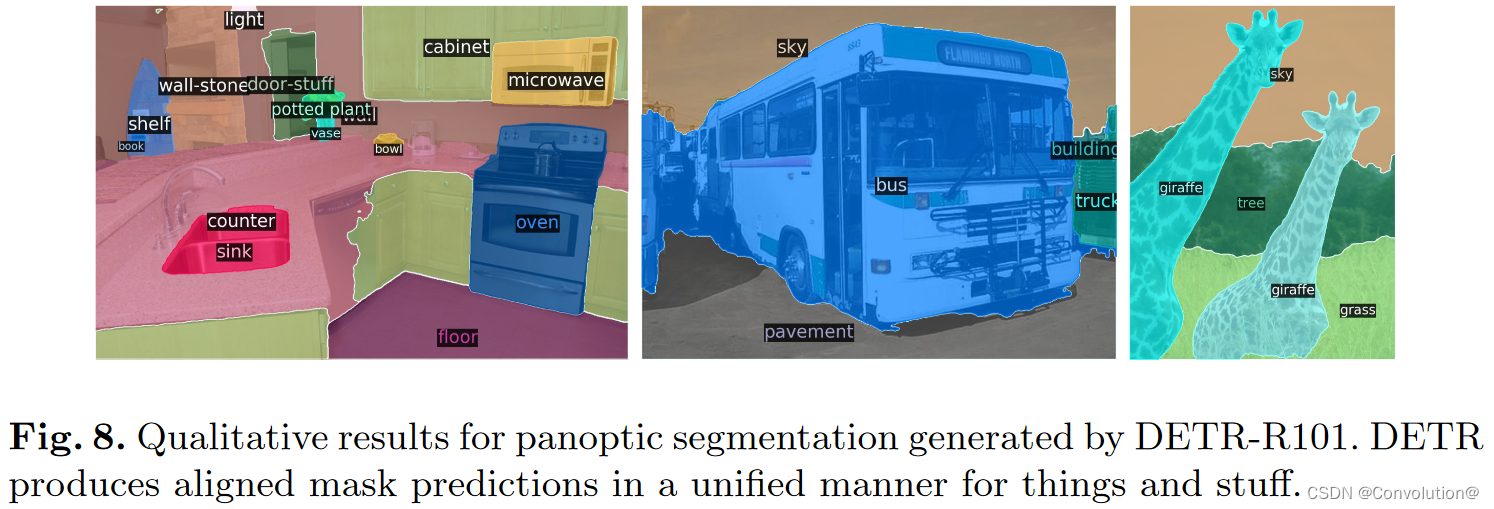
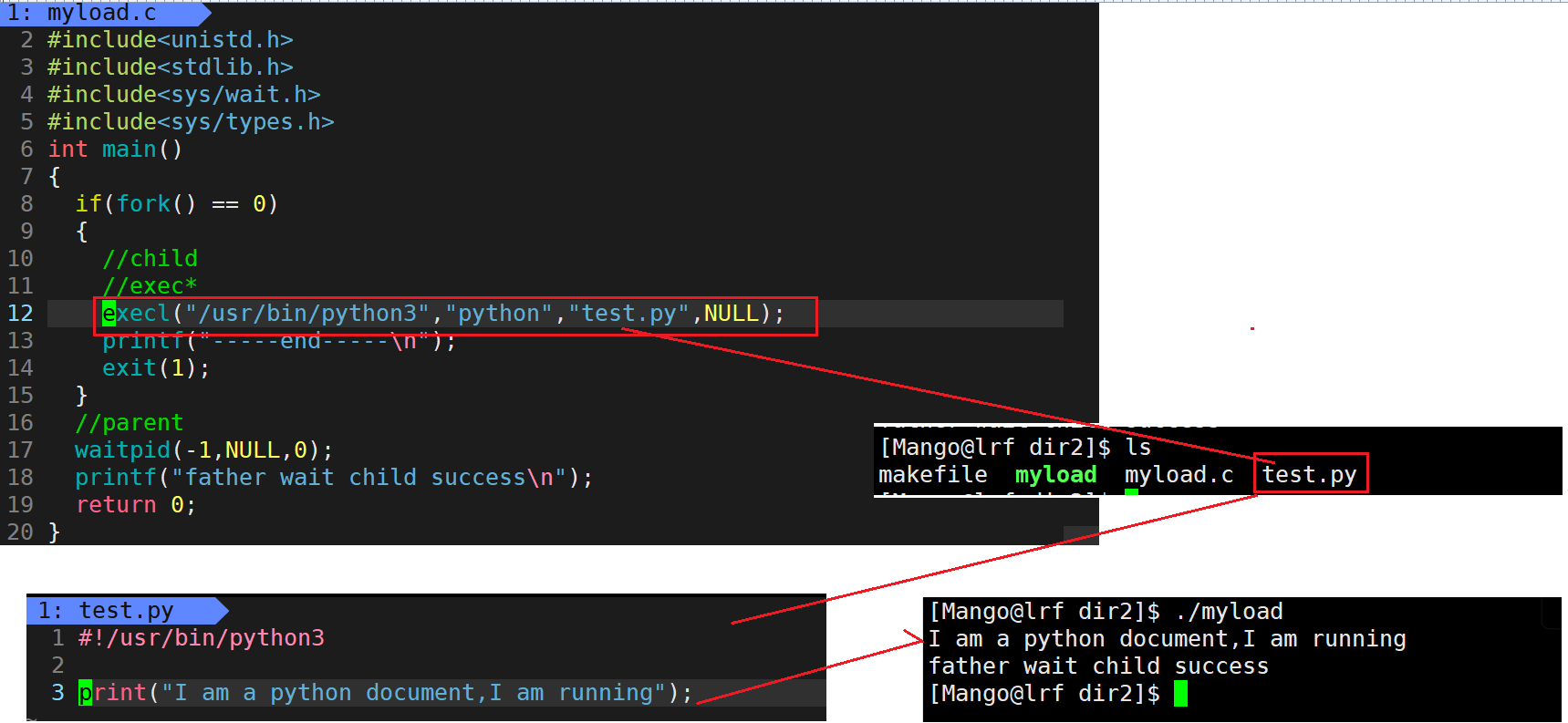
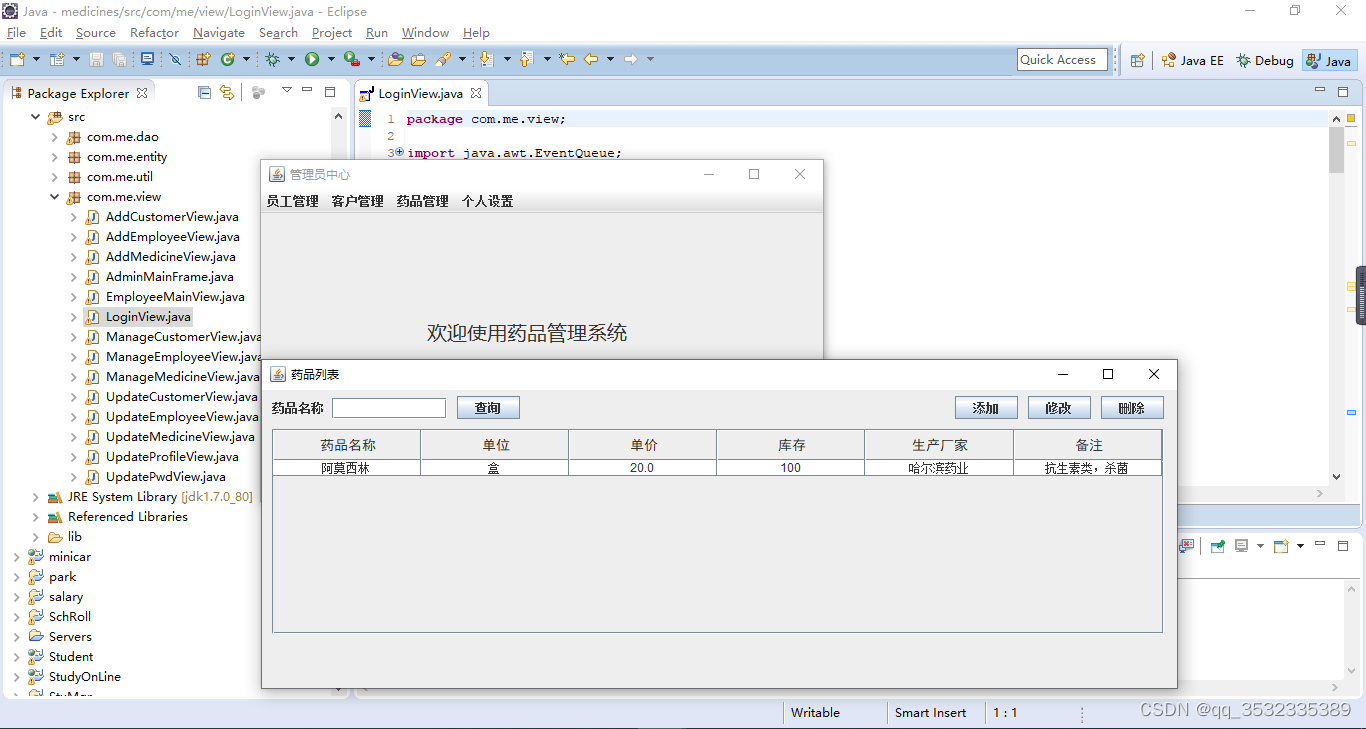
![[python]win10安装gym](https://img-blog.csdnimg.cn/fba4761327f74caa9bcbbacdf828f22f.png)