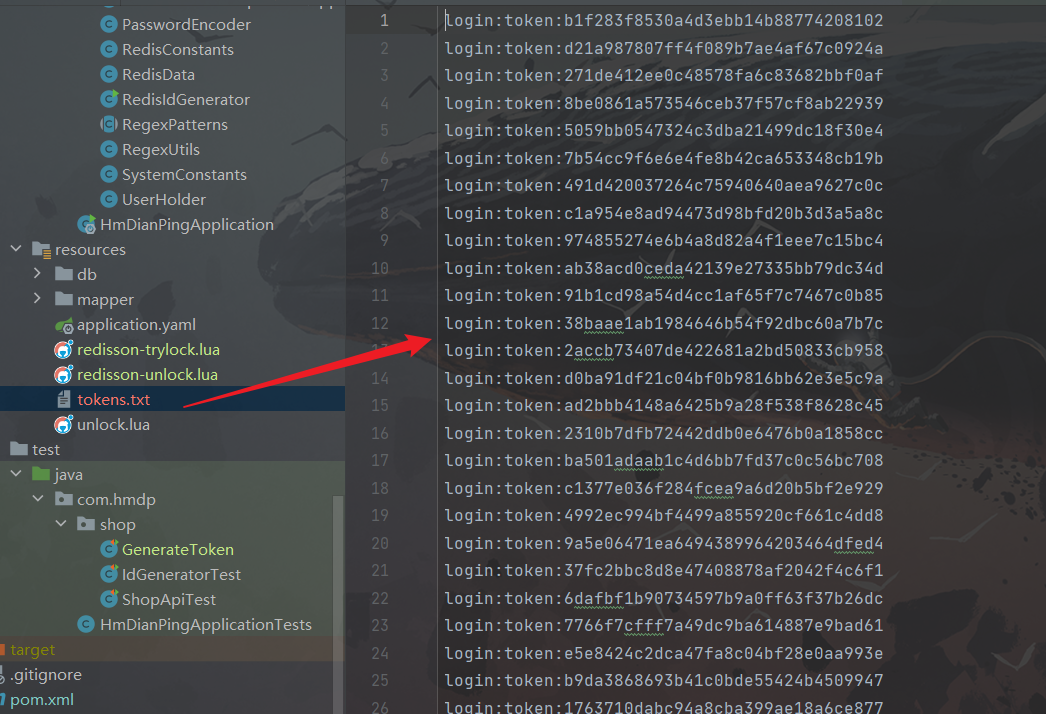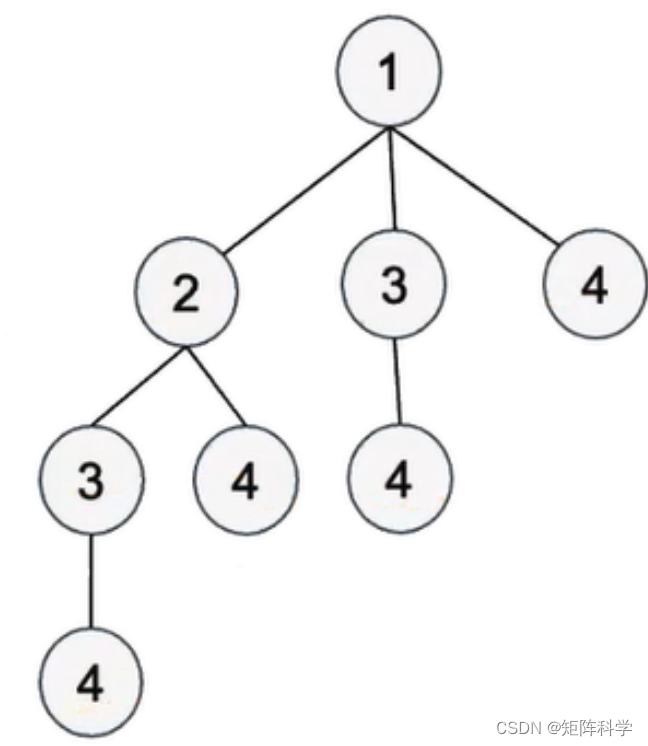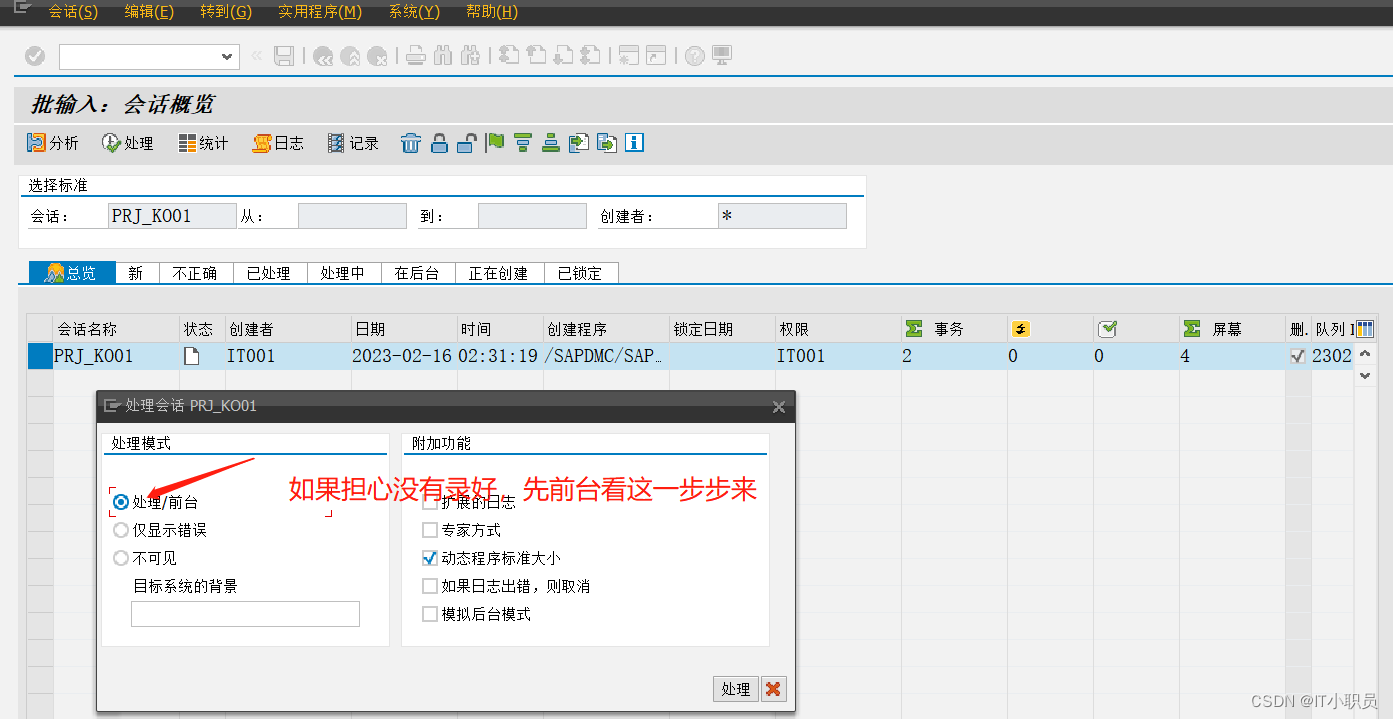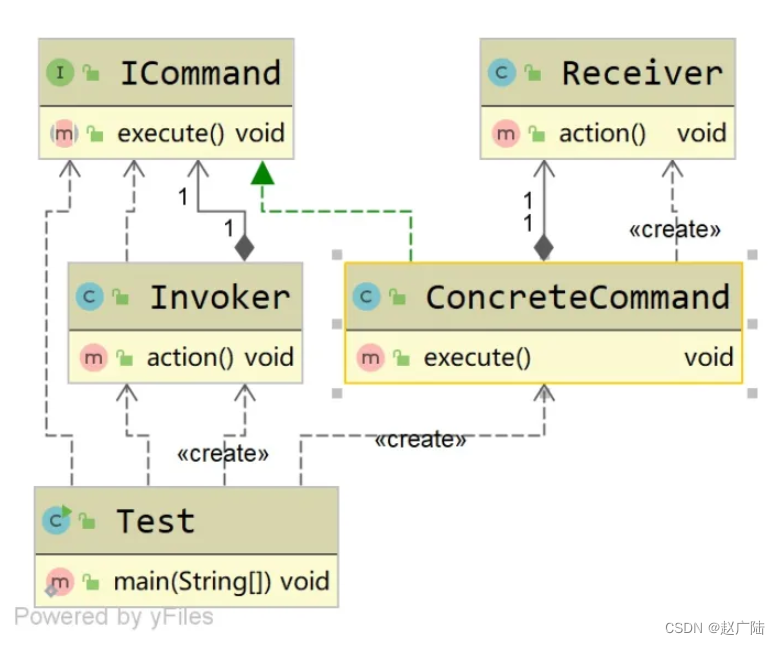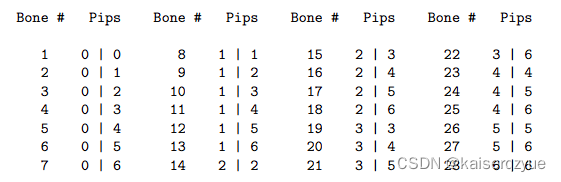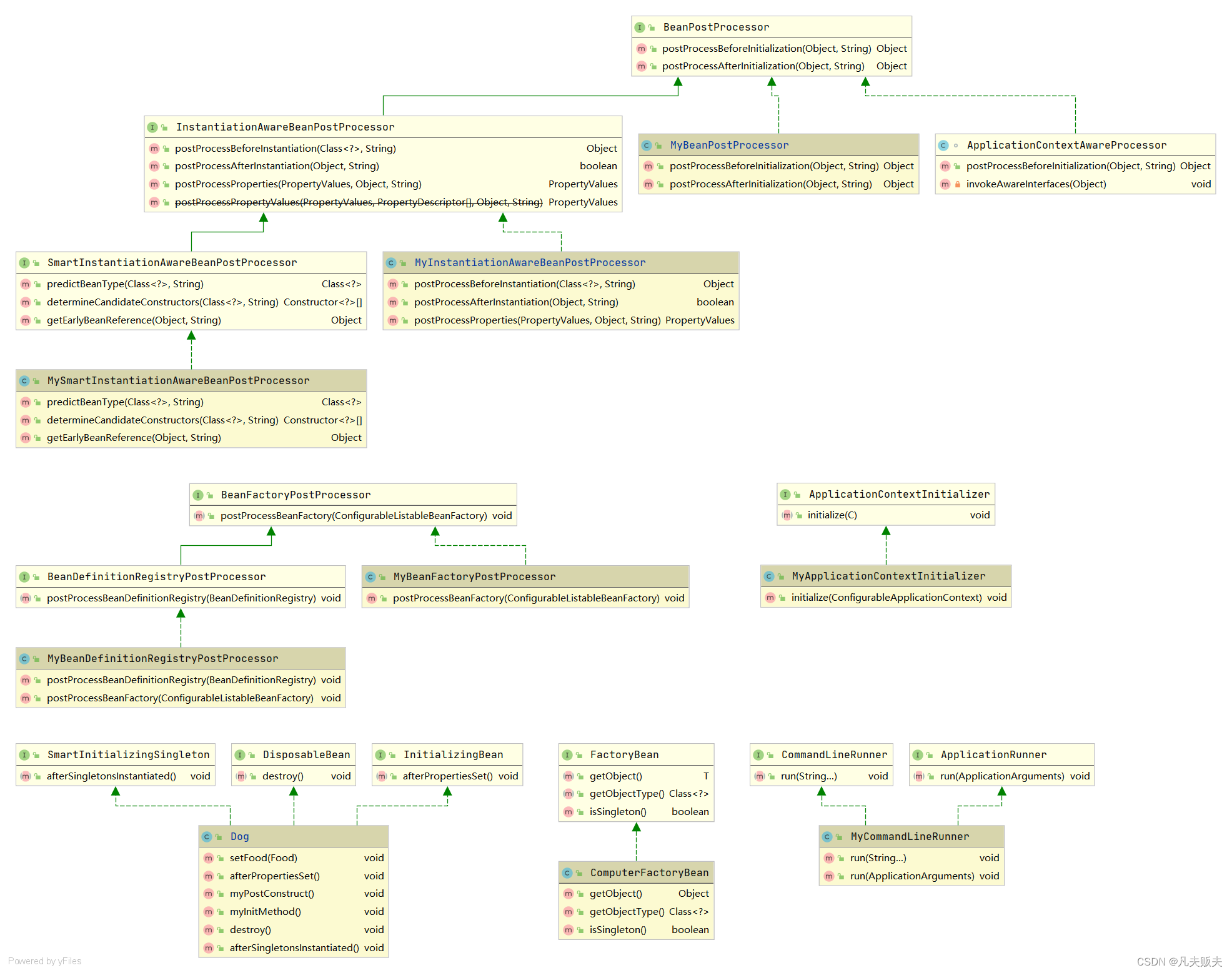本教程笔记来自 杨旭老师的 rust web 全栈教程,链接如下:
https://www.bilibili.com/video/BV1RP4y1G7KF?p=1&vd_source=8595fbbf160cc11a0cc07cadacf22951
学习 Rust Web 需要学习 rust 的前置知识可以学习杨旭老师的另一门教程
https://www.bilibili.com/video/BV1hp4y1k7SV/?spm_id_from=333.999.0.0&vd_source=8595fbbf160cc11a0cc07cadacf22951
或者查看作者的另一篇专栏:
https://blog.csdn.net/weixin_46463785/category_12155724.html?spm=1001.2014.3001.5482
下面正式开始 Rust Web 全栈开发教程的学习:
TCP Server
在编写 web 之前,我们首先尝试编写一个能够相互通信的服务器和客户端程序,之后基于这个架构来编写我们的前后端交互的 web 应用。我们的通信程序基于 TCP 协议,这里使用了 rust 的 std::net 这个模块:
首先我们创建一个工作空间 s1 ,然后创建两个项目,再将我们的两个项目都包含进来
cargo new s1
cd s1
cargo new tcpserver
cargo new tcpclient
s1 / Cargo.toml
[workspace]
members = ["tcpserver", "tcpclient"]
服务端
之后进入 tcpserver 项目的 main.rs,我们需要导入 TcpListener 这个包,它绑定一个端口,之后监听这个端口的信息,使用 incoming 方法,它返回一个迭代器,返回一个 Result ,我们使用 unwrap 方法可以拿到我们的数据
use std::io::{Read, Write};
use std::net::TcpListener;
fn main() {
let listener = TcpListener::bind("127.0.0.1:3000").unwrap();
println!("Listening on port 3000");
for stream in listener.incoming() {
let mut _stream = stream.unwrap();
println!("connection established.");
}
}
现在我们可以在命令行根目录运行这个服务
cargo run -p tcpserver
客户端
之后我们编写我们的客户端,客户端需要在 127.0.0.1:3000 这个端口建立连接,我们使用
TcpStream::connect 这个函数。
use std::{
io::{Read, Write},
net::TcpStream,
str,
};
fn main() {
let mut _stream = TcpStream::connect("127.0.0.1:3000").unwrap();
}
现在我们可以启动我们的客户端,可以看到它建立了连接
cargo run -p tcpclient
收发数据
现在我们有了一个相互连接的客户端和服务端,之后我们希望他们相互可以发送消息,因为我们的服务器通信使用的 stream 它实现了 io 的 Write 和Read,所以我们可以使用相关的操作来接收和传递我们的消息。
在 tcpserver 里,我们使用新建一个 buff 缓存区来接收我们的数据,之后再使用 write 把它发送回去
use std::io::{Read, Write};
use std::net::TcpListener;
fn main() {
let listener = TcpListener::bind("127.0.0.1:3000").unwrap();
println!("Listening on port 3000");
for stream in listener.incoming() {
let mut _stream = stream.unwrap();
println!("connection established.");
let mut buffer = [0; 1024];
_stream.read(&mut buffer).unwrap();
_stream.write(&mut buffer).unwrap();
}
}
在 client 中,我们也是同样的操作,我们先写入一个 “hello” 字符串,要注意,传输的时候要传递原始的字节,所以要使用 as_bytes 进行转化,之后我们接收服务器返回的消息,根据刚才的代码,我们会收到 hello 的信息,我们将它输出
use std::{
io::{Read, Write},
net::TcpStream,
str,
};
fn main() {
let mut _stream = TcpStream::connect("127.0.0.1:3000").unwrap();
_stream.write("hello".as_bytes()).unwrap();
let mut buf = [0; 5];
_stream.read(&mut buf).unwrap();
println!("{}", str::from_utf8(&buf).unwrap());
}
现在我们重新启动这两个程序,注意是先启动 server 再启动 client 可以看到在 client 打印出了 hello ,那么你的服务器就完成了。
HTTP Server
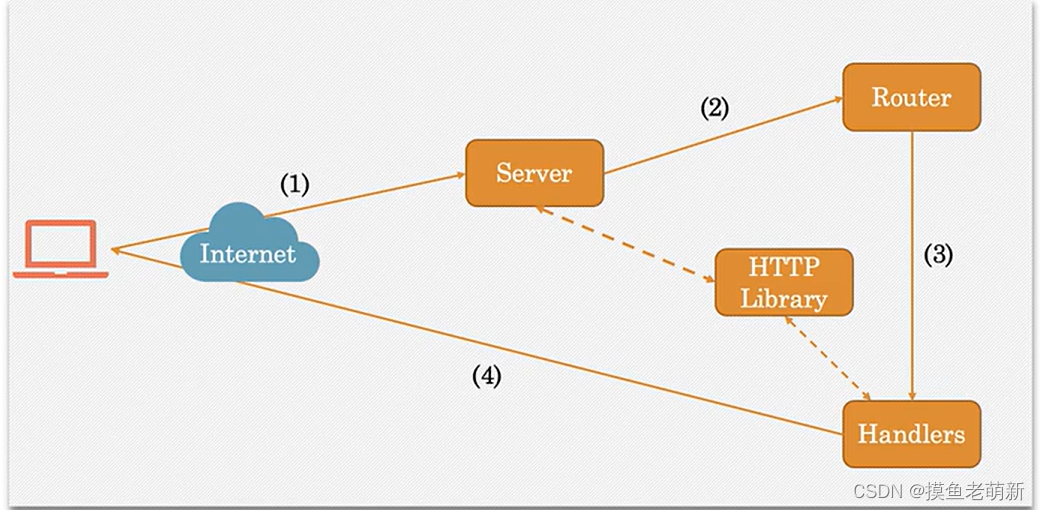
这是一个 web server 的消息流动图,当我们收到一个来自客户端浏览器的请求的时候,我们的服务器将请求放到路由器上,路由器决定我们调用哪个方法来提供一个响应返回客户端。
在 rust 中没有内置的HTTP 支持,所以我们需要的是监听 TCP 字节流,将它进行处理,分析出 HTTP 请求的信息,然后通过路由器决定调用的方法,所以这个项目的架构和之前的 TCP Server 服务器一致。我们创建一个 http 项目,然后在其中新建一个 httprequest.rs 和 一个 httpresponse.rs 作为我们服务器的收发工具
解析 HTTP
首先我们需要在之前的服务器的基础上增加解析 HTTP 请求的内容,我们需要三个数据结构来处理我们的请求, Method 和 Version 枚举来处理我们的收到请求的方法和版本,HttpRequest 结构体来处理我们一个请求的全部内容,他们需要实现三个Trait:
- From<&str> 用于把传进来的字符串切片转化成处理完毕的信息,
- Debug用于打印调试信息,
- PartialEq 用于解析和自动化测试脚本里做比较
我们先编写枚举类,可以编写一个测试来实验一下我们的类是不是编写成功
use std::collections::HashMap;
#[derive(Debug, PartialEq)]
pub enum Method {
Get,
Post,
Uninitialized,
}
impl From<&str> for Method {
fn from(s: &str) -> Self {
match s {
"GET" => Method::Get,
"POST" => Method::Post,
_ => Method::Uninitialized,
}
}
}
#[derive(Debug, PartialEq)]
pub enum Version {
V1_1,
V2_0,
Uninitialized,
}
impl From<&str> for Version {
fn from(s: &str) -> Version {
match s {
"HTTP/1.1" => Version::V1_1,
_ => Version::Uninitialized,
}
}
}
mod tests {
use super::*;
#[test]
fn test_method_into() {
let m: Method = "GET".into();
assert_eq!(m, Method::Get);
}
#[test]
fn test_version_into() {
let v: Version = "HTTP/1.1".into();
assert_eq!(v, Version::V1_1);
}
}
之后我们编写我们的 HttpRequest 的解析,按照 HTTP 的规范,分别获取方法、版本、路径、请求头和参数,其中请求头中的参数我们按照 key-value 对的方式来存储,所以我们使用了 HashMap 这样的结构
//请求路径是一个String ,我们通过枚举来包装它
#[derive(Debug, PartialEq)]
pub enum Resource {
Path(String),
}
#[derive(Debug)]
pub struct HttpRequest {
pub method: Method,
pub version: Version,
pub resource: Resource,
pub headers: HashMap<String, String>,
pub msd_body: String,
}
impl From<String> for HttpRequest {
fn from(req: String) -> Self {
let mut parsed_method = Method::Uninitialized;
let mut parsed_version = Version::V1_1;
let mut parsed_resource = Resource::Path("".to_string());
let mut parsed_headers = HashMap::new();
let mut parsed_msg_body = "";
for line in req.lines() {
//判定是不是一个 HTTP 请求的开始
if line.contains("HTTP") {
let (method, resource, version) = process_req_line(line);
parsed_method = method;
parsed_resource = resource;
parsed_version = version;
} else if line.contains(":") {
//头部是 key:value 形式的,所以可以这样判定是不是进入到头部
let (key, value) = process_header_line(line);
parsed_headers.insert(key, value);
} else {
//剩余部分是参数,用于post方法
parsed_msg_body = line;
}
}
//封装成一个 HttpRequest
HttpRequest {
method: parsed_method,
version: parsed_version,
resource: parsed_resource,
headers: parsed_headers,
msd_body: parsed_msg_body.to_string(),
}
}
}
fn process_req_line(s: &str) -> (Method, Resource, Version) {
//用空白字符分割成数组,之后一个一个遍历就依次是我们需要的内容
let mut words = s.split_whitespace();
let methods = words.next().unwrap();
let resource = words.next().unwrap();
let version = words.next().unwrap();
(
methods.into(),
Resource::Path(resource.to_string()),
version.into(),
)
}
//取出一个一个的 key - value 对
fn process_header_line(s: &str) -> (String, String) {
let mut header_items = s.split(':');
let mut key = String::from("");
let mut value = String::from("");
if let Some(k) = header_items.next() {
key = k.trim().to_string();
}
if let Some(v) = header_items.next() {
value = v.trim().to_string();
}
(key, value)
}
然后我们再编写一个测试,如果顺利通过说明我们的代码正常
#[test]
fn test_read_http() {
let s =
String::from("GET /greeting HTTP/1.1\r\nHost: localhost:3000\r\nUser-Agent: curl/7.71.1\r\nAccept: */*\r\n\r\n'");
let mut expected_header: HashMap<String, String> = HashMap::new();
expected_header.insert("Host".into(), "localhost".into());
expected_header.insert("Accept".into(), "*/*".into());
expected_header.insert("User-Agent".into(), "curl/7.71.1".into());
println!("{:?}", expected_header);
let req: HttpRequest = s.into();
assert_eq!(Method::Get, req.method);
assert_eq!(Version::V1_1, req.version);
assert_eq!(Resource::Path("/greeting".to_string()), req.resource);
assert_eq!(expected_header, req.headers);
}
HTTP 响应
对于一个收到的 HTTP 请求,我们的服务器需要做出应答,所以和解析 HTTP 一样,我们需要编写一个封装 HTTP 应答的类,我们先定义我们的结构,它包含版本,状态码,状态信息,头部和应答体,通过实现 Default Trait ,我们可以给我们的应答体一个默认值:
use std::collections::HashMap;
use std::io::{Result, Write};
#[derive(Debug, PartialEq, Clone)]
pub struct HttpResponse<'a> {
version: &'a str,
status_code: &'a str,
status_text: &'a str,
headers: Option<HashMap<&'a str, &'a str>>,
body: Option<String>,
}
impl<'a> Default for HttpResponse<'a> {
fn default() -> Self {
Self {
version: "HTTP/1.1".into(),
status_code: "200".into(),
status_text: "OK".into(),
headers: None,
body: None,
}
}
}
之后我们给他提供一个 new 方法来初始化一个 HttpResponse,根据传入的状态码来判定状态信息,并且为空的 headers 填充一个默认的 Content-Type 字段来保证程序的健壮性:
impl<'a> HttpResponse<'a> {
pub fn new(
status_code: &'a str,
headers: Option<HashMap<&'a str, &'a str>>,
body: Option<String>,
) -> HttpResponse<'a> {
let mut response: HttpResponse<'a> = HttpResponse::default();
if status_code != "200" {
response.status_code = status_code.into();
};
response.headers = match &headers {
Some(_h) => headers,
None => {
let mut h = HashMap::new();
h.insert("Content-Type", "text/html");
Some(h)
}
};
response.status_text = match response.status_code {
"200" => "OK".into(),
"400" => "Bad Request".into(),
"404" => "Not Found".into(),
"500" => "Internal Server Error".into(),
_ => "Not Found".into(),
};
response.body = body;
response
}
}
之后我们实现一些 get 方法来获取我们的数据,我们将数据都返回为 字符串或者字符串切片类型,目的是为了之后可以更加方便的将他们整合到一起
impl<'a> HttpResponse<'a> {
//...
fn version(&self) -> &str {
self.version
}
fn status_code(&self) -> &str {
self.status_code
}
fn status_text(&self) -> &str {
self.status_text
}
fn headers(&self) -> String {
let map: HashMap<&str, &str> = self.headers.clone().unwrap();
let mut header_string: String = "".into();
for (k, v) in map.iter() {
header_string = format!("{}{}:{}\r\n", header_string, k, v);
}
header_string
}
pub fn body(&self) -> &str {
match &self.body {
Some(b) => b.as_str(),
None => "",
}
}
}
有了这些方法我们就可以将我们的数据整合为一个字符串了,之后再将这个字符串发送出去即可,为了整合我们的字符串,我们为 String 实现 From 这个 Trait,传入一个 HttpResponse 返回一个组装好的 HTTP 响应字符串:
impl<'a> From<HttpResponse<'a>> for String {
fn from(res: HttpResponse) -> String {
let res1 = res.clone();
format!(
"{} {} {}\r\n{}Content-Length: {}\r\n\r\n{}",
&res1.version(),
&res1.status_code(),
&res1.status_text(),
&res1.headers(),
&res.body.unwrap().len(),
&res1.body()
)
}
}
有了这个 Trait 我们就可以实现我们的返回方法,将我们封装的 HttpResponse 变成一个标准的 HTTP 响应发送出去,它接收一个 stream ,也就是上文中 TCP 服务器中我们使用的 stream,因为我们需要用这个 stream 发送数据,所以我们限定它需要实现 Write 这个 Trait:
impl<'a> HttpResponse<'a> {
//...
pub fn send_response(&self, write_stream: &mut impl Write) -> Result<()> {
let res = self.clone();
let response_string: String = String::from(res);
let _ = write!(write_stream, "{}", response_string);
Ok(())
}
}
最后我们为我们的 HttpResponse 编写测试测试,整个 DEMO 的完整代码如下:
use std::collections::HashMap;
use std::io::{Result, Write};
#[derive(Debug, PartialEq, Clone)]
pub struct HttpResponse<'a> {
version: &'a str,
status_code: &'a str,
status_text: &'a str,
headers: Option<HashMap<&'a str, &'a str>>,
body: Option<String>,
}
impl<'a> Default for HttpResponse<'a> {
fn default() -> Self {
Self {
version: "HTTP/1.1".into(),
status_code: "200".into(),
status_text: "OK".into(),
headers: None,
body: None,
}
}
}
impl<'a> From<HttpResponse<'a>> for String {
fn from(res: HttpResponse) -> String {
let res1 = res.clone();
format!(
"{} {} {}\r\n{}Content-Length: {}\r\n\r\n{}",
&res1.version(),
&res1.status_code(),
&res1.status_text(),
&res1.headers(),
&res.body.unwrap().len(),
&res1.body()
)
}
}
impl<'a> HttpResponse<'a> {
pub fn new(
status_code: &'a str,
headers: Option<HashMap<&'a str, &'a str>>,
body: Option<String>,
) -> HttpResponse<'a> {
let mut response: HttpResponse<'a> = HttpResponse::default();
if status_code != "200" {
response.status_code = status_code.into();
};
response.headers = match &headers {
Some(_h) => headers,
None => {
let mut h = HashMap::new();
h.insert("Content-Type", "text/html");
Some(h)
}
};
response.status_text = match response.status_code {
"200" => "OK".into(),
"400" => "Bad Request".into(),
"404" => "Not Found".into(),
"500" => "Internal Server Error".into(),
_ => "Not Found".into(),
};
response.body = body;
response
}
pub fn send_response(&self, write_stream: &mut impl Write) -> Result<()> {
let res = self.clone();
let response_string: String = String::from(res);
let _ = write!(write_stream, "{}", response_string);
Ok(())
}
fn version(&self) -> &str {
self.version
}
fn status_code(&self) -> &str {
self.status_code
}
fn status_text(&self) -> &str {
self.status_text
}
fn headers(&self) -> String {
let map: HashMap<&str, &str> = self.headers.clone().unwrap();
let mut header_string: String = "".into();
for (k, v) in map.iter() {
header_string = format!("{}{}:{}\r\n", header_string, k, v);
}
header_string
}
pub fn body(&self) -> &str {
match &self.body {
Some(b) => b.as_str(),
None => "",
}
}
}
#[cfg(test)]
mod tests {
use super::*;
#[test]
fn test_response_struct_creation_200() {
let response_actual = HttpResponse::new("200", None, Some("xxxx".into()));
let response_expected = HttpResponse {
version: "HTTP/1.1",
status_code: "200",
status_text: "OK",
headers: {
let mut h = HashMap::new();
h.insert("Content-Type", "text/html");
Some(h)
},
body: Some("xxxx".into()),
};
assert_eq!(response_actual, response_expected);
}
#[test]
fn test_response_struct_creation_404() {
let response_actual = HttpResponse::new("404", None, Some("xxxx".into()));
let response_expected = HttpResponse {
version: "HTTP/1.1",
status_code: "404",
status_text: "Not Found",
headers: {
let mut h = HashMap::new();
h.insert("Content-Type", "text/html");
Some(h)
},
body: Some("xxxx".into()),
};
assert_eq!(response_actual, response_expected);
}
#[test]
fn test_http_response_creation() {
let response_expected = HttpResponse {
version: "HTTP/1.1",
status_code: "404",
status_text: "Not Found",
headers: {
let mut h = HashMap::new();
h.insert("Content-Type", "text/html");
Some(h)
},
body: Some("xxxx".into()),
};
let http_string: String = response_expected.into();
let actual_string =
"HTTP/1.1 404 Not Found\r\nContent-Type:text/html\r\nContent-Length: 4\r\n\r\nxxxx"
.to_string();
assert_eq!(http_string, actual_string);
}
}
HTTP 服务器的编写
好了现在我们拥有了可以解析和发送 HTTP 请求响应的工具了,此时我们可以编写我们的服务器了,我们需要先将之前编写的 http 类引用进来,再安装我们需要的包,首先,我们在之前的 http 项目下新建一个 lib.rs 导出我们编写的模块
pub mod httprequest;
pub mod httpresponse;
之后我们新建一个 httpserver 项目,在 Cargo.toml 中导入我们的包,包括我们刚刚编写的 http 以及处理json 和 序列化的库
[package]
name = "httpserver"
version = "0.1.0"
edition = "2021"
# See more keys and their definitions at https://doc.rust-lang.org/cargo/reference/manifest.html
[dependencies]
http = { path = "../http" }
serde = { version = "1.0.131", features = ["derive"] }
serde_json = "1.0.72"
之后我们就可以开始编写我们的服务器了,首先我们在 src 文件夹下新建 server.rs 文件用于服务器的运行,它接收一个服务器的地址之后在指定的地址启动我们的服务器,循环接收数据,结构和之前的 TCP server 一致,之后调用我们刚刚编写的 HttpRequest 进行解析:
use http::httprequest::HttpRequest;
use std::io::prelude::*;
use std::net::TcpListener;
use std::str;
pub struct Server<'a> {
socket_addr: &'a str,
}
impl<'a> Server<'a> {
pub fn new(socket_addr: &'a str) -> Self {
Server { socket_addr }
}
pub fn run(&self) {
let connection_listener = TcpListener::bind(self.socket_addr).unwrap();
println!("Running on {}", self.socket_addr);
for stream in connection_listener.incoming() {
let mut stream = stream.unwrap();
println!("Connection established");
let mut read_buffer = [0; 200];
stream.read(&mut read_buffer).unwrap();
let req: HttpRequest = String::from_utf8(read_buffer.to_vec()).unwrap().into();
}
}
}
在 main.rs 中,我们调用我们刚刚编写的方法在本地启动我们的服务器
mod handler;
mod router;
mod server;
use server::Server;
fn main() {
println!("Hello, world!");
let server = Server::new("localhost:3000");
server.run();
}
现在我们的服务器可以运行了,之后我们要对我们接收到的 HttpRequest 进行处理,我们编写一个 router.rs 和 handler.rs 处理我们的请求,首先编写我们的 handler.rs ,我们定义一个 Handler ,它提供一个 handle 方法返回 http 响应,同时包含一个 load_file 函数加载我们需要的数据:
- env!(“”) 可以拿到编译时的环境变量,env!(“CARGO_MANIFEST_DIR”)是调用环境变量拿到根目录
- env::var(“”) 可以拿到构建时的环境变量,注意这些变量需要编写在文件中 .env 读取,我们暂时不编写我们的路径,那么就让这个路径等于我们的 default_path ,如果后期我们的项目发布了,可以通过配置 .env 文件来修改我们需要的路径
use http::{httprequest::HttpRequest, httpresponse::HttpResponse};
use serde::{Deserialize, Serialize};
use std::collections::HashMap;
use std::env;
use std::fs;
pub trait Handler {
fn handle(req: &HttpRequest) -> HttpResponse;
fn load_file(file_name: &str) -> Option<String> {
//取到文件存放的根目录
let default_path = format!("{}/public", env!("CARGO_MANIFEST_DIR"));
let public_path = env::var("PUBLIC_PATH").unwrap_or(default_path);
//完整的文件名
let full_path = format!("{}/{}", public_path, file_name);
let contents = fs::read_to_string(full_path);
contents.ok()
}
}
我们将我们需要提供的资源文件放在 public 文件夹下方,方便进行统一的管理,之后我们创建 404.html,index.html , health.html 和 styles.css 供我们测试使用。
我们将我们的响应分为三种,找不到请求内容的使用 PageNotFoundHandler ,加载静态资源的使用 StaticPageHandler ,加载接口数据的使用 WebServiceHandler ,他们都需要实现 Handler 这个 trait
pub struct StaticPageHandler;
pub struct PageNotFoundHandler;
pub struct WebServiceHandler;
- 对于 PageNotFoundHandler 我们直接返回404状态 ,并且提供一个 404.html 作为返回
impl Handler for PageNotFoundHandler {
fn handle(_req: &HttpRequest) -> HttpResponse {
HttpResponse::new("404", None, Self::load_file("404.html"))
}
}
- 对于 StaticPageHandler ,我们先分割请求路径获得我们需要资源的地址,如果是页面路径则加载对应的页面;如果是请求静态文件,对于不同的文件类型,我们需要加上不一样的头部
impl Handler for StaticPageHandler {
fn handle(req: &HttpRequest) -> HttpResponse {
let http::httprequest::Resource::Path(s) = &req.resource;
let route: Vec<&str> = s.split("/").collect();
match route[1] {
"" => HttpResponse::new("200", None, Self::load_file("index.html")),
"health" => HttpResponse::new("200", None, Self::load_file("health.html")),
path => match Self::load_file(path) {
Some(contents) => {
let mut map: HashMap<&str, &str> = HashMap::new();
if path.ends_with(".css") {
map.insert("Content-Tvpe", "text/css");
} else if path.ends_with(".js") {
map.insert("Content-Type", "text/javascript");
} else {
map.insert("Content-Type", "text/html");
}
HttpResponse::new("200", Some(map), Some(contents))
}
None => HttpResponse::new("404", None, Self::load_file("404.html")),
},
}
}
}
对于 WebServiceHandler 我们需要提供一个 load_json 方法来处理我们的 json 文件,我们编写一个 orders.json 文件放在 data 文件夹下提供我们测试使用,这里我们只是用 json 文件做一个简单的测试,后续这部分将会替换成通过数据库查询得到的数据,成为一个完整的 api 后台
[
{
"order_id": 1,
"order_date": "21 Jan 2020",
"order_status": "Delivered"
},
{
"order_id": 2,
"order_date": "2 Feb 2020",
"order_status": "Pending"
}
]
为了解析 json 我们需要我们的 serde_json 这个包,同时创建一个结构体来定义我们收到的 json 的每一项的内容,因为它对应的是 json 里的数据,所以我们要给他提供序列化和反序列化的方法
#[derive(Serialize, Deserialize)]
pub struct OrderStatus {
order_id: i32
order_date: String,
order_status: String,
}
impl WebServiceHandler {
fn load_json() -> Vec<OrderStatus> {
let default_path = format!("{}/data", env!("CARGO_MANIFEST_DIR"));
let data_path = env::var("DATA_PATH").unwrap_or(default_path);
let full_path = format!("{}/{}", data_path, "orders.json");
let json_contents = fs::read_to_string(full_path);
let orders: Vec<OrderStatus> =
serde_json::from_str(json_contents.unwrap().as_str()).unwrap();
orders
}
}
这里我们假设我们的路径是 127.0.0.1:3000 / api / shipping / orders,通过分割字符串来解析出我们的路径判定 / shipping / orders 是不是匹配,如果路径正确,我们就将我们的 json 数据取出放到我们的 body 中返回,同时要修改我们的头部的来表示这是一组 json 数据,至于 / api 路径的处理,我们放在我们的 router 方法中:
impl Handler for WebServiceHandler {
fn handle(req: &HttpRequest) -> HttpResponse {
let http::httprequest::Resource::Path(s) = &req.resource;
let route: Vec<&str> = s.split("/").collect();
match route[2] {
"shipping" if route.len() > 2 && route[3] == "orders" => {
let body = Some(serde_json::to_string(&Self::load_json()).unwrap());
let mut headers: HashMap<&str, &str> = HashMap::new();
headers.insert("Content-Type", "application/json");
HttpResponse::new("2oo", Some(headers), body)
}
_ => HttpResponse::new("404", None, Self::load_file("404.html")),
}
}
}
至此我们的 handler.rs 编写完毕,我们对静态资源,api接口和找不到路径三种情况进行判定,提供了返回,完整的代码如下:
use http::{httprequest::HttpRequest, httpresponse::HttpResponse};
use serde::{Deserialize, Serialize};
use std::collections::HashMap;
use std::env;
use std::fs;
pub trait Handler {
fn handle(req: &HttpRequest) -> HttpResponse;
fn load_file(file_name: &str) -> Option<String> {
let default_path = format!("{}/public", env!("CARGO_MANIFEST_DIR"));
let public_path = env::var("PUBLIC_PATH").unwrap_or(default_path);
let full_path = format!("{}/{}", public_path, file_name);
let contents = fs::read_to_string(full_path);
contents.ok()
}
}
pub struct StaticPageHandler;
pub struct PageNotFoundHandler;
pub struct WebServiceHandler;
#[derive(Serialize, Deserialize)]
pub struct OrderStatus {
order_id: i32,
order_date: String,
order_status: String,
}
impl Handler for PageNotFoundHandler {
fn handle(_req: &HttpRequest) -> HttpResponse {
HttpResponse::new("404", None, Self::load_file("404.html"))
}
}
impl Handler for StaticPageHandler {
fn handle(req: &HttpRequest) -> HttpResponse {
let http::httprequest::Resource::Path(s) = &req.resource;
let route: Vec<&str> = s.split("/").collect();
match route[1] {
"" => HttpResponse::new("200", None, Self::load_file("index.html")),
"health" => HttpResponse::new("200", None, Self::load_file("health.html")),
path => match Self::load_file(path) {
Some(contents) => {
let mut map: HashMap<&str, &str> = HashMap::new();
if path.ends_with(".css") {
map.insert("Content-Tvpe", "text/css");
} else if path.ends_with(".js") {
map.insert("Content-Type", "text/javascript");
} else {
map.insert("Content-Type", "text/html");
}
HttpResponse::new("200", Some(map), Some(contents))
}
None => HttpResponse::new("404", None, Self::load_file("404.html")),
},
}
}
}
impl WebServiceHandler {
fn load_json() -> Vec<OrderStatus> {
let default_path = format!("{}/data", env!("CARGO_MANIFEST_DIR"));
let data_path = env::var("DATA_PATH").unwrap_or(default_path);
let full_path = format!("{}/{}", data_path, "orders.json");
let json_contents = fs::read_to_string(full_path);
let orders: Vec<OrderStatus> =
serde_json::from_str(json_contents.unwrap().as_str()).unwrap();
orders
}
}
impl Handler for WebServiceHandler {
fn handle(req: &HttpRequest) -> HttpResponse {
let http::httprequest::Resource::Path(s) = &req.resource;
let route: Vec<&str> = s.split("/").collect();
match route[2] {
"shipping" if route.len() > 2 && route[3] == "orders" => {
let body = Some(serde_json::to_string(&Self::load_json()).unwrap());
let mut headers: HashMap<&str, &str> = HashMap::new();
headers.insert("Content-Type", "application/json");
HttpResponse::new("2oo", Some(headers), body)
}
_ => HttpResponse::new("404", None, Self::load_file("404.html")),
}
}
}
最后我们编写我们的路由 router.rs , 它就很简单,分割我们拿到的 http 路径,根据路径和方法的不同分别调用不同的 handler 即可,这里我们先只处理 GET 请求,POST 的处理将会后续更新
use super::handler::{Handler, PageNotFoundHandler, StaticPageHandler, WebServiceHandler};
use http::{httprequest, httprequest::HttpRequest, httpresponse::HttpResponse};
use std::io::prelude::*;
pub struct Router;
impl Router {
pub fn route(req: HttpRequest, stream: &mut impl Write) -> () {
match req.method {
httprequest::Method::Get => match &&req.resource {
httprequest::Resource::Path(s) => {
let route: Vec<&str> = s.split('/').collect();
match route[1] {
"api" => {
let resp: HttpResponse = WebServiceHandler::handle(&req);
let _ = resp.send_response(stream);
}
_ => {
let resp: HttpResponse = StaticPageHandler::handle(&req);
let _ = resp.send_response(stream);
}
}
}
},
_ => {
let resp: HttpResponse = PageNotFoundHandler::handle(&req);
let _ = resp.send_response(stream);
}
}
}
}
我们将我们的路由处理方法放在之前编写的 server.rs 中,现在每当你收到一个 HTTP 的请求,服务器就会解析你的路径,通过不同的方式进行处理后返回给你数据:
use super::router::Router;
use http::httprequest::HttpRequest;
use std::io::prelude::*;
use std::net::TcpListener;
use std::str;
pub struct Server<'a> {
socket_addr: &'a str,
}
impl<'a> Server<'a> {
pub fn new(socket_addr: &'a str) -> Self {
Server { socket_addr }
}
pub fn run(&self) {
let connection_listener = TcpListener::bind(self.socket_addr).unwrap();
println!("Running on {}", self.socket_addr);
for stream in connection_listener.incoming() {
let mut stream = stream.unwrap();
println!("Connection established");
let mut read_buffer = [0; 200];
stream.read(&mut read_buffer).unwrap();
let req: HttpRequest = String::from_utf8(read_buffer.to_vec()).unwrap().into();
Router::route(req, &mut stream)
}
}
}
你可以在命令行中启动我们的项目,然后进行如下的测试
- 在浏览器访问 http://localhost:3000/ 可以看到 index.html 的内容(有红色字体)
- 在浏览器访问 http://localhost:3000/health 可以看到 health.html 的 内容
- 在浏览器访问 http://localhost:3000/api/shipping/orders 可以看到一组订单数据
- 在浏览器访问 http://localhost:3000/hhhhhhhhh 将会弹出 404.html 页面
如果你的测试完全符合预期,那么你的服务器编写成功了,否则你可以查看这个 git 仓库
https://github.com/FrancisYLfan/rust_web_server_from_yang

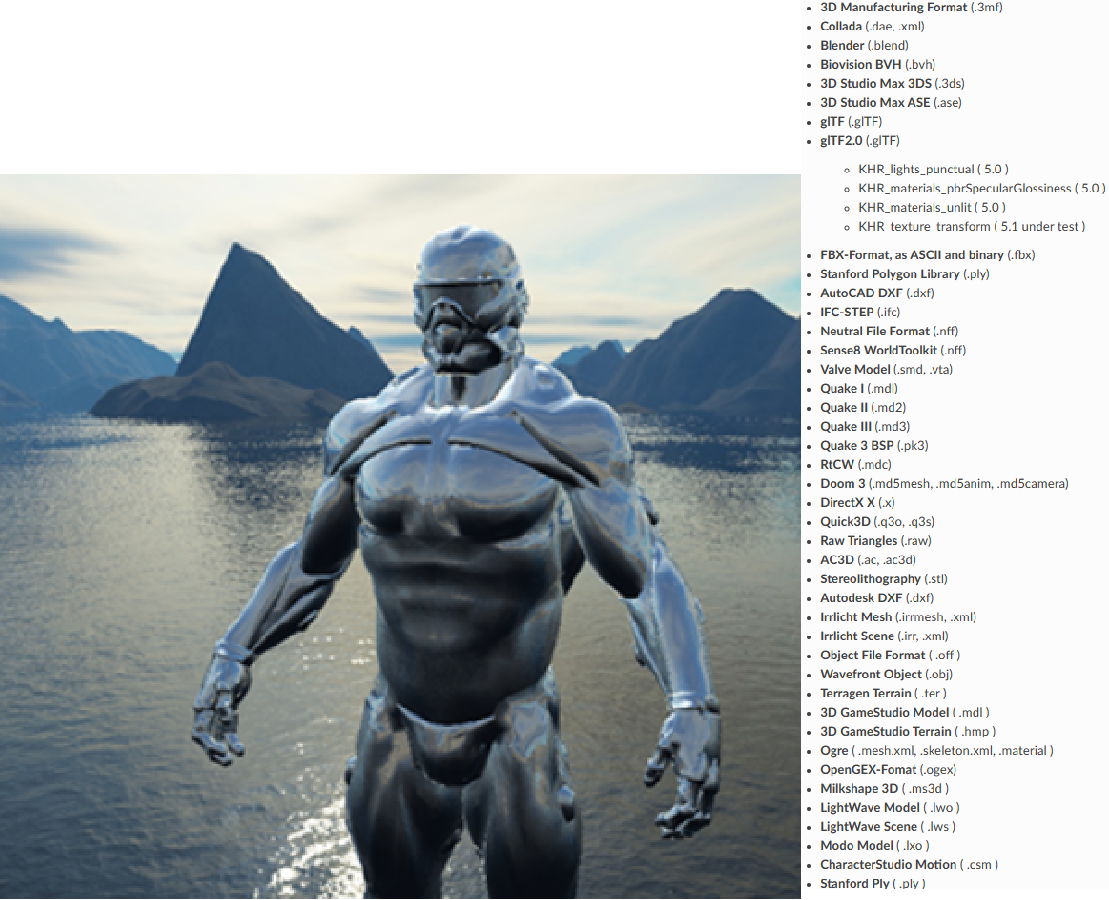
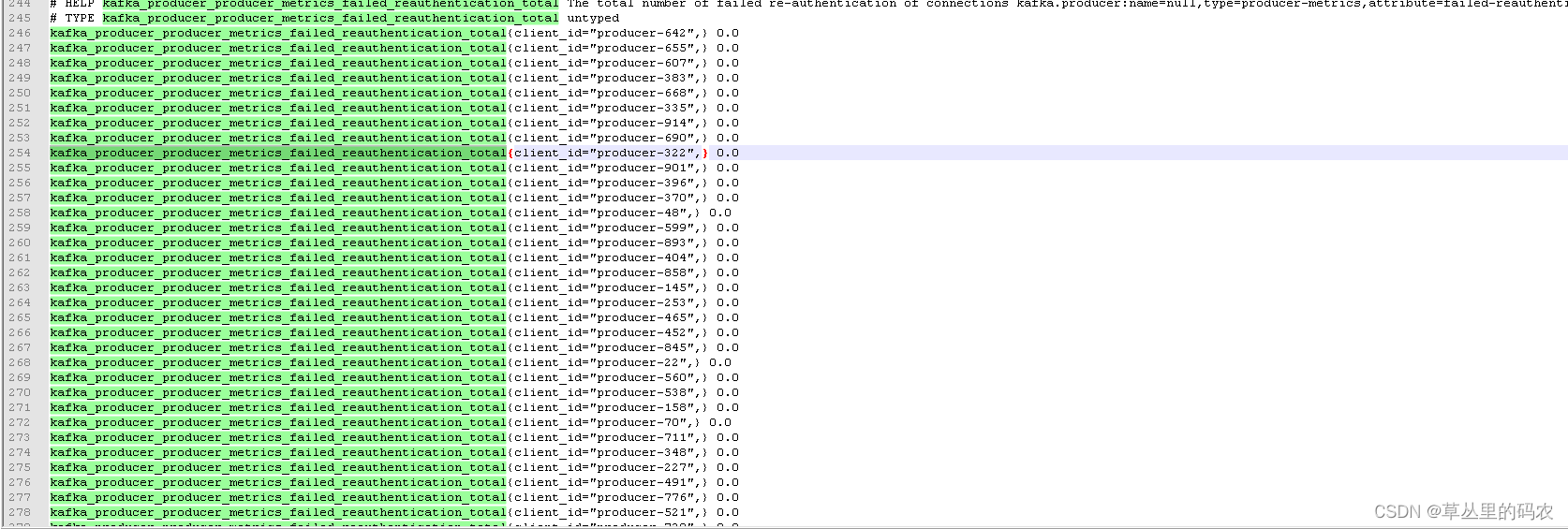



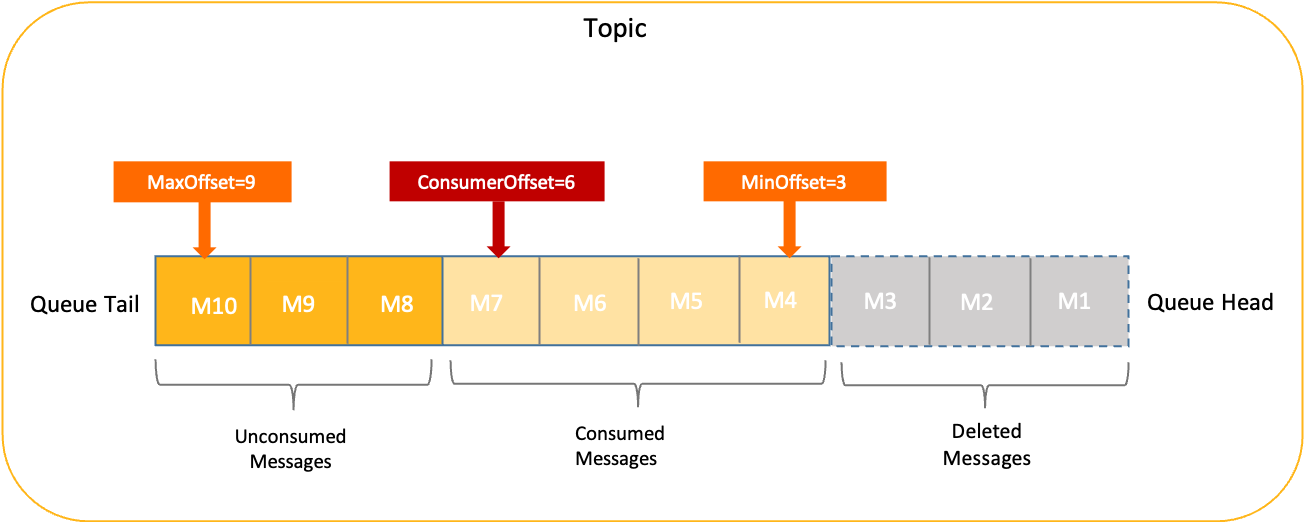
![[AI生成图片] 效果最好的Midjourney 的介绍和使用](https://img-blog.csdnimg.cn/2b15ac6ad13043f2a0671a7630de957c.png)
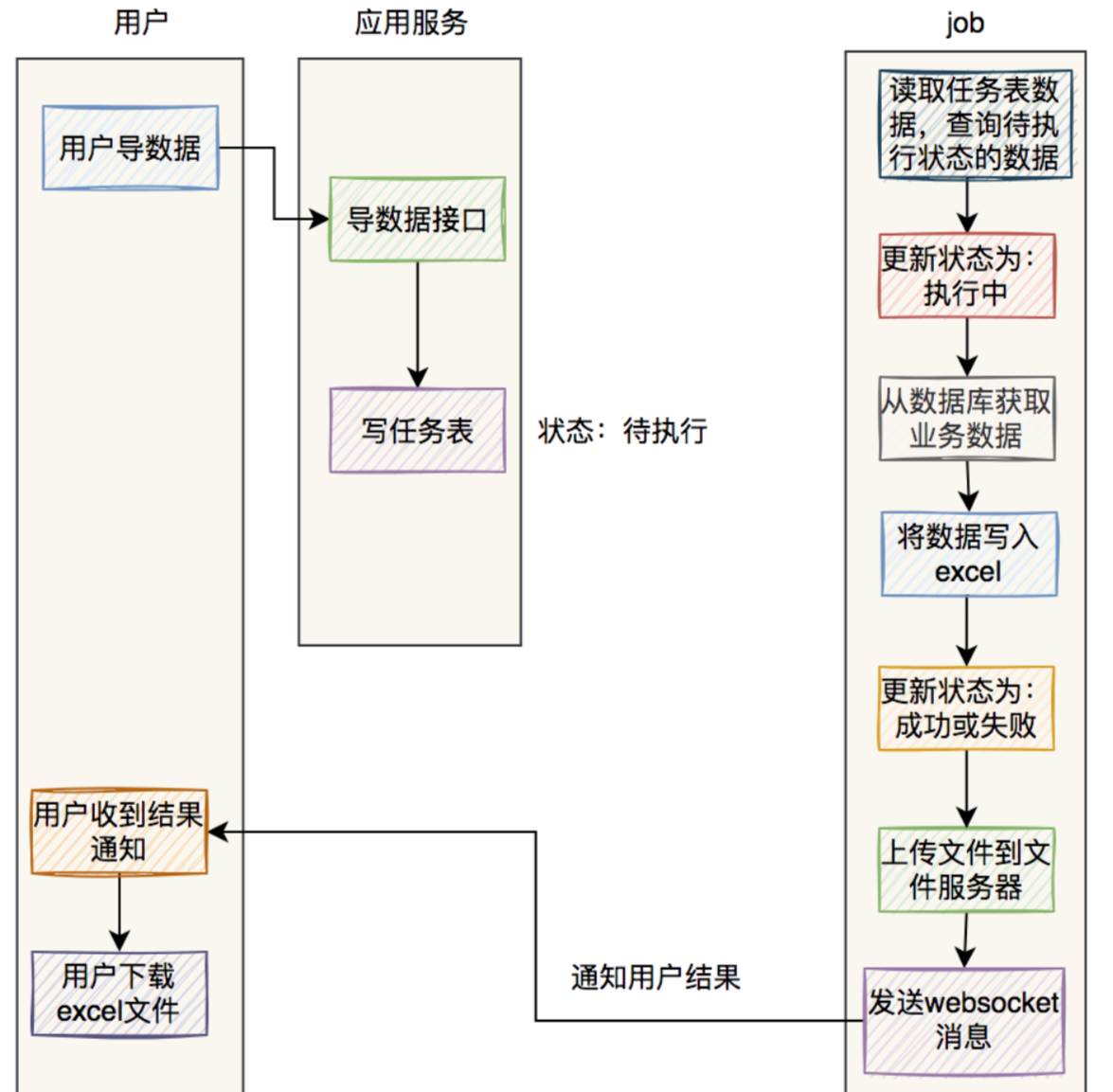
![全网多种方式解决The requested resource [/] is not available的错误](https://img-blog.csdnimg.cn/32f638ced4f74da29fb5177a304cd320.png)