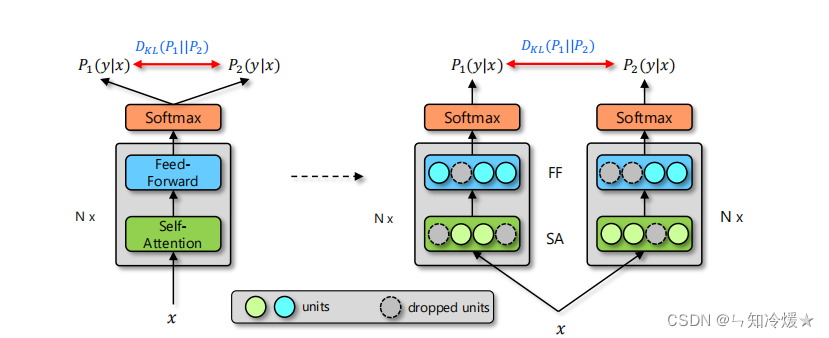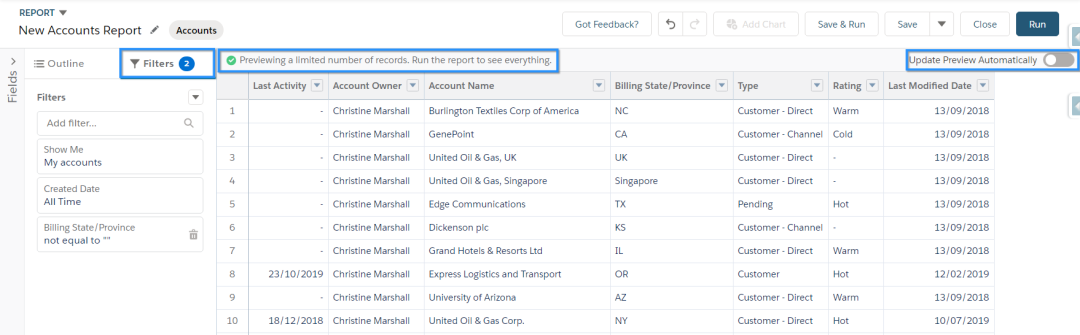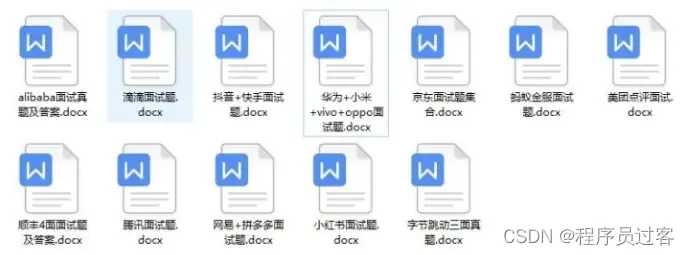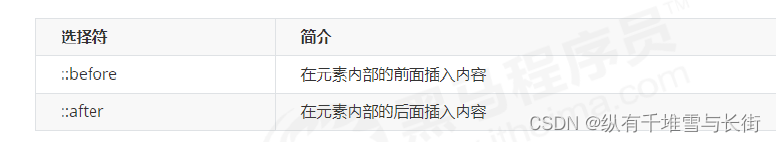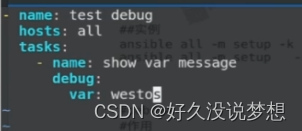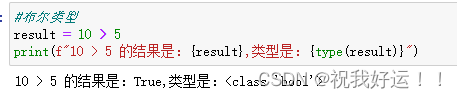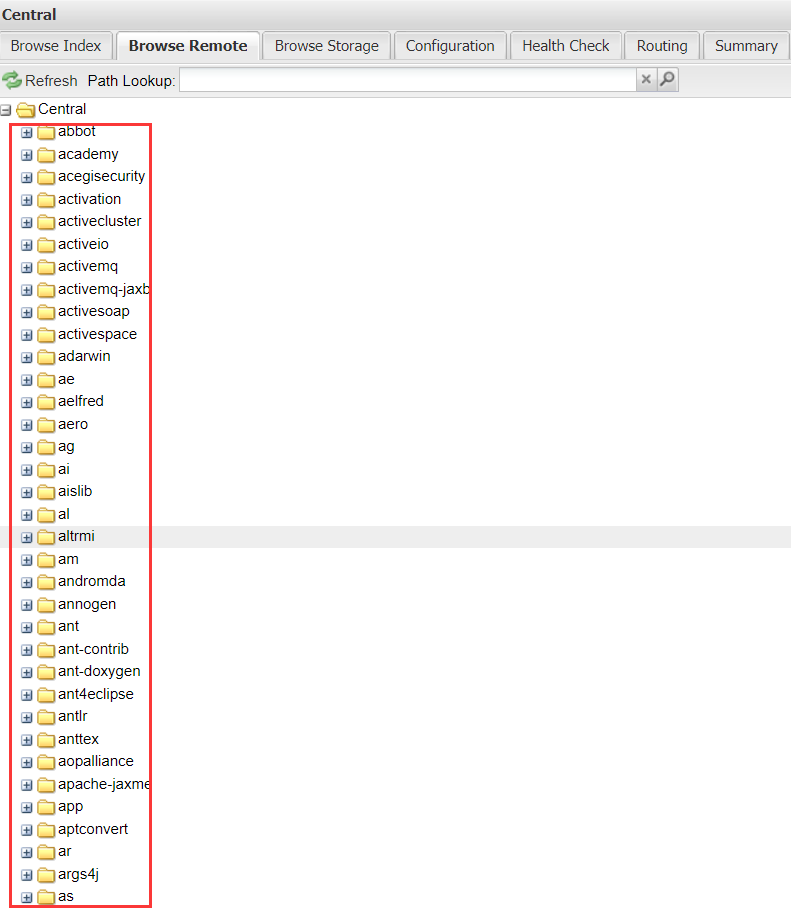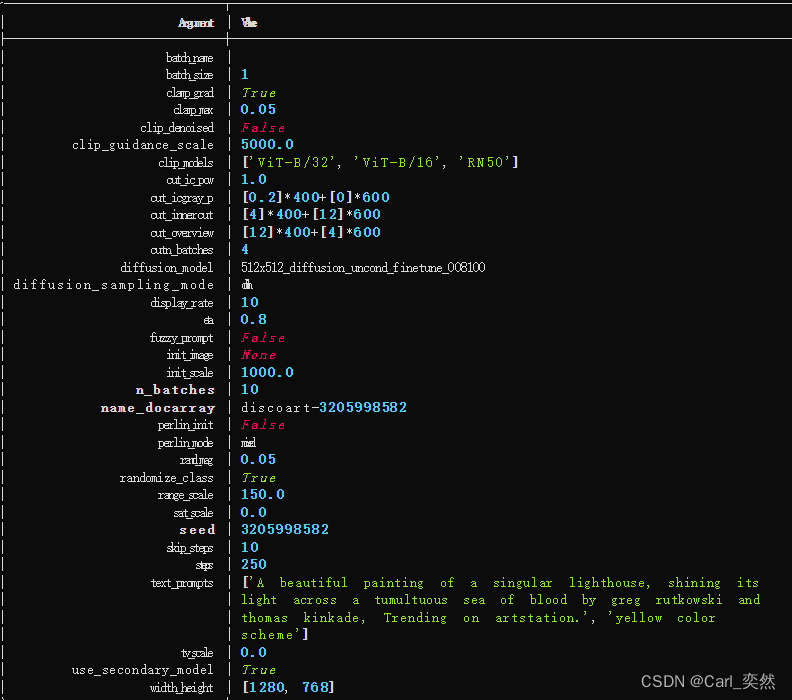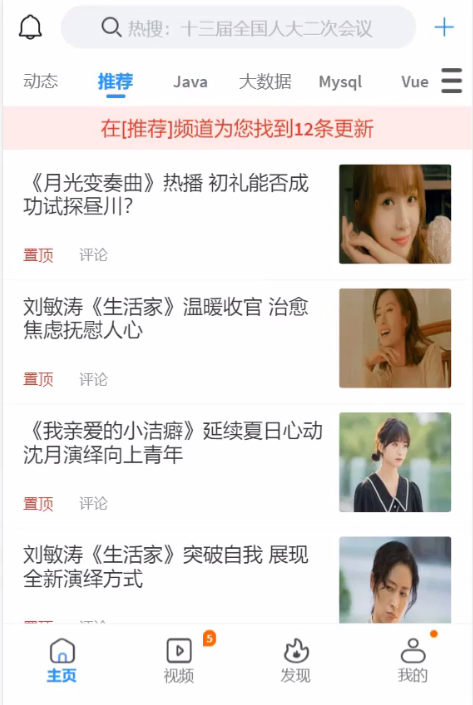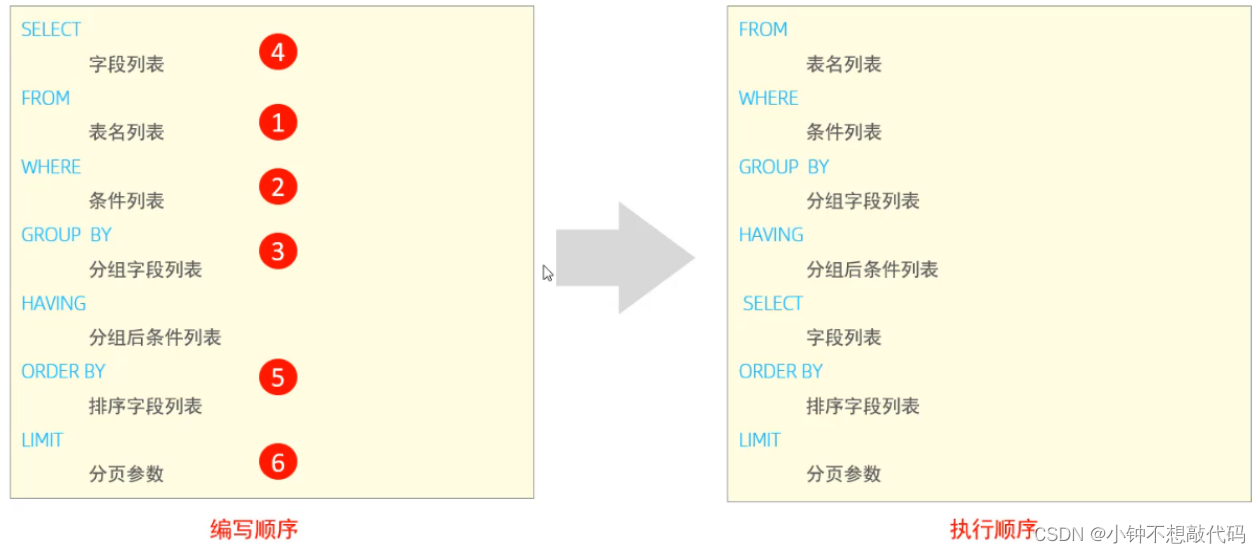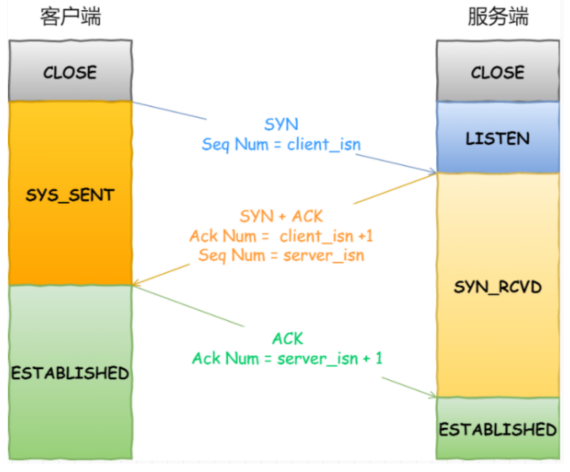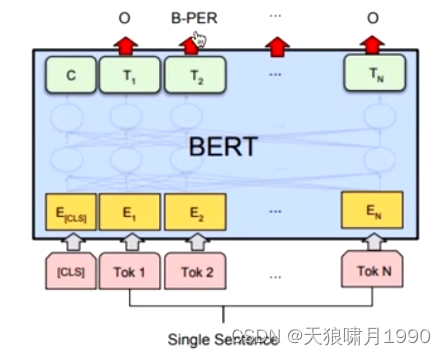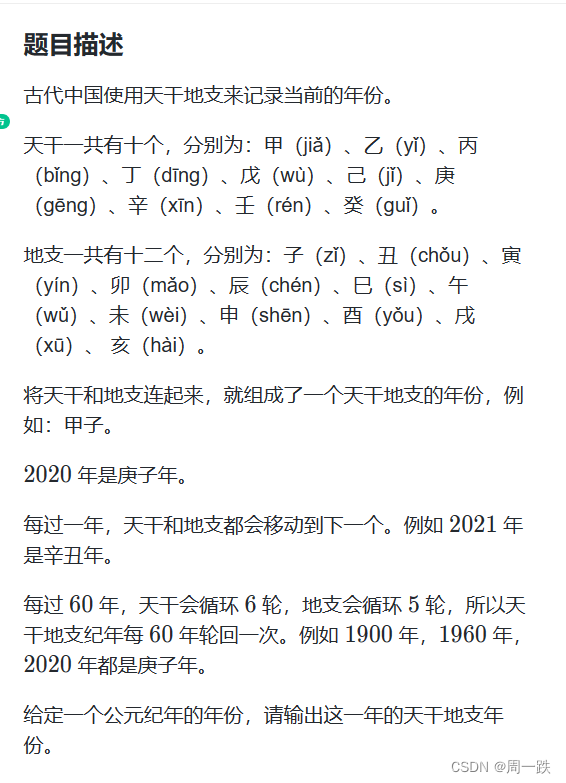h264文件不能直接在网页上播放,比如在浏览器上输入http://10.0.0.2/2022-01-08T22-32-58.h264,变成了下载。
若在浏览器上输入http://10.0.0.2/2022-01-08T22-32-58.mp4,则可以播放。
本文讲解用ffmpeg将h264文件转换成mp4。
首先,准备h264文件,这个可以用ffmpeg将一个mp4的视频部分转成h264,命令如下:
ffmpeg -i 2022-01-08T22-32-58.mp4 -an -vcodec copy 2022-01-08T22-32-58.h264
注意,我这里mp4里面的视频编码格式是h264,故用的vcodec copy,否则用vcodec libx264。
下面是将这个2022-01-08T22-32-58.h264封装成mp4,注意,没有解码编码过程,速度会很快。
大概过程如下:
1.启动两个线程
2.第一个线程av_read_frame读到packet,然后av_packet_clone拷贝出一个packet,塞入队列
3.第二个线程从队列中读取packet,进行pts,dts,duration设置,然后调用av_interleaved_write_frame写入。
这里面需要注意的地方在于pts,dts的设置,从ffmpeg源码上看,对于pts,dts的设置,也是很麻烦的,源码中,很多地方,动不动就看pts,dts是否需要设置。
本人之前采取下列方式进行dts和pts的设置,即由于读的context和写入的context的时间基(time_base)不一致,需要转换成目标文件context的时间基。
pPacketVideoA->dts = av_rescale_q_rnd(pPacketVideoA->dts, m_pFormatCtx_File->streams[m_iVideoIndex]->time_base, m_pFormatCtx_Out->streams[m_iVideoIndex]->time_base, AVRounding(1));
但实际运行时,出现了问题,读取出来的packet的pts和dts都是AV_NOPTS_VALUE,经过转换还是AV_NOPTS_VALUE,然后调用av_interleaved_write_frame出错。
最后调试ffmpeg源码,得到pts和dts的处理如下:
pPacketVideoA->duration = av_rescale_q_rnd(pPacketVideoA->duration, m_pFormatCtx_File->streams[m_iVideoIndex]->time_base, m_pFormatCtx_Out->streams[m_iVideoIndex]->time_base, AVRounding(1));
if (pPacketVideoA->dts != AV_NOPTS_VALUE)
{
pPacketVideoA->dts = av_rescale_q_rnd(pPacketVideoA->dts, m_pFormatCtx_File->streams[m_iVideoIndex]->time_base, m_pFormatCtx_Out->streams[m_iVideoIndex]->time_base, AVRounding(1));
pPacketVideoA->pts = pPacketVideoA->dts;
}
else
{
pPacketVideoA->pts = pPacketVideoA->dts = m_iTotalDuration;
}
m_iTotalDuration += pPacketVideoA->duration;
m_iTotalDuration的初始值,本人设置的是0,即第一帧的pts和dts都设置成0,下一帧的dts就是前面总帧的duration和,这个是ffmpeg里面的逻辑。
当然,ffmpeg里面判断复杂多了,比如参考了是否有B帧,本人所写的没考虑B帧,只考虑一个文件里面只有I帧,P帧的情况。
下面是代码结构
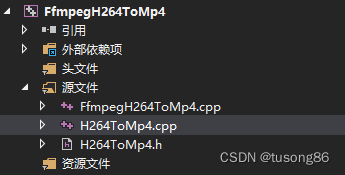
其中FfmpegH264ToMp4.cpp的内容如下:
// FfmpegH264ToMp4.cpp : 此文件包含 "main" 函数。程序执行将在此处开始并结束。
//
#include <iostream>
#include "H264ToMp4.h"
int main()
{
CVideoConvert cVideoConvert;
std::string strVideoFile = "2022-01-08T22-32-58.h264";
std::string strOutFile = "out.mp4";
cVideoConvert.StartConvert(strVideoFile, strOutFile);
cVideoConvert.WaitFinish();
return 0;
}
H264ToMp4.h里面的内容如下:
#pragma once
#include <string>
#include <Windows.h>
#include <deque>
#define MAX_VIDEOPACKET_NUM 100
#ifdef __cplusplus
extern "C"
{
#endif
#include "libavcodec/avcodec.h"
#include "libavformat/avformat.h"
#include "libswscale/swscale.h"
#include "libswresample/swresample.h"
#include "libavdevice/avdevice.h"
#include "libavutil/audio_fifo.h"
#include "libavutil/avutil.h"
#include "libavutil/fifo.h"
#include "libavutil/frame.h"
#include "libavutil/imgutils.h"
#include "libavfilter/avfilter.h"
#include "libavfilter/buffersink.h"
#include "libavfilter/buffersrc.h"
#ifdef __cplusplus
};
#endif
class CVideoConvert
{
public:
CVideoConvert();
~CVideoConvert();
public:
int StartConvert(std::string strFileName, std::string strFileOut);
void StopConvert();
public:
int OpenFile(const char *pFile);
int OpenOutPut(const char *pFileOut);
private:
static DWORD WINAPI FileReadProc(LPVOID lpParam);
void FileRead();
static DWORD WINAPI FileWriteProc(LPVOID lpParam);
void FileWrite();
public:
void WaitFinish();
public:
AVFormatContext *m_pFormatCtx_File = NULL;
AVFormatContext *m_pFormatCtx_Out = NULL;
std::deque<AVPacket *> m_vecReadVideo;
int m_iVideoWidth = 1920;
int m_iVideoHeight = 1080;
int m_iYuv420FrameSize = 0;
int m_iVideoFrameNum = 0;
int m_iVideoIndex = -1;
bool m_bStartConvert = false;
int64_t m_iTotalDuration = 0;
private:
CRITICAL_SECTION m_csVideoReadSection;
HANDLE m_hFileReadThread = NULL;
HANDLE m_hFileWriteThread = NULL;
};
H264ToMp4.cpp里面的内容如下:
#include "H264ToMp4.h"
#ifdef __cplusplus
extern "C"
{
#endif
#pragma comment(lib, "avcodec.lib")
#pragma comment(lib, "avformat.lib")
#pragma comment(lib, "avutil.lib")
#pragma comment(lib, "avdevice.lib")
#pragma comment(lib, "avfilter.lib")
#pragma comment(lib, "postproc.lib")
#pragma comment(lib, "swresample.lib")
#pragma comment(lib, "swscale.lib")
#ifdef __cplusplus
};
#endif
CVideoConvert::CVideoConvert()
{
InitializeCriticalSection(&m_csVideoReadSection);
}
CVideoConvert::~CVideoConvert()
{
DeleteCriticalSection(&m_csVideoReadSection);
}
int CVideoConvert::StartConvert(std::string strFileName, std::string strFileOut)
{
int ret = -1;
do
{
ret = OpenFile(strFileName.c_str());
if (ret != 0)
{
break;
}
ret = OpenOutPut(strFileOut.c_str());
if (ret != 0)
{
break;
}
if (ret < 0)
{
break;
}
m_bStartConvert = true;
m_hFileReadThread = CreateThread(NULL, 0, FileReadProc, this, 0, NULL);
m_hFileWriteThread = CreateThread(NULL, 0, FileWriteProc, this, 0, NULL);
} while (0);
return ret;
}
void CVideoConvert::StopConvert()
{
m_bStartConvert = false;
}
int CVideoConvert::OpenFile(const char *pFile)
{
int ret = -1;
do
{
if ((ret = avformat_open_input(&m_pFormatCtx_File, pFile, 0, 0)) < 0) {
printf("Could not open input file.");
break;
}
if ((ret = avformat_find_stream_info(m_pFormatCtx_File, 0)) < 0) {
printf("Failed to retrieve input stream information");
break;
}
if (m_pFormatCtx_File->nb_streams > 2)
{
break;
}
for (int i = 0; i < m_pFormatCtx_File->nb_streams; i++)
{
if (m_pFormatCtx_File->streams[i]->codecpar->codec_type == AVMEDIA_TYPE_VIDEO)
{
m_iVideoIndex = i;
}
}
if (m_iVideoIndex == -1)
{
break;
}
ret = 0;
} while (0);
return ret;
}
int CVideoConvert::OpenOutPut(const char *pFileOut)
{
int iRet = -1;
AVStream *pVideoStream = NULL;
do
{
avformat_alloc_output_context2(&m_pFormatCtx_Out, NULL, NULL, pFileOut);
if (m_iVideoIndex != -1)
{
AVCodecID eTargetVideoCodecId = m_pFormatCtx_File->streams[m_iVideoIndex]->codecpar->codec_id;
AVCodec* pCodecEncode_Video = (AVCodec *)avcodec_find_encoder(eTargetVideoCodecId);
pVideoStream = avformat_new_stream(m_pFormatCtx_Out, pCodecEncode_Video);
if (!pVideoStream)
{
break;
}
avcodec_parameters_copy(pVideoStream->codecpar, m_pFormatCtx_File->streams[m_iVideoIndex]->codecpar);
pVideoStream->codecpar->codec_tag = 0;
}
if (!(m_pFormatCtx_Out->oformat->flags & AVFMT_NOFILE))
{
if (avio_open(&m_pFormatCtx_Out->pb, pFileOut, AVIO_FLAG_WRITE) < 0)
{
break;
}
}
if (avformat_write_header(m_pFormatCtx_Out, NULL) < 0)
{
break;
}
iRet = 0;
} while (0);
if (iRet != 0)
{
if (m_pFormatCtx_Out != NULL)
{
avformat_free_context(m_pFormatCtx_Out);
m_pFormatCtx_Out = NULL;
}
}
return iRet;
}
DWORD WINAPI CVideoConvert::FileReadProc(LPVOID lpParam)
{
CVideoConvert *pVideoConvert = (CVideoConvert *)lpParam;
if (pVideoConvert != NULL)
{
pVideoConvert->FileRead();
}
return 0;
}
void CVideoConvert::FileRead()
{
AVPacket packet = { 0 };
int ret = 0;
int iPicCount = 0;
const int genpts = m_pFormatCtx_File->flags & AVFMT_FLAG_GENPTS;
while (m_bStartConvert)
{
av_packet_unref(&packet);
ret = av_read_frame(m_pFormatCtx_File, &packet);
if (ret == AVERROR(EAGAIN))
{
continue;
}
else if (ret == AVERROR_EOF)
{
break;
}
else if (ret < 0)
{
break;
}
if (packet.stream_index == m_iVideoIndex)
{
while (1)
{
int iAudioPacketNum = m_vecReadVideo.size();
if (iAudioPacketNum >= MAX_VIDEOPACKET_NUM)
{
Sleep(10);
continue;
}
else
{
AVPacket *pAudioPacket = av_packet_clone(&packet);
if (pAudioPacket != NULL)
{
EnterCriticalSection(&m_csVideoReadSection);
m_vecReadVideo.push_back(pAudioPacket);
LeaveCriticalSection(&m_csVideoReadSection);
}
}
break;
}
}
}
//FlushVideoDecoder(iPicCount);
}
DWORD WINAPI CVideoConvert::FileWriteProc(LPVOID lpParam)
{
CVideoConvert *pVideoConvert = (CVideoConvert *)lpParam;
if (pVideoConvert != NULL)
{
pVideoConvert->FileWrite();
}
return 0;
}
void CVideoConvert::FileWrite()
{
int ret = 0;
AVPacket packet = { 0 };
int iRealPicCount = 0;
while (m_bStartConvert)
{
int iVideoSize = m_vecReadVideo.size();
if (iVideoSize > 0)
{
AVPacket *pPacketVideoA = NULL;
EnterCriticalSection(&m_csVideoReadSection);
if (!m_vecReadVideo.empty())
{
pPacketVideoA = m_vecReadVideo.front();
m_vecReadVideo.pop_front();
}
LeaveCriticalSection(&m_csVideoReadSection);
pPacketVideoA->stream_index = m_iVideoIndex;
pPacketVideoA->duration = av_rescale_q_rnd(pPacketVideoA->duration, m_pFormatCtx_File->streams[m_iVideoIndex]->time_base, m_pFormatCtx_Out->streams[m_iVideoIndex]->time_base, AVRounding(1));
if (pPacketVideoA->dts != AV_NOPTS_VALUE)
{
pPacketVideoA->dts = av_rescale_q_rnd(pPacketVideoA->dts, m_pFormatCtx_File->streams[m_iVideoIndex]->time_base, m_pFormatCtx_Out->streams[m_iVideoIndex]->time_base, AVRounding(1));
pPacketVideoA->pts = pPacketVideoA->dts;
}
else
{
pPacketVideoA->pts = pPacketVideoA->dts = m_iTotalDuration;
}
m_iTotalDuration += pPacketVideoA->duration;
//ret = av_write_frame(m_pFormatCtx_Out, pPacketVideoA);
ret = av_interleaved_write_frame(m_pFormatCtx_Out, pPacketVideoA);
av_packet_free(&pPacketVideoA);
if (ret == AVERROR(EAGAIN))
{
continue;
}
else if (ret == AVERROR_EOF)
{
break;
}
iRealPicCount++;
}
else
{
Sleep(10);
}
}
///FlushEncoder(iRealPicCount);
av_write_trailer(m_pFormatCtx_Out);
avio_close(m_pFormatCtx_Out->pb);
}
void CVideoConvert::WaitFinish()
{
int ret = 0;
do
{
if (NULL == m_hFileReadThread)
{
break;
}
WaitForSingleObject(m_hFileReadThread, INFINITE);
CloseHandle(m_hFileReadThread);
m_hFileReadThread = NULL;
while (m_vecReadVideo.size() > 0)
{
Sleep(1000);
}
m_bStartConvert = false;
WaitForSingleObject(m_hFileWriteThread, INFINITE);
CloseHandle(m_hFileWriteThread);
m_hFileWriteThread = NULL;
} while (0);
}