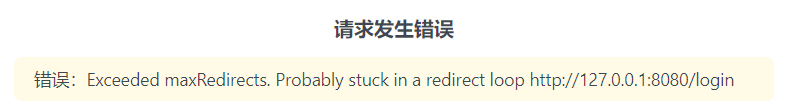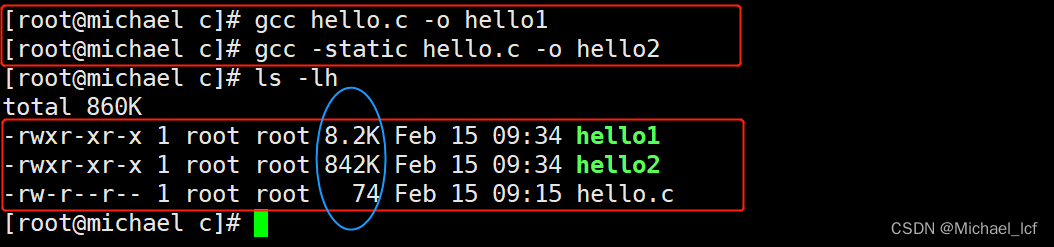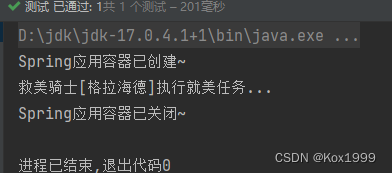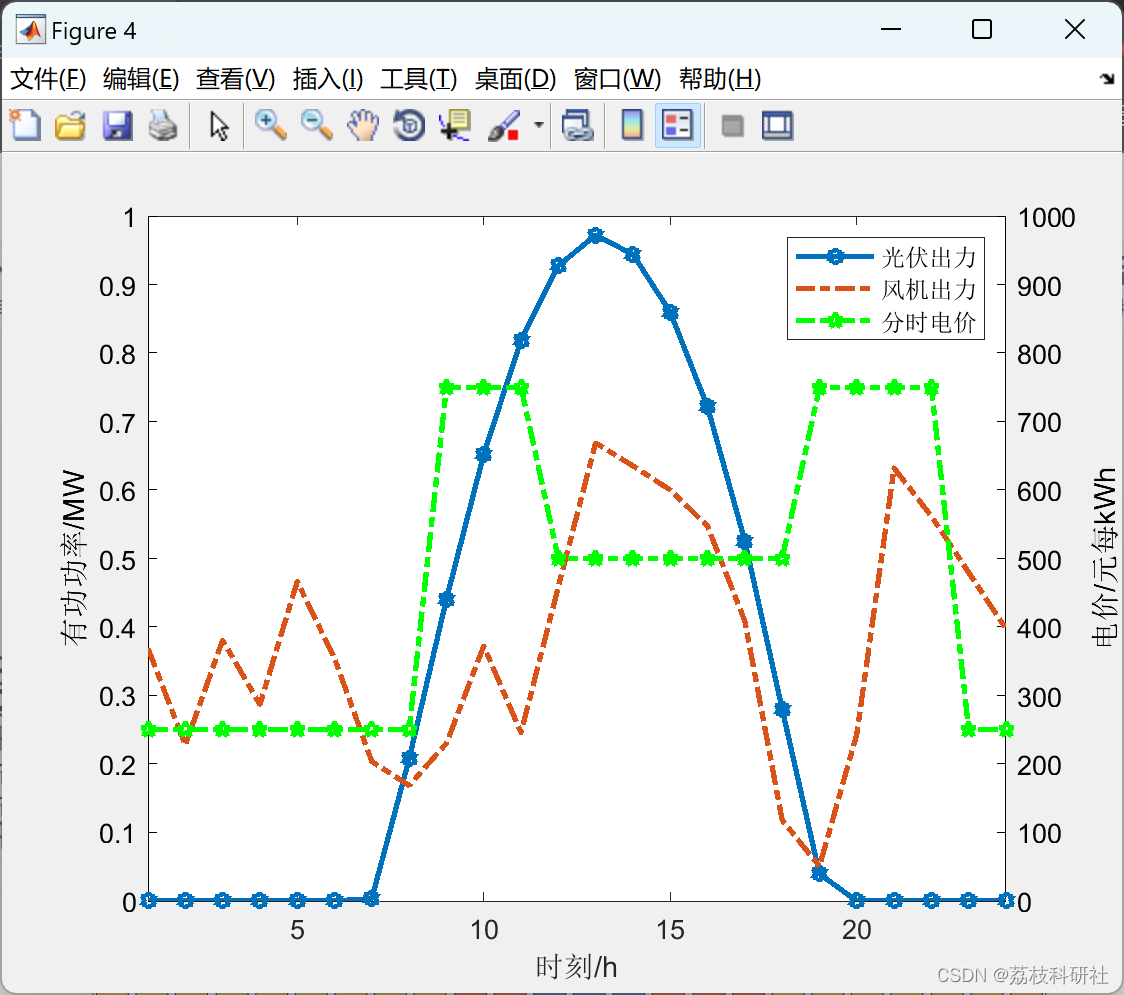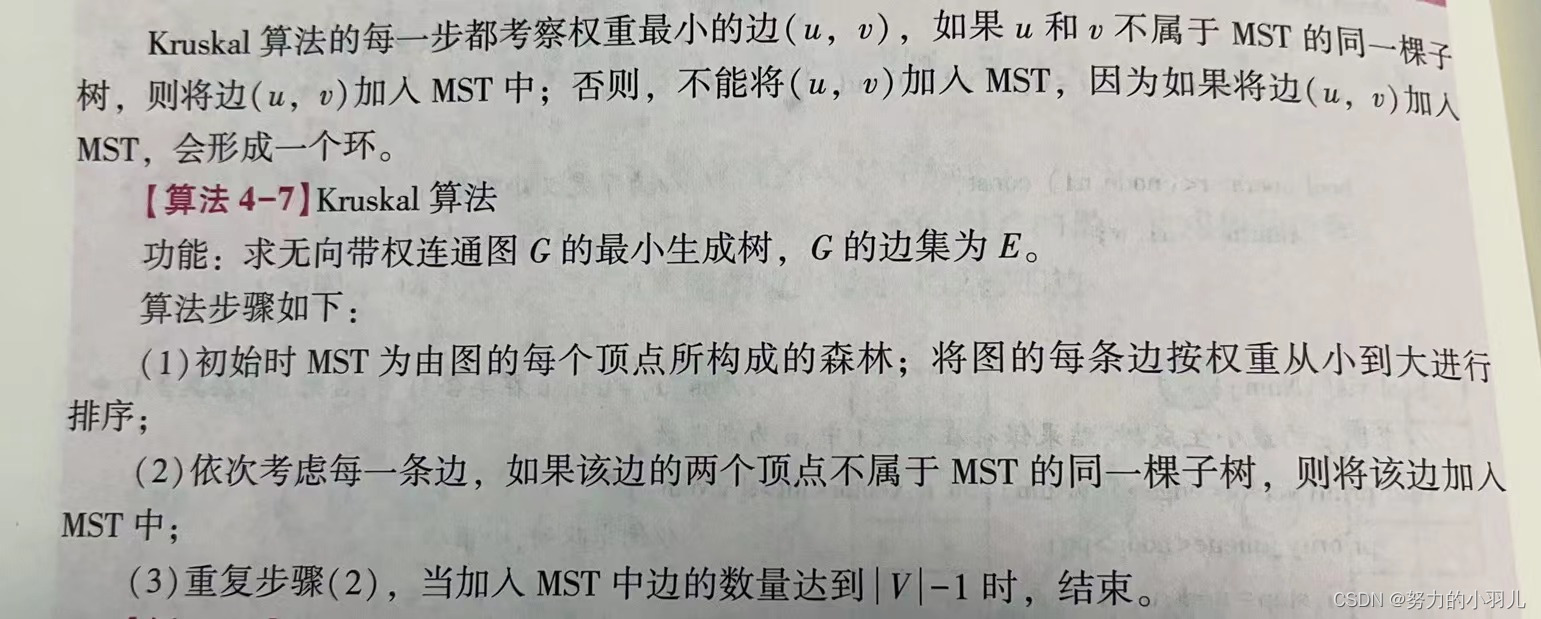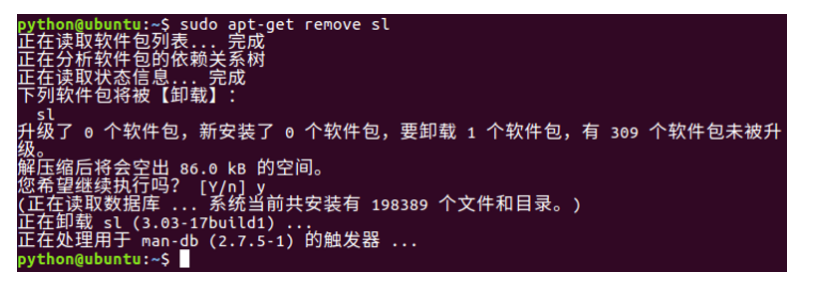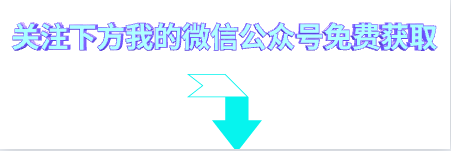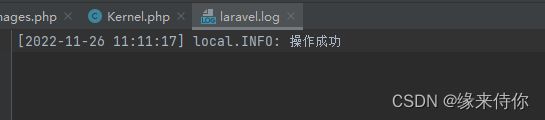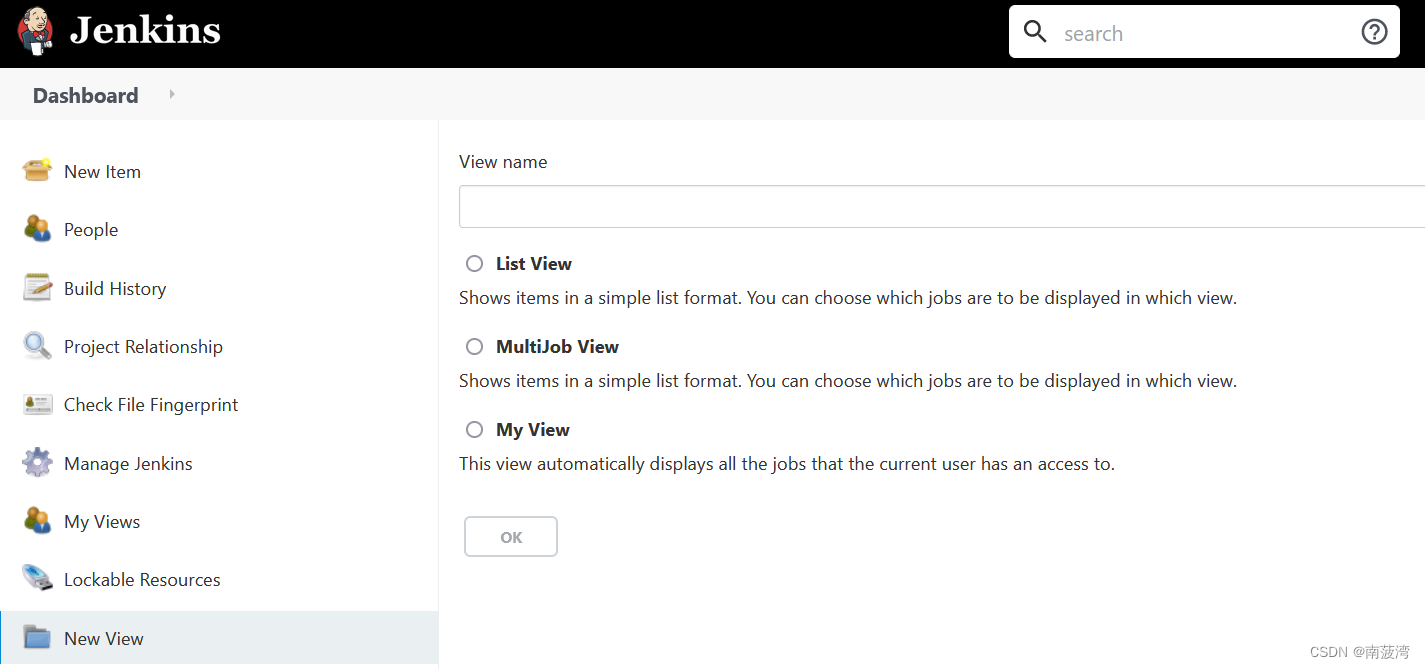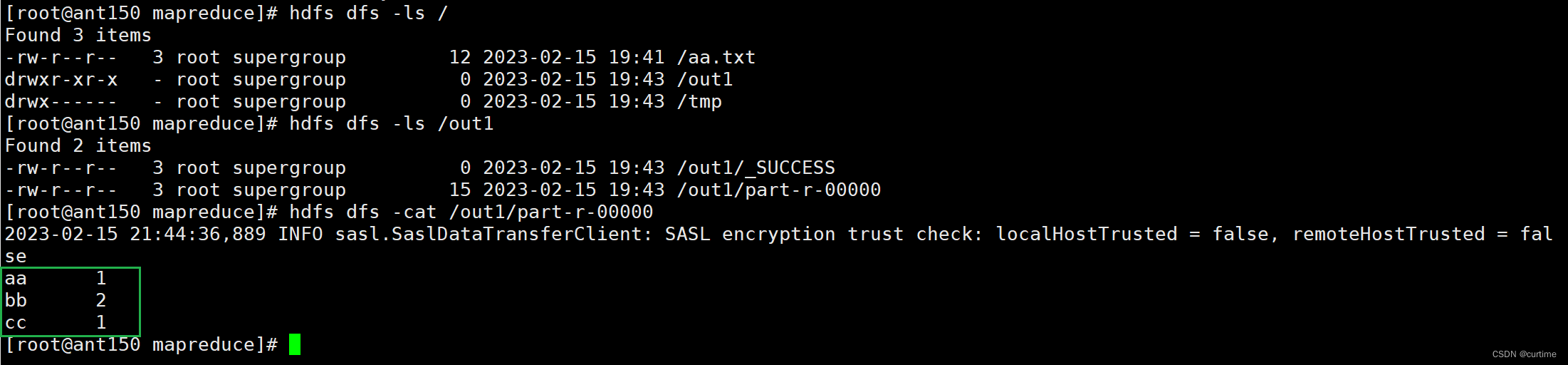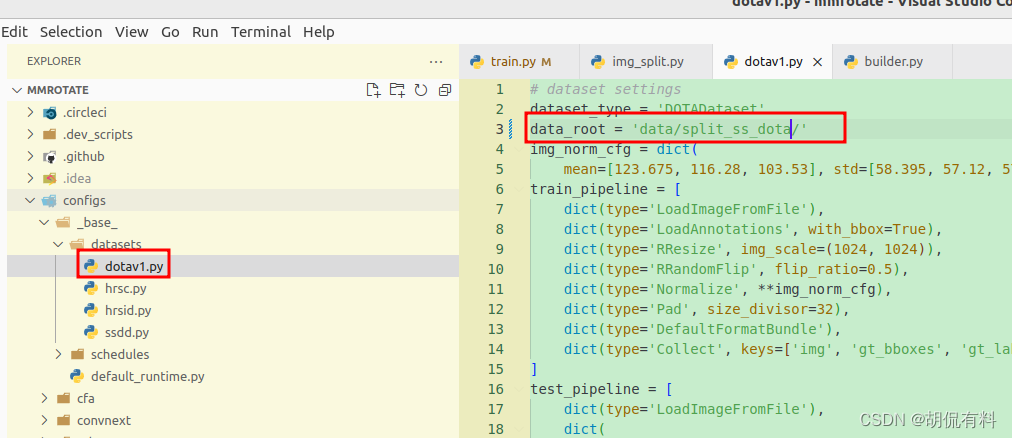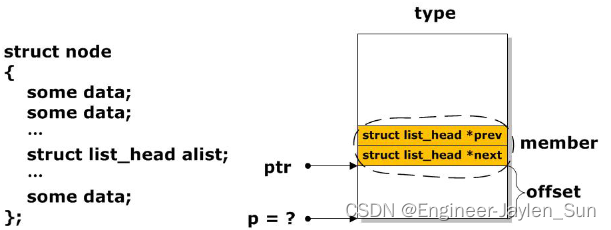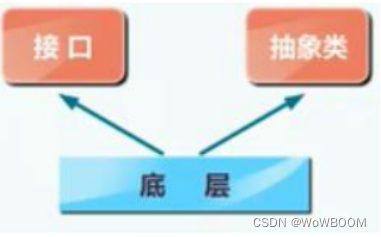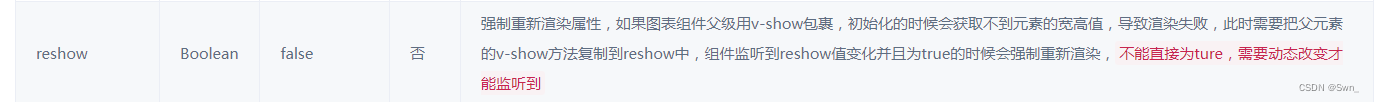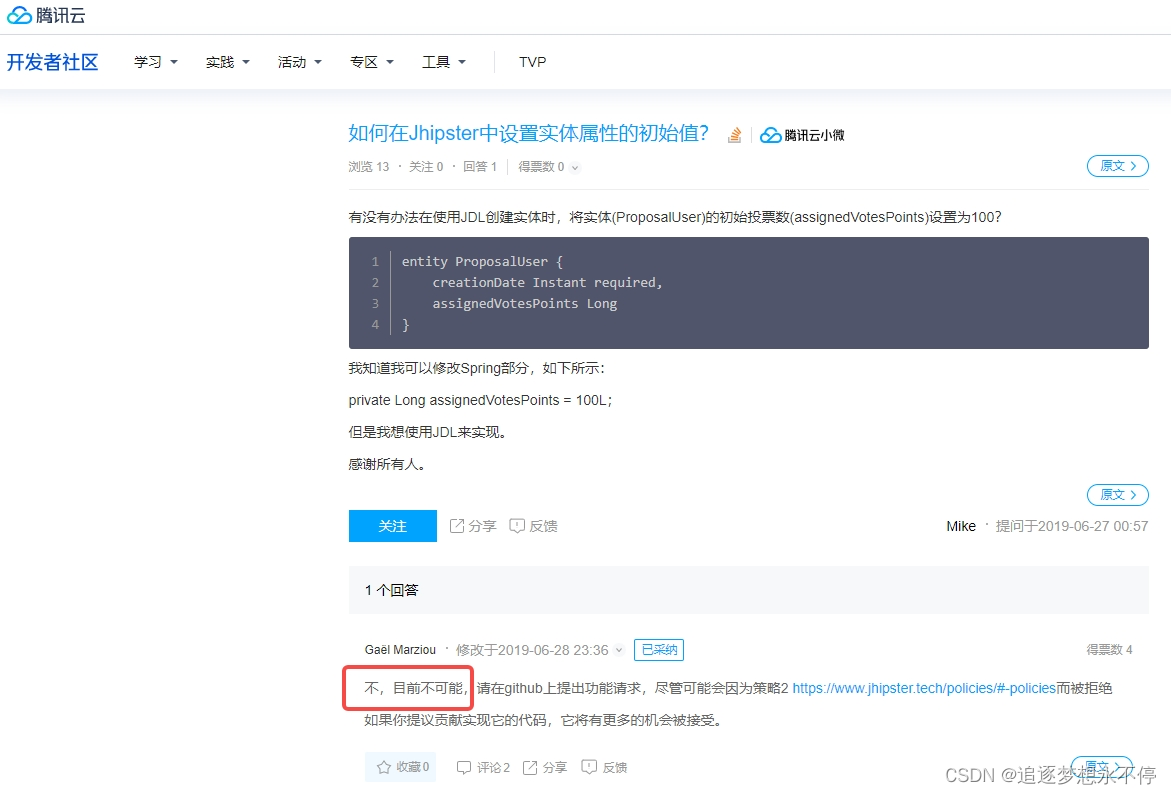前言
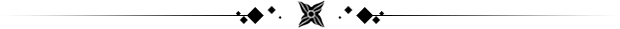
每天分享各种Python项目、好玩的Pygame游戏、Python的爬虫、数据分析案例、有趣的人
工智能知识等。期待你的关注哦!
所有文章完整的素材+源码都在👇👇
粉丝白嫖源码福利,请移步至CSDN社区或文末公众hao即可免费。

哈喽,我是栗子同学。
这款Pygame以前已经发过不同的版本了,不过好多小可爱反映哪款游戏没有挑战性,今天重
新编写了一款重新发一次,希望让更多的人看到。
今天小编给大家编程的小游戏就是大众所熟知的《贪吃蛇》小游戏啦,让我们看看普通人版本
的《贪吃蛇》跟《AI版本的贪吃蛇》有什么不同呢?

正文

一、游戏简介
经典Pygame代码版本——游戏《贪吃蛇》华丽升级为《AI贪吃蛇大作战》,全新玩法等你来
挑战!这是一款超好玩的蛇蛇大作战休闲游戏,不仅比拼手速,更考验你的眼神!在贪吃蛇
大作战的世界中,每个人在初始都化身为一条小蛇,通过不断努力变得越来越长,终于成长为
贪吃榜排名榜首的贪吃蛇哟。触碰边界即凉凉哦。
二、普通版本《贪吃蛇》
1)代码展示
import random
import pygame
import sys
from pygame.locals import *
# 屏幕大小
Window_Width = 800
Window_Height = 500
# 刷新频率
Display_Clock = 17
# 一块蛇身大小
Cell_Size = 20
assert Window_Width % Cell_Size == 0
assert Window_Height % Cell_Size == 0
Cell_W = int(Window_Width/Cell_Size)
Cell_H = int(Window_Height/Cell_Size)
# 背景颜色
Background_Color = (0, 0, 0)
# 蛇头索引
Head_index = 0
# 关闭游戏界面
def close_game():
pygame.quit()
sys.exit()
# 检测玩家的按键
def Check_PressKey():
if len(pygame.event.get(QUIT)) > 0:
close_game()
KeyUp_Events = pygame.event.get(KEYUP)
if len(KeyUp_Events) == 0:
return None
elif KeyUp_Events[0].key == K_ESCAPE:
close_game()
return KeyUp_Events[0].key
# 显示当前得分
def Show_Score(score):
score_Content = Main_Font.render('得分:%s' % (score), True, (255, 255, 255))
score_Rect = score_Content.get_rect()
score_Rect.topleft = (Window_Width-120, 10)
Main_Display.blit(score_Content, score_Rect)
# 获得果实位置
def Get_Apple_Location(snake_Coords):
flag = True
while flag:
apple_location = {'x': random.randint(0, Cell_W-1), 'y': random.randint(0, Cell_H-1)}
if apple_location not in snake_Coords:
flag = False
return apple_location
# 显示果实
def Show_Apple(coord):
x = coord['x'] * Cell_Size
y = coord['y'] * Cell_Size
apple_Rect = pygame.Rect(x, y, Cell_Size, Cell_Size)
pygame.draw.rect(Main_Display, (255, 0, 0), apple_Rect)
# 显示蛇
def Show_Snake(coords):
x = coords[0]['x'] * Cell_Size
y = coords[0]['y'] * Cell_Size
Snake_head_Rect = pygame.Rect(x, y, Cell_Size, Cell_Size)
pygame.draw.rect(Main_Display, (0, 80, 255), Snake_head_Rect)
Snake_head_Inner_Rect = pygame.Rect(x+4, y+4, Cell_Size-8, Cell_Size-8)
pygame.draw.rect(Main_Display, (0, 80, 255), Snake_head_Inner_Rect)
for coord in coords[1:]:
x = coord['x'] * Cell_Size
y = coord['y'] * Cell_Size
Snake_part_Rect = pygame.Rect(x, y, Cell_Size, Cell_Size)
pygame.draw.rect(Main_Display, (0, 155, 0), Snake_part_Rect)
Snake_part_Inner_Rect = pygame.Rect(x+4, y+4, Cell_Size-8, Cell_Size-8)
pygame.draw.rect(Main_Display, (0, 255, 0), Snake_part_Inner_Rect)
# 画网格
def draw_Grid():
# 垂直方向
for x in range(0, Window_Width, Cell_Size):
pygame.draw.line(Main_Display, (40, 40, 40), (x, 0), (x, Window_Height))
# 水平方向
for y in range(0, Window_Height, Cell_Size):
pygame.draw.line(Main_Display, (40, 40, 40), (0, y), (Window_Width, y))
# 显示开始界面
def Show_Start_Interface():
title_Font = pygame.font.Font('simkai.ttf', 100)
title_content = title_Font.render('贪吃蛇', True, (255, 255, 255), (0, 0, 160))
angle = 0
while True:
Main_Display.fill(Background_Color)
rotated_title = pygame.transform.rotate(title_content, angle)
rotated_title_Rect = rotated_title.get_rect()
rotated_title_Rect.center = (Window_Width/2, Window_Height/2)
Main_Display.blit(rotated_title, rotated_title_Rect)
pressKey_content = Main_Font.render('按任意键开始游戏!', True, (255, 255, 255))
pressKey_Rect = pressKey_content.get_rect()
pressKey_Rect.topleft = (Window_Width-200, Window_Height-30)
Main_Display.blit(pressKey_content, pressKey_Rect)
if Check_PressKey():
# 清除事件队列
pygame.event.get()
return
pygame.display.update()
Snake_Clock.tick(Display_Clock)
angle -= 5
# 显示结束界面
def Show_End_Interface():
title_Font = pygame.font.Font('simkai.ttf', 100)
title_game = title_Font.render('Game', True, (233, 150, 122))
title_over = title_Font.render('Over', True, (233, 150, 122))
game_Rect = title_game.get_rect()
over_Rect = title_over.get_rect()
game_Rect.midtop = (Window_Width/2, 70)
over_Rect.midtop = (Window_Width/2, game_Rect.height+70+25)
Main_Display.blit(title_game, game_Rect)
Main_Display.blit(title_over, over_Rect)
pressKey_content = Main_Font.render('按任意键开始游戏!', True, (255, 255, 255))
pressKey_Rect = pressKey_content.get_rect()
pressKey_Rect.topleft = (Window_Width-200, Window_Height-30)
Main_Display.blit(pressKey_content, pressKey_Rect)
pygame.display.update()
pygame.time.wait(500)
# 清除事件队列
Check_PressKey()
while True:
if Check_PressKey():
pygame.event.get()
return
# 运行游戏
def Run_Game():
# 蛇出生地
start_x = random.randint(5, Cell_W-6)
start_y = random.randint(5, Cell_H-6)
snake_Coords = [{'x': start_x, 'y': start_y},
{'x': start_x-1, 'y': start_y},
{'x': start_x-2, 'y': start_y}]
direction = 'right'
apple_location = Get_Apple_Location(snake_Coords)
while True:
for event in pygame.event.get():
if event.type == QUIT:
close_game()
elif event.type == KEYDOWN:
if (event.key == K_LEFT) and (direction != 'right'):
direction = 'left'
elif (event.key == K_RIGHT) and (direction != 'left'):
direction = 'right'
elif (event.key == K_UP) and (direction != 'down'):
direction = 'up'
elif (event.key == K_DOWN) and (direction != 'up'):
direction = 'down'
elif event.key == K_ESCAPE:
close_game()
# 碰到墙壁或者自己则游戏结束
if (snake_Coords[Head_index]['x'] == -1) or (snake_Coords[Head_index]['x'] == Cell_W) or \
(snake_Coords[Head_index]['y'] == -1) or (snake_Coords[Head_index]['y'] == Cell_H):
return
if snake_Coords[Head_index] in snake_Coords[1:]:
return
if (snake_Coords[Head_index]['x'] == apple_location['x']) and (snake_Coords[Head_index]['y'] == apple_location['y']):
apple_location = Get_Apple_Location(snake_Coords)
else:
del snake_Coords[-1]
if direction == 'up':
newHead = {'x': snake_Coords[Head_index]['x'],
'y': snake_Coords[Head_index]['y']-1}
elif direction == 'down':
newHead = {'x': snake_Coords[Head_index]['x'],
'y': snake_Coords[Head_index]['y']+1}
elif direction == 'left':
newHead = {'x': snake_Coords[Head_index]['x']-1,
'y': snake_Coords[Head_index]['y']}
elif direction == 'right':
newHead = {'x': snake_Coords[Head_index]['x']+1,
'y': snake_Coords[Head_index]['y']}
snake_Coords.insert(0, newHead)
Main_Display.fill(Background_Color)
draw_Grid()
Show_Snake(snake_Coords)
Show_Apple(apple_location)
Show_Score(len(snake_Coords)-3)
pygame.display.update()
Snake_Clock.tick(Display_Clock)
# 主函数
def main():
global Main_Display, Main_Font, Snake_Clock
pygame.init()
Snake_Clock = pygame.time.Clock()
Main_Display = pygame.display.set_mode((Window_Width, Window_Height))
Main_Font = pygame.font.Font('simkai.ttf', 18)
pygame.display.set_caption('Normal_snake')
Show_Start_Interface()
while True:
Run_Game()
Show_End_Interface()
if __name__ == '__main__':
main()2)效果展示
界面截图——
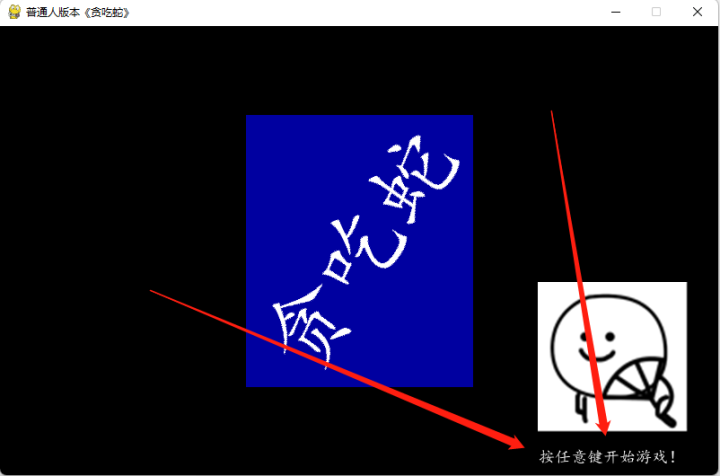
![]() 效果截图——
效果截图——
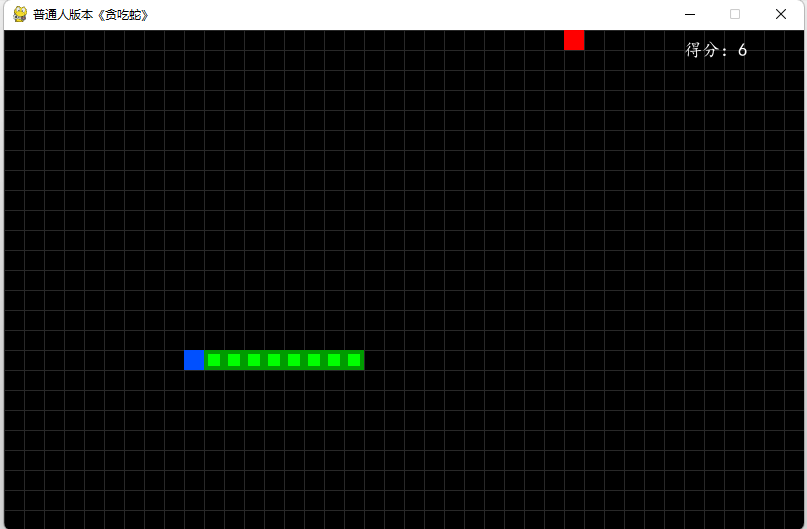
游戏结束截图——

三、AI版本《贪吃蛇》
1)代码展示
import random
import pygame
import sys
from pygame.locals import *
# 错误码
ERR = -404
# 屏幕大小
Window_Width = 800
Window_Height = 500
# 刷新频率
Display_Clock = 17
# 一块蛇身大小
Cell_Size = 20
assert Window_Width % Cell_Size == 0
assert Window_Height % Cell_Size == 0
# 等价的运动区域大小
Cell_W = int(Window_Width/Cell_Size)
Cell_H = int(Window_Height/Cell_Size)
FIELD_SIZE = Cell_W * Cell_H
# 背景颜色
Background_Color = (0, 0, 0)
# 蛇头索引
Head_index = 0
# 运动方向
best_move = ERR
# 不同东西在矩阵里用不同的数字表示
FOOD = 0
FREE_PLACE = (Cell_W+1) * (Cell_H+1)
SNAKE_PLACE = 2 * FREE_PLACE
# 运动方向字典
move_directions = {
'left': -1,
'right': 1,
'up': -Cell_W,
'down': Cell_W
}
# 关闭游戏界面
def close_game():
pygame.quit()
sys.exit()
# 检测玩家的按键
def Check_PressKey():
if len(pygame.event.get(QUIT)) > 0:
close_game()
KeyUp_Events = pygame.event.get(KEYUP)
if len(KeyUp_Events) == 0:
return None
elif KeyUp_Events[0].key == K_ESCAPE:
close_game()
return KeyUp_Events[0].key
# 显示当前得分
def Show_Score(score):
score_Content = Main_Font.render('得分:%s' % (score), True, (255, 255, 255))
score_Rect = score_Content.get_rect()
score_Rect.topleft = (Window_Width-120, 10)
Main_Display.blit(score_Content, score_Rect)
# 获得果实位置
def Get_Apple_Location(snake_Coords):
flag = True
while flag:
apple_location = {'x': random.randint(0, Cell_W-1), 'y': random.randint(0, Cell_H-1)}
if apple_location not in snake_Coords:
flag = False
return apple_location
# 显示果实
def Show_Apple(coord):
x = coord['x'] * Cell_Size
y = coord['y'] * Cell_Size
apple_Rect = pygame.Rect(x, y, Cell_Size, Cell_Size)
pygame.draw.rect(Main_Display, (255, 0, 0), apple_Rect)
# 显示蛇
def Show_Snake(coords):
x = coords[0]['x'] * Cell_Size
y = coords[0]['y'] * Cell_Size
Snake_head_Rect = pygame.Rect(x, y, Cell_Size, Cell_Size)
pygame.draw.rect(Main_Display, (0, 80, 255), Snake_head_Rect)
Snake_head_Inner_Rect = pygame.Rect(x+4, y+4, Cell_Size-8, Cell_Size-8)
pygame.draw.rect(Main_Display, (0, 80, 255), Snake_head_Inner_Rect)
for coord in coords[1:]:
x = coord['x'] * Cell_Size
y = coord['y'] * Cell_Size
Snake_part_Rect = pygame.Rect(x, y, Cell_Size, Cell_Size)
pygame.draw.rect(Main_Display, (0, 155, 0), Snake_part_Rect)
Snake_part_Inner_Rect = pygame.Rect(x+4, y+4, Cell_Size-8, Cell_Size-8)
pygame.draw.rect(Main_Display, (0, 255, 0), Snake_part_Inner_Rect)
# 画网格
def draw_Grid():
# 垂直方向
for x in range(0, Window_Width, Cell_Size):
pygame.draw.line(Main_Display, (40, 40, 40), (x, 0), (x, Window_Height))
# 水平方向
for y in range(0, Window_Height, Cell_Size):
pygame.draw.line(Main_Display, (40, 40, 40), (0, y), (Window_Width, y))
# 显示开始界面
def Show_Start_Interface():
title_Font = pygame.font.Font('simkai.ttf', 100)
title_content = title_Font.render('贪吃蛇', True, (255, 255, 255), (0, 0, 160))
angle = 0
while True:
Main_Display.fill(Background_Color)
rotated_title = pygame.transform.rotate(title_content, angle)
rotated_title_Rect = rotated_title.get_rect()
rotated_title_Rect.center = (Window_Width/2, Window_Height/2)
Main_Display.blit(rotated_title, rotated_title_Rect)
pressKey_content = Main_Font.render('按任意键开始游戏!', True, (255, 255, 255))
pressKey_Rect = pressKey_content.get_rect()
pressKey_Rect.topleft = (Window_Width-200, Window_Height-30)
Main_Display.blit(pressKey_content, pressKey_Rect)
if Check_PressKey():
# 清除事件队列
pygame.event.get()
return
pygame.display.update()
Snake_Clock.tick(Display_Clock)
angle -= 5
# 显示结束界面
def Show_End_Interface():
title_Font = pygame.font.Font('simkai.ttf', 100)
title_game = title_Font.render('Game', True, (233, 150, 122))
title_over = title_Font.render('Over', True, (233, 150, 122))
game_Rect = title_game.get_rect()
over_Rect = title_over.get_rect()
game_Rect.midtop = (Window_Width/2, 70)
over_Rect.midtop = (Window_Width/2, game_Rect.height+70+25)
Main_Display.blit(title_game, game_Rect)
Main_Display.blit(title_over, over_Rect)
pygame.display.update()
pygame.time.wait(500)
while True:
for event in pygame.event.get():
if event.type == QUIT:
close_game()
elif event.type == KEYDOWN:
if event.key == K_ESCAPE:
close_game()
# 判断该位置是否为空
def Is_Cell_Free(idx, psnake):
location_x = idx % Cell_W
location_y = idx // Cell_W
idx = {'x': location_x, 'y': location_y}
return (idx not in psnake)
# 重置board
def board_reset(psnake, pboard, pfood):
temp_board = pboard[:]
pfood_idx = pfood['x'] + pfood['y'] * Cell_W
for i in range(FIELD_SIZE):
if i == pfood_idx:
temp_board[i] = FOOD
elif Is_Cell_Free(i, psnake):
temp_board[i] = FREE_PLACE
else:
temp_board[i] = SNAKE_PLACE
return temp_board
# 检查位置idx是否可以向当前move方向运动
def is_move_possible(idx, move_direction):
flag = False
if move_direction == 'left':
if idx%Cell_W > 0:
flag = True
else:
flag = False
elif move_direction == 'right':
if idx%Cell_W < Cell_W-1:
flag = True
else:
flag = False
elif move_direction == 'up':
if idx > Cell_W-1:
flag = True
else:
flag = False
elif move_direction == 'down':
if idx < FIELD_SIZE - Cell_W:
flag = True
else:
flag = False
return flag
# 广度优先搜索遍历整个board
# 计算出board中每个非SNAKE_PLACE元素到达食物的路径长度
def board_refresh(psnake, pfood, pboard):
temp_board = pboard[:]
pfood_idx = pfood['x'] + pfood['y'] * Cell_W
queue = []
queue.append(pfood_idx)
inqueue = [0] * FIELD_SIZE
found = False
while len(queue) != 0:
idx = queue.pop(0)
if inqueue[idx] == 1:
continue
inqueue[idx] = 1
for move_direction in ['left', 'right', 'up', 'down']:
if is_move_possible(idx, move_direction):
if (idx+move_directions[move_direction]) == (psnake[Head_index]['x'] + psnake[Head_index]['y']*Cell_W):
found = True
# 该点不是蛇身(食物是0才可以这样子写)
if temp_board[idx+move_directions[move_direction]] < SNAKE_PLACE:
if temp_board[idx+move_directions[move_direction]] > temp_board[idx]+1:
temp_board[idx+move_directions[move_direction]] = temp_board[idx] + 1
if inqueue[idx+move_directions[move_direction]] == 0:
queue.append(idx+move_directions[move_direction])
return (found, temp_board)
# 根据board中元素值
# 从蛇头周围4个领域点中选择最短路径
def choose_shortest_safe_move(psnake, pboard):
best_move = ERR
min_distance = SNAKE_PLACE
for move_direction in ['left', 'right', 'up', 'down']:
idx = psnake[Head_index]['x'] + psnake[Head_index]['y']*Cell_W
if is_move_possible(idx, move_direction) and (pboard[idx+move_directions[move_direction]]<min_distance):
min_distance = pboard[idx+move_directions[move_direction]]
best_move = move_direction
return best_move
# 找到移动后蛇头的位置
def find_snake_head(snake_Coords, direction):
if direction == 'up':
newHead = {'x': snake_Coords[Head_index]['x'],
'y': snake_Coords[Head_index]['y']-1}
elif direction == 'down':
newHead = {'x': snake_Coords[Head_index]['x'],
'y': snake_Coords[Head_index]['y']+1}
elif direction == 'left':
newHead = {'x': snake_Coords[Head_index]['x']-1,
'y': snake_Coords[Head_index]['y']}
elif direction == 'right':
newHead = {'x': snake_Coords[Head_index]['x']+1,
'y': snake_Coords[Head_index]['y']}
return newHead
# 虚拟地运行一次
def virtual_move(psnake, pboard, pfood):
temp_snake = psnake[:]
temp_board = pboard[:]
reset_tboard = board_reset(temp_snake, temp_board, pfood)
temp_board = reset_tboard
food_eated = False
while not food_eated:
refresh_tboard = board_refresh(temp_snake, pfood, temp_board)[1]
temp_board = refresh_tboard
move_direction = choose_shortest_safe_move(temp_snake, temp_board)
snake_Coords = temp_snake[:]
temp_snake.insert(0, find_snake_head(snake_Coords, move_direction))
# 如果新的蛇头正好是食物的位置
if temp_snake[Head_index] == pfood:
reset_tboard = board_reset(temp_snake, temp_board, pfood)
temp_board = reset_tboard
pfood_idx = pfood['x'] + pfood['y'] * Cell_W
temp_board[pfood_idx] = SNAKE_PLACE
food_eated = True
else:
newHead_idx = temp_snake[0]['x'] + temp_snake[0]['y'] * Cell_W
temp_board[newHead_idx] = SNAKE_PLACE
end_idx = temp_snake[-1]['x'] + temp_snake[-1]['y'] * Cell_W
temp_board[end_idx] = FREE_PLACE
del temp_snake[-1]
return temp_snake, temp_board
# 检查蛇头和蛇尾间是有路径的
# 避免蛇陷入死路
def is_tail_inside(psnake, pboard, pfood):
temp_board = pboard[:]
temp_snake = psnake[:]
# 将蛇尾看作食物
end_idx = temp_snake[-1]['x'] + temp_snake[-1]['y'] * Cell_W
temp_board[end_idx] = FOOD
v_food = temp_snake[-1]
# 食物看作蛇身(重复赋值了)
pfood_idx = pfood['x'] + pfood['y'] * Cell_W
temp_board[pfood_idx] = SNAKE_PLACE
# 求得每个位置到蛇尾的路径长度
result, refresh_tboard = board_refresh(temp_snake, v_food, temp_board)
temp_board = refresh_tboard
for move_direction in ['left', 'right', 'up', 'down']:
idx = temp_snake[Head_index]['x'] + temp_snake[Head_index]['y']*Cell_W
end_idx = temp_snake[-1]['x'] + temp_snake[-1]['y']*Cell_W
if is_move_possible(idx, move_direction) and (idx+move_directions[move_direction] == end_idx) and (len(temp_snake)>3):
result = False
return result
# 根据board中元素值
# 从蛇头周围4个领域点中选择最远路径
def choose_longest_safe_move(psnake, pboard):
best_move = ERR
max_distance = -1
for move_direction in ['left', 'right', 'up', 'down']:
idx = psnake[Head_index]['x'] + psnake[Head_index]['y']*Cell_W
if is_move_possible(idx, move_direction) and (pboard[idx+move_directions[move_direction]]>max_distance) and (pboard[idx+move_directions[move_direction]]<FREE_PLACE):
max_distance = pboard[idx+move_directions[move_direction]]
best_move = move_direction
return best_move
# 让蛇头朝着蛇尾运行一步
def follow_tail(psnake, pboard, pfood):
temp_snake = psnake[:]
temp_board = board_reset(temp_snake, pboard, pfood)
# 将蛇尾看作食物
end_idx = temp_snake[-1]['x'] + temp_snake[-1]['y'] * Cell_W
temp_board[end_idx] = FOOD
v_food = temp_snake[-1]
# 食物看作蛇身
pfood_idx = pfood['x'] + pfood['y'] * Cell_W
temp_board[pfood_idx] = SNAKE_PLACE
# 求得每个位置到蛇尾的路径长度
result, refresh_tboard = board_refresh(temp_snake, v_food, temp_board)
temp_board = refresh_tboard
# 还原
temp_board[end_idx] = SNAKE_PLACE
# temp_board[pfood_idx] = FOOD
return choose_longest_safe_move(temp_snake, temp_board)
# 如果蛇和食物间有路径
# 则需要找一条安全的路径
def find_safe_way(psnake, pboard, pfood):
safe_move = ERR
real_snake = psnake[:]
real_board = pboard[:]
v_psnake, v_pboard = virtual_move(psnake, pboard, pfood)
# 如果虚拟运行后,蛇头蛇尾间有通路,则选最短路运行
if is_tail_inside(v_psnake, v_pboard, pfood):
safe_move = choose_shortest_safe_move(real_snake, real_board)
else:
safe_move = follow_tail(real_snake, real_board, pfood)
return safe_move
# 各种方案均无效时,随便走一步
def any_possible_move(psnake, pboard, pfood):
best_move = ERR
reset_board = board_reset(psnake, pboard, pfood)
pboard = reset_board
result, refresh_board = board_refresh(psnake, pfood, pboard)
pboard = refresh_board
min_distance = SNAKE_PLACE
for move_direction in ['left', 'right', 'up', 'down']:
idx = psnake[Head_index]['x'] + psnake[Head_index]['y']*Cell_W
if is_move_possible(idx, move_direction) and (pboard[idx+move_directions[move_direction]]<min_distance):
min_distance = pboard[idx+move_directions[move_direction]]
best_move = move_direction
return best_move
# 运行游戏
def Run_Game():
# 一维数组来表示蛇运动的矩形场地
board = [0] * FIELD_SIZE
# 蛇出生地
start_x = random.randint(5, Cell_W-6)
start_y = random.randint(5, Cell_H-6)
snake_Coords = [{'x': start_x, 'y': start_y},
{'x': start_x-1, 'y': start_y},
{'x': start_x-2, 'y': start_y}]
apple_location = Get_Apple_Location(snake_Coords)
while True:
for event in pygame.event.get():
if event.type == QUIT:
close_game()
elif event.type == KEYDOWN:
if event.key == K_ESCAPE:
close_game()
Main_Display.fill(Background_Color)
draw_Grid()
Show_Snake(snake_Coords)
Show_Apple(apple_location)
Show_Score(len(snake_Coords)-3)
# 重置board
reset_board = board_reset(snake_Coords, board, apple_location)
board = reset_board
result, refresh_board = board_refresh(snake_Coords, apple_location, board)
board = refresh_board
# 如果蛇可以吃到食物
if result:
best_move = find_safe_way(snake_Coords, board, apple_location)
else:
best_move = follow_tail(snake_Coords, board, apple_location)
if best_move == ERR:
best_move = any_possible_move(snake_Coords, board, apple_location)
if best_move != ERR:
newHead = find_snake_head(snake_Coords, best_move)
snake_Coords.insert(0, newHead)
head_idx = snake_Coords[Head_index]['x'] + snake_Coords[Head_index]['y']*Cell_W
end_idx = snake_Coords[-1]['x'] + snake_Coords[-1]['y']*Cell_W
if (snake_Coords[Head_index]['x'] == apple_location['x']) and (snake_Coords[Head_index]['y'] == apple_location['y']):
board[head_idx] = SNAKE_PLACE
if len(snake_Coords) < FIELD_SIZE:
apple_location = Get_Apple_Location(snake_Coords)
else:
board[head_idx] = SNAKE_PLACE
board[end_idx] = FREE_PLACE
del snake_Coords[-1]
else:
return
pygame.display.update()
Snake_Clock.tick(Display_Clock)
# 主函数
def main():
global Main_Display, Main_Font, Snake_Clock
pygame.init()
Snake_Clock = pygame.time.Clock()
Main_Display = pygame.display.set_mode((Window_Width, Window_Height))
Main_Font = pygame.font.Font('simkai.ttf', 18)
pygame.display.set_caption('AI_snake')
Show_Start_Interface()
while True:
Run_Game()
Show_End_Interface()
if __name__ == '__main__':
main() 2)效果展示
2)效果展示
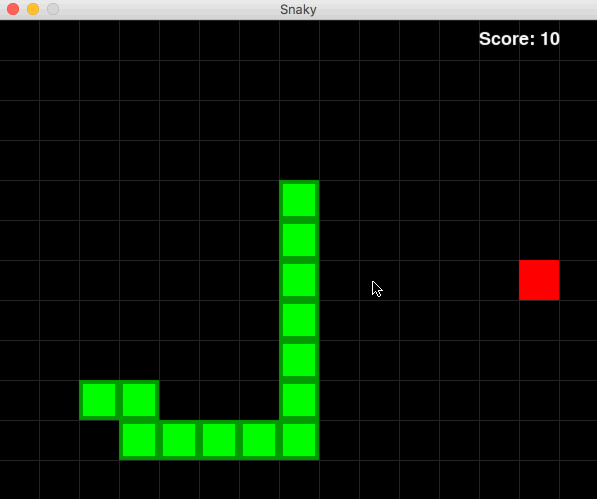
![]()
超超超AI的,这速度还是杠杠的,我是懒得拍视频,上面的视频是最后一幕可以不看的,哈哈哈,
AI的一直在玩儿不撞墙的哦!
总结
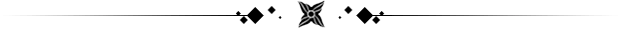
贪吃蛇进化论:经典贪吃蛇小游戏!从普通版本到AI版本简直玩儿坏了,哈哈哈。要不要拿来
研究下普通人玩儿的俄罗斯方块到AI版本的方块,最后到简单版本的五子棋到AI版本的......
总之,现在一切皆可AI,自动化的功能现在还是挺厉害的啦,发展的越来越快啦。
以后肯定还有AI自动驾车系统等等,我是不是就不用考驾照了!!哈哈哈,狠狠的期待住了。
✨完整的素材源码等:可以滴滴我吖!或者点击文末hao自取免费拿的哈~
🔨推荐往期文章——
项目4.4 【Pygame实战】这两款脑洞大开的文字剧情版游戏,99% 的人打了五星好评-《巨龙之洞》-《太空矿工》
项目4.5 【Pygamre实战】2023人气超高的模拟经营类游戏:“梦想小镇“代码版火爆全场,免费体验分享下载哦~
项目1.5 Pygame小游戏:植物大战僵尸游戏真的有“毒”?戒不掉啊~
项目1.6 【Pygame小游戏】斗地主我见多了,BUT 这款开源欢乐斗地主,最让人服气~
项目0.5 重温经典:Python版飞机大战源码,装逼神器。玩游戏就玩自己开发的~
项目0.6 【Python实战项目】做一个 刮刮乐 案例,一不小心....着实惊艳到我了。
🎁文章汇总——
Python文章合集 | (入门到实战、游戏、Turtle、案例等)
(文章汇总还有更多你案例等你来学习啦~源码找我即可免费!)