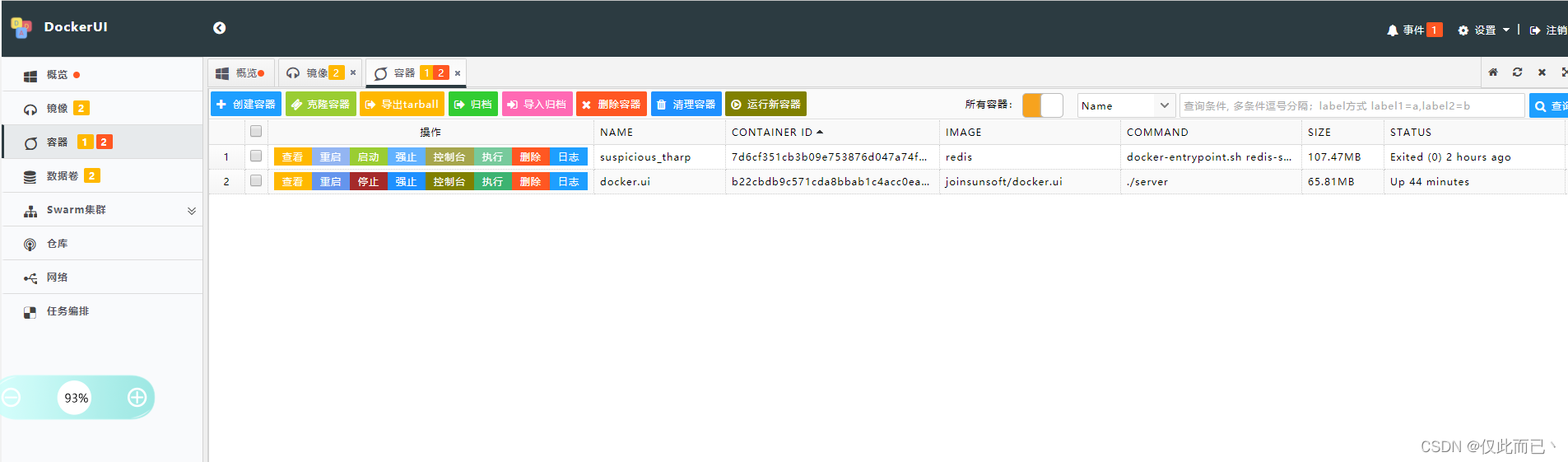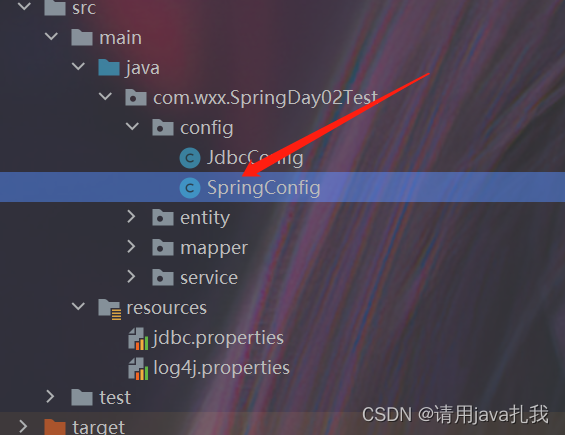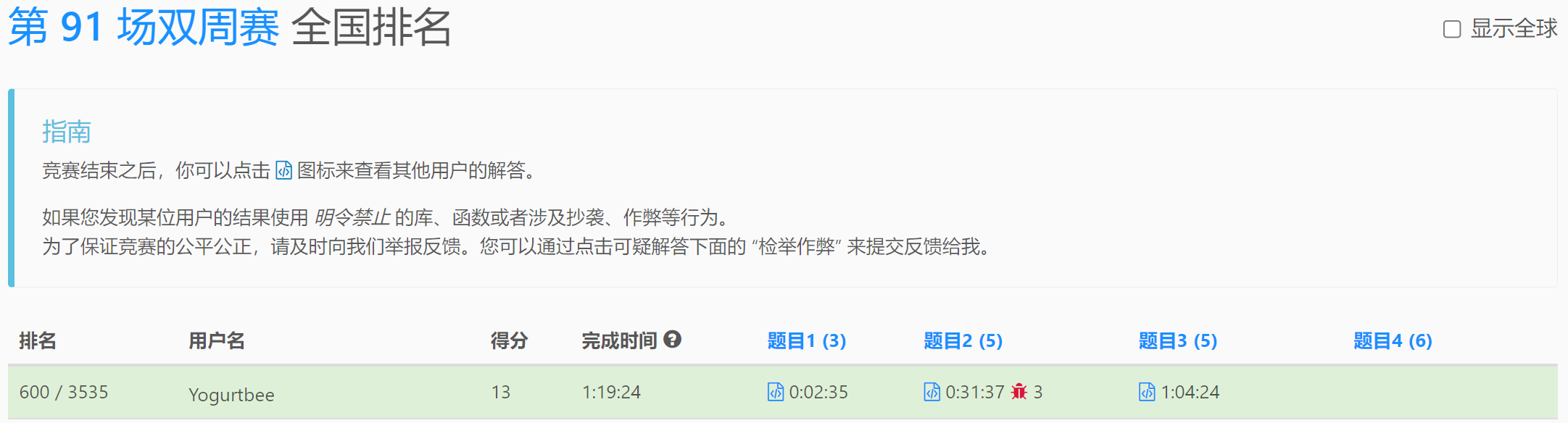- Oracle下载
oracle-database-preinstall-19c-1.0-1.el7.x86_64.rpm
oracle-database-ee-19c-1.0-1.x86_64.rpm


- Oracle安装
cd /opt yum -y localinstall oracle-database-preinstall-19c-1.0-1.el7.x86_64.rpm yum -y localinstall oracle-database-ee-19c-1.0-1.x86_64.rpm - 环境变量
echo "export ORACLE_HOME=/opt/oracle/product/19c/dbhome_1" >> /etc/profile echo "export PATH=\$ORACLE_HOME/bin:\$PATH" >> /etc/profile echo "export NLS_LANG=AMERICAN_AMERICA.AL32UTF8" >> /etc/profile echo "export ORACLE_SID=ORCLCDB" >> /etc/profile source /etc/profile -
Oracle配置
1.执行oracle配置:/etc/init.d/oracledb_ORCLCDB-19c configure 2.创建oracle用户:useradd oracle 3.切换oracle用户:su oracle 4.连接oracle数据库:sqlplus / as sysdba 5.创建数据库用户(c##oracle19c):create user c##oracle19c identified by 123456; 6.授权数据库用户(c##oracle19c):grant dba to c##oracle19c; 7.防火墙打开端口权限:firewall-cmd --zone=public --add-port=1521/tcp --permanent && firewall-cmd --reload 解释说明: root用户无法通过'sqlplus / as sysdba'命令连接oracle,只有oracle用户可以通过'sqlplus / as sysdba'命令 连接oracle,所以需要创建oracle用户,通过oracle用户执行'sqlplus / as sysdba'命令连接oracle,连接oracle 成功后创建的数据库用户c##oracle19c是允许root用户连接oracle,需要注意Oracle19c数据库用户名必须以c##开头 - Navicat连接Oracle

Linux安装Oracle19c(极简版)
news2026/2/12 9:19:10
本文来自互联网用户投稿,该文观点仅代表作者本人,不代表本站立场。本站仅提供信息存储空间服务,不拥有所有权,不承担相关法律责任。如若转载,请注明出处:http://www.coloradmin.cn/o/27056.html
如若内容造成侵权/违法违规/事实不符,请联系多彩编程网进行投诉反馈,一经查实,立即删除!相关文章
RHCE学习 --- 第八次作业(ansible)
RHCE学习 — 第八次作业(ansible) \
一、基础环境:
采用一台centos7的主机为控制节点master,两台centos8的主机为受控节点(node01,node02)
三台主机均安装ansible并可以使用
三台主机有IP地…
My Sixty-seventh Page - 0-1背包问题理论 - By Nicolas
小尼在这里跟大家说明一下0-1背包问题的理论,首先我们需要认识一下什么是背包问题。小尼在这里拉一下代码随想录的代码,有兴趣的小伙伴也想把背包问题学好,可以去代码随想录看一看背包问题的讲解,也可以去B站看一看代码随想录对背…
java项目-第158期ssm仓库智能仓储系统_java毕业设计_计算机毕业设计
java项目-第158期ssm仓库智能仓储系统_java毕业设计_计算机毕业设计 今天分享的项目是《ssm仓库智能仓储系统》 该项目分为3个角色,管理员、员工、供应商。
员工角色登录后台,主要负责流水线工作,比如:查看供应商、 货物采购管理…
【计算机视觉OpenCV基础】实验一 图像预处理
实验一 图像预处理
计算机视觉OpenCV基础实验合辑(实验1234扩展) 资源下载地址: https://download.csdn.net/download/weixin_53403301 合辑:(加在下载地址后面) /87113581 讲义(包括理论、图例…
MCE | 分子伴侣介导的自噬
自噬是细胞在外界环境因素的影响下,利用溶酶体,降解自身受损、变性大分子物质或者细胞器的自我消化过程。依据其发生途径,主要分为三种:巨自噬 (Macroautophagy),微自噬 (Microautophagy) 和分子伴侣介导的自噬 (Chape…
MyBatis 缓存机制
文章目录一、一级缓存二、二级缓存1.cache 元素2.缓存命中率一、一级缓存
MyBatis 的一级缓存是 SqlSession 级别的缓存。如果同一个 SqlSession 对象多次执行完全相同的 SQL 语句,在第一次执行完成后,MyBatis 会将查询结果写入一级缓存中,此…
mysql中的binlog用法
binlog是什么
MySQL的二进制日志binlog可以说是MySQL最重要的日志,它记录了所有的DDL和DML语句(除了数据查询语句select),以事件形式记录,还包含语句所执行的消耗的时间,MySQL的二进制日志是事务安全型的。使用mysqlb…
Kotlin语法学习(四)_空指针检查
空指针检查
空指针异常是一种不受编程语言检查的运行时异常,只能由程序员主动通过逻辑判断来避免,所以空指针异常往往比较容易出这个问题
可空类型系统
在Kotlin当中利用了编译时判空检查的机制几乎杜绝了空指针异常,Kotlin提供了一些列的工具,让我们能够轻松处理各种判空情…
Verilog 随机数及概率分布
随机数 Verilog 中使用系统任务 $random(seed) 产生随机数,seed 为随机数种子。seed 值不同,产生的随机数也不同。如果 seed 相同,产生的随机数也是一样的。可以为 seed 赋初值,也可以忽略 seed 选项,seed 默认初始值为…
130. 被围绕的区域
130. 被围绕的区域
给你一个 m∗nm * nm∗n 的矩阵 board ,由若干字符 ‘X’ 和 ‘O’ ,找到所有被 ‘X’ 围绕的区域,并将这些区域里所有的 ‘O’ 用 ‘X’ 填充。
实例1: 输入:board [[“X”,“X”,“X”,“X”],…
内容云筑底,火山引擎能否为企业添一把火?
在App里面再搭一个“今日头条”,让用户在自家的App里看图文、刷视频,这是很多企业都想干的一件事情。尤其是对于用户使用频率低的App而言,他们更需要依靠信息流内容加长用户停留时间,增加用户互动次数,进而留住用户&am…
神经网络和深度学习-梯度下降Gradient Descent
梯度下降
损失函数
绝大多数的机器学习模型都会有一个损失函数。比如常见的均方误差(Mean Squared Error)损失函数: L(w,b)1N∑i1N(yi−f(wxib))2L(w, b)\frac{1}{N} \sum_{i1}^{N}\left(y_{i}-f\left(w x_{i}b\right)\right)^{2} L(w,b)N1i1∑N(y…
[附源码]计算机毕业设计JAVA驾校管理系统
[附源码]计算机毕业设计JAVA驾校管理系统
项目运行
环境配置:
Jdk1.8 Tomcat7.0 Mysql HBuilderX(Webstorm也行) Eclispe(IntelliJ IDEA,Eclispe,MyEclispe,Sts都支持)。 项目技术:
SSM mybatis M…
Docker(四):Docker可视化管理工具
背景
在技术这一行,学无止境,无数的知识点在大脑里面堆积着。各种命令行脚本(Python,Java,Nodejs,Linux,Docker)数不胜数,如果有视图化的管理工具,帮我们管理着这些命令行脚本,岂不美哉。可以节…
11.22Spring 学习day02
1.
1.1 XML和注解的区别
xml优点:
把标签配置和java代码解耦一目了然,对于业务量大的需求,可以清晰表明各个对象的关系
缺点:
配置不方便,读取和解析需要一定的时间无法及时校验正确性
注解优点:
配置…
返乡人员信息登记管理系统,助力精准管控
随着全国疫情的零星化,再加上元旦与春节很快就要来临了。这几个月各省的人员流动性肯定会逐渐增加,为了应对佳节的人流高峰期,不少省市都早已发出通知。要求返乡人员提前3天提前报备行程,从而便于极大地提高了登记效率,…
数字集成电路设计(五、仿真验证与 Testbench 编写)(四)
文章目录7. 用户自定义元件模型7.1 UDP应用实例8. 基本门级元件和模块的延时建模8.1 门级延迟建模8.1.1 门级延迟的基本延迟表达形式8.1.2 门级延迟的最小、典型、最大延迟表达形式8.1.3 例子用VerilogHDL建立图5.8-1 模块D的延迟仿真模块8.2 模块延迟建模8.2.1 延迟说明块 Spe…
数据分析和可视化必备的几大软件,你用过几个?
本文主要是面向数据分析初学者,因此分享的基本是一些免编程的可视化工具,详细介绍了7款工具,推荐大家使用,主要是让初学数据分析的朋友知道可视化工具大概有哪些、流行的有哪些。 Power BI Power BI是微软开发的商业分析工具。用户…
LeetCode 91 双周赛
2465. 不同的平均值数目
给你一个下标从 0 开始长度为 偶数 的整数数组 nums 。
只要 nums 不是 空数组,你就重复执行以下步骤:
找到 nums 中的最小值,并删除它。找到 nums 中的最大值,并删除它。计算删除两数的平均值。
两数…







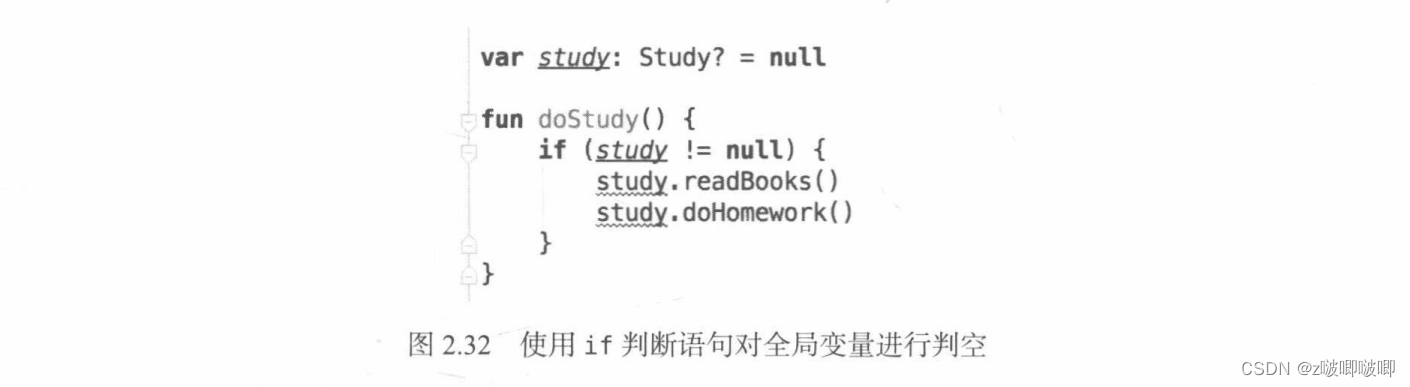

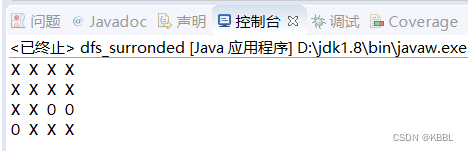


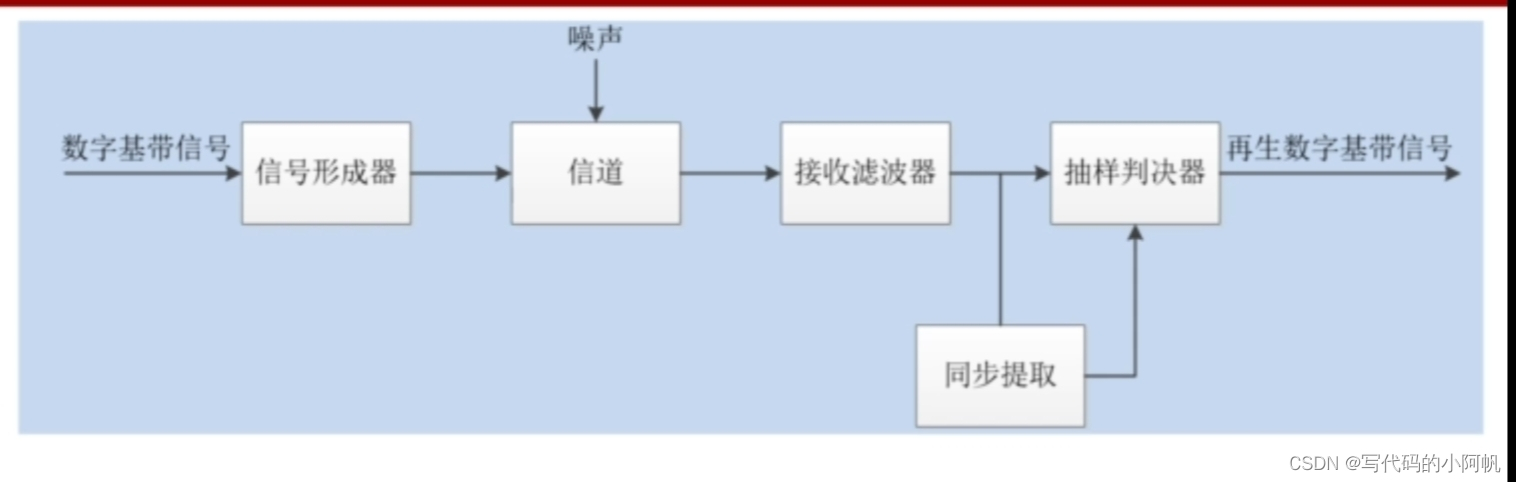
![[附源码]计算机毕业设计JAVA驾校管理系统](https://img-blog.csdnimg.cn/d1cae1f4aaaf4c9396a65770240f81fd.png)