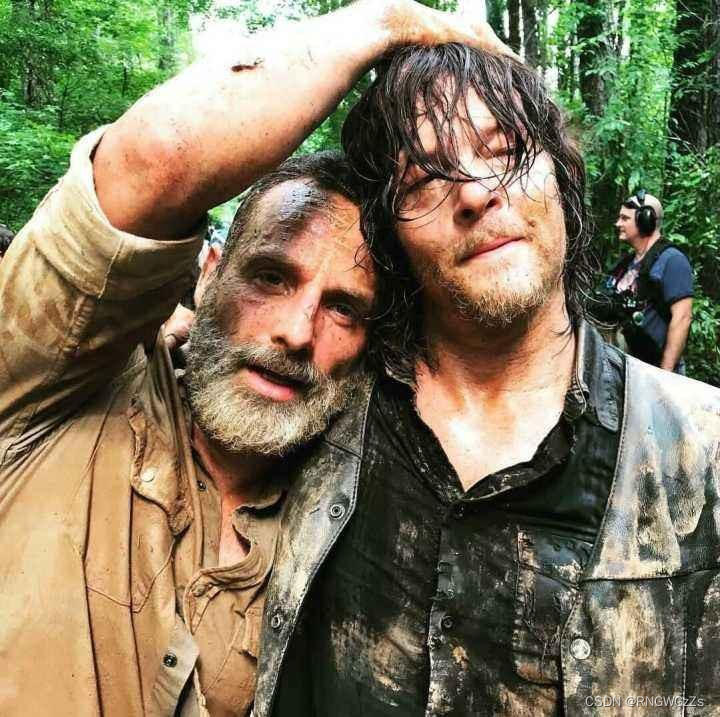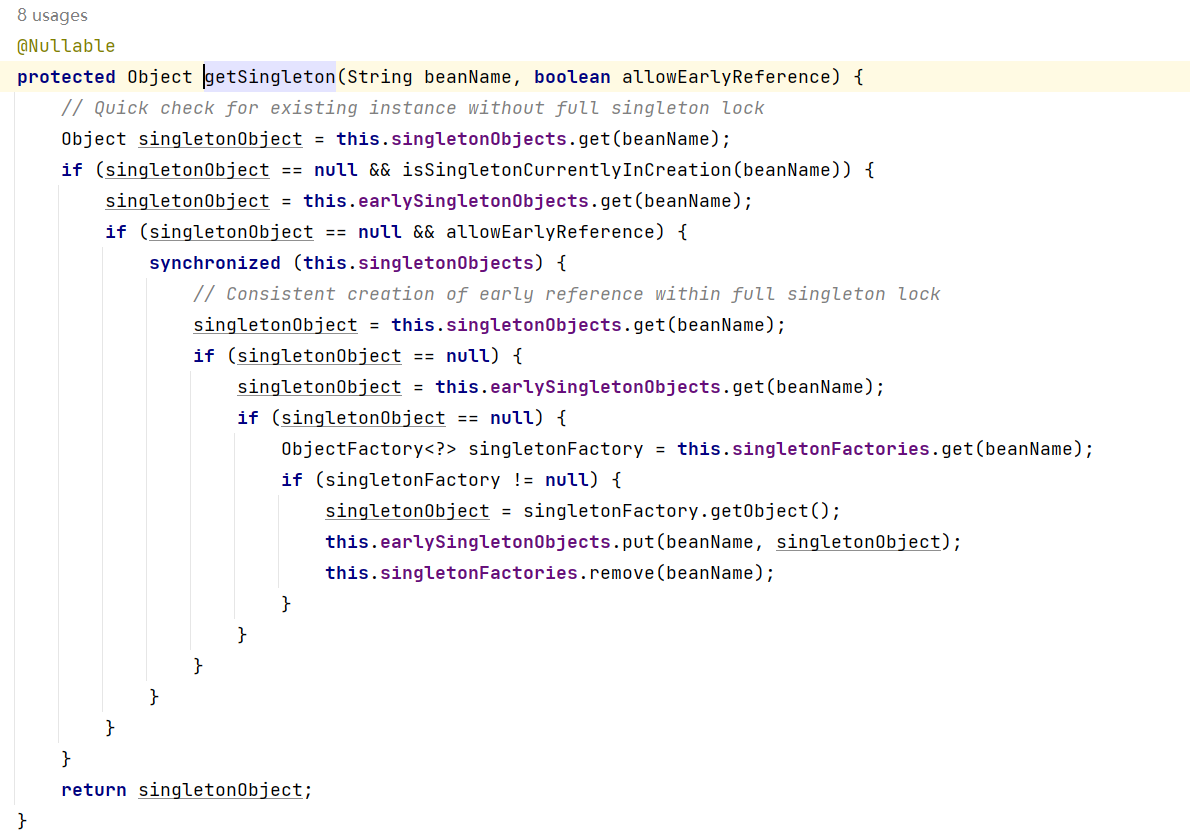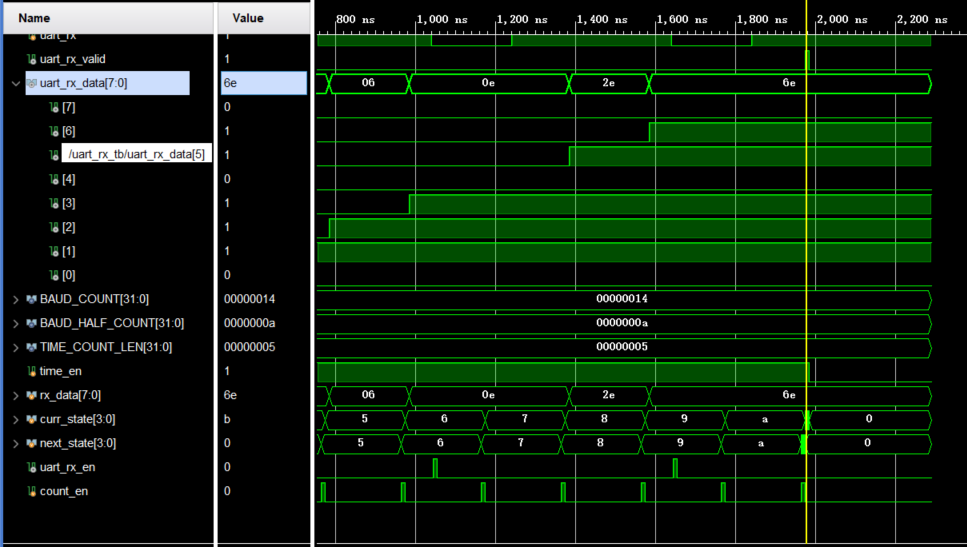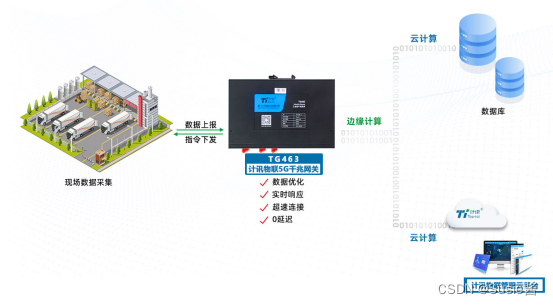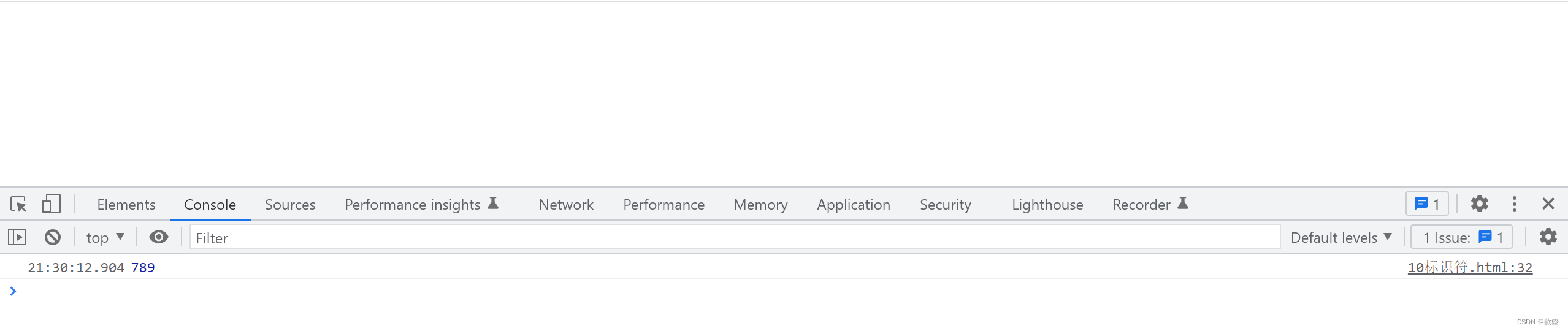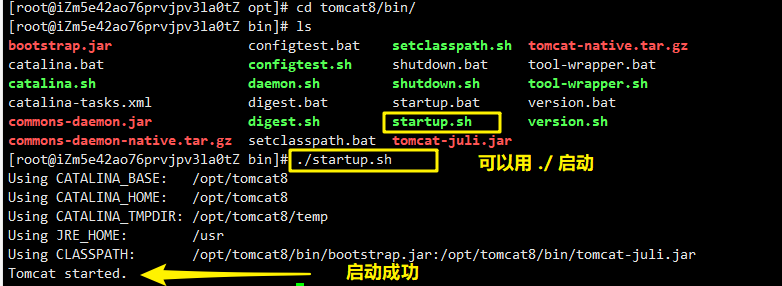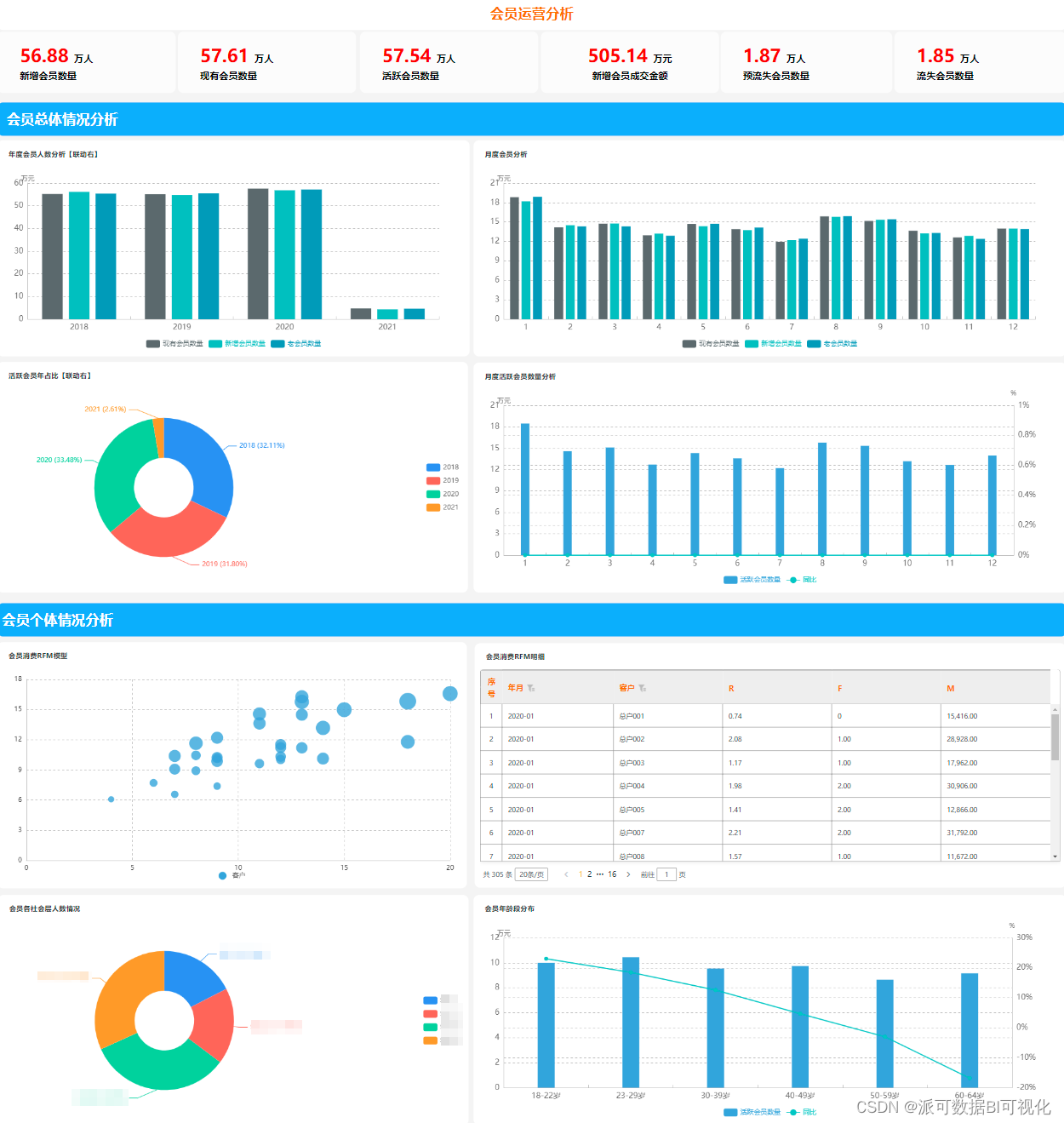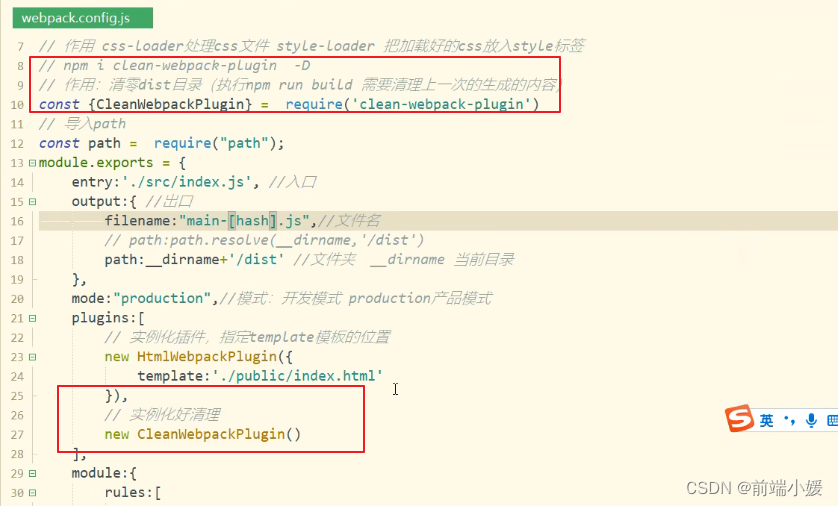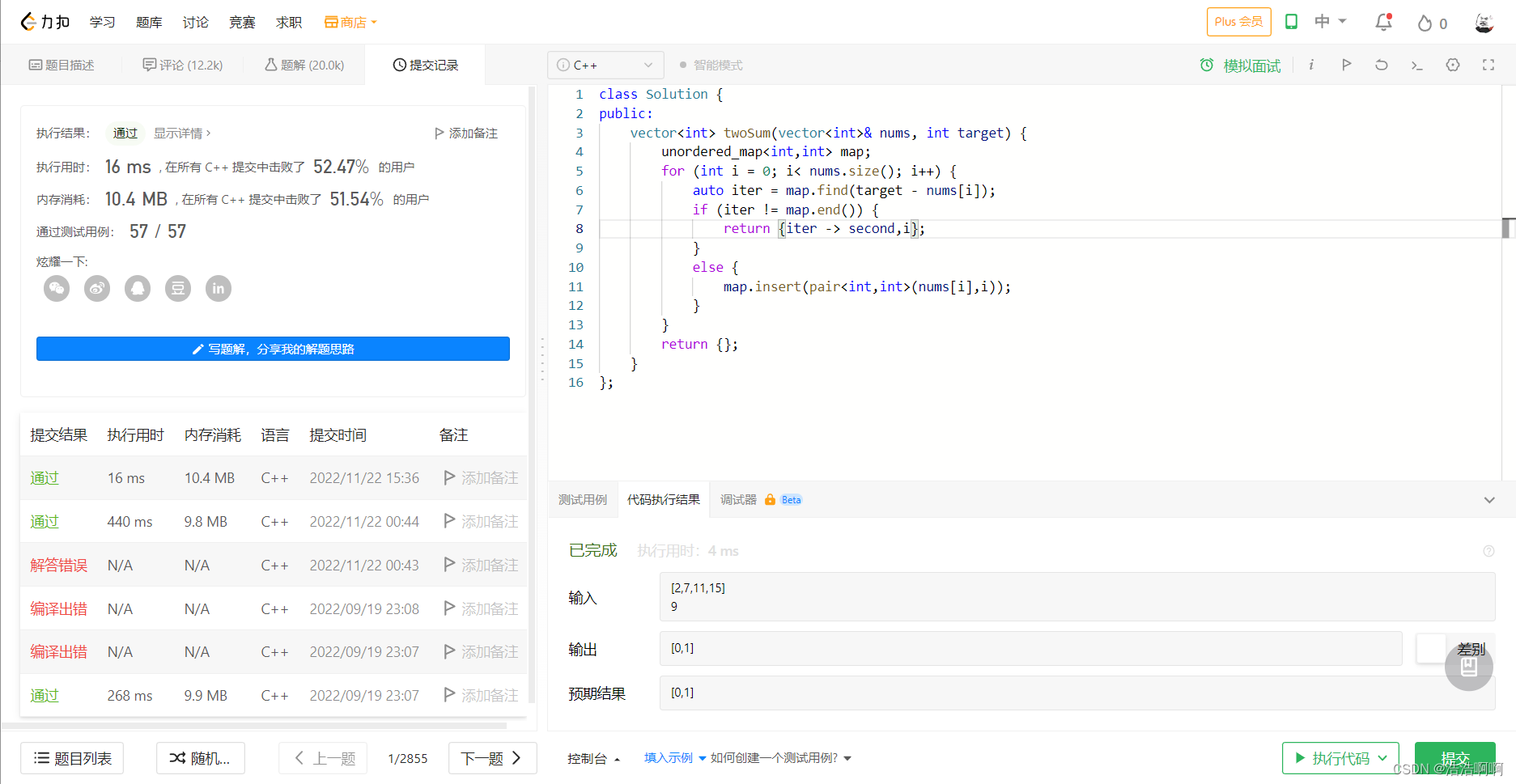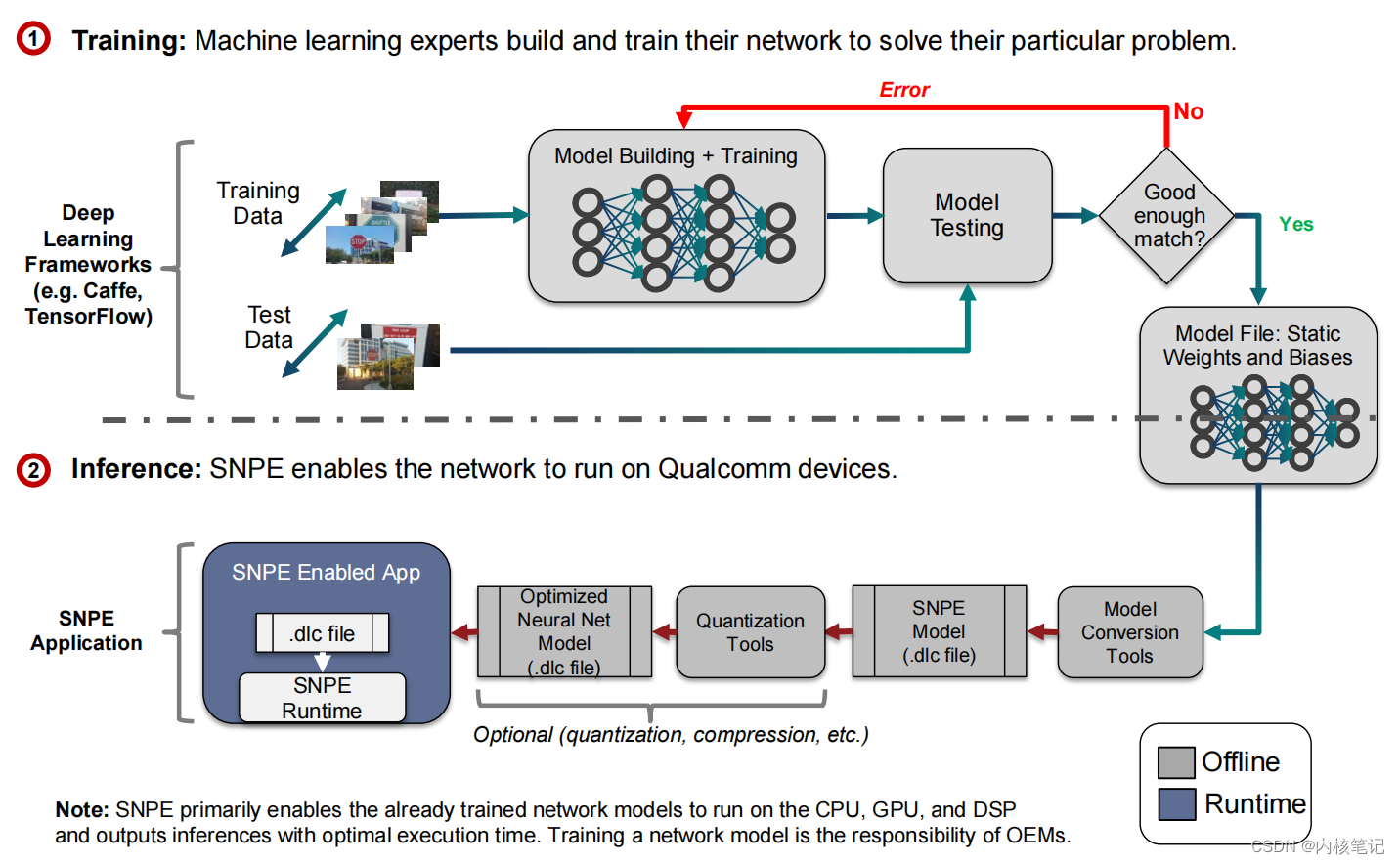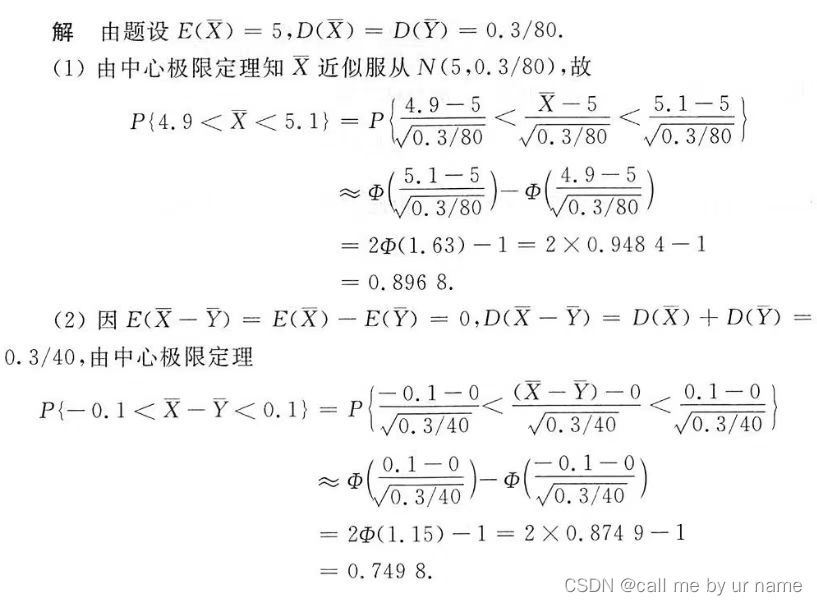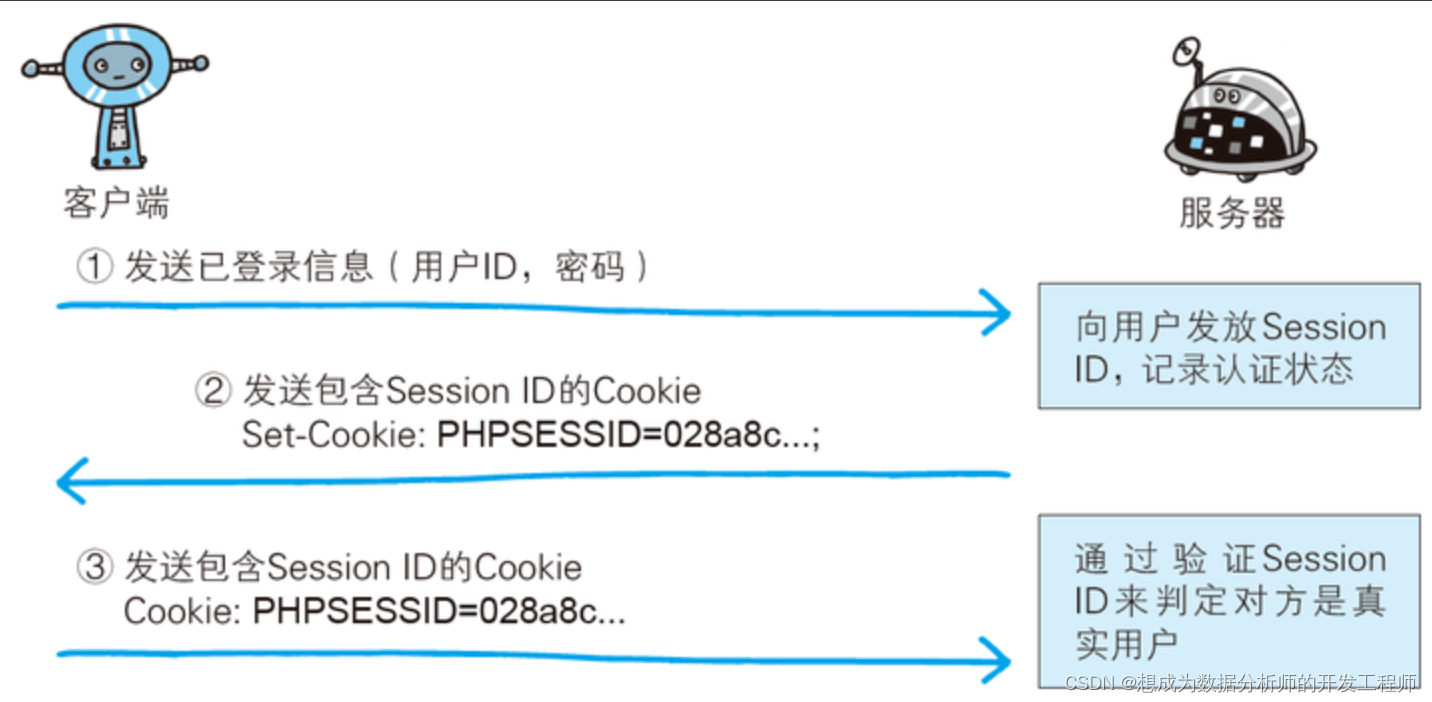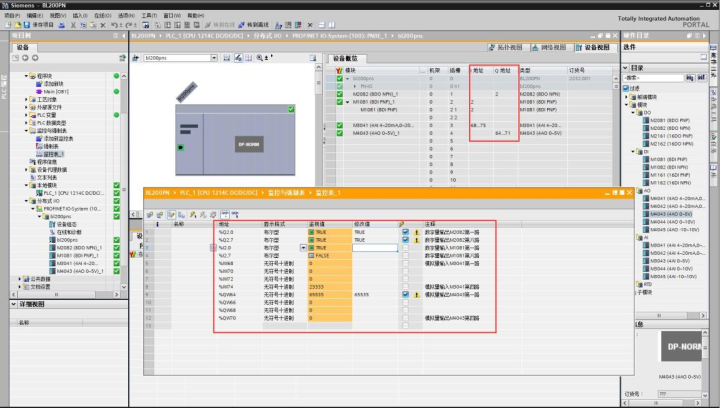目录
1、卸载Centos7默认自带的mariadb数据库,避免冲突
2、下载解压版mysql并安装
3、配置mysql
4、mysql客户端访问
Centos7安装mysql5.7解压版完整教程避免踩坑,可以把数据目录和系统目录分开设置。
1、卸载Centos7默认自带的mariadb数据库,避免冲突
#先查询是否安装,找到已安装的对应mariadb,
yum list installed |grep mariadb
#列表展示的是mariadb-libs.x86_64 ,执行如下命令进行安装
yum remove mariadb-libs.x86_64
2、下载解压版mysql并安装
下载mysql5.7解压版,我下载的版本mysql-5.7.33-linux-glibc2.12-x86_64.tar.gz
MySQL :: Download MySQL Community Server (Archived Versions)

#创建MySQL上传目录
mkdir /opt/tools
#然后登录Linux服务器,将下载好的安装包上传到服务器的/opt/tools目录。执行解压命令
cd /opt/tools
tar -zxf /data/tools/mysql-5.7.33-linux-glibc2.12-x86_64.tar.gz
#解压后的目录改名
mv mysql-5.7.27-linux-glibc2.12-x86_64 mysql
#移动mysql到 /usr/local/mysql
mv mysql-5.7.27-linux-glibc2.12-x86_64 /usr/local/mysql
cd /usr/local/mysql
#创建用户组和用户 mysql
groupadd mysql
useradd -r -g mysql mysql
#目录授权
chgrp -R mysql .
chown -R mysql .
#创建MySQL存储数据的目录
mkdir /data/mysql/data
mkdir /data/mysql/share
进入bin目录执行初始化
cd /usr/local/mysql/bin
./mysqld --initialize --user=mysql --basedir=/usr/local/mysql/ --datadir=/data/mysql/data/ --lc_messages_dir=/data/mysql/share --lc_messages=en_US
注意:执行完成后输出的内容最后一行是数据库root的密码,一定要先保存下来

进入support-files,修改mysql.server
cd /usr/local/mysql/support-files
#!/bin/sh
# Copyright Abandoned 1996 TCX DataKonsult AB & Monty Program KB & Detron HB
# This file is public domain and comes with NO WARRANTY of any kind
# MySQL daemon start/stop script.
# Usually this is put in /etc/init.d (at least on machines SYSV R4 based
# systems) and linked to /etc/rc3.d/S99mysql and /etc/rc0.d/K01mysql.
# When this is done the mysql server will be started when the machine is
# started and shut down when the systems goes down.
# Comments to support chkconfig on RedHat Linux
# chkconfig: 2345 64 36
# description: A very fast and reliable SQL database engine.
# Comments to support LSB init script conventions
### BEGIN INIT INFO
# Provides: mysql
# Required-Start: $local_fs $network $remote_fs
# Should-Start: ypbind nscd ldap ntpd xntpd
# Required-Stop: $local_fs $network $remote_fs
# Default-Start: 2 3 4 5
# Default-Stop: 0 1 6
# Short-Description: start and stop MySQL
# Description: MySQL is a very fast and reliable SQL database engine.
### END INIT INFO
# If you install MySQL on some other places than /usr/local/mysql, then you
# have to do one of the following things for this script to work:
#
# - Run this script from within the MySQL installation directory
# - Create a /etc/my.cnf file with the following information:
# [mysqld]
# basedir=<path-to-mysql-installation-directory>
# - Add the above to any other configuration file (for example ~/.my.ini)
# and copy my_print_defaults to /usr/bin
# - Add the path to the mysql-installation-directory to the basedir variable
# below.
#
# If you want to affect other MySQL variables, you should make your changes
# in the /etc/my.cnf, ~/.my.cnf or other MySQL configuration files.
# If you change base dir, you must also change datadir. These may get
# overwritten by settings in the MySQL configuration files.
basedir=
datadir=/data/mysql/data
# Default value, in seconds, afterwhich the script should timeout waiting
# for server start.
# Value here is overriden by value in my.cnf.
# 0 means don't wait at all
# Negative numbers mean to wait indefinitely
service_startup_timeout=900
# Lock directory for RedHat / SuSE.
lockdir='/var/lock/subsys'
lock_file_path="$lockdir/mysql"
# The following variables are only set for letting mysql.server find things.
# Set some defaults
mysqld_pid_file_path=
if test -z "$basedir"
then
basedir=/usr/local/mysql
bindir=/usr/local/mysql/bin
if test -z "$datadir"
then
datadir=/data/mysql/data
fi
sbindir=/usr/local/mysql/bin
libexecdir=/usr/local/mysql/bin
else
bindir="$basedir/bin"
if test -z "$datadir"
then
datadir="/data/mysql/data"
fi
sbindir="$basedir/sbin"
libexecdir="$basedir/libexec"
fi
# datadir_set is used to determine if datadir was set (and so should be
# *not* set inside of the --basedir= handler.)
datadir_set=
#
# Use LSB init script functions for printing messages, if possible
#
lsb_functions="/lib/lsb/init-functions"
if test -f $lsb_functions ; then
. $lsb_functions
else
log_success_msg()
{
echo " SUCCESS! $@"
}
log_failure_msg()
{
echo " ERROR! $@"
}
fi
PATH="/sbin:/usr/sbin:/bin:/usr/bin:$basedir/bin"
export PATH
mode=$1 # start or stop
[ $# -ge 1 ] && shift
other_args="$*" # uncommon, but needed when called from an RPM upgrade action
# Expected: "--skip-networking --skip-grant-tables"
# They are not checked here, intentionally, as it is the resposibility
# of the "spec" file author to give correct arguments only.
case `echo "testing\c"`,`echo -n testing` in
*c*,-n*) echo_n= echo_c= ;;
*c*,*) echo_n=-n echo_c= ;;
*) echo_n= echo_c='\c' ;;
esac
parse_server_arguments() {
for arg do
case "$arg" in
--basedir=*) basedir=`echo "$arg" | sed -e 's/^[^=]*=//'`
bindir="$basedir/bin"
if test -z "$datadir_set"; then
datadir="$basedir/data"
fi
sbindir="$basedir/sbin"
libexecdir="$basedir/libexec"
;;
--datadir=*) datadir=`echo "$arg" | sed -e 's/^[^=]*=//'`
datadir_set=1
;;
--pid-file=*) mysqld_pid_file_path=`echo "$arg" | sed -e 's/^[^=]*=//'` ;;
--service-startup-timeout=*) service_startup_timeout=`echo "$arg" | sed -e 's/^[^=]*=//'` ;;
esac
done
}
wait_for_pid () {
verb="$1" # created | removed
pid="$2" # process ID of the program operating on the pid-file
pid_file_path="$3" # path to the PID file.
i=0
avoid_race_condition="by checking again"
while test $i -ne $service_startup_timeout ; do
case "$verb" in
'created')
# wait for a PID-file to pop into existence.
test -s "$pid_file_path" && i='' && break
;;
'removed')
# wait for this PID-file to disappear
test ! -s "$pid_file_path" && i='' && break
;;
*)
echo "wait_for_pid () usage: wait_for_pid created|removed pid pid_file_path"
exit 1
;;
esac
# if server isn't running, then pid-file will never be updated
if test -n "$pid"; then
if kill -0 "$pid" 2>/dev/null; then
: # the server still runs
else
# The server may have exited between the last pid-file check and now.
if test -n "$avoid_race_condition"; then
avoid_race_condition=""
continue # Check again.
fi
# there's nothing that will affect the file.
log_failure_msg "555555The server quit without updating PID file ($pid_file_path)."
return 1 # not waiting any more.
fi
fi
echo $echo_n ".$echo_c"
i=`expr $i + 1`
sleep 1
done
if test -z "$i" ; then
log_success_msg
return 0
else
log_failure_msg
return 1
fi
}
# Get arguments from the my.cnf file,
# the only group, which is read from now on is [mysqld]
if test -x "$bindir/my_print_defaults"; then
print_defaults="$bindir/my_print_defaults"
else
# Try to find basedir in /etc/my.cnf
conf=/etc/my.cnf
print_defaults=
if test -r $conf
then
subpat='^[^=]*basedir[^=]*=\(.*\)$'
dirs=`sed -e "/$subpat/!d" -e 's//\1/' $conf`
for d in $dirs
do
d=`echo $d | sed -e 's/[ ]//g'`
if test -x "$d/bin/my_print_defaults"
then
print_defaults="$d/bin/my_print_defaults"
break
fi
done
fi
# Hope it's in the PATH ... but I doubt it
test -z "$print_defaults" && print_defaults="my_print_defaults"
fi
#
# Read defaults file from 'basedir'. If there is no defaults file there
# check if it's in the old (depricated) place (datadir) and read it from there
#
extra_args=""
if test -r "$basedir/my.cnf"
then
extra_args="-e $basedir/my.cnf"
fi
parse_server_arguments `$print_defaults $extra_args mysqld server mysql_server mysql.server`
#
# Set pid file if not given
#
if test -z "$mysqld_pid_file_path"
then
mysqld_pid_file_path=$datadir/`hostname`.pid
else
case "$mysqld_pid_file_path" in
/* ) ;;
* ) mysqld_pid_file_path="$datadir/$mysqld_pid_file_path" ;;
esac
fi
case "$mode" in
'start')
# Start daemon
# Safeguard (relative paths, core dumps..)
cd $basedir
# 重启sql
echo $echo_n "Starting MySQL"
if test -x $bindir/mysqld_safe
then
# Give extra arguments to mysqld with the my.cnf file. This script
# may be overwritten at next upgrade.
$bindir/mysqld_safe --datadir="$datadir" --pid-file="$mysqld_pid_file_path" $other_args >/dev/null &
wait_for_pid created "$!" "$mysqld_pid_file_path"; return_value=$?
# Make lock for RedHat / SuSE
if test -w "$lockdir"
then
touch "$lock_file_path"
fi
exit $return_value
else
log_failure_msg "Couldn't find MySQL server ($bindir/mysqld_safe)"
fi
;;
'stop')
# Stop daemon. We use a signal here to avoid having to know the
# root password.
if test -s "$mysqld_pid_file_path"
then
# signal mysqld_safe that it needs to stop
touch "$mysqld_pid_file_path.shutdown"
mysqld_pid=`cat "$mysqld_pid_file_path"`
if (kill -0 $mysqld_pid 2>/dev/null)
then
echo $echo_n "Shutting down MySQL"
kill $mysqld_pid
# mysqld should remove the pid file when it exits, so wait for it.
wait_for_pid removed "$mysqld_pid" "$mysqld_pid_file_path"; return_value=$?
else
log_failure_msg "MySQL server process #$mysqld_pid is not running!"
rm "$mysqld_pid_file_path"
fi
# Delete lock for RedHat / SuSE
if test -f "$lock_file_path"
then
rm -f "$lock_file_path"
fi
exit $return_value
else
log_failure_msg "MySQL server PID file could not be found!"
fi
;;
'restart')
# Stop the service and regardless of whether it was
# running or not, start it again.
if $0 stop $other_args; then
$0 start $other_args
else
log_failure_msg "Failed to stop running server, so refusing to try to start."
exit 1
fi
;;
'reload'|'force-reload')
if test -s "$mysqld_pid_file_path" ; then
read mysqld_pid < "$mysqld_pid_file_path"
kill -HUP $mysqld_pid && log_success_msg "Reloading service MySQL"
touch "$mysqld_pid_file_path"
else
log_failure_msg "MySQL PID file could not be found!"
exit 1
fi
;;
'status')
# First, check to see if pid file exists
if test -s "$mysqld_pid_file_path" ; then
read mysqld_pid < "$mysqld_pid_file_path"
if kill -0 $mysqld_pid 2>/dev/null ; then
log_success_msg "MySQL running ($mysqld_pid)"
exit 0
else
log_failure_msg "MySQL is not running, but PID file exists"
exit 1
fi
else
# Try to find appropriate mysqld process
mysqld_pid=`pidof $libexecdir/mysqld`
# test if multiple pids exist
pid_count=`echo $mysqld_pid | wc -w`
if test $pid_count -gt 1 ; then
log_failure_msg "Multiple MySQL running but PID file could not be found ($mysqld_pid)"
exit 5
elif test -z $mysqld_pid ; then
if test -f "$lock_file_path" ; then
log_failure_msg "MySQL is not running, but lock file ($lock_file_path) exists"
exit 2
fi
log_failure_msg "MySQL is not running"
exit 3
else
log_failure_msg "MySQL is running but PID file could not be found"
exit 4
fi
fi
;;
*)
# usage
basename=`basename "$0"`
echo "Usage: $basename {start|stop|restart|reload|force-reload|status} [ MySQL server options ]"
exit 1
;;
esac
exit 0
注意:修改mysql.server 文件里面数据目录为 /data/mysql/data/ 一定要正确设置
#复制mysql启动文件到服务文件夹
cp mysql.server /etc/init.d/mysql
#通过服务命令启动mysql
service mysql start
#输出 success 表示启动成功
#设置开机自启
/sbin/chkconfig mysql on
systemctl enable mysql
#查看自启动配置
/sbin/chkconfig --list

技巧:添加 mysql 软连接,方面在任何目录执行MySQL命令
ln -s /usr/local/mysql/bin/mysql /usr/bin/mysql说明:如果需要额外配置参数,默认没有/etc/my.cnf 文件内容如下
vim /etc/my.cnf
比如需要新增大小写不敏感配置,其余配置可根据业务需要进行配置
[mysqld]
lower_case_table_names = 1
然后保存后重启mysql服务
service mysql stop
service mysql start
3、配置mysql
mysql -u root -p
#输入初始化的密码
#修改密码
set password=password(“12345678”);
#设置任意IP都能通过root用户访问该数据库
GRANT ALL PRIVILEGES ON *.* TO 'root'@'%' IDENTIFIED BY '12345678' WITH GRANT OPTION;
#刷新权限
flush privileges;
#重启mysql
service mysql restart
#设置防火墙
firewall-cmd --zone=public --add-port=3306/tcp --permanent
systemctl restart firewalld
4、mysql客户端访问
然后使用本地MySQL客户端访问,确认是否可以正常登录。