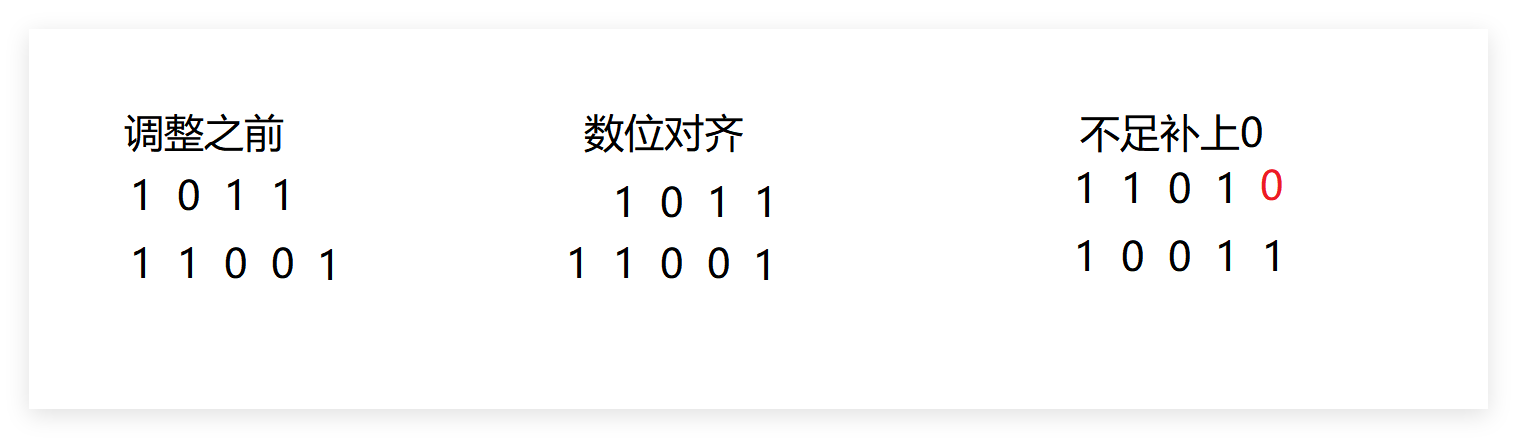目标服务器安装openssh server参考
【Windows】【DevOps】Windows Server 2022 在线/离线 安装openssh实现ssh远程登陆powershell、scp文件拷贝-CSDN博客
注意:Ansible不支持Windows操作系统部署
根据官方说明:
Windows Frequently Asked Questions — Ansible Community Documentation
Can Ansible run on Windows?
No, Ansible can only manage Windows hosts. Ansible cannot run on a Windows host natively, though it can run under the Windows Subsystem for Linux (WSL).
Note
The Windows Subsystem for Linux is not supported by Ansible and should not be used for production systems.
基于Cygwin安装Ansbile
参考以下内容
Install Ansible on Windows Using Cygwin
Cygwin is a POSIX-compatible environment that lets you run tools and code designed for Unix-like operating systems on Microsoft Windows.
To install Ansible on Windows using Cygwin, follow these steps:
1. Download the Cygwin installation file. This file is compatible with both the 32-bit and 64-bit versions of Windows. It automatically installs the right version for your system.
2. Double-click the downloaded file to run it. On the welcome screen, click Next to continue.
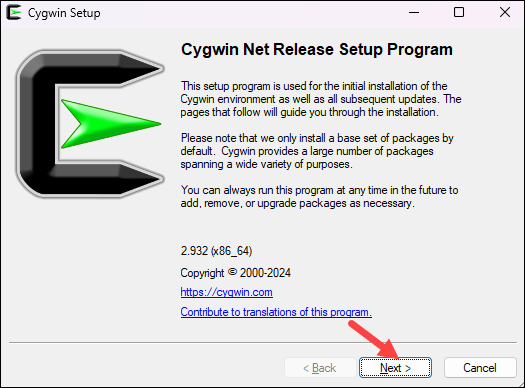
3. Select Install from Internet as the download source and click Next.
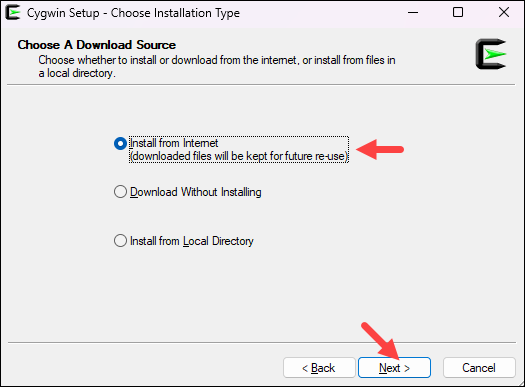
4. In the Root Directory field, specify where you want the application installed, then click Next.
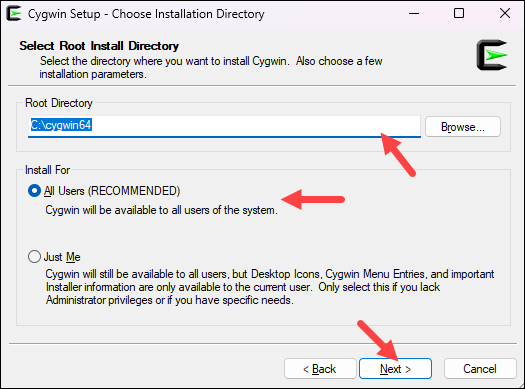
5. In the Local Package Directory field, select where you want to install your Cygwin packages, then click Next.
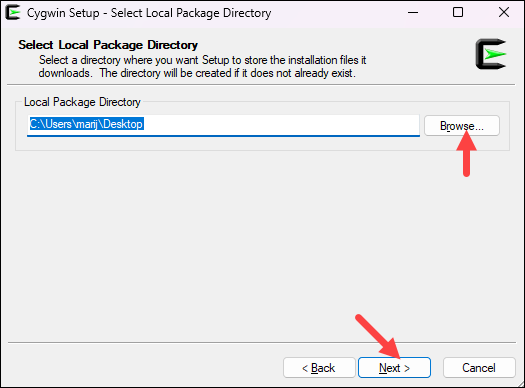
6. Choose the appropriate Internet connection option. If you are not using a proxy, select Direct Connection. Otherwise, select Use System Proxy Settings or enter the proxy settings manually with the Use HTTP/FTP Proxy. Click Next to continue.
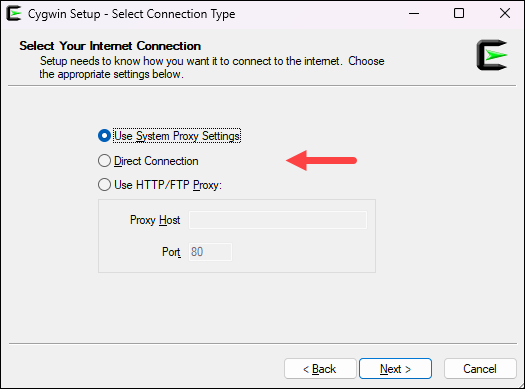
7. Choose one of the available mirrors to download the installation files, then click Next.
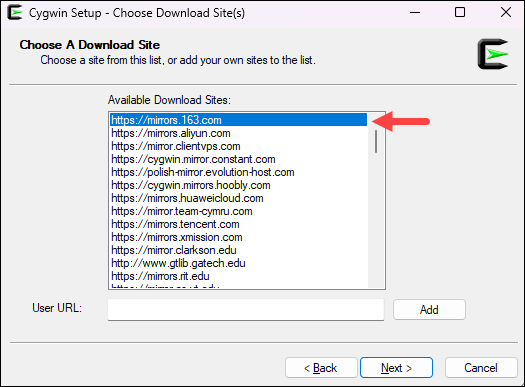
8. On the Select Packages screen, type ansible in the search bar and press Enter to perform the search. Expand the Admin and Doc categories and double-click the ansible and ansible-doc files to select them.
Click Next to install the packages.
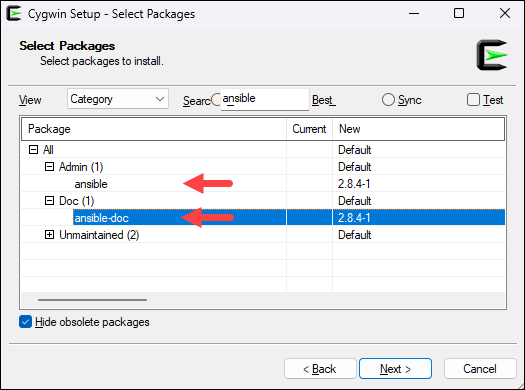
9. The next screen lets you review the installation settings. To confirm and begin the installation process, click Next.
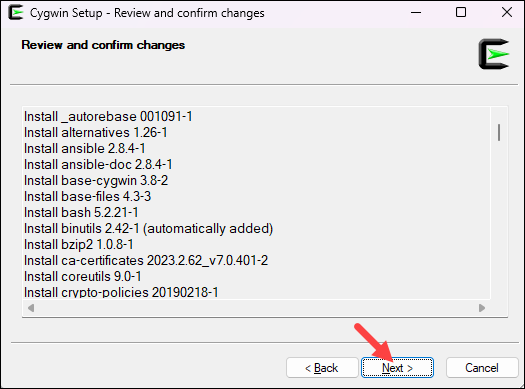
The install wizard downloads and installs all the selected packages, including Ansible.
10. Once the installation is complete, select whether you want to add a Cygwin desktop and the Start Menu icon. Click Finish to close the wizard.
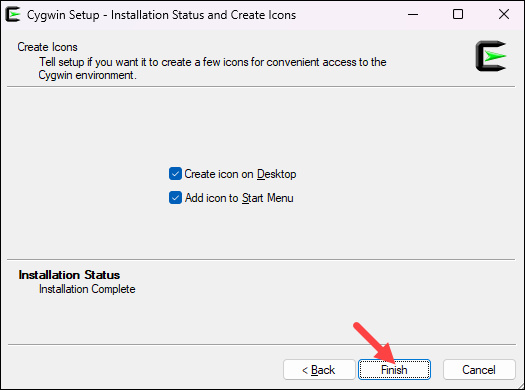
验证安装

配置/etc/ansible/hosts
[server]
服务器ip ansible_ssh_user=服务器用户名 ansible_ssh_pass=服务器用户密码ansible ping(windows版本openssh 有兼容问题!)

直接拿linux主机测试ansible连接windows server上的openssh(乱码!)
严重怀疑其兼容性!

ansible+winrm
Windows Remote Management — Ansible Community Documentation
先使用linux系统测试验证
yum install ansible python3-pywinrm各种故障,放弃!
基于WSL安装ansible(失败)
管理员权限启动powershell
安装WSL
wsl --install
PS C:\Windows\system32> wsl -l -o
PS C:\Windows\system32>wsl指令没有列出可用的镜像!
参考资料
How to Install Ansible on Windows {3 Methods Explained} (phoenixnap.com)
在 Windows Server 上安装 Linux 子系统 | Microsoft Learn
直接安装python3+ansible(失败):
控制节点安装python3
下载页:https://www.python.org/downloads/windows/
文件URL:https://www.python.org/ftp/python/3.13.0/python-3.13.0-amd64.exe
图形界面安装python3



验证安装
打开powershell,验证版本

控制节点安装ansible
提前关闭 病毒和威胁防护的实时保护

pip install -vvv ansible -i http://mirrors.aliyun.com/pypi/simple/ --trusted-host mirrors.aliyun.com --default-timeout=100安装过程比较缓慢(相对Linux来说,可能是Hyper-V主机内CPU调度问题)
安装完成

故障




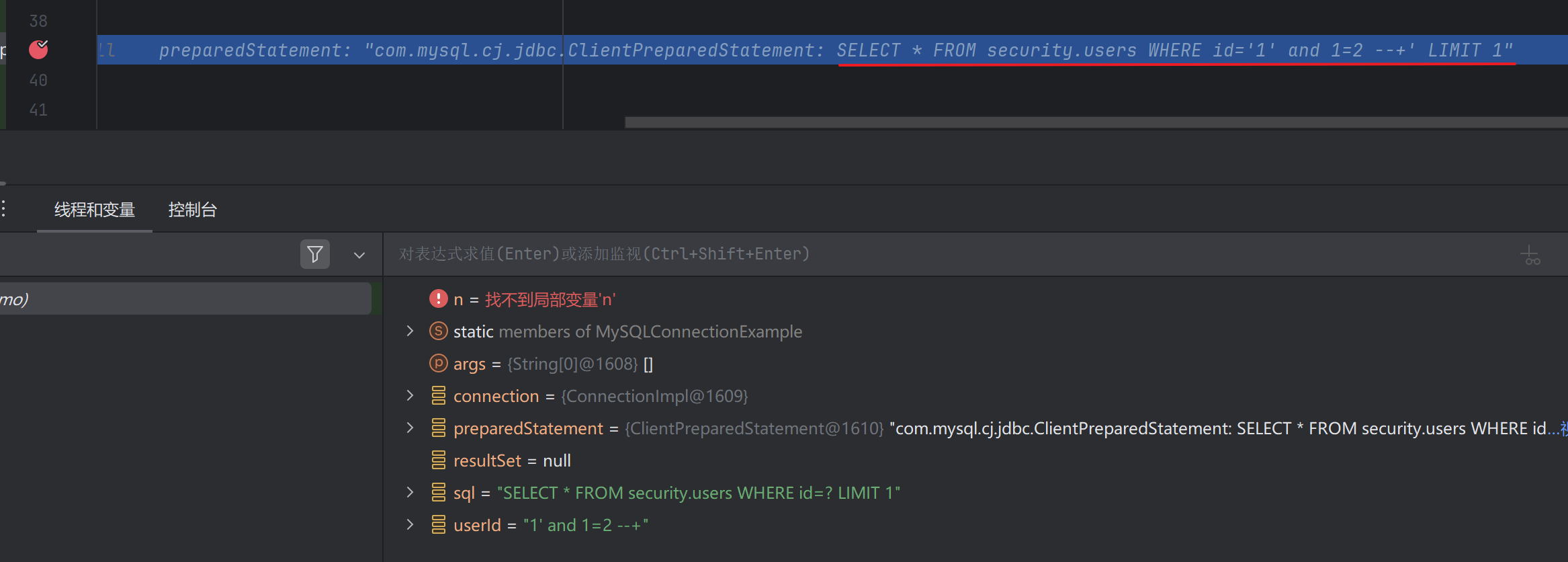

![OSError: [Errno 22] Invalid argument:无效的参数完美解决方法](https://img-blog.csdnimg.cn/direct/f597d142ee39408fa77ec010472cde5e.png)