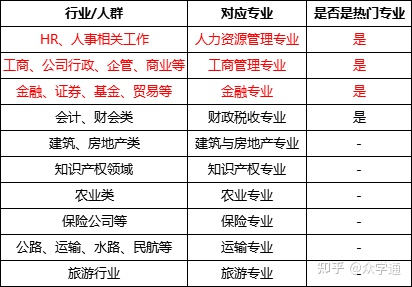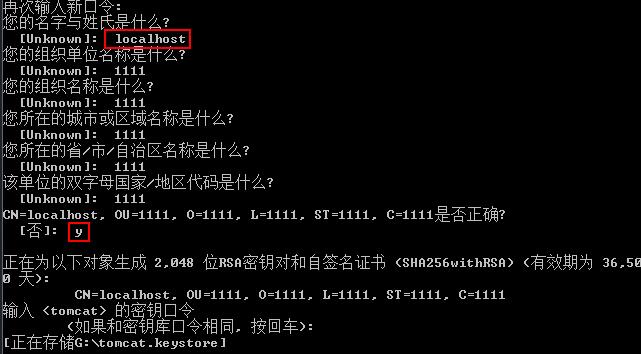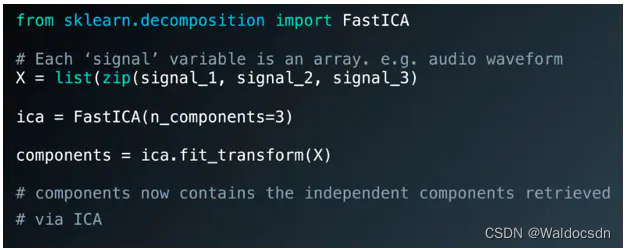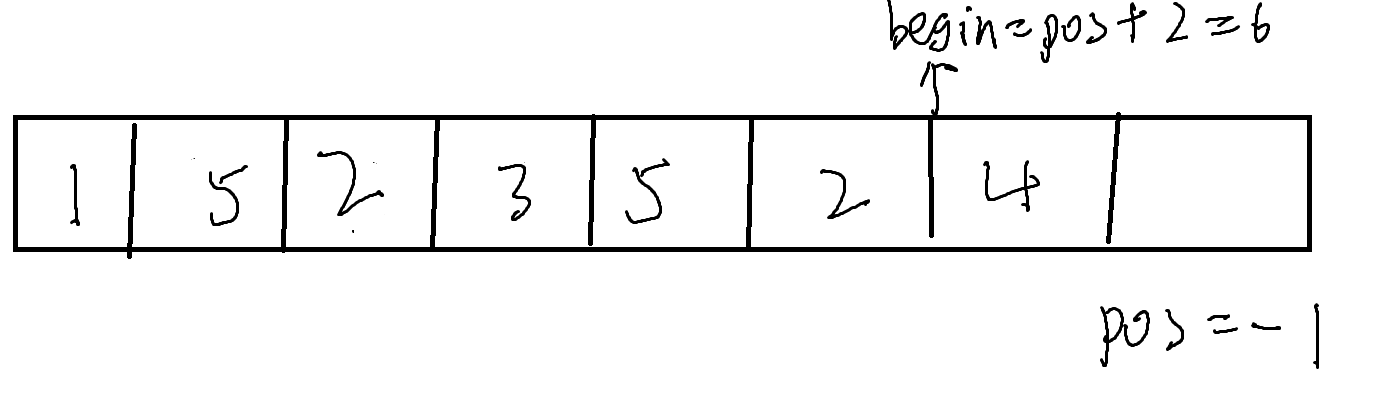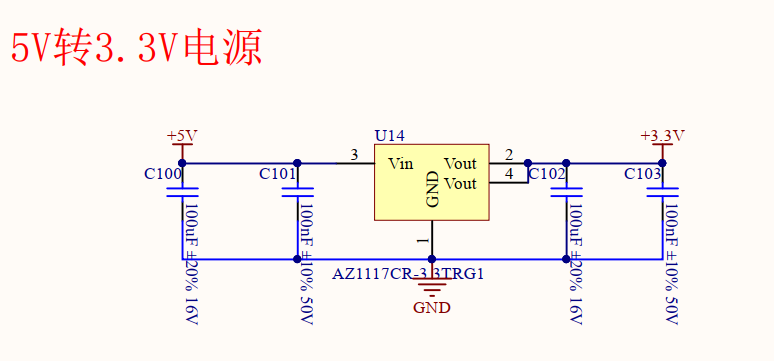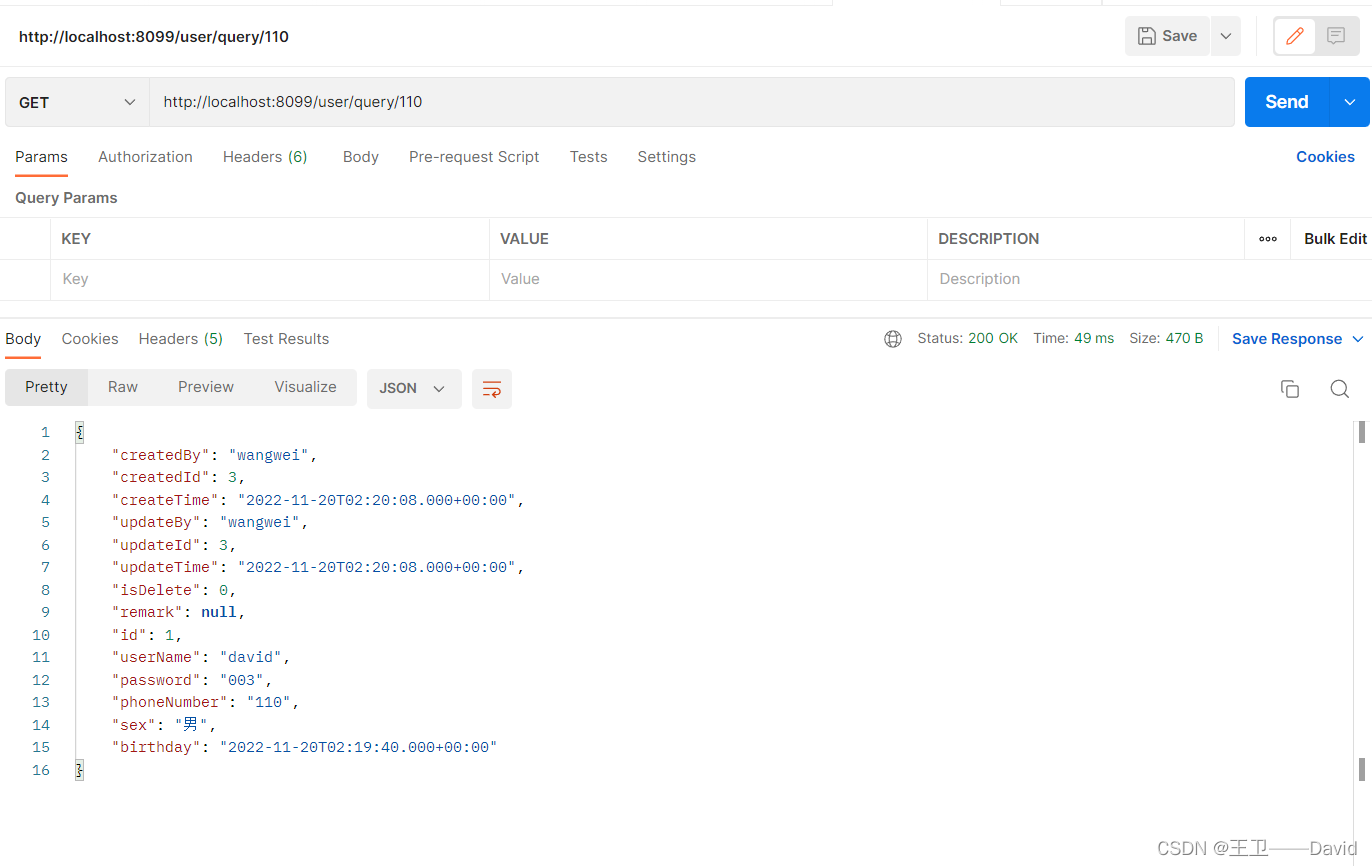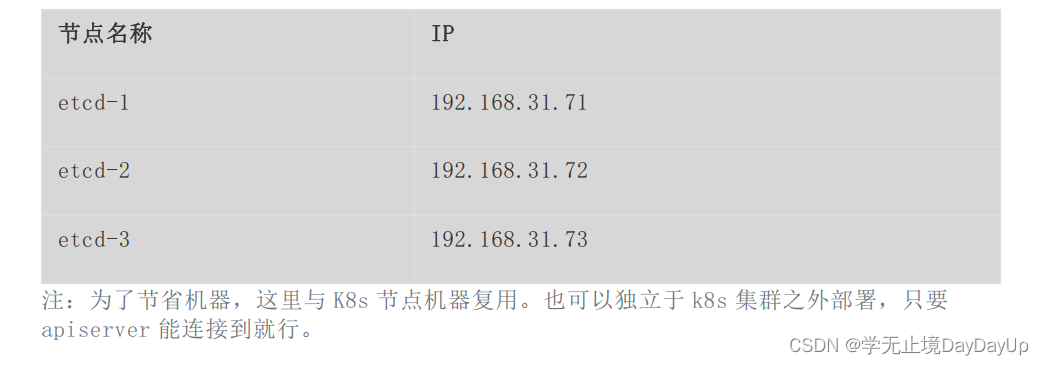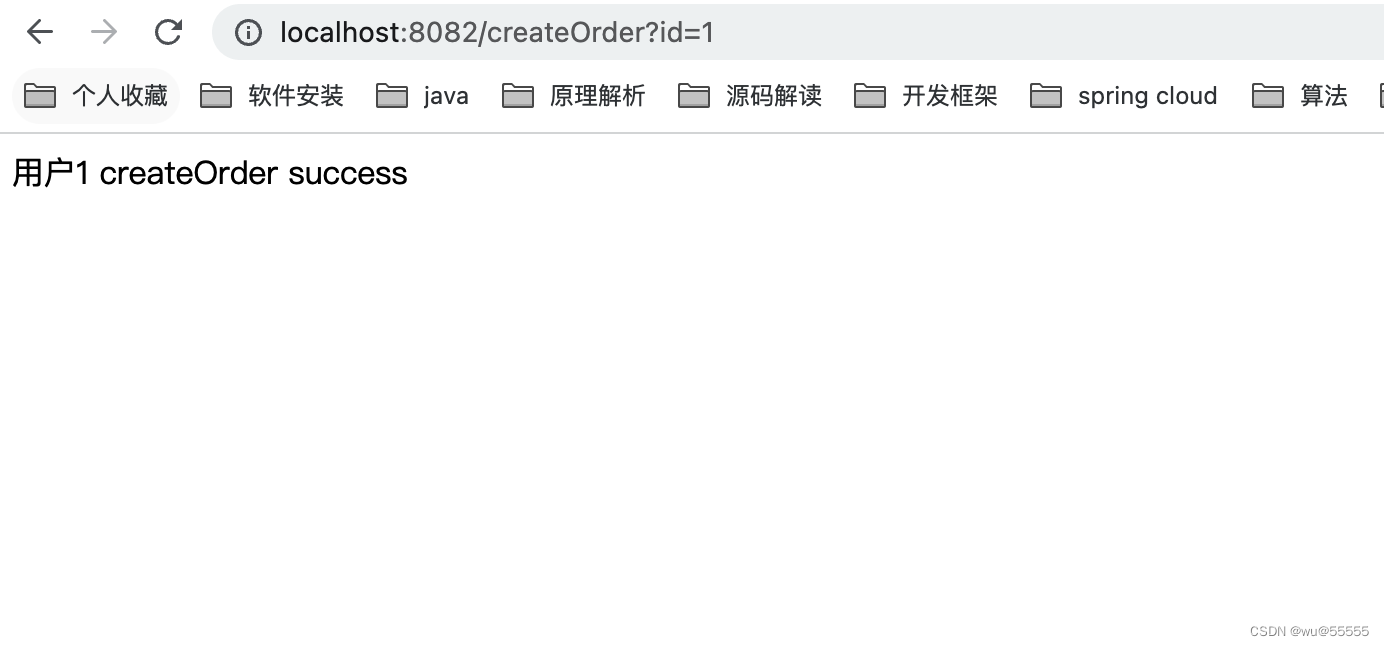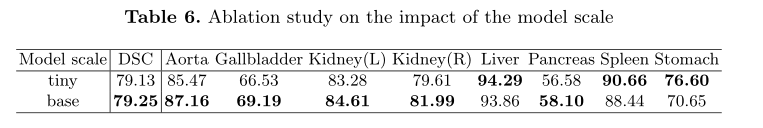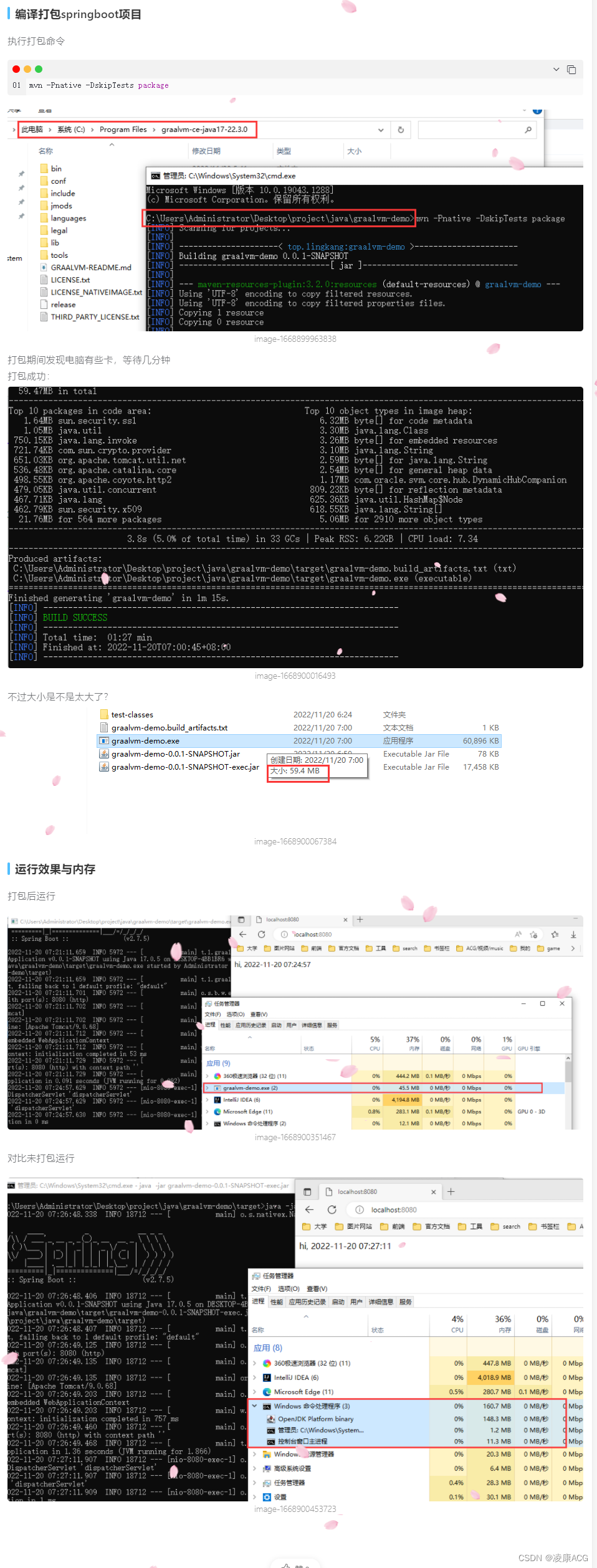SpringBoot
【黑马程序员SpringBoot2全套视频教程,springboot零基础到项目实战(spring boot2完整版)】
SpringBoot 开发实用篇
文章目录
- SpringBoot
- SpringBoot 开发实用篇
- 5 整合第三方技术
- 5.2 Spring 缓存使用方式
- 5.2.1 Spring 缓存使用
- 5.2.2 小结
5 整合第三方技术
5.2 Spring 缓存使用方式
5.2.1 Spring 缓存使用
之前我们通过两个小栗子,模拟了一下“缓存”技术的实现

其实SpringBoot提供了缓存技术,方便开发者去使用缓存
【缓存使用】
大致步骤:
- 启用缓存
- 设置进入缓存的数据
- 设置读取缓存的数据
【1 添加依赖】
<dependency>
<groupId>org.springframework.boot</groupId>
<artifactId>spring-boot-starter-cache</artifactId>
</dependency>

【2 修改启动类】
package com.dingjiaxiong;
import org.springframework.boot.SpringApplication;
import org.springframework.boot.autoconfigure.SpringBootApplication;
import org.springframework.cache.annotation.EnableCaching;
@SpringBootApplication
//开启缓存功能的注解
@EnableCaching
public class Springboot19CacheApplication {
public static void main(String[] args) {
SpringApplication.run(Springboot19CacheApplication.class, args);
}
}
修改Books 业务层的实现类

@Autowired
private BookDao bookDao;
@Override
@Cacheable(value = "cacheSpace",key = "#id")
public Book getById(Integer id) {
return bookDao.selectById(id);
}

OK, 直接重新运行

这是查询第一次id 为1 的数据,接下来把控制台清空

注意:笔者下面用动图,演示第二次进行同样的查询

效果特别明显,不管笔者请求几次,控制台都不会有输出了,说明这后面的请求并没有去访问数据库
【这样缓存就已经加上了】
再试一个2吧

没错就是这个样
回顾一下
导入缓存技术对应的starter

启用缓存

设置当前操作的结果数据进入缓存
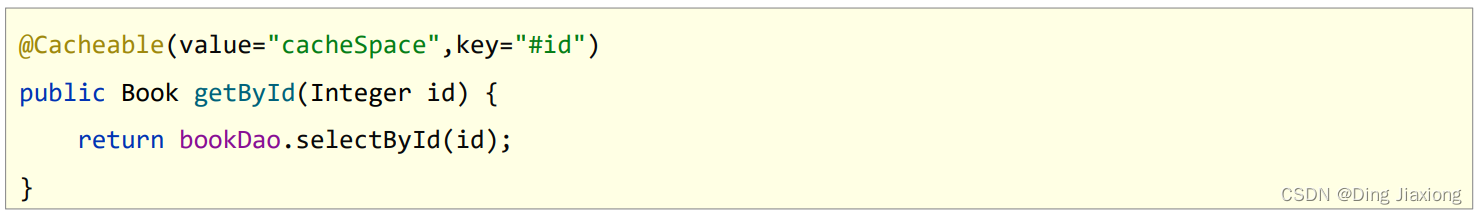
5.2.2 小结
- SpringBoot启用缓存的方式
- @EnableCaching
- @Cacheable




![[附源码]java毕业设计社区生鲜仓库管理系统](https://img-blog.csdnimg.cn/37d2bc34298f4ffe8b61d18d1d188d9e.png)