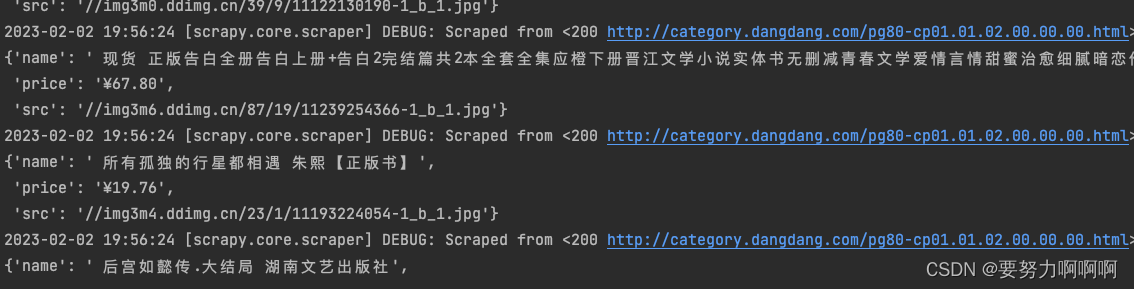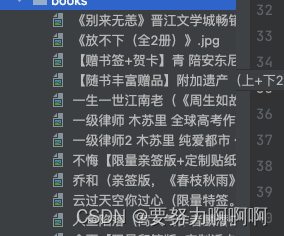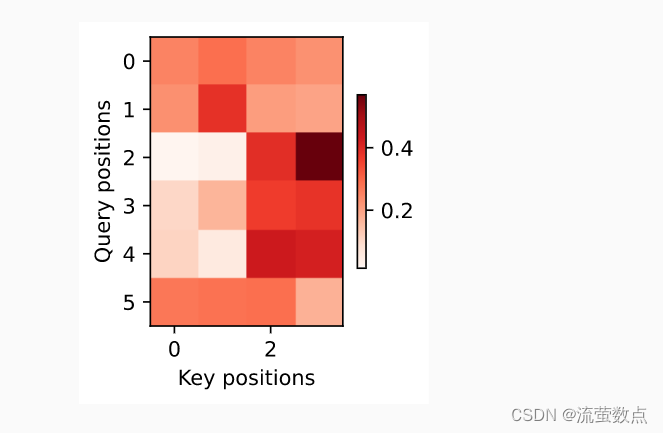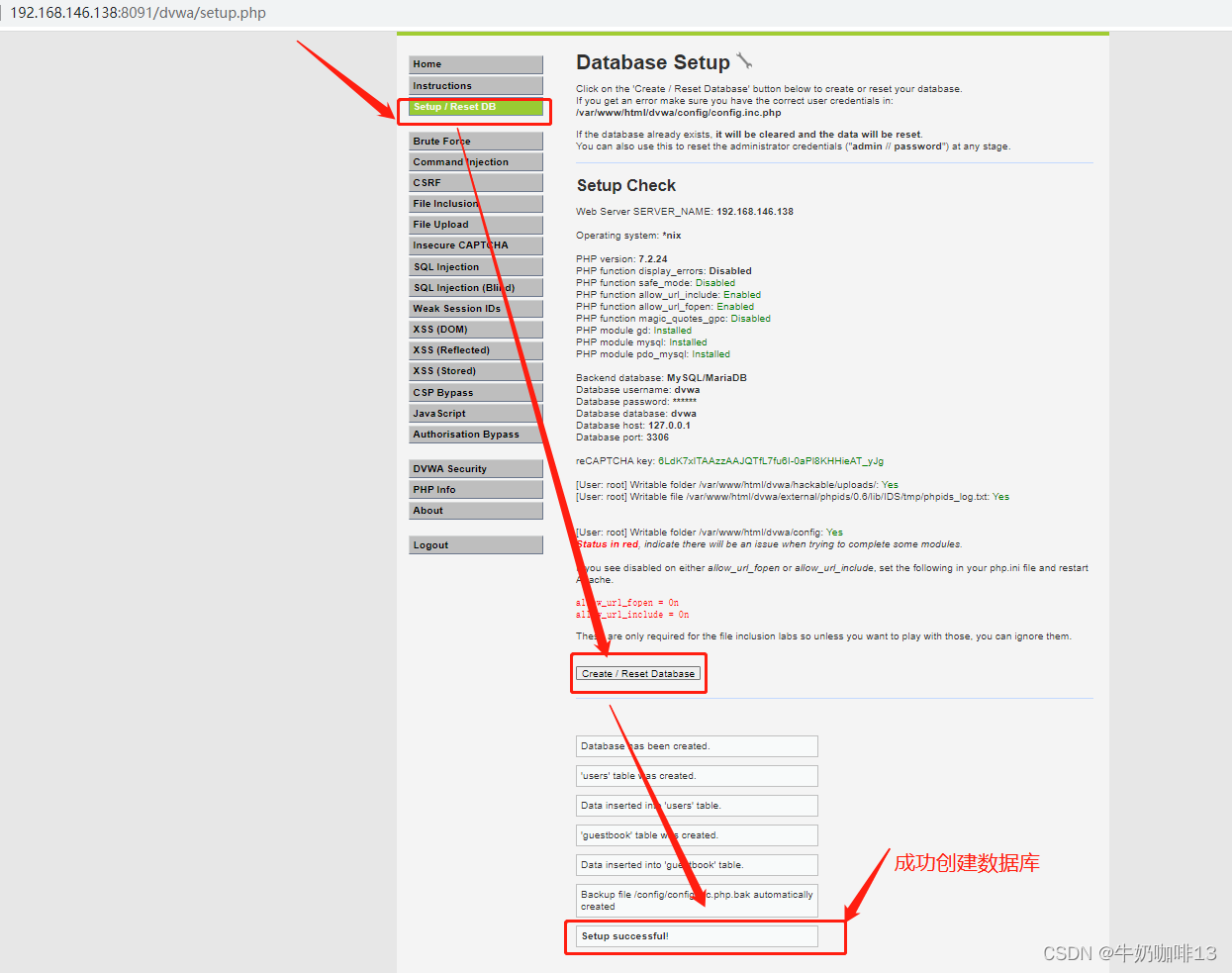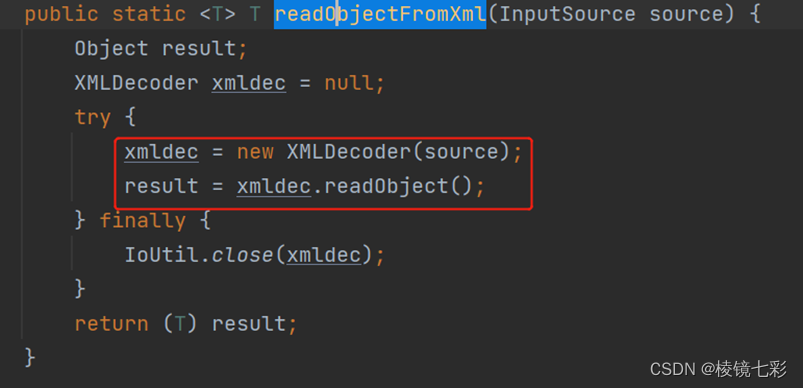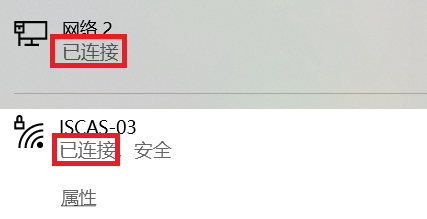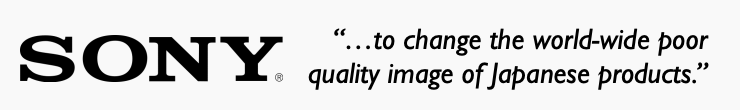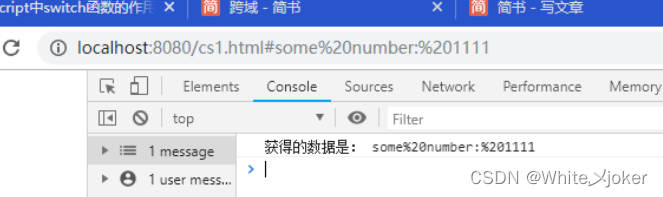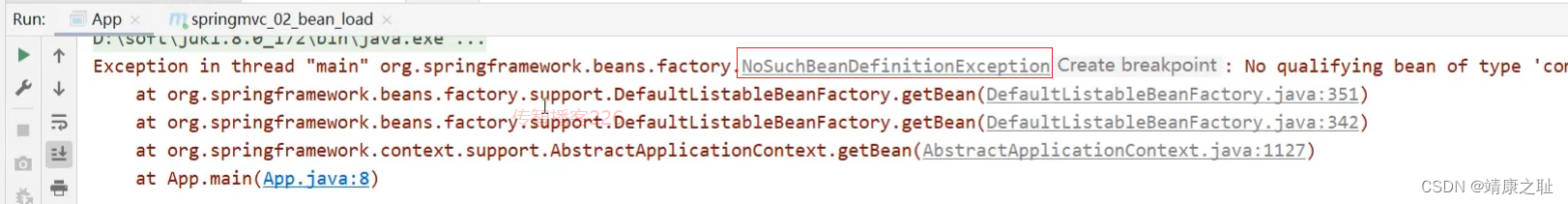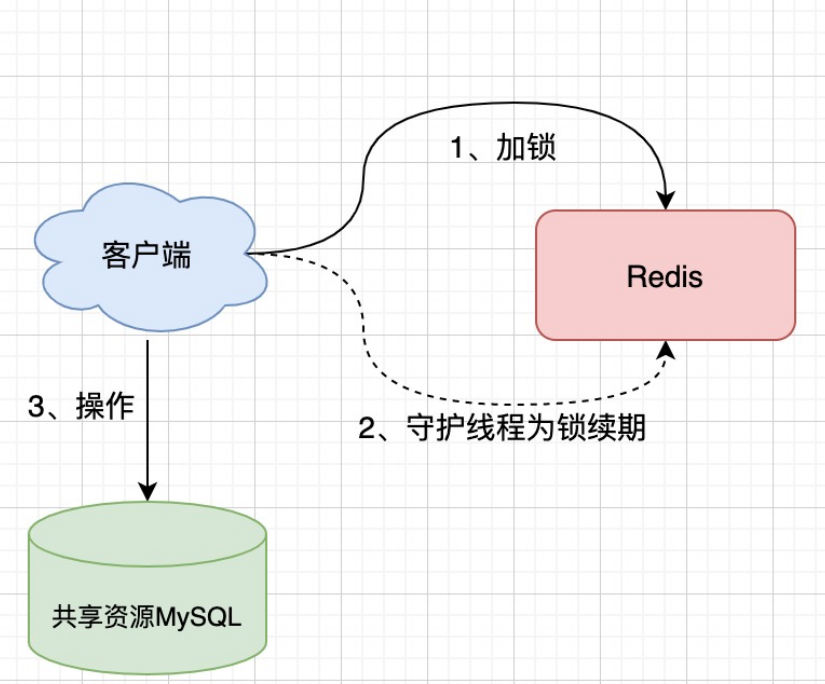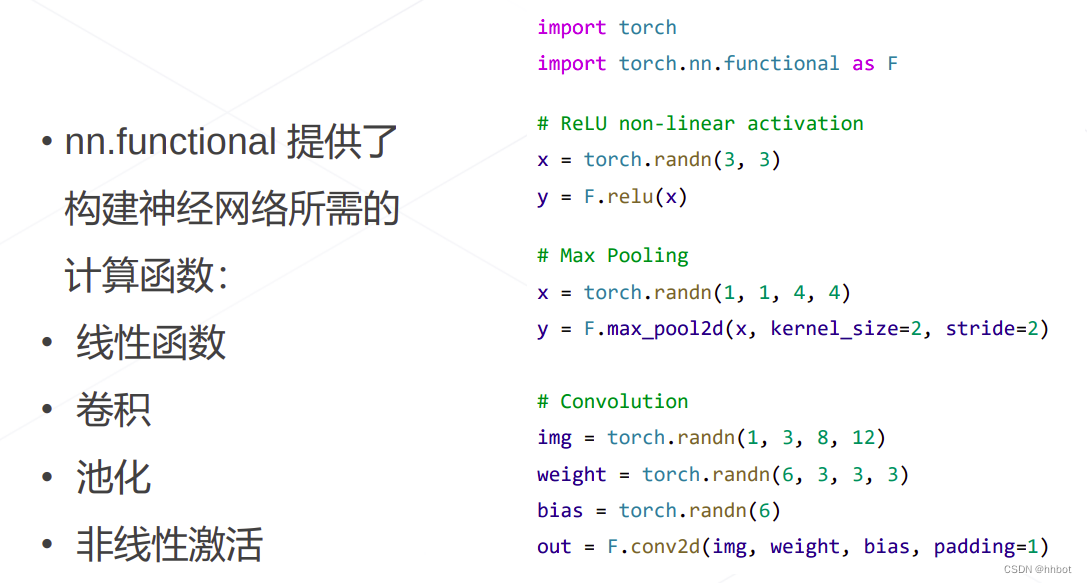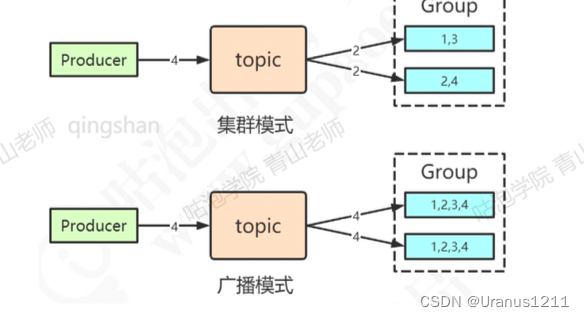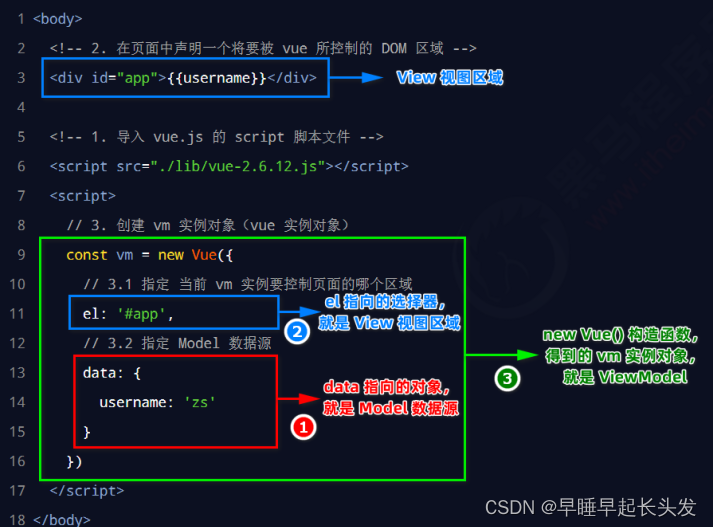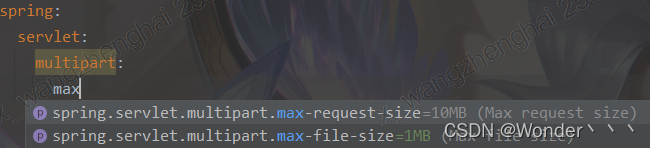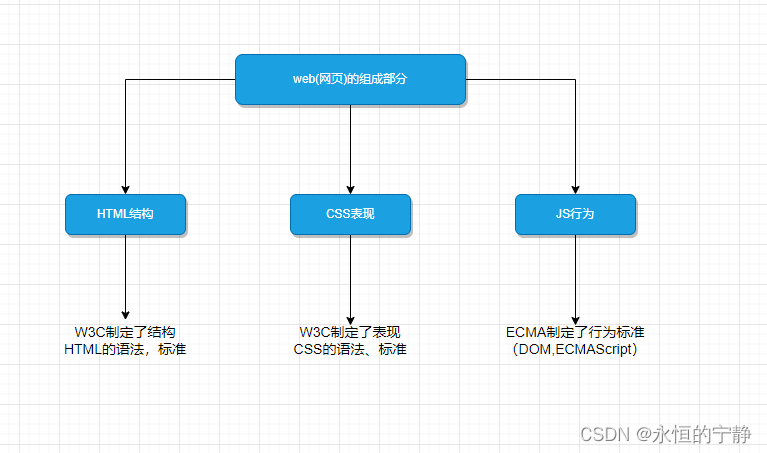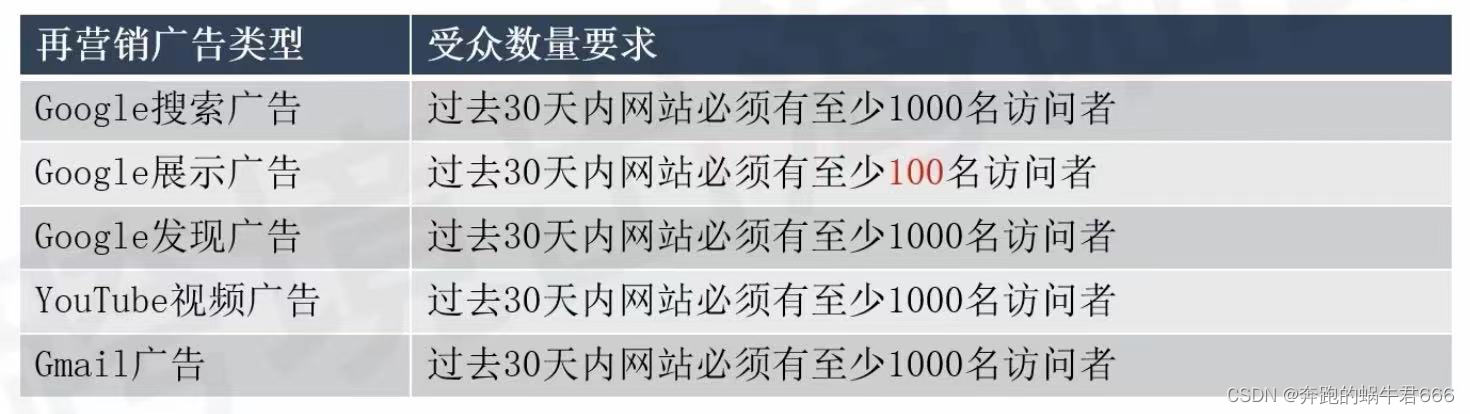1.scrapy
Scrapy是一个为了爬取网站数据,提取结构性数据而编写的应用框架。 可以应用在包括数据挖掘,信息处理 或存储历史数据等一系列的程序中。
2.scrapy项目的创建以及运行
1.创建scrapy项目:终端输入 scrapy startproject 项目名称
2.项目组成:
- spiders
- init.py 自定义的爬虫文件.py ‐‐‐》由我们自己创建,是实现爬虫核心功能的文件
- init.py items.py ‐‐‐》定义数据结构的地方,是一个继承自scrapy.Item的类
- middlewares.py ‐‐‐》中间件 代理
- pipelines.py ‐‐‐》管道文件,里面只有一个类,用于处理下载数据的后续处理 默认是300优先级,值越小优先级越高(1‐1000)
- settings.py ‐‐‐》配置文件 比如:是否遵守robots协议,User‐Agent定义等
3.创建爬虫文件:
创建爬虫文件:
(1)跳转到spiders文件夹 cd 目录名字/目录名字/spiders
(2)scrapy genspider 爬虫名字 网页的域名
爬虫文件的基本组成:
- 继承scrapy.Spider类
- name = ‘baidu’ ‐‐‐》 运行爬虫文件时使用的名字
- allowed_domains ‐‐‐》 爬虫允许的域名,在爬取的时候,如果不是此域名之下的 url,会被过滤掉
- start_urls ‐‐‐》 声明了爬虫的起始地址,可以写多个url,一般是一个
- response.text ‐‐‐》响应的是字符串
- response.body ‐‐‐》响应的是二进制文件
- response.xpath()‐》xpath方法的返回值类型是selector列表
- extract() ‐‐‐》提取的是selector对象的是data
- extract_first() ‐‐‐》提取的是selector列表中的第一个数据
- parse(self, response) ‐‐‐》解析数据的回调函数
运行爬虫文件:
scrapy crawl 爬虫名称 注意:应在spiders文件夹内执行
4.简单样例
4.1文件结构
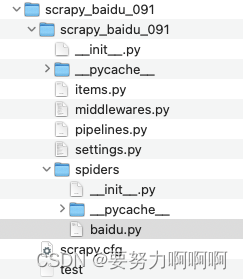
4.2代码
import scrapy
class BaiduSpider(scrapy.Spider):
# 爬虫的名字 用于运行爬虫的时候 使用的值
name = 'baidu'
# 允许访问的域名
allowed_domains = ['http://www.baidu.com']
# 起始的url地址 指的是第一次要访问的域名
# start_urls 是在allowed_domains的前面添加一个http://
# 在 allowed_domains的后面添加一个/
start_urls = ['http://www.baidu.com/']
# 是执行了start_urls之后 执行的方法 方法中的response 就是返回的那个对象
# 相当于 response = urllib.request.urlopen()
# response = requests.get()
def parse(self, response):
print('苍茫的天涯是我的爱')
5.简单样例
5.1文件结构
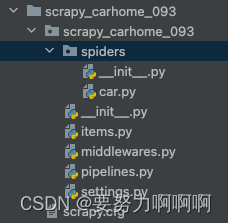
import scrapy
class CarSpider(scrapy.Spider):
name = 'car'
allowed_domains = ['https://car.autohome.com.cn/price/brand-15.html']
start_urls = ['https://car.autohome.com.cn/price/brand-15.html']#ruguo 结尾是html的话,那么是不需要加上\
def parse(self, response):
#//div[@class='main-title']/a/text()
#//div[@class="main-lever"]//span/span/text()
name_list = response.xpath('//div[@class="main-title"]/a/text()')
price_list = response.xpath('//div[@class="main-lever"]//span/span/text()')
print(name_list)#输出的是一个列表
'''
[<Selector xpath='//div[@class="main-title"]/a/text()' data='宝马1系'>, <Selector xpath='//div[@class="main-title"]/a/text()' data='宝马3系'>, <Selector xp/div[@class="main-title"]/a/text()' data='宝马i3'>, <Selector xpath='//div[@class="main-title"]/a/text()' data='宝马5系'>, <Selector xpath='//div[@class="mitle"]/a/text()' data='宝马5系新能源'>, <Selector xpath='//div[@class="main-title"]/a/text()' data='宝马X1'>, <Selector xpath='//div[@class="main-title"]/a data='宝马X2'>, <Selector xpath='//div[@class="main-title"]/a/text()' data='宝马iX3'>, <Selector xpath='//div[@class="main-title"]/a/text()' data='宝马X3'lector xpath='//div[@class="main-title"]/a/text()' data='宝马X5'>, <Selector xpath='//div[@class="main-title"]/a/text()' data='宝马2系'>, <Selector xpath='[@class="main-title"]/a/text()' data='宝马4系'>, <Selector xpath='//div[@class="main-title"]/a/text()' data='宝马i4'>, <Selector xpath='//div[@class="main-"]/a/text()' data='宝马5系(进口)'>, <Selector xpath='//div[@class="main-title"]/a/text()' data='宝马6系GT'>]
输出的是列表中的每一个data中的值
宝马1系
宝马3系
宝马i3
宝马5系
宝马5系新能源
宝马X1
宝马X2
宝马iX3
宝马X3
宝马X5
宝马2系
宝马4系
宝马i4
宝马5系(进口)
'''
for name in name_list:
print(name.extract())
print('============')
print(price_list.extract_first())#获取得到的是第一个Selector的值的data。
pass
6.完整样例
6.1 代码结构
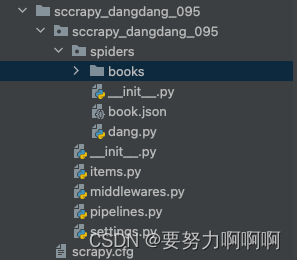
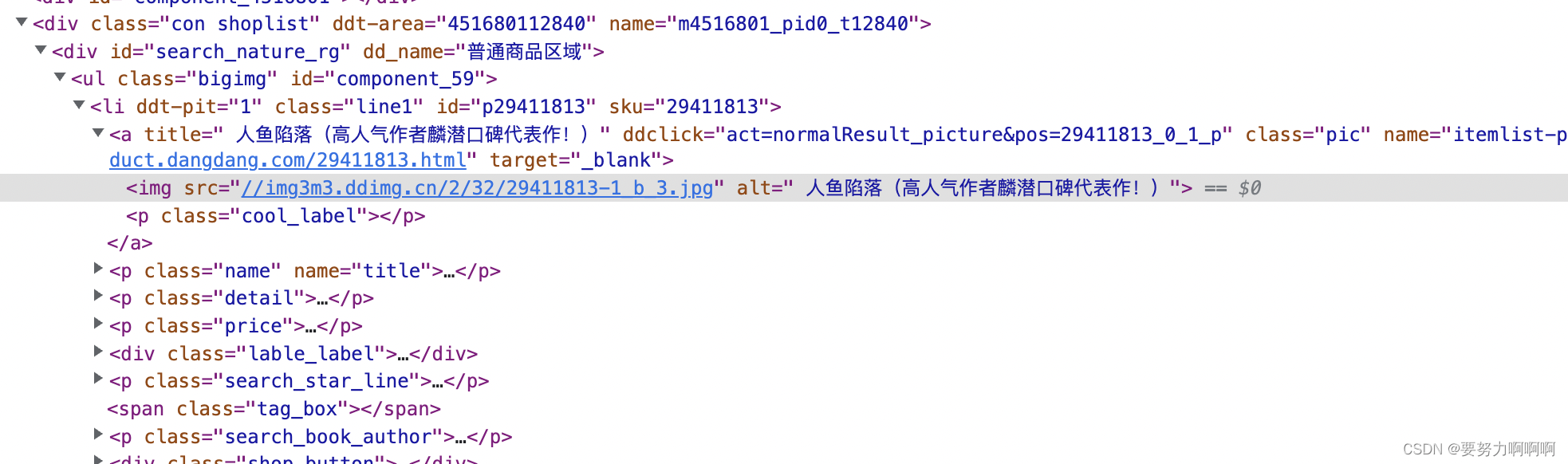
6.2 代码
dang.py
import scrapy
from sccrapy_dangdang_095.items import SccrapyDangdang095Item
class DangSpider(scrapy.Spider):
name = 'dang'
# allowed_domains = ['http://e.dangdang.com/list-AQQG-dd_sale-0-1.html']
# start_urls = ['http://e.dangdang.com/list-AQQG-dd_sale-0-1.html']#ruguo 结尾是html的话,那么是不需要加上\
allowed_domains = ['category.dangdang.com']
start_urls = ['http://category.dangdang.com/cp01.01.02.00.00.00.html']
base_url = "http://category.dangdang.com/pg"
page = 1
def parse(self, response):
#//div[@class="title"]/text()
#//div[@class="price"]/span/text()
#pipelines 下载数据
#items 定义数据结构
#所有的seletor的对象 都可以再次调用xpath方法
li_list = response.xpath('//ul[@id="component_59"]/li')
for li in li_list:
#里面就有一个东西
src = li.xpath('.//img/@data-original').extract_first()
#第一张
if src:
src = src
else:
src = li.xpath('.//img/@src').extract_first()
name = li.xpath('.//img/@alt').extract_first()#获取到名字
price = li.xpath('.//p[@class="price"]/span[1]/text()').extract_first()#获取到p标签中的价格
book = SccrapyDangdang095Item(src=src, name=name, price=price)
#huoqu获取一个book就将book交给pipelines
yield book
if self.page < 100:
self.page = self.page + 1
url = self.base_url + str(self.page) + '-cp01.01.02.00.00.00.html'
# 怎么去调用parse方法
# scrapy.Request就是scrpay的get请求
# url就是请求地址
# callback是你要执行的那个函数 注意不需要加()
yield scrapy.Request(url=url, callback=self.parse)
print('============')
items.py
# Define here the models for your scraped items
#
# See documentation in:
# https://docs.scrapy.org/en/latest/topics/items.html
import scrapy
class SccrapyDangdang095Item(scrapy.Item):
# define the fields for your item here like:
# name = scrapy.Field()
# tongshu通俗的说就是需要下载的数据都有什么
#图片
src = scrapy.Field()
#名字
name = scrapy.Field()
#价格
price = scrapy.Field()
pass
pipelines.py
# Define your item pipelines here
#
# Don't forget to add your pipeline to the ITEM_PIPELINES setting
# See: https://docs.scrapy.org/en/latest/topics/item-pipeline.html
# useful for handling different item types with a single interface
from itemadapter import ItemAdapter
# 如果想使用管道的话 那么就必须在settings中开启管道
class SccrapyDangdang095Pipeline:
# 在爬虫文件开始的之前就执行的一个方法
def open_spider(self,spider):
self.fp = open('book.json','w',encoding='utf-8')
# item就是yield后面的book对象
def process_item(self, item, spider):
self.fp.write(str(item))
return item
#在爬虫文件执行完之后 执行的方法
def close_spider(self,spider):
self.fp.close()
import urllib.request
# 多条管道开启
# (1) 定义管道类
# (2) 在settings中开启管道
# 'scrapy_dangdang_095.pipelines.DangDangDownloadPipeline':301
class DangDangDownloadPipeline:
def process_item(self,item,spider):
url = 'http:' + item.get('src')
filename = './books/' + item.get('name') + '.jpg'
urllib.request.urlretrieve(url=url, filename=filename)
return item
setting.py
# Scrapy settings for sccrapy_dangdang_095 project
#
# For simplicity, this file contains only settings considered important or
# commonly used. You can find more settings consulting the documentation:
#
# https://docs.scrapy.org/en/latest/topics/settings.html
# https://docs.scrapy.org/en/latest/topics/downloader-middleware.html
# https://docs.scrapy.org/en/latest/topics/spider-middleware.html
BOT_NAME = 'sccrapy_dangdang_095'
SPIDER_MODULES = ['sccrapy_dangdang_095.spiders']
NEWSPIDER_MODULE = 'sccrapy_dangdang_095.spiders'
# Crawl responsibly by identifying yourself (and your website) on the user-agent
#USER_AGENT = 'sccrapy_dangdang_095 (+http://www.yourdomain.com)'
# Obey robots.txt rules
ROBOTSTXT_OBEY = True
# Configure maximum concurrent requests performed by Scrapy (default: 16)
#CONCURRENT_REQUESTS = 32
# Configure a delay for requests for the same website (default: 0)
# See https://docs.scrapy.org/en/latest/topics/settings.html#download-delay
# See also autothrottle settings and docs
#DOWNLOAD_DELAY = 3
# The download delay setting will honor only one of:
#CONCURRENT_REQUESTS_PER_DOMAIN = 16
#CONCURRENT_REQUESTS_PER_IP = 16
# Disable cookies (enabled by default)
#COOKIES_ENABLED = False
# Disable Telnet Console (enabled by default)
#TELNETCONSOLE_ENABLED = False
# Override the default request headers:
#DEFAULT_REQUEST_HEADERS = {
# 'Accept': 'text/html,application/xhtml+xml,application/xml;q=0.9,*/*;q=0.8',
# 'Accept-Language': 'en',
#}
# Enable or disable spider middlewares
# See https://docs.scrapy.org/en/latest/topics/spider-middleware.html
#SPIDER_MIDDLEWARES = {
# 'sccrapy_dangdang_095.middlewares.SccrapyDangdang095SpiderMiddleware': 543,
#}
# Enable or disable downloader middlewares
# See https://docs.scrapy.org/en/latest/topics/downloader-middleware.html
#DOWNLOADER_MIDDLEWARES = {
# 'sccrapy_dangdang_095.middlewares.SccrapyDangdang095DownloaderMiddleware': 543,
#}
# Enable or disable extensions
# See https://docs.scrapy.org/en/latest/topics/extensions.html
#EXTENSIONS = {
# 'scrapy.extensions.telnet.TelnetConsole': None,
#}
# Configure item pipelines
# See https://docs.scrapy.org/en/latest/topics/item-pipeline.html
ITEM_PIPELINES = {
# 管道可以有很多个 那么管道是有优先级的 优先级的范围是1到1000 值越小优先级越高
'sccrapy_dangdang_095.pipelines.SccrapyDangdang095Pipeline': 300,
# DangDangDownloadPipeline
'sccrapy_dangdang_095.pipelines.DangDangDownloadPipeline':301
}
# Enable and configure the AutoThrottle extension (disabled by default)
# See https://docs.scrapy.org/en/latest/topics/autothrottle.html
#AUTOTHROTTLE_ENABLED = True
# The initial download delay
#AUTOTHROTTLE_START_DELAY = 5
# The maximum download delay to be set in case of high latencies
#AUTOTHROTTLE_MAX_DELAY = 60
# The average number of requests Scrapy should be sending in parallel to
# each remote server
#AUTOTHROTTLE_TARGET_CONCURRENCY = 1.0
# Enable showing throttling stats for every response received:
#AUTOTHROTTLE_DEBUG = False
# Enable and configure HTTP caching (disabled by default)
# See https://docs.scrapy.org/en/latest/topics/downloader-middleware.html#httpcache-middleware-settings
#HTTPCACHE_ENABLED = True
#HTTPCACHE_EXPIRATION_SECS = 0
#HTTPCACHE_DIR = 'httpcache'
#HTTPCACHE_IGNORE_HTTP_CODES = []
#HTTPCACHE_STORAGE = 'scrapy.extensions.httpcache.FilesystemCacheStorage'
下载成功