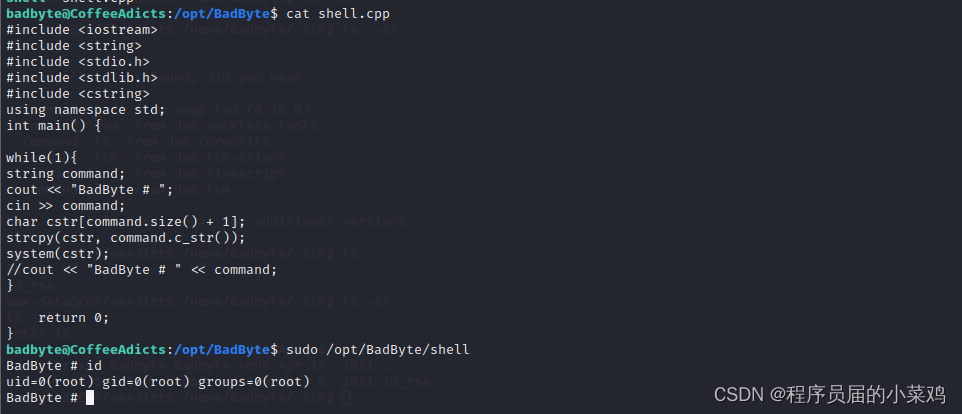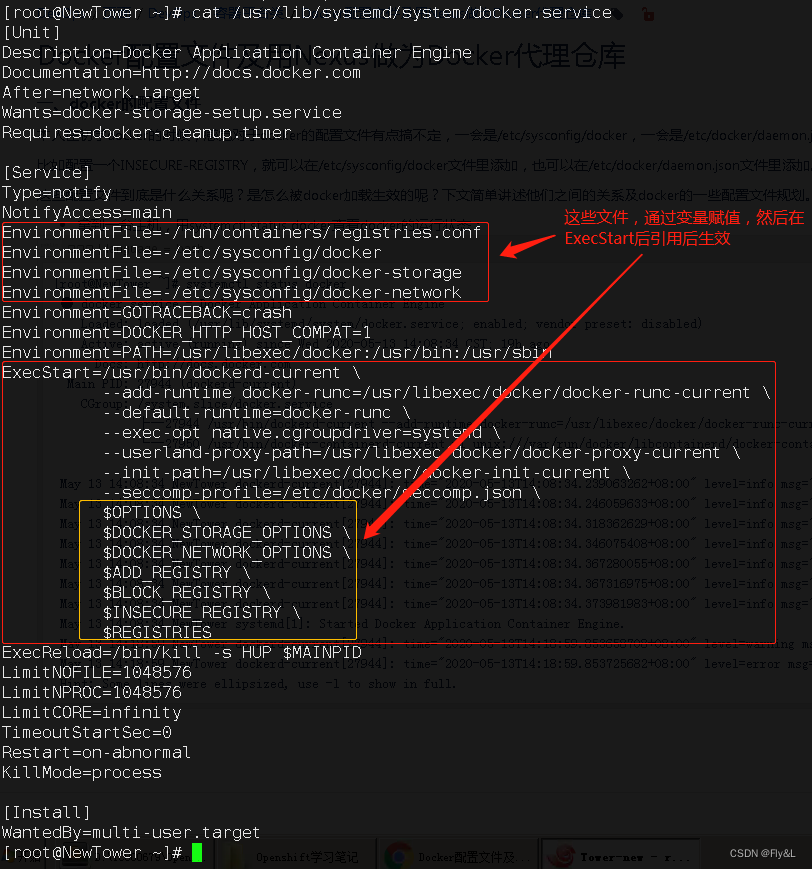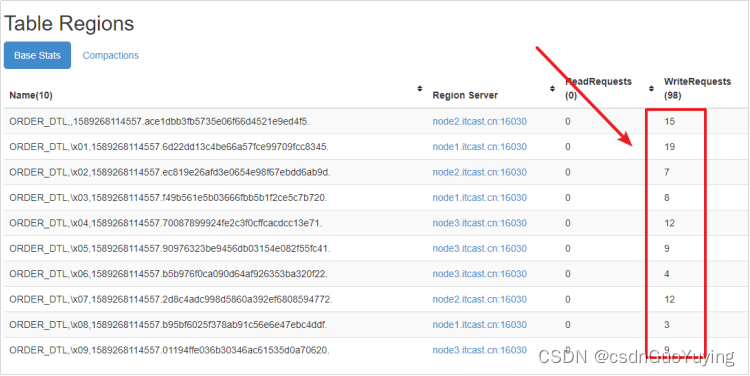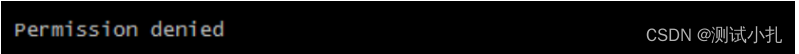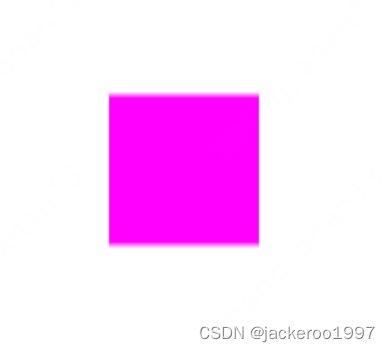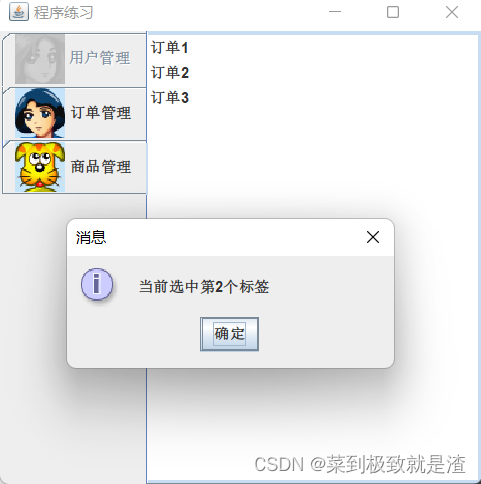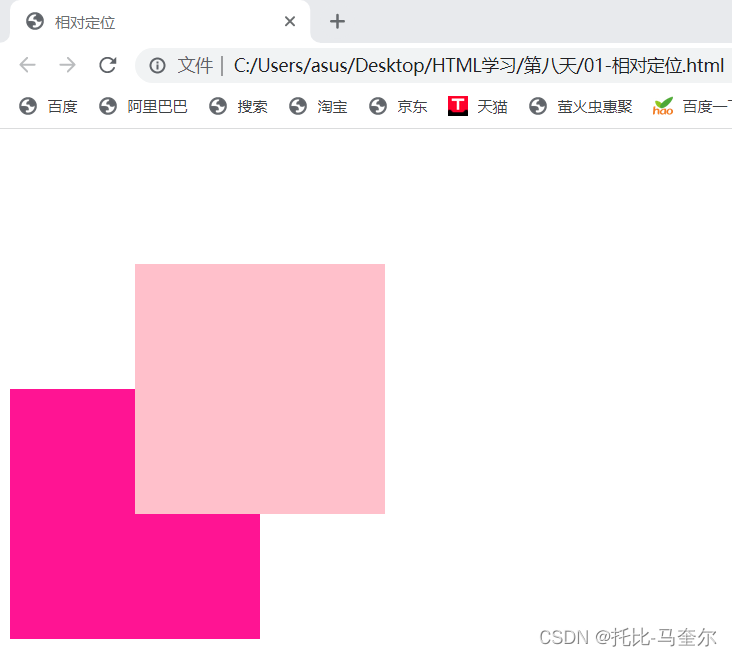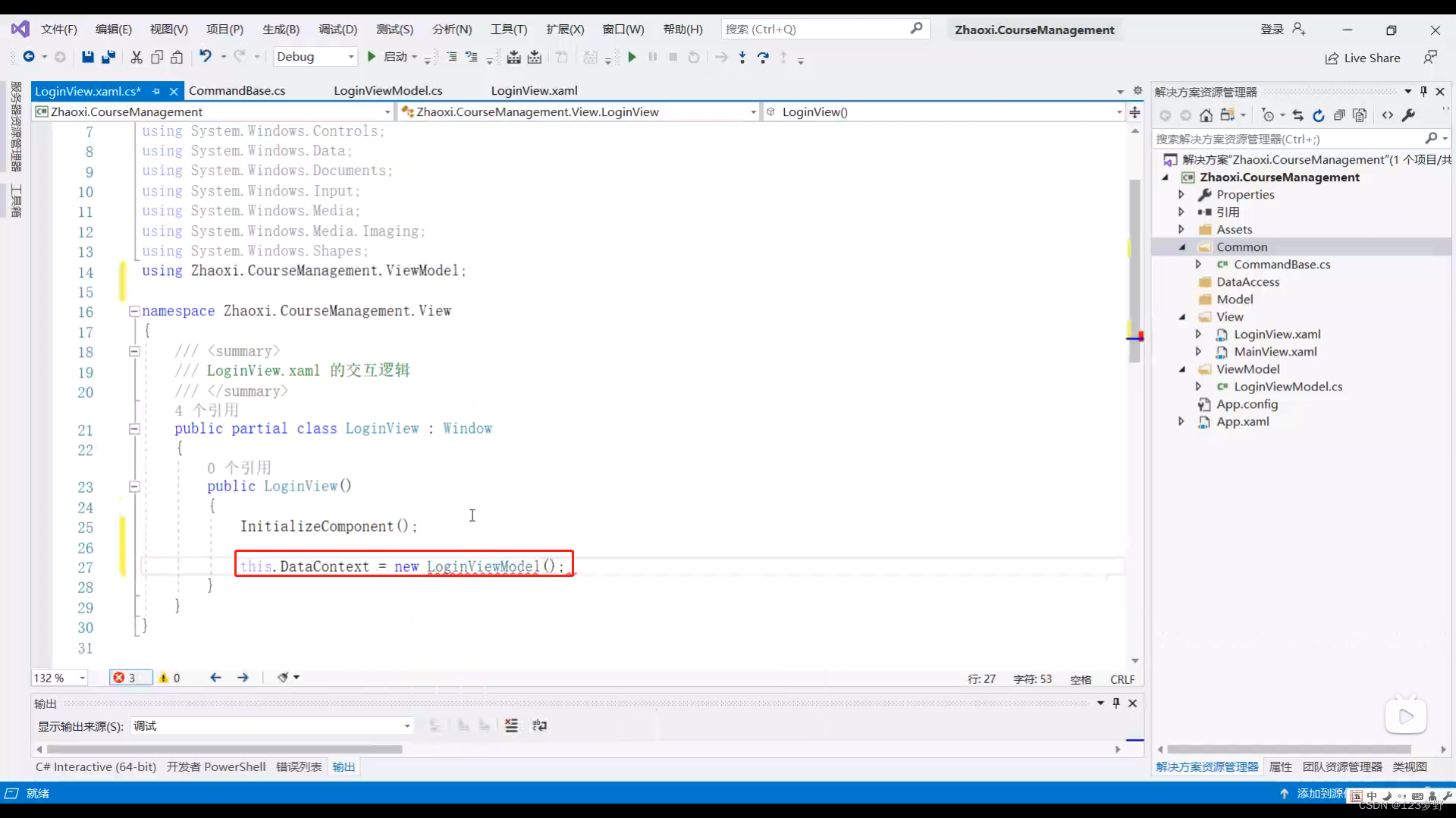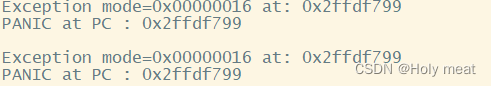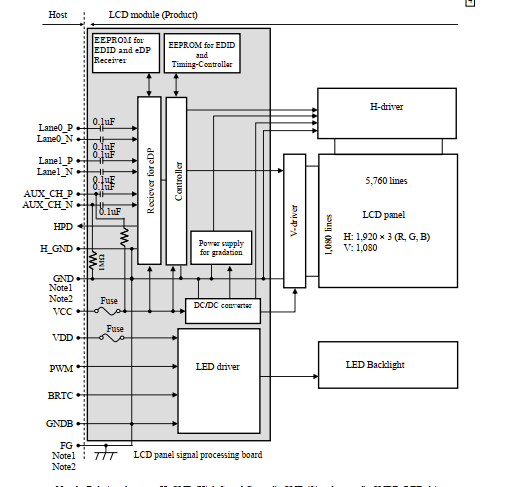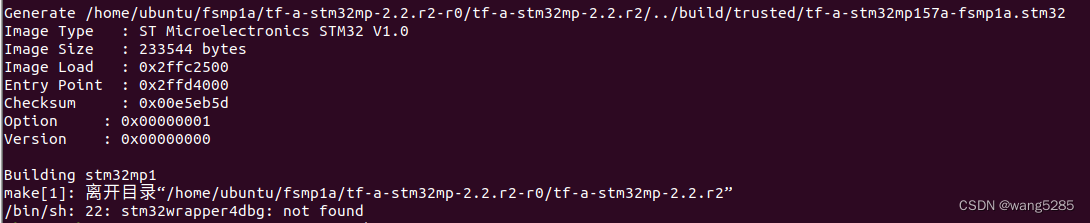opecncv和python的积累
cv2.resize()
功能:对图像尺寸调整为指定大小
dst = cv2.resize(src, dsize, interpolation=None)
各参数释义:
scr: 输入图像
dst: 输出图像
dsize: 输出图像的尺寸,为元组格式(x, y),(300, 500)表示输出图像大小是300*500
interpolation:插值方法,缩小图像选择cv2.INTER_AREA
【例】resized = cv2.resize(image, (x, y), interpolation=cv2.INTER_AREA)
image:输入图像 ,resize成x*y大小,插值方法cv2.INTER_AREA,输出resized
cv2.imwrite()
功能:将图像保存到指定的路径
ret = cv2.imwrite(filename, img)
img : 输入图像
filename: 保存图像的路径和名称,如"cat.jpg"
ret : 返回为True则保存成功,否则返回False
【例】cv2.imwrite(filename, gray)
filename中存的是“3678.png”,将图像gray保存为3678.png
cv2.arcLength()
功能: 返回轮廓长度
ret = cv2.arcLength(contour, closed)
contour: 输入轮廓
closed: 布尔值,True表示轮廓封闭 ret: 返回轮廓长度
【例】peri = cv2.arcLength(c, True)
计算c中封闭轮廓的长度,输出为peri
cv2.approxPolyDP()
功能:函数用于返回轮廓的近似多边形 ret = cv2.approxPolyDP(contour, epsilon, closed)
contour: 输入轮廓
epsilon: 精度, 越小越精确,一般为周长2%
closed: 布尔值, True表示封闭轮廓
ret: 返回的近似多边形,存储坐标点,是三维数据(x,y,z)
【例】approx = cv2.approxPolyDP(c, 0.02 * peri, True)
以2%的周长为精度,计算输入c中封闭轮廓的近似多边形,输出为approx
cv2.medianBlur()
功能:中值滤波
dst=cv2.medianBlur(src,ksize)
src: 输入图像
ksize: 滤波的核尺寸,ksize=3,说明是3*3的核
dst:输出中值滤波后的图像
【例】gray = cv2.medianBlur(gray, 3)
输入gray图像,以3*3的核进行中值滤波,输出为gray
cv2.contourArea()
功能:计算轮廓面积
ret = cv2.contourArea(contour)
contour: 输入轮廓 ret: 返回的面积 【例子】ret_1 = cv2.contourArea(contours[0])
计算contours[0]轮廓面积,输出为ret_1
PIL(Python Image Library)
功能:第三方图像处理库,处理图像
Image类是PIL中的核心类,用于打开、保存、转换、展示图片
img = Image.open(filename)
打开"filename"文件,存到img
cv2.getPerspectiveTransform()
功能:图像投影变化,求出透视变换矩阵
M = cv2.getPerspectiveTransform(src, dst)
src: 输入图像的四个顶点坐标
dst: 变换后图像的四个顶点坐标
M:输出计算出的变换矩阵
【例】M = cv2.getPerspectiveTransform(rect, dst)
输入变化前的坐标rect,变换后的坐标dst,求出变换矩阵M
cv2.warpPerspective()
功能:根据变换矩阵,输出变换后的图像
ret = cv2.warpPerspective(src, M, (width, height))
src: 输入图像
M: 变换矩阵
(width, height): 输出图像大小,width*height
ret: 输出变换后的图像
【例】warped = cv2.warpPerspective(image, M, (300, 500))
使用矩阵M求出image变换后的图像,按照300*500,输出图像warped
np.sqrt()
功能:计算开平方
ret = np.sqrt( num )
num:需要开平方的数,要大于等于0
【例】widthA = np.sqrt(300)
计算300的开平方,赋值给widthA
np.diff()
功能: 计算数组中a[n]-a[n-1],输出一个新的数组

np.argmin()
功能:将array或者list铺平,返回最小值的坐标
ret = argmin(a)
a: 输入的array或者list
ret:最小值的坐标
【例】list_1 = [1, 2, 3, 4, 5]
print( np.argmin( listi_1 ))
定义一个list_1数据是“1,2,3,4,5”,输出list_1中最小值“1”的坐标“0”
shape
image.shape输出h,w的值,image.shape[0]是h, image.shape[1]是w

reshape
功能:将数组结构进行调整,不改变数组内容
a = np.array([1,2,3,4,5,6,7,8])
a.reshape(2,4)) # 将a变换为2行4列的数组
输出:array([[1, 2, 3, 4], [5, 6, 7, 8]])
os
功能:处理文件和目录,与操作系统进行交互
os.getpid() 返回当前进程ID,格式是int类型
os.remove()删除指定路径文件
os.remove(filename) 删除filename文件
sum(axis = 1)
功能:将每一行的数值相加
输入两行三列的矩阵[[0,1,2],[3,4,5]],设置"axis=1",按行相加
得出array([3,12])

【例】s = pts.sum(axis = 1)
将pts 矩阵按行相加,计算出的结果赋给s
sorted
功能:对输入对象排序,不改变输入对象顺序,输出为list格式
sorted(iterable,key=None, reverse=False)
iterable:输入,可迭代对象
key:定义排序逻辑
reverse:True为降序,False为升序
【例】cnts = sorted(cnts, key = cv2.contourArea, reverse = True)[:5]
输入轮廓是cnts,cv2.contourArea计算面积,True为降序
按照轮廓面积,从大到小排序,输出为cnts
本人水平有限,暂时积累这些,部分函数只列举了自己使用的部分,错误不足之处请多指正。
感谢:
https://blog.csdn.net/qq_45100200/article/details/120053317
https://blog.csdn.net/youcans/article/details/121169014
https://blog.csdn.net/weixin_42828571/article/details/104121735
https://blog.csdn.net/qq_49478668/article/details/123485382
https://blog.csdn.net/leemboy/article/details/83792729/
https://blog.csdn.net/youcans/article/details/121382552
https://blog.csdn.net/Dontla/article/details/103025813/
https://blog.csdn.net/weixin_48306625/article/details/107669035
https://www.codeleading.com/article/34785915169/
https://blog.csdn.net/happy_wealthy/article/details/111933669
https://blog.csdn.net/weixin_52459924/article/details/122755402
https://blog.csdn.net/qq_37591637/article/details/103385174
https://blog.csdn.net/laobai1015/article/details/85720875
https://blog.csdn.net/likeyou1314918273/article/details/89672517
https://blog.csdn.net/liujingwei8610/article/details/121299626
https://blog.csdn.net/weixin_43843069/article/details/122039788
https://blog.csdn.net/elephant_my/article/details/115622680