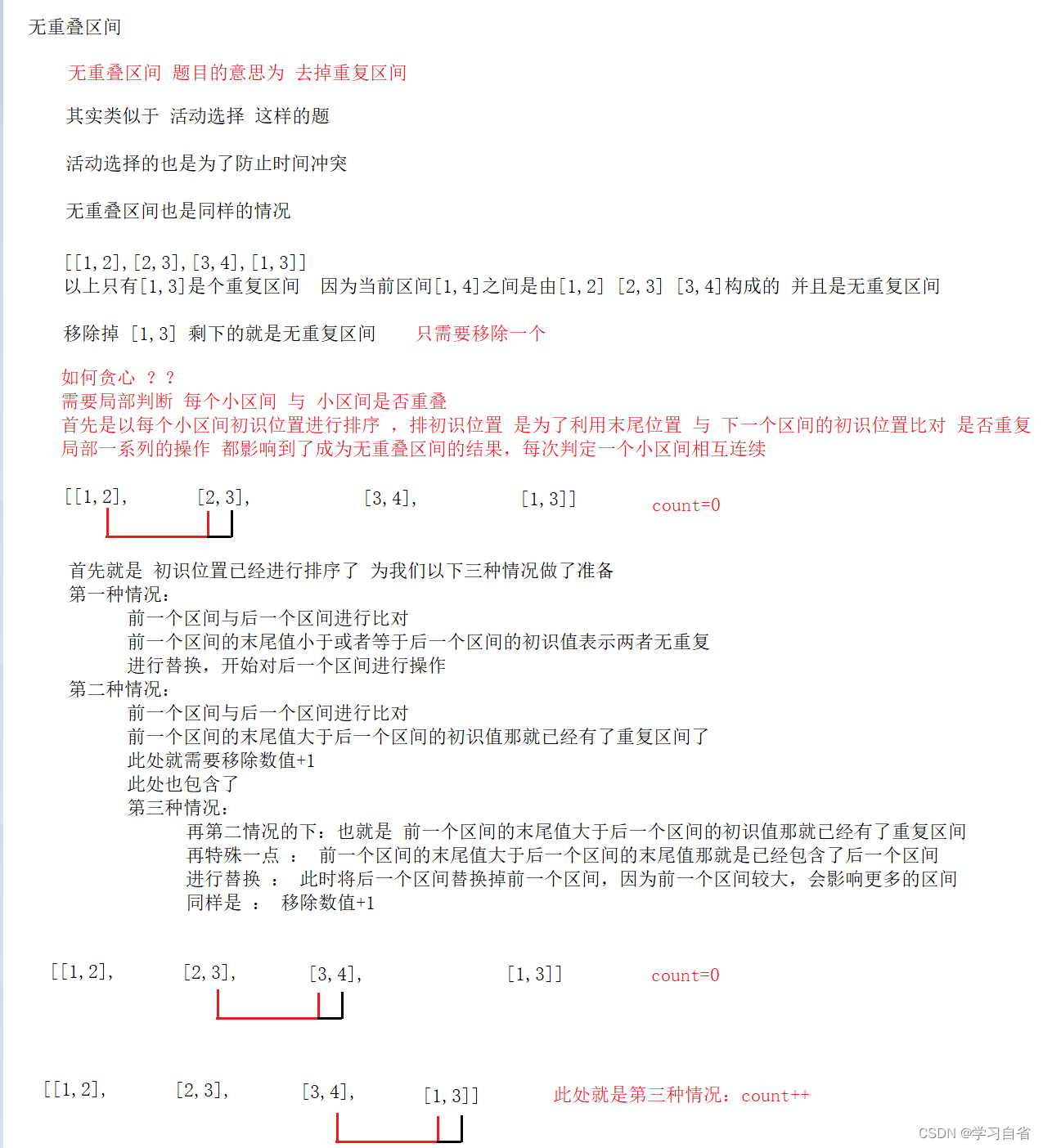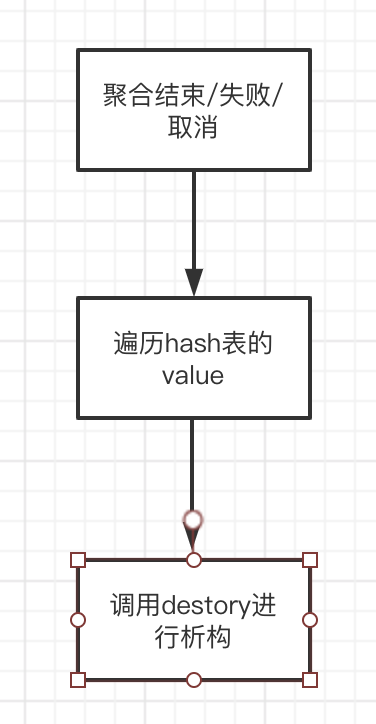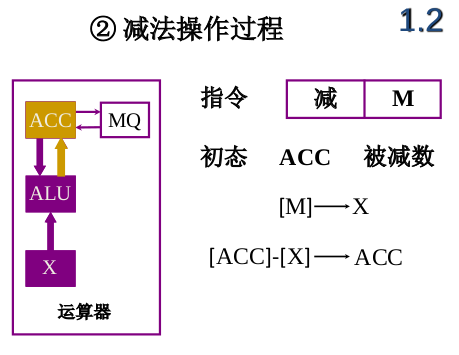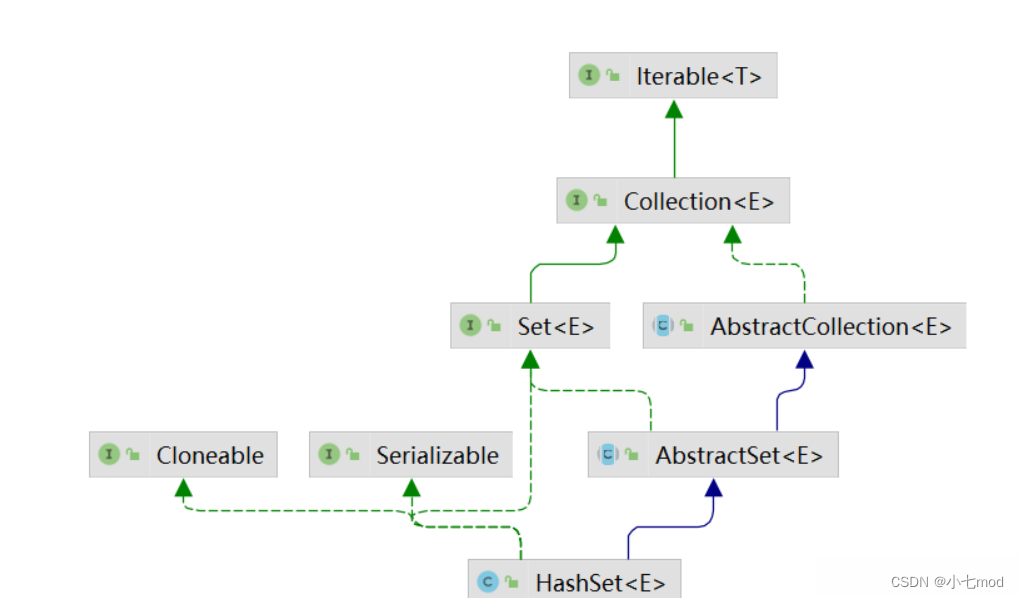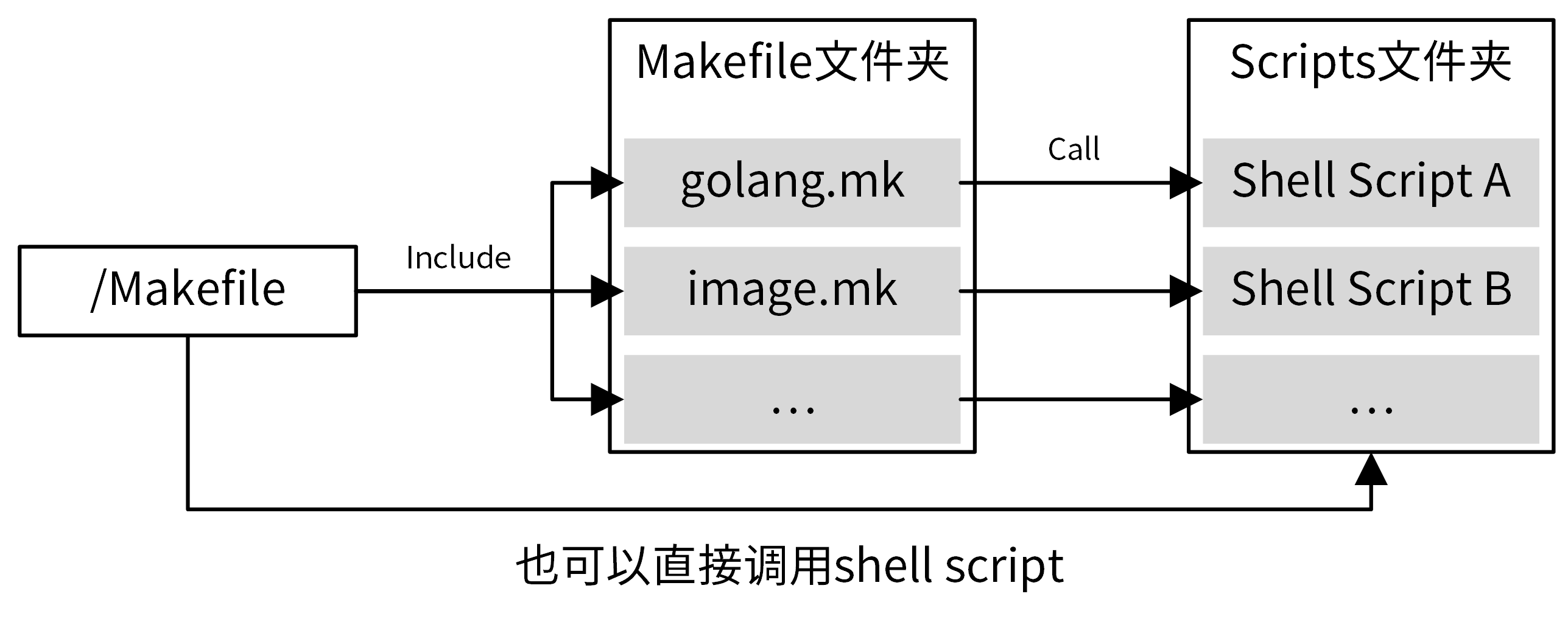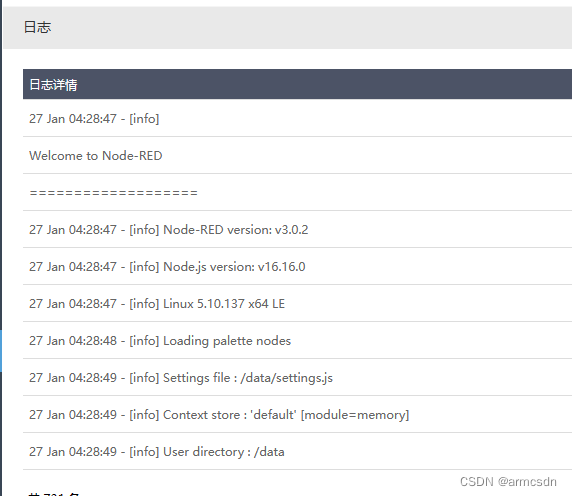文章目录
前言
目录
文章目录
前言
一、docker部署Nginx
二、docker部署Tomcat
总结
一、docker部署Nginx
下载镜像:docker pull nginx
后台运行镜像 -d 后台运行 --name="nginx01" 给容器命名 -p 宿主机端口:容器内部端口
docker run -d --name="nginx-1" -p 3344:80 nginx
# 进入容器
[root@192 ~]# docker exec -it a1e130aa184d /bin/bash
root@a1e130aa184d:/# whereis nginx
nginx: /usr/sbin/nginx /usr/lib/nginx /etc/nginx /usr/share/nginx
root@a1e130aa184d:/# cd /etc/nginx/
root@a1e130aa184d:/etc/nginx# ls
conf.d fastcgi_params mime.types modules nginx.conf scgi_params uwsgi_params虚拟机本机测试
curl localhost:3344


二、docker部署Tomcat
下载镜像 docker pull tomcat
后台启动 docker run -d --name="tomcat01" -p 3355:8080 tomcat
docker exec -it tomcat01 /bin/bash 进入内部把 webapp.dist的文件复制到webapps
cp -r webapps.dist/* webapps
测试就能找到tomcat界面
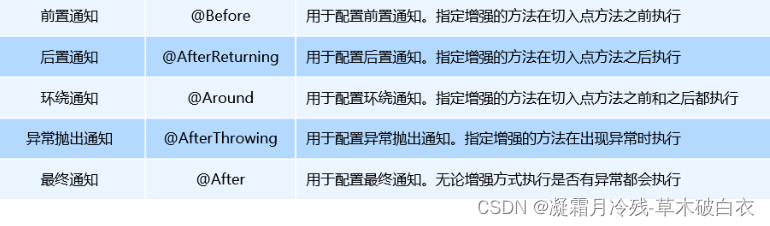

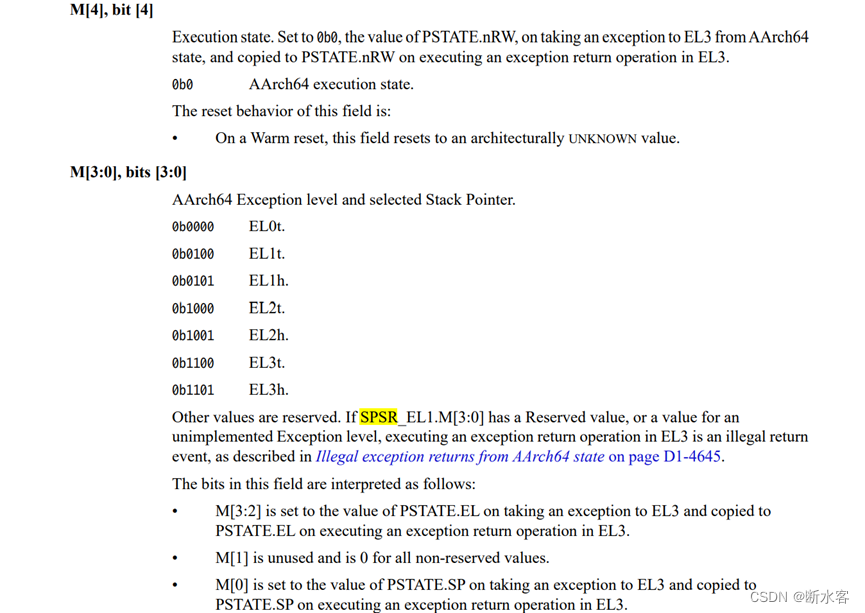


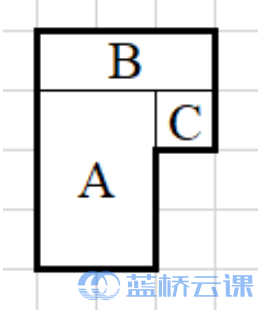
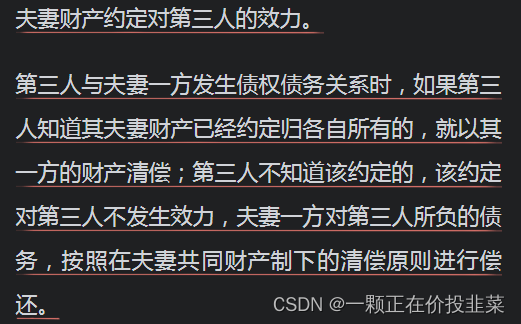
![[架构之路-92]:《软件架构设计:程序员向架构师转型必备》-2-解析软件架构的概念](https://img-blog.csdnimg.cn/img_convert/5e7e957383f0bb07dd5e0c8c1412265c.png)