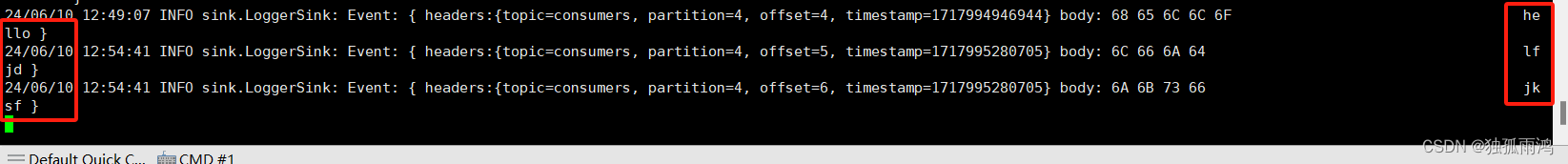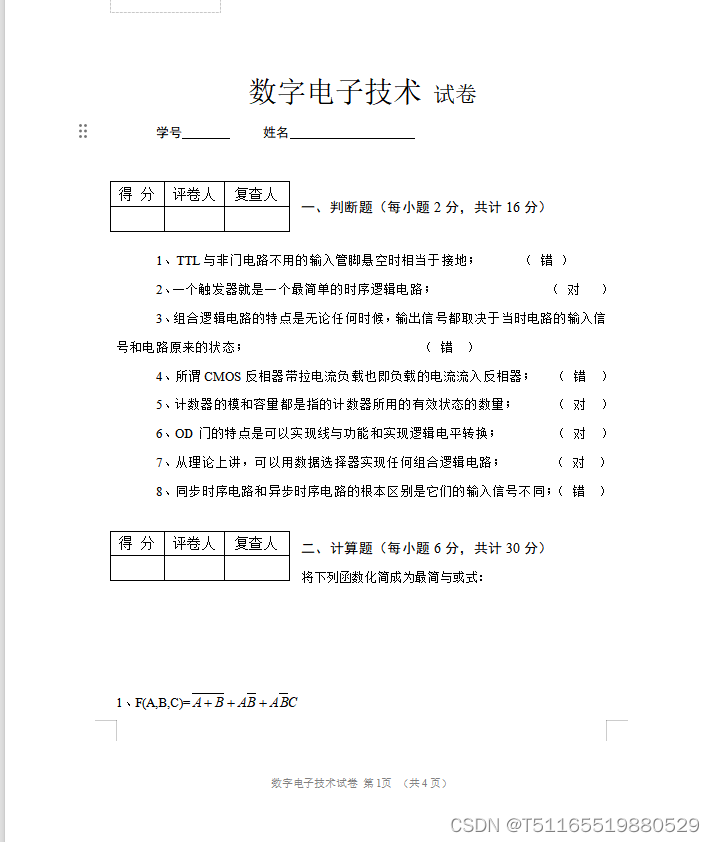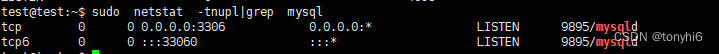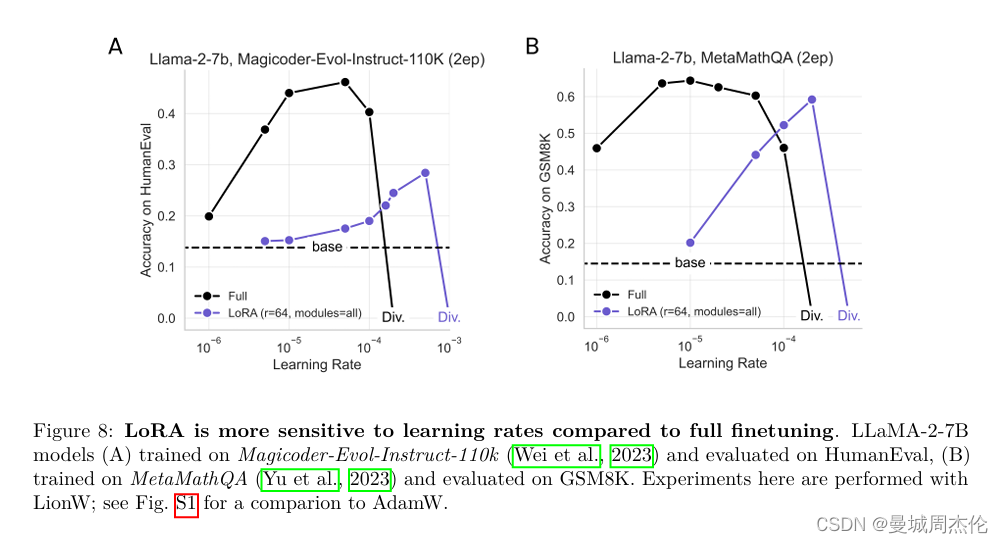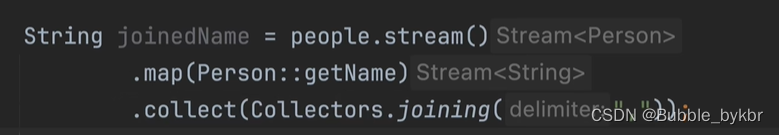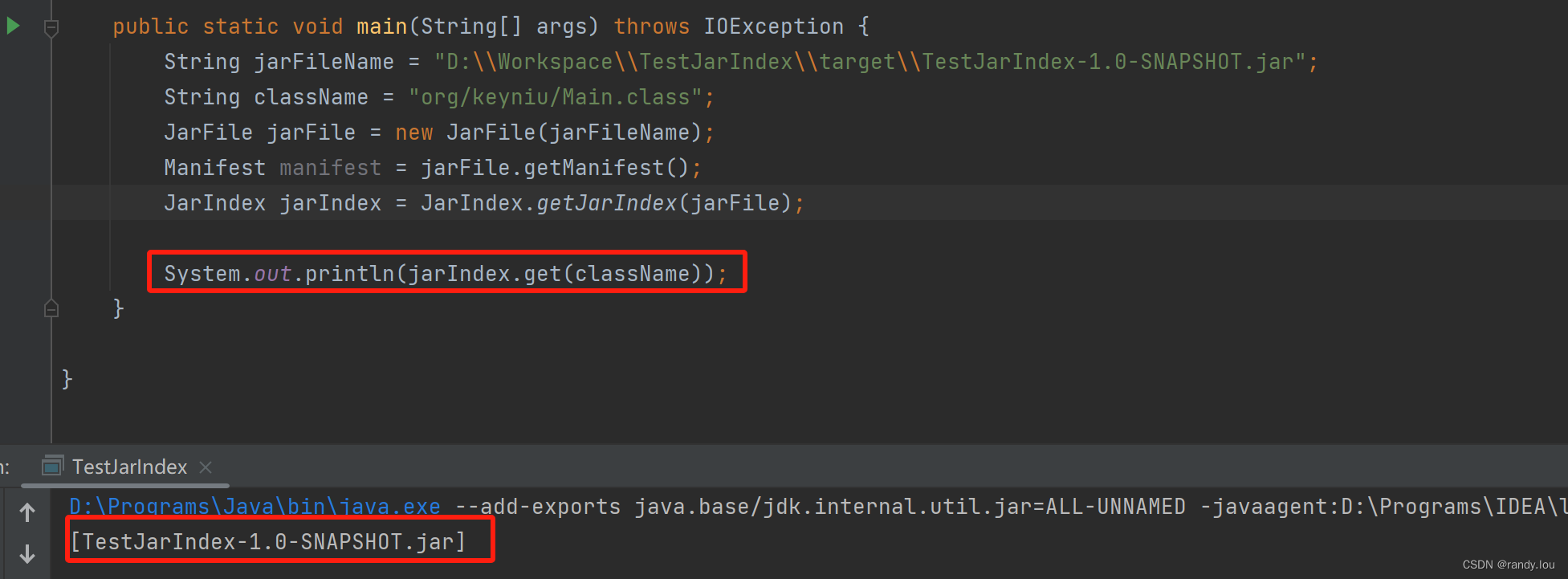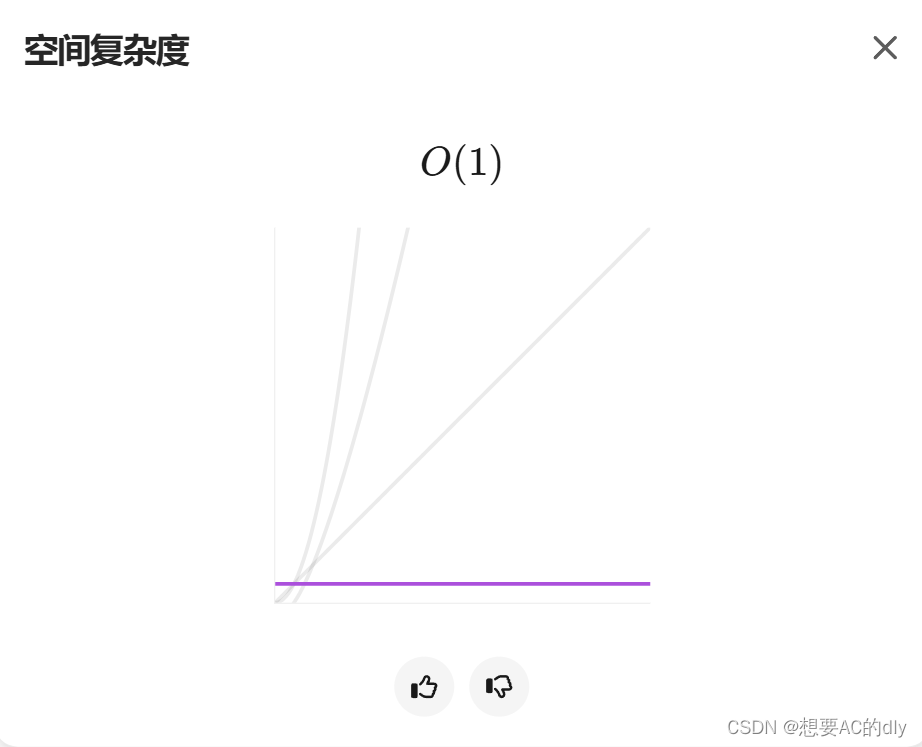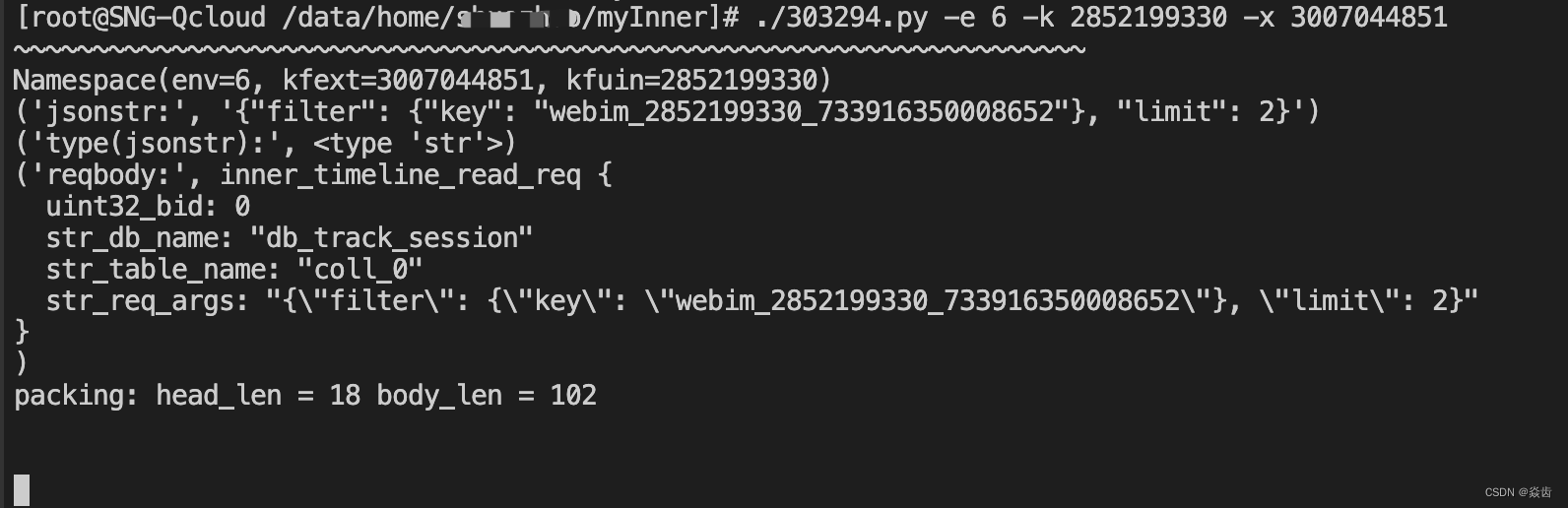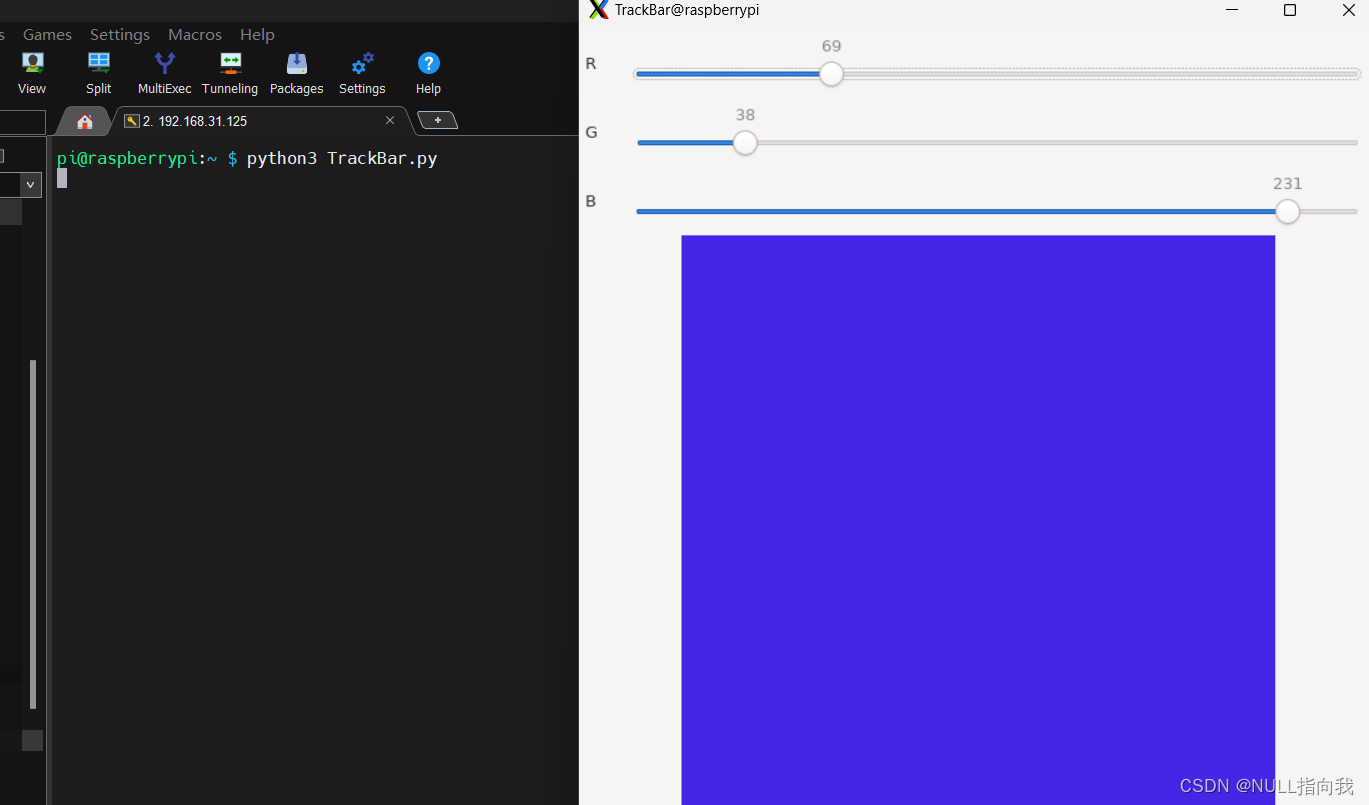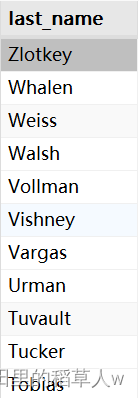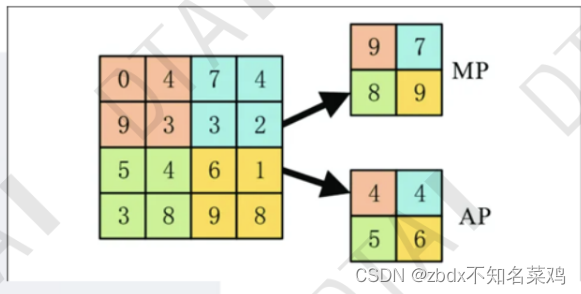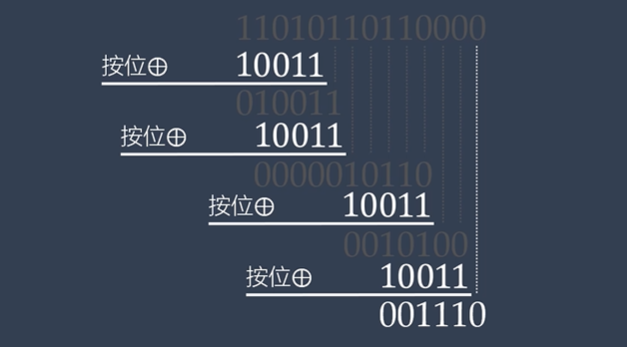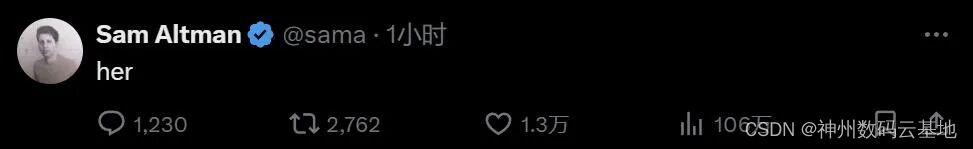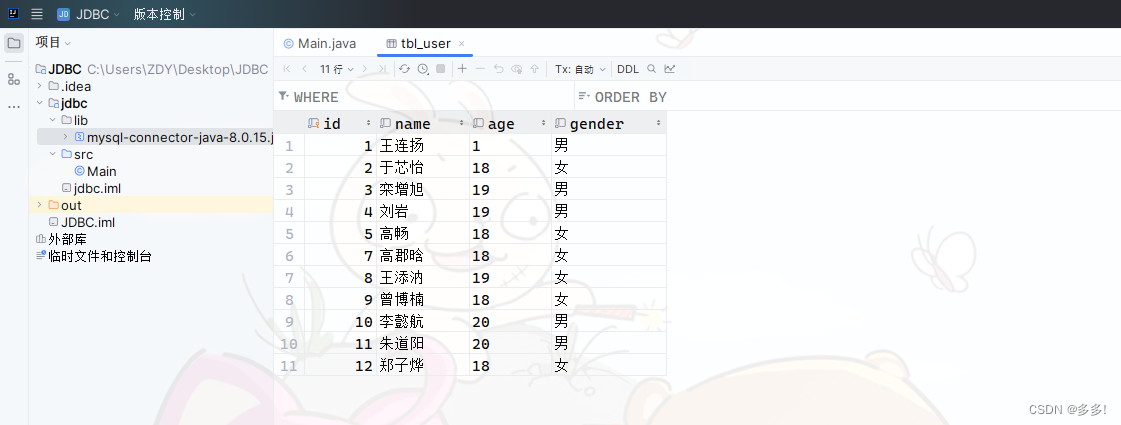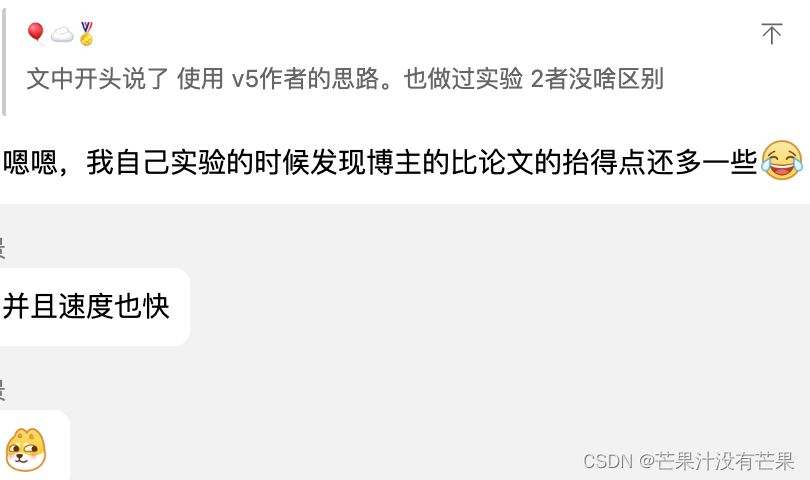tkinter用按钮实现工具栏
- 效果
- 代码
使用 Python 的 Tkinter 库,我们可以轻松创建一个包含按钮的工具栏。本文将介绍如何在 Tkinter 中创建一个 简单的工具栏,并演示如何添加功能按钮。
效果
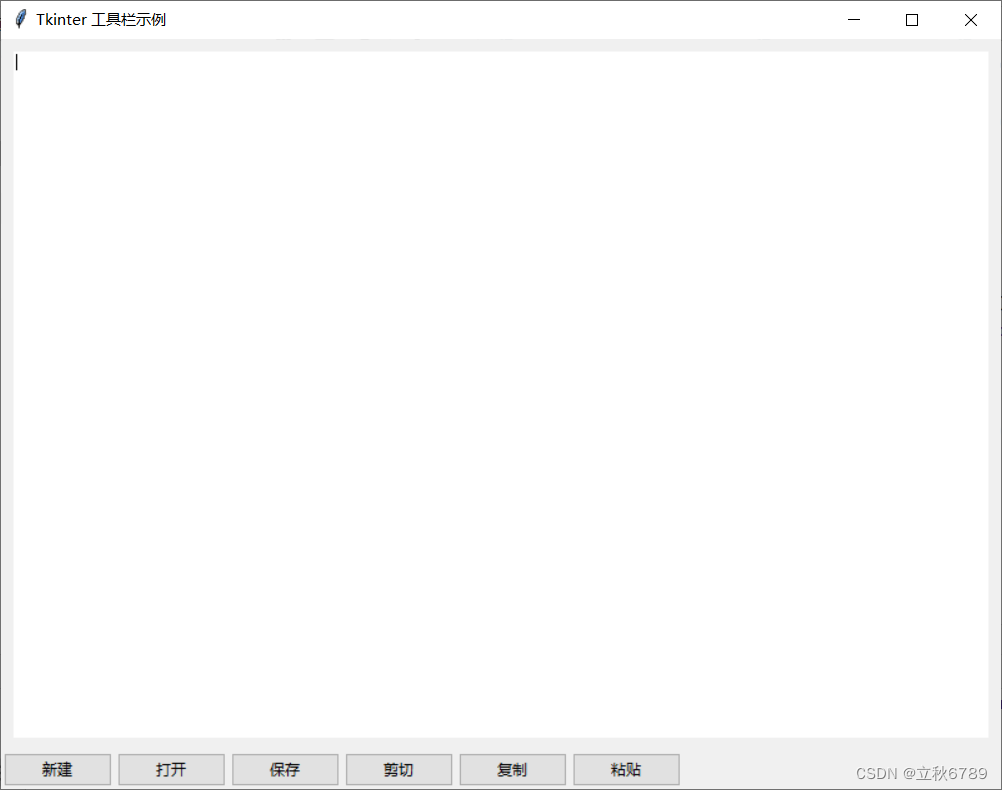
代码
import tkinter as tk
from tkinter import ttk, filedialog, messagebox
# 创建主窗口
root = tk.Tk()
root.title("Tkinter 工具栏示例")
root.geometry("800x600")
# 创建文本编辑框
text_editor = tk.Text(root, wrap='word', relief=tk.FLAT)
text_editor.pack(fill=tk.BOTH, expand=True, padx=10, pady=10)
# 当前文件路径
current_file = None
# 工具栏回调函数
def new_file():
global current_file
current_file = None
text_editor.delete(1.0, tk.END)
def open_file():
global current_file
current_file = filedialog.askopenfilename(defaultextension=".txt",
filetypes=[("Text Files", "*.txt"), ("All Files", "*.*")])
if current_file:
text_editor.delete(1.0, tk.END)
with open(current_file, "r", encoding="utf-8") as file:
text_editor.insert(1.0, file.read())
def save_file():
global current_file
if current_file:
with open(current_file, "w", encoding="utf-8") as file:
file.write(text_editor.get(1.0, tk.END))
else:
save_as_file()
def save_as_file():
global current_file
current_file = filedialog.asksaveasfilename(defaultextension=".txt",
filetypes=[("Text Files", "*.txt"), ("All Files", "*.*")])
if current_file:
with open(current_file, "w", encoding="utf-8") as file:
file.write(text_editor.get(1.0, tk.END))
def cut_text():
text_editor.event_generate("<<Cut>>")
def copy_text():
text_editor.event_generate("<<Copy>>")
def paste_text():
text_editor.event_generate("<<Paste>>")
# 创建工具栏
toolbar = ttk.Frame(root)
toolbar.pack(side=tk.TOP, fill=tk.X)
# 添加工具栏按钮
new_button = ttk.Button(toolbar, text="新建", command=new_file)
new_button.pack(side=tk.LEFT, padx=2, pady=2)
open_button = ttk.Button(toolbar, text="打开", command=open_file)
open_button.pack(side=tk.LEFT, padx=2, pady=2)
save_button = ttk.Button(toolbar, text="保存", command=save_file)
save_button.pack(side=tk.LEFT, padx=2, pady=2)
cut_button = ttk.Button(toolbar, text="剪切", command=cut_text)
cut_button.pack(side=tk.LEFT, padx=2, pady=2)
copy_button = ttk.Button(toolbar, text="复制", command=copy_text)
copy_button.pack(side=tk.LEFT, padx=2, pady=2)
paste_button = ttk.Button(toolbar, text="粘贴", command=paste_text)
paste_button.pack(side=tk.LEFT, padx=2, pady=2)
# 运行主循环
root.mainloop()