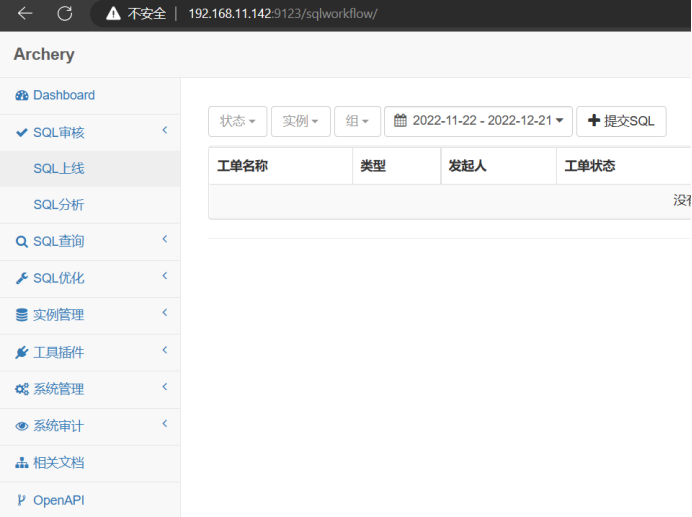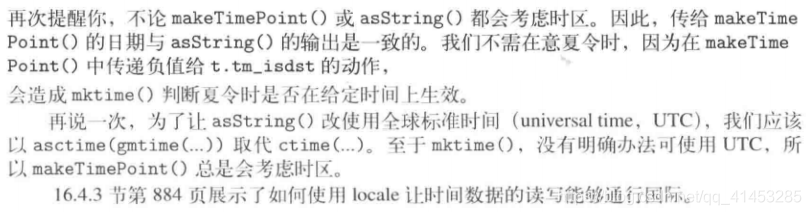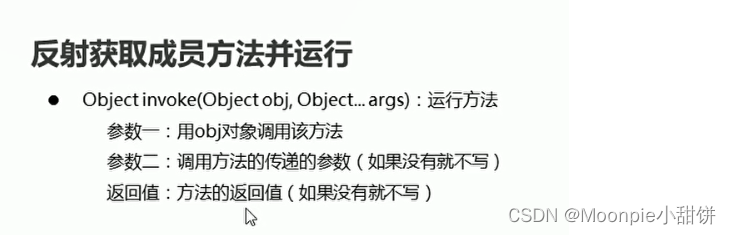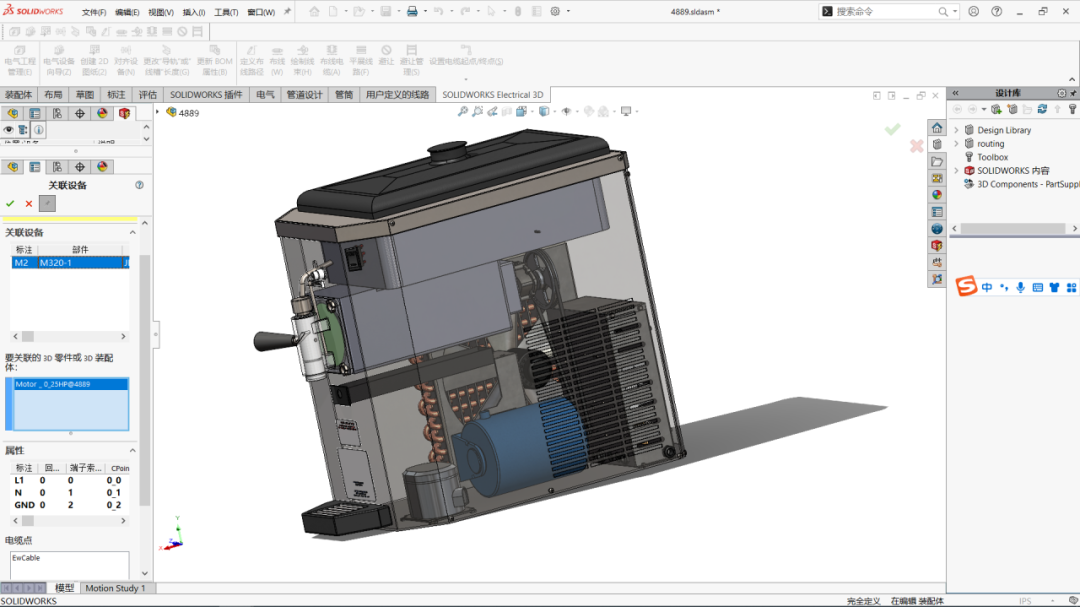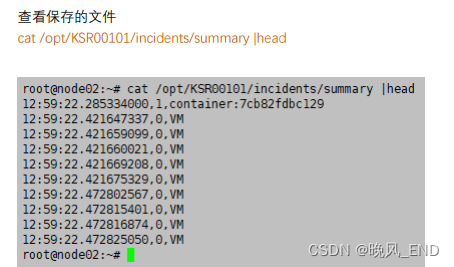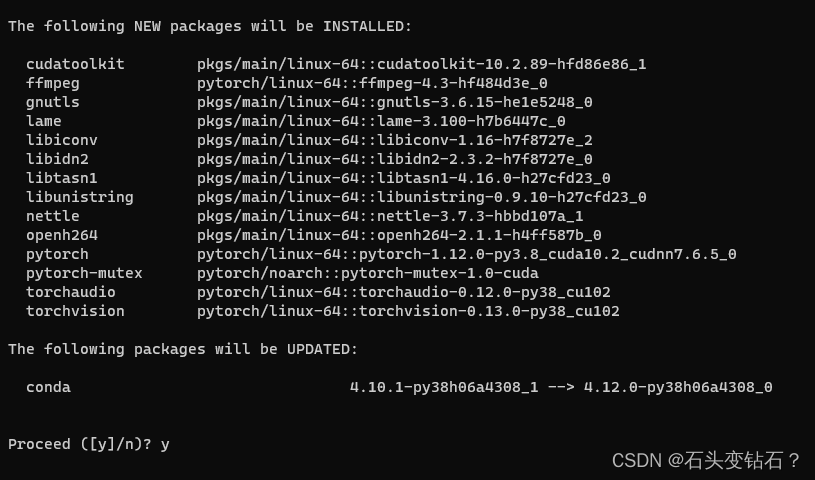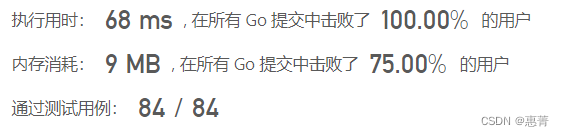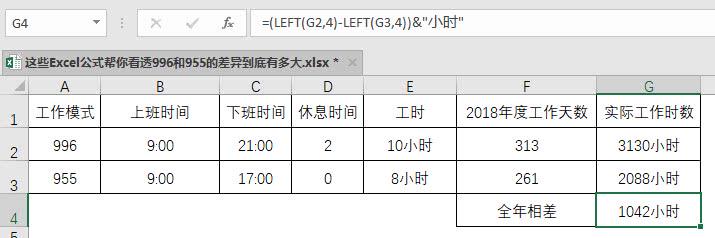安装docker
curl -fsSL https://get.docker.com -o get-docker.sh | sudo sh
安装docker compose
sudo curl -L "https://github.com/docker/compose/releases/download/1.24.1/docker-compose-$(uname -s)-$(uname -m)" -o /usr/local/bin/docker-compose
sudo chmod +x /usr/local/bin/docker-compose
下载 Releases文件地址
https://github.com/hhyo/archery/releases/

wget https://github.com/hhyo/Archery/archive/refs/tags/v1.9.1.zip
下载解压后进入docker-compose文件夹
unzip Archery-1.9.1.zip
cd Archery-1.9.1/src/docker-compose
systemctl start docker 启动docker
# 启动
docker-compose -f docker-compose.yml up -d

# 表结构初始化
docker exec -ti archery /bin/bash
cd /opt/archery
source /opt/venv4archery/bin/activate
python3 manage.py makemigrations sql
python3 manage.py migrate
# 数据初始化
python3 manage.py dbshell<sql/fixtures/auth_group.sql
python3 manage.py dbshell<src/init_sql/mysql_slow_query_review.sql
# 创建管理用户
python3 manage.py createsuperuser
# 重启 docker restart archery
重启后查看容器状态,是否全部正常
docker ps -a

# 日志查看和问题排查 docker logs archery -f --tail=50
启动正常访问192.168.11.142:9123