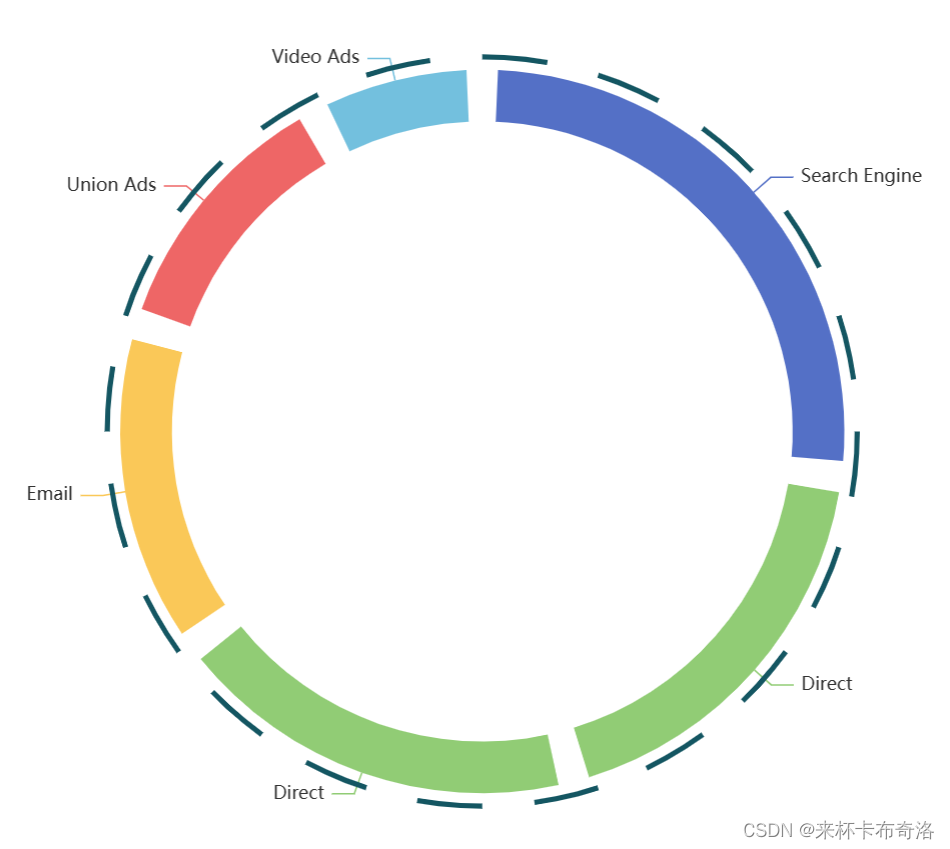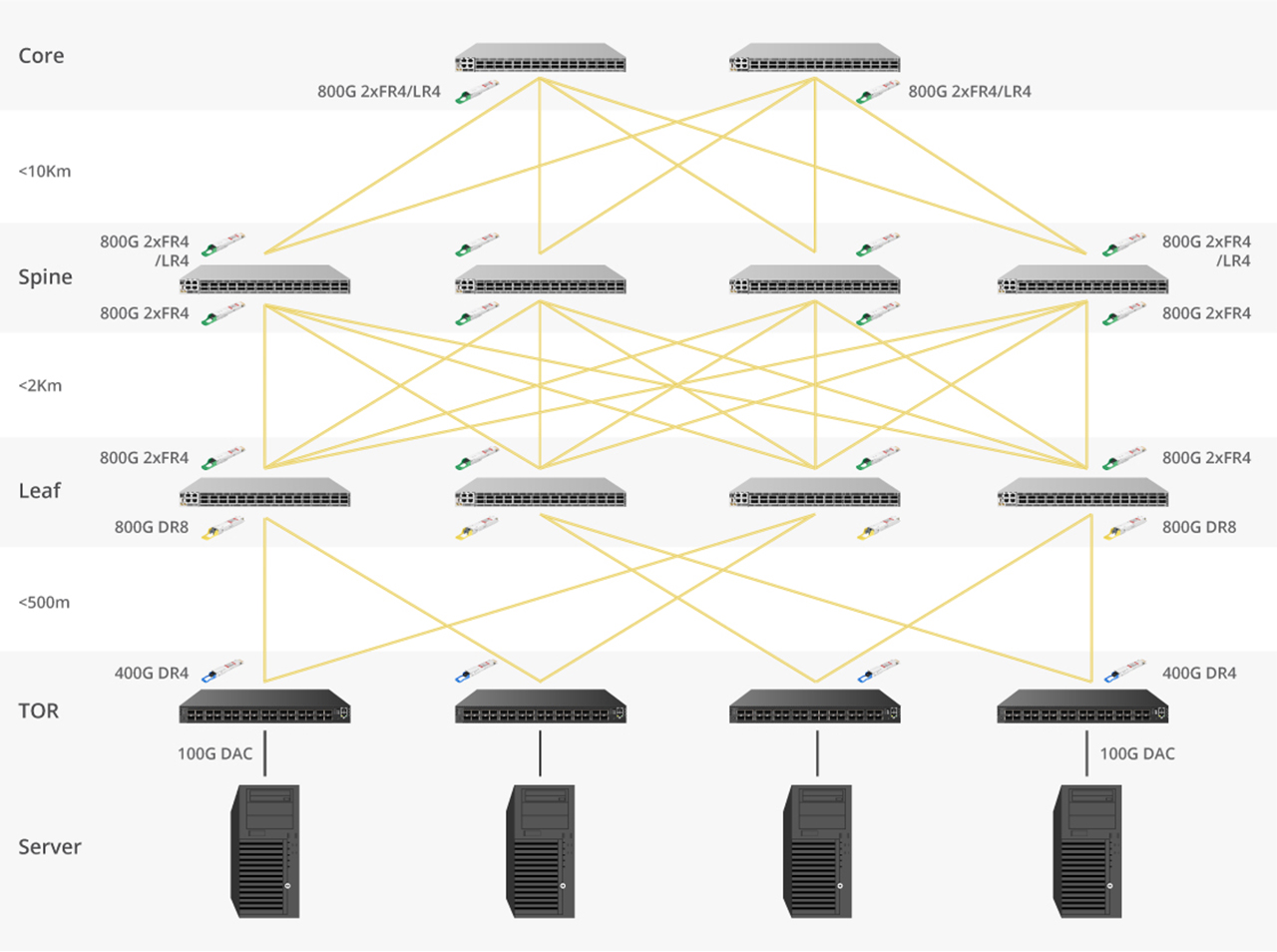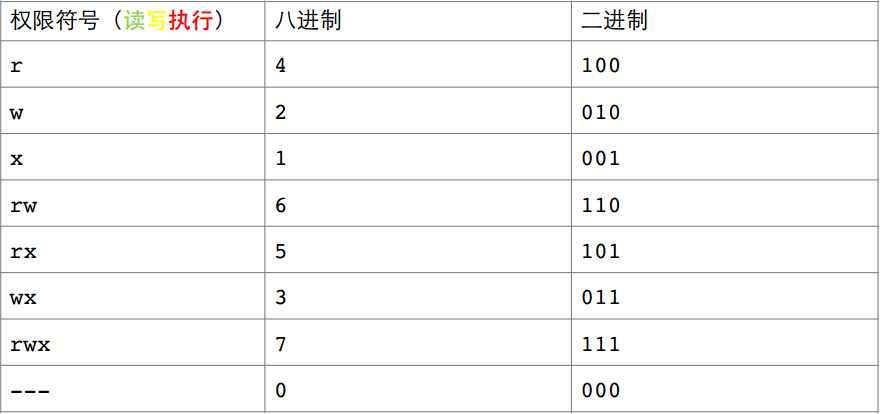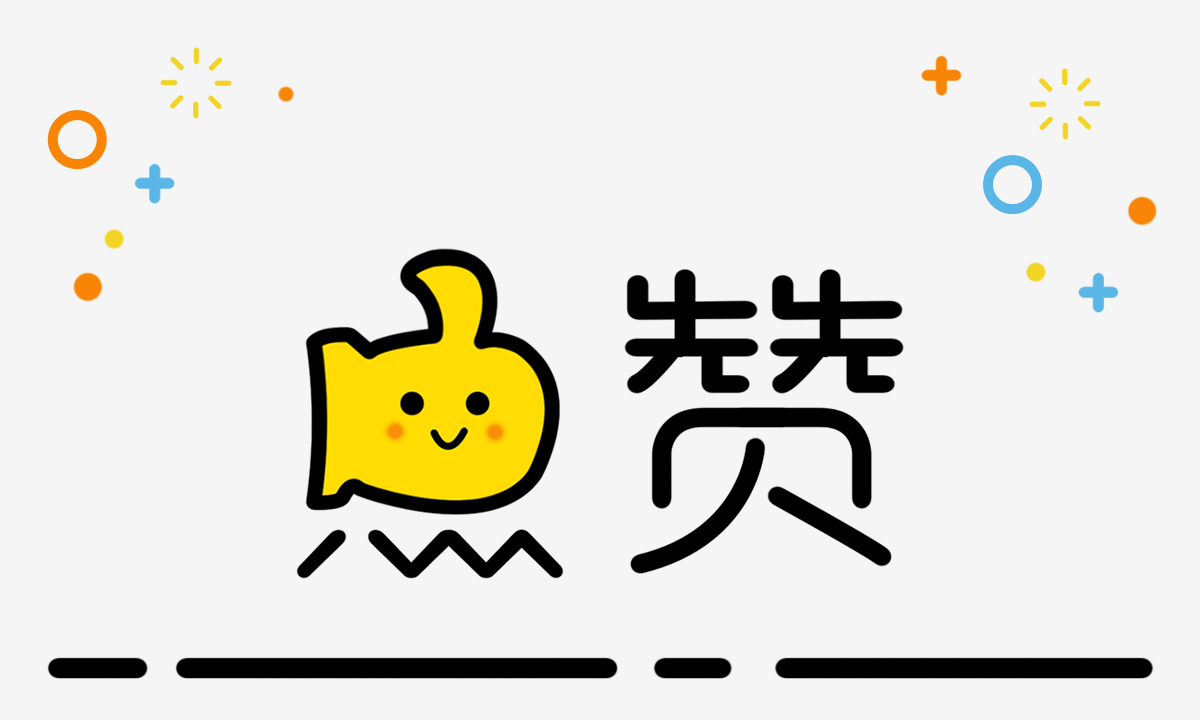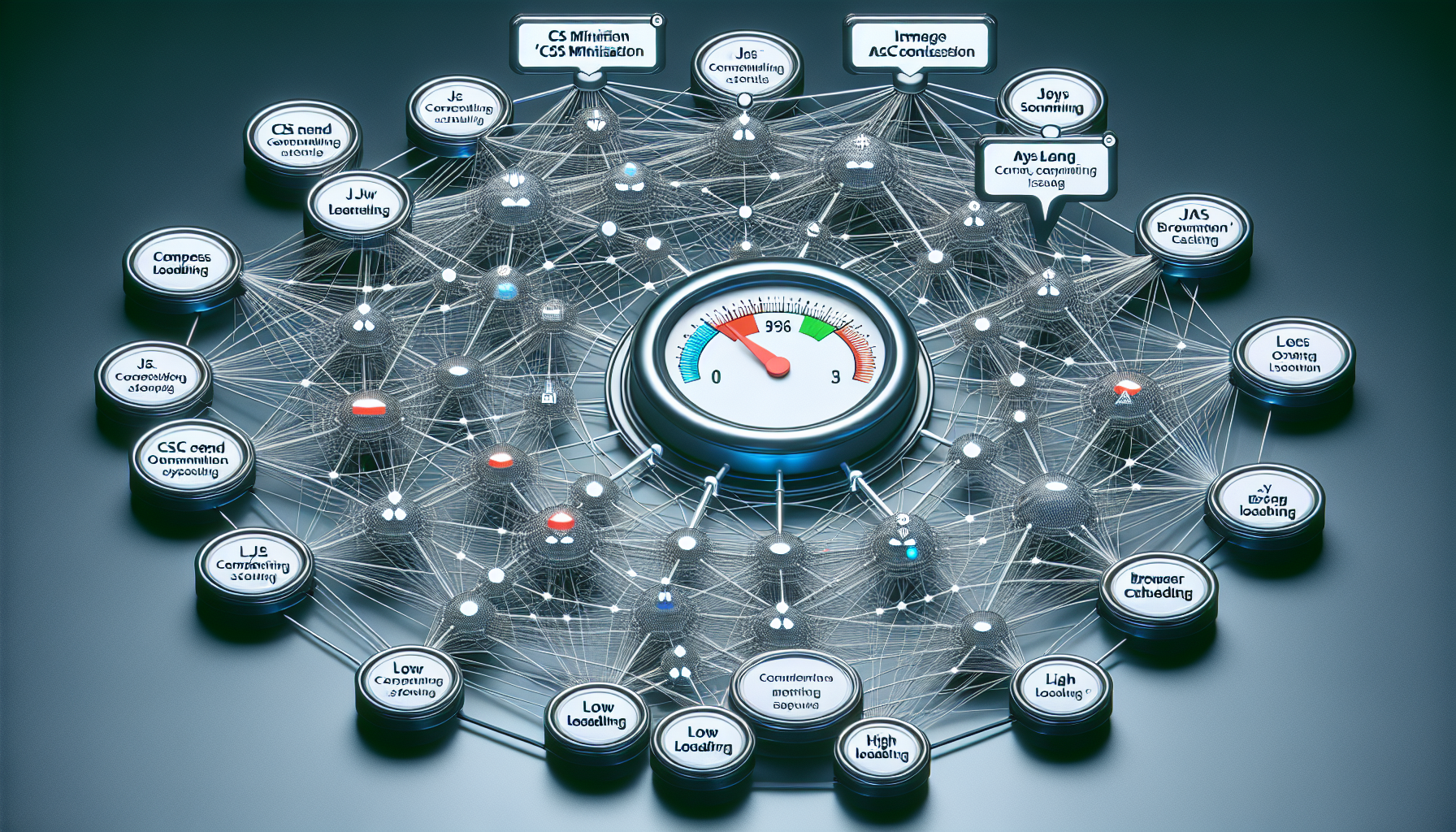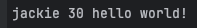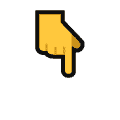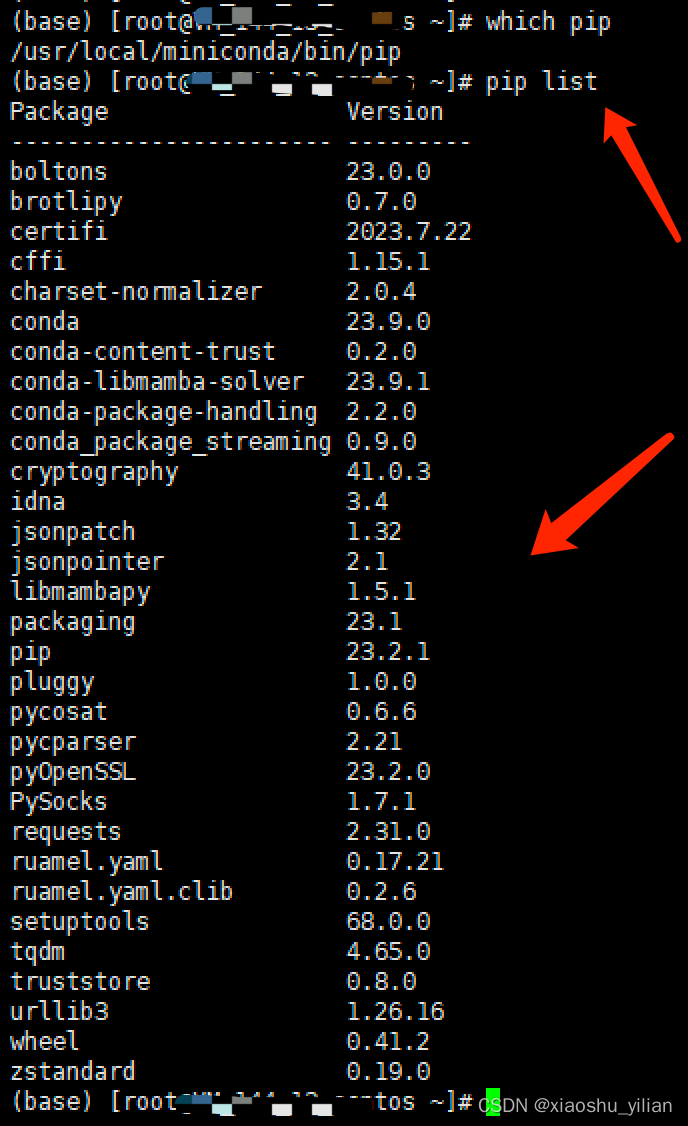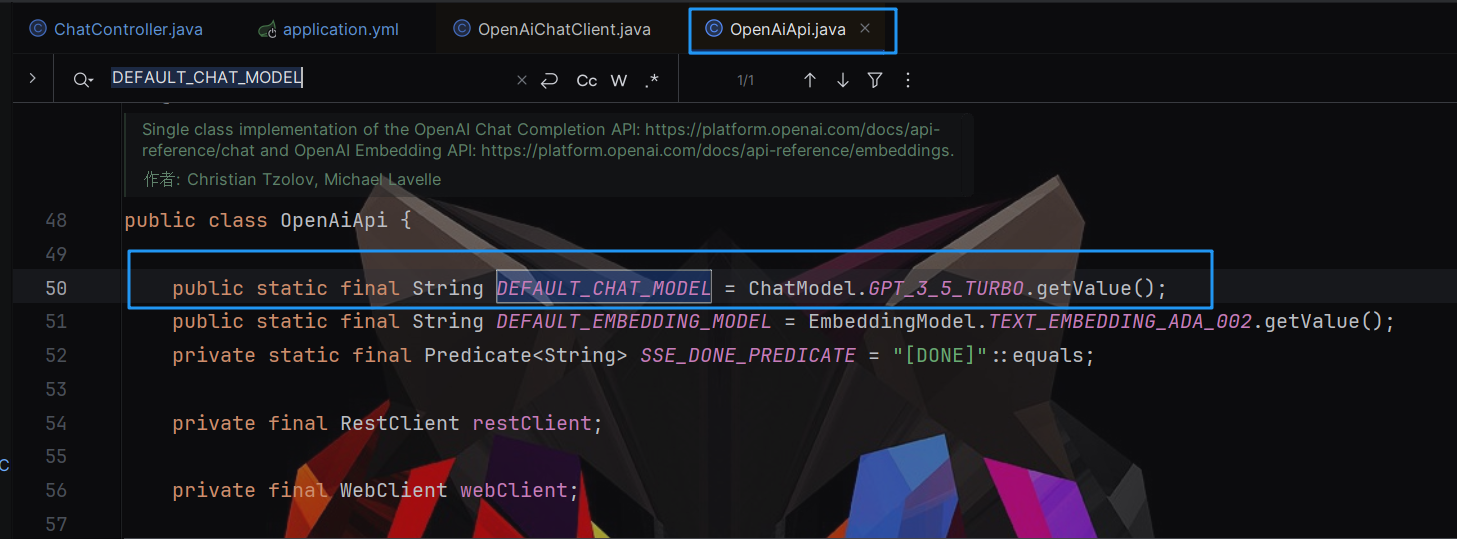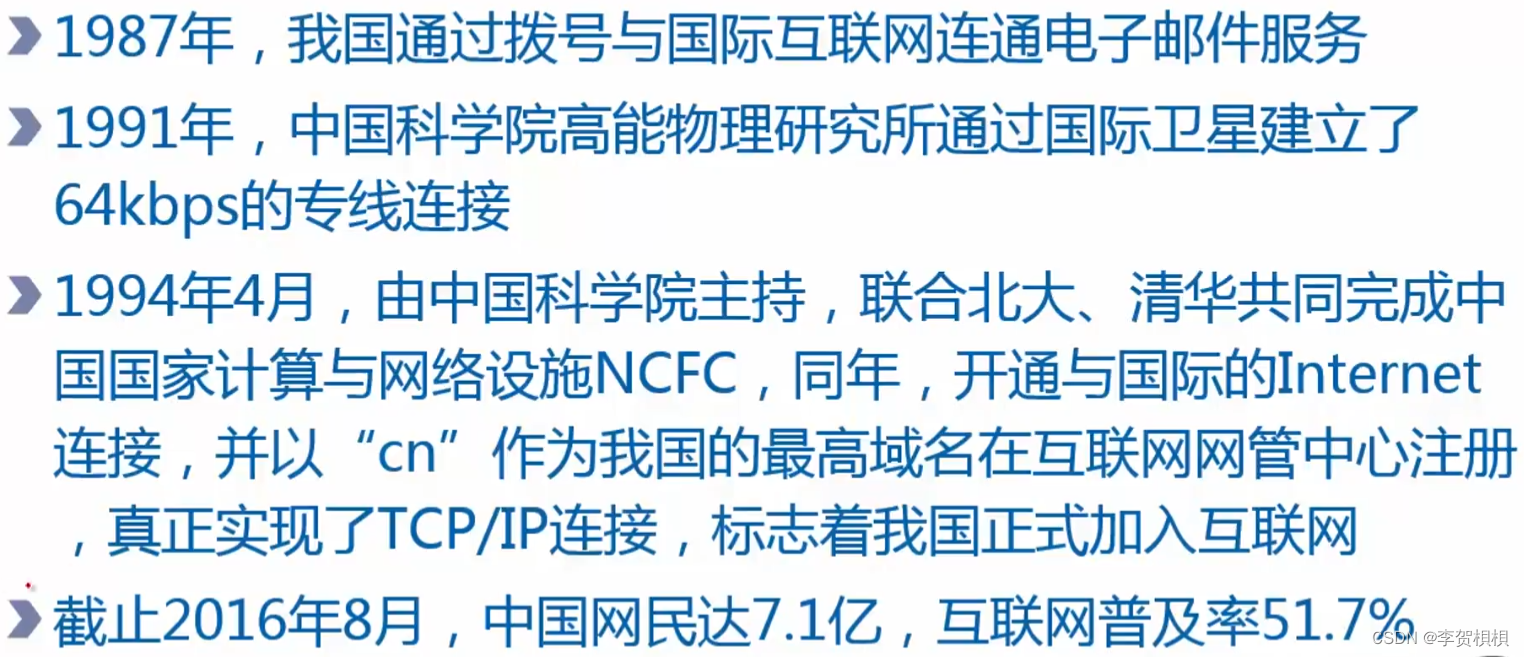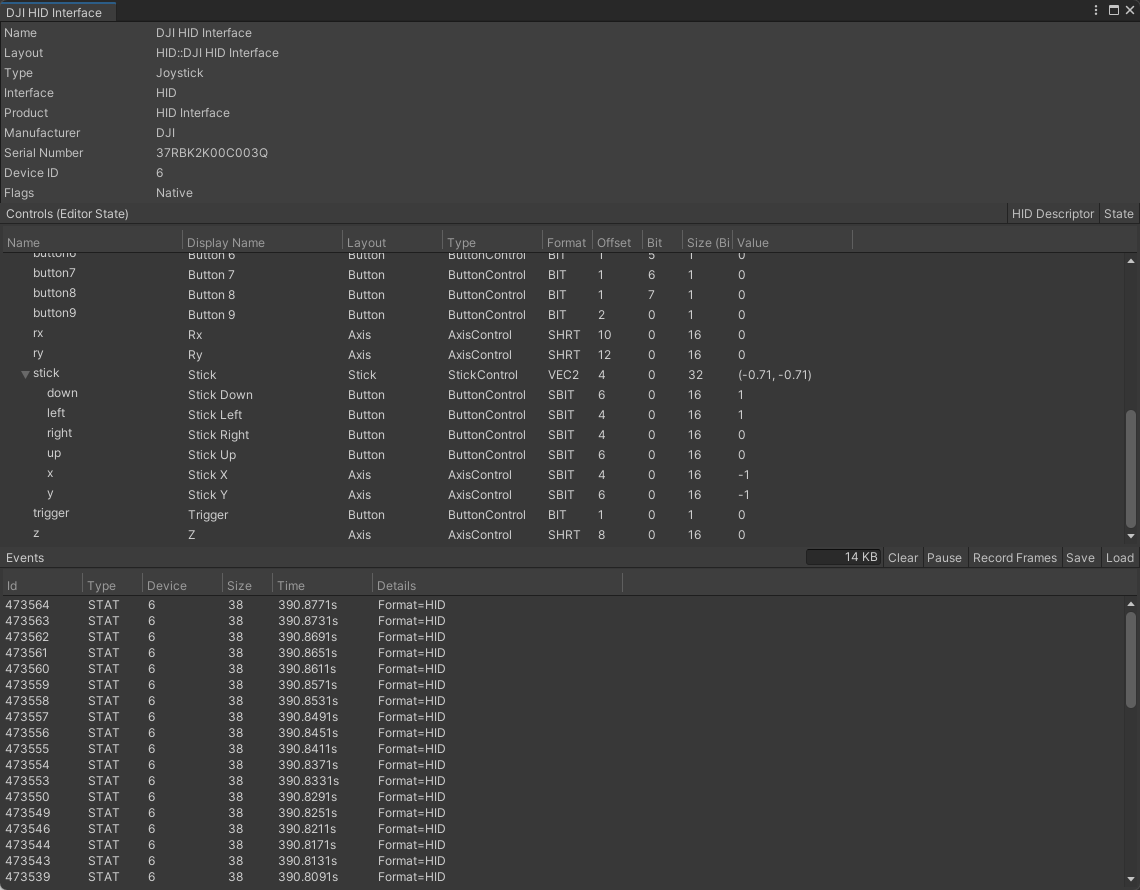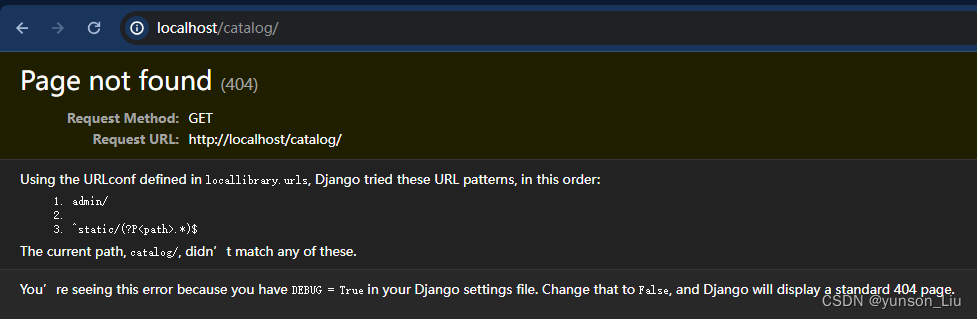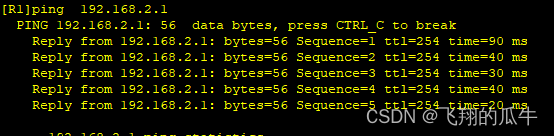echarts 环形图实现透明间隔,嵌套环形图片和图形
- 环形图实现透明间隔
- 环形图嵌套环形图片
- 环形图嵌套环形图形
环形图实现透明间隔
-
首先通过
radius属性实现一个圆环图
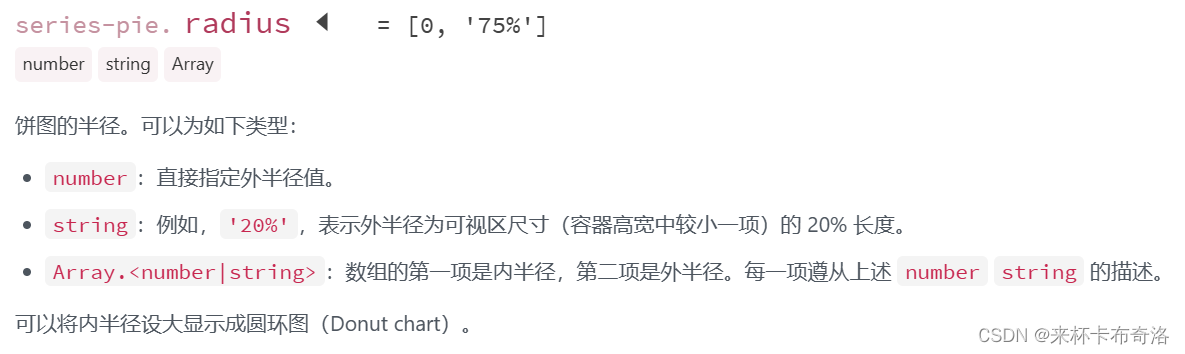
-
再通过
padAngle属性设置扇区角度即可
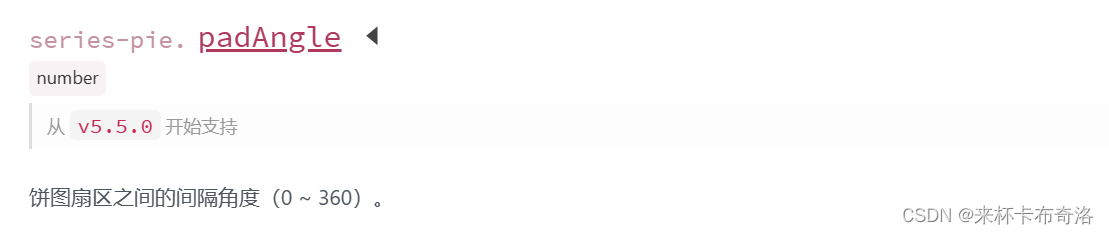
-
使用
borderRadius属性设置扇形区块的内外圆角半径,环形图边角会更加丝滑。
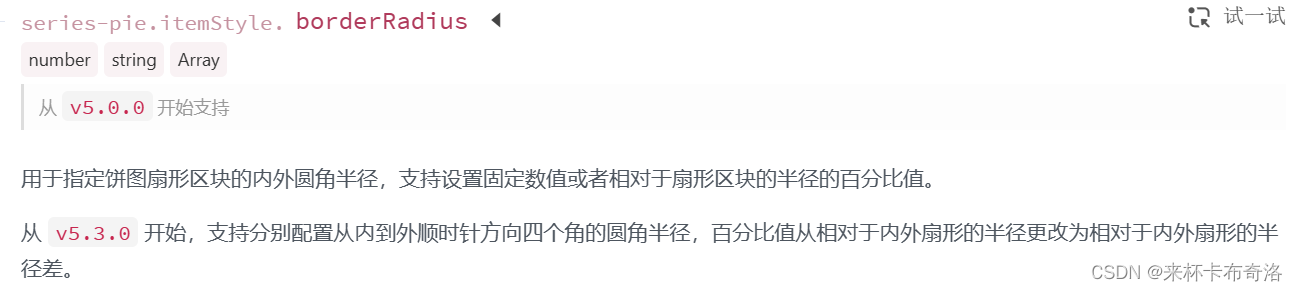
option = {
tooltip: {
trigger: 'item'
},
legend: {
top: '5%',
left: 'center'
},
series: [
{
name: 'Access From',
type: 'pie',
radius: ['60%', '70%'], // 设置饼图内外半径
avoidLabelOverlap: false,
padAngle: 5, // 调整数值,控制间隔大小
itemStyle: {
borderRadius: 10 // 设置扇形内外圆角半径
},
label: {
show: false,
position: 'center'
},
emphasis: {
label: {
show: true,
fontSize: 40,
fontWeight: 'bold'
}
},
labelLine: {
show: false
},
data: [
{ value: 1048, name: 'Search Engine' },
{ value: 735, name: 'Direct' },
{ value: 580, name: 'Email' },
{ value: 484, name: 'Union Ads' },
{ value: 300, name: 'Video Ads' }
]
}
]
};


环形图嵌套环形图片
- graphic 属性可以在 echarts 图中插入各种类型的图形元素。
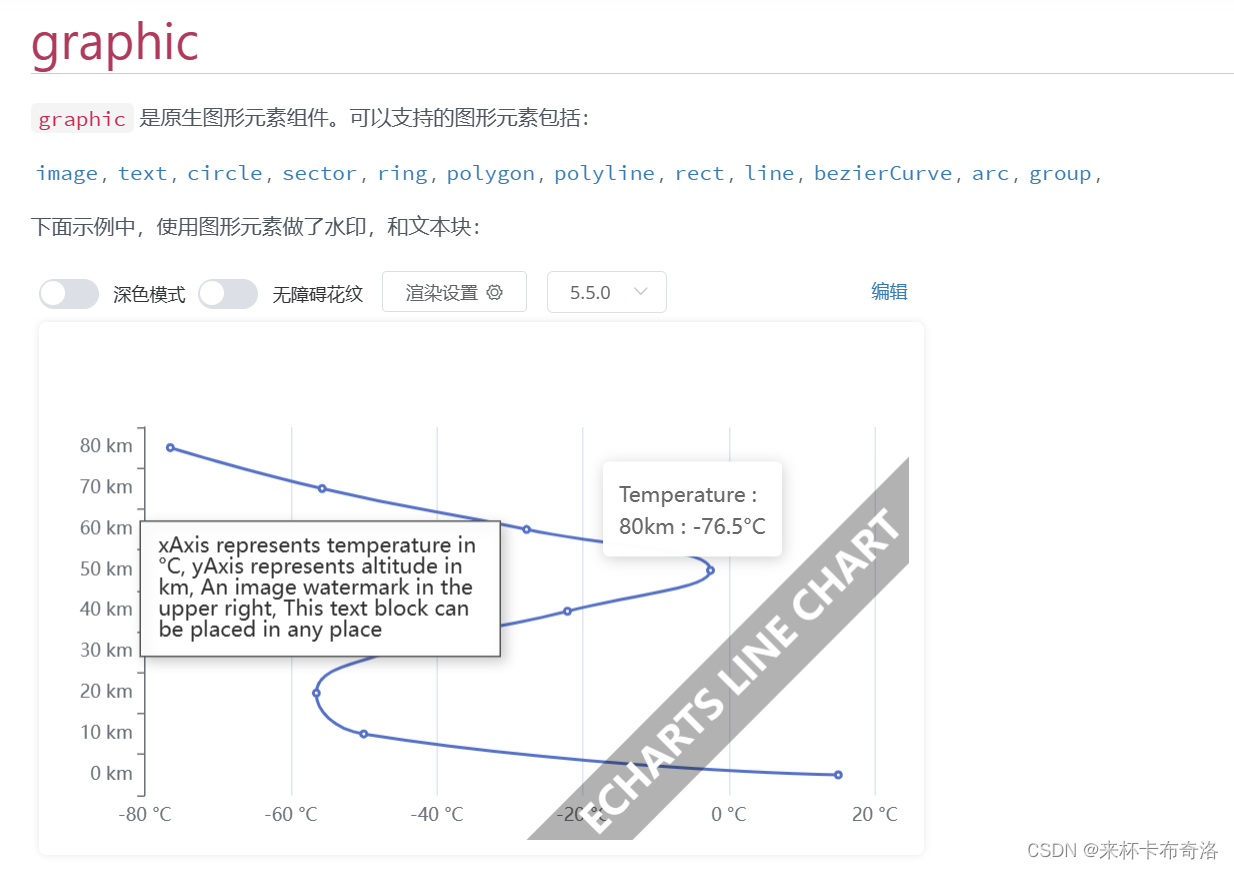
option = {
graphic: [
{
type: 'image',
id: 'logo',
left: 'center', // 调整图片位置
top: 'center', // 调整图片位置
z: 0, //
//设置图片样式
style:{
// 图片路径,这里是网上找的一张图,内嵌在环形图内部。如果UI是将环形图包含在内,调整图片大小即可实现
image:'https://img.tukuppt.com/png_preview/00/11/78/14r3p0VP3i.jpg!/fw/780',
width: 500, // 设置图片大小
height: 500,
opacity: 1 // 设置图形透明度
}
}
],
series: [
{
type: 'pie',
radius: ['60%', '70%'],
padAngle: 5,
avoidLabelOverlap: false,
data: [
{ value: 1048, name: 'Search Engine' },
{ value: 735, name: 'Direct' },
{ value: 735, name: 'Direct' },
{ value: 580, name: 'Email' },
{ value: 484, name: 'Union Ads' },
{ value: 300, name: 'Video Ads' }
]
}
]
};
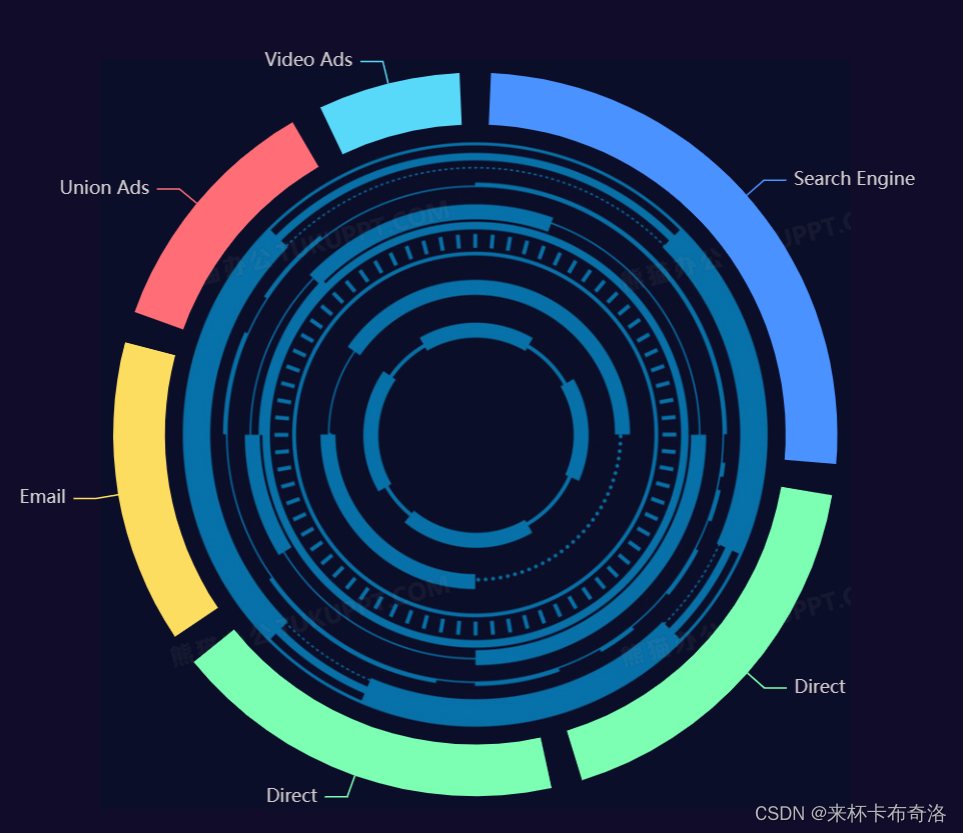
环形图嵌套环形图形
给环形图嵌套外边框和内边框图形的原理是手动再生成一个圆环。
option = {
series: [
{
type: 'pie',
radius: ['60%', '70%'],
center: ['50%', '50%'],
padAngle: 5,
avoidLabelOverlap: false,
data: [
{ value: 1048, name: 'Search Engine' },
{ value: 735, name: 'Direct' },
{ value: 735, name: 'Direct' },
{ value: 580, name: 'Email' },
{ value: 484, name: 'Union Ads' },
{ value: 300, name: 'Video Ads' }
]
},
// 外边框虚线
{
type: 'pie',
zlevel: 4,
silent: true,
radius: ['72%', '73%'], // 外层圆环半径
center: ['50%', '50%'], // 控制外层圆环位置,和内层一致即可
// 禁用外层圆环 label 样式
label: {
normal: {
show: false
}
},
// 禁用外层圆环 label 样式
labelLine: {
normal: {
show: false
}
},
// 自定义外层圆环数据
data: createData()
}
]
};
// 自定义外层圆环数据
function createData() {
let dataArr = [];
for (let i = 0; i < 40; i++) {
if (i % 2 === 0) {
dataArr.push({
name: '',
value: 25,
itemStyle: {
normal: {
color: '#145662',
borderWidth: 0,
borderColor: 'rgba(0,0,0,0)'
}
}
});
} else {
dataArr.push({
name: '',
value: 20,
itemStyle: {
normal: {
color: 'rgba(0,0,0,0)',
borderWidth: 0,
borderColor: 'rgba(0,0,0,0)'
}
}
});
}
}
return dataArr;
}