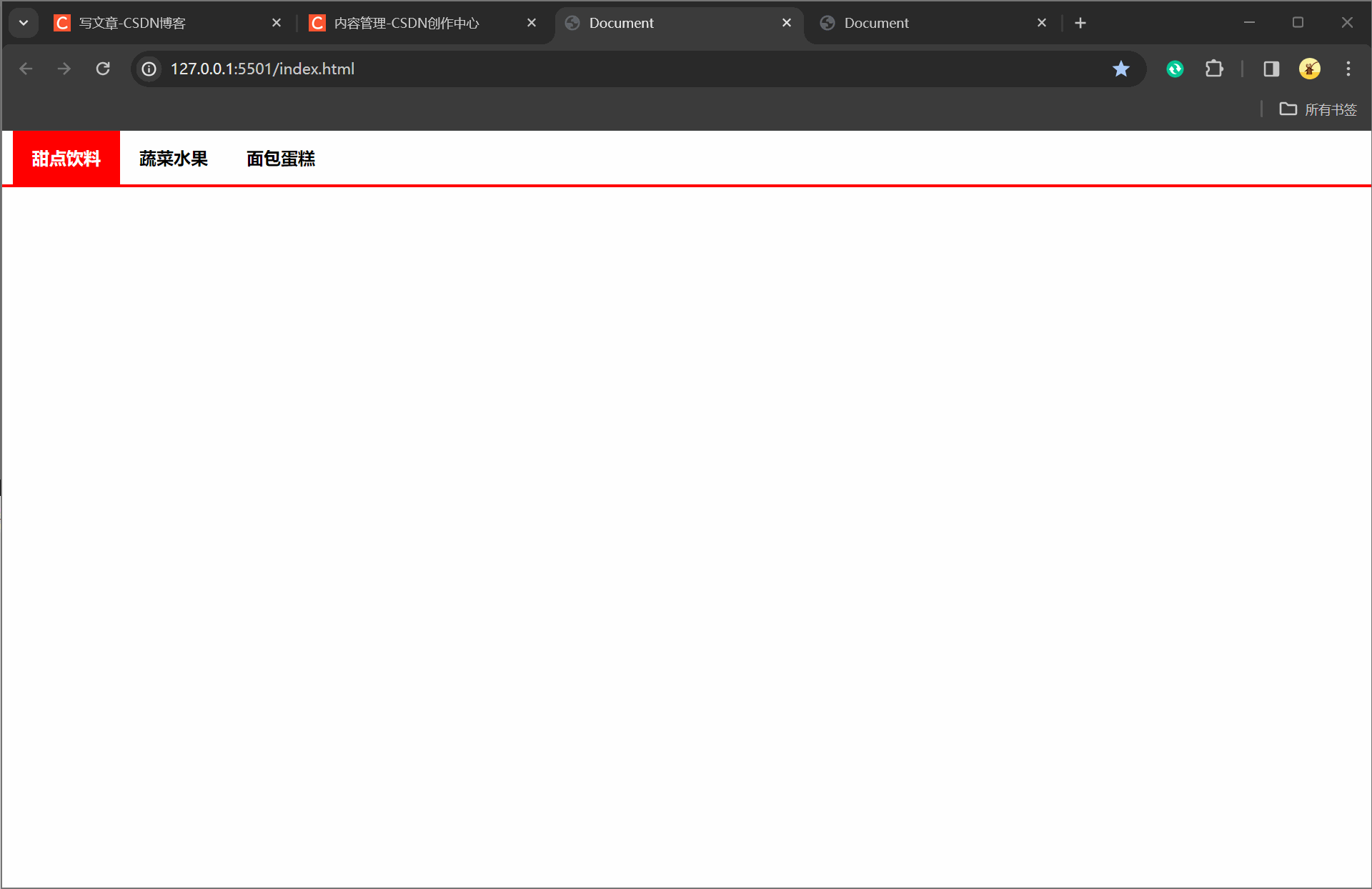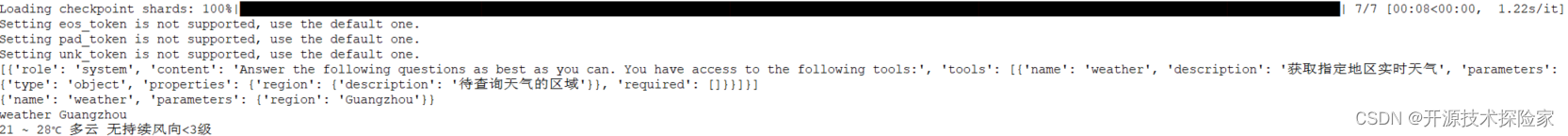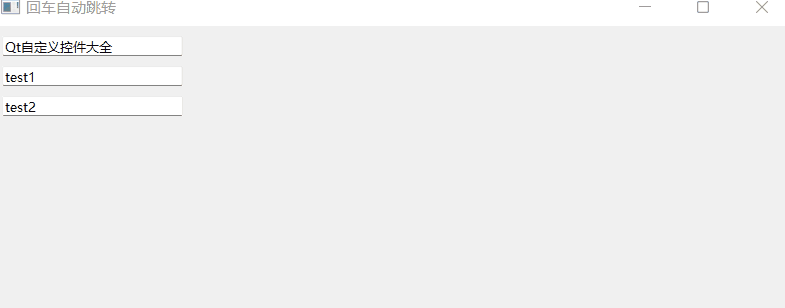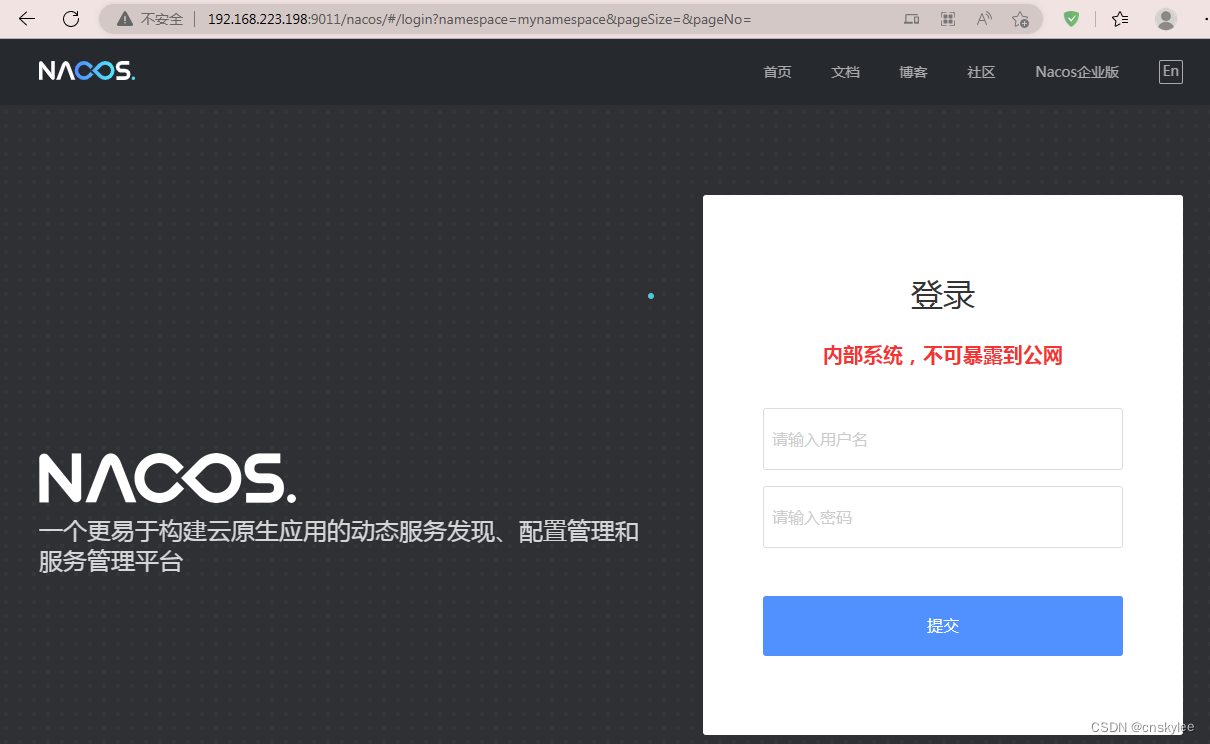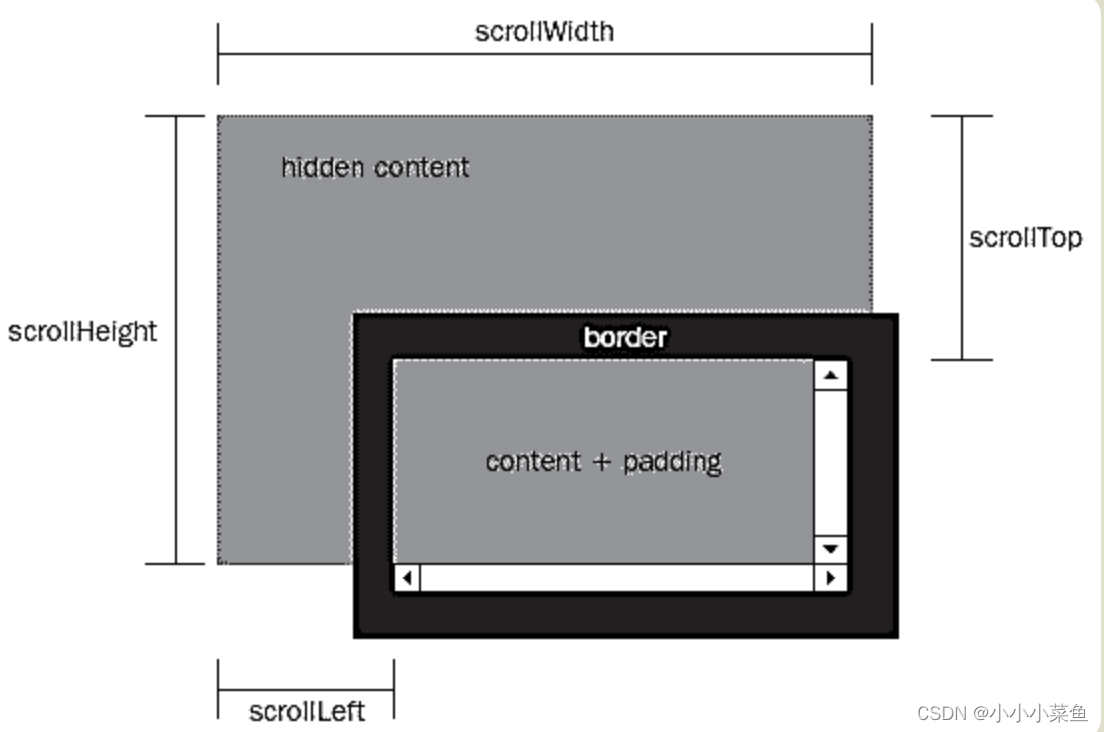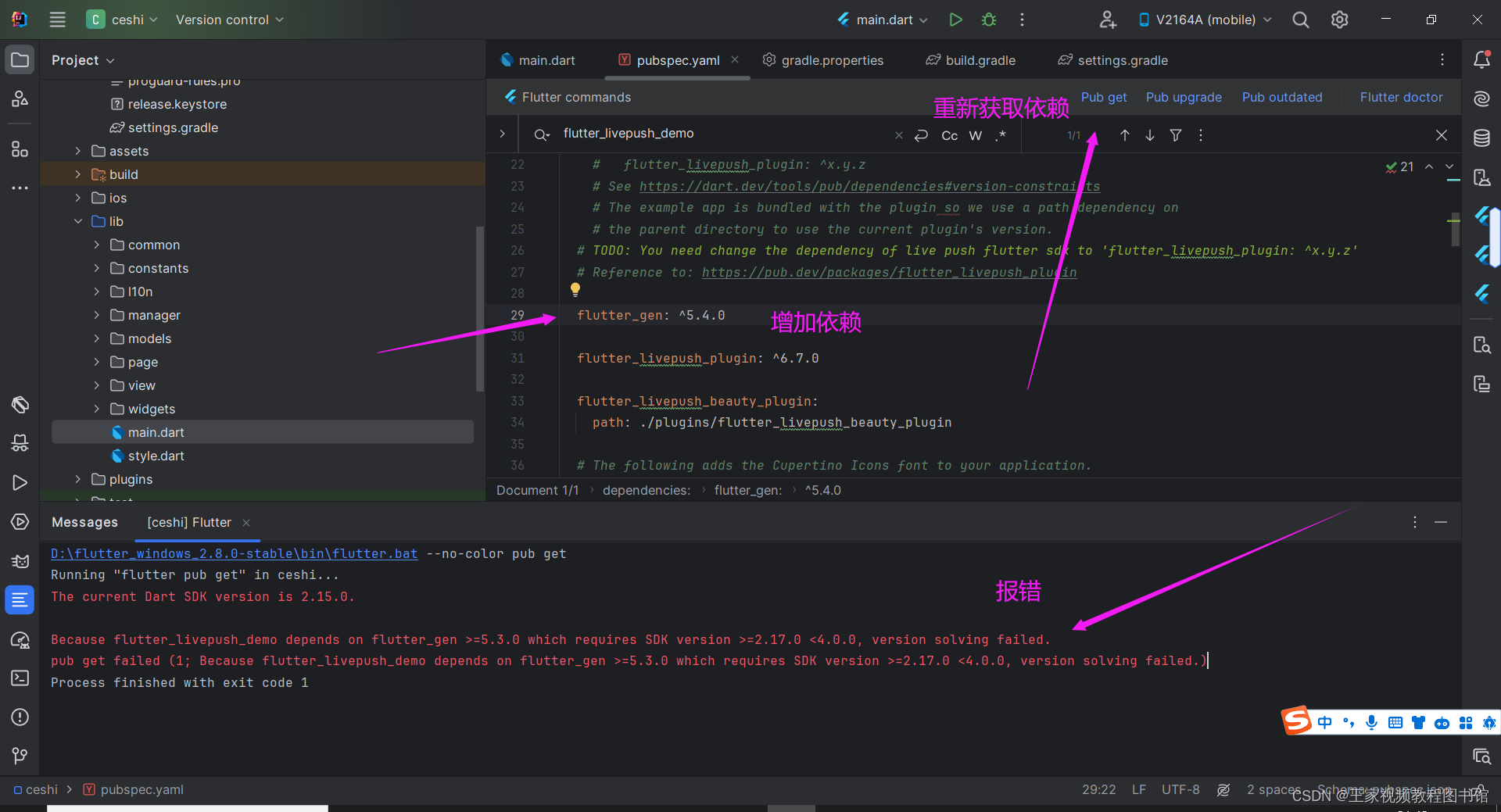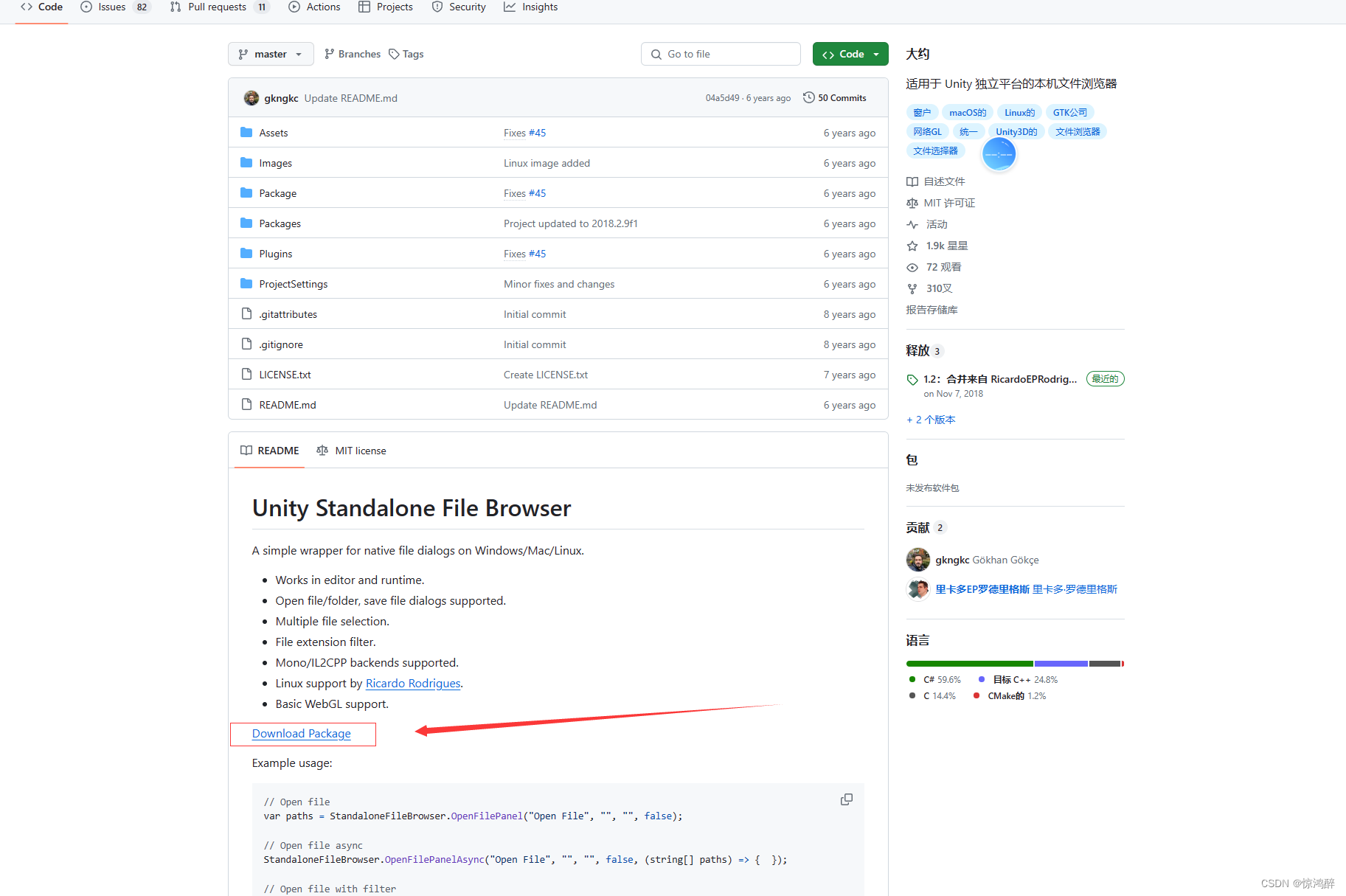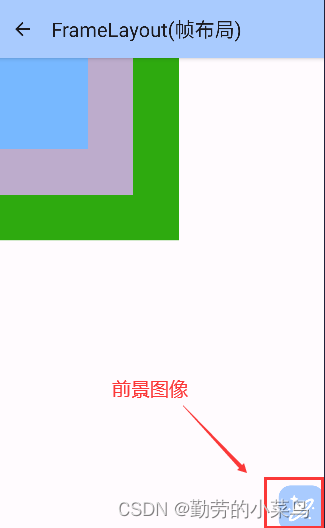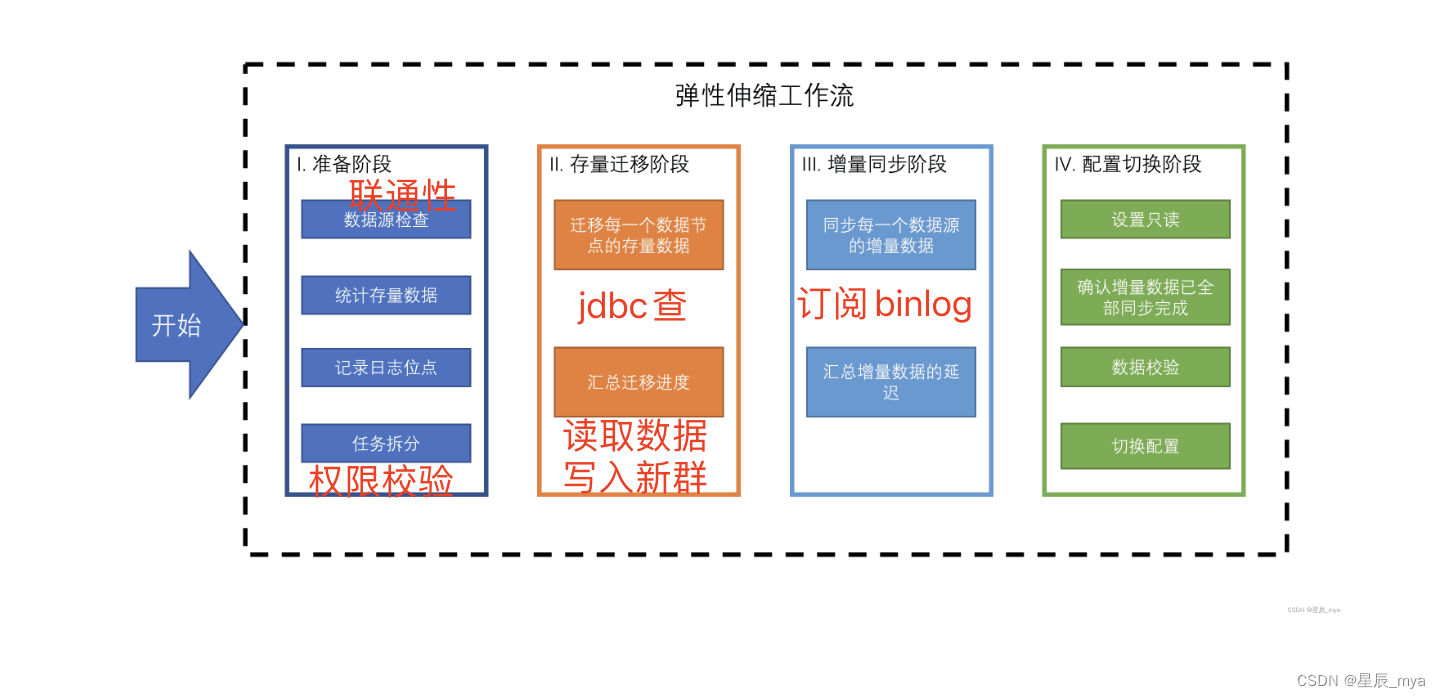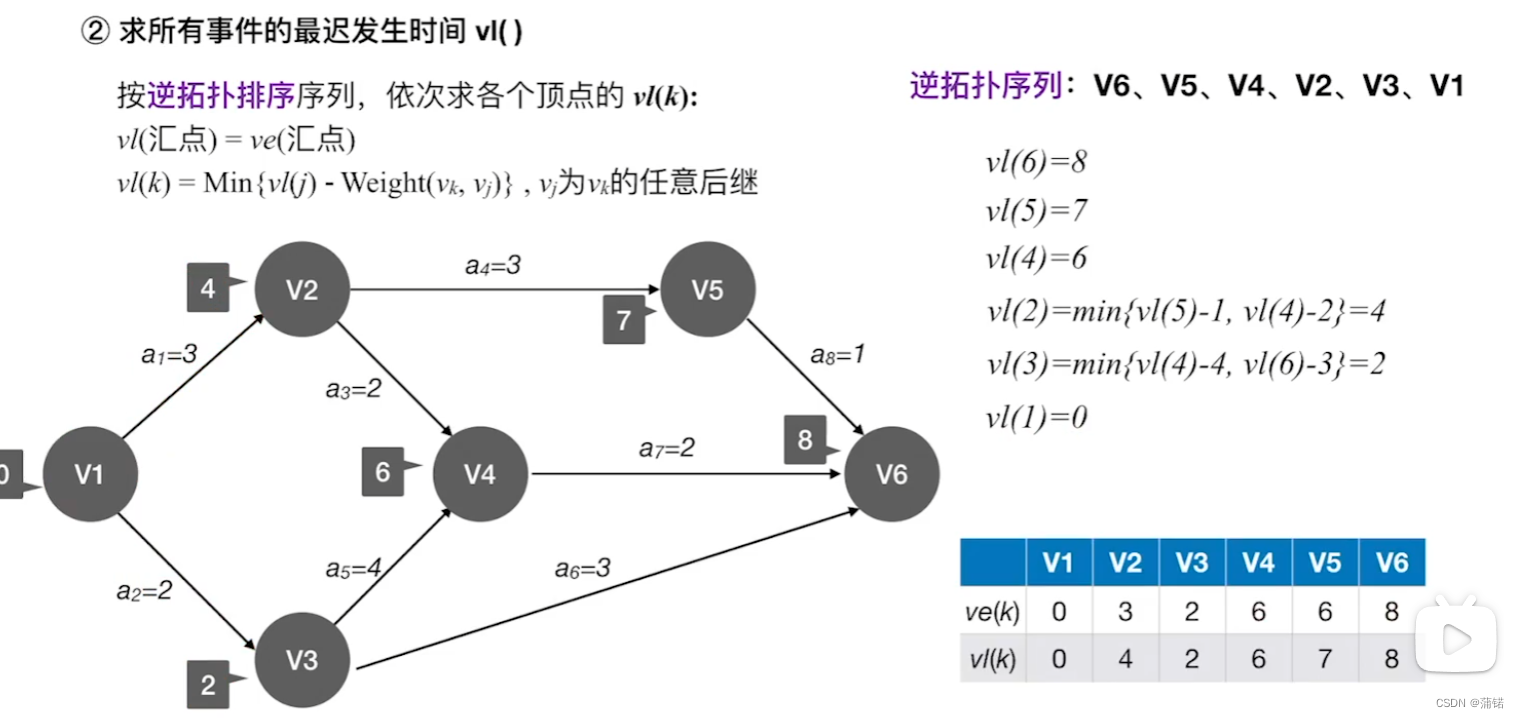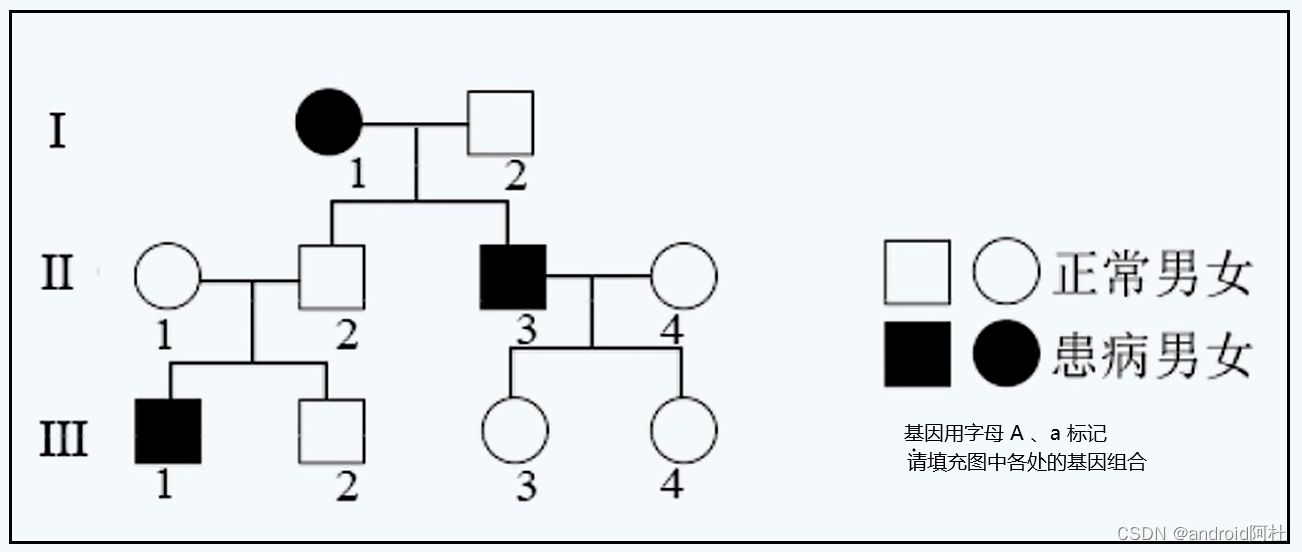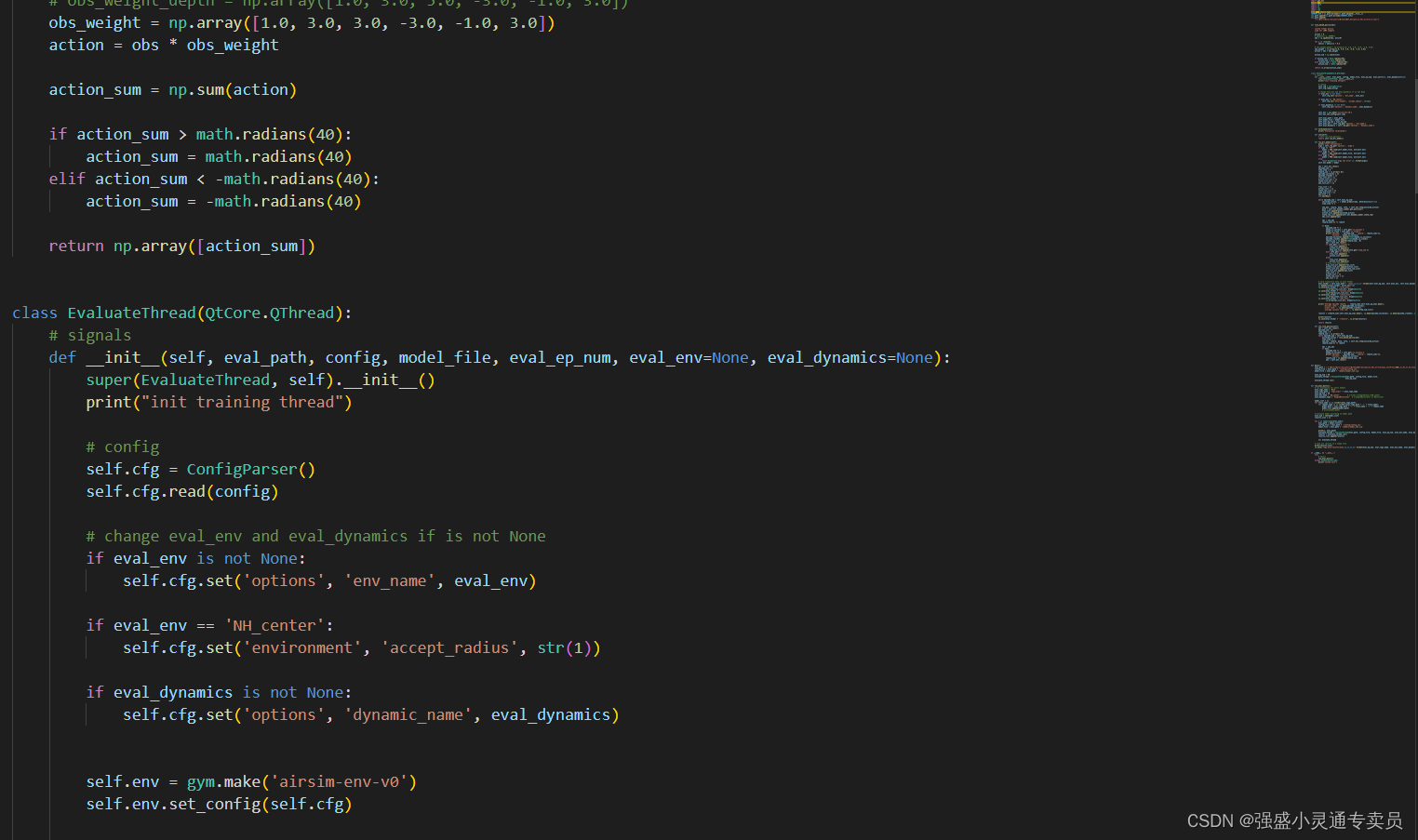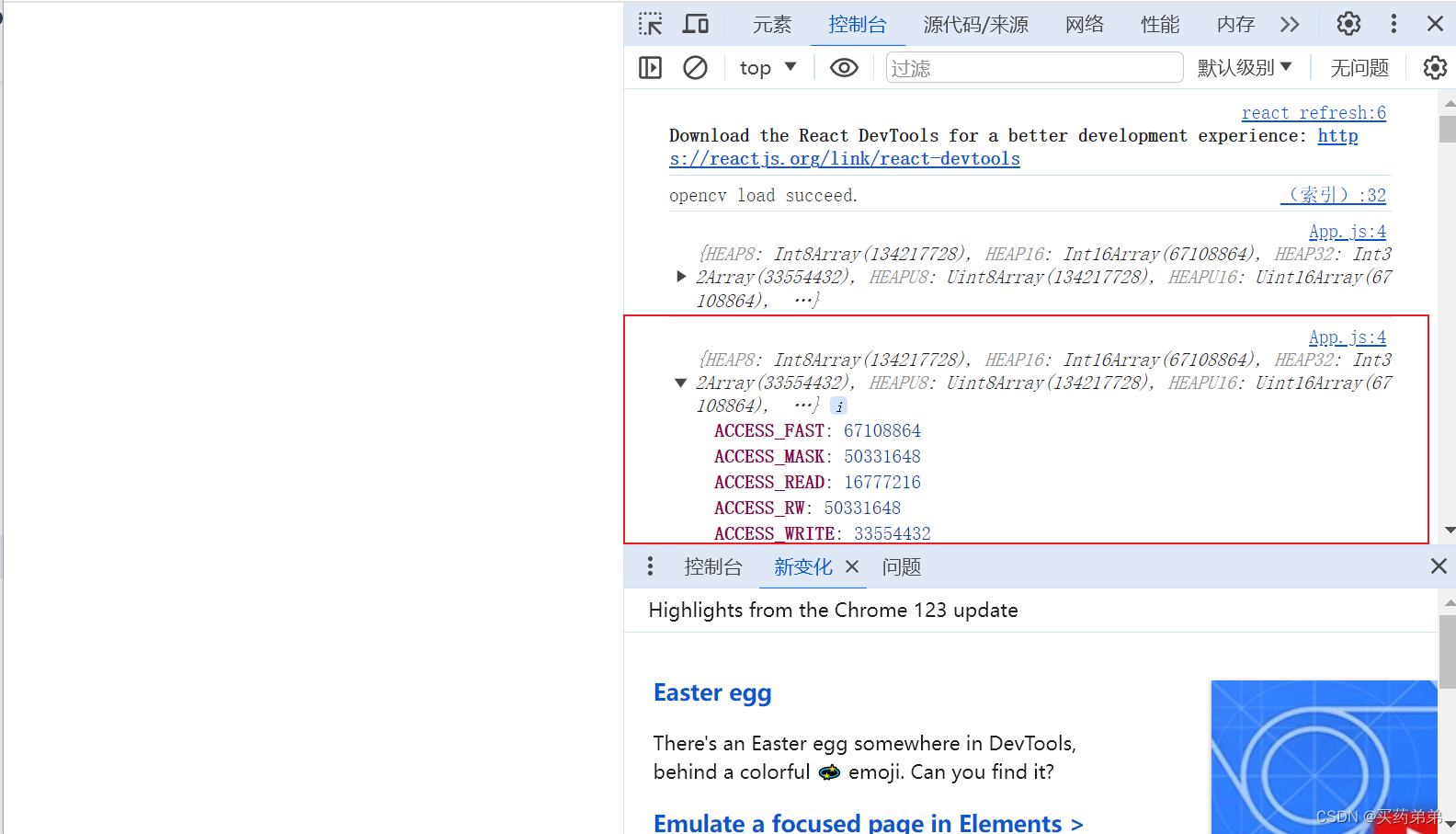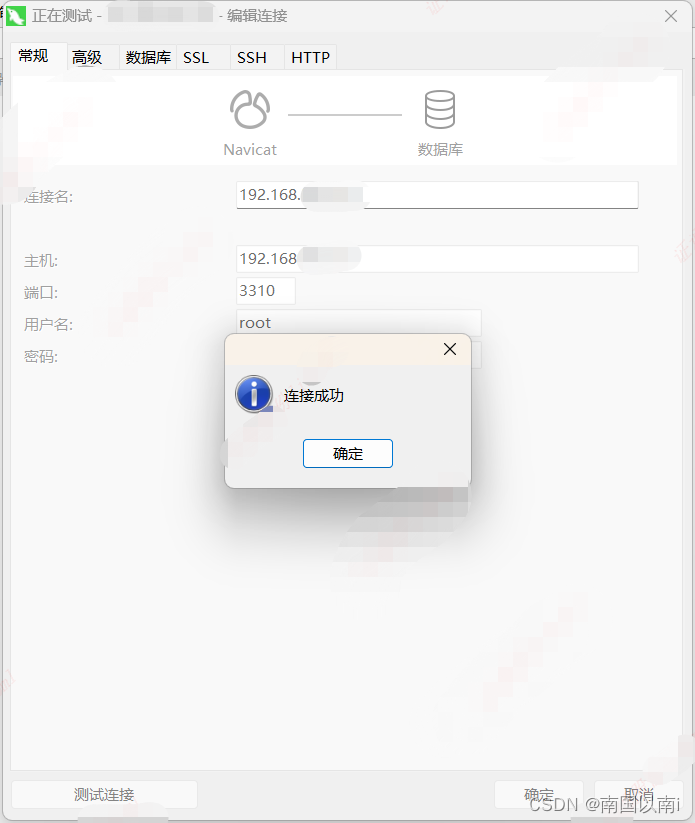注释很详细,直接上代码
上一篇
新增内容
- vue绑定动态样式
- 根据点击事件获取当前点击部分序号
源码
<!DOCTYPE html>
<html lang="en">
<head>
<meta charset="UTF-8">
<meta name="viewport" content="width=device-width, initial-scale=1.0">
<title>Document</title>
<style>
*{
padding: 0;
margin: 0;
}
#tabBar{
height: 50px;
width: 100vw;
}
ul{
display: flex;
border-bottom: 3px red solid;
padding: 0 10px;
height: 100%;
}
li{
height: 100%;
list-style: none;
font-weight: bold;
text-align: center;
line-height: 50px;
width: 100px;
}
li.active{
background-color: red;
color: white;
}
</style>
</head>
<body>
<!-- 挂载点 -->
<div id="root">
<div id="tabBar">
<ul>
<li :class="{active:index===current}" @click="onClick(index)"
v-for="(item,index) in tabBarLists" :key="item.id">{{item.name}}</li>
</ul>
</div>
</div>
<!-- 导入vue的js代码:不会下载的看专栏第一篇 -->
<script src="./lib/vue2.js"></script>
<script>
const app = new Vue({// Vue实例
el: '#root',// 挂载点
data: {// 数据
current:0,//当前高亮
tabBarLists:[
{id:1,name:'甜点饮料'},
{id:2,name:'蔬菜水果'},
{id:3,name:'面包蛋糕'}]
},
methods: {// 方法
onClick(index){// 点击事件
this.current = index
}
}
})
</script>
</body>
</html>
效果演示