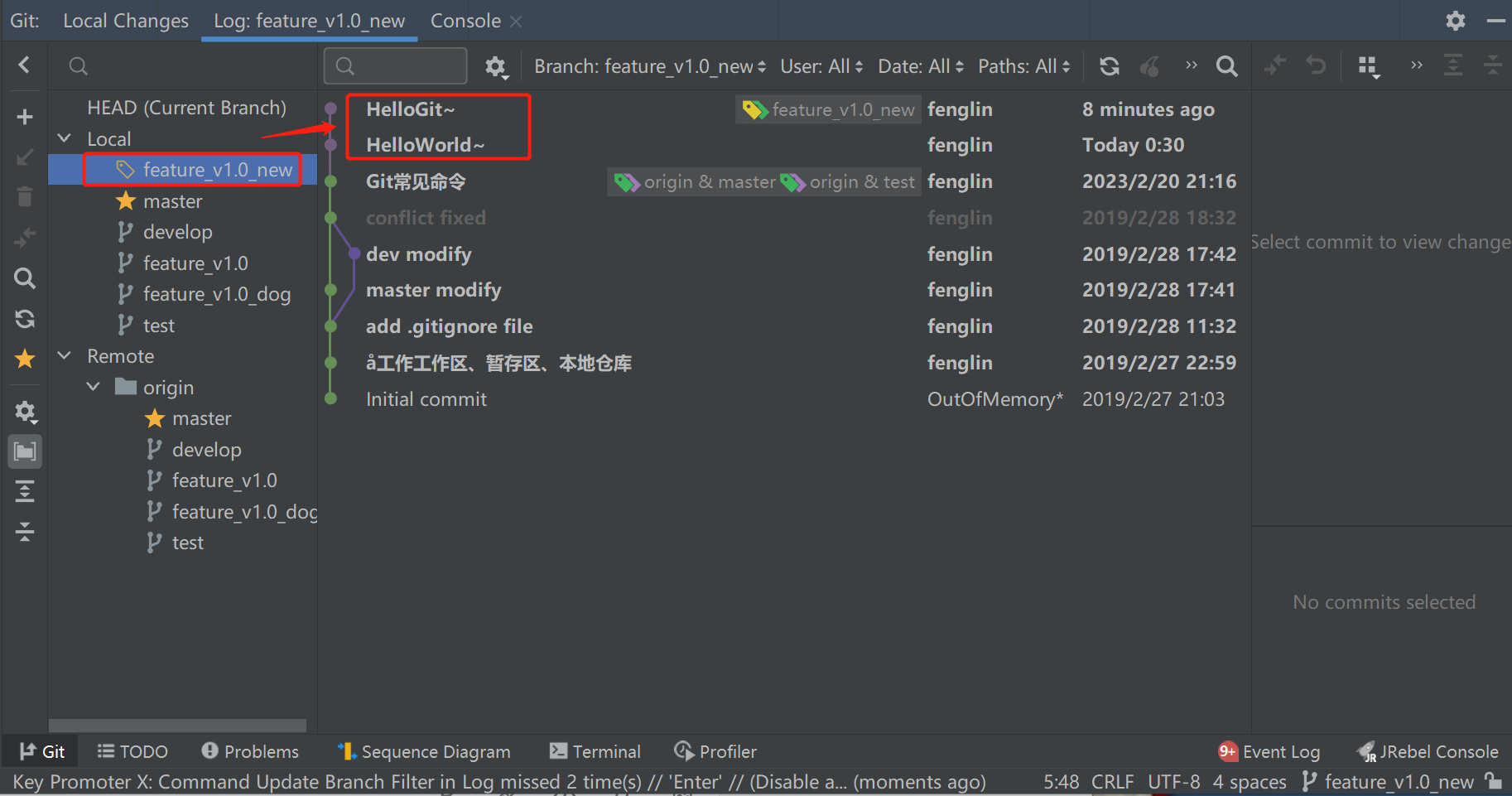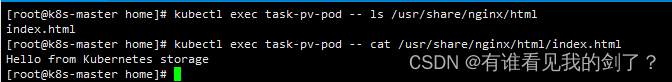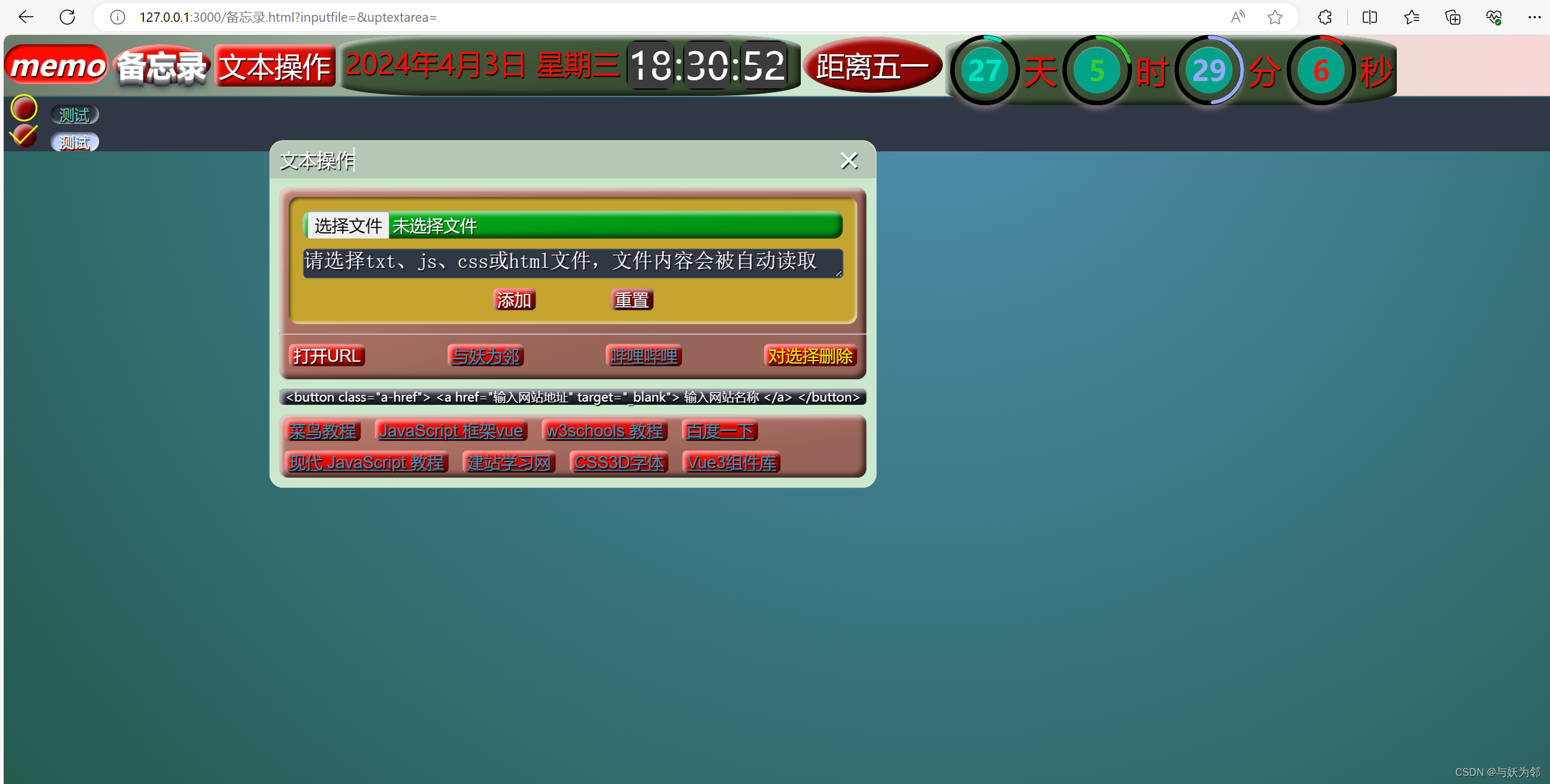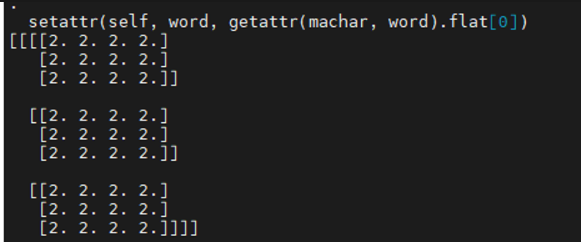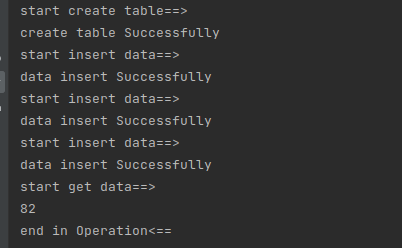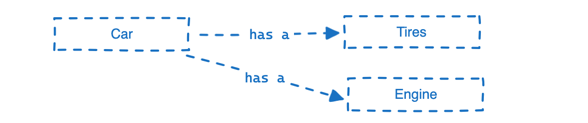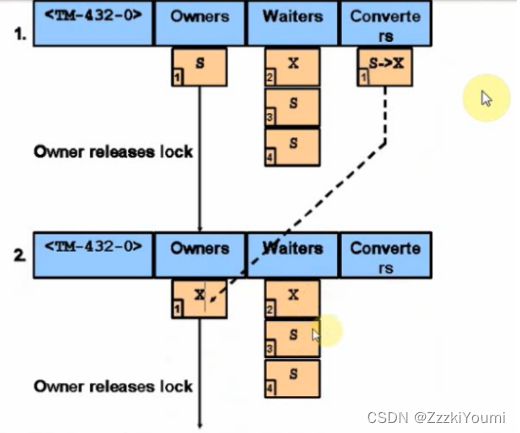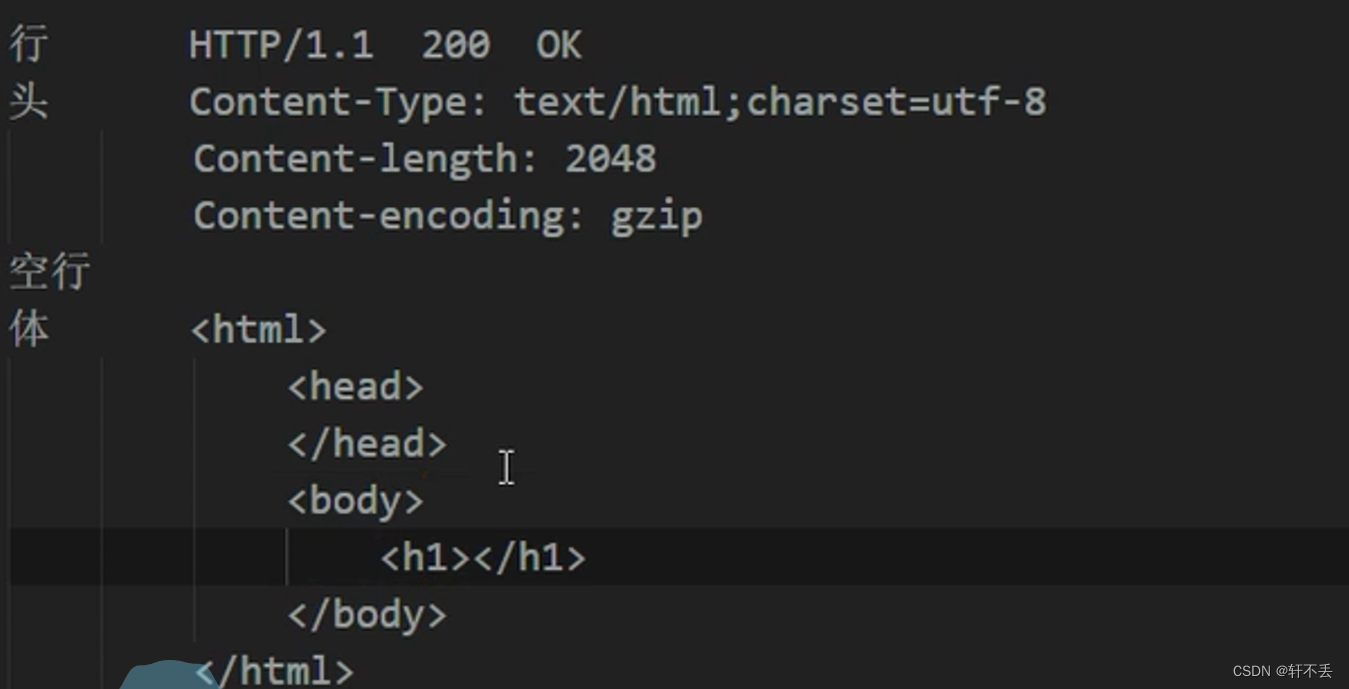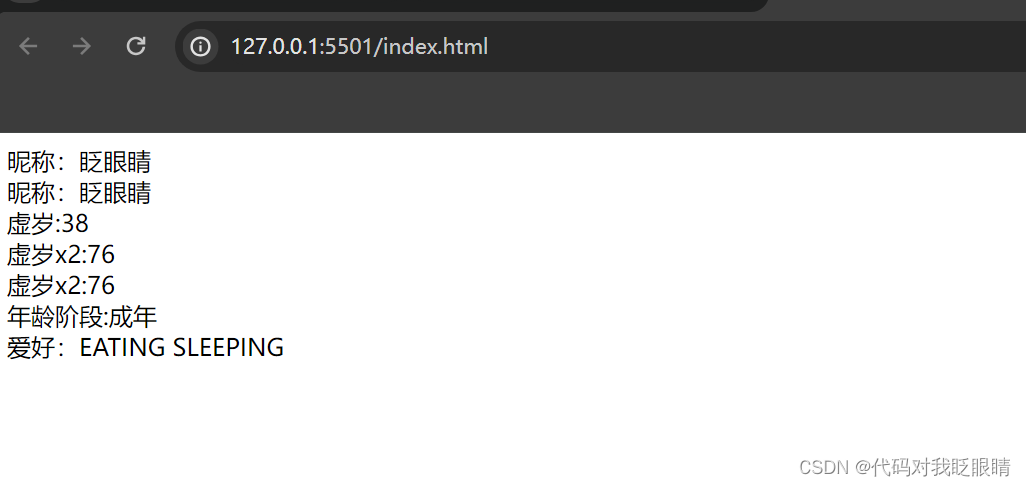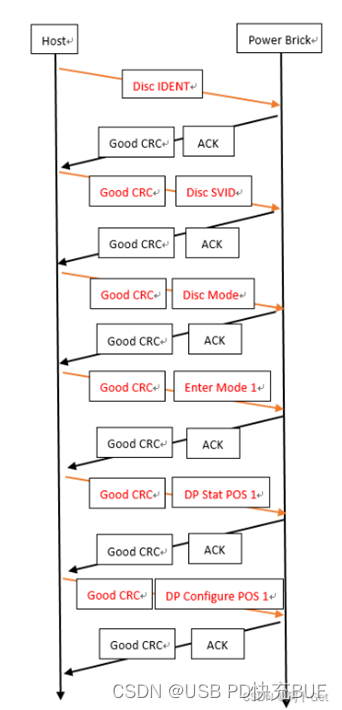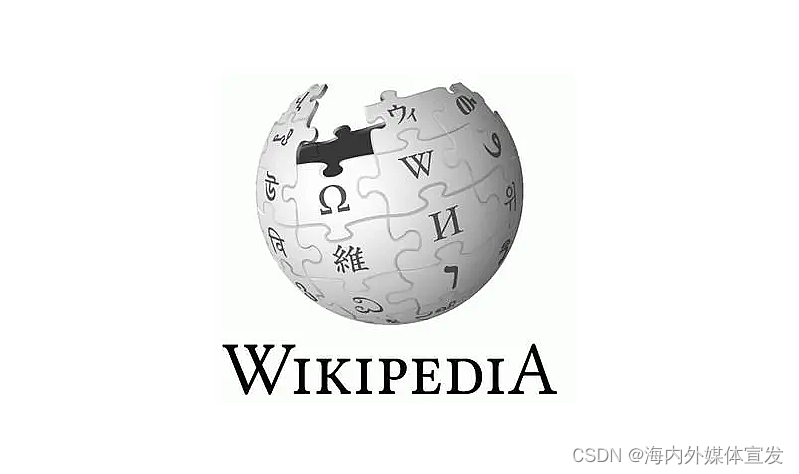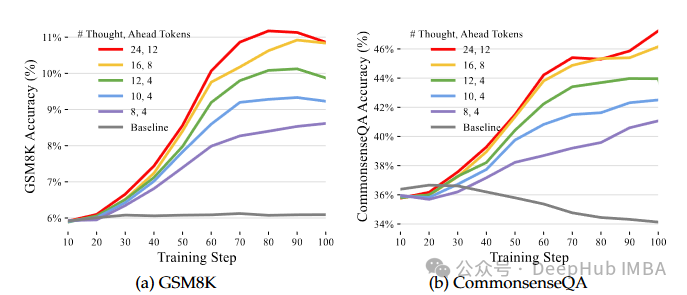自行封装注册一个公共组件
案例一:
//成功案例:
//NumberScroll.vue
/*
数字滚动特效组件 NumberScroll
*/
<template>
<span class="number-scroll-grow">
<span
ref="numberScroll"
:data-time="time"
class="number-scroll"
:data-value="value">
0
</span>
</span>
</template>
<script>
import { defineComponent } from "vue";
export default defineComponent({
name: "numberScroll",
props: {
time: {
type: Number,
default: 2,
},
value: {
type: Number,
default: 0,
},
thousandSign: {
type: Boolean,
default: () => false,
},
},
data() {
return {
oldValue: 0,
};
},
watch: {
value: function (value, oldValue) {
this.numberScroll(this.$refs.numberScroll);
},
},
methods: {
numberScroll(ele) {
let _this = this;
let value = _this.value - _this.oldValue;
let step = (value * 10) / (_this.time * 100);
let current = 0;
let start = _this.oldValue;
let t = setInterval(function () {
start += step;
if (start > _this.value) {
clearInterval(t);
start = _this.value;
t = null;
}
if (current === start) {
return;
}
current = parseInt(start);
_this.oldValue = current;
if (_this.thousandSign) {
ele.innerHTML = current
.toString()
.replace(/(\d)(?=(?:\d{3}[+]?)+$)/g, "$1,");
} else {
ele.innerHTML = current.toString();
}
}, 10);
},
},
mounted() {
this.$nextTick(() => {
this.numberScroll(this.$refs.numberScroll);
});
},
});
</script>
<style lang="scss" scoped>
.number-scroll-grow {
transform: translateZ(0);
}
</style>
//单页面
//html
<div class="count">
<!-- 组件 -->
<numberScroll :value="datalist.equip.realTimeDeviceCount" :time="30"></numberScroll>
</div>案例二
这个是拉取vue-count-to插件源码,因为这个插件在vue3里不能用
//先在common文件夹建立requestAnimationFrame.js
let lastTime = 0
const prefixes = 'webkit moz ms o'.split(' ') // 各浏览器前缀
let requestAnimationFrame
let cancelAnimationFrame
const isServer = typeof window === 'undefined'
if (isServer) {
requestAnimationFrame = function () {
}
cancelAnimationFrame = function () {
}
} else {
requestAnimationFrame = window.requestAnimationFrame
cancelAnimationFrame = window.cancelAnimationFrame
let prefix
// 通过遍历各浏览器前缀,来得到requestAnimationFrame和cancelAnimationFrame在当前浏览器的实现形式
for (let i = 0; i < prefixes.length; i++) {
if (requestAnimationFrame && cancelAnimationFrame) { break }
prefix = prefixes[i]
requestAnimationFrame = requestAnimationFrame || window[prefix + 'RequestAnimationFrame']
cancelAnimationFrame = cancelAnimationFrame || window[prefix + 'CancelAnimationFrame'] || window[prefix + 'CancelRequestAnimationFrame']
}
// 如果当前浏览器不支持requestAnimationFrame和cancelAnimationFrame,则会退到setTimeout
if (!requestAnimationFrame || !cancelAnimationFrame) {
requestAnimationFrame = function (callback) {
const currTime = new Date().getTime()
// 为了使setTimteout的尽可能的接近每秒60帧的效果
const timeToCall = Math.max(0, 16 - (currTime - lastTime))
const id = window.setTimeout(() => {
const time = currTime + timeToCall
callback(time)
}, timeToCall)
lastTime = currTime + timeToCall
return id
}
cancelAnimationFrame = function (id) {
window.clearTimeout(id)
}
}
}
export { requestAnimationFrame, cancelAnimationFrame }
//再在components文件夹建立CountTo.vue
<template>
<span>
{{displayValue}}
</span>
</template>
<script>
import { requestAnimationFrame, cancelAnimationFrame } from '../common/js/requestAnimationFrame.js'
export default {
props: {
startVal: {
type: Number,
required: false,
default: 0
},
endVal: {
type: Number,
required: false,
default: null
},
duration: {
type: Number,
required: false,
default: 3000
},
autoplay: {
type: Boolean,
required: false,
default: true
},
//小数点位数
decimals: {
type: Number,
required: false,
default: 0,
validator (value) {
return value >= 0
}
},
decimal: {
type: String,
required: false,
default: '.'
},
separator: {
type: String,
required: false,
default: ','
},
prefix: {
type: String,
required: false,
default: ''
},
suffix: {
type: String,
required: false,
default: ''
},
useEasing: {
type: Boolean,
required: false,
default: true
},
easingFn: {
type: Function,
default (t, b, c, d) {
return c * (-Math.pow(2, -10 * t / d) + 1) * 1024 / 1023 + b
}
}
},
data () {
return {
localStartVal: this.startVal,
displayValue: this.formatNumber(this.startVal),
printVal: null,
paused: false,
localDuration: this.duration,
startTime: null,
timestamp: null,
remaining: null,
rAF: null
}
},
computed: {
countDown () {
return this.startVal > this.endVal
}
},
watch: {
startVal () {
if (this.autoplay) {
this.start()
}
},
endVal () {
if (this.autoplay) {
this.start()
}
}
},
mounted () {
if (this.autoplay) {
this.start()
}
this.$emit('mountedCallback')
},
methods: {
start () {
this.localStartVal = this.startVal
this.startTime = null
this.localDuration = this.duration
this.paused = false
this.rAF = requestAnimationFrame(this.count)
},
pauseResume () {
if (this.paused) {
this.resume()
this.paused = false
} else {
this.pause()
this.paused = true
}
},
pause () {
cancelAnimationFrame(this.rAF)
},
resume () {
this.startTime = null
this.localDuration = +this.remaining
this.localStartVal = +this.printVal
requestAnimationFrame(this.count)
},
reset () {
this.startTime = null
cancelAnimationFrame(this.rAF)
this.displayValue = this.formatNumber(this.startVal)
},
count (timestamp) {
if (!this.startTime) this.startTime = timestamp
this.timestamp = timestamp
const progress = timestamp - this.startTime
this.remaining = this.localDuration - progress
if (this.useEasing) {
if (this.countDown) {
this.printVal = this.localStartVal - this.easingFn(progress, 0, this.localStartVal - this.endVal, this.localDuration)
} else {
this.printVal = this.easingFn(progress, this.localStartVal, this.endVal - this.localStartVal, this.localDuration)
}
} else {
if (this.countDown) {
this.printVal = this.localStartVal - ((this.localStartVal - this.endVal) * (progress / this.localDuration))
} else {
this.printVal = this.localStartVal + (this.endVal - this.localStartVal) * (progress / this.localDuration)
}
}
if (this.countDown) {
this.printVal = this.printVal < this.endVal ? this.endVal : this.printVal
} else {
this.printVal = this.printVal > this.endVal ? this.endVal : this.printVal
}
this.displayValue = this.formatNumber(this.printVal)
if (progress < this.localDuration) {
this.rAF = requestAnimationFrame(this.count)
} else {
this.$emit('callback')
}
},
isNumber (val) {
return !isNaN(parseFloat(val))
},
formatNumber (num) {
num = num.toFixed(this.decimals)
num += ''
const x = num.split('.')
let x1 = x[0]
const x2 = x.length > 1 ? this.decimal + x[1] : ''
const rgx = /(\d+)(\d{3})/
if (this.separator && !this.isNumber(this.separator)) {
while (rgx.test(x1)) {
x1 = x1.replace(rgx, '$1' + this.separator + '$2')
}
}
return this.prefix + x1 + x2 + this.suffix
}
},
unmounted () {
cancelAnimationFrame(this.rAF)
}
}
</script>
//最后在单文件的html里直接使用
<count-to :
startVal="0"
:endVal="datalist.equip.realTimeDeviceCount"
:duration="4000">
</count-to>上一篇文章,
uniapp踩坑之项目:uni.previewImage简易版预览单图片-CSDN博客文章浏览阅读547次。uniapp踩坑之项目:uni.previewImage简易版预览单图片,主要使用uni.previewImage_uni.previewimagehttps://blog.csdn.net/weixin_43928112/article/details/136565397?spm=1001.2014.3001.5501