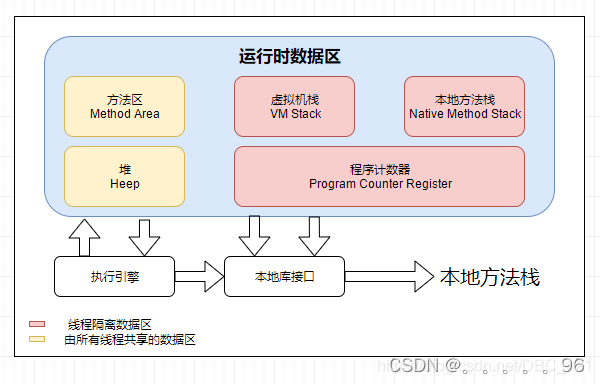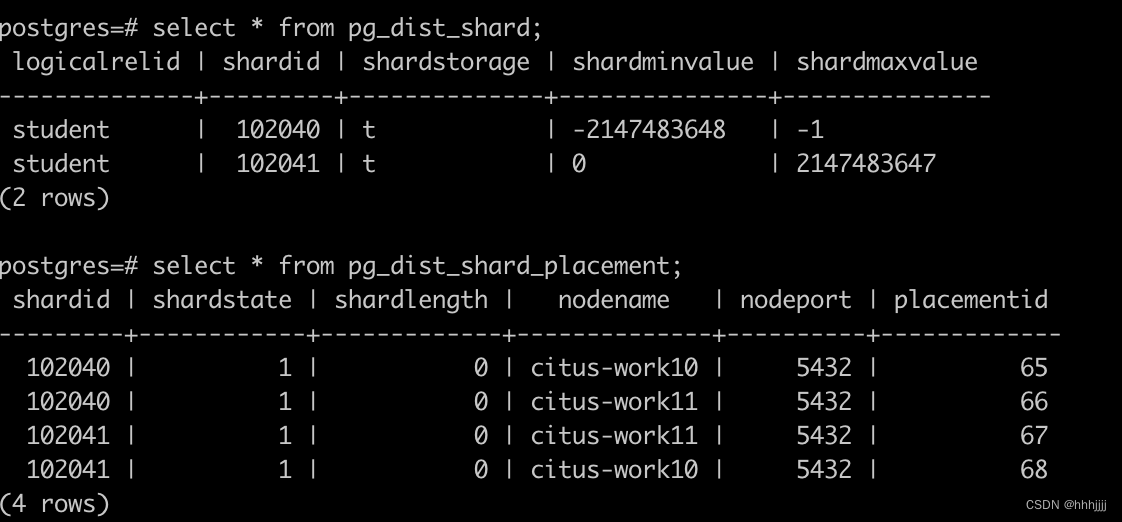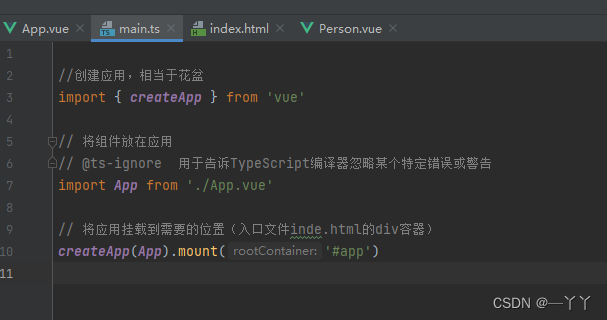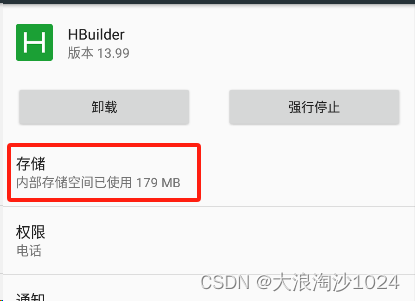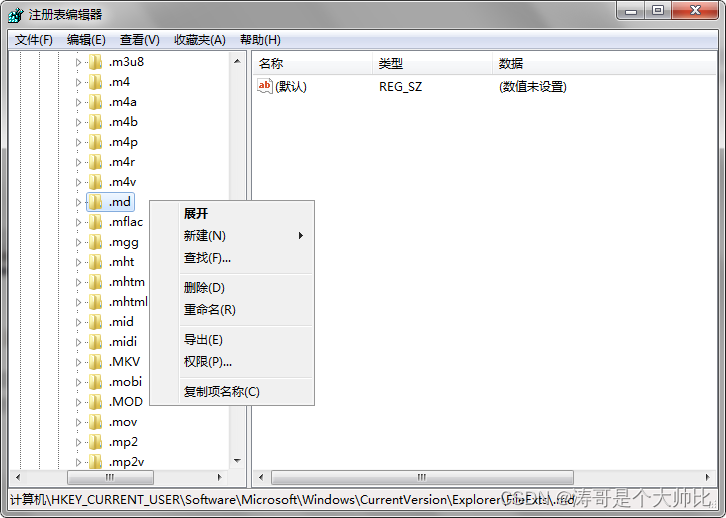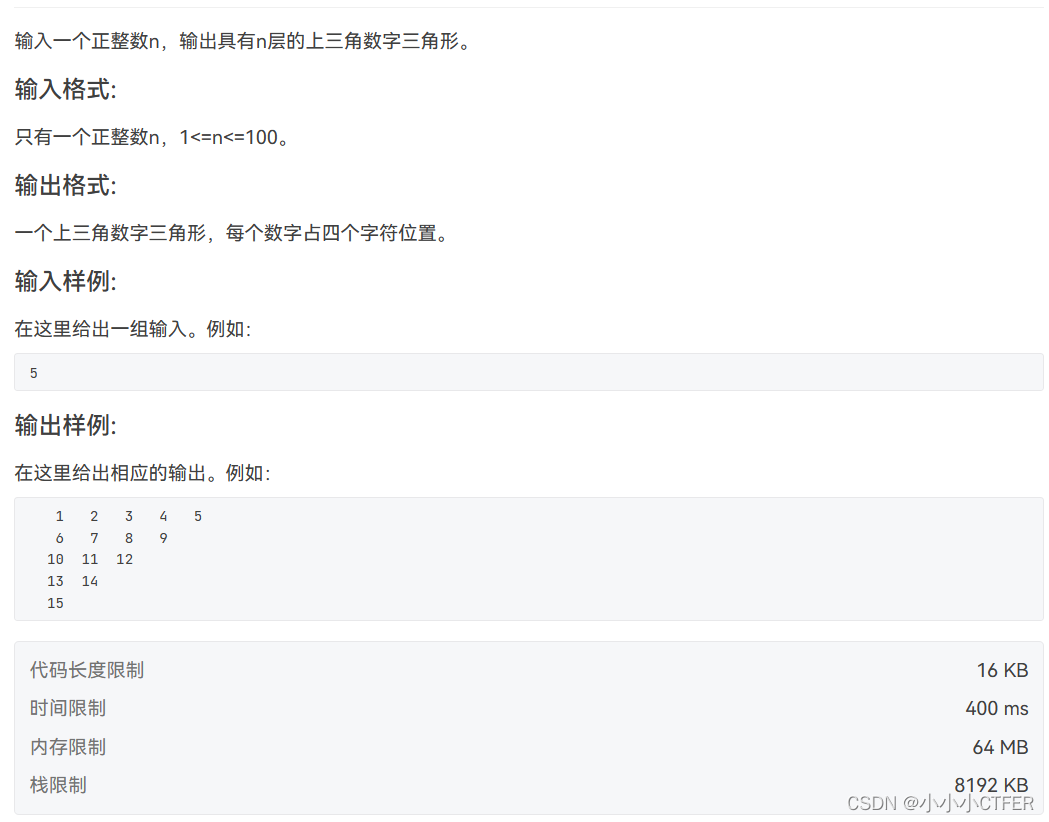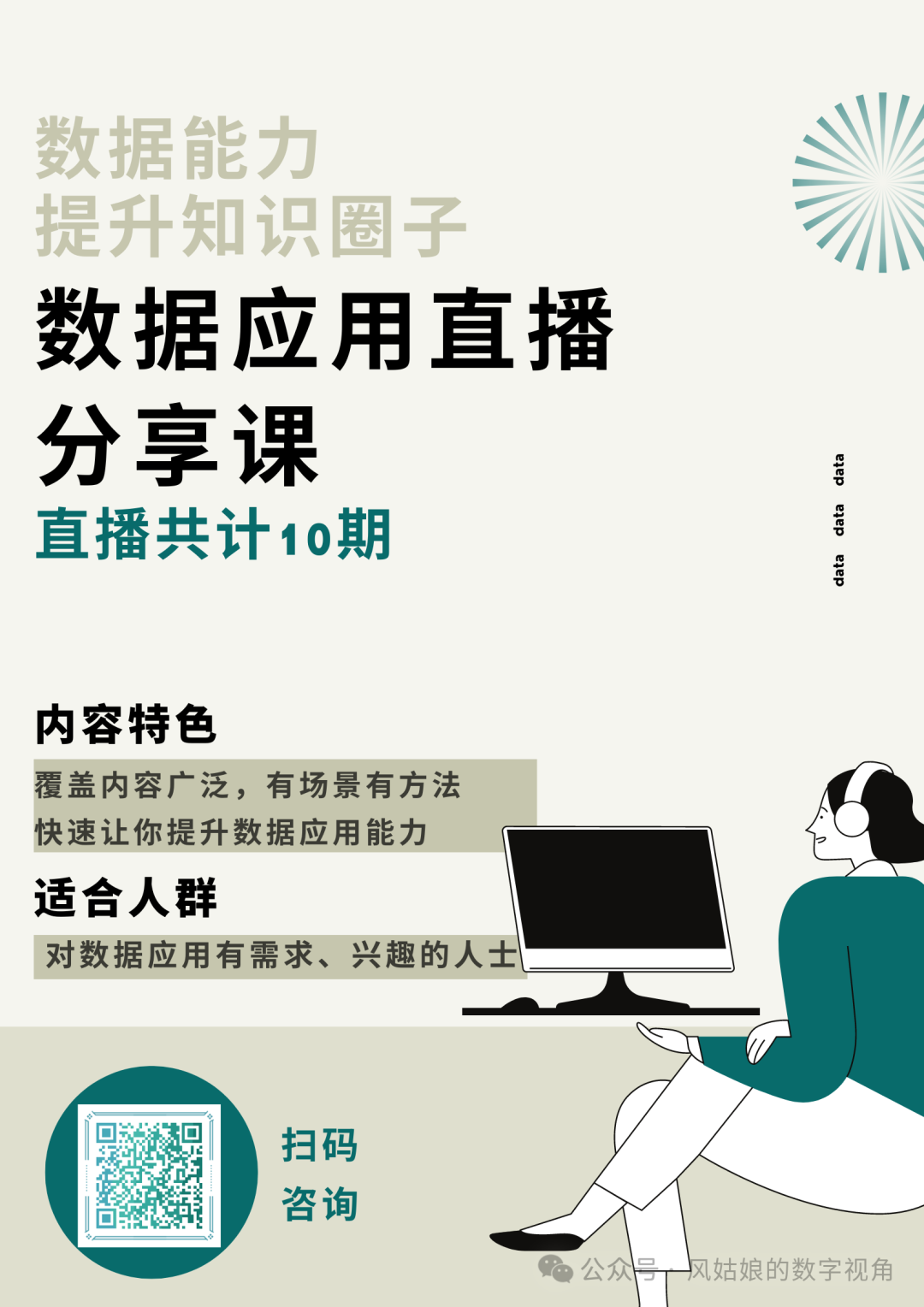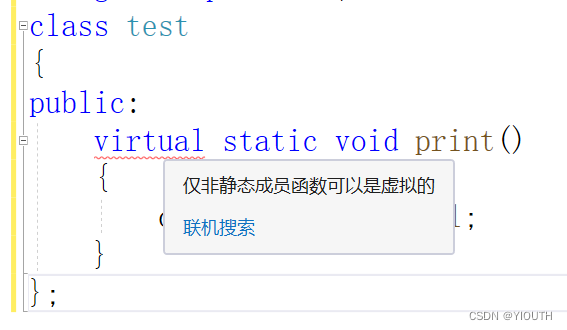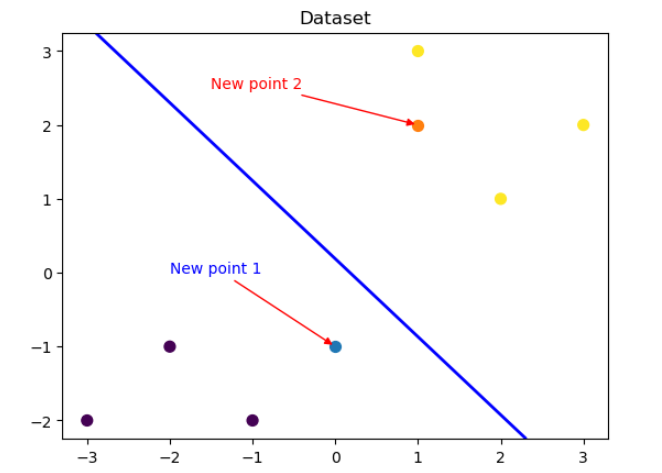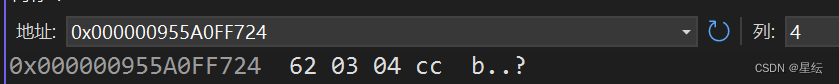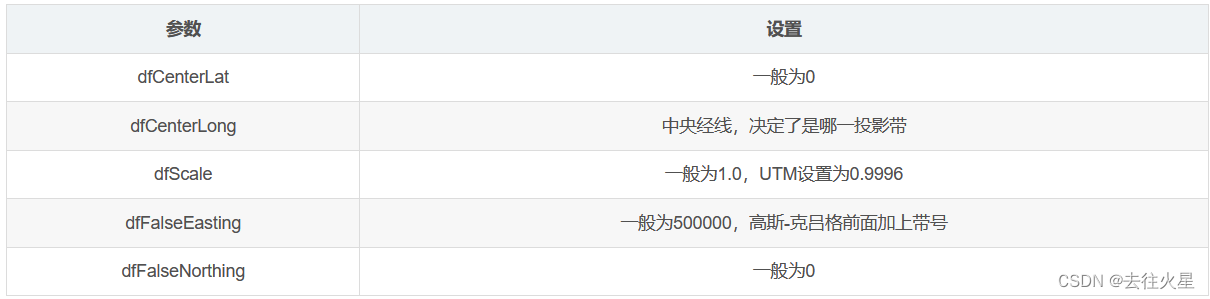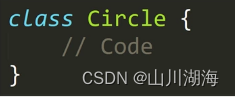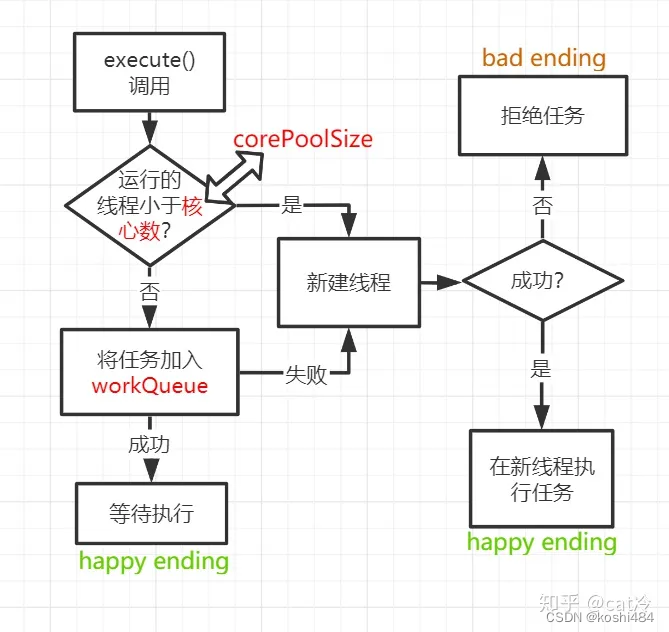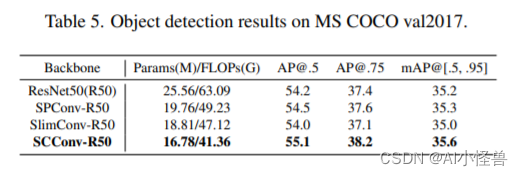Data Definition Language
- 1 库的操作
- 1.1 create 创建
- 1.2 alter 修改
- 1.3 drop 删除
- 2 表的操作
- 2.1 表的创建
- 2.2 表的修改
- 2.2.1 修改表名
- 2.2.2 修改列名
- 2.2.3 修改列的类型和约束
- 2.2.4 添加列
- 2.2.5 删除列
- 2.3 表的删除
- 2.4 表的复制
- 3 练习
1 库的操作
1.1 create 创建
create database books;
为了增加容错性,我们应该写成:
create database if not exists books;
# 如果不存在books这个库,即创建
1.2 alter 修改
如果想对库进行修改,首先要停止服务,直接修改文件夹名
一般来说,不建议这个操作,容易丢失数据
更改库的字符集:
alter database books character set gbk;
1.3 drop 删除
库的删除,不能重复执行,同1.1一样,此时加上if exists
drop database if exists books;
2 表的操作
2.1 表的创建
在books数据库中创建一个book表
create table book(
id int, #编号
bName varchar(20), #书名
price double, #价格
authorId int, #作者编号
publishDate datetime #出版日期
);
在books数据库中创建一个author表
create table author(
id int,
au_name varchar(20),
au_city varchar(10)
);
2.2 表的修改
2.2.1 修改表名
把author表修改为book_authors表
alter table author
rename to book_authors;
2.2.2 修改列名
语法:
alter table 表名
change column 列名 新列名 列的类型
把publishdate改成pubDate
alter table book
change column publishdate pubDate datetime;
2.2.3 修改列的类型和约束
把pubDate的类型改成timestamp
alter table book
modify column pubDate timestamp;
2.2.4 添加列
在author表中添加新列annual年薪
alter table author
add column annual double;
2.2.5 删除列
把刚刚添加的删了
alter table author
drop column annual;
2.3 表的删除
drop table 表名;
例如:删除book_author表
drop table book_author;
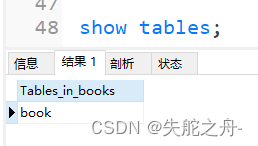
2.4 表的复制
- 只会复制表的结构,但是不包含值
create table copy
like author;
- 复制表的结构+值
create table copy2
select *
from author;
- 复制部分数据
create table copy3
select id,au_name
from author
where au_city = '中国';
3 练习

#1.
create table dept1(
id int(7),
name varchar(25)
);
#2.
create table dept2
select department_id,department_name
from myemplyees.departments;
#3.
create table emp5(
id int(7),
First_name varchar(25),
Last_name varchar(25),
Dept_id int(7)
);
#4.
alter table emp5
modify column Last_name varchar(50);
#5.
create table employees2
like myemplyees.employees;
#6.
drop table if exists emp5;
#7.
alter table employees2
rename to emp5;
#8.
alter table dept
add column test_column int;
alter table emp5
add column test_column int;
#9.
alter table emp5
drop column dept_id;