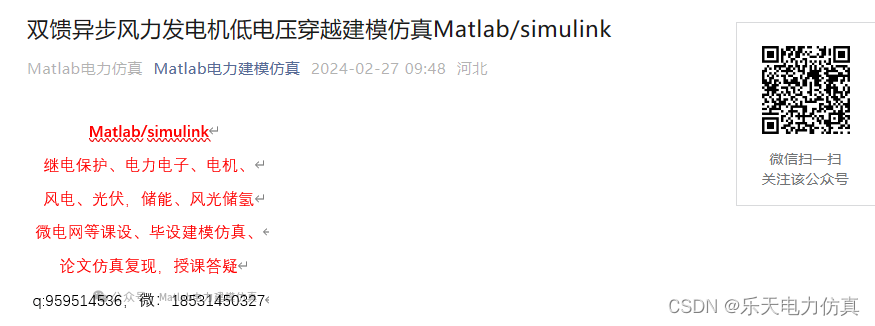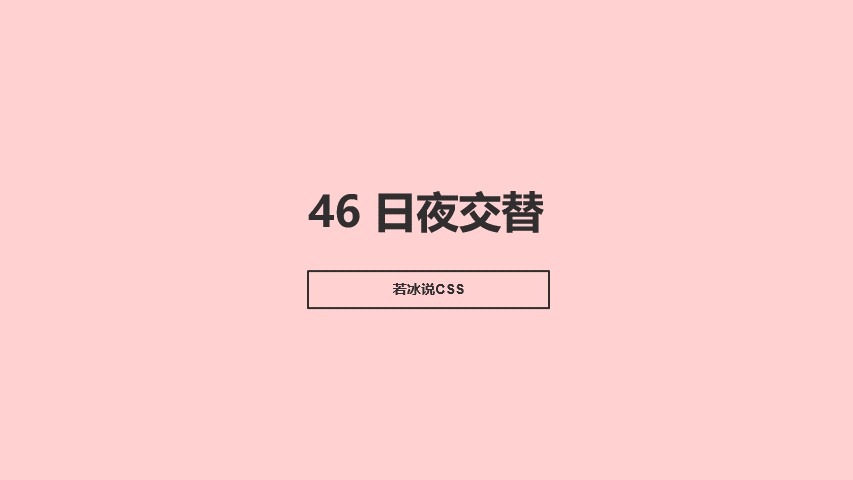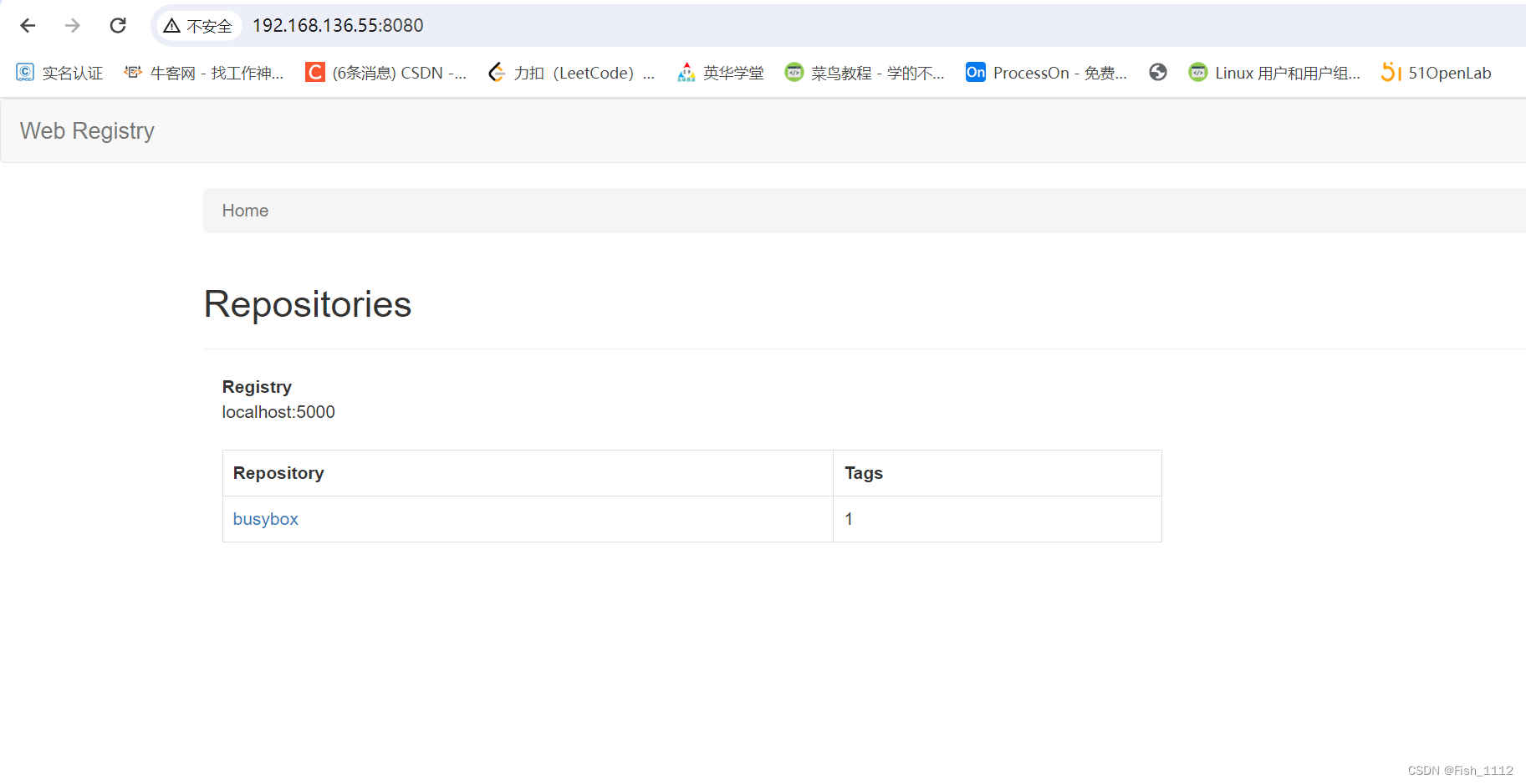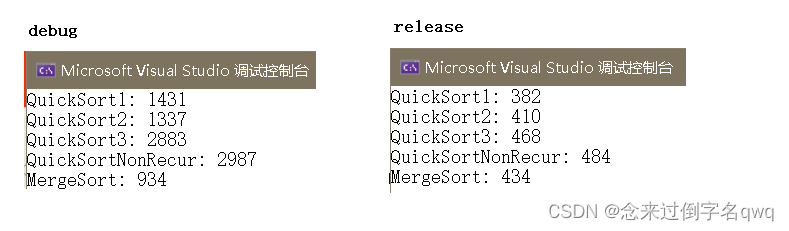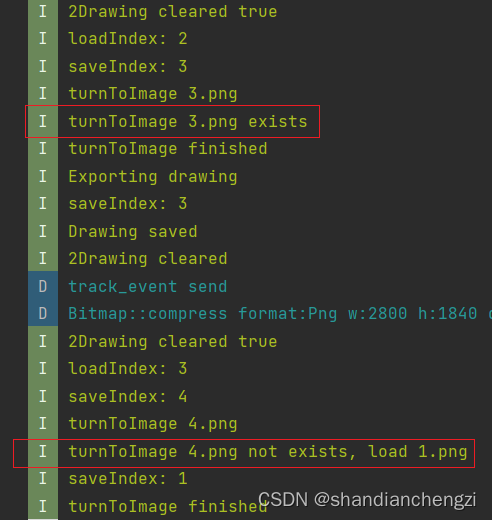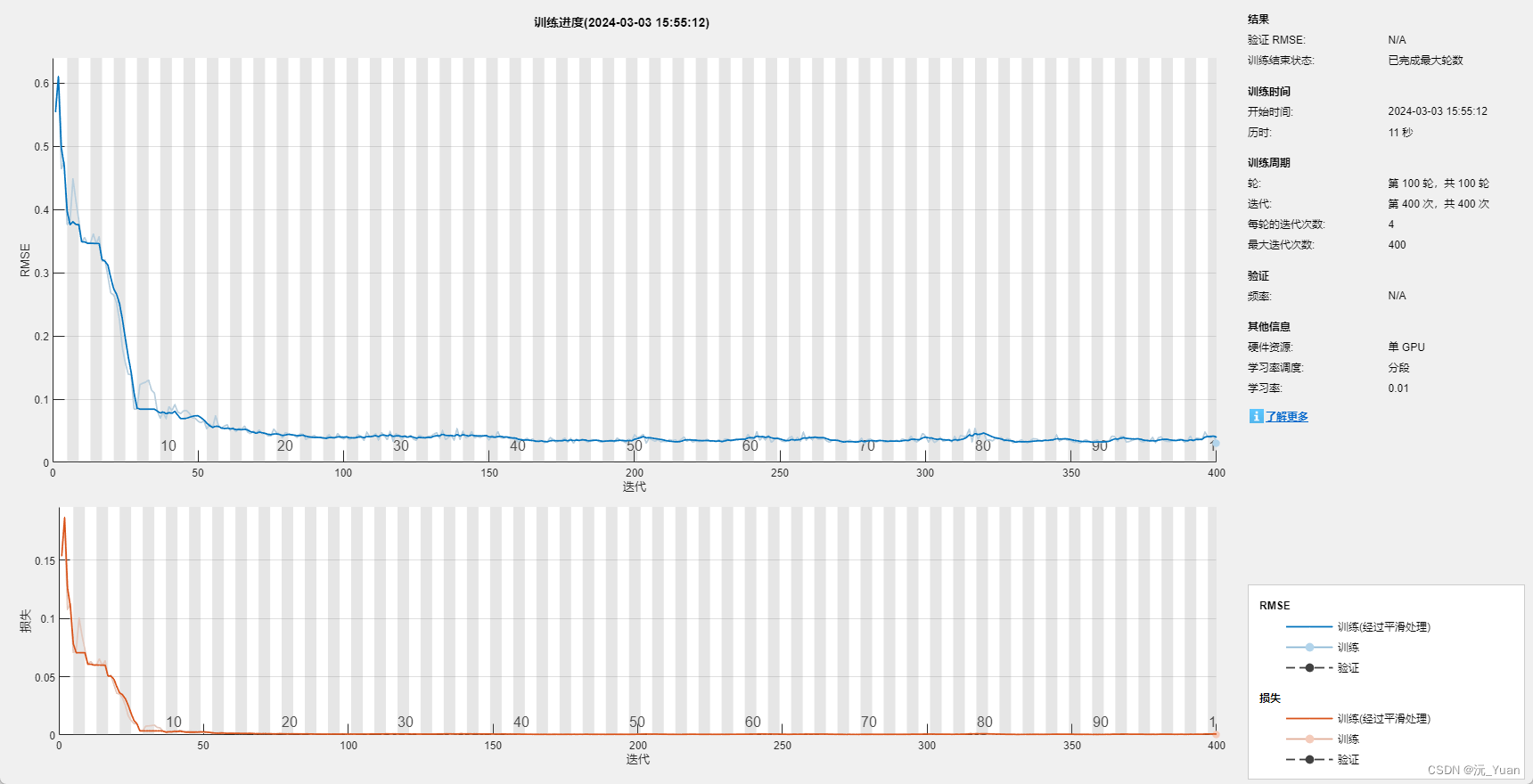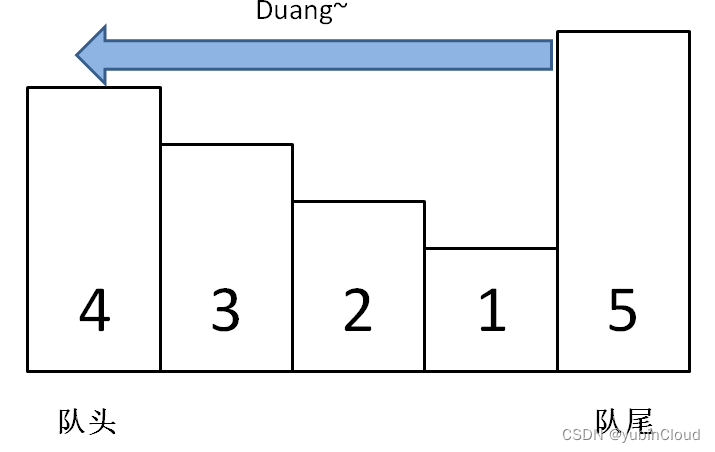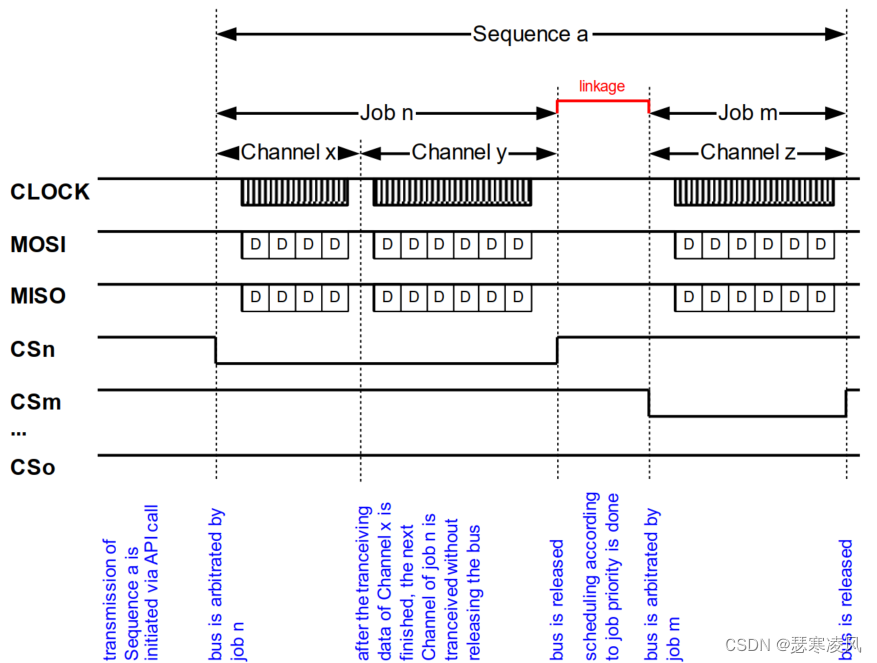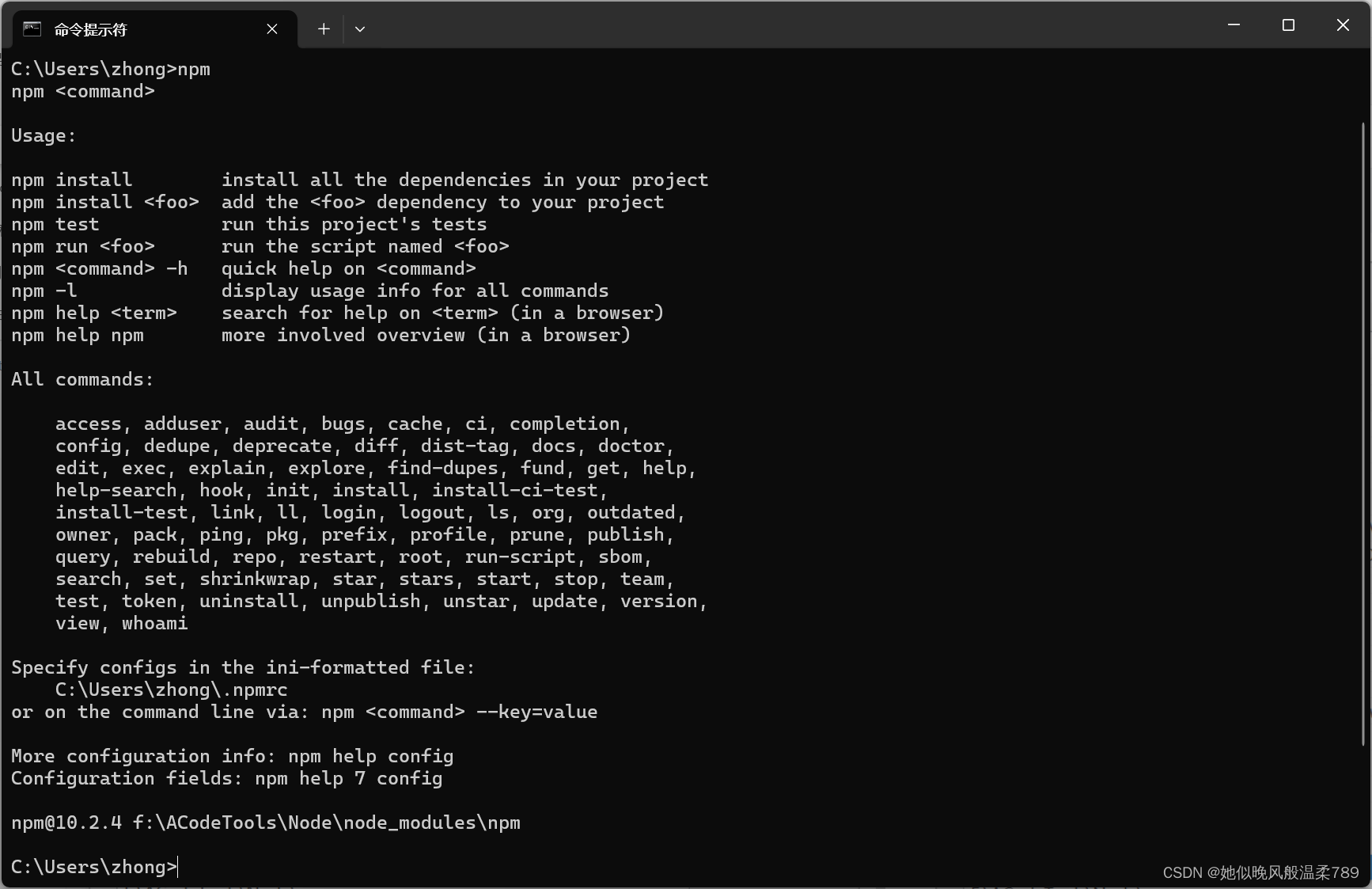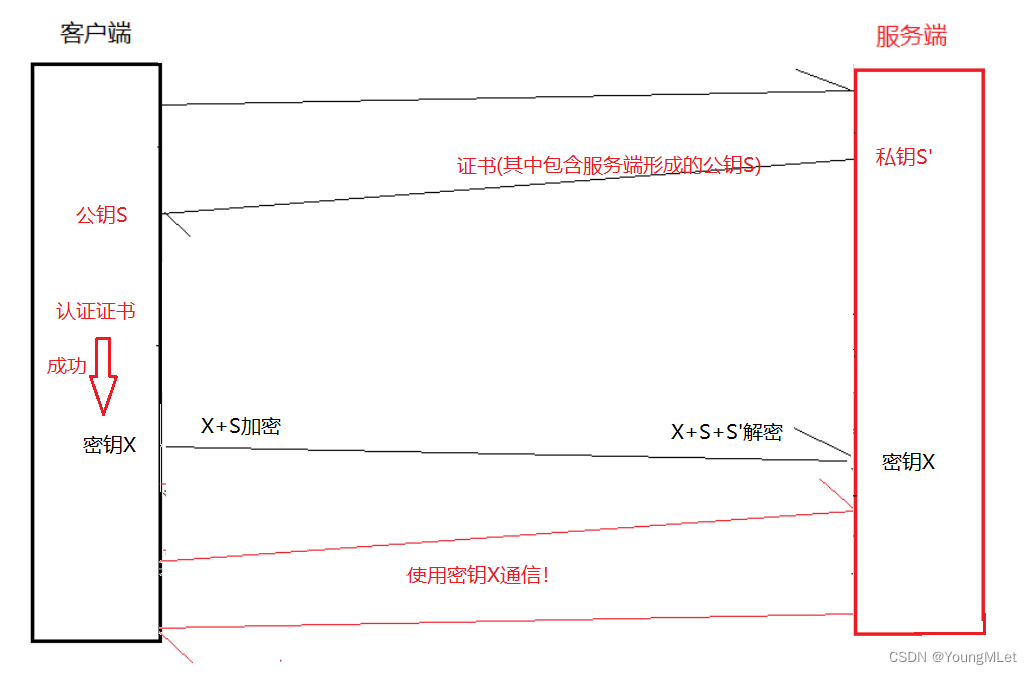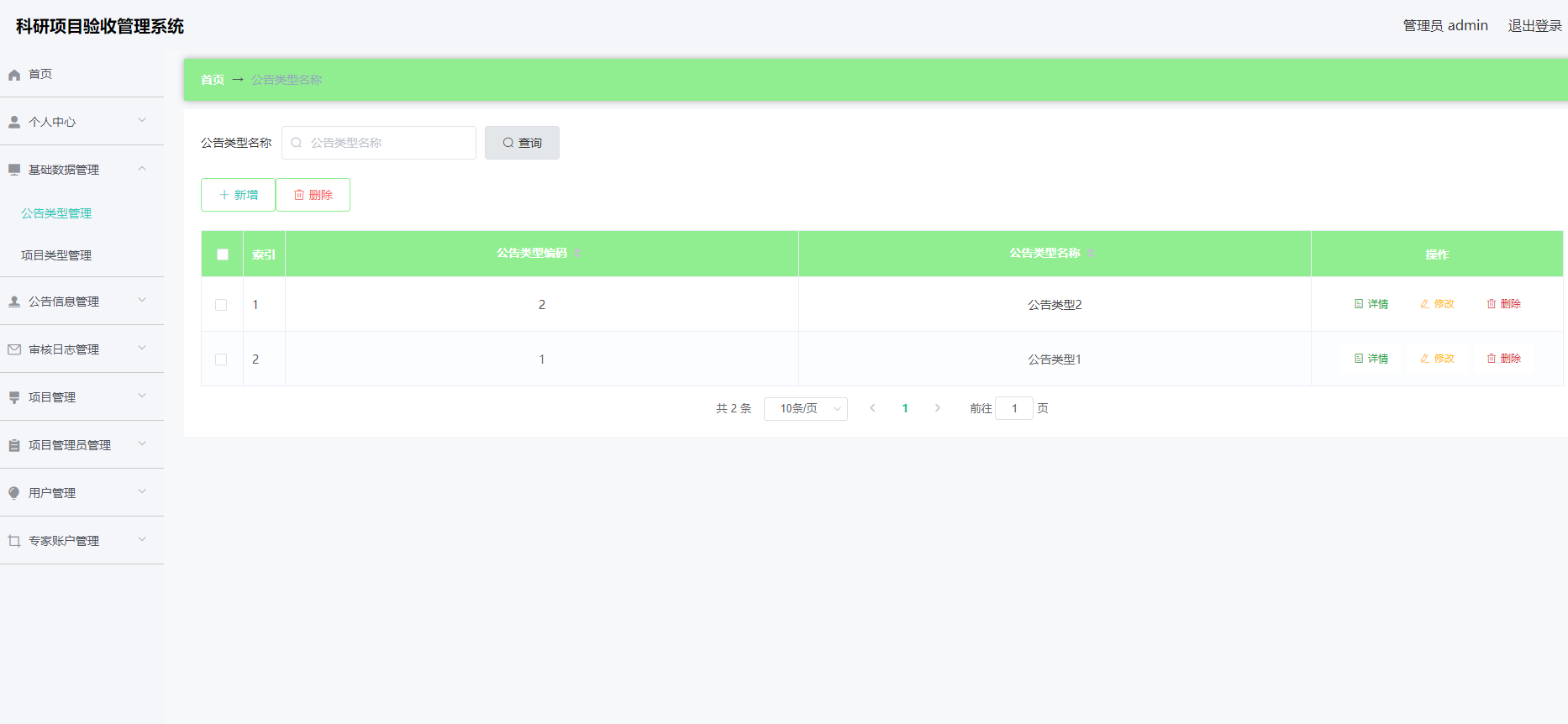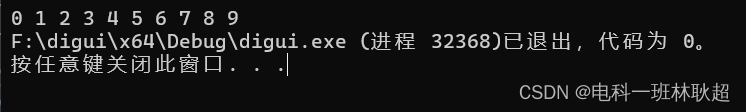1、简介
使用OpenEBS,你可以将有持久化数据的容器,像对待其他普通容器一样来对待。OpenEBS本身也是通过容器来部署的,支持Kubernetes、Swarm、Mesos、Rancher编排调度,存储服务可以分派给每个pod、应用程序、集群或者容器级别,包括:
- 跨节点的数据持久化
- 跨可用区和云厂商的数据同步
- 使用商业硬件和容器引擎来提供高可扩展的块存储
- 与容器编排引擎集成,开发者的应用程序可以自动的配置OpenEBS
- 基于CloudByte在BSD的容器化经验,为用户提供OpenEBS的QoS保证
2、架构
OpenEBS存储控制器本身就运行在容器中。OpenEBS Volume由一个或多个以微服务方式运行的容器组成。这种存储控制器功能基于微服务架构——每个卷的数据由其自己的一组容器来提供,而不是由一个统一的同时为多个卷提供控制的,单体(monolithic)存储控制器来提供。这就是OpenEBS与传统存储设备的本质区别。
OpenEBS的架构可以分为数据平面(Data Plane)和控制平面(Control Plane)两部分:
数据平面:为应用程序提供数据存储
控制平面:管理OpenEBS卷容器,这通常会用到容器编排软件的功能
3、数据平面
下图是OpenEBS对应在Kubernetes集群上部署的架构图。其中,黄色部分是OpenEBS持久化存储卷,通过Kubernetes的PV来创建,使用iSCSI来实现,数据保存在node节点上或者云中的卷(如EBS、GPD等),这取决于您的集群部署在哪里。OpenEBS的卷完全独立于用户的应用的生命周期来管理,这也是Kuberentes中的PV的基本思路。
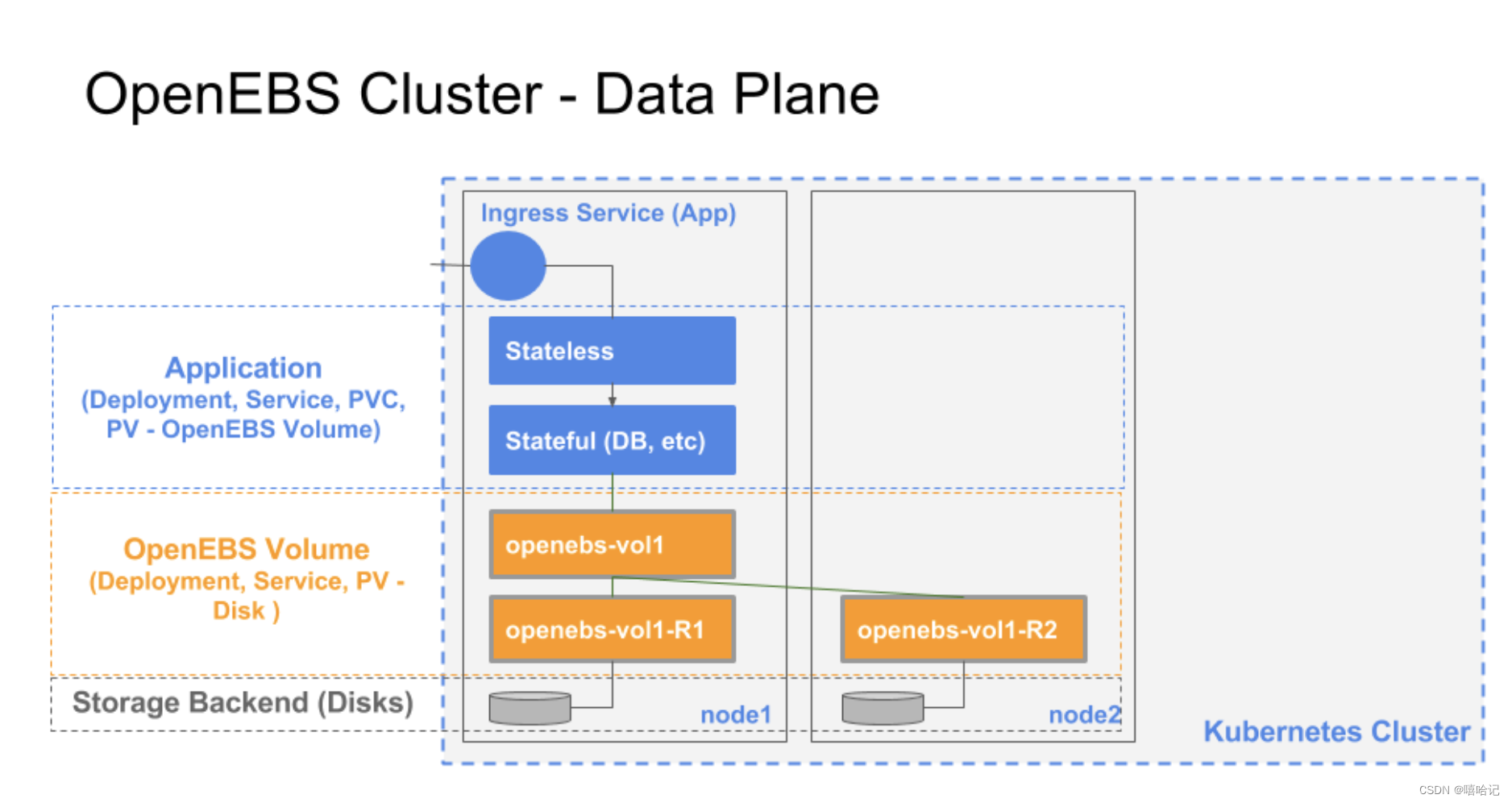
OpenEBS卷为容器提供持久化存储,具有针对系统故障的弹性,更快地访问存储,快照和备份功能。此外,它还提供了监控使用情况和执行QoS策略的机制。
存储数据的磁盘称为存储后端,可以是主机目录,附加块设备或远程磁盘。每个OpenEBS卷包含一个iSCSI目标容器(在上图中表示为openebs-vol1)和一个或多个副本容器(openebs-vol1-R1和openebs-vol1-R2)。
应用程序pod通过iSCSI目标容器访问存储,iSCSI目标容器将数据复制到其所有副本。在发生节点故障时,iSCSI目标容器将从剩余的其中一个在线节点上启动,并通过连接到可用副本容器来提供数据。
该部分的实现包括两个容器:
openebs/jiva:存储控制功能,包括复制逻辑
openebs/gotgt:由openebs/jiva使用的iSCSI目标功能
4、控制平面
OpenEBS控制平面又叫做存储编排或maya。目的是为了创建超融合的OpenEBS,将其挂载到如Kubernetes、Swarm、Nomad等容器编排调度引擎上,用来扩展特定的容器编排系统提供的存储功能。
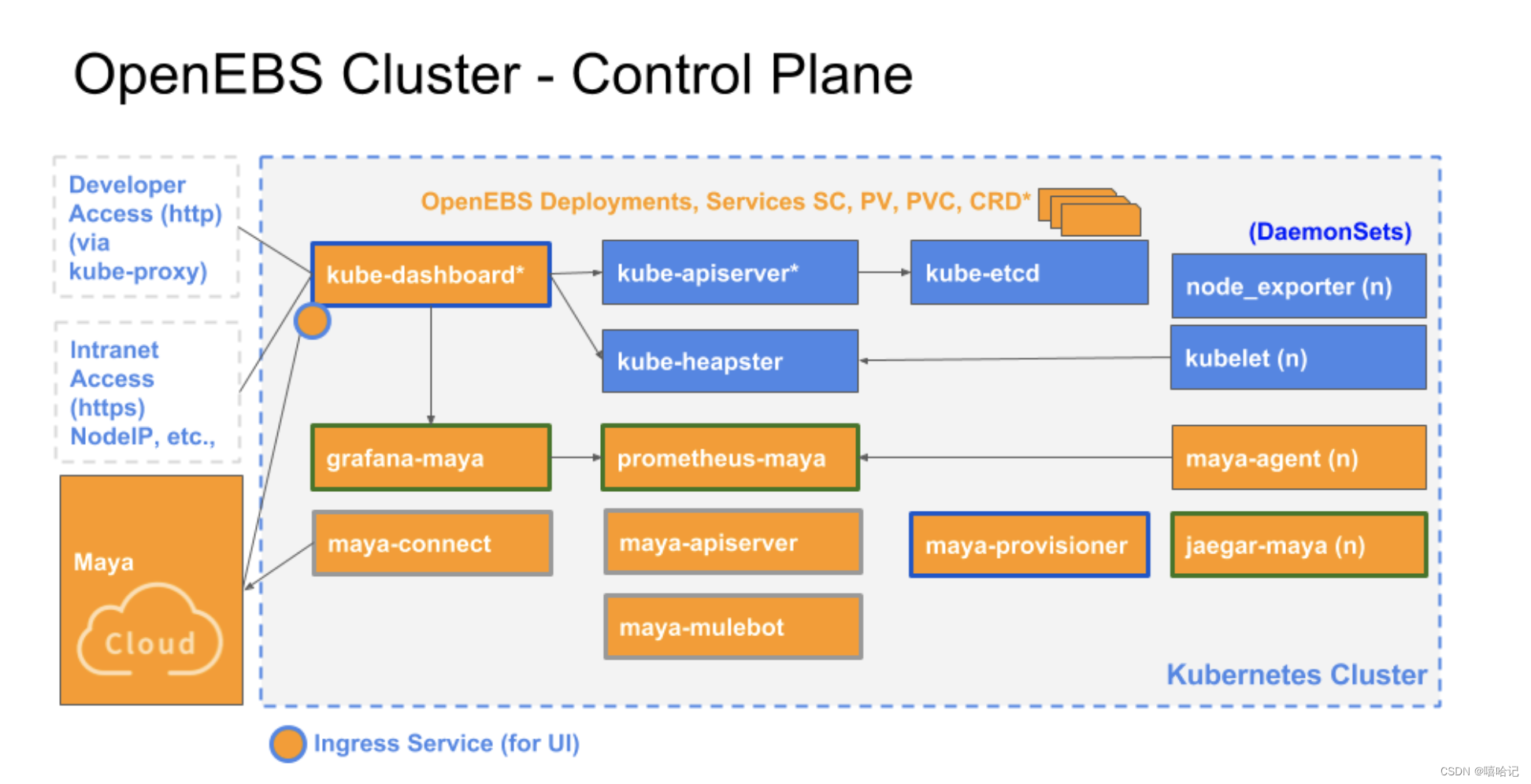
OpenEBS的控制平面也是基于微服务的,它的服务可以分成以下几个部分:
- 容器编排插件,用于增加强容器编排框架的功能:
- Kubernetes动态配置:openebs-provisioner
- Kubernetes-dashboard:openebs-dashboard
- 扩展的schema:基于Kubernetes的CRD(自定义资源类型),存储OpenEBS相关的配置数据
- 集群服务,提供OpenEBS特定的存储智能,如:
- maya-apiserver:包含执行卷操作的API,可将请求转换为容器编排系统特定的操作
- maya-mulebot:使用收集的信息来建议优化的布局和事件处理提示
- maya-connect:允许将监控数据上传到maya-cloud,以便进一步进行存储访问模式分析
- 节点服务,提供OpenEBS特定的随kubelet一起运行的存储智能,如:
- maya-agent:包括存储管理功能
通过使用prometheus、heapster、grafana和jaegar进行上述服务,可以添加监控和跟踪功能。
5、先决条件
OpenEBS依赖与iSCSI做存储管理,因此需要先确保您的集群上已有安装openiscsi。
注意:如果您使用kubeadm,容器方式安装的kublet,那么其中会自带iSCSI,不需要再手动安装,如果是直接使用二进制形式在裸机上安装的kubelet,则需要自己安装iSCSI。
iSCSI( Internet Small Computer System Interface 互联网小型计算机系统接口)是一种基于TCP/IP 的协议,用来建立和管理IP存储设备、主机和客户机等之间的相互连接,并创建存储区域网络(SAN)。SAN 使得SCSI 协议应用于高速数据传输网络成为可能,这种传输以数据块级别(block-level)在多个数据存储网络间进行。SCSI 结构基于C/S模式,其通常应用环境是:设备互相靠近,并且这些设备由SCSI 总线连接。
OpenEBS需要使用iSCSI作为存储协议,而CentOS上默认是没有安装该软件的,因此我们需要手动安装。
iSCSI中包括两种类型的角色:
- target:用来提供存储(server)
- initiator:使用存储的客户端(client)
下图在Kubernetes中使用iSCSI的架构图
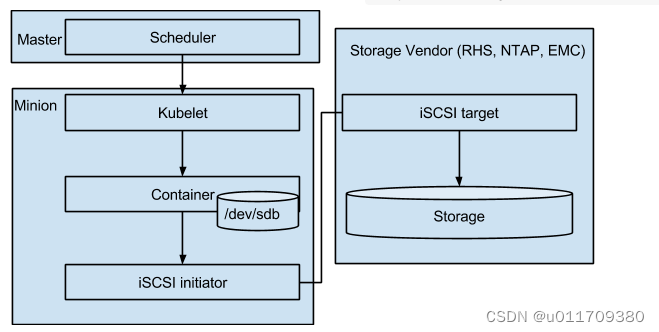
6、安装OpenEBS服务
- wget https://raw.githubusercontent.com/openebs/openebs/master/k8s/openebs-operator.yaml
6.1 安装iSCSI服务
安装iscsi十分简单,不需要额外的配置,只要安装后启动服务即可。在每个node节点上执行下面的命令:
yum -y install iscsi-initiator-utils
systemctl enable iscsid
systemctl start iscsid
6.2 使用Operator运行OpenEBS服务
- wget https://raw.githubusercontent.com/openebs/openebs/master/k8s/openebs-operator.yaml
- kubectl apply -f openebs-operator.yaml
#
# DEPRECATION NOTICE
# This operator file is deprecated in 2.11.0 in favour of individual operators
# for each storage engine and the file will be removed in version 3.0.0
#
# Further specific components can be deploy using there individual operator yamls
#
# To deploy cStor:
# https://github.com/openebs/charts/blob/gh-pages/cstor-operator.yaml
#
# To deploy Jiva:
# https://github.com/openebs/charts/blob/gh-pages/jiva-operator.yaml
#
# To deploy Dynamic hostpath localpv provisioner:
# https://github.com/openebs/charts/blob/gh-pages/hostpath-operator.yaml
#
#
# This manifest deploys the OpenEBS control plane components, with associated CRs & RBAC rules
# NOTE: On GKE, deploy the openebs-operator.yaml in admin context
# Create the OpenEBS namespace
apiVersion: v1
kind: Namespace
metadata:
name: openebs
---
# Create Maya Service Account
apiVersion: v1
kind: ServiceAccount
metadata:
name: openebs-maya-operator
namespace: openebs
---
# Define Role that allows operations on K8s pods/deployments
kind: ClusterRole
apiVersion: rbac.authorization.k8s.io/v1
metadata:
name: openebs-maya-operator
rules:
- apiGroups: ["*"]
resources: ["nodes", "nodes/proxy"]
verbs: ["*"]
- apiGroups: ["*"]
resources: ["namespaces", "services", "pods", "pods/exec", "deployments", "deployments/finalizers", "replicationcontrollers", "replicasets", "events", "endpoints", "configmaps", "secrets", "jobs", "cronjobs"]
verbs: ["*"]
- apiGroups: ["*"]
resources: ["statefulsets", "daemonsets"]
verbs: ["*"]
- apiGroups: ["*"]
resources: ["resourcequotas", "limitranges"]
verbs: ["list", "watch"]
- apiGroups: ["*"]
resources: ["ingresses", "horizontalpodautoscalers", "verticalpodautoscalers", "certificatesigningrequests"]
verbs: ["list", "watch"]
- apiGroups: ["*"]
resources: ["storageclasses", "persistentvolumeclaims", "persistentvolumes"]
verbs: ["*"]
- apiGroups: ["volumesnapshot.external-storage.k8s.io"]
resources: ["volumesnapshots", "volumesnapshotdatas"]
verbs: ["get", "list", "watch", "create", "update", "patch", "delete"]
- apiGroups: ["apiextensions.k8s.io"]
resources: ["customresourcedefinitions"]
verbs: [ "get", "list", "create", "update", "delete", "patch"]
- apiGroups: ["openebs.io"]
resources: [ "*"]
verbs: ["*" ]
- apiGroups: ["cstor.openebs.io"]
resources: [ "*"]
verbs: ["*" ]
- apiGroups: ["coordination.k8s.io"]
resources: ["leases"]
verbs: ["get", "watch", "list", "delete", "update", "create"]
- apiGroups: ["admissionregistration.k8s.io"]
resources: ["validatingwebhookconfigurations", "mutatingwebhookconfigurations"]
verbs: ["get", "create", "list", "delete", "update", "patch"]
- nonResourceURLs: ["/metrics"]
verbs: ["get"]
- apiGroups: ["*"]
resources: ["poddisruptionbudgets"]
verbs: ["get", "list", "create", "delete", "watch"]
---
# Bind the Service Account with the Role Privileges.
# TODO: Check if default account also needs to be there
kind: ClusterRoleBinding
apiVersion: rbac.authorization.k8s.io/v1
metadata:
name: openebs-maya-operator
subjects:
- kind: ServiceAccount
name: openebs-maya-operator
namespace: openebs
roleRef:
kind: ClusterRole
name: openebs-maya-operator
apiGroup: rbac.authorization.k8s.io
---
apiVersion: apps/v1
kind: Deployment
metadata:
name: maya-apiserver
namespace: openebs
labels:
name: maya-apiserver
openebs.io/component-name: maya-apiserver
openebs.io/version: dev
spec:
selector:
matchLabels:
name: maya-apiserver
openebs.io/component-name: maya-apiserver
replicas: 1
strategy:
type: Recreate
rollingUpdate: null
template:
metadata:
labels:
name: maya-apiserver
openebs.io/component-name: maya-apiserver
openebs.io/version: dev
spec:
serviceAccountName: openebs-maya-operator
containers:
- name: maya-apiserver
imagePullPolicy: IfNotPresent
image: openebs/m-apiserver:ci
ports:
- containerPort: 5656
env:
# OPENEBS_IO_KUBE_CONFIG enables maya api service to connect to K8s
# based on this config. This is ignored if empty.
# This is supported for maya api server version 0.5.2 onwards
#- name: OPENEBS_IO_KUBE_CONFIG
# value: "/home/ubuntu/.kube/config"
# OPENEBS_IO_K8S_MASTER enables maya api service to connect to K8s
# based on this address. This is ignored if empty.
# This is supported for maya api server version 0.5.2 onwards
#- name: OPENEBS_IO_K8S_MASTER
# value: "http://172.28.128.3:8080"
# OPENEBS_NAMESPACE provides the namespace of this deployment as an
# environment variable
- name: OPENEBS_NAMESPACE
valueFrom:
fieldRef:
fieldPath: metadata.namespace
# OPENEBS_SERVICE_ACCOUNT provides the service account of this pod as
# environment variable
- name: OPENEBS_SERVICE_ACCOUNT
valueFrom:
fieldRef:
fieldPath: spec.serviceAccountName
# OPENEBS_MAYA_POD_NAME provides the name of this pod as
# environment variable
- name: OPENEBS_MAYA_POD_NAME
valueFrom:
fieldRef:
fieldPath: metadata.name
# If OPENEBS_IO_CREATE_DEFAULT_STORAGE_CONFIG is false then OpenEBS default
# storageclass and storagepool will not be created.
- name: OPENEBS_IO_CREATE_DEFAULT_STORAGE_CONFIG
value: "true"
# OPENEBS_IO_INSTALL_DEFAULT_CSTOR_SPARSE_POOL decides whether default cstor sparse pool should be
# configured as a part of openebs installation.
# If "true" a default cstor sparse pool will be configured, if "false" it will not be configured.
# This value takes effect only if OPENEBS_IO_CREATE_DEFAULT_STORAGE_CONFIG
# is set to true
- name: OPENEBS_IO_INSTALL_DEFAULT_CSTOR_SPARSE_POOL
value: "false"
# OPENEBS_IO_INSTALL_CRD environment variable is used to enable/disable CRD installation
# from Maya API server. By default the CRDs will be installed
# - name: OPENEBS_IO_INSTALL_CRD
# value: "true"
# OPENEBS_IO_BASE_DIR is used to configure base directory for openebs on host path.
# Where OpenEBS can store required files. Default base path will be /var/openebs
# - name: OPENEBS_IO_BASE_DIR
# value: "/var/openebs"
# OPENEBS_IO_CSTOR_TARGET_DIR can be used to specify the hostpath
# to be used for saving the shared content between the side cars
# of cstor volume pod.
# The default path used is /var/openebs/sparse
#- name: OPENEBS_IO_CSTOR_TARGET_DIR
# value: "/var/openebs/sparse"
# OPENEBS_IO_CSTOR_POOL_SPARSE_DIR can be used to specify the hostpath
# to be used for saving the shared content between the side cars
# of cstor pool pod. This ENV is also used to indicate the location
# of the sparse devices.
# The default path used is /var/openebs/sparse
#- name: OPENEBS_IO_CSTOR_POOL_SPARSE_DIR
# value: "/var/openebs/sparse"
# OPENEBS_IO_JIVA_POOL_DIR can be used to specify the hostpath
# to be used for default Jiva StoragePool loaded by OpenEBS
# The default path used is /var/openebs
# This value takes effect only if OPENEBS_IO_CREATE_DEFAULT_STORAGE_CONFIG
# is set to true
#- name: OPENEBS_IO_JIVA_POOL_DIR
# value: "/var/openebs"
# OPENEBS_IO_LOCALPV_HOSTPATH_DIR can be used to specify the hostpath
# to be used for default openebs-hostpath storageclass loaded by OpenEBS
# The default path used is /var/openebs/local
# This value takes effect only if OPENEBS_IO_CREATE_DEFAULT_STORAGE_CONFIG
# is set to true
#- name: OPENEBS_IO_LOCALPV_HOSTPATH_DIR
# value: "/var/openebs/local"
- name: OPENEBS_IO_JIVA_CONTROLLER_IMAGE
value: "openebs/jiva:ci"
- name: OPENEBS_IO_JIVA_REPLICA_IMAGE
value: "openebs/jiva:ci"
- name: OPENEBS_IO_JIVA_REPLICA_COUNT
value: "3"
- name: OPENEBS_IO_CSTOR_TARGET_IMAGE
value: "openebs/cstor-istgt:ci"
- name: OPENEBS_IO_CSTOR_POOL_IMAGE
value: "openebs/cstor-pool:ci"
- name: OPENEBS_IO_CSTOR_POOL_MGMT_IMAGE
value: "openebs/cstor-pool-mgmt:ci"
- name: OPENEBS_IO_CSTOR_VOLUME_MGMT_IMAGE
value: "openebs/cstor-volume-mgmt:ci"
- name: OPENEBS_IO_VOLUME_MONITOR_IMAGE
value: "openebs/m-exporter:ci"
- name: OPENEBS_IO_CSTOR_POOL_EXPORTER_IMAGE
value: "openebs/m-exporter:ci"
- name: OPENEBS_IO_HELPER_IMAGE
value: "openebs/linux-utils:ci"
# OPENEBS_IO_ENABLE_ANALYTICS if set to true sends anonymous usage
# events to Google Analytics
- name: OPENEBS_IO_ENABLE_ANALYTICS
value: "false"
- name: OPENEBS_IO_INSTALLER_TYPE
value: "openebs-operator"
# OPENEBS_IO_ANALYTICS_PING_INTERVAL can be used to specify the duration (in hours)
# for periodic ping events sent to Google Analytics.
# Default is 24h.
# Minimum is 1h. You can convert this to weekly by setting 168h
#- name: OPENEBS_IO_ANALYTICS_PING_INTERVAL
# value: "24h"
livenessProbe:
exec:
command:
- /usr/local/bin/mayactl
- version
initialDelaySeconds: 30
periodSeconds: 60
readinessProbe:
exec:
command:
- /usr/local/bin/mayactl
- version
initialDelaySeconds: 30
periodSeconds: 60
---
apiVersion: v1
kind: Service
metadata:
name: maya-apiserver-service
namespace: openebs
labels:
openebs.io/component-name: maya-apiserver-svc
spec:
ports:
- name: api
port: 5656
protocol: TCP
targetPort: 5656
selector:
name: maya-apiserver
sessionAffinity: None
---
apiVersion: apps/v1
kind: Deployment
metadata:
name: openebs-provisioner
namespace: openebs
labels:
name: openebs-provisioner
openebs.io/component-name: openebs-provisioner
openebs.io/version: dev
spec:
selector:
matchLabels:
name: openebs-provisioner
openebs.io/component-name: openebs-provisioner
replicas: 1
strategy:
type: Recreate
rollingUpdate: null
template:
metadata:
labels:
name: openebs-provisioner
openebs.io/component-name: openebs-provisioner
openebs.io/version: dev
spec:
serviceAccountName: openebs-maya-operator
containers:
- name: openebs-provisioner
imagePullPolicy: IfNotPresent
image: openebs/openebs-k8s-provisioner:ci
env:
# OPENEBS_IO_K8S_MASTER enables openebs provisioner to connect to K8s
# based on this address. This is ignored if empty.
# This is supported for openebs provisioner version 0.5.2 onwards
#- name: OPENEBS_IO_K8S_MASTER
# value: "http://10.128.0.12:8080"
# OPENEBS_IO_KUBE_CONFIG enables openebs provisioner to connect to K8s
# based on this config. This is ignored if empty.
# This is supported for openebs provisioner version 0.5.2 onwards
#- name: OPENEBS_IO_KUBE_CONFIG
# value: "/home/ubuntu/.kube/config"
- name: NODE_NAME
valueFrom:
fieldRef:
fieldPath: spec.nodeName
- name: OPENEBS_NAMESPACE
valueFrom:
fieldRef:
fieldPath: metadata.namespace
# OPENEBS_MAYA_SERVICE_NAME provides the maya-apiserver K8s service name,
# that provisioner should forward the volume create/delete requests.
# If not present, "maya-apiserver-service" will be used for lookup.
# This is supported for openebs provisioner version 0.5.3-RC1 onwards
#- name: OPENEBS_MAYA_SERVICE_NAME
# value: "maya-apiserver-apiservice"
# LEADER_ELECTION_ENABLED is used to enable/disable leader election. By default
# leader election is enabled.
#- name: LEADER_ELECTION_ENABLED
# value: "true"
# Process name used for matching is limited to the 15 characters
# present in the pgrep output.
# So fullname can't be used here with pgrep (>15 chars).A regular expression
# that matches the entire command name has to specified.
# Anchor `^` : matches any string that starts with `openebs-provis`
# `.*`: matches any string that has `openebs-provis` followed by zero or more char
livenessProbe:
exec:
command:
- sh
- -c
- test `pgrep -c "^openebs-provisi.*"` = 1
initialDelaySeconds: 30
periodSeconds: 60
---
apiVersion: apps/v1
kind: Deployment
metadata:
name: openebs-snapshot-operator
namespace: openebs
labels:
name: openebs-snapshot-operator
openebs.io/component-name: openebs-snapshot-operator
openebs.io/version: dev
spec:
selector:
matchLabels:
name: openebs-snapshot-operator
openebs.io/component-name: openebs-snapshot-operator
replicas: 1
strategy:
type: Recreate
template:
metadata:
labels:
name: openebs-snapshot-operator
openebs.io/component-name: openebs-snapshot-operator
openebs.io/version: dev
spec:
serviceAccountName: openebs-maya-operator
containers:
- name: snapshot-controller
image: openebs/snapshot-controller:ci
imagePullPolicy: IfNotPresent
env:
- name: OPENEBS_NAMESPACE
valueFrom:
fieldRef:
fieldPath: metadata.namespace
# Process name used for matching is limited to the 15 characters
# present in the pgrep output.
# So fullname can't be used here with pgrep (>15 chars).A regular expression
# that matches the entire command name has to specified.
# Anchor `^` : matches any string that starts with `snapshot-contro`
# `.*`: matches any string that has `snapshot-contro` followed by zero or more char
livenessProbe:
exec:
command:
- sh
- -c
- test `pgrep -c "^snapshot-contro.*"` = 1
initialDelaySeconds: 30
periodSeconds: 60
# OPENEBS_MAYA_SERVICE_NAME provides the maya-apiserver K8s service name,
# that snapshot controller should forward the snapshot create/delete requests.
# If not present, "maya-apiserver-service" will be used for lookup.
# This is supported for openebs provisioner version 0.5.3-RC1 onwards
#- name: OPENEBS_MAYA_SERVICE_NAME
# value: "maya-apiserver-apiservice"
- name: snapshot-provisioner
image: openebs/snapshot-provisioner:ci
imagePullPolicy: IfNotPresent
env:
- name: OPENEBS_NAMESPACE
valueFrom:
fieldRef:
fieldPath: metadata.namespace
# OPENEBS_MAYA_SERVICE_NAME provides the maya-apiserver K8s service name,
# that snapshot provisioner should forward the clone create/delete requests.
# If not present, "maya-apiserver-service" will be used for lookup.
# This is supported for openebs provisioner version 0.5.3-RC1 onwards
#- name: OPENEBS_MAYA_SERVICE_NAME
# value: "maya-apiserver-apiservice"
# LEADER_ELECTION_ENABLED is used to enable/disable leader election. By default
# leader election is enabled.
#- name: LEADER_ELECTION_ENABLED
# value: "true"
# Process name used for matching is limited to the 15 characters
# present in the pgrep output.
# So fullname can't be used here with pgrep (>15 chars).A regular expression
# that matches the entire command name has to specified.
# Anchor `^` : matches any string that starts with `snapshot-provis`
# `.*`: matches any string that has `snapshot-provis` followed by zero or more char
livenessProbe:
exec:
command:
- sh
- -c
- test `pgrep -c "^snapshot-provis.*"` = 1
initialDelaySeconds: 30
periodSeconds: 60
---
apiVersion: apiextensions.k8s.io/v1
kind: CustomResourceDefinition
metadata:
annotations:
controller-gen.kubebuilder.io/version: v0.5.0
creationTimestamp: null
name: blockdevices.openebs.io
spec:
group: openebs.io
names:
kind: BlockDevice
listKind: BlockDeviceList
plural: blockdevices
shortNames:
- bd
singular: blockdevice
scope: Namespaced
versions:
- additionalPrinterColumns:
- jsonPath: .spec.nodeAttributes.nodeName
name: NodeName
type: string
- jsonPath: .spec.path
name: Path
priority: 1
type: string
- jsonPath: .spec.filesystem.fsType
name: FSType
priority: 1
type: string
- jsonPath: .spec.capacity.storage
name: Size
type: string
- jsonPath: .status.claimState
name: ClaimState
type: string
- jsonPath: .status.state
name: Status
type: string
- jsonPath: .metadata.creationTimestamp
name: Age
type: date
name: v1alpha1
schema:
openAPIV3Schema:
description: BlockDevice is the Schema for the blockdevices API
properties:
apiVersion:
description: 'APIVersion defines the versioned schema of this representation of an object. Servers should convert recognized schemas to the latest internal value, and may reject unrecognized values. More info: https://git.k8s.io/community/contributors/devel/sig-architecture/api-conventions.md#resources'
type: string
kind:
description: 'Kind is a string value representing the REST resource this object represents. Servers may infer this from the endpoint the client submits requests to. Cannot be updated. In CamelCase. More info: https://git.k8s.io/community/contributors/devel/sig-architecture/api-conventions.md#types-kinds'
type: string
metadata:
type: object
spec:
description: DeviceSpec defines the properties and runtime status of a BlockDevice
properties:
aggregateDevice:
description: AggregateDevice was intended to store the hierarchical information in cases of LVM. However this is currently not implemented and may need to be re-looked into for better design. To be deprecated
type: string
capacity:
description: Capacity
properties:
logicalSectorSize:
description: LogicalSectorSize is blockdevice logical-sector size in bytes
format: int32
type: integer
physicalSectorSize:
description: PhysicalSectorSize is blockdevice physical-Sector size in bytes
format: int32
type: integer
storage:
description: Storage is the blockdevice capacity in bytes
format: int64
type: integer
required:
- storage
type: object
claimRef:
description: ClaimRef is the reference to the BDC which has claimed this BD
properties:
apiVersion:
description: API version of the referent.
type: string
fieldPath:
description: 'If referring to a piece of an object instead of an entire object, this string should contain a valid JSON/Go field access statement, such as desiredState.manifest.containers[2]. For example, if the object reference is to a container within a pod, this would take on a value like: "spec.containers{name}" (where "name" refers to the name of the container that triggered the event) or if no container name is specified "spec.containers[2]" (container with index 2 in this pod). This syntax is chosen only to have some well-defined way of referencing a part of an object. TODO: this design is not final and this field is subject to change in the future.'
type: string
kind:
description: 'Kind of the referent. More info: https://git.k8s.io/community/contributors/devel/sig-architecture/api-conventions.md#types-kinds'
type: string
name:
description: 'Name of the referent. More info: https://kubernetes.io/docs/concepts/overview/working-with-objects/names/#names'
type: string
namespace:
description: 'Namespace of the referent. More info: https://kubernetes.io/docs/concepts/overview/working-with-objects/namespaces/'
type: string
resourceVersion:
description: 'Specific resourceVersion to which this reference is made, if any. More info: https://git.k8s.io/community/contributors/devel/sig-architecture/api-conventions.md#concurrency-control-and-consistency'
type: string
uid:
description: 'UID of the referent. More info: https://kubernetes.io/docs/concepts/overview/working-with-objects/names/#uids'
type: string
type: object
details:
description: Details contain static attributes of BD like model,serial, and so forth
properties:
compliance:
description: Compliance is standards/specifications version implemented by device firmware such as SPC-1, SPC-2, etc
type: string
deviceType:
description: DeviceType represents the type of device like sparse, disk, partition, lvm, crypt
enum:
- disk
- partition
- sparse
- loop
- lvm
- crypt
- dm
- mpath
type: string
driveType:
description: DriveType is the type of backing drive, HDD/SSD
enum:
- HDD
- SSD
- Unknown
- ""
type: string
firmwareRevision:
description: FirmwareRevision is the disk firmware revision
type: string
hardwareSectorSize:
description: HardwareSectorSize is the hardware sector size in bytes
format: int32
type: integer
logicalBlockSize:
description: LogicalBlockSize is the logical block size in bytes reported by /sys/class/block/sda/queue/logical_block_size
format: int32
type: integer
model:
description: Model is model of disk
type: string
physicalBlockSize:
description: PhysicalBlockSize is the physical block size in bytes reported by /sys/class/block/sda/queue/physical_block_size
format: int32
type: integer
serial:
description: Serial is serial number of disk
type: string
vendor:
description: Vendor is vendor of disk
type: string
type: object
devlinks:
description: DevLinks contains soft links of a block device like /dev/by-id/... /dev/by-uuid/...
items:
description: DeviceDevLink holds the mapping between type and links like by-id type or by-path type link
properties:
kind:
description: Kind is the type of link like by-id or by-path.
enum:
- by-id
- by-path
type: string
links:
description: Links are the soft links
items:
type: string
type: array
type: object
type: array
filesystem:
description: FileSystem contains mountpoint and filesystem type
properties:
fsType:
description: Type represents the FileSystem type of the block device
type: string
mountPoint:
description: MountPoint represents the mountpoint of the block device.
type: string
type: object
nodeAttributes:
description: NodeAttributes has the details of the node on which BD is attached
properties:
nodeName:
description: NodeName is the name of the Kubernetes node resource on which the device is attached
type: string
type: object
parentDevice:
description: "ParentDevice was intended to store the UUID of the parent Block Device as is the case for partitioned block devices. \n For example: /dev/sda is the parent for /dev/sda1 To be deprecated"
type: string
partitioned:
description: Partitioned represents if BlockDevice has partitions or not (Yes/No) Currently always default to No. To be deprecated
enum:
- "Yes"
- "No"
type: string
path:
description: Path contain devpath (e.g. /dev/sdb)
type: string
required:
- capacity
- devlinks
- nodeAttributes
- path
type: object
status:
description: DeviceStatus defines the observed state of BlockDevice
properties:
claimState:
description: ClaimState represents the claim state of the block device
enum:
- Claimed
- Unclaimed
- Released
type: string
state:
description: State is the current state of the blockdevice (Active/Inactive/Unknown)
enum:
- Active
- Inactive
- Unknown
type: string
required:
- claimState
- state
type: object
type: object
served: true
storage: true
subresources: {}
status:
acceptedNames:
kind: ""
plural: ""
conditions: []
storedVersions: []
---
apiVersion: apiextensions.k8s.io/v1
kind: CustomResourceDefinition
metadata:
annotations:
controller-gen.kubebuilder.io/version: v0.5.0
creationTimestamp: null
name: blockdeviceclaims.openebs.io
spec:
group: openebs.io
names:
kind: BlockDeviceClaim
listKind: BlockDeviceClaimList
plural: blockdeviceclaims
shortNames:
- bdc
singular: blockdeviceclaim
scope: Namespaced
versions:
- additionalPrinterColumns:
- jsonPath: .spec.blockDeviceName
name: BlockDeviceName
type: string
- jsonPath: .status.phase
name: Phase
type: string
- jsonPath: .metadata.creationTimestamp
name: Age
type: date
name: v1alpha1
schema:
openAPIV3Schema:
description: BlockDeviceClaim is the Schema for the blockdeviceclaims API
properties:
apiVersion:
description: 'APIVersion defines the versioned schema of this representation of an object. Servers should convert recognized schemas to the latest internal value, and may reject unrecognized values. More info: https://git.k8s.io/community/contributors/devel/sig-architecture/api-conventions.md#resources'
type: string
kind:
description: 'Kind is a string value representing the REST resource this object represents. Servers may infer this from the endpoint the client submits requests to. Cannot be updated. In CamelCase. More info: https://git.k8s.io/community/contributors/devel/sig-architecture/api-conventions.md#types-kinds'
type: string
metadata:
type: object
spec:
description: DeviceClaimSpec defines the request details for a BlockDevice
properties:
blockDeviceName:
description: BlockDeviceName is the reference to the block-device backing this claim
type: string
blockDeviceNodeAttributes:
description: BlockDeviceNodeAttributes is the attributes on the node from which a BD should be selected for this claim. It can include nodename, failure domain etc.
properties:
hostName:
description: HostName represents the hostname of the Kubernetes node resource where the BD should be present
type: string
nodeName:
description: NodeName represents the name of the Kubernetes node resource where the BD should be present
type: string
type: object
deviceClaimDetails:
description: Details of the device to be claimed
properties:
allowPartition:
description: AllowPartition represents whether to claim a full block device or a device that is a partition
type: boolean
blockVolumeMode:
description: 'BlockVolumeMode represents whether to claim a device in Block mode or Filesystem mode. These are use cases of BlockVolumeMode: 1) Not specified: VolumeMode check will not be effective 2) VolumeModeBlock: BD should not have any filesystem or mountpoint 3) VolumeModeFileSystem: BD should have a filesystem and mountpoint. If DeviceFormat is specified then the format should match with the FSType in BD'
type: string
formatType:
description: Format of the device required, eg:ext4, xfs
type: string
type: object
deviceType:
description: DeviceType represents the type of drive like SSD, HDD etc.,
nullable: true
type: string
hostName:
description: Node name from where blockdevice has to be claimed. To be deprecated. Use NodeAttributes.HostName instead
type: string
resources:
description: Resources will help with placing claims on Capacity, IOPS
properties:
requests:
additionalProperties:
anyOf:
- type: integer
- type: string
pattern: ^(\+|-)?(([0-9]+(\.[0-9]*)?)|(\.[0-9]+))(([KMGTPE]i)|[numkMGTPE]|([eE](\+|-)?(([0-9]+(\.[0-9]*)?)|(\.[0-9]+))))?$
x-kubernetes-int-or-string: true
description: 'Requests describes the minimum resources required. eg: if storage resource of 10G is requested minimum capacity of 10G should be available TODO for validating'
type: object
required:
- requests
type: object
selector:
description: Selector is used to find block devices to be considered for claiming
properties:
matchExpressions:
description: matchExpressions is a list of label selector requirements. The requirements are ANDed.
items:
description: A label selector requirement is a selector that contains values, a key, and an operator that relates the key and values.
properties:
key:
description: key is the label key that the selector applies to.
type: string
operator:
description: operator represents a key's relationship to a set of values. Valid operators are In, NotIn, Exists and DoesNotExist.
type: string
values:
description: values is an array of string values. If the operator is In or NotIn, the values array must be non-empty. If the operator is Exists or DoesNotExist, the values array must be empty. This array is replaced during a strategic merge patch.
items:
type: string
type: array
required:
- key
- operator
type: object
type: array
matchLabels:
additionalProperties:
type: string
description: matchLabels is a map of {key,value} pairs. A single {key,value} in the matchLabels map is equivalent to an element of matchExpressions, whose key field is "key", the operator is "In", and the values array contains only "value". The requirements are ANDed.
type: object
type: object
type: object
status:
description: DeviceClaimStatus defines the observed state of BlockDeviceClaim
properties:
phase:
description: Phase represents the current phase of the claim
type: string
required:
- phase
type: object
type: object
served: true
storage: true
subresources: {}
status:
acceptedNames:
kind: ""
plural: ""
conditions: []
storedVersions: []
---
# This is the node-disk-manager related config.
# It can be used to customize the disks probes and filters
apiVersion: v1
kind: ConfigMap
metadata:
name: openebs-ndm-config
namespace: openebs
labels:
openebs.io/component-name: ndm-config
data:
# udev-probe is default or primary probe which should be enabled to run ndm
# filterconfigs contails configs of filters - in their form fo include
# and exclude comma separated strings
node-disk-manager.config: |
probeconfigs:
- key: udev-probe
name: udev probe
state: true
- key: seachest-probe
name: seachest probe
state: false
- key: smart-probe
name: smart probe
state: true
filterconfigs:
- key: os-disk-exclude-filter
name: os disk exclude filter
state: true
exclude: "/,/etc/hosts,/boot"
- key: vendor-filter
name: vendor filter
state: true
include: ""
exclude: "CLOUDBYT,OpenEBS"
- key: path-filter
name: path filter
state: true
include: ""
exclude: "/dev/loop,/dev/fd0,/dev/sr0,/dev/ram,/dev/md,/dev/dm-,/dev/rbd,/dev/zd"
---
apiVersion: apps/v1
kind: DaemonSet
metadata:
name: openebs-ndm
namespace: openebs
labels:
name: openebs-ndm
openebs.io/component-name: ndm
openebs.io/version: dev
spec:
selector:
matchLabels:
name: openebs-ndm
openebs.io/component-name: ndm
updateStrategy:
type: RollingUpdate
template:
metadata:
labels:
name: openebs-ndm
openebs.io/component-name: ndm
openebs.io/version: dev
spec:
# By default the node-disk-manager will be run on all kubernetes nodes
# If you would like to limit this to only some nodes, say the nodes
# that have storage attached, you could label those node and use
# nodeSelector.
#
# e.g. label the storage nodes with - "openebs.io/nodegroup"="storage-node"
# kubectl label node <node-name> "openebs.io/nodegroup"="storage-node"
#nodeSelector:
# "openebs.io/nodegroup": "storage-node"
serviceAccountName: openebs-maya-operator
hostNetwork: true
# host PID is used to check status of iSCSI Service when the NDM
# API service is enabled
#hostPID: true
containers:
- name: node-disk-manager
image: openebs/node-disk-manager:ci
args:
- -v=4
# The feature-gate is used to enable the new UUID algorithm.
- --feature-gates="GPTBasedUUID"
# Detect mount point and filesystem changes wihtout restart.
# Uncomment the line below to enable the feature.
# --feature-gates="MountChangeDetection"
# The feature gate is used to start the gRPC API service. The gRPC server
# starts at 9115 port by default. This feature is currently in Alpha state
# - --feature-gates="APIService"
# The feature gate is used to enable NDM, to create blockdevice resources
# for unused partitions on the OS disk
# - --feature-gates="UseOSDisk"
imagePullPolicy: IfNotPresent
securityContext:
privileged: true
volumeMounts:
- name: config
mountPath: /host/node-disk-manager.config
subPath: node-disk-manager.config
readOnly: true
- name: udev
mountPath: /run/udev
- name: procmount
mountPath: /host/proc
readOnly: true
- name: devmount
mountPath: /dev
- name: basepath
mountPath: /var/openebs/ndm
- name: sparsepath
mountPath: /var/openebs/sparse
env:
# namespace in which NDM is installed will be passed to NDM Daemonset
# as environment variable
- name: NAMESPACE
valueFrom:
fieldRef:
fieldPath: metadata.namespace
# pass hostname as env variable using downward API to the NDM container
- name: NODE_NAME
valueFrom:
fieldRef:
fieldPath: spec.nodeName
# specify the directory where the sparse files need to be created.
# if not specified, then sparse files will not be created.
- name: SPARSE_FILE_DIR
value: "/var/openebs/sparse"
# Size(bytes) of the sparse file to be created.
- name: SPARSE_FILE_SIZE
value: "10737418240"
# Specify the number of sparse files to be created
- name: SPARSE_FILE_COUNT
value: "1"
# Process name used for matching is limited to the 15 characters
# present in the pgrep output.
# So fullname can be used here with pgrep (cmd is < 15 chars).
livenessProbe:
exec:
command:
- pgrep
- "ndm"
initialDelaySeconds: 30
periodSeconds: 60
volumes:
- name: config
configMap:
name: openebs-ndm-config
- name: udev
hostPath:
path: /run/udev
type: Directory
# mount /proc (to access mount file of process 1 of host) inside container
# to read mount-point of disks and partitions
- name: procmount
hostPath:
path: /proc
type: Directory
- name: devmount
# the /dev directory is mounted so that we have access to the devices that
# are connected at runtime of the pod.
hostPath:
path: /dev
type: Directory
- name: basepath
hostPath:
path: /var/openebs/ndm
type: DirectoryOrCreate
- name: sparsepath
hostPath:
path: /var/openebs/sparse
---
apiVersion: apps/v1
kind: Deployment
metadata:
name: openebs-ndm-operator
namespace: openebs
labels:
name: openebs-ndm-operator
openebs.io/component-name: ndm-operator
openebs.io/version: dev
spec:
selector:
matchLabels:
name: openebs-ndm-operator
openebs.io/component-name: ndm-operator
replicas: 1
strategy:
type: Recreate
template:
metadata:
labels:
name: openebs-ndm-operator
openebs.io/component-name: ndm-operator
openebs.io/version: dev
spec:
serviceAccountName: openebs-maya-operator
containers:
- name: node-disk-operator
image: openebs/node-disk-operator:ci
imagePullPolicy: IfNotPresent
env:
- name: WATCH_NAMESPACE
valueFrom:
fieldRef:
fieldPath: metadata.namespace
- name: POD_NAME
valueFrom:
fieldRef:
fieldPath: metadata.name
# the service account of the ndm-operator pod
- name: SERVICE_ACCOUNT
valueFrom:
fieldRef:
fieldPath: spec.serviceAccountName
- name: OPERATOR_NAME
value: "node-disk-operator"
- name: CLEANUP_JOB_IMAGE
value: "openebs/linux-utils:ci"
livenessProbe:
httpGet:
path: /healthz
port: 8585
initialDelaySeconds: 15
periodSeconds: 20
readinessProbe:
httpGet:
path: /readyz
port: 8585
initialDelaySeconds: 5
periodSeconds: 10
---
apiVersion: apps/v1
kind: Deployment
metadata:
name: openebs-admission-server
namespace: openebs
labels:
app: admission-webhook
openebs.io/component-name: admission-webhook
openebs.io/version: dev
spec:
replicas: 1
strategy:
type: Recreate
rollingUpdate: null
selector:
matchLabels:
app: admission-webhook
template:
metadata:
labels:
app: admission-webhook
openebs.io/component-name: admission-webhook
openebs.io/version: dev
spec:
serviceAccountName: openebs-maya-operator
containers:
- name: admission-webhook
image: openebs/admission-server:ci
imagePullPolicy: IfNotPresent
args:
- -alsologtostderr
- -v=2
- 2>&1
env:
- name: OPENEBS_NAMESPACE
valueFrom:
fieldRef:
fieldPath: metadata.namespace
- name: ADMISSION_WEBHOOK_NAME
value: "openebs-admission-server"
- name: ADMISSION_WEBHOOK_FAILURE_POLICY
value: "Fail"
# Process name used for matching is limited to the 15 characters
# present in the pgrep output.
# So fullname can't be used here with pgrep (>15 chars).A regular expression
# Anchor `^` : matches any string that starts with `admission-serve`
# `.*`: matche any string that has `admission-serve` followed by zero or more char
# that matches the entire command name has to specified.
livenessProbe:
exec:
command:
- sh
- -c
- test `pgrep -c "^admission-serve.*"` = 1
initialDelaySeconds: 30
periodSeconds: 60
---
apiVersion: apps/v1
kind: Deployment
metadata:
name: openebs-localpv-provisioner
namespace: openebs
labels:
name: openebs-localpv-provisioner
openebs.io/component-name: openebs-localpv-provisioner
openebs.io/version: dev
spec:
selector:
matchLabels:
name: openebs-localpv-provisioner
openebs.io/component-name: openebs-localpv-provisioner
replicas: 1
strategy:
type: Recreate
template:
metadata:
labels:
name: openebs-localpv-provisioner
openebs.io/component-name: openebs-localpv-provisioner
openebs.io/version: dev
spec:
serviceAccountName: openebs-maya-operator
containers:
- name: openebs-provisioner-hostpath
imagePullPolicy: IfNotPresent
image: openebs/provisioner-localpv:ci
env:
# OPENEBS_IO_K8S_MASTER enables openebs provisioner to connect to K8s
# based on this address. This is ignored if empty.
# This is supported for openebs provisioner version 0.5.2 onwards
#- name: OPENEBS_IO_K8S_MASTER
# value: "http://10.128.0.12:8080"
# OPENEBS_IO_KUBE_CONFIG enables openebs provisioner to connect to K8s
# based on this config. This is ignored if empty.
# This is supported for openebs provisioner version 0.5.2 onwards
#- name: OPENEBS_IO_KUBE_CONFIG
# value: "/home/ubuntu/.kube/config"
- name: NODE_NAME
valueFrom:
fieldRef:
fieldPath: spec.nodeName
- name: OPENEBS_NAMESPACE
valueFrom:
fieldRef:
fieldPath: metadata.namespace
# OPENEBS_SERVICE_ACCOUNT provides the service account of this pod as
# environment variable
- name: OPENEBS_SERVICE_ACCOUNT
valueFrom:
fieldRef:
fieldPath: spec.serviceAccountName
- name: OPENEBS_IO_ENABLE_ANALYTICS
value: "false"
- name: OPENEBS_IO_INSTALLER_TYPE
value: "openebs-operator"
- name: OPENEBS_IO_HELPER_IMAGE
value: "openebs/linux-utils:2.3.0"
# LEADER_ELECTION_ENABLED is used to enable/disable leader election. By default
# leader election is enabled.
#- name: LEADER_ELECTION_ENABLED
# value: "true"
# Process name used for matching is limited to the 15 characters
# present in the pgrep output.
# So fullname can't be used here with pgrep (>15 chars).A regular expression
# that matches the entire command name has to specified.
# Anchor `^` : matches any string that starts with `provisioner-loc`
# `.*`: matches any string that has `provisioner-loc` followed by zero or more char
livenessProbe:
exec:
command:
- sh
- -c
- test `pgrep -c "^provisioner-loc.*"` = 1
initialDelaySeconds: 30
periodSeconds: 60
---
6.3 查看资源的状态
[root@k8s-master kubesphere]# kubectl get all -n openebs
NAME READY STATUS RESTARTS AGE
pod/openebs-localpv-provisioner-787859df9f-q8tzs 1/1 Running 0 115m
pod/openebs-ndm-2rtg8 1/1 Running 0 115m
pod/openebs-ndm-cluster-exporter-65b6cd58c5-nmqsr 1/1 Running 0 115m
pod/openebs-ndm-l76rv 1/1 Running 0 115m
pod/openebs-ndm-node-exporter-frr6v 1/1 Running 0 115m
pod/openebs-ndm-node-exporter-scvqf 1/1 Running 0 115m
pod/openebs-ndm-operator-75b8886666-bhkbv 1/1 Running 0 115m
NAME TYPE CLUSTER-IP EXTERNAL-IP PORT(S) AGE
service/openebs-ndm-cluster-exporter-service ClusterIP None <none> 9100/TCP 115m
service/openebs-ndm-node-exporter-service ClusterIP None <none> 9101/TCP 115m
NAME DESIRED CURRENT READY UP-TO-DATE AVAILABLE NODE SELECTOR AGE
daemonset.apps/openebs-ndm 2 2 2 2 2 <none> 115m
daemonset.apps/openebs-ndm-node-exporter 2 2 2 2 2 <none> 115m
NAME READY UP-TO-DATE AVAILABLE AGE
deployment.apps/openebs-localpv-provisioner 1/1 1 1 115m
deployment.apps/openebs-ndm-cluster-exporter 1/1 1 1 115m
deployment.apps/openebs-ndm-operator 1/1 1 1 115m
NAME DESIRED CURRENT READY AGE
replicaset.apps/openebs-localpv-provisioner-787859df9f 1 1 1 115m
replicaset.apps/openebs-ndm-cluster-exporter-65b6cd58c5 1 1 1 115m
replicaset.apps/openebs-ndm-operator-75b8886666 1 1 1 115m
6.4 查看storageclass存储器状态
[root@k8s-master kubesphere]# kubectl get storageclasses
NAME PROVISIONER RECLAIMPOLICY VOLUMEBINDINGMODE ALLOWVOLUMEEXPANSION AGE
managed-nfs-storage fuseim.pri/ifs Delete Immediate false 4h43m
openebs-device openebs.io/local Delete WaitForFirstConsumer false 118m
openebs-hostpath openebs.io/local Delete WaitForFirstConsumer false 118m
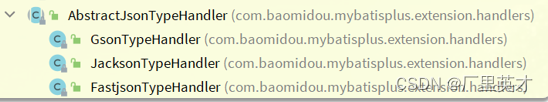
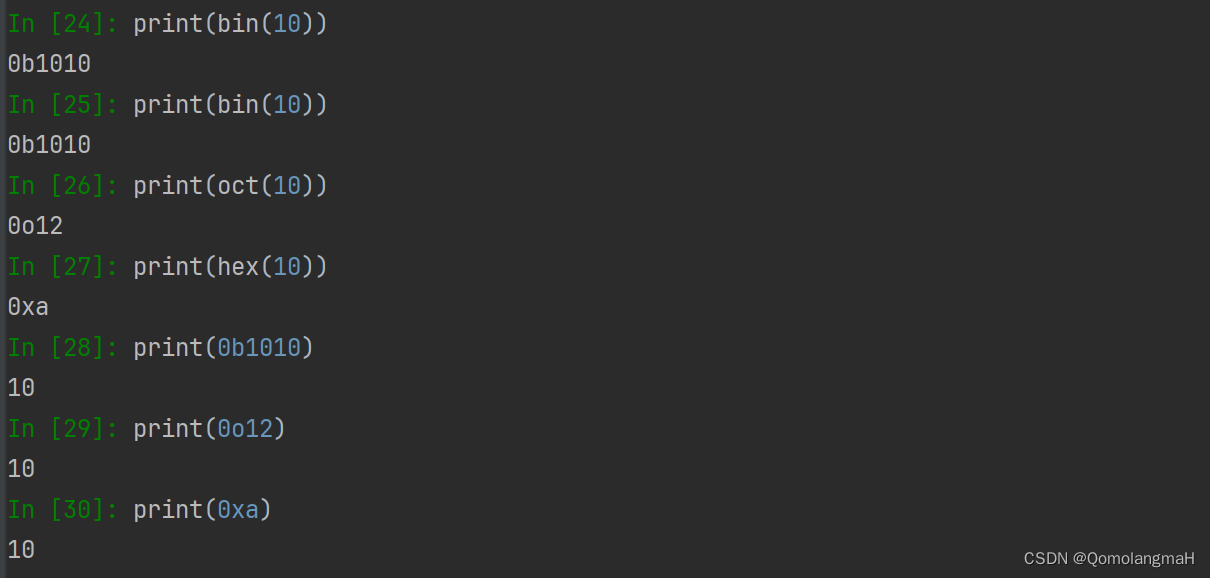

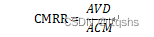
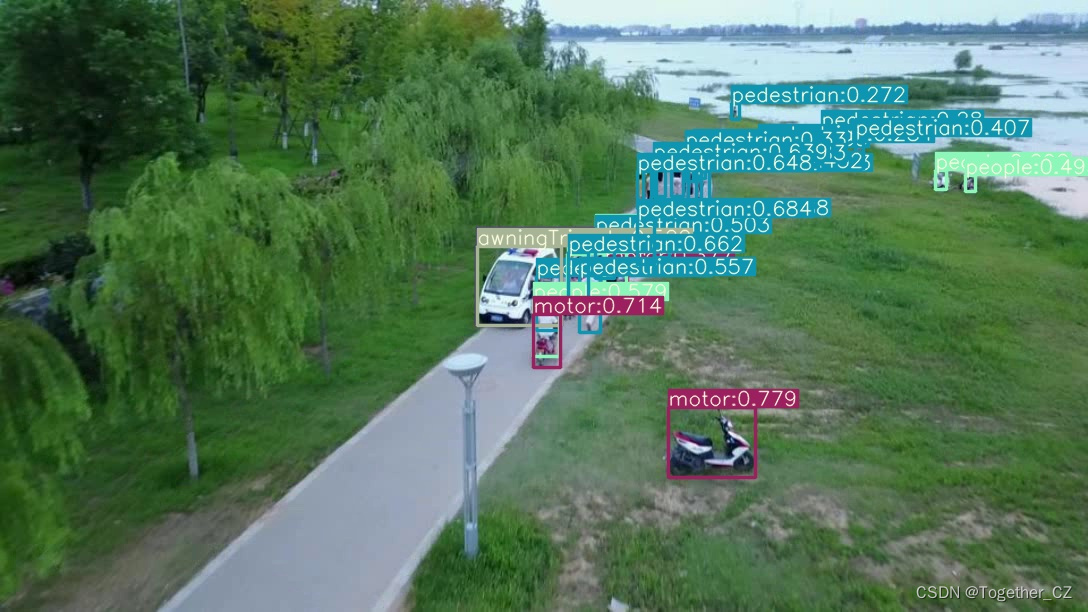
![搜索旋转排序数组[中等]](https://img-blog.csdnimg.cn/direct/86550e81369a4f02a837f2af184325b6.jpeg)