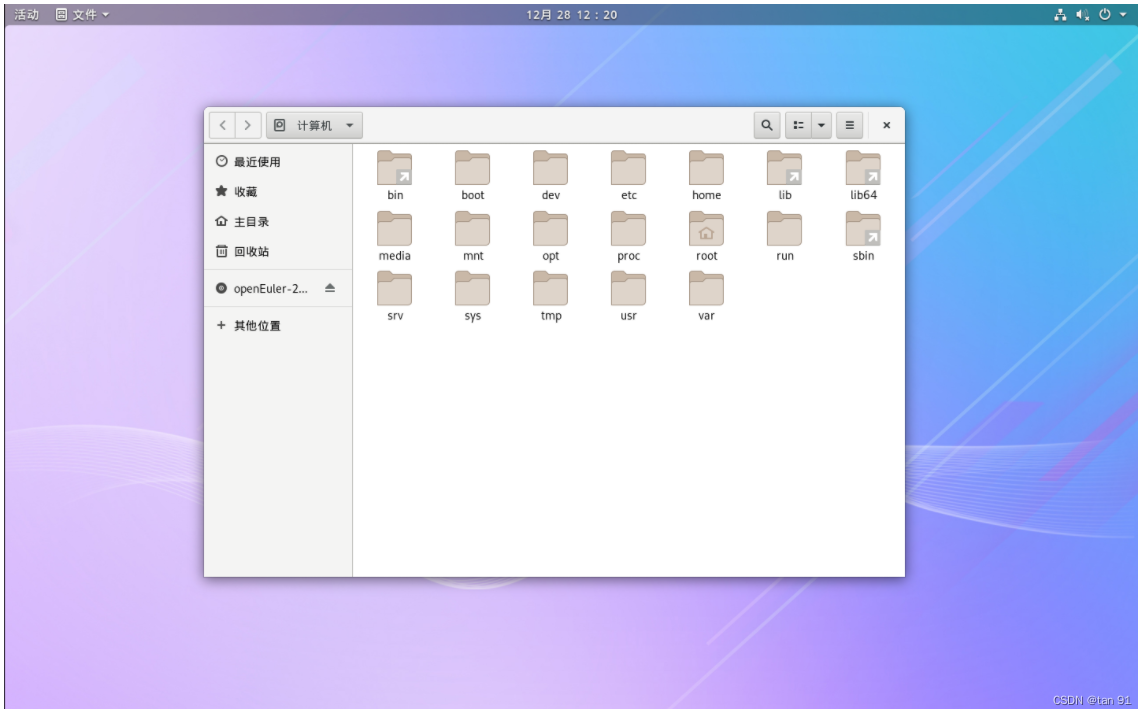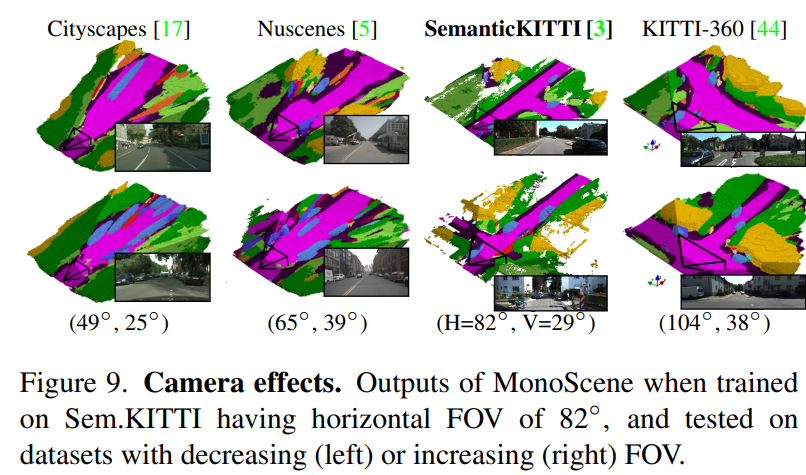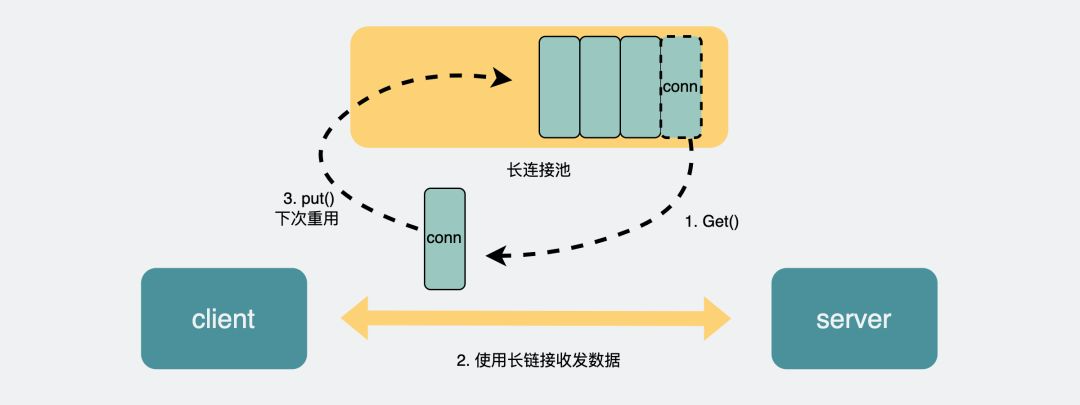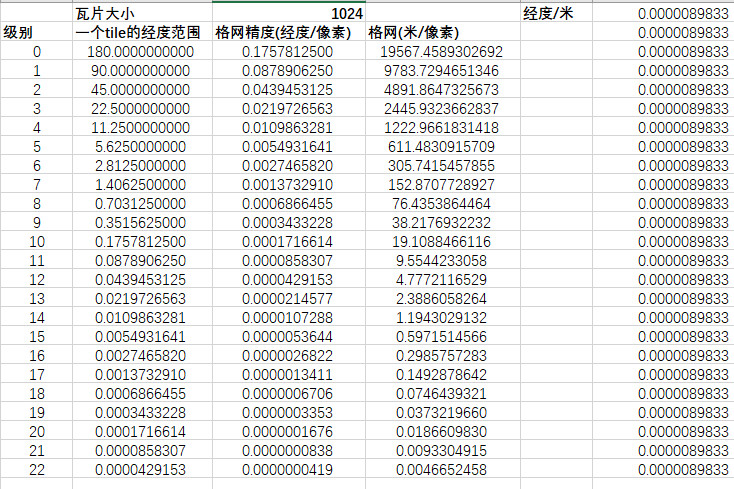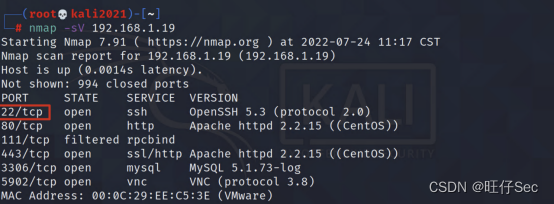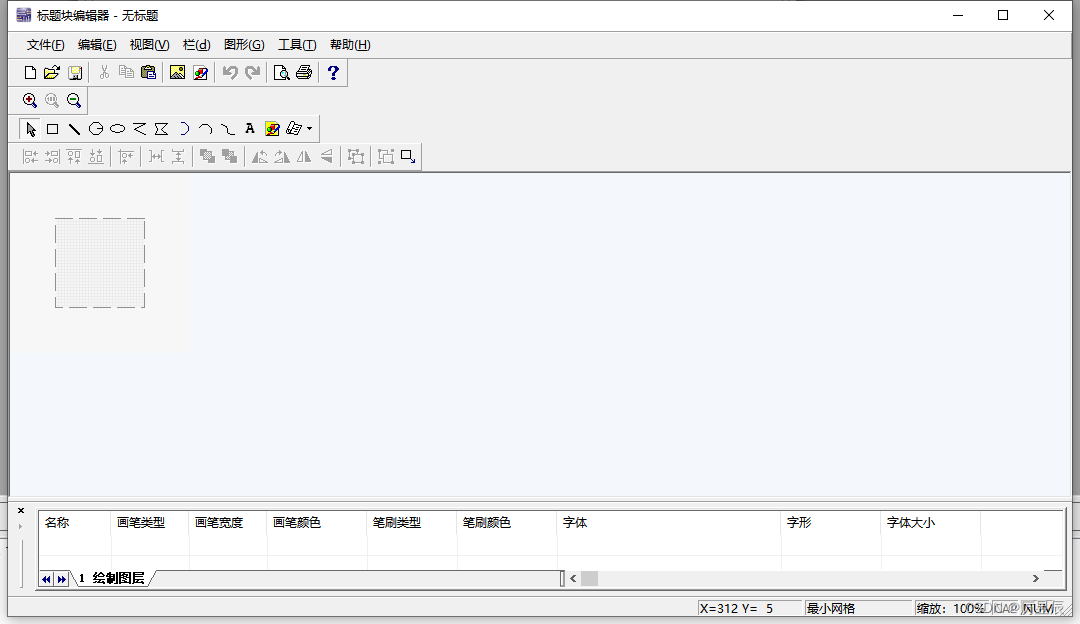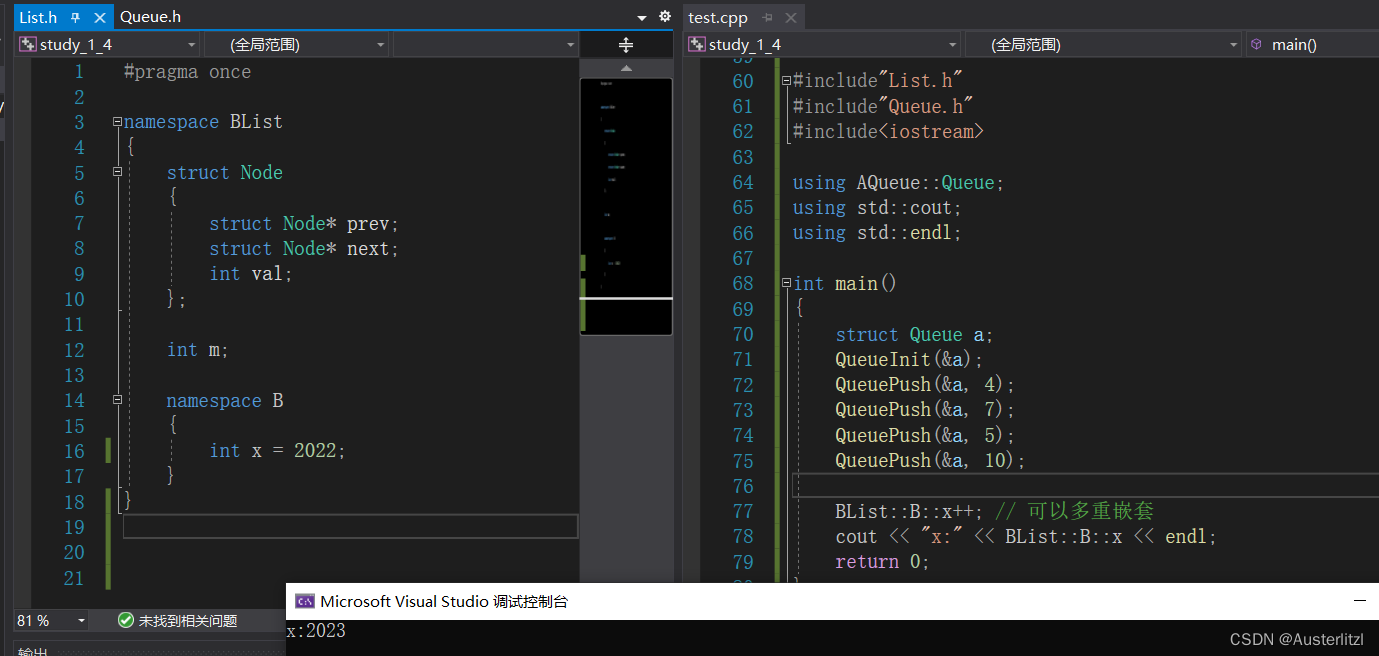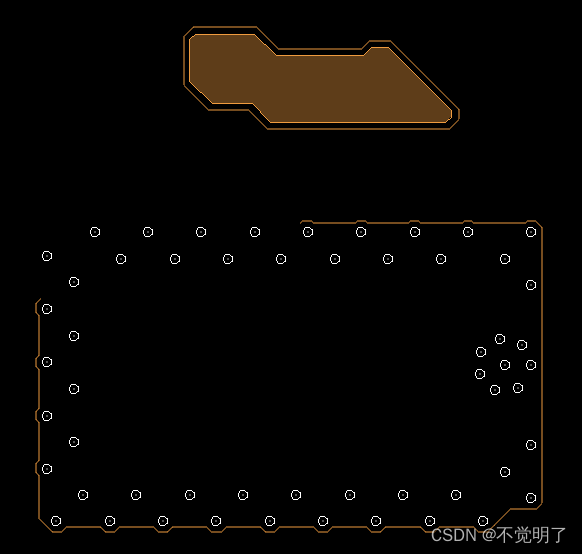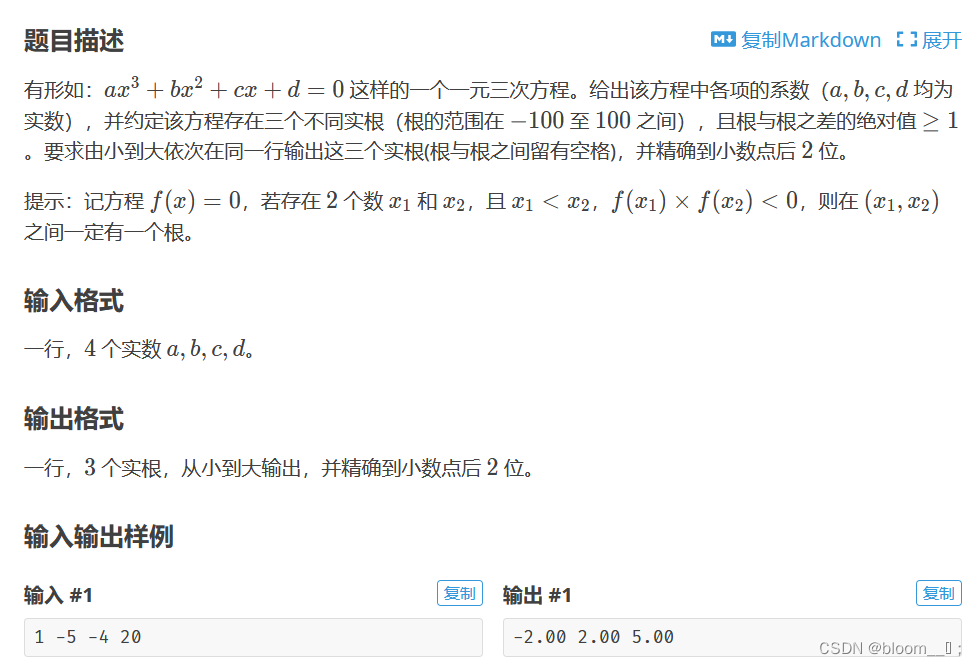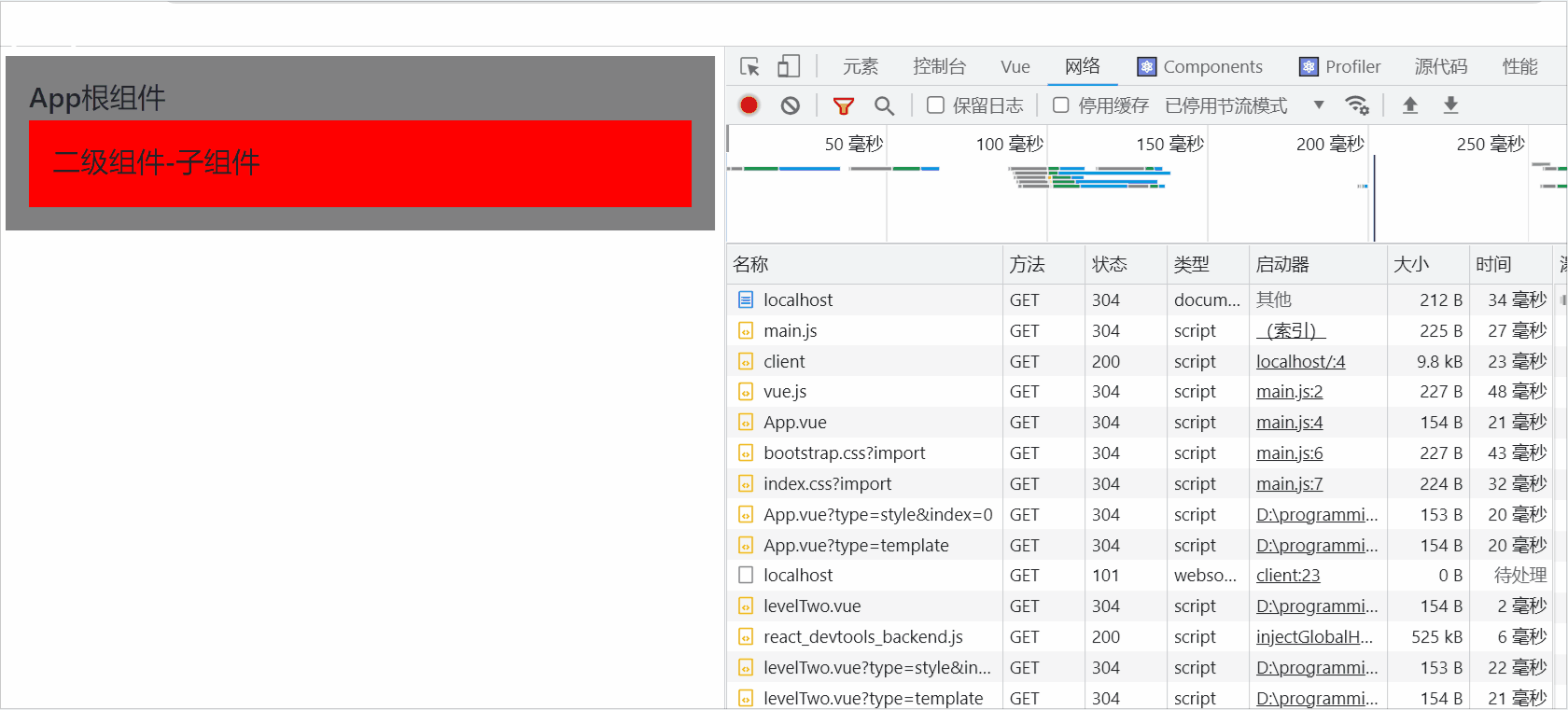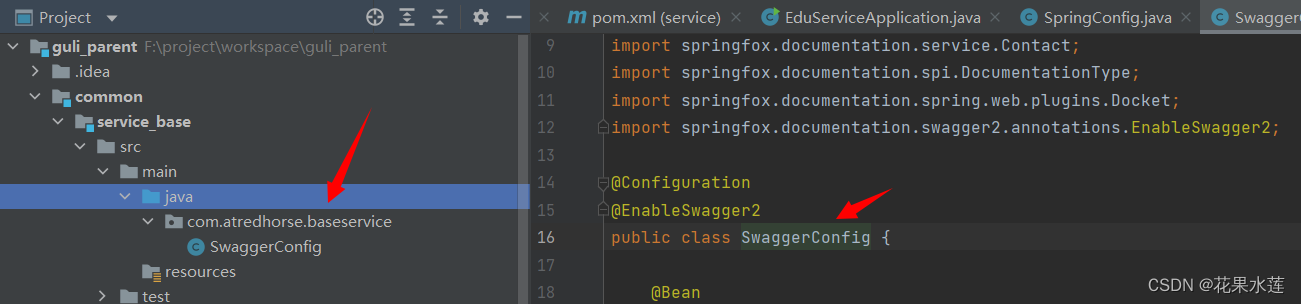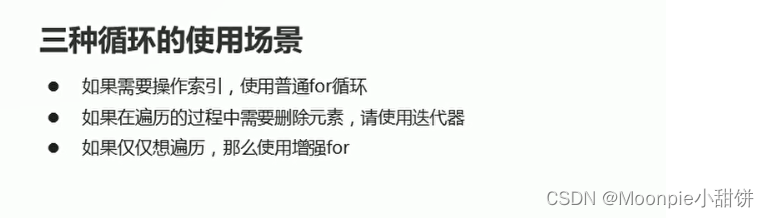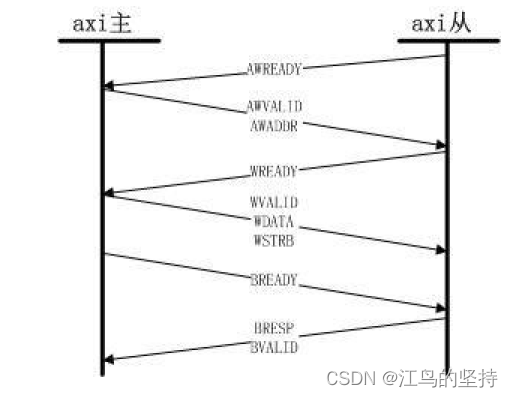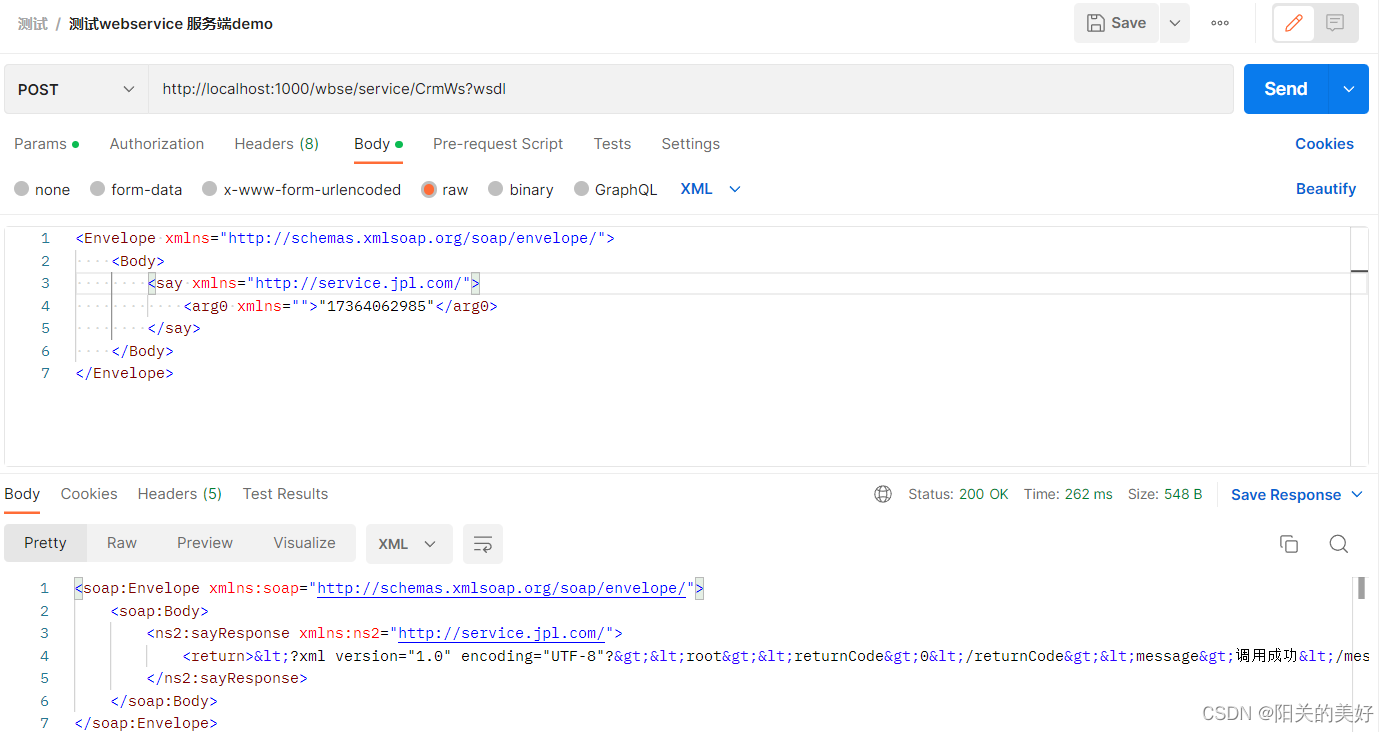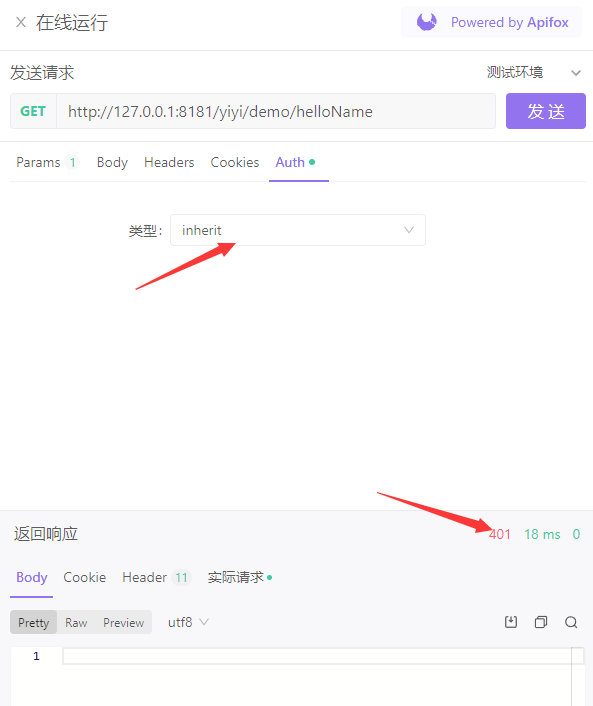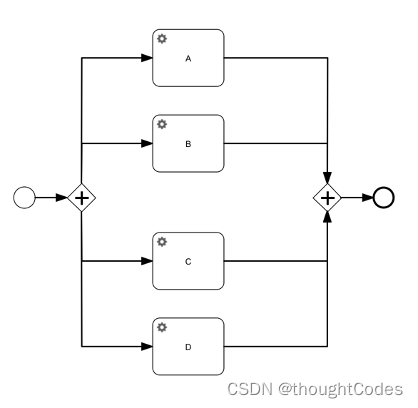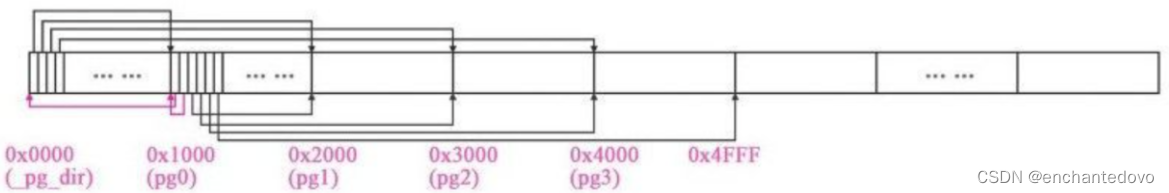文章目录
- 一、实验介绍
- 1、关于本实验
- 2、实验目的
- 3、实验所需材料
- 二、配置虚拟化环境
- 步骤1:硬件准备
- 步骤2:软件准备
- 三、安装openEuler操作系统
- 1、创建虚拟机
- 步骤1:新建虚拟机
- 步骤2:向导选择`典型(推荐)`
- 步骤3:选择镜像文件
- 步骤4:选择操作系统及版本
- 步骤5:命名虚拟机
- 步骤6:指定磁盘容量
- 步骤7:硬件最后概览
- 2、安装openEuler操作系统
- 步骤1:选择安装
- 步骤2:等待进入安装界面
- 步骤3:选择安装语言
- 步骤4:安装信息摘要
- 3、验证
- 四、(选修)openEuler安装图形化界面
- 一、前期准备
- 步骤1:配置yum源
- 步骤2:输入如下命令刷新列出软件列表
- 步骤3:更新yum源
- 二、安装依赖
- 步骤1:GNOME安装
- 步骤2:设置 gdm 开机自启
- 步骤3:修改启动级别为图形化
- 步骤4:补全丢失文件
- 步骤5:安装中文字体
- 步骤6:安装终端
- 步骤7:启动图形界面
一、实验介绍
1、关于本实验
主要介绍虚拟化环境安装及openEuler操作系统安装。
2、实验目的
掌握实验环境的搭建
掌握openEuler操作系统的安装部署
3、实验所需材料
|
|
|
|---|---|
| openEuler-20.03-LTS-everything-x86_64-dvd.iso | https://mirrors.tuna.tsinghua.edu.cn/openeuler/openEuler-20.03-LTS/ISO/x86_64/openEuler-20.03-LTS-everything-x86_64-dvd.iso |
| openEuler-20.03-LTS-x86_64-dvd.iso | https://repo.openeuler.org/openEuler-20.03-LTS/ISO/x86_64/openEuler-20.03-LTS-x86_64-dvd.iso |
| openEuler-22.03-LTS-everything-x86_64-dvd.iso | https://mirrors.tuna.tsinghua.edu.cn/openeuler/openEuler-22.03-LTS/ISO/x86_64/openEuler-22.03-LTS-everything-x86_64-dvd.iso |
| openEuler-22.03-LTS-x86_64-dvd.iso | https://mirrors.tuna.tsinghua.edu.cn/openeuler/openEuler-22.03-LTS/ISO/x86_64/openEuler-22.03-LTS-x86_64-dvd.iso |
| VMware-workstation-full-17.0.0-20800274.exe激活密钥:JU090-6039P-08409-8J0QH-2YR7F | https://download3.vmware.com/software/WKST-1700-WIN/VMware-workstation-full-17.0.0-20800274.exe |
注意:openEuler镜像选择一个版本下载即可
二、配置虚拟化环境
步骤1:硬件准备
进入BIOS,开启CPU虚拟化技术,不同电脑开启方式有所不同。
步骤2:软件准备
下载并安装VMware。
三、安装openEuler操作系统
1、创建虚拟机
步骤1:新建虚拟机
打开VMware,点击创建新的虚拟机;

或者在左上角点击文件→新建虚拟机
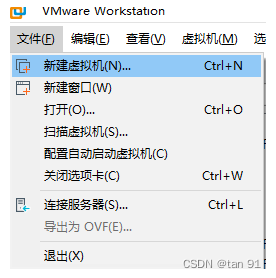
步骤2:向导选择典型(推荐)
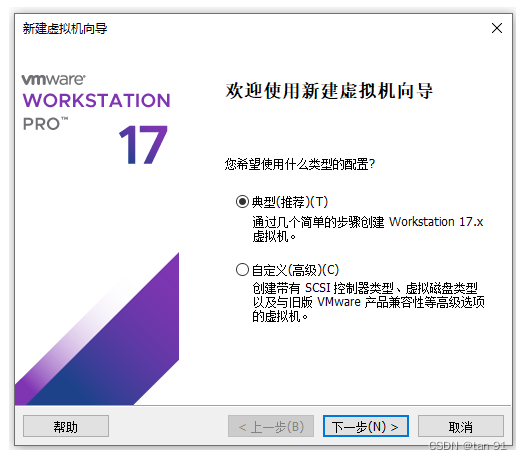
步骤3:选择镜像文件
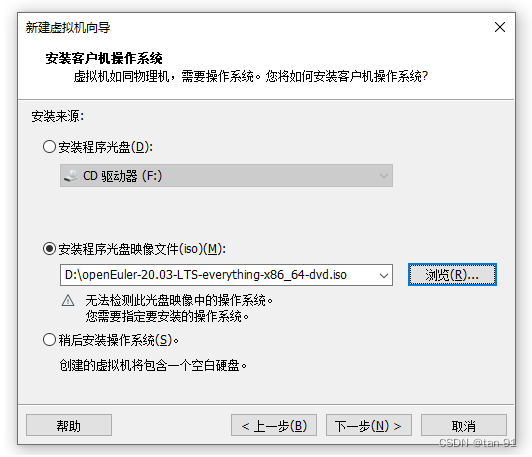
点击安装程序光盘映像文件(iso):,然后选择我们下载好的镜像文件,我这边演示选择的是openEuler-20.03-LTS-everything-x86_64-dvd.iso。然后点击下一步。
步骤4:选择操作系统及版本
进入官网openEuler版本说明由此可看,openEuler的内核是4.19版本,所以客户机操作系统选择Linux(L),版本选择其他 Linux 4.x 内核 64位。
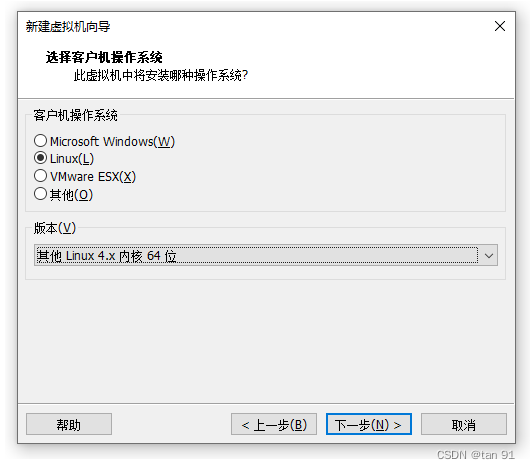
步骤5:命名虚拟机
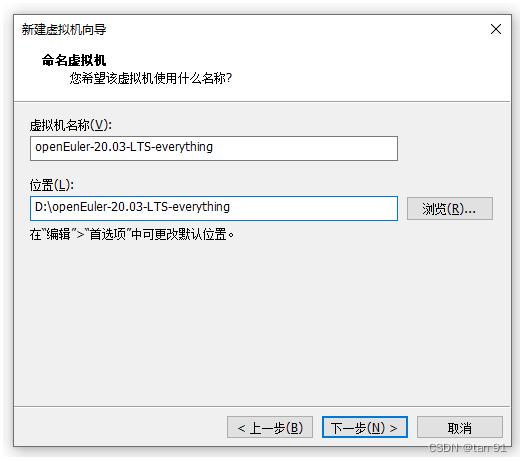
步骤6:指定磁盘容量
根据官网的描述,建议不小于120GB的磁盘容量。

我的配置如下图所示:
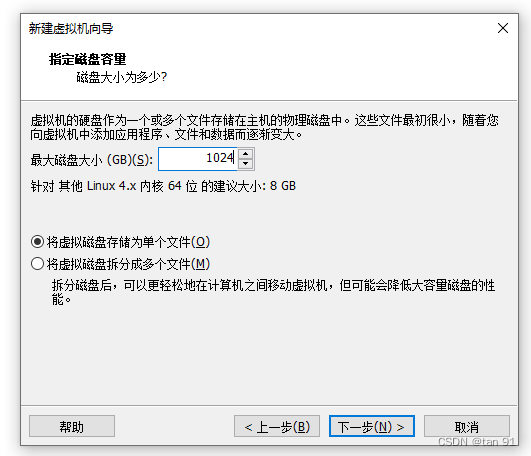
步骤7:硬件最后概览
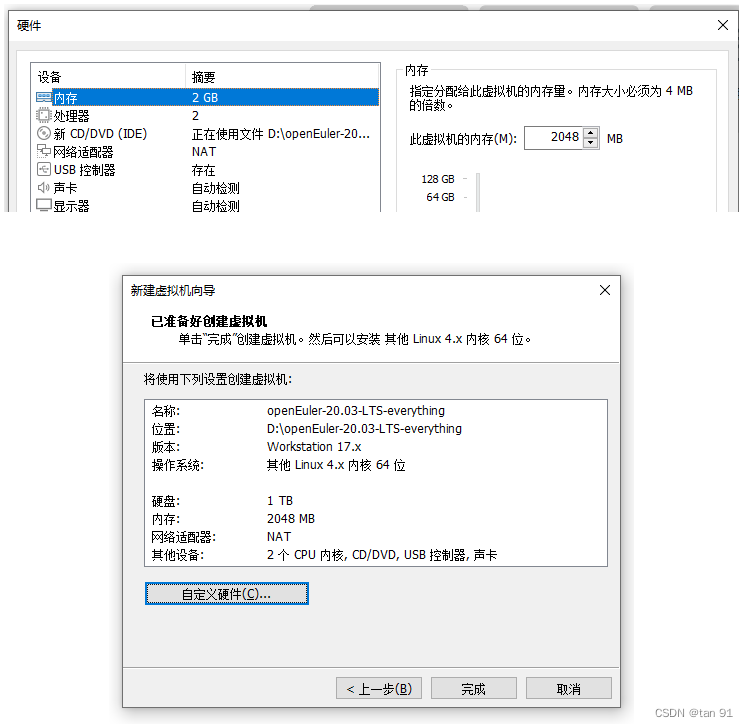
点击完成后启动。
2、安装openEuler操作系统
步骤1:选择安装
按上下键,选中Install openEuler 20.03-LTS,然后按回车键,安装openEuler。
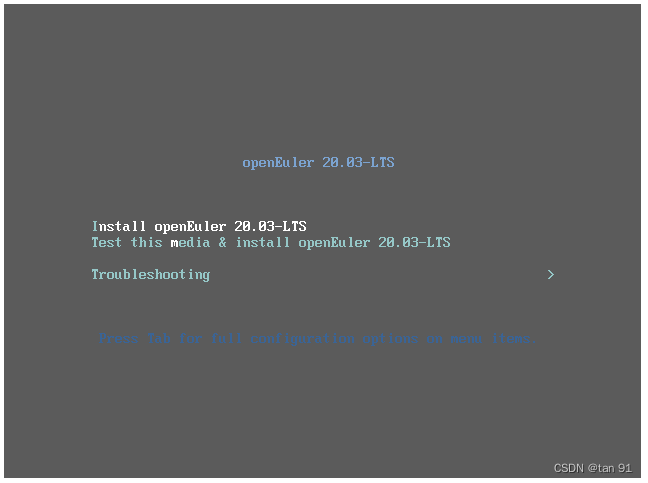
步骤2:等待进入安装界面
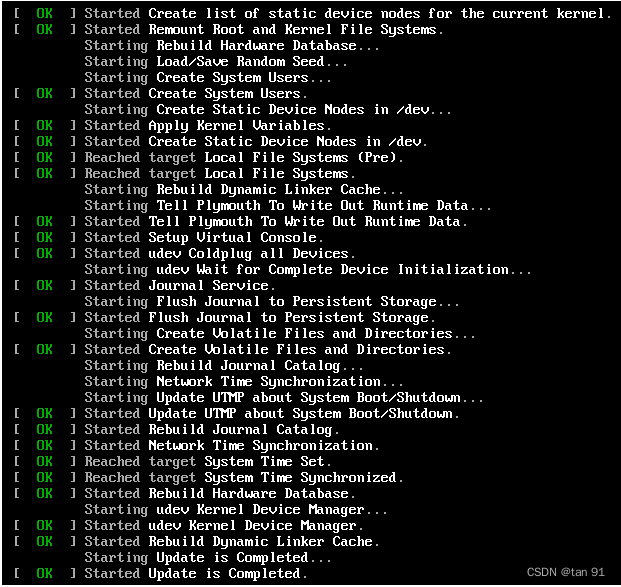
步骤3:选择安装语言
我这边选择使用中文,然后点击继续进行下一步。
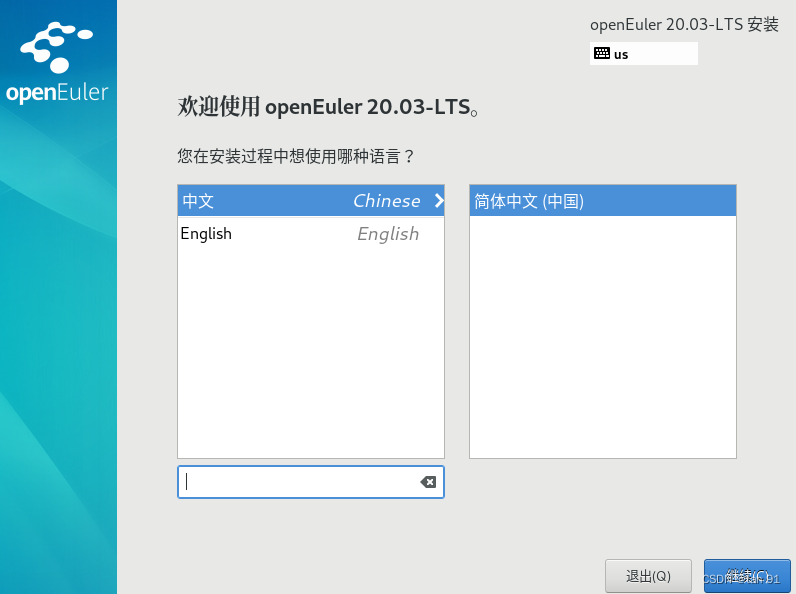
步骤4:安装信息摘要
1、点击安装位置(D),进入图下界面后直接点击完成即可

2、点击软件选择,我选择的是完整安装。
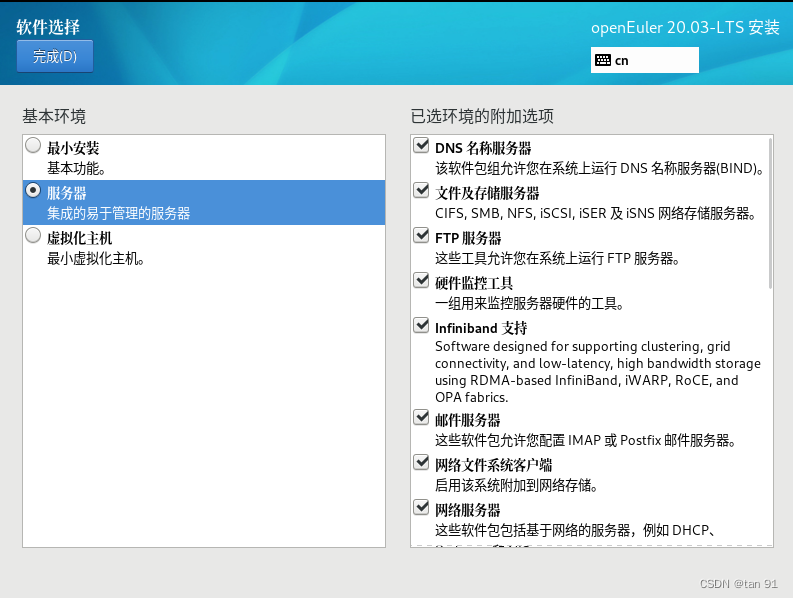
3、在网络和主机名中确认以太网连接已打开
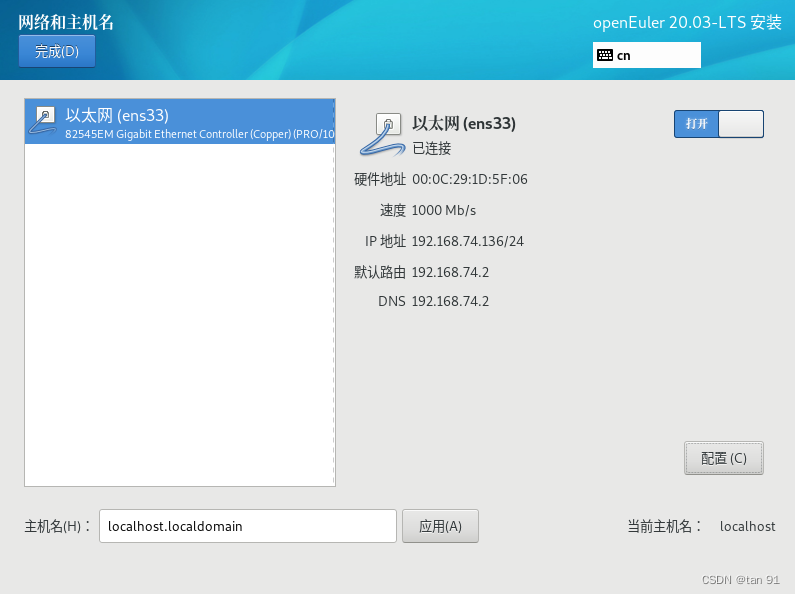
4、最后配置如下图,点击开始安装。在安装时记得设置好Root密码,如果有需要的可以创建用户。


最后等待安装完成。
3、验证
点击重启(R)进入系统。

openEuler没有提供图形化的操作界面,但是默认打开了ssh,我们可以查看到ip地址,然后用本机上的终端可以直接连接。
四、(选修)openEuler安装图形化界面
一、前期准备
步骤1:配置yum源
[root@localhost ~]# vim /etc/yum.repos.d/openEuler_x86_64.repo
内容如下:
#generic-repos is licensed under the Mulan PSL v2.
#You can use this software according to the terms and conditions of the Mulan PSL v2.
#You may obtain a copy of Mulan PSL v2 at:
# http://license.coscl.org.cn/MulanPSL2
#THIS SOFTWARE IS PROVIDED ON AN "AS IS" BASIS, WITHOUT WARRANTIES OF ANY KIND, EITHER EXPRESS OR
#IMPLIED, INCLUDING BUT NOT LIMITED TO NON-INFRINGEMENT, MERCHANTABILITY OR FIT FOR A PARTICULAR
#PURPOSE.
#See the Mulan PSL v2 for more details.
[OS]
name=OS
baseurl=http://repo.openeuler.org/openEuler-20.03-LTS/OS/$basearch/
enabled=1
gpgcheck=1
gpgkey=http://repo.openeuler.org/openEuler-20.03-LTS/OS/$basearch/RPM-GPG-KEY-openEuler
[everything]
name=everything
baseurl=http://repo.openeuler.org/openEuler-20.03-LTS/everything/$basearch/
enabled=1
gpgcheck=1
gpgkey=http://repo.openeuler.org/openEuler-20.03-LTS/everything/$basearch/RPM-GPG-KEY-openEuler
[EPOL]
name=EPOL
baseurl=http://repo.openeuler.org/openEuler-20.03-LTS/EPOL/$basearch/
enabled=1
gpgcheck=1
gpgkey=http://repo.openeuler.org/openEuler-20.03-LTS/OS/$basearch/RPM-GPG-KEY-openEuler
[debuginfo]
name=debuginfo
baseurl=http://repo.openeuler.org/openEuler-20.03-LTS/debuginfo/$basearch/
enabled=1
gpgcheck=1
gpgkey=http://repo.openeuler.org/openEuler-20.03-LTS/debuginfo/$basearch/RPM-GPG-KEY-openEuler
[source]
name=source
baseurl=http://repo.openeuler.org/openEuler-20.03-LTS/source/
enabled=1
gpgcheck=1
gpgkey=http://repo.openeuler.org/openEuler-20.03-LTS/source/RPM-GPG-KEY-openEuler
[update]
name=update
baseurl=http://repo.openeuler.org/openEuler-20.03-LTS/update/$basearch/
enabled=0
gpgcheck=1
gpgkey=http://repo.openeuler.org/openEuler-20.03-LTS/OS/$basearch/RPM-GPG-KEY-openEuler
步骤2:输入如下命令刷新列出软件列表
[root@localhost ~]# yum list all
步骤3:更新yum源
[root@localhost ~]# yum makecache
OS 61 kB/s | 3.8 kB 00:00
everything 59 kB/s | 3.8 kB 00:00
EPOL 49 kB/s | 2.9 kB 00:00
debuginfo 64 kB/s | 3.8 kB 00:00
source 50 kB/s | 2.9 kB 00:00
Metadata cache created.
[root@localhost ~]# yum repolist
repo id repo name
EPOL EPOL
OS OS
debuginfo debuginfo
everything everything
source source
二、安装依赖
步骤1:GNOME安装
[root@localhost ~]# yum install gnome-shell gdm gnome-session gnome-terminal -y
Last metadata expiration check: 0:01:28 ago on 2022年12月28日 星期三 11时59分14秒.
Dependencies resolved.
========================================================================================================================
Package Architecture Version Repository Size
========================================================================================================================
Installing:
gdm x86_64 1:3.30.1-7.oe1 OS 493 k
gnome-session x86_64 3.30.1-3.oe1 OS 325 k
gnome-shell x86_64 3.30.1-5.oe1 OS 1.3 M
gnome-terminal x86_64 3.30.1-3.oe1 OS 1.3 M
Installing dependencies:
accountsservice x86_64 0.6.54-2.oe1 OS 101 k
accountsservice-libs x86_64 0.6.54-2.oe1 OS 74 k
bubblewrap x86_64 0.3.3-1.oe1 OS 39 k
cheese-libs x86_64 2:3.32.0-1.oe1 OS 803 k
clutter x86_64 1.26.2-9.oe1 OS 1.0 M
clutter-gst3 x86_64 3.0.26-4.oe1 OS 75 k
clutter-gtk x86_64 1.8.4-5.oe1 OS 43 k
cogl x86_64 1.22.4-2.oe1 OS 441 k
color-filesystem noarch 1-14.oe1 OS 7.9 k
colord x86_64 1.4.3-6.oe1 OS 445 k
colord-gtk x86_64 0.1.26-10.oe1 OS 26 k
cups-pk-helper x86_64 0.2.6-8.oe1 OS 80 k
evolution-data-server x86_64 3.30.1-3.oe1 OS 2.0 M
evolution-data-server-langpacks noarch 3.30.1-3.oe1 OS 1.4 M
exempi x86_64 2.4.5-4.oe1 OS 614 k
exiv2 x86_64 0.26-17.oe1 OS 1.6 M
flac x86_64 1.3.2-12.oe1 OS 390 k
freeglut x86_64 3.0.0-10.oe1 OS 138 k
geocode-glib x86_64 3.26.1-4.oe1 OS 62 k
glew x86_64 2.1.0-3.oe1 OS 232 k
gmime30 x86_64 3.2.0-4.oe1 OS 201 k
gnome-autoar x86_64 0.2.3-4.oe1 OS 49 k
gnome-bluetooth x86_64 1:3.28.2-3.oe1 OS 316 k
gnome-control-center x86_64 3.30.1-10.oe1 OS 5.3 M
gnome-control-center-filesystem noarch 3.30.1-10.oe1 OS 9.1 k
gnome-desktop3 x86_64 3.30.1-3.oe1 OS 551 k
gnome-keyring x86_64 3.28.2-3.oe1 OS 814 k
gnome-keyring-pam x86_64 3.28.2-3.oe1 OS 25 k
gnome-online-accounts x86_64 3.30.0-5.oe1 OS 509 k
gnome-settings-daemon x86_64 3.30.1.2-2.oe1 OS 963 k
gnome-themes-standard x86_64 3.27.90-3.oe1 OS 2.9 M
google-noto-emoji-fonts noarch 20180814-4.oe1 OS 7.2 M
grilo x86_64 0.3.9-3.oe1 OS 202 k
gvfs x86_64 1.40.2-6.oe1 OS 428 k
gvfs-client x86_64 1.40.2-6.oe1 OS 735 k
ibus x86_64 1.5.19-7.oe1 OS 6.1 M
ibus-libs x86_64 1.5.19-7.oe1 OS 217 k
iio-sensor-proxy x86_64 2.4-5.oe1 OS 47 k
libXdmcp x86_64 1.1.3-2.oe1 OS 18 k
libXfont2 x86_64 2.0.3-4.oe1 OS 140 k
libasyncns x86_64 0.8-17.oe1 OS 26 k
libcanberra x86_64 0.30-25.oe1 OS 72 k
libcanberra-gtk3 x86_64 0.30-25.oe1 OS 27 k
libcdio x86_64 2.0.0-8.oe1 OS 154 k
libcdio-paranoia x86_64 10.2+2.0.0-2.oe1 OS 70 k
libdmx x86_64 1.1.4-6.oe1 OS 15 k
libevdev x86_64 1.5.9-6.oe1 OS 35 k
libexif x86_64 0.6.21-20.oe1 OS 344 k
libgdata x86_64 0.17.9-4.oe1 OS 426 k
libgexiv2 x86_64 0.10.8-5.oe1 OS 59 k
libgnomekbd x86_64 3.26.1-1.oe1 OS 165 k
libgsf x86_64 1.14.43-4.oe1 OS 228 k
libgtop2 x86_64 2.40.0-1.oe1 OS 146 k
libgweather x86_64 3.32.2-3.oe1 OS 3.1 M
libgxps x86_64 0.3.1-1.oe1 OS 88 k
libimobiledevice x86_64 1.2.0-18.oe1 OS 142 k
libinput x86_64 1.14.1-2.oe1 OS 161 k
libiptcdata x86_64 1.0.5-1.oe1 OS 56 k
libnma x86_64 1.8.22-2.oe1 OS 102 k
liboauth x86_64 1.0.3-13.oe1 OS 24 k
libosinfo x86_64 1.2.0-9.oe1 OS 191 k
libplist x86_64 2.0.0-13.oe1 OS 63 k
libquvi x86_64 0.9.4-16.oe1 OS 49 k
libquvi-scripts x86_64 0.9.20131130-14.oe1 OS 55 k
libsndfile x86_64 1.0.28-18.oe1 OS 190 k
libunwind x86_64 1.3.1-3.oe1 OS 54 k
libusbmuxd x86_64 1.0.10-12.oe1 OS 35 k
libwacom x86_64 0.31-2.oe1 OS 31 k
libwacom-data x86_64 0.31-2.oe1 OS 69 k
libxkbcommon-x11 x86_64 0.8.4-3.oe1 OS 19 k
libxkbfile x86_64 1.1.0-2.oe1 OS 82 k
libxklavier x86_64 5.4-18.oe1 OS 59 k
llvm-libs x86_64 7.0.0-9.oe1 OS 15 M
lua-expat x86_64 1.3.0-16.oe1 OS 17 k
lua-json noarch 1.3.2-13.oe1 OS 27 k
lua-lpeg x86_64 1.0.2-2.oe1 OS 64 k
lua-socket x86_64 3.0-0.19.oe1 OS 54 k
mesa-demos x86_64 8.3.0-13.oe1 OS 1.6 M
mesa-dri-drivers x86_64 18.2.2-6.oe1 OS 13 M
mesa-filesystem x86_64 18.2.2-6.oe1 OS 13 k
mobile-broadband-provider-info noarch 20190116-1.oe1 OS 52 k
mozilla-filesystem x86_64 1.9-21.oe1 OS 8.3 k
mtdev x86_64 1.1.5-15.oe1 OS 18 k
mutter x86_64 3.30.1-7.oe1 OS 2.2 M
nautilus x86_64 3.33.90-3.oe1 OS 2.6 M
nm-connection-editor x86_64 1.8.22-2.oe1 OS 928 k
osinfo-db x86_64 20180920-2.oe1 OS 165 k
osinfo-db-tools x86_64 1.2.0-3.oe1 OS 70 k
pipewire x86_64 0.2.7-1.oe1 OS 393 k
poppler x86_64 0.67.0-5.oe1 OS 1.0 M
poppler-data noarch 0.4.9-4.oe1 OS 2.1 M
poppler-glib x86_64 0.67.0-5.oe1 OS 131 k
pulseaudio x86_64 12.2-3.oe1 OS 1.6 M
rtkit x86_64 0.11-26.oe1 OS 53 k
sbc x86_64 1.4-1.oe1 OS 56 k
sound-theme-freedesktop noarch 0.8-12.oe1 OS 378 k
speexdsp x86_64 1.2.0-1.oe1 OS 48 k
switcheroo-control x86_64 1.1-7.oe1 OS 27 k
taglib x86_64 1.11.1-12.oe1 OS 294 k
totem-pl-parser x86_64 3.26.1-5.oe1 OS 171 k
tracker x86_64 2.1.5-3.oe1 OS 887 k
tracker-miners x86_64 2.1.5-6.oe1 OS 701 k
upower x86_64 0.99.8-5.oe1 OS 153 k
vte291 x86_64 0.54.1-4.oe1 OS 250 k
webrtc-audio-processing x86_64 0.3.1-3.oe1 OS 286 k
xorg-x11-drv-libinput x86_64 0.28.0-5.oe1 OS 63 k
xorg-x11-server x86_64 1.20.6-4.oe1 OS 5.8 M
xorg-x11-xauth x86_64 1:1.1-1.oe1 OS 26 k
xorg-x11-xinit x86_64 1.4.0-5.oe1 OS 44 k
xorg-x11-xkb-utils x86_64 7.7-28.oe1 OS 160 k
zenity x86_64 3.30.0-2.oe1 OS 4.0 M
Installing weak dependencies:
vino x86_64 3.22.0-12.oe1 OS 422 k
Transaction Summary
========================================================================================================================
Install 116 Packages
Total download size: 100 M
Installed size: 398 M
Downloading Packages:
(1/116): bubblewrap-0.3.3-1.oe1.x86_64.rpm 465 kB/s | 39 kB 00:00
(2/116): accountsservice-libs-0.6.54-2.oe1.x86_64.rpm 773 kB/s | 74 kB 00:00
(3/116): accountsservice-0.6.54-2.oe1.x86_64.rpm 231 kB/s | 101 kB 00:00
(4/116): clutter-gst3-3.0.26-4.oe1.x86_64.rpm 62 kB/s | 75 kB 00:01
(5/116): clutter-gtk-1.8.4-5.oe1.x86_64.rpm 216 kB/s | 43 kB 00:00
(6/116): cheese-libs-3.32.0-1.oe1.x86_64.rpm 196 kB/s | 803 kB 00:04
(7/116): color-filesystem-1-14.oe1.noarch.rpm 316 kB/s | 7.9 kB 00:00
(8/116): cogl-1.22.4-2.oe1.x86_64.rpm 111 kB/s | 441 kB 00:03
(9/116): colord-gtk-0.1.26-10.oe1.x86_64.rpm 135 kB/s | 26 kB 00:00
(10/116): colord-1.4.3-6.oe1.x86_64.rpm 203 kB/s | 445 kB 00:02
(11/116): cups-pk-helper-0.2.6-8.oe1.x86_64.rpm 47 kB/s | 80 kB 00:01
(12/116): clutter-1.26.2-9.oe1.x86_64.rpm 128 kB/s | 1.0 MB 00:07
(13/116): exempi-2.4.5-4.oe1.x86_64.rpm 149 kB/s | 614 kB 00:04
(14/116): exiv2-0.26-17.oe1.x86_64.rpm 195 kB/s | 1.6 MB 00:08
(15/116): evolution-data-server-langpacks-3.30.1-3.oe1.noarch.rpm 91 kB/s | 1.4 MB 00:16
(16/116): flac-1.3.2-12.oe1.x86_64.rpm 119 kB/s | 390 kB 00:03
(17/116): freeglut-3.0.0-10.oe1.x86_64.rpm 115 kB/s | 138 kB 00:01
(18/116): geocode-glib-3.26.1-4.oe1.x86_64.rpm 134 kB/s | 62 kB 00:00
(19/116): evolution-data-server-3.30.1-3.oe1.x86_64.rpm 104 kB/s | 2.0 MB 00:20
(20/116): gdm-3.30.1-7.oe1.x86_64.rpm 160 kB/s | 493 kB 00:03
(21/116): gnome-autoar-0.2.3-4.oe1.x86_64.rpm 245 kB/s | 49 kB 00:00
(22/116): gmime30-3.2.0-4.oe1.x86_64.rpm 122 kB/s | 201 kB 00:01
(23/116): gnome-bluetooth-3.28.2-3.oe1.x86_64.rpm 219 kB/s | 316 kB 00:01
(24/116): gnome-control-center-filesystem-3.30.1-10.oe1.noarch.rpm 242 kB/s | 9.1 kB 00:00
(25/116): glew-2.1.0-3.oe1.x86_64.rpm 47 kB/s | 232 kB 00:04
(26/116): gnome-desktop3-3.30.1-3.oe1.x86_64.rpm 157 kB/s | 551 kB 00:03
(27/116): gnome-keyring-pam-3.28.2-3.oe1.x86_64.rpm 56 kB/s | 25 kB 00:00
(28/116): gnome-online-accounts-3.30.0-5.oe1.x86_64.rpm 159 kB/s | 509 kB 00:03
(29/116): gnome-session-3.30.1-3.oe1.x86_64.rpm 168 kB/s | 325 kB 00:01
(30/116): gnome-keyring-3.28.2-3.oe1.x86_64.rpm 70 kB/s | 814 kB 00:11
(31/116): gnome-settings-daemon-3.30.1.2-2.oe1.x86_64.rpm 144 kB/s | 963 kB 00:06
(32/116): gnome-terminal-3.30.1-3.oe1.x86_64.rpm 114 kB/s | 1.3 MB 00:11
(33/116): gnome-themes-standard-3.27.90-3.oe1.x86_64.rpm 103 kB/s | 2.9 MB 00:28
(34/116): gnome-control-center-3.30.1-10.oe1.x86_64.rpm 95 kB/s | 5.3 MB 00:57
(35/116): grilo-0.3.9-3.oe1.x86_64.rpm 40 kB/s | 202 kB 00:05
(36/116): gnome-shell-3.30.1-5.oe1.x86_64.rpm 26 kB/s | 1.3 MB 00:52
(37/116): gvfs-1.40.2-6.oe1.x86_64.rpm 54 kB/s | 428 kB 00:07
(38/116): gvfs-client-1.40.2-6.oe1.x86_64.rpm 56 kB/s | 735 kB 00:13
(39/116): ibus-libs-1.5.19-7.oe1.x86_64.rpm 49 kB/s | 217 kB 00:04
(40/116): iio-sensor-proxy-2.4-5.oe1.x86_64.rpm 33 kB/s | 47 kB 00:01
(41/116): libXdmcp-1.1.3-2.oe1.x86_64.rpm 190 kB/s | 18 kB 00:00
(42/116): libXfont2-2.0.3-4.oe1.x86_64.rpm 49 kB/s | 140 kB 00:02
(43/116): libasyncns-0.8-17.oe1.x86_64.rpm 89 kB/s | 26 kB 00:00
(44/116): libcanberra-0.30-25.oe1.x86_64.rpm 74 kB/s | 72 kB 00:00
(45/116): libcanberra-gtk3-0.30-25.oe1.x86_64.rpm 61 kB/s | 27 kB 00:00
(46/116): libcdio-2.0.0-8.oe1.x86_64.rpm 29 kB/s | 154 kB 00:05
(47/116): libcdio-paranoia-10.2+2.0.0-2.oe1.x86_64.rpm 61 kB/s | 70 kB 00:01
(48/116): libdmx-1.1.4-6.oe1.x86_64.rpm 130 kB/s | 15 kB 00:00
(49/116): libevdev-1.5.9-6.oe1.x86_64.rpm 32 kB/s | 35 kB 00:01
(50/116): libexif-0.6.21-20.oe1.x86_64.rpm 54 kB/s | 344 kB 00:06
(51/116): libgdata-0.17.9-4.oe1.x86_64.rpm 21 kB/s | 426 kB 00:20
(52/116): libgexiv2-0.10.8-5.oe1.x86_64.rpm 73 kB/s | 59 kB 00:00
(53/116): libgnomekbd-3.26.1-1.oe1.x86_64.rpm 44 kB/s | 165 kB 00:03
(54/116): libgsf-1.14.43-4.oe1.x86_64.rpm 62 kB/s | 228 kB 00:03
(55/116): libgtop2-2.40.0-1.oe1.x86_64.rpm 26 kB/s | 146 kB 00:05
(56/116): libgweather-3.32.2-3.oe1.x86_64.rpm 52 kB/s | 3.1 MB 01:01
(57/116): libgxps-0.3.1-1.oe1.x86_64.rpm 53 kB/s | 88 kB 00:01
(58/116): libimobiledevice-1.2.0-18.oe1.x86_64.rpm 28 kB/s | 142 kB 00:05
(59/116): libinput-1.14.1-2.oe1.x86_64.rpm 116 kB/s | 161 kB 00:01
(60/116): libiptcdata-1.0.5-1.oe1.x86_64.rpm 17 kB/s | 56 kB 00:03
(61/116): google-noto-emoji-fonts-20180814-4.oe1.noarch.rpm 47 kB/s | 7.2 MB 02:37
(62/116): liboauth-1.0.3-13.oe1.x86_64.rpm 59 kB/s | 24 kB 00:00
(63/116): ibus-1.5.19-7.oe1.x86_64.rpm 43 kB/s | 6.1 MB 02:24
(64/116): libplist-2.0.0-13.oe1.x86_64.rpm 77 kB/s | 63 kB 00:00
(65/116): libquvi-0.9.4-16.oe1.x86_64.rpm 89 kB/s | 49 kB 00:00
(66/116): libquvi-scripts-0.9.20131130-14.oe1.x86_64.rpm 123 kB/s | 55 kB 00:00
(67/116): libnma-1.8.22-2.oe1.x86_64.rpm 20 kB/s | 102 kB 00:05
(68/116): libunwind-1.3.1-3.oe1.x86_64.rpm 55 kB/s | 54 kB 00:00
(69/116): libusbmuxd-1.0.10-12.oe1.x86_64.rpm 93 kB/s | 35 kB 00:00
(70/116): libwacom-0.31-2.oe1.x86_64.rpm 93 kB/s | 31 kB 00:00
(71/116): libsndfile-1.0.28-18.oe1.x86_64.rpm 49 kB/s | 190 kB 00:03
(72/116): libwacom-data-0.31-2.oe1.x86_64.rpm 26 kB/s | 69 kB 00:02
(73/116): libxkbcommon-x11-0.8.4-3.oe1.x86_64.rpm 41 kB/s | 19 kB 00:00
(74/116): libxkbfile-1.1.0-2.oe1.x86_64.rpm 110 kB/s | 82 kB 00:00
(75/116): libxklavier-5.4-18.oe1.x86_64.rpm 71 kB/s | 59 kB 00:00
(76/116): lua-expat-1.3.0-16.oe1.x86_64.rpm 95 kB/s | 17 kB 00:00
(77/116): lua-json-1.3.2-13.oe1.noarch.rpm 99 kB/s | 27 kB 00:00
(78/116): lua-lpeg-1.0.2-2.oe1.x86_64.rpm 17 kB/s | 64 kB 00:03
(79/116): lua-socket-3.0-0.19.oe1.x86_64.rpm 25 kB/s | 54 kB 00:02
(80/116): libosinfo-1.2.0-9.oe1.x86_64.rpm 12 kB/s | 191 kB 00:16
(81/116): mesa-demos-8.3.0-13.oe1.x86_64.rpm 37 kB/s | 1.6 MB 00:44
(82/116): mesa-filesystem-18.2.2-6.oe1.x86_64.rpm 7.6 kB/s | 13 kB 00:01
(83/116): mobile-broadband-provider-info-20190116-1.oe1.noarch.rpm 36 kB/s | 52 kB 00:01
(84/116): mozilla-filesystem-1.9-21.oe1.x86_64.rpm 97 kB/s | 8.3 kB 00:00
(85/116): mtdev-1.1.5-15.oe1.x86_64.rpm 56 kB/s | 18 kB 00:00
(86/116): mutter-3.30.1-7.oe1.x86_64.rpm 44 kB/s | 2.2 MB 00:52
(87/116): nautilus-3.33.90-3.oe1.x86_64.rpm 27 kB/s | 2.6 MB 01:37
(88/116): nm-connection-editor-1.8.22-2.oe1.x86_64.rpm 32 kB/s | 928 kB 00:29
(89/116): osinfo-db-20180920-2.oe1.x86_64.rpm 4.7 kB/s | 165 kB 00:35
(90/116): osinfo-db-tools-1.2.0-3.oe1.x86_64.rpm 60 kB/s | 70 kB 00:01
(91/116): pipewire-0.2.7-1.oe1.x86_64.rpm 41 kB/s | 393 kB 00:09
(92/116): poppler-0.67.0-5.oe1.x86_64.rpm 34 kB/s | 1.0 MB 00:29
(93/116): poppler-data-0.4.9-4.oe1.noarch.rpm 47 kB/s | 2.1 MB 00:46
(94/116): llvm-libs-7.0.0-9.oe1.x86_64.rpm 42 kB/s | 15 MB 05:56
(95/116): poppler-glib-0.67.0-5.oe1.x86_64.rpm 131 kB/s | 131 kB 00:01
(96/116): rtkit-0.11-26.oe1.x86_64.rpm 234 kB/s | 53 kB 00:00
(97/116): sbc-1.4-1.oe1.x86_64.rpm 214 kB/s | 56 kB 00:00
(98/116): sound-theme-freedesktop-0.8-12.oe1.noarch.rpm 144 kB/s | 378 kB 00:02
(99/116): speexdsp-1.2.0-1.oe1.x86_64.rpm 94 kB/s | 48 kB 00:00
(100/116): switcheroo-control-1.1-7.oe1.x86_64.rpm 119 kB/s | 27 kB 00:00
(101/116): taglib-1.11.1-12.oe1.x86_64.rpm 114 kB/s | 294 kB 00:02
(102/116): totem-pl-parser-3.26.1-5.oe1.x86_64.rpm 56 kB/s | 171 kB 00:03
(103/116): mesa-dri-drivers-18.2.2-6.oe1.x86_64.rpm 36 kB/s | 13 MB 05:59
(104/116): tracker-miners-2.1.5-6.oe1.x86_64.rpm 149 kB/s | 701 kB 00:04
(105/116): tracker-2.1.5-3.oe1.x86_64.rpm 122 kB/s | 887 kB 00:07
(106/116): upower-0.99.8-5.oe1.x86_64.rpm 218 kB/s | 153 kB 00:00
(107/116): vte291-0.54.1-4.oe1.x86_64.rpm 149 kB/s | 250 kB 00:01
(108/116): pulseaudio-12.2-3.oe1.x86_64.rpm 86 kB/s | 1.6 MB 00:19
(109/116): xorg-x11-drv-libinput-0.28.0-5.oe1.x86_64.rpm 154 kB/s | 63 kB 00:00
(110/116): vino-3.22.0-12.oe1.x86_64.rpm 121 kB/s | 422 kB 00:03
(111/116): xorg-x11-xauth-1.1-1.oe1.x86_64.rpm 173 kB/s | 26 kB 00:00
(112/116): webrtc-audio-processing-0.3.1-3.oe1.x86_64.rpm 135 kB/s | 286 kB 00:02
(113/116): xorg-x11-xinit-1.4.0-5.oe1.x86_64.rpm 72 kB/s | 44 kB 00:00
(114/116): xorg-x11-xkb-utils-7.7-28.oe1.x86_64.rpm 187 kB/s | 160 kB 00:00
(115/116): zenity-3.30.0-2.oe1.x86_64.rpm 205 kB/s | 4.0 MB 00:20
(116/116): xorg-x11-server-1.20.6-4.oe1.x86_64.rpm 202 kB/s | 5.8 MB 00:29
------------------------------------------------------------------------------------------------------------------------
Total 156 kB/s | 100 MB 10:56
警告:/var/cache/dnf/OS-4d13fabbb2aeb21e/packages/accountsservice-0.6.54-2.oe1.x86_64.rpm: 头V3 RSA/SHA1 Signature, 密钥 ID b25e7f66: NOKEY
OS 35 kB/s | 2.1 kB 00:00
Importing GPG key 0xB25E7F66:
Userid : "private OBS (key without passphrase) <defaultkey@localobs>"
Fingerprint: 12EA 74AC 9DF4 8D46 C69C A0BE D557 065E B25E 7F66
From : http://repo.openeuler.org/openEuler-20.03-LTS/OS/x86_64/RPM-GPG-KEY-openEuler
Key imported successfully
Running transaction check
Transaction check succeeded.
Running transaction test
Transaction test succeeded.
Running transaction
Preparing : 1/1
Installing : gnome-online-accounts-3.30.0-5.oe1.x86_64 1/116
Installing : cogl-1.22.4-2.oe1.x86_64 2/116
Installing : libxkbfile-1.1.0-2.oe1.x86_64 3/116
Installing : xorg-x11-xkb-utils-7.7-28.oe1.x86_64 4/116
Installing : libplist-2.0.0-13.oe1.x86_64 5/116
Running scriptlet: libplist-2.0.0-13.oe1.x86_64 5/116
Installing : gnome-control-center-filesystem-3.30.1-10.oe1.noarch 6/116
Installing : accountsservice-0.6.54-2.oe1.x86_64 7/116
Running scriptlet: accountsservice-0.6.54-2.oe1.x86_64 7/116
Created symlink /etc/systemd/system/graphical.target.wants/accounts-daemon.service → /usr/lib/systemd/system/accounts-daemon.service.
Installing : accountsservice-libs-0.6.54-2.oe1.x86_64 8/116
Installing : xorg-x11-xauth-1:1.1-1.oe1.x86_64 9/116
Installing : xorg-x11-xinit-1.4.0-5.oe1.x86_64 10/116
Installing : switcheroo-control-1.1-7.oe1.x86_64 11/116
Running scriptlet: switcheroo-control-1.1-7.oe1.x86_64 11/116
Installing : sbc-1.4-1.oe1.x86_64 12/116
Running scriptlet: rtkit-0.11-26.oe1.x86_64 13/116
Installing : rtkit-0.11-26.oe1.x86_64 13/116
Running scriptlet: rtkit-0.11-26.oe1.x86_64 13/116
Created symlink /etc/systemd/system/graphical.target.wants/rtkit-daemon.service → /usr/lib/systemd/system/rtkit-daemon.service.
Installing : liboauth-1.0.3-13.oe1.x86_64 14/116
Installing : libgdata-0.17.9-4.oe1.x86_64 15/116
Installing : libcdio-2.0.0-8.oe1.x86_64 16/116
Running scriptlet: libcdio-2.0.0-8.oe1.x86_64 16/116
Installing : libXdmcp-1.1.3-2.oe1.x86_64 17/116
Installing : ibus-libs-1.5.19-7.oe1.x86_64 18/116
Installing : geocode-glib-3.26.1-4.oe1.x86_64 19/116
Installing : libgweather-3.32.2-3.oe1.x86_64 20/116
Installing : flac-1.3.2-12.oe1.x86_64 21/116
Installing : libsndfile-1.0.28-18.oe1.x86_64 22/116
Installing : ibus-1.5.19-7.oe1.x86_64 23/116
Running scriptlet: ibus-1.5.19-7.oe1.x86_64 23/116
Installing : libcdio-paranoia-10.2+2.0.0-2.oe1.x86_64 24/116
Running scriptlet: pipewire-0.2.7-1.oe1.x86_64 25/116
Installing : pipewire-0.2.7-1.oe1.x86_64 25/116
Installing : libusbmuxd-1.0.10-12.oe1.x86_64 26/116
Installing : libimobiledevice-1.2.0-18.oe1.x86_64 27/116
Running scriptlet: libimobiledevice-1.2.0-18.oe1.x86_64 27/116
Installing : upower-0.99.8-5.oe1.x86_64 28/116
Installing : libxklavier-5.4-18.oe1.x86_64 29/116
Running scriptlet: libxklavier-5.4-18.oe1.x86_64 29/116
Installing : libgnomekbd-3.26.1-1.oe1.x86_64 30/116
Installing : zenity-3.30.0-2.oe1.x86_64 31/116
Installing : webrtc-audio-processing-0.3.1-3.oe1.x86_64 32/116
Installing : vte291-0.54.1-4.oe1.x86_64 33/116
Installing : vino-3.22.0-12.oe1.x86_64 34/116
Running scriptlet: vino-3.22.0-12.oe1.x86_64 34/116
Installing : taglib-1.11.1-12.oe1.x86_64 35/116
Installing : speexdsp-1.2.0-1.oe1.x86_64 36/116
Running scriptlet: speexdsp-1.2.0-1.oe1.x86_64 36/116
Installing : sound-theme-freedesktop-0.8-12.oe1.noarch 37/116
Running scriptlet: sound-theme-freedesktop-0.8-12.oe1.noarch 37/116
Installing : poppler-data-0.4.9-4.oe1.noarch 38/116
Installing : poppler-0.67.0-5.oe1.x86_64 39/116
Installing : poppler-glib-0.67.0-5.oe1.x86_64 40/116
Installing : osinfo-db-tools-1.2.0-3.oe1.x86_64 41/116
Installing : osinfo-db-20180920-2.oe1.x86_64 42/116
Installing : libosinfo-1.2.0-9.oe1.x86_64 43/116
Installing : mtdev-1.1.5-15.oe1.x86_64 44/116
Installing : mozilla-filesystem-1.9-21.oe1.x86_64 45/116
Installing : mobile-broadband-provider-info-20190116-1.oe1.noarch 46/116
Installing : libnma-1.8.22-2.oe1.x86_64 47/116
Installing : nm-connection-editor-1.8.22-2.oe1.x86_64 48/116
Installing : mesa-filesystem-18.2.2-6.oe1.x86_64 49/116
Installing : lua-socket-3.0-0.19.oe1.x86_64 50/116
Running scriptlet: lua-lpeg-1.0.2-2.oe1.x86_64 51/116
Installing : lua-lpeg-1.0.2-2.oe1.x86_64 51/116
Running scriptlet: lua-lpeg-1.0.2-2.oe1.x86_64 51/116
Installing : lua-json-1.3.2-13.oe1.noarch 52/116
Running scriptlet: lua-expat-1.3.0-16.oe1.x86_64 53/116
Installing : lua-expat-1.3.0-16.oe1.x86_64 53/116
Running scriptlet: lua-expat-1.3.0-16.oe1.x86_64 53/116
Running scriptlet: libquvi-scripts-0.9.20131130-14.oe1.x86_64 54/116
Installing : libquvi-scripts-0.9.20131130-14.oe1.x86_64 54/116
Running scriptlet: libquvi-scripts-0.9.20131130-14.oe1.x86_64 54/116
Running scriptlet: libquvi-0.9.4-16.oe1.x86_64 55/116
Installing : libquvi-0.9.4-16.oe1.x86_64 55/116
Running scriptlet: libquvi-0.9.4-16.oe1.x86_64 55/116
Installing : llvm-libs-7.0.0-9.oe1.x86_64 56/116
Installing : mesa-dri-drivers-18.2.2-6.oe1.x86_64 57/116
Installing : libxkbcommon-x11-0.8.4-3.oe1.x86_64 58/116
Installing : libwacom-data-0.31-2.oe1.x86_64 59/116
Installing : libwacom-0.31-2.oe1.x86_64 60/116
Running scriptlet: libunwind-1.3.1-3.oe1.x86_64 61/116
Installing : libunwind-1.3.1-3.oe1.x86_64 61/116
Installing : libiptcdata-1.0.5-1.oe1.x86_64 62/116
Installing : libgxps-0.3.1-1.oe1.x86_64 63/116
Installing : libgtop2-2.40.0-1.oe1.x86_64 64/116
Installing : libgsf-1.14.43-4.oe1.x86_64 65/116
Running scriptlet: libgsf-1.14.43-4.oe1.x86_64 65/116
Installing : libexif-0.6.21-20.oe1.x86_64 66/116
Installing : libevdev-1.5.9-6.oe1.x86_64 67/116
Installing : libinput-1.14.1-2.oe1.x86_64 68/116
Running scriptlet: libinput-1.14.1-2.oe1.x86_64 68/116
Installing : clutter-1.26.2-9.oe1.x86_64 69/116
Installing : clutter-gtk-1.8.4-5.oe1.x86_64 70/116
Installing : clutter-gst3-3.0.26-4.oe1.x86_64 71/116
Installing : libdmx-1.1.4-6.oe1.x86_64 72/116
Installing : libasyncns-0.8-17.oe1.x86_64 73/116
Running scriptlet: pulseaudio-12.2-3.oe1.x86_64 74/116
Installing : pulseaudio-12.2-3.oe1.x86_64 74/116
Installing : libcanberra-0.30-25.oe1.x86_64 75/116
Running scriptlet: libcanberra-0.30-25.oe1.x86_64 75/116
Installing : libcanberra-gtk3-0.30-25.oe1.x86_64 76/116
Installing : evolution-data-server-langpacks-3.30.1-3.oe1.noarch 77/116
Installing : evolution-data-server-3.30.1-3.oe1.x86_64 78/116
Running scriptlet: evolution-data-server-3.30.1-3.oe1.x86_64 78/116
Installing : gnome-bluetooth-1:3.28.2-3.oe1.x86_64 79/116
Installing : libXfont2-2.0.3-4.oe1.x86_64 80/116
Installing : xorg-x11-drv-libinput-0.28.0-5.oe1.x86_64 81/116
Installing : xorg-x11-server-1.20.6-4.oe1.x86_64 82/116
Installing : iio-sensor-proxy-2.4-5.oe1.x86_64 83/116
Running scriptlet: iio-sensor-proxy-2.4-5.oe1.x86_64 83/116
Installing : gvfs-client-1.40.2-6.oe1.x86_64 84/116
Installing : gvfs-1.40.2-6.oe1.x86_64 85/116
Running scriptlet: gvfs-1.40.2-6.oe1.x86_64 85/116
Installing : google-noto-emoji-fonts-20180814-4.oe1.noarch 86/116
Installing : gnome-themes-standard-3.27.90-3.oe1.x86_64 87/116
Installing : gnome-keyring-3.28.2-3.oe1.x86_64 88/116
Installing : gnome-keyring-pam-3.28.2-3.oe1.x86_64 89/116
Installing : gnome-autoar-0.2.3-4.oe1.x86_64 90/116
Installing : gmime30-3.2.0-4.oe1.x86_64 91/116
Running scriptlet: totem-pl-parser-3.26.1-5.oe1.x86_64 92/116
Installing : totem-pl-parser-3.26.1-5.oe1.x86_64 92/116
Running scriptlet: totem-pl-parser-3.26.1-5.oe1.x86_64 92/116
Installing : grilo-0.3.9-3.oe1.x86_64 93/116
Installing : glew-2.1.0-3.oe1.x86_64 94/116
Running scriptlet: glew-2.1.0-3.oe1.x86_64 94/116
Installing : freeglut-3.0.0-10.oe1.x86_64 95/116
Running scriptlet: freeglut-3.0.0-10.oe1.x86_64 95/116
Installing : mesa-demos-8.3.0-13.oe1.x86_64 96/116
Installing : exiv2-0.26-17.oe1.x86_64 97/116
Running scriptlet: libgexiv2-0.10.8-5.oe1.x86_64 98/116
Installing : libgexiv2-0.10.8-5.oe1.x86_64 98/116
Installing : exempi-2.4.5-4.oe1.x86_64 99/116
Running scriptlet: tracker-2.1.5-3.oe1.x86_64 100/116
Installing : tracker-2.1.5-3.oe1.x86_64 100/116
Running scriptlet: tracker-2.1.5-3.oe1.x86_64 100/116
Running scriptlet: tracker-miners-2.1.5-6.oe1.x86_64 101/116
Installing : tracker-miners-2.1.5-6.oe1.x86_64 101/116
Running scriptlet: tracker-miners-2.1.5-6.oe1.x86_64 101/116
Installing : cups-pk-helper-0.2.6-8.oe1.x86_64 102/116
Installing : colord-gtk-0.1.26-10.oe1.x86_64 103/116
Running scriptlet: color-filesystem-1-14.oe1.noarch 104/116
Installing : color-filesystem-1-14.oe1.noarch 104/116
Running scriptlet: color-filesystem-1-14.oe1.noarch 104/116
Running scriptlet: colord-1.4.3-6.oe1.x86_64 105/116
Installing : colord-1.4.3-6.oe1.x86_64 105/116
Running scriptlet: colord-1.4.3-6.oe1.x86_64 105/116
Installing : bubblewrap-0.3.3-1.oe1.x86_64 106/116
Installing : gnome-desktop3-3.30.1-3.oe1.x86_64 107/116
Installing : gnome-settings-daemon-3.30.1.2-2.oe1.x86_64 108/116
Installing : cheese-libs-2:3.32.0-1.oe1.x86_64 109/116
Installing : gnome-control-center-3.30.1-10.oe1.x86_64 110/116
Installing : mutter-3.30.1-7.oe1.x86_64 111/116
Running scriptlet: gdm-1:3.30.1-7.oe1.x86_64 112/116
Installing : gdm-1:3.30.1-7.oe1.x86_64 112/116
Running scriptlet: gdm-1:3.30.1-7.oe1.x86_64 112/116
Created symlink /etc/systemd/system/display-manager.service → /usr/lib/systemd/system/gdm.service.
Installing : gnome-shell-3.30.1-5.oe1.x86_64 113/116
Installing : gnome-session-3.30.1-3.oe1.x86_64 114/116
Running scriptlet: gnome-session-3.30.1-3.oe1.x86_64 114/116
Installing : nautilus-3.33.90-3.oe1.x86_64 115/116
Running scriptlet: gnome-terminal-3.30.1-3.oe1.x86_64 116/116
Installing : gnome-terminal-3.30.1-3.oe1.x86_64 116/116
Running scriptlet: gnome-terminal-3.30.1-3.oe1.x86_64 116/116
Running scriptlet: ibus-1.5.19-7.oe1.x86_64 116/116
Running scriptlet: pulseaudio-12.2-3.oe1.x86_64 116/116
Running scriptlet: evolution-data-server-3.30.1-3.oe1.x86_64 116/116
Running scriptlet: gnome-shell-3.30.1-5.oe1.x86_64 116/116
Running scriptlet: gnome-terminal-3.30.1-3.oe1.x86_64 116/116
Verifying : accountsservice-0.6.54-2.oe1.x86_64 1/116
Verifying : accountsservice-libs-0.6.54-2.oe1.x86_64 2/116
Verifying : bubblewrap-0.3.3-1.oe1.x86_64 3/116
Verifying : cheese-libs-2:3.32.0-1.oe1.x86_64 4/116
Verifying : clutter-1.26.2-9.oe1.x86_64 5/116
Verifying : clutter-gst3-3.0.26-4.oe1.x86_64 6/116
Verifying : clutter-gtk-1.8.4-5.oe1.x86_64 7/116
Verifying : cogl-1.22.4-2.oe1.x86_64 8/116
Verifying : color-filesystem-1-14.oe1.noarch 9/116
Verifying : colord-1.4.3-6.oe1.x86_64 10/116
Verifying : colord-gtk-0.1.26-10.oe1.x86_64 11/116
Verifying : cups-pk-helper-0.2.6-8.oe1.x86_64 12/116
Verifying : evolution-data-server-3.30.1-3.oe1.x86_64 13/116
Verifying : evolution-data-server-langpacks-3.30.1-3.oe1.noarch 14/116
Verifying : exempi-2.4.5-4.oe1.x86_64 15/116
Verifying : exiv2-0.26-17.oe1.x86_64 16/116
Verifying : flac-1.3.2-12.oe1.x86_64 17/116
Verifying : freeglut-3.0.0-10.oe1.x86_64 18/116
Verifying : gdm-1:3.30.1-7.oe1.x86_64 19/116
Verifying : geocode-glib-3.26.1-4.oe1.x86_64 20/116
Verifying : glew-2.1.0-3.oe1.x86_64 21/116
Verifying : gmime30-3.2.0-4.oe1.x86_64 22/116
Verifying : gnome-autoar-0.2.3-4.oe1.x86_64 23/116
Verifying : gnome-bluetooth-1:3.28.2-3.oe1.x86_64 24/116
Verifying : gnome-control-center-3.30.1-10.oe1.x86_64 25/116
Verifying : gnome-control-center-filesystem-3.30.1-10.oe1.noarch 26/116
Verifying : gnome-desktop3-3.30.1-3.oe1.x86_64 27/116
Verifying : gnome-keyring-3.28.2-3.oe1.x86_64 28/116
Verifying : gnome-keyring-pam-3.28.2-3.oe1.x86_64 29/116
Verifying : gnome-online-accounts-3.30.0-5.oe1.x86_64 30/116
Verifying : gnome-session-3.30.1-3.oe1.x86_64 31/116
Verifying : gnome-settings-daemon-3.30.1.2-2.oe1.x86_64 32/116
Verifying : gnome-shell-3.30.1-5.oe1.x86_64 33/116
Verifying : gnome-terminal-3.30.1-3.oe1.x86_64 34/116
Verifying : gnome-themes-standard-3.27.90-3.oe1.x86_64 35/116
Verifying : google-noto-emoji-fonts-20180814-4.oe1.noarch 36/116
Verifying : grilo-0.3.9-3.oe1.x86_64 37/116
Verifying : gvfs-1.40.2-6.oe1.x86_64 38/116
Verifying : gvfs-client-1.40.2-6.oe1.x86_64 39/116
Verifying : ibus-1.5.19-7.oe1.x86_64 40/116
Verifying : ibus-libs-1.5.19-7.oe1.x86_64 41/116
Verifying : iio-sensor-proxy-2.4-5.oe1.x86_64 42/116
Verifying : libXdmcp-1.1.3-2.oe1.x86_64 43/116
Verifying : libXfont2-2.0.3-4.oe1.x86_64 44/116
Verifying : libasyncns-0.8-17.oe1.x86_64 45/116
Verifying : libcanberra-0.30-25.oe1.x86_64 46/116
Verifying : libcanberra-gtk3-0.30-25.oe1.x86_64 47/116
Verifying : libcdio-2.0.0-8.oe1.x86_64 48/116
Verifying : libcdio-paranoia-10.2+2.0.0-2.oe1.x86_64 49/116
Verifying : libdmx-1.1.4-6.oe1.x86_64 50/116
Verifying : libevdev-1.5.9-6.oe1.x86_64 51/116
Verifying : libexif-0.6.21-20.oe1.x86_64 52/116
Verifying : libgdata-0.17.9-4.oe1.x86_64 53/116
Verifying : libgexiv2-0.10.8-5.oe1.x86_64 54/116
Verifying : libgnomekbd-3.26.1-1.oe1.x86_64 55/116
Verifying : libgsf-1.14.43-4.oe1.x86_64 56/116
Verifying : libgtop2-2.40.0-1.oe1.x86_64 57/116
Verifying : libgweather-3.32.2-3.oe1.x86_64 58/116
Verifying : libgxps-0.3.1-1.oe1.x86_64 59/116
Verifying : libimobiledevice-1.2.0-18.oe1.x86_64 60/116
Verifying : libinput-1.14.1-2.oe1.x86_64 61/116
Verifying : libiptcdata-1.0.5-1.oe1.x86_64 62/116
Verifying : libnma-1.8.22-2.oe1.x86_64 63/116
Verifying : liboauth-1.0.3-13.oe1.x86_64 64/116
Verifying : libosinfo-1.2.0-9.oe1.x86_64 65/116
Verifying : libplist-2.0.0-13.oe1.x86_64 66/116
Verifying : libquvi-0.9.4-16.oe1.x86_64 67/116
Verifying : libquvi-scripts-0.9.20131130-14.oe1.x86_64 68/116
Verifying : libsndfile-1.0.28-18.oe1.x86_64 69/116
Verifying : libunwind-1.3.1-3.oe1.x86_64 70/116
Verifying : libusbmuxd-1.0.10-12.oe1.x86_64 71/116
Verifying : libwacom-0.31-2.oe1.x86_64 72/116
Verifying : libwacom-data-0.31-2.oe1.x86_64 73/116
Verifying : libxkbcommon-x11-0.8.4-3.oe1.x86_64 74/116
Verifying : libxkbfile-1.1.0-2.oe1.x86_64 75/116
Verifying : libxklavier-5.4-18.oe1.x86_64 76/116
Verifying : llvm-libs-7.0.0-9.oe1.x86_64 77/116
Verifying : lua-expat-1.3.0-16.oe1.x86_64 78/116
Verifying : lua-json-1.3.2-13.oe1.noarch 79/116
Verifying : lua-lpeg-1.0.2-2.oe1.x86_64 80/116
Verifying : lua-socket-3.0-0.19.oe1.x86_64 81/116
Verifying : mesa-demos-8.3.0-13.oe1.x86_64 82/116
Verifying : mesa-dri-drivers-18.2.2-6.oe1.x86_64 83/116
Verifying : mesa-filesystem-18.2.2-6.oe1.x86_64 84/116
Verifying : mobile-broadband-provider-info-20190116-1.oe1.noarch 85/116
Verifying : mozilla-filesystem-1.9-21.oe1.x86_64 86/116
Verifying : mtdev-1.1.5-15.oe1.x86_64 87/116
Verifying : mutter-3.30.1-7.oe1.x86_64 88/116
Verifying : nautilus-3.33.90-3.oe1.x86_64 89/116
Verifying : nm-connection-editor-1.8.22-2.oe1.x86_64 90/116
Verifying : osinfo-db-20180920-2.oe1.x86_64 91/116
Verifying : osinfo-db-tools-1.2.0-3.oe1.x86_64 92/116
Verifying : pipewire-0.2.7-1.oe1.x86_64 93/116
Verifying : poppler-0.67.0-5.oe1.x86_64 94/116
Verifying : poppler-data-0.4.9-4.oe1.noarch 95/116
Verifying : poppler-glib-0.67.0-5.oe1.x86_64 96/116
Verifying : pulseaudio-12.2-3.oe1.x86_64 97/116
Verifying : rtkit-0.11-26.oe1.x86_64 98/116
Verifying : sbc-1.4-1.oe1.x86_64 99/116
Verifying : sound-theme-freedesktop-0.8-12.oe1.noarch 100/116
Verifying : speexdsp-1.2.0-1.oe1.x86_64 101/116
Verifying : switcheroo-control-1.1-7.oe1.x86_64 102/116
Verifying : taglib-1.11.1-12.oe1.x86_64 103/116
Verifying : totem-pl-parser-3.26.1-5.oe1.x86_64 104/116
Verifying : tracker-2.1.5-3.oe1.x86_64 105/116
Verifying : tracker-miners-2.1.5-6.oe1.x86_64 106/116
Verifying : upower-0.99.8-5.oe1.x86_64 107/116
Verifying : vino-3.22.0-12.oe1.x86_64 108/116
Verifying : vte291-0.54.1-4.oe1.x86_64 109/116
Verifying : webrtc-audio-processing-0.3.1-3.oe1.x86_64 110/116
Verifying : xorg-x11-drv-libinput-0.28.0-5.oe1.x86_64 111/116
Verifying : xorg-x11-server-1.20.6-4.oe1.x86_64 112/116
Verifying : xorg-x11-xauth-1:1.1-1.oe1.x86_64 113/116
Verifying : xorg-x11-xinit-1.4.0-5.oe1.x86_64 114/116
Verifying : xorg-x11-xkb-utils-7.7-28.oe1.x86_64 115/116
Verifying : zenity-3.30.0-2.oe1.x86_64 116/116
Installed:
gdm-1:3.30.1-7.oe1.x86_64 gnome-session-3.30.1-3.oe1.x86_64
gnome-shell-3.30.1-5.oe1.x86_64 gnome-terminal-3.30.1-3.oe1.x86_64
vino-3.22.0-12.oe1.x86_64 accountsservice-0.6.54-2.oe1.x86_64
accountsservice-libs-0.6.54-2.oe1.x86_64 bubblewrap-0.3.3-1.oe1.x86_64
cheese-libs-2:3.32.0-1.oe1.x86_64 clutter-1.26.2-9.oe1.x86_64
clutter-gst3-3.0.26-4.oe1.x86_64 clutter-gtk-1.8.4-5.oe1.x86_64
cogl-1.22.4-2.oe1.x86_64 color-filesystem-1-14.oe1.noarch
colord-1.4.3-6.oe1.x86_64 colord-gtk-0.1.26-10.oe1.x86_64
cups-pk-helper-0.2.6-8.oe1.x86_64 evolution-data-server-3.30.1-3.oe1.x86_64
evolution-data-server-langpacks-3.30.1-3.oe1.noarch exempi-2.4.5-4.oe1.x86_64
exiv2-0.26-17.oe1.x86_64 flac-1.3.2-12.oe1.x86_64
freeglut-3.0.0-10.oe1.x86_64 geocode-glib-3.26.1-4.oe1.x86_64
glew-2.1.0-3.oe1.x86_64 gmime30-3.2.0-4.oe1.x86_64
gnome-autoar-0.2.3-4.oe1.x86_64 gnome-bluetooth-1:3.28.2-3.oe1.x86_64
gnome-control-center-3.30.1-10.oe1.x86_64 gnome-control-center-filesystem-3.30.1-10.oe1.noarch
gnome-desktop3-3.30.1-3.oe1.x86_64 gnome-keyring-3.28.2-3.oe1.x86_64
gnome-keyring-pam-3.28.2-3.oe1.x86_64 gnome-online-accounts-3.30.0-5.oe1.x86_64
gnome-settings-daemon-3.30.1.2-2.oe1.x86_64 gnome-themes-standard-3.27.90-3.oe1.x86_64
google-noto-emoji-fonts-20180814-4.oe1.noarch grilo-0.3.9-3.oe1.x86_64
gvfs-1.40.2-6.oe1.x86_64 gvfs-client-1.40.2-6.oe1.x86_64
ibus-1.5.19-7.oe1.x86_64 ibus-libs-1.5.19-7.oe1.x86_64
iio-sensor-proxy-2.4-5.oe1.x86_64 libXdmcp-1.1.3-2.oe1.x86_64
libXfont2-2.0.3-4.oe1.x86_64 libasyncns-0.8-17.oe1.x86_64
libcanberra-0.30-25.oe1.x86_64 libcanberra-gtk3-0.30-25.oe1.x86_64
libcdio-2.0.0-8.oe1.x86_64 libcdio-paranoia-10.2+2.0.0-2.oe1.x86_64
libdmx-1.1.4-6.oe1.x86_64 libevdev-1.5.9-6.oe1.x86_64
libexif-0.6.21-20.oe1.x86_64 libgdata-0.17.9-4.oe1.x86_64
libgexiv2-0.10.8-5.oe1.x86_64 libgnomekbd-3.26.1-1.oe1.x86_64
libgsf-1.14.43-4.oe1.x86_64 libgtop2-2.40.0-1.oe1.x86_64
libgweather-3.32.2-3.oe1.x86_64 libgxps-0.3.1-1.oe1.x86_64
libimobiledevice-1.2.0-18.oe1.x86_64 libinput-1.14.1-2.oe1.x86_64
libiptcdata-1.0.5-1.oe1.x86_64 libnma-1.8.22-2.oe1.x86_64
liboauth-1.0.3-13.oe1.x86_64 libosinfo-1.2.0-9.oe1.x86_64
libplist-2.0.0-13.oe1.x86_64 libquvi-0.9.4-16.oe1.x86_64
libquvi-scripts-0.9.20131130-14.oe1.x86_64 libsndfile-1.0.28-18.oe1.x86_64
libunwind-1.3.1-3.oe1.x86_64 libusbmuxd-1.0.10-12.oe1.x86_64
libwacom-0.31-2.oe1.x86_64 libwacom-data-0.31-2.oe1.x86_64
libxkbcommon-x11-0.8.4-3.oe1.x86_64 libxkbfile-1.1.0-2.oe1.x86_64
libxklavier-5.4-18.oe1.x86_64 llvm-libs-7.0.0-9.oe1.x86_64
lua-expat-1.3.0-16.oe1.x86_64 lua-json-1.3.2-13.oe1.noarch
lua-lpeg-1.0.2-2.oe1.x86_64 lua-socket-3.0-0.19.oe1.x86_64
mesa-demos-8.3.0-13.oe1.x86_64 mesa-dri-drivers-18.2.2-6.oe1.x86_64
mesa-filesystem-18.2.2-6.oe1.x86_64 mobile-broadband-provider-info-20190116-1.oe1.noarch
mozilla-filesystem-1.9-21.oe1.x86_64 mtdev-1.1.5-15.oe1.x86_64
mutter-3.30.1-7.oe1.x86_64 nautilus-3.33.90-3.oe1.x86_64
nm-connection-editor-1.8.22-2.oe1.x86_64 osinfo-db-20180920-2.oe1.x86_64
osinfo-db-tools-1.2.0-3.oe1.x86_64 pipewire-0.2.7-1.oe1.x86_64
poppler-0.67.0-5.oe1.x86_64 poppler-data-0.4.9-4.oe1.noarch
poppler-glib-0.67.0-5.oe1.x86_64 pulseaudio-12.2-3.oe1.x86_64
rtkit-0.11-26.oe1.x86_64 sbc-1.4-1.oe1.x86_64
sound-theme-freedesktop-0.8-12.oe1.noarch speexdsp-1.2.0-1.oe1.x86_64
switcheroo-control-1.1-7.oe1.x86_64 taglib-1.11.1-12.oe1.x86_64
totem-pl-parser-3.26.1-5.oe1.x86_64 tracker-2.1.5-3.oe1.x86_64
tracker-miners-2.1.5-6.oe1.x86_64 upower-0.99.8-5.oe1.x86_64
vte291-0.54.1-4.oe1.x86_64 webrtc-audio-processing-0.3.1-3.oe1.x86_64
xorg-x11-drv-libinput-0.28.0-5.oe1.x86_64 xorg-x11-server-1.20.6-4.oe1.x86_64
xorg-x11-xauth-1:1.1-1.oe1.x86_64 xorg-x11-xinit-1.4.0-5.oe1.x86_64
xorg-x11-xkb-utils-7.7-28.oe1.x86_64 zenity-3.30.0-2.oe1.x86_64
Complete!
步骤2:设置 gdm 开机自启
[root@localhost ~]# sudo systemctl enable gdm.service
步骤3:修改启动级别为图形化
[root@localhost ~]# sudo systemctl set-default graphical.target
Removed /etc/systemd/system/default.target.
Created symlink /etc/systemd/system/default.target → /usr/lib/systemd/system/graphical.target.
至此,通常情况下的 gnome 桌面环境已经安装完毕。但是如果你此时贸然重启,会遇到 gdm 无法登陆的问题。
步骤4:补全丢失文件
[root@localhost ~]# cd /tmp
[root@localhost tmp]# wget https://gitee.com/name1e5s/xsession/raw/master/Xsession
--2022-12-28 12:14:48-- https://gitee.com/name1e5s/xsession/raw/master/Xsession
正在解析主机 gitee.com (gitee.com)... 212.64.63.190, 212.64.63.215
正在连接 gitee.com (gitee.com)|212.64.63.190|:443... 已连接。
已发出 HTTP 请求,正在等待回应... 200 OK
长度:未指定 [text/plain]
正在保存至: “Xsession”
Xsession [ <=> ] 5.02K --.-KB/s 用时 0s
2022-12-28 12:14:48 (105 MB/s) - “Xsession” 已保存 [5145]
[root@localhost tmp]# mv Xsession /etc/gdm/
mv:是否覆盖'/etc/gdm/Xsession'? y
[root@localhost tmp]# chmod 0777 /etc/gdm/Xsession
步骤5:安装中文字体
[root@localhost ~]# sudo dnf install wqy-zenhei-fonts.noarch
Last metadata expiration check: 0:08:31 ago on 2022年12月28日 星期三 12时07分20秒.
Dependencies resolved.
========================================================================================================================
Package Architecture Version Repository Size
========================================================================================================================
Installing:
wqy-zenhei-fonts noarch 0.9.46-21.oe1 OS 7.7 M
Transaction Summary
========================================================================================================================
Install 1 Package
Total download size: 7.7 M
Installed size: 16 M
Is this ok [y/N]: y
Downloading Packages:
wqy-zenhei-fonts-0.9.46-21.oe1.noarch.rpm 390 kB/s | 7.7 MB 00:20
------------------------------------------------------------------------------------------------------------------------
Total 390 kB/s | 7.7 MB 00:20
Running transaction check
Transaction check succeeded.
Running transaction test
Transaction test succeeded.
Running transaction
Preparing : 1/1
Installing : wqy-zenhei-fonts-0.9.46-21.oe1.noarch 1/1
Running scriptlet: wqy-zenhei-fonts-0.9.46-21.oe1.noarch 1/1
Verifying : wqy-zenhei-fonts-0.9.46-21.oe1.noarch 1/1
Installed:
wqy-zenhei-fonts-0.9.46-21.oe1.noarch
Complete!
步骤6:安装终端
如果不安装终端的话,OpenEuler图形界面很可能找不到终端
[root@localhost ~]# dnf install gnome-terminal
Last metadata expiration check: 0:09:36 ago on 2022年12月28日 星期三 12时07分20秒.
Package gnome-terminal-3.30.1-3.oe1.x86_64 is already installed.
Dependencies resolved.
Nothing to do.
Complete!
步骤7:启动图形界面
至此,基本完成了所有需要的安装,终端输入reboot重启即可,打开后的界面大概张这个样子