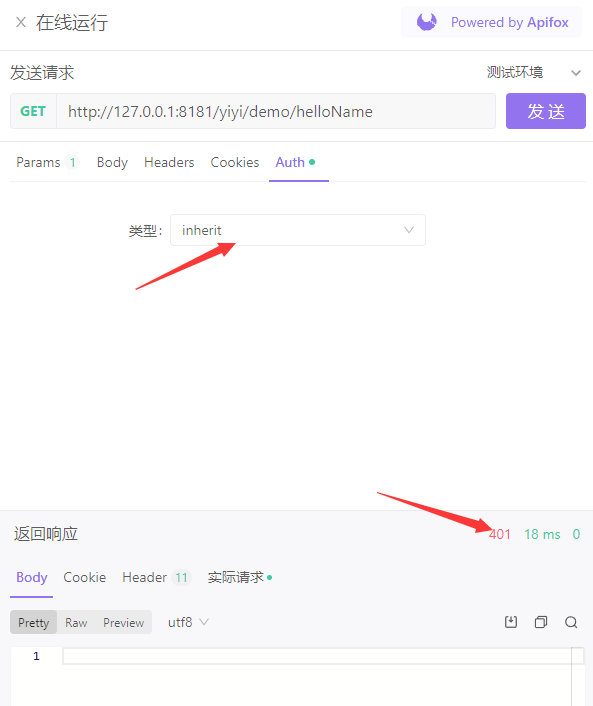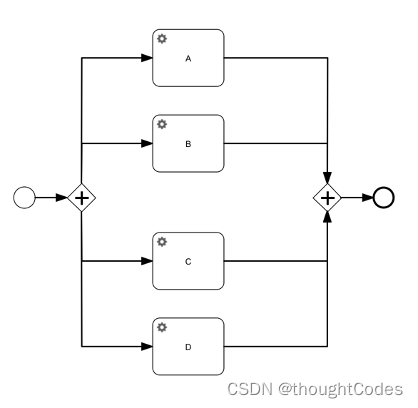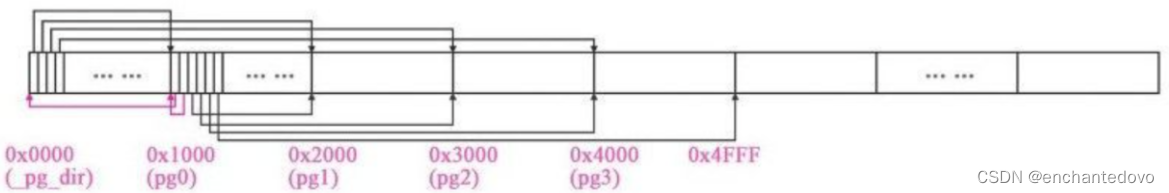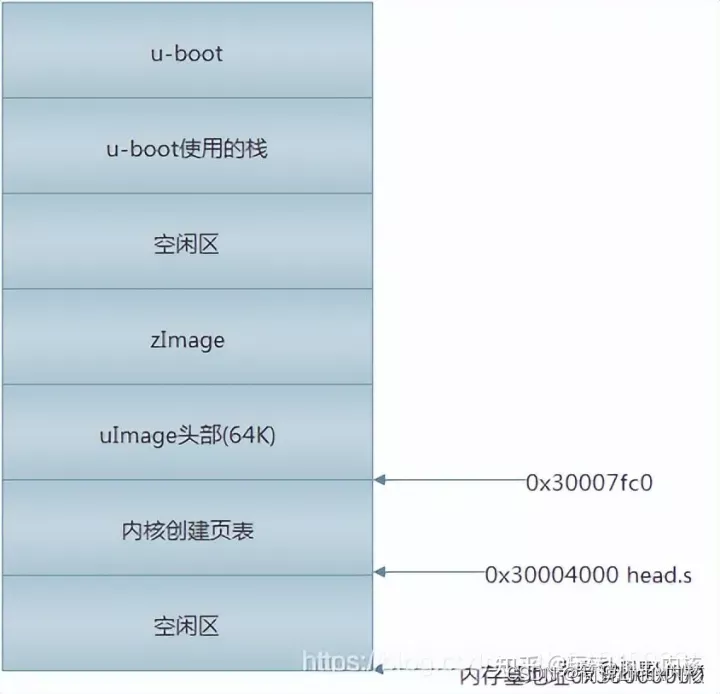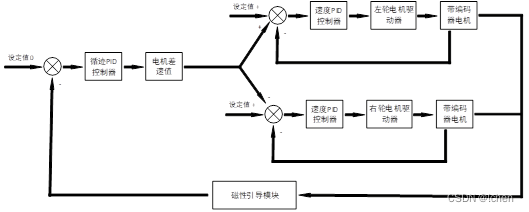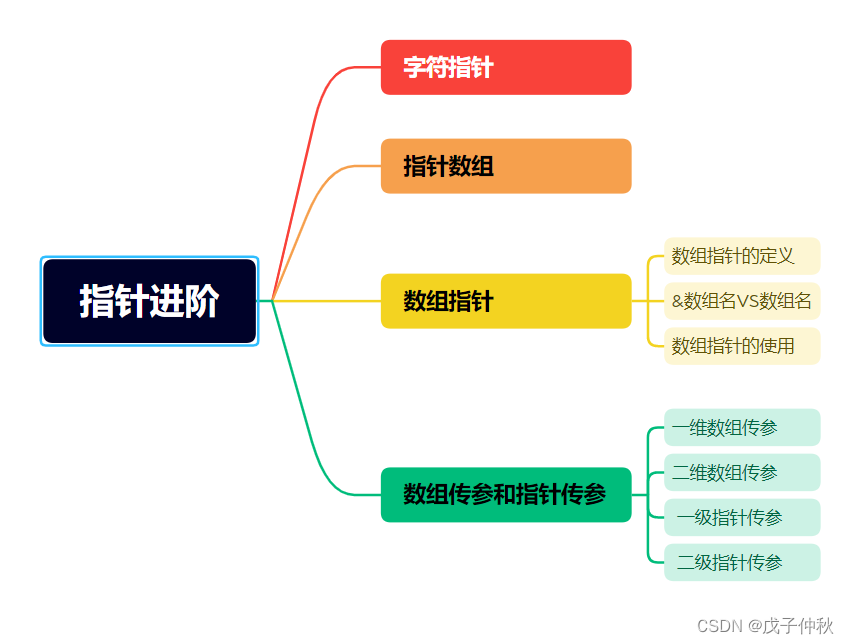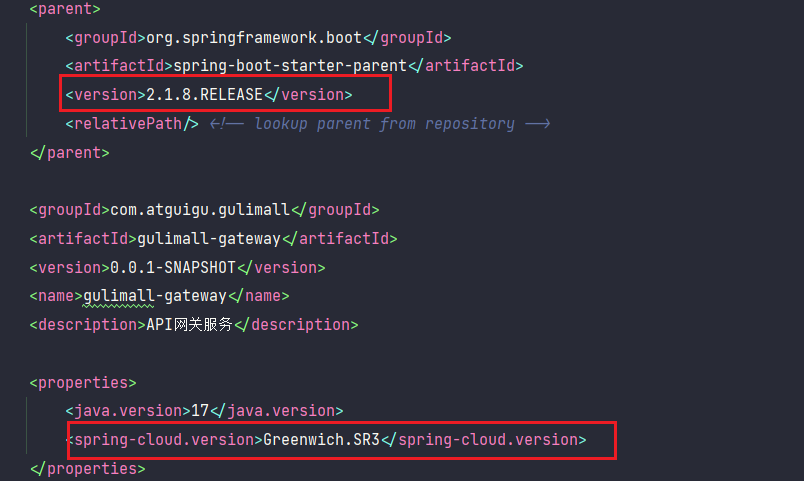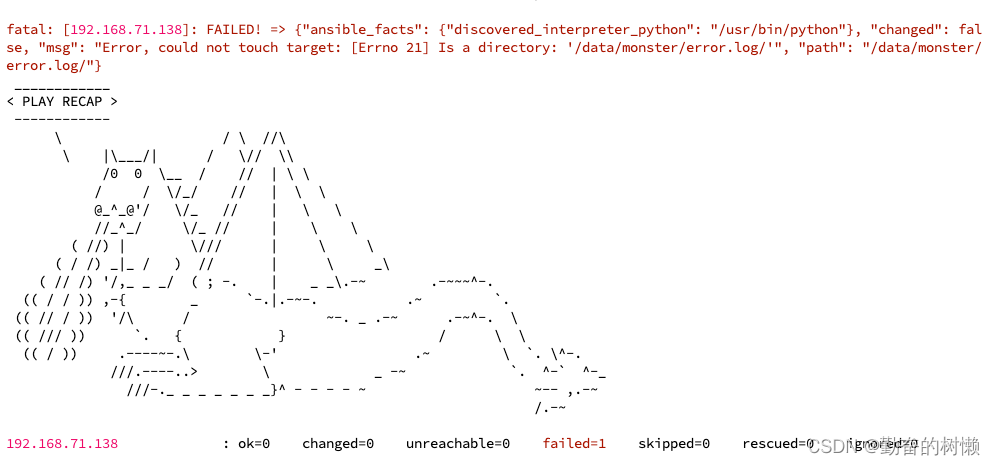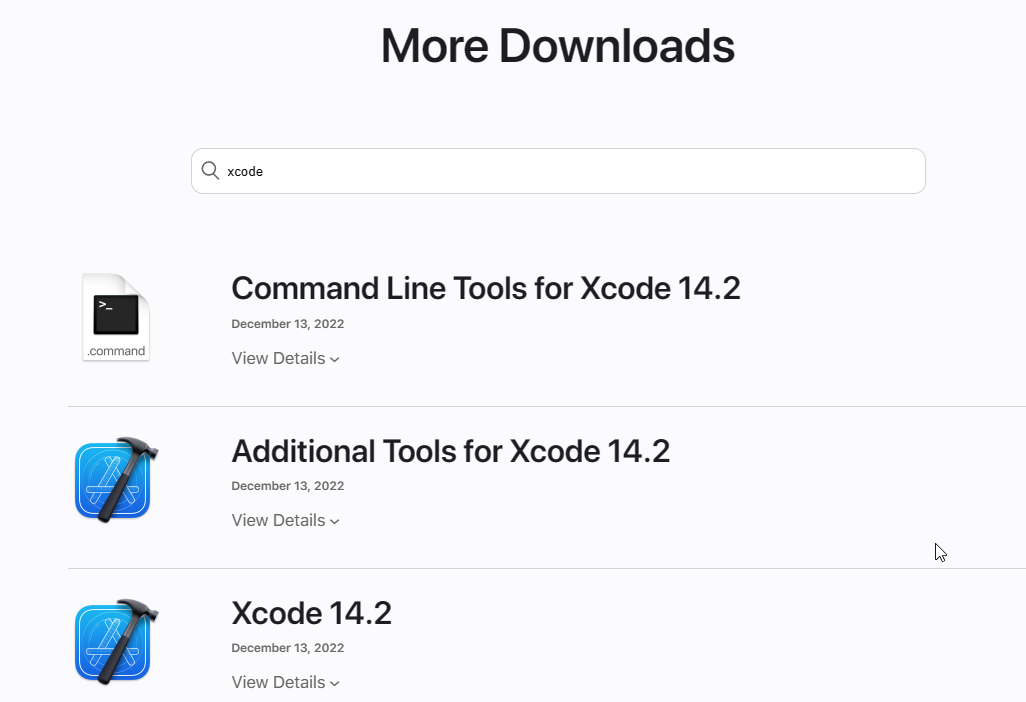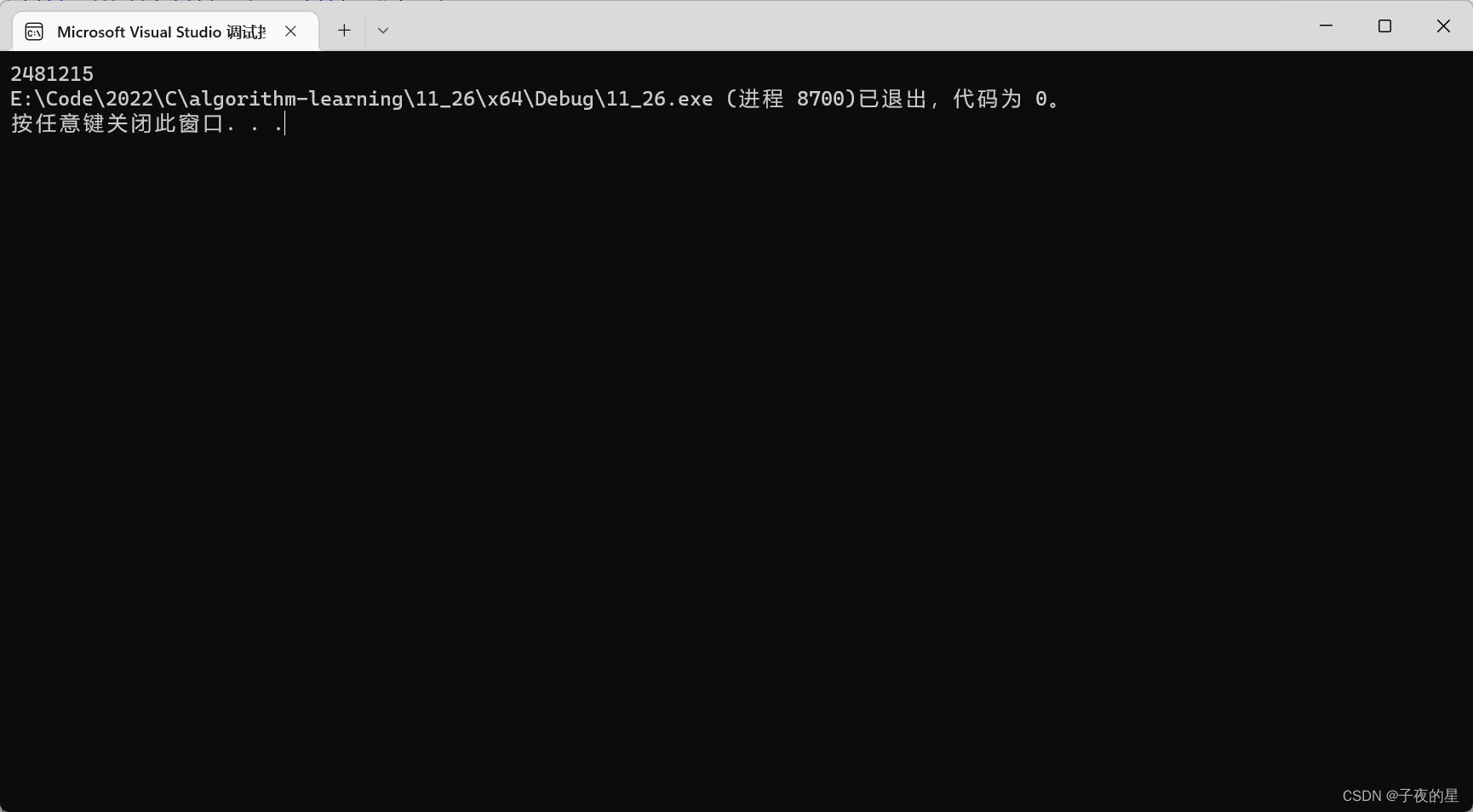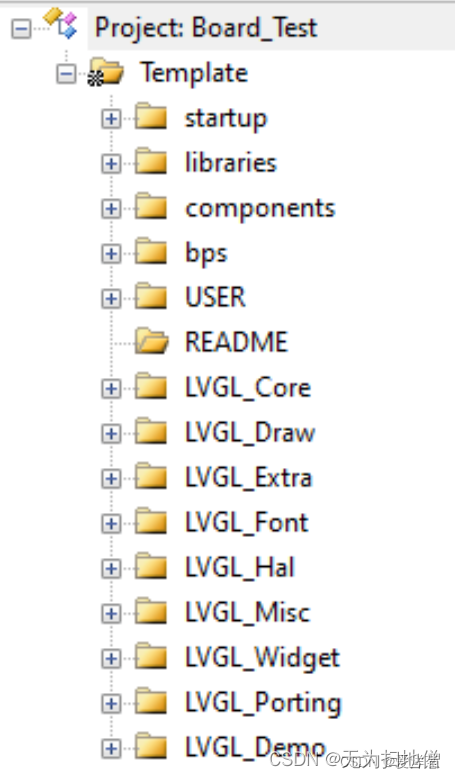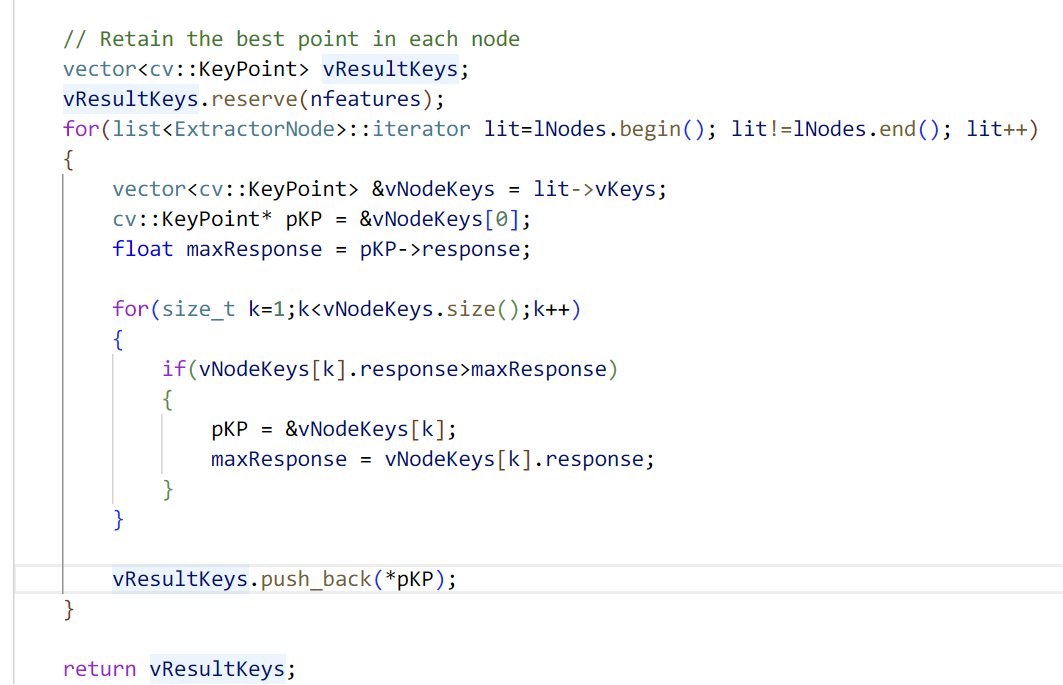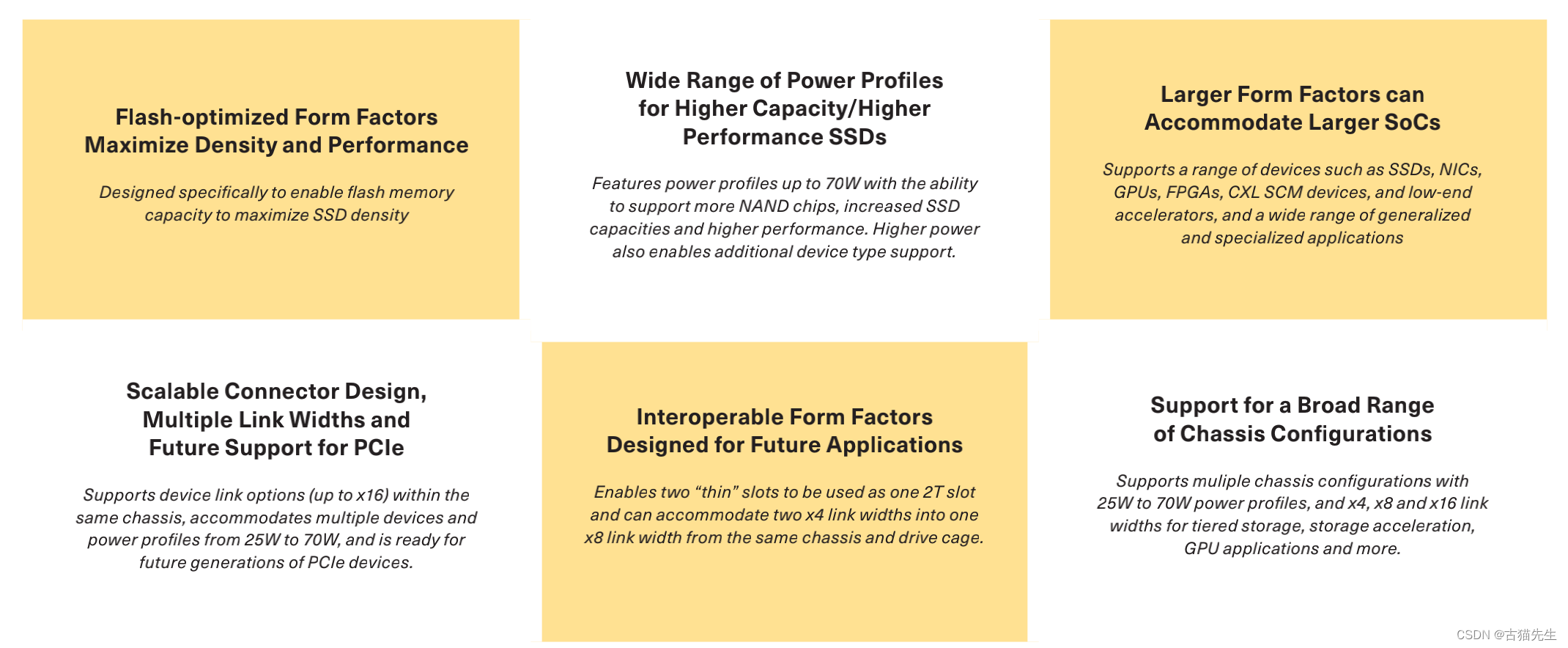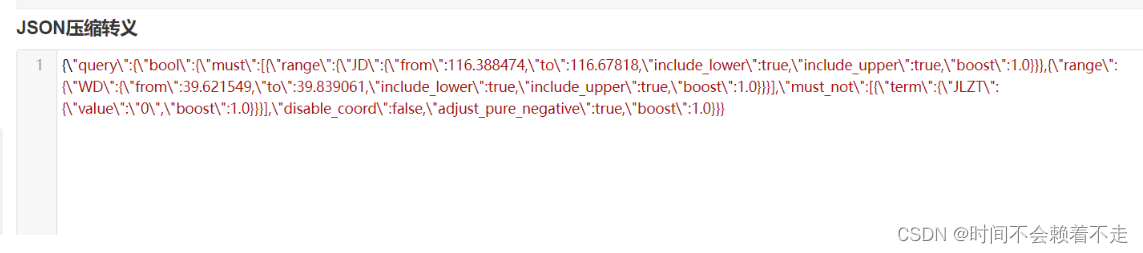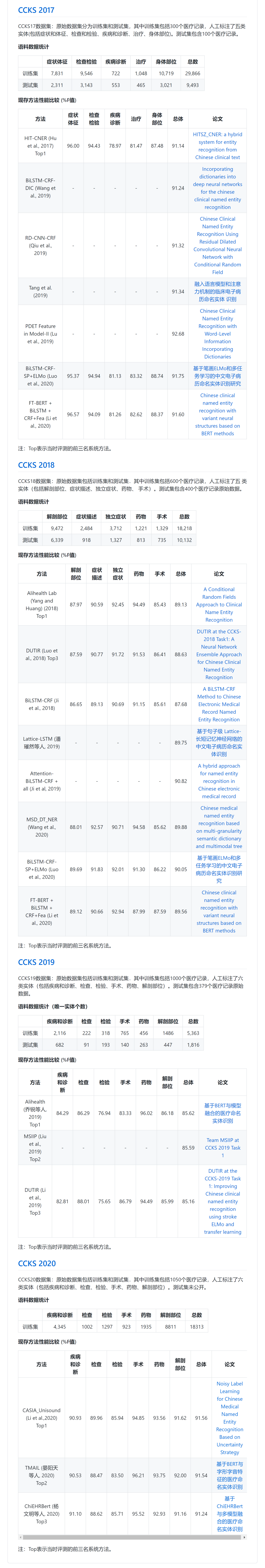目录
- webservice百科
- 创建一个springboot项目并导入相关依赖
- 编写webservice接口
- 编写实现类
- 发布webservice
- 浏览器访问
- postman调用
在前一段时间用到了webservice服务,今天整理了一下,记录下来。
webservice百科
Web Service是一个平台独立的,低耦合的,自包含的、基于可编程的web的应用程序,可使用开放的XML(标准通用标记语言下的一个子集)标准来描述、发布、发现、协调和配置这些应用程序,用于开发分布式的交互操作的应用程序。 [1]
Web Service技术, 能使得运行在不同机器上的不同应用无须借助附加的、专门的第三方软件或硬件, 就可相互交换数据或集成。依据Web Service规范实施的应用之间, 无论它们所使用的语言、 平台或内部协议是什么, 都可以相互交换数据。Web Service是自描述、 自包含的可用网络模块, 可以执行具体的业务功能。Web Service也很容易部署, 因为它们基于一些常规的产业标准以及已有的一些技术,诸如标准通用标记语言下的子集XML、HTTP。Web Service减少了应用接口的花费。
简单来说就是可以让各个系统相互调用,获取信息。以前用的很多,现在不是很常见,一般都是与一些老系统交互才会用到。
创建一个springboot项目并导入相关依赖
<dependency>
<groupId>org.springframework.boot</groupId>
<artifactId>spring-boot-starter-web</artifactId>
</dependency>
<dependency>
<groupId>org.apache.cxf</groupId>
<artifactId>cxf-rt-transports-http</artifactId>
<version>3.3.3</version>
</dependency>
<dependency>
<groupId>org.apache.cxf</groupId>
<artifactId>cxf-rt-frontend-jaxws</artifactId>
<version>3.3.3</version>
</dependency>
编写webservice接口
package com.jpl.service;
import javax.jws.WebMethod;
import javax.jws.WebService;
/**
* @author xla
* @date 2023-01-07 13:22
* targetNamespace 命名空间,一般为当前接口包名的倒序
*/
@WebService(targetNamespace="http://service.jpl.com/")
public interface WsService {
@WebMethod(operationName= "say" )
public String say(String name);
}
编写实现类
package com.jpl.service.impl;
import com.jpl.service.WsService;
import javax.jws.WebService;
/**
* @author xla
* @date 2023-01-07 13:25
* targetNamespace 与当前类实现的接口中的targetNamespace要一致
* serviceName 对外暴露的服务名
* endpointInterface 是当前类实现接口类的地址
*/
@WebService(targetNamespace="http://service.jpl.com/",endpointInterface="com.jpl.service.WsService",serviceName = "CrmWs")
public class WsServiceImpl implements WsService {
@Override
public String say(String name) {
System.out.println(name);
StringBuffer result = new StringBuffer();
result.append("<?xml version=\"1.0\" encoding=\"UTF-8\"?>");
result.append("<root>");
result.append("<returnCode>0</returnCode>");
result.append("<message>调用成功</message>");
result.append("<name>");
result.append(name);
result.append("</name>");
result.append("</root>");
return result.toString();
}
}
发布webservice
package com.jpl.config;
import com.jpl.service.WsService;
import com.jpl.service.impl.WsServiceImpl;
import org.apache.cxf.Bus;
import org.apache.cxf.bus.spring.SpringBus;
import org.apache.cxf.jaxws.EndpointImpl;
import org.apache.cxf.transport.servlet.CXFServlet;
import org.springframework.boot.web.servlet.ServletRegistrationBean;
import org.springframework.context.annotation.Bean;
import org.springframework.context.annotation.Configuration;
import javax.xml.ws.Endpoint;
/**
* @author xla
* @date 2023-01-07 13:44
* @deprecated 发布webservice
*/
@Configuration
public class CxfConfig {
@Bean(name = Bus.DEFAULT_BUS_ID)
public SpringBus springBus() {
return new SpringBus();
}
@Bean(name = "wsBean")
public ServletRegistrationBean dispatcherServlet() {
ServletRegistrationBean wbsServlet = new ServletRegistrationBean(new CXFServlet(),
"/service/*"); //找到webservice接口中targetNamespace的值,并去掉启动类之前的包名,将剩下来包名填到这里
return wbsServlet;
}
@Bean
public WsService userService() {
return new WsServiceImpl();
}
@Bean
public Endpoint endpointPurchase(SpringBus springBus, WsService WsService) {
EndpointImpl endpoint = new EndpointImpl(springBus(), userService());
endpoint.publish("/CrmWs");
System.out.println("服务发布成功!地址为:http://localhost:1000/wbse/service/CrmWs?wsdl");
return endpoint;
}
}
浏览器访问
服务发布成功后,在浏览器中输入地址即可以看到所有的方法
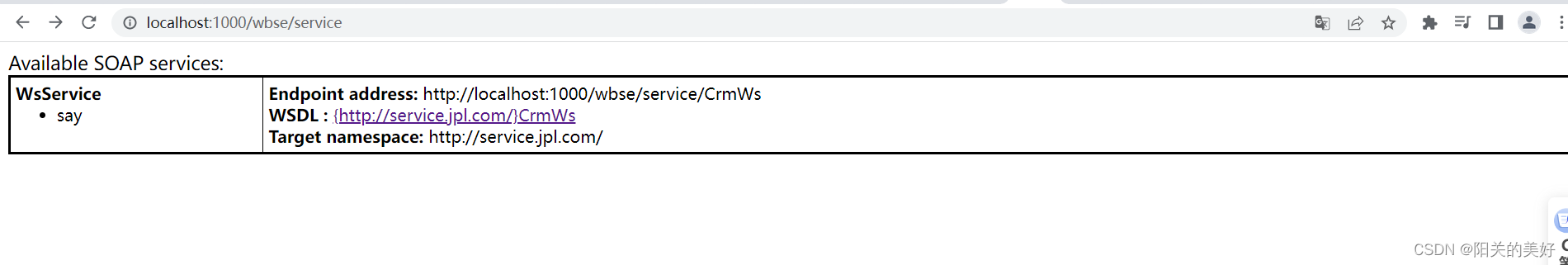
postman调用
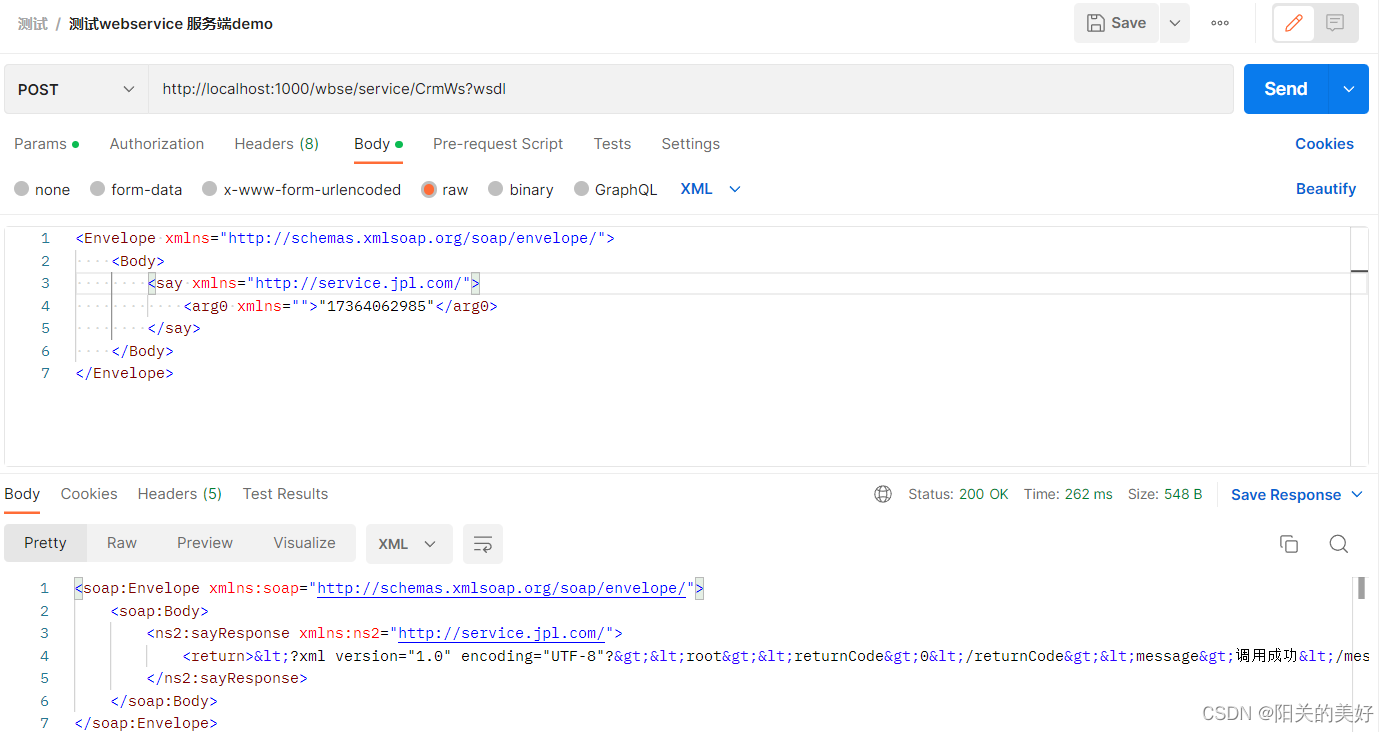
请求地址
http://localhost:1000/wbse/service/CrmWs?wsdl
请求体
<Envelope xmlns="http://schemas.xmlsoap.org/soap/envelope/">
<Body>
<say xmlns="http://service.jpl.com/">
<arg0 xmlns="">"17364062985"</arg0>
</say>
</Body>
</Envelope>
<Envelope xmlns="http://schemas.xmlsoap.org/soap/envelope/">
<Body>
<方法名 xmlns="命名空间">
<arg0 xmlns="">"17364062985"</arg0>
</方法名>
</Body>
</Envelope>