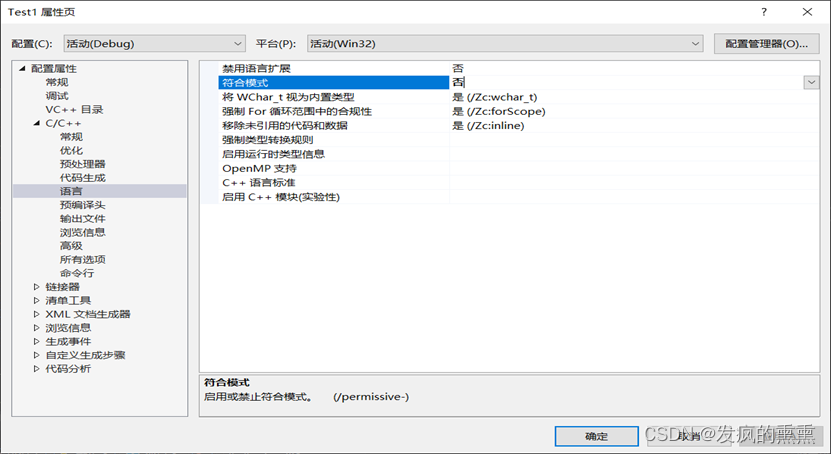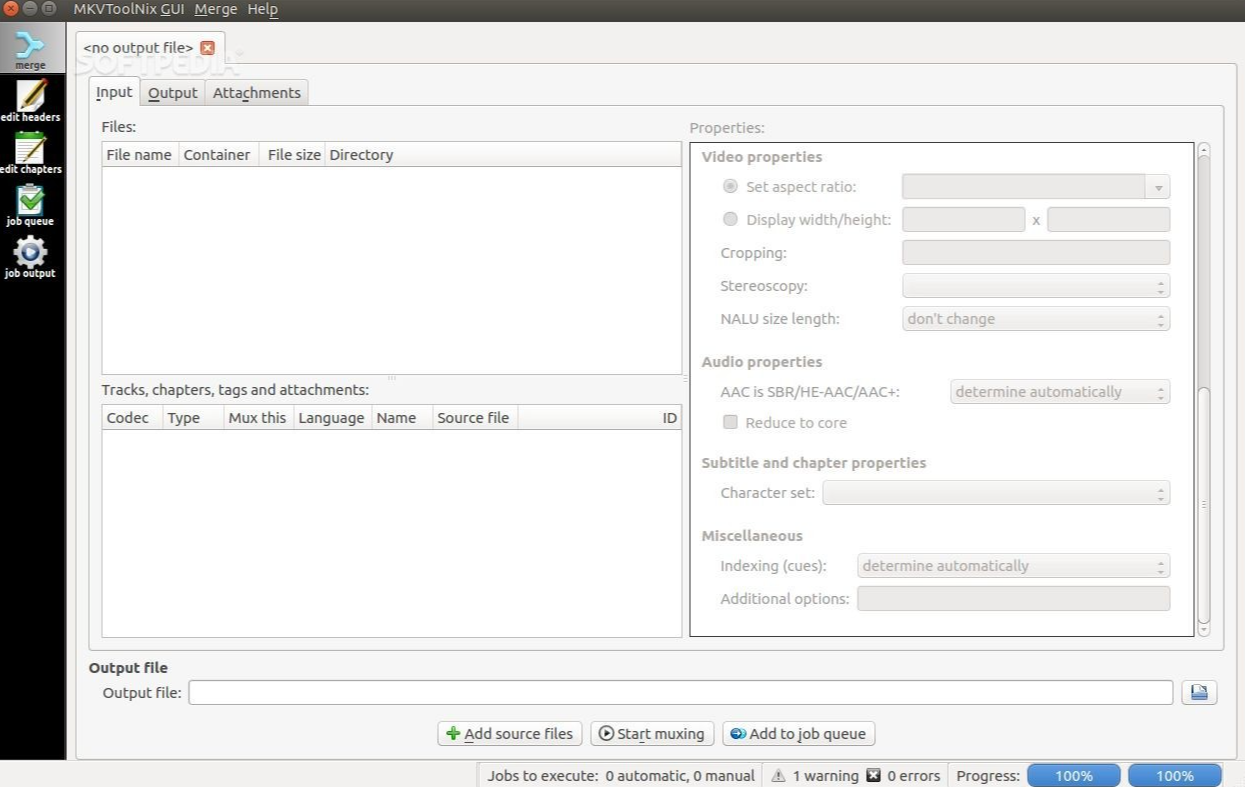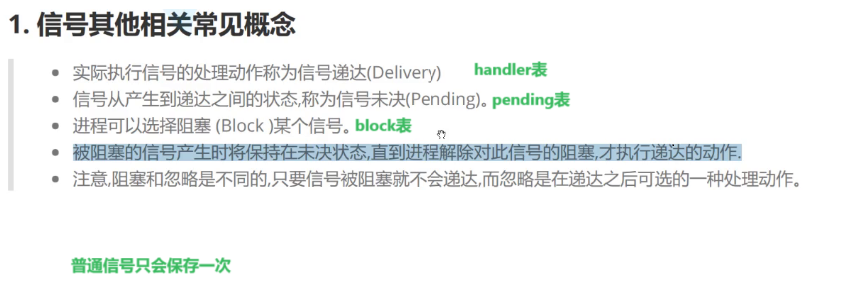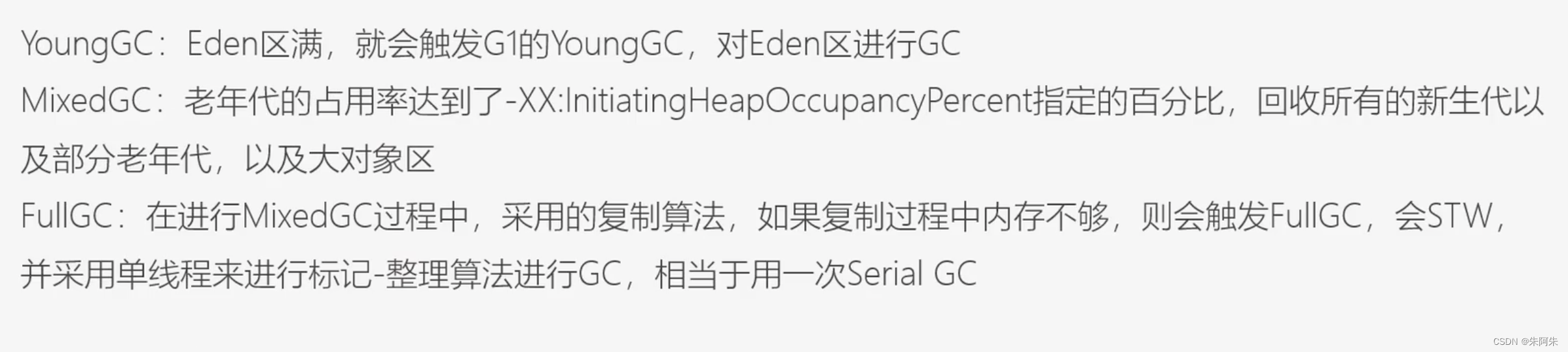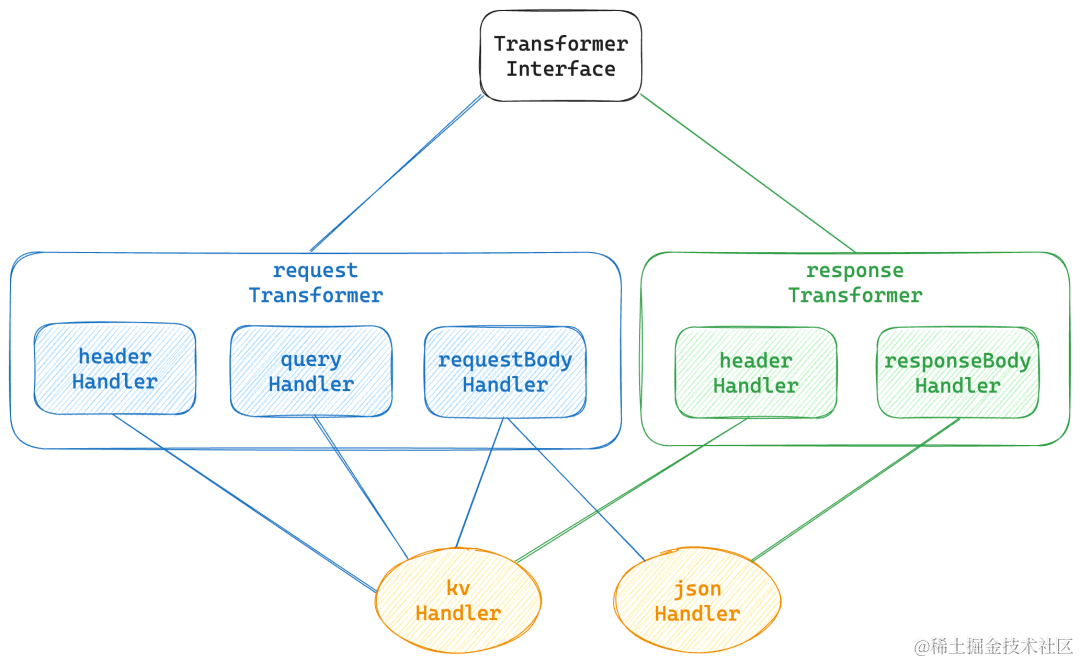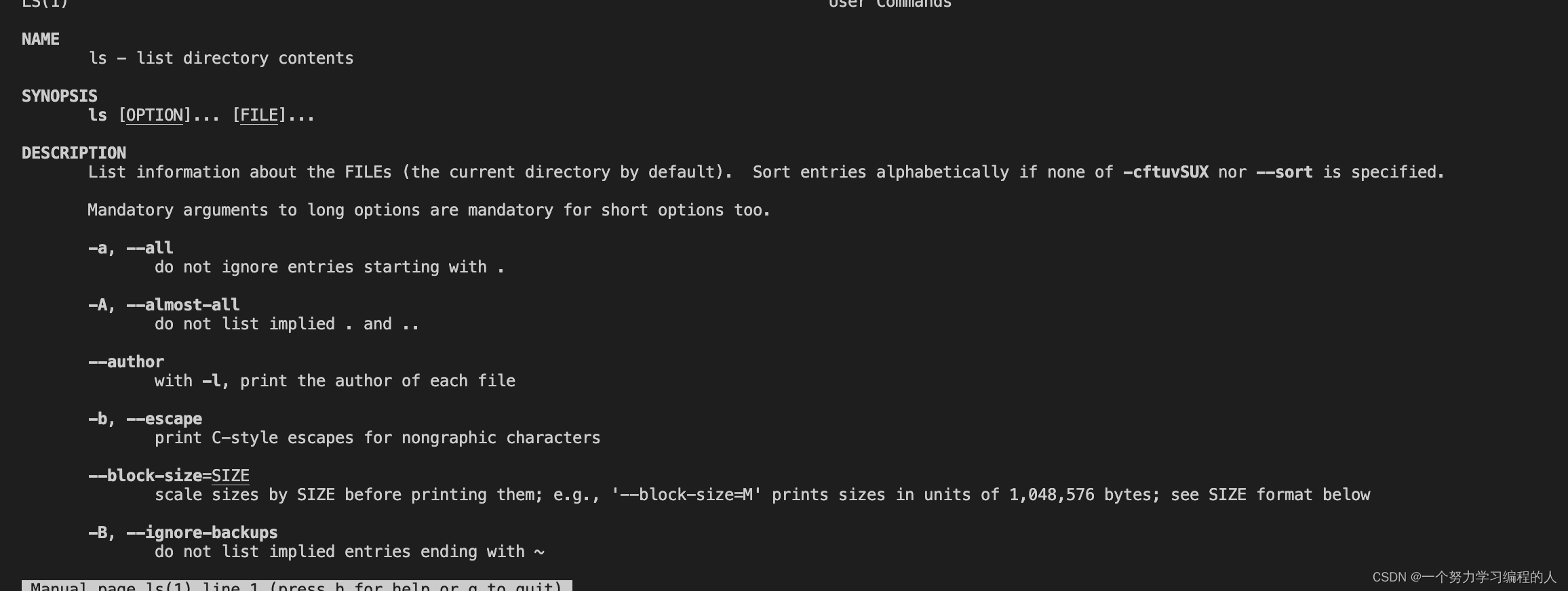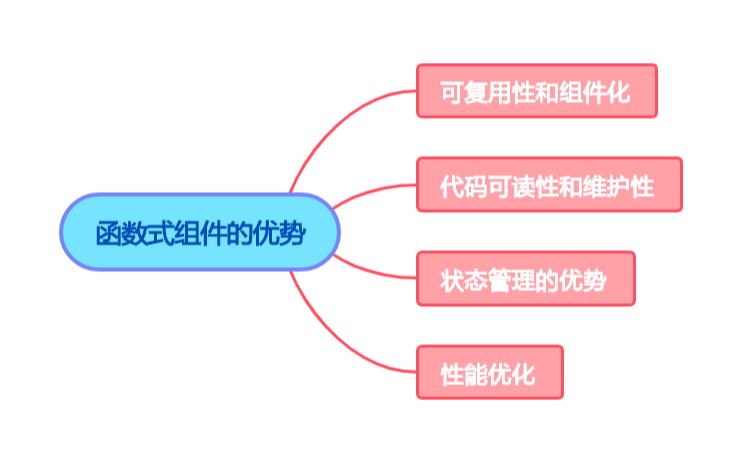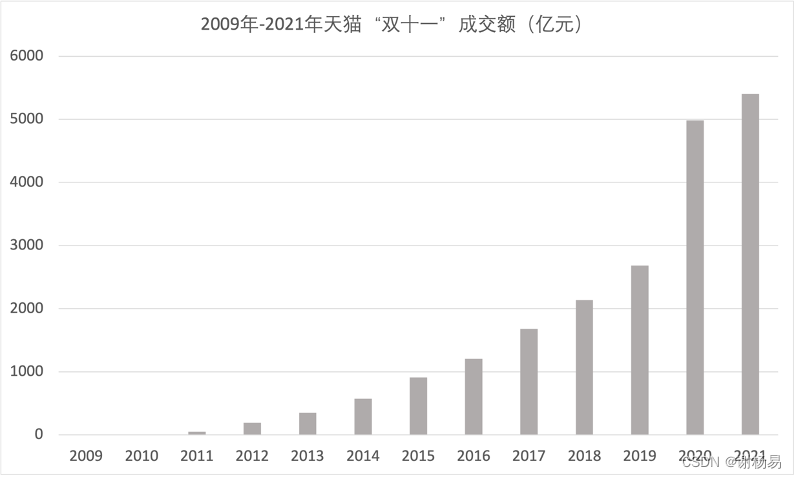本章内容主要介绍 playbook 中的控制语句
- 使用when判断语句
- block-rescue判断
- 循环语句
一个play中可以包含多个task,如果不想所有的task全部执行,可以设置只有满足某个条件才执行这个task,不满足条件则不执行此task。本章主要讲解when 和 block-rescue两种判断语句。
1.when判断语句
when作为一个判断语句,出现在某个 task下,格式如下。
1 tasks :2 ‐ name : aa3 模块 14 when : 条件 1
如果条件1成立,则执行模块1,否则不执行。
注意:
在when中引用变量时是不用加{{}}的。
本章实验都在/home/duan/demo3下操作,先把 demo3目录创建出来并把ansible.cfg 和 hosts拷贝进去,命令如下。
[blab@node01 ~]$ mkdir demo3
[blab@node01 ~]$ cp ansible.cfg hosts demo3/
[blab@node01 ~]$ cd demo3
[blab@node01 demo3]$1.1when判断中>,<,!= 的使用
练习1:写一个playbook,判断某条件是否成立,成立了才执行task,否则不执行,命令如下。
[blab@node01 demo3]$ cat when1.yml
---
- hosts: node02
tasks:
- name: task1
debug: msg="111"
when: 1 < 2
[blab@node01 demo3]$ 这里有一个task,判断1<2是否成立,如果成立则执行task1,屏幕上会显示111;如果不成立则不执行taskl,屏幕上不会显示111。这里明显是成立的,所以会执行task1。运行结果如下。
[blab@node01 demo3]$ ansible-playbook when1.yml
PLAY [node02] ******************************************************************
TASK [Gathering Facts] *********************************************************
ok: [node02]
TASK [task1] *******************************************************************
ok: [node02] => {
"msg": "111"
}
PLAY RECAP *********************************************************************
node02 : ok=2 changed=0 unreachable=0 failed=0 skipped=0 rescued=0 ignored=0
[blab@node01 demo3]$
when后面可以有多个条件,用or或and作为连接符。
如果用or作为连接符,只要有一个条件成立即可,只有所有的条件都不成立时,整体才不成立
练习2:修改when1.yml的内容如下。
[blab@node01 demo3]$ cat when1.yml
---
- hosts: node02
tasks:
- name: task1
debug: msg="111"
when: 1 < 2 or 2>3
[blab@node01 demo3]$
此处用or作为连接符,只要有一个条件成立就会成立,2>3不成立,但是1<2成立,所以整体上就是成立的。运行结果如下。
[blab@node01 demo3]$ ansible-playbook when1.yml
PLAY [node02] ******************************************************************
TASK [Gathering Facts] *********************************************************
ok: [node02]
TASK [task1] *******************************************************************
ok: [node02] => {
"msg": "111"
}
PLAY RECAP *********************************************************************
node02 : ok=2 changed=0 unreachable=0 failed=0 skipped=0 rescued=0 ignored=0
[blab@node01 demo3]$
仍然会执行task1。
练习3:修改when1.yml的内容如下。
[blab@node01 demo3]$ cat when1.yml
---
- hosts: node02
tasks:
- name: task1
debug: msg="111"
when: 1>2 or 2>3
[blab@node01 demo3]$
此处用or作为连接符,1>2不成立且2>3也不成立,所以整体上就是不成立的,不会执行 task1。运行结果如下。
[blab@node01 demo3]$ ansible-playbook when1.yml
PLAY [node02] ******************************************************************
TASK [Gathering Facts] *********************************************************
ok: [node02]
TASK [task1] *******************************************************************
skipping: [node02]
PLAY RECAP *********************************************************************
node02 : ok=1 changed=0 unreachable=0 failed=0 skipped=1 rescued=0 ignored=0
[blab@node01 demo3]$
也可以用and作为连接符,如果用and作为连接符,需要所有条件全部成立,只要有一个条件不成立,整体上就是不成立的。
练习4:修改when1.yml的内容如下。
[blab@node01 demo3]$ cat when1.yml
---
- hosts: node02
tasks:
- name: task1
debug: msg="111"
when: 2>1 and 2>3
[blab@node01 demo3]$
这里虽然2>1是成立的,但是2>3不成立,所以整体上就是不成立的,因为用and作为连接符,需要所有的条件都成立才可以,所以不会执行task1。运行结果如下。
[blab@node01 demo3]$ ansible-playbook when1.yml
PLAY [node02] ******************************************************************
TASK [Gathering Facts] *********************************************************
ok: [node02]
TASK [task1] *******************************************************************
skipping: [node02]
PLAY RECAP *********************************************************************
node02 : ok=1 changed=0 unreachable=0 failed=0 skipped=1 rescued=0 ignored=0
[blab@node01 demo3]$
在判断中,or 和 and是可以混用的,为了看得更清晰,可以使用小括号。
练习5:修改 when1.yml 的内容如下。
[blab@node01 demo3]$ cat when1.yml
---
- hosts: node02
tasks:
- name: task1
debug: msg="111"
when: (1>2 or 2!=1) and 2>3
[blab@node01 demo3]$
这里(1>2 or 2!=1)作为一个整体,1>2不成立,但是2!=1(=是不等于的意思)成立,所以此处( 1>2 or 2!=1)作为一个整体是成立的。and后面2>3不成立,所以整个when后面的判断是不成立的,不会执行此 task1。运行结果如下。
[blab@node01 demo3]$ ansible-playbook when1.yml
PLAY [node02] ******************************************************************
TASK [Gathering Facts] *********************************************************
ok: [node02]
TASK [task1] *******************************************************************
skipping: [node02]
PLAY RECAP *********************************************************************
node02 : ok=1 changed=0 unreachable=0 failed=0 skipped=1 rescued=0 ignored=0
[blab@node01 demo3]$常见的判断符包括以下6种:
- ==:等于
- !=:不等于
- >:大于
- >=:大于等于
- <:小于
- <=:小于等于
练习6:如果node02的系统主版本是7(RHEL/CentOS7),则打印111,否则不打印。playbook的内容如下。
[blab@node01 demo3]$ cat when2.yml
---
- hosts: node02
tasks:
- name: task2
debug: msg="222"
when: ansible_distribution_major_version == "7"
[blab@node01 demo3]$
因为node02的系统是RHEL8,所以不会执行此task2,即不会显示222。
[blab@node01 demo3]$ ansible-playbook when2.yml
PLAY [node02] ******************************************************************
TASK [Gathering Facts] *********************************************************
ok: [node02]
TASK [task2] *******************************************************************
skipping: [node02]
PLAY RECAP *********************************************************************
node02 : ok=1 changed=0 unreachable=0 failed=0 skipped=1 rescued=0 ignored=0
[blab@node01 demo3]$
注意: ansible_distribution major version的值是一个字符串,所以when判断中=后面的7是要加引号的。
练习7:修改when2.yml 的内容如下。
[blab@node01 demo3]$ cat when2.yml
---
- hosts: node02
tasks:
- name: task2
debug: msg="222"
when: ansible_distribution_major_version == "8"
[blab@node01 demo3]$
再次运行此playbook,命令如下,会显示222。
[blab@node01 demo3]$ ansible-playbook when2.yml
PLAY [node02] ******************************************************************
TASK [Gathering Facts] *********************************************************
ok: [node02]
TASK [task2] *******************************************************************
ok: [node02] => {
"msg": "222"
}
PLAY RECAP *********************************************************************
node02 : ok=2 changed=0 unreachable=0 failed=0 skipped=0 rescued=0 ignored=0
[blab@node01 demo3]$
再次提醒:在when 中引用变量时是不用加{{}}的。
1.2 when判断中in的用法
在when语句中,除可以使用上面的大于、小于等判断方法外,还可以使用 in,用法如下。
value in 列表
如果此值在这个列表中,则判断成立,否则不成立。
练习:判断某值是否在列表中,编写 when3.yaml,命令如下。
[blab@node01 demo3]$ cat when3.yml
---
- hosts: node02
vars:
list1: [1,2,3,4]
tasks:
- name: task3
debug: msg="333"
when: 2 in list1
[blab@node01 demo3]$
此处定义了一个列表 list1,里面有4个值,分别为1、2、3、4;定义了一个task打印333,会不会执行这个task,就要看when后面的判断是否成立。如果2在列表list1中,则执行;如果不在,则不执行,很明显2在列表list1中,所以会执行此task,即屏幕上会显示333。运行结果如下。
[blab@node01 demo3]$ ansible-playbook when3.yml
PLAY [node02] ******************************************************************
TASK [Gathering Facts] *********************************************************
ok: [node02]
TASK [task3] *******************************************************************
ok: [node02] => {
"msg": "333"
}
PLAY RECAP *********************************************************************
node02 : ok=2 changed=0 unreachable=0 failed=0 skipped=0 rescued=0 ignored=0
[blab@node01 demo3]$
因为2在列表list1中,when判断成立,可以正确执行task3,所以屏幕上会显示333。修改when-3.yaml的内容如下。
[blab@node01 demo3]$ cat when3.yml
---
- hosts: node02
vars:
list1: [1,2,3,4]
tasks:
- name: task3
debug: msg="333"
when: 2 not in list1 //增加not
[blab@node01 demo3]$
这里判断的是2不在列表list1中,但2是在列表list1中的,所以判断不成立。运行结果如下。
[blab@node01 demo3]$ ansible-playbook when3.yml
PLAY [node02] ******************************************************************
TASK [Gathering Facts] *********************************************************
ok: [node02]
TASK [task3] *******************************************************************
skipping: [node02]
PLAY RECAP *********************************************************************
node02 : ok=1 changed=0 unreachable=0 failed=0 skipped=1 rescued=0 ignored=0
[blab@node01 demo3]$
因为when判断不成立,所以屏幕上不会显示333。回想前面的例子。
‐‐‐
‐ hosts: db
tasks:
‐ name: 打印我在清单文件中的名称
debug: msg={{inventory_hostname}}
when: inventory_hostname in groups ['xx']
这里判断当前正在执行的主机是不是属于主机组xx,如果是则执行debug,如果不是则不执行。
1.3 when判断中is的用法
is可以用于判断变量是否被定义,常见的判断包括以下3种:
- is defined:变量被定义
- is undefined:等同于is not definend,变量没有被定义
- is none:变量被定义了,但是值为空
看下面的例子:
[blab@node01 demo3]$ cat when4.yml
---
- hosts: node02
vars:
aa: 1
bb:
tasks:
- name: task1
debug: msg="111"
when: aa is undefined
- name: task2
debug: msg="222"
when: bb is undefined
- name: task3
debug: msg="333"
when: cc is not defined
[blab@node01 demo3]$
首先定义了两个变量:aa和 bb,其中bb的值为空,此处并没有定义cc。后面定义了以下3个task。
(1)如果aa被定义了,则显示111,这里aa被定义了,所以判断成立,会执行task1。
(2)如果b没有被定义,则显示222,这里bb被定义了,所以判断不成立,不会执行task2。
(3)如果cc没有被定义,则显示333,这里cc没有被定义,所以判断成立,会执行task3。
这里is undefined 和is not defined是一个意思。
查看运行的结果,如下所示。
[blab@node01 demo3]$ ansible-playbook when4.yml
PLAY [node02] ******************************************************************
TASK [Gathering Facts] *********************************************************
ok: [node02]
TASK [task1] *******************************************************************
skipping: [node02]
TASK [task2] *******************************************************************
skipping: [node02]
TASK [task3] *******************************************************************
ok: [node02] => {
"msg": "333"
}
PLAY RECAP *********************************************************************
node02 : ok=2 changed=0 unreachable=0 failed=0 skipped=2 rescued=0 ignored=0
[blab@node01 demo3]$练习:写一个playbook,内容如下
[blab@node01 demo3]$ cat when5.yml
---
- hosts: node02
tasks:
- name: 执行一个系统命令
shell: "ls /aa.txt"
register: aa
ignore_errors: yes
- name: task2
fail: msg="命令执行错了001"
when: aa.rc != 0
- name: task3
debug: msg="OK001"
[blab@node01 demo3]$
运行此playbook命令如下
[blab@node01 demo3]$ ansible-playbook when5.yml
PLAY [node02] ******************************************************************
TASK [Gathering Facts] *********************************************************
ok: [node02]
TASK [执行一个系统命令] ****************************************************************
fatal: [node02]: FAILED! => {"changed": true, "cmd": "ls /aa.txt", "delta": "0:00:00.004728", "end": "2023-12-22 10:18:56.684797", "msg": "non-zero return code", "rc": 2, "start": "2023-12-22 10:18:56.680069", "stderr": "ls: 无法访问'/aa.txt': 没有那个文件或目录", "stderr_lines": ["ls: 无法访问'/aa.txt': 没有那个文件或目录"], "stdout": "", "stdout_lines": []}
...ignoring
TASK [task2] *******************************************************************
fatal: [node02]: FAILED! => {"changed": false, "msg": "命令执行错了001"}
PLAY RECAP *********************************************************************
node02 : ok=2 changed=1 unreachable=0 failed=1 skipped=0 rescued=0 ignored=1
[blab@node01 demo3]$2.判断语句block-rescue
对于when来说,只能做一个判断,成立就执行,不成立就不执行。block和rescue一般同用,类似于shell判断语句中的if-else,在block下面可以包含多个模块,来判断这多个模块是否执行成功了。
block-rescue的用法如下。
1 block :2 ‐ 模块 13 ‐ 模块 24 ‐ 模块 35 rescue :6 ‐ 模块 17 ‐ 模块 2
先执行 block中的模块1,如果没有报错,则继续执行模块2,如果block中的所有模块都执行成功了,则跳过rescue 中的所有模块,直接执行下一个task中的模块,如图32-1所示

这里有2个task : task1和 task2,在 task1的block中有3个模块,rescue中有2个模块。如果 block1中的所有模块都正确执行了,则不执行rescue中的模块,直接执行task2。
如果 block中的任一模块执行失败,block中其他后续的模块都不再执行,然后会跳转执行 rescue 中的模块,如图32-2所示。
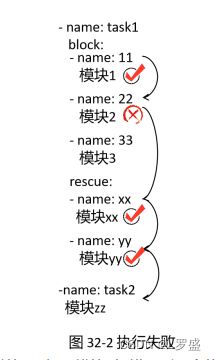
这里block1中的模块1执行完成之后会执行模块2,如果模块2报错,则不会执行模块3,直接跳转到rescue中,执行模块x。rescue中的所有模块全部正确执行完成之后,则执行task2。
如果rescue中的某个模块执行失败,则退出整个playbook,如图32-3所示。
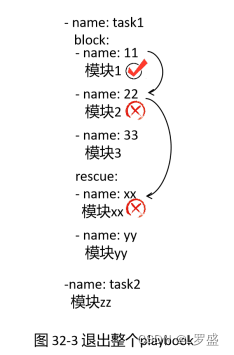
这里 block中的模块2执行失败,则跳转到rescue中执行模块x,如果模块x执行失败,则退出整个 playbook,即也不会执行task2了。
如果某个报错模块有 ignore_errors: yes选项,则会忽略此模块的错误,继续执行下一个模块,如图32-4所示。

这里block中的模块2执行失败了,但是因为加了ignore_errors: yes选项,所以会忽略这个报错模块,继续执行模块3。
练习1:按上面的描述写一个playbook,内容如下。
[blab@node01 demo3]$ cat block1.yml
---
- hosts: node02
tasks:
- name: task1
block:
- name: 11
debug: msg="111"
- name: 22
shell: "ls /aa.txt"
- name: 33
debug: msg="333"
rescue:
- name: xx
debug: msg="xxxx"
- name: yy
debug: msg="yyy"
- name: task2
debug: msg="zzz"
[blab@node01 demo3]$
这里在task1的block中运行了3个模块,第一个模块可以正确执行,第二个模块是执行一个系统命令ls /aa.txt,但是在server2中是不存在/aa.txt这个文件的,所以这个模块会执行失败。block中的第三个模块不再执行,直接跳转到rescue中的模块。rescue中的2个模块均可正确执行,然后执行task2。
所以,屏幕上会显示1111, xxxx, yyyy, zzzz。运行结果如下。
[blab@node01 demo3]$ ansible-playbook block1.yml
PLAY [node02] ******************************************************************
TASK [Gathering Facts] *********************************************************
ok: [node02]
TASK [debug] *******************************************************************
ok: [node02] => {
"msg": "111"
}
TASK [shell] *******************************************************************
fatal: [node02]: FAILED! => {"changed": true, "cmd": "ls /aa.txt", "delta": "0:00:00.006491", "end": "2023-12-22 10:51:59.038337", "msg": "non-zero return code", "rc": 2, "start": "2023-12-22 10:51:59.031846", "stderr": "ls: 无法访问'/aa.txt': 没有那个文件或目录", "stderr_lines": ["ls: 无法访问'/aa.txt': 没有那个文件或目录"], "stdout": "", "stdout_lines": []}
TASK [xx] **********************************************************************
ok: [node02] => {
"msg": "xxxx"
}
TASK [yy] **********************************************************************
ok: [node02] => {
"msg": "yyy"
}
TASK [task2] *******************************************************************
ok: [node02] => {
"msg": "zzz"
}
PLAY RECAP *********************************************************************
node02 : ok=5 changed=0 unreachable=0 failed=0 skipped=0 rescued=1 ignored=0
[blab@node01 demo3]$练习2: 修改block1.yml的内容如下。
[blab@node01 demo3]$ cat block1.yml
---
- hosts: node02
tasks:
- name: task1
block:
- name: 11
debug: msg="111"
- name: 22
shell: "ls /aa.txt"
ignore_errors: yes //增加内容
- name: 33
debug: msg="333"
rescue:
- name: xx
debug: msg="xxxx"
- name: yy
debug: msg="yyy"
- name: task2
debug: msg="zzz"
[blab@node01 demo3]$
与上面的例子相比,在 block的第二个模块中增加了一个 ignore_errors: yes选项,这样block中的第二个模块即使报错了,也会忽略这个报错继续执行第三个模块。然后执行task2,所以屏幕上会显示1111,3333,zzzz。运行结果如下。
[blab@node01 demo3]$ ansible-playbook block1.yml
PLAY [node02] ******************************************************************
TASK [Gathering Facts] *********************************************************
ok: [node02]
TASK [debug] *******************************************************************
ok: [node02] => {
"msg": "111"
}
TASK [shell] *******************************************************************
fatal: [node02]: FAILED! => {"changed": true, "cmd": "ls /aa.txt", "delta": "0:00:00.003277", "end": "2023-12-22 10:55:41.477248", "msg": "non-zero return code", "rc": 2, "start": "2023-12-22 10:55:41.473971", "stderr": "ls: 无法访问'/aa.txt': 没有那个文件或目录", "stderr_lines": ["ls: 无法访问'/aa.txt': 没有那个文件或目录"], "stdout": "", "stdout_lines": []}
...ignoring
TASK [debug] *******************************************************************
ok: [node02] => {
"msg": "333"
}
PLAY RECAP *********************************************************************
node02 : ok=4 changed=1 unreachable=0 failed=0 skipped=0 rescued=0 ignored=1
[blab@node01 demo3]$ 3.循环语句
在shell中 for循环的用法如下。
1 for i in A B C ... ; do
2 命令 $
3 done
这里首先把A赋值给i,执行do和done之间的命令;然后把B赋值给i,执行do和 done之间的命令,以此类推,直到把in后面所有的值执行完毕。for后面的变量可以随便命名。
再回顾一下前面介绍的列表,如下所示。
employee:
‐ uname: lisi
age: 22
sex: man
‐ uname: wangwu
age: 24
sex: man
‐ uname: xiaohua
age: 21
这里列表employee中有3个元素,分别记录了lisi、wangwu、xiaohua的信息。我们把这3个元素当成刚讲的for循环中的A、B、C。先把第一个元素赋值给变量,执行某个操作,完成之后再把第二个元素赋值给变量。
用for循环A、B、C,在playbook中用loop来循环列表中的元素。在for循环中,指定一个变量如i,然后分别把A、B、C赋值给i。
在loop中,使用一个固定的变量 item,然后把每个元素赋值给item,如图32-5所示。第二次循环,如图32-6所示。
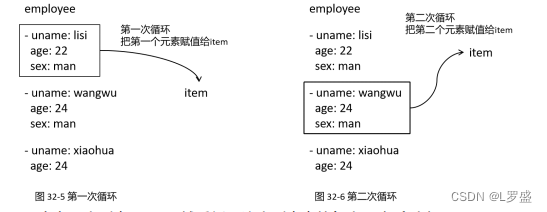
练习1:定义一个列表users,然后循环这个列表中的每个元素,命令如下。
[blab@node01 demo3]$ cat loop1.yml
---
- hosts: node02
vars:
users:
- uname: tom
age: 20
sex: man
- uname: bob
age: 22
sex: man
- uname: mary
age: 19
sex: woman
tasks:
- name: task1
debug: msg={{item}}
loop: "{{users}}"
[blab@node01 demo3]$
这里定义了一个列表users,里面包含了3个用户的信息,在taskl中用loop开始循环这个列表。loop后面写列表名时,需要使用引号引起来,这里的关键字loop可以换成关键字 with_items
这里首先把users的第一个元素赋值给item,用debug 打印;然后把users的第二个元素赋值给item,用 debug打印,直到把所有的元素都赋值给 item。
运行此 playbook,命令如下。
[blab@node01 demo3]$ ansible-playbook loop1.yml
PLAY [node02] ******************************************************************
TASK [Gathering Facts] *********************************************************
ok: [node02]
TASK [task1] *******************************************************************
ok: [node02] => (item={'uname': 'tom', 'age': 20, 'sex': 'man'}) => {
"msg": {
"age": 20,
"sex": "man",
"uname": "tom"
}
}
ok: [node02] => (item={'uname': 'bob', 'age': 22, 'sex': 'man'}) => {
"msg": {
"age": 22,
"sex": "man",
"uname": "bob"
}
}
ok: [node02] => (item={'uname': 'mary', 'age': 19, 'sex': 'woman'}) => {
"msg": {
"age": 19,
"sex": "woman",
"uname": "mary"
}
}
PLAY RECAP *********************************************************************
node02 : ok=2 changed=0 unreachable=0 failed=0 skipped=0 rescued=0 ignored=0
[blab@node01 demo3]$
如果不想打印每个元素的所有条目,只想打印每个元素的uname呢?答案:可以通过练习2 解决
练习2:修改loop1.yml的内容如下。
[blab@node01 demo3]$ cat loop1.yml
---
- hosts: node02
vars:
users:
- uname: tom
age: 20
sex: man
- uname: bob
age: 22
sex: man
- uname: mary
age: 19
sex: woman
tasks:
- name: task1
debug: msg={{item.uname}} //增加内容
loop: "{{users}}"
[blab@node01 demo3]$
列表的每个元素都是一个字典,所以 item就是字典,要获取这个字典中的uname变量,用 item.uname即可。
运行此 playbook
[blab@node01 demo3]$ ansible-playbook loop1.yml
PLAY [node02] ******************************************************************
TASK [Gathering Facts] *********************************************************
ok: [node02]
TASK [task1] *******************************************************************
ok: [node02] => (item={'uname': 'tom', 'age': 20, 'sex': 'man'}) => {
"msg": "tom"
}
ok: [node02] => (item={'uname': 'bob', 'age': 22, 'sex': 'man'}) => {
"msg": "bob"
}
ok: [node02] => (item={'uname': 'mary', 'age': 19, 'sex': 'woman'}) => {
"msg": "mary"
}
PLAY RECAP *********************************************************************
node02 : ok=2 changed=0 unreachable=0 failed=0 skipped=0 rescued=0 ignored=0
[blab@node01 demo3]$练习3:如果想打印所有性别为男的那些用户名,修改loop1.yml 。
[blab@node01 demo3]$ cat loop1.yml
---
- hosts: node02
vars:
users:
- uname: tom
age: 20
sex: man
- uname: bob
age: 22
sex: man
- uname: mary
age: 19
sex: woman
tasks:
- name: task1
debug: msg={{item.uname}}
when: item.sex == "man" //增加条件
loop: "{{users}}"
[blab@node01 demo3]$
在此playbook中,我们用when加了一个判断。循环列表时,首先把第一个元素赋值给item,然后判断item.sex的值是否为man,如果是则判断成立,执行debug模块;如果不是则判断不成立,不执行debug模块。
第一次循环结束之后,开始第二次循环,把第二个元素赋值给item之后,做相同的判断。运行此 playbook,命令如下。
[blab@node01 demo3]$ ansible-playbook loop1.yml
PLAY [node02] ******************************************************************
TASK [Gathering Facts] *********************************************************
ok: [node02]
TASK [task1] *******************************************************************
ok: [node02] => (item={'uname': 'tom', 'age': 20, 'sex': 'man'}) => {
"msg": "tom"
}
ok: [node02] => (item={'uname': 'bob', 'age': 22, 'sex': 'man'}) => {
"msg": "bob"
}
skipping: [node02] => (item={'uname': 'mary', 'age': 19, 'sex': 'woman'})
PLAY RECAP *********************************************************************
node02 : ok=2 changed=0 unreachable=0 failed=0 skipped=0 rescued=0 ignored=0
[blab@node01 demo3]$
这样就把所有性别为男的用户名打印出来了。