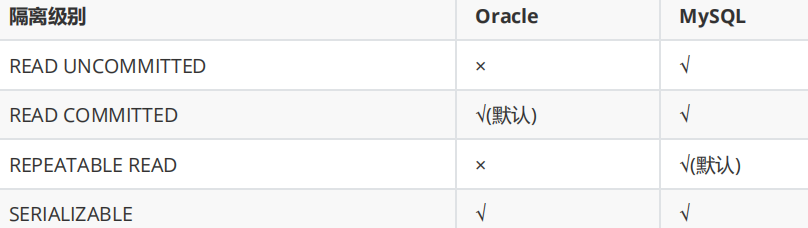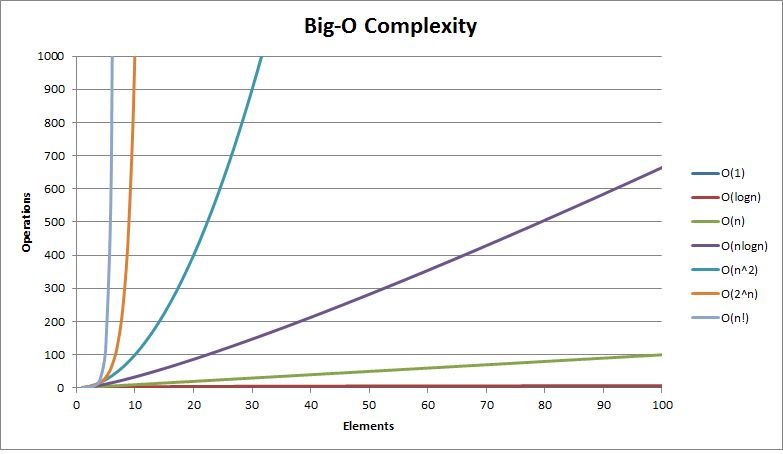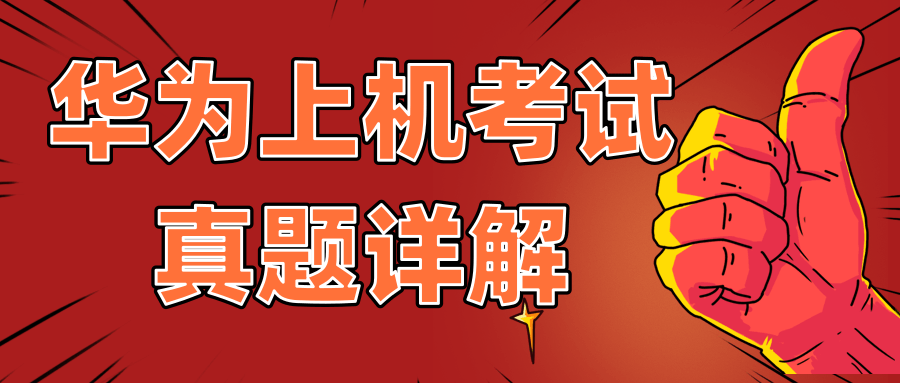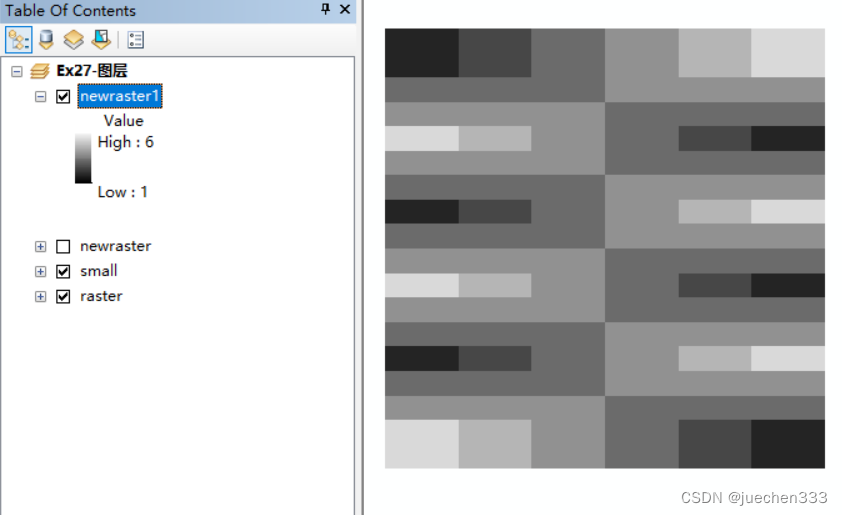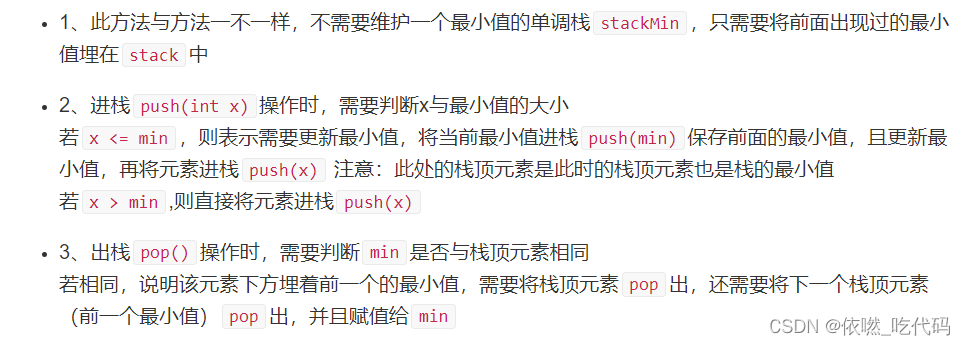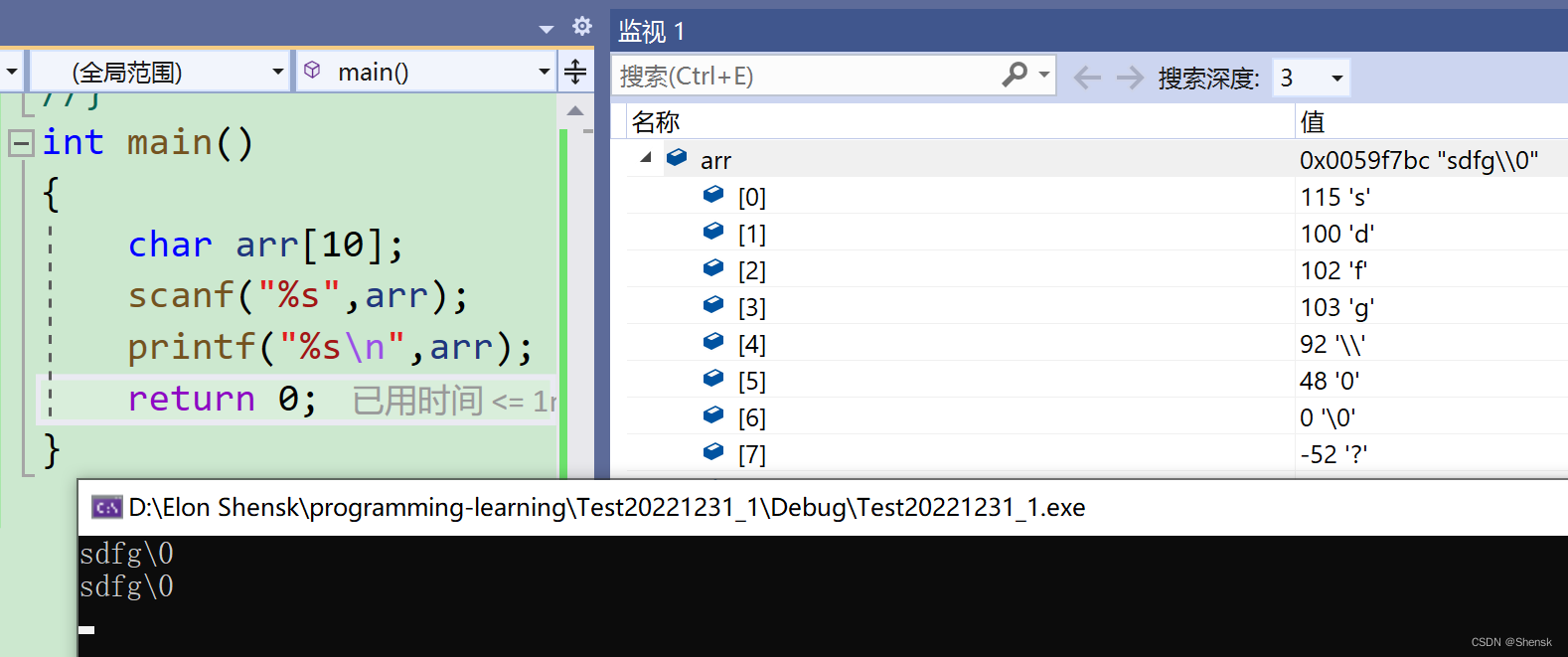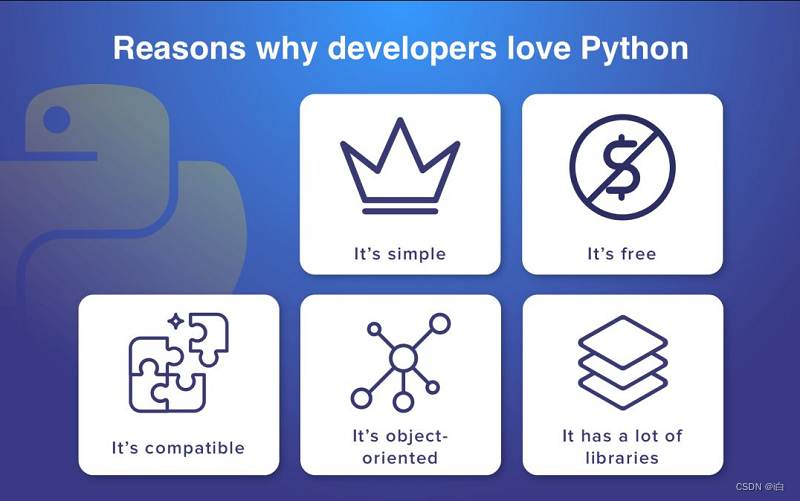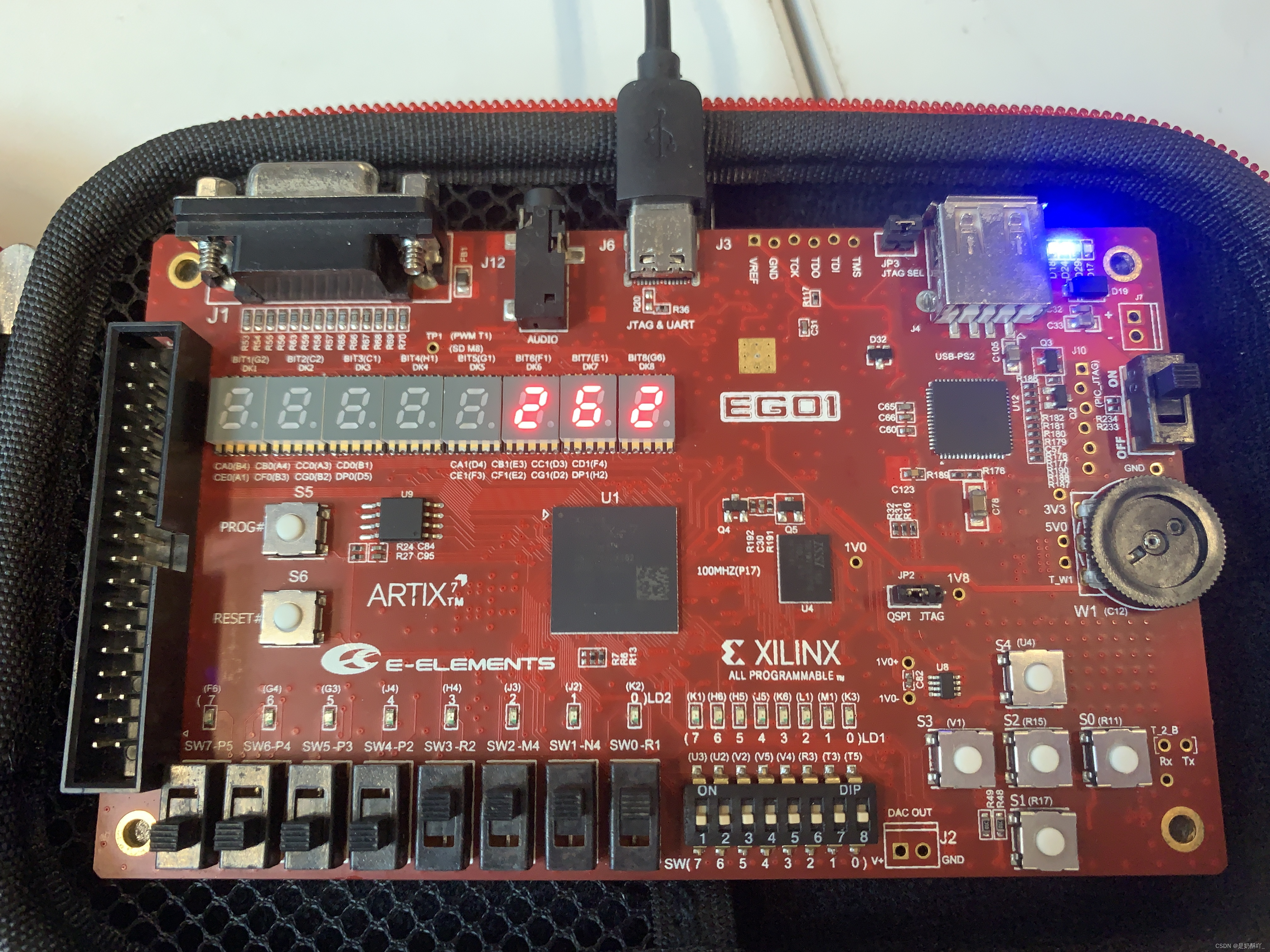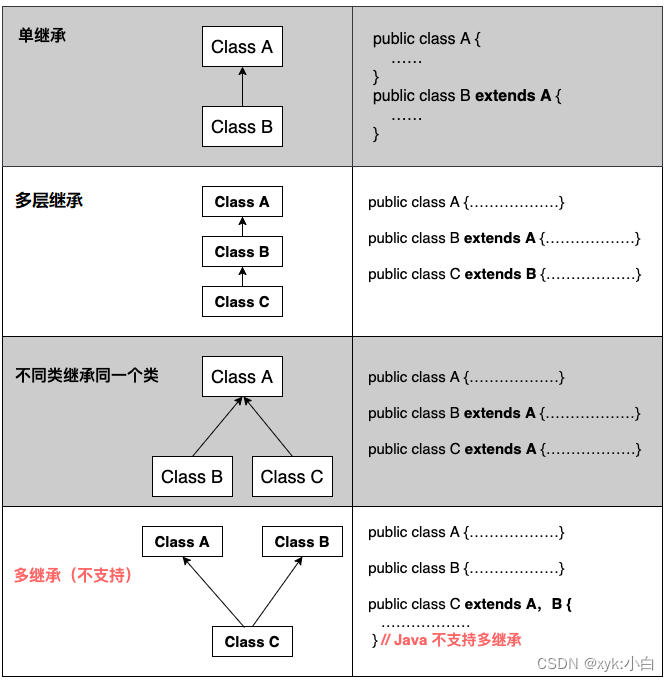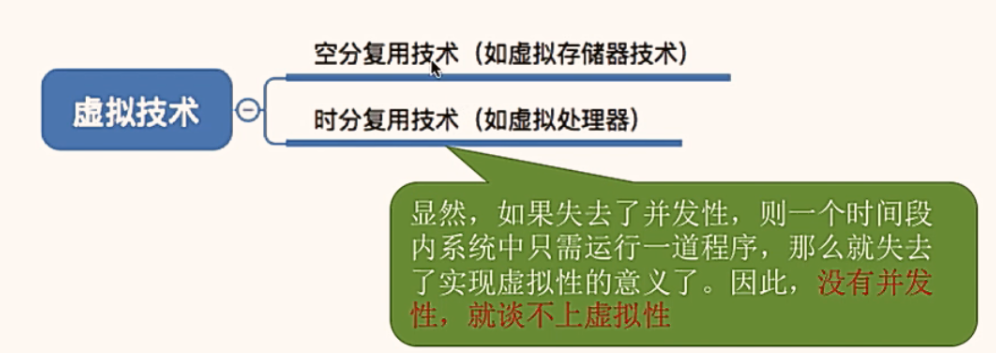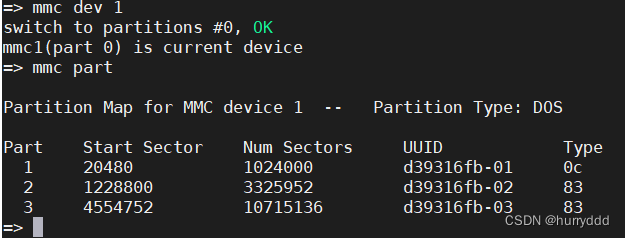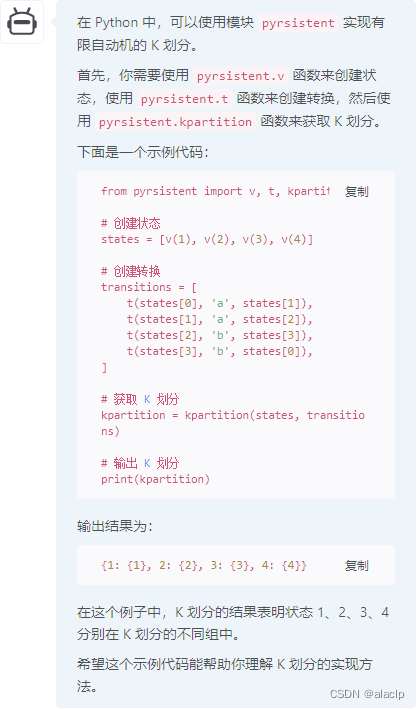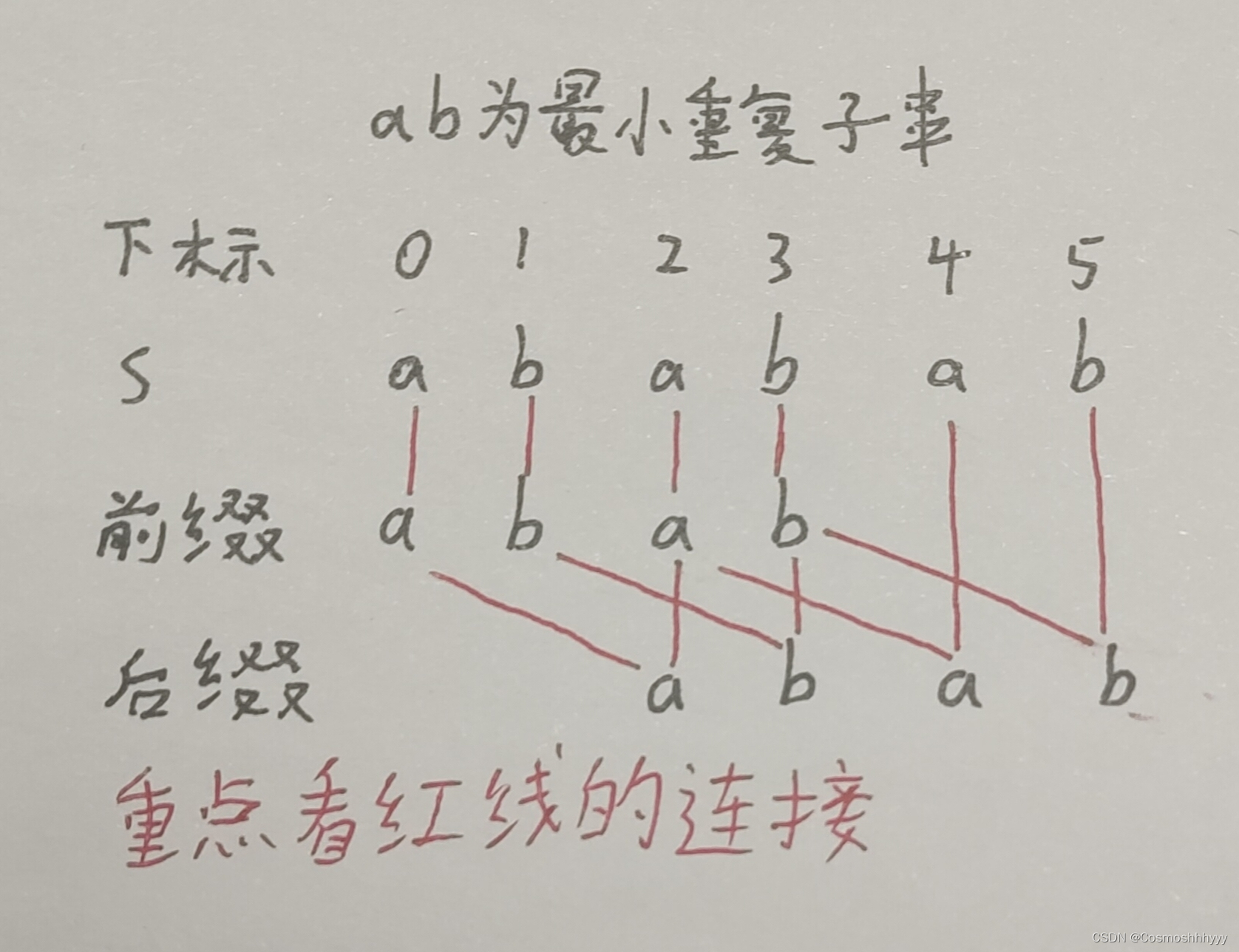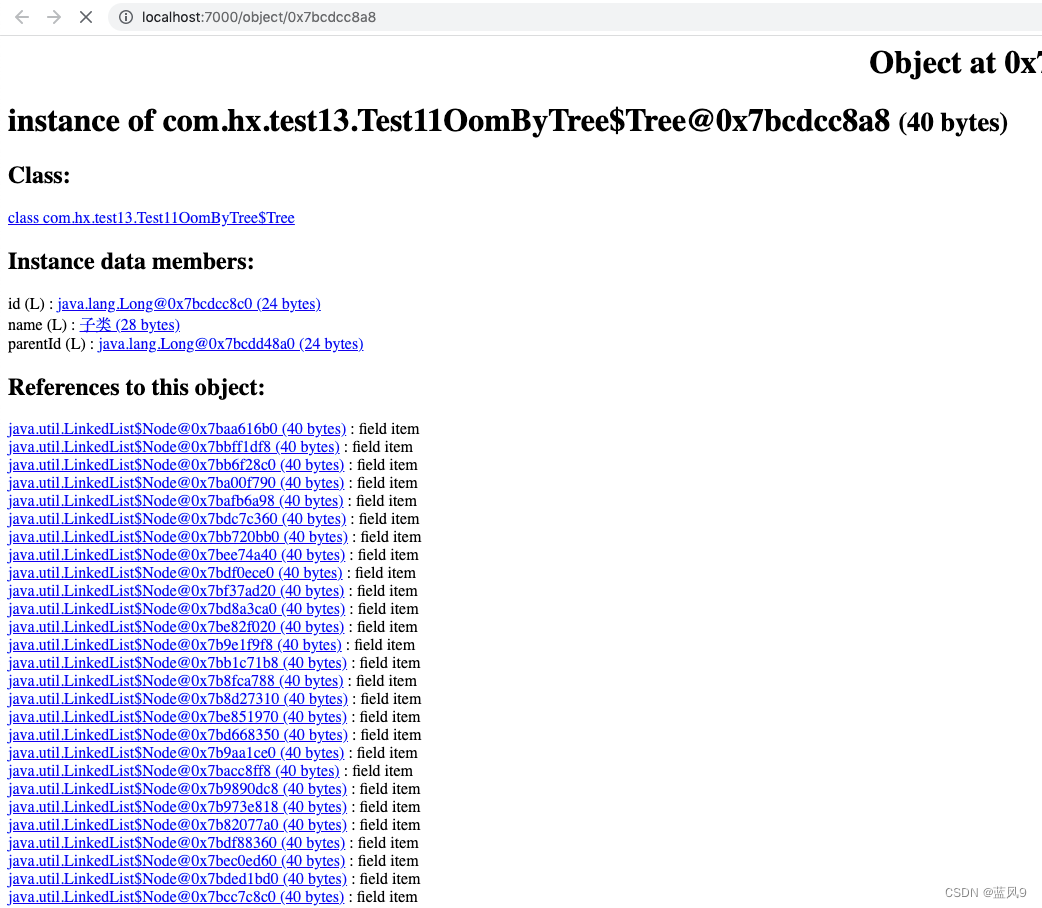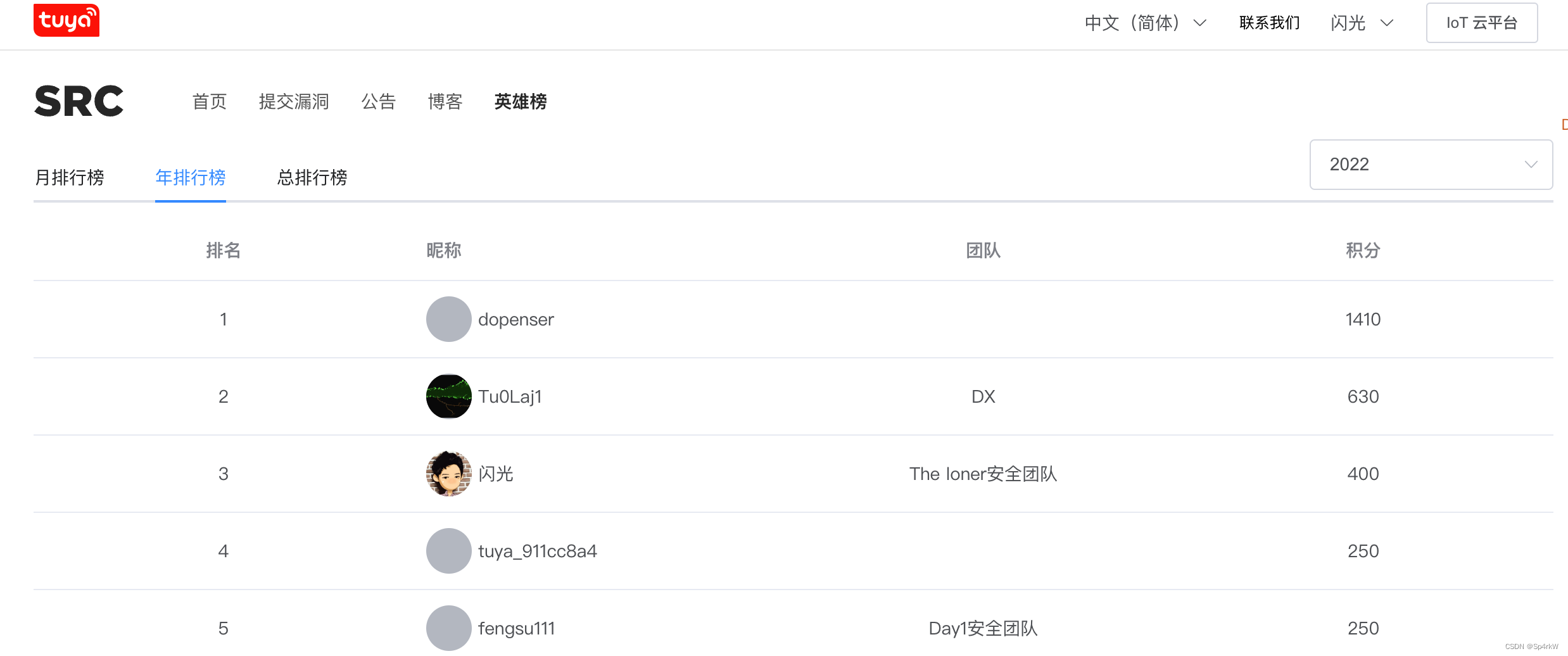Java 读取resources下的文件
文档来源
三种实现方式
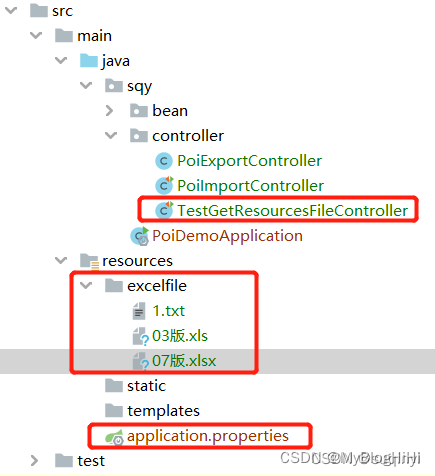
pom.xml
<!-- commons-io io的工具包 -->
<dependency>
<groupId>commons-io</groupId>
<artifactId>commons-io</artifactId>
<version>2.6</version>
</dependency>
<!--junit4 单元测试-->
<dependency>
<groupId>junit</groupId>
<artifactId>junit</artifactId>
<version>4.12</version>
</dependency>
1、通过ClassLoader读取文件
/**
* 通过ClassLoader读取文件
*/
@Test
public void loadPropertiesFile() throws IOException {
Properties properties = new Properties();
properties.load(this.getClass().getClassLoader().getResourceAsStream("application.properties"));
System.out.println("端口号:" + properties.getProperty("server.port"));
}
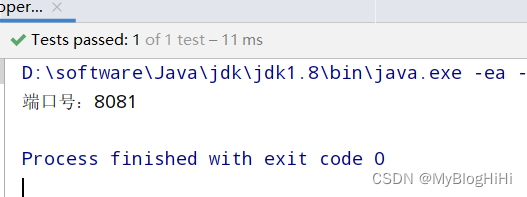
2、getClassLoader获取在转成输入流
//加载资源文件
ClassPathResource classPathResource = new ClassPathResource("excelfile/" + "07版.xlsx");
//获取文件
File file = classPathResource.getFile();
//获取路径
String path = classPathResource.getPath();
System.out.println("path:" + path);
System.out.println("file:" + file);
//转成输入流
InputStream in = this.getClass().getClassLoader().getResourceAsStream(path);
//获取文件流
FileInputStream inputStream = new FileInputStream(file);
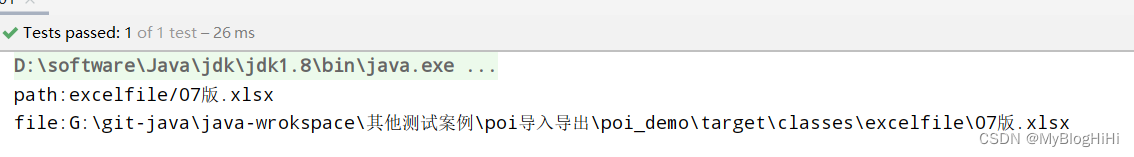
3、ResourceUtils获取文件
/**
* ResourceUtils获取文件
*/
@Test
public void loadFile02() throws IOException {
//获取文件的URL
File file = ResourceUtils.getFile("classpath:excelfile/03版.xls");
System.out.println("文件:" + file);
//转成string输入文本
String content = FileUtils.readFileToString(file, StandardCharsets.UTF_8);
System.out.println("内容:" + content);
}
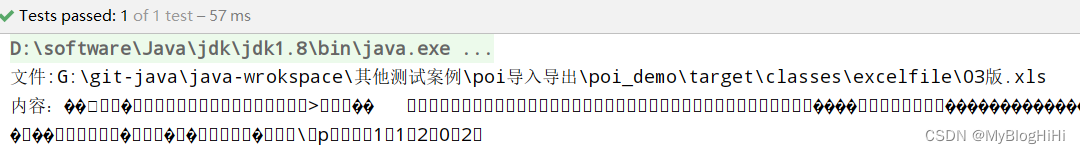
Java读取resource文件/路径的几种方式
有时候想获取放在工程resources 文件下的文件路径,下面是几种方法:
String fileName = this.getClass().getClassLoader().getResource(“文件名”).getPath();//获取文件路径
String fileUtl = this.getClass().getResource(“文件名”).getFile();
示例路径结果:/E:/idea_work/sofn-qry-web/target/classes/CityJson.js
File directory = new File(“”);//参数为空
String courseFile = directory.getCanonicalPath()//标准的路径 ;
String author =directory.getAbsolutePath()//绝对路径;