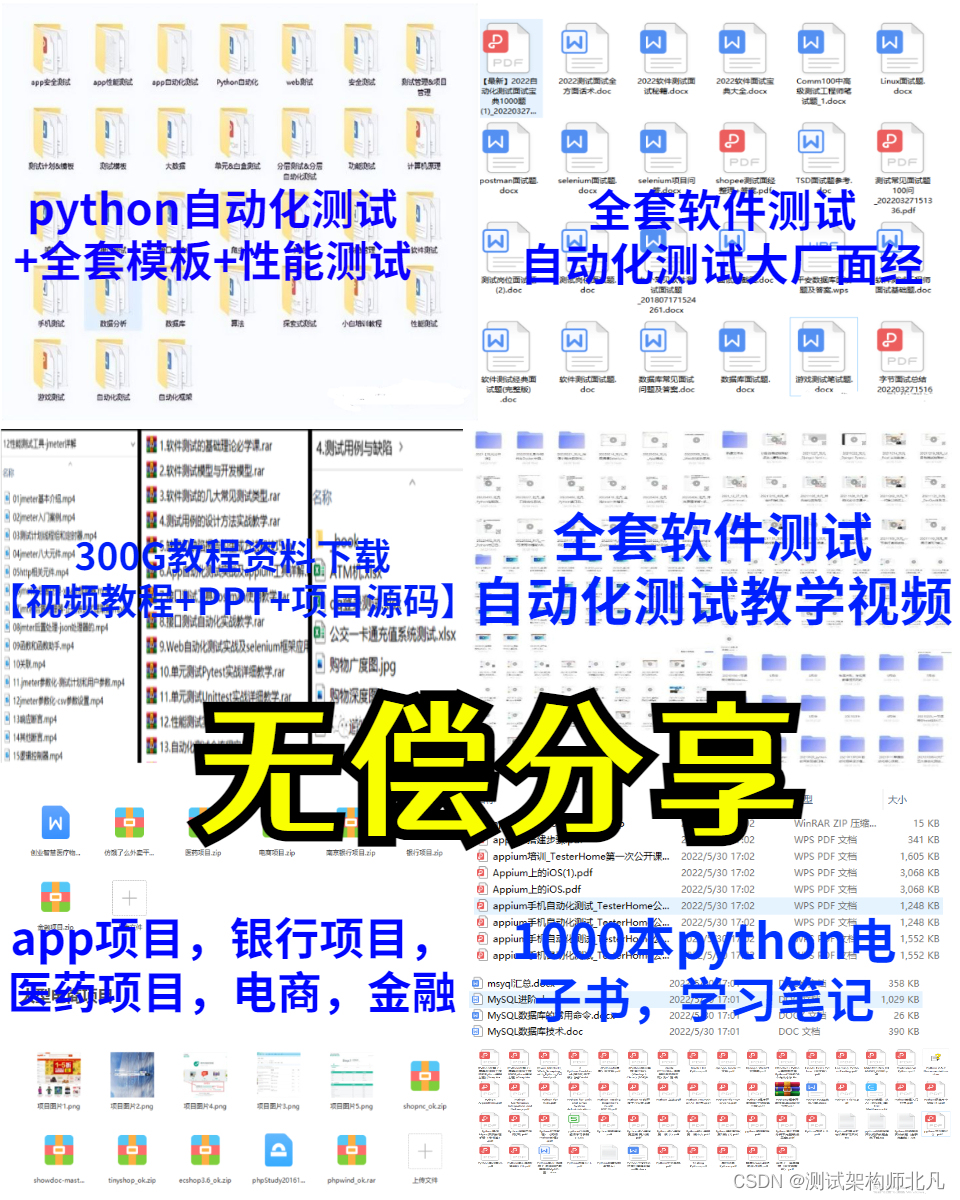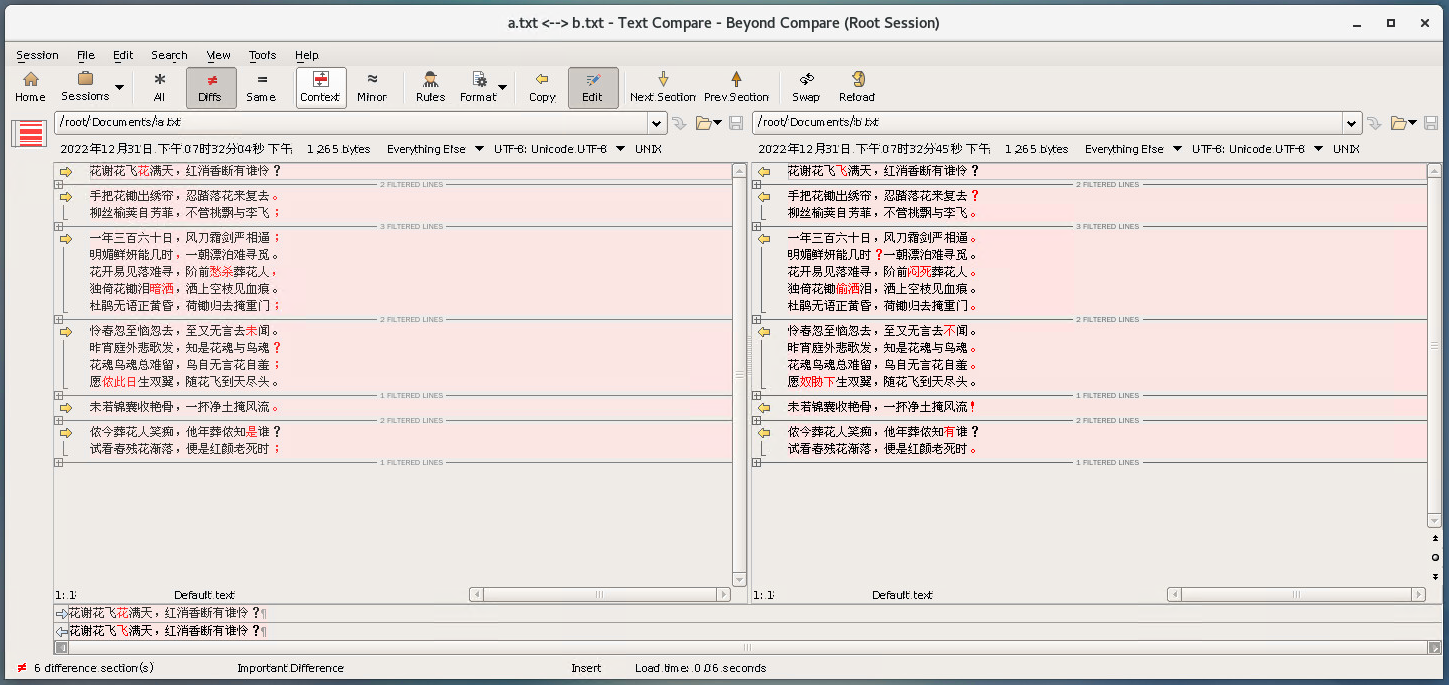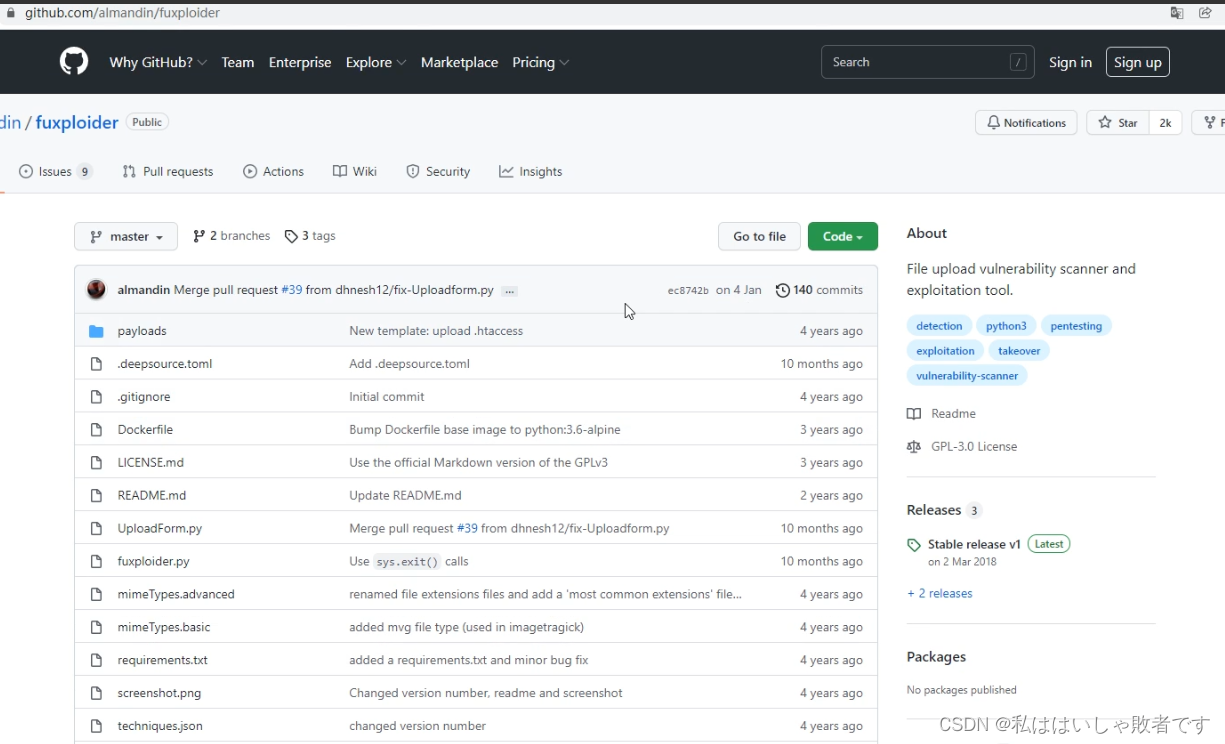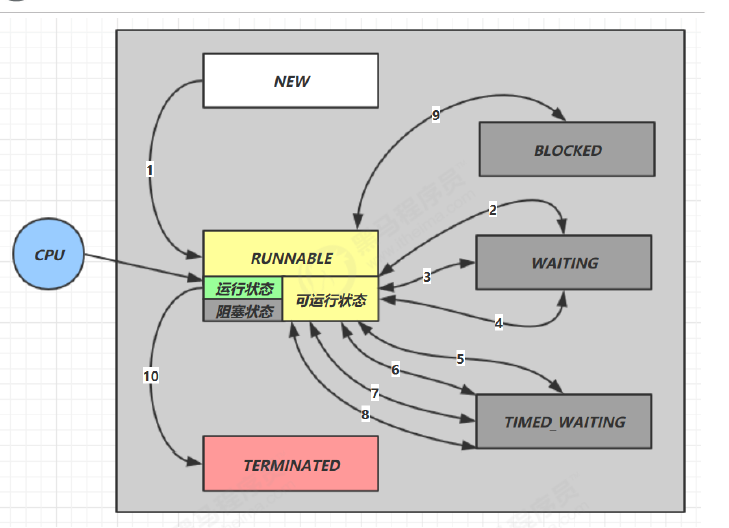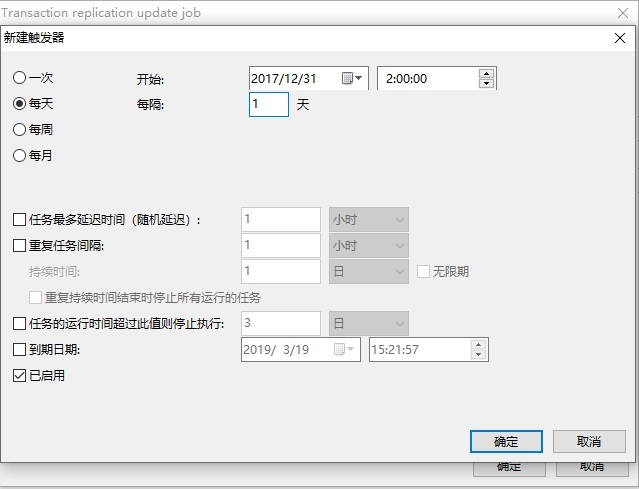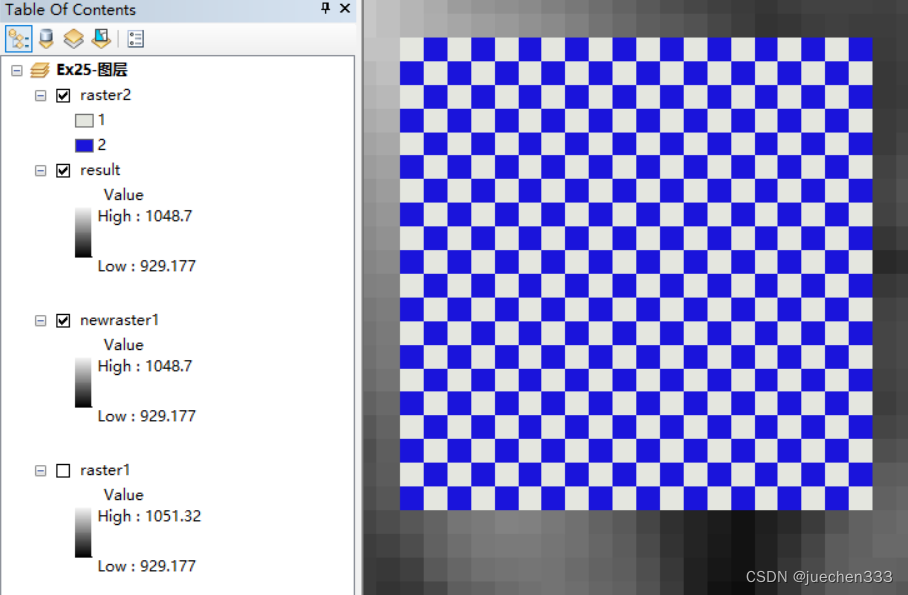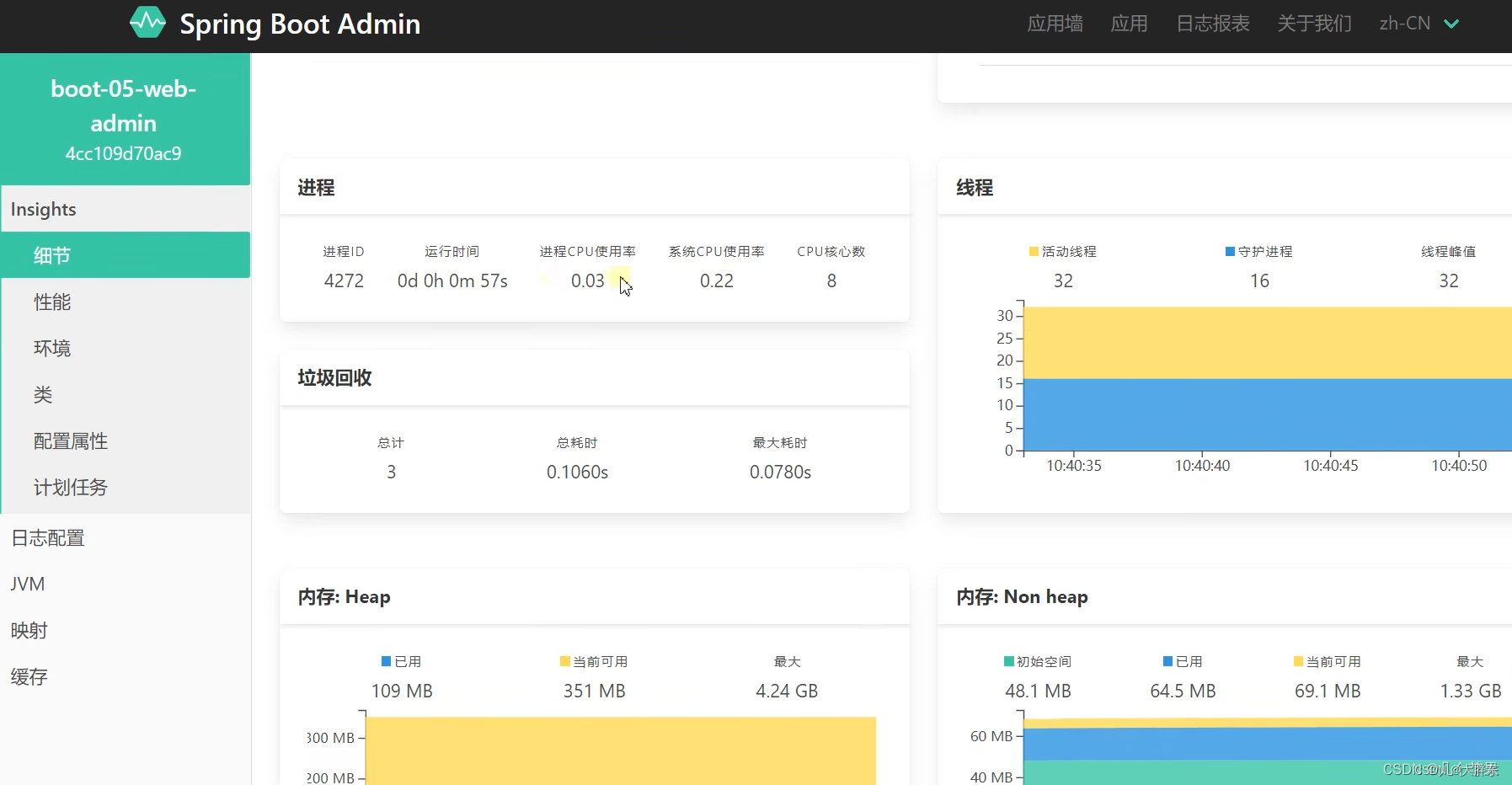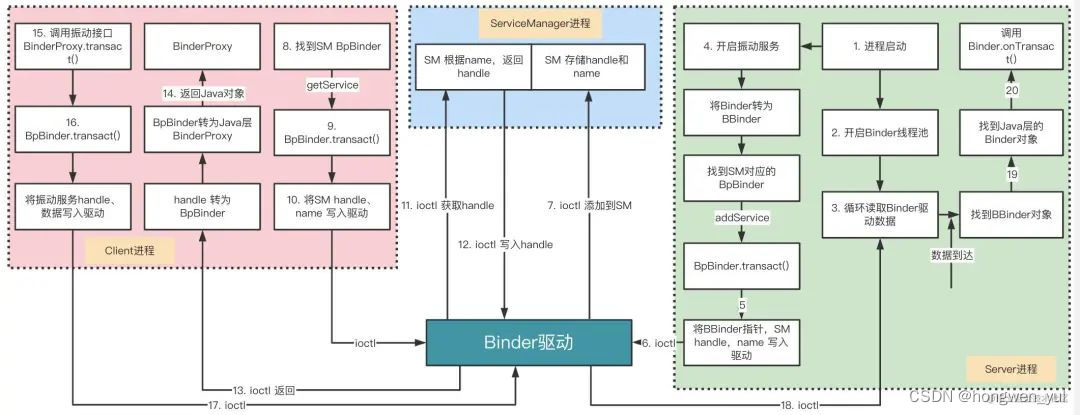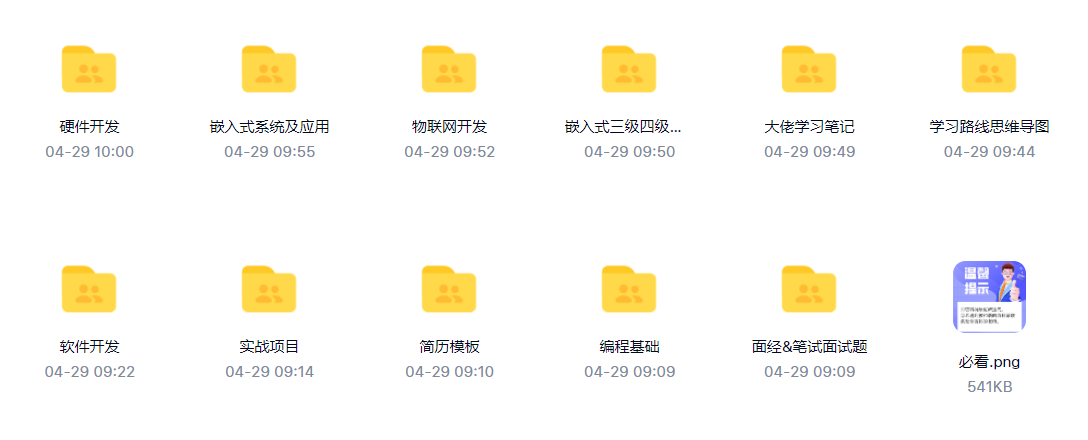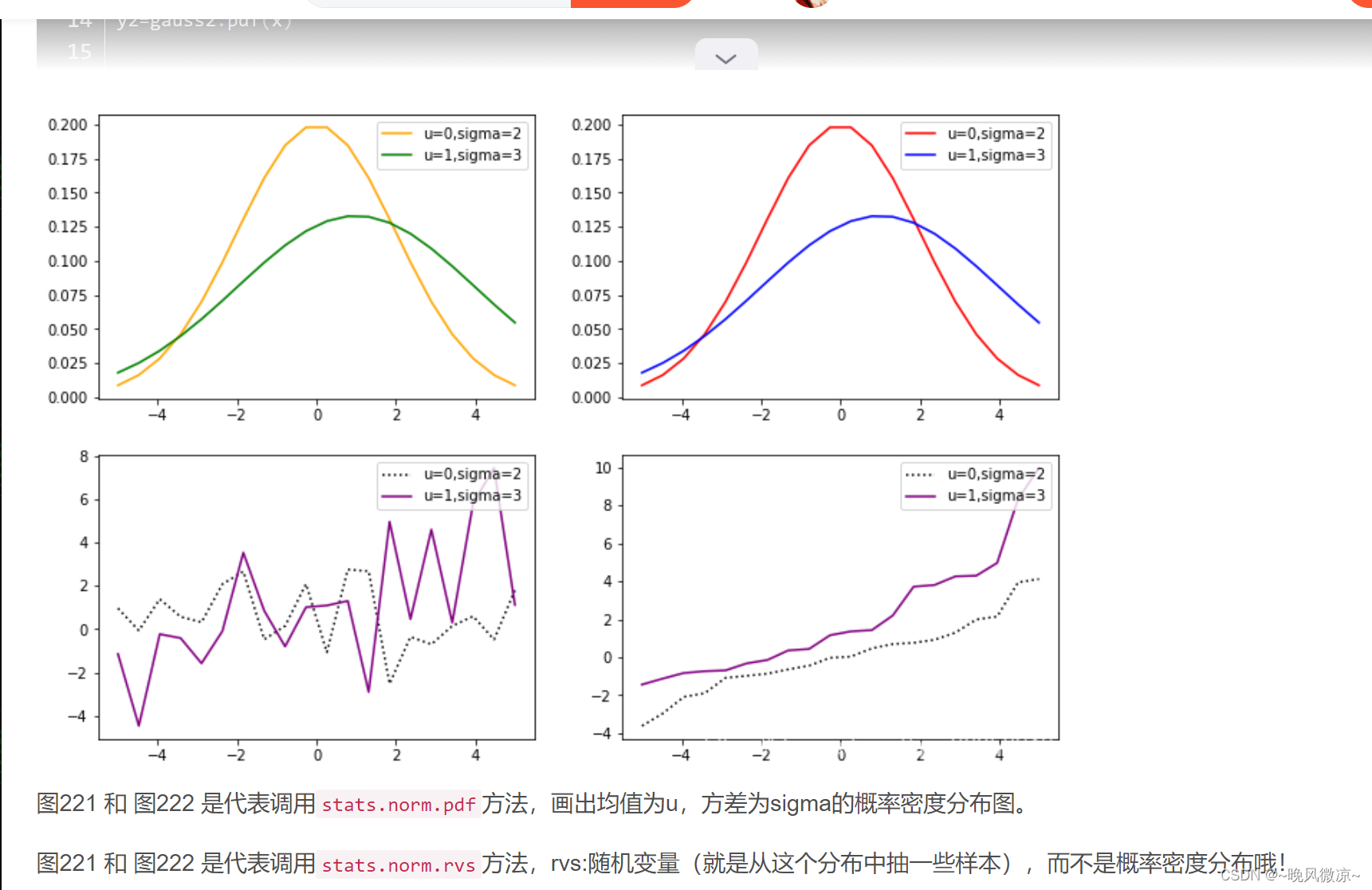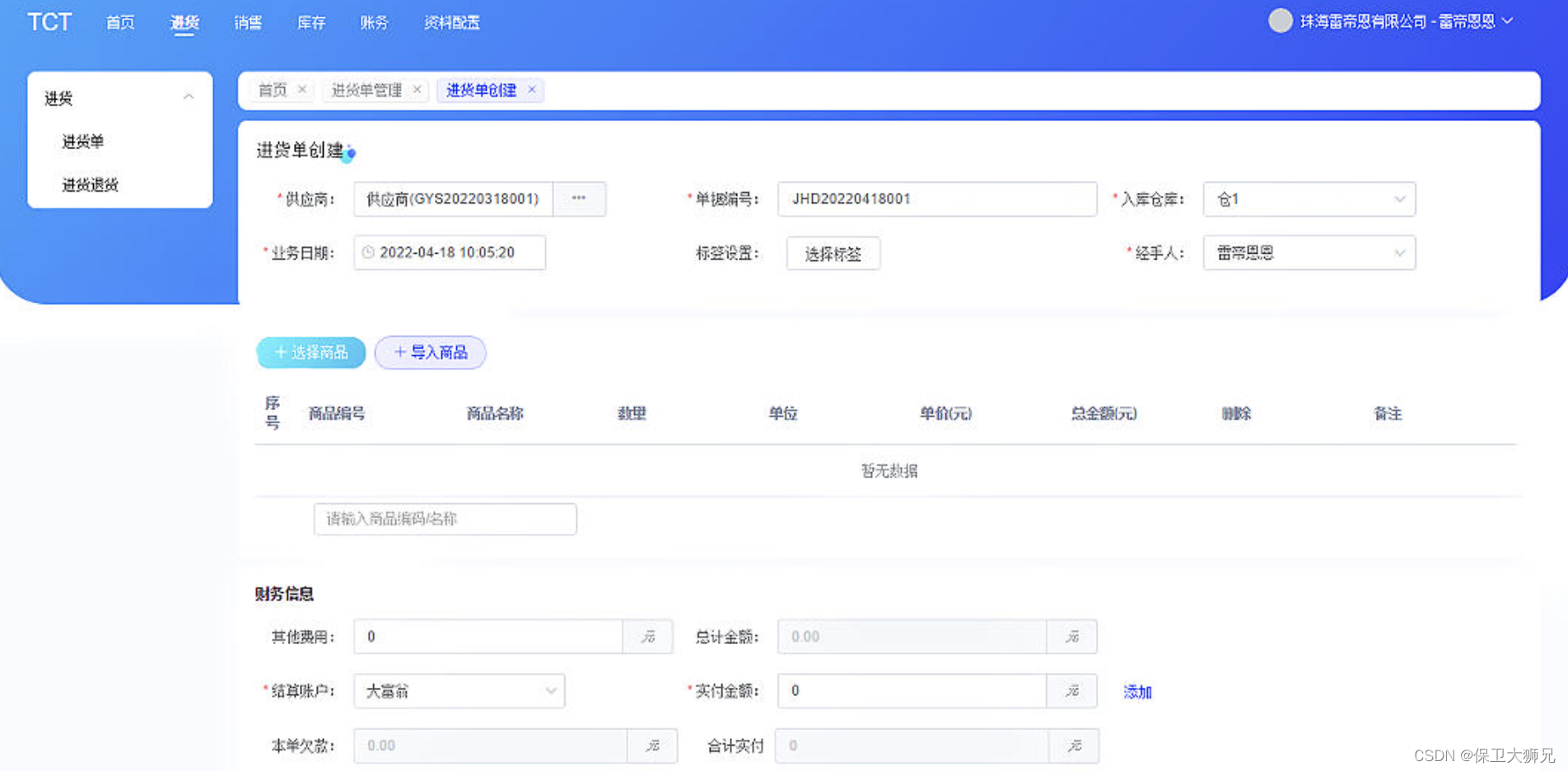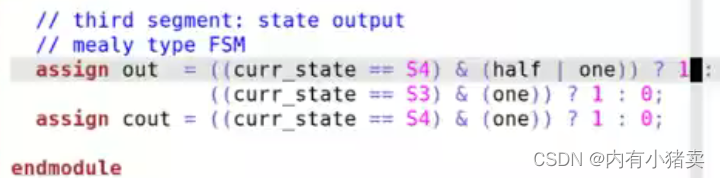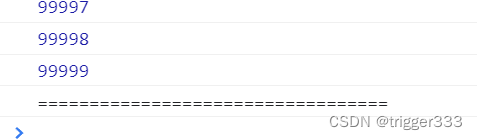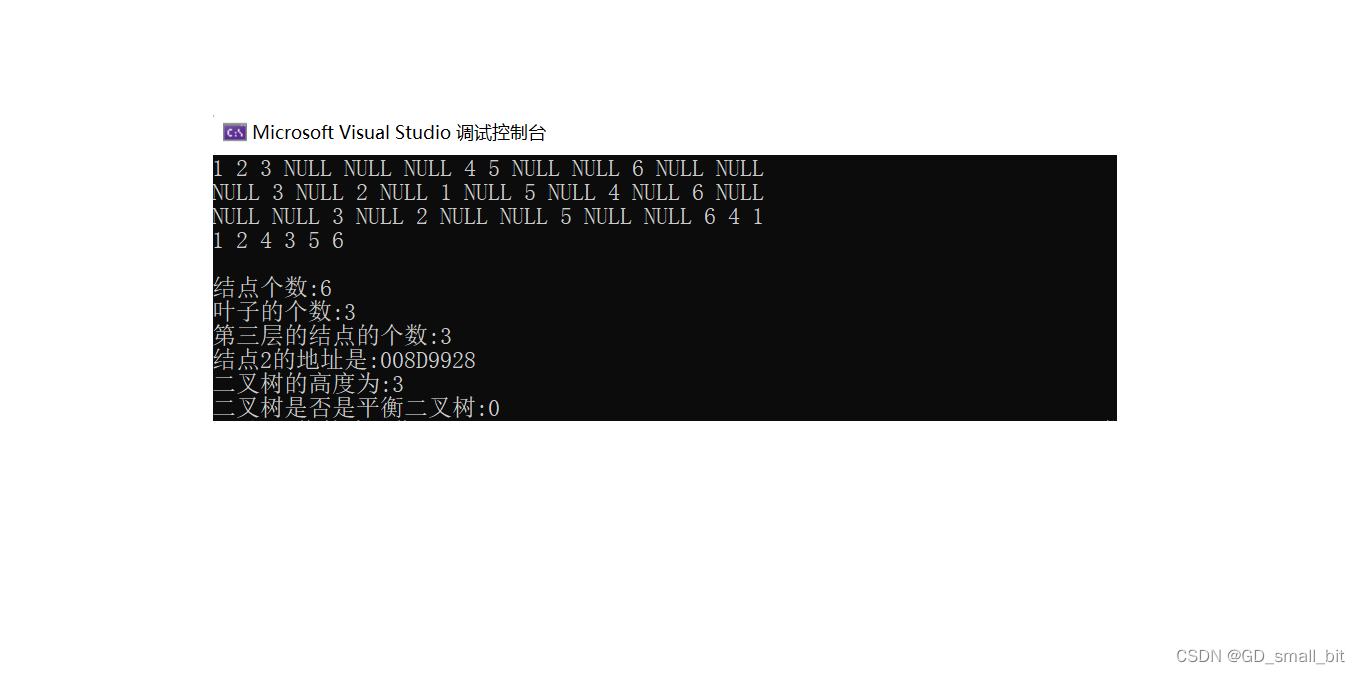- 点击跳转=>Unity3D特效百例
- 点击跳转=>案例项目实战源码
- 点击跳转=>游戏脚本-辅助自动化
- 点击跳转=>Android控件全解手册
👉关于作者
众所周知,人生是一个漫长的流程,不断克服困难,不断反思前进的过程。在这个过程中会产生很多对于人生的质疑和思考,于是我决定将自己的思考,经验和故事全部分享出来,以此寻找共鸣 !!!
专注于Android/Unity和各种游戏开发技巧,以及各种资源分享(网站、工具、素材、源码、游戏等)
有什么需要欢迎私我,交流群让学习不再孤单。
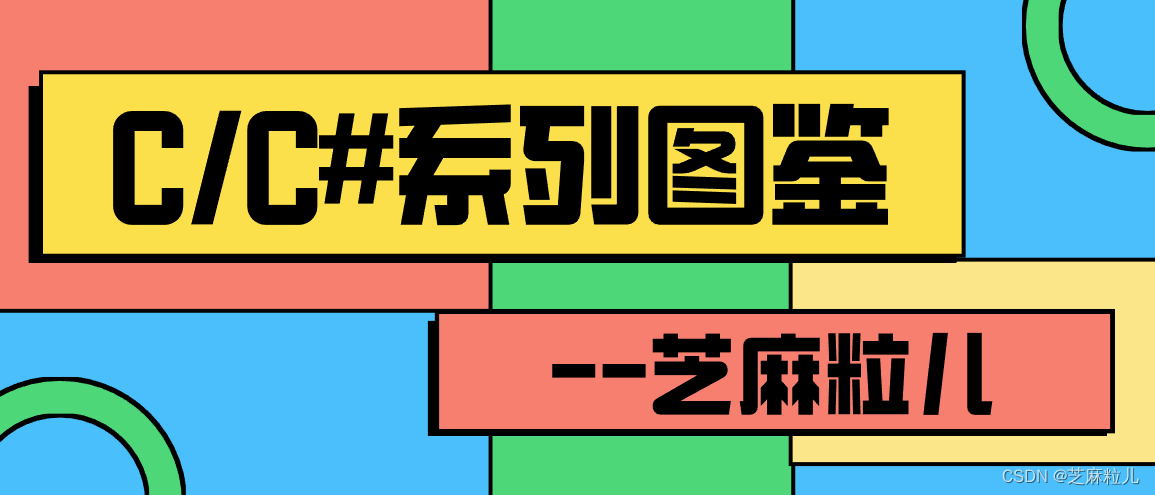
👉实践过程
😜效果
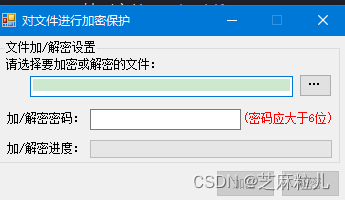
😜代码
public partial class Form1 : Form
{
public Form1()
{
InitializeComponent();
CheckForIllegalCrossThreadCalls = false;
}
private void Form1_Load(object sender, EventArgs e)
{
FileMenu(Application.ExecutablePath + ",0", Application.ExecutablePath);
string[] str = Environment.GetCommandLineArgs();
try
{
string strFile = "";
for (int i = 2; i < str.Length; i++)
strFile += str[i];
FileInfo FInfo = new FileInfo(strFile);
if (FInfo.Extension.ToLower() == ".mr")
{
textBox1.Text = strFile;
button2.Enabled = false;
button3.Enabled = true;
}
}
catch
{
}
}
//选择加密、解密文件
private void button1_Click(object sender, EventArgs e)
{
if (openFileDialog1.ShowDialog() == DialogResult.OK)
{
textBox1.Text = openFileDialog1.FileName;
FileInfo FInfo = new FileInfo(textBox1.Text);
if (FInfo.Extension.ToLower() == ".mr")
{
button2.Enabled = false;
button3.Enabled = true;
}
else
{
button2.Enabled = true;
button3.Enabled = false;
}
}
}
//加密
private void button2_Click(object sender, EventArgs e)
{
if (textBox1.Text != "")
{
if (textBox2.Text.Length < 6)
MessageBox.Show("密码不能小于6位!", "警告", MessageBoxButtons.OK, MessageBoxIcon.Warning);
else
{
EDncrypt myEDncrypt = new EDncrypt(textBox1.Text, textBox2.Text, progressBar1);
myEDncrypt.StartEncrypt();
progressBar1.Value = 0;
}
}
}
//解密
private void button3_Click(object sender, EventArgs e)
{
if (textBox1.Text != "")
{
if (textBox2.Text.Length < 6)
MessageBox.Show("密码不能小于6位!", "警告", MessageBoxButtons.OK, MessageBoxIcon.Warning);
else
{
EDncrypt myEDncrypt = new EDncrypt(textBox1.Text, textBox2.Text, progressBar1);
myEDncrypt.StartDncrypt();
progressBar1.Value = 0;
}
}
}
//创建快捷菜单
public static void FileMenu(string strPath, string strName)
{
try
{
Registry.ClassesRoot.CreateSubKey(".mr");
RegistryKey RKey1 = Registry.ClassesRoot.OpenSubKey(".mr", true);
RKey1.SetValue("", "mrfile");
RKey1.Close();
Registry.ClassesRoot.CreateSubKey("mrfile");
RegistryKey RKey2 = Registry.ClassesRoot.OpenSubKey("mrfile", true);
RKey2.CreateSubKey("DefaultIcon");
RKey2.CreateSubKey("shell");
RKey2.Close();
RegistryKey RKey3 = Registry.ClassesRoot.OpenSubKey("mrfile\\DefaultIcon", true);
RKey3.SetValue("", strPath);
RKey3.Close();
RegistryKey RKey4 = Registry.ClassesRoot.OpenSubKey("mrfile\\shell", true);
RKey4.CreateSubKey("解密");
RKey4.Close();
RegistryKey RKey5 = Registry.ClassesRoot.OpenSubKey("mrfile\\shell\\解密", true);
RKey5.CreateSubKey("command");
RKey5.Close();
RegistryKey RKey6 = Registry.ClassesRoot.OpenSubKey("mrfile\\shell\\解密\\command", true);
RKey6.SetValue("", strName + " \\F %1");
RKey6.Close();
}
catch
{
}
}
}
#region 加密、解密类
class EDncrypt
{
#region 定义全局变量及类对象
private string strFile = "";
private string strNewFile = "";
private string strPwd = "";
private ProgressBar PBar = null;
private Thread EThread = null;
private Thread DThread = null;
#endregion
//含参数的构造函数,用来初始化全局变量及对象
public EDncrypt(string name, string pwd, ProgressBar pb)
{
strFile = name;
strPwd = pwd;
PBar = pb;
EThread = new Thread(new ThreadStart(this.myEThread));
DThread = new Thread(new ThreadStart(this.myDThread));
}
//文件加密
private void myEThread()
{
byte[] btRKey = new byte[0];
if (strPwd.Length == 6)
{
btRKey = new byte[]
{
(byte) strPwd[0], (byte) strPwd[1], (byte) strPwd[2], (byte) strPwd[3], (byte) strPwd[4],
(byte) strPwd[5], (byte) strPwd[0], (byte) strPwd[1]
};
}
if (strPwd.Length == 7)
{
btRKey = new byte[]
{
(byte) strPwd[0], (byte) strPwd[1], (byte) strPwd[2], (byte) strPwd[3], (byte) strPwd[4],
(byte) strPwd[5], (byte) strPwd[6], (byte) strPwd[0]
};
}
if (strPwd.Length >= 8)
{
btRKey = new byte[]
{
(byte) strPwd[0], (byte) strPwd[1], (byte) strPwd[2], (byte) strPwd[3], (byte) strPwd[4],
(byte) strPwd[5], (byte) strPwd[6], (byte) strPwd[7]
};
}
FileStream FStream = new FileStream(strFile, FileMode.Open, FileAccess.Read);
FileStream NewFStream = new FileStream(strFile + ".mr", FileMode.OpenOrCreate, FileAccess.Write);
NewFStream.SetLength((long) 0);
byte[] buffer = new byte[0x400];
int MinNum = 0;
long length = FStream.Length;
int MaxNum = (int) (length / ((long) 0x400));
PBar.Maximum = MaxNum;
DES myDES = new DESCryptoServiceProvider();
CryptoStream CStream =
new CryptoStream(NewFStream, myDES.CreateEncryptor(btRKey, btRKey), CryptoStreamMode.Write);
while (MinNum < length)
{
int count = FStream.Read(buffer, 0, 0x400);
CStream.Write(buffer, 0, count);
MinNum += count;
try
{
if (PBar.Value < PBar.Maximum)
{
PBar.Value++;
}
}
catch
{
}
}
CStream.Close();
NewFStream.Close();
FStream.Close();
File.Delete(strFile);
MessageBox.Show("文件加密成功!", "信息提示", MessageBoxButtons.OK, MessageBoxIcon.Information);
}
//运行加密线程
public void StartEncrypt()
{
EThread.Start();
}
//文件解密
private void myDThread()
{
FileStream FStream = null;
FileStream NewFStream = null;
CryptoStream CStream = null;
try
{
try
{
byte[] btRKey = new byte[0];
if (strPwd.Length == 6)
{
btRKey = new byte[]
{
(byte) strPwd[0], (byte) strPwd[1], (byte) strPwd[2], (byte) strPwd[3], (byte) strPwd[4],
(byte) strPwd[5], (byte) strPwd[0], (byte) strPwd[1]
};
}
if (strPwd.Length == 7)
{
btRKey = new byte[]
{
(byte) strPwd[0], (byte) strPwd[1], (byte) strPwd[2], (byte) strPwd[3], (byte) strPwd[4],
(byte) strPwd[5], (byte) strPwd[6], (byte) strPwd[0]
};
}
if (strPwd.Length >= 8)
{
btRKey = new byte[]
{
(byte) strPwd[0], (byte) strPwd[1], (byte) strPwd[2], (byte) strPwd[3], (byte) strPwd[4],
(byte) strPwd[5], (byte) strPwd[6], (byte) strPwd[7]
};
}
FStream = new FileStream(strFile, FileMode.Open, FileAccess.Read);
strNewFile = strFile.Substring(0, strFile.Length - 3);
NewFStream = new FileStream(strNewFile, FileMode.OpenOrCreate, FileAccess.Write);
NewFStream.SetLength((long) 0);
byte[] buffer = new byte[0x400];
int MinNum = 0;
long length = FStream.Length;
int MaxNum = (int) (length / ((long) 0x400));
PBar.Maximum = MaxNum;
DES myDES = new DESCryptoServiceProvider();
CStream = new CryptoStream(NewFStream, myDES.CreateDecryptor(btRKey, btRKey),
CryptoStreamMode.Write);
while (MinNum < length)
{
int count = FStream.Read(buffer, 0, 0x400);
CStream.Write(buffer, 0, count);
MinNum += count;
try
{
if (PBar.Value < PBar.Maximum)
{
PBar.Value++;
}
}
catch
{
}
}
MessageBox.Show("文件解密成功!", "信息提示", MessageBoxButtons.OK, MessageBoxIcon.Information);
}
catch
{
MessageBox.Show("文件解密失败!", "错误", MessageBoxButtons.OK, MessageBoxIcon.Error);
}
}
finally
{
CStream.Close();
FStream.Close();
NewFStream.Close();
}
}
//运行解密线程
public void StartDncrypt()
{
DThread.Start();
}
}
#endregion
partial class Form1
{
/// <summary>
/// 必需的设计器变量。
/// </summary>
private System.ComponentModel.IContainer components = null;
/// <summary>
/// 清理所有正在使用的资源。
/// </summary>
/// <param name="disposing">如果应释放托管资源,为 true;否则为 false。</param>
protected override void Dispose(bool disposing)
{
if (disposing && (components != null))
{
components.Dispose();
}
base.Dispose(disposing);
}
#region Windows 窗体设计器生成的代码
/// <summary>
/// 设计器支持所需的方法 - 不要
/// 使用代码编辑器修改此方法的内容。
/// </summary>
private void InitializeComponent()
{
this.label1 = new System.Windows.Forms.Label();
this.textBox1 = new System.Windows.Forms.TextBox();
this.button1 = new System.Windows.Forms.Button();
this.label2 = new System.Windows.Forms.Label();
this.textBox2 = new System.Windows.Forms.TextBox();
this.label3 = new System.Windows.Forms.Label();
this.label4 = new System.Windows.Forms.Label();
this.progressBar1 = new System.Windows.Forms.ProgressBar();
this.groupBox1 = new System.Windows.Forms.GroupBox();
this.button2 = new System.Windows.Forms.Button();
this.button3 = new System.Windows.Forms.Button();
this.openFileDialog1 = new System.Windows.Forms.OpenFileDialog();
this.groupBox1.SuspendLayout();
this.SuspendLayout();
//
// label1
//
this.label1.AutoSize = true;
this.label1.Location = new System.Drawing.Point(6, 17);
this.label1.Name = "label1";
this.label1.Size = new System.Drawing.Size(161, 12);
this.label1.TabIndex = 0;
this.label1.Text = "请选择要加密或解密的文件:";
//
// textBox1
//
this.textBox1.Location = new System.Drawing.Point(32, 35);
this.textBox1.Name = "textBox1";
this.textBox1.Size = new System.Drawing.Size(263, 21);
this.textBox1.TabIndex = 1;
//
// button1
//
this.button1.Location = new System.Drawing.Point(301, 33);
this.button1.Name = "button1";
this.button1.Size = new System.Drawing.Size(33, 23);
this.button1.TabIndex = 2;
this.button1.Text = "…";
this.button1.UseVisualStyleBackColor = true;
this.button1.Click += new System.EventHandler(this.button1_Click);
//
// label2
//
this.label2.AutoSize = true;
this.label2.Location = new System.Drawing.Point(7, 71);
this.label2.Name = "label2";
this.label2.Size = new System.Drawing.Size(83, 12);
this.label2.TabIndex = 3;
this.label2.Text = "加/解密密码:";
//
// textBox2
//
this.textBox2.Location = new System.Drawing.Point(92, 68);
this.textBox2.Name = "textBox2";
this.textBox2.PasswordChar = '*';
this.textBox2.Size = new System.Drawing.Size(151, 21);
this.textBox2.TabIndex = 4;
//
// label3
//
this.label3.AutoSize = true;
this.label3.ForeColor = System.Drawing.Color.Red;
this.label3.Location = new System.Drawing.Point(243, 71);
this.label3.Name = "label3";
this.label3.Size = new System.Drawing.Size(95, 12);
this.label3.TabIndex = 5;
this.label3.Text = "(密码应大于6位)";
//
// label4
//
this.label4.AutoSize = true;
this.label4.Location = new System.Drawing.Point(7, 101);
this.label4.Name = "label4";
this.label4.Size = new System.Drawing.Size(83, 12);
this.label4.TabIndex = 6;
this.label4.Text = "加/解密进度:";
//
// progressBar1
//
this.progressBar1.Location = new System.Drawing.Point(92, 99);
this.progressBar1.Name = "progressBar1";
this.progressBar1.Size = new System.Drawing.Size(242, 18);
this.progressBar1.TabIndex = 7;
//
// groupBox1
//
this.groupBox1.Controls.Add(this.label1);
this.groupBox1.Controls.Add(this.progressBar1);
this.groupBox1.Controls.Add(this.textBox1);
this.groupBox1.Controls.Add(this.label4);
this.groupBox1.Controls.Add(this.button1);
this.groupBox1.Controls.Add(this.label3);
this.groupBox1.Controls.Add(this.label2);
this.groupBox1.Controls.Add(this.textBox2);
this.groupBox1.Location = new System.Drawing.Point(5, 5);
this.groupBox1.Name = "groupBox1";
this.groupBox1.Size = new System.Drawing.Size(342, 123);
this.groupBox1.TabIndex = 8;
this.groupBox1.TabStop = false;
this.groupBox1.Text = "文件加/解密设置";
//
// button2
//
this.button2.Enabled = false;
this.button2.Location = new System.Drawing.Point(223, 134);
this.button2.Name = "button2";
this.button2.Size = new System.Drawing.Size(59, 27);
this.button2.TabIndex = 9;
this.button2.Text = "加密";
this.button2.UseVisualStyleBackColor = true;
this.button2.Click += new System.EventHandler(this.button2_Click);
//
// button3
//
this.button3.Enabled = false;
this.button3.Location = new System.Drawing.Point(288, 134);
this.button3.Name = "button3";
this.button3.Size = new System.Drawing.Size(59, 27);
this.button3.TabIndex = 9;
this.button3.Text = "解密";
this.button3.UseVisualStyleBackColor = true;
this.button3.Click += new System.EventHandler(this.button3_Click);
//
// openFileDialog1
//
this.openFileDialog1.FileName = "openFileDialog1";
//
// Form1
//
this.AutoScaleDimensions = new System.Drawing.SizeF(6F, 12F);
this.AutoScaleMode = System.Windows.Forms.AutoScaleMode.Font;
this.ClientSize = new System.Drawing.Size(353, 167);
this.Controls.Add(this.button3);
this.Controls.Add(this.button2);
this.Controls.Add(this.groupBox1);
this.MaximizeBox = false;
this.Name = "Form1";
this.StartPosition = System.Windows.Forms.FormStartPosition.CenterScreen;
this.Text = "对文件进行加密保护";
this.Load += new System.EventHandler(this.Form1_Load);
this.groupBox1.ResumeLayout(false);
this.groupBox1.PerformLayout();
this.ResumeLayout(false);
}
#endregion
private System.Windows.Forms.Label label1;
private System.Windows.Forms.TextBox textBox1;
private System.Windows.Forms.Button button1;
private System.Windows.Forms.Label label2;
private System.Windows.Forms.TextBox textBox2;
private System.Windows.Forms.Label label3;
private System.Windows.Forms.Label label4;
private System.Windows.Forms.ProgressBar progressBar1;
private System.Windows.Forms.GroupBox groupBox1;
private System.Windows.Forms.Button button2;
private System.Windows.Forms.Button button3;
private System.Windows.Forms.OpenFileDialog openFileDialog1;
}
需要的再直接Call我V,直接发。XQLong88
👉其他
📢作者:小空和小芝中的小空
📢转载说明-务必注明来源:https://zhima.blog.csdn.net/
📢这位道友请留步☁️,我观你气度不凡,谈吐间隐隐有王者霸气💚,日后定有一番大作为📝!!!旁边有点赞👍收藏🌟今日传你,点了吧,未来你成功☀️,我分文不取,若不成功⚡️,也好回来找我。
温馨提示:点击下方卡片获取更多意想不到的资源。