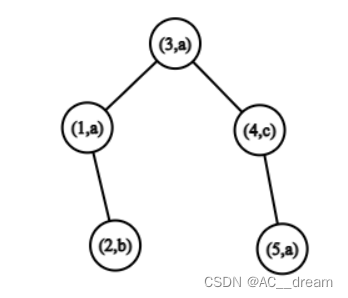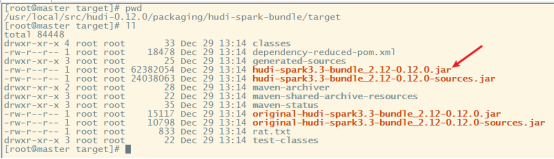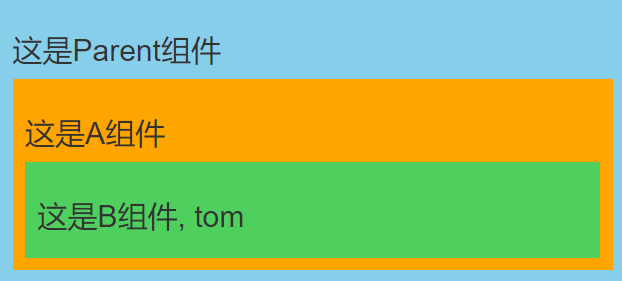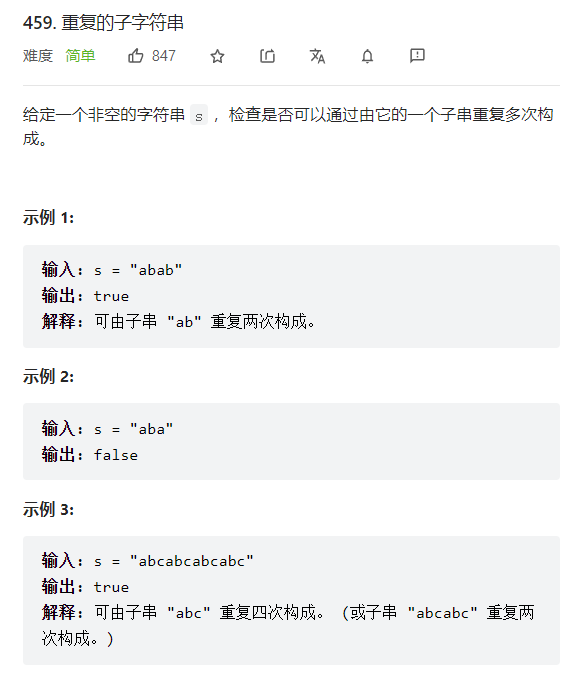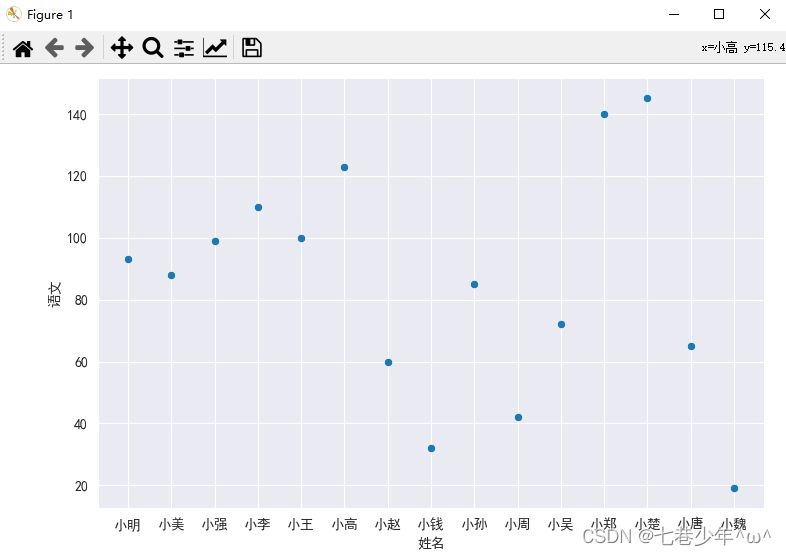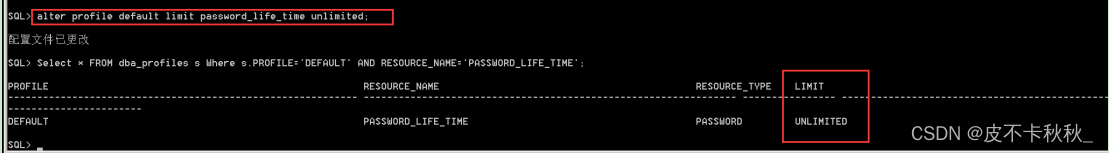nps服务端: linux, 公网ip
npc客户端: windows, 内网
文件提取
链接:https://pan.baidu.com/s/1HgujpVoXpLxQ-IgAnI2Izg
提取码:8hyl
nps安装
1.上传压缩包到服务器, 解压
2.修改conf文件夹下nps.conf文件
#HTTP(S) proxy port, no startup if empty
http_proxy_ip=0.0.0.0
http_proxy_port=80
https_proxy_port=443
https_just_proxy=true
#default https certificate setting
https_default_cert_file=conf/server.pem
https_default_key_file=conf/server.key
##bridge
bridge_type=tcp
bridge_port=8024
bridge_ip=0.0.0.0
#web
web_host=a.o.com
web_username=admin
web_password=123
web_port = 8080
web_ip=0.0.0.0
web_base_url=
web_open_ssl=false
web_cert_file=conf/server.pem
web_key_file=conf/server.key(此块仅为部分配置文件, 仅做讲解用, 不可直接复制用)
bridge_type改为kcp, 提升稳定性(kcp需要打开udp协议对应端口防火墙)
服务端默认占用80, 443, 8024, 8080端口, 均可自定义
8024用来服务端与客户端连接用
8080是管理页面用
web_username, web_password是管理页面登录用
3.执行sudo nps install安装
安装目录在/etc/nps
日志文件在/var/log/nps.log
4.启动
执行sudo nps start, ip:8080就可以访问管理页面
nps stop:停止
nps uninstall:卸载
5.管理页面配置
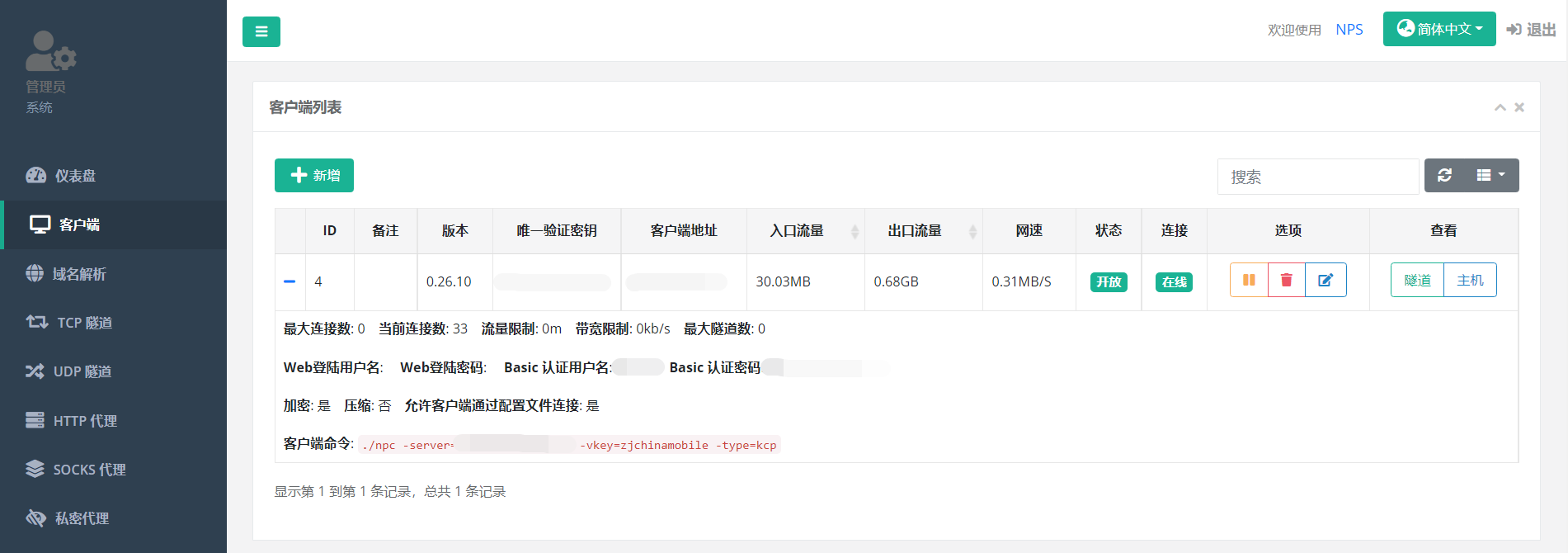
npc客户端安装
1.解压压缩包到安装目录
2.在安装目录执行 管理页面上的 客户端命令
windows客户端用.\npc.exe替换./npc
最后, 打开管理页面
新增sock5代理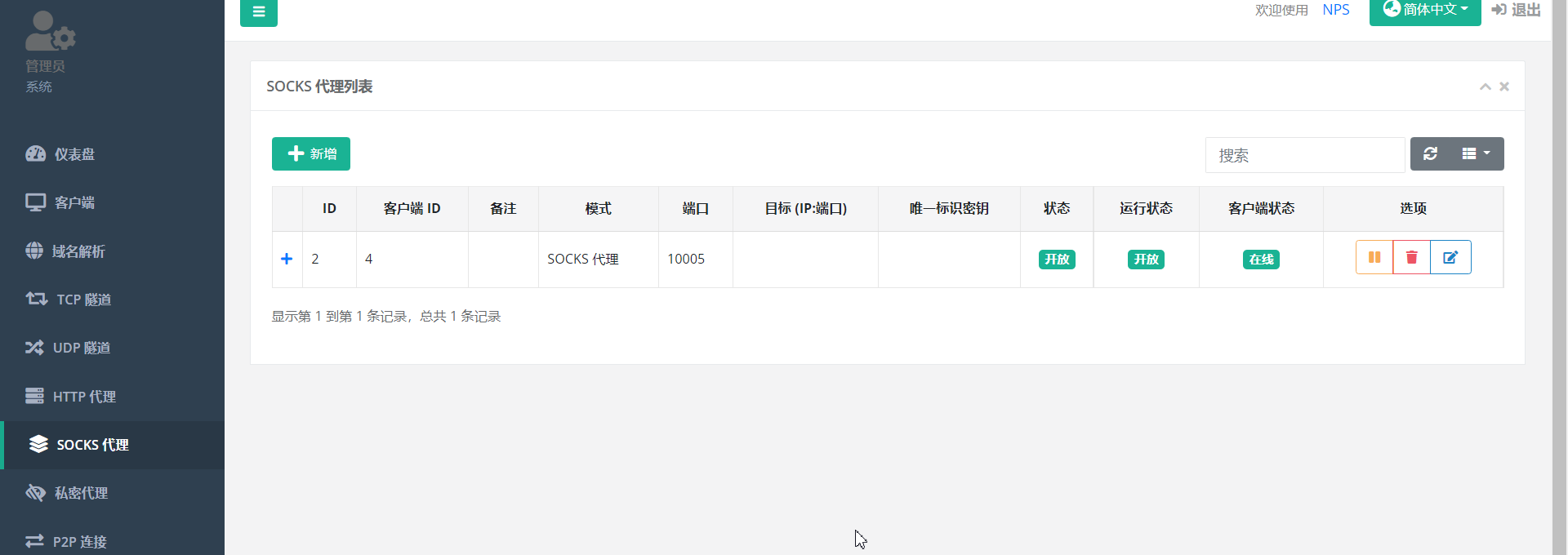
客户端id为客户端列表的id
用proxifier连接代理
proxifier下载, 用法自行百度
链接:https://pan.baidu.com/s/1aiG5UHCtOEnKPAybzIG8kQ
提取码:dan7
nps源码:GitHub - ehang-io/nps: 一款轻量级、高性能、功能强大的内网穿透代理服务器。支持tcp、udp、socks5、http等几乎所有流量转发,可用来访问内网网站、本地支付接口调试、ssh访问、远程桌面,内网dns解析、内网socks5代理等等……,并带有功能强大的web管理端。a lightweight, high-performance, powerful intranet penetration proxy server, with a powerful web management terminal.
性能优化参考:使用 nps 进行内网穿透 - BEEKC
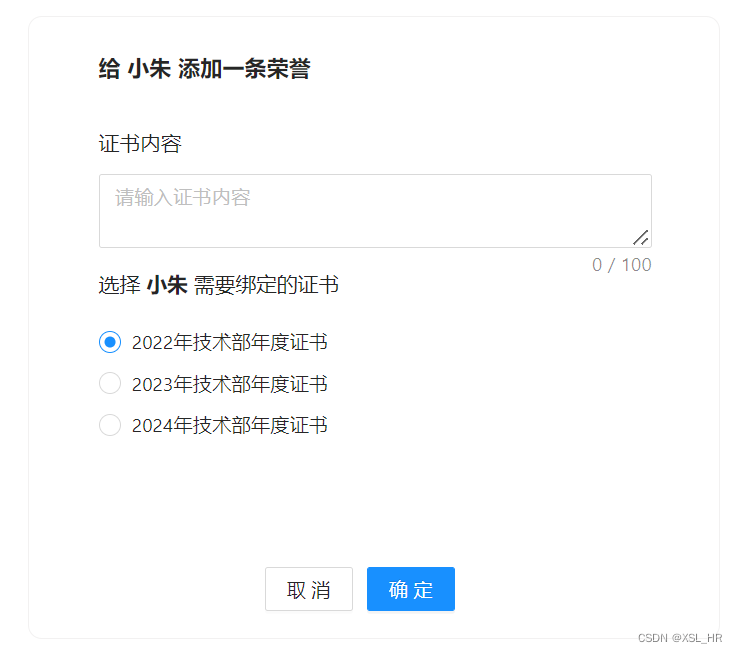




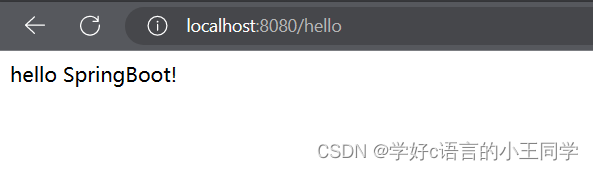
![[Verilog]有限状态机设计举例](https://img-blog.csdnimg.cn/img_convert/261f6d88fe0ae4ce76f203bb7dda4610.png)