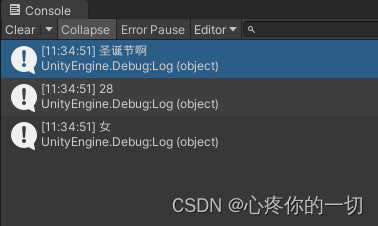前言
两个都是布局加载器,而View.inflate是对 LayoutInflater.from(context).inflate的封装,功能相同,案例使用了dataBinding。
View.inflate(context, layoutResId, root)
LayoutInflater.from(context).inflate(layoutResId, root, false)
区别
因为View.inflate(context,layoutResId,root) 比 LayoutInflater.from(context).inflate(layoutResId, root, attachToRoot) 少了一个attachToRoot参数(是否将layoutResId添加到父布局中的)。
在使用View.inflate(context,layoutResId,root) 时,如果root(父布局)是null,会导致layoutResId布局中声明的宽高 + 外边距参数,失效。
核心条件就是root(父布局)是不是null。
案例
1、使用View.inflate(context,layoutResId,root) root不为null
private AppActivityMainBinding bind;
@Override
protected void onCreate(Bundle savedInstanceState) {
super.onCreate(savedInstanceState);
bind = AppActivityMainBinding.bind(getLayoutInflater().inflate(R.layout.app_activity_main,null));
setContentView(bind.getRoot());
// 子布局:R.layout.app_layout_text
// 父布局:bind.box
View.inflate(this,R.layout.app_layout_text,bind.box);
View.inflate(this,R.layout.app_layout_text,bind.box);
View.inflate(this,R.layout.app_layout_text,bind.box);
}2、使用LayoutInflater.from(context).inflate(layoutResId, root, attachToRoot) root不为null,且attachToRoot是true
private AppActivityMainBinding bind;
@Override
protected void onCreate(Bundle savedInstanceState) {
super.onCreate(savedInstanceState);
bind = AppActivityMainBinding.bind(getLayoutInflater().inflate(R.layout.app_activity_main,null));
setContentView(bind.getRoot());
// 子布局:R.layout.app_layout_text
// 父布局:bind.box
LayoutInflater.from(this).inflate(R.layout.app_layout_text, bind.box, true);
LayoutInflater.from(this).inflate(R.layout.app_layout_text, bind.box, true);
LayoutInflater.from(this).inflate(R.layout.app_layout_text, bind.box, true);
}两种方式效果相同,宽高 + 外边距都有效
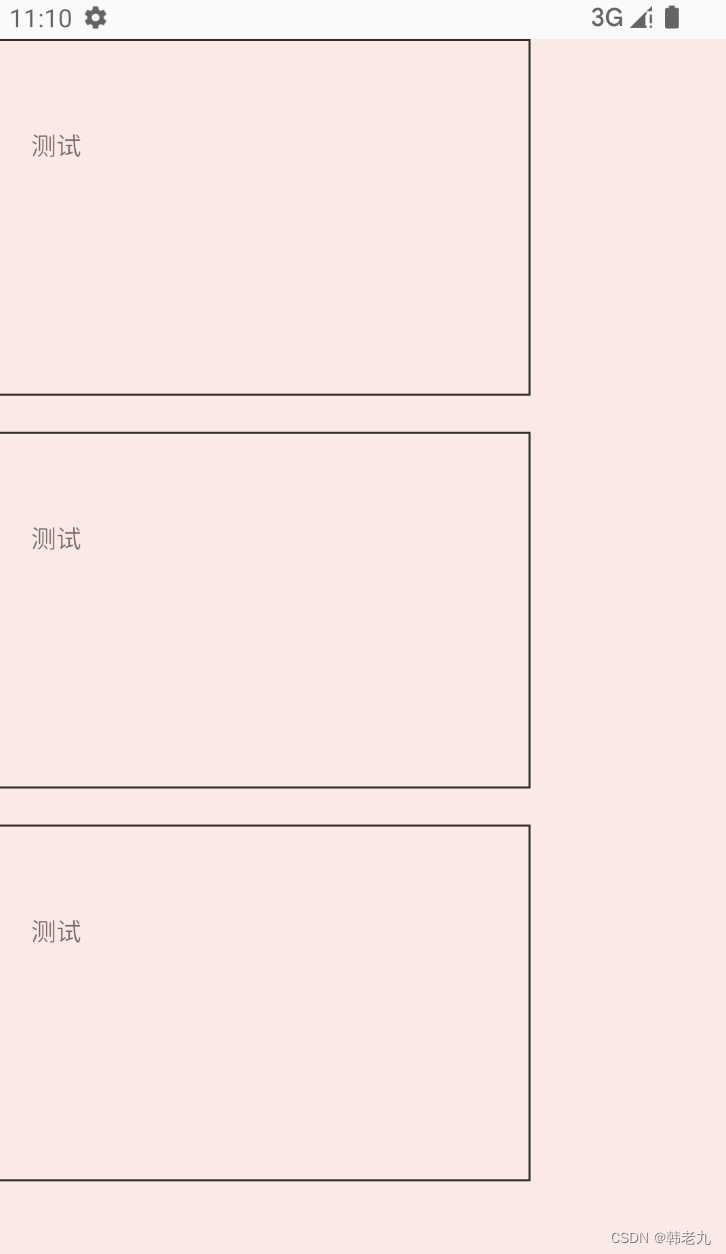
3、使用View.inflate(context,layoutResId,root) root为 null
private AppActivityMainBinding bind;
@Override
protected void onCreate(Bundle savedInstanceState) {
super.onCreate(savedInstanceState);
bind = AppActivityMainBinding.bind(getLayoutInflater().inflate(R.layout.app_activity_main,null));
setContentView(bind.getRoot());
// 子布局:R.layout.app_layout_text
// 父布局:bind.box
View view = View.inflate(this, R.layout.app_layout_text, null);
View view2 = View.inflate(this, R.layout.app_layout_text, null);
View view3 = View.inflate(this, R.layout.app_layout_text, null);
bind.box.addView(view);
bind.box.addView(view2);
bind.box.addView(view3);
}4、使用LayoutInflater.from(context).inflate(layoutResId, root, attachToRoot) root为 null,且attachToRoot是false
private AppActivityMainBinding bind;
@Override
protected void onCreate(Bundle savedInstanceState) {
super.onCreate(savedInstanceState);
bind = AppActivityMainBinding.bind(getLayoutInflater().inflate(R.layout.app_activity_main,null));
setContentView(bind.getRoot());
// 子布局:R.layout.app_layout_text
// 父布局:bind.box
View view = LayoutInflater.from(this).inflate(R.layout.app_layout_text, null, false);
View view2 = LayoutInflater.from(this).inflate(R.layout.app_layout_text, null, false);
View view3 = LayoutInflater.from(this).inflate(R.layout.app_layout_text, null, false);
bind.box.addView(view);
bind.box.addView(view2);
bind.box.addView(view3);
}两种方式效果相同,宽高 + 外边距都失效了

5、如果不想将view添加到父布局中,同时又不想丢失layoutResId布局声明的参数,LayoutInflater.from(context).inflate(layoutResId, root, attachToRoot)这样写可以做到,root不为null,但是attachToRoot为false
private AppActivityMainBinding bind;
@Override
protected void onCreate(Bundle savedInstanceState) {
super.onCreate(savedInstanceState);
bind = AppActivityMainBinding.bind(getLayoutInflater().inflate(R.layout.app_activity_main,null));
setContentView(bind.getRoot());
// 子布局:R.layout.app_layout_text
// 父布局:bind.box
View view = LayoutInflater.from(this).inflate(R.layout.app_layout_text, bind.box, false);
View view2 = LayoutInflater.from(this).inflate(R.layout.app_layout_text, bind.box, false);
View view3 = LayoutInflater.from(this).inflate(R.layout.app_layout_text, bind.box, false);
bind.box.addView(view);
bind.box.addView(view2);
bind.box.addView(view3);
}效果
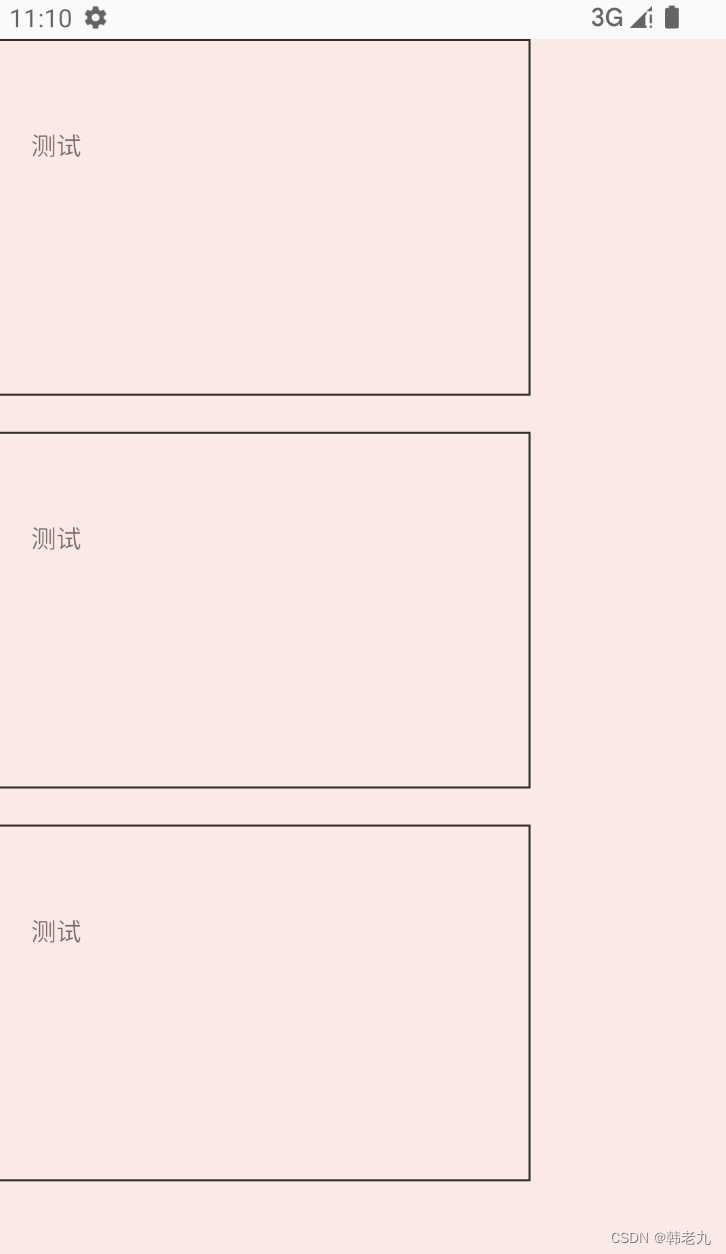
6、而View.inflate(context,layoutResId,root) 目前为止无法做到,因为它少了一个attachToRoot参数(是否将layoutResId添加到父布局中的),以后说不准会有这个参数的重载方法。
7、案例文件:shape_border.xml
<?xml version="1.0" encoding="utf-8"?>
<shape xmlns:android="http://schemas.android.com/apk/res/android">
<stroke android:color="@color/color_303133" android:width="1dp"/>
</shape>8、案例文件:app_layout_text.xml
<?xml version="1.0" encoding="utf-8"?>
<TextView xmlns:android="http://schemas.android.com/apk/res/android"
android:layout_width="300dp"
android:layout_height="200dp"
android:layout_marginBottom="20dp"
android:background="@drawable/shape_border"
android:paddingLeft="20dp"
android:paddingTop="50dp"
android:text="测试" />9、案例文件:app_activity_main.xml
<?xml version="1.0" encoding="utf-8"?>
<layout xmlns:android="http://schemas.android.com/apk/res/android"
xmlns:app="http://schemas.android.com/apk/res-auto"
xmlns:tools="http://schemas.android.com/tools">
<data>
</data>
<LinearLayout
android:id="@+id/box"
android:orientation="vertical"
android:background="@color/color_14F9230A"
android:layout_width="match_parent"
android:layout_height="match_parent">
</LinearLayout>
</layout>10、案例文件:AppMainActivity.Java
public class AppMainActivity extends AppCompatActivity {
private AppActivityMainBinding bind;
@Override
protected void onCreate(Bundle savedInstanceState) {
super.onCreate(savedInstanceState);
bind = AppActivityMainBinding.bind(getLayoutInflater().inflate(R.layout.app_activity_main,null));
setContentView(bind.getRoot());
// View.inflate(this,R.layout.app_layout_text,bind.box);
// View.inflate(this,R.layout.app_layout_text,bind.box);
// View.inflate(this,R.layout.app_layout_text,bind.box);
// View view = View.inflate(this, R.layout.app_layout_text, null);
// View view2 = View.inflate(this, R.layout.app_layout_text, null);
// View view3 = View.inflate(this, R.layout.app_layout_text, null);
// bind.box.addView(view);
// bind.box.addView(view2);
// bind.box.addView(view3);
// LayoutInflater.from(this).inflate(R.layout.app_layout_text, bind.box, true);
// LayoutInflater.from(this).inflate(R.layout.app_layout_text, bind.box, true);
// LayoutInflater.from(this).inflate(R.layout.app_layout_text, bind.box, true);
// View view = LayoutInflater.from(this).inflate(R.layout.app_layout_text, bind.box, false);
// View view2 = LayoutInflater.from(this).inflate(R.layout.app_layout_text, bind.box, false);
// View view3 = LayoutInflater.from(this).inflate(R.layout.app_layout_text, bind.box, false);
// bind.box.addView(view);
// bind.box.addView(view2);
// bind.box.addView(view3);
// View view = LayoutInflater.from(this).inflate(R.layout.app_layout_text, null, false);
// View view2 = LayoutInflater.from(this).inflate(R.layout.app_layout_text, null, false);
// View view3 = LayoutInflater.from(this).inflate(R.layout.app_layout_text, null, false);
// bind.box.addView(view);
// bind.box.addView(view2);
// bind.box.addView(view3);
}源码解析
View.inflate源码,还是调用的LayoutInflater.from(context).inflate。
public static View inflate(Context context, @LayoutRes int resource, ViewGroup root) {
LayoutInflater factory = LayoutInflater.from(context);
return factory.inflate(resource, root);
}LayoutInflater.java源码
第一判断条件是root(父布局)是否为null,第二判断条件就是attachToRoot,View.inflate没有这个参数。
... ...
View result = root;
... ...
if (root != null) {
// Create layout params that match root, if supplied
params = root.generateLayoutParams(attrs);
if (!attachToRoot) {
// Set the layout params for temp if we are not
// attaching. (If we are, we use addView, below)
temp.setLayoutParams(params);
}
}
... ...
return result;总结
只有在实例化布局时,而又不想将view添加到父布局中,和不想丢失layoutResId布局声明的参数的情况下,它俩才会有使用区别。
顺便说一下返回值,将当前布局添加到父布局中时,返回的是父布局View,反之返回的是当前布局View,这一点他们是一样的。
View view = View.inflate(this, R.layout.app_layout_text, bind.box);
Log.d("TAG","父布局LinearLayout:"+(view instanceof LinearLayout)); // true
Log.d("TAG","当前布局TextView:"+(view instanceof TextView)); // false
View view2 = View.inflate(this, R.layout.app_layout_text, null);
Log.d("TAG","父布局LinearLayout:"+(view2 instanceof LinearLayout)); // false
Log.d("TAG","当前布局TextView:"+(view2 instanceof TextView)); // true
View view3 = LayoutInflater.from(this).inflate(R.layout.app_layout_text, bind.box, true);
Log.d("TAG", "父布局LinearLayout:" + (view3 instanceof LinearLayout)); // true
Log.d("TAG", "当前布局TextView:" + (view3 instanceof TextView)); // false
View view4 = LayoutInflater.from(this).inflate(R.layout.app_layout_text, bind.box, false);
Log.d("TAG", "父布局LinearLayout:" + (view4 instanceof LinearLayout)); // false
Log.d("TAG", "当前布局TextView:" + (view4 instanceof TextView)); // true
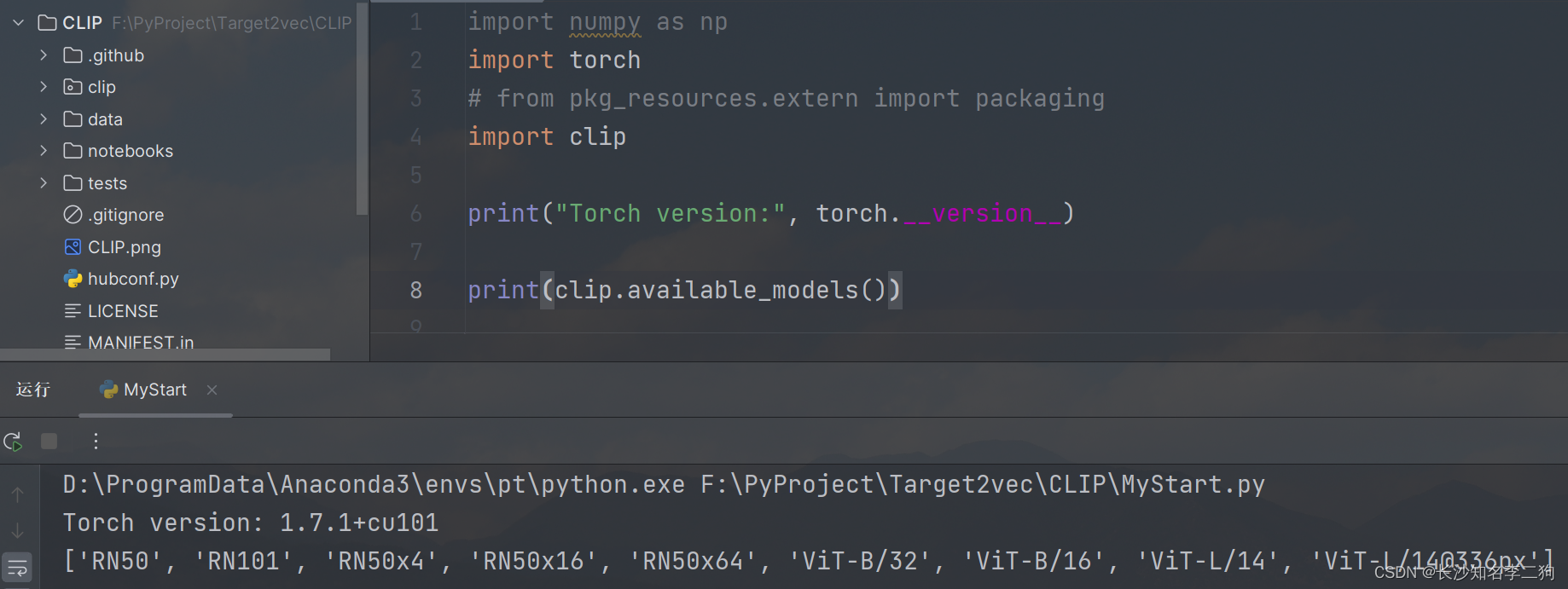
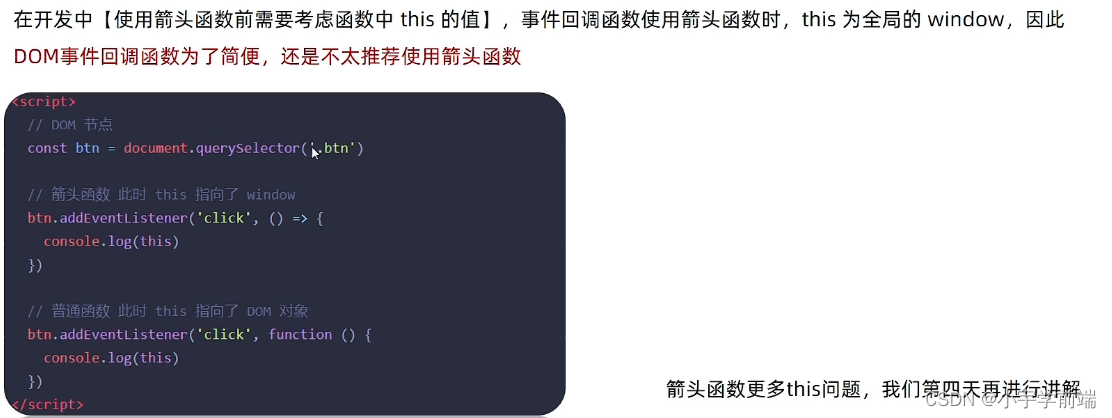
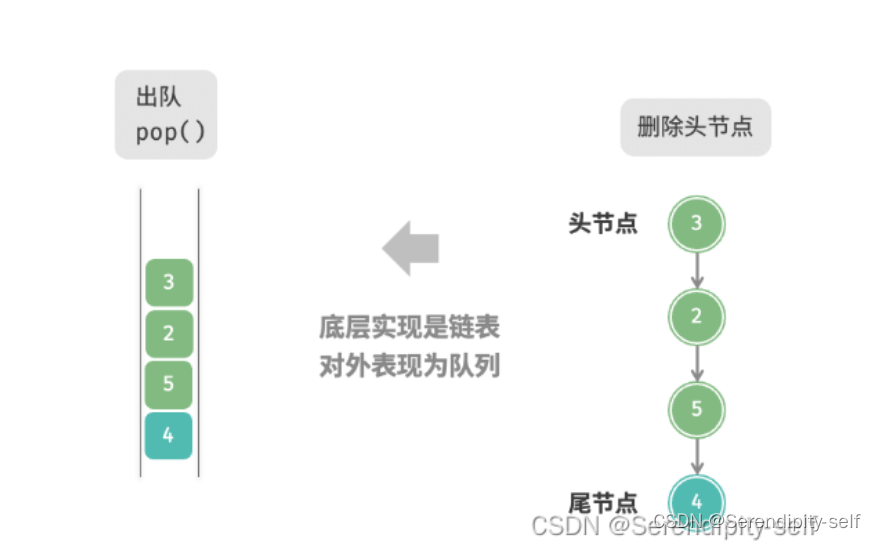

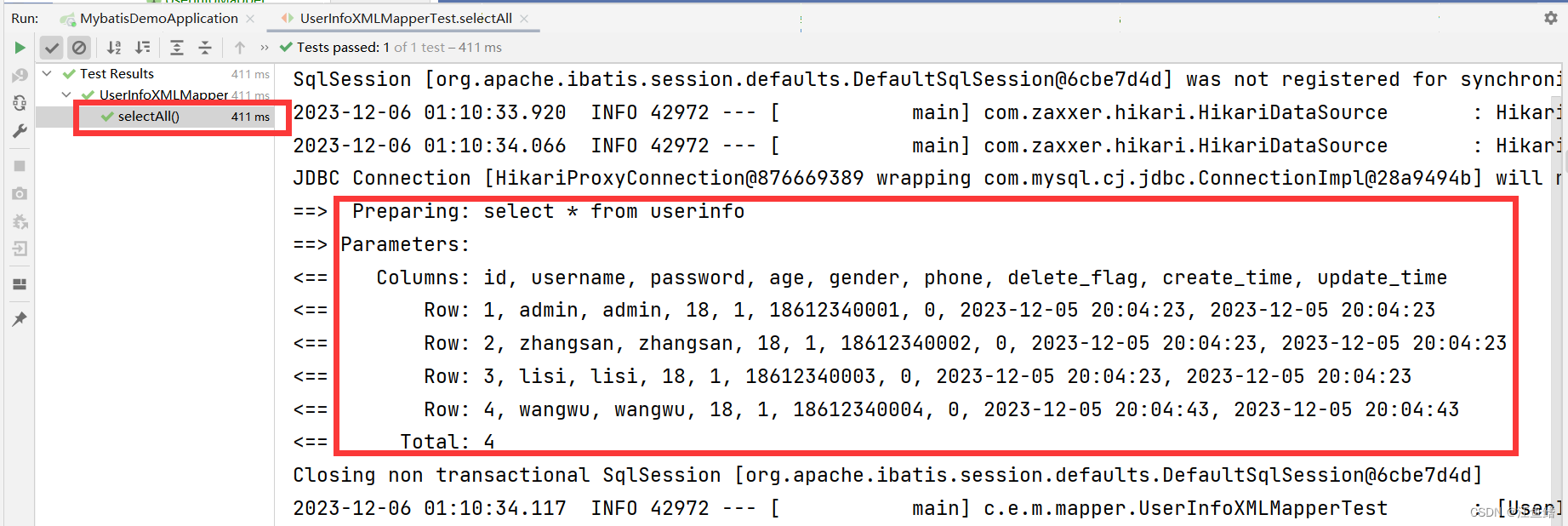
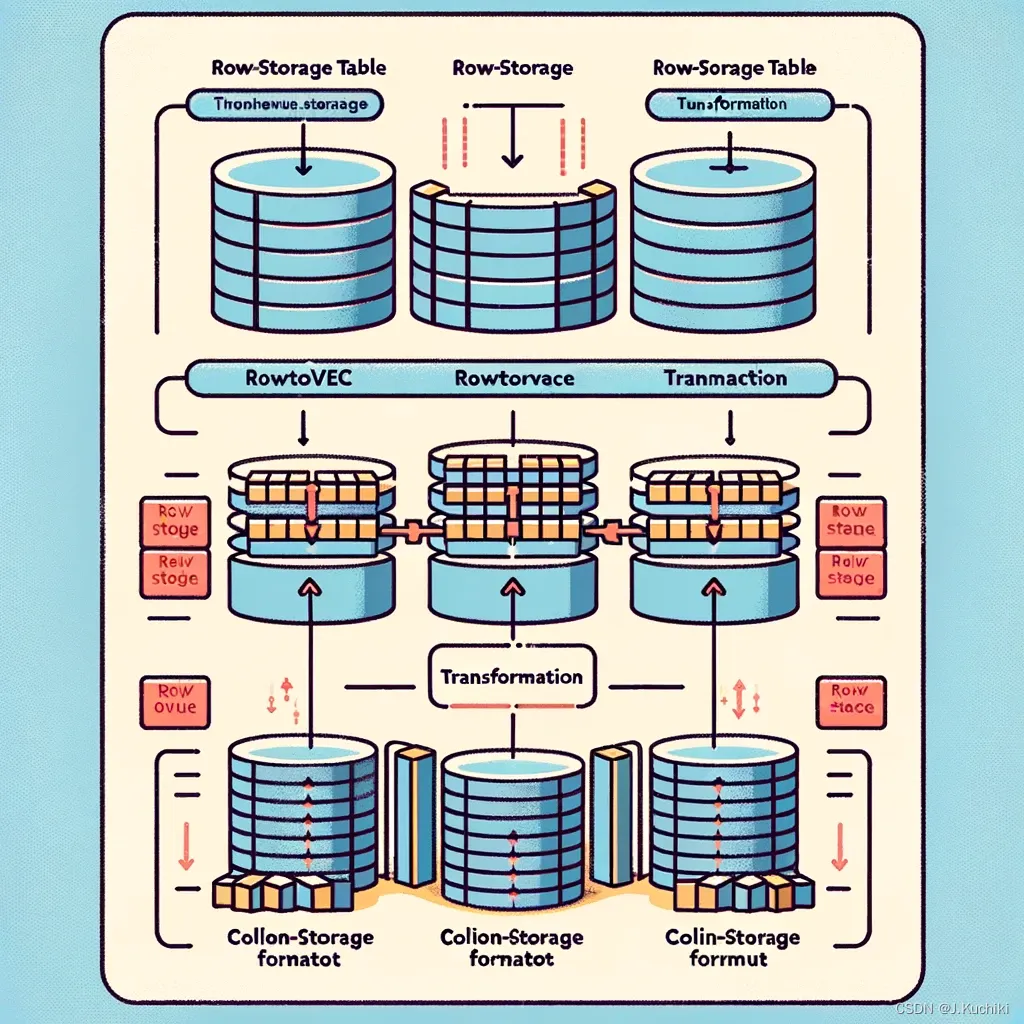
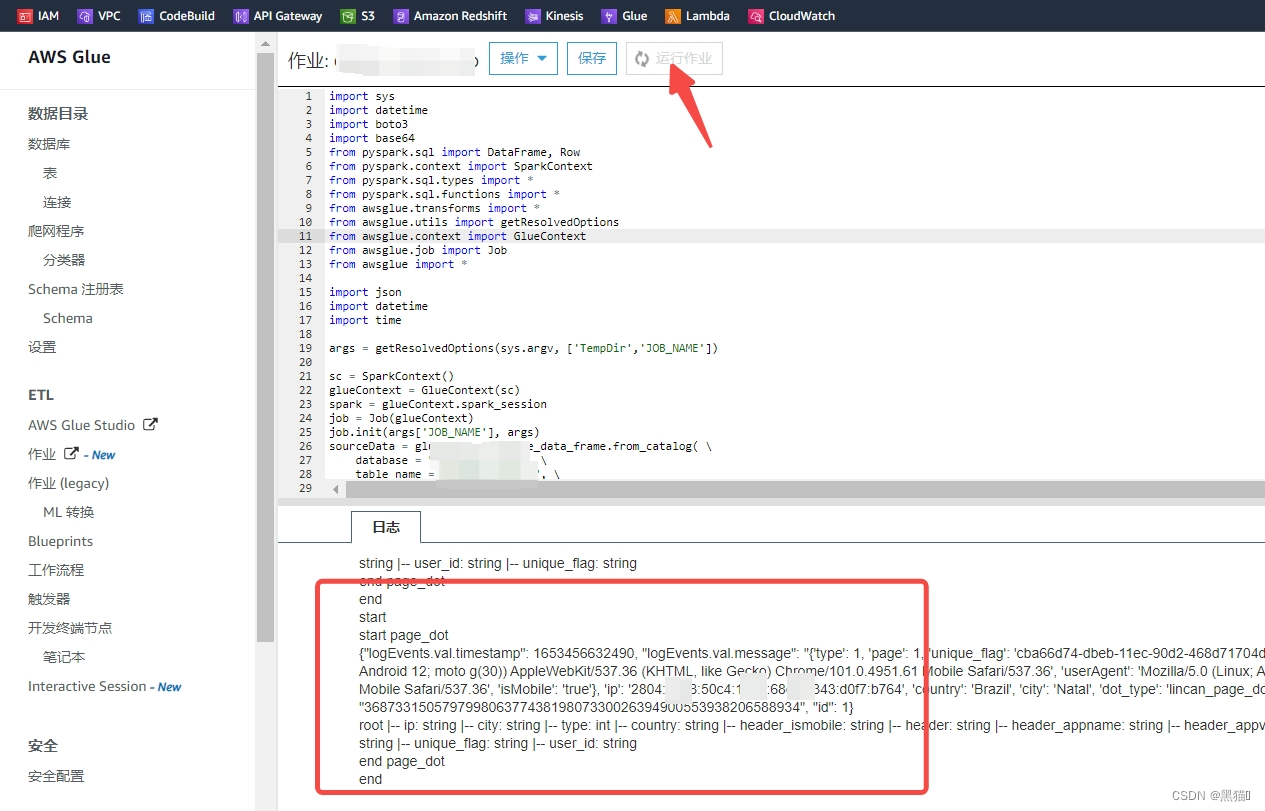
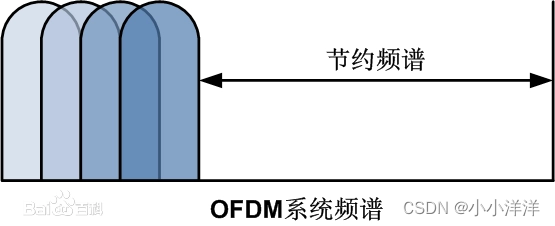
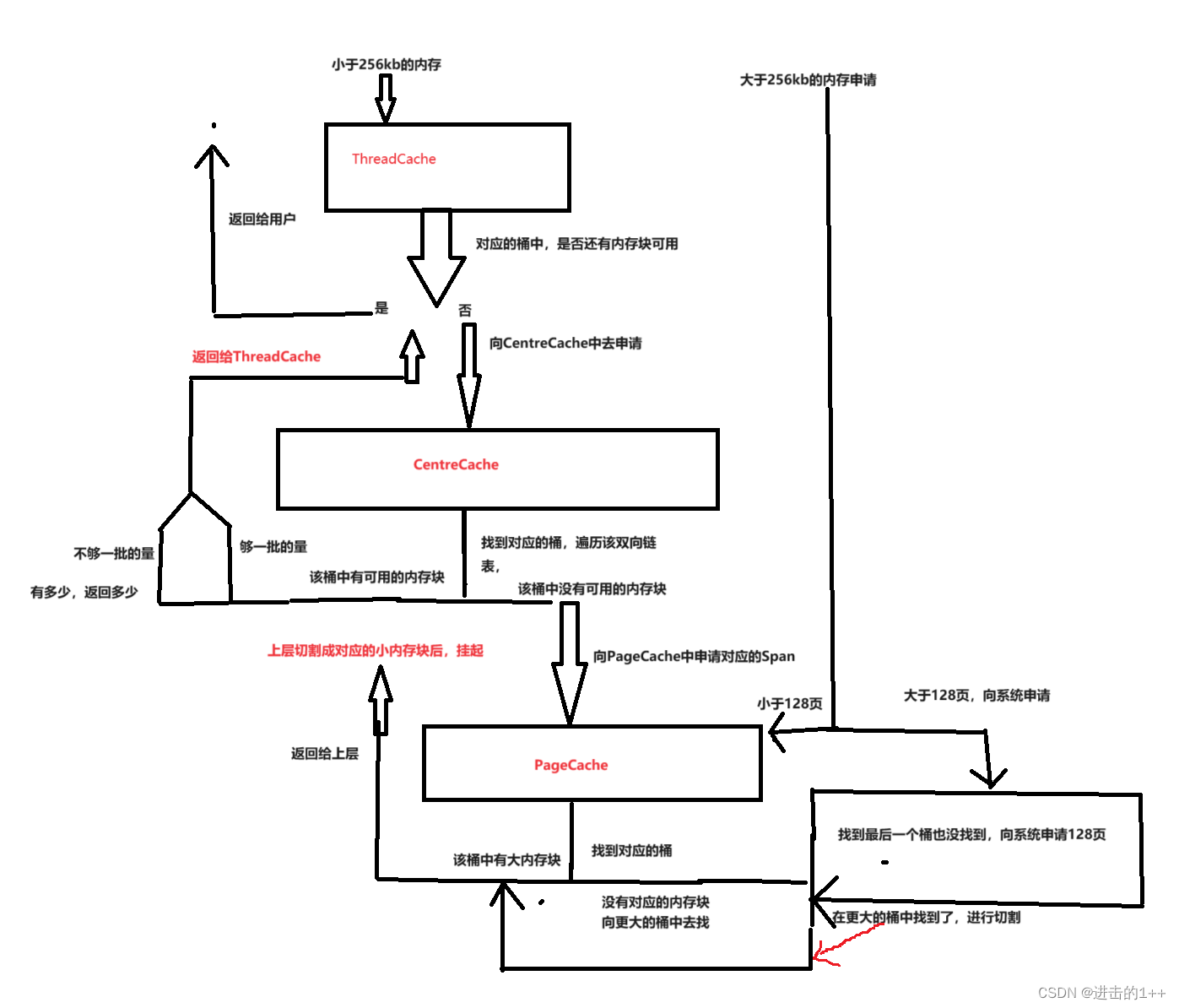
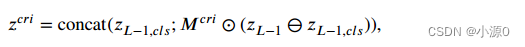
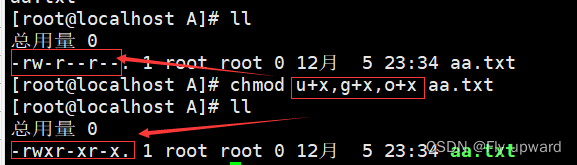
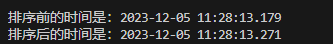
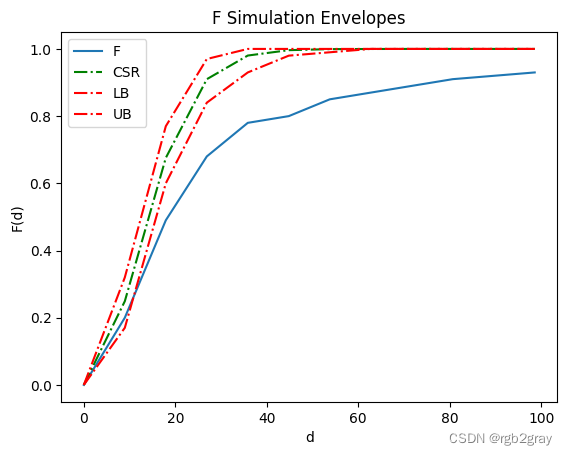
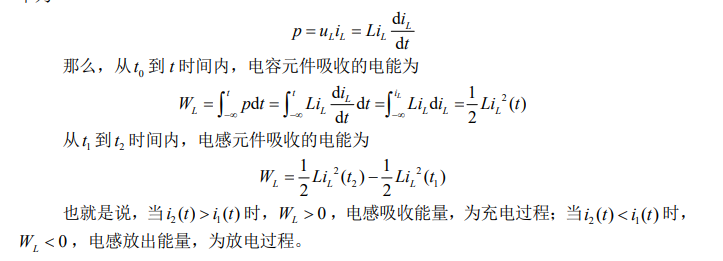

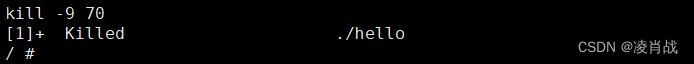

![[JavaScript前端开发及实例教程]计算器井字棋游戏的实现](https://img-blog.csdnimg.cn/direct/804b8bb6e4b24943902549628f13f05a.png)