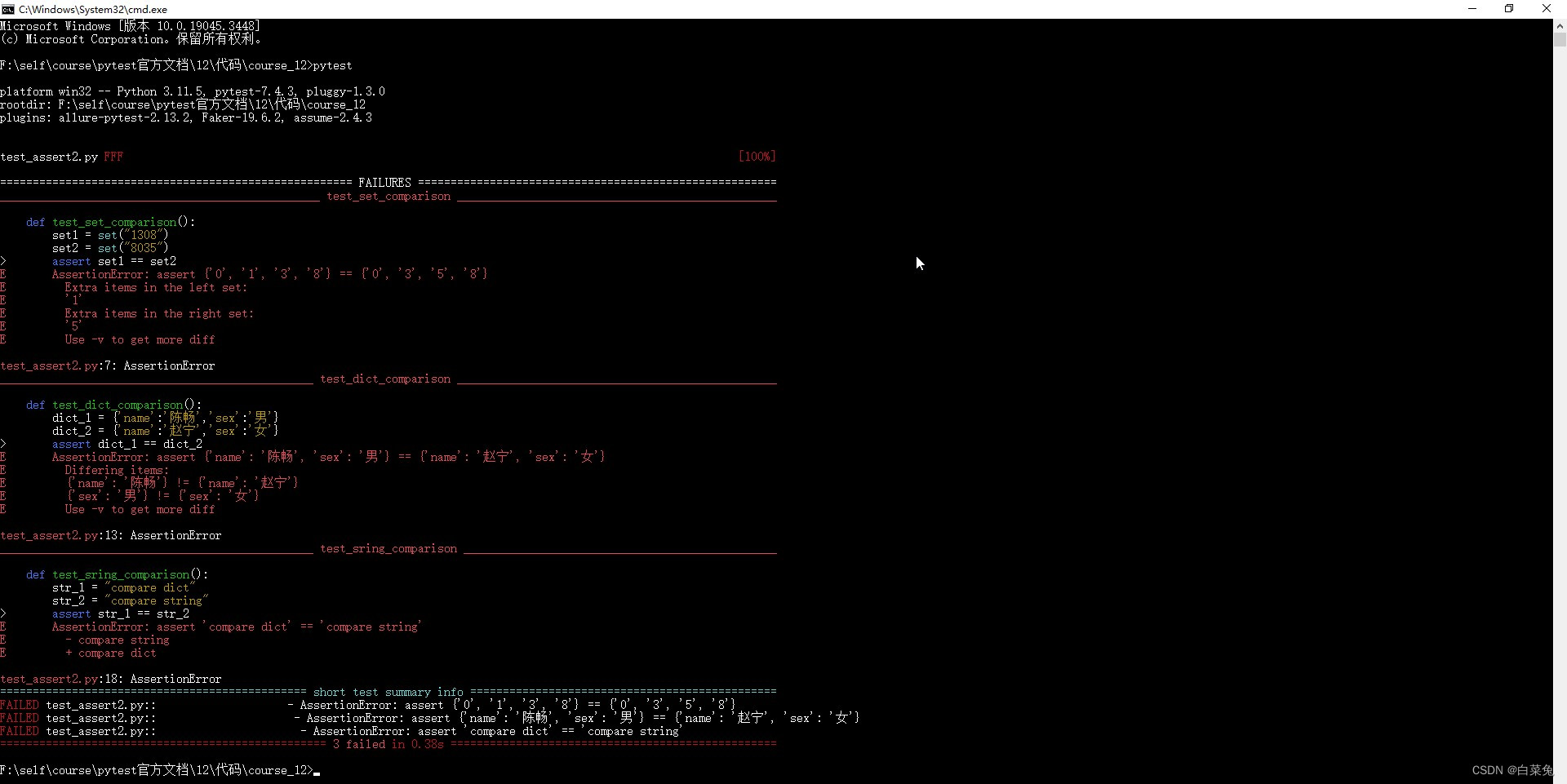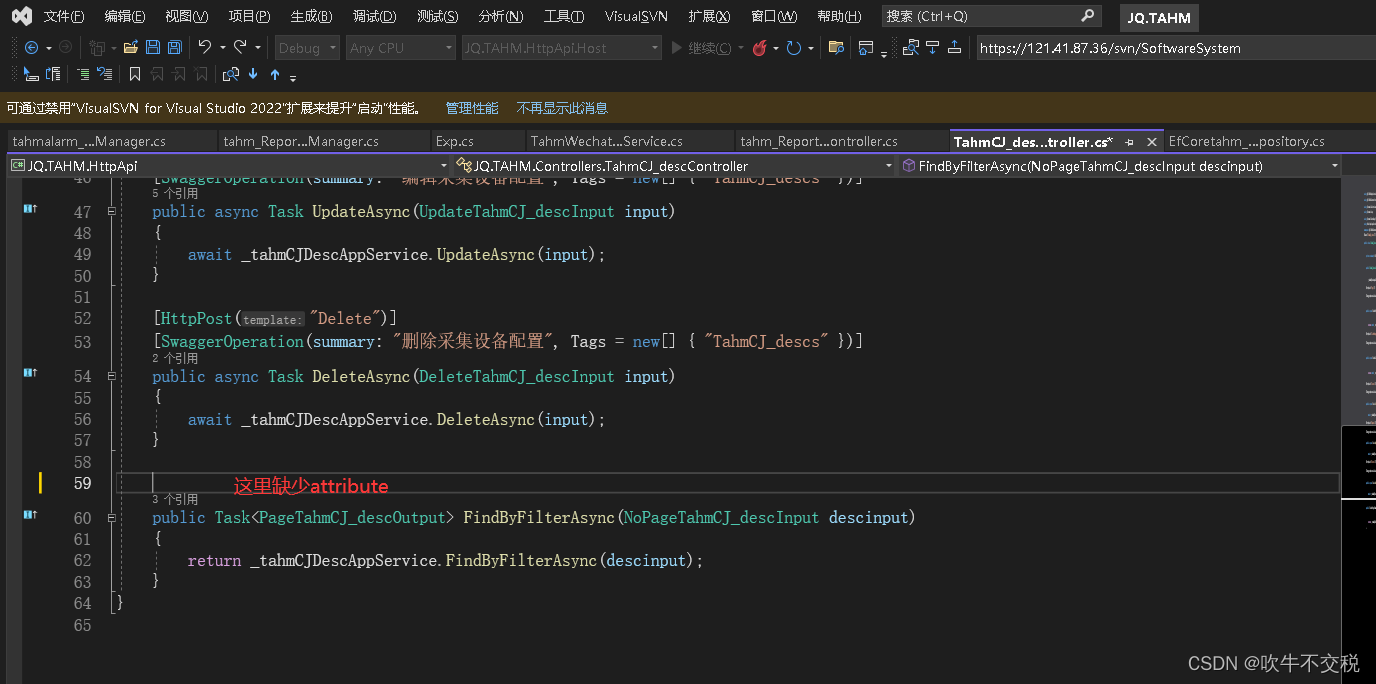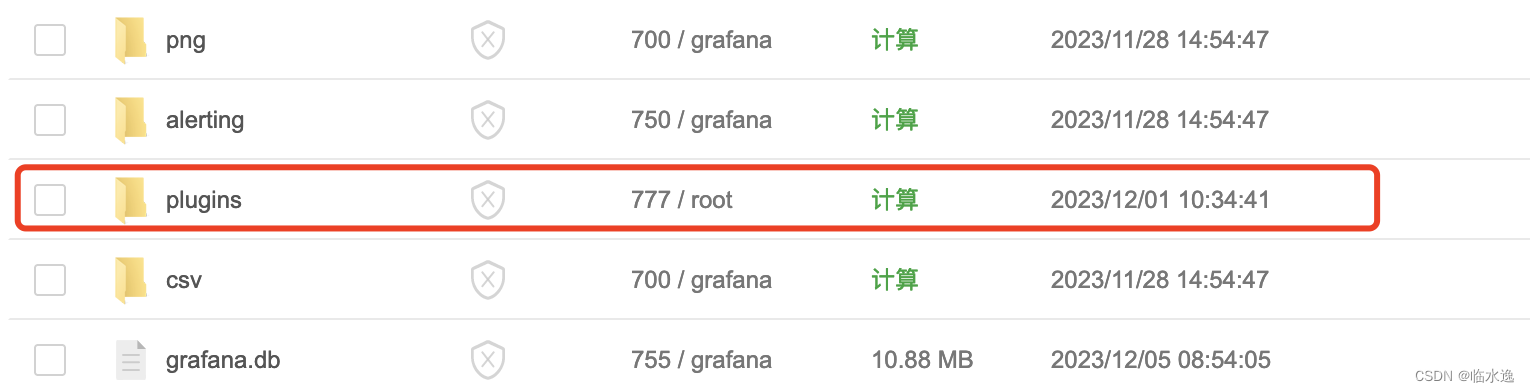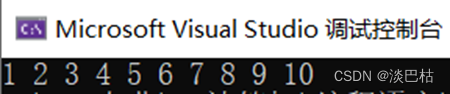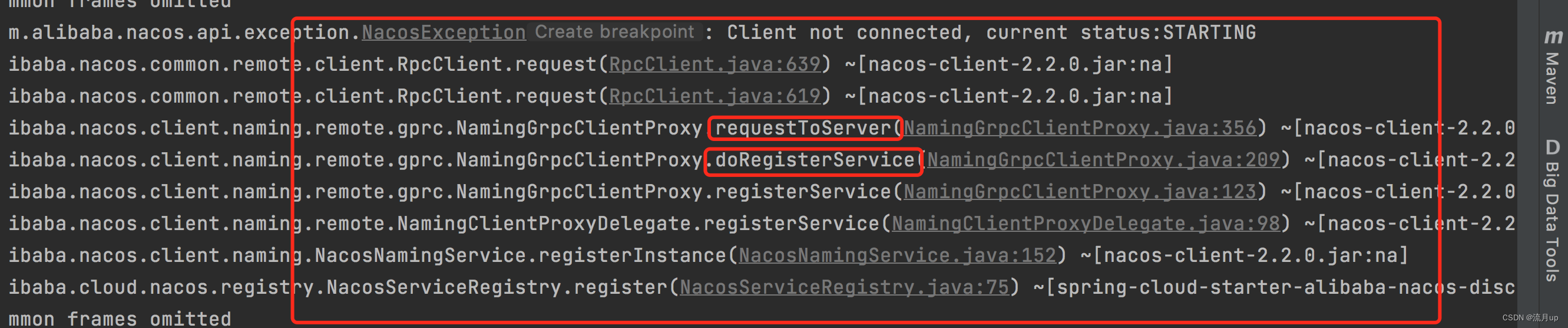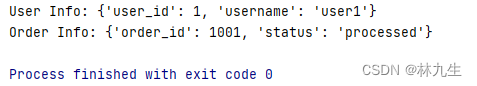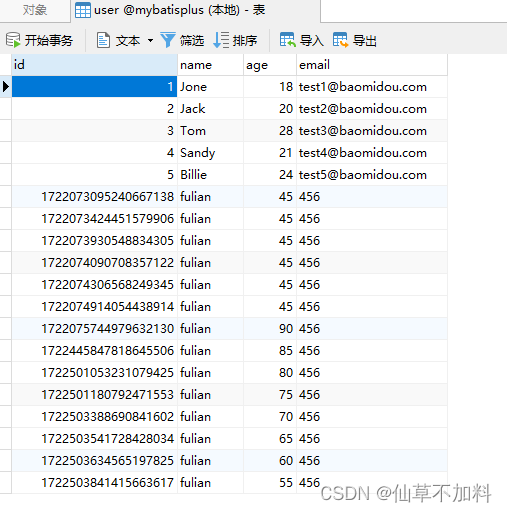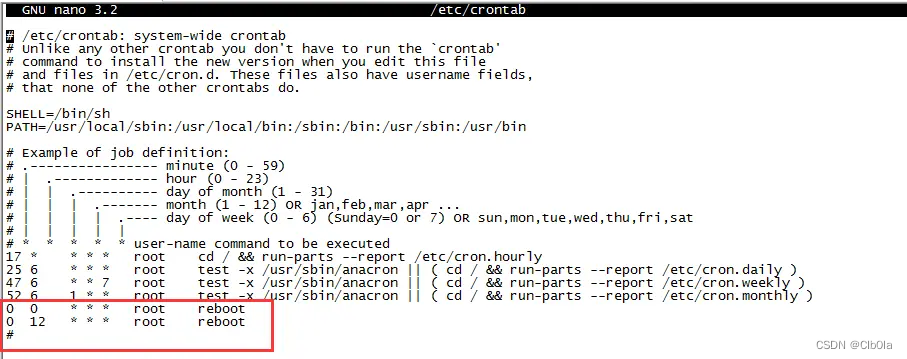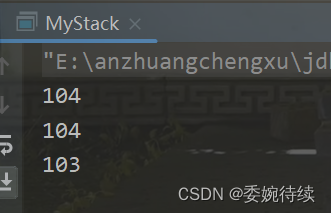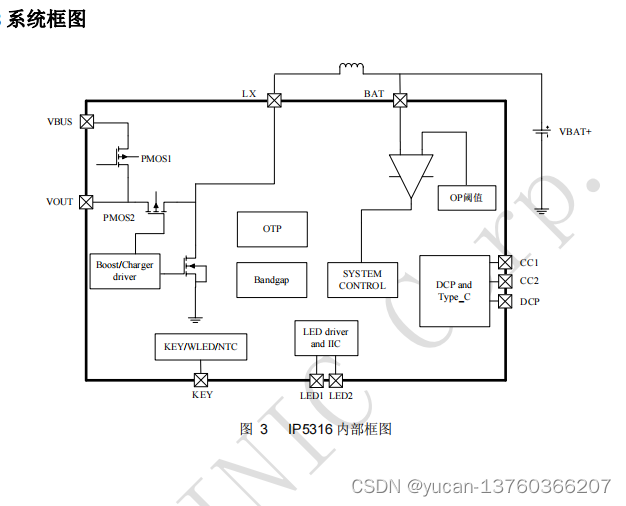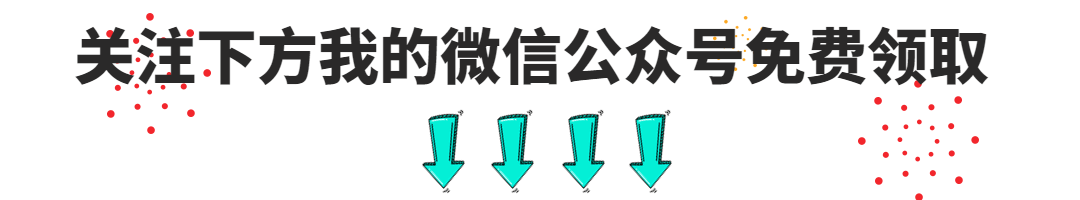- 【版权所有,文章允许转载,但须以链接方式注明源地址,否则追究法律责任】
- 【创作不易,点个赞就是对我最大的支持】
前言
仅作为学习笔记,供大家参考
总结的不错的话,记得点赞收藏关注哦!
目录
- 前言
- 1、文件基本操作工具类 ->创建、复制、删除、文件名称修改
- 2、文件、文件夹压缩
- 3、文件下载
- 4、word文档转pdf
- 5、文件预览
- 6、Base64文件流、文件二进制字符串转文件
- 7、压缩包解压
1、文件基本操作工具类 ->创建、复制、删除、文件名称修改
import com.baomidou.mybatisplus.core.toolkit.StringUtils;
import java.io.*;
import java.nio.channels.FileChannel;
import java.util.HashSet;
import java.util.Set;
/**
* File文件、文件夹的基本操作, 创建、复制、删除、文件名称修改、文件下载
*/
public class FileUtils {
/**
* nio写文件
* @param fileName
* @param content
* @return
*/
public static void writeFile(String fileName, String content) {
//获取通道
FileOutputStream fos = null;
FileChannel channel = null;
ByteBuffer buffer = null;
try {
fos = new FileOutputStream(fileName);
channel = fos.getChannel();
buffer = ByteBuffer.wrap(content.getBytes());
//将内容写到缓冲区
fos.flush();
channel.write(buffer);
} catch (FileNotFoundException e) {
e.printStackTrace();
log.error(fileName+"文件不存在", e);
} catch (IOException e) {
e.printStackTrace();
log.error("IO异常", e);
} finally {
try {
if (channel != null) {
channel.close();
}
} catch (IOException ee) {
log.error("IO异常", ee);
}
try {
if (fos != null) {
fos.close();
}
} catch (IOException ee) {
log.error("IO异常", ee);
}
}
}
/**
* 读取文件
* @param fileName
* @return
*/
public static String readFile(String fileName) {
String str = null;
//获取通道
FileInputStream fis = null;
FileChannel channel = null;
try {
fis = new FileInputStream(fileName);
channel = fis.getChannel();
//指定缓冲区
ByteBuffer buf = ByteBuffer.allocate(1024);
//将通道中的数据读到缓冲区中
channel.read(buf);
byte[] arr = buf.array();
str = new String(arr);
} catch (FileNotFoundException e) {
log.error(fileName+"文件不存在", e);
} catch (IOException e) {
log.error("IO异常", e);
} finally {
try {
if (channel != null) {
channel.close();
}
} catch (IOException ee) {
log.error("IO异常", ee);
}
try {
if (fis != null) {
fis.close();
}
} catch (IOException ee) {
ee.printStackTrace();
log.error("IO异常", ee);
}
}
return str.toString();
}
/**
* 如果目录不存在,就创建文件
* @param dirPath
* @return
*/
public static String mkdirs(String dirPath) {
try{
File file = new File(dirPath);
if(!file.exists()){
file.mkdirs();
}
}catch(Exception e){
e.printStackTrace();
}
return dirPath;
}
/**
* 判断文件是否存在
* @param filePath 文件路径
* @return
*/
public static boolean isExists(String filePath) {
File file = new File(filePath);
return file.exists();
}
/**
* 判断是否是文件夹
* @param path
* @return
*/
public static boolean isDir(String path) {
File file = new File(path);
if(file.exists()){
return file.isDirectory();
}else{
return false;
}
}
/**
* 删除空目录
* @param dir 将要删除的目录路径
*/
private static void doDeleteEmptyDir(String dir) {
boolean success = (new File(dir)).delete();
if (success) {
} else {
}
}
/**
* 递归删除目录下的所有文件及子目录下所有文件
* @param dir 将要删除的文件目录
* @return boolean Returns "true" if all deletions were successful.
* If a deletion fails, the method stops attempting to
* delete and returns "false".
*/
public static boolean deleteDir(File dir) {
if (dir.isDirectory()) {
String[] children = dir.list();
//递归删除目录中的子目录下
for (int i=0; i<children.length; i++) {
boolean success = deleteDir(new File(dir, children[i]));
if (!success) {
return false;
}
}
}
// 目录此时为空,可以删除
return dir.delete();
}
/**
* @Title: deleteFile
* @Description: 除文件夹中指定的文件类型,如果有文件夹则不删除文件夹中的文件
* @param path
* @param fileType
*/
public static void deleteFile(String path, String fileType){
if(StringUtils.isNullOrBlank(path)){
return;
}
File file = new File(path);
if(file.isFile()){//文件
File[] listFiles = {file};
deleteFileByType(listFiles, fileType);
}
if(file.isDirectory()){//文件夹
File[] listFiles = file.listFiles();
deleteFileByType(listFiles, fileType);
}
}
/**
* @Title: cycleDeleteFile
* @Description: 循环删除文件夹中指定的文件类型
* @param path
* @param fileType
*/
public static void cycleDeleteFile(String path, String fileType){
if(StringUtils.isNullOrBlank(path)){
return;
}
File file = new File(path);
if(file.isFile()){//文件
File[] listFiles = {file};
deleteFileByType(listFiles, fileType);
}
if(file.isDirectory()){//文件夹
String[] files = file.list();
for(String filePath : files){
cycleDeleteFile(file.getPath() + File.separator + filePath, fileType);
}
}
}
/**
* @Title: deleteFileByType
* @Description: 判断文件是否是指定的类型,如果是则删除之
* @param listFiles
* @param fileType
*/
public static void deleteFileByType(File[] listFiles, String fileType) {
if(listFiles == null || listFiles.length <= 0){
return;
}
String suffixName = "";
for(File file : listFiles){
if(!file.isFile()){//文件
continue;
}
suffixName = getSuffixName(file);
if(StringUtils.isNullOrBlank(suffixName)){
continue;
}
if(fileType.equals(suffixName)){
if(!file.delete()){
log.error("删除" + file.getPath() + "失败");
}
}
}
}
/**
* 删除文件,可以是单个文件或文件夹
*
* @param fileName
* 待删除的文件名
* @return 文件删除成功返回true,否则返回false
*/
public static boolean delete(String fileName) {
File file = new File(fileName);
if (!file.exists()) {
System.out.println("删除文件失败:" + fileName + "文件不存在");
return false;
} else {
if (file.isFile()) {
return deleteFile(fileName);
} else {
return deleteDirectory(fileName);
}
}
}
/**
* 删除单个文件
*
* @param fileName
* 被删除文件的文件名
* @return 单个文件删除成功返回true,否则返回false
*/
public static boolean deleteFile(String fileName) {
File file = new File(fileName);
if (file.isFile() && file.exists()) {
file.delete();
System.out.println("删除单个文件" + fileName + "成功!");
return true;
} else {
System.out.println("删除单个文件" + fileName + "失败!");
return false;
}
}
/**
* 删除目录(文件夹)以及目录下的文件
*
* @param dir
* 被删除目录的文件路径
* @return 目录删除成功返回true,否则返回false
*/
public static boolean deleteDirectory(String dir) {
// 如果dir不以文件分隔符结尾,自动添加文件分隔符
if (!dir.endsWith(File.separator)) {
dir = dir + File.separator;
}
File dirFile = new File(dir);
// 如果dir对应的文件不存在,或者不是一个目录,则退出
if (!dirFile.exists() || !dirFile.isDirectory()) {
System.out.println("删除目录失败" + dir + "目录不存在!");
return false;
}
boolean flag = true;
// 删除文件夹下的所有文件(包括子目录)
File[] files = dirFile.listFiles();
for (int i = 0; i < files.length; i++) {
// 删除子文件
if (files[i].isFile()) {
flag = deleteFile(files[i].getAbsolutePath());
if (!flag) {
break;
}
}
// 删除子目录
else {
flag = deleteDirectory(files[i].getAbsolutePath()); // 如果目录下还有目录,这反复调用
// deleteDirectory
if (!flag) {
break;
}
}
}
if (!flag) {
System.out.println("删除目录失败");
return false;
}
// 删除当前目录
if (dirFile.delete()) {
System.out.println("删除目录" + dir + "成功!");
return true;
} else {
System.out.println("删除目录" + dir + "失败!");
return false;
}
}
/**
* @Title: getSuffixName
* @Description: 返回文件的后缀名, 如JPEG:FFD8FF
* @param file
* @return
*/
public static String getSuffixName(File file){
if(!file.isFile()){
return null;
}
FileInputStream is = null;
byte[] src = new byte[3];
StringBuilder sBuilder = null;
String hv = null;
try {
is = new FileInputStream(file);
src = new byte[3];
is.read(src, 0, src.length);
is.close();
} catch (FileNotFoundException e1) {
e1.printStackTrace();
return null;
} catch (IOException e) {
e.printStackTrace();
return null;
}
if (src == null || src.length <= 0) {
return null;
}
sBuilder = new StringBuilder();
for (int i = 0; i < src.length; i++) {
int v = src[i] & 0xFF;
hv = Integer.toHexString(v);
if (hv.length() < 2) {
sBuilder.append(0);
}
sBuilder.append(hv);
}
if(sBuilder.length() <= 0){
return null;
}
return sBuilder.toString().toUpperCase();
}
/**
* File 文件或者目录重命名
* @param oldFilePath 旧文件路径
* @param newName 新的文件名,可以是单个文件名和绝对路径
* @return
*/
public static boolean renameTo(String oldFilePath, String newName) {
try {
File oldFile = new File(oldFilePath);
//若文件存在
if(oldFile.exists()){
//判断是全路径还是文件名
if (newName.indexOf("/") < 0 && newName.indexOf("\\") < 0){
//单文件名,判断是windows还是Linux系统
String absolutePath = oldFile.getAbsolutePath();
if(newName.indexOf("/") > 0){
//Linux系统
newName = absolutePath.substring(0, absolutePath.lastIndexOf("/") + 1) + newName;
}else{
newName = absolutePath.substring(0, absolutePath.lastIndexOf("\\") + 1) + newName;
}
}
File file = new File(newName);
//判断重命名后的文件是否存在
if(file.exists()){
System.out.println("该文件已存在,不能重命名");
}else{
//不存在,重命名
return oldFile.renameTo(file);
}
}else {
System.out.println("原该文件不存在,不能重命名");
}
} catch (Exception e) {
e.printStackTrace();
}
return false;
}
/**
* 文件复制
* @param src 要复制
* @param des 复制到
* @return
*/
public static boolean copyDir(String src, String des) {
try {
//初始化文件复制
File file1=new File(src);
if(!file1.exists()){
return false;
}else{
//把文件里面内容放进数组
File[] fs=file1.listFiles();
//初始化文件粘贴
File file2=new File(des);
//判断是否有这个文件有不管没有创建
if(!file2.exists()){
file2.mkdirs();
}
//遍历文件及文件夹
for (File f : fs) {
if(f.isFile()){
//文件
fileCopy(f.getPath(),des+ File.separator+f.getName()); //调用文件拷贝的方法
}else if(f.isDirectory()){
//文件夹
copyDir(f.getPath(),des+File.separator+f.getName());//继续调用复制方法 递归的地方,自己调用自己的方法,就可以复制文件夹的文件夹了
}
}
return true;
}
}catch (Exception e){
e.getStackTrace();
return false;
}
}
/**
* 文件拷贝操作
* @param sourceFile 主
* @param targetFile 到
*/
public static void copy(String sourceFile, String targetFile) {
File source = new File(sourceFile);
File target = new File(targetFile);
target.getParentFile().mkdirs();
FileInputStream fis = null;
FileOutputStream fos = null;
FileChannel in = null;
FileChannel out = null;
try {
fis = new FileInputStream(source);
fos = new FileOutputStream(target);
in = fis.getChannel();//得到对应的文件通道
out = fos.getChannel();//得到对应的文件通道
in.transferTo(0, in.size(), out);//连接两个通道,并且从in通道读取,然后写入out通道
} catch (IOException e) {
e.printStackTrace();
} finally {
try {
if (out != null){
out.close();
}
if (in != null){
in.close();
}
if (fos != null){
fos.close();
}
if (fis != null){
fis.close();
}
} catch (IOException e) {
e.printStackTrace();
}
}
}
/**
* 通过上一层目录和目录名得到最后的目录层次
* @param previousDir 上一层目录
* @param dirName 当前目录名
* @return
*/
public static String getSaveDir(String previousDir, String dirName) {
if (StringUtils.isNotBlank(previousDir)){
dirName = previousDir + "/" + dirName + "/";
}else {
dirName = dirName + "/";
}
return dirName;
}
//其他方法
public static Set<String> getDirName(String fName){
Set<String> set = new HashSet<>();
String fileName = null;
File tempFile =new File( fName.trim());
if(tempFile.exists()){
File[] array = tempFile.listFiles();
for(int i = 0 ; i<array.length ; i++){
set.add(array[i].getName().toString());
}
}
System.out.println(set);
return set;
}
/**
* 文件复制的具体方法
*/
private static void fileCopy(String src, String des) throws Exception {
//io流固定格式
BufferedInputStream bis = new BufferedInputStream(new FileInputStream(src));
BufferedOutputStream bos = new BufferedOutputStream(new FileOutputStream(des));
int i = -1;//记录获取长度
byte[] bt = new byte[2014];//缓冲区
while ((i = bis.read(bt))!=-1) {
bos.write(bt, 0, i);
}
bis.close();
bos.close();
//关闭流
}
public static String getFileName(String fName){
String fileName = null;
File tempFile =new File( fName.trim());
if(tempFile.exists()){
File[] array = tempFile.listFiles();
for(int i = 0 ; i<array.length ; i++){
String houzhui = array[i].toString().substring(array[i].toString().lastIndexOf(".") + 1);
if(houzhui.equals("iw")||houzhui.equals(".zip")){
fileName = array[i].getName();
}
}
}
return fileName;
}
}
2、文件、文件夹压缩
文件、文件夹压缩
3、文件下载
文件下载
4、word文档转pdf
word文档转pdf
5、文件预览
文件预览
6、Base64文件流、文件二进制字符串转文件
Base64文件流、文件二进制字符串转文件
7、压缩包解压
压缩包解压
创作不易,点个赞就是对我最大的支持~
公众号:程序员温眉

CSDN:程序员温眉
每天进步一点点的程序员